Polycom SOUNDPOINT IP 430, SOUNDPOINT IP 300, SOUNDPOINT IP 501, SOUNDPOINT IP 600, SOUNDPOINT IP 601 User Manual
Page 1

Release Notes
SIP Application
SoundPoint® and SoundStation® IP
Version 1.6.7
7 July 2006
Part Number 3804-11530-167
Copyright © 2006 Polycom, Inc. All rights reserved.
Page 2

Release Notes - SIP Application
Copyright © 2006 Polycom, Inc. All rights reserved.
Page 3

Release Notes - SIP Application Table of Contents
Table of Contents
1. GENERAL................................................................................................................................... 1
1.1 SYSTEM REQUIREMENTS........................................................................................................ 1
2. CHANGES................................................................................................................................... 1
2.1 VERSION 1.6.7 ....................................................................................................................... 1
2.1.1 Added or Changed Features......................................................................................... 1
2.1.2 Removed Features......................................................................................................... 1
2.1.3 Corrections ................................................................................................................... 1
2.1.4 Configuration File Parameter Changes ....................................................................... 2
2.2 VERSION 1.6.6 C (LIMITED DISTRIBUTION) ........................................................................... 3
2.2.1 Added or Changed Features......................................................................................... 3
2.2.2 Removed Features......................................................................................................... 3
2.2.3 Corrections ................................................................................................................... 3
2.2.4 Configuration File Parameter Changes ....................................................................... 3
2.3 VERSION 1.6.6 B.................................................................................................................... 3
2.3.1 Added or Changed Features......................................................................................... 3
2.3.2 Removed Features......................................................................................................... 3
2.3.3 Corrections ................................................................................................................... 3
2.3.4 Configuration File Parameter Changes ....................................................................... 4
2.4 VERSION 1.6.6 ....................................................................................................................... 4
2.4.1 Added or Changed Features......................................................................................... 4
2.4.2 Removed Features......................................................................................................... 5
2.4.3 Corrections ................................................................................................................... 5
2.4.4 Configuration File Parameter Changes ....................................................................... 6
2.5 VERSION 1.6.5 ....................................................................................................................... 6
2.5.1 Added or Changed Features......................................................................................... 6
2.5.2 Removed Features......................................................................................................... 7
2.5.3 Corrections ................................................................................................................... 7
2.5.4 Configuration File Parameter Changes ....................................................................... 8
2.6 V
ERSION 1.6.4 ....................................................................................................................... 8
2.6.1 Added or Changed Features......................................................................................... 8
2.6.2 Removed Features......................................................................................................... 8
2.6.3 Corrections ................................................................................................................... 8
2.6.4 Configuration File Parameter Changes ....................................................................... 9
2.7 VERSION 1.6.3 ....................................................................................................................... 9
2.7.1 Added or Changed Features......................................................................................... 9
2.7.2 Removed Features....................................................................................................... 10
2.7.3 Corrections ................................................................................................................. 10
2.7.4 Configuration File Parameter Changes ..................................................................... 11
2.8 V
ERSION 1.6.2 ..................................................................................................................... 11
2.8.1 Added or Changed Features....................................................................................... 11
2.8.2 Removed Features....................................................................................................... 11
2.8.3 Corrections ................................................................................................................. 11
2.8.4 Configuration File Parameter Changes ..................................................................... 11
2.9 VERSION 1.6.1 ..................................................................................................................... 11
Copyright © 2006 Polycom, Inc. Page i
Page 4

Release Notes - SIP Application Table of Contents
2.9.1 Added or Changed Features....................................................................................... 11
2.9.2 Removed Features....................................................................................................... 12
2.9.3 Corrections ................................................................................................................. 12
2.9.4 Configuration File Parameter Changes ..................................................................... 12
2.10 VERSION 1.6.0 ..................................................................................................................... 12
2.10.1 Added or Changed Features....................................................................................... 12
2.10.2 Removed Features....................................................................................................... 13
2.10.3 Corrections ................................................................................................................. 13
2.10.4 Configuration File Parameter Changes ..................................................................... 14
2.11 VERSION 1.5.2 ..................................................................................................................... 14
2.11.1 Added or Changed Features....................................................................................... 14
2.11.2 Removed Features....................................................................................................... 15
2.11.3 Corrections ................................................................................................................. 15
2.11.4 Configuration File Parameter Changes ..................................................................... 16
2.12 VERSION 1.5.1 ..................................................................................................................... 16
2.12.1 Added or Changed Features....................................................................................... 16
2.12.2 Removed Features....................................................................................................... 17
2.12.3 Corrections ................................................................................................................. 17
2.12.4 Configuration File Parameter Changes ..................................................................... 19
3. NOTES.......................................................................................................................................21
3.1 DISTRIBUTION FILES............................................................................................................ 21
3.2 UPGRADING ......................................................................................................................... 22
3.2.1 From Version 1.6.6 to 1.6.7........................................................................................ 22
3.2.2 From Version 1.6.5 to 1.6.6........................................................................................ 22
3.2.3 From Version 1.6.4 to 1.6.5........................................................................................ 23
3.2.4 From Version 1.6.3 to 1.6.4........................................................................................ 23
3.2.5 From Version 1.6.2 to 1.6.3........................................................................................ 23
3.2.6 From Version 1.6.1 to 1.6.2........................................................................................ 24
3.2.7 From Version 1.6.0 to 1.6.1........................................................................................ 24
3.2.8 From Version 1.5.2 to 1.6.0........................................................................................ 24
3.2.9 From Version 1.5.1 to 1.5.2........................................................................................ 24
3.3 O
UTSTANDING ISSUES.......................................................................................................... 25
4. REFERENCE DOCUMENTS................................................................................................. 27
Page ii Copyright © 2005 Polycom, Inc.
Page 5

Release Notes - SIP Application General
1. General
These release notes apply to version 1.6.7 of the SoundPoint IP SIP application. For more
information, refer to the documents listed in Section 4.
1.1 System Requirements
Platform BootROM version
SoundPoint IP 300 2.6.1 or greater
SoundPoint IP 301 2.6.1 or greater
SoundPoint IP 430 3.1.3 or greater
SoundPoint IP 500 2.6.1 or greater
SoundPoint IP 501 2.6.1 or greater
SoundPoint IP 600 2.6.1 or greater
SoundPoint IP 601 3.1.0 or greater
SoundStation IP 4000 3.1.2 or greater
2. Changes
2.1 Version 1.6.7
2.1.1 Added or Changed Features
• 15930: Added ability to set Ethernet link mode on SoundPoint IP 601
• 15981: Added menu options for setting Ethernet link mode on SoundPoint IP
601
• 16376: Improved response time of phone to SIP messages
• 16482: Added option for phone to be more assertive in negotiating the
preferred codec
• 16500: Added configurable line-seize behavior
2.1.2 Removed Features
None.
2.1.3 Corrections
• 16027: When connecting to voicemail in specific scenario, phone may have no
audio
Copyright © 2006 Polycom, Inc. Page 1
Page 6
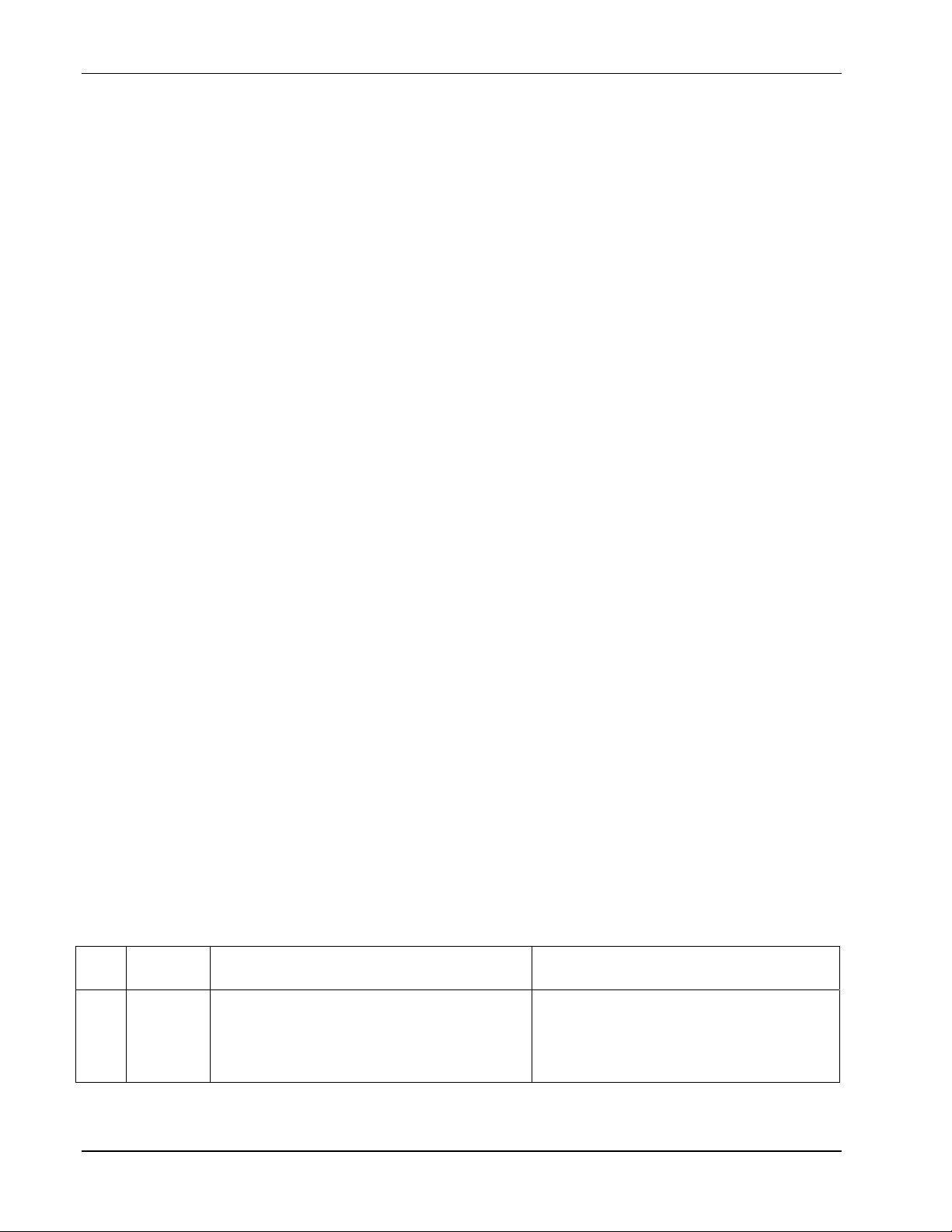
Release Notes - SIP Application Changes
• 16075: Phone plays re-order tone when taking call off hold in specific scenario
• 16100: BLA line key status is not maintained in specific scenario
• 16116: Cannot register lines 7 to 12 from SIP configuration menu
• 16149: Line key LEDs for BLA lines can switch from one line key to another in
specific scenario
• 16250: Comfort noise received by phone is handled incorrectly
• 16374: Phone keeps sending NOTIFY if 481 received in early NOTIFY
• 16388: Removed DC bias from Tx signal
• 16429: Web interface does not have configuration options for lines 7 to 12
• 16459: Phone is unable to park a call that is received via ACD final destination
• 16480: BLA Led gets stuck and there is a phantom NOTIFY from the phone in a
particular scenario.
• 16485: Notify Talk is ignored if interval between it and 180 is too brief
• 16565: Dialed digits can be lost if they are dialed too quickly after selecting an
SCA line
• 16599: SoundPoint IP 300 and 301 phones reboot when using G.729 codec in a
conference call with SIP 1.6.6 C software
• 16660: Failover to backup SIP server does not occur when hostname of
primary cannot be resolved via DNS
• 16691: Dialog does not get removed after its expiration time in some
scenarios. This addresses #16374 and #16480.
• 16813: Going on and off hook repeatedly on a shared line may result in the line
showing an active call state when the handset is physically on-hook
• 16915: Phone sends SIP requests to port 5060 regardless of
voIpProt.SIP.outboundProxy.port configuration setting
• 17014: When a shared line call is on hold, using on-hook dialing seizes the last
used line instead of the first available line
• 17284: An unnecessary ACK is sent by the phone if no reply is received within
32 seconds
2.1.4 Configuration File Parameter Changes
.cfg
File
sip added voIpProt.SDP.answer.useLocalPreferences Can be 0 or 1. Use this new parameter to
Action Parameter Description
have the phone use its own preference
list when deciding which codec to use
rather than the preference list in the offer.
Null default = 0 = disabled.
Page 2 Copyright © 2006 Polycom, Inc.
Page 7
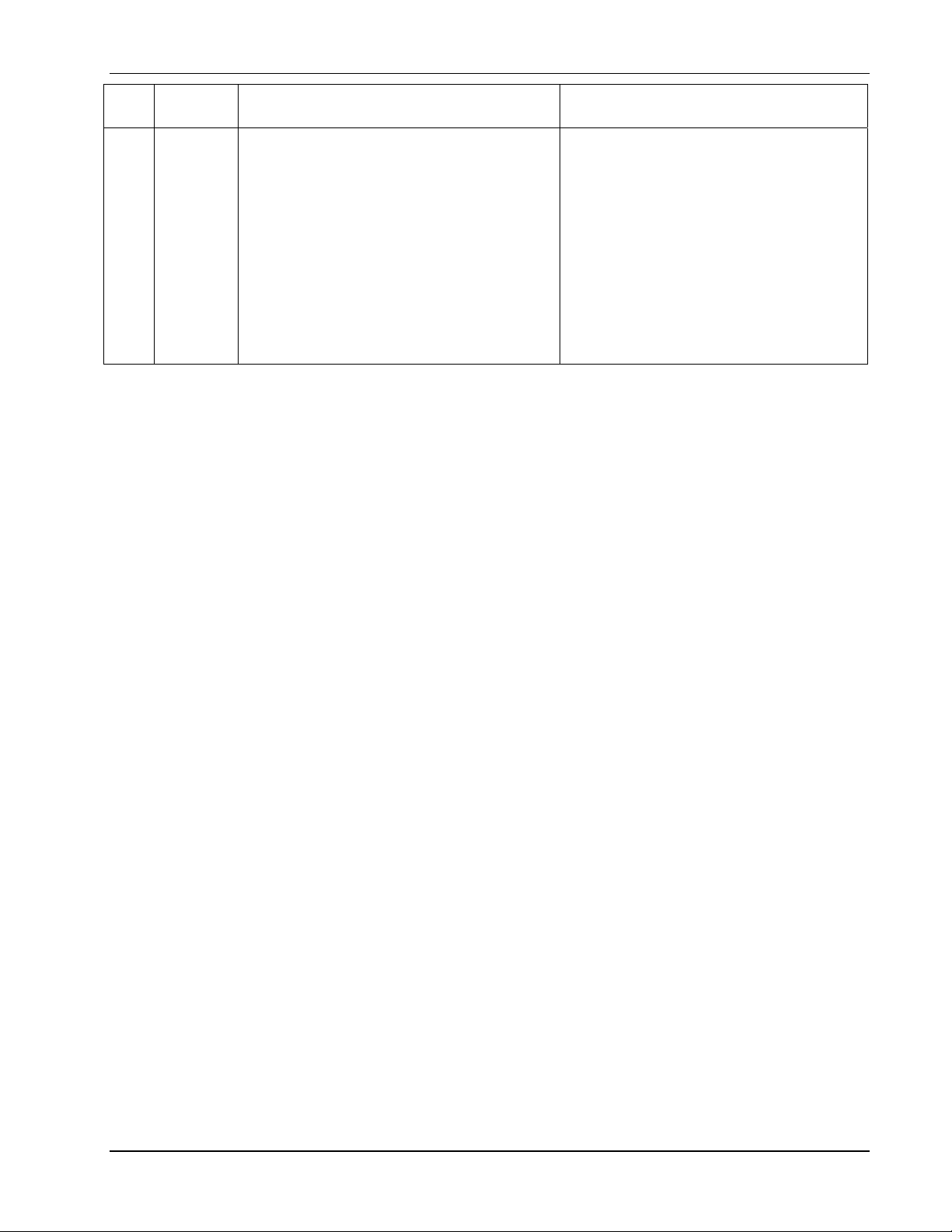
Release Notes - SIP Application Changes
.cfg
Action Parameter Description
File
sip added call.stickyAutoLineSeize Can be 0 or 1.
Set to 1 to make the phone use "sticky"
line seize behavior. This will help with
features that need a second call object to
work with. The phone will attempt to
initiate a new outgoing call on the same
SIP line that is currently in focus on the
LCD (this was the behavior in SIP 1.6.5).
This may fail due to glare issues in which
case the phone may select a different
available line for the call.
Null default = 0 = disabled (this was the
behavior in SIP 1.6.6).
2.2 Version 1.6.6 C (Limited Distribution)
2.2.1 Added or Changed Features
None.
2.2.2 Removed Features
None.
2.2.3 Corrections
• 16250: Comfort noise received by phone is handled incorrectly. Fixed for
SoundPoint IP 300, 301, 500, 501, 600 and 601 phones.
• 16388: DC bias should be removed from Tx signal on SoundPoint IP 300, 301,
500, 501, 600 and 601 phones
2.2.4 Configuration File Parameter Changes
None.
2.3 Version 1.6.6 B
2.3.1 Added or Changed Features
• Add Support for SoundPoint IP 430 hardware platform
2.3.2 Removed Features
None.
2.3.3 Corrections
None
Copyright © 2006 Polycom, Inc. Page 3
Page 8
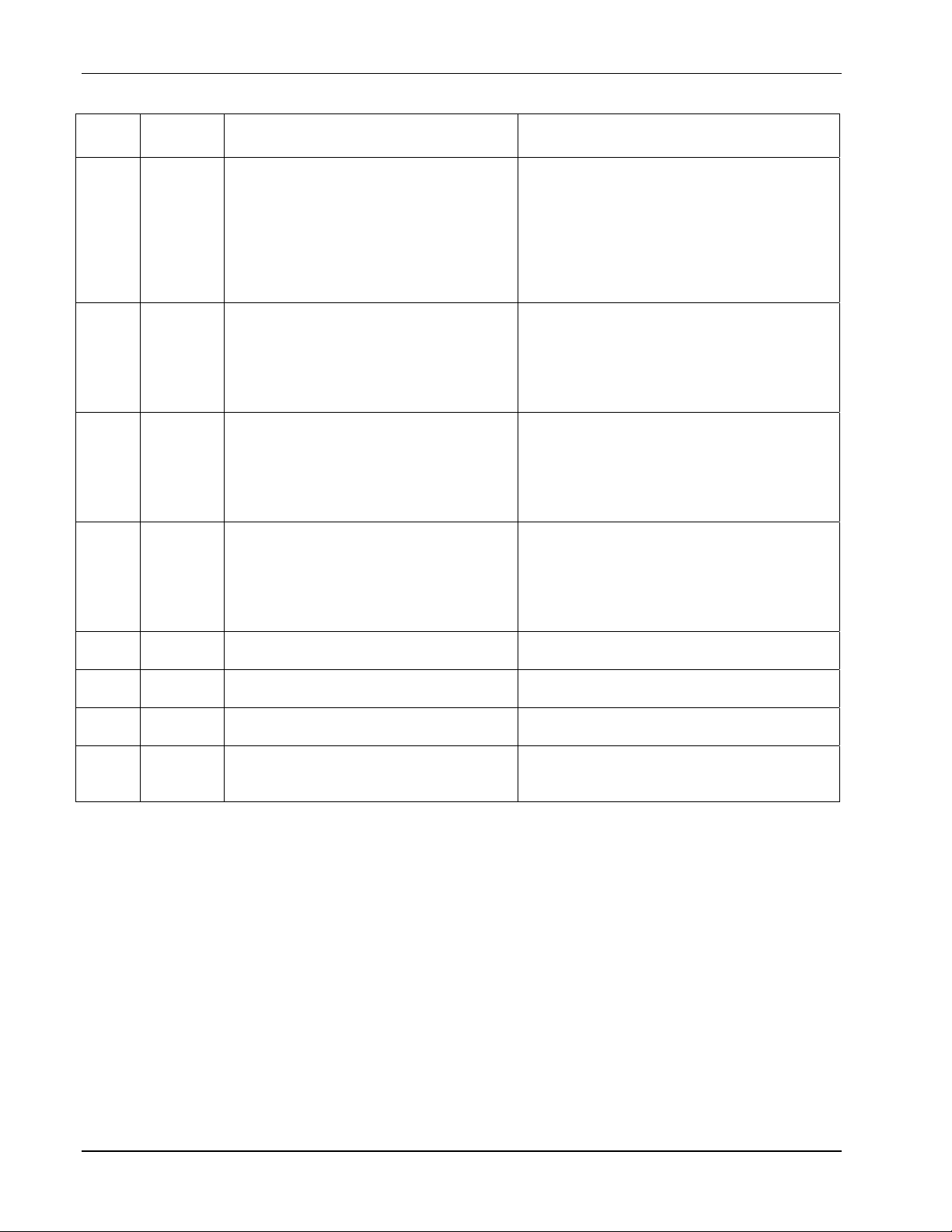
Release Notes - SIP Application Changes
2.3.4 Configuration File Parameter Changes
.cfg
Action Parameter Description
File
sip added voice.gain.rx.analog.chassis.IP_430,
voice.gain.rx.analog.ringer.IP_430,
voice.gain.rx.digital.chassis.IP_430,
voice.gain.rx.digital.ringer.IP_430,
voice.gain.tx.analog.chassis.IP_430,
voice.gain.tx.digital.chassis.IP_430,
voice.gain.tx.analog.preamp.chassis.IP
_430
sip added voice.rxEq.hs.IP_430.preFilter.enable,
voice.rxEq.hs.IP_430.postFilter.enable,
voice.rxEq.hd.IP_430.preFilter.enable,
voice.rxEq.hd.IP_430.postFilter.enable,
voice.rxEq.hf.IP_430.preFilter.enable,
voice.rxEq.hf.IP_430.postFilter.enable
sip added voice.txEq.hs.IP_430.preFilter.enable,
voice.txEq.hs.IP_430.postFilter.enable,
voice.txEq.hd.IP_430.preFilter.enable,
voice.txEq.hd.IP_430.postFilter.enable,
voice.txEq.hf.IP_430.preFilter.enable,
voice.txEq.hf.IP_430.postFilter.enable
sip added voice.handset.rxag.adjust.IP_430,
voice.handset.txag.adjust.IP_430,
voice.handset.sidetone.adjust.IP_430,
voice.headset.rxag.adjust.IP_430,
voice.headset.txag.adjust.IP_430,
voice.headset.sidetone.adjust.IP_430
sip added font.IP_400.1.name New dynamic font download parameter for
sip added bitmap.IP_400.61.name New bitmap parameter for SoundPoint IP
sip added ind.anim.IP_400.38.frame.1.bitmap,
ind.anim.IP_400.38.frame.1.duration
sip changed ind.gi.IP_400… Changed the values of some of these
New gain parameters for SoundPoint IP 430
platform.
New Rx EQ parameters for SoundPoint IP
430 platform.
New Tx EQ parameters for SoundPoint IP
430 platform.
New handset and headset gain adjustments
for SoundPoint IP 430 platform.
SoundPoint IP 430 platform.
430 platform.
New animation parameters for SoundPoint
IP 430 platform.
indicator parameters for the SoundPoint IP
430 platform.
2.4 Version 1.6.6
2.4.1 Added or Changed Features
• 15491: Added configurable option to enable phone with BLA to send re-INVITE
during conference setup
• 13315: Increased the maximum number of buddies to 8 for all platforms except
SoundPoint IP 600 and 601 which can watch 48 buddies
Page 4 Copyright © 2006 Polycom, Inc.
Page 9

Release Notes - SIP Application Changes
2.4.2 Removed Features
None.
2.4.3 Corrections
The following issues have been resolved with this release:
• 11658: Phone continues to append to log file on FTP boot server after that file
has reached its configured size limit
• 12613: SoundPoint IP600 and 601 phones may establish a call with no audio
after holding, resuming and ending multiple calls
• 12949: If the phone’s first line is a shared line and cannot obtain dial tone,
pressing the “NewCall” softkey does not activate the first available line
• 14673: Special characters such as ‘@’, ‘:’ and ‘?’ are not accepted as part of
the FTP or HTTP password
• 14968: If the phone reboots, the app.log size can increase past the size limit
• 15002: If the phone’s first line is unregistered, pressing the “NewCall” softkey
does not activate another line
• 15127: Phone may have one-way audio in a call after multiple transfers have
been done
• 15218: If multiple contact header fields contain multiple expire values, the
phone does not always pick the lowest non-zero value
• 15235: Phone will freeze if the SAS-VP server becomes unavailable when the
phone application is starting
• 15339: ACK lacks the same authorization credentials as the INVITE which is a
failure to comply with RFC 3261
• 15419: Blind transfer doesn't work for URL calling
• 15568: A comma in quotes in SIP address headers should be interpreted
correctly
• 15596: Remote phone can force local conference host to resume call
unexpectedly in specific scenario
• 15615: When a shared line call is on hold, lifting the handset seizes the last
used line instead of the first available line
• 14939: Shared line user must press “Answer” softkey twice to answer an
incoming call in some scenarios
• 15907: After a reboot, a phone may show "1 new missed call" which can't be
cleared until another call is missed
• 15982: The SDP session identifier should not be changed on each re-INVITE
• 16021: FTP downloads may fail because incorrect timeouts are used
• 16141: Phone with a shared line loses hot dialed digits when remote shared
line changes state, such as placing an active call on hold
Copyright © 2006 Polycom, Inc. Page 5
Page 10
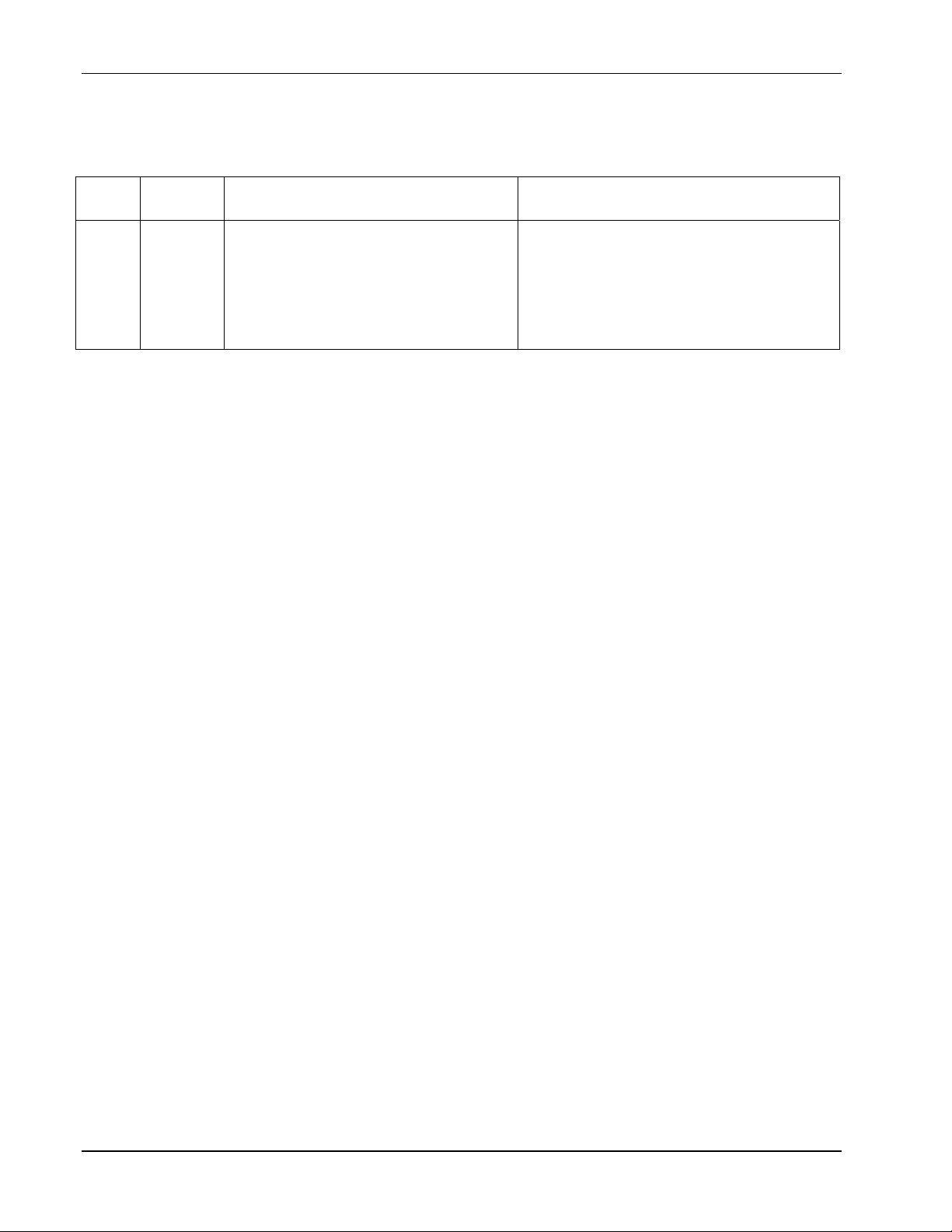
Release Notes - SIP Application Changes
• 16161: Phone with a shared line displays the wrong softkey labels after
attempting to hot dial when the remote shared line is in use
2.4.4 Configuration File Parameter Changes
.cfg
Action Parameter Description
File
sip added call.shared.exposeAutoHolds call.shared.exposeAutoHolds="1" means
that on a shared line, when setting up a
conference, a re-INVITE will be sent to the
server.
call.shared.exposeAutoHolds="0" means no
re-INVITE will be sent to the server.
Default is “0”.
2.5 Version 1.6.5
2.5.1 Added or Changed Features
• 11805: Changed behavior when a local conference is terminated. The remote
conference legs are transferred so that the remote parties can continue the
conversation.
• 13193: Added configuration options to allow configuration file parameters to
override DHCP values for SNTP server address and GMT offset
• 13527: Added support for setting SIP server address from DHCP option 151
• 13509: Added allowing reg.x.address to contain host part instead of being a
user part only
• 13492: CA certificate expiry is no longer checked if SNTP has not been
configured
• 14052: Added flash parameter for SoundPoint IP 601phones to toggle power
requirements in CDP between 5W (no Expansion Modules can be connected)
and 12W (three Expansion Modules can be connected) with a default setting of
5W
This “EM Power” flash parameter is accessible when the SIP application is running
under the Network Configuration menu. Note that no Expansion Modules can be
connected to the phone when the “EM Power” parameter is disabled. The default
setting for this parameter is Enabled (i.e. 12W power requirement). In order for the
correct CDP power requirements to be reported at boot time as well, bootROM
version 3.1.3 is required. See Tech Bulletin TB14052 for details on how to use this
feature.
• 14886: Changed power reported via CDP to platform-specific values
In order for these CDP power requirements to be reported at boot time as well,
bootROM version 3.1.3 is required.
• 15012: Added a workaround to restart the application on the phone if many
tasks get unrealistic task delays during startup (Outstanding issue 11653)
Page 6 Copyright © 2006 Polycom, Inc.
Page 11

Release Notes - SIP Application Changes
2.5.2 Removed Features
None.
2.5.3 Corrections
The following issues have been resolved with this release:
• 11264: SoundStation IP 4000 hangs when booting if custom DHCP option 150
of type String is used
• 11302: SoundPoint IP 300 and 301 incorrectly truncate displayed line label if
the reg.x.label field is empty and reg.x.address is longer than 4 characters
• 13904: SoundStation IP 4000 always shows LAN Mode as half-duplex
• 14077: Under certain DNS failover conditions, the phone stops sending DNS
and SIP requests
• 14110: Phone does not reset to using “All Certificates” for CA Certificates
after the user chooses the Reset Device Settings menu option
• 14163: Phone incorrectly updates Placed Calls list with an empty entry after
New Call then End Call are pressed
• 14166: Calls answered on a phone with a shared line are incorrectly logged in
the Received Calls list of another phone sharing that line
• 14474: Phone won't upload all log files to TFTP boot server if
LOG_FILE_DIRECTORY specified in <Ethernet Address>.cfg doesn't exist
• 14509: If the SAS-VP xml response has a blank or missing “contactaddr”
element, the phone does not use the “username” field for the contact address
and may lock up during reboot
• 14510: The “username” field in a SAS-VP xml response is not used as the SIP
login name for authentication of SIP messages
• 14557: The SAS-VP key is cleared if the user chooses the Reset Device
Settings menu option
• 14634: Blind transfer fails with certain devices due to NOTIFY behavior
• 14684: Problems with text entry interface in custom certificate installation
display
• 14805: Shared lines behave incorrectly if the line registration contains a '.'
• 14935: Phone begins to ring when there is no incoming call in specific shared
line scenario
• 15104: SoundStation IP 4000 CDP does not advertise new link duplex levels
correctly
• 15122: Time displayed on phone changes from correct to incorrect shortly
after a reboot in some scenarios
• 15162: Phone clears application log file during a warm boot even if the upload
to the boot server failed
Copyright © 2006 Polycom, Inc. Page 7
Page 12

Release Notes - SIP Application Changes
2.5.4 Configuration File Parameter Changes
.cfg
Action Parameter Description
File
sip added voIpProt.server.dhcp.available 1 = check with the DHCP server for SIP
server IP address.
0 = do not check with DHCP server.
Default = 0.
sip added voIpProt.server.dhcp.option Option to request from the DHCP server if
voIpProt.server.dhcp.available = 1.
Allowable range is 128 – 255. There is no
default value for this parameter, it must be
filled in with a valid value.
sip added voIpProt.server.dhcp.type 0 = IP address
1 = string
Type to request from the DHCP server if
voIpProt.server.dhcp.available = 1.
There is no default value for this parameter,
it must be filled in with a valid value.
sip added tcpIpApp.sntp.address.overrideDHCP
and
tcpIpApp.sntp.gmtOffset.overrideDHCP
These parameters determine whether
configuration file parameters override DHCP
parameters for the SNTP server address
and GMT offset. The default is 0 which
means that DHCP values will override
configuration file parameters. A value of 1
means that configuration file parameters will
override DHCP values.
2.6 Version 1.6.4
2.6.1 Added or Changed Features
• 12278: Added support for SAS-VP v3 XML configuration transactions
• 12883: Added sending and processing the “early-only” flag in the “replaces”
header to support RFC 3891 in call pickup
• 12890: Added accepting SDP with telephone-event on the first line
• 13492: Disabled CA certificate expiry checking when SNTP has not been
configured
2.6.2 Removed Features
None.
2.6.3 Corrections
The following issues have been resolved with this release:
• 7707: LED which shows mute and incoming-call and message-waiting status
can show incorrect state
• 8598: There is no "1/A/a" softkey when editing Forward contact
• 12626: Phone reboots on installation of a custom certificate
Page 8 Copyright © 2006 Polycom, Inc.
Page 13

Release Notes - SIP Application Changes
• 12882: Display of time and date on SoundStation IP 4000 gets truncated during
a call if the line label is 10 digits long
• 13034: Phone should stop sending further NOTIFY messages if 481 response
received
• 13318: SoundStation IP 4000 file system is smaller than it should be
• 13440: Changes in APP_FILE_PATH cause unnecessary application changes
Note: This fix requires bootROM version 3.1.2.
• 13507: The phone at times incorrectly maintains two SUBSCRIBEs for call-info
• 13533: The phone doesn’t upload directory or configuration override files to a
TFTP server unless they already exist on the server
• 13553: The “entity” field in a dialog for private lines can be improperly
formatted
• 13554: A phone in the offering state should send a NOTIFY response to a
dialog SUBSCRIBE request for all lines except Bridged Lines
• 13582: “Supported” header in INVITE should contain “replaces” instead of
“replace”
• 13699: VLAN from CDP may work intermittently on SoundStation IP 4000
• 14116: After a blind transfer fails, the call cannot be retrieved
• 14219: RTP sequence numbering starts at wrong value after a call is resumed
from hold
• 14220: Lost packets statistics are incorrect after far end resumes a call
• 14387: A display name containing a ‘.’ is not displayed in some scenarios
2.6.4 Configuration File Parameter Changes
None.
2.7 Version 1.6.3
2.7.1 Added or Changed Features
• 11358: Added configurable subdirectories for configuration and contact
directory override files
• 12761: Added support for setting flash parameters from configuration file
• 13029: Added support for new dialog event package draft
draft-ietf-sipping-dialog-package-06.txt
• 13030: Added support for new BLA draft
draft-anil-sipping-bla-02.txt
• 13222: Changed maximum number of XML retries for SAS-VP to be equal to 7
days
Copyright © 2006 Polycom, Inc. Page 9
Page 14

Release Notes - SIP Application Changes
• 13931: Added notice of file system fix for bug 13361 to header of SoundStation
IP 4000 binary image
2.7.2 Removed Features
• 13025: Disabled url-dialing in main partner configuration files
2.7.3 Corrections
The following issues have been resolved with this release:
• 11271: Phone repeatedly tries to upload log file when log.render.file parameter
disabled
• 12449: Shared line continues to ring after receiving a CANCEL event in some
scenarios
• 12470: Misplaced comma in date display for two possible date formats
• 12748: Caller ID shows IP address when PSTN caller is unknown
Note: The “url-dialing” feature must be disabled in order for the IP address to be
hidden
• 12842: Some characters sent in the dial string should be escaped but are not
• 13089: Outbound proxy port greater than 6535 does not work
• 13198: Long date format gets changed to short date format after first call
• 13223: All user agent headers for SAS-VP v3 must include <Ethernet address>
• 13228: Audio lost for the first call after rejecting the second incoming call if
headset or handsfree is used
• 13235: Repeatly holding and resuming a call can result in no audio when the
call is resumed
• 13258: Frequent registration retry to an inactive server after server failover can
result in the phone being unable to put a call on hold
• 13285: Unverified SSL connections were allowed to SAS-VP server
• 13289: Long date format does not work if a shared line calls itself
• 13361: IP 4000 security certificate (HTTPS and SAS-VP provisioning) can
become corrupt after filesystem activity.
Note: BootROM must be upgraded to version 3.1.2 as instructed in Technical
Bulletin TB13361
• 13517: Handsfree dial-tone volume can become very quiet after significant
volume adjustment
Page 10 Copyright © 2006 Polycom, Inc.
Page 15

Release Notes - SIP Application Changes
2.7.4 Configuration File Parameter Changes
.cfg File Action Parameter Description
000000000000 added CONTACTS_DIRECTORY,
OVERRIDES_DIRECTORY
sip added voIpProt.SIP.dialog.useSDP 0 or Null: New dialog event package draft is
sip changed feature.9.enabled The “url-dialing” feature must be disabled by
New fields which can specify a directory on
the boot server in which contact overrides
(<Ethernet address>-directory.xml) and
configuration overrides (<Ethernet
address>-phone.cfg) should be stored.
used (no SDP in dialog body).
1: For backwards compatibility, use this
setting to send SDP in dialog body.
setting feature.9.enabled=”0” in order to
prevent unknown callers from being
identified on the display by an IP address.
2.8 Version 1.6.2
2.8.1 Added or Changed Features
None.
2.8.2 Removed Features
None.
2.8.3 Corrections
The following issues have been resolved with this release:
• 9580: Changes in <Ethernet address>.cfg will not be detected during
configuration polling
• 11190: Incorrect time zone is used for one to two minutes after a reboot
• 12552: Phone reboots if line keys on Expansion Module are pressed rapidly
and continuously
• 12841: Far end phone continues to ring if near end phone ends call prior to far
end answering in specific shared-line scenario
• 12951: Malformed RTP packets received by phone can cause it to crash
2.8.4 Configuration File Parameter Changes
None.
2.9 Version 1.6.1
2.9.1 Added or Changed Features
• 12296: Pressing and holding unassigned line key adds a directory contact
• 12366: Application log is uploaded shortly after reboot
Copyright © 2006 Polycom, Inc. Page 11
Page 16

Release Notes - SIP Application Changes
2.9.2 Removed Features
None.
2.9.3 Corrections
The following issues have been resolved with this release:
• 11388: Phone does not get a CDP response reliably in some scenarios
• 12208: Indicator for watched contact remains red if speed dial line removed
• 12247: Two-stage dialing user interface not correct
• 12348: Handsfree and handset buttons do not work correctly to answer call
when silent ringer is selected
• 12364: Cannot establish a centralized conference from one of the conference
legs
• 12475: One-Touch Voicemail dialing does not support multiple lines correctly
• 12506: INVITE message never tried on backup proxy when primary server fails
over
• 12640: CDP word on SoundPoint IP 601 needs to advertise maximum power to
Cisco switch
• 12775: Phone cannot join more than two legs to centralized conference
2.9.4 Configuration File Parameter Changes
.cfg
File
sip changed voice.audioProfile.xxx parameter values and
Action Parameter Description
Use the new values for these
voice.gain.xxx parameter values
parameters.
2.10 Version 1.6.0
2.10.1 Added or Changed Features
• 4614: Added display of date and time during a call
• 9046: Added support for SoundPoint IP Expansion Module
• 9108, 10480: Added support for SoundPoint IP 601 hardware platform
• 9660: Pressing and holding an assigned speed dial "line key" opens the
contact directory to that entry
• 11540: Improved speed dial key assignment
When perusing the contact directory, pressing and holding an unassigned line key
assigns the in-focus directory entry to that key as a speed dial. A confirmation beep
is heard.
When a new directory entry is added, the speed dial index is automatically assigned
the next available value.
• 11731: Calls from more than one SIP registration (line) can be joined
Page 12 Copyright © 2006 Polycom, Inc.
Page 17

Release Notes - SIP Application Changes
• 11849: Added support for transfer dispatch during consultation call
proceeding state
New parameter for this is voIpProt.SIP.allowTransferOnProceeding which will
normally not need to be changed.
• 12093: Added a Forward menu so that forwarding can be modified at any time
2.10.2 Removed Features
None.
2.10.3 Corrections
The following issues have been resolved with this release:
• 7521: Transfer from a shared line can be interrupted
• 8507: Directory search does not produce all matches for some last names
• 9790: Outbound proxy transport selection should be clear
New parameter for this is voIpProt.SIP.outboundProxy.transport.
• 9827: A keypad-initiated reboot waits for dial tone to time out before starting
• 11583: Phone does not upload log file when it exceeds render file size
• 11738: Audio Diagnostics don’t work for headset mode
• 11762: Headset indicator/icon can blink during a call between two phones
using the same bridged line which have headset memory enabled
• 11790: Multi-tap entry doesn't work for the very first character entered for URL
dialing
• 11846: 484 response should be treated as an error in ringback state
• 11848: No stuttered dial tone when a line has a message waiting
• 11940: Phone holds the call when a fourth party is added to a centralized
conference
• 11946: Some clock date format selections do not work
• 12032: Pressing headset button in ringing state does not answer call when
headset memory is enabled
• 12066: After editing contact directory items, the “Save” soft key can get
relabeled as “Search”
• 12191: The menu produced when the Directories key is pressed should not
include the “Messages” option
• 12221: ‘-1’ displayed as number of different priority messages for voice
message feature when data is missing
• 12227: Phone attempts to forward a call to a shared line if Auto Divert is
enabled for the contact making the call
• 12247: Two-stage dialing does not work
Copyright © 2006 Polycom, Inc. Page 13
Page 18

Release Notes - SIP Application Changes
• 12284: Time handling for DHCP needs to be improved
• 12289: Common audio equalization tables should be grouped together
• 12323: Exiting Display Diagnostics with termination key does not stop display
diagnostics
• 12333: "Direct" and "Group" soft keys can appear when directed and group
call pickup features are disabled
• 12370: Ringing can be heard during a connected call mixed with audio when
there is a high number of unanswered incoming calls
• 12541: Error messages can appear in log file after putting two calls on hold
2.10.4 Configuration File Parameter Changes
.cfg
Action Parameter Description
File
sip added voIpProt.SIP.allowTransferOnProceeding 0 = don’t allow transfer during
consultation call proceeding state
1 = do allow it (1 is the default)
sip added voIpProt.SIP.outboundProxy.transport Same function and possible values as
existing voIpProt.server.x.transport
parameter. Default is DNSnaptr.
sip added voice.gain.rx.analog.chassis.IP_601,
voice.gain.rx.analog.ringer.IP_601,
voice.gain.rx.digital.chassis.IP_601,
voice.gain.rx.digital.ringer.IP_601,
voice.gain.tx.analog.chassis.IP_601,
voice.gain.tx.digital.chassis.IP_601,
voice.gain.tx.analog.preamp.chassis.IP_601
sip changed voice.aec.xxx Changed parameter values. Do not
sip changed voice.ns.xxx Changed parameter values. Do not
sip added/
removed
sip added/
removed
sip added log.level.change.sotet,
voice.rxEq.xxx This whole section has changed and
voice.txEq.xxx This whole section has changed and
log.level.change.ttrs
Gains specifically for the IP 601
platform.
modify these.
modify these.
must be used. Do not modify these.
must be used. Do not modify these.
Added log level control for logging
related to Expansion Module.
2.11 Version 1.5.2
2.11.1 Added or Changed Features
• 11356: Changed configuration of presence and instant messaging features to
be disabled by default
• 11552: Added phone UI and web interface configuration support for lineKeys
and callsPerLineKey
Page 14 Copyright © 2006 Polycom, Inc.
Page 19

Release Notes - SIP Application Changes
2.11.2 Removed Features
• 11816: Pressing a line key will no longer terminate a call
2.11.3 Corrections
The following issues have been resolved with this release:
• 9491: Empty "to" header may be sent in some cases
• 9776: Parsing errors when dealing with the override file
• 9817: Configuration override file gets unnecessary extra parameters
• 11189: User can corrupt the directory by editing it when “presence” feature is
disabled
• 11343: Pressing handsfree or headset button activates handset if handset is
off hook
• 11409: Provisioning may not work reliably with the proftpd FTP server on
Linux
• 11417: Phone may not be able to boot from a remote subnet
• 11426: Secondary dial tone plays incorrectly on certain digit maps
• 11466, 11558: Provisioning may fail using HTTPS if a custom certificate is
used
• 11556: Stored authentication key from a SAS-VP server is deleted when the
phone is reset to factory defaults
• 11558: Provisioning may fail using HTTPS if a custom certificate is used
• 11575: SoundPoint IP300/301 doesn't give warning message if duplicate IP is
detected by DHCP client
• 11584: Automatic key repeats do not work
• 11595: Phone displays URL encoded digits when dialing
• 11599: Check-sync and polled configuration change features do not work
• 11600: Phone ignores maximum password length parameters
• 11608: Disabling "presence" feature does not remove it from phone's menu
• 11609: Disabling “messaging” feature on SoundStation IP 4000 and
SoundPoint IP30x disables voice message feature as well
• 11612: When Do Not Disturb per-registration is enabled, the Do Not Disturb
“clear all” soft key is missing
• 11616: CANCEL requests include tag when they shouldn't
• 11633: Phone should use flash credentials when boot server URL lacks them
• 11641: Phone shows an error message on the display when Hold is invoked on
the last available call appearance
• 11644: Join does not work from the last available call appearance
Copyright © 2006 Polycom, Inc. Page 15
Page 20

Release Notes - SIP Application Changes
• 11665: Pressing the headset button in ringing state does not answer call when
headset memory is enabled
• 11685: Line configuration cannot be changed using web server
• 11739: A call can be lost when Split is used under certain circumstances
• 11760: Custom certificate gets corrupted if SAS-VP is used
• 11788: Pressing "New Call" soft key auto dials the previous number entered
using on-hook dialing if the previous call failed
• 11789: The "more" soft key for establishing a conference can disappear,
hiding the “Join” soft key
• 11798: There is an incompatability when using EPSV with proftpd
2.11.4 Configuration File Parameter Changes
.cfg File Action Parameter Description
sip changed feature.1.enabled,
feature.2.enabled changed from 1
to 0
sip changed voIpProt.server.x.transport Explicitly set default to DNSnaptr
phone1 changed reg.x.server.y.transport Explicitly set default to DNSnaptr
Presence and Instant Messaging are
disabled by default.
2.12 Version 1.5.1
2.12.1 Added or Changed Features
• 966: A single call will always show up in the first call appearance position
• 1509: Improved menu hierarchy
• 1842: Added visual "status" to contacts assigned to speed dial bins
• 3924: Added conference feature enhancement to "join" calls in progress
• 7204: Added flashing time/date until successful SNTP response
• 7663: Added ability to specify boot server address as URL per RFC 1738
This requires bootROM 3.0 or greater.
• 7894: Added support for having more than one line key associated with the
same SIP identity
This includes a new feature – pressing and holding down the line key provides call
information about a call which is on hold on that line key.
• 7899: Added support for the application to provision its own configuration
files
• 7900: Added application support for HTTP and HTTPS boot server transport
This requires bootROM 3.0 or greater.
For HTTPS, if the time on the phone is wrong the SSL certificate may be rejected.
Configure SNTP to obtain an accurate time.
• 8055: Added support for SAS-VP v2 management
This requires bootROM 3.0 or greater.
Page 16 Copyright © 2006 Polycom, Inc.
Page 21

Release Notes - SIP Application Changes
• 8521: Added a menu entry to format the file system
• 8786: Added display of name and number on incoming caller ID
• 9053: Added support for displaying a useful CID when display name is
uninformative
• 9096: Added customization options for SSL certificates
• 9299: Added allowing all files in <MAC>.cfg to be full URL's
• 9323: Removed requirement for at least two audio codecs to be configured
• 9496: Merged sip.cfg and ipmid.cfg configuration files into new sip.cfg file
• 9548: Added allowing user to disable time and date display
• 9579: Added allowing specific master configuration file to be specified in boot
server URL
• 9588: Changed offering LED animation to continuous 2 Hz flash, rather than
intermittent
• 9659: Added feature to split conferences and consultation calls into separate
calls
• 9675: Added feature to allow conference initiation from call hold context
• 9694: Changed example directory file to no longer use silent ring type for
contacts
• 9710: Changed default hold signaling to be the RFC 3261 style
• 10806: Added build ID to software revision stamps in User-Agent header
• 11235: Added support for arrow-key call-list shortcuts when phone is playing
dial tone
2.12.2 Removed Features
• 11973: Removed support for port mode FTP server configurations
Use an FTP server/firewall that supports passive mode connections.
2.12.3 Corrections
The following issues have been resolved with this release:
• 737: Phone will not accept IP packets bigger than 38,000 bytes
• 2311: Line labels do not line up with line keys on SoundPoint IP 600
• 3707: Can't use speed dial when one call already on Hold
• 7952: FTP transfers should remove partially written files in a failure scenario
• 8050: Parameters which were not changed are saved in configuration override
file
• 8333: Improve source data for random device
• 8416: Bridged Line second call appearance is incorrect in specific scenario
Copyright © 2006 Polycom, Inc. Page 17
Page 22

Release Notes - SIP Application Changes
• 8616: Incorrect message on display for incoming call on shared line on
SoundPoint IP 4000
• 8674: Missing remote hold call appearance in specific Bridged Line scenario
• 8755: For TCP, the response to a request should try the remote port that sends
the request first
• 8771: IP 4000 cannot download large directory file
• 8801: Phone ignores X-Syl-Line-ID and mixes call appearances
• 8873: When a new DHCP lease is obtained, the updated DNS information is not
used
• 8962: Active Bridged Line cannot switch to incoming call
• 9090: Clock date menu choice ending in ‘YYYY’ not displayed properly
• 9135: Random string for CNONCE value for digest authentication should be
limited to the base64 character set
• 9187: GMT offset and SNTP address set in flash are ignored if parameters exist
in configuration file but have no associated value (i.e. are empty)
• 9243: Web server buttons not labeled, and some labels are incorrect
• 9326: DST not working for Southern Hemisphere
• 9452: DTMF tones not recognized by specific IVR after shared line remote
resume
• 9481: Phone will attempt to download files indefinitely if connection to FTP
server lost
• 9482: Phone waits for an error response from the FTP server when none is
forthcoming
• 9584: Call duration missing from placed call list items on IP 4000
• 9601: DNS resolution fails when downloading [mac]-phone.cfg
• 9735: Web interface of SoundStation IP 4000 phone edits some non-IP 4000
parameters
• 10825: Phone should not collect digits after dial tone has timed out
• 11285: SIP authentication password stored in [mac]-phone.cfg file
• 11303: SoundPoint IP 300 phone loses contrast settings during reboot
• 11348: Large DHCP messages get truncated
• 11350: SoundStation IP 4000 phone can lock up when a key is pressed
• 11458: Audio loss on one leg of conference after second conference
automatically put on Hold (first conference is Resumed)
• 11516: Off-by-one error when ringTypes are saved
• 11548: Cannot change administrator password or user password on
SoundPoint IP 300
Page 18 Copyright © 2006 Polycom, Inc.
Page 23

Release Notes - SIP Application Changes
• 11559: ACD login does not work on SoundStation IP 4000
• 11563: ACD available/unavailable functions work differently on Bridged and
Private lines
• 11573: Pressing Handsfree button does not put you back to handset when
handset is off hook
2.12.4 Configuration File Parameter Changes
.cfg File Action Parameter Description
ipmid removed All parameters The contents of this file have been
added to sip.cfg and this file is no
longer used.
sip added All “ipmid.cfg” parameters The contents of the old ipmid.cfg file
have been added to sip.cfg.
sip added call.callsPerLineKey The number of calls or conferences
which may be active or on hold per
line key on the phone.
For the IP 600, range is 1 to 24 and
default is 24.
For all other phones, range is 1 to 8
and default is 8.
sip changed voIpProt.SIP.useRFC2543hold Changed the default value to "0" (it
used to be “1”) which means that RFC
3261-style hold signalling is the
default.
sip changed voice.gain.rx.analog.chassis.IP300
voice.gain.rx.analog.ringer.IP300
sip changed call.shared.oneTouchResume This applies to SoundStation IP 4000
sip changed ind.gi.IP_600.x… Changed values used for locating line
sip removed ind.pattern.8.step.3 to 6 An incoming call causes the LED to
sip removed all .obs parameters from logging
section
phone1 added reg.x.ringType The ring type for each registration can
phone1 added reg.x.lineKeys The number of line keys on the phone
Changed name to
voice.gain.rx.analog.chassis.IP_300
voice.gain.rx.analog.ringer.IP_300
phones only in this build. For all other
phones, one-touch resume is the
default. In order to view call
information about a call on hold on
another phone with a shared line –
press and hold down the line key for a
few seconds.
key labels. Update this whole section.
flash continuously at 2Hz rather than
flash intermittently.
These parameters are no longer
used.
be configured. Range is 1 to 22.
Note: ring type number 1 is “silent
ring”.
to be associated with registration ‘x’.
Range is 1 to the maximum number
of line keys on the phone (IP 300 = 2,
IP 500 = 3, IP 600 = 6, IP 4000 = 1).
Default is 1.
Copyright © 2006 Polycom, Inc. Page 19
Page 24

Release Notes - SIP Application Changes
.cfg File Action Parameter Description
phone1 added reg.x.callsPerLineKey The number of calls or conferences
which may be active or on hold per
line key for a specific registration on
the phone. This will override the
global call.callsPerLineKey parameter
in sip.cfg. Same range and defaults
as call.callsPerLineKey above.
000000000000 removed ipmid.cfg from list of
CONFIG_FILES
The ipmid.cfg file is no longer used.
Page 20 Copyright © 2006 Polycom, Inc.
Page 25
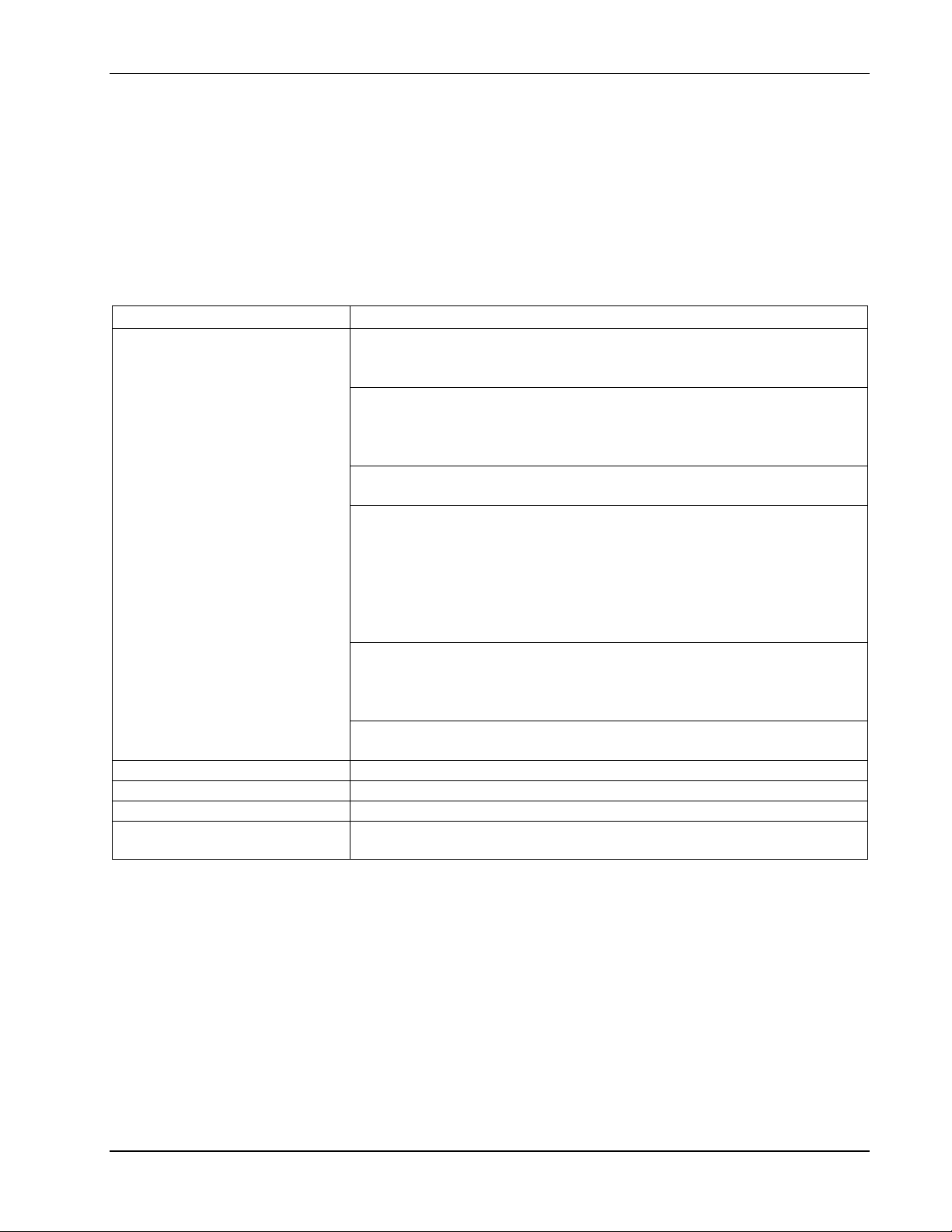
Release Notes - SIP Application Notes
3. Notes
3.1 Distribution Files
The following files constitute the 1.6.7 distribution of the SoundPoint / SoundStation IP SIP
application. For centrally provisioned systems, copy these files to the boot server,
maintaining the folder hierarchy present in the zip file.
Some of the configuration files must be modified. Refer to the Administrator Guide for
details.
Files Description
sip.ld
sip.cfg main core and SIP configuration file
phone1.cfg example per-phone SIP configuration
000000000000.cfg example master configuration file
000000000000-directory~.xml example per-phone local contact directory XML file (edit and then
SIP application executable, App Version
1.6.7.0094 for SoundPoint IP 430
1.6.7.0098 for all other platforms
IP 300
2345-11300-001: 1.6.7
IP 301
2345-11300-010: 1.6.7
IP 430
2345-11402-001: 1.6.7
IP 500
2345-11500-001: 1.6.7
2345-11500-010: 1.6.7
2345-11500-030: 1.6.7
2345-11500-020: 1.6.7
IP 501
2345-11500-040: 1.6.7
IP 600
2345-11600-001: 1.6.7
IP 601
2345-11605-001: 1.6.7
IP 4000
2201-06642-001: 1.6.7
remove ‘~’ from name to seed phones which have no directory)
Copyright © 2006 Polycom, Inc. Page 21
Page 26

Release Notes - SIP Application Notes
Files Description
SoundPointIP-dictionary.xml dictionary files for multilingual support include (no IP 30X support):
Chinese, China (for IP 60X and IP 4000 only)
Danish, Denmark
Dutch, Netherlands
English, Canada
English, United Kingdom
English, United States
French, France
German, Germany
Italian, Italy
Japanese, Japan (for IP 60X and IP 4000 only)
Korean, Korea (for IP 60X and IP 4000 only)
Norwegian, Norway
Portuguese, Portugal
Russian, Russia
Spanish, Spain
Swedish, Sweden
SoundPointIPWelcome.wav start up welcome sound effect
3.2 Upgrading
This section lists the changes that should be made to configuration files when using the
centralized (boot server) provisioning model. For general guidelines, see the Updating and
Rebooting information in Section 4.3 of the Administrator Guide.
3.2.1 From Version 1.6.6 to 1.6.7
3.2.1.1 Mandatory Changes
• Selecting “sticky” line seize behavior
To have the same line seize behavior as SIP 1.6.5, set call.stickyAutoLineSeize to 1
in sip.cfg.
3.2.1.2 Optional Changes
• Overriding codec preferences received from far end
To allow the phone to override the list of codec preferences received by the phone,
set voIpProt.SDP.answer.useLocalPreferences to 1 in sip.cfg.
3.2.2 From Version 1.6.5 to 1.6.6
3.2.2.1 Mandatory Changes
None.
3.2.2.2 Optional Changes
• Sending re-INVITE to server during conference setup on BLA
Set call.shared.exposeAutoHolds to 1 in sip.cfg
Page 22 Copyright © 2006 Polycom, Inc.
Page 27

Release Notes - SIP Application Notes
3.2.3 From Version 1.6.4 to 1.6.5
3.2.3.1 Mandatory Changes
• None.
3.2.3.2 Optional Changes
• Getting SIP server address from DHCP
The SIP server address can be obtained from a DHCP server if the new parameters
voIpProt.server.dhcp.available, voIpProt.server.dhcp.option and
voIpProt.server.dhcp.type are configured correctly.
• Using configuration file values for SNTP parameters instead of DHCP values
If the configuration file settings for the SNTP server address or GMT offset should be
used instead of the values obtained from a DHCP server, set one or both of the new
parameters tcpIpApp.sntp.address.overrideDHCP and
tcpIpApp.sntp.gmtOffset.overrideDHCP to 1.
• Reducing the power requirements reported via CDP for a SoundPoint IP 601
A new flash parameter “EM Power” is available under the Network Configuration
menu of SoundPoint IP 601 phones. If this is set to “Enabled” the phone will report
power requirements of 12W which is sufficient to power three Expansion Modules. If
the parameter is set to “Disabled” the phone will report power requirements of 5W
and no Expansion Modules can be connected to the phone. By default this
parameter will be set to “Enabled” when the phone is upgraded to 1.6.5. BootROM
version 3.1.3 is required in order for the same power requirements to be reported at
boot time. Please refer to Tech Bulletin TB14052 for details on upgrade/downgrade
process with respect to this parameter.
3.2.4 From Version 1.6.3 to 1.6.4
3.2.4.1 Mandatory Changes
None.
3.2.4.2 Optional Changes
None.
3.2.5 From Version 1.6.2 to 1.6.3
3.2.5.1 Mandatory Changes
• Dialog event package draft backwards compatibility
If the old dialog event package draft behavior is desired (SDP is sent in dialog body),
set the new voIpProt.SIP.dialog.useSDP parameter in sip.cfg to 1.
3.2.5.2 Optional Changes
• Changing the destination of phone-specific override file uploads
Use the new CONTACTS_DIRECTORY and OVERRIDES_DIRECTORY fields in
000000000000.cfg.
Copyright © 2006 Polycom, Inc. Page 23
Page 28

Release Notes - SIP Application Notes
• Preventing IP address caller ID display when PSTN caller is unknown
The “url-dialing” feature must be disabled in order for the IP address to be hidden.
3.2.6 From Version 1.6.1 to 1.6.2
3.2.6.1 Mandatory Changes
None
3.2.7 From Version 1.6.0 to 1.6.1
3.2.7.1 Mandatory Changes
• Voice Configuration Parameters Updated
Some parameters in the “voice” section of sip.cfg have been modified and this entire
section is required when using SIP 1.6.1.
3.2.8 From Version 1.5.2 to 1.6.0
3.2.8.1 Mandatory Changes
• Voice Configuration Parameters Updated
Many parameters in the “voice” section of sip.cfg have been modified and this entire
section is required when using SIP 1.6.0.
• Transfer On Proceeding Enabled by Default
In SIP 1.5.2 there was no option to complete a transfer during the proceeding state
of a consultation call. In SIP 1.6.0 this has been added and it is enabled by default.
Set the parameter voIpProt.SIP.allowTransferOnProceeding to 0 if this feature is not
wanted.
• Selecting the Transport for an Outbound Proxy
The transport used by an outbound proxy is determined by the new parameter
voIpProt.SIP.outboundProxy.transport. If this parameter is missing, the default of
NAPTR will be used. In SIP 1.5.X the outbound proxy transport was determined by
the voIpProt.server.1.transport or reg.x.server.1.transport parameters but these are
no longer taken into account.
3.2.9 From Version 1.5.1 to 1.5.2
3.2.9.1 Mandatory Changes
• Presence and Instant Messaging Disabled by Default
These features have been disabled in sip.cfg by setting feature.1.enabled and
feature.2.enabled to 0. If these features are required they must be enabled in sip.cfg.
Page 24 Copyright © 2006 Polycom, Inc.
Page 29

Release Notes - SIP Application Notes
3.3 Outstanding Issues
The following issues will be fixed in a subsequent release.
• 4310: No QoS support for signaling protocol (TCP)
Workaround: The default QOS parameters will still be used for TCP signaling
packets, and these may be specified in the sip.cfg configuration file.
• 5085: Cannot answer an incoming call while directory is being saved
Workaround: None.
• 6527: Shared line does not ring if incoming call arrives when phone is playing
dialtone then subsequently hangs up
Workaround: None.
• 8532: Subnet mask forces all packets through gateway when not using DHCP
and when using the wrong subnet mask for the network class in use, for
example using 192.168.X.X addresses with a 255.255.0.0 subnet mask
Workaround: Use the correct subnet mask.
• 8547: Local ringback is not played if far end does blind transfer without going
on hold
Workaround: None.
• 8921: Centralized conference fails due to RTP port being slow to open in some
cases
Workaround: None.
• 9176: Memory leak in phone if it tries to upload log files into a non-existent
folder which is specified by LOG_FILE_DIRECTORY
Workaround: Specify a valid folder destination in LOG_FILE_DIRECTORY.
• 9292: IP 4000 reboots upon downloading a wave file with a path containing ‘\’
instead of ‘/’
Workaround: Wave file paths must be specified using ‘/’ e.g. “wavs/ring1.wav”.
• 9709: RTCP not sent or received when calls are on hold
Workaround: None.
• 11588: The local contact directory feature cannot be disabled
Workaround: None.
• 12155: SoundPoint IP 300 and 301 phones have no “Exit” softkey during the
ACD login process
Workaround: Exit the display by pressing the Menu key or lifting and replacing the
handset.
• 12455: On SoundPoint IP 601 phone, per-contact directory settings such as
auto-divert do not work for calls arriving on lines 7 to 12
Workaround: None.
• 12492: SoundPoint IP 601 phone with Expansion Module(s) attached may fail
to load the selected language after rebooting
Workaround: Switch to English (Internal) and then back to the desired language after
the reboot.
Copyright © 2006 Polycom, Inc. Page 25
Page 30

Release Notes - SIP Application Notes
• 12616: Phone crashes after receiving high call rate (4 unanswered calls every
18 seconds)
Workaround: Reduce the incoming call rate.
• 12647: Feature keys cannot be reconfigured to perform other functions
Workaround: None.
• 12722: Stuttered dial tone does not work if first line is shared
Workaround: Configure the first line on the phone as a private line
• 12952: There is no way to reset the user password back to the factory default
password
Workaround: None.
• 13076: Phone can pause at the “Welcome” screen for more than 5 minutes
after being rebooted
Workaround: Ensure that the boot server can handle the load of multiple phones
rebooting.
• 13230: No audio on calls resumed from hold in some multiple call scenarios
Workaround: None.
• 13412: Cannot edit the contact directory on the phone if the phone’s directory
file saved on the boot server has been corrupted
Workaround: Correct the directory file on the boot server and reboot the phone.
• 13579: SDP parser applies wrong logic
Workaround: Change the order of lines in the SDP.
• 13786: HTTP Digest Authentication does not work on IIS
Workaround: Use a different form of authentication, a different protocol or a different
server
• 14275: The call.callWaiting.prompt parameter does not have any effect
Workaround: None. This functionality changed in SIP 1.5.
• 14400: Phone can take up to 30 minutes to boot when there are TCP timeouts
Workaround: Ensure that the configured boot server is running correctly or do not
use a boot server.
• 14466: Log files are not uploaded if an Apache 2.0.X boot server requires
authentication
Workaround: Turn off authentication or use version 1.3.3X of the Apache server.
• 14467: If a URL in <Ethernet Address>.cfg specifies a protocol and user name
but no password, the password in flash is not used
Workaround: Specify the password in the configuration file
• 14624: Boot servers running explicit FTPS are not supported
Workaround: Use implicit FTPS or HTTPS.
• 14844: A failed download of a pre-existing file causes that file to be deleted
Workaround: None.
• 14937: Pattern generator for tones does not work well for the case of a single
repeating chord
Page 26 Copyright © 2006 Polycom, Inc.
Page 31

Release Notes - SIP Application Reference Documents
Workaround: Start the pattern with a short period of silence then the desired initial
chord. Loop back to the desired initial chord instead of the initial silence.
• 15007: If the server address flash parameter is a URL which specifies a
protocol and user name but not password, the password in flash is not used
Workaround: Include the password in the server address URL.
• 16041: After a reboot, a phone with a shared line is occasionally unable to
seize the line
Workaround: Reboot the phone again.
• 17102: IP430 locks up when performing a reboot on detection of a suspended
task.
Workaround: Manually reboot the phone.
4. Reference Documents
• Administrator Guide – SoundPoint IP SIP – Version 1.6
Copyright © 2006 Polycom, Inc. Page 27
