Page 1

Release Notes
SIP Application
SoundPoint® and SoundStation® IP
Version 2.2.2
2 December 2007
Part Number 3804-11530-222
Copyright © 2007 Polycom, Inc. All rights reserved.
Page 2

Release Notes - SIP Application
Copyright © 2007 Polycom, Inc. All rights reserved.
Page 3

Release Notes - SIP Application Table of Contents
Table of Contents
1. GENERAL................................................................................................................................... 1
1.1 IMPORTANT NOTES ................................................................................................................1
1.2 S
1.3 D
YSTEM REQUIREMENTS........................................................................................................ 1
ISTRIBUTION FILES.............................................................................................................. 2
2. CHANGES................................................................................................................................... 3
2.1 VERSION 2.2.2 ....................................................................................................................... 3
2.1.1 Added or Changed Features......................................................................................... 3
2.1.2 Removed Features......................................................................................................... 3
2.1.3 Corrections ................................................................................................................... 3
2.1.4 Configuration File Parameter Changes ....................................................................... 4
2.2 VERSION 2.2.1 (LIMITED RELEASE)....................................................................................... 4
2.2.1 Added or Changed Features......................................................................................... 4
2.2.2 Removed Features......................................................................................................... 4
2.2.3 Corrections ................................................................................................................... 5
2.2.4 Configuration File Parameter Changes ....................................................................... 5
2.3 VERSION 2.2.0 ....................................................................................................................... 5
2.3.1 Added or Changed Features......................................................................................... 5
2.3.2 Removed Features......................................................................................................... 7
2.3.3 Corrections ................................................................................................................... 7
2.3.4 Configuration File Parameter Changes ..................................................................... 10
2.4 VERSION 2.1.2 ..................................................................................................................... 14
2.4.1 Added or Changed Features....................................................................................... 14
2.4.2 Removed Features....................................................................................................... 14
2.4.3 Corrections ................................................................................................................. 14
2.4.4 Configuration File Parameter Changes ..................................................................... 15
2.5 VERSION 2.1.1 C.................................................................................................................. 16
2.5.1 Added or Changed Features....................................................................................... 16
2.5.2 Removed Features....................................................................................................... 16
2.5.3 Corrections ................................................................................................................. 16
2.5.4 Configuration File Parameter Changes ..................................................................... 17
2.6 VERSION 2.1.1 ..................................................................................................................... 17
2.6.1 Added or Changed Features....................................................................................... 17
2.6.2 Removed Features....................................................................................................... 17
2.6.3 Corrections ................................................................................................................. 17
2.6.4 Configuration File Parameter Changes ..................................................................... 19
2.7 VERSION 2.1.0 ..................................................................................................................... 20
2.7.1 Added or Changed Features....................................................................................... 20
2.7.2 Removed Features....................................................................................................... 21
2.7.3 Corrections ................................................................................................................. 21
2.7.4 Configuration File Parameter Changes ..................................................................... 23
2.8 VERSION 2.0.3 B.................................................................................................................. 24
2.8.1 Added or Changed Features....................................................................................... 24
2.8.2 Removed Features....................................................................................................... 25
2.8.3 Corrections ................................................................................................................. 25
Copyright © 2007 Polycom, Inc. Page i
Page 4

Release Notes - SIP Application Table of Contents
2.8.4 Configuration File Parameter Changes ..................................................................... 25
2.9 VERSION 2.0.3 ..................................................................................................................... 25
2.9.1 Added or Changed Features....................................................................................... 25
2.9.2 Removed Features....................................................................................................... 25
2.9.3 Corrections ................................................................................................................. 25
2.9.4 Configuration File Parameter Changes ..................................................................... 26
2.10 VERSION 2.0.2 ..................................................................................................................... 27
2.10.1 Added or Changed Features....................................................................................... 27
2.10.2 Removed Features....................................................................................................... 28
2.10.3 Corrections ................................................................................................................. 28
2.10.4 Configuration File Parameter Changes ..................................................................... 28
2.11 VERSION 2.0.1 B.................................................................................................................. 28
2.11.1 Added or Changed Features....................................................................................... 28
2.11.2 Removed Features....................................................................................................... 28
2.11.3 Corrections ................................................................................................................. 28
2.11.4 Configuration File Parameter Changes ..................................................................... 28
2.12 VERSION 2.0.1 ..................................................................................................................... 29
2.12.1 Added or Changed Features....................................................................................... 29
2.12.2 Removed Features....................................................................................................... 29
2.12.3 Corrections ................................................................................................................. 29
2.12.4 Configuration File Parameter Changes ..................................................................... 31
2.13 VERSION 2.0.0 (BETA RELEASE ONLY)................................................................................ 32
2.13.1 Added or Changed Features....................................................................................... 32
2.13.2 Removed Features....................................................................................................... 34
2.13.3 Corrections ................................................................................................................. 34
2.13.4 Configuration File Parameter Changes ..................................................................... 37
2.14 VERSION 1.6.7 ..................................................................................................................... 40
2.14.1 Added or Changed Features....................................................................................... 40
2.14.2 Removed Features....................................................................................................... 40
2.14.3 Corrections ................................................................................................................. 40
2.14.4 Configuration File Parameter Changes ..................................................................... 41
2.15 V
ERSION 1.6.6 C (LIMITED DISTRIBUTION) ......................................................................... 42
2.15.1 Added or Changed Features....................................................................................... 42
2.15.2 Removed Features....................................................................................................... 42
2.15.3 Corrections ................................................................................................................. 42
2.15.4 Configuration File Parameter Changes ..................................................................... 42
2.16 V
ERSION 1.6.6 B.................................................................................................................. 42
2.16.1 Added or Changed Features....................................................................................... 42
2.16.2 Removed Features....................................................................................................... 42
2.16.3 Corrections ................................................................................................................. 42
2.16.4 Configuration File Parameter Changes ..................................................................... 43
2.17 VERSION 1.6.6 ..................................................................................................................... 43
2.17.1 Added or Changed Features....................................................................................... 43
2.17.2 Removed Features....................................................................................................... 44
2.17.3 Corrections ................................................................................................................. 44
2.17.4 Configuration File Parameter Changes ..................................................................... 45
2.18 VERSION 1.6.5 ..................................................................................................................... 45
2.18.1 Added or Changed Features....................................................................................... 45
2.18.2 Removed Features....................................................................................................... 46
Page ii Copyright © 2007 Polycom, Inc.
Page 5

Release Notes - SIP Application Table of Contents
2.18.3 Corrections ................................................................................................................. 46
2.18.4 Configuration File Parameter Changes ..................................................................... 47
2.19 VERSION 1.6.4 ..................................................................................................................... 47
2.19.1 Added or Changed Features....................................................................................... 47
2.19.2 Removed Features....................................................................................................... 47
2.19.3 Corrections ................................................................................................................. 47
2.19.4 Configuration File Parameter Changes ..................................................................... 48
2.20 VERSION 1.6.3 ..................................................................................................................... 48
2.20.1 Added or Changed Features....................................................................................... 48
2.20.2 Removed Features....................................................................................................... 49
2.20.3 Corrections ................................................................................................................. 49
2.20.4 Configuration File Parameter Changes ..................................................................... 50
2.21 VERSION 1.6.2 ..................................................................................................................... 50
2.21.1 Added or Changed Features....................................................................................... 50
2.21.2 Removed Features....................................................................................................... 50
2.21.3 Corrections ................................................................................................................. 50
2.21.4 Configuration File Parameter Changes ..................................................................... 50
2.22 VERSION 1.6.1 ..................................................................................................................... 50
2.22.1 Added or Changed Features....................................................................................... 50
2.22.2 Removed Features....................................................................................................... 51
2.22.3 Corrections ................................................................................................................. 51
2.22.4 Configuration File Parameter Changes ..................................................................... 51
2.23 VERSION 1.6.0 (BETA ONLY)................................................................................................ 51
2.23.1 Added or Changed Features....................................................................................... 51
2.23.2 Removed Features....................................................................................................... 52
2.23.3 Corrections ................................................................................................................. 52
2.23.4 Configuration File Parameter Changes ..................................................................... 53
3. NOTES.......................................................................................................................................54
3.1 UPGRADING ......................................................................................................................... 54
3.1.1 From Version 2.2.1 to 2.2.2........................................................................................ 54
3.1.2 From Version 2.2.0 to 2.2.1........................................................................................ 54
3.1.3 From Version 2.1.2 to 2.2.0........................................................................................ 54
3.1.4 From Version 2.1.1 C to 2.1.2 .................................................................................... 55
3.1.5 From Version 2.1.1 to 2.1.1 C .................................................................................... 55
3.1.6 From Version 2.1.0 to 2.1.1........................................................................................ 55
3.1.7 From Version 2.0.3 to 2.1.0....................................................................................... 56
3.1.8 From Version 2.0.3 to 2.0.3 B..................................................................................... 56
3.1.9 From Version 2.0.2 to 2.0.3........................................................................................ 56
3.1.10 From Version 2.0.1 to 2.0.2........................................................................................ 57
3.1.11 From Version 2.0.0 to 2.0.1........................................................................................ 57
3.1.12 From Version 1.6.7 to 2.0.0........................................................................................ 57
3.1.13 From Version 1.6.6 to 1.6.7........................................................................................ 58
3.1.14 From Version 1.6.5 to 1.6.6........................................................................................ 58
3.1.15 From Version 1.6.4 to 1.6.5........................................................................................ 58
3.1.16 From Version 1.6.3 to 1.6.4........................................................................................ 59
3.1.17 From Version 1.6.2 to 1.6.3........................................................................................ 59
3.1.18 From Version 1.6.1 to 1.6.2........................................................................................ 59
3.1.19 From Version 1.6.0 to 1.6.1........................................................................................ 59
Copyright © 2007 Polycom, Inc. Page iii
Page 6

Release Notes - SIP Application Table of Contents
3.2 OUTSTANDING ISSUES.......................................................................................................... 60
4. REFERENCE DOCUMENTS................................................................................................. 62
Page iv Copyright © 2007 Polycom, Inc.
Page 7
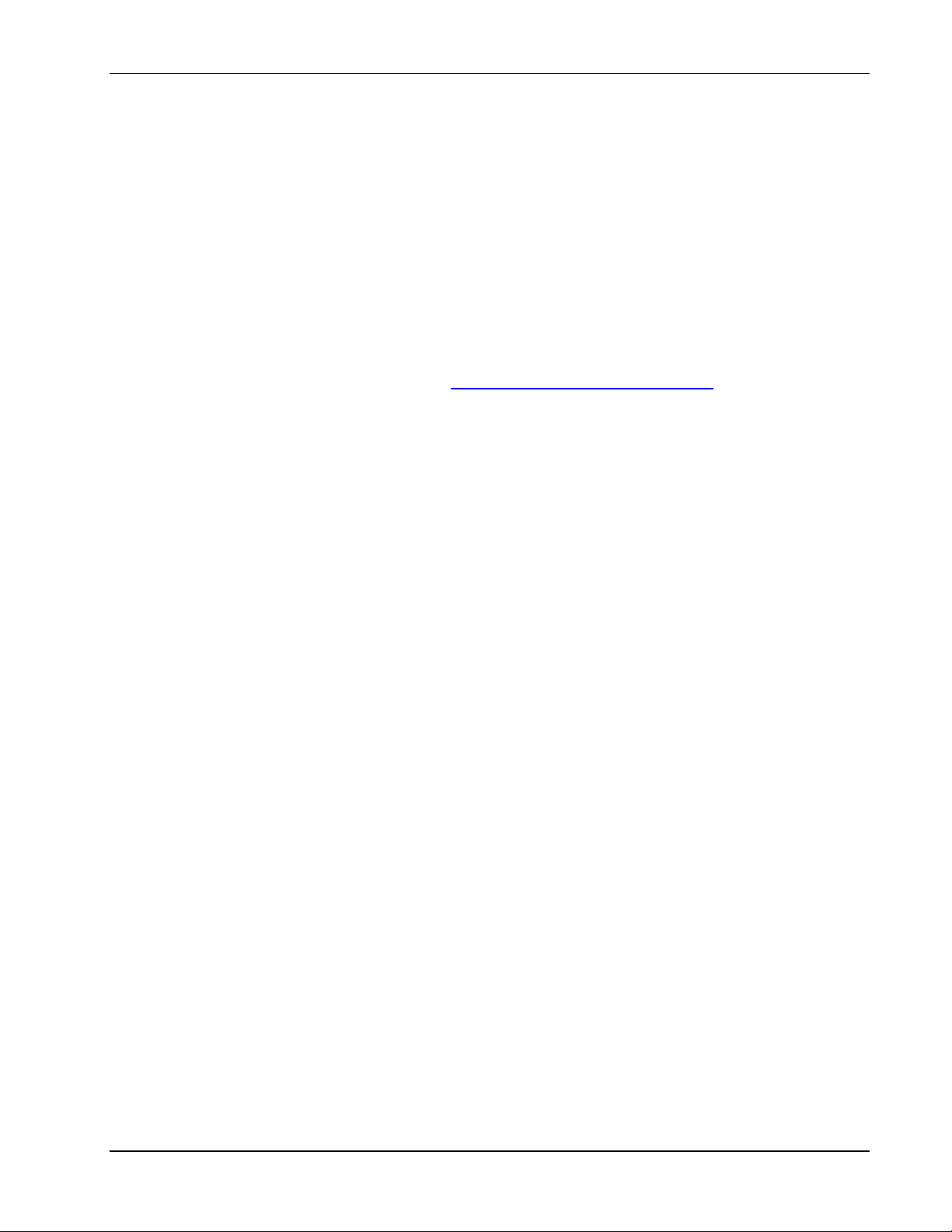
Release Notes - SIP Application General
1. General
These release notes apply to version 2.2.2 of the SoundPoint IP SIP application.
This release is a patch release that replaces the 2.2.0 release as the latest generally
available (GA) release.
For more information, refer to the documents listed in Section 4.
1.1 Important Notes
• This software release does not include images for the SoundPoint IP 300 and 500
phone models. If deployments utilize a mix of IP 300 and IP 500 phones along with
newer models the steps detailed in technical bulletin 35311 must be followed. The
technical bulletin is available from www.polycom.com/support/voip (Search the
Knowledge Base for 35311).
• Support for encrypted media using SRTP is available in this release. Due to the
significant inter-operability needs when deploying SRTP, this feature is available
when the phones are used with particular call servers and network infra-structure
only. Please contact your solutions provider to establish whether they offer this
feature. Anyone wishing to use this feature for inter-operability testing should contact
Polycom to receive technical bulletin 25751 for details on how to enable this feature.
• This is the first GA release to support the SoundPoint IP 560 product platform.
1.2 System Requirements
Platform BootROM version
SoundPoint IP 301 2.6.1 or greater
SoundPoint IP 320 3.2.3RevB or greater
SoundPoint IP 330 3.2.3RevB or greater
SoundPoint IP 430 3.1.3 or greater
SoundPoint IP 501 2.6.1 or greater
SoundPoint IP 550 3.2.3 or greater
SoundPoint IP 560 4.0.1 or greater
SoundPoint IP 600 2.6.1 or greater
SoundPoint IP 601 3.1.0 or greater
SoundPoint IP 650 3.2.2RevB or greater
SoundStation IP 4000 3.1.2 or greater
Copyright © 2007 Polycom, Inc. Page 1
Page 8
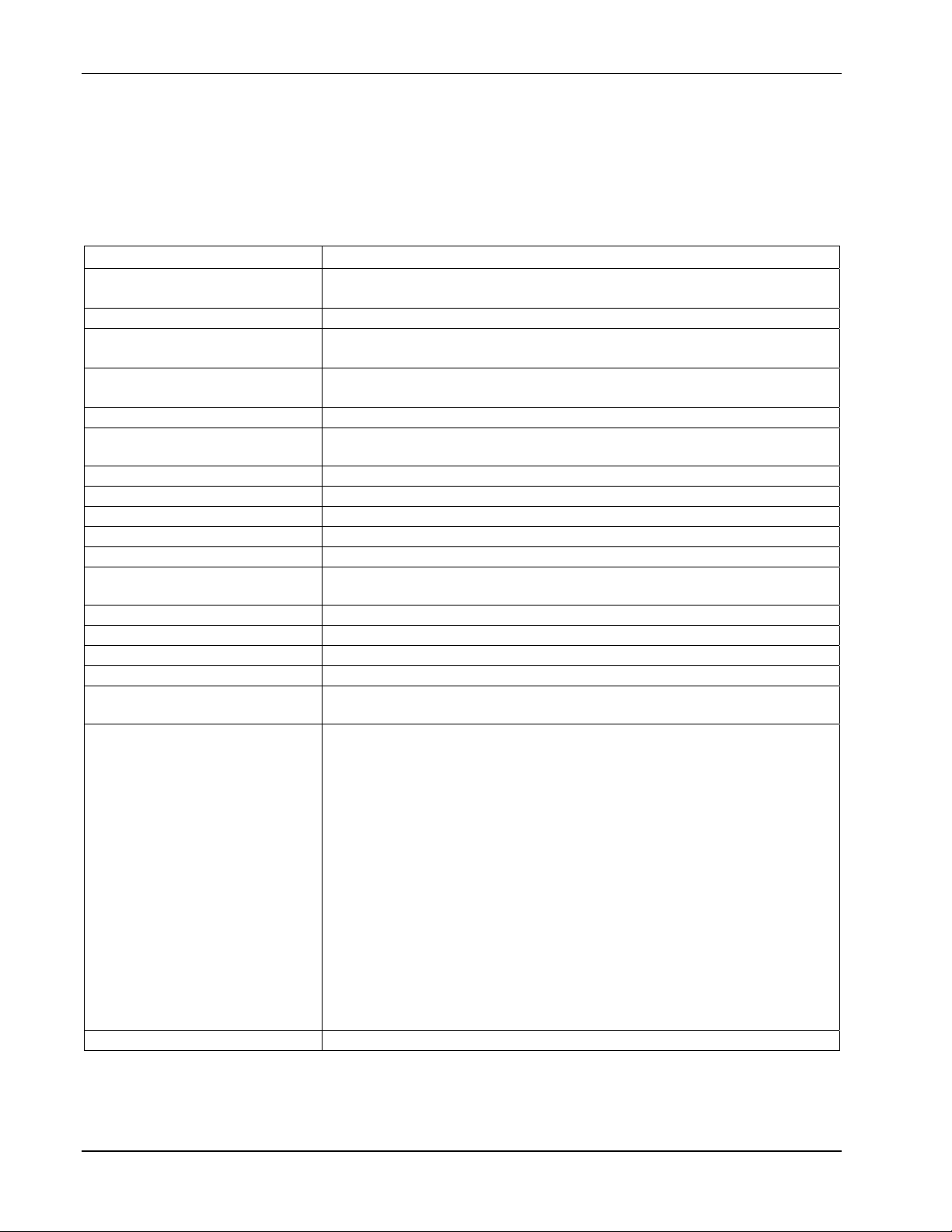
Release Notes - SIP Application General
1.3 Distribution Files
The following files constitute the 2.2.2 distribution of the SoundPoint / SoundStation IP SIP
application. For centrally provisioned systems, copy these files to the boot server,
maintaining the folder hierarchy present in the zip file.
Some of the configuration files must be modified. Refer to the Administrator Guide for
details.
Files Description
sip.ld Concatenated SIP application executable, Version
2.2.2.0084 for all platforms
2345-11300-010.sip.ld SIP application executable for SoundPoint IP 301 – Version 2.2.2.0084
2345-12200-002.sip.ld
2345-12200-005.sip.ld
2345-12200-001.sip.ld
2345-12200-004.sip.ld
2345-11402-001.sip.ld SIP application executable for SoundPoint IP 430 – Version 2.2.2.0084
2345-11500-030.sip.ld
2345-11500-040.sip.ld
2345-12500-001.sip.ld SIP application executable for SoundPoint IP 550 – Version 2.2.2.0084
2345-12560-001.sip.ld SIP application executable for SoundPoint IP 560 – Version 2.2.2.0084
2345-11600-001.sip.ld SIP application executable for SoundPoint IP 600 – Version 2.2.2.0084
2345-11605-001.sip.ld SIP application executable for SoundPoint IP 601 – Version 2.2.2.0084
2345-12600-001.sip.ld SIP application executable for SoundPoint IP 650 – Version 2.2.2.0084
2201-06642-001.sip.ld SIP application executable for SoundStationt IP 4000 – Version
sip.cfg main core and SIP configuration file
phone1.cfg example per-phone SIP configuration
sip.ver Text file detailing build-id(s) for the release.
000000000000.cfg example master configuration file
000000000000-directory~.xml example per-phone local contact directory XML file (edit and then
SoundPointIP-dictionary.xml dictionary files for multilingual support include (no IP 30X support):
SoundPointIPWelcome.wav start up welcome sound effect
SIP application executables for SoundPoint IP 320 – Version 2.2.2.0084
SIP application executables for SoundPoint IP 330 – Version 2.2.2.0084
SIP application executables for SoundPoint IP 501 – Version 2.2.2.0084
2.2.2.0084
remove ‘~’ from name to seed phones which have no directory)
Chinese, China (for IP 6XX, IP 550, 560 and IP 4000 only)
Danish, Denmark
Dutch, Netherlands
English, Canada
English, United Kingdom
English, United States
French, France
German, Germany
Italian, Italy
Japanese, Japan (for IP 6XX, IP 550 and IP 4000 only)
Korean, Korea (for IP 6XX, IP 550 and IP 4000 only)
Norwegian, Norway
Portuguese, Portugal
Russian, Russia
Spanish, Spain
Swedish, Sweden
Page 2 Copyright © 2007 Polycom, Inc.
Page 9

Release Notes - SIP Application Changes
2. Changes
2.1 Version 2.2.2
2.1.1 Added or Changed Features
• 35534: De-couple Presence Signaling from Idle Screen Soft-key UI
• 36931: Add support for SoundPoint IP 560 product.
• 37053: Add ability to make local contact directory read-only from the phone
• 38328: Add check for local contact directory changes during configuration
change checks
• 38357: Add ability to adjust the maximum brightness of the SoundPoint IP 550
and 650 phones.
• 38371: Allow for TCP keep-alive on SIP signaling TLS connections
• 38654: Add support for SoundPoint IP 320 Part Number 2345-12200-005 and
SoundPoint IP 330 Part Number 2345-12200-004 for China market.
• 38888: Add ability to adjust the maximum brightness of SoundPoint IP Backlit
Expansion Modules.
2.1.2 Removed Features
• 38813: Remove 1000 half duplex as a valid ethernet configuration.
2.1.3 Corrections
• 34800: MWI Notify: Message Waiting Counts are ignored if "Messages-
Waiting" is set to "no"
• 35692: Functionality breaks down on pressing "conference>>cancel" soft keys
after transfer try is rejected. Phone reboots.
• 36566: Microbrowser: Left arrow when on first field in a form makes cursor
turn invisible
• 36786: Changing audio modes (e.g. handsfree to handset) during call set-up
mode may not work correctly in some circumstances.
• 37284: During a Blind Transfer the phone should terminate the call on receipt
of a 180 Ringing Response.
• 37313: RTP packet size incorrect when SRTP authentication turned off
• 37316: Authentication failing when phones have different payload size
• 37334: Disabling CDP from the phone menu causes an unnecessary reboot
• 37709: SoundPoint IP 330/320 phones using the idle micro-browser may re-
boot after several days due to low memory.
• 38112: Logging message indicates that default cert bundle in use when
custom only has been selected.
Copyright © 2007 Polycom, Inc. Page 3
Page 10
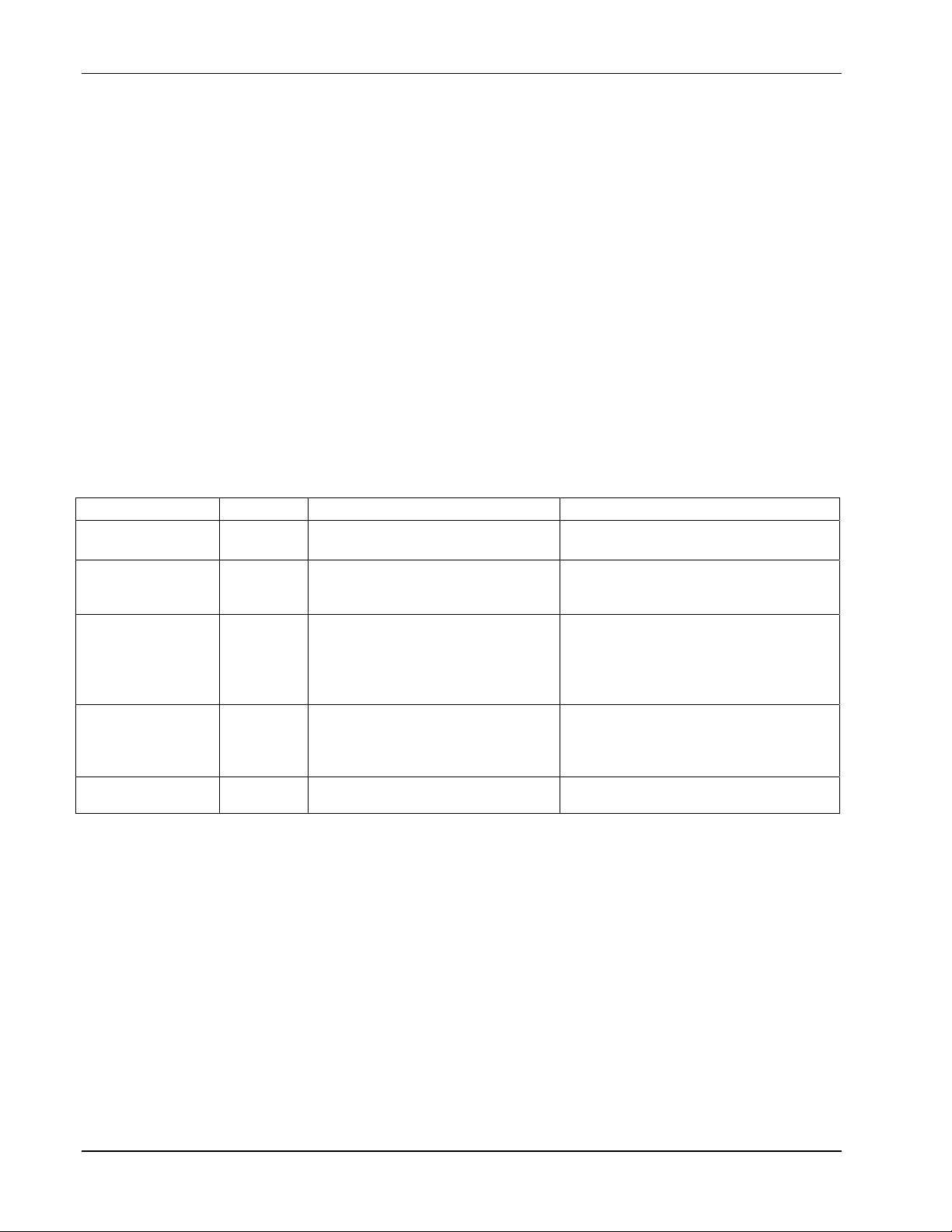
Release Notes - SIP Application Changes
• 38344: If URL-dialing is disabled in the configuration file, the phone shows
Number@ServerIP for caller ID (This issue occurs on SIP 2.2.0 and SIP 2.2.1
releases only).
• 38430: In a BLA configuration attempting to make a call on a remotely busy
shared line may cause the phone to re-boot instead of displaying “Service
Unavailable”. Occurs on SoundPoint IP 330/320, 430, 550, 650 phones.
• 38435: When the phone's local directory is writable, unable to add a new
contact by selecting "new entry" on SoundPoint IP 330/320 phones.
• 38666: If a call is initiated in hands-free mode and the Ringback Tone is server
generated the far-end user may experience echo when they answer the call. If
the originating phone is switched to handset mode and back to hands-free
mode the echo goes away. Occurs on SoundPoint IP 330/320, 430, 550, 650
phones.
• 38678: In a particular network configuration when using BLA the bridged line
indication does not light up properly due to a missing NOTIFY from the phone.
2.1.4 Configuration File Parameter Changes
.cfg File Action Parameter Description
sip added tcpIpApp.keepalive.tcp.
idleTransmitInterval
sip added tcpIpApp.keepalive.tcp.
noResponseTrasmitInterval
sip added tcpIpApp.keepalive.tcp.sip.tls.
enable
sip added dir.local.readonly When set to “1”, the contact directory
sip added pres.idleSoftKeys If set to “0”, appearance of presence
Sets the interval of the TCP keepalive packets.
Set the retransmission interval when
the server fails to acknowledge the
TCP keep-alive.
Enables sending a TCP keep-alive
packet from the phone to the server.
The server is expected to respond
with a TCP keep-alive ack. This is
only used with TLS sessions.
cannot be changed and
[MACADDRESS]-directory.xml is not
uploaded.
idle soft keys is disabled.
2.2 Version 2.2.1 (Limited Release)
2.2.1 Added or Changed Features
• 38371: When SIP over TLS is configured the phone will send TCP Keep-Alive
messages to the SIP server every 30 seconds, and will retry 3 times (at 20
seconds) before resetting (RST) the connection if no response is received
2.2.2 Removed Features
None.
Page 4 Copyright © 2007 Polycom, Inc.
Page 11
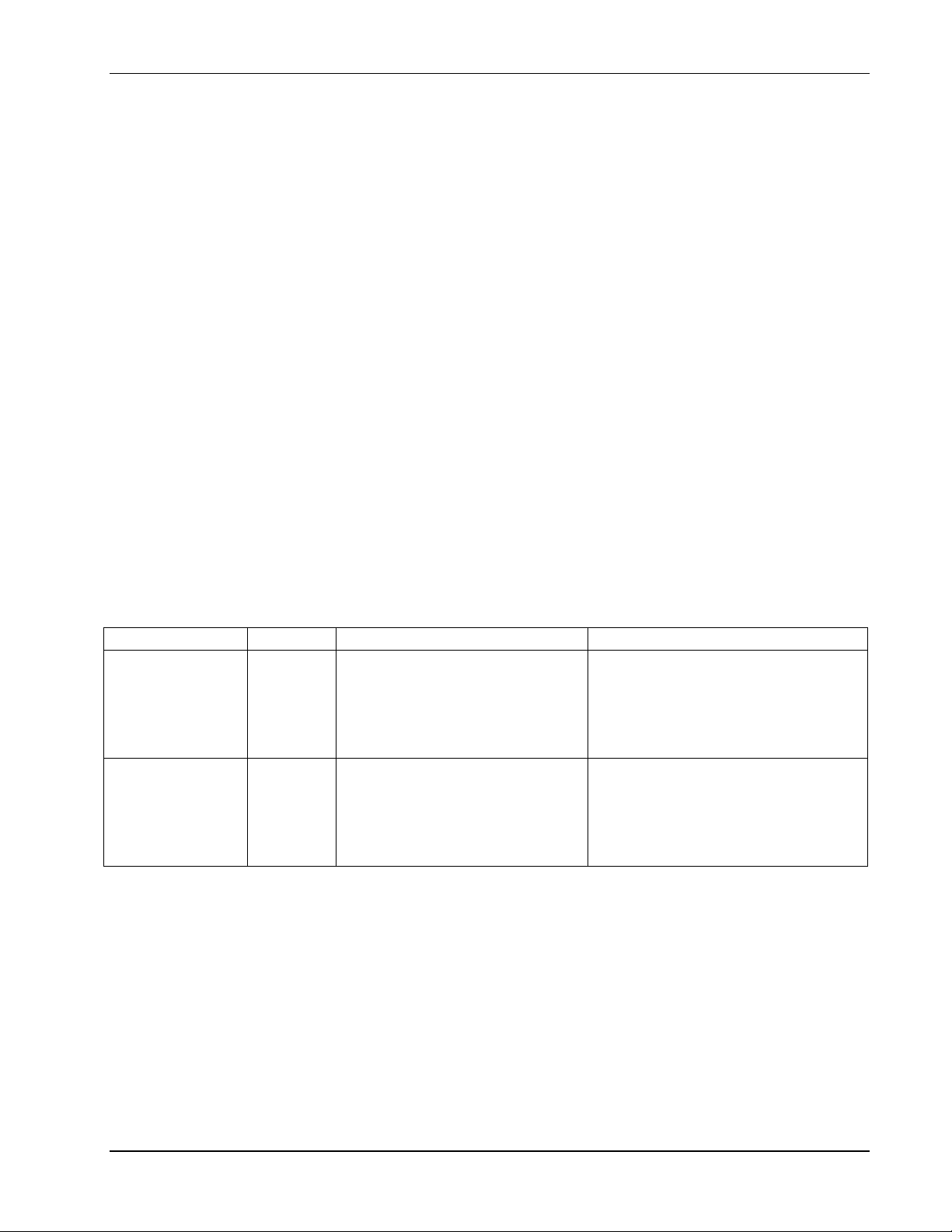
Release Notes - SIP Application Changes
2.2.3 Corrections
• 36557: When SRTP is enabled and “so” logging level is set to 1, the RTCP
sender report displays encrypted values in the log file
• 37651: RTP Timestamp not updated correctly for silence packets
• 37690: Phone does not retry ACK when receiving duplicate 200 OK
• 37708: Phones fail SIP TLS registration when SNTP server is not configured
• 37851: SRTP phone doesn't include Crypto Suite in Group Pickup signaling
• 37873: Crypto line in answer does not have correct tag field
• 37878: Multiple crypto suites not handled when there is a re-INVITE
• 37879: SRTCP packets have invalid authentication tags
• 37968: Phone with multiple lines using TLS not re-registering on loss of
connection
• 38110: Far end hears noise when an SRTP call is taken off hold with some SIP
servers
• 38249: SRTP lifetime value cannot be parsed correctly by the called party
• 38384: During a local SRTP conference, a far end holding then resuming may
result in one-way audio or noise with some SIP servers
2.2.4 Configuration File Parameter Changes
.cfg File Action Parameter Description
sip added sec.srtp.offer.HMAC_SHA1_80 If set to 1 or Null, a crypto line with
the AES_CM_128_HMAC_SHA1_80
crypto-suite will be included in offered
SDP.
If set to 0, the crypto line is not
included.
sip added sec.srtp.offer.HMAC_SHA1_32 If set to 1, a crypto line with the
AES_CM_128_HMAC_SHA1_32
crypto-suite will be included in offered
SDP.
If set to 0 or Null, the crypto line is not
included.
2.3 Version 2.2.0
2.3.1 Added or Changed Features
• 22532: When there has been no activity in a menu for a configurable period of
time, the phone returns to the idle display. This does not happen if the user is
entering data using a menu.
• 25274: Added sending vendor identifier information through DHCP
• 25702: Added microbrowser support for accepting and displaying a URL that
points directly to a BMP image (previously it was necessary to embed BMP
images in an XHTML document)
Copyright © 2007 Polycom, Inc. Page 5
Page 12

Release Notes - SIP Application Changes
• 27040: Added new configurable ring-while-busy options
• 28029: Added microbrowser support for two-dimensional table navigation
using all four arrow keys
• 28747: Added a general flash file system caching mechanism so that
downloaded resources can be stored in non-volatile memory
• 29030: Added automatic provisioning support for individual image files
• 29854: Added support for tracking of missed calls to be configurable on a per-
line basis
• 31558: Added synchronization of local DND/CF features with server-based
DND/CF features
• 31840: Set transfer time-out for image file download to worst case scenario
• 32259: Added microbrowser support for recognizing mime types
• 32648: Reformatted call list entries
• 33616: Added configuration option for default transfer type for SoundPoint IP
320 and 330 phones
• 33748: Improved resistance to denial of service attacks aimed at phone’s web
server
• 34131: Changed URL dialing terminology from "Name" to "URL"
• 34434: Implemented 300Hz high pass transmit filter to reduce low frequency
noise (noise creates problems in some network line echo cancellers). This can
be enabled or disabled.
• 34573: Added support for re-establishing a TLS connection if the connection
closes
• 34625: Added ability to discover provisioning server address using
DHCPINFORM
• 34651: Added phone serial number (MAC address) to user-agent string HTTP
Gets
• 34685: Renamed "Services" menu entry to "Applications"
• 34705: Added support in microbrowser for form functionality when embedded
in tbody or out of tbody
• 34707: Added low-delay handset acoustic echo canceller for SoundPoint IP
320, 330, 430, 550 and 650 phones. This can be enabled or disabled.
• 34874: If all DNS servers are found to be unreachable, the phone suppresses
DNS queries for 5 minutes (as per RFC 2308 Sec 7.1)
• 34998: Increased maximum number of registrations on SoundPoint IP 650
phones to 34
• 35039: Pressing "Exit" soft key when using the microbrowser should return
user to telephony application
Page 6 Copyright © 2007 Polycom, Inc.
Page 13

Release Notes - SIP Application Changes
• 35040: Added configurable timeout parameter to allow microbrowser to return
to telephony application after a period of inactivity in the microbrowser
• 35043: Added configurable option to display or hide browser status messages
in microbrowser
• 35087: Changed boot-up behaviour so that idle browser only starts about 2
minutes after the phone has booted up (this is to optimize memory use)
• 35099: Added support for TLS transport to Syslog
• 35199: Improved some translations in Norwegian XML dictionary file
• 35296: Added support for managing TLS custom certificates via the
configuration file system
• 35311: Added support for specifying different versions of the application
executable and configuration files in the <Ethernet address>.cfg file on the
boot server
• 35372: Pressing the “Exit” function key on the SoundStation IP 4000 phone
when using the microbrowser should return user to telephony application
• 35373: Changed appearance of soft keys when running microbrowser so that
they look the same as when running the telephony application
• 35419: Added user interface for configuring no-answer and busy forwarding
behavior
• 35481: Added support for Backlit Expansion Module
• 35507: Adding configuration parameter to control the timeout back to the idle
display after a period of inactivity in a menu
• 36030: Implemented Ethernet ingress filtering for DoS suppression and VLAN
filtering
• 36277: Added ability to delete the contact number entered in the Forward
menu
• 36531: Updated all translation dictionary files to rename "Services" menu
entry to "Applications"
2.3.2 Removed Features
• 36079: Removed support for the SoundPoint IP 300 and 500 phones
2.3.3 Corrections
• 24021: Call display gets corrupted in IP-dialed call if caller presses a digit then
puts call on hold
• 25744: Spaces go missing in text in microbrowser occasionally
• 26110: Volume level cannot be changed in audio diagnostics mode
• 26231: ACD login failure should cause busy tone to be played
Copyright © 2007 Polycom, Inc. Page 7
Page 14

Release Notes - SIP Application Changes
• 26389: Forward contact which has been disabled is not displayed after a
reboot
• 26935: ACD icon not suppressed if feature is disabled in sip.cfg but activated
in phone1.cfg
• 27105: The idle browser occasionally displays when the menu is being
updated
• 27958: Phone hears busy tone for 2 seconds after far end hangs up and
another call is already in the incoming state and has triggered the call waiting
alert
• 28419: Divert settings for lines 7 to 12 are not used
• 28503: When in the “held” state, a shared line hears ring tone instead of call
waiting tone when another call comes in
• 28570: Stuttered dial tone (indicating voice mail waiting) does not work on
shared line
• 28622: Some UNICODE ranges are not properly mapped
• 28681: "Forward" is not removed from menu when function disabled
• 29014: Cannot edit the local directory on the phone if the file is corrupt on the
server
• 29358: Phone may crash if the specified DNS server is down and an invalid
SNTP address is configured
• 29470: Cursor is in wrong position when performing a factory reset on the
SoundPoint IP 301 phone
• 29573: Phone may freeze if a DNS server address is all zeroes
• 29966: Phone may reboot if incorrect information is entered in the menu for
custom CA certificate
• 30880: Phone may crash when editing a server address which is 255
characters long
• 30902: Auto reject or divert settings changed in a contact after entering
contact directory by pressing and holding a speed dial line key are not
correctly displayed when next pressing and holding that speed dial line key
• 31019: There is no confirmation pop-up message after choosing to reset the
local security key
• 31326: Transferring a call to windows messenger or office communicator may
leave the phone in a frozen state
• 31886: Remote resume does not work on BLA line when call between two
other phones sharing the same line has been put on hold
• 31994: Trying to delete a null unicode character in the contact list causes the
phone to crash
Page 8 Copyright © 2007 Polycom, Inc.
Page 15

Release Notes - SIP Application Changes
• 32179: When SAS-VP provisioning is used, the boot server password is visible
in the application log file
• 32816: Phone may crash on subsequent call if using NTLM and received
transfer from a non-NTLM phone
• 33105: "Hold" does not work if selected just before a Conference is completed
• 33748: Web server has vulnerability to DOS attacks
• 33931: Not all keys on phone can be remapped to Null
• 34089: SoundPoint IP 430 phone keeps rebooting if a function key is remapped
to null in the configuration files
• 34196: Phone keeps rebooting when SIP server address is not a fully qualified
domain name and primary DNS server replies to queries with ICMP
destination unreachable packets (due to service being turned off) and
secondary DNS server is not configured with NAPTR and SRV entries for the
SIP server
• 34237: Default directory file (000000000000-directory.xml) is not downloaded
by the phone when the <Ethernet-address>-directory.xml file does not exist on
the boot server
• 34258: Log file is deleted when it reaches the configured size limit even
though log.render.file.upload.append.limitMode is set to “stop”
• 34271: SoundPoint IP 430/550/650 phones may reboot when microbrowser
XHTML page contains combined FORM and TABLE elements
• 34460: Local directory file larger than 10kB is downloaded by phone once but
on subsequent reboots the phone freezes
• 34578: Phones may crash when downloading a directory file which contains
an empty contact field
• 34636: Call on a shared line may lose audio when cancelling a transfer after
the far end has already cancelled a transfer or conference
• 34641: Emergency Call Routing does not work correctly if multiple numbers
are configured in a single entry in the configuration file e.g.
dialplan.1.routing.emergency.1.value=911,9911
• 34649: First call after a reboot may demonstrate one-way audio if phones have
different codec preferences and voIpProt.SDP.answer.useLocalPreferences
parameter is set to default
• 34891: SoundStation IP 4000 loudness does not decrease for bottom six
volume settings
• 35320: If two function keys are remapped to dial specific speed dial numbers,
only the first one will work
• 35480: SoundPoint IP 320 and 330 phones allow watching only 7 buddies
instead of 8 and may crash when an 8
th
watched buddy is added
Copyright © 2007 Polycom, Inc. Page 9
Page 16
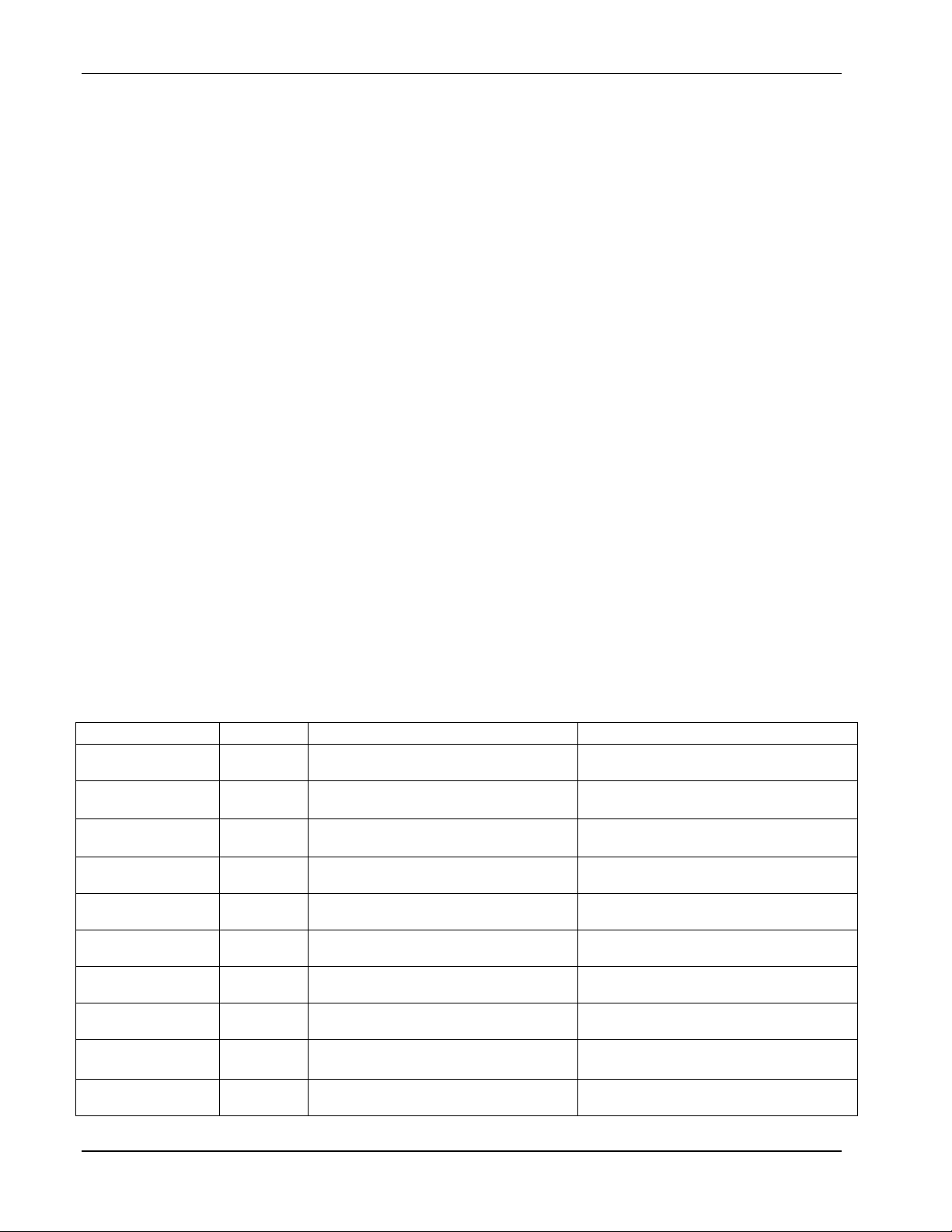
Release Notes - SIP Application Changes
• 35490: SoundPoint IP 320 and 330 phones do not display SAS-VP failure
messages during boot-up
• 36031: If a phone is configured to use TLS for the 2nd line and TCP for the 1st,
nd
the 2
line does not register
• 36107: SoundStation IP 4000 phone drops maximum size packets when VLAN
is enabled
• 36477: Configuring the nat.signalPort parameter may cause the phone to crash
• 36775: Route-Set susceptible to change mid-dialog in certain situations
• 36882: Selecting a speed dial number using the ‘nn#’ key sequence does not
work on SoundPoint IP 320 and 330 phones when the phone is unregistered or
is using URL dialing mode
• 36905: CDP packet always advertises LAN duplex mode as "Duplex: Full"
• 36948: On SoundPoint IP 320 and 330 phones, if the Dial and Menu keys are
pressed at the same time after entering digits from the idle display, incorrect
soft keys are displayed
• 36967: If the phone receives an INVITE with SDP which contains video
information, it returns a malformed response
• 37086: Phone ignores expiration date of CA certificate if SNTP is only set via
DHCP
• 37632: Out of order SCA signaling can lead to improper handling of Shared
Lines in some situations.
• 37646: DNS SRV querying after A record cache makes registration fail
2.3.4 Configuration File Parameter Changes
.cfg File Action Parameter Description
sip added voIpProt.SIP.csta Not currently used, will be used in a
future release.
sip added voIpProt.SIP.serverFeatureControl.d
nd
sip added voIpProt.SIP.serverFeatureControl.cf See Administrator’s Guide for SIP
sip added up.toneControl.bass Not currently used, will be used in a
sip added up.toneControl.treble Not currently used, will be used in a
sip added up.audioSetup.auxInput Not currently used, will be used in a
sip added up.audioSetup.auxOutput Not currently used, will be used in a
sip added up.idleTimeout See Administrator’s Guide for SIP
sip added se.pat.ringer.12.inst.5.type="branch"
se.pat.ringer.12.inst.5.value="-4"
sip added voice.txPacketFilter See Administrator’s Guide for SIP
See Administrator’s Guide for SIP
2.2.0 for details
2.2.0 for details
future release.
future release.
future release.
future release.
2.2.0 for details
2.2.0 for details
Page 10 Copyright © 2007 Polycom, Inc.
Page 17
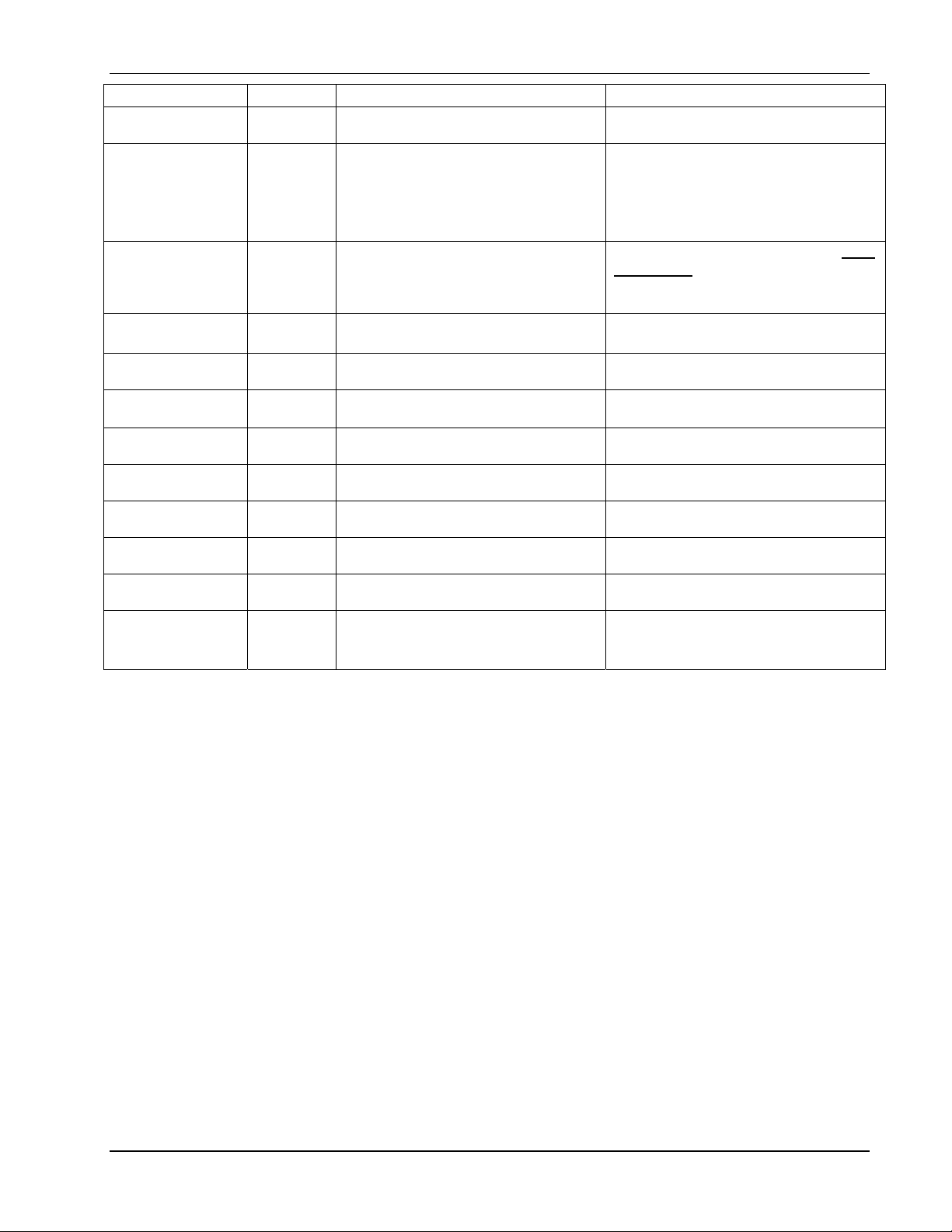
Release Notes - SIP Application Changes
.cfg File Action Parameter Description
sip added voice.codecPref.IP_7000.xxx Not currently used, will be used in a
future release.
sip added voice.audioProfile.Lin16.frequency
voice.audioProfile.G7221.xxx
voice.audioProfile.G7221C.xxx
voice.audioProfile.Siren14.xxx
voice.audioProfile.Siren22.xxx
sip added Several gain and other voice
parameters have been added.
sip added voice.rxEq.hf.IP_7000.xxx
voice.txEq.hf.IP_7000
sip added call.dialtoneTimeOut See Administrator’s Guide for SIP
sip added call.disableAutoResumeCentralConf
erence
sip added call.singleKeyPressConfe rence Not currently used, will be used in a
sip added call.transfer.blindPrefe rred See Administrator’s Guide for SIP
Sip added call.cellPhoneAutoBridging Not currently used, will be used in a
Sip added bitmap.IP_7000.xxx Not currently used, will be used in a
Sip added log.level.change.srtp See Administrator’s Guide for SIP
Sip added log.level.change.clink
log.level.change.pnetm
log.level.change.peer
Not currently used, will be used in a
future release.
The entire gain section in sip.cfg must
be updated. Failure to do this will
affect the audio performance of the
phone.
Not currently used, will be used in a
future release.
2.2.0 for details
Not currently used, will be used in a
future release.
future release.
2.2.0 for details
future release.
future release.
2.2.0 for details
Not currently used, will be used in a
future release.
Copyright © 2007 Polycom, Inc. Page 11
Page 18
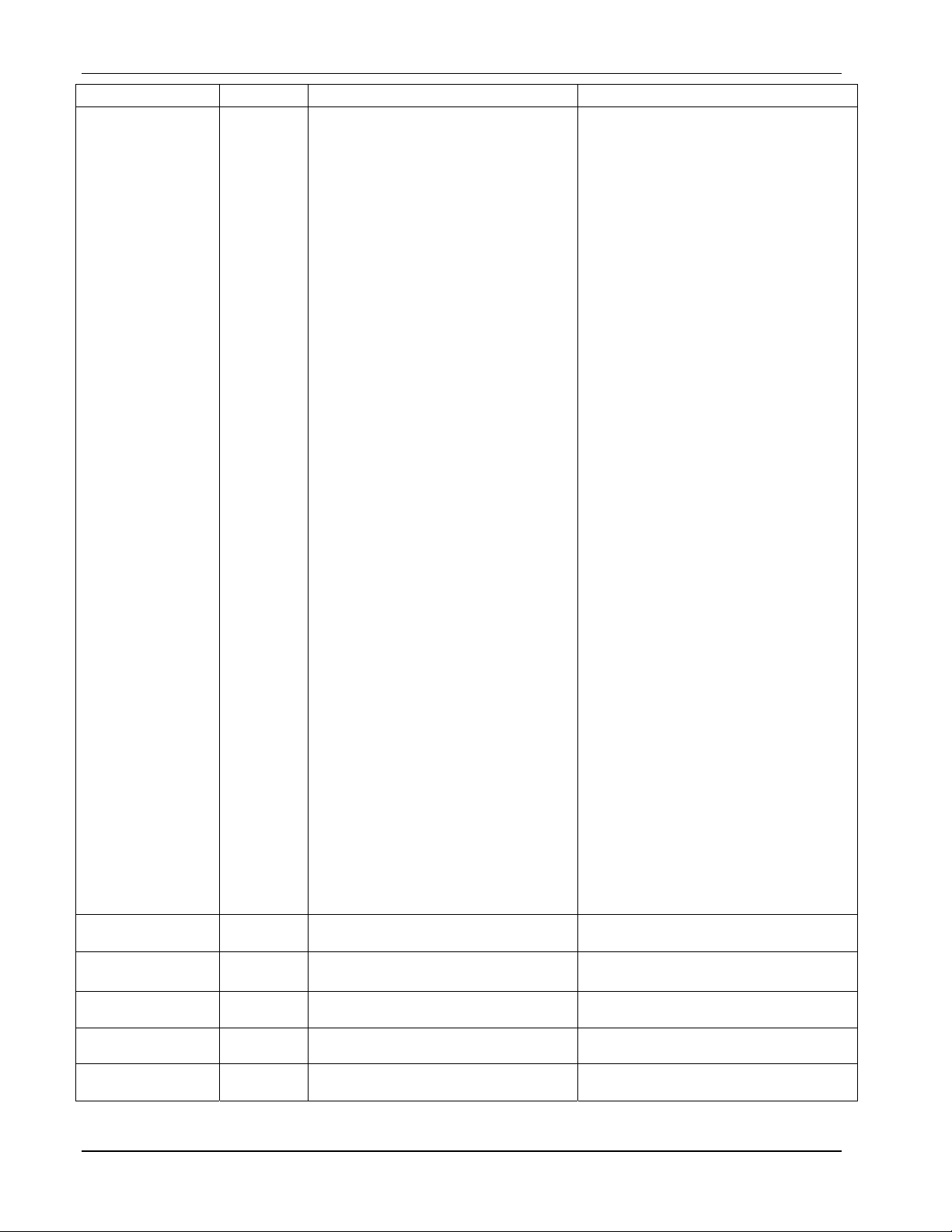
Release Notes - SIP Application Changes
.cfg File Action Parameter Description
Sip added sec.srtp.enable
sec.srtp.leg.enable
sec.srtp.offer
sec.srtp.require
sec.srtp.key.lifetime
sec.srtp.mki.enabled
sec.srtp.sessionParams.noAuth.offe
r
sec.srtp.sessionParams.noAuth.req
uire
sec.srtp.sessionParams.noEncrypR
TP.offer
sec.srtp.sessionParams.noEncrypR
TP.require
sec.srtp.sessionParams.noEncrypR
TCP.offer
sec.srtp.sessionParams.noEncrypR
TCP.require
sec.srtp.sessionParams.leg.noAuth.
offer
sec.srtp.sessionParams.leg.noAuth.r
equire
sec.srtp.sessionParams.leg.noEncry
pRTP.offer
sec.srtp.sessionParams.leg.noEncry
pRTP.require
sec.srtp.sessionParams.leg.noEncry
pRTCP.offer
sec.srtp.sessionParams.leg.noEncry
pRTCP.require
sec.srtp.sessionParams.IP_4000.no
Auth.offer
sec.srtp.sessionParams.IP_4000.no
Auth.require
sec.srtp.sessionParams.IP_4000.no
EncrypRTP.offer
sec.srtp.sessionParams.IP_4000.no
EncrypRTP.require
sec.srtp.sessionParams.IP_4000.no
EncrypRTCP.offer
sec.srtp.sessionParams.IP_4000.no
EncrypRTCP.require
sec.srtp.leg.allowLocalConf
sip added license.polling.time See Administrator’s Guide for SIP
sip added feature.16.name
feature.16.enabled
sip added mb.main.idleTimeout See Administrator’s Guide for SIP
sip added mb.main.statusbar See Administrator’s Guide for SIP
sip added pnet.role Not currently used, will be used in a
See Technical Bulletin 25751 for
details.
2.2.0 for details
Not currently used, will be used in a
future release.
2.2.0 for details
2.2.0 for details
future release.
Page 12 Copyright © 2007 Polycom, Inc.
Page 19
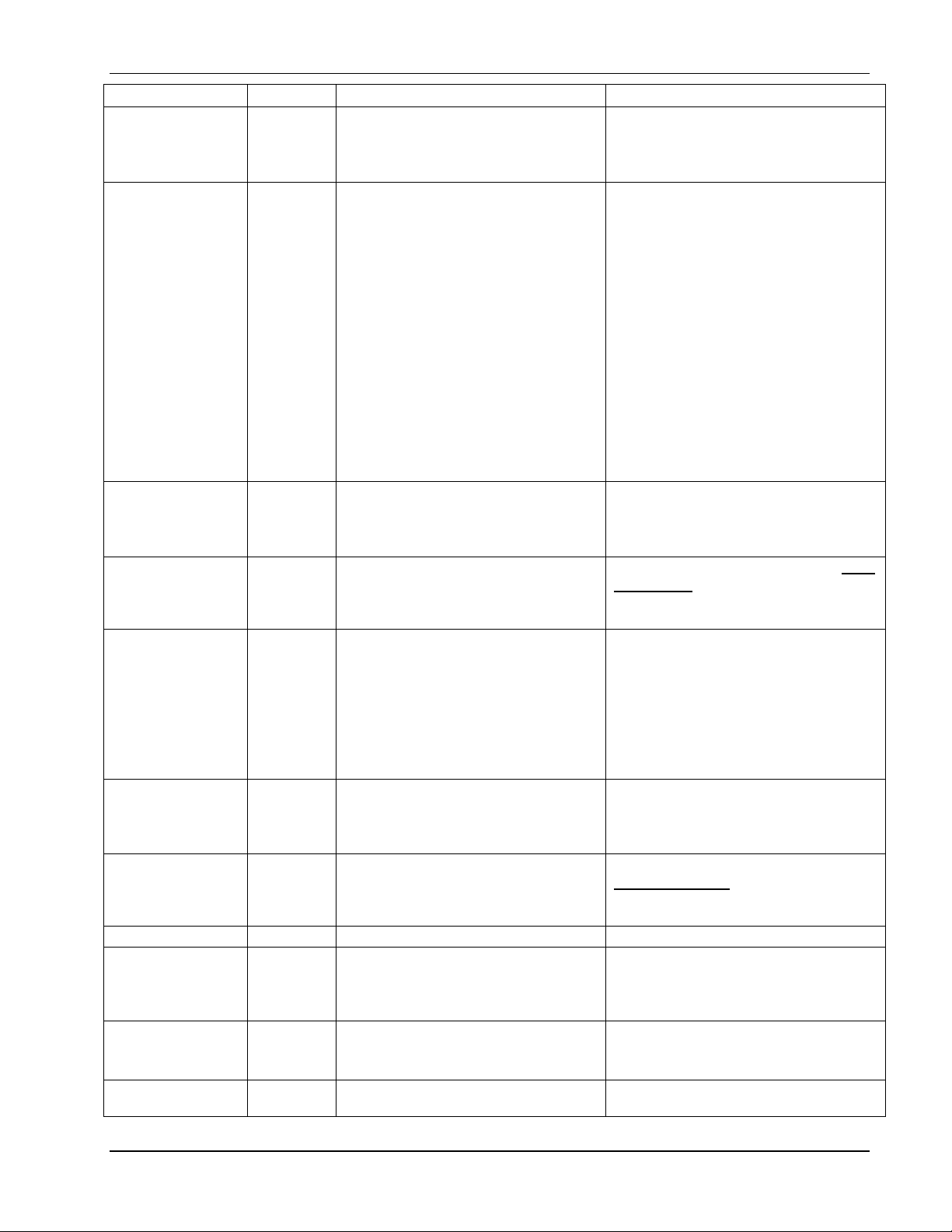
Release Notes - SIP Application Changes
.cfg File Action Parameter Description
sip changed tone.chord.ringer.46.offDur="200" to
“0”
tone.chord.ringer.46.repeat="2" to
“1”
sip changed se.pat.ringer.12.inst.1.type="silence"
to “chord”
se.pat.ringer.12.inst.1.value="100"
to “46”
se.pat.ringer.12.inst.2.type="chord"
to “silence”
se.pat.ringer.12.inst.2.value="46" to
“200”
se.pat.ringer.12.inst.3.type="silence"
to “chord”
se.pat.ringer.12.inst.3.value="2000"
to “46”
se.pat.ringer.12.inst.4.type="branch"
to “silence”
se.pat.ringer.12.inst.4.value="-2" to
“2000”
sip changed voice.audioProfile.G722.jitterBufferS
hrink="500" to “1500”
voice.audioProfile.G722.jitterBufferM
ax="160" to “200”
sip changed Several gain and other voice
parameters have been changed.
sip changed voice.rxEq.hd.IP_650.preFilter.enabl
e="1" to “0”
voice.txEq.hs.IP_650.preFilter.enabl
e="1" to “0”
voice.txEq.hd.IP_650.preFilter.enabl
e="1" to “0”
voice.txEq.hf.IP_650.preFilter.enabl
e="1" to “0”
sip changed voice.handset.txag.adjust.IP_430="2
4" to “9”
voice.handset.sidetone.adjust.IP_43
0="-13" to “0”
sip changed Multiple parameters in the
ind.anim.xxx, ind.class.xxx and
ind.gi.xxx sections.
sip changed res.finder.minFree=”1200” to “600”
sip removed ind.anim.xxx parameters from
CTX_CUSTOM1 to CTX_CUSTOM8
and CTX_UNASSIGNED for all
platforms
sip removed usb.enable
usb.bulkDrive.enable
usb.bulkDrive.name
phone1 added reg.x.csta Not currently used, will be used in a
Note: also added
se.pat.ringer.12.inst.5.type=”branch”
and se.pat.ringer.12.inst.5.value="-4"
Audio performance tuning.
The entire gain section in sip.cfg must
be updated. Failure to do this will
affect the audio performance of the
phone.
Audio performance tuning.
Audio performance tuning.
The entire indicator section in sip.cfg
must be updated. Failure to do this
will affect the appearance of the
display.
These parameters were not used.
These parameters were not used.
future release.
Copyright © 2007 Polycom, Inc. Page 13
Page 20
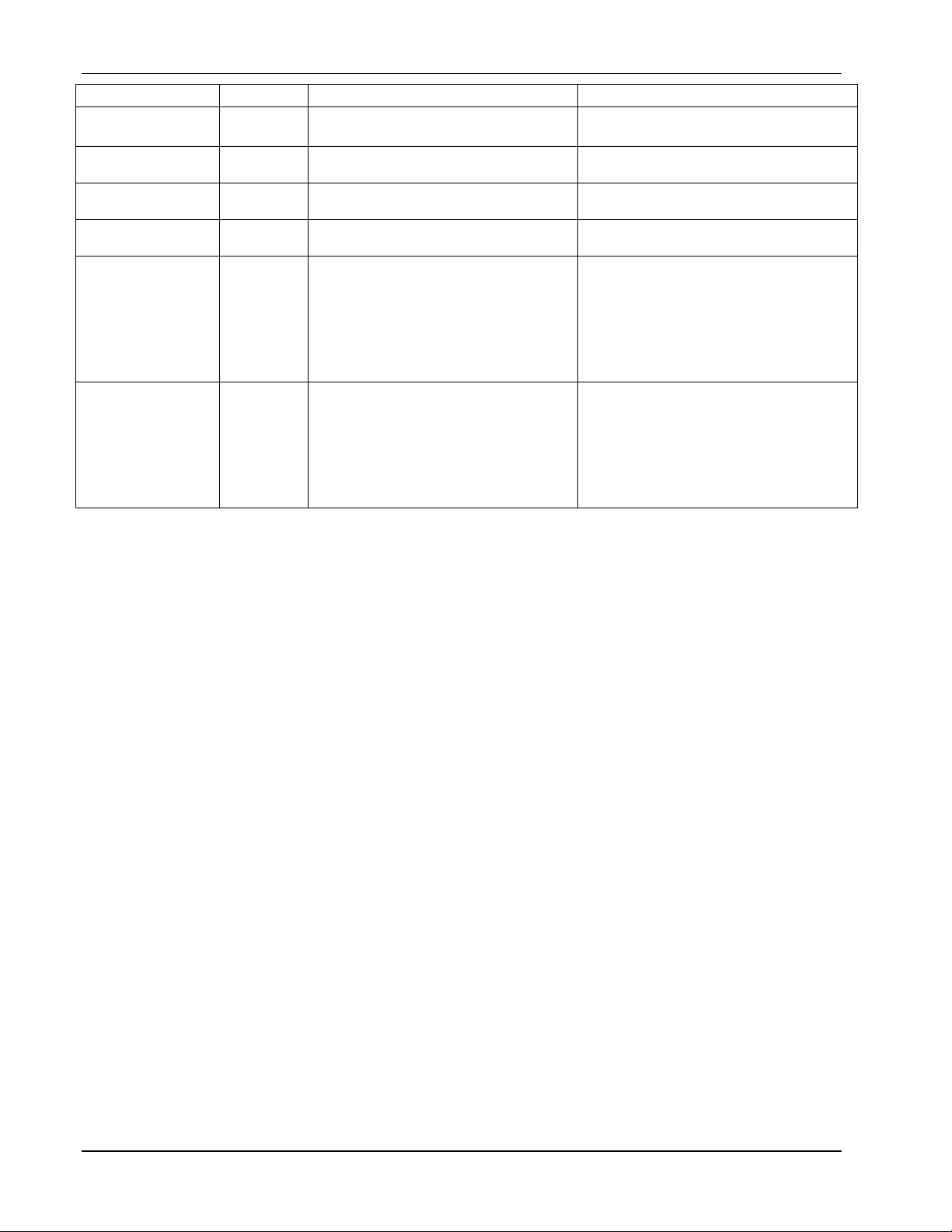
Release Notes - SIP Application Changes
.cfg File Action Parameter Description
phone1 added reg.x.serverFeatureControl.dnd
reg.x.serverFeatureControl.cf
phone1 added call.missedCallTracking.x.enabled See Administrator’s Guide for SIP
phone1 added call.callWaiting.ring See Administrator’s Guide for SIP
000000000000 added LICENSE_DIRECTORY See Administrator’s Guide for SIP
000000000000 added APP_FILE_PATH_SPIP300="sip_21
2.ld"
CONFIG_FILES_SPIP300="phone1
_212.cfg, sip_212.cfg”
000000000000 added APP_FILE_PATH_SPIP500="sip_21
2.ld"
CONFIG_FILES_SPIP500="phone1
_212.cfg, sip_212.cfg"
See Administrator’s Guide for SIP
2.2.0 for details
2.2.0 for details
2.2.0 for details
2.2.0 for details
These are samples of the new fields
which can specify application images
and configuration files for specific
hardware platforms, in this case the
SoundPoint IP 300.
See Administrator’s Guide for SIP
2.2.0 for details
These are samples of the new fields
which can specify application images
and configuration files for specific
hardware platforms, in this case the
SoundPoint IP 500.
See Administrator’s Guide for SIP
2.2.0 for details
2.4 Version 2.1.2
2.4.1 Added or Changed Features
• 35361: Added ability for parameters in <Ethernet address>.cfg to be
overridden by model- or platform-specific versions
• 35969: Changed behavior of the select button or right arrow button in call lists
and contact directory on SoundPoint IP 320 and 330 to give contact
information instead of acting the same as the dial key
• 36538: Added configurable failover behavior for authentication signaling to
specify that the phone first retries a SIP transaction with the server that has
just sent a 401 or 407 response
Uses new parameters voIpProt.SIP.authOptimizedInFailover and/or
reg.x.auth.optimizedInFailover
• 36647: Added configurable option allowing message waiting indicator to be
displayed although voicemail cannot be accessed
Uses new parameter up.mwiVisible
• 36681: Added logging of version information for configuration files
2.4.2 Removed Features
None.
2.4.3 Corrections
• 34899: Phone may continuously reboot if a configuration change is made then
power is disconnected and the provisioning server is unavailable
Page 14 Copyright © 2007 Polycom, Inc.
Page 21
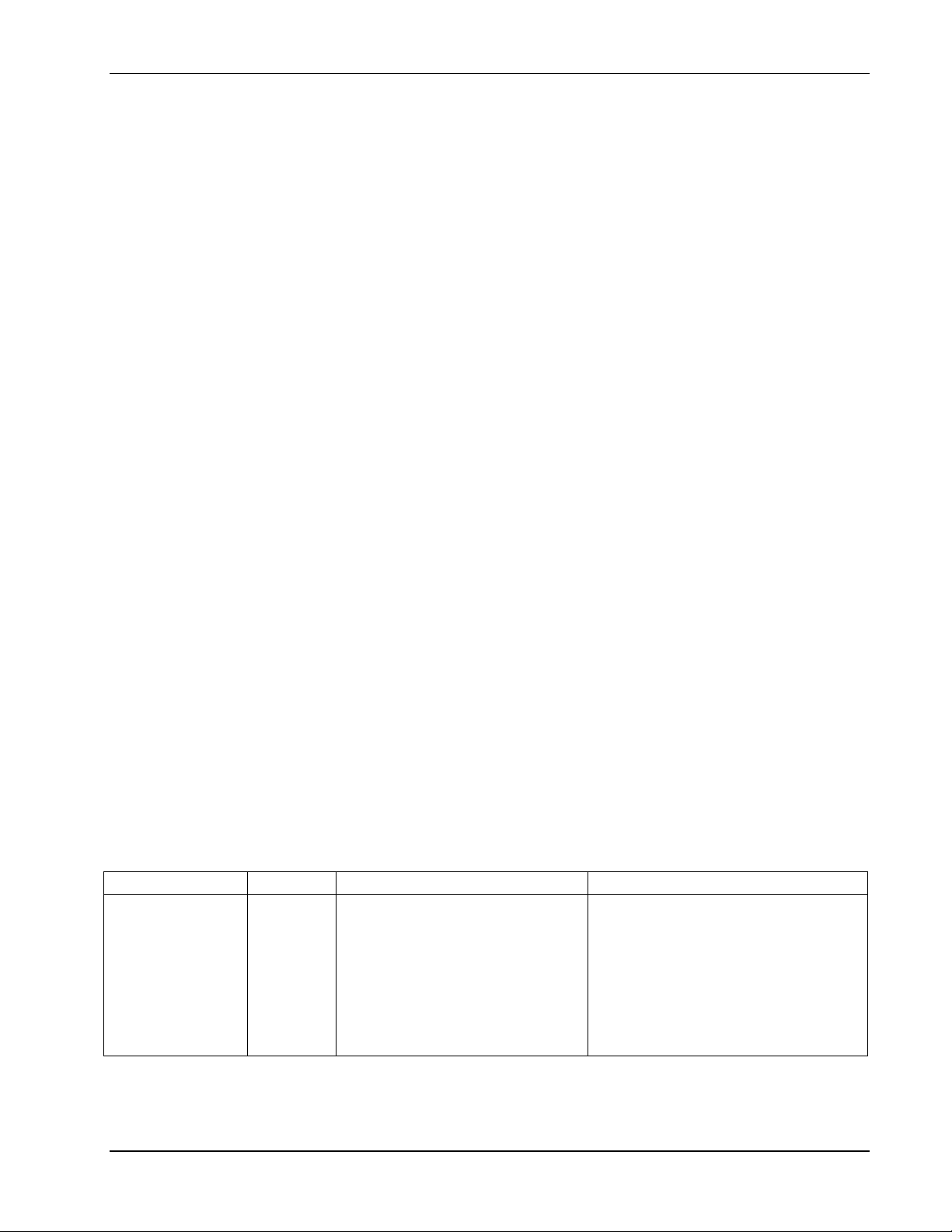
Release Notes - SIP Application Changes
• 35873: Registration expiry period is limited to 65535 seconds
• 35914: Scheduled logging stops after 99 days
• 35961: Cannot use call/group/directed pickup on SoundPoint IP 320 and 330
phone while a call is incoming or the phone is off hook
• 35974: SoundPoint IP 320 and 330 phones do not show status for watched
contacts until after the next reboot
• 35979: SoundPoint IP 320 and 330 phones reboot while trying to use call
pickup on a remote hold BLA call
• 36011: After changing termination while in a local conference, the first time the
volume is adjusted the volume slider shows minimum
• 36044: Downloadable character sets are not working correctly in certain
scenarios
• 36053: On SoundPoint IP 320 and 330 phones, Add and Delete soft keys
should not be available in buddy list if roaming buddy feature is disabled
• 36072: On SoundPoint IP 320 and 330 phones, the digit map is not applied to
numbers selected from a call list when in the dial-tone state
• 36074: On SoundPoint IP 320 and 330 phones, the digit map is not correctly
applied when using hot dialing from the second line key
• 36225: Phone may reboot if several voicemail NOTIFY messages are received
from the server in a short interval
• 36233: Specially crafted Via: header in an INVITE can crash the phone
• 36504: A call is dropped if a blind transfer to an invalid number is attempted
• 36581: SoundPoint IP 320 and 330 phones cannot send #nn codes
• 36753: One phone drops the call when 2nd party attempts another blind
transfer to an invalid number
• 36877: All microbrowser text, regardless of which tag is used (except for
"href"), is dim on SoundPoint IP 550 and 650 phones
2.4.4 Configuration File Parameter Changes
.cfg File Action Parameter Description
sip added voIpProt.SIP.authOptimizedInFail
over
This parameter controls failover
behavior during authentication
signaling.
0 = default behavior which obeys the
RFC
1 = optimization enabled, phone first
retries a SIP transaction with the
server that has just sent a 401 or 407
response
Copyright © 2007 Polycom, Inc. Page 15
Page 22

Release Notes - SIP Application Changes
.cfg File Action Parameter Description
sip added up.mwiVisible 0 = same behavior as SIP 2.1.1, this
is the default behavior
1 = if msg.mwi.x.callBackMode
parameter is set to “disabled”,
message waiting indicator is
displayed but voicemail cannot be
accessed
sip changed Changed file header from
$Revision: $ $Date: $
to
$RCSfile: sip.cfg,v $ $Revision: $
phone1 added reg.x.auth.optimizedInFailover If this parameter is set, it overrides
phone1 changed Changed file header from
$Revision: $ $Date: $
to
$RCSfile: phone1.cfg,v $
$Revision: $
000000000000 changed Changed file header from
$Revision: $ $Date: $
to
$RCSfile: 000000000000.cfg,v $
$Revision: $
000000000000directory~.xml
changed Changed file header from
$Revision: $ $Date: $
to
$RCSfile: 000000000000directory~.xml,v $ $Revision: $
This is required to support the new
feature 36681 described above.
the global
voIpProt.SIP.authOptimizedInFailover
parameter.
x is the registration index.
See the description for
voIpProt.SIP.authOptimizedInFailover
This is required to support the new
feature 36681 described above.
This is required to support the new
feature 36681 described above.
This is required to support the new
feature 36681 described above.
2.5 Version 2.1.1 C
2.5.1 Added or Changed Features
• 32146: Added support for SoundPoint IP 330
• 33391: Added support for SoundPoint IP 320
• 35415: Added translations for new phrases needed for SoundPoint IP 320 and
330 phones
2.5.2 Removed Features
None.
2.5.3 Corrections
The following issues have been resolved with this release:
Page 16 Copyright © 2007 Polycom, Inc.
Page 23

Release Notes - SIP Application Changes
35913: SoundPoint IP430, 550, 650 phones may reboot while in a call under certain
network conditions
2.5.4 Configuration File Parameter Changes
None.
2.6 Version 2.1.1
2.6.1 Added or Changed Features
• 33263: Added support for G.729 Annex B SDP signalling per RFC 3555
Note: New parameter voice.vad.signalAnnexB has been added to support this
• 35268: Added support for 16 levels of gray on the LCD of SoundPoint IP 550
and 650 phones
• 35643: Added support for new SoundPoint IP 320 and 330 phones in the
configuration files to allow easier addition of these phones in a future software
release
2.6.2 Removed Features
None.
2.6.3 Corrections
The following issues have been resolved with this release:
• 32273: Failure of call park action results in a dropped call
• 32609: Heavy call volume may cause phone to reject calls due to resource
depletion
• 33390, 35392, 35482: Voice activity detection (VAD) comfort noise generation
(CNG) packets can be discarded by the jitter buffer or interpreted as out-oforder packets which may result in delayed receive audio when the G.729B
codec is in use
• 33586: The To URI is used in a refer-to header instead of the contact URI
Note: New parameter voIpProt.SIP.useContactInReferTo has been added to sip.cfg
to control the source of the URI used in the refer-to header
• 33647: The phone may reboot because it detects a suspended task even
though that task may have been suspended intentionally
• 33967: An error message is logged if a daylight savings time (DST) start or
stop time of 0 (12am) is selected (although the selection is correctly used)
• 34325: Microbrowser display is closed when shared line is opened on other
phone
• 34431: When changing the configuration of a phone via the web interface, the
phone may lock up
Copyright © 2007 Polycom, Inc. Page 17
Page 24

Release Notes - SIP Application Changes
• 34443: A remote-on-hold call on a line is not picked up by the first press of the
line key with some SIP servers
• 34508: In a G.729 call, SoundPoint IP 50X and 60X phones may reboot with a
DSP assertion failure. This problem is more likely in conference calls and can
be reliably reproduced within 20 minutes of the call start.
• 34723: RTCP transmission interval is not consistent with industry norms
• 34772: The value of the DLSR field in RTCP sent by the phone can be wrong by
up to about one second
• 34827: There are two places to configure the microbrowser from the phone
web server
• 34882: The configuration page on the phone web server has two “Event 2”
entries in the Global Log Level Limit drop-down list
• 34906: NOTIFY request without dialog content (an 'empty' NOTIFY request,
such as you would get with a subscription renewal when the line is idle) does
not extinguish LED’s lit as a result of previous active dialogs
• 35049: DSP load graph on SoundPoint IP 550 shows slightly incorrect value
• 35228: Phone may have one-way audio when SDP is received with c line below
m line
• 35293: Soft keys have some missing pixels on the SoundPoint IP 430 when the
microbrowser is accessed
• 35308: A known problem in the SoundPoint IP 430 processor may cause the
phone to reboot with a DSP assertion failure instead of restarting the affected
driver
• 35477: When handset AEC is enabled on SoundPoint IP 50X and 60X phones,
echo may occur on speaker phone when switching between handset and
speaker phone
• 35533: The phone’s web server shows the DST start and stop days as Monday
by default instead of Sunday
• 35537: A saturated transmit signal may cause SoundPoint IP 430 phone to
reboot
• 35573: After selecting the Russian language and accessing the microbrowser,
the phone may freeze
• 36012: Conference host may indicate phone is muted but audio is heard by far
end after one leg ends call
Page 18 Copyright © 2007 Polycom, Inc.
Page 25

Release Notes - SIP Application Changes
2.6.4 Configuration File Parameter Changes
.cfg
Action Parameter Description
File
sip added voIpProt.SIP.useContactInReferTo 0 = default behavior which is the same as
previous behavior, use URI from initial
call’s To header in REFER’s refer-to
header
1 = use URI from initial call’s Contact
header in REFER’s refer-to header when
setting up a transfer
sip added voice.gain.rx.analog.chassis.IP_330
voice.gain.rx.analog.ringer.IP_330
voice.gain.rx.digital.chassis.IP_330
voice.gain.rx.digital.ringer.IP_330
voice.gain.tx.analog.chassis.IP_330
voice.gain.tx.digital.chassis.IP_330
voice.rxEq.hs.IP_330.preFilter.enable
voice.rxEq.hs.IP_330.postFilter.enable
voice.rxEq.hd.IP_330.preFilter.enable
voice.rxEq.hd.IP_330.postFilter.enable
voice.rxEq.hf.IP_330.preFilter.enable
voice.rxEq.hf.IP_330.postFilter.enable
voice.txEq.hs.IP_330.preFilter.enable
voice.txEq.hs.IP_330.postFilter.enable
voice.txEq.hd.IP_330.preFilter.enable
voice.txEq.hd.IP_330.postFilter.enable
voice.txEq.hf.IP_330.preFilter.enable
voice.txEq.hf.IP_330.postFilter.enable
sip added voice.vad.signalAnnexB A new line can be added to SDP
New parameters to support SoundPoint
IP 320 and 330 platforms which will be
supported in a future software release. Do
not change these values.
depending on the setting of this
parameter and the voice.vadEnable
parameter.
Default behavior is the same as
voice.vad.signalAnnexB = 0:
No change to the SDP
voice.vad.signalAnnexB = 1:
If voice.vadEnable=1, add attribute line
a=fmtp:18 annexb=”yes”
below a=rtpmap… attribute line (where
‘18’ could be replaced by another
payload)
If voice.vadEnable=0, add attribute line
a=fmtp:18 annexb=”no”
below a=rtpmap… attribute line (where
‘18’ could be replaced by another
payload)
Copyright © 2007 Polycom, Inc. Page 19
Page 26

Release Notes - SIP Application Changes
.cfg
Action Parameter Description
File
sip added voice.handset.rxag.adjust.IP_330
voice.handset.txag.adjust.IP_330
voice.handset.sidetone.adjust.IP_330
voice.headset.rxag.adjust.IP_330
voice.headset.txag.adjust.IP_330
voice.headset.sidetone.adjust.IP_330
dir.search.field
font.IP_330.1.name
bitmap.IP_330.1.name to
bitmap.IP_330.66.name
ind.idleDisplay.mode
ind.anim.IP_330.38.frame.1.bitmap
ind.anim.IP_330.38.frame.1.duration
ind.gi.IP_330.1.index to
ind.gi.IP_330.10.index
ind.gi.IP_330.1.class to
ind.gi.IP_330.10.class
ind.gi.IP_330.1.physX to
ind.gi.IP_330.10.physX
ind.gi.IP_330.1.physY to
ind.gi.IP_330.10.physY
ind.gi.IP_330.1.physW to
ind.gi.IP_330.10.physW
ind.gi.IP_330.1.physH to
ind.gi.IP_330.10.physH
New parameters to support SoundPoint
IP 320 and 330 platforms which will be
supported in a future software release. Do
not change these values.
2.7 Version 2.1.0
2.7.1 Added or Changed Features
• 5844: Enhanced support for server fall-back configurations
• 7275: Microbrowser should auto-navigate to first selectable item
• 7444: Added table support to microbrowser
• 8452: Added microbrowser support to the SoundStation IP 4000
• 9268: Added unique prompt for billing code entry
• 9649: Enhanced '+' global prefix character for E.164 user parts in sip: URIs
• 11572: Added ability to strip or insert leading digits for outgoing calls
• 13497: Updated default daylight savings time rules
• 13818: Added ability to disable message waiting indication on a line by line
basis
• 13882: Added support for setting RTP streams to inactive when on hold
• 14485: Increased maximum number of digit map segments to 30
• 14733: Improved text entry efficiency in the microbrowser
• 14740: Improved visibility of cursor in text entry fields of microbrowser
Page 20 Copyright © 2007 Polycom, Inc.
Page 27

Release Notes - SIP Application Changes
• 14759: Added microbrowser support to the SoundPoint IP 501 platform
• 14760: Added microbrowser support to the SoundPoint IP 430 platform
• 14900: Changed line-seize subscription failure handling to be biased towards
providing dial tone
• 15934: Added more low end dynamic range to volume control
• 16110: Added support for SoundPoint IP 550 platform
• 16515: Improved "aresDnsLookup: time out on socket select" log message
• 16527: Added a debugging command to display cached DNS NAPTR records
• 17124: Added support for SYSLOG reporting of system status and errors
• 18434: Changed call timer clock display to have no leading colon
• 18966: Added support for adding phone serial number (Ethernet address) to
user agent string in HTTP GET’s used by microbrowser, and modified format
of user agent string used during provisioning process and used by
microbrowser
Example showing format of user agent in HTTP GET’s previously:
User-Agent: Polycom-Microbrowser/1.0 (SIP/2.0.2.0060; SoundPoint IP
PolycomSoundPointIP-SPIP_650) libcurl/7.12.1\r\n
Example showing format of user agent in HTTP GET’s now (with security
sec.tagSerialNo set to 1):
User-Agent: Microbrowser/1.1 PolycomSoundPointIP-SPIP_430-UA/2.1.0.2643
(SN:0004f210013a)
• 19111: Added TCPOnly as a transport option
• 19425: Added microbrowser support for form input elements with checked =
“true” attribute
• 19443: Added microbrowser support for forms within tables
• 19572: Added configurable sticky line seize behavior only for on-hook dialing
2.7.2 Removed Features
None.
2.7.3 Corrections
The following issues have been resolved with this release:
• 7301: Phone doesn't ring if one line has Do Not Disturb enabled
• 16354: Inconsistent error message given when attempting to make a call on an
unregistered line using different methods when call.enableOnNotRegistered is
set to ‘0’
• 16477: When phone is configured for NAPTR transport but server does not
contain NAPTR and SRV, the phone may do SRV lookups for A records or A
lookups for SRV records
Copyright © 2007 Polycom, Inc. Page 21
Page 28

Release Notes - SIP Application Changes
• 16899: Phone can send a malformed target URI in some NOTIFY messages in
certain scenario
• 17179: Transfer may fail in some scenarios if the Transfer softkey is pressed
before the second party answers
• 17318: Phone does not update presence status (e.g. to offline) when reboot
initiated
• 17422: When using a bridged line, if a call is transferred to an invalid number it
cannot be retrieved
• 17614: Setting the phone’s own status through "MyStat" does not work
properly
• 17868: Boot server password is displayed in Configuration menu if boot server
is specified as a full URL including user name and password
• 17911: Per-registration DND does not work on SoundPoint IP 430
• 17918: call.enableOnNotRegistered parameter is not working correctly
• 17920: Incorrect icon displayed for offline status when using peer-to-peer
presence
• 18078: When using an LCS server, contacts cannot be added on the phone
when the contact list is empty
• 18147: Expansion modules may display solid background if SoundPoint IP 601
or 650 has maximum number of registrations configured and maximum
number of roaming buddies enabled
• 18198: Value of reg.x.callsPerLineKey parameter is not taken into account
when additional calls are placed using hot (static) dialing
• 18297: VAD/CNG Rx synthesis not working on SoundPoint IP 650
• 18333: Received data on any socket resets timeout of all sockets
• 18393: DTMF levels 3dB lower than configured level when RFC 2833 disabled
• 18501: Incoming call is sent to wrong line in some scenarios when the phone
has an active call and reg.x.lineKeys > 1
• 18688: Value of reg.1.callsPerLineKey parameter is not taken into account
when two lines are configured and reg.2.callsPerLineKey is set to default and
there is a call on hold on both lines
• 18772: SoundPoint IP 650 phone does not show ‘HD’ animation when a wide-
band call is transferred to it
• 18773: After a transfer, a SoundPoint IP 650 phone may incorrectly display the
‘HD’ animation when the call is no longer a wide-band call
• 18785: After receiving a transferred call which is not a wide-band call, a
SoundPoint IP 650 phone may incorrectly display the ‘HD’ animation
• 18985: The log render level for the “sip” module cannot be changed
• 19113: Phone sends incorrect authorization header in some hold scenarios
Page 22 Copyright © 2007 Polycom, Inc.
Page 29

Release Notes - SIP Application Changes
• 19124: Setting codec preferences using web interface does not work correctly
for SoundPoint IP 650
• 19252: Phone does not send a final NOTIFY to initiator of transfer if the phone
cancels the transfer before it completes
• 19292: SoundPoint IP 650 phone may freeze after restarting after configuration
changed using one of the menus
• 19427: Phone can display “Cache bounced” error message when submitting
forms from the microbrowser
• 19524: Problems resuming a call which is on hold on a remote bridged line for
a specific SIP server
• 19605: Phone may continue to send INVITE’s in specific scenario if a call is
initiated then ended but the SIP servers are not reachable
• 19664: Phone may reboot in some scenarios with log file showing a Null
pointer in a specific task
• 19702: Receipt of a re-transmitted invalid SIP ACK message may cause phone
to reboot
• 19754: Do Not Disturb key cannot be remapped to Null
• 19827: Phone using Bridged Line Appearance can send corrupt message
header in SUBSCRIBE message
• 19875: Phone should use NTP time to check validity of SSL server certificate
• 19876: Phone will lose some memory if microbrowser displays “Cache
bounced” error message due to unresponsive server
• 19883: Handset sidetone level is 3dB too hot on SoundPoint IP 430
• 35063: Power levels reported via CDP for SoundPoint IP 650 are too low
• 35068: Power levels reported via CDP for SoundPoint IP 601 with EM Power
option enabled are too high
2.7.4 Configuration File Parameter Changes
.cfg
File
phone1 added reg.x.server.y.lcs Refer to Technical Bulletin 5844.
phone1 added dialplan.x.applyToUserSend="1"
phone1 added reg.x.server.y.transport and
phone1 changed msg.mwi.x.callBackMode="disabled" to
sip added voIpProt.server.1.lcs Refer to Technical Bulletin 5844.
Action Parameter Description
Refer to Technical Bulletin 11572.
dialplan.x.applyToUserDial="1"
dialplan.x.applyToCallListDial="0"
dialplan.x.applyToDirectoryDial="0"
Added “TCPOnly” as a possible value for
reg.x.outboundProxy.transport
msg.mwi.x.callBackMode="registration"
(for x = 2, 3, 4, 5, 6) [changed for bug
13818]
these existing parameters.
Copyright © 2007 Polycom, Inc. Page 23
Page 30

Release Notes - SIP Application Changes
.cfg
Action Parameter Description
File
sip added voIpProt.SIP.useSendonlyHold Can be set to 0 or 1. Null default is 0.
Default in sip.cfg is 1.
If set to 1, the phone will send a reinvite
with a stream mode attribute of “sendonly”
when a call is put on hold. This is the
same as the previous behavior.
If set to 0, the phone will send a reinvite
with a stream mode attribute of “inactive”
when a call is put on hold.
Note:
The phone will ignore the value of this
parameter if set to 1 when the parameter
voIpProt.SIP.useRFC2543hold
is also set to 1 (default is 0).
sip added dialplan.applyToUserSend="1"
dialplan.applyToUserDial="1"
dialplan.applyToCallListDial="0"
dialplan.applyToDirectoryDial="0"
sip changed dialplan.digitmap.timeOut="3" to
"3|3|3|3|3|3"
sip changed tcpIpApp.sntp.daylightSavings.start.mo
nth="4" to “3”
sip changed tcpIpApp.sntp.daylightSavings.start.dat
e="1" to “8”
sip changed tcpIpApp.sntp.daylightSavings.stop.mon
th="10" to “11”
sip changed tcpIpApp.sntp.daylightSavings.stop.day
OfWeek.lastInMonth="1" to “0”
sip added call.stickyAutoLineSeize.onHookDialing Refer to Administrator’s Guide Addendum
sip changed voice.gain.rx.digital.chassis.IP_650="-9"
to “6”
sip changed voice.gain.rx.digital.ringer.IP_650="-21"
to “-12”
sip changed voice.handset.sidetone.adjust.IP_430="
-12" to “-13”
sip added voIpProt.server.x.transport and
voIpProt.SIP.outboundProxy.transport
Refer to Technical Bulletin 11572.
Refer to Technical Bulletin 11572.
Changes to support new daylight savings
time rules.
for SIP 2.1.
Gain changes required to match new
software load.
Added “TCPOnly” as a possible value for
these existing parameters.
2.8 Version 2.0.3 B
2.8.1 Added or Changed Features
• 14874: Added support for SoundPoint IP 650 platform
• 15775: Added support for LCD backlight on SoundPoint IP 650
• 15852: Added support for 32 MB of memory on SoundPoint IP 650
• 15853: Added support for G.722 audio code on SoundPoint IP 650
• 16335: Added support for 8 MB of flash on SoundPoint IP 650
Page 24 Copyright © 2007 Polycom, Inc.
Page 31

Release Notes - SIP Application Changes
• 16686: Added support for USB diagnostics
• 17132: Added visual indication of wideband audio
2.8.2 Removed Features
None.
2.8.3 Corrections
The following issues have been resolved with this release:
None.
2.8.4 Configuration File Parameter Changes
None.
2.9 Version 2.0.3
2.9.1 Added or Changed Features
None
2.9.2 Removed Features
None.
2.9.3 Corrections
The following issues have been resolved with this release:
• 17981: DHCP initialization incorrect for SoundStation IP 4000 which may cause
boot time problems on some servers
• 18491: Network load reported by SoundPoint IP 430 phones is affected by
traffic which is not destined for the phone
• 18692: Presence subscribe has “application/pidf+xml” in Accept header
although it is not fully supported
• 18766: Ethernet transmit level is low on SoundPoint IP 430 phone
• 18790: Some shared line scenarios do not work with Broadsoft R14 and R13
MP13 releases
• 18919, 11981, 18997: Time stamp in RTCP packets is incorrect
• 19016: SDP containing two “a=” lines causes transfer from a private line to a
shared line to fail
• 19082: Phone seizes wrong line making outbound call to FAC *55
• 19210: Too many messages are logged when “so” is set to level 2
Copyright © 2007 Polycom, Inc. Page 25
Page 32

Release Notes - SIP Application Changes
2.9.4 Configuration File Parameter Changes
The following configuration file changes have been included in this build in preparation for
future inclusion of the IP 650 platform in a software release. Support for the IP 650 is not
currently included in this release.
.cfg
Action Parameter Description
File
sip added up.backlight.onIntensity This parameter controls the intensity of the
LCD backlight when it turns on during
normal use of the phone.
Possible values are 0, 1, 2 or 3.
0 = off
1 to 3 = low, medium, high
Null default is 3 (high).
sip added up.backlight.idleIntensity This parameter controls the intensity of the
LCD backlight when the phone is idle
Possible values are 0, 1, 2 or 3.
0 = off
1 to 3 = low, medium, high
Null default is 1 (low).
Note: If idleIntensity is set higher than
onIntensity, it will be replaced with the
onIntensity value.
sip added voice.codecPref.IP_650.G711Mu
voice.codecPref.IP_650.G711A
voice.codecPref.IP_650.G729AB
voice.codecPref.IP_650.G722
sip added voice.audioProfile.G722.payloadSize
voice.audioProfile.G722.jitterBufferMin
voice.audioProfile.G722.jitterBufferMin
voice.audioProfile.G722.jitterBufferMin
sip added voice.gain.rx.analog.chassis.IP_650
voice.gain.rx.analog.ringer.IP_650
voice.gain.rx.digital.chassis.IP_650
voice.gain.rx.digital.ringer.IP_650
voice.gain.tx.analog.chassis.IP_650
voice.gain.tx.digital.chassis.IP_650
sip added voice.rxEq.hs.IP_650.preFilter.enable
voice.rxEq.hs.IP_650.postFilter.enable
voice.rxEq.hd.IP_650.preFilter.enable
voice.rxEq.hd.IP_650.postFilter.enable
voice.rxEq.hf.IP_650.preFilter.enable
voice.rxEq.hf.IP_650.postFilter.enable
voice.txEq.hs.IP_650.preFilter.enable
voice.txEq.hs.IP_650.postFilter.enable
voice.txEq.hd.IP_650.preFilter.enable
voice.txEq.hd.IP_650.postFilter.enable
voice.txEq.hf.IP_650.preFilter.enable
voice.txEq.hf.IP_650.postFilter.enable
These parameters allow the voice codec
preference list to be set for the SoundPoint
IP 650 phone. By default the G.722 codec is
the first choice.
The use of these parameters is the same as
other voice.codecPref parameters.
These parameters configure the G.722
voice codec. The use of them is the same
as the other voice.audioProfile parameters.
These parameters control gain settings
which are specific to the SoundPoint IP 650
phone. The values should not
These parameters control equalization
settings which are specific to the
SoundPoint IP 650 phone. The values
should not
be modified.
be modified.
Page 26 Copyright © 2007 Polycom, Inc.
Page 33

Release Notes - SIP Application Changes
.cfg
Action Parameter Description
File
sip added voice.handset.rxag.adjust.IP_650
voice.handset.txag.adjust.IP_650
voice.handset.sidetone.adjust.IP_650
voice.headset.rxag.adjust.IP_650
voice.headset.txag.adjust.IP_650
voice.headset.sidetone.adjust.IP_650
sip added dir.local.volatile.8meg This parameter applies only to platforms
sip added dir.local.nonVolatile.maxSize.8meg This parameter applies only to platforms
sip added log.level.change.usb This parameter is used to set the logging
sip added prov.fileSystem.ffs0.8meg.minFreeSpace The minimum free space in Kbytes to
sip added usb.enable This parameter enables or disables the
sip added usb.bulkDrive.enable This parameter enables or disables support
sip added usb.bulkDrive.name This parameter is a string which specifies
sip changed dir.local.volatile.maxSize
prov.fileSystem.rfs0.minFreeSpace
ramdisk.bytesPerBlock
res.finder.sizeLimit
res.finder.minFree
res.quotas.x.value
mb.limits.nodes
mb.limits.cache
These parameters control gain settings
which are specific to the SoundPoint IP 650
phone. The values should not
with 8 Mbytes of flash memory.
It can be set to 0 or 1 and is 0 by default.
If set to 1, use volatile storage for phoneresident copy of the directory to allow for
larger size.
with 8 Mbytes of flash memory.
It can be set from 1 to 100. The units are
Kbytes and the default is 100.
This is the maximum size of non-volatile
storage that the directory will be permitted
to consume.
detail level for the “usb” module.
reserve in the file system when
downloading files from the boot server.
It is recommended that this value should not
be modified.
The allowed range for this parameter is 5 to
512 and the default is 512.
USB port on the phone. It can be set to 0 or
1. The Null default is 0.
for a USB bulk drive (“memory stick”)
connected to the USB port on the phone. It
can be set to 0 or 1. The Null default is 0.
the name of the mounted USB drive. The
Null default is “usbDrive”.
For the SoundPoint IP 650 platform only,
the values specified by these parameters
are replaced internally with double the
value. This is because the SoundPoint IP
650 platform has 32 Mbytes of memory
instead of 16 Mbytes.
be modified.
2.10 Version 2.0.2
2.10.1 Added or Changed Features
• 8428: Split call signaling processing from "lamp management" processing
Copyright © 2007 Polycom, Inc. Page 27
Page 34

Release Notes - SIP Application Changes
• 18356: Emergency routing is not supported on shared lines
2.10.2 Removed Features
None.
2.10.3 Corrections
The following issues have been resolved with this release:
• 6527: Shared line does not ring if incoming call arrives when phone is playing
dial tone then subsequently hangs up
• 8542: Phone does not display second call appearance in specific bridged line
scenario
• 8547: Local ringback is not played if far end does blind transfer without going
on hold
• 15671: Pressing a line key of a shared line when a call is remote-busy ends the
call
• 16662: Shared line can not establish a call if there are two simultaneous
incoming calls
• 18435: If two INVITE’s come close together with SDP containing "a=ptime",
the phone will crash
• 18471: Setting NAT IP address causes truncation or corruption of IP address
in VIA
• 18747: INVITE failover does not work
2.10.4 Configuration File Parameter Changes
None.
2.11 Version 2.0.1 B
2.11.1 Added or Changed Features
None.
2.11.2 Removed Features
None.
2.11.3 Corrections
The following issues have been resolved with this release:
• 18358: Malformed RTCP packets can crash Cisco gateways.
2.11.4 Configuration File Parameter Changes
None.
Page 28 Copyright © 2007 Polycom, Inc.
Page 35

Release Notes - SIP Application Changes
2.12 Version 2.0.1
The 2.0.1 Release includes all the changes and corrections from Releases 1.6.6 and 1.6.7
2.12.1 Added or Changed Features
• 8072: Added Nortel MCP NAT traversal parameters to config files
• 11678: Added template support in master configuration file
• 16399: Changed behavior when there is an incoming call on a phone – idle dial
digits are no longer cleared when an incoming call is received
• 16645: Added support for NAT keep-alive
• 17412: Added ability to set Ethernet link mode to SoundPoint IP 430
• 17413: Added ability to set Ethernet link mode to SoundStation IP 4000
2.12.2 Removed Features
• 14275: call.callWaiting.prompt has no effect
This parameter has been removed from the configuration files because it is no
longer used.
2.12.3 Corrections
The following issues have been resolved with this release:
• 7723: Name of net logging module is sometimes corrupted in log file
• 12337: Display of SoundPoint IP 430 flickers under fluorescent lights and may
be shifted vertically by a few pixels
• 12382: The phone will freeze if the DNS server address is all zeroes and the
phone uses a FQDN server name
• 12647: Feature keys cannot be reconfigured to perform other functions
• 12749: Phone locks up during CERT PROTOS testing
• 15138: Text in line labels on SoundPoint IP 430 should be moved one pixel left
• 15227: Phone model of SoundPoint IP 430 is incorrect in CDP packets
• 15311: Contrast adjustment range on the SoundPoint IP 430 is unsuitable
• 15729: Phone does not retry connecting to boot server in specific scenario
• 15731: Phone should use Office Communicator model to update LCS presence
status when multiple endpoints share same registration
• 15812: Phone doesn't handle simultaneous 200/OK and CANCEL race
condition
• 16069: When using Russian dictionary, phone reboots after exiting the DHCP
Menu
• 16073: Phone does not clear indicators if BLF removed on server
Copyright © 2007 Polycom, Inc. Page 29
Page 36

Release Notes - SIP Application Changes
• 16311: Phone with maximum number of line keys configured may have its line
key labels overwritten by roaming buddy records
• 16373: Local conference host cannot end conference if one leg is put on hold
by far end
• 16562: Expansion Module may reboot if the Do Not Disturb key on the phone is
pressed multiple times while the Expansion Module is booting up
• 16577: Local conference host cannot end conference if first leg was put on
hold by far end when conference was created
• 16659: To: and Refer-to: domains incorrect during failover
• 16681: In some scenarios a phone may initiate a call using TCP but send an
ACK using UDP
• 16768: Inconsistent backlight behavior on SoundStation IP 4000 when
resuming a call or conference
• 16904: Excessive logging from “soem” module at boot time in some scenarios
involving Expansion Module
• 17009: Non-numeric characters or an invalid IP address when dialing by IP
may cause the phone to reboot
• 17068: If the silent ringer is selected, an incoming call can only be answered in
hands free mode
• 17102: SoundPoint IP 430 phone locks up instead of rebooting after detecting
an operating system suspended task [bug 17037]
• 17188: “Time” information in placed call list contains incorrect data after a
transfer has been done
• 17257: Phone loses audio when there is an active call on headset and another
incoming call is rejected
• 17206: Local conference host cannot end conference if both legs are put on
hold by far ends
• 17242: Local conference host's state changes to “held” when second leg
holds and invalid soft keys are displayed
• 17271: Phone will not accept a call with a codec with a dynamic payload
identifier
• 17308: Phone displays "In a meeting" status as "Away" when using LCS
server
• 17362: Add or edit directory (speed dial) contact crashes phone when
configured for roaming buddies
• 17370: Phone may reboot if LCS server is used and presence is enabled
without having roaming buddies enabled
Note: If the LCS server is used, the roaming buddies parameter should be enabled
• 17457: Phone may display incorrect soft keys if a digit is pressed then Menu,
Directories or Messages is selected then de-selected
Page 30 Copyright © 2007 Polycom, Inc.
Page 37

Release Notes - SIP Application Changes
• 17573: In some scenarios, phone sends 603-Decline after 2 rings on SCA line
• 17639: Expansion Module updates should be continuously done in the
background
• 17656: Phone does not handle outbound fragmented packets that are tagged
for VLAN
• 17706: Phone may freeze after regaining connection with LCS server
• 17783: PRACK message goes directly between phones instead of via LCS
server because of no record-route
• 17797: In some scenarios, phone sets its own presence status to 'Away' when
using the LCS server
• 17831: In some scenarios, phone adds itself to its own buddy list when using
the LCS server
• 17976: NTLM signature should include full "From:" URI
2.12.4 Configuration File Parameter Changes
.cfg
Action Parameter Description
File
sip removed call.callWaiting.prompt
sip removed sec.srtp.offer, sec.srtp.require,
sec.srtp.key.lifetime
sip added voIpProt.SIP.pingInterval This parameter is used together with
sip added res.finder.minFree This parameter is used to ensure that the
reg.x.proxyRequire. It specifies the number
of seconds between PING messages sent
by the phone.
Default = 0 = disabled.
Possible range is 0 to 3600.
Note:
Server support is required before this
feature can be used.
phone will not download resources which
could leave it with insufficient memory to
function correctly. A resource will not be
downloaded if the phone has less memory
free than res.finder.minFree [kBytes].
This parameter can have the values 1 to
2048. The recommended configuration file
value is 1200. If the parameter is left empty
the default is 800.
Notes:
Setting this value too small may affect
functionality of the phone.
Setting this value too large may mean that
some resources are not downloaded at boot
time.
Copyright © 2007 Polycom, Inc. Page 31
Page 38

Release Notes - SIP Application Changes
.cfg
Action Parameter Description
File
phone1 added reg.x.proxyRequire This parameter is used together with
voIpProt.SIP.pingInterval. It specifies the
string which is put in the "Proxy-Require"
header.
Default is an empty string which means no
"Proxy-Require" will be sent.
Note:
Server support is required before this
feature can be used.
phone1 added nat.keepalive.interval This parameter is used to set the interval in
seconds at which phones will send a keepalive packet to the gateway/NAT device to
keep the communication port open so that
NAT can continue to function as set up
initially.
Default value is 0 which means the feature
is disabled.
The allowable range is 0 to 3600.
2.13 Version 2.0.0 (Beta Release Only)
Note: The 2.0.0 Release does not include the changes and corrections from SIP releases
1.6.6 and 1.6.7
2.13.1 Added or Changed Features
• 2236: Added support for TLS protocol
• 2307: When the phone reboots due to a fatal error, it should first log any useful
information
• 5403: Added support for the NTLM authentication protocol
• 5404: Added support for Microsoft Live Communications Server authentication
schemes
• 8817: Added support for BLF SCA mode
• 9110: Added support for platform-specific override strings in dictionaries to
allow abbreviated strings for certain platforms
• 9734: Added option to select which registration to use for "presence"
signaling
• 11646: Added IP QoS support for DSCP (DiffServ)
• 11785: Added support for multiple redundant provisioning servers
• 12270: SIP re-registration interval is now configurable
• 12419: Added support for Broadsoft attendant console/BLF feature
• 12426: Added support for peer-to-peer calls using Microsoft Live
Communications Server 2005
Page 32 Copyright © 2007 Polycom, Inc.
Page 39

Release Notes - SIP Application Changes
• 12427: Added support for calling to and from Windows Messenger 5.1 and
Office Communicator using Microsoft Live Communications Server 2005
• 12938: Added caching of the state of the message-waiting indicator LED
across controlled reboots
• 13038: Changed “DNS Lookup” name to “Transport” in SIP Configuration
menu and on web interface to match parameter name in sip.cfg
• 13080: Added new consultative transfer behavior so that transfer automatically
completes when originator hangs up
• 13100: Added support for individual configuration of secondary dial tone
• 13315: Increased the maximum number of buddies to 8 for all platforms except
SoundPoint IP 600 and 601 which can watch 48 buddies
• 13317: Increased speed dial menu size limit to 99 for all platforms
• 13463: Added IM support with Office Communicator and Windows Messenger
5.1 in Microsoft Live Communications Server 2005 context
• 13509: Added support for reg.x.address configuration parameter to contain
host part
• 13552: Improved boot-up logging
• 13613: Improved support for multiple m lines in SDP
• 13813: Added the ability for file transfers to attempt to contact multiple IP
addresses per DNS name
• 13893: Re-enabled idle micro browser configuration
• 14029: Lowered CPU load associated with RTP processing
• 14209: Added support for getting buddy lists from Microsoft Live
Communications Server 2005
• 14322: Added per-registration "lcs" parameters
• 14323: Added per-registration outbound proxy parameters
• 14348: Added support for connection reuse draft
• 14496: Added presence support with Windows Messenger 5.1 / Office
Communicator in Microsoft Live Communications Server 2005 context
•
14498: Added Windows Messenger 5.1 / Office Communicator-compatible
presence and IM support in peer-to-peer mode
• 14556: Added support for roaming access control lists
• 14610: Added ability to store resource files listed in MISC_FILES field in
<Ethernet Address>.cfg in flash file system. For example a dictionary file can
be listed which should be used if the phone reboots when the boot server is
unavailable.
• 14628: Added support for populating the speed dial list from a roaming
buddies list sent by a Microsoft Live Communications Server 2005
Copyright © 2007 Polycom, Inc. Page 33
Page 40

Release Notes - SIP Application Changes
• 14638: Changed source port for TCP/TLS connection to be a random value
above 32766 after each reboot
• 15180: Added configurable maximum number of servers for redundant boot
server feature (11785)
• 15363: Changed call timer format
• 15644: Added a configuration parameter to choose the name of "pval" field in
Dialog
• 15987: Reduced default resource quota limits for tones
• 16047: Added configurable ms-forking support and reject IM when it is enabled
2.13.2 Removed Features
• 12109: Removed configuration parameters for localized call progress tones
menu
In order to still use this feature, see details in 3.1 Upgrading.
•
13447: Removed presence and IM support for Windows Messenger 4.6, 4.7 and
5.0
12350: Removed compiled-in Polycom idle display indicator bitmap
•
2.13.3 Corrections
The following issues have been resolved with this release:
• 6078: Cannot adjust the volume of the reorder tone when attempting to seize a
shared line which is remotely active
• 7084: Transducer indicator is not cleared after blind transfer on some
platforms
• 9292: IP 4000 reboots upon downloading a wave file with a path containing ‘\’
instead of ‘/’
• 9709: RTCP not sent or received when calls are on hold
• 9815: SoundStation IP 4000 cannot change language after already changing
language 10 to 12 times
• 11177: Fast-Busy sound effect sequencing wrong in specific scenario when
call on hold
• 11588: The local contact directory feature cannot be disabled
• 11952: If destination phone rejects a blind transferred call, the far end does not
hear a busy tone
• 12020: Bridged line with multiple line keys may have one line indicator left in
the remote active state if a peer bridged line hosts a centralized conference
• 12043: Label of CPU Load graph does not change when DSP load is displayed
• 12106: Address of boot server is truncated in Configuration menu on
SoundPoint IP 500 and 501 phones when it exceeds a certain length
Page 34 Copyright © 2007 Polycom, Inc.
Page 41

Release Notes - SIP Application Changes
• 12155: SoundPoint IP 300 and 301 phones have no “Exit” soft key during the
ACD login process
• 12308: Cannot place a call from the second line on the phone if the first line is
a shared unregistered line
• 12492: SoundPoint IP 601 phone with Expansion Module(s) attached may fail
to load the selected language after rebooting
• 12630: When a shared line is being used on another phone, pressing the line
key for that line can cause the display to show “Enter number” briefly
• 12711: Phone should play default ring tone if Alert-Info URL is invalid
• 12952: There is no way to reset the user password back to the factory default
password
• 13230: No audio on calls resumed from hold in some multiple call scenarios
• 13253: An unregistered SoundStation IP 4000 may reboot if an invalid number
is dialed
• 13320: When the micro browser fetches SSL data this can interrupt audio
transmitted by the phone
• 13358: My Status menu has two “offline” entries
• 13477: Pressing Hold/Resume soft key twice quickly results in three effective
state changes
• 13500: Phone does not use FTP password stored in flash when
OVERRIDES_DIRECTORY and CONTACTS_DIRECTORY are configured in this
format: "FTP://usr@IP/directory"
• 13512: Parsing of URLs in configuration files does not work for some
categories of URLs
• 13579: SDP parser applies wrong logic
• 13793: cnonce generated by the phone is not random
• 13933: Directory menu display is not perfectly cleaned up after deleting all
contacts
• 14069: Phone may behave incorrectly if an incoming call is answered on a
shared line when another phone sharing the line has Do Not Disturb enabled
• 14083: Wrong expire time might be used when there are multiple contact
header lines
• 14126: If a call is placed to a phone with an unread IM, the message-waiting
indicator LED stops flashing
• 14172: Phone will reboot when a contact is added to the contact directory
which already contains over 40 contacts which are being watched
• 14390: Changing the DNS server configuration via the phone’s menu does not
have any effect
• 14400: Phone can take up to 30 minutes to boot when there are TCP timeouts
Copyright © 2007 Polycom, Inc. Page 35
Page 42

Release Notes - SIP Application Changes
• 14408: Soft key labels do not get updated correctly after hot dial attempt when
remote shared line is busy
• 14467: If a URL in <Ethernet Address>.cfg specifies a protocol and user name
but no password, the password in flash is not used
• 14635: No welcome sound effect is played on SoundStation IP 4000 phone
• 14664: SoundPoint IP 301 and 501 and SoundStation IP 4000 phones fail
during a reboot if 12 SAS-VP appearances are configured
• 14781: Cannot use special characters for filenames with TFTP boot server
• 14844: A failed download of a pre-existing file causes that file to be deleted
• 14858: Phone reboots if idle micro browser is running and the Status –
Platform - Application menu is displayed
• 15007: If the server address flash parameter is a URL which specifies a
protocol and user name but not password, the password in flash is not used
• 15101: Provisioning of phone stalled forever in specific scenario
• 15145: SAS-VP feature does not work correctly when the filename parameter is
empty
• 15154: Phone does not behave correctly when it is disconnected from the
network and is using SAS-VP
• 15185: Editing problems exist with long strings
• 15214: Headset memory indicator is not restored after adjusting volume on
some platforms
• 15269: When tcpIpApp.sntp.gmtOffset.overrideDHCP is set but no override
value is given, the DHCP based offset is not applied
• 15351: Blind transfer does not drop unless server sends signaling to drop the
call on the originator’s phone. Problem will occur in pure proxy scenarios
only.
• 15368: Character appears to be deleted during editing
• 15412: TFTP URL of configuration file name in log file may be truncated
• 15455: Phone should not reboot if parameters are missing from flash file
system
• 15463: Phone's presence status is not displayed on UI on SoundPoint IP 300
and 301 phones
• 15554: Problems with password entry for very long passwords
• 15561: Phone may reboot after entering a long incorrect password
• 15571: Phone cannot recover in several scenarios involving transferring mixed
URL and E.164 calls
• 15603: The ‘sip:’ field name which appears when using IP dialing should not
be deletable
Page 36 Copyright © 2007 Polycom, Inc.
Page 43

Release Notes - SIP Application Changes
• 15679: Ring Type 12 (Ringback-style) sounds incomplete after the first ring
• 15694: Phone crashes and reboots when 'Exit' is pressed from Network
Configuration menu in Korean Language
• 15730: If a menu is displayed when a call is missed on the SoundPoint IP 300
and 301 phones, the missed call count is not updated on the idle display
• 15766: Display is incorrect after selecting name dialing then entering and
exiting a call list while dial tone is playing
• 15781: After putting a local conference on hold then splitting the calls then
joining them, the first call may remain on hold
• 15855: In the Instant Msg menu of the SoundPoint IP 300 and 301 phones,
"x/Ascii" is not displayed after pressing the "1/A/a" softkey
2.13.4 Configuration File Parameter Changes
.cfg
Action Parameter Description
File
sip added voIpProt.server.x.expires.overlap The number of seconds before the
expiration time returned by server ‘x’ at
which the phone should try to re-register.
The phone will try to re-register at half the
expiration time returned by the server if that
value is less than the configured overlap
value.
Default = 60. Minimum = 5, maximum =
65535.
sip added voIpProt.SIP.ms-forking Default = 0. Can be 0 or 1.
0 = Support for MS-forking is disabled.
1 = Support for MS-forking is enabled and
the phone will reject all Instant Message
INVITEs. This parameter is relevant for LCS
server installations.
Note that if any endpoint registered to the
same account has MS-forking
disabled, all other endpoints default back to
non-forking mode. Windows Messenger
does not use MS-forking so be aware of this
behavior if one of the endpoints is Windows
Messenger.
sip added voIpProt.SIP.dialog.usePvalue Default = 0. Can be 0 or 1.
0 = Phone uses “pval” field name in Dialog.
This obeys the draft-ietf-sipping-dialogpackage-06.txt draft.
1 = Phone uses a field name of “pvalue”.
sip added voIpProt.SIP.connectionReuse.useAli
as
sip added se.pat.callProg.15.name="secondary
dial"
se.pat.callProg.15.inst.1.type="chord"
se.pat.callProg.15.inst.1.value="1"
Default = 0. Can be 0 or 1.
0 = old behaviour
1 = Phone uses the connection reuse draft
which introduces "alias".
Same configuration method as primary dial
tone. Allows a different tone to be
configured for secondary dial tone.
Copyright © 2007 Polycom, Inc. Page 37
Page 44

Release Notes - SIP Application Changes
.cfg
Action Parameter Description
File
sip added qos.ip.rtp.dscp This parameter allows the DSCP of packets
to be specified. If set to a value this will
override the other qos.ip.rtp… parameters.
Default is Null which means the other
qos.ip.rtp… parameters will be used.
Possible values are 0 to 63, EF, AF11,
AF12, AF13, AF21, AF22, AF23, AF31,
AF32, AF33, AF41, AF42 or AF43.
sip added qos.ip.callControl.dscp This parameter allows the DSCP of packets
to be specified. If set to a value this will
override the other qos.ip.callControl…
parameters. Default is Null which means the
other qos.ip.callControl… parameters will be
used.
Possible values are 0 to 63, EF, AF11,
AF12, AF13, AF21, AF22, AF23, AF31,
AF32, AF33, AF41, AF42 or AF43.
sip added pres.reg Default = 1. Can be 1, 2, 3, …. Must be a
valid line/registration number. If the number
is not a valid line/registration number, it is
ignored.
Specifies the line/registration number used
to send SUBSCRIBE for presence.
sip added mb.idleDisplay.home mb.idleDisplay.home can be empty or any
fully formed valid HTTP URL. Length up to
255 characters.
Default is empty.
This specifies the URL used for the
microBrowser idle display home page.
Example: http://www.example.com/
xhtml/frontpage.cgi?page=home.
If empty, there will be no micro Browser idle
display feature.
sip added mb.idleDisplay.refresh Can be 0 or an integer greater than 5.
Values from 1 to 4 will be ignored, and 5 will
be used instead.
Default = 0
This specifies the period in seconds
between refreshes of the microBrowser idle
display content.
0 = the idle display microBrowser is not
refreshed.
Note: If an HTTP Refresh header is
detected, it will be respected, even if this
parameter is set to 0. The use of this
parameter in combination with the Refresh
HTTP header may cause the idle display to
refresh at unexpected times.
sip removed voIpProt.SIP.WM50 For selecting between Windows Messenger
4.7 and 5.0 (no longer supported).
Page 38 Copyright © 2007 Polycom, Inc.
Page 45

Release Notes - SIP Application Changes
.cfg
Action Parameter Description
File
sip removed lcl.ml.lang.cpt.x,
lcl.cpt,
lcl.cpt.menu.x,
lcl.cpt.chord.cp.x.y.freq.z,
feature.10.name = cpt-settings
feature.10.enabled = 1
sip changed tone.chord.ringer.46.offDur from 200
to 0,
tone.chord.ringer.46.repeat from 1 to
2
Settings for se.pat.ringer.12
sip changed voice.gain.tx.digital.chassis.IP_430
from -3 to 0
voice.handset.txag.adjust.IP_430
from 24 to 21
sip changed bitmap.IP_400.61.name from
IdleDefault to “”
bitmap.IP_500.61.name from
IdleDefault to “”
bitmap.IP_600.65.name from
IdleDefault to “”
bitmap.IP_4000.66.name from
IdleDefault to “”
sip changed HEADSET_MEM IP_300 indicator to
use indicator #50
HEADSET_MEM IP_500 indicator to
use indicator #50
ind.class.4.state.6.index from 48 to 50
sip changed ind.anim.IP_400.38.frame.1.bitmap
from IdleDefault to “”
ind.anim.IP_500.38.frame.1.bitmap
from IdleDefault to “”
ind.anim.IP_500.39.frame.1.bitmap
from IdleDefault to “”
ind.anim.IP_600.38.frame.1.bitmap
from IdleDefault to “”
ind.anim.IP_600.39.frame.1.bitmap
from IdleDefault to “”
ind.anim.IP_4000.38.frame.1.bitmap
from IdleDefault to “”
ind.anim.IP_4000.39.frame.1.bitmap
from IdleDefault to “”
sip changed res.quotas.1.value from 2000 to 600 Reduced default resource quota limits for
phone1 added reg.x.lcs Default = 0. Can be 0 or 1.
phone1 added reg.x.server.y.expires.overlap Same interpretation as
phone1 added reg.x.outboundProxy.address Same interpretation as
Removed the parameters used to configure
the call progress tone localization menu.
In order to still use this feature, the old
configuration parameters should be added
to the sip.cfg file and a new parameter,
feature.cpt.enabled, must be added and set
to 1.
Changes to make ring type 12 work as
expected.
Gain corrections for SoundPoint IP 430
platform.
Removed compiled-in Polycom idle display
indicator bitmap.
Changed due to rearrangement of other
indicators.
Removed compiled-in Polycom idle display
indicator bitmap.
tones.
If set to 1 the LCS server is supported for
registration ‘x’.
voIpProt.server.y.expires.overlap for
registration ‘x’.
voipProt.SIP.outboundProxy.address for
registration ‘x’.
Copyright © 2007 Polycom, Inc. Page 39
Page 46

Release Notes - SIP Application Changes
.cfg
Action Parameter Description
File
phone1 added reg.x.outboundProxy.port Same interpretation as
voipProt.SIP.outboundProxy.port for
registration ‘x’.
phone1 added reg.x.outboundProxy.transport Same interpretation as
voipProt.SIP.outboundProxy.transport for
registration ‘x’.
phone1 added attendant.uri For attendant console / BLF feature. This
specifies the list SIP URI on the server. If
this is just a user part, the URI is
constructed with the server host name/IP
phone1 added attendant.reg For attendant console / BLF feature. This is
the index of the registration which will be
used to send a SUBSCRIBE to the list SIP
URI specified in attendant.uri. For example,
attendant.reg = 2 means the second
registration will be used.
phone1 added roaming_buddies.reg Specifies the line/registration number which
has roaming buddies support enabled.
Default is empty which means roaming
buddies is disabled. If value < 1 then value
is replaced with 1. This parameter is
relevant for LCS server installations.
phone1 added roaming_privacy.reg Specifies the line/registration number which
has roaming privacy support enabled.
Default is empty which means roaming
privacy is disabled. If value < 1 then value is
replaced with 1. This parameter is relevant
for LCS server installations.
2.14 Version 1.6.7
2.14.1 Added or Changed Features
• 15930: Added ability to set Ethernet link mode on SoundPoint IP 601
• 15981: Added menu options for setting Ethernet link mode on SoundPoint IP
601
• 16376: Improved response time of phone to SIP messages
• 16482: Added option for phone to be more assertive in negotiating the
preferred codec
• 16500: Added configurable line-seize behavior
2.14.2 Removed Features
None.
2.14.3 Corrections
• 16027: When connecting to voicemail in specific scenario, phone may have no
audio
Page 40 Copyright © 2007 Polycom, Inc.
Page 47

Release Notes - SIP Application Changes
• 16075: Phone plays re-order tone when taking call off hold in specific scenario
• 16100: BLA line key status is not maintained in specific scenario
• 16116: Cannot register lines 7 to 12 from SIP configuration menu
• 16149: Line key LEDs for BLA lines can switch from one line key to another in
specific scenario
• 16250: Comfort noise received by phone is handled incorrectly
• 16374: Phone keeps sending NOTIFY if 481 received in early NOTIFY
• 16388: Removed DC bias from Tx signal
• 16429: Web interface does not have configuration options for lines 7 to 12
• 16459: Phone is unable to park a call that is received via ACD final destination
• 16480: BLA Led gets stuck and there is a phantom NOTIFY from the phone in a
particular scenario.
• 16485: Notify Talk is ignored if interval between it and 180 is too brief
• 16565: Dialed digits can be lost if they are dialed too quickly after selecting an
SCA line
• 16599: SoundPoint IP 300 and 301 phones reboot when using G.729 codec in a
conference call with SIP 1.6.6 C software
• 16660: Failover to backup SIP server does not occur when hostname of
primary cannot be resolved via DNS
• 16691: Dialog does not get removed after its expiration time in some
scenarios. This addresses #16374 and #16480.
• 16813: Going on and off hook repeatedly on a shared line may result in the line
showing an active call state when the handset is physically on-hook
• 16915: Phone sends SIP requests to port 5060 regardless of
voIpProt.SIP.outboundProxy.port configuration setting
• 17014: When a shared line call is on hold, using on-hook dialing seizes the last
used line instead of the first available line
• 17284: An unnecessary ACK is sent by the phone if no reply is received within
32 seconds
2.14.4 Configuration File Parameter Changes
.cfg
File
sip added voIpProt.SDP.answer.useLocalPreferences Can be 0 or 1. Use this new parameter to
Action Parameter Description
have the phone use its own preference
list when deciding which codec to use
rather than the preference list in the offer.
Null default = 0 = disabled.
Copyright © 2007 Polycom, Inc. Page 41
Page 48

Release Notes - SIP Application Changes
.cfg
Action Parameter Description
File
sip added call.stickyAutoLineSeize Can be 0 or 1.
Set to 1 to make the phone use "sticky"
line seize behavior. This will help with
features that need a second call object to
work with. The phone will attempt to
initiate a new outgoing call on the same
SIP line that is currently in focus on the
LCD (this was the behavior in SIP 1.6.5).
This may fail due to glare issues in which
case the phone may select a different
available line for the call.
Null default = 0 = disabled (this was the
behavior in SIP 1.6.6).
2.15 Version 1.6.6 C (Limited Distribution)
2.15.1 Added or Changed Features
None.
2.15.2 Removed Features
None.
2.15.3 Corrections
• 16250: Comfort noise received by phone is handled incorrectly. Fixed for
SoundPoint IP 300, 301, 500, 501, 600 and 601 phones.
• 16388: DC bias should be removed from Tx signal on SoundPoint IP 300, 301,
500, 501, 600 and 601 phones
2.15.4 Configuration File Parameter Changes
None.
2.16 Version 1.6.6 B
2.16.1 Added or Changed Features
• Add Support for SoundPoint IP 430 hardware platform
2.16.2 Removed Features
None.
2.16.3 Corrections
None
Page 42 Copyright © 2007 Polycom, Inc.
Page 49

Release Notes - SIP Application Changes
2.16.4 Configuration File Parameter Changes
.cfg
Action Parameter Description
File
sip added voice.gain.rx.analog.chassis.IP_430,
voice.gain.rx.analog.ringer.IP_430,
voice.gain.rx.digital.chassis.IP_430,
voice.gain.rx.digital.ringer.IP_430,
voice.gain.tx.analog.chassis.IP_430,
voice.gain.tx.digital.chassis.IP_430,
voice.gain.tx.analog.preamp.chassis.IP
_430
sip added voice.rxEq.hs.IP_430.preFilter.enable,
voice.rxEq.hs.IP_430.postFilter.enable,
voice.rxEq.hd.IP_430.preFilter.enable,
voice.rxEq.hd.IP_430.postFilter.enable,
voice.rxEq.hf.IP_430.preFilter.enable,
voice.rxEq.hf.IP_430.postFilter.enable
sip added voice.txEq.hs.IP_430.preFilter.enable,
voice.txEq.hs.IP_430.postFilter.enable,
voice.txEq.hd.IP_430.preFilter.enable,
voice.txEq.hd.IP_430.postFilter.enable,
voice.txEq.hf.IP_430.preFilter.enable,
voice.txEq.hf.IP_430.postFilter.enable
sip added voice.handset.rxag.adjust.IP_430,
voice.handset.txag.adjust.IP_430,
voice.handset.sidetone.adjust.IP_430,
voice.headset.rxag.adjust.IP_430,
voice.headset.txag.adjust.IP_430,
voice.headset.sidetone.adjust.IP_430
sip added font.IP_400.1.name New dynamic font download parameter for
sip added bitmap.IP_400.61.name New bitmap parameter for SoundPoint IP
sip added ind.anim.IP_400.38.frame.1.bitmap,
ind.anim.IP_400.38.frame.1.duration
sip changed ind.gi.IP_400… Changed the values of some of these
New gain parameters for SoundPoint IP 430
platform.
New Rx EQ parameters for SoundPoint IP
430 platform.
New Tx EQ parameters for SoundPoint IP
430 platform.
New handset and headset gain adjustments
for SoundPoint IP 430 platform.
SoundPoint IP 430 platform.
430 platform.
New animation parameters for SoundPoint
IP 430 platform.
indicator parameters for the SoundPoint IP
430 platform.
2.17 Version 1.6.6
2.17.1 Added or Changed Features
• 15491: Added configurable option to enable phone with BLA to send re-INVITE
during conference setup
• 13315: Increased the maximum number of buddies to 8 for all platforms except
SoundPoint IP 600 and 601 which can watch 48 buddies
Copyright © 2007 Polycom, Inc. Page 43
Page 50

Release Notes - SIP Application Changes
2.17.2 Removed Features
None.
2.17.3 Corrections
The following issues have been resolved with this release:
• 11658: Phone continues to append to log file on FTP boot server after that file
has reached its configured size limit
• 12613: SoundPoint IP600 and 601 phones may establish a call with no audio
after holding, resuming and ending multiple calls
• 12949: If the phone’s first line is a shared line and cannot obtain dial tone,
pressing the “NewCall” soft key does not activate the first available line
• 14673: Special characters such as ‘@’, ‘:’ and ‘?’ are not accepted as part of
the FTP or HTTP password
• 14968: If the phone reboots, the app.log size can increase past the size limit
• 15002: If the phone’s first line is unregistered, pressing the “NewCall” soft key
does not activate another line
• 15127: Phone may have one-way audio in a call after multiple transfers have
been done
• 15218: If multiple contact header fields contain multiple expire values, the
phone does not always pick the lowest non-zero value
• 15235: Phone will freeze if the SAS-VP server becomes unavailable when the
phone application is starting
• 15339: ACK lacks the same authorization credentials as the INVITE which is a
failure to comply with RFC 3261
• 15419: Blind transfer doesn't work for URL calling
• 15568: A comma in quotes in SIP address headers should be interpreted
correctly
• 15596: Remote phone can force local conference host to resume call
unexpectedly in specific scenario
• 15615: When a shared line call is on hold, lifting the handset seizes the last
used line instead of the first available line
• 14939: Shared line user must press “Answer” soft key twice to answer an
incoming call in some scenarios
• 15907: After a reboot, a phone may show "1 new missed call" which can't be
cleared until another call is missed
• 15982: The SDP session identifier should not be changed on each re-INVITE
• 16021: FTP downloads may fail because incorrect timeouts are used
• 16141: Phone with a shared line loses hot dialed digits when remote shared
line changes state, such as placing an active call on hold
Page 44 Copyright © 2007 Polycom, Inc.
Page 51

Release Notes - SIP Application Changes
• 16161: Phone with a shared line displays the wrong soft key labels after
attempting to hot dial when the remote shared line is in use
2.17.4 Configuration File Parameter Changes
.cfg
Action Parameter Description
File
sip added call.shared.exposeAutoHolds call.shared.exposeAutoHolds="1" means
that on a shared line, when setting up a
conference, a re-INVITE will be sent to the
server.
call.shared.exposeAutoHolds="0" means no
re-INVITE will be sent to the server.
Default is “0”.
2.18 Version 1.6.5
2.18.1 Added or Changed Features
• 8072: Added support for Nortel MCP NAT traversal
• 11805: Changed behavior when a local conference is terminated. The remote
conference legs are transferred so that the remote parties can continue the
conversation.
• 13193: Added configuration options to allow configuration file parameters to
override DHCP values for SNTP server address and GMT offset
• 13527: Added support for setting SIP server address from DHCP option 151
• 13509: Added allowing reg.x.address to contain host part instead of being a
user part only
• 13492: CA certificate expiry is no longer checked if SNTP has not been
configured
• 14052: Added flash parameter for SoundPoint IP 601phones to toggle power
requirements in CDP between 5W (no Expansion Modules can be connected)
and 12W (three Expansion Modules can be connected) with a default setting of
5W
This “EM Power” flash parameter is accessible when the SIP application is running
under the Network Configuration menu. Note that no Expansion Modules can be
connected to the phone when the “EM Power” parameter is disabled. The default
setting for this parameter is Enabled (i.e. 12W power requirement). In order for the
correct CDP power requirements to be reported at boot time as well, bootROM
version 3.1.3 is required. See Tech Bulletin TB14052 for details on how to use this
feature.
• 14886: Changed power reported via CDP to platform-specific values
In order for these CDP power requirements to be reported at boot time as well,
bootROM version 3.1.3 is required.
Copyright © 2007 Polycom, Inc. Page 45
Page 52

Release Notes - SIP Application Changes
• 15012: Added a workaround to restart the application on the phone if many
tasks get unrealistic task delays during startup (Outstanding issue 11653)
2.18.2 Removed Features
None.
2.18.3 Corrections
The following issues have been resolved with this release:
• 11264: SoundStation IP 4000 hangs when booting if custom DHCP option 150
of type String is used
• 11302: SoundPoint IP 300 and 301 incorrectly truncate displayed line label if
the reg.x.label field is empty and reg.x.address is longer than 4 characters
• 13904: SoundStation IP 4000 always shows LAN Mode as half-duplex
• 14077: Under certain DNS failover conditions, the phone stops sending DNS
and SIP requests
• 14110: Phone does not reset to using “All Certificates” for CA Certificates
after the user chooses the Reset Device Settings menu option
• 14163: Phone incorrectly updates Placed Calls list with an empty entry after
New Call then End Call are pressed
• 14166: Calls answered on a phone with a shared line are incorrectly logged in
the Received Calls list of another phone sharing that line
• 14474: Phone won't upload all log files to TFTP boot server if
LOG_FILE_DIRECTORY specified in <Ethernet Address>.cfg doesn't exist
• 14509: If the SAS-VP xml response has a blank or missing “contactaddr”
element, the phone does not use the “username” field for the contact address
and may lock up during reboot
• 14510: The “username” field in a SAS-VP xml response is not used as the SIP
login name for authentication of SIP messages
• 14557: The SAS-VP key is cleared if the user chooses the Reset Device
Settings menu option
• 14634: Blind transfer fails with certain devices due to NOTIFY behavior
• 14684: Problems with text entry interface in custom certificate installation
display
• 14805: Shared lines behave incorrectly if the line registration contains a '.'
• 14935: Phone begins to ring when there is no incoming call in specific shared
line scenario
• 15104: SoundStation IP 4000 CDP does not advertise new link duplex levels
correctly
• 15122: Time displayed on phone changes from correct to incorrect shortly
after a reboot in some scenarios
Page 46 Copyright © 2007 Polycom, Inc.
Page 53

Release Notes - SIP Application Changes
• 15162: Phone clears application log file during a warm boot even if the upload
to the boot server failed
2.18.4 Configuration File Parameter Changes
.cfg
Action Parameter Description
File
sip added voIpProt.server.dhcp.available 1 = check with the DHCP server for SIP
server IP address.
0 = do not check with DHCP server.
Default = 0.
sip added voIpProt.server.dhcp.option Option to request from the DHCP server if
voIpProt.server.dhcp.available = 1.
Allowable range is 128 – 255. There is no
default value for this parameter, it must be
filled in with a valid value.
sip added voIpProt.server.dhcp.type 0 = IP address
1 = string
Type to request from the DHCP server if
voIpProt.server.dhcp.available = 1.
There is no default value for this parameter,
it must be filled in with a valid value.
sip added tcpIpApp.sntp.address.overrideDHCP
and
tcpIpApp.sntp.gmtOffset.overrideDHCP
These parameters determine whether
configuration file parameters override DHCP
parameters for the SNTP server address
and GMT offset. The default is 0 which
means that DHCP values will override
configuration file parameters. A value of 1
means that configuration file parameters will
override DHCP values.
2.19 Version 1.6.4
2.19.1 Added or Changed Features
• 12278: Added support for SAS-VP v3 XML configuration transactions
• 12883: Added sending and processing the “early-only” flag in the “replaces”
header to support RFC 3891 in call pickup
• 12890: Added accepting SDP with telephone-event on the first line
• 13492: Disabled CA certificate expiry checking when SNTP has not been
configured
2.19.2 Removed Features
None.
2.19.3 Corrections
The following issues have been resolved with this release:
• 7707: LED which shows mute and incoming-call and message-waiting status
can show incorrect state
• 8598: There is no "1/A/a" soft key when editing Forward contact
Copyright © 2007 Polycom, Inc. Page 47
Page 54

Release Notes - SIP Application Changes
• 12626: Phone reboots on installation of a custom certificate
• 12882: Display of time and date on SoundStation IP 4000 gets truncated during
a call if the line label is 10 digits long
• 13034: Phone should stop sending further NOTIFY messages if 481 response
received
• 13318: SoundStation IP 4000 file system is smaller than it should be
• 13440: Changes in APP_FILE_PATH cause unnecessary application changes
Note: This fix requires bootROM version 3.1.2.
• 13507: The phone at times incorrectly maintains two SUBSCRIBEs for call-info
• 13533: The phone doesn’t upload directory or configuration override files to a
TFTP server unless they already exist on the server
• 13553: The “entity” field in a dialog for private lines can be improperly
formatted
• 13554: A phone in the offering state should send a NOTIFY response to a
dialog SUBSCRIBE request for all lines except Bridged Lines
• 13582: “Supported” header in INVITE should contain “replaces” instead of
“replace”
• 13699: VLAN from CDP may work intermittently on SoundStation IP 4000
• 14116: After a blind transfer fails, the call cannot be retrieved
• 14219: RTP sequence numbering starts at wrong value after a call is resumed
from hold
• 14220: Lost packets statistics are incorrect after far end resumes a call
• 14387: A display name containing a ‘.’ is not displayed in some scenarios
2.19.4 Configuration File Parameter Changes
None.
2.20 Version 1.6.3
2.20.1 Added or Changed Features
• 11358: Added configurable subdirectories for configuration and contact
directory override files
• 12761: Added support for setting flash parameters from configuration file
• 13029: Added support for new dialog event package draft
draft-ietf-sipping-dialog-package-06.txt
• 13030: Added support for new BLA draft
draft-anil-sipping-bla-02.txt
• 13222: Changed maximum number of XML retries for SAS-VP to be equal to 7
days
Page 48 Copyright © 2007 Polycom, Inc.
Page 55

Release Notes - SIP Application Changes
• 13931: Added notice of file system fix for bug 13361 to header of SoundStation
IP 4000 binary image
2.20.2 Removed Features
• 13025: Disabled url-dialing in main partner configuration files
2.20.3 Corrections
The following issues have been resolved with this release:
• 11271: Phone repeatedly tries to upload log file when log.render.file parameter
disabled
• 12449: Shared line continues to ring after receiving a CANCEL event in some
scenarios
• 12470: Misplaced comma in date display for two possible date formats
• 12748: Caller ID shows IP address when PSTN caller is unknown
Note: The “url-dialing” feature must be disabled in order for the IP address to be
hidden
• 12842: Some characters sent in the dial string should be escaped but are not
• 13089: Outbound proxy port greater than 6535 does not work
• 13198: Long date format gets changed to short date format after first call
• 13223: All user agent headers for SAS-VP v3 must include <Ethernet address>
• 13228: Audio lost for the first call after rejecting the second incoming call if
headset or hands free is used
• 13235: Repeatedly holding and resuming a call can result in no audio when the
call is resumed
• 13258: Frequent registration retry to an inactive server after server failover can
result in the phone being unable to put a call on hold
• 13285: Unverified SSL connections were allowed to SAS-VP server
• 13289: Long date format does not work if a shared line calls itself
• 13361: IP 4000 security certificate (HTTPS and SAS-VP provisioning) can
become corrupt after file system activity.
Note: BootROM must be upgraded to version 3.1.2 as instructed in Technical
Bulletin TB13361
• 13517: Hands free dial-tone volume can become very quiet after significant
volume adjustment
Copyright © 2007 Polycom, Inc. Page 49
Page 56

Release Notes - SIP Application Changes
2.20.4 Configuration File Parameter Changes
.cfg File Action Parameter Description
000000000000 added CONTACTS_DIRECTORY,
OVERRIDES_DIRECTORY
sip added voIpProt.SIP.dialog.useSDP 0 or Null: New dialog event package draft is
sip changed feature.9.enabled The “url-dialing” feature must be disabled by
New fields which can specify a directory on
the boot server in which contact overrides
(<Ethernet address>-directory.xml) and
configuration overrides (<Ethernet
address>-phone.cfg) should be stored.
used (no SDP in dialog body).
1: For backwards compatibility, use this
setting to send SDP in dialog body.
setting feature.9.enabled=”0” in order to
prevent unknown callers from being
identified on the display by an IP address.
2.21 Version 1.6.2
2.21.1 Added or Changed Features
None.
2.21.2 Removed Features
None.
2.21.3 Corrections
The following issues have been resolved with this release:
• 9580: Changes in <Ethernet address>.cfg will not be detected during
configuration polling
• 11190: Incorrect time zone is used for one to two minutes after a reboot
• 12552: Phone reboots if line keys on Expansion Module are pressed rapidly
and continuously
• 12841: Far end phone continues to ring if near end phone ends call prior to far
end answering in specific shared-line scenario
• 12951: Malformed RTP packets received by phone can cause it to crash
2.21.4 Configuration File Parameter Changes
None.
2.22 Version 1.6.1
2.22.1 Added or Changed Features
• 12296: Pressing and holding unassigned line key adds a directory contact
• 12366: Application log is uploaded shortly after reboot
Page 50 Copyright © 2007 Polycom, Inc.
Page 57

Release Notes - SIP Application Changes
2.22.2 Removed Features
None.
2.22.3 Corrections
The following issues have been resolved with this release:
• 11388: Phone does not get a CDP response reliably in some scenarios
• 12208: Indicator for watched contact remains red if speed dial line removed
• 12247: Two-stage dialing user interface not correct
• 12348: Handsfree and handset buttons do not work correctly to answer call
when silent ringer is selected
• 12364: Cannot establish a centralized conference from one of the conference
legs
• 12475: One-Touch Voicemail dialing does not support multiple lines correctly
• 12506: INVITE message never tried on backup proxy when primary server fails
over
• 12640: CDP word on SoundPoint IP 601 needs to advertise maximum power to
Cisco switch
• 12775: Phone cannot join more than two legs to centralized conference
2.22.4 Configuration File Parameter Changes
.cfg
File
sip changed voice.audioProfile.xxx parameter values and
Action Parameter Description
Use the new values for these
voice.gain.xxx parameter values
parameters.
2.23 Version 1.6.0 (Beta only)
2.23.1 Added or Changed Features
• 4614: Added display of date and time during a call
• 9046: Added support for SoundPoint IP Expansion Module
• 9108, 10480: Added support for SoundPoint IP 601 hardware platform
• 9660: Pressing and holding an assigned speed dial "line key" opens the
contact directory to that entry
• 11540: Improved speed dial key assignment
When perusing the contact directory, pressing and holding an unassigned line key
assigns the in-focus directory entry to that key as a speed dial. A confirmation beep
is heard.
When a new directory entry is added, the speed dial index is automatically assigned
the next available value.
• 11731: Calls from more than one SIP registration (line) can be joined
Copyright © 2007 Polycom, Inc. Page 51
Page 58

Release Notes - SIP Application Changes
• 11849: Added support for transfer dispatch during consultation call
proceeding state
New parameter for this is voIpProt.SIP.allowTransferOnProceeding which will
normally not need to be changed.
• 12093: Added a Forward menu so that forwarding can be modified at any time
2.23.2 Removed Features
None.
2.23.3 Corrections
The following issues have been resolved with this release:
• 7521: Transfer from a shared line can be interrupted
• 8507: Directory search does not produce all matches for some last names
• 9790: Outbound proxy transport selection should be clear
New parameter for this is voIpProt.SIP.outboundProxy.transport.
• 9827: A keypad-initiated reboot waits for dial tone to time out before starting
• 11583: Phone does not upload log file when it exceeds render file size
• 11738: Audio Diagnostics don’t work for headset mode
• 11762: Headset indicator/icon can blink during a call between two phones
using the same bridged line which have headset memory enabled
• 11790: Multi-tap entry doesn't work for the very first character entered for URL
dialing
• 11846: 484 response should be treated as an error in ringback state
• 11848: No stuttered dial tone when a line has a message waiting
• 11940: Phone holds the call when a fourth party is added to a centralized
conference
• 11946: Some clock date format selections do not work
• 12032: Pressing headset button in ringing state does not answer call when
headset memory is enabled
• 12066: After editing contact directory items, the “Save” soft key can get
relabeled as “Search”
• 12191: The menu produced when the Directories key is pressed should not
include the “Messages” option
• 12221: ‘-1’ displayed as number of different priority messages for voice
message feature when data is missing
• 12227: Phone attempts to forward a call to a shared line if Auto Divert is
enabled for the contact making the call
• 12247: Two-stage dialing does not work
Page 52 Copyright © 2007 Polycom, Inc.
Page 59

Release Notes - SIP Application Changes
• 12284: Time handling for DHCP needs to be improved
• 12289: Common audio equalization tables should be grouped together
• 12323: Exiting Display Diagnostics with termination key does not stop display
diagnostics
• 12333: "Direct" and "Group" soft keys can appear when directed and group
call pickup features are disabled
• 12370: Ringing can be heard during a connected call mixed with audio when
there is a high number of unanswered incoming calls
• 12541: Error messages can appear in log file after putting two calls on hold
2.23.4 Configuration File Parameter Changes
.cfg
Action Parameter Description
File
sip added voIpProt.SIP.allowTransferOnProceeding 0 = don’t allow transfer during
consultation call proceeding state
1 = do allow it (1 is the default)
sip added voIpProt.SIP.outboundProxy.transport Same function and possible values as
existing voIpProt.server.x.transport
parameter. Default is DNSnaptr.
sip added voice.gain.rx.analog.chassis.IP_601,
voice.gain.rx.analog.ringer.IP_601,
voice.gain.rx.digital.chassis.IP_601,
voice.gain.rx.digital.ringer.IP_601,
voice.gain.tx.analog.chassis.IP_601,
voice.gain.tx.digital.chassis.IP_601,
voice.gain.tx.analog.preamp.chassis.IP_601
sip changed voice.aec.xxx Changed parameter values. Do not
sip changed voice.ns.xxx Changed parameter values. Do not
sip added/
removed
sip added/
removed
sip added log.level.change.sotet,
voice.rxEq.xxx This whole section has changed and
voice.txEq.xxx This whole section has changed and
log.level.change.ttrs
Gains specifically for the IP 601
platform.
modify these.
modify these.
must be used. Do not modify these.
must be used. Do not modify these.
Added log level control for logging
related to Expansion Module.
Copyright © 2007 Polycom, Inc. Page 53
Page 60

Release Notes - SIP Application Notes
3. Notes
3.1 Upgrading
This section lists the changes that should be made to configuration files when using the
centralized (boot server) provisioning model. For general guidelines, see the Updating and
Rebooting information in Section 4.3 of the Administrator Guide.
3.1.1 From Version 2.2.1 to 2.2.2
3.1.1.1 Mandatory Changes
• None.
3.1.1.2 Optional Changes
• TCP Keep-Alive message when using TLS
Configure the tcpIpApp.KeepAlive parameters as detailed in Section 2.1.4 if using
TLS and there is a risk of the TCP connection being improperly terminated.
• Read-only Contact Directory
If it is desired to centrally manage the phones directory, the user can be restricted
from making any changes. To enable this capability set dir.local.read-only = “1”
• Disable Presence (MyStat and Buddies) soft-keys when using the Presence
feature signalling
Some call servers use the phones ‘Presence’ feature for controlling BLF capability
but don’t implement the full suite of Presence options. To avoid giving the user
visibility to this setting, the idle soft-keys may be removed from the phone UI by
setting pres.idleSoftKeys=”0”
3.1.2 From Version 2.2.0 to 2.2.1
3.1.2.1 Mandatory Changes
• None.
3.1.2.2 Optional Changes
• None
3.1.3 From Version 2.1.2 to 2.2.0
3.1.3.1 Mandatory Changes
• New configuration file settings for audio
The entire “voice” section in the latest sip.cfg must be used to ensure good audio
quality.
• New configuration file settings for indicators
The entire “indicators” section in the latest sip.cfg must be used to ensure correct
icons on the display.
Page 54 Copyright © 2007 Polycom, Inc.
Page 61

Release Notes - SIP Application Notes
3.1.4 From Version 2.1.1 C to 2.1.2
3.1.4.1 Mandatory Changes
• Adding logging of version information for configuration files
In order for this new feature to work, the latest version of all configuration files must
be used.
3.1.4.2 Optional Changes
• Using different versions of configurable items in <Ethernet address>.cfg for
different phone models or platforms
Different phone models or platforms can be configured to use different application
files, configuration files, log file directory etc. See technical bulletin TB35361 for
details.
• Optimizing failover behavior for authentication signaling
Use the new parameters voIpProt.SIP.authOptimizedInFailover in sip.cfg and
reg.x.auth.optimizedInFailover in phone1.cfg to change the phone’s failover behavior
during authentication signaling if desired.
• Viewing message waiting indicators while still retaining one-touch voicemail
access when multiple lines are configured
If a phone has multiple lines with just one registration set to have
msg.mwi.x.callBackMode = “registration” and all others set to have
msg.mwi.x.callBackMode = “disabled” but it is desirable to be able to see message
waiting indicators for all lines and still retain one-touch voicemail access, set the new
parameter up.mwiVisible to 1 in sip.cfg.
3.1.5 From Version 2.1.1 to 2.1.1 C
3.1.5.1 Mandatory Changes
None.
3.1.5.2 Optional Changes
None.
3.1.6 From Version 2.1.0 to 2.1.1
3.1.6.1 Mandatory Changes
None.
3.1.6.2 Optional Changes
• Using URI from call’s contact header in refer-to header
Set the parameter voIpProt.SIP.useContactInReferTo to 1 in sip.cfg if the URI from
the initial call’s Contact header should be used in REFER’s refer-to header when
setting up a transfer. The previous and default behavior is to use the URI from the
initial call’s To header.
• Supporting G.729 Annex B SDP signalling per RFC 3555
If the new parameter voice.vad.signalAnnexB in sip.cfg is set to 1, a new attribute
Copyright © 2007 Polycom, Inc. Page 55
Page 62

Release Notes - SIP Application Notes
line will be added to SDP. See details in 2.6.4 Configuration File Parameter
Changes.
3.1.7 From Version 2.0.3 to 2.1.0
3.1.7.1 Mandatory Changes
• Using a Microsoft LCS Server
It may be required to set the new parameters voIpProt.server.x.lcs (in sip.cfg) and
reg.x.server.y.lcs (in phone1.cfg) if the phone registers to a Microsoft LCS server.
3.1.7.2 Optional Changes
• Using “inactive” stream mode attribute when a call is put on hold
The default behavior is for the “sendonly” stream mode attribute to be used when a
call is put on hold. This behavior can be changed to use the “inactive” attribute. In
order to configure this behavior, the parameter voIpProt.SIP.useSendonlyHold must
be set to 0.
• Digit map extension support
The digit map can be configured to remove, add or replace digits. For details see
Technical Bulletin 11572.
• Restricting transport to TCP
The transport used by the phone can be restricted to TCP. This means the phone
will not attempt to fail over to UDP if TCP fails. A new “TCPOnly” option has been
added to all parameters which control the transport used by the phone.
• Adding “sticky line seize” behavior for hot-dial (on-hook) dialing
If sticky behavior is desired for hot dialing this can be configured using the new
call.sticky.AutoLineSeize.onHookDialing parameter. Hot dialing sticky behavior can
be configured to be different than normal new call sticky behavior. “Stickiness” refers
to using the same line for a new call as the last-used line when a call has been put
on hold.
3.1.8 From Version 2.0.3 to 2.0.3 B
3.1.8.1 Mandatory Changes
None.
3.1.8.2 Optional Changes
None.
3.1.9 From Version 2.0.2 to 2.0.3
3.1.9.1 Mandatory Changes
None.
3.1.9.2 Optional Changes
None.
Page 56 Copyright © 2007 Polycom, Inc.
Page 63

Release Notes - SIP Application Notes
3.1.10 From Version 2.0.1 to 2.0.2
3.1.10.1 Mandatory Changes
None.
3.1.10.2 Optional Changes
None.
3.1.11 From Version 2.0.0 to 2.0.1
3.1.11.1 Mandatory Changes
None.
3.1.11.2 Optional Changes
• Using template support in master configuration file
The master configuration file may contain the string “[MACADDRESS]”. This will be
replaced with the MAC address of the phone. For example, the file
000000000000.cfg may refer to [MACADDRESS]phone.cfg which will be replaced
with something like 0004f2100137phone.cfg. This can make provisioning more
efficient.
• Adding Nortel MCP NAT traversal
The new parameters voIpProt.SIP.pingInterval and reg.x.proxyRequire should be
configured if this feature is needed.
• Adding NAT keepalive
If NAT keepalive is required, the new parameter nat.keepalive.interval should be set
to a non-zero value.
3.1.12 From Version 1.6.7 to 2.0.0
3.1.12.1 Mandatory Changes
• Using the phone’s menu to select call progress tones
This feature has been removed from the default configuration of the phone. In order
to still use this feature, the old configuration parameters should be added to the
sip.cfg file and a new parameter, feature.cpt.enabled
Old configuration parameters are feature.10.name=”cpt-settings”,
feature.10.enabled=”1”, and the entire localization – multilingual – language –
callProgTones section and the entire localization – callProgTones section.
3.1.12.2 Optional Changes
• Adding IP QoS support for DSCP (DiffServ)
Add the parameters qos.ip.rtp.dscp and qos.ip.callContol.dscp for DSCP. A valid
value is either a number or string as follows
1) Any number from 0 to 63
2) EF
3) Any of AF11, AF12, AF13, AF21, AF22, AF23, AF31, AF32, AF33, AF41, AF42,
AF43
, must be added and set to 1.
Copyright © 2007 Polycom, Inc. Page 57
Page 64

Release Notes - SIP Application Notes
The rules are:
1) When qos.ip.rtp.dscp has a valid value, then it overrides the following:
i) qos.ip.rtp.min_delay
ii) qos.ip.rtp.max_throughput
iii) qos.ip.rtp.max_reliability
iv) qos.ip.rtp.min_cost
v) qos.ip.rtp.precedence
2) Similarly when qos.ip.callControl.dscp has a valid value, then it overrides
qos.ip.callControl.min_delay etc.
3.1.13 From Version 1.6.6 to 1.6.7
3.1.13.1 Mandatory Changes
• Selecting “sticky” line seize behavior
To have the same line seize behavior as SIP 1.6.5, set call.stickyAutoLineSeize to 1
in sip.cfg.
3.1.13.2 Optional Changes
• Overriding codec preferences received from far end
To allow the phone to override the list of codec preferences received by the phone,
set voIpProt.SDP.answer.useLocalPreferences to 1 in sip.cfg.
3.1.14 From Version 1.6.5 to 1.6.6
3.1.14.1 Mandatory Changes
None.
3.1.14.2 Optional Changes
• Sending re-INVITE to server during conference setup on BLA
Set call.shared.exposeAutoHolds to 1 in sip.cfg
3.1.15 From Version 1.6.4 to 1.6.5
3.1.15.1 Mandatory Changes
• None.
3.1.15.2 Optional Changes
• Getting SIP server address from DHCP
The SIP server address can be obtained from a DHCP server if the new parameters
voIpProt.server.dhcp.available, voIpProt.server.dhcp.option and
voIpProt.server.dhcp.type are configured correctly.
• Using configuration file values for SNTP parameters instead of DHCP values
If the configuration file settings for the SNTP server address or GMT offset should be
used instead of the values obtained from a DHCP server, set one or both of the new
parameters tcpIpApp.sntp.address.overrideDHCP and
tcpIpApp.sntp.gmtOffset.overrideDHCP to 1.
Page 58 Copyright © 2007 Polycom, Inc.
Page 65

Release Notes - SIP Application Notes
• Reducing the power requirements reported via CDP for a SoundPoint IP 601
A new flash parameter “EM Power” is available under the Network Configuration
menu of SoundPoint IP 601 phones. If this is set to “Enabled” the phone will report
power requirements of 12W which is sufficient to power three Expansion Modules. If
the parameter is set to “Disabled” the phone will report power requirements of 5W
and no Expansion Modules can be connected to the phone. By default this
parameter will be set to “Enabled” when the phone is upgraded to 1.6.5. BootROM
version 3.1.3 is required in order for the same power requirements to be reported at
boot time. Please refer to Tech Bulletin TB14052 for details on upgrade/downgrade
process with respect to this parameter.
3.1.16 From Version 1.6.3 to 1.6.4
3.1.16.1 Mandatory Changes
None.
3.1.16.2 Optional Changes
None.
3.1.17 From Version 1.6.2 to 1.6.3
3.1.17.1 Mandatory Changes
• Dialog event package draft backwards compatibility
If the old dialog event package draft behavior is desired (SDP is sent in dialog body),
set the new voIpProt.SIP.dialog.useSDP parameter in sip.cfg to 1.
3.1.17.2 Optional Changes
• Changing the destination of phone-specific override file uploads
Use the new CONTACTS_DIRECTORY and OVERRIDES_DIRECTORY fields in
000000000000.cfg.
• Preventing IP address caller ID display when PSTN caller is unknown
The “url-dialing” feature must be disabled in order for the IP address to be hidden.
3.1.18 From Version 1.6.1 to 1.6.2
3.1.18.1 Mandatory Changes
None
3.1.19 From Version 1.6.0 to 1.6.1
3.1.19.1 Mandatory Changes
• Voice Configuration Parameters Updated
Some parameters in the “voice” section of sip.cfg have been modified and this entire
section is required when using SIP 1.6.1.
Copyright © 2007 Polycom, Inc. Page 59
Page 66

Release Notes - SIP Application Notes
3.2 Outstanding Issues
The following issues will be fixed in a subsequent release.
Note: Polycom has switched to a different issue tracking system which has caused the
reference numbers in these release notes to be different to earlier versions. When the
issues are addressed the numbers in this release note can be used to track in which
version the issue is addressed.
• 24398: No Layer 2 QoS support for signaling protocol (TCP)
Workaround: The default QOS parameters will still be used for TCP signaling
packets, and these may be specified in the sip.cfg configuration file. Layer3 QoS
settings are supported.
• 24805: Cannot answer an incoming call while directory is being saved
Workaround: None.
• 26615: Subnet mask forces all packets through gateway when not using DHCP
and when using the wrong subnet mask for the network class in use, for
example using 192.168.X.X addresses with a 255.255.0.0 subnet mask
Workaround: Use the correct subnet mask.
• 26920: Centralized conference fails due to RTP port being slow to open in
some cases
Workaround: None.
• 27469: Local Conferencing on IP4000 phones is disabled if G.729 is in the
Codec preference list
Workaround: Disable G.729 as a Codec option on the phone by setting
voice.codecPref.IP_4000.G729AB=””
• 28508: Phone crashes after receiving high call rate (4 unanswered calls every
18 seconds)
Workaround: Reduce the incoming call rate.
• 29344: HTTP Digest Authentication does not work on IIS
Workaround: Use a different form of authentication, a different protocol or a different
server
• 29946: Log files are not uploaded if an Apache 2.0.X boot server requires
authentication
Workaround: Turn off authentication or use version 1.3.3X of the Apache server.
• 30086: Boot servers running explicit FTPS are not supported
Workaround: Use implicit FTPS or HTTPS.
• 30371: Pattern generator for tones does not work well for the case of a single
repeating chord
Workaround: Start the pattern with a short period of silence then the desired initial
chord. Loop back to the desired initial chord instead of the initial silence.
• 30903: Packet Loss statistics ‘jump’ if calls are transferred.
Workaround: If using the packet loss statistics for troubleshooting purposes make a
note of the Packet Loss value after the transfer and apply a correction based on this
to subsequent calculations.
Page 60 Copyright © 2007 Polycom, Inc.
Page 67

Release Notes - SIP Application Notes
• 32476: IP601 does not work correctly when Presence feature is enabled with
LCS server without using Roaming Buddies
Workaround: Enable roaming buddies by setting roaming_buddies.reg to the LCS
registration number.
• 32611: BLA line can not place and hold more than 10 calls
Workaround: For BLA lines ensure that call.callsPerLineKey is set to 10 or lower.
• 32816: Phone crashes on subsequent call if using NTLM and received transfer
from non-NTLM phone
Workaround: Ensure that all phones involved in a transfer use NTLM, or do not use
NTLM authentication
• 32994: SoundPoint IP 650 phone may have an incomplete display with only
shades of grey after booting up
Workaround: Cycle power to the phone to make it boot again
• 33063: Active FTP mode is not supported for phone provisioning
Workaround: Configure the ftp server for Passive FTP operation.
• 33445: LCS Presence and dialing from Buddy Lists does not work across
‘Federations’
Workaround: To dial contacts across federations program a speed dial with the SIP
URI of the contact. There is no workaround for watching ‘Federated Buddy’ status
from the phone.
• 33593: Shared line does not show remote active for the second incoming call if
callsPerLineKey parameter is set to 1
Workaround: Set callsPerLineKey parameter to a value greater than 1.
• 34454: If microbrowser is enabled and refreshes are too frequent and pages
contain large images, the phone may crash
Workaround: Do not refresh microbrowser too frequently in configuration settings or
by rapidly pressing the Refresh softkey. Design the pages so that the content is
within reasonable limits.
• 34743: A phone may freeze when it receives a check-sync if the resources on
the phone are heavily used by downloaded wave files or large or complex
microbrowser pages
Workaround: Reduce the RAM disk size configured in sip.cfg (this will reduce the
amount of space available for downloaded wave files and other resources) by setting
ramdisk.nBlocks to 3072. Design web pages used by the microbrowser carefully.
• 36969: SoundStation IP 4000 phone does not display Japanese language
properly.
Workaround:
• 37391: The Phone may fail to boot if the contact directory contains improper
XML syntax.
Workaround: Ensure that the contact directory is in a proper XML format.
None.
• 37449: The phone may re-boot when the user tries to end a local conference if
the call server does not respond to the REFER message.
Workaround: Ensure that the server is configured to respond to the REFER that
ends the conference.
Copyright © 2007 Polycom, Inc. Page 61
Page 68

Release Notes - SIP Application Reference Documents
• 37391: Brief audio ‘noise’ due to SRTP encryption key change..
Workaround: To minimize the frequency of occurrence configure the
sec.srtp.key.lifetime as long as possible.
• 37437: When SRTP is used with both Authentication and Encryption enabled
on SoundPoint IP 301, 501, 600 and 601 platforms, and three-way conferencing
is enabled the phone will re-boot when a local conference is attempted.
Workaround: Disable local conferencing by setting sec.srtp.leg.allowLocalConf="0"
(this is the default setting) or disable SRTP Authentication. See Technical Bulletin
25751 for details.
•
38279: If a 403 response is received by the phone when attempting to
complete a call transfer in the proceeding state the phone may re-boot.
Workaround: Set allowTransferOnProceeding=”0” which prevents a transfer from
occurring during the proceeding state.
•
39419: Maximum Backlight Intensity setting has very little effect on
SoundPoint IP 560 phones.
Workaround: None.
•
39490: In some call scenarios the phone may not display the SRTP secure line
icon even though the call is encrypted.
Workaround: None.
Note: The phone does not ever indicate that a call is encrypted when it is not.
•
39630: Using SoundPoint IP 330/320 phone with LCS2005; Blocking a roaming
buddy from the Privacy list also prevents the user from viewing the 'Blocked'
buddy's status
Workaround: Do not block user’s from viewing your status if you wish to view their’s
4. Reference Documents
• Administrator Guide – SoundPoint IP SIP – Version 2.2.0
• Technical Bulletins 5844, 11572 35311, 35361 – may be obtained from the Polycom
web-site Support Knowledge-Base www.polycom.com/support/voip
• Technical Bulletin 25751 is available from the Polycom PRC.
Page 62 Copyright © 2007 Polycom, Inc.
