Page 1

SIP 2.0 Administrator’s Guide
SoundPoint®/SoundStation® IP SIP
Version 2.0.3B Addendum
Version 2.1 Addendum
Copyright © 2007 Polycom, Inc. All rights reserved.
January 2007
Page 2

Notices
1. Specifications subject to change without notice.
Polycom, Inc.
1565 Barber Lane, Milpitas CA 95035, USA
www.polycom.com
Part Number: 1725-11530-210 Rev A
Copyright © 2007 Polycom, Inc. All rights reserved.
Page 3
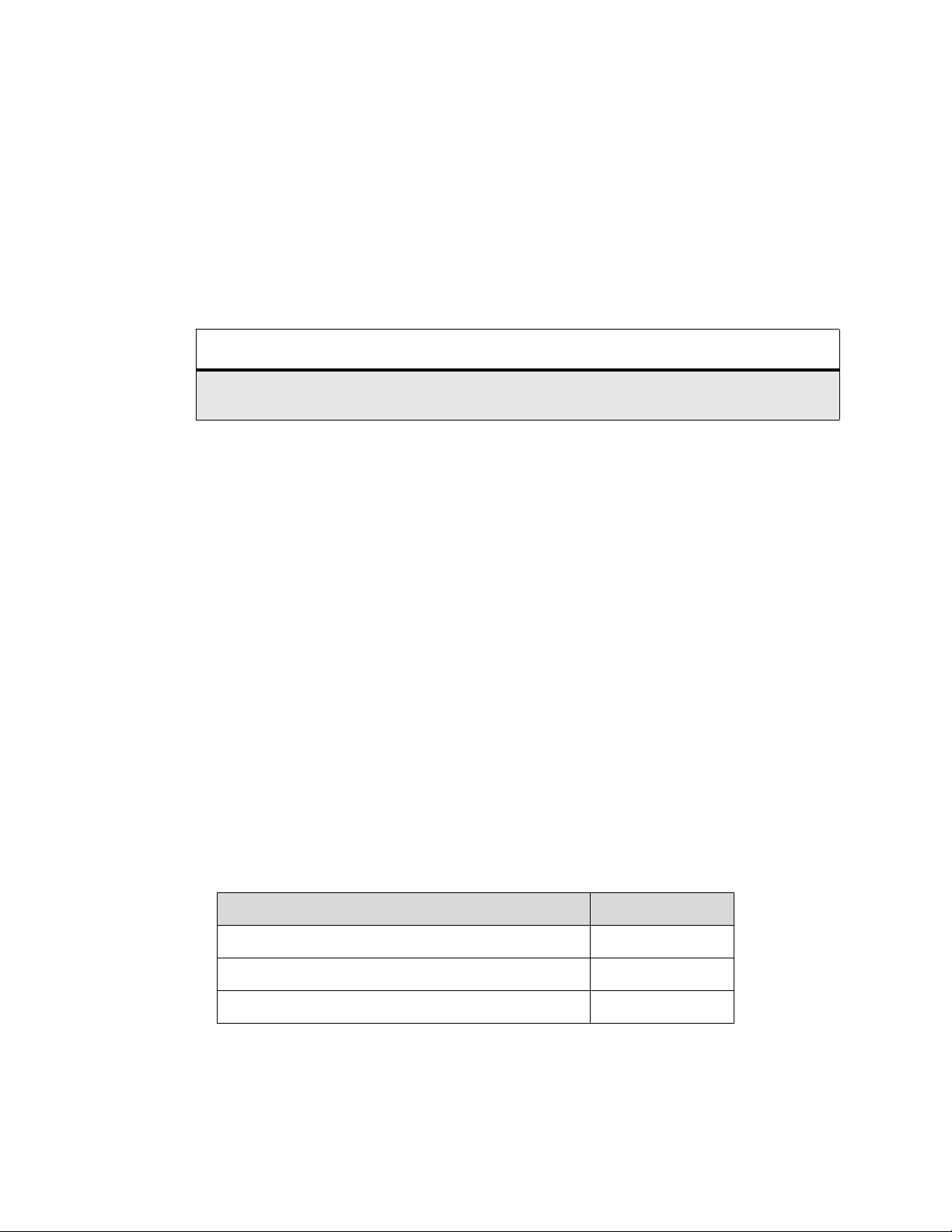
Administrator’s Guide - SoundPoint® IP / SoundStation® IP Addendum
1Addendum
This addendum addresses changes to the SoundPoint IP / SoundStation IP SIP 2.0
Administrator’s Guide made by the release of the SoundPoint IP 650 phone.
The SoundPoint IP 650 phone behaves in a similar manner to the SoundPoint IP 601
(supports the SoundPoint IP Expansion Module) unless otherwise specified.
For more information, refer to the Release Notes for the SIP Application, Version
2.0.3 B.
Note
The various .hd. parameters in sip.cfg (such as voice.aec.hd.enable, voice.ns.hd.enable, and
voice.agc.hd.enable) are headset parameters. There are not connected to high definition or HD voice.
1.1 Added or Changed Features
1.1.1 Configurable Feature Keys
The SoundPoint IP 650 phone’s default SIP key layouts is the same as the
SoundPoint IP 600 and 601. Refer to 3.1.7 Configurable Feature keys on page 29.
1.1.2 Handset, Headset, and Speakerphone
The SoundPoint IP 650 phones are full-duplex speakerphones.
Changes can be found in the following parameters in the sip.cfg configuration file:
• Gains <gain/>
Attribute Default
voice.handset.rxag.adjust.IP_650 1
voice.handset.txag.adjust.IP_650 9
voice.handset.sidetone.adjust.IP_650 -3
Copyright © 2006 Polycom, Inc. 1
Page 4
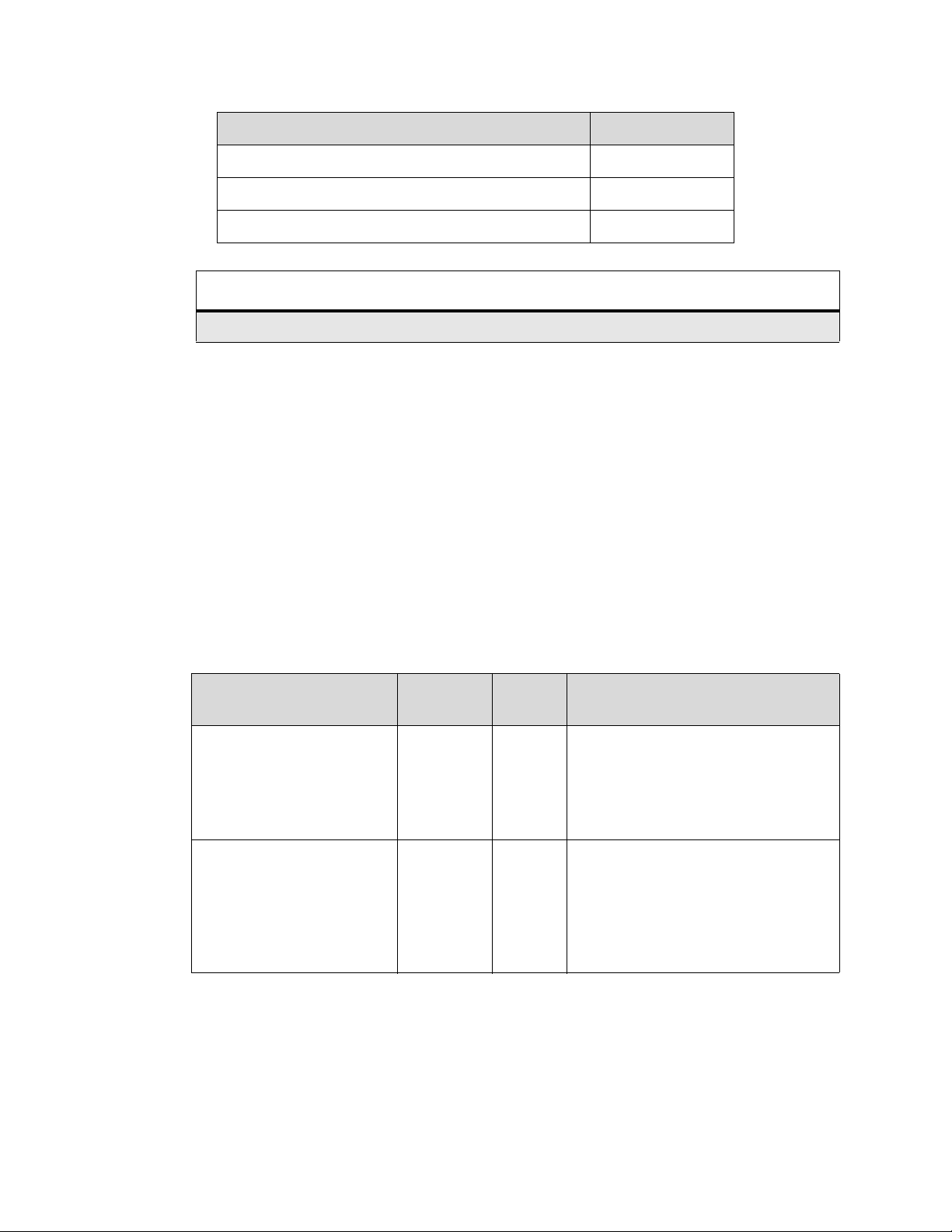
Administrator’s Guide - SoundPoint® IP / SoundStation® IP Addendum
Attribute Default
voice.headset.rxag.adjust.IP_650 1
voice.headset.txag.adjust.IP_650 18
d
voice.headset.sidetone.a
just.IP_650 -3
Important
Polycom recommends that you do not change these values.
1.1.3 LCD Backlight
Backlight intensity on the SoundPoint IP 650 phone has three modes:
• Backlight On
• Backlight Idle
• Dim
You can modify the Backlight On intensity and the Backlight Idle intensity separately.
You can select high, medium, low, and off levels for both. Dim mode intensity is
determined by the Backlight On intensity and the Backlight Idle intensity together.
Backlight settings can be found in the User Preferences <up/> parameter in the sip.cfg
configuration file.
Permitted
Attribute
up.backlight.onIntensity 0 (off),
up.backlight.idleIntensity 0 (off),
Values
1 (low),
2
(medium),
3 (high)
1 (low),
2
(medium),
3 (high)
Default Interpretation
3 This parameter controls the intensity
of the LCD backlight when it turns
on during normal use of the phone.
1 This parameter controls the intensity
of the LCD backlight when the
phone is idle.
Note: If idleIntensity is set higher
than onIntensity, it will be replaced
with the onIntensity value.
2 Copyright © 2006 Polycom, Inc.
Page 5
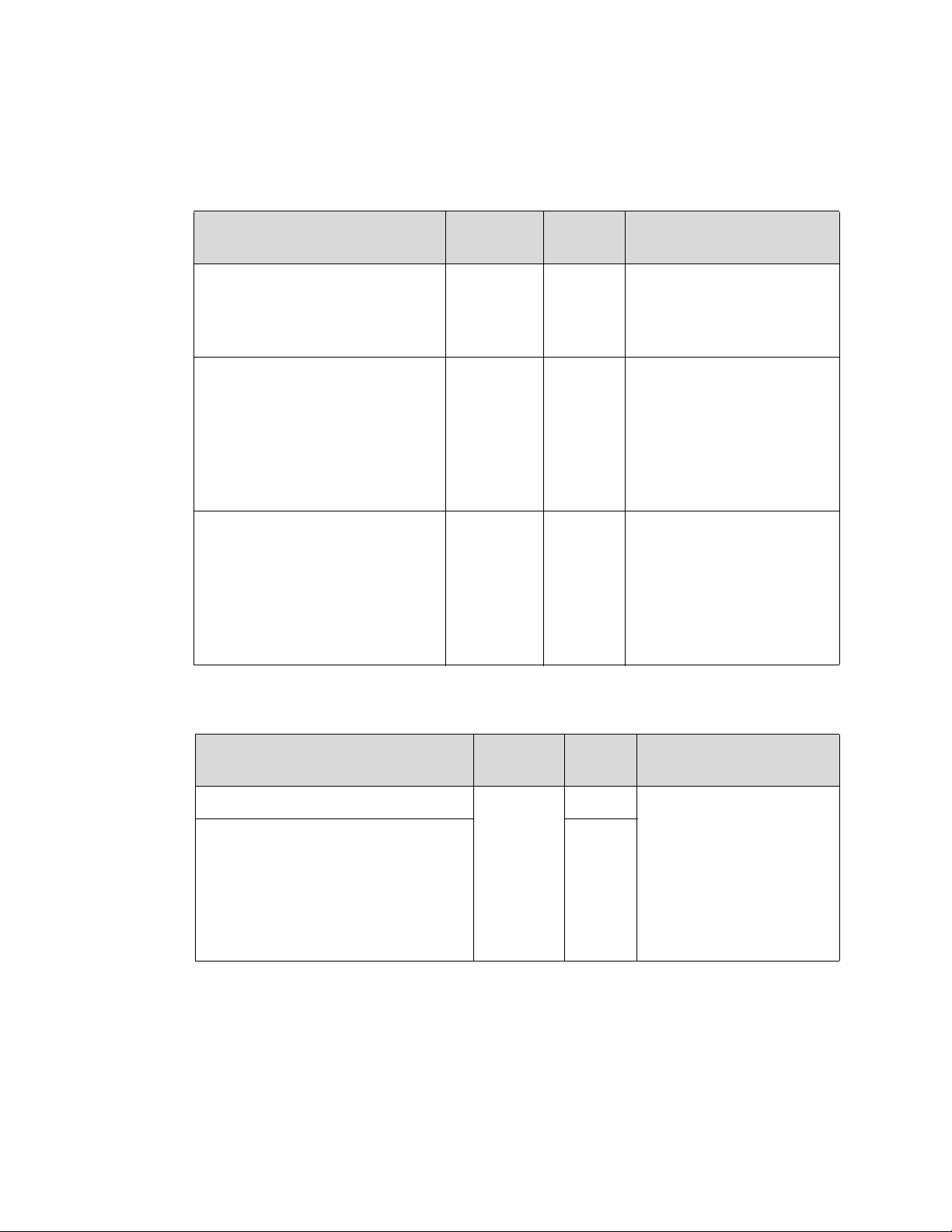
Administrator’s Guide - SoundPoint® IP / SoundStation® IP Addendum
1.1.4 Expanded Memory and Expanded Flash Memory
Changes can be found in the following parameters in the sip.cfg configuration file:
• Directory <dir/>
Permitted
Attribute
dir.local.volatile.maxSize 1 to 100 100 Maximum size in Kbytes of
dir.local.volatile.8meg 0, 1 0 Attribute applies only to
Values
Default Interpretation
volatile
directory will be permitted
to consume.
platforms with
flash memory.
If set to 1, use volatile storage for phone-resident copy
of the directory
larger size.
storage that the
8 M
bytes of
to allow for
dir.local.nonVolatile.maxSize.8meg
• Provisioning <prov/>
Attribute
prov.fileSystem.rfs0.minFreeSpace 5-512 5 Minimum free space in
prov.fileSystem.ffs0.8meg.min-
FreeSpace
1 to 100 100 Attribute applies only to
Permitted
Values
platforms with 8 M
flash memory.
This is the maximum size of
non-volatile storage that the
directory will be permitted
to consume.
Default Interpretation
512
Kbytes to reserve in the
file system when
loading files from the boot
er.
serv
Note: Polycom recomm
ends that you do not
ange these parameters.
ch
bytes of
down-
Copyright © 2006 Polycom, Inc. 3
Page 6
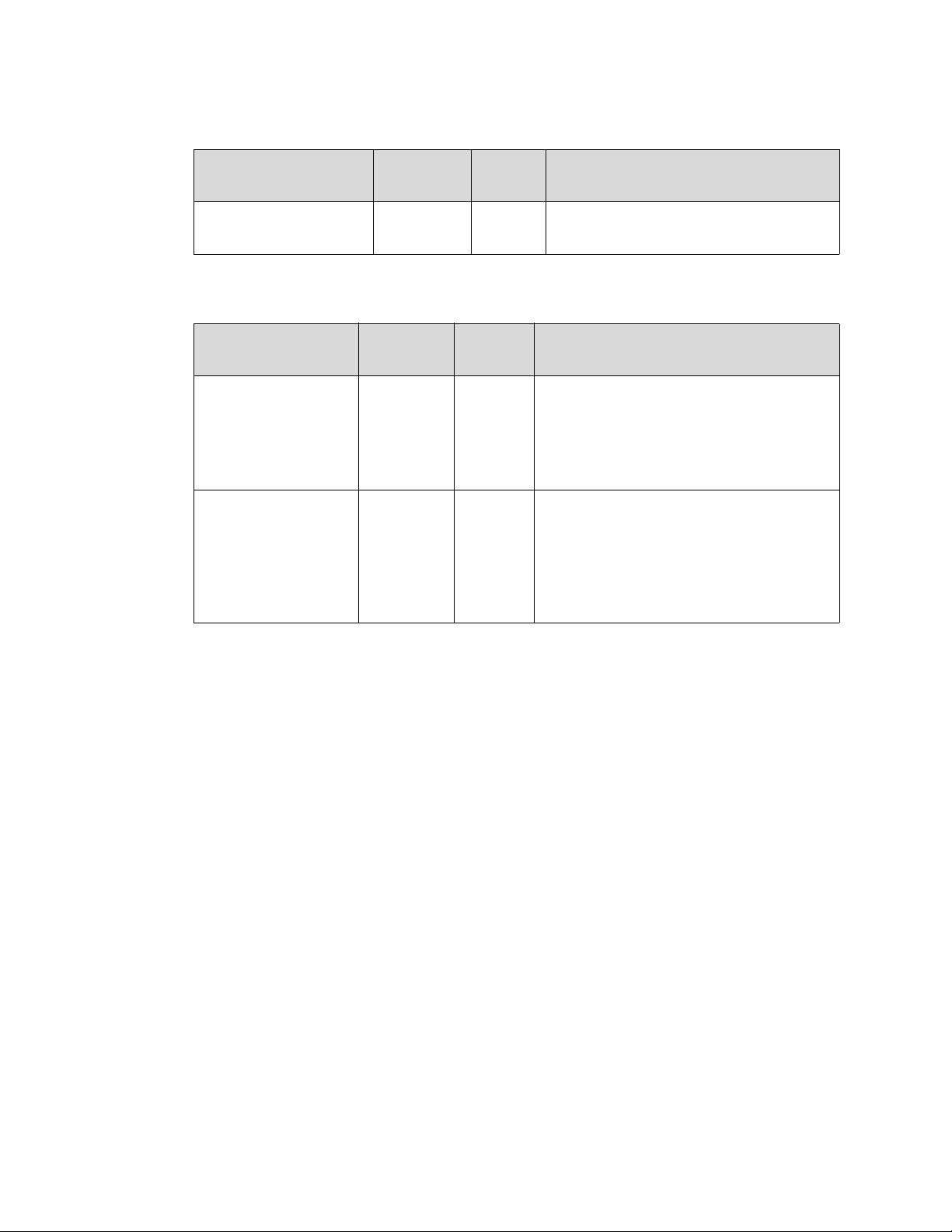
Administrator’s Guide - SoundPoint® IP / SoundStation® IP Addendum
• RAM Disk <ramdisk/>
Permitted
Attribute
Values
Default Interpretation
ramdisk.bytesPerBlock 0, 32, 33,
..., 1024
0
These three parameters use internal
defaults when value is set to 0.
• Finder <finder/>
Permitted
Attribute
res.finder.sizeLimit positive
Values
ger
inte
Default Interpretation
300 If a resource that is being downloaded to
the phone is larger than this value * 1000
bytes (= the maximum size), the resource
will be automatically truncated to the
maximum size defined.
res.finder.minfree 1 to 2048 1200 A resource will not be downloaded to the
on
e if the amount of free memory is
ph
less than this value * 1000 bytes (= the
minimum size). This parameter is used
for 16MB SDRAM platforms and scaled
up for platforms with more SDRAM.
4 Copyright © 2006 Polycom, Inc.
Page 7
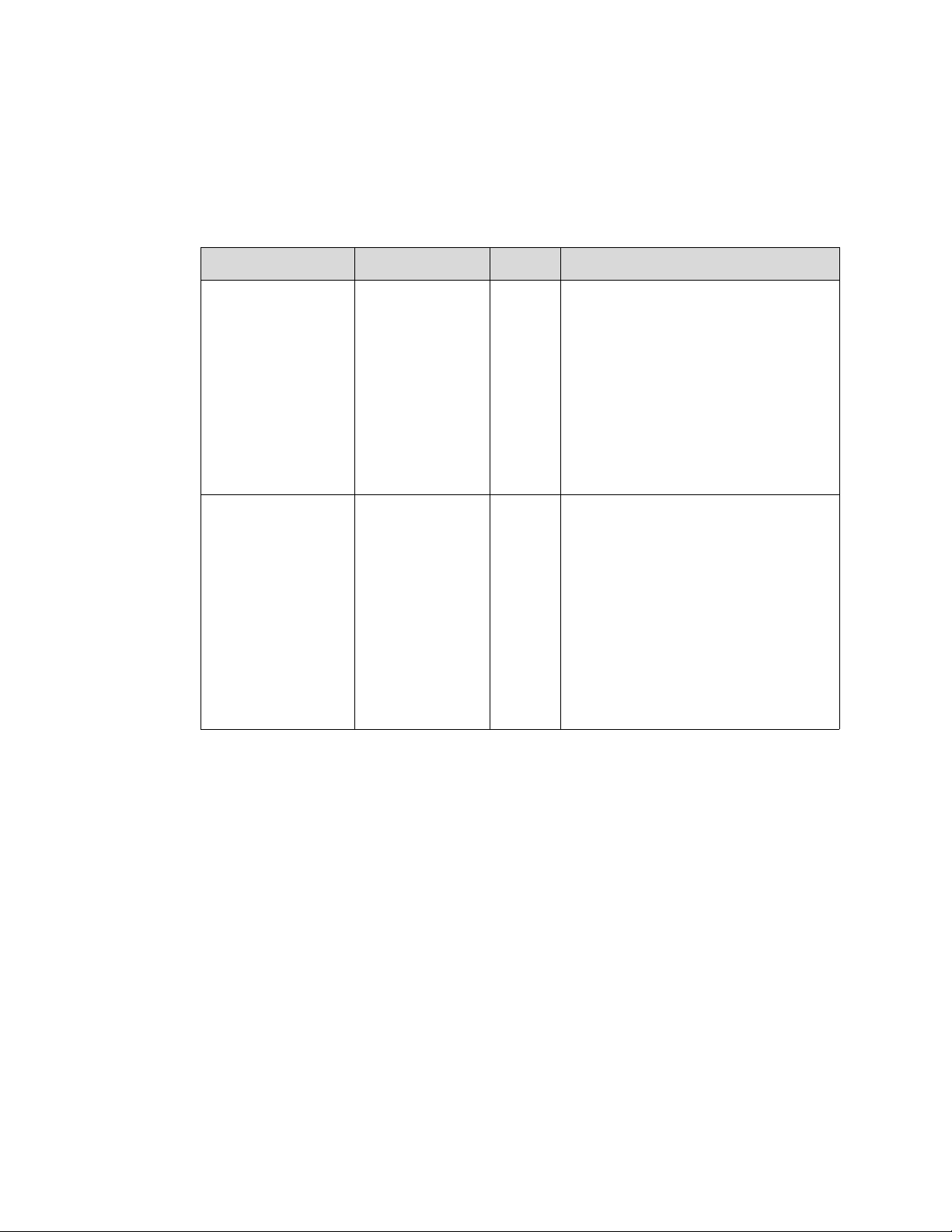
Administrator’s Guide - SoundPoint® IP / SoundStation® IP Addendum
1.1.5 MicroBrowser
The SoundPoint IP 650 phones support an XHTML microbrowser. This can be
launched by pressing the Services key.
MicroBrowser parameter changes in the sip.cfg configuration file are as follows:
Attribute Permitted Values Default Interpretation
mb.limits.nodes positive integer 256 Limits the number of tags which the
XML parser will handle. This limits
the amount of memory used by complicated pages. A maximum total of
500 (256 each) is recommended. This
value is used as referent values for
16MB of SDRAM.
Note: Increasing this value may have
a detrimental effect on performance
of the phone.
mb.limits.cache positive integer 200 Limits the total size of objects down-
loaded for each page (both XHTML
and images). Once this limit is
reached, no more images are downloaded until the next page is
requested. Units = kBytes. This value
is used as referent values for 16MB of
SDRAM.
Note: Increasing this value may have
a detrimental effect on performance
of the phone.
Copyright © 2006 Polycom, Inc. 5
Page 8
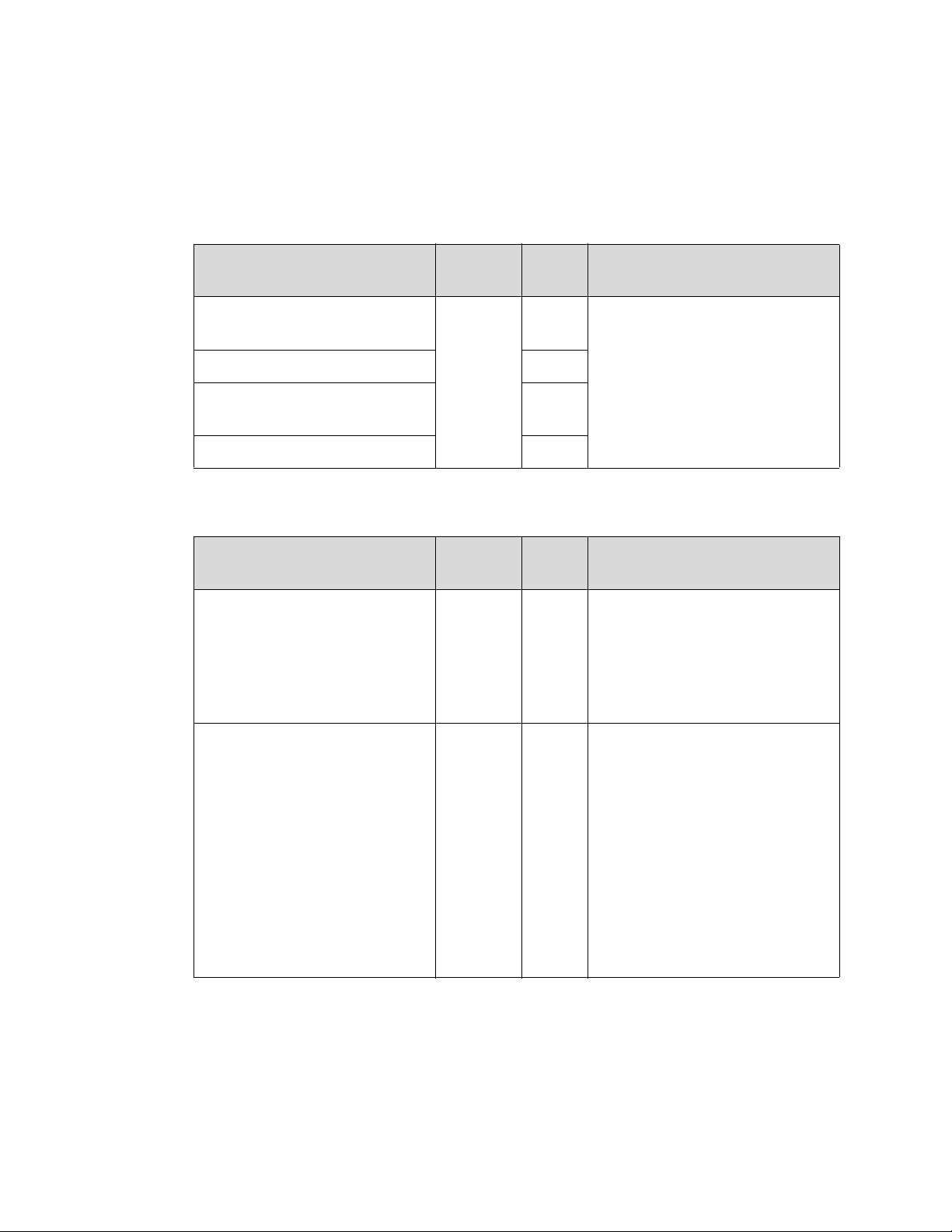
Administrator’s Guide - SoundPoint® IP / SoundStation® IP Addendum
1.1.6 G.722 Audio Codec
The SoundPoint IP 650 supports the G.722 audio codec.
Changes can be found in the following parameters in the sip.cfg configuration file:
• Codec Preferences <codecPref/>
Permitted
Attribute
voice.codecPref.IP_650.G711MuNull, 1-3 2 Specifies the codec preferences
voice.codecPref.IP_650.G711A 3
voice.codecPref.IP_650.G729A
B
Values
Default Interpretation
SoundPoint IP 650
for the
platform.
1 = highest
4
3 = lowest
Null = do not use
voice.codecPref.IP_650.G722
• Audio Profiles <audioProfile/>
Attribute
voice.audioProfile.G722.payloadSize
voice.audioProfile.G722.jitterBufferMin
Permitted
Values
10, 20,
30, ... 80
20, 40,
50, 60, ...
(multiple
)
of 10
1
Default Interpretation
20 Prefe
40 The smallest jitter buffer depth (in
rred Tx payload size in mil-
liseconds to be provided in SDP
rs and used in the absence of
offe
ptime negotiations. This is also
the range of supported Rx payload sizes.
milliseconds) that must be
achieved before play out begins
for the first time. Once this depth
has been achieved initially, the
depth may fall below this point
and play out will still continue.
This parameter should be set to
the smallest possible value which
is at least two packet payloads,
and larger than the expected short
term average jitter.
6 Copyright © 2006 Polycom, Inc.
Page 9
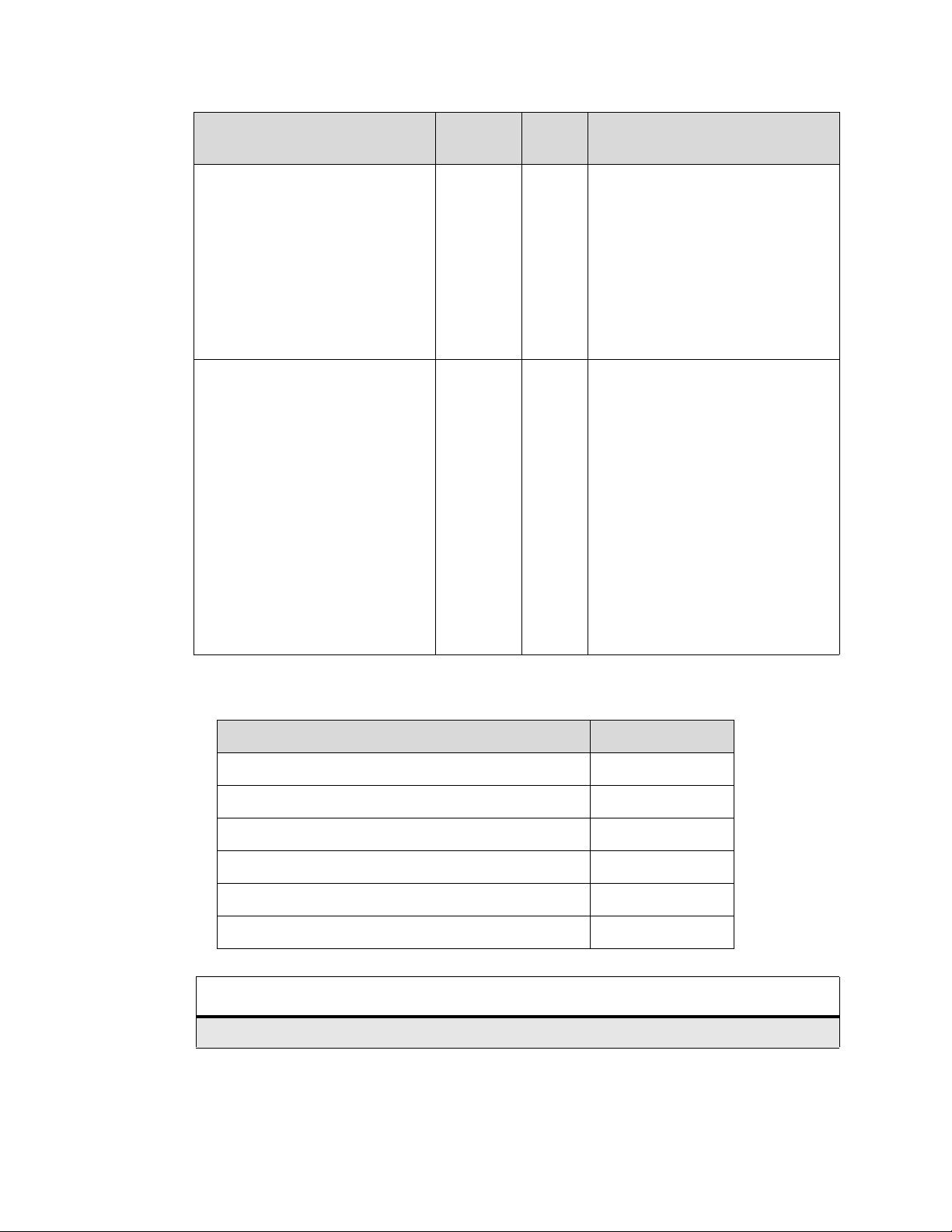
Administrator’s Guide - SoundPoint® IP / SoundStation® IP Addendum
Permitted
Attribute
Values
Default Interpretation
voice.audioProfile.G722.jitterBufferShrink
voice.audioProfile.G722.jitterBufferMax
10, 20,
30, ...
(multiple
10)
of
> jitterBufferMin,
multiple
,
of 10
<=500
for IP
430, 500,
501, and
600,
<= 160
for IP
0 an
d
30
301
500 The absolute minimum duration
time (in milliseconds) of RTP
packet Rx with no packet loss
between jitter buffer size shrinks.
Use smaller values (1000 ms) to
minimize the delay on known
good networks. Use larger values
to minimize packet loss on networks with large jitter (3000 ms).
160 The largest jitter buffer depth to
be supported (in mi
lliseconds).
Jitter above this size will always
ca
use lost packets. This parameter
should be set to the smallest possible value that will support the
expected network jitter.
• Gains <gain/>
Attribute Default
voice.gain.rx.analog.chassis.IP_650 2
voice.gain.rx.analog.ringer.IP_650 0
voice.gain.rx.digital.chassis.IP_650 -9
voice.gain.rx.digital.ringer.IP_650 -21
hassis.IP_650 36
voice.gain.tx.analog
.c
voice.gain.tx.digital.chassis.IP_650 0
Important
Polycom recommends that you do not change these values.
Copyright © 2006 Polycom, Inc. 7
Page 10
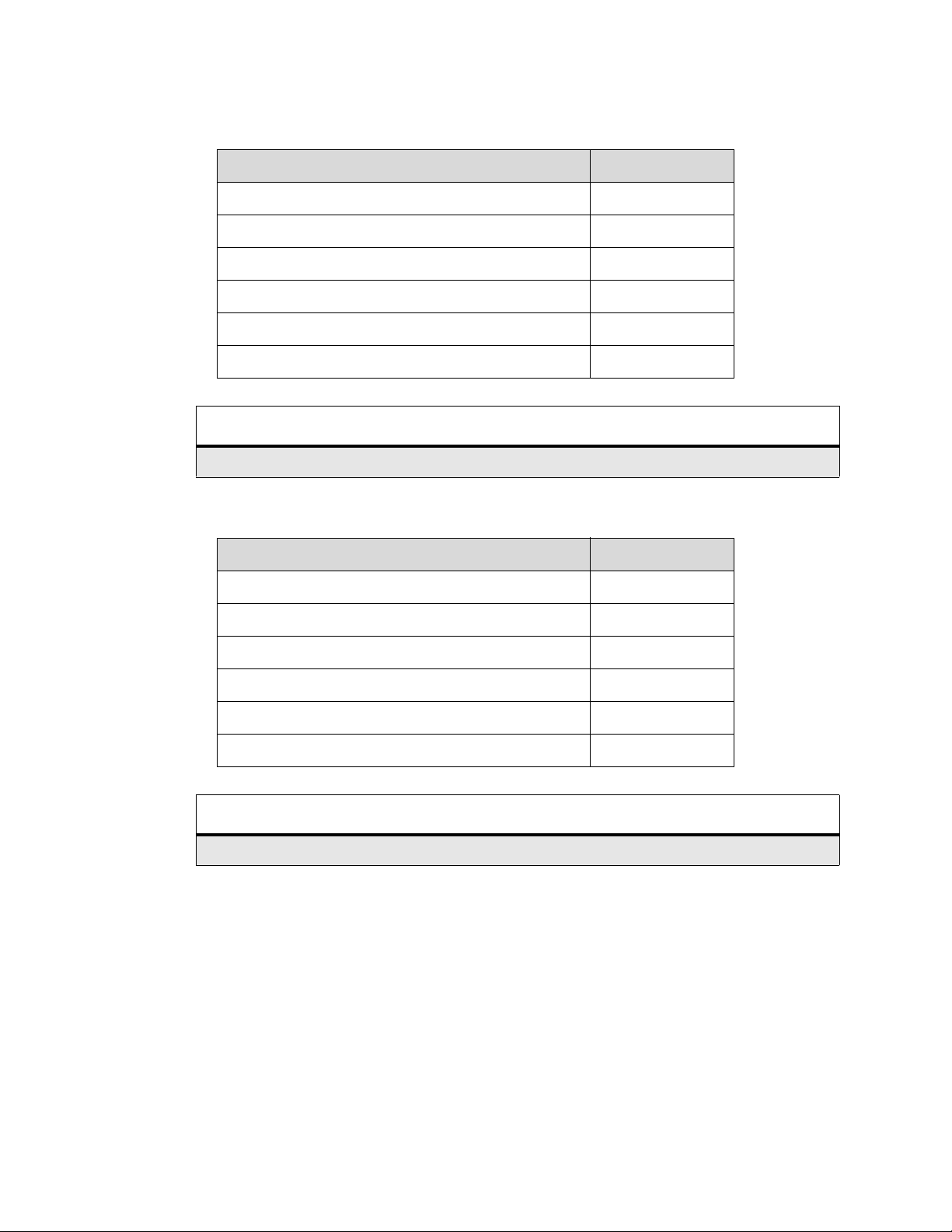
Administrator’s Guide - SoundPoint® IP / SoundStation® IP Addendum
• Receive <rxEq/>
Attribute Default
voice.rxEq.hs.IP_650.preFilter.enable 1
ter
voice.rxEq.hs.IP_650.postFil
.enable 0
voice.rxEq.hd.IP_650.preFilter
voice.rxEq.hd.IP_650.postFilter.
voice.rxEq.hf.IP_650.preFilter.
voice.rxEq.hf.IP_650.postFilter
.enable 1
enable 0
enable 1
.enable 0
Important
Polycom recommends that you do not change these values.
• Transmit <txEq/>.
Attribute Default
voice.txEq.hs.IP_650.preFilter.
voice.txEq.hs.IP_650.postFilter
voice.txEq.hd.IP_650.preFilter.enable 1
voice.txEq.hd.IP_650.postFilter
enable 1
.enable 1
.
enable 0
voice.txEq.hf.IP_650.preFilter.
voice.txEq.hf.IP_650.postFilter
enable 1
.enable 1
Important
Polycom recommends that you do not change these values.
8 Copyright © 2006 Polycom, Inc.
Page 11
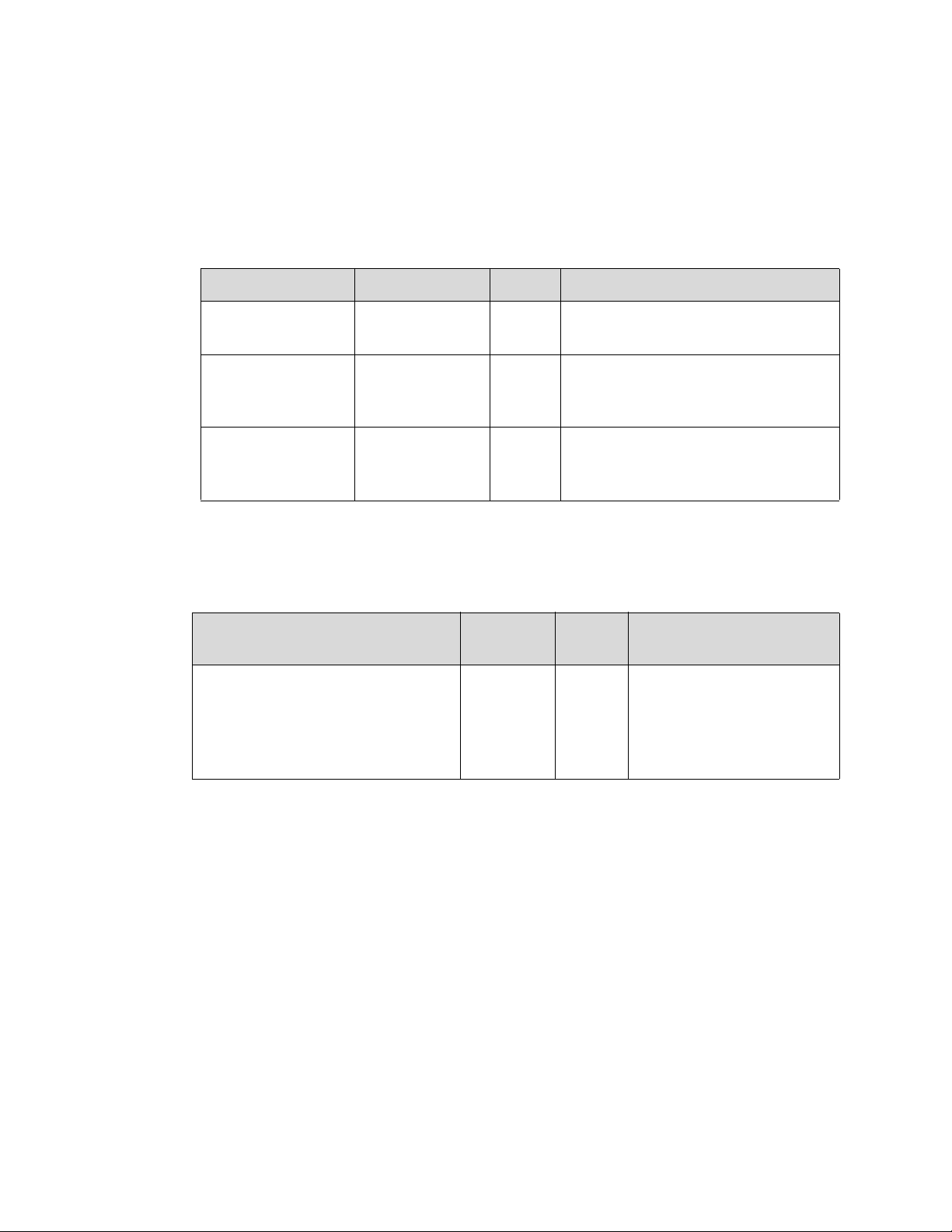
Administrator’s Guide - SoundPoint® IP / SoundStation® IP Addendum
1.1.7 USB Diagnostics
The SoundPoint IP 650 phone has a USB port, which will be supported by future
releases of the SIP application.
USB port parameters can be found in the USB <usb/> parameter in the sip.cfg configuration file.
Attribute Permitted Values Default Interpretation
usb.enable 0, 1 0 This parameter enables or disables the
USB port on the phone.
usb.bulkDrive.enable0, 1 0 This parameter enables or disables
support for a USB bulk drive connected to the USB port on the phone.
usb.bulkDrive.namealphanumeric
string
usbDrive
This parameter is a string which specifies the name of the mounted USB
drive.
Other changes to support a USB port can be found in the following parameter in the
sip.cfg configuration file:
• Basic Logging <log/>
Permitted
Attribute
log.level.change.usb 0-5 4 Control
Values
Default Interpretation
the logging detail
level for the usb component. These are the input filters into the internal
memory-base
d log system.
Copyright © 2006 Polycom, Inc. 9
Page 12

Administrator’s Guide - SoundPoint® IP / SoundStation® IP Addendum
10 Copyright © 2006 Polycom, Inc.
Page 13
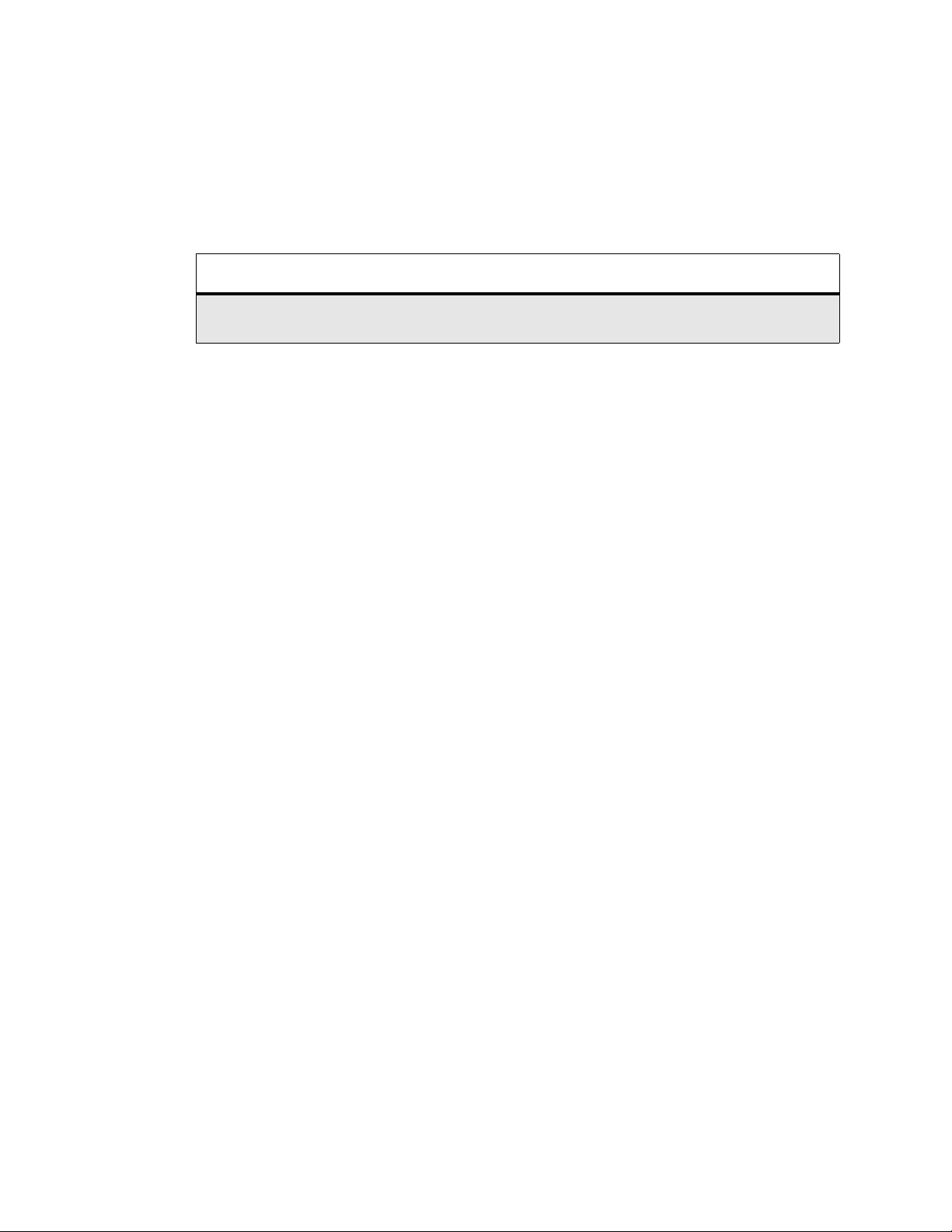
Administrator’s Guide - SoundPoint® IP / SoundStation® IP Addendum
2 Addendum
This addendum addresses changes to the SoundPoint IP / SoundStation IP SIP 2.0
Administrator’s Guide made by the release of the SIP 2.1 application.
For more information, refer to the Release Notes for the SIP Application, Version 2.1 .
Note
The various .hd. parameters in sip.cfg (such as voice.aec.hd.enable, voice.ns.hd.enable, and
voice.agc.hd.enable) are headset parameters. They are not connected to high definition or HD voice.
2.1 Added or Changed Features
2.1.1 Digit Map
Enhancements have been made to the local digit maps that can eliminate the need for
using the Dial or Send soft key when making outgoing calls. Refer to the “Technical
Bulletin 11572: Changes to Local Digit Maps on SoundPoint® IP Phones ” at
www.polycom.com/support/voip/ .
2.1.2 Billing Code
Billing codes let administrators assign specific codes to all of their organization’s outgoing calls. The prompt to signal employees to enter their billing codes has changed.
Refer to the “Technical Bulletin 9268: Billing Code Entry on SoundPoint
with Sylantro ” at www.polycom.com/support/voip/ .
2.1.3 Syslog
®
IP phones
Syslog is a de facto standard for forwarding log messages in an IP network. The
SIP application has been enhanced to support logging system level messages and error
conditions with communications networks to a centralized location. Refer to the
“Technical Bulletin 17124: Syslog on SoundPoint
www.polycom.com/support/voip/ .
Copyright © 2006 Polycom, Inc. 1
®
IP Phones” at
Page 14

Administrator’s Guide - SoundPoint® IP / SoundStation® IP Addendum
2.1.4 Server Redundancy
Server redundancy enhancements provides backup to other SIP server(s) by providing
basic registration and redirection services. Refer to the “Technical Bulletin 5844: SIP
Server Fallback Enhancements on SoundPoint® IP Phones” at www.polycom.com/
support/voip/ .
2.1.5 MicroBrowser
An XHTML microBrowser is now supported on the SoundPoint IP 430 and 501
phones. The tables shows the platforms where the XHTML microBrowser is supported and where it is not.
:
Supported Platforms Unsupported Platforms
IP 430 IP 300, 301
IP 501 IP 500
IP 600, 601, 650 IP 4000
This can be launched by pressing the Services key , or through the Menu key by selecting Features, and then Services, if there is no Services key on the phone.
The microBrowser auto-navigates to the first visible, selectable item on the web page
(a hyperlink, for example):
• after initial page load
• after scrolling further down page (after the se
key press)
cond or third down arrow
Note
XHTML tables must be properly formatted (should include <tbody> and </tbody> tags). Improperly
formatted tables could cause the phone to reboot.
2 Copyright © 2006 Polycom, Inc.
Page 15

Administrator’s Guide - SoundPoint® IP / SoundStation® IP Addendum
2.1.6 Disable Message Waiting Indicator by Registration
The SIP application has been enhanced to allow the message waiting indicator to be
disabled by registration.
• Changes can be found in the following parameters in the phone1.cfg
configuration file:
Permitted
Attribute
Values
Default Interpretation
msg.mwi.x.callBackMode contact or
registration
or
disabled
“registration”
Disables message
rieval and disables
ret
waiting message notification for the line.
If set to “contact”, a call
will be placed to
contact specified in the
callback attribute when
the user invokes message retrieval.
If set to “registration”, a
call will
this registration to the
contact registered (the
phone will call itself).
If set to “disabled”,
ssage retrieval is dis-
me
abled.
2.1.7 Daylight Saving Time Changes for 2007
be placed
the
using
Daylight saving time dates will be changing in North America in 2007. Refer to the
“Technical Bulletin 17803: Daylight Savings Time Changes for 2007 on SoundPoint
®
IP Phones” at www.polycom.com/support/voip/ .
Changes to default values and the Interpretations can be found in the following param-
eters in the sip.cfg configuration file:
Copyright © 2006 Polycom, Inc. 3
Page 16

Administrator’s Guide - SoundPoint® IP / SoundStation® IP Addendum
Permitted
Attribute
Values
Default Interpretation
tcpIpApp.sntp.daylightSavings.fixedDayEnable
tcpIpApp.sntp.daylightSavings.start.month 1-12 3 (March) Month to start DST.
tcpIpApp.sntp.daylightSavings.start.date 1-31 8 Day of the month to
0, 1 0 If set to 0, month, date,
and dayOfWeek are
used in DST start date
calculation.
If set to 1, then only
month and date are
used.
Mapping: 1=Jan,
2=Feb, ..., 12=Dec
start DST.
Mapping (on or after): 1
= the first occurrence of
a given day-of-the-week
in a month, 8 = the second occurrence of a
given day-of-the-week
in a month, 15 = the
third occurrence of a
given day-of-the-week
in a month, 22 = the
fourth occurrence of a
given day-of-the-week
in a month
tcpIpApp.sntp.daylightSavings.start.time 0-23 2 Time of day to start
tcpIpApp.sntp.daylightSavings.start.dayOfWeek
tcpIpApp.sntp.daylightSavings.start.dayOfWeek.lastInMonth
tcpIpApp.sntp.daylightSavings.stop.month 1-12 11 Month to stop DST.
4 Copyright © 2006 Polycom, Inc.
1-7 1 Day of week to apply
0, 1 0 If set to 1 and fixedDay-
DST, in 24 hour clock.
Mapping: 2=2 am, 14=2
pm
DST.
Mapping: 1=Sun,
2=Mon, ..., 7=Sat
Enable is set to 0, DST
starts on the last day
(specified by start.dayOfW eek) of the week in
the month. The
start.date is ignored.
Page 17

Administrator’s Guide - SoundPoint® IP / SoundStation® IP Addendum
Permitted
Attribute
tcpIpApp.sntp.daylightSavings.stop.date 1-31 1 Day of the month to
tcpIpApp.sntp.daylightSavings.stop.time 0-23 2 Time of day to stop
Values
Default Interpretation
stop DST.
DST in 24 hour clock.
tcpIpApp.sntp.daylightSavings.stop.dayOfWeek
tcpIpApp.sntp.daylightSavings.stop.dayOfWeek.lastInMonth
1-7 1 Day of week to stop
0, 1 0 If set to 1 and fixedDay-
2.1.8 Configurable Feature Keys
It has been determined that only some feature keys can be disabled. The exact feature
keys that can be “null”-ified are platform-dependent.
:
Platform Key IDs
IP 300, 301 5, 7, 16, 23, 29, 31, 32
IP 430 7, 8, 9, 10, 29, 31, 33, 34
DST.
Enable=0, stop DST on
the last day of the week
(specified by stop.dayOfWeek) in the month.
The stop.date is
ignored.
IP 500, 501 7, 8, 9, 10, 29, 30, 31, 32, 36, 37
IP 600, 601, 650 7, 8, 9, 30, 32, 36, 37, 40
IP 4000 1, 2, 5, 7, 16, 29
Copyright © 2006 Polycom, Inc. 5
Page 18

Administrator’s Guide - SoundPoint® IP / SoundStation® IP Addendum
2.1.9 Miscellaneous Configuration File Changes
2.1.9.1 sip.cfg
The following changes have also occurred in the sip.cfg configuration file:
Permitted
Attribute
voIpProt.SIP.useSendonlyHold 0, 1 1 If set to 1, the phone will
Values
Default Interpretation
send a reinvite with a
stream mode attribute of
“sendonly” when a call is
put on hold. This is the
same as the previous
behavior.
If set to 0, the phone will
send a reinvite with a
stream mode attribute of
“inactive” when a call is
put on hold.
NOTE: The phone will
ignore the value of this
parameter if set to 1 when
the parameter voIpProt.SIP.useRFC2543hol
d is also set to 1 (default
is 0).
6 Copyright © 2006 Polycom, Inc.
Page 19

Administrator’s Guide - SoundPoint® IP / SoundStation® IP Addendum
Permitted
Attribute
Values
Default Interpretation
voIpProt.server.x.transport DNSnaptr or
TCPpreferred or
UDPOnly or
TLS or
TCPOnly
DNSnaptrIf set to Null or
DNSnaptr:
If voIpProt.server.x.address is a
hostname and voIpProt.server.x.port is 0 or
Null, do NAPTR then
SRV look-ups to try to
discover the transport,
ports and servers, as per
RFC 3263. If voIpProt.server.x.address is an
IP address, or a port is
given, then UDP is used.
If set to TCPpreferred:
TCP is the preferred
transport, UDP is used if
TCP fails.
If set to UDPOnly:
Only UDP will be used.
If set to TLS:
If TLS fails, transport
fails. Leave port field
empty (will default to
5061) or set to 5061.
If set to TCPOnly:
Only TCP will be used.
NOTE: TLS is not sup-
ported on SoundPoint IP
300 and 500 phones.
Copyright © 2006 Polycom, Inc. 7
Page 20

Administrator’s Guide - SoundPoint® IP / SoundStation® IP Addendum
Permitted
Attribute
Values
Default Interpretation
voIpProt.SIP.outboundProxy.transport DNSnaptr or
TCPpreferred or
UDPOnly or
TLS or
TCPOnly
DNSnaptrIf set to Null or
DNSnaptr:
If voIpProt.SIP.outboundProxy.address is a hostname and
voIpProt.SIP.outboundProxy.port is 0 or Null, do
NAPTR then SRV lookups to try to discover the
transport, ports and servers, as per RFC 3263. If
voIpProt.SIP.outboundProxy.address is an IP
address, or a port is given,
then UDP is used.
If set to TCPpreferred:
TCP is the preferred
transport, UDP is used if
TCP fails.
If set to UDPOnly:
Only UDP will be used.
If set to TLS:
If TLS fails, transport
fails. Leave port field
empty (will default to
5061) or set to 5061.
If set to TCPOnly:
Only TCP will be used.
NOTE: TLS is not sup-
ported on SoundPoint IP
300 and 500 phones.
voice.gain.rx.analog.chassis.IP_650 0 Gain setting.
voice.handset.sidetone.adjust.IP_430 -13 Handset sidetone.
call.enableOnNotRegistered 0,1 1 If set to 1, calls will be
8 Copyright © 2006 Polycom, Inc.
allowed when the phone
is not successfully registered.
If set to 0, calls will not
be permitted without a
valid registration. If a
user picks up handset,
presses the New Call soft
key, or presses the
speaker phone, speed dial
or the line keys to get a
dial tone, “Service
unavailable” is displayed.
Page 21

Administrator’s Guide - SoundPoint® IP / SoundStation® IP Addendum
Permitted
Attribute
Values
Default Interpretation
call.stickyAutoLineSeize.onHookDialing Null, 0, 1 Null If
2.1.9.2 phone1.cfg
call.stickyAutoLineSeize
is set to 1, this parameter
has no effect. The regular
stickyAutoLineSeize
behavior is followed.
call.stickyAutoLineSeize
If
is set to 0 or Null and this
parameter is set to 1, this
overrides the stickyAutoLineSeize behavior for
hot dial only. (Any New
Call scenario seizes the
next available line.)
call.stickyAutoLineSeize
If
is set to 0 or Null and this
parameter is set to 0 or
Null, there is no difference between hot dial and
New Call scenarios.
The following changes has also occurred in the phone1.cfg configuration file:
Permitted
Attribute
reg.x.server.y.transpo rt DNSnaptr or
reg.x.outboundProxy.transport DNSnaptr or
Values
TCPpreferred or
UDPOnly or
TLS or
TCPOnly
TCPpreferred or
UDPOnly or
TLS or
TCPOnly
Default Interpretation
DNSnaptrRefer to Interpretation
of voIpProt.server.x.transport
in 2.1.9.1 sip.cfg on
page 6, the previous
section.
If specified, this
attribute may override
the value in sip.cfg.
DNSnaptrRefer to Interpretation
of voIpProt.SIP.outboundProxy.transport in
2.1.9.1 sip.cfg on
page 6, the previous
section.
If specified, this
attribute may override
the value in sip.cfg.
Copyright © 2006 Polycom, Inc. 9
Page 22

Administrator’s Guide - SoundPoint® IP / SoundStation® IP Addendum
2.1.9.3 device Parameter
The following changes has also occurred in the device parameter:
Permitted
Attribute
device.prov.redunAttemptLimit 10, Null 10 Refer to the File Trans-
device.prov.redunInterAttemptDelay 300, Null 300 Refer to the Retry Wait
Values
Default Interpretation
mit Tries parameter in
2.2.1.3.3 Server Menu
on page 11 of the SIP
2.0 Administrator’s
Guide.
parameter in 2.2.1.3.3
Server Menu on page 11
of the SIP 2.0 Administrator’s Guide.
device.em.power Enabled,
Disabled
Null Refer to the EM Power
parameter in 2.2.1.3.1
Main Menu on page 8
of the SIP 2.0 Administrator’s Guide.
10 Copyright © 2006 Polycom, Inc.
Page 23

Technical Bulletin 11572
Changes to Local Digit Maps on SoundPoint® IP Phones
This technical bulletin provides detailed information on how to modify the
configuration files to automate the setup phase of number-only calls.
This information applies to SoundPoint IP phones running SIP application
version 2.1 or later.
Introduction
Enhancements have been made to this feature that can eliminate the need for
using the Dial or Send soft key when making outgoing calls. For example, it
can match the behavior of removing the 9 or 0 from a string of dialed digits or
adding the area code before dialed digits when a switch to 10 digit phone
numbers occurs.
As soon as a digit pattern matching the digit map is found, the call setup
process will complete automatically. The configuration syntax is the same as
that specified in 2.1.5 of RFC 3435. The phone’s behavior when the user dials
digits that do not match the digit map is configurable. It is also possible to strip
a trailing ‘#’ from the digits sent, prepend a ‘+’ to digits, or to replace certain
matched digits with the introduction of ‘R’ to the digit map.
Configuration File Changes
If a single dial plan is used for the entire company, the dial plan is best
specified in the application configuration file (sip.cfg). You can also create
multiple dial plans and specify which phones are to use which in the
phone-specific configuration file (phone1.cfg).
Configuration changes can performed centrally at the boot server or locally:
Central
(boot server)
<December, 2006>
3725-17471-001/A
Configuration file:
sip.cfg
Configuration file:
phone1.cfg
Specify impossible match behavior, trailing # behavior,
digit map matching strings, and time out value.
• For more information, refer to Dial Plan in Application
Configuration File on page 2.
Specify per-registration impossible match behavior,
trailing # behavior, digit map matching strings, and time
out values that override those in sip.cfg.
• For more information, refer to Dial Plan in Per-Phone
Configuration File on page 4.
Page 24

Technical Bulletin
®
SoundPoint
IP, SIP 2.1
Local Web Server
(if enabled)
Specify impossible match behavior, trailing # behavior,
digit map matching strings, and time out value.
Navigate to: http://<phoneIPAddress>/appConf.htm#ls
Changes are saved to local flash and backed up to
<Ethernet address>-phone.cfg on the boot server.
Changes will permanently override global settings unless
deleted through the Reset Local Config menu selection.
Dial Plan in Application Configuration File
The
<dialplan/>
• Digit Map <digitmap/> on page 3.
Note
The dial plan is not applied against Placed Call List, VoiceMail, last call return, and
remote control dialed numbers.
This configuration attribute is defined as follows:
Attribute
dialplan.applyToCallListDial 0, 1 0 This attribute covers dialing from
attribute is described below and also includes:
Permitted
Values
Default Interpretation
Received Call List and Missed Call List
including dialing from Edit or Info submenus.
If set to 0, the dial plan is not applied
against the dialed number.
if set to 1, the dial plan is applied
against the dialed number.
dialplan.applyToDirectoryDial 0, 1 0 This attribute covers dialing from
Directory as well as Speed Dial List.
Value interpretation is the same as for
dialplan.applyToCallListDial
Note: An Auto Call Contact number is
considered a dial from directory.
dialplan.applyT oUserDial 0, 1 1 This attribute covers the case when the
user presses the Dial soft key to send
dialed number when in idle state
display.
Value interpretation is the same as for
dialplan.applyToCallListDial.
2
.
Page 25

Technical Bulletin
®
SoundPoint
IP, SIP 2.1
Permitted
Attribute
dialplan.applyT oUserSend 0, 1 1 This attribute covers the case when the
dialplan.impossibleMatchHandling0, 1 or 2 0 If set to 0, the digits entered up to and
dialplan.removeEndOfDial 0, 1 1 If set to 1, strip trailing # digit from digits
Values Default Interpretation
user presses the Send soft key to send
the dialed number.
Value interpretation is the same as for
dialplan.applyToCallListDial.
including the point where an impossible
match occurred are sent to the server
immediately.
If set to 1, give reorder tone.
If set to 2, allow user to accumulate
digits and dispatch call manually with
the Send soft key.
sent out.
Digit Map <digitmap/>
A digit map is defined either by a “string” or by a list of strings. Each string in
the list is an alternative numbering scheme, specified either as a set of digits or
timers, or as an expression over which the gateway will attempt to find a
shortest possible match.
Digit map extension letter “R” indicates that certain matched strings are
replaced. The following examples shows the semantics of the syntax:
R9RRxxxxxxx
•
—remove 9 at the beginning of the dialed number
— For example, if a customer dials 914539400, the first 9 is removed
when the call is placed.
•
RR604Rxxxxxxx
—prepend 604 to all 7 digit numbers
— For example, if a customer dials 4539400, 604 is added to the front of
the number, so a call 6044539400 is placed.
•
R9R604Rxxxxxxx
•
R999R911R
•
xxR601R600Rxx
•
xR60xR600Rxxxxxxx
—replaces 9 with 604
—convert 999 to 911
—when applied on 1160122 gives 1160022
—any 60x will be replaced with 600 in the middle of
the dialed number that matches
— For example, if a customer dials 16092345678, a call is placed to
16002345678.
3
Page 26

Technical Bulletin
®
SoundPoint
IP, SIP 2.1
The following guidelines should be noted:
• You must use only *, #, or 0-9 between second and third R
• If a digit map does not comply, it is not included in the digit plan as a valid
one. That is, no matching is done against it.
• There is no limitation on the number of R triplet sets in a digit map.
However, a digitmap that contains less than full number of triplet sets (for
example, a total of 2Rs or 5Rs) is considered an invalid digit map.
• Using T in the left part of RRR syntax is not recommended. For example,
R0TR322R should be avoided.
This configuration attribute is defined as follows:
Attribute Permitted Values Default Interpretation
dialplan.digitmap string compatible with
the digit map feature of
MGCP described in
2.1.5 of RFC 3435.
String is limited to 768
characters and 30
segments; a comma is
also allowed; when
reached in the digit
map, a comma will
turn dial tone back
on;’+’ is allowed as a
valid digit; extension
letter ‘R’ is used as
defined above.
dialplan.digitmap.timeOut string of positive
integers separated by
‘|’
[2-9]11|0T|
+011xxx.T|
0[2-9]xxxxxxxxx|
+1[2-9]xxxxxxxx|
[2-9]xxxxxxxxx|
[2-9]xxxT
3 | 3 | 3 | 3 | 3 | 3 | 3 Timeout in seconds for each
When this attribute is present,
number-only dialing during the
setup phase of new calls will be
compared against the patterns
therein and if a match is found, the
call will be initiated automatically
eliminating the need to press Send.
Attributes
dialplan.applyToCallListDial
dialplan.applyToDirectoryDial
dialplan.applyToUserDial
dialplan.applyToUserSend
control the use of match and
replace in the dialed number in the
different scenarios. Refer to page 2.
segment of digitmap.
Note: If there are more digit maps
than timeout values, the default
value of 3 will be used. If there are
more timeout values than digit
maps, the extra timeout values are
ignored.
,
,
, and
Dial Plan in Per-Phone Configuration File
Per-registration dial plan configuration is supported.
The
<dialplan/>
• Digit Map <digitmap/> on page 3.
attribute is described below and also includes:
4
Page 27

Technical Bulletin
®
SoundPoint
IP, SIP 2.1
In the following tables, x is the registration number. IP 300, 301, and 430: x=1-2;
IP 500 and 501: x=1-3; IP 600: x=1-6; IP 601: x=1-12; IP 4000: x=1
Permitted
Attribute
dialplan.x.applyToCallListDial 0, 1 0 When present, and if
dialplan.x.applyToDirectoryDial 0, 1 0 When present, and if
Values
Default Interpretation
dialplan.x.digitmap
Null, this attribute overrides
the global dial plan defined in
the sip.cfg configuration file.
For interpretation, refer to
Dial Plan in Application
Configuration File on page 2.
dialplan.x.digitmap
Null, this attribute overrides
the global dial plan defined in
the sip.cfg configuration file.
For interpretation, refer to
Dial Plan in Application
Configuration File on page 2.
is not
is not
dialplan.x.applyToUserDial 0, 1 1 When present, and if
dialplan.x.digitmap
Null, this attribute overrides
the global dial plan defined in
the sip.cfg configuration file.
For interpretation, refer to
Dial Plan in Application
Configuration File on page 2.
dialplan.x.applyToUserSend 0, 1 1 When present, and if
dialplan.x.digitmap
Null, this attribute overrides
the global dial plan defined in
the sip.cfg configuration file.
For interpretation, refer to
Dial Plan in Application
Configuration File on page 2.
is not
is not
5
Page 28

Technical Bulletin
®
SoundPoint
IP, SIP 2.1
Permitted
Attribute
Values Default Interpretation
dialplan.x.impossibleMatchHandling 0, 1 or 2 0 When present, and if
dialplan.x.digitmap
Null, this attribute overrides
the global dial plan defined in
the sip.cfg configuration file.
For interpretation, refer to
Dial Plan in Application
Configuration File on page 2.
dialplan.x.removeEndOfDial 0, 1 1 When present, and if
dialplan.x.digitmap
Null, this attribute overrides
the global dial plan defined in
the sip.cfg configuration file.
For interpretation, refer to
Dial Plan in Application
Configuration File on page 2.
is not
is not
Digit Map <digitmap/>
The digit map syntax is the same as for the application configuration file (refer
to Digit Map <digitmap/> on page 3).
This configuration attribute is defined as follows:
Permitted
Attribute
dialplan.x.digitmap A string compatible with
Values Default Interpretation
the digit map feature of
MGCP described in
2.1.5 of RFC 3435;
string is limited to 768
characaters and 30
segments; a comma is
also allowed; when
reached in the digit map,
a comma will turn dial
tone back on;’+’ is
allowed as a valid digit;
extension letter ‘R’ is
used as defined above.
Null When present, this attribute
overrides the global dial
plan defined in the sip.cfg
configuration file.
For more information, refer
to Digit Map <digitmap/> on
page 3.
6
Page 29

Technical Bulletin
®
SoundPoint
IP, SIP 2.1
Attribute
Permitted
Values Default Interpretation
dialplan.x.digitmap.timeOut string of positive integers
separated by ‘|’
Null When present, and if
dialplan.x.digitmap
not Null, this attribute
overrides the global dial
plan defined in the sip.cfg
configuration file.
For more information, refer
to Digit Map <digitmap/> on
page 3.
is
Trademark Information
Polycom®, SoundPoint®, and the Polycom logo design are registered trademarks of Polycom, Inc. in the U.S. and
various countries. All other trademarks are the property of their respective companies.
7
Page 30

Technical Bulletin 9268
Billing Code Entry on SoundPoint® IP Phones with Sylantro
This technical bulletin provides detailed information on how the SIP
application has been modified for billing code entry when managed by a
Sylantro call server.
This information applies to SoundPoint IP phones running SIP application
version 2.1 or later.
Introduction
Note
Billing codes let administrators assign specific codes to all of their
organization’s outgoing calls.
When a SoundPoint IP phone managed by a Sylantro call server is configured
to require billing codes, calls are not connected until the a valid billing code is
entered.
The modified user interface on a SoundPoint IP phone running SIP 2.1 is
described in the following section, Billing Code Entry.
Billing Code Entry
This section describes the steps the user must perform to enter a billing code.
To enter a billing code when placing a call:
1. Do one of the following to a place a call:
This feature is only supported on Sylantro call servers.
a With the handset on-hook, enter the long-distance number (including
prefix).
<December, 2006>
3725-17483-001/A
You may need to press the Dial soft key to indicate you are finished
entering the number.
b Pick up the handset and enter the long-distance number (including
prefix).
Page 31

Technical Bulletin
®
SoundPoint
IP, SIP 2.1
You may need to press the Send soft key to indicate you are finished
entering the number.
The cursor pauses after the last digit has been entered. The call is not
placed at this time.
A secondary dial tone is played and the text “Enter more digits” appears
on the display just above the soft keys.
2. Enter the billing code.
If the billing code is accepted, the call is placed at this time.
If the billing code is not accepted, you will hear a fast busy tone and the
call is not placed.
Trademark Information
Polycom®, SoundPoint®, and the Polycom logo design are registered trademarks of Polycom, Inc. in the U.S. and
various countries. All other trademarks are the property of their respective companies.
2
Page 32

Technical Bulletin 17124
Syslog on SoundPoint® IP Phones
This technical bulletin provides detailed information on how the SIP
application has been modified to support logging system level messages and
error conditions with communications networks to a centralized location.
This information applies to SoundPoint IP phones running SIP application
version 2.1 or later.
Introduction
Syslog is a de facto standard for forwarding log messages in an IP network.
The term "syslog" is often used for both the actual syslog protocol, as well as
the application or library sending syslog messages.
The syslog protocol is a very simplistic protocol: the syslog sender sends a
small textual message (less than 1024 bytes) to the syslog receiver. The receiver
is commonly called "syslogd", "syslog daemon" or "syslog server". Syslog
messages can be sent through UDP or TCP. The data is sent in cleartext.
Syslog is supported by a wide variety of devices and receivers. Because of this,
syslog can be used to integrate log data from many different types of systems
into a central repository.
The syslog protocol is defined in RFC 3164. For more information on syslog,
go to http://www.ietf.org/rfc.html .
log.render.level
The
0 -> SeverityDebug (7)
1 -> SeverityDebug (7)
2 -> SeverityInformational (6)
3 -> SeverityInformational (6)
4 -> SeverityError (3)
5 -> SeverityCritical (2)
6 -> SeverityEmergency (0)
7 -> SeverityNotice (5)
For more information on
<level/><change/> and <render/> on page 138 of the SIP 2.1 Administrator’s
Guide.
Network configuration changes required to support this feature are described
in the following section, Network Configuration Changes.
maps to syslog severity as follows:
log.render.level
, refer to Basic Logging
<December, 2006>
3725-17482-001/A
Page 33

Technical Bulletin
®
SoundPoint
IP, SIP 2.1
Network Configuration Changes
The Network Configuration menu on the SoundPoint IP phone running SIP
2.1 has been modified to include:
• Syslog Menu
To access the Syslog menu:
1. From the idle display on a SoundPoint IP phone, press the Menu key.
2. Using the Down Arrow key and the Select soft key, select Settings >
Advanced > Admin Settings > Network Configuration.
You must enter the administrative password to access this menu. The
default value is “456”.
3. Using the Down Arrow key and the Select soft key, scroll down to Syslog
Menu.
Syslog Menu
The following syslog configuration parameters can be modified on the Syslog
menu:
Name Possible Values Description
Server Address dotted-decimal IP address
OR
domain name string
Server Type None=0,
UDP=1,
TCP=2
Facility 0 to 23 A description of what generated the log message.
Render Level 1 to 6 Specifies the lowest class of event that will be
Prepend MAC
Address
Enabled, Disabled If enabled, the phone’s MAC address is prepended
The syslog server IP address or host name.
The default value is NULL.
The protocol that the phone will use to write to the
syslog server.
If set to “None”, transmission is turned off, but the
server address is preserved.
For more information, refer to section 4.1.1 of RFC
3165.
The default value is 16, which maps to “local 0”.
rendered to syslog. It is based on
log.render.level
Refer to Basic Logging <level/><change/> and
<render/> on page 138 of the
Administrator’s Guide
to the log message sent to the syslog server.
and can be a lower value.
SIP 2.0
.
2
Page 34

Technical Bulletin
®
SoundPoint
IP, SIP 2.1
Flash Parameter Configuration
The global
device
parameter has been modified to include the following:
Name Possible Values Description
device.syslog.serverName dotted-decimal IP address
OR
domain name string
device.syslog.transport None=0,
UDP=1,
TCP=2
device.syslog.facility 0 to 23 A description of what generated the log message.
device.syslog.renderLevel 1 to 6 Specifies the lowest class of event that will be
device.syslog.prependMac Enabled, Disabled If enabled, the phone’s MAC address is prepended
The syslog server IP address or host name.
The default value is NULL.
The protocol that the phone will use to write to the
syslog server.
If set to “None”, transmission is turned off, but the
server address is preserved.
For more information, refer to section 4.1.1 of RFC
3165.
The default value is 16, which maps to “local 0”.
rendered to syslog. It is based on
log.render.level
Refer to Basic Logging <level/><change/> and
<render/> on page 138 of the SIP 2.0
Administrator’s Guide
to the log message sent to the syslog server.
and can be a lower value.
.
Note
The parameters for this feature should be put in separate configuration files to
simplify maintenance. Do not add them to existing configuration files (such as
sip.cfg). Create a new configuration file for parameters that should apply to all
phones.
Polycom recommends that you test the new configuration files on two phones
before initializing all phones.
Trademark Information
Polycom®, SoundPoint®, and the Polycom logo design are registered trademarks of Polycom, Inc. in the U.S. and
various countries. All other trademarks are the property of their respective companies.
3
Page 35

Technical Bulletin 5844
SIP Server Fallback Enhancements on SoundPoint® IP Phones
This technical bulletin provides detailed information on how the SIP
application has been enhanced to support SIP server fallback.
This information applies to SoundPoint IP phones running SIP application
version 2.1 or later.
Introduction
Server redundancy is often required in VoIP deployments to ensure continuity
of phone service for events where the call server needs to be taken offline for
maintenance, the server fails, or the connection from the phone to the server
fails.
Two types of redundancy are possible:
•Fail-over: In this mode, the full phone system functionality is preserved by
having a second equivalent capability call server take over from the one
that has gone down/off-line. This mode of operation should be done
using DNS mechanisms or “IP Address Moving” from the primary to the
back-up server.
Note
Warning
• Fallback: In this mode, a second less featured call server (router or
gateway device) with SIP capability takes over call control to provide basic
calling capability, but without some of the richer features offered by the
primary call server (for example, shared lines, presence, and Message
Waiting Indicator). Polycom phones support configuration of multiple
servers per SIP registration for this purpose.
In some cases, a combination of the two may be deployed.
In SIP 2.1, the fallback behavior has been enhanced and this behavior is
described in this document.
Your SIP server provider should be consulted for recommended methods of
configuring phones and servers for fail-over configuration.
The server redundancy behavior in SIP2.1 has changed from that implemented in
prior releases. Prior to SIP 2.1, the
4.6.2.1 of the SIP 2.0 Administrator's Guide) could be used for fail-over
configuration. The older behavior is no longer supported. Customers that are using
reg.x.server.y
the
ensure that their current deployments are not adversely affected. For example the
phone will only support advanced SIP features such as shared lines, missed calls,
presence with the primary server (y=1).
. configuration parameters where y>=2 should take care to
reg.x.server.y
parameters (see section
<January, 2007>
3725-17472-001/A
Page 36

Technical Bulletin
®
SoundPoint
IP, SIP 2.1
Terminology
Before you read this document, it is important to understand certain
terminology and become familiar with the server/registration configuration
as described in the references listed in the References on page 8. The behavior
described in this document supersedes that described in section 3.6.5 of the
SIP 2.0 Administrator's Guide.
SIP Registrations: SoundPoint IP phones support the ability to have multiple
SIP Registrations per phone. This is often used to support multiple “Lines” on
a single phone and normally the SIP server(s) used for each Registration are
the same. However, they could be different.
Primary and Fallback Servers: Each of these SIP Registrations may be
configured for concurrent registration with multiple servers for fallback
purposes. For example, a phone may be configured to have two SIP
Registrations and each SIP Registration may be configured with two separate
servers (a primary server and a fallback server). DNS mechanisms (as
described in RFC3263) may be used such that the servers are capable of
resolving to multiple physical SIP servers for fail-over purposes.
Note
The primary server is the only one that will be used for advanced SIP features such
as shared lines, message waiting indicators, and presence. This is a change in
behavior from software releases before SIP 2.1 All other configured servers are
referred to as fallback servers.
Working Server: The phone maintains a list of all possible servers gained from
both DNS and configuration. The highest priority server which has an active
registration is treated as the working server and will be the first server tried for
call initiation purposes. At any time, there is only one working server
recognized by the phone.
Registrar Server: Servers (both primary and fallback) may be configured with
registration enabled or disabled using the
reg.x.server.y.register
configuration parameter. Servers that have this parameter enabled will
attempt registrations and are termed a registrar server. If a server is not a
registrar server, calls will be attempted on that server if appropriate, but
registration will not be attempted. Only a registrar server can become the
working server.
For the purposes of this document, we will use examples where the phone has
only one SIP Registration.
The sections Server <server/> on page 95 and Registration <reg/> on page 149
of the SIP 2.0 Administrator's Guide describe the parameters that are relevant to
the configuration of the phones for server redundancy and fallback behavior.
Configuration file changes for SIP 2.1 are described in Configuration File
Changes on page 7.
2
Page 37

Technical Bulletin
`
`
`
`
PSTN Gateway
Internet
PSTN
Hosted VoIP Service
Provider
VoIP SMB Customer
Premise
DNS Server
Call Server 1A
Call Server 1B
SIP Capable Router
Server2
®
SoundPoint
IP, SIP 2.1
SIP 2.1 Server Fallback Implementation
In the SIP 2.1 release, the redundancy behavior of Polycom SoundPoint IP and
SoundStation IP phones has been changed and improved by adding the ability
for a single SIP Registration (Line) to be registered to more than one server
concurrently. In previous releases, the phone would only maintain one active
server registration per SIP Registration (Line). The concurrent server
registration capability adds an ability to do a faster and more efficient
hand-over to an independent call server both for incoming as well as outgoing
calls.
To assist in explaining the redundancy behavior, an illustrative example of
how a system may be deployed is defined in the following section.
Example Deployment
A small medium business (SMB) customer uses a hosted IP-Centrex service
from a Service provider. The Service provider has two redundant call servers
at their network operations center (NOC) and uses a DNS server to resolve the
IP addresses of these servers. The SMB customer also has an on-premise router
which has the ability to handle SIP call traffic and has a connection to an
on-site PSTN gateway. This gateway is intended to be used in conditions in
which the Internet connection to the service provider is not working.
3
Page 38

Technical Bulletin
®
SoundPoint
IP, SIP 2.1
Phone Configuration
The phones at the customer site are configured as follows:
• Server 1 (the primary server) will be configured with the address of the
service provider call server. The IP address of the server(s) to be used will
be provided by the DNS server. For example:
reg.1.server.1.address="voipserver.serviceprovider.com"
• Server 2 (the fallback server) will be configured to the address of the
router/gateway that provides the fallback telephony support and is
on-site. For example:
reg.1.server.2.address=172.23.0.1
Note
It is possible to configure the phone for more than two servers per registration, but
you need to exercise caution when doing this to ensure that the phone and network
load generated by registration refresh of multiple registrations do not become
excessive. This would be of particularly concern if a phone had multiple
registrations with multiple servers per registration and it is expected that some of
these servers will be unavailable.
Phone Operation for Registration
After the phone has booted up, it will register to all the servers that are
configured.
Server 1 is the primary server and supports greater SIP functionality than any
of servers. For example, SUBSCRIBE/NOTIFY services (used for features such
as shared lines, presence, and BLF) will only be established with Server 1.
Upon registration timer expiry of each server registration, the phone will
attempt to re-register. If this is unsuccessful, normal SIP re-registration
behavior (typically at intervals of 30 to 60 seconds) will proceed and continue
until the registration is successful (for example, when the Internet link is once
again operational). While the primary server registration is unavailable, the
next highest priority server in the list will serve as the working server. As soon
as the primary server registration succeeds, it will return to being the working
server.
Note
If
reg.x.server.y.register
However, the INVITE will fail over to that server if all higher priority servers are
down.
is set to 0, then phone will not register to that server.
4
Page 39

Technical Bulletin
®
SoundPoint
IP, SIP 2.1
Behavior When the Primary Server Connection Fails
For Outgoing Calls (INVITE Fallback)
When the user initiates a call, the phone will go through the following steps to
connect the call:
1. Try to make the call using the working server.
2. If the working server does not respond correctly to the INVITE, then try
and make a call using the next server in the list (even if there is no current
registration with these servers). This could be the case if the Internet
connection has gone down, but the registration to the working server has
not yet expired.
3. If the second server is also unavailable, the phone will try all possible
servers (even those not currently registered) until it either succeeds in
making a call or exhausts the list at which point the call will fail.
At the start of a call, server availability is determined by SIP signaling failure.
SIP signaling failure depends on the SIP protocol being used as described
below.
Warning
• If TCP is used, then the signaling fails if the connection fails or the Send
fails.
• If UDP is used, then the signaling fails if ICMP is detected or if the signal
times out. If the signaling has been attempted with all servers in the list
and this is the last server then the signaling fails after the complete UDP
timeout defined in RFC 3261. If it is not the last server in the list, the
maximum number of retries using the configurable retry timeout is used.
For more information, refer to Server <server/> on page 95 and
Registration <reg/> on page 149 of the SIP 2.0 Administrator's Guide.
If DNS is used to resolve the address for Servers, the DNS server is unavailable,
and the TTL for the DNS records has expired, the phone will attempt to contact the
DNS server to resolve the address of all servers in its list before initiating a call.
These attempts will timeout, but the timeout mechanism can cause long delays (for
example, two minutes) before the phone call proceeds “using the working server”.
To mitigate this issue, long TTLs should be used. It is strongly recommended that
an on-site DNS server is deployed as part of the redundancy solution.
For Incoming Calls (Incoming Call Fallback)
The primary call server can use mechanisms for detecting that the Internet
connection is down and route incoming calls through the PSTN link to the
back-up gateway/router on-site. Since the phone is simultaneously registered
to both servers, it will receive calls through the gateway even if the primary
registration has not expired. This is a key advantage of the new behavior
introduced in SIP 2.1.
5
Page 40

Technical Bulletin
®
SoundPoint
IP, SIP 2.1
Changes From Previous Phone Behavior (Releases Before SIP 2.1)
Before SIP 2.1 In SIP 2.1
A Line is only capable of maintaining
one server registration.
If two servers are configured (for
example,
"server1"
reg.1.server.2.address =
"server2"
register with Server1 as the working
server. Phone calls will be placed and
received through Server1 only. If the
registration to Server1 fails or expires,
then the phone will attempt to register
with Server2. If this registration
succeeds, then incoming calls will be
received using this server. At this point,
Server2 takes over as the working
server.
The phone will continually attempt
registration using SIP registration
protocols with Server1. At the point that
this succeeds, the registration with
Server2 will expire and Server1 will
resume as the working server.
The phone attempts to maintain full SIP
functionality with each server, but it is
questionable how effective this is.
reg.1.server.1.address =
and
, the phone will initially
A Line will maintain registrations with
all servers that are configured as
registrar servers.
If two servers are configured (for
example,
"server1"
reg.1.server.2.address =
"server2"
both Server1 as the working and
Server2. Phone calls will be placed
through Server1, but may be received
through either Server1 or Server2. If
the registration to Server1 fails or
expires, then the Server2 will become
the working server.
The phone will continually attempt to
register with Server1 and, when this is
successful, will switch back to using
Server1 as the working server. The
Server2 registration will be maintained.
Only basic SIP registration for INVITE
functions is maintained with servers
other than the primary server.
reg.1.server.1.address =
and
, the phone will register with
Recommended Practices for Server Fallback Deployments
The best method for ensuring optimum server redundancy is to deploy two
identical call servers and use either DNS methods or “IP Address Moving”
together with call server recommended practices for maintaining
synchronization of records between the redundant servers. This is termed
fail-over (refer to Terminology on page 2). Deployment varies dependent on
the SIP call server being used. Consult your SIP call server supplier for
recommended practices for fail-over configuration.
In situations where server redundancy for fall-back purpose is used, the
following measures should be taken to optimize the effectiveness of the
solution:
1. Deploy an on-site DNS server to avoid long call initiation delays that can
result if the DNS server records expire.
6
Page 41

Technical Bulletin
®
SoundPoint
IP, SIP 2.1
2. Do not use OutBoundProxy configurations on the phone if the
OutBoundProxy could be unreachable when the fallback occurs.
SoundPoint IP phones can only be configured with one OutBoundProxy
per registration and all traffic for that registration will be routed through
this proxy for all servers attached to that registration. If Server 2 is not
accessible through the configured proxy, call signaling with Server 2 will
fail.
3. Avoid using too many servers as part of the redundancy configuration as
each registration will generate more traffic.
4. Educate users as to the features that will not be available when in
“fallback” operating mode.
Configuration File Changes
Configuration changes can performed centrally at the boot server:
Central
(boot server)
Configuration file: sip.cfg Specify global primary and fallback server configuration
parameters.
• For more information, refer to Protocol in Application
Configuration File on page 7.
Configuration file:
phone1.cfg
Specify per registration primary and fallback server configuration
parameters values that override those in sip.cfg.
• For more information, refer to Registration in Per-Phone
Configuration File on page 8.
Protocol in Application Configuration File
The
<voIpProt/>
• Server <server/> on page 7.
Server <server/>
This configuration attribute now includes:
Attribute Permitted Values Default Interpretation
voIpProt.server.x.lcs 0, 1 0 This attribute overrides the
attribute includes:
voIpProt.SIP.lcs
If set to 1, the proprietary “epid”
parameter is added to the From field
of all requests to support Microsoft
Live Communications Server.
.
7
Page 42

Technical Bulletin
®
SoundPoint
IP, SIP 2.1
Registration in Per-Phone Configuration File
Per-registration configuration is supported.
The
<registration/>
Permitted
Attribute
reg.x.server.y.lcs 0, 1 0 This attribute overrides the
Values
attribute now includes:
Default Interpretation
reg.x.lcs .
If set to 1, the Microsoft Live
Communications Server is
supported for registration x.
References
1. SIP 2.0 Administrator’s Guide for the SoundPoint IP and SoundStation IP
Phones, August 2006. Go to
http://www.polycom.com/common/pw_cmp_updateDocKeywords/0,
1687,6314,00.pdf
2. RFC3263 - Locating SIP Servers. Go to
http://www.ietf.org/rfc/rfc3263.txt?number=3263
Trademark Information
Polycom®, SoundPoint®, and the Polycom logo design are registered trademarks of Polycom, Inc. in the U.S. and
various countries. All other trademarks are the property of their respective companies.
8
