Page 1

SPECTRALINK®
Safety Information
Link 5120
Wireless Telephones
Page 2

Patent Information
The accompanying product is protected by one or more US and foreign patents and/or pending patent
applications held by Polycom, Inc.
Notice
Polycom, Inc. has prepared this document for use by Polycom personnel and customers. The drawings and
specifications contained herein are the property of Polycom and shall be neither reproduced in whole or in part
without the prior written approval of Polycom, nor be implied to grant any license to make, use, or sell
equipment manufactured in accordance herewith.
Polycom reserves the right to make changes in specifications and other information contained in this document
without prior notice, and the reader should in all cases consult Polycom to determine whether any such
changes have been made.
NO REPRESENTATION OR OTHER AFFIRMATION OF FACT CONTAINED IN THIS DOCUMENT INCLUDING BUT
NOT LIMITED TO STATEMENTS REGARDING CAPACITY, RESPONSE-TIME PERFORMANCE, SUITABILITY FOR
USE, OR PERFORMANCE OF PRODUCTS DESCRIBED HEREIN SHALL BE DEEMED TO BE A WARRANTY BY
POLYCOM FOR ANY PURPOSE, OR GIVE RISE TO ANY LIABILITY OF POLYCOM WHATSOEVER.
Model Numbers
SpectraLink 8000/60 20 Series:
Handset models: 802 X, 803X, 602X
Charger models: PCS 1850, PCD1850, PCQ1850
Battery Pack models : PBP0850, PBP1300,
PBP1850
SpectraLink 84xx Se ries:
Handset models: 844 0, 8450, 8452
Charger models: SA1 06B-05, DCA39, DCA40
Speakerphone Dock: 8410
Battery Pack models : RS657, RS658
Page 3

Table of Contents
English ................................................................................................................................... 2
Français .................................................................................................................................. 8
Español ................................................................................................................................. 14
Deutsch ................................................................................................................................ 20
Italiano ................................................................................................................................. 26
Nederlands .......................................................................................................................... 32
For detailed inform ation about SpectraLink 8400 handsets , consult the comprehensive SpectraLi nk
8400 Series Wireles s Telephone User Guide available at:
http://support.polycom.com/PolycomService/support/us/support/voice/wi-fi/spectralink_8400_wireless.
html
For detailed inform ation about SpectraLink 8020/8030 han dsets, consult the comprehensive
SpectraLink 8020/80 30 User Guide available at:
http://support.poly com.com/PolycomService/support/us/sup port/voice/wi-fi/index.html
For detailed inform ation about SpectraLink 6020 Wireless Telephones, consult the comprehensiv e
SpectraLink 6020 Wi reless Telephone User Guide available at:
http://support.polycom.com/PolycomService/support/us/support/voice/proprietary_wireless/spectralink_
6020_wireless.html
Page 4

SAFETY INFORMATION
Each SpectraLink family of products only works with other
members of the same family. If you have any questions
about product compatibility, contact your system
administrator.
SpectraLink 8400 Series
Use only 8400 Series products with other 8400 Series products as identified by the model
number located on the label of the product.
SpectraLink 8452 Wireless Telephone 8452
SpectraLink 8450 Wireless Telephone 8450
SpectraLink 8440 Wireless Telephone 8440
SpectraLink 8410 Speakerphone Dock 8410
USB Charger SA106B-05
Dual Charger DCA39
Quad Charger DCA40
Standard Capacity Battery Pack RS657
Extended Capacity Battery Pack RS658
SpectraLink 8000/6020 Series
Use only 8000/6020 Series products with other 8000/6020 Series products as identified by
the model number located on the label of the product.
SpectraLink 8020 Wireless Telephone 802X
SpectraLink 8030 Wireless Telephone 803X
SpectraLink 6020 Wireless Telephone 602X
Desktop Charger PCS1850
Dual Charger PCD1850
Quad Charger PCQ1850
Standard Battery Pack PBP0850
Extended Battery Pack PBP1300
UltraExtended Battery Pack PBP1850
Chargers and Battery Packs
It is normal for the chargers to become warm when charging.
Chargers operate in a 50° to 85° F (10° to 30° C) environment.
Do not expose them to freezing temperatures or direct sunlight. Do not place anything in
the charger other than the handset or single Battery Pack as appropriate, to avoid
bending the contacts. Bent contacts can keep the Battery Pack from charging.
2 Eng lis h
Page 5

Only use Polycom Battery Packs with Polycom chargers.
Never use a non-Polycom charging unit as it could damage the Battery Pack.
Only use the original plug-in power adapter for the chargers.
Contact your service representative for assistance if you have a faulty Battery Pack or
a problem with your charger.
Any Battery Pack which exhibits swelling, cracking or other abnormality should be
disposed of promptly and properly.
Do not immerse the Battery Pack in water or
fire.
Do not throw away the Battery Pack with your domestic
waste. Take used Battery Packs to an appropriate
collection point for recycling or send them back to your
supplier or servicing agent.
All batteries can cause property damage and/or bodily
injury, such as burns, if a conductive material such as
jewelry, keys, or beaded chains touches exposed terminals.
The conductive material may complete an electrical circuit
(short circuit) and become qui
handling any charged battery, particularly when placing it
inside a pocket, purse, or other container with metal
objects.
CAUTION: THERE IS A RISK OF EXPLOSION IF YOU
REPLACE THE BATTERY PACK WITH AN INCORRECT TYPE.
ONLY USE POLYCOM MODEL RS657 OR RS658 BATTERY
PACKS WITH SPECTRALINK 8400 SERIES WIRELESS
TELEPHONES. ONLY USE POLYCOM MODEL PBP0850,
PBP1300 and PBP1850 BATTERY PACKS WITH
SPECTRALINK 6020/8020/8030 SERIES WIRELESS
TELEPHONES. DISPOSE OF USED BATTERIES ACCORDING
TO THE INSTRUCTIONS.
te hot. Exercise care in
throw into
Wireless Telephones
WARNING: Changes or modifications to this equipment
that are not approved by Polycom may cause this
equipment to fail to comply with part 15 of the FCC rules,
voiding the user’s authority to operate this equipment.
WARNING: Polycom products contain no user-serviceable
parts inside. Refer servicing to qualified service p
English 3
ersonnel.
Page 6

It is recommended that standard acceptance procedures be
followed prior to operating this equipment in proximity of
life-support systems.
Earpiece may retain magnetic objects.
Operational Warnings
Potentially Explosive Atmospheres
Do not take your handset, charger, or battery into any area with a potentially explosive
atmosphere. Do not remove, install, or charge batteries in such areas. Sparks in a
potentially explosive atmosphere can cause an explosion or fire resulting in bodily injury or
even death.
Areas with potentially explosive atmospheres
include fueling
areas such as below decks on boats, fuel or chemical transfer or
storage facilities, areas where the air contains chemicals or
particles such as grain, dust, or metal powders, and any other
area where you would normally be advised to turn off your
vehicle engine. Areas with potentially explosive atmospheres are
often posted, but not always.
Electromagnetic Interference and Compatibility
Nearly every electronic device is susceptible to electromagnetic
interference (EMI) if inadequately shielded, designed, or
otherwise configured for electromagnetic compatibility.
Facilities
To avoid electromagnetic interference and/or compatibility conflicts, turn off your handset in
any facility where posted notices instruct you to do so. Hospitals or health care facilities
may be using equipment that is sensitive to external RF energy.
Pacemakers
The Health Industry Manufacturers Association recommends that a minimum separation of
6 inches (15 cm) be maintained between a handheld, wireless-radio product and a
pacemaker. These recommendations are consistent with the independent research by, and
recommendations of, Wireless Technology Research. Persons with pacemakers should:
• ALWAYS keep the handset more than 6 inches (15 cm) from their pacemaker when the
handset is turned on.
• Not carry the handset in a breast pocket.
4 Eng lis h
Page 7

•
Use the ear opposite the pacemaker to minimize the potential for interference.
• Turn the handset off immediately if you have any reason to suspect that interference is taking
place.
Other Medical Devices
If you use any other personal medical device, consult the manufacturer of your
device to determine if it is adequately shielded from external RF energy. Your
physician may be able to assist you in obtaining this information.
Usage While Driving
Campus installations and warehouse facilities that use vehicles such as forklifts or
golf carts should abide by these guidelines when using wireless telephones:
• Give full attention to driving and to the road, aisle, or path.
• Use hands-free operation, if available.
• Pull off the road, aisle, or path and park before making or answering a call.
For Vehicles Equipped with an Airbag
Do not place a portable device in the area over the airbag or in the airbag
deployment area. An airbag inflates with great force. If a handset is placed in the
airbag deployment area and the airbag inflates, the handset may be propelled at
high speed and cause serious injury to occupants of the vehicle.
SPECIFIC ABSORPTION RATE (SAR) INFORMATION
Your wireless telephone is a low-power radio transmitter and receiver. When it is
ON, it receives and also sends out radio frequency (RF) signals. In August 1996, the
Federal Communications Commissions (FCC) adopted RF exposure guidelines with
safety levels for hand-held wireless telephones. Those guidelines are consistent
with the safety standards previously set by both U.S. and international standards
bodies:
ANSI C95.1 (1992) American National Standards Institute
•
NCRP—Report 86 (1986) National Council on Radiation Protection and
•
Measurements
•
ICNIRP (1996) International Commission on Non-Ionizing Radiation Protection
DHWC—Safety Code 6 Department of Health and Welfare Canada
•
English 5
Page 8

Those standards were developed by independent scientific organizations through periodic
and thorough evaluation of scientific studies. The standards include a substantial safety
margin designed to assure the safety of all persons, regardless of age and health. The
exposure standard for wireless mobile phones employs a unit of measurement known as the
Specific Absorption Rate, or SAR. The SAR limit set by the FCC is 1.6 W/kg.
Tests for SAR are conducted using standard operating positions specified by the FCC with
the telephone transmitting at its highest certified power level in all tested frequency bands.
Although the SAR is determined at the highest certified power level, the actual SAR level of
the telephone while operating can be well below the maximum value. This is because the
telephone is designed to operate at multiple power levels so as to use only the power
required to reach the network. Before a telephone model is available for sale to the public,
it must be tested and certified to the FCC that it does not exceed the limit established by the
government-adopted requirement for safe exposure. The tests are performed in positions
and locations (e.g., at the ear and worn on the body) as required by the FCC for each model.
While there may be differences between the SAR levels of various telephones and at
various positions, they all meet the government requirement for safe exposure.
The FCC has granted an Equipment Authorization for this model phone with all reported SAR
levels evaluated as in compliance with the FCC RF emission guidelines.
SAR information is on file with the FCC and can be found under the Display Grant section of
http://www.fcc.gov/oet/ea after searching on the FCC ID number on the label inside the
handset's battery compartment..
Additional information on Specific Absorption Rates (SAR) can be found on the Cellular
Telecommunications Industry Association (CTIA) Website at http://www.ctia.org/.
FCC SAR peak values (in W/kg) :
Frequency 802X-head 802X-body 803X-head 803X-body
2.4 GHz
5.2 GHz
5.4 GHz
5.8 GHz
0.23
0.36
0.35
0.37
0.16
0.37
0.39
0.20
0.22
0.39
0.40
0.28
0.19
0.40
0.37
0.27
84xx-head: 0.203 W/kg Head Tissue
84xx-body: 0.161 W/kg Body Tissue
6020 frequency: 902.4817 – 927.4826 MHz
6020-head: 0.463 W/g
6020-body: 0.223 W/g
6 Eng lis h
Page 9

EU SAR peak values (in W/kg) :
Standard
802.11b
802.11g
802.11a
802.11a
802.11a
84xx-head: 0.066 W/kg Head Tissue
84xx-body: 0.060 W/kg Body Tissue
Frequency
(5150–5250 MHz)
(5250–5350 MHz)
(5470–5725 MHz)
802X
head
0.119
0.059
0.090
0.043
0.356
802X
body
0.093
0.048
0.147
0.113
0.156
803X
head
0.114
0.046
0.091
0.051
0.088
803X
body
0.104
0.039
0.164
0.095
0.153
Use only those headsets authorized by Polycom or its reseller partners with the SpectraLink
8020/8030 Wireless Telephones.
English 7
Page 10

INFORMATIONS CONCERNANT LA SÉCURITÉ
Chaque famille de produits SpectraLink fonctionne
exclusivement avec d’autres membres de la même famille.
Si vous avez des questions sur la compatibilité des produits,
contactez votre administrateur système.
Utilisez uniquement les produits série 8400 avec d’autres produits série 8400 identifiés
au moyen du numéro de modèle figurant sur l'étiquette du produit.
SpectraLink 8452 Wireless Telephone 8452
SpectraLink 8450 Wireless Telephone 8450
SpectraLink 8440 Wireless Telephone 8440
SpectraLink 8410 Speakerphone Dock 8410
USB Charger SA106B-05
Dual Charger DCA39
Quad Charger DCA40
Standard Capacity Battery Pack RS657
Extended Capacity Battery Pack RS658
Utilisez uniquement les produits série 8000/6020 avec d’autres produits série
8000/6020 identifiés au moyen du numéro de modèle figurant sur l'étiquette du
produit.
SpectraLink 8020 Wireless Telephone 802X
SpectraLink 8030 Wireless Telephone 803X
SpectraLink 6020 Wireless Telephone 602X
Desktop Charger PCS1850
Dual Charger PCD1850
Quad Charger PCQ1850
Standard Battery Pack PBP0850
Extended Battery Pack PBP1300
UltraExtended Battery Pack PBP1850
Chargeurs et batteries
Il est normal que la batterie chauffe au cours du chargement.
Les chargeurs fonctionnent dans un environnement où la température est comprise entre
10 ° et 30 °C (soit 50 ° à 85 °F). Ne les exposez pas directement au soleil, ni à des
températures négatives.
Ne placez dans le chargeur aucun objet autre que le combiné ou la batterie, selon les cas,
pour éviter d’endommager les contacts. Si les contacts sont abîmés, la batterie ne pourra
pas se charger correctement.
Utilisez exclusivement des batteries Polycom avec les chargeurs Polycom.
N’utilisez jamais de chargeurs autres que ceux de la gamme Polycom car ils risqueraient
d’endommager la batterie.
8 Français
Page 11

Utilisez toujours l’adaptateur d’alimentation fourni avec les chargeurs.
Si votre batterie est défectueuse ou en cas de problème avec votre chargeur,
contactez le représentant du service à la clientèle pour obtenir une assistance.
Toute batterie présentant des gonflements, craquelures ou autre anomalie doit être
rapidement mise au rebut de manière appropriée.
Ne plongez pas la batterie dans l'eau et ne la jetez pas au
feu.
Ne jetez pas la batterie avec vos ordures ménagères.
Déposez les batteries usagées à un point de recyclage ou
renvoyez-les à votre fournisseur ou agent de
maintenance.
Toutes les batteries peuvent entraîner des dommages
matériels et/ou des blessures corporelles, par exemple
des brûlures, si un matériau conducteur comme un bijou,
des clés ou des chaînes à perles entrent en contact avec
les bornes exposées. Le matériau conducteur peut
refermer un circuit électrique (court-circuit) et devenir
assez chaud. Soyez vigilant lorsque vous manipulez une
batterie chargée, en particulier si vous la placez à
l'intérieur d'une poche, d'un porte-monnaie ou de tout
autre réceptacle contenant des objets métalliques.
AVERTISSEMENT : NE JAMAIS REMPLACER LA BATTERIE
PAR UNE BATTERIE D'UN AUTRE TYPE, CELLE-CI
RISQUERAIT D'EXPLOSER. UTILISER UNIQUEMENT LES
MODÈLES DE BATTERIES RS657 OU RS658 DE POLYCOM
AVEC LES TÉLÉPHONES SANS FIL SPECTRALINK SÉRIE
8400. UTILISER UNIQUEMENT LES MODÈLES DE
BATTERIES PBP0850, PBP1300 OU PBP1850 DE
POLYCOM AVEC LES TÉLÉPHONES SANS FIL
SPECTRALINK SÉRIE 6020/8020/8030. ÉLIMINER LES
BATTERIES USAGÉES CONFORMÉMENT AUX
INSTRUCTIONS DU FABRICANT.
Téléphones sans fil
AVERTISSEMENT : Toute modification apportée à cet
équipement qui n'a pas été expressément approuvée par
Polycom peut altérer la conformité de l'appareil à la section
15 des normes de la FCC, annulant alors votre droit d'utiliser
cet appareil.
Français 9
Page 12

AVERTISSEMENT : Les produits de Polycom ne contiennent aucune
pièce réparable par l'utilisateur. Pour toute réparation,
adressez-vous à un technicien qualifié.
Il est recommandé de suivre les procédures d'acceptation standard
avant d'utiliser cet équipement à proximité d'équipements
d'assistance respiratoire.
L'écouteur peut contenir des objets magnétiques.
Avertissements concernant le fonctionnement
Atmosphères potentiellement explosives
Mettez votre combiné hors tension avant d’entrer dans une zone présentant une
atmosphère potentiellement explosive. Ne retirez pas, n’installez pas et ne chargez pas les
piles dans ces zones. Dans une atmosphère potentiellement explosive, des étincelles
peuvent provoquer une explosion ou un incendie, entraînant des blessures corporelles,
voire la mort.
Les zones à atmosphère potentiellement explosive
auxquelles il est fait référence ci-dessus comprennent les
zones de ravitaillement en carburant, par exemple les
ponts inférieurs de bateaux, les installations de
transvasement ou d'entreposage de carburant ou de
produits chimiques, les zones où l'air contient des
produits chimiques ou des particules telles que des
grains, des poussières ou des poudres métalliques et
toute autre zone où il vous est généralement
recommandé d'éteindre le moteur de votre véhicule. Les
zones à atmosphère potentiellement explosive sont souvent,
mais pas toujours, clairement signalées.
Quasiment tous les appareils électroniques sont sensibles aux interférences
électromagnétiques (EMI) s'ils ne sont pas convenablement protégés, conçus
ou configurés pour être compatibles avec ce type d'énergie.
Établissements particuliers
Pour éviter les interférences électromagnétiques et tout problème de compatibilité, mettez
votre combiné hors tension dans tout établissement où des panneaux vous invitent
expressément à l’éteindre. Les hôpitaux ou les centres de santé sont susceptibles d’utiliser
des équipements sensibles à l’énergie externe des radiofréquences.
10 Français
Page 13

Stimulateurs cardiaques
L’association des fabricants de matériel médical recommande que les équipements
radio portables sans fil soient maintenus à une distance minimale de 15
centimètres des stimulateurs cardiaques. Ces recommandations sont conformes
aux recherches et aux recommandations du cabinet indépendant Wireless
Technology Research. Il est recommandé aux personnes portant un stimulateur
cardiaque de :
• TOUJOURS maintenir le combiné, lorsqu’il est sous tension, à une distance minimalede
15 cm de leur stimulateur cardiaque ;
• ne pas porter le combiné dans une poche proche de leur coeur ;
• utiliser l’oreille du côté opposé à celui du stimulateur cardiaque pour minimiser les
interférences potentielles ;
• mettre immédiatement hors tension le combiné s’ils soupçonnent le moindre problème
d’interférences.
Autres appareils médicaux
Si vous utilisez un autre appareil médical, consultez son fabricant afin de
déterminer s’il est suffisamment protégé contre l’énergie RF externe. Votre médecin
peut vous aider à obtenir ces informations.
Utilisation au volant
Si vous conduisez des véhicules, par exemple des chariots élévateurs à fourche ou
des voiturettes de golfe, sur votre campus ou au sein de vos entrepôts, vous devez
respecter les lois et réglementations régissant l’usage des téléphones portables au
volant :
• Vous devez être très attentif à la route, à l’allée ou au chemin où vous circulez.
• Utilisez la fonction mains libres, si celle-ci est disponible.
• Le cas échéant, arrêtez-vous et garez-vous sur le côté de la route, de l’allée ou du chemin
avant d’effectuer un appel ou d’y répondre.
Pour les véhicules équipés d'un airbag
Ne posez pas un combiné portable sur un airbag ou dans sa zone de déploiement.
Les airbags se gonflent avec puissance. Si un combiné est posé dans sa zone de
déploiement et l’airbag se gonfle, le combiné risque d’être violemment projeté à
l’intérieur du véhicule et de blesser gravement les occupants.
Français 11
Page 14

INFORMATIONS RELATIVES AU DEBIT D'ABSORPTION
SPECIFIQUE OU SAR (SPECIFIC ABSORPTION RATE)
Votre téléphone sans fil est un émetteur-récepteur radio à faible puissance. Lorsqu’il est
sous tension, il reçoit et émet des signaux de fréquences radioélectriques. En août 1996, la
Commission fédérale des communications (FCC, Federal Communications Commission) a
adopté des directives en matière d'exposition aux émissions de fréquences radioélectriques
et a défini des seuils de sécurité pour les téléphones portatifs sans fil. Ces directives sont
conformes aux normes de sécurité préalablement définies par les organismes de
normalisation américains et internationaux :
• ANSI C95.1 (1992) American National Standards Institute
• NCRP - Rapport 86 (1986) du National Council on Radiation Protection and Measurements
• ICNIRP (1996) International Commission on Non-Ionizing Radiation Protection
• DHWC—Safety Code 6 Department of Health and Welfare Canada
Ces normes ont été définies par des organismes scientifiques indépendants à partir
d'évaluations complètes et régulières s’appuyant sur des études scientifiques. Ces normes
intègrent une marge de sécurité importante destinée à garantir la sécurité de tous,
indépendamment de l'âge et de l’état de santé des sujets. La norme d'exposition applicable
aux téléphones portatifs est fondée sur une unité de mesure appelée Débit d'Absorption
Spécifique ou SAR (Specific Absorption Rate). La limite de Débit d’Absorption Spécifique
(SAR) fixée par la FCC est de 1,6 W/kg.
Au cours des tests visant à déterminer le Débit d’Absorption Spécifique (SAR), le combiné
est utilisé dans des positions de fonctionnement standard spécifiées par la FCC, émettant
au niveau de puissance certifié le plus élevé dans toutes les bandes de fréquences testées.
Bien que le SAR soit déterminé au niveau de puissance certifié le plus élevé, le niveau de
SAR réel du téléphone en cours d'utilisation peut être nettement inférieur à la valeur
maximale. Cela est dû au fait que le téléphone est conçu pour fonctionner à différents
niveaux de puissance de manière à n'utiliser que la puissance nécessaire pour atteindre le
réseau. Avant de pouvoir être commercialisé auprès du grand public, tout modèle de
téléphone doit faire l’objet de tests et la FCC doit avoir déterminé qu’il ne dépasse pas les
limites gouvernementales en matière de sécurité des émissions. Ces tests sont réalisés
pour chaque modèle dans des positions et des emplacements déterminés par la FCC (par
exemple, contre l’oreille ou porté sur le corps). Il est possible que les niveaux de SAR
varient selon les types de téléphone et les positions d’utilisation, mais tous sont conformes
aux limites gouvernementales en matière de sécurité des émissions.
12 Français
Page 15
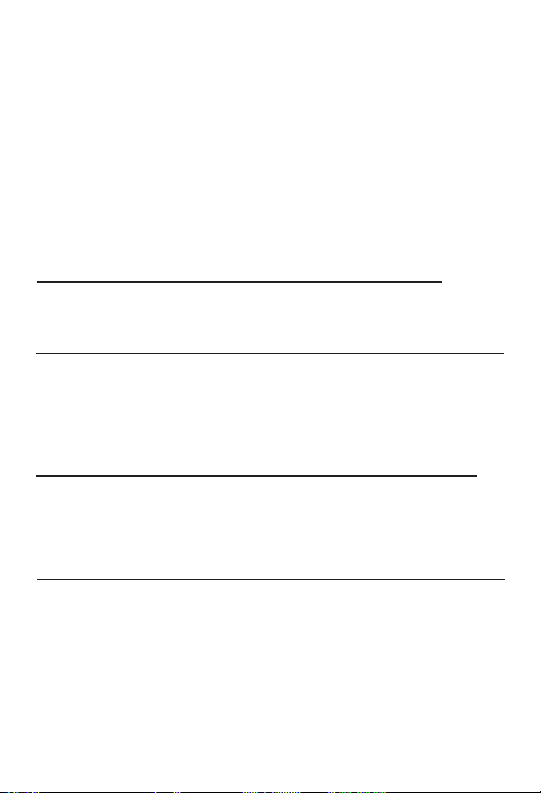
La FCC a accordé une autorisation d’équipement à ce modèle de téléphone attestant que
celui-ci respecte, à tous les niveaux de SAR évalués, les directives de la FCC concernant
l’émission de radiofréquences.
Tous les renseignements relatifs au SAR pour ce modèle de téléphone se trouvent dans les
dossiers de la FCC et peuvent être consultés sous la section Display Grant, à l’adresse
http://www.fcc.gov/oet/ea en recherchant le numéro FCC ID situé dans le logement de la
batterie du combiné.
Des informations supplémentaires sur les Débits d’Absorption Spécifiques sont disponibles
sur le site Web de la Cellular Telecommunications Industry Association (CTIA) à l’adresse
http://www.ctia.org/
Valeurs SAR maximales définies par la FCC (en W/kg) :
Fréquence 802X (tête) 802X (corps) 803X (tête) 803X (corps)
2.4 GHz
5.2 GHz
5.4 GHz
5.8 GHz
84xx (tête) : 0.203 W/kg
84xx (corps) : 0.161 W/kg
Valeurs de Débit d’Absorption Spécifique (SAR) maximales définies par l’UE (en W/kg) :
Standard Fréquence
802.11b
802.11g
802.11a
802.11a
802.11a
84xx (tête) : 0.066 W/kg
84xx (corps) : 0.060 W/kg
0.23
0.36
0.35
0.37
(5150–5250 MHz)
(5250–5350 MHz)
(5470–5725 MHz)
0.16
0.37
0.39
0.20
6020 fréquence: 902.4817 – 927.4826 MHz
6020-tête: 0.463 W/g
6020-corps: 0.223 W/g
802X
(tête)
0.119
0.059
0.090
0.043
0.356
0.22
0.39
0.40
0.28
802X
(corps)
0.093
0.048
0.147
0.113
0.156
803X
(tête)
0.114
0.046
0.091
0.051
0.088
0.19
0.40
0.37
0.27
803X
(corps)
0.104
0.039
0.164
0.095
0.153
Utilisez uniquement des casques autorisés par Polycom ou ses partenaires revendeurs avec
les téléphones sans fil SpectraLink 8020/8030.
Français 13
Page 16

INFORMACIÓN DE SEGURIDAD
Las familias de productos SpectraLink solo funcionan con
otros miembros de la misma familia. Si tiene preguntas
acerca de la compatibilidad de los productos, pónganse en
contacto con el administrador del sistema.
Utilice solo productos de la serie 8400 con otros productos de la serie 8400, tal como
aparece identificado en el número de modelo que se encuentra en la etiqueta del
producto.
SpectraLink 8452 Wireless Telephone 8452
SpectraLink 8450 Wireless Telephone 8450
SpectraLink 8440 Wireless Telephone 8440
SpectraLink 8410 Speakerphone Dock 8410
USB Charger SA106B-05
Dual Charger DCA39
Quad Charger DCA40
Standard Capacity Battery Pack RS657
Extended Capacity Battery Pack RS658
Utilice solo productos de la serie 8000/6020 con otros productos de la serie
8000/6020, tal como aparece identificado en el número de modelo que se encuentra
en la etiqueta del producto.
SpectraLink 8020 Wireless Telephone 802X
SpectraLink 8030 Wireless Telephone 803X
SpectraLink 6020 Wireless Telephone 602X
Desktop Charger PCS1850
Dual Charger PCD1850
Quad Charger PCQ1850
Standard Battery Pack PBP0850
Extended Battery Pack PBP1300
UltraExtended Battery Pack PBP1850
Cargadores y baterías
Durante la carga, es normal que la batería se torne caliente.
Los cargadores funcionan a una temperatura ambiente de 50 a 85 °F (10 a 30 °C). No los
exponga a temperaturas heladas o a la luz solar directa.
Para evitar doblar los contactos, no coloque nada en el cargador a excepción del
teléfono o la batería única, según corresponda. Los contactos doblados pueden impedir
que se cargue la batería.
14 Español
Page 17
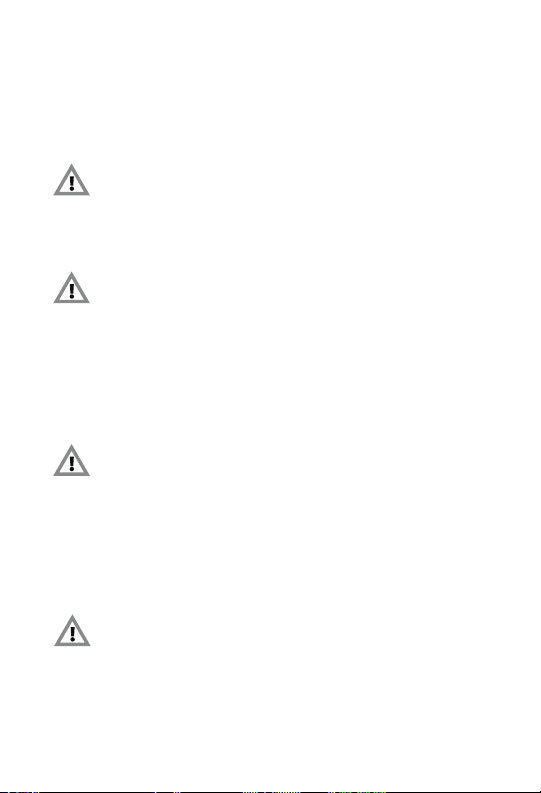
Utilice sólo baterías Polycom con los cargadores Polycom.
Jamás utilice una unidad de carga que no sea Polycom ya que podría dañar la batería.
Utilice sólo el adaptador conectable original de energía eléctrica para los cargadores.
En caso de una batería defectuosa o un problema con el cargador, contacte al
representante de reparación para obtener asistencia.
No sumerja la batería en agua ni la arroje al fuego.
No deseche la batería junto con los residuos domésticos.
Deposite las baterías usadas en un lugar de recolección
adecuado para su reciclaje o envíelas al proveedor o al
agente de reparación.
Todas las baterías pueden causar daños a la propiedad o
lesiones corporales, como quemaduras, si un material
conductor, como joyas, llaves o cadenas, entra en
contacto con los terminales expuestos. El material
conductor puede cerrar un circuito eléctrico (cortocircuito)
y tornarse muy caliente. Tenga cuidado al manipular
baterías cargadas, especialmente al colocarlas en
bolsillos, carteras u otro receptáculo con objetos
metálicos.
PRECAUCIÓN: EXISTE UN RIESGO DE EXPLOSIÓN SI
SUSTITUYE LA BATERÍA POR OTRA DE UN TIPO
INCORRECTO. UTILICE SOLAMENTE BATERÍAS POLYCOM
MODELOS RS657 O RS658 CON LOS TELÉFONOS
INALÁMBRICOS SPECTRALINK 8400. UTILICE SOLAMENTE
BATERÍAS POLYCOM MODELOS PBP0850, PBP1300 O
PBP1850 CON LOS TELÉFONOS INALÁMBRICOS
SPECTRALINK 8400. DESECHE LAS BATERÍAS USADAS DE
ACUERDO CON LAS INSTRUCCIONES.
Teléfonos inalámbricos
ADVERTENCIA: Los cambios o modificaciones en el equipo que
no estén autorizados por Polycom pueden causar un
incumplimiento del párrafo 15 de las disposiciones de la FCC
(Comisión Federal de Comunicaciones de EE. UU.) por parte de
dicho equipo y anular así la autoridad del usuario para
utilizarlo.
Español 15
Page 18
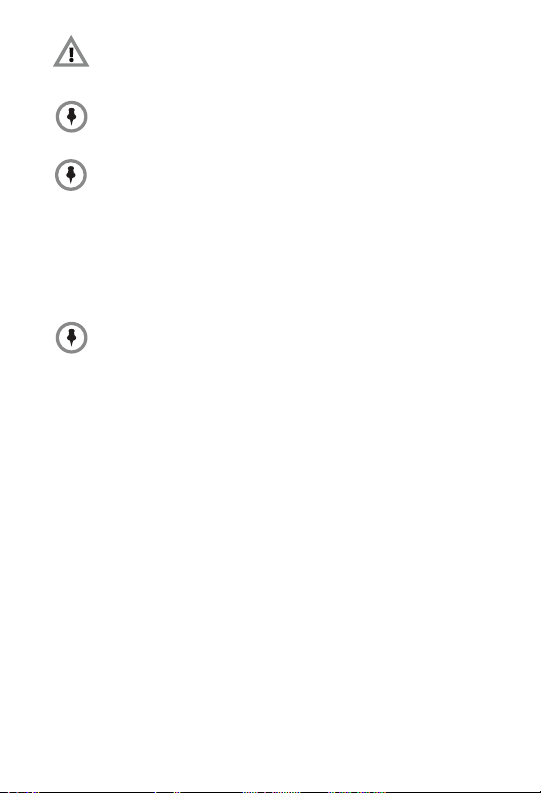
ADVERTENCIA: Los productos Polycom no contienen piezas
reparables por el usuario en su interior. Las reparaciones deben ser
hechas por personal de reparación calificado.
Antes de hacer funcionar el equipo cerca de sistemas de soporte
vital, se recomienda seguir los procedimientos de aceptación
estándar.
El auricular puede contener objetos magnéticos.
Advertencias de funcionamiento
Atmósferas potencialmente explosivas
Apague el teléfono antes de entrar en un área con atmósfera potencialmente explosiva. No
quite, instale o cargue baterías en dichas áreas. En una atmósfera potencialmente
explosiva, las chispas pueden causar explosiones o incendio y provocar lesiones corporales
o incluso la muerte.
Las áreas con atmósferas potencialmente explosivas
comprenden áreas de carga de combustible, tales como debajo
de la cubierta de embarcaciones, lugares de almacenamiento o
transferencia de combustible o productos químicos, áreas
donde el aire contenga sustancias químicas o partículas, como
granos, polvo o polvos de metal y cualquier otra área donde
habitualmente se recomiende apagar el motor del vehículo. Con
frecuencia, pero no siempre, las áreas con atmósferas
potencialmente explosivas están señalad
Establecimientos
Para evitar la interferencia electromagnética o conflictos de compatibilidad, apague el
teléfono en cualquier lugar donde haya anuncios que lo ordenen. Los hospitales o centros
de atención médica pueden utilizar equipos sensibles a la energía de RF externa.
Marcapasos
La Asociación de Fabricantes de la Industria de la Salud (Health Industry Manufacturers
Association) recomienda mantener una distancia mínima de 6 pulgadas (15 cm) entre un
aparato de radio inalámbrico de mano y un marcapasos. Dichas recomendaciones
guardan coherencia con las investigaciones independientes y recomendaciones de
Wireless Technology Research. Las personas con marcapasos deben:
• Mantener SIEMPRE el teléfono a más de 6 pulgadas (15 cm) del marcapasos cuando el
teléfono está encendido.
16 Españoll
Page 19

• No llevar el teléfono en un bolsillo superior.
• Utilizar la oreja contraria al marcapasos para minimizar el potencial de
interferencia.
• Apagar de inmediato el teléfono ante cualquier motivo de sospecha de
interferencia.
Otros dispositivos médicos
Si usted utiliza otro dispositivo médico personal, consulte al fabricante del
dispositivo para determinar si se encuentra protegido adecuadamente de la energía
de RF externa. Su médico quizás pueda ayudarlo a obtener dicha información.
Uso al conducir
Las instalaciones en espacios abiertos y plantas de depósito que utilizan vehículos,
como horquillas elevadoras o carros de golf, deben seguir estas pautas al utilizar
teléfonos inalámbricos:
• Prestar suma atención al camino, senda o pasillo y al conducir.
• Utilizar dispositivos de manos libres, en caso de haberlos.
• Apartarse del camino, senda o pasillo y estacionar antes de hacer o atender una
llamada.
VVehículos equipados con airbag
No coloque un teléfono portátil sobre el área de la bolsa de aire o en el área de
despliegue de ésta. La bolsa de aire se infla con gran fuerza. Si el teléfono se coloca
en el área de despliegue de la bolsa de aire y ésta se infla, el teléfono podrá ser
expulsado a gran velocidad y causar lesiones graves a los ocupantes del vehículo.
INFORMACIÓN ACERCA DE LA TASA DE ABSORCIÓN
ESPECÍFICA (SAR, SPECIFIC ABSORPTION RATE)
Su teléfono inalámbrico es un transmisor y receptor de radio de baja potencia.
Cuando está encendido, recibe y también envía señales de frecuencia de radio (RF).
En agosto de 1996, la FCC (Federal Communications Commissions, Comisión Federal
de Comunicaciones) adoptó las directrices de exposición RF con niveles de seguridad
para los teléfonos inalámbricos portátiles. Dichas directrices cumplen con los
estándares de seguridad previamente establecidos tanto por los organismos de
normalización internacionales como por los de los EE.UU. :
• ANSI C95.1 (1992) American National Standards Institute (Instituto Nacional de
Normalización Estadounidense)
• NCRP—Report 86 (1986) National Council on Radiation Protection and
Measurements
Español 17
Page 20

• ICNIRP (1996) International Commission on Non-Ionizing Radiation Protection
• DHWC—Safety Code 6 Department of Health and Welfare Canada
Dichas normas han sido elaboradas por organizaciones científicas independientes a través
de evaluaciones periódicas y meticulosas de estudios científicos y periódicos. Las normas
incluyen un margen de seguridad sustancial diseñado para garantizar la seguridad de las
personas, independientemente de su edad y de su estado de salud. La norma de exposición
para los teléfonos móviles inalámbricos emplea una unidad de medida denominada tasa de
absorción específica (SAR, Specific Absorption Rate). El límite SAR establecido por la FCC
es de 1,6 W/kg.
Las pruebas para SAR se llevan a cabo mediante posiciones de operación estándar
especificadas por la FCC con la transmisión del teléfono al máximo nivel certificado de
potencia en todas las bandas de frecuencia probadas. A pesar de que la SAR está
determinada al máximo nivel de potencia certificado, el nivel de SAR real del teléfono
mientras se está utilizando puede ser muy inferior al valor máximo. Esto se debe a que el
teléfono está diseñado para que funcione con múltiples niveles de potencia, así como para
que utilice solo la energía necesaria para conectarse a la red. Antes de que un modelo de
teléfono esté disponible para la venta al público, la FCC debe comprobar y certificar que no
ha sobrepasado el límite establecido por el reglamento que ha adoptado el gobierno para
una exposición segura. Estas pruebas se realizan en varias posiciones y ubicaciones (por
ejemplo, pegado a la oreja y sobre el cuerpo) como lo exige la FCC para cada modelo.
Aunque pueden existir diferencias entre los niveles SAR de varios teléfonos y en distintas
posiciones, todos cumplen las normas del gobierno sobre la exposición segura.
La FCC ha concedido una autorización de equipo para este modelo de teléfono con todos los
niveles de SAR recogidos y considerados compatibles con las directrices de emisión de RF
de la FCC.
La información de SAR referente a este modelo de teléfono se encuentra registrada por la
FCC y puede encontrarse en la sección Display Grant de http://www.fcc.gov/oet/ea tras
buscar el número de identificación de la FCC en la etiqueta situada en el interior del
compartimento de la batería.
Es posible encontrar información adicional sobre la tasa de absorción específica (SAR) en el
sitio web de la (CTIA, Cellular Telecommunications Industry Association, Asociación
Industrial de Telecomunicaciones Celulares) (http://www.ctia.org/).
18 Españoll
Page 21

Valores máximos de SAR de la FCC (en W/kg):
Frecuencia 802X-cabeza 802X-cuerpo 803X-cabeza 803X-cuerpo
2.4 GHz
5.2 GHz
5.4 GHz
5.8 GHz
0.23
0.36
0.35
0.37
0.16
0.37
0.39
0.20
0.22
0.39
0.40
0.28
0.19
0.40
0.37
0.27
84xx-cabeza : 0.203 W/kg
84xx-cuerpo : 0.161 W/kg
6020 frecuencia: 902.4817 – 927.4826 MHz
6020-cabeza: 0.066 W/g
6020-corps: 0.223 W/g
Valores máximos de SAR de la UE (en W/kg):
Standard
802.11b
802.11g
802.11a
802.11a
802.11a
84xx-cabeza : 0.066 W/kg
84xx-cuerpo : 0.060 W/kg
Frecuencia
(5150–5250 MHz)
(5250–5350 MHz)
(5470–5725 MHz)
802X
cabeza
0.119
0.059
0.090
0.043
0.356
802X
cuerpo
0.093
0.048
0.147
0.113
0.156
803X
cabeza
0.114
0.046
0.091
0.051
0.088
803X
cuerpo
0.104
0.039
0.164
0.095
0.153
Con los teléfonos inalámbricos SpectraLink 8020/8030, utilice solo auriculares autorizados
por Polycom o por sus distribuidores.
Español 19
Page 22

SICHERHEITSINFORMATIONEN
Die Produkte einer SpectraLink-Produktfamilie arbeiten nur
mit anderen Produkten derselben Familie zusammen. Bei
Fragen zur Produktkompatibilität wenden Sie sich bitte an
Ihren Systemadministrator.
Verwenden Sie mit Produkten der 8400-Serie nur andere Produkte der 8400-Serie.
Prüfen Sie die Modellnummer auf dem Typenschild des Produkts.
SpectraLink 8452 Wireless Telephone 8452
SpectraLink 8450 Wireless Telephone 8450
SpectraLink 8440 Wireless Telephone 8440
SpectraLink 8410 Speakerphone Dock 8410
USB Charger SA106B-05
Dual Charger DCA39
Quad Charger DCA40
Standard Capacity Battery Pack RS657
Extended Capacity Battery Pack RS658
Verwenden Sie mit Produkten der 8000-/6020-Serie nur andere Produkte der
8000-/6020-Serie. Prüfen Sie die Modellnummer auf dem Typenschild des Produkts.
SpectraLink 8020 Wireless Telephone 802X
SpectraLink 8030 Wireless Telephone 803X
SpectraLink 6020 Wireless Telephone 602X
Desktop Charger PCS1850
Dual Charger PCD1850
Quad Charger PCQ1850
Standard Battery Pack PBP0850
Extended Battery Pack PBP1300
UltraExtended Battery Pack PBP1850
Ladegeräte und Akkus
Eine Erwärmung des Ladegeräts während des Ladevorgangs ist völlig normal.
Die Betriebstemperatur von Ladegeräten liegt zwischen 10 und 30 °C. Setzen Sie die
Geräte weder Temperaturen um den Gefrierpunkt noch direkter Sonneneinstrahlung aus.
Platzieren Sie keine anderen Gegenstände, sondern nur das Handgerät bzw. einen
einzelnen Akku in das Ladegerät, damit die Kontakte nicht verbogen werden. Wenn die
Kontakte verbogen sind, kann der Akku möglicherweise nicht mehr aufgeladen werden.
Verwenden Sie mit Ladegeräten von Polycom nur Akkus von Polycom.
Verwenden Sie niemals Ladegeräte, die nicht von Polycom hergestellt wurden, da sie zu
Beschädigungen der Akkus führen können.
20 Deutsch
Page 23

Verwenden Sie ausschließlich das Original-Netzteil für die Ladegeräte.
Wenden Sie sich bei einem schadhaften Akku oder einem Problem mit dem
Ladegerät an den Kundendienst.
Aufgequollene, brüchige oder anderweitig beschädigte Akkus sind umgehend
sachgemäß zu entsorgen.
Tauchen Sie den Akku nicht ins Wasser, und werfen Sie
ihn nicht ins Feuer.
Entsorgen Sie den Akku nicht im Hausmüll. Bringen Sie
alte Akkus zu einer Recycling-Sammelstelle, oder
schicken Sie sie an Ihren Händler oder an den
Kundendienst zurück.
Alle Akkus können zu Beschädigungen und/oder
Verletzungen wie z. B. Verbrennungen führen, wenn
Gegenstände aus leitendem Material wie Schmuck,
Schlüssel oder Perlenketten mit freiliegenden Polen des
Akkus in Kontakt kommen. Das leitende Material kann
einen Kurzschluss auslösen und sehr heiß werden. Bei
der Handhabung aufgeladener Akkus ist Vorsicht
geboten, insbesondere, wenn sie in eine Tasche,
Handtasche oder einen anderen Behälter mit
Metallgegenständen gelegt werden.
VORSICHT: EXPLOSIONSGEFAHR BEI VERWENDUNG DES
FALSCHEN AKKUTYPS. IN SPECTRALINK 8400
DRAHTLOS-TELEFONEN DÜRFEN AUSSCHLIESSLICH
POLYCOM-AKKUS, MODELL RS657 ODER RS658,
VERWENDET WERDEN. IN SPECTRALINK
6020/8020/8030 DRAHTLOS-TELEFONEN DÜRFEN
AUSSCHLIESSLICH POLYCOM-AKKUS, MODELL
PBP0850, PBP1300 ODER PBP1850, VERWENDET
WERDEN. ALTE AKKUS FACHGERECHT ENTSORGEN.
Schnurlostelefone
VORSICHT: Änderungen oder Modifikationen, die nicht
ausdrücklich von Polycom gebilligt wurden, können zu
einem Verstoß gegen Teil 15 der FCC-Vorschriften und
zum Erlöschen der Nutzungsberechtigung führen.
VORSICHT: Innerhalb von Polycom-Produkten befinden
sich keine vom Benutzer zu wartenden Teile. Überlassen
Sie alle Reparatur- und Wartungsarbeiten qualifiziertem
Servicepersonal.
Deutsch 21
Page 24

Es wird empfohlen, das Gerät vor dem Einsatz in der
Nähe von lebenserhaltenden Systemen nach
Standardverfahren auf Unbedenklichkeit zu testen.
In der Hörmuschel können magnetische Gegenstände
hängen bleiben.
Warnhinweise zum Betrieb
Explosionsgefährdete Bereiche
Schalten Sie das Handgerät aus, bevor Sie einen explosionsgefährdeten Bereich betreten.
In solchen Bereichen dürfen keine Akkus entfernt, eingesetzt oder aufgeladen werden.
Funken können hier eine Explosion oder ein Feuer auslösen und somit zu Verletzungen oder
sogar zum Tode führen.
Explosionsgefährdete Bereiche sind u. a. Bereiche, in denen
getankt wird, wie z. B. Tankstellen, der Bereich unter Deck auf
einem Schiff, Umschlag- und Lagereinrichtungen für Treibstoffe
und Chemikalien, Bereiche, in denen die Luft Chemikalien oder
Partikel, Staub oder Metallpulver enthält, sowie alle anderen
Bereiche, in denen normalerweise zum Ausschalten des
Fahrzeugmotors geraten wird. In explosionsgefährdeten
Bereichen sind in der Regel entsprechende Warnschilder
aufgestellt.
Einrichtunge
Um elektromagnetische Störungen und/oder Verträglichkeitskonflikte zu vermeiden,
schalten Sie das Mobilteil in Innenräumen aus, wenn Sie entsprechende Hinweise sehen.
Krankenhäuser oder medizinische Einrichtungen verwenden möglicherweise Geräte, die
empfindlich auf HF-Strahlung reagieren.
Schrittmacher
Die Health Industry Manufacturers Association empfiehlt, zwischen einem drahtlosen
Mobilteil und einem Schrittmacher einen Mindestabstand von 15 cm einzuhalten. Diese
Empfehlung stimmt mit unabhängigen Forschungsergebnissen und den Empfehlungen von
Wireless Technology Research überein. Personen mit einem Schrittmacher sollten folgende
Punkte beachten:
• Halten Sie das eingeschaltete Mobilteil IMMER mindestens 15 cm von Ihrem
Schrittmacher entfernt.
• Stecken Sie das Mobilteil nicht in eine Brusttasche.
• Halten Sie das Mobilteil an das dem Schrittmacher gegenüberliegende Ohr, um die
Gefahr einer Störung zu minimieren.
• Schalten Sie das Mobilteil sofort aus, wenn Grund zur Annahme besteht, dass eine
Störung stattfindet.
22 Deutsch
Page 25

Andere medizinische Geräte
Wenn Sie andere persönliche medizinische Geräte verwenden, erkundigen Sie sich
bei dem Hersteller des betreffenden Geräts, ob es angemessen gegen externe
HF-Strahlung abgeschirmt ist. Ihr Arzt kann Ihnen beim Einholen dieser
Informationen behilflich sein.
Telefonieren während des Fahrens
Auf Campus-Installationen und in Lagergebäuden, wo Fahrzeuge wie Gabelstapler
oder Golfwagen eingesetzt werden, gelten für die Verwendung von drahtlosen
Telefonen folgende Richtlinien:
• Konzentrieren Sie sich beim Fahren und Gehen in erster Linie auf den Verkehr
und die Straße bzw. den Weg.
• Telefonieren Sie, wenn immer möglich, freihändig.
• Halten Sie am Straßen- bzw. Wegesrand an, bevor Sie einen Anruf tätigen oder
entgegennehmen.
Bei mit einem Airbag ausgestatteten Fahrzeugen
Legen Sie ein Mobilteil keinesfalls auf den Airbag oder in den Inflationsbereich des
Airbags. Ein Airbag wird mit großer Wucht aufgeblasen.
Befindet sich ein Mobilteil im Inflationsbereich, während der Airbag aufgeht, kann
es mit hoher Geschwindigkeit in den Fahrgastraum geschleudert werden und zu
schweren Verletzungen der Fahrzeuginsassen führen.
INFORMATIONEN ZUR SPEZIFISCHEN
ABSORPTIONSRATE (SAR)
Bei Ihrem Schnurlostelefon handelt es sich um einen Funksender und –empfänger
mit niedriger Leistung. Im eingeschalteten Zustand sendet und empfängt es
hochfrequente Signale (HF-Signale). Die Federal Communications Commission (FCC)
hat im August 1996 Richtwerte für die zulässige HF-Strahlung von drahtlosen
Mobilteilen erlassen. Diese Richtwerte genügen den folgenden vor von
verschiedenen US-amerikanischen und internationalen Gremien festgelegten
Sicherheitsnormen:
• ANSI C95.1 (1992) American National Standards Institute
• NCRP—Report 86 (1986) National Council on Radiation Protection and
Measurements
• ICNIRP (1996) International Commission on Non-Ionizing Radiation Protection
• DHWC—Safety Code 6 Department of Health and Welfare Canada
Deutsch 23
Page 26

Diese Normen wurden basierend auf einer gründlichen Auswertung wissenschaftlicher
Studien von unabhängigen wissenschaftlichen Organisationen entwickelt. Die Normen
enthalten einen erheblichen Sicherheitsspielraum und gewährleisten dadurch die Sicherheit
aller Personen unabhängig von Alter und Gesundheitszustand. Die Norm für drahtlose
Mobiltelefone bezieht sich auf die spezifische Absorptionsrate (SAR). Der von der FCC
vorgegebene SAR-Grenzwert beträgt 1,6 W/kg.
SAR-Messungen erfolgen in von der FCC vorgegebenen Standardbetriebspositionen, wobei
das Telefon mit seiner höchsten zertifizierten Sendeleistung auf allen Frequenzbändern
sendet. Zu Prüfungszwecken wird der SAR bei der höchsten zertifizierten Sendeleistung
bestimmt; der tatsächliche SAR-Wert des Telefons im Betrieb kann deutlich unter diesem
Höchst¬wert liegen.
Das liegt daran, dass das Telefon für den Betrieb mit verschiedenen Leistungsstufen
ausgelegt ist und immer nur die zur Verbindung mit dem Funknetz erforderliche
Leistungsstufe einsetzt. Bevor ein Telefonmodell in den Verkauf gebracht wird, muss es
ge¬prüft und der FCC gegenüber zertifiziert werden, dass die staatlich vorgeschriebenen
Grenzwerte für sicheren Betrieb eingehalten werden. Die Prüfungen erfolgen für jedes
Modell an den von der FCC vorgeschriebenen Positionen und Orten (z. B. am Ohr oder beim
Tra¬gen am Körper). Unterschiedliche Telefone können in verschiedenen Positionen
unterschiedliche SAR-Werte aufweisen, entsprechen jedoch alle den staatlichen
Anforderungen für sicheren Betrieb.
Die FCC hat für dieses Telefonmodell eine Equipment Authorization (Gerätezulassung)
erteilt. Die Auswertung der gemeldeten SAR-Werte hat ergeben, dass alle Werte den
HF-Emissionsrichtlinien der FCC entsprechen.
SAR-Informationen über dieses Telefonmodell sind bei der FCC hinterlegt und können unter
http://www.fcc.gov/oet/ea abgerufen werden. Benutzen Sie hierzu die Suche nach der
FCC-ID, die Sie auf dem Etikett im Akkufach des Mobilteils finden.
Weitere Informationen über spezifische Absorptionsraten (SAR) finden Sie auf der Website
der CTIA (Cellular Telecommunications Industry Association) unter http://www.ctia.org/.
24 Deutsch
Page 27
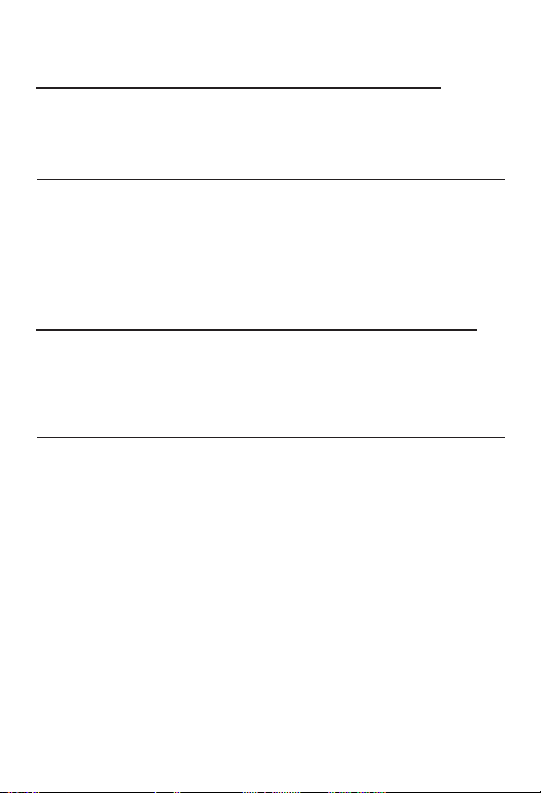
FCC SAR-Spitzenwerte (in W/kg):
Frequenz 802X-Kopf 802X-Körper 803X-Kopf 803X-Körper
2.4 GHz
5.2 GHz
5.4 GHz
5.8 GHz
0.23
0.36
0.35
0.37
0.16
0.37
0.39
0.20
0.22
0.39
0.40
0.28
0.19
0.40
0.37
0.27
84xx-Kopf : 0.203 W/kg
84xx-Körper: 0.161 W/kg
6020 Frequenz: 902.4817 – 927.4826 MHz
6020-Kopf: 0.463 W/g
6020-Körper: 0.223 W/g
EU SAR-Spitzenwerte (in W/kg):
Standard
802.11b
802.11g
802.11a
802.11a
802.11a
84xx-Kopf: 0.066 W/kg
84xx-Körper: 0.060 W/kg
Frequenz
(5150–5250 MHz)
(5250–5350 MHz)
(5470–5725 MHz)
802X
Kopf
0.119
0.059
0.090
0.043
0.356
802X
Körper
0.093
0.048
0.147
0.113
0.156
803X
Kopf
0.114
0.046
0.091
0.051
0.088
803X
Körper
0.104
0.039
0.164
0.095
0.153
Verwenden Sie mit den Telefonmodellen SpectraLink 8020/8030 nur von Polycom oder
einem Polycom-Händler autorisierte Kopfhörer.
Deutsch 25
Page 28

INFORMAZIONI DI SICUREZZA
Ogni famiglia di prodotti SpectraLink funziona solo con altri
articoli della stessa famiglia. Per ulteriori informazioni sulla
compatibilità tra i prodotti, contattare l'amministratore di
Utilizzare solo prodotti 8400 Series con altri articoli 8400 Series, come indicato dal
numero di modello riportato sull'etichetta di ogni prodotto.
SpectraLink 8452 Wireless Telephone 8452
SpectraLink 8450 Wireless Telephone 8450
SpectraLink 8440 Wireless Telephone 8440
SpectraLink 8410 Speakerphone Dock 8410
USB Charger SA106B-05
Dual Charger DCA39
Quad Charger DCA40
Standard Capacity Battery Pack RS657
Extended Capacity Battery Pack RS658
Utilizzare solo prodotti 8000/6020 Series con altri articoli 8000/6020 Series, come
indicato dal numero di modello riportato sull'etichetta di ogni prodotto.
SpectraLink 8020 Wireless Telephone 802X
SpectraLink 8030 Wireless Telephone 803X
SpectraLink 6020 Wireless Telephone 602X
Desktop Charger PCS1850
Dual Charger PCD1850
Quad Charger PCQ1850
Standard Battery Pack PBP0850
Extended Battery Pack PBP1300
UltraExtended Battery Pack PBP1850
sistema.
Caricabatteria e batterie
Durante la fase di ricarica, è normale che la batteria si riscaldi.
I caricabatteria sono funzionanti a una temperatura ambientale compresa tra 10° e 30° C.
Non esporli a temperature sotto zero o alla luce solare diretta. Per evitare di piegare i
contatti, non inserire nel caricabatteria altri oggetti che non siano il ricevitore o la singola
batteria come appropriato. I contatti piegati possono impedire la ricarica della batteria.
Con i caricabatteria Polycom utilizzare solo batterie Polycom.
Non utilizzare mai un caricabatteria diverso in quanto potrebbe danneggiare la batteria.
Per i caricabatteria utilizzare solo gli alimentatori plug-in originali.
26 Italiano
Page 29
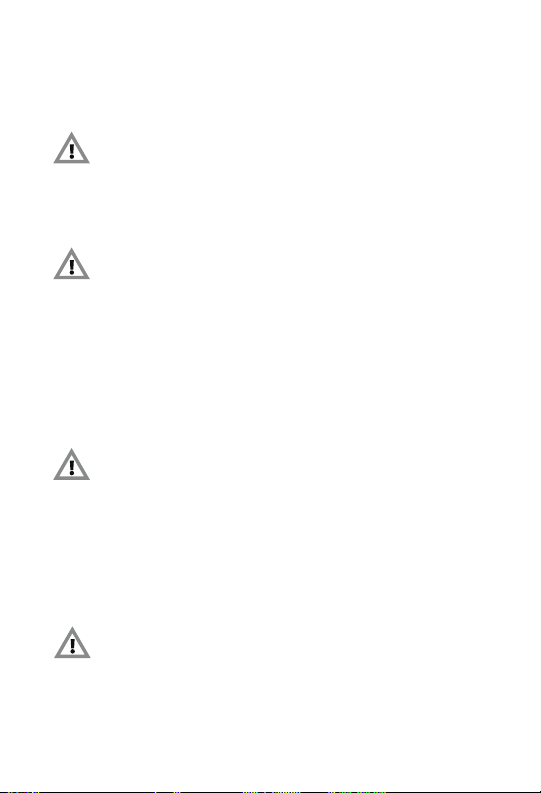
Per assistenza con una batteria difettosa o problemi con il caricabatteria,
contattare il rappresentante dell’assistenza.
Qualsiasi batteria che dovesse presentare rigonfiamenti, fratture o altre anomalie
deve essere smaltita in modo tempestivo e appropriato.
Non immergere in acqua o gettare nel fuoco la batteria.
Non gettare la batteria con i rifiuti domestici. Riciclare
le batterie usate nei centri di raccolta appropriati o
restituirle al fornitore o al rappresentante
dell'assistenza.
Tutte le batterie possono causare danni alle proprietà
e/o lesioni personali quali bruciature, se un materiale
conduttivo quale gioielli, chiavi o catenelle tocca i
terminali esposti. Il materiale conduttivo può
completare il circuito elettrico (cortocircuito) e diventare
molto caldo.
Prestare attenzione quando si maneggia qualsiasi
batteria carica, in particolar modo quando la si ripone in
tasca, in borsa o in un altro contenitore con oggetti
metallici.
ATTENZIONE: LA SOSTITUZIONE DEL PACCO BATTERIA
CON UN TIPO NON CORRETTO COMPORTA IL RISCHIO DI
ESPLOSIONE. UTILIZZARE ESCLUSIVAMENTE PACCHI
BATTERIA POLYCOM MODELLO RS657 O RS658 CON I
TELEFONI SENZA FILI DELLA SERIE SPECTRALINK 8400.
UTILIZZARE ESCLUSIVAMENTE PACCHI BATTERIA
POLYCOM MODELLO PBP0850, PBP1300 O PBP1850
CON I TELEFONI SENZA FILI DELLA SERIE SPECTRALINK
6020/8020/8030. SMALTIRE LE BATTERIE USATE
CONFORMEMENTE ALLE ISTRUZIONI.
Telefoni wireless
ATTENZIONE: variazioni o modifiche a questa
apparecchiatura non approvate da Polycom possono
comprometterne la conformità con la sezione 15 delle
norme FCC, annullando l'autorità dell'utente a utilizzare
tale apparecchiatura.
Italiano 27
Page 30
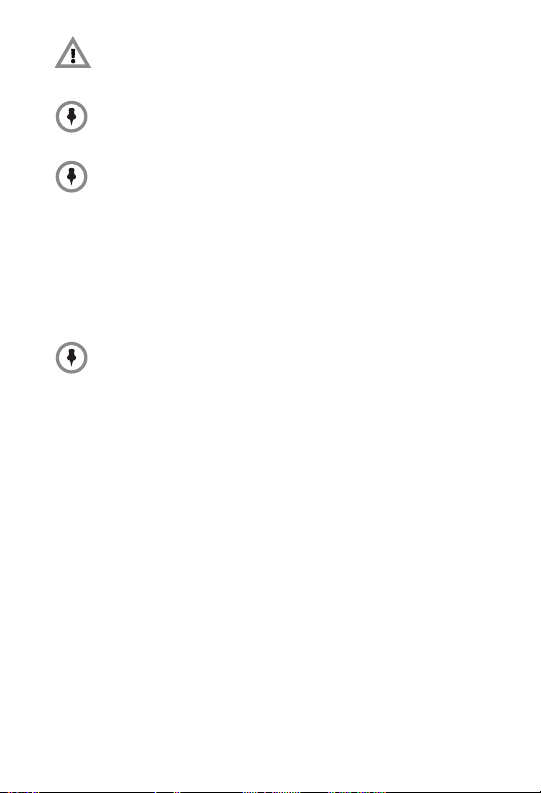
ATTENZIONE: i prodotti Polycom non contengono componenti che
possono essere riparati dall'utente. Per l'assistenza, rivolgersi a
personale qualificato.
Si consiglia di seguire le procedure di accettazione standard prima
di utilizzare questa apparecchiatura in prossimità di sistemi di
rianimazione.
L'auricolare potrebbe attrarre oggetti magnetici.
Avvisi sul funzionamento
Ambienti potenzialmente esplosivi
Non portare il ricevitore, il caricabatteria o la batteria in aree con atmosfera
potenzialmente esplosiva. Spegnere il ricevitore prima di accedere ad aree con atmosfera
potenzialmente esplosiva. In tali aree non rimuovere, installare o ricaricare le batterie. Le
scintille in un ambiente con atmosfera potenzialmente esplosiva possono essere all’origine
di esplosioni o incendi che potrebbero causare lesioni personali o decessi.
Gli ambienti potenzialmente esplosivi includono aree di
rifornimento quali ponti di coperta di navi, strutture per il
trasferimento o lo stoccaggio di combustibili e composti
chimici, aree in cui l'aria contiene composti chimici o particelle
quali grani, polvere o polveri di metallo e qualsiasi altra area
dove generalmente viene consigliato di spegnere il motore del
veicolo. Gli ambienti potenzialmente esplosivi sono
generalmente segnalati ma non sempre.
Strutture
Per evitare interferenze elettromagnetiche e/o conflitti di compatibilità, spegnere il
ricevitore in qualsiasi struttura dove siano affissi avvisi che lo richiedono. Le strutture
ospedaliere o sanitarie potrebbero utilizzare attrezzature sensibili a frequenze RF esterne.
Stimolatori cardiaci (pacemaker)
La Health Industry Manufacturers Association raccomanda di mantenere una distanza
minima di 15 cm tra un prodotto radio wireless portatile e uno stimolatore cardiaco.
Queste raccomandazioni sono consistenti con le ricerche indipendenti e raccomandazioni di
Wireless Technology Research. Le persone con uno stimolatore cardiaco devono:
• Mantenere SEMPRE il ricevitore acceso a più di 15 cm dallo stimolatore cardiaco.
• Non trasportare il ricevitore in una taschino all’altezza del petto.
• Utilizzare l’orecchio sul lato opposto allo stimolatore cardiaco per ridurre il rischio di
nterferenze.
28 Italiano
Page 31

• Spegnere immediatamente il ricevitore nel caso si sospetti una possibile
interferenza.
Altri dispositivi medici
Se si utilizzano altri dispositivi medici personali, consultare il produttore del
dispositivo per determinare se è adeguatamente schermato contro frequenze RF
esterne. Il proprio medico può essere in grado di aiutarvi ad ottenere queste
informazioni.
Utilizzo durante la guida
I campus e le strutture di stoccaggio dove vengono utilizzati veicoli quali elevatori a
forca o carrelli da golf, devono rispettare le seguenti indicazioni per l’utilizzo dei
telefoni wireless.
• Prestare attenzione alla guida e alla strada, corsia o percorso.
• Se disponibile, utilizzare la modalità viva voce.
• Prima di effettuare o rispondere a una chiamata, parcheggiare sul lato della
strada, della corsia o del percorso.
Per veicoli equipaggiati con airbag
Non riporre un ricevitore portatile nell’area sopra all’airbag o nell'area di
attivazione dell'airbag. L’airbag si gonfia con grande forza. Se il ricevitore si trova
nell'area di attivazione dell’airbag e questo viene attivato, il ricevitore può essere
scagliato ad alta velocità e causare gravi lesioni agli occupanti del veicolo.
INFORMAZIONI SAR (SPECIFIC ABSORPTION RATE)
Il presente telefono wireless è un trasmettitore e ricevitore radio a bassa potenza.
Quando è ACCESO, esso riceve e trasmette segnali a radiofrequenza (RF). Nel mese
di agosto 1996, la Federal Communications Commission (FCC) ha adottato le linee
guida sull'esposizione RF con i livelli di sicurezza per la telefonia mobile wireless.
Tali linee guida sono coerenti con gli standard di sicurezza precedentemente
stabiliti da enti di standardizzazione sia statunitensi che internazionali:
• ANSI C95.1 (1992) American National Standards Institute
•NCRP—Report 86 (1986) National Council on Radiation Protection and
Measurements
• ICNIRP (1996) International Commission on Non-Ionizing Radiation Protection
• DHWC—Safety Code 6 Department of Health and Welfare Canada
Italiano 29
Page 32

Questi standard sono stati sviluppati da organizzazioni scientifiche indipendenti
attraverso valutazioni periodiche ed approfondite di studi scientifici. Gli standard
includono un sostanziale margine di sicurezza studiato per garantire la sicurezza di tutte
le persone, indipendentemente dall'età e dalle condizioni di salute. Lo standard per
l'esposizione relativo ai dispositivi di telefonia mobile wireless utilizza un'unità di misura
nota come SAR (Specific Absorption Rate, tasso di assorbimento specifico). Il limite SAR
stabilito dalla FCC è di 1,6 W/kg.
I test per il SAR sono stati eseguiti utilizzando le posizioni d'uso standard specificate
dalla FCC con il telefono che trasmette al massimo livello di potenza certificato in tutte
le bande di frequenza testate. Sebbene il SAR sia stato determinato al massimo livello
di potenza certificato, il livello effettivo di SAR per un telefono funzionante può essere
nettamente inferiore al valore massimo, in quanto il telefono è stato progettato per
operare a diversi livelli di potenza in modo tale da usare solo la potenza necessaria per
raggiungere la rete.
Prima che un determinato modello di telefono sia messo in vendita per il pubblico,
occorre testare e certificare secondo quanto stabilito dalla FCC che esso non superi il
limite stabilito dal requisito governativo per un'esposizione in completa sicurezza. I test
vengono eseguiti con il telefono posizionato (ad esempio, all'orecchio e portato addosso)
in base a quanto richiesto dalla FCC per ogni modello. Anche se i livelli di SAR dei vari
telefoni nelle diverse posizioni possono risultare differenti, tutti i valori rispondono al
requisito governativo per l'esposizione in sicurezza.
La FCC ha concesso l'autorizzazione per l'apparecchiatura (EA, Equipment Authorization)
per il presente modello di telefono dopo avere stabilito che tutti i livelli SAR riportati
sono compatibili con le linee guida sulle emissioni RF FCC.
Le informazioni SAR sul presente modello di telefono sono archiviate presso la FCC e
disponibili nella sezione Display Grant del sito Web http://www.fcc.gov/oet/ea
mediante ricerca dell'ID FCC riportato sull'etichetta all'interno dello scomparto batteria
del dispositivo.
Ulteriori informazioni sui livelli SAR sono reperibili sul sito Web della CTIA (Cellular
Telecommunications Industry Association) all'indirizzo http://www.ctia.org/.
30 Italiano
Page 33

Valori di picco SAR FCC (in W/kg):
Frequenza 802X-testa 802X-corpo 803X-testa 803X-corpo
2.4 GHz
5.2 GHz
5.4 GHz
5.8 GHz
0.23
0.36
0.35
0.37
0.16
0.37
0.39
0.20
0.22
0.39
0.40
0.28
0.19
0.40
0.37
0.27
84xx-testa : 0.203 W/kg
84xx-corpo: 0.161 W/kg
6020 frequenza: 902.4817 – 927.4826 MHz
6020-testa: 0.463 W/g
6020-corpo: 0.223 W/g
Valori di picco SAR UE (in W/kg):
Standard
802.11b
802.11g
802.11a
802.11a
802.11a
84xx-testa: 0.066 W/kg
84xx-corpo: 0.060 W/kg
Frequenza
(5150–5250 MHz)
(5250–5350 MHz)
(5470–5725 MHz)
802X
testa
0.119
0.059
0.090
0.043
0.356
802X
corpo
0.093
0.048
0.147
0.113
0.156
803X
testa
0.114
0.046
0.091
0.051
0.088
803X
corpo
0.104
0.039
0.164
0.095
0.153
Con i telefoni SpectraLink 8020/8030 utilizzare solo telefoni autorizzati da Polycom o dai
relativi partner rivenditori.
Italiano 31
Page 34

VEILIGHEIDSINFORMATIE
Elke SpectraLink-familie van producten werkt alleen met
andere leden van dezelfde familie. Als u vragen hebt over de
compatibiliteit van een product, neemt u contact op met de
systeembeheerder.
Gebruik producten uit de 8400-serie alleen met andere producten uit de 8400-serie, zoals
vastgesteld aan de hand van het modelnummer dat op het etiket op het product staat.
SpectraLink 8452 Wireless Telephone 8452
SpectraLink 8450 Wireless Telephone 8450
SpectraLink 8440 Wireless Telephone 8440
SpectraLink 8410 Speakerphone Dock 8410
USB Charger SA106B-05
Dual Charger DCA39
Quad Charger DCA40
Standard Capacity Battery Pack RS657
Extended Capacity Battery Pack RS658
Gebruik producten uit de 8000-/6020-serie alleen met andere producten uit de
8000-/6020-serie, zoals vastgesteld aan de hand van het modelnummer dat op het etiket
op het product staat.
SpectraLink 8020 Wireless Telephone 802X
SpectraLink 8030 Wireless Telephone 803X
SpectraLink 6020 Wireless Telephone 602X
Desktop Charger PCS1850
Dual Charger PCD1850
Quad Charger PCQ1850
Standard Battery Pack PBP0850
Extended Battery Pack PBP1300
UltraExtended Battery Pack PBP1850
Laders en batterijpakken
Het batterijpak kan tijdens het laden warm worden; dit is normaal.
De lader kan bij een temperatuur van 10 °C tot 30 °C worden gebruikt. Deze mag niet
worden blootgesteld aan vorst of direct zonlicht.
Plaats in de lader uitsluitend de handset of één batterijpak al naar gelang de behoefte,
zodat de contacten niet verbuigen. Verbogen contacten kunnen ertoe leiden dat het
batterijpak niet wordt opgeladen.
Gebruik voor de Polycom-lader uitsluitend batterijpakken van Polycom.
32 Nederlands
Page 35

Laad het batterijpak niet op met een lader die niet van Polycom is. Het batterijpak
kan anders beschadigd raken.
Gebruik alleen de originele voedingsadapter voor de laders.
Neem voor hulp contact op met uw service-vertegenwoordiger, als u een defect
batterijpak of een probleem met de lader hebt.
Dompel het batterijpak nooit onder in water en gooi het
pak niet in het vuur.
Gooi het batterijpak niet met het huisvuil weg. Breng
gebruikte batterijpakken naar een verzamelpunt zodat
ze voor recycling kunnen worden gebruikt, of retourneer
ze aan uw leverancier of service-vertegenwoordiger.
Elke batterij kan eigendomsschade en/of lichamelijk
letsel veroorzaken, zoals brandwonden, als geleidende
materialen zoals sieraden, sleutels of kralenkettingen
de blootliggende aansluitpennen raken. Het geleidende
materiaal kan een gesloten elektrisch circuit
(kortsluiting) tot stand brengen en zo erg heet worden.
Wees voorzichtig bij het omgaan met een opgeladen
batterij, vooral wanneer u deze in uw zak, portemonnee
of een andere houder met metalen voorwerpen stopt.
LET OP: ER IS SPRAKE VAN EXPLOSIEGEVAAR ALS U DE
BATTERIJ VERVANGT DOOR EEN ONJUIST TYPE.
GEBRUIK DAAROM ALLEEN BATTERIJEN VAN POLYCOM
VAN HET MODEL RS657 OF RS658 MET DRAADLOZE
TELEFOONS UIT DE SPECTRALINK 8400 SERIE. GEBRUIK
DAAROM ALLEEN BATTERIJEN VAN POLYCOM VAN HET
MODEL PBP0850, PBP1300 OF PBP1850 MET
DRAADLOZE TELEFOONS UIT DE SPECTRALINK
6020/8020/8030 SERIE. LEGE BATTERIJEN MOET U
VOLGENS DE INSTRUCTIES AFVOEREN.
Draadloze telefoons
WAARSCHUWING: Wijzigingen of aanpassingen aan dit
apparaat die niet zijn goedgekeurd door Polycom kunnen
ervoor zorgen dat dit apparaat niet langer voldoet aan deel
15 van de FCC-richtlijnen en het recht van de gebruiker om
deze apparatuur te gebruiken, teniet doen.
Nederlands 33
Page 36

WAARSCHUWING: De producten van Polycom bevatten geen
onderdelen die de gebruiker zelf kan repareren.
Laat het onderhoud over aan bevoegd service-personeel.
Het wordt aanbevolen om de standaard keuringsprocedures op te
volgen alvorens dit apparaat te gebruiken in de nabijheid van
levensondersteunende systemen.
Het oorgedeelte kan magnetische objecten bevatten.
Waarschuwingen betreffende de werking
Potentieel explosieve omgeving
Zet de handset uit voordat u een potentieel explosieve omgeving betreedt. Verwijder of
plaats geen batterijen en laad deze ook niet op in dit soort omgevingen. Vonken in een
potentieel explosieve omgeving kunnen een ontploffing of brand veroorzaken met
lichamelijk letsel of zelfs de dood tot gevolg.
Potentieel explosieve omgevingen zijn o.a. tankplaatsen
zoals op het benedendek van schepen, brandstof- of chemische
overslag- of opslagplaatsen, ruimten waarin de lucht
chemicaliën of deeltjes zoals graan, stof of metaalpoeder bevat
en elke andere ruimte waar u gewoonlijk wordt gevraagd om de
motor van uw voertuig af te zetten. Potentieel explosieve
omgevingen worden meestal aangegeven, maar niet altijd.
Gebouwen
Ter voorkoming van elektromagnetische interferentie en/of compatibiliteitsconflicten dient
u de handset uit te zetten in gebouwen waarin wordt aangeven dit te doen. In ziekenhuizen
of zorginstellingen kan apparatuur worden gebruikt die gevoelig is voor externe RF-energie.
Pacemakers
De Health Industry Manufacturers Association adviseert om een minimale afstand van 15
cm aan te houden tussen handhelds, andere producten met draadloze radiocommunicatie
en pacemakers. Deze aanbevelingen komen overeen met het onafhankelijke onderzoek
door, en de aanbevelingen van, Wireless Technology Research. Personen met pacemakers
moeten:
• De handset ALTIJD meer dan 15 cm verwijderd houden van de pacemaker wanneer de
handset wordt aangezet.
• De handset niet in een borstzak dragen.
• Het oor dat het verst verwijderd is van de pacemaker gebruiken om het risico op
interferentie te verkleinen.
34 Nederlands
Page 37

• Zet de handset onmiddellijk uit als u het vermoeden hebt dat er interferentie
optreedt.
Andere medische apparaten
Indien u gebruikmaakt van een ander persoonlijk medisch apparaat, raadpleeg dan
de fabrikant van dit apparaat om te bepalen of het voldoende is afgeschermd tegen
externe RF-energie. Uw arts kan u wellicht helpen deze informatie te verkrijgen.
Gebruik tijden het rijden
Terreinen en magazijnen waar voertuigen worden ingezet zoals golfwagentjes en
vorkheftrucks moeten deze richtlijnen in acht nemen bij gebruik van draadloze
telefoons:
• Schenk alle aandacht aan het rijden en aan de weg, het gangpad of de baan.
• Bedien het apparaat handsfree, indien mogelijk.
• Parkeer aan de kant van de weg, het gangpad of de baan voordat u opneemt of
gaat bellen.
Voor voertuigen met airbag(s)
Plaats geen draagbare handset boven de airbag of in het activeringsgebied van de
airbag. Een airbag wordt met grote kracht opgeblazen. Als een handset in het
activeringsgebied van de airbag wordt geplaatst en de airbag wordt opgeblazen,
kan de handset met hoge snelheid worden weggeslingerd en ernstig letsel bij de
inzittenden veroorzaken.
INFORMATIE OVER SAR (SPECIFIC ABSORPTION RATE)
Uw draadloze telefoon is een radiozender en -ontvanger met laag vermogen.
Wanneer het apparaat is ingeschakeld, ontvangt en verzendt het
radiofrequentiesignalen (RF). In augustus 1996 heeft de FCC (Federal
Communications Commission) richtlijnen voor blootstelling aan RF-signalen
ingesteld, met veiligheidsniveaus voor hand-held draadloze telefoons. Deze
richtlijnen komen overeen met de veiligheidsnormen die eerder door zowel
Amerikaanse als internationale normeringsinstanties zijn ingesteld:
• ANSI C95.1 (1992) American National Standards Institute
• NCRP—Report 86 (1986) National Council on Radiation Protection and
Measurements
• ICNIRP (1996) International Commission on Non-Ionizing Radiation Protection
• DHWC—Safety Code 6 Department of Health and Welfare Canada
Nederlands 35
Page 38

Deze normen zijn op basis van periodieke, grondige evaluatie van wetenschappelijke
studies ontwikkeld door onafhankelijke wetenschappelijke organisaties. De normen
voorzien in een substantiële veiligheidsmarge die is bedoeld om een ieders veiligheid,
ongeacht leeftijd en gezondheidstoestand, te kunnen garanderen. Voor de blootstellingnorm
voor mobiele telefoons wordt een meeteenheid gehanteerd die de SAR (Specific Absorption
Rate; specifieke absorptieratio) wordt genoemd. De SAR-limiet is door de FCC ingesteld op
1,6 W/kg.
Tests voor de SAR worden uitgevoerd aan de hand van standaard gebruiksposities zoals
gespecificeerd door de FCC, waarbij de telefoon in alle geteste frequentiebanden uitzendt
op het hoogste gecertificeerde energieniveau. De SAR wordt vastgesteld op het hoogste
gecertificeerde energieniveau; het werkelijke SAR-niveau van de telefoon kan tijdens het
gebruik ruim onder deze maximumwaarde liggen. Dit komt doordat de telefoon is ontworpen
om op diverse energieniveaus te kunnen werken. zodat er niet meer energie wordt verbruikt
dan nodig is om verbinding met het netwerk te maken. Voordat een bepaald model telefoon
mag worden verkocht, moet het zijn getest en door de FCC worden gecertificeerd, zodat
vaststaat dat de telefoon niet de door de overheid ingestelde blootstellingslimiet
overschrijdt. De tests worden uitgevoerd met alle gebruiksposities en op alle locaties
(bijvoorbeeld zowel tegen het oor als op het lichaam) die door de FCC voor elk model
verplicht zijn gesteld. Hoewel er verschillen kunnen zijn tussen de SAR-niveaus van
verschillende telefoons en in verschillende posities, moet in alle gevallen worden voldaan
aan de door de overheid gestelde vereisten voor veilige blootstelling.
De FCC heeft voor dit model telefoon een Equipment Authorization (apparaatautorisatie)
afgegeven, wat wil zeggen dat alle gemeten SAR-niveaus zijn geëvalueerd en voldoen aan
de RF-emissierichtlijnen van de FCC.
De SAR-informatie van deze telefoon is door de FCC opgeslagen en kan worden ingezien in
de sectie Display Grant op http://www.fcc.gov/oet/ea door te zoeken op het FCC
ID-nummer dat wordt vermeld op het label in het batterijvak van de handset.
Aanvullende informatie over Specific Absorption Rates (SAR’s) kunt u vinden op de website
van de CTIA (Cellular Telecommunications Industry Association): http://www.ctia.org/.
36 Nederlands
Page 39
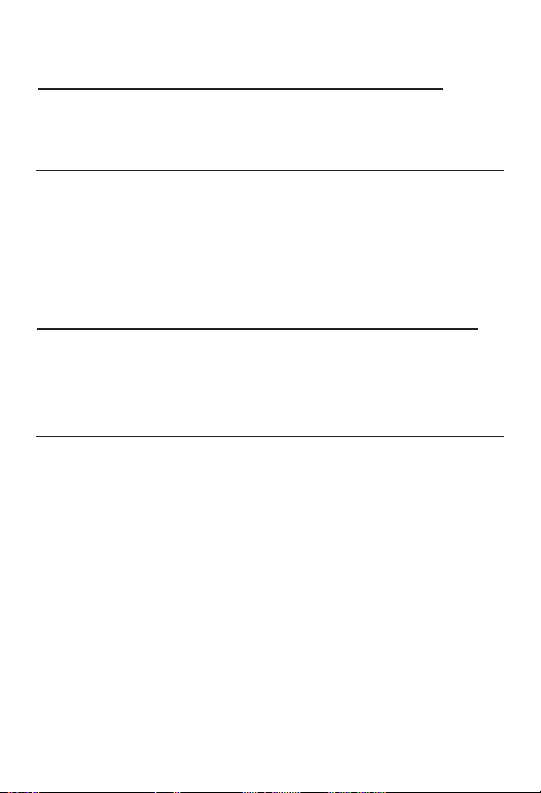
FCC SAR-piekwaarden (in W/kg):
Frequentie 802X-hoofd 802X-lichaam 803X-hoofd 803X-lichaam
2.4 GHz
5.2 GHz
5.4 GHz
5.8 GHz
0.23
0.36
0.35
0.37
0.16
0.37
0.39
0.20
0.22
0.39
0.40
0.28
0.19
0.40
0.37
0.27
84xx-hoofd: 0.203 W/kg
84xx-lichaam: 0.161 W/kg
6020 frequentie: 902.4817 – 927.4826 MHz
6020-hoofd: 0.463 W/g
6020-lichaam: 0.223 W/g
EU SAR-piekwaarden (in W/kg):
Standard
802.11b
802.11g
802.11a
802.11a
802.11a
84xx-hoofd: 0.066 W/kg
84xx-lichaam: 0.060 W/kg
Frequentie
(5150–5250 MHz)
(5250–5350 MHz)
(5470–5725 MHz)
802X
hoofd
0.119
0.059
0.090
0.043
0.356
802X
lichaam
0.093
0.048
0.147
0.113
0.156
803X
hoofd
0.114
0.046
0.091
0.051
0.088
803X
lichaam
0.104
0.039
0.164
0.095
0.153
Gebruik alleen headsets die zijn goedgekeurd door Polycom of resellerpartners met de
SpectraLink 8020/8030 draadloze telefoons.
Nederlands 37
Page 40

Contact Information
Please contact your Polycom Authorized Reseller for assistance.
Polycom, Inc.
4750 Willow Road,
Pleasanton, CA 94588
http://www.polycom.com
Copyright Notice
© 2011, Polycom, Inc. All rights reserved. POLYCOM®, SpectraLink®, the
Polycom “Triangles” logo and the names and marks associated with
Polycom’s products are trademarks and/or service marks of Polycom, Inc.
and are registered and/or common law marks in the United States and
various other countries. All other trademarks are property of their
respective owners. No portion hereof may be reproduced or transmitted in
any form or by any means, for any purpose other than the recipient’s
personal use, without the express written permission of Polycom.
All rights reserved under the International and pan-American copyright
Conventions.
No part of this manual, or the software described herein, may be
reproduced or transmitted in any form or by any means, or translated into
another language or format, in whole or in part, without the express
written permission of Polycom, Inc.
Do not remove (or allow any third party to remove) any product
identification, copyright or other notices.
Every effort has been made to ensure that the information in this
document is accurate. Polycom, Inc. is not responsible for printing or
clerical errors. Information in this document is subject to change without
notice and does not represent a commitment on the part of Polycom, Inc.
1725-36913-001
Revision B
