Page 1

PictureTel
Prism
Upgrade Guide
Page 2
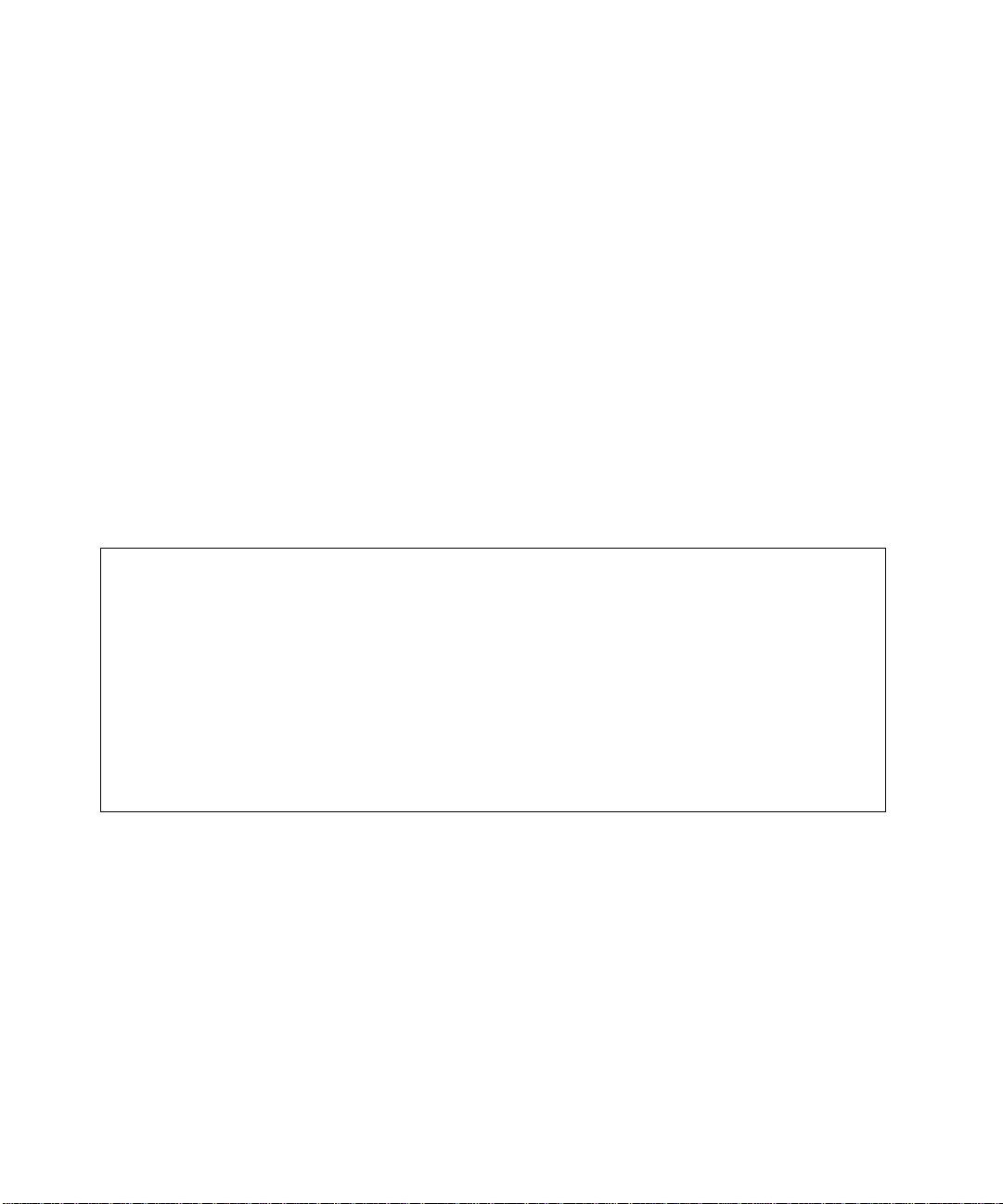
Copyright © 1996: PictureTel Corporation—Printed in U.S.A.
PictureTel Corporation, 100 Minuteman Road, Andover, MA 01810
Telephone number: 508-292-5000
PictureTel is a registered trademark of PictureTel Corporation. The PictureTel logo, PictureTel Prism,
Montage, PT724, and SG4 are trademarks of PictureTel Corporation.
Microsoft and Windows are registered trademarks of the Microsoft Corporation.
The information contained in this document is subject to change without notice. PictureTel assumes no
responsibility for technical or editorial errors or omissions that may appear in this document or f or the use of
this material. Nor does PictureTel make any commitment to update the information contained in this
document. This document contains proprietary information which is protected by copyright. All rights
reserved. No part of this document may be photocopied or reproduced in any form without the prior written
consent of PictureTel Corporation.
Edition: 800-0770-01/A
Customer order number: DOC-PRSM-UPGD
Warning:
compliance could void the user’s authority to operate the equipment.
This equipment has been tested and found to comply with the limits for a Class A digital de vice, pursuant
to Part 15 of the FCC Rules. These limits are designed to provide reasonable protection against harmful
interference when the equipment is operated in a commercial environment. This equipment generates,
uses, and can radiate radio frequency energy and, if not installed, operated, and maintained in
accordance with PictureTel Corporation guides and manuals, may cause harmful interference to radio
communications. Operation of this equipment in a residential area is likely to cause harmful interference
in which case the user will be required to correct the interference at his own expense.
Shielded cables must be used with this unit to ensure compliance with the Class A FCC limits.
Bescheinigung Des Herstellers/Importeurs
Hiermit wird bescheinigt, daß das Prism in Übereinstimmung mit den Bestimmungen
der Vfg 1046/1984 funkenstört ist.
Der Deutschen Bundespost wurde das Inverkehrbringen dieses Geräts angezeigt und die Berechtigung zur
Überprüfung der Serie auf Einhaltung der Bestimmungen eingeräumt. Dieses Gerät wurde sowohl einzeln
als auch in einer Anlage, die dem normalen Anwendungsfall entspricht, auf die Einhaltung der
Funkentstörbestimmungen geprüft. Es ist jedoch möglich, daß die Funkentstörbestimmungen unter
ungünstigen Umständen bei anderen Gerätekombinationen nicht eingehalten werden. Für die Einhaltung
der Funkentstörbestimmungen der gesamten Anlage, in der dieses Gerät betrieben wird, ist der Betreiber
verantwortlich.
Changes or modifications to this unit not expressly approved by the party responsible for
Page 3
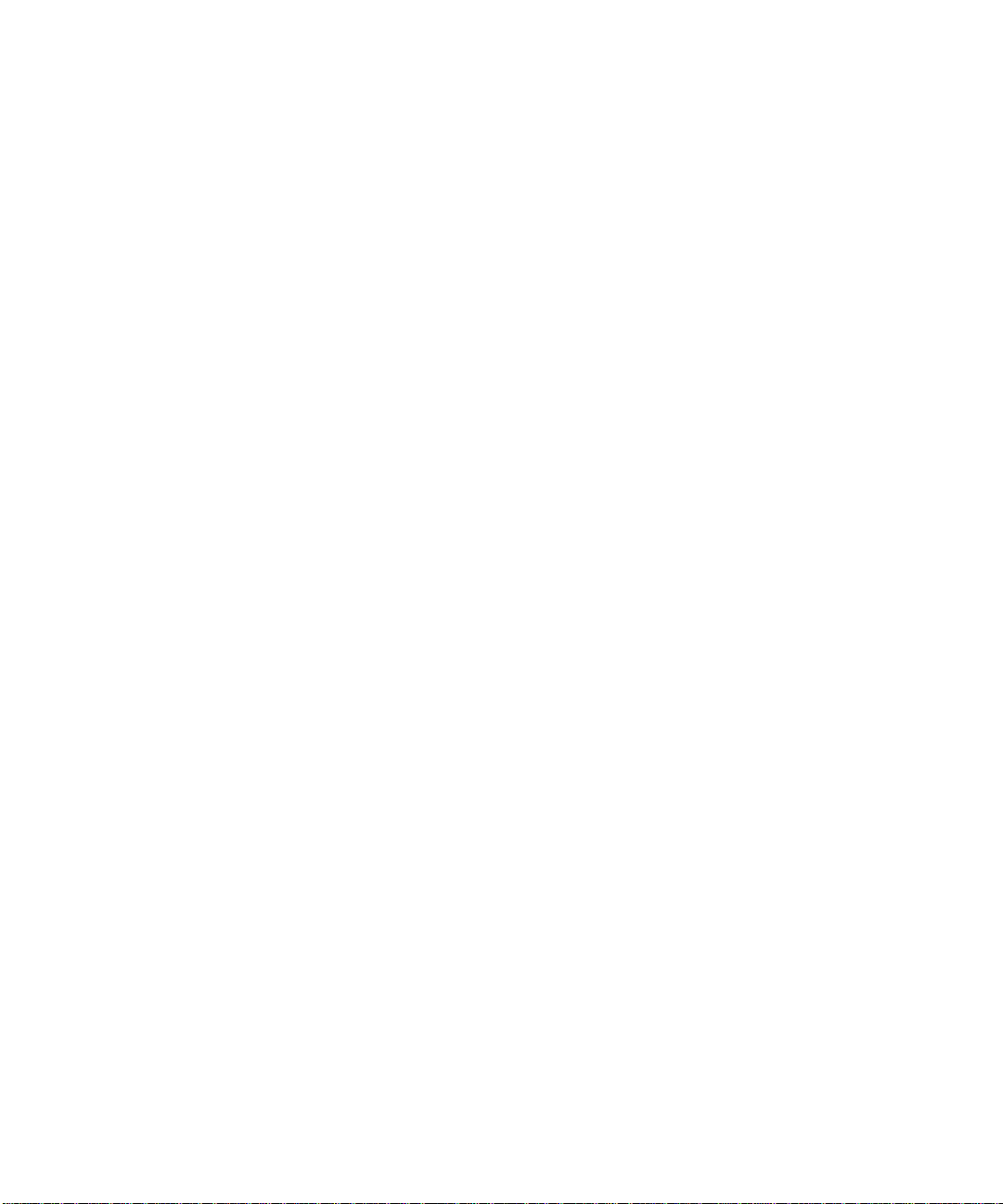
Notice to Users of Public DATAPHONE® Digital Service
The following instructions are provided to ensure that you comply with FCC Rules, Part 68.
1. All direct connections to DDS lines must be made through standard plugs and jacks furnished by the
telephone company. No connections can be made to party lines or coin lines. Before connecting your
unit, you must do the following:
a. Tell your local telephone company that you have an FCC registered device and that you wish to
connect to the company’s line . Provide them with the 14-digit FCC registr ation number listed on the
device’s label. They will also need to know the facility interface code and service code to connect
the necessary service. For your unit, the facility interface code is 04DU5-56 for 56 kbps service.
The service code is 6.0Y.
b. Inform the local telephone company of the jack arrangement you want to use, which is RJ-48S.
c. Connect the channel service unit (CSU) with the appropriate cable after the telephone company
has installed the requested jack.
2. If the unit appears to be malfunctioning, it should be disconnected from the telephone line until you learn
if your equipment or the telephone line is the source of the trouble. If your equipment needs repair, it
should not be reconnected until it is repaired.
3. The CSU is designed to prevent harm to the DDS network. If the telephone company finds that the
equipment exceeds tolerance parameters, the telephone compan y can temporarily disconnect service,
although they will attempt to give you advance notice if possible.
4. Under FCC Rules, no customer is authorized to repair this equipment. This restriction applies
regardless of whether the equipment is in or out of warranty.
5. If the telephone company alters their equipment or operations in a manner that will affect use of this
device, they m ust give y ou adv ance warning so as to give y ou the opportunity for uninterrupted service.
You will be advised of your right to file a complaint with the FCC.
6. In the event of equipment malfunction, all repairs should be performed by PictureTel Corporation or an
authorized agent. It is the responsibility of the users requiring service to report the need for service to
our company or to one of our authorized agents.
Note:
It is illegal to export a
approval from the United States Department of State. See your PictureTel sales representative for details.
Prism system that contains the encryption option from the United States without
Page 4

Notice to Canadian Users
This digital apparatus does not exceed the Class A limits for r adio noise emissions from digital apparatus set
out in the Radio Interference Regulations of the Canadian Department of Communications (DOC).
Le présent appareil numérique n’émet pas de bruits radioélectriques dépassant les limites applicables aux
appareils numériques de la class A prescrites dans le Réglement sur le brouillage radioélectrique édicté par
le ministère des Communications du Canada.
The Canadian Department of Communications label identifies certified equipment. This certification means
that the equipment meets certain telecommunications network protective, operational, and safety
requirements. The Department does not guarantee the equipment will operate to the user’s satisfaction.
Before installing this equipment, users should ensure that it is permissible to be connected to the facilities of
the local telecommunications company. The equipment must also be installed using an acceptable method
of connection. In some cases, the company’s inside wiring associated with a single line individual service
may be extended by means of a certified connector assembly (telephone extension cord). The customer
should be aware that compliance with the abov e conditions ma y not pre v ent deg radation of service in some
situations. Repairs to certified equipment should be made by an authorized Canadian maintenance facility
designated by the supplier. Any repairs or alterations made by the user to this equipment, or equipment
malfunctions, may give the telecommunications company cause to request the user to disconnect the
equipment. Users should ensure , for their own protection, that the electrical ground connections of the pow er
utility, telephone lines, and internal metallic water pipe system, if present, are connected together. This
precaution may be particularly important in rural areas.
DOC Load Number (LN) = 6
Caution:
appropriate electric inspection authority, or electrician, as appropriate.
FCC Part 68 Notice (U.S.)
The Load Number (LN) assigned to each terminal device denotes the percentage of the total load to be
connected to a telephone loop which is used by the device, to pre vent o verloading. The termination on a loop
may consist of any combination of de vices subject only to the requirement that the total of the Load Numbers
of all the devices does not exceed 100.
Ringer Equivalence Number (REN) = .6B
Users should not attempt to make such connections themselves, but should contact the
Page 5
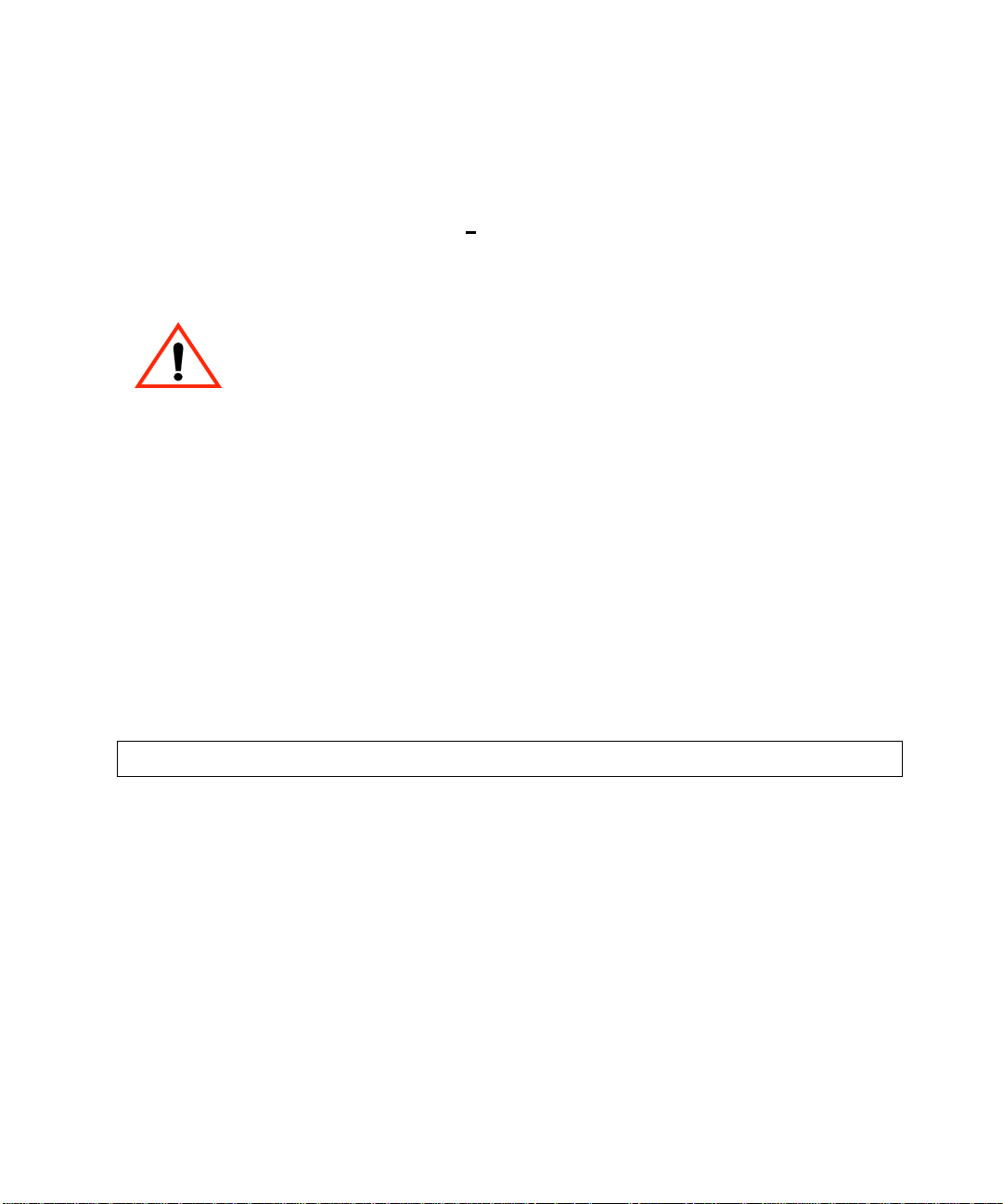
International Approvals
Montage complies with EEC Directives 98/336EEC and 93/68/EEC and European Standards EN 55022B,
EN50082-1 and EN60950. Consequently, Montage is eligible to display the following marking:
CC168 X
Connection To United Kingdom Telecommunications Network
Connecting Power: In the United Kingdom, by law, the telephone line cable must be
connected after the power cable.
Disconnecting Power: In the United Kingdom, by law, the power cable must be
disconnected after the telephone line cable.
The PictureTel Prism is approved to connect to the following United Kingdom (UK) Public
Telecommunications Operator (PTO) network services:
Indirect connection to PTO-provided digital switched and point-to-point services through suitable
❑
approved branch systems.
This includes the following types of connections:
Indirect connection to basic rate ISDN services (for example, British Telecom’s ISDN2 service) through
❑
approved terminal adaptors, multiplexers, or PABXs.
Indirect connection to digital leased lines (for example, British Telecom’s Kilostream and Megastream
❑
services) through approved equipment, such as multiplexers or PABXs.
The Approval Number is: NS/3832/1/M/602676
Warning:
The
❑
❑
❑
❑
❑
All other equipment shipped as part of a
The
Prism
must not be connected directly to any UK PTO provided services.
Prism
as approved above is comprised of the following elements:
Electronics module
Keypad
Line-in microphones
Microphones
X.21 (V.11) connecting cables
Prism
(for example, cameras or monitors) is approved to connect
indirectly to the UK PTO networks when connected through the
of General Approval Number NS/G/1234/J/100003.
Prism
electronics module under the terms
Page 6

Page 7

Contents
About This Guide ..................................................................................................................ix
PictureTel Prism Release 1.1 Upgrades
Prism 1.1 Upgrade Kits .................................................................................................................. 1-1
Time Requirements......................................................................................................................... 1-2
Before You Begin............................................................................................................................. 1-2
Upgrade Kit Components.............................................................................................................. 1-3
Second BPU and Quad BRI Upgrade Kit (UPG-V004-P8)............................................... 1-3
Second BPU and Dual-Port ISDN Upgrade Kit (UPG-V000-P8).................................... 1-4
Quad BRI Upgrade Kit (UPG-S080-16) .............................................................................. 1-4
Continuous Presence (CPM) Upgrade Kit (UPG-CP)...................................................... 1-4
Upgrading the MCS Software
Backing Up the Current Software ................................................................................................ 2-2
Removing Non-Essential Files............................................................................................. 2-2
Backing Up All Software to Tape........................................................................................ 2-2
Installing the MCS Application Software.................................................................................... 2-4
Installing the Second BPU’s Option Software................................................................... 2-5
Installing the Workstation Software ............................................................................................ 2-6
Testing the New Software ............................................................................................................. 2-8
Backing Up the Current System ................................................................................................... 2-8
vii
Page 8

Upgrading Prism Hardware
Installing a New Module................................................................................................................3-1
Configuring Modules......................................................................................................................3-6
Testing the New Installation..........................................................................................................3-7
Backing Up the New Database......................................................................................................3-7
viii
Page 9

About This Guide
This guide explains how to upgrade a PictureT el Prism™ Multipoint
Conference Server (MCS) to Release 1.1. This guide covers
upgrading the software to Version 5.0C, as well as installing any of
these hardware modules: a second BPU, a dual-port ISDN module,
two Quad BRI modules, or a Continuous Presence module.
For information on Prism installation prerequisites, initial hardwar e
setup and cabling, installation of Prism control software on a
personal computer , and initial configuration procedures, refer to the
PictureTel Prism Installation Guide
This guide does not cover the operation of the Prism or the software
that controls it, nor does it cover configuration procedures except
those required to make the Prism operational. For more information
on these topics, refer to the
.
PictureTel Prism User’s Guide.
To use this guide, you should be familiar with personal computer
operation, including running applications programs under a
Microsoft
basic telecommunications terms, concepts, and equipment. Also, to
successfully troubleshoot some problems you may encounter, you
may need some specialized equipment, such as line testers.
For support, service, or training, please contact your PictureTel
service provider or call T echnical Support at 508-292-5999. If you ar e
located in the United States, you may call 800-874-2835 during your
local business hours.
®
Windows® 3.1 user interface. You should understand
ix
Page 10

Page 11

1
PictureTel Prism
Release 1.1 Upgrades
This release expands the videoconferencing capabilities of the Prism
videoconferencing bridge by improving the applications software
and adding support for several new hardware modules and
configurations.
Prism 1.1 Upgrade Kits
Prism 1.1 supports several new hardware and software featur es that
greatly expand the bridge’s capabilities. Several combinations of
these features are bundled together into upgrade kits that can be
fitted to Prism 1.0 bridges. In addition to these two dual-BPU-based
kits, two upgrade kits that package already-available modules have
been released with Prism 1.1.
❑
Dual Bridge Processing Unit (BPU) upgrade kits
These two kits add an additional BPU to the bridge. This give
the Prism the processing power to manage larger
videoconferences that include more sites or multiple
conferences. With the second BPU, a Prism can handle up to:
• One eight-site conference
or
• Two simultaneous conferences with up to eight sites
The second BPU is available in two kits, bundled with either a
dual-port ISDN communications module or a single Quad BRI
communications module to provide more communications
capacity.
• A Dual-port ISDN module allows two PRI ISDN lines (E1 or
T1) to be connected to a single module, effectively doubling
the ISDN bandwidth available for conferences.
1-1
Page 12

PICTURETEL PRISM RELEASE 1.1 UPGRADES
• A Quad BRI module allows four additional BRI ports to be
connected to the Prism
❑
Two Quad Basic Rate Interface (Quad BRI) modules kit
With this kit, users who curr ently have a switching MCS with 8
BRI connections can double its capacity to 16 BRI direct
connections.
❑
Continuous Presence (CPM or VPU) module kit
Adding a CPM module allows the video mix in a multipoint
conference to display up to four sites.
Time Requirements
Before Y ou Begin
When planning installation of an upgrade kit, you should allow
from four to eight hours to back up the bridge’s existing software,
install new software and new hardware modules, connect to the
network, create new configurations, and test the installation.
If the site has a current full-image backup of the entire hard drive,
not just of the database, the installation may take one or two hours
less.
If the upgrade will use new connections to the network, more time
may be required to resolve network problems.
Before you begin the upgrade procedure, make sure you have:
❑
Blank tapes for system backups
❑
Tools:
• Phillips and straight screwdrivers
• Grounding strap
• Antistatic mat
• Network line testing and diagnostic equipment (for kits that
include communications modules)
❑
Copies of the
PictureTel Prism User’s Guide
and the
PictureTel
Prism Installation Guide
❑
For a kit that includes a second BPU, a complete set of options
diskettes for the Prism.
1-2
Page 13

Caution
Upgrade Kit Components
Upgrade Kit
Components
T I P
During installation of the second BPU you must reinstall
all
the options diskettes that came with the Prism. Locate these
diskettes before starting the upgrade or you will not be able
to complete the procedure.
If there is any possibility that the modules already in the
Prism have been modified in any way since the unit was
manufactured (for example, if modules have been replaced
or added, or that some modules’ I/O addresses have been
changed), use the Workstation software’s configuration
tools to get a report of the current configuration that
includes each module’s I/O address.
This is very useful information to have when you assign slot
positions and I/O addresses to the new hardware modules.
In addition to the tools and materials, check the contents of each kit
you will install to make sure each is complete.
Second BPU and Quad BRI Upgrade Kit (UPG-V004-P8)
One BPU module
❑
One 3-position bus cable
❑
One Quad BRI module
❑
Four BRI cables
❑
MCS Application software Version 5.0C
❑
• Five 3.5-inch diskettes labeled: MCS Application Software
Rev. 5.0C
• Three 3.5-inch diskettes labeled: PTL Workstation Rev. 5.0C
1-3
Page 14

PICTURETEL PRISM RELEASE 1.1 UPGRADES
❑
BPU option software
• One 3.5-inch diskette labeled: 7-slot chassis/8-user option
❑
Software certificate for a 7-slot chassis/8-user option license
❑
PictureTel Prism Release 1.1 Release Bulletin
Second BPU and Dual-Port ISDN Upgrade Kit (UPG-V000-P8)
❑
One BPU module
❑
One 3-position bus cable
❑
One Dual PRI module
❑
Two PRI (T1 or E1) interface cables
❑
MCS Application software Version 5.0C
• Five 3.5-inch diskettes labeled: MCS Application Software
Rev. 5.0C
• Three 3.5-inch diskettes labeled: PTL Workstation Rev. 5.0C
❑
BPU option software
• One 3.5-inch diskette labeled: 7-slot chassis/8-user option
❑
Software certificate for a 7-slot chassis/8-user option license
❑
PictureTel Prism Release 1.1 Release Bulletin
❑
Box for returning the single port module to PictureTel (If the
single port module is not returned, the site will be billed for it.)
and
Upgrade Guide
and
Upgrade Guide
1-4
Quad BRI Upgrade Kit (UPG-S080-16)
❑
Two Quad BRI modules
❑
Eight BRI cables
❑
MCS Application software Version 5.0C
• Five 3.5-inch diskettes labeled: MCS Application Software
Rev. 5.0C
• Three 3.5-inch diskettes labeled: PTL Workstation Rev. 5.0C
❑
PictureTel Prism Release 1.1 Release Bulletin
and
Upgrade Guide
Continuous Presence (CPM) Upgrade Kit (UPG-CP)
❑
One CPM module
❑
One 3-position bus cable
Page 15

Upgrade Kit Components
❑
MCS Application software Version 5.0C
• Five 3.5-inch diskettes labeled: MCS Application Software
Rev. 5.0C
• Three 3.5-inch diskettes labeled: PTL Workstation Rev. 5.0C
❑
PictureTel Prism Release 1.1 Release Bulletin
and
Upgrade Guide
1-5
Page 16

Page 17

2
Upgrading the
MCS Software
This chapter describes how to upgrade your Prism software to
Version 5.0C.
Do not use these instructions for a new installation; instead, refer to
the
PictureTel Prism Installation Guide
chapter before you begin. The following topics are covered in this
chapter:
❑
Backing Up the Current Software
❑
Installing the MCS Application Software Version 5.0C,
including the BPU 7-slot chassis/8-user option software
included with dual-BPU upgrade kits
❑
Installing the Workstation Software for Version 5.0C
❑
Testing the New Software
. Read through the entire
Caution
During installation of kits that include a second BPU, you
must reinstall
Prism. Locate these diskettes before starting the upgrade or
you will not be able to complete the procedure.
all
the options diskettes that came with the
2-1
Page 18

UPGRADING THE MCS SOFTWARE
Backing Up the Current Software
Removing Non-Essential Files
Before you begin the upgrade procedure, back up the current
installation. This will be helpful if you need to restore it at any point
during the upgrade. If you need to restore the current installation,
refer to the
PictureTel Prism User’s Guide,
Chapter 9.
During normal operation, a variety of non-essential log and tracking
files are generated. These may be removed before performing the
backup.
To remove log, accounting, and tracking files from the MCS before
performing a backup:
1. Change directories to
C:\mcu_prnt
.
On the Prism console, in a Workplace Shell window, at a shell
prompt, enter:
CD C:\MCU_PRNT
2. Remove the *.trk, *.ac? and *.evt files.
At the shell prompt, enter these commands:
DEL *.TRK
DEL *.AC?
DEL *.EVT
Note: It is normal to see some error messages indicating
that some files are in use and cannot be deleted. This
is because the files for active processes are open;
open files cannot be deleted.
2-2
Backing Up All Software to Tape
The procedure in this section describes how to back up everything
on the Prism hard drive to tape.
Caution
Do not skip this step. If anything goes wrong during the
upgrade, you’ll be able to recover by restoring this tape.
Page 19

Backing Up the Current Software
You must back up the MCS software to a formatted tape—or several
tapes—which you provide for this procedure. Do not use the MCS
Base Software tape to back up the MCS software.
To back up the software:
1. Insert a blank formatted tape into the MCS tape drive.
2. Run the backup program.
a. On the Prism (not the Workstation PC), open a shell
window.
b. At a C:\ prompt, enter: BACKUP.
After the MCS reboots, BackMaster backs up the entire hard
disk and then a prompt to reboot the system is displayed.
Note: If you see an error message, correct the error and
repeat this step.
3. Reboot the MCS to return to normal operation.
2-3
Page 20

UPGRADING THE MCS SOFTWARE
Installing the MCS Application Software
To install Prism software Version 5.0C:
1. After the startup messages are displayed and the boot routine
finishes, insert the
diskette into the diskette drive.
2. In a Workplace Shell window at the
A: INSTALL
MCS Application Software Rev 5.0C 1 of 5
C:\
prompt, enter:
Read and follow the displayed instructions, inserting diskettes
2 through 5 as prompted.
3. Answer
the existing database.
4. Remove the last application installation diskette from the MCS.
No
when the screen prompt asks if you want to overwrite
The installation instructions should prompt you to remove this
diskette while the MCS is resetting, before it boots. If you are too
slow in removing the installation diskette, the bridge may boot
from the diskette instead of from the hard drive as it should. If
this happens, you will see operating system error messages
because there is no operating system on the installation
diskettes. Make sure the diskette is not in the drive, and press
the Reset button to let the bridge boot from the hard drive.
5. After you have installed the software, the MCS reboots and begins
to bind the database and software.
This can take 10-30 minutes, depending upon the size of the
database. When that process completes, the new MCS software
loads.
2-4
Page 21

Installing the MCS Application Software
Installing the Second BPU’s Option Software
If you are adding a second BPU, you need to install the 7-slot
chassis/8-user option installation software, as well as reinstall all
the options software that was included with your Prism. If you are
not adding a second BPU, skip this task.
1. Rename the existing chassis option file.
Open a Workplace Shell window, and at the C:\ prompt, enter
these commands to change directories and rename the file:
CD \QM
REN QM.QM QM.OLD
2. Insert the diskette labeled 7-Slot Chassis/8-User Option into the
diskette drive.
3. Load the Option software.
In a Workplace Shell window at the C:\ prompt, enter:
A: INSTALL
Read and follow the displayed instructions.
4. Remove the diskette from the disk drive.
Enter
5. Press
6. Reinstall the options software that was shipped with your Prism.
to reboot the Prism.
In a Workplace Shell window at the C:\ prompt, enter:
A: INSTALL
Read and follow the displayed instructions.
You will need to reinstall all of the options diskettes that came
with your Prism. The possible options are:
• PT724
• STD Scheduler Dialout
• SG4
• H.243 Cascade
• H.243 Chair Control
• IMUX
2-5
Page 22

UPGRADING THE MCS SOFTWARE
Installing the Workstation Software
In addition to upgrading the MCS Application software on the
Prism, you need to upgrade the Workstation software. On the PC
that controls the Prism:
1. Run Windows 3.1.
2. Confirm that no other applications are running.
Press Ctrl+Esc to open the Windows Task List. Only the
Program Manager should be listed; if other programs are
running, close them.
3. Insert the diskette labeled
diskette drive.
4. In the Windows 3.1 Program Manager window, pull down the File
menu and select
Run
PTL Workstation Re v . 5.0C 1 of 3
.
into the
The Run window opens.
5. Type
A:SETUP
press Enter. (If the drive is not
in the
Command Line
field and either click OK or
A:
, substitute the correct letter.)
You are prompted to switch diskettes.
6. Insert the diskette labeled
OK
either click
or press Enter.
PTL Workstation Rev. 5.0C 2 of 3
and
A warning message is displayed, prompting you to shut down
any other applications that may be running. Because you have
already confirmed that no other applications are running, click
OK to proceed.
The MCS Workstation Setup window opens.
2-6
Page 23

Installing the Workstation Software
Caution
This window gives you the opportunity to install the
software into a default directory or to specify a unique
directory name instead.
If this PC controls other bridges with similar software,
such as a PictureTel Montage, do not accept the default
directory because the installation will overwrite the
existing software.
7. If the default installation directory,
the large square button to continue with the installation.
If you want to change the installation directory, click
Directory
Workstation Setup window, click the large square button to
continue.
and specify a different path. When you return to the MCS
C:\MCSWS,
is acceptable, clic k
Change
The installation program confirms that there is enough room on
the hard drive to install the software, and then begins the
installation.
You are prompted to switch diskettes.
8. Insert the diskette labeled
OK
either click
or press Enter.
PTL Workstation Rev. 5.0C 3 of 3
When the installation concludes, an MCS Workstation Group
containing the program icons is created.
Note: If a previous version of Workstation software was
installed on the PC (for example, software used to
control a Prism 1.0 or Montage™ 4.x or lower MCS), that
software’s icons will be replaced by the current
version’s.
and
2-7
Page 24

UPGRADING THE MCS SOFTWARE
Caution
If multiple versions of W orkstation software are installed on
the PC, be sure never to run more than one version at a time.
To completely eliminate any potential for conflict, it is
strongly recommended that Windows be shut down and
restarted when switching between versions.
9. Using the Workstation, reconfigure the MCS to reflect the new
configuration.
Testing the New Software
Backing Up the Current System
At this point, you’ve completed the software portion of the upgrade.
It’s a good idea to test the software at this point, before any changes
are made to the hardware or the Prism configuration settings.
To test the new software, conduct a defined videoconference that
includes sites that you are sure are operating properly. This test
confirms that the Prism is operating correctly with the new software.
If you encounter errors, resolve them before installing any new
hardware modules.
Make a backup copy of the upgraded MCS database and system
software at this point, before you make changes required by new
hardware modules that may be added.
Caution
Because the restoration process cannot copy a database
from one software version into a differ ent version, you must
back up a database from, and restore it to, the same softwar e
version. Therefore, every time you install a new software
version, you should back up the database immediately
because the old database is likely to be unusable by the new
software.
2-8
Page 25

3
Upgrading Prism
Hardware
This chapter describes how to install a new hardware module into
the Prism. Use these instructions to:
❑ Add a second BPU
❑ Install dual-port (T1 or E1) ISDN modules
❑ Add a Quad BRI module
❑ Add a Continuous Presence (CPM) module
Installing a New Module
To install a module, perform these steps:
1. Attach your grounded antistatic wrist strap.
O
2. Power off the MCS by pressing
3. Unplug the AC power cor d from both the wall outlet and the rear of
the MCS.
4. Remove the Prism’s exterior cover.
on the power switch.
3-1
Page 26

UPGRADING PRISM HARDWARE
Module
BPU
5. Decide where the new module should be installed.
Inspect the existing modules to determine what chassis slots are
free. Refer to the table below to determine what slots the new
modules require. For example, BPUs can go only into slots 1 or
2. When adding a Continuous Presence (CPM) module, it must
be placed next to a BPU so it can be connected to a BPU bus
ribbon cable, so only slots 2 or 3 are valid.
Recommended Slot
1 2 3 45678
Reserved for Primary BPU
Second
Reserved for video display adapter
BPU
CPM
(VPU)
In a
1-BPU
system
In a
2-BPU
system
T1 OK OK
E1 OK OK
IMPU OK OK OK
QBRI OK OK OK OK
HSD OK OK OK OK
Note: Depending on the type of module(s) you are
installing, you may need to move some existing
modules from their present locations in order to
open a required slot. If you need to move a module,
pick its new location now.
If you have to move an existing module, you may
need to change that module’s I/O address. Setting
I/O addresses are discussed in steps 10 and 11,
below.
6. Unscrew and remove the module retaining bar.
3-2
Page 27

Installing a New Module
7. Remove the filler panel from the rear of any unused slot into whic h
you want to install a module. Make sure you save the screw.
8. If necessary, remove any cables from existing modules that need
to be moved. Then remove any existing modules that must be
moved and place them on an antistatic mat.
Note: If you are upgrading a single-port ISDN module to a
dual-port ISDN module, remove the existing
module at this time and put it in the provided box to
return to PictureTel. The new dual-port module can
usually go into the same slot and use the same I/O
address (discussed below) as the single-port module
it is replacing.
9. Remove the new module from its packaging and place it on an
antistatic mat.
10. Determine all modules’ required /O addresses.
Refer to the table below to determine the I/O address based on
the module type and its location in the chassis.
Recommended Slots and I/O Addresses
Module
1 2 3 45678
BPU 0380 0780
(In a 2-BPU
system)
CPM
(VPU)
0F80 0F80
(In a 2-BPU
system)
T1 0180 0180
E1 0120 0120
IMPU 0B80 0B80 0B80
QBRI 0580 0980 0D80 1180
HSD 1580 1980 1D80 2180
Reserved for video display adapter.
3-3
Page 28

UPGRADING PRISM HARDWARE
T I P
W rite the I/O addr ess on a label and attach it to the outside
end of the module. This can save time when configuring or
replacing the module.
11. Set the I/O address by adjusting each modules’ Switch Bank 1
positions as shown in the following tables.
Second BPU Switch Positions
I/O
Address
12345678
Switch Positions
0780 On Off Off Off Off On On On
Continuous Presence Switch Positions
I/O
Addr
10987654321
Switch Positions
OF80 On On Off Off Off Off Off On On On
3-4
T1/ISDN Switch Positions
I/O
Addr
12345678910
Switch Positions
0180 On On On Off Off On On On On On
Page 29

E1/ISDN Switch Positions
Installing a New Module
I/O
Address
12345678
Switch Position
0120 On On On Off On On Off On
Quad BRI Switch Positions
I/O
Address
12345678
Switch Position
0580 On On On Off Off On Off On
0980 On On On Off Off On On Off
0D80 On On On Off Off On Off Off
1180 On On On Off Off On On On
12. Install all modules using proper ESD practices.
a. Grasp the module by its edges, and ensure that the
backplane connector faces down and the external
connectors face the back of the unit.
b. Slide the module into the slot, and align the backplane
connector with the backplane slot and the external
connectors with the opening in the back of the chassis.
c. Push the module firmly into the backplane and replace the
screw.
13. Reconnect the internal ribbon cable and any external
communications cables.
3-5
Page 30

UPGRADING PRISM HARDWARE
Note: When adding a second BPU or a Continuous
Presence (CPM) module, you must connect the 3position bus cable included in the upgrade kit across
the top of the modules.
Ensure that the keys on the ribbon cable connectors are properly
oriented. Refer to similar connections to verify the orientation.
If you need slack in the ribbon cable, disconnect it from the other
modules in the MCS until you can make the connection. Then
reconnect the ribbon cable to the other modules.
14. Replace the module retaining bar and screw it in place.
15. Replace the Prism’s exterior cover.
16. Attach the AC power cord to both the MCS and the wall outlet.
17. Power on the MCS.
Configuring
Modules
Each new or relocated module that manages communications in the
Prism (Quad BRI, T1/ISDN, and E1/ISDN) requires site-specific
information to be entered into the MCS database before the Prism
can be used.
For specific configuration information, refer to the PictureTel Prism
Installation Guide as follows:
❑ Task 10, Configuring a Module
❑ Task 11, Activating a Configuration
3-6
Page 31

Testing the New Installation
Notes: If you installed a second BPU, it needs to be configured,
but the only information that needs to be entered into
the database is the module’s I/O address. Because dualBPU configurations were not supported by Prism 1.0,
the procedure to follow is not documented in that
release’s PictureTel Prism Installation Guide.
If you have only the Release 1.0 documentation, follow
the general procedure for any other module, specifying
I/O address 0780.
If you installed a CPU, it does not require modulespecific configuration. However, for it to be used,
conference and site definitions must be modified by
activating the appropriate Continuous Presence
checkboxes.
Testing the New
Installation
Backing Up the New Database
Verify that the hardware was successfully installed by setting up a
new conference definition that uses the new hardware and includes
sites that you are sure are operating pr operly, and then conduct the
conference.
For more information on running a test conference, refer to the
PictureTel Prism Installation Guide, Task 12.
Provided that the test conference works, make a backup copy of the
upgraded MCS database to a diskette to establish a baseline before
more configuration changes are made by the site administrator.
3-7
Page 32

