Page 1
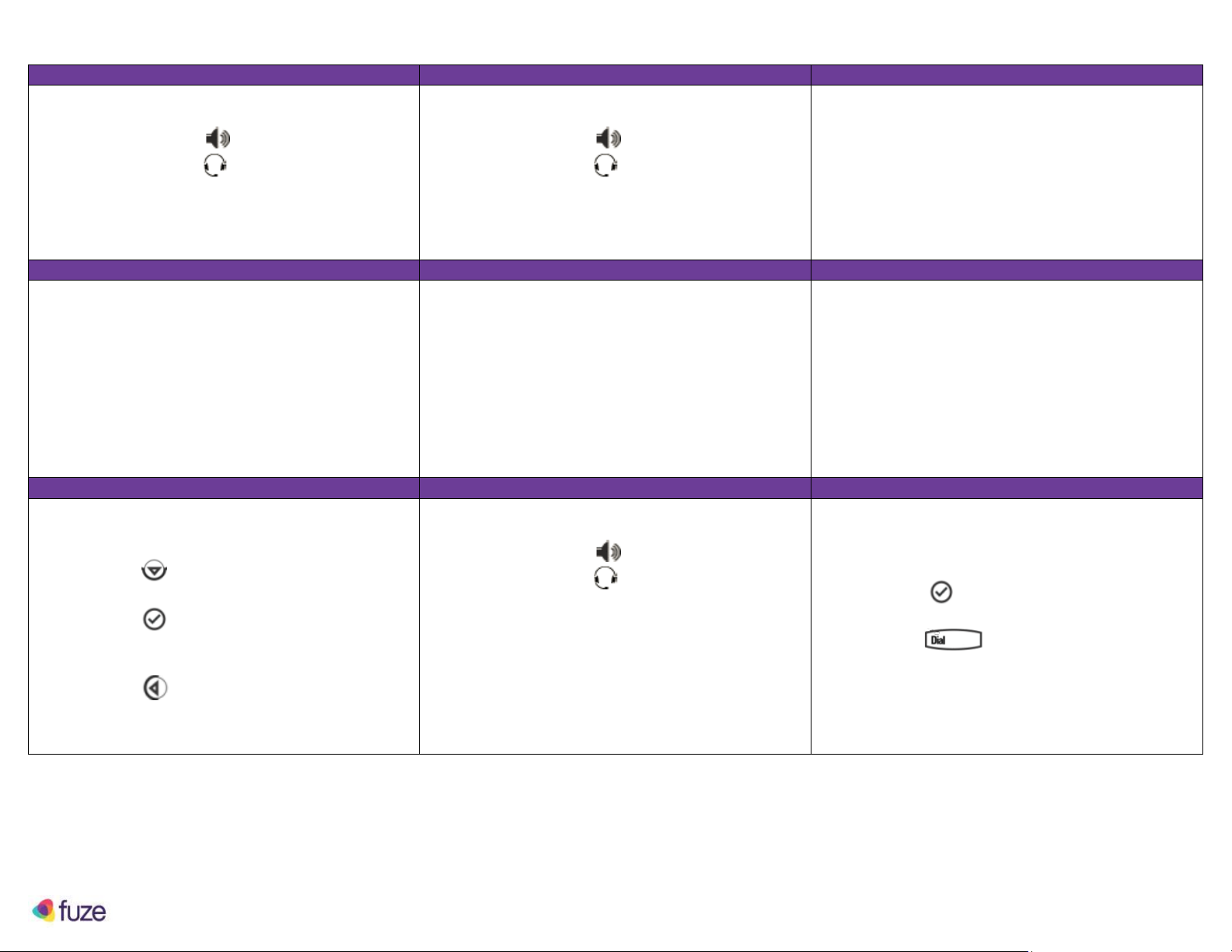
Polycom SoundPoint IP 331 Series Quick Reference Guide
Placing a Call
Answering a Call
Rejecting an Incoming Call
1. Pick up handset
2. Or press speaker button
3. Or press headset button
4. Or press New Call soft key
5. Enter the number
6. Wait 3 seconds
1. Pick up handset
2. Or press speaker button
3. Or press headset button
4. Press the Answer soft key
1. Press the More soft key while phone is
ringing
2. Press the Reject soft key
3. Call will be sent to voicemail
Ignoring an Incoming Call
Warm Transferring a Call
Blind Transferring a Call
1. Press the Ignore soft key
2. Audible ringing ceases
3. Call will still appear on phone display
1. Answer phone call
2. Notify caller of transfer
3. Press the Trnsfr soft key
4. Enter number or extension to transfer call
5. Wait 3 seconds
6. Wait for party to answer
7. Announce caller
8. Press the Trnsfr soft key
1. Answer phone call
2. Notify caller of transfer
3. Press the Trnsfr soft key
4. Press the Blind soft key
5. Enter number or extension to transfer call
6. Wait 3 seconds
Add a Speed Dial
Placing a Call to a Speed Dial
Managing the Directory
1. Select contact within the directory
2. Press the Edit soft key
3. Press the button on contact record to
Speed Dial Index field
4. Press the button
5. Enter the next available speed dial number
6. Press Ok soft key
7. Press the button
8. Press the Yes soft key
1. Pick up handset
2. Or press speaker button
3. Or press headset button
4. Or press the New Call soft key
5. Enter the number designated to that speed
dial followed by #
6. Wait 3 seconds
1. Press the More soft key
2. Press the Dir soft key
3. Arrow and select contact’s name
4. Press the button to edit, delete, or add
new contact
5. Press the button to place call
Copyright Fuze, 2018
Page 2
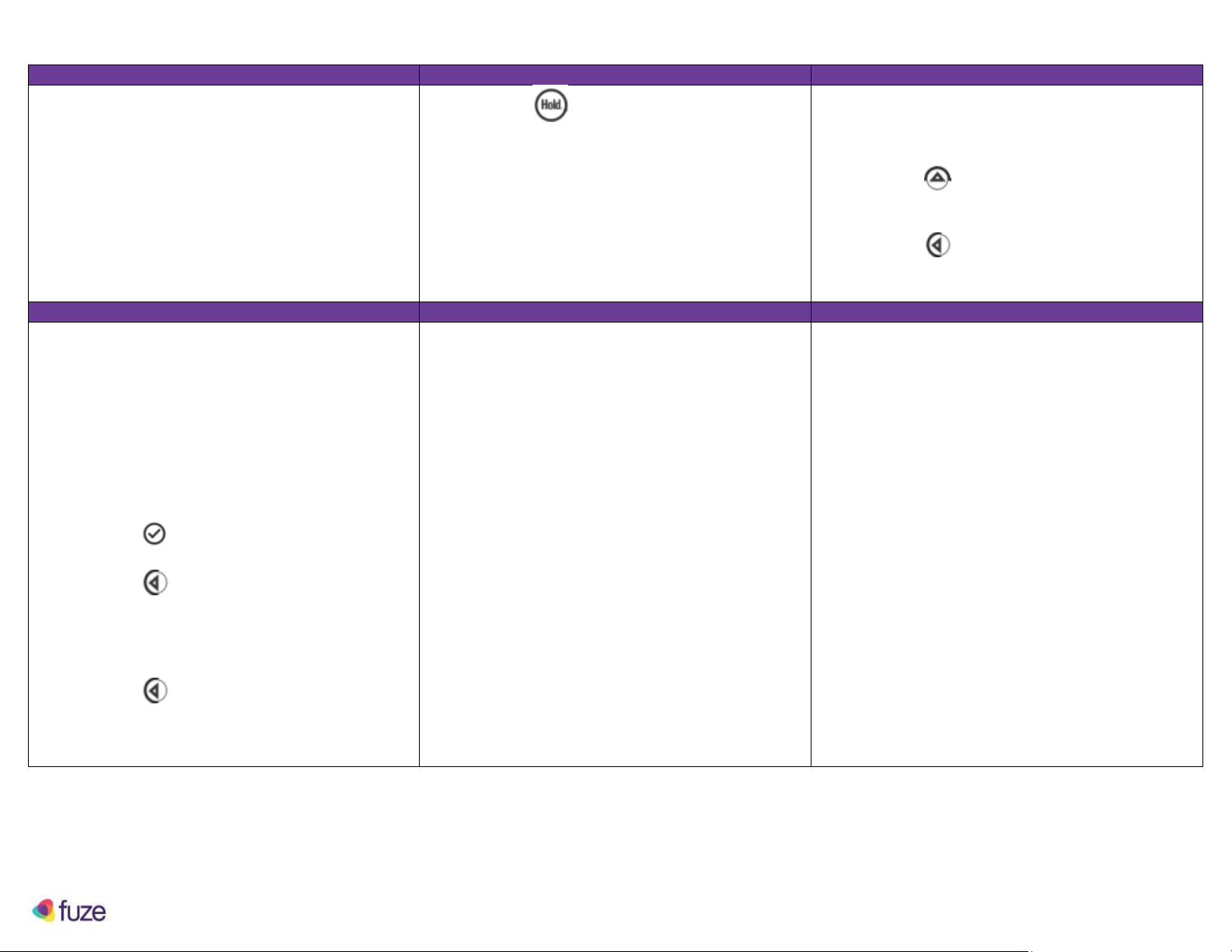
Polycom SoundPoint IP 331 Series Quick Reference Guide
Create a Conference Call
Conference Call Actions
Add a Contact
1. Call the first participant
2. Press the Conf soft key
3. Dial number of second participant
4. Press the Conf soft key when second
participant answers
1. Press the button to place all participants
on hold
2. Press the Split soft key to move participants
into separate calls
3. Press the EndCall soft key to hang up just
your line, leaving other participants
connected
1. Press the Dir soft key
2. Press arrow buttons and select contact
directory from menu
3. Press the button
4. Select New Entry
5. Enter contact information
6. Press the button to end data entry
7. Press the Yes soft key to confirm changes
Forwarding an Extension
Setup Voicemail
Access Voicemail
1. Press the Menu button
2. Select Features
3. Select Forward
4. Arrow down or up to select appropriate
forwarding option
a. Always
b. No Answer
c. Busy
5. Enter number
6. Press the button
7. Press Ok
8. Press the button
9. Press the Yes soft key to save
10. Arrow down to Forward: Disabled
11. Highlight Disabled
12. Press the Ok soft key
13. Press the button until Enabled is
displayed
14. Press the Ok soft key
1. Access voicemail
2. Enter default PIN (4-digit extension)
3. Record name
4. Record busy message
5. Record unavailable message
6. Reset PIN
a. 4 digits
b. Non sequential
c. Different digits
d. Not 4 digit extension
1. Press the Menu button
2. Select Features
3. Select Messages
4. Or Dial *123
5. Or Dial number from outside phone
6. Press * key on phone when you message
begins
Copyright Fuze, 2018
