Page 1

®
®
Page 2
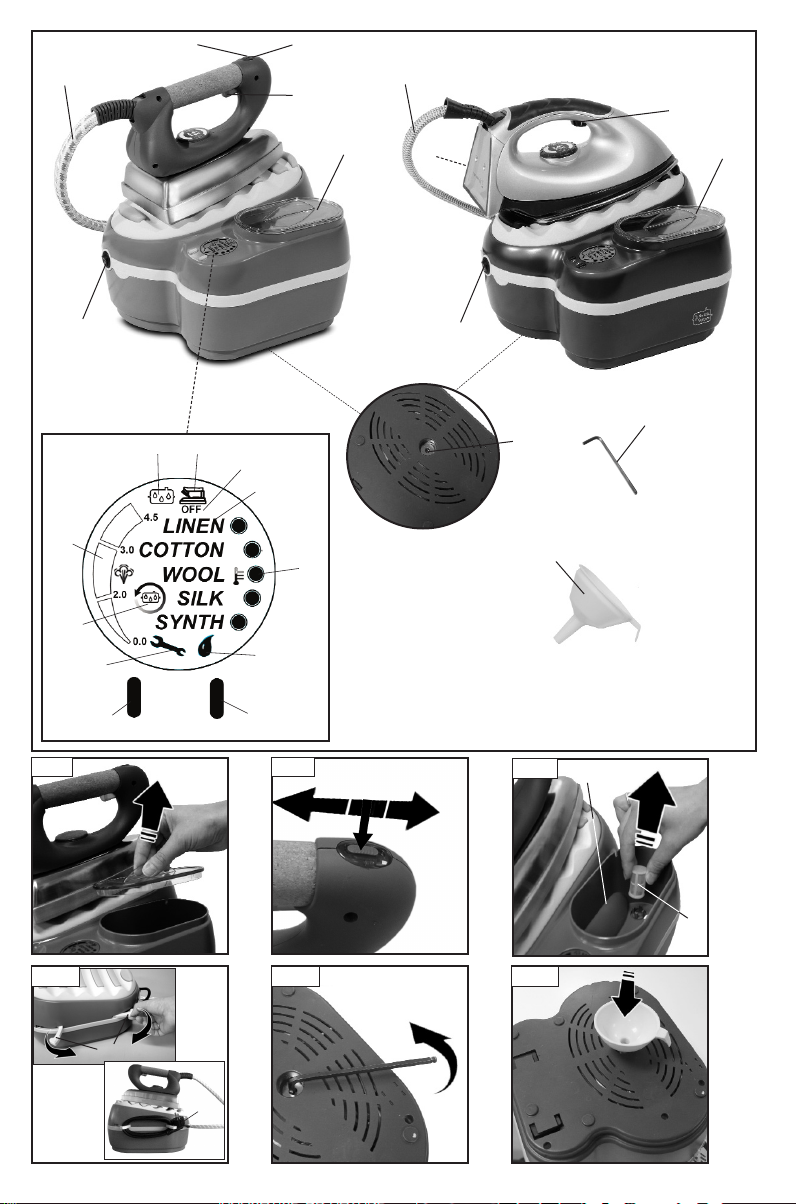
8
5
9
5
7
7
D4
D9
2
D10
D1
D8
D6
D7
D5
D11
D2
D3
1
9
1
2
11
10
12
Fig.1
Fig.4
6a
Fig.2
Fig.3
3
4
Fig.5
Fig.6
6
VL Forever Intelligent M0S07690 2N09
Page 3
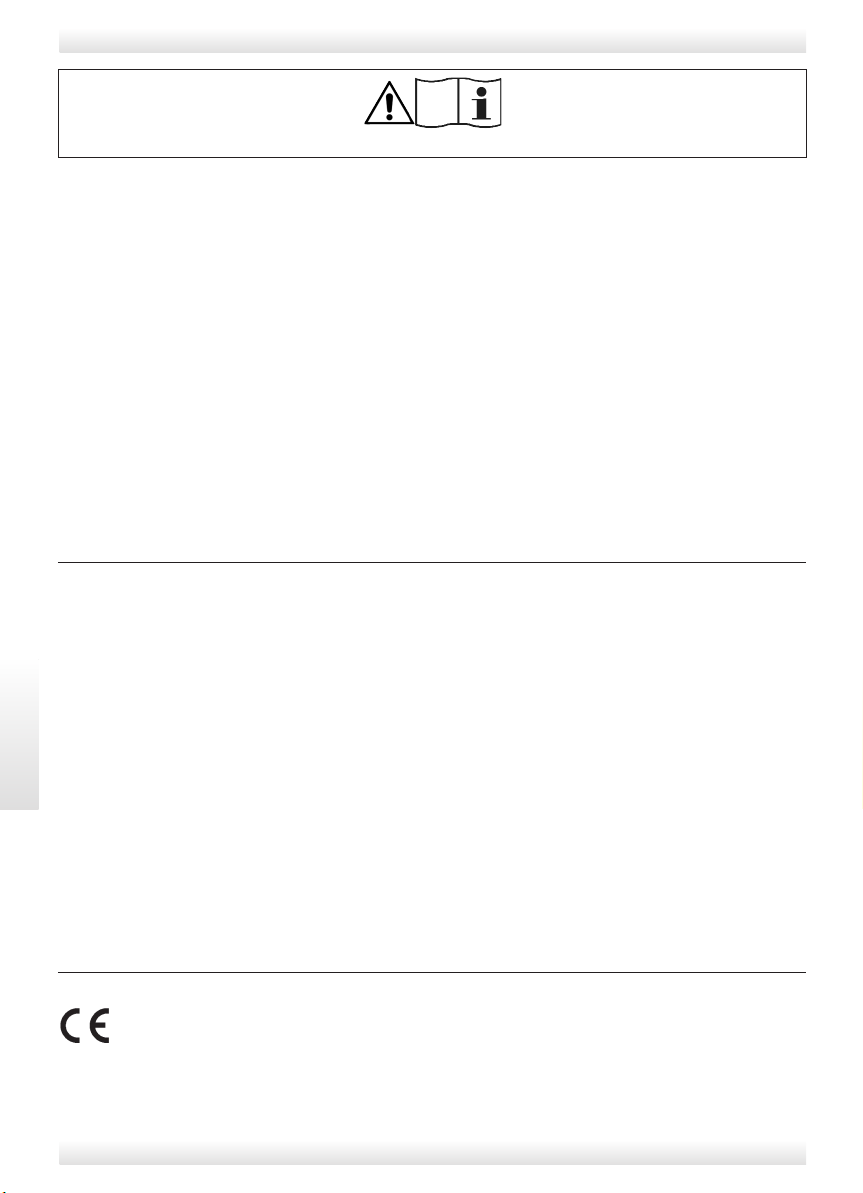
VL FOREVER INTELLIGENT - VL FOREVER INTELLIGENT INOX
Read these instructions carefully before using the appliance.
Dear Customer,
We would like to thank you for preferring Polti.
Your Vaporella will make ironing faster and more effective.
Vaporella is designed to offer the utmost comfort while ironing; its quality construction makes it a dependable partner in your work.
Vaporella’s powerful steam jet acts directly on fabrics, eliminating all creases.
There’s no need to press or go over the same garment several times; simply slide the Vaporella iron
over the garment for perfect ironing, saving time and energy.
The digital display allows you to control all functions quickly and easily.
Electronic management makes sure the temperature and steam pressure are right for every fabric,
without wasting water or energy.
You can use Vaporella to iron vertically to freshen up fabrics or eliminate odours from jackets, dresses and coats.
And with its automatic topping-up system, Vaporella is ready to use right away; you won’t need to
stop and refill the boiler.
We recommend you read this instruction booklet carefully before using your Vaporella.
LEGENDA
1) Tank cap
2) ON/OFF switch
3) Tank (fig.3)
4) Water filter (fig.3)
H
H
S
S
5) Flex (Steam and electric)
I
I
L
6) Power supply cable (fig.4)
L
G
G
6a) Cable-winding levers (fig.4)
N
N
7) Steam request button
E
E
8) Continuous steam jet button (*) (fig.2)
9) “Iron heating” indicator light
10) Boiler cap
11) Hexagon wrench
Filler funnel
12)
(*) Only VL Forever Intelligent
This unit conforms with EC-directives 89/336 as amended by 93/68 (EMC) and 73/23 as
amended by 93/68 (low voltage).
Polti S.p.A. reserves the right to change equipment or accessory specification without
prior notice.
DISPLAY
D1) Fabric type selector (raise temperature)
D2) Fabric type selector (lower temperature)
D3) Temperature of iron
D4) Steam pressure
D5) Name of selected fabric
D6) Iron icon
D7) Iron off icon (OFF)
D8) Water boiler icon
D9) Water boiler descaling cycle
D10) Maintenance icon
D11) Empty water tank icon
26
Page 4

VL FOREVER INTELLIGENT - VL FOREVER INTELLIGENT INOX
PPLLEEAASSEE RREEAADD TTHHEE FFOOLLLLOOWWIINNG
BBEEFFOORREE UUSSE
KEEP THESE INSTRUCTIONS
• Read these instructions for use carefully
before using the appliance.
• Use which does not comply with these instructions will invalidate the warranty.
• The wiring system to which the appliance is
connected must always comply with the
laws in force.
• Before connecting the appliance, make
sure that the mains voltage is the same as
the voltage indicated on the data label of
the appliance and that the power outlet is
connected to earth
• Always turn off the appliance at the on/off
switch before unplugging it.
• If the appliance is left unused, always disconnect it from the mains. Never leave the
appliance unattended with the cable plugged into the mains.
• Always make sure the appliance is unplugged before performing maintenance work of
any kind
• Do not pull the power cable out of the
socket, but grasp the plug itself to avoid damage to the socket.
• Do not allow the power cable to be twisted,
crushed, stretched, or come into contact
with sharp or hot surfaces.
• Do not use the appliance if the power cable
or other important parts are damaged.
• Do not use electric extension leads that are
not authorized by the manufacturer, as they
may cause damage or fire.
• If it is necessary to replace the power supply cable, please refer to the nearest Polti
authorised service centre, since the use of
a special tool is necessary.
• Never touch the appliance with wet hands
or feet with the cable plugged into the
mains.
• Do not use the appliance when barefoot.
• Do not use the appliance near a bathtub,
shower or container full of water
• Never immerse the appliance, the cable or
the plugs in water or other liquids.
• Use of the appliance in places where there
E
G
is a danger of explosions is prohibited.
• Do not use the product with toxic substances.
• Do not lay the hot appliance on surfaces
sensitive to heat.
• Do not leave the appliance exposed to wind
or rain.
• Do not place the appliance near a live element, an electric stove or any other source
of heat.
• Do not expose the appliance to extreme
temperatures
• Never let children or people who are not familiar with how the appliance works use it.
• Do not press the buttons hard or with a
pointed object such as a pen.
• Always rest the appliance on a stable surface.
• In case of accidental fall of the appliance it
is necessary to have it checked by an
authorized Service Centre as the internal
safety features may have been affected.
• In case of breakdown or malfunction switch
off the appliance and never attempt to disassemble it, but refer to an authorized
Service Centre.
• In order to avoid prejudicing the safety of
the appliance, use only original spare parts
and accessories approved by the manufacturer.
• Do not wind the power cable around the appliance, especially when the appliance is
still hot.
• During refilling with water, switch off and disconnect the appliance from the mains.
• It is necessary to keep the unit in horizontal
position during operation.
• Do not direct the steam jet on electrical
and/or electronic appliances.
• Let the appliance cool down before cleaning it.
• Before storing the appliance make sure that
it has completely cooled down.
• This appliances is equipped with safety devices which are to be replaced only by a
suitably qualified technician.
• Do not direct the steam jet at people, animals or debris. Danger of burns!
• Never place your hands inside the jet of
H
H
S
S
I
I
L
L
G
G
N
N
E
E
27
Page 5

VL FOREVER INTELLIGENT - VL FOREVER INTELLIGENT INOX
Danger of burns!
steam.
• Do not put any detergent or chemical substance in the boiler. Water by its nature
contains magnesium, mineral salts and
other deposits which in hard water areas
can contribute to limescale build up in the
tank. In very hard water areas we recommend the use of our KALSTOP FP 2003, a
special natural-base decalcifier which inhibits and breaks down limescale. This is a
preventive against scale build-up and protects the metal walls of the boiler. KALSTOP is available from Polti dealers or
from your Polti Service Centre.
• If you iron sitting down, do not place your
legs under the ironing board, the steam can
cause burns.
• Iron only on heat resistant surfaces and on
surfaces that allow the steam to escape
e.g. mesh ironing boards.
• For iron rest replacement use only original
spare parts.
• The iron must be used and rested on a stable surface.
• When placing the iron on its stand, make
sure that the surface on which the stand is
placed is stable.
• Check that the continuous steam request
button is switched off before connecting the
H
H
appliance to the mains.
S
S
I
I
• This appliance is not intended for use by
L
L
persons (including children) with reduced
G
G
N
N
physical, sensory or mental capabilities, or
E
E
lack of experience and knowledge, unless
they have been given supervision or instruction concerning use of the appliance
by a person responsible for their safety.
• Children should be supervised to ensure
that they do not play with the appliance.
CCOORRRREECCTT UUSSEE OOFF TTHHEE PPRROODDUUCCT
This appliance is intended for home use as a
steam generator as described and in accordance with the instructions provided in this
manual.
Please read these instructions carefully and
keep them, as you may find them useful in future.
Polti Spa declines liability for any damage
or accident derived from any use of VAPORELLA which does not comply with the instructions contained in this booklet.
AATTTTEENNTTIIOON
Directive 2002/96/EC (Waste Electrical and
Electronic Equipment - WEEE): information
for users
This product complies with EU Directive
2002/96/EC.
The crossed-out wastebasket symbol on the appliance means that at
the end of its useful lifespan, the pro-
duct must be disposed of separately
from ordinary household wastes.
The user is responsible for delivering the appliance to an appropriate collection facility at
the end of its useful lifespan.
Appropriate separate collection to permit
recycling, treatment and environmentally
compatible disposal helps prevent negative
impact on the environment and human health
and promotes recycling of the materials
making up the product. For more information
on available collection facilities, contact your
local waste collection service or the shop
where you bought this appliance.
IIMMPPOORRTTAANNT
Before leaving our factory all our products are
rigorously tested. This is the reason why your
VAPORELLA may contain some residual water in the boiler.
PPRREEPPAARRAATTIIOONN FFOORR UUSSE
• Pull up the self-refilling tank cap (1) (Fig. 1)
and fill the tank with 650 cc of water,
making sure it does not overflow. Close the
T
lid. Normal tapwater can be used. In hard
water areas we recommend the use of
KALSTOP, a special natural-base decalcifier which inhibits and breaks down limescale, making it easy to remove just by
swilling out the tank with a little tapwater.
• Connect the cable plug to an earthed power
supply of the correct voltage.
• Press the ON/OFF switch (2); the Vaporella
N
T
E
28
Page 6

VL FOREVER INTELLIGENT - VL FOREVER INTELLIGENT INOX
display will switch on.
• The sound emitted on switching on your appliance and periodically during use, is due
to the water refilling system and is quite
normal.
IINNSSTTRRUUCCTTIIOONNSS FFOORR UUSSE
Check the manufacturer’s label on the garment, and interpret the symbol on the label as
follows:
• It is best not to use steam when ironing silk
or synthetics, as iron temperature and pressure will be enough to ensure good results.
Use the WOOL setting if you wish to iron
particularly delicate fabrics (synthetics and
silk) with steam.
• To optimise ironing time, iron the most delicate fabrics (SYNTH or SILK settings)
before heavier fabrics. If you do it the other
way around, even if steam production is not
stopped, you will have to wait for the iron
and the boiler to cool down to the selected
iron temperature and steam pressure.
Ironing instructions
given on the label
Type of fabric:
Acetates
Acrylic
Velvet
Nylon
Ironing instructions
given on the label
Type of fabric:
Silk
Viscose
Polyester
Ironing instructions
given on the label
Type of fabric:
Wool
Fibres
E
SETTING
SETTING
SETTING
Ironing instructions
given on the label
Type of fabric:
Cotton
Denim
Ironing instructions
given on the label
Type of fabric:
Linen
The symbol on the label means: do
not iron
IIRROONNIINNGG
• Choose the type of fabric to be ironed using
selectors (D1) and (D2), and following the
indications given in the tables above.
The iron has settings for five types of fabric:
• SYNTH (synthetics)
• SILK
• WOOL
• COTTON
• LINEN
Steam is not delivered when the appliance
is set on “SYNTH” and “SILK”.
To raise the temperature setting, press selector (D1) until the name of the fabric to be ironed appears on the display. Vice versa, to
lower the temperature setting, press selector
(D2). While the iron is heating up, when you
select the type of fabric, the icons for the iron
(D6), water boiler (D8) and the name of the
fabric selected (D5) will continue to flash until
the operating temperature is reached.
N.B.: When the “SYNTH” and “SILK” settings
are selected, the water boiler icon (D8) will
not light up. Once the optimum temperature
has been reached, the icons will stop flashing
and the appliance may be used.
When you change from a fabric type setting
SETTING
SETTING
H
H
S
S
I
I
L
L
G
G
N
N
E
E
29
Page 7

VL FOREVER INTELLIGENT - VL FOREVER INTELLIGENT INOX
with a higher temperature to one with a lower
one (using selector (D2)), the iron off icon
(OFF) (D7) will light up and remain on, while
the iron icon (D6) and the name of the fabric
selected (D5) will flash until the iron reaches
the right temperature. As soon as warning lights (D5) and (D6) stop flashing and the off light (OFF) (D7) switches off, the appliance
can be used. While the appliance is cooling, it
will beep every 20 seconds. When it has cooled to the set temperature, the appliance will
issue a longer beep.
NOTE: When you first request steam, a few
drops of water may drip from the plate. This is
because the temperature is not yet fully stable. We therefore recommend that you release the first jet of steam onto a clean cloth.
The amount of steam delivered and the temperature of the iron are automatically set according to the type of fabric selected and are
displayed by icons (D3) and (D4).
• (*) To obtain a continuous jet of steam,
move button (8) forward. The steam will
continue to be delivered even when you release the button. Move the same button (8)
backwards to stop the jet of steam (fig.2).
(*) Only VL Forever Intelligent
H
H
S
S
I
I
L
L
G
G
N
N
E
E
CCLLEEAANNIINNGG TTHHEE WWAATTEERR FFIILLTTEER
If the water filter (4) becomes dirty, proceed
as described below:
• Remove the tank lid (1).
• Remove the water filter (4) (fig.3) from its
place and clean it under running water.
• Put the filter (4) back in its place and close
the tank lid.
FFIILLLLIINNGG TTHHEE WWAATTEERR TTAANNKK
The appliance will beep three times to signal
that the water tank is empty, and the empty
water tank icon (D11) will also appear. At the
same time, steam delivery will stop. All you
need to do to continue working is to top up
the water in the self-filling tank, following the
instructions given in the paragraph headed
“Preparation”. Thanks to the self-filling system, you no longer need to stop ironing and
wait before refilling the water boiler. When the
water inside the boiler reaches the minimum
level, the appliance automatically starts the
pump and refills the boiler.
PPUUTTTTIINNGG TTHHEE AAPPPPLLIIAANNCCEE AAWWAAYY
Once you have finished using the appliance,
you can wind the power cable around the cable-winding levers (6a). Fold the two cablewinding levers outwards to the open position
and wind the power cable around them (fig.4).
CCLLEEAANNIINNGG TTHHEE WWAATTEERR BBOOIILLEERR
When the water boiler needs to be cleaned,
the water boiler descaling icon (D9) will appear on the display of the appliance. This
function does not prevent operation of the appliance in any way; you can perform the cleaning cycle when you have finished ironing or
whenever you wish.
Clean the water boiler as follows:
• Unplug the appliance and leave it to cool
for at least 2 hours.
• Empty the water tank to prevent spillage of
water.
• Turn the appliance upside down and using
the Allen wrench (11), unscrew the boiler
cap (10) located on the bottom of the ap-
R
pliance (fig.5).
• Using the funnel (12) pour a quarter litre of
cold water into the boiler.
WARNING: do not exceed this quantity
of water and pour it into the boiler
slowly, making sure that it does not
overflow since the water may damage
the appliance (fig. 6).
• Rinse the boiler and pour the water into a
wash basin or into a special container for
the dirty water.
• If the water is very dirty, repeat the operation until the water is clean.
• Screw the cap back onto the water boiler,
ensuring that the washer has been put back
and that the cap is properly screwed on.
• Refill the water tank and put the cap back
onto it.
• Turn on the appliance using the ON/OFF
switch (2) and hold down both selectors
30
Page 8

VL FOREVER INTELLIGENT - VL FOREVER INTELLIGENT INOX
(D1) and (D2) for 5 seconds until icon (D9)
goes off.
• Start operating the appliance again.
• Before using it to iron, release the steam
into a washbasin or into another container
to make sure that the steam is clean. This
should take a few seconds.
• Continue ironing as usual.
CCAARREE OOFF YYOOUURR VVAAPPOORREELLLLA
• Before attempting any maintenance
operation, always disconnect the appliance from the mains.
• To clean the body of the appliance, simply
use a moist cloth. Do not use solvents or
detergents which may harm the body material.
• If the appliance detects a fault, the maintenance icon (D10) will come on. Try switching the appliance off and switching it
back on again after a few seconds. If the
icon (D10) remains on, take the appliance
to an authorised service centre to solve the
problem.
A
H
H
S
S
I
I
L
L
G
G
N
N
E
E
31
