Polk Atrium 65 SDI Owners manual

ATRIUM
SINGLE & DUAL INPUT
LOUDSPEAKER
Weatherproof
Multi-Application
Indoor/Outdoor
Stereo
Loudspeaker
ATRIUM65SDI
Owner’s
Manual
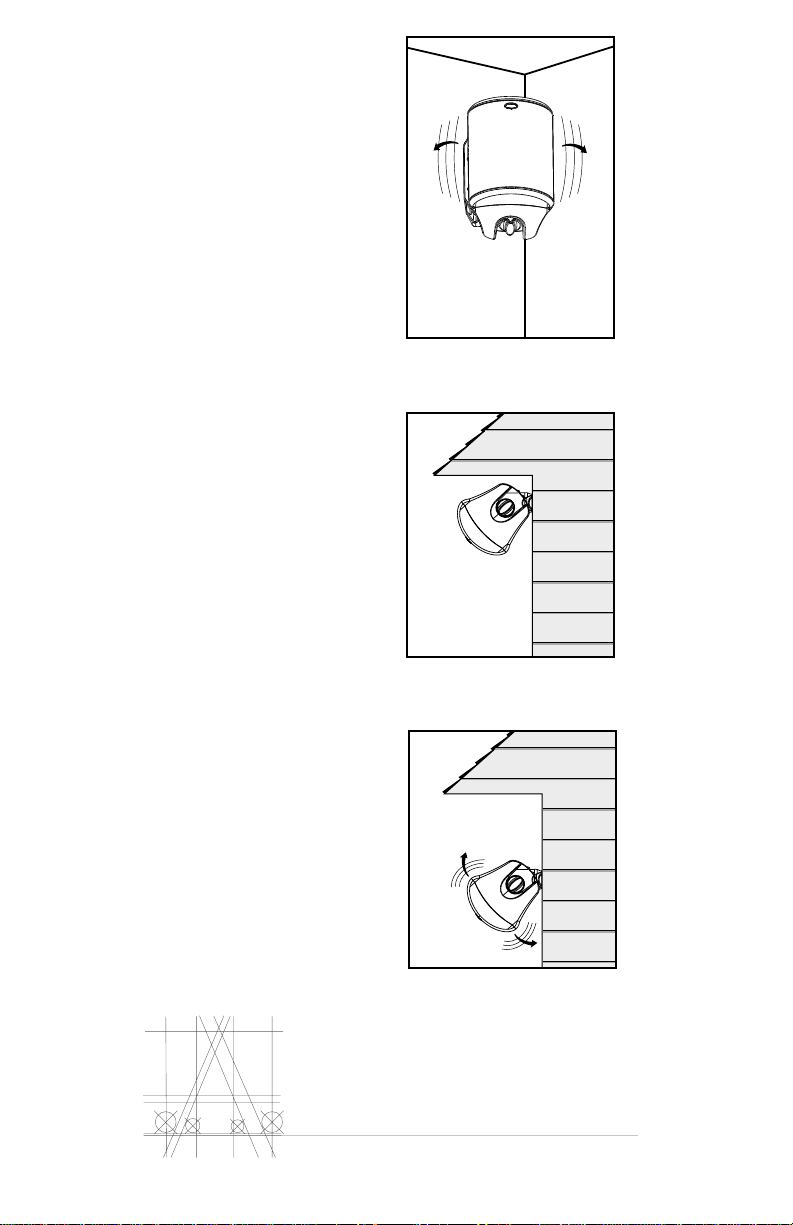
Get more information and exclusive accessories, visit www.polkaudio.com
2
FIGURE 1
Place the speaker in
a corner for more bass
output. Bracket attached
to side wall.
Coloque el altavoz en
una esquina para obtener mayor rendimiento de
bajos. Soporte adosado
a la pared lateral.
Installez l’enceinte dans
un coin pour optimiser
les graves. Fixez le support au mur latéral.
Platzieren Sie den
Lautsprecher zur
Gewährleistung
stärkerer Tiefen in
einer Ecke an. Die
Halterung wird an
einer Seitenwand
befestigt.
FIGURE 3
Place the speaker away
from eaves and corners
for less bass output.
Coloque el altavoz lejos
de aleros y esquinas
para obtener menor
rendimiento de bajos.
Dégagez l’enceinte de
l’avant-toit ou des coins
pour diminuer les
graves.
Schwächere Tiefen erhalten Sie, wenn Sie den
Lautsprecher von Kanten
und Vorsprüngen entfernt aufstellen.
FIGURE 2
Place the speaker close
under an eaves for more
bass output.
Coloque el altavoz debajo y cerca de un alero
para obtener mayor
rendimiento de bajos.
Installez l’enceinte
directement sous l’avanttoit pour optimiser les
graves.
Bei Platzierung des
Lautsprechers direkt
unter einer Kante oder
einem Vorsprung werden
die Tiefen weiter verstärkt.
ATRIUM65SDI FEATURES:
• Unique Dual Input/Single Input Feature:
A simple switch, and its ingenious Dual
Tweeter Array, allows the Atrium65SDI to
be used either as a single high performance
stereo loudspeaker, or the left-or-right speaker in a high performance stereo pair!
• 6-1/2” (16.5cm) long throw Polypropylene
Cone driver with Butyl Rubber Surround
for robust bass response.
• Two 1" (25mm) Dome Tweeters with
Neodymium Magnets for accurate high
frequencies.
• Power Port bass venting for deep, low
distortion bass.
• Power Port features Flared “Umbrella”
Diffuser design that meets basic military
waterproofing specs, as well as unique
Bugscreen Protection.
• Stainless Steel and Brass hardware for years
of rustproof reliability.
• With waterproof Port Plug (included), the
Atrium65
SDI meets or exceeds ASTM D5894-
96UV Salt Fog, Mil Standard 810 Immersion
and Mil Standard 883 Method 1009.8 for salt
and corrosion tests.
• Rustproof aluminum bracket allows multiple
mounting options and full 80-degree rotation:
aim the Atrium65
SDI to deliver the best
possible sound in a variety of locations,
either as a stereo loudspeaker or as half
of a stereo pair.
• Rustproof aluminum grille with 40%
open area for superior sound quality.
• Sculpted front baffle and rounded enclosure
minimize diffraction (sound reflecting off of
hard edges) for more open and lifelike imaging.
• Available in either black or paintable white
finishes to match any decor inside or out.
ATRIUM
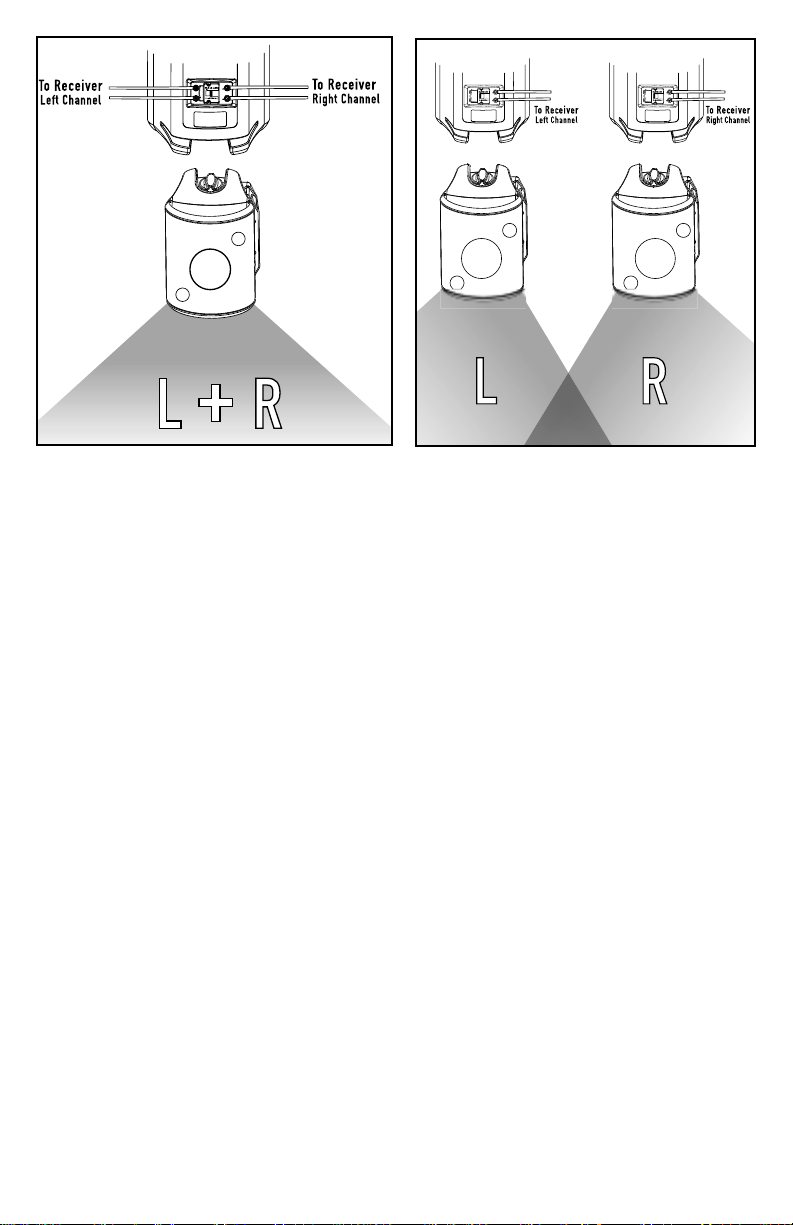
For Customer Service, call 800-377-7655.
3
USING THE SINGLE–DUAL INPUT SWITCH
The ATRIUM65SDI has a unique Dual Input/
Single Input Switch. Combined with its ingenius Dual Tweeter Array, this switch allows
the ATRIUM65SDI to be used either as a single
high performance stereo loudspeaker [figure
4], or the left-or-right speaker in a high
performance stereo pair [figure 5].
How does it do it? Magic!
No, just kidding. Actually, the A
TRIUM65SDI has
an innovative dual crossover network that is
enabled or disengaged via the simple switch
located over the Binding Post Connectors. It
sums the complete stereo signal (Left AND
Right) or the single Left OR Right signal and
sends the signal to the appropriate tweeter or
tweeters. In single mode, the single input
sends the same signal to both tweeters and
both driver voice coils for left or right play in
a stereo pair. In Stereo mode, the dual inputs
send the discrete left and right signals to discrete tweeter and driver voice coils.
See “Making The Connection” (Page 9) for
details on hooking up your A
TRIUM65SDI
Loudspeakers either a single stereo speaker
or as half of a stereo pair.
FIGURE 4
FIGURE 5
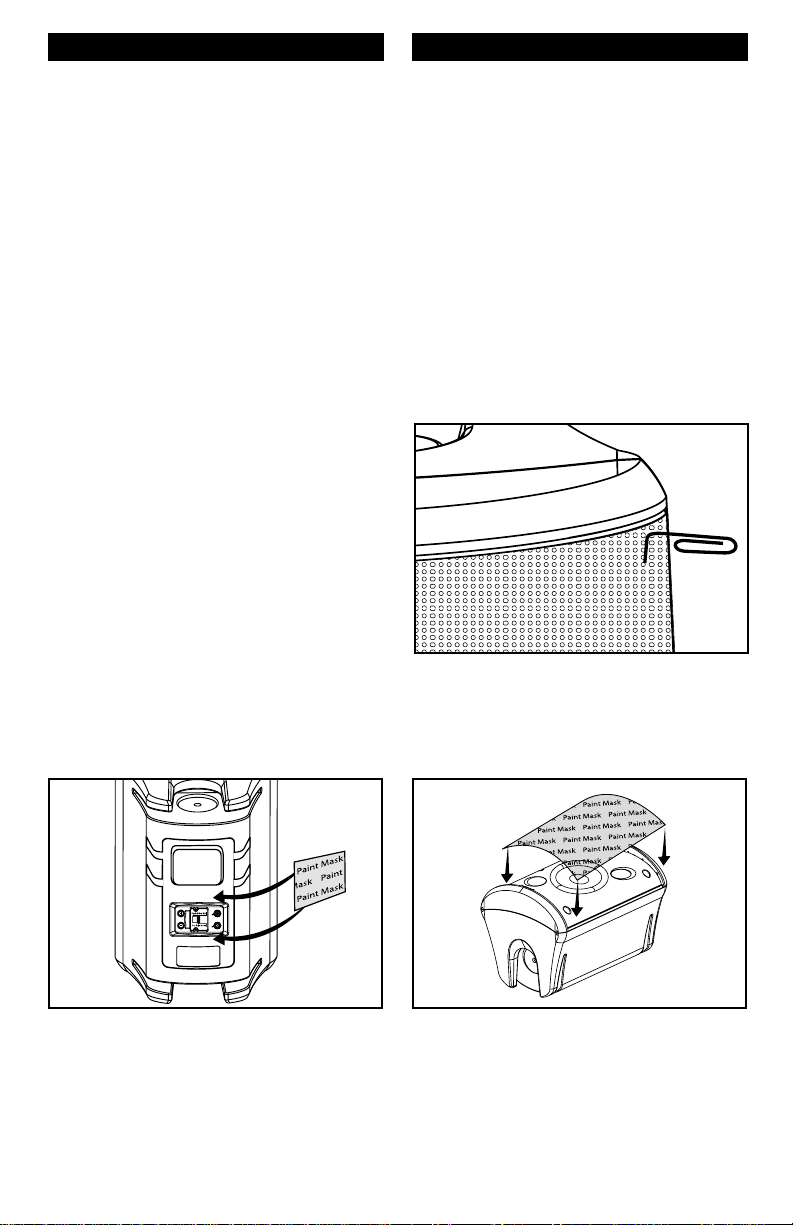
4
PREPARING TO PAINT:
1. Separate the parts of the speaker. Remove
the brackets and bracket knobs. Remove
the grille by carefully hooking it with a
bent paper clip and pulling it gently away
from the cabinet [figure 6].
2. Mask off the binding posts on the back
of the speaker [figure 7], the end panels
and bracket knobs, and carefully mask off
the front of the speakers to protect the drivers and baffles while painting [figure 8].
The grille features an engraved logo pod.
You can mask this off or paint right over it.
Get more information and exclusive accessories, visit www.polkaudio.com
FIGURE 6
Remove the grille using a paper clip.
Quite la rejilla con un sujetapapeles.
Retirez la grille en utilisant un trombone.
Entfernen Sie den Gitteraufsatz mit einer Büroklammer.
FIGURE 7
Mask the binding posts on the rear of the speaker.
Cubra con cinta de enmascarar los tornillos de presión ubicados
en la parte de atrás del altavoz.
Masquez les bornes à l’arrière de l’enceinte.
Decken Sie die Anschlussklemmen auf der Rückseite des
Lautsprechers ab.
FIGURE 8
Mask the drivers and baffles.
Cubra con cinta de enmascarar los excitadores y los bafles.
Masquez les haut-parleurs et les écrans acoustiques.
Decken Sie die Treiber und Resonanzwände ab.
PAINTING YOUR ATRIUM
LOUDSPEAKERS
You will need:
• A spray can of primer paint (Krylon
Sandable Spray Primer #1318,
or equivalent).
• A spray can of the paint of your choice.
Choose exterior grade paint if you
plan to use the speakers outdoors.
• A paperclip or corkscrew (for removing
the paintable grille).
• Masking tape.
• Paint mask (to cover unpaintable parts—
not included.) To make an easy paint mask,
use the grille as a template and cut a mask
from heavy, nonporous Kraft paper.
