Page 1

20"/ 51cm LCD ED Television
FLA-2007B
20060508
Page 2
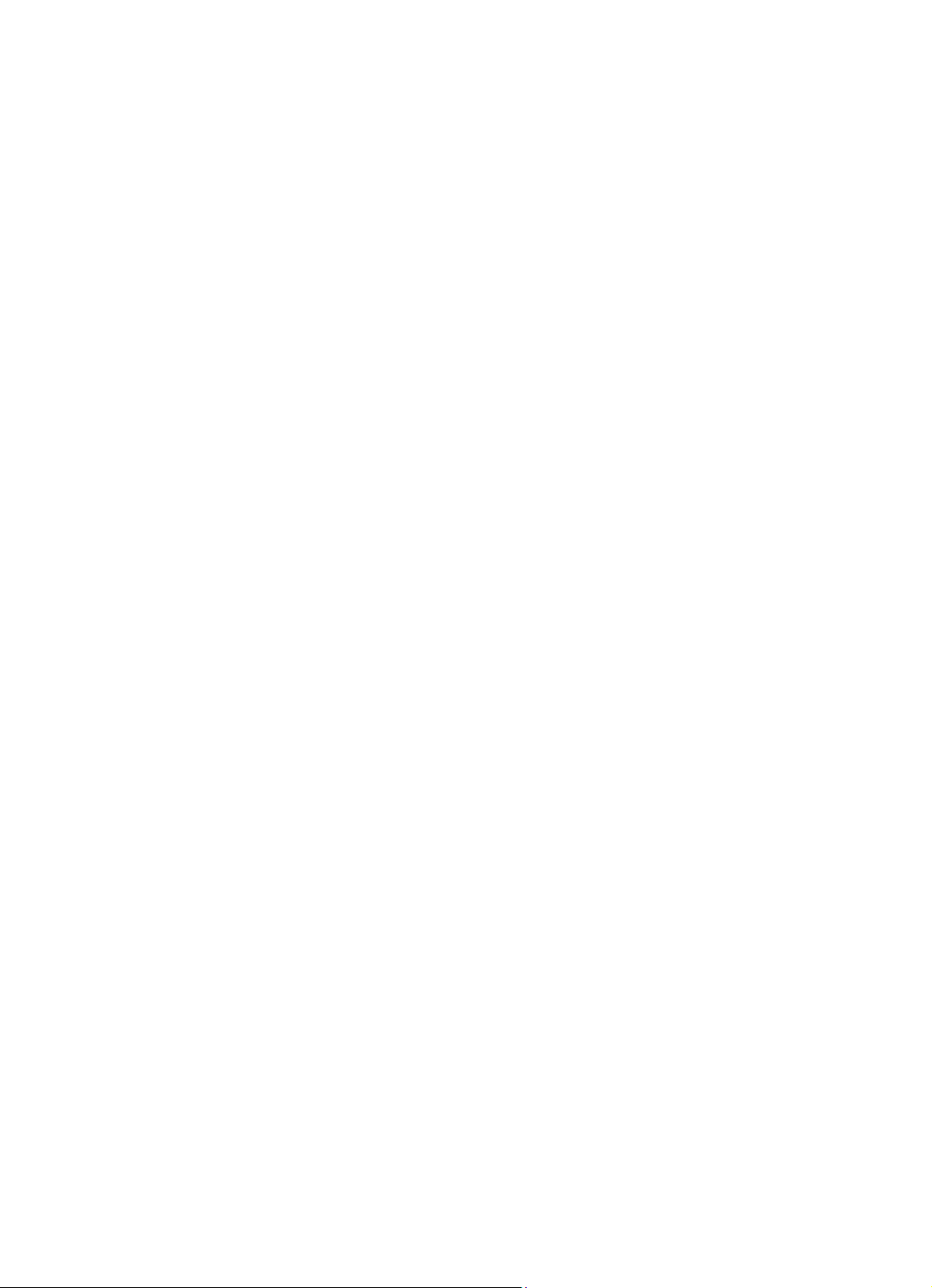
CONTENTS
INSTRUCTION MANUAL..................................................................................................2
PACKING LIST..................................................................................................................
4
GENERAL INTRODUCTION.............................................................................................4
REMOTE CONTROL.........................................................................................................8
INSTALLATION.................................................................................................................9
GENERAL OPERATION
...................................................................................................9
MENU OPERATION........
................................................................................................ 10
PICTURE ..................................................................................................................... 10
SOUND ........................................................................................................................ 10
SETUP .........................................................................................................................11
TUNE ...........................................................................................................................12
CLOCK.........................................................................................................................13
PC SETUP ...................................................................................................................13
OTHER FUNCTIONS ......................................................................................................14
VOLUME CONTROL ...................................................................................................14
SOUND MODE SELECTION .................................................................................... 14
PICTURE MODE SELECTION ....................................................................................14
RECALL .......................................................................................................................14
SIGNAL SWITCH ........................................................................................................ 14
CHANNEL CHANGING................................................................................................15
SLEEP FUNCTION......................................................................................................15
INDICATOR LIGHTS...................................................................................................15
TROUBLESHOOTING ....................................................................................................16
SPECIFICATIONS .........................................................................................................17
Note:
The OSD and illustration in this manual may be somewhat different from the actual situation.
Please take the LCD TV for standard.
1
FUNCTION INTRODUCTION..........................................................................................10
Page 3
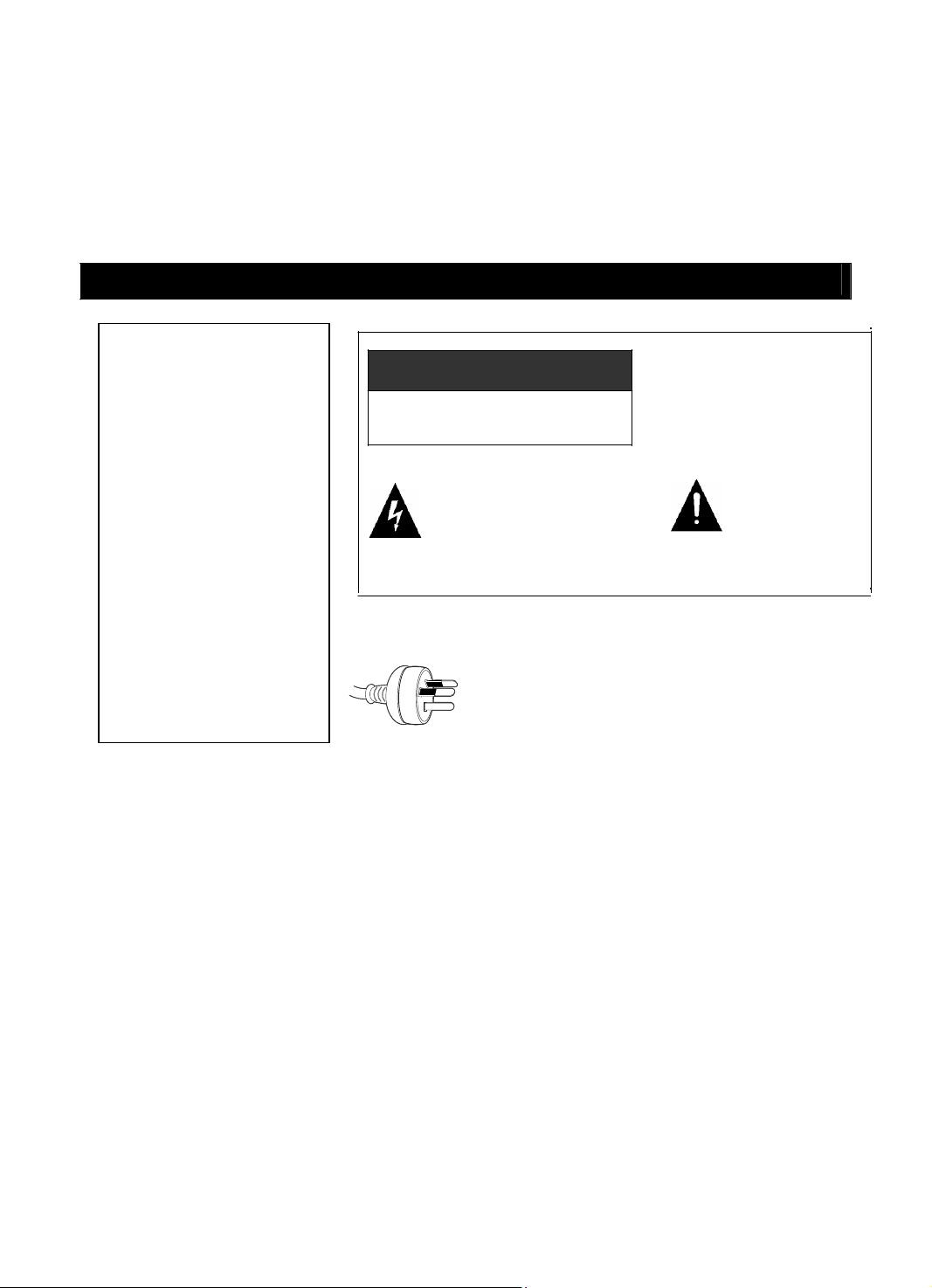
Polaroid. Add a little color to your life.
Since 1937, people have turned to Polaroid for their photography needs. Today, families look to Polaroid for consumer
electronics that define the digital age: plasma an d LCD TVs, portable and standard DVD players, digital cameras. And
while our selection has changed, you’ll still receive the same friendly, helpful service. Congratulations on your new
Polaroid LCD TV purchase. To ensure your new LCD TV provides you with years of enjoyment, please read this guide
carefully.
Instruction Manual
WARNING
T or
elect o
not to
r
o reduce the risk of fire
ric shock, d
expose this product
ain or moisture.
CAUTION
RISK OF ELECTRIC SHOCK.
DONOT OPEN
This symbol
indicates
“dangerous voltage” inside
the product that presents a
risk of electric shock
or personal injury.
WARNING
Caution: To reduce the risk of
electric shock, do not remove
cover (or back). No user
serviceable parts inside. Refer
servicing to qualified service
personnel.
To reduce the risk of fire
or electric shock,
do not expose this
product to rain o
r
moisture.
A
pparatus shall no
t
be exposed to
dripping or splashing
and no objects filled
with liquids, such as
vases, shall be placed
on the apparatus.
This symbol
indicates important
instructions
accompanying the
product.
A
pparatus shall be
connected to a MAINS
socket outlet with a
protective earthing
connection.
Caution: To prevent electric shock, plug
the
3-pronged plug into a grounded outlet.
Refer to the identification/rating labe l locate d on th e b ack panel of your
product for its proper operating voltage.
2
Caution: Using video games or any external accessory
with fixed images for extended per iods of time can caus e
them to be permanently imprinted on the LCD panel (or
projection TV picture tubes).
ALSO, some network/program logos, phone
numbers, etc. may cause similar damage. This damage
is not covered by your warranty.
Page 4
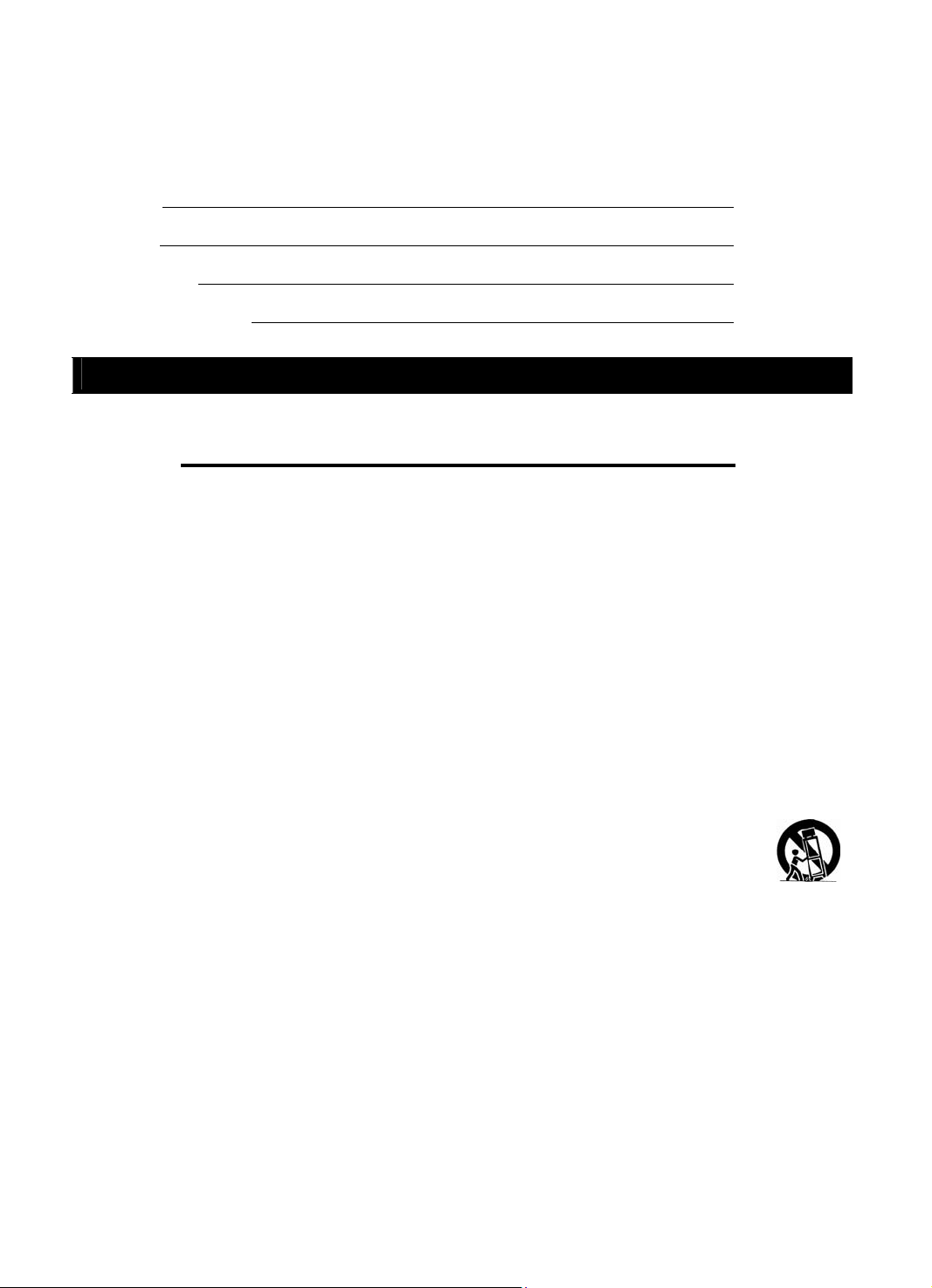
Product Information
Keep your sales receipt to obtain warranty parts and service and fo r proof of purchase. Attach it here and record
the serial and model number s in case you need them. T hese numbers are located on the back of your LCD
color television.
Model No.
Serial No.
Purchase Date:
Dealer/Address/Phone:
1. Read these instructions.
2. Keep these instructions.
3. Heed all warnings.
4. Follow all instructions.
5. Do not use this apparatus near water.
6. Clean only with dry cloth.
7. Do not block any ventilation openings. Install in accordance with the
manufacturer’s inst ructions.
8. Do not install near any heat sour ces such as rad iator s, heat registers, stoves, or other apparatus
(including amplifiers) that produce heat.
9. Do not defeat the safety purpose of the polarized or grounding-type plug. A polarized plug has
two blades with one wider than the other. A grounding type plug has two blades and a third
grounding prong. The wide blade or third prong is provided for your safety. If the provided plug
does not fit into your outlet, consult an electrician for replacement of the obsolete outlet.
10. Protect the power cord from being walked on or pinched particularly at plugs,
convenience receptacles, and the point where they ex i t f r o m t he a p p a ra t u s.
11. Only use attachment s/accessori es spe cified by the manufacturer.
12. Use only the cart, stand, tripod, bracket, or table specified by the manufacturer, or
sold with the apparatus. When a cart is used, use caution when
moving the cart/apparatus combination to avoid injury from tip-over .
13. Unplug this apparatu s du ri ng lightning storms o r whe n unu sed for long periods of time.
14. Re fer a ll s ervic ing to qua lifi ed se rvice pers onnel. Servicing is required when the apparatus has
been damaged in any way, such as power-supply cord or plug is damaged, liquid has been
spilled or objects have fallen into the apparatus, the apparatus has been exposed to rain or
moisture, does not operate norm ally, or has been dropped.
15. Warning: Th is unit should only be s erviced by an authoriz ed and properly trained technician.
Opening the cover or other attempts by the use r to service this unit may result in serious injury or
death from electrical shock, and may increase the risk of fire.
The MAINS plug or an appliance coupler of the
apparatus is used as the disconnect device, the disconnect device
16.
The MAINS plug or an appliance coupler of the apparatus is used as the disconnect device,
the disconnect device shall remain readily operable.
17. No naked flame source, such as lighted candles, should be placed on the apparatus.
3
Instruction Manual
IMPORTANT SAFETY INSTRUCTIONS
Page 5

PACKING LIST
LCD TV 1
Operation Manual 1
AC Power Cable 1
Infrared Remote Control 1
Remote Control Battery 2
Warranty Card 1
Quick Start Guide 1
AV Cable 1
Note:
Please keep the original box and packaging for transporting the set in the future.
GENERAL INFORMATION
Radio Frequency input; supports CATV
Capable of receiving cable programs in 470MHz, it can store 236 TV channels
AV input
Convenient for watching a DVD player, VCR, video camera or other playback devices.
S-Video input
Convenient of receiving a high quality component signal from a DVD player
HDTV input
Capable of receiving the high definition YPbPr signal in 480i, 480P, 576i, 576P, 720P,
1080i , and 1080P formats
D-sub input
a. Convenient to connect with a host computer
b. Use as a data display terminal
c. Connect the 3.5mm (diameter) audio jack to your computer’s soundcard to listen to
stereo sound transmitted from your home computer
Program & Child Lock
Capable of blocking inappropriate programs and the function button on the front panel.
Timer function
4
Page 6
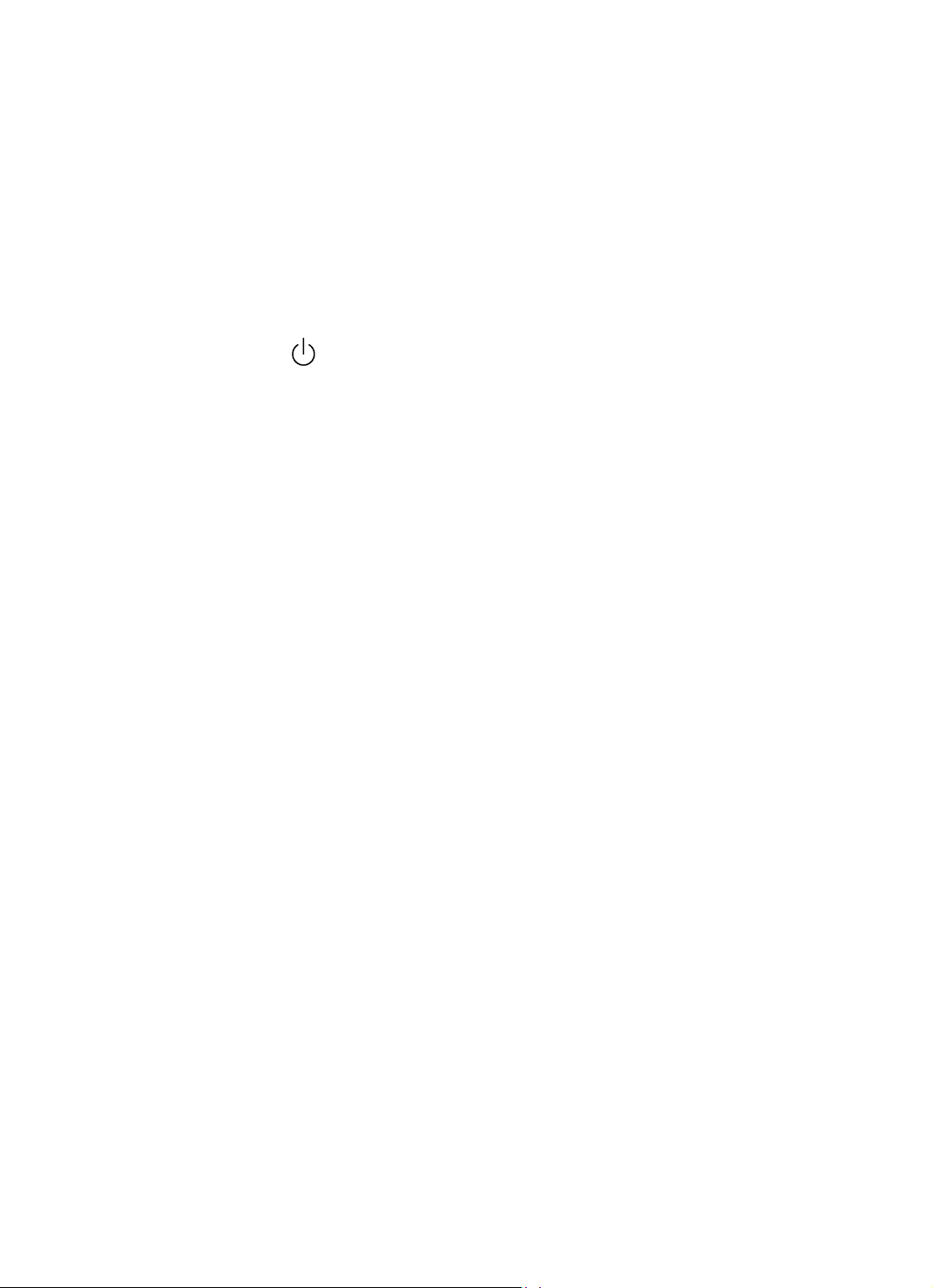
Blue background with noise reduction
In AV S-VIDEO and YPbPr modes, screen displays soft blue background if there is no signal
input
Multi Language On-Screen Display menu
Text and graphical user interface makes the menu operation user-friendly
Power Energy Saving Mode (Power management mode)
When used as PC display terminal without PC signal output, the LCD TV will automatically
power off within 30 seconds and enter Power Energy Saving Mode. It will automatically start
up again when it receives a signal from the PC. To start the TV manually with no signal press
the number buttons or /CH+/CH- on the remote control
Plug and Play
No additional software is needed when the product is used as computer terminal display
Automatic picture quality adjustment
Power management mode
Auto on timer
Zoom mode
Full-screen, 16:9, cinema, subtitle
Low power consumption
Picture enhancement function
High definition display panel
Dynamic comb filter
Headphone output
5
Page 7

6
INTRODUCTION
Front Panel
The button names and functions are as follows:
Panel buttons
Button Description
SOURCE
To switch between TV, AV, S-Video, YPbPr and PC signal sources.
The same function as SOURCE on R/C (remote control) in menu
operation.
MENU
To enter or quit from the OSD (On-Screen Display) menu.
The same function as MENU on R/C
VOL-
To decrease the sound volume. Adjust functions in menu operation.
The same function as Vol- on the R/C
VOL+
To increase the sound volume. Adjust functions in menu operation. The
same function as Vol+ on R/C
CH-
1. In TV mode, decrease the channel number
2. To select functions in menu operation.
3. The same function as CH- on the R/C
CH+
1. In TV mode, increase the channel number
2. To select functions in menu operation.
3. The same function as CH+ on R/C
To power on or put the LCD TV to STANDBY
The same function as on R/C
Power On/Off
Page 8

7
Rear Panel
Detail Illustration of Signal Input Ports
Headphone Output
RF
AC Input
Page 9

8
Remote Control
Note:
1. When in operation, point the remote control directly at the infrared sensor.
2. Do not subject the remote control to impacts, water or disassembly.
3. When pressing the buttons on the remote control, allow an interval of no less than one
second between selections.
Signal Source Switch
Volume Down
Screen Size Mode Selection
Sound Mute On/Off
Sleep Timer
Power On/Off
Channel Number
On-screen Display Menu
Picture Mode Selection
Sound Mode Selection
Channel Up
Volume Up
Channel Down
Return to last viewed program
Show Info of Current Program
Page 10

9
INSTALLATION
1. Remove the LCD TV from the box and place it on a flat surface in a well-ventilated location.
2. Connect the output terminal of RF cable to the corresponding TV RF signal input terminal.
The LCD TV is a high technology digital product, use quality RF cables to obtain optimal
results.
3. Connect the output terminal of the AV devices such as DVD player, VCR, etc. to the
corresponding terminal of your LCD TV.
4. Connect one end of the D-sub terminal to the corresponding terminal of the host computer,
and connect the other end to the corresponding LCD TV terminal. Screw down the screws
on both sides to secure it.
Caution:
When connecting, plug directly and lightly to the interface, otherwise you may
damage the pins in the connector.
5. Ensure that every AV signal cord is correctly connected to the corresponding jack.
6. Put the DC power plug in the DC input outlet of the TV, then plug the AC power plug of the
power adapter in the AC power outlet.
GENERAL OPERATION
To Turn t he TV On
After the power cord is plugged into the power socket, the TV will enter Standby mode.
Press on the remote control or the front panel to turn the TV on
To Turn the TV Off
1. Press on the remote control or the front panel to turn the TV off.
2. Unplug the DC power adapter from the AC wall outlet and then unplug the power adapter
from the TV to turn the set off completely.
Caution: The TV will be shut off automatically when AC power is interrupted. Unplug the
power adapter from the AC outlet if this happens. The last used TV mode will
appear when power resumes.
Do not turn the TV on/off too often.
Unplug the power adapter from the AC outlet if power is suddenly interrupted.
Page 11

Menu Operation
In TV, AV, S-VIDEO, YPbPr and PC modes
Ⅰ Picture
● Brightness
To adjust the picture’s brightness
● Contrast
To adjust the picture’s contrast.
● Sharpness
To adjust the picture’s definition.
● Colour
To adjust the picture’s color.
● Tint
To adjust the picture’s tint. (For NTSC signal only)
Note: Picture menu options in other signal sources. AV/S-VIDEO: the same as in TV
mode
YPbPr/PC: only two options of Brightness and Contrast
ⅡSound
1. Use the On Screen Display menu to set and adjust functions
2. Use 【CH+】/【CH-】 to select the desired menu after pressing【MENU】, then press 【VOL+】
/【OK】to enter the corresponding menu and use 【CH+】/【CH-】to choose from the menu option;
Use 【VOL+】/【VOL-】to adjust the options value and return to the previous menu by pressing
【MENU】again. The menu will disappear without any operation within 10 seconds.
Function Introduction
● Volume
To increase or decrease the volume.
● Balance
To balance the volume between the left and right
speakers.
● Woofer
To turn on/off the woofer.
● Spatial
To turn on/off the surround.
● Equalizer (submenu)
Use 【 VOL+ 】/ 【OK 】to enter the Equalizer
(submenu), you can increase or decrease the value
of the sound output in every frequency band
preferred
Note: The Audio menu options are the same in TV
signal as well as in other signal sources
10
Page 12

Ⅲ Setup
● Language
To select the language displayed.
● Blue Back
In this mode, a blue background will appear
when there is no signal input.
● Program Lock
In the submenu of Program Lock, the Enter
Password menu appears (this menu will appear
when you switch to a channel after it was locked once);. Input the default password of 1235,
the submenu of Program Lock will be displayed if the password is correct.
(a) When changing the password, the password will be updated after four digits are input
twice. The word ”OK” will then appear. Otherwise, the word “Failed” will appear if two
passwords are different.
(b)Unlock all the locked programs when Clear All is entered.
(c)When some locked channels are switched to after exiting from the Program Lock menu,
the picture and sound will be locked unless the correct password is entered. The unlocked
status will remain until the TV is turned off. Password must be re-keyed after switching on
the TV to the locked channels again.
(d) Operating Auto Search will cancel the current locked status.
(e)The default password will always be effective.
(f)Entering the default password allows you to go to the Program Lock menu, then change
the password while the default password is still effective. The branch menu cannot be
entered if a wrong password was keyed in, therefore the previous menu needs to be
reverted by pressing 【MENU】
(g)There will be a short pause when entering the functions of Lock All and Clear All.
(h) All programs would be locked when Lock All is entered.
● Child Lock
In Child Lock On mode, local buttons on TV do not work. A prompt ”keyboard locked” will
be displayed. However, the remote control buttons will still function. When the TV is on and
the Child Lock is on, a prompt ”Locked, power off after 6s” will appear, using the remote
control can solve this. Otherwise, It will automatically enter into Standby mode.
11
Page 13

● Prog. Swap (submenu)
Swap between two programs and their
channels. This can be done by pressing
Switch button after two different channels are
selected.
● Program
Display the current program’s channel
number
● Name
Rename the program with four colored
buttons on the remote control
【1】for Capitalized English letters
【2】for Alphanumeric numbers from 0 to 9
for special characters as “#”
【3 】
【4】Resuming “*” in unnamed mode
Use【VOL+】/【VOL- 】 to input and select the characters
Note: In PC signal mode, there are 2 options of Language and Child Lock in the Setup
menu. In AV/S-VIDEO/YPbPr signal mode, there are 3 options of Language,Blue Back
and Child Lock.
Ⅳ Tune
Press 【CH+ 】/【CH-】to select the Tune menu. There
are altogether 7 items to adjust: Auto Search,
Search, Band, Fine Tune, Color System, Sound
System and Skip.
● Auto Search
In Auto Search mode
1. The TV does auto-search and stores
programs from VHF-L to UHF.
2. During search, all programs searched are automatically stored.
3. When the search is done or when all 236-program positions are occupied, or you
have pressed 【MENU】during the search process, the search will halt and the TV will
return to the Tune menu with channel 1.
● Search
In Search mode, press【VOL+ 】/【VOL- 】
program position until one program was searched and automatic storage will commence. If
the program is not needed, then press【VOL+】/【VOL- 】again. After pressing 【MENU】, the TV
will exit from Search and return to the menu.
● Band
To set which band the current program belongs to.
● Fine Tune
In Fine Tune mode, press
【VOL+】/【VOL- 】
adjusting, the TV will auto-store the channels. Press 【MENU】to exit and return to the Tune
menu.
so that the TV manually searches the upper or lower
to until the best picture and sound is achieved. After
12
Page 14

● Color System
To set the color system of the current program and use 【VOL+】/ 【VOL- 】
to switch between
PAL, NTSC,N4.43, SECAM and Auto systems.
● Sound System
To switch between B/G,D/K,I, and M sound systems.
● Skip
Skipping the unwanted program can dramatically quicken program selection.
1. Turn Skip on, pressing【CH+】/【CH-】can not select this program.
2. Input the program number directly to locate the program.
Note: There is only Color System for the Tune Menu in AV, S-VIDEO signal sources. There
is PC Setup menu for the Tune menu in PC signal source. There is no Tune menu in YPbPr
signal source.
Ⅴ Clock
● Current Time
The current time can be set by using the
number buttons (0-9) or【VOL+】/【 VOL-】.
● On Time
The function of On Time can be effective when
On Mode is on. Press the number buttons or【VOL+】
/【VOL-】to set the time.
● On Mode
When this function is on, a preset time can be
programmed to turn on the TV.
● On Prog
To enter a selected program directly after Timer On is set.
● Off Time
The function of Off Time can be effective only when Off Mode is on. Press the number
buttons (0-9) or【VOL+】/【VOL-】to adjust the time.
● Off Mode
When this function is on, a preset time can be programmed to turn off the TV.
Note: The TV can only be turned on automatically when it is in standby mode. The Clock
menu is applicable in all signal sources.
Ⅵ PC Setup
● H Position
To adjust picture position horizontally.
● V Position
To adjust picture position vertically.
● Clock
To adjust picture clock position.
● Phase
To adjust picture phase.
● Color Temp
Four modes of Warm、Normal、Cool and User can be chosen with 【VOL+】/【VOL-】in cycle.
Only in User mode can adjustments be made to the three options: Red, Green and Blue.
13
Page 15

● Auto Adjust
To automatically adjust the picture position, clock, phase and color temperature to a
preset optimum value. This mode is invalid in DOS mode.
Note: The PC Setup menu is only available in the PC signal source.
Other Functions
● Volume Control
1. Press
【VOL+】
to increase or
-
【VOL 】
to decrease the volume when there is no menu on the
screen. The Volume bar will disappear if there left idle for more than 6 seconds.
2. Press the【MUTE】button on the remote control to turn On/Off the MUTE mode. In Mute
mode, a sign of“Mute” in red will appear on the upper-right corner of the screen. This
symbol is hidden when the menu operation is entered, but the feature is still valid. It appears
again when the menu operation is exited. When there is no valid signal input, the TV will be
mute (but no mute symbol) with a blue background.
● Sound Mode Selection
Press 【SOUND】 to select between Personal, News, Theater and Music modes and
activate the Picture Mode. The latter three modes are default setting that cannot be adjusted.
Entering the Personal mode allows setting to the preferred mix.
Sound Mode Sound Quality
Personal For the user’s preference
News For general programs of conversations and news report
Theater For better audience effect as soft, magnificent and vivid
Music For general music programs
Note: The operation and setting of the Volume Control are applicable to all the signal
sources.
● Picture Mode Selection
Press【PICTURE】to Switch among Personal, Soft, Normal and Rich modes.
Picture Mode Picture Quality
Personal For the user’s preference
Soft For more mellow pictures
Normal For general programs
Rich For better visual effect such as magnificent and vivid
Note: The setting of this selection is in the same state are applicable to all the signal
sources.
● Recall
In TV mode, press【LAST】on the remote control to return to the previous channel or
signal source.
● Signal Switch
Press【SOURCE】on the remote control to select between the signal sources: TV, AV, S-VIDEO,
YPbPr and PC. The order is as below:
YPbPr
PC TV AV S-VIDEO
14
OL
【
V
Page 16

● Sleep Function
Press【SLEEP】on the remote control once to
activate the function and subsequent keying in to
select the sleep time of 0, 15, 30, 45, 60,90, 120,
150,180, 240 and 0 minutes. This is will be reflected in
the top right hand corner of the screen. After this step
is done, press 【SLEEP】to view the set sleep. See the
illustration in the right.
● Indicator Light
Status Light Colour Description
On/Off Off The TV works normally/is power off
Standby Red In Standby Mode
Timer On/Off Or Sleep Green Timer On/Off is valid or Sleep is on
Sleep (PC) Yellow Sleep for power-saving;
Receives signal from
the remote control
Flickering
The indicator will flicker when the TV
receives signal from the remote control
Sleep 30
● Channel Switch
Use the number buttons to choose the desired channel directly or press【CH+】/【CH-】
on the panel or
【CH+】/【CH-】
on the remote control to select the channel number. If a channel
number is in SKIP ON mode, the next channel will be displayed.
A maximum of 3 digits can be keyed in at one time with the number button on the remote
control. The symbol of “ - - ” on the upper-right corner represents tens and one
respectively.. ,two digits are only admitted if a number input is beyond the range and the
number for hundred digit is bigger than “2”.The first input number is for hundreds, if it is
“1”,“1- -”appears on. The TV will switch to channel 1 if no number is input in 3 seconds.
The second is for tens if it is “2”,“12 -”appears on. The TV will switch to channel 12 if no
number is input in 3 seconds and the third is for ones., Press 【OK】to turn to the desired
channel quickly after the corresponding number is input.
Note: This function is only available in TV mode
15
Page 17

TROUBLESHOOTING
Before calling a technician, please check the following table to see if the below
mentioned symptoms can be diagnosed and fixed.
Symptoms Possible Reasons Correction
No picture, no
sound, and no
indicator light
on
1. The power cord is not plugged
in
2. The power is off
1. Plug the power cord in
2. Turn on the power
No picture, no
sound, but the
green light
indicator
Functions of ON/OFF TIME and
SLEEP have been set
Press【 】to turn on the TV
No picture, no
sound, but the
yellow light
indicator
1.PC is in VGA Mode without any
PC signal input
2.The signal cord is not connected
correctly
1.Press 【 】 or input the PC
signal
2.Connect the signal cord
properly
Picture and
sound with
abnormality
1.Contrast, sharpness, and colour
are set improperly
2.Colour system is set improperly
3.Sound system is set improperly
1.Adjust the value of Contrast,
sharpness, and colour
2.Set the Colour System to the
country broadcasting standard
3.Set the Sound System to the
country broadcasting standard
Picture is
spotted or with
snow
Signal source is low-grade or the
signal is in a lower quality
Use the qualified signal cord
Blue
background
No Video signal or the signal cord is
improperly/not connected
Connect the signal cord properly
Picture is
unclear, or
moves or have
black stripes
on horizontal
position in PC
mode
Picture is not well adjusted
Adjust automatically by selecting
Auto Adjust or adjust Clock 、
Phase、H Position and V Position
manually after enter into the PC
Setup menu to solve this problem
PC Picture is
not in the
middle of the
screen
Picture is not well adjusted
Adjust pictures automatically by
resetting H Position、V Position、
Phase and Clock
No sound
No Audio signal or the signal cord is
improperly/not connected
1.Connect the audio signal cord
properly
2.Set the sound system properly
The remote
control does
not work
Batteries are improperly installed or
exhausted
1.Make sure the positive and the
negative polarities are correct.
2.Check if there is loose contact
between the springs and the
batteries.
3.Replace the batteries
16
Page 18

SPECIFICATIONS FLA-2007B
Items Specifications
Size (diagonal) 51cm/20.1 inch
Brightness 450 cd/m
Contrast 400:1
Angle of View 1760(H)/1760(V)
LCD panel
items
Speed Response 25 ms
Lamp Life 50,000 Hours
Recommended 640 X480
Pixel Pitch 0.2125mm(H) X0.6375mm (V)
Number of Dots 640XRGBX480
Viewable Area 408mm(H) x306mm (V)
Color Displa
y 16.7million
Color System PAL/SECAM
Sound System D/K,B/G,I,M
PC Qualified Input Format VGA/SVGA
YPbPr Input
Audio Output Consumption 2x2.0 W
Format
480i, 480p, 576i, 576p, 720p, 1080i,1080p
AV-Audio Input One way (S-Video is parallel)
AV-Video Input One way
Headphone Output One way
Comb Filter YES
S-Video Input One way
YPbPr Input One way (with audio input)
D-sub Video Input One way
D-sub Audio Input One way
DC Voltage Input DC 12V
Power Adaptor Voltage Input
Rated Power Consumption
Please refer to the power adapter.
Standby Power Consumption ≤1.5W(with power adapter)
Unit Dimension 590mm(W)×435mm(H)×230mm(D)
Net Weight 10kg (approximate)
2
Note:
The LCD panel is a high technology product that reproduces finely detailed pictures.
Occasionally, a few non-active pixels may appear on the screen as a fixed point of blue, green,
red, black or white. Please note that this does not affect the performance of your LCD TV.
For service, support, and queries, call 1300 366 144.
17
Page 19

