Page 1
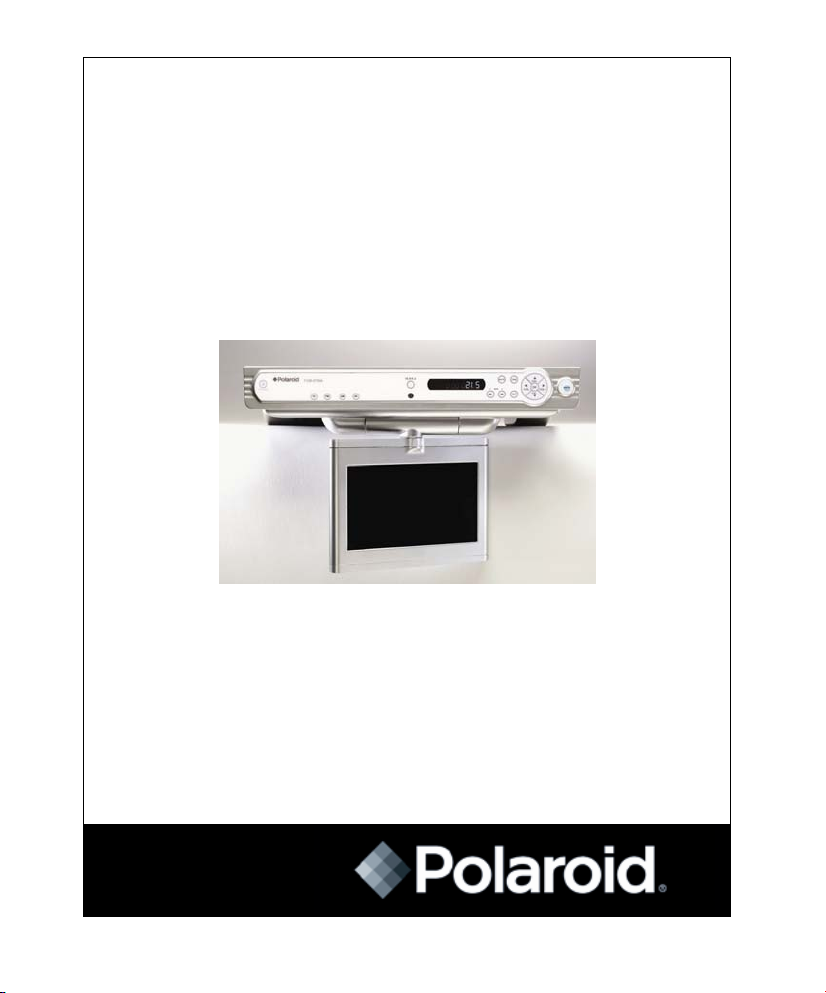
7” Under-the-Counter LCD
Operating Manual
FCM-0700A
Page 2

Table of Contents
Table of Contents -----------------------------------------------------------
Important Safety Instruction---------------------------------------------
FCC Notice---------------------------------------------------------------------
Characteristic Features ---------------------------------------------------
Front Panel --------------------------------------------------------------------
Rear Panel and Display Panel-------------------------------------------
Remote Control -------------------------------------------------------------
Preparation ------------------------------------------------------------------
Use of Remote Control----------------------------------------------------
System Connections -------------------------------------------------------
Connecting To External AV Signal Source -----------------------------
Connecting To TV Signal Input Source----------------------------------
Connecting To Antenna ---------------------------------------------------------
Connecting To the Power Adapter -------------------------------------------
Radio Function--------------------------------------------------------------------
2
3
5
6
7
8
9
9
9
12
12
12
13
14
15
TV Function -----------------------------------------------------------------------
AV Function -----------------------------------------------------------------------
Installing the Unit in Kitchen--------------------------------------------
Troubleshooting ---------------------------------------------------------------
Specifications ------------------------------------------------------------------
- -
2
17
20
21
23
24
Page 3
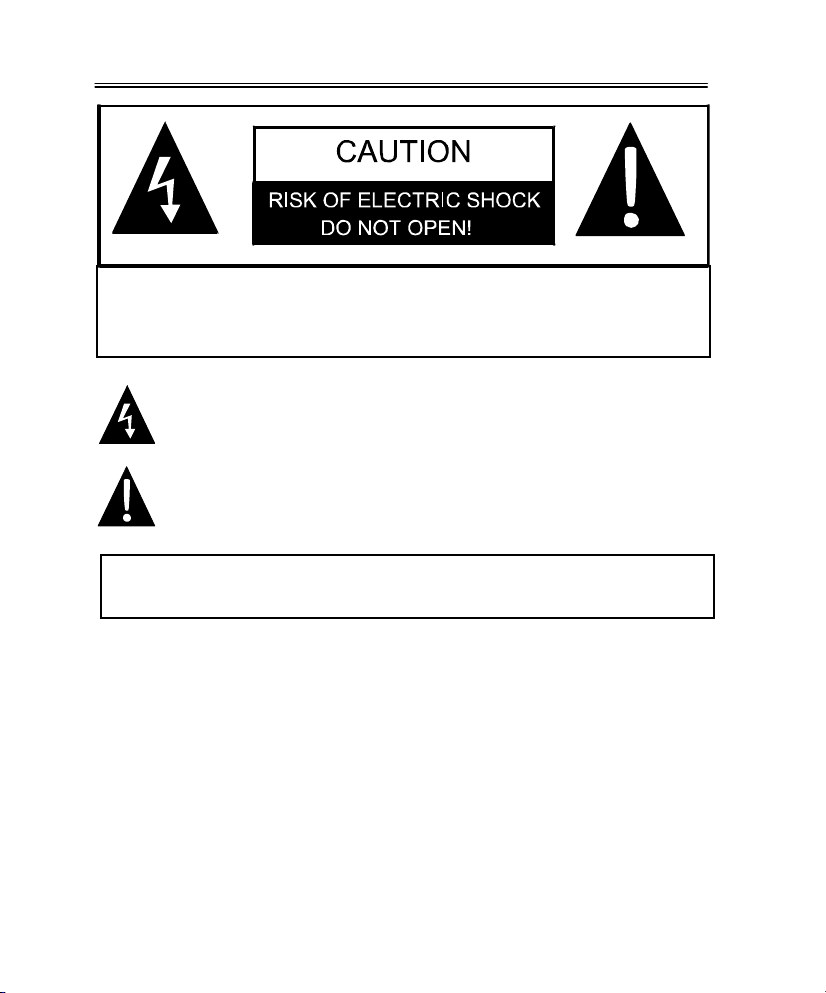
Important Safety Instruction
CAUTION: TO REDUCE THE RISK OF ELECTRIC SHOCK, DO NOT
REMOVE COVER (OR BACK). NO USE-SERVICEABLE PARTS
INSIDE. REFER SERVICING TO QUALIFIED SERVICE PERSONNEL.
POWER SUPPLY:
Connect the supplied adapter to the side of the DVD player in the slot marked “Power
In”. Plug the two-prong end of the power cord to an AC100-240V outlet. If you have
difficulty inserting the plug, turn it over and reinsert it, if the unit will not be used for a
long time, disconnect the plug from the outlet.
NOTE:
Before plugging the power cord into an AC outlet, make sure that all the connections
have been made.
CAUTION: These servicing instructions are for use by qualified service personnel only.
To reduce the risk of electric shock, do not perform any servicing other than that
contained in the operating instructions unless you are qualified to do so.
Refer to service manual for servicing instructions.
The lightning flash with arrowhead symbol, within an equilateral triangle,
is intended to alert the user to the presence of uninsulated “dangerous
voltage” within the product’s enclosure that may be of sufficient
magnitude to constitute a risk of electric to persons.
The exclamation point within an equilateral triangle is intended to alert the
user to the presence of important operating and maintenance (servicing)
instructions in the literature accompanying the appliance.
WARNING: TO REDUCE THE RISK OF FIRE OR ELECTRIC SHOCK,
DO NOT EXPOSE THIS APPLIANCE TO RAIN OF MOISTURE.
- -
3
Page 4
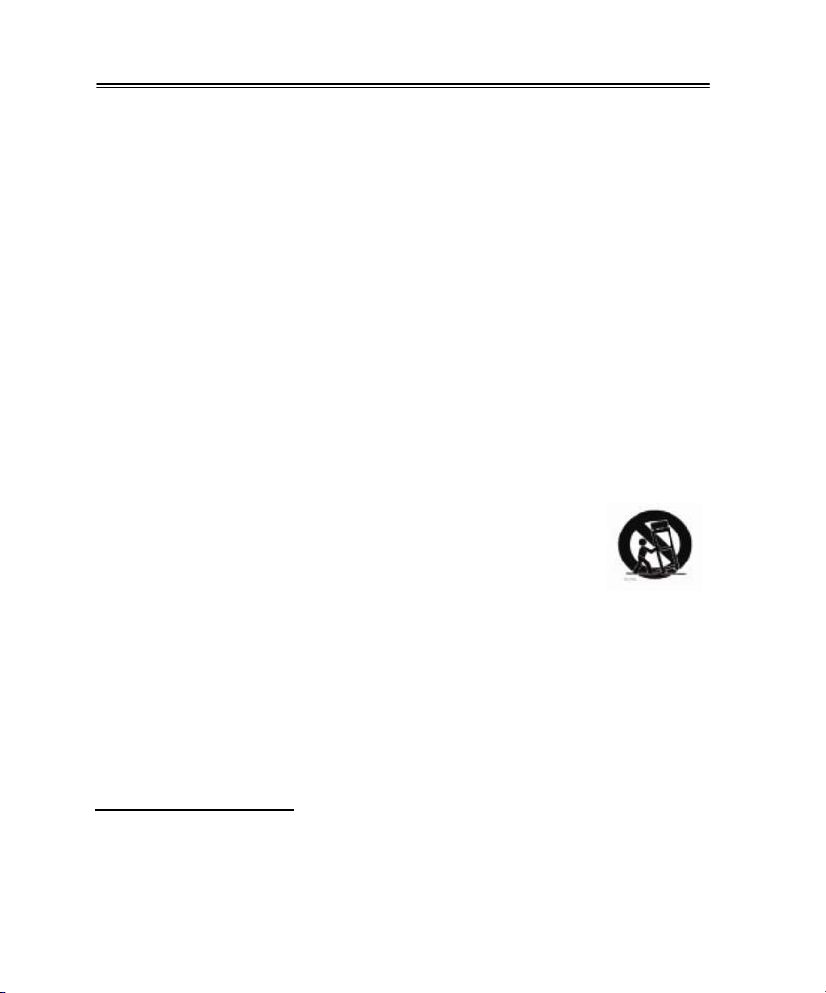
Important Safety Instruction
Notes:
1. Read these instructions.
2. Keep these instructions.
3. Heed all warnings.
4. Follow all instructions.
5. Do not use near water.
6. Clean only with dry cloth.
7. Do not block any ventilation openings. Maintain well ventilated conditions around
the product. Do not put product on bed, sofa or anything that blocks ventilation.
Install in accordance with the manufacturer’s instructions.
8. Do not install near any heat sources such as radiators, heat registers, stoves, or
other apparatus (including amplifiers) that produce heat.
9. Do not defeat the safety purpose of the polarized or grounding-type plug. A
polarized plug has two blades with one wider than the other. A grounding type plug
has two blades and a third grounding prong. The wide blade or the third prong is
provided for your safety. If the provided plug does not fit into your outlet, consult an
electrician for replacement of the obsolete outlet.
10. Protect the power cord from being walked on or pinched particularly at plugs,
convenience receptacles, and the point where they exit from the apparatus.
11. Only use attachments/accessories specified by the manufacturer.
12. Use only with the cart, stand, tripod, bracket, or table specified
by the manufacturer, or sold with the apparatus. When a cart is
used, use caution when moving the cart/apparatus combination
to avoid injury from tip-over.
13. Unplug this apparatus during lightning storms or when unused for long periods of
time.
14. Refer all servicing to qualified service personnel. Servicing is required when the
apparatus has been damaged in any way, such as power-supply cord or plug is
damaged, liquid has been spilled or objects have fallen into the apparatus, the
apparatus has been exposed to rain or moisture, does not operate normally, or has
been dropped.
15. Apparatus shall not be exposed to dripping or splashing and no objects filled with
liquids, such as vases, shall be placed on the apparatus.
Copyright Protection
Unauthorized copying, broadcasting, public performance, and lending of disks are
prohibited. This product incorporates copyright protection technology that is protected
by method claims of certain U.S. patents and other intellectual property rights owned
by Macrovision Corporation and other rights owners. Use of this copyright protection
technology must be authorized by Macrovision Corporation, and is intended for home
and other limited viewing uses only unless otherwise authorized by Macrovision
Corporation. Reverse engineering or disassembly is prohibited.
- -
4
Page 5
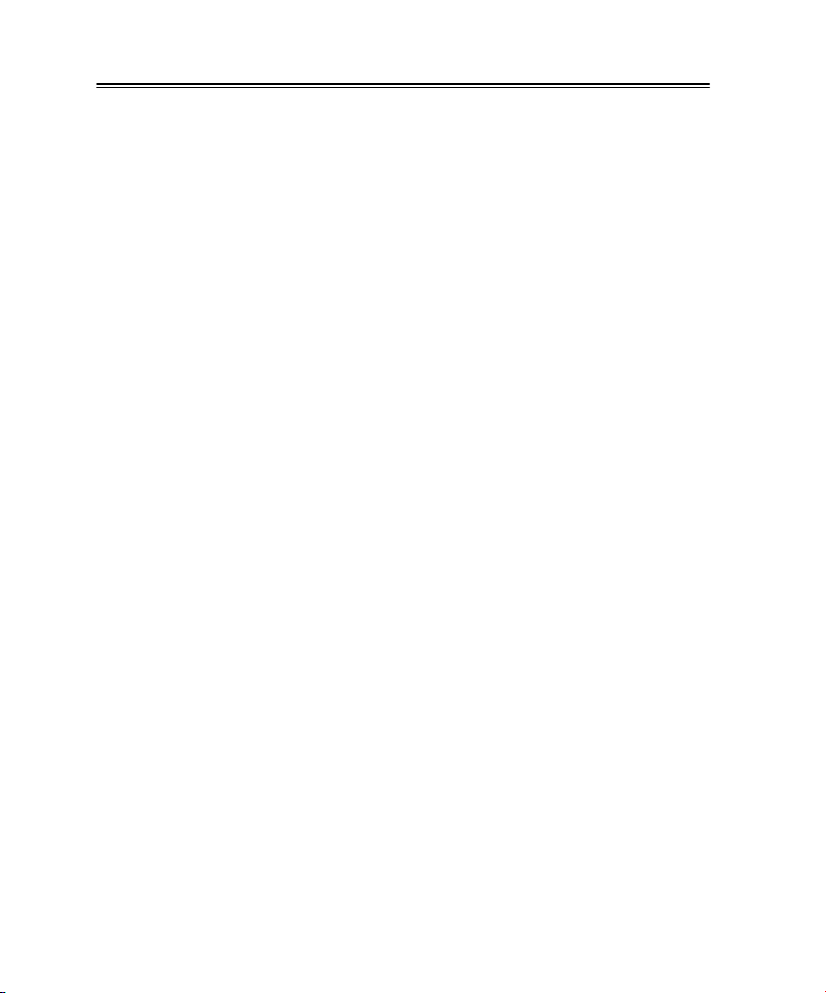
FCC Notice
Note: This equipment has been tested and found to comply with the limits for a Class B
digital device, pursuant to part 15 of the FCC Rules. These limits are designed to
provide reasonable protection against harmful interference in a residential installation.
This equipment generates, uses and can radiate radio frequency energy and, if not
installed and used in accordance with the instructions, may cause harmful interference
to radio communications. However, there is no guarantee that interference will not occur
in a particular installation. If this equipment does cause harmful interference to radio or
television reception, which can be determined by turning the equipment off and on, the
user is encouraged to try to correct the interference by one or more of the following
measures:
-- Reorient or relocate the receiving antenna.
-- Increase the separation between the equipment and receiver.
-- Connect the equipment into an outlet on a circuit different from that to which the
receiver is connected.
-- Consult the dealer or an experienced radio/TV technician for help.
- -
5
Page 6

Characteristic Features
This product has incorporated LCD
display, TV receiver and radio function
in one system. It is designed for
convenient use in the kitchen; please
refer to page 21 for the installation
instructions.
Multiple Mode
TV mode
Radio function
External Audio/Video Input mode
High Quality Properties
Screen
Support the picture of normal screen (4:3)
and wide screen (16:9).
AV Input
External Audio/Video input can be
connected to most external AV sources.
LCD (Liquid Crystal Display)
Color LCD screen clearly shows data.
Amplifier Function
Built-in 2x2.5w stereo amplifier and left
and right speakers.
Switching Power Adapter
Automatically adapts to voltage required.
TV Functions
Receive TV signal clearly.
Search for TV channels automatically.
Memorize the channels automatically.
Radio Functions
Receive AM/FM signal clearly.
Search for radio stations automatically.
Store radio stations easily.
Search for radio stations in high or low
frequency range.
- -
6
Page 7
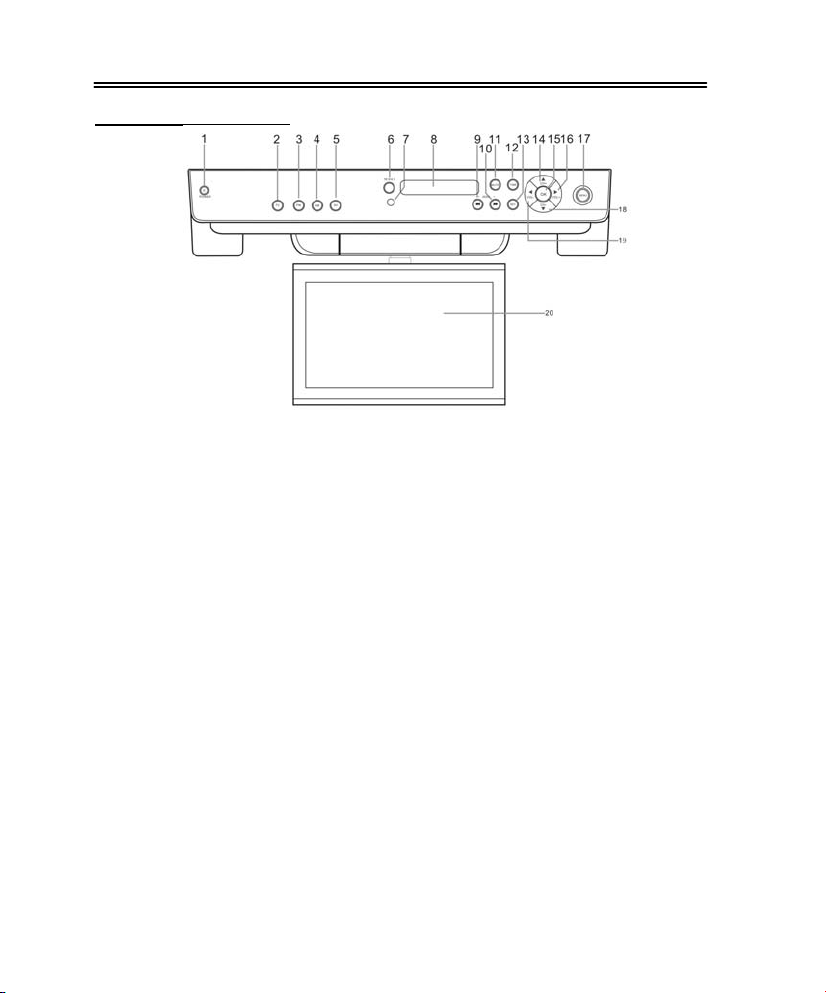
Front Panel
Front Panel Drawing
1. POWER button
Press to access to or exit the STANDBY
mode.
2. TV button
Press to enter TV mode. Or under TV
mode, press to display the current
channel number on the display panel.
3. FM button
Press to enter FM radio mode.
4. AM button
Press to enter AM radio mode.
5. AV button
Press to enter external AV input mode.
6. 16:9/4:3 button
Press to shift the aspect radio between
16:9 and 4:3.
7. Remote Sensor
Receives remote control signal for
operation.
8. Display panel
Display the time, status, radio frequency
and radio station number.
When adjusting volume, the VOL and
volume level will be displayed on the
display panel for several seconds.
9. SEEK – button
Under radio mode, press once to fine
tune frequency backward. Press for
about 1.5 seconds to search radio
stations backward automatically.
10. SEEK + button
Under radio mode, press once to fine
tune frequency forward. Press for about
1.5 seconds to search radio stations
forward automatically.
11. MUTE button
Press to turn on or off the speaker
output. The corresponding information
will be displayed on the display panel.
12. TIME button
Press it once to display the time on the
display panel. In standby status, the time
is still displayed on the panel.
Press it again to set the time on the
display panel. Use the buttons to
select the editing position of hour or
minute, and then use the buttons to
adjust the value of the hour or minute
upward and downward.
13. SET button
Press to enter and exit from the timer
setup menu. Or Press to memorize the
station under AM/FM status.
14. ▲
Press to select items in the setup menu.
Press to select channels or radio
stations forward under TV or radio mode.
Press to adjust the value upward when
setting the time on the display panel.
15. OK button
Press to confirm selections in setup
menu.
- 7 -
Page 8
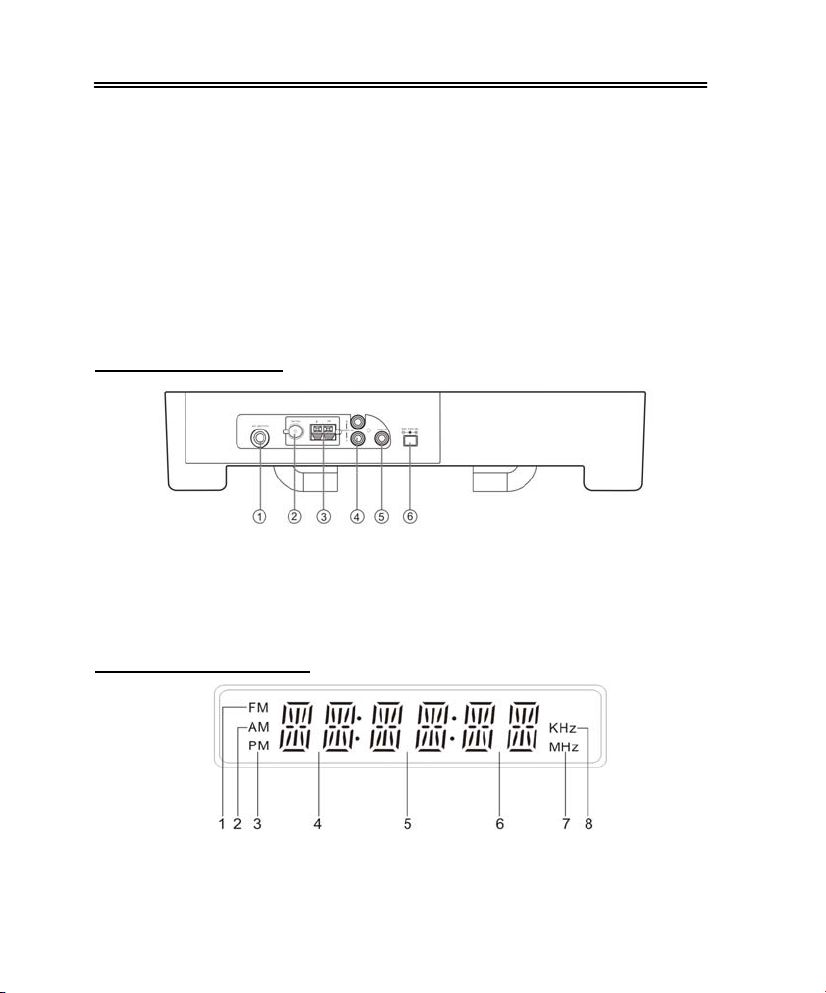
Rear Panel and display panel
16. ►
Press to select items in the setup menu.
Or press to increase the volume. Or
press to increase the value in the picture
setup menu.
17. MENU button
Press to enter the system setup menu.
18. ▼
Press to select items in the setup menu.
Press to select the channels or radio
stations backward under TV or radio
mode.
Rear Panel Drawing
1. ANT INPUT jack
Connected to external antenna to
receive the TV program in TV mode.
2. FM 75Ωcoaxial antenna jack
3. AM antenna jack
Display Panel Drawing
1. FM radio status indicator
2. AM radio status indicator
AM time indicator
3. PM time indicator
4. Hour or character indicators
Press to adjust the value downward
when setting the time on the display
panel.
19. ◄
Press to select items in the setup menu.
Or press to decrease the volume. Or
press to decrease the value in the
picture setup menu.
20. LCD screen
Present high resolution picture.
4. Left/Right AUDIO input jack
Connection for audio input.
5. VIDEO input jack
Connection for video input.
6. Direct current 12V input jack
5. Minute or character indicators
6. Character indicators
7. FM frequency unit of MHz indicator
8. AM frequency unit of KHz indicator
- 8 -
Page 9

Remote Control
Preparation
Refer to the drawing, and remove the
empty battery receptacle.
Insert the battery into the receptacle,
please make sure the polarity matches
the marks inside the component.
Insert the receptacle into the remote
control.
Use Of Remote Control
Please directly point the r/c towards the
main unit when operating. The r/c works
properly in a distance below 7m and at
an angle of up to 60°to the front of the
unit. No obstacles may stand in the way
between r/c and infrared sensor.
The batteries normally last for about six
months, although this depends on how
often, and for what operations the
remote control is used.
If the remote control unit fails to work
even when it is operated near the player,
replace the batteries.
If the r/c is not used for a long period of
time, please remove the batteries from
the compartment, to prevent damages
by leakage.
- 9 -
Page 10

Remote Control
Remote Control Drawing
1. POWER button
Press to access to or exit from the
STANDBY mode.
2. TV button
Press to enter TV mode.
3. FM button
Press to shift to FM signal input mode.
4. AM button
Press to shift to AM signal input mode.
5. AV button
Press to shift to external AV input mode.
6. MENU button
Press to enter the system setup menu.
- 10 -
Page 11

Remote Control
7. OK button
Press to confirm selections.
8.
Press to select menu items or settings.
Press buttons to adjust volume. Or
press to adjust value in the picture setup
menu.
Press buttons to select channels or
radio stations forward and backward in
TV or radio mode. Or press to adjust the
value of time when setting time on the
display panel.
9. TIME button
Press it once to display the time on the
display panel. In standby status, the time
is still displayed on the display panel.
Press it twice to set the time on the
display panel. Use the buttons to
select the editing position of hour or
minute, use the buttons to adjust
the value of the hour or minute upward
and downward.
10. CONTRAST +/-
Press to adjust the contrast level.
11. VOL +/-
Press to increase or decrease the
speaker volume level.
12. MUTE button
Press to turn on/off the speaker output.
The corresponding information will be
displayed on the display panel.
13. 0-9 number buttons
Select numbers by pressing these
buttons.
14. SEEK +/- button
Under radio mode, press once to fine
tune frequency forward or backward.
Press for about 1.5 seconds to search
radio stations forward or backward
automatically.
15. SET button
Press to enter and exit from the timer
setup menu. Or Press to memorize the
station under AM/FM status.
16. 16:9/4:3 button
Press to shift the aspect radio between
16:9 and 4:3.
17. LCD ON/OFF button
Press to turn on or off the LCD screen
display under TV and AV mode.
18. CHANNEL +/-
Press to select channels forward and
backward under TV mode.
Press to select stations forward and
backward under AM/FM mode.
19. BRIGHT +/-
Press to adjust brightness level.
20. COLOR +/-
Press to adjust color of the picture.
- 11 -
Page 12

System Connections
• Do not connect the power cord until all other connections have been made.
• Each time you restart the unit, it remembers the last function used.
Connecting To External AV Signal Source
Connections should be made as follows:
Connecting To TV Signal Input Source
- 12 -
Page 13

System Connections
Connecting To Antenna
Connect the supplied AM/FM antennas to listen to the radio.
• In order to improve the signal, move AM loop antenna away from system and other
equipment.
• Extend FM antenna fully.
• Keep the FM antenna as horizontal as possible after connection.
• When connecting the supplied AM loop antenna, connect two black cords to AM and
ground jacks as shown below.
• If the FM reception is poor, please use a 75Ω coaxial cable (not supplied) to connect
system to an outdoor FM antenna as above.
• If you connect the system with outdoor FM antenna, you should earth the system in
order to avoid lightning strike.
• Do not connect the earth wire to gas pipe to prevent gas explosion.
- 13 -
Page 14

System Connections
Connecting To the Power Adapter
This unit is powered via the switching power adapter (supplied). See the below figure for
details:
1. Connect the AC adapter to jack marked with “DC 12V IN” on the rear panel of the unit.
2. Plug the two-prong end of the power cord to the grounded electrical socket.
3. When not using the unit, turn off the power of the unit first, and then unplug the power
supply to prevent malfunctions.
- 14 -
Page 15

Radio Function
Radio Function Operation
Press the AM or FM button on the remote control or front panel to enter AM or FM radio
mode. Then press the SEEK+/- button for about 1.5 seconds on the remote control or
front panel to start searching forward/backward from the current frequency. Press the
SEEK+/- button again to stop searching. Radio frequency will be displayed on the
display panel. The frequency range of FM is from 87.5MHz to 107.9MHz, frequency
range of AM is from 520KHz to 1710KHz.
Fine Tuning
Press the SEEK+/- button on the remote control or front panel once to fine tune the
frequency forward/backward under radio mode.
Semi-memorizing radio stations
If you like a radio station and want to store it for later listening, press the SET button to
memorize it. “SAVE X X” will be displayed on the display panel; “X X” represents the
default station number.
There are two methods to organize the memorized stations:
• Use the buttons to adjust the channel number for your preference, and then
press the SET button again, the station will be memorized with the coded station
number.
• Press the SET button again, the station will be automatically memorized with the
default station number in sequence.
You can store radio stations from 0 to 19, total 20FM or 20AM radio stations. If no
buttons are pressed within 3 seconds of pressing the SET button first time, the
frequency will appear on the display panel again, and the station will not be stored.
Accessing memorized radio stations
• Press the number buttons on the remote control to access a radio station by its
memory location code.
• Press the CHANNEL+/- button on the remote control to select stations forward and
backward.
• Press the buttons on the remote control or front panel to select the radio stations
forward and backward.
When selecting the stations, the “CH XX” will appear on the display panel, where the
“XX” is the channel number of the stored radio station. After a few seconds, the “CH XX”
disappears and the radio frequency will be displayed once again.
- 15 -
Page 16

TV Function
Basic Operation
Connect the antenna to the antenna jack on the rear panel. After connecting the
antenna, connect the power supply cord. If the player is in standby mode, press the
POWER button on the front panel to turn on the power.
Press the TV button on the remote control to shift to TV mode.
Press the CHANNEL+/- buttons or buttons on the remote control, or use the
number buttons directly, to select the desired channel.
Some preferences can be preset:
Picture Parameter Setup
Press the MENU button once on the remote control to enter PICTURE setup menu, and
screen display as shown:
Use the ▼, ▲ buttons to select the item you want to set (Brightness, Contrast, Color).
Use the ►, ◄ buttons to adjust menu items between 0 and 20.
Use the ▼, ▲ buttons to select the Language, press the ►, ◄ buttons to select English,
French or Spanish.
To restore a setting to the original value, use the ▼, ▲ buttons to select Reset, then
press the OK button to confirm the change.
Press the ◄ button on the remote control to exit from the setup menu.
Press the ► button on the remote control to enter TV Setup menu.
TV System Setup
When the ► button is pressed, the TV system setup menu will appear:
Brightness 11
Contrast
Color 14
Language English
Reset
EXIT ◄ ►TV SETUP
Signal CATV
Channel 002
Skip ON
Fine Tuning
Auto Memory
PICRURE ◄ ► EXIT
PICTURE
TV SETUP
13
- 16 -
Page 17

TV Function
Use the ▼, ▲ buttons to select the item you want to set.
Use the ►, ◄ buttons to enter the item and to select.
Press the ► button on the remote control to exit from the setup menu.
Press the ◄ button on the remote control to return to the picture setup menu.
Signal
Use the ► direction button to select CATV TV signal input mode.
Use the ◄ direction button to select AIR TV signal input mode.
Channel
Use the ►, ◄ buttons to change the channel. In CATV input mode, you can select
channels from 2 to 125; in AIR input mode, you can select channels from 2 to 69.
Skip
When the ► button is pressed to turn the function ON, it will skip the current channel
when using CHANNEL +/-or ▼, ▲ to select channels.
When the ◄ button is used to turn the function OFF, it will play the channels in
sequence when selecting under normal playback status.
Fine Tuning
Use the ▼, ▲ buttons to select Fine Tuning, and then press the ►, ◄ buttons to tune
forward or backward from the current channel
Auto Memory
Use the ▼, ▲ buttons to select Auto Memory, press the OK button to enter auto
memory mode:
SEARCHING CH:009
◄
EXIT:
-----------------------------------------------
- 17 -
Page 18

TV Function
The auto memory will take a few minutes. The unit will search channels from the lowest
channel to the highest channel in the standard channel list. When tuning operations are
complete the unit will exit and store the channels by sequence in the memory.
During tuning, press the ◄ button to exit the auto memory.
Use the CHANNEL +/- or ▼, ▲ direction buttons to select the desired channel from
those in memory.
Timer Setup
Press the SET button on the remote control to enter Timer setup menu, the screen will
display as below:
Use the ▼, ▲ buttons to select the item you want to set.
Use the ►, ◄ buttons to enter the item and to select.
Press the SET button again on the remote control to exit from the setup menu.
Timer
Use the ►, ◄ direction buttons to select ON or OFF. This function allows you to set the
start time and end time of the desired signal source. Whether the player is under TV,
radio or standby mode, If set this function on, the player will automatically start the
playback of the desired signal source.
Select ON to activate the function; select OFF to disable the function.
Power on
To set the playback start time of the signal source. Use number buttons to input the
desired start time in sequence of hour, minute. Press the ►, ◄ direction buttons to shift
between am and pm.
Timer OFF
Power on _ _: _ _ am
Power off _ _: _ _ am
Signal CATV
Channel 002
TIMER SET
Exit : SET
- 18 -
Page 19

TV Function
Power off
To set the playback end time of the signal source use number buttons to input the
desired time in sequence of hour, minute. Press the ►, ◄ direction buttons to shift
between am and pm. When the playback of the signal source is over, the player will
enter standby mode.
Signal
Use the ►, ◄ direction buttons to select CATV, AIR, FM or AM.
Channel
Use number buttons to input the desired TV channels. In CATV signal input mode, there
are 124 channels to choose from (2-125); in AIR signal input mode, there are 68
channels to choose from (2-69).
Press the CHANNEL+/- buttons or buttons on the remote control to select the
desired channel, or use the number buttons to input and then press the OK button to
confirm.
Note:
The function is active as long as the unit is continuously supplied with power. The unit
will automatically play the selected input signal at the set start time and enter standby
mode at the set end time each day.
- 19 -
Page 20

AV Function
AV Function
The player has an additional AV input so it can function as a monitor for a DVD player,
video cassette player, satellite receiver, video game, etc. When an AV source is
connected, press the AV button on the remote control to enter external input AV mode.
Picture Parameter Setup
Press the MENU button once on remote control to enter PICTURE setup menu, and
screen will display as shown:
Use the ▼, ▲ buttons to select the item you want to set (Brightness, Contrast, Color).
Use the ►, ◄ buttons to adjust menu items between 0 and 20.
Use the ▼, ▲ buttons to select the Language, press the ►, ◄ buttons to select English,
French or Spanish.
Select Reset to resume the original status.
Press the ◄ button on the remote control to exit from the setup menu.
Note:
Under AV mode, if there is no signal, the LCD screen will be turned off automatically.
When connected to an AV signal source, make sure the video type of the selected AV
signal source is NTSC.
Brightness 11
Contrast 13
Color 14
Language English
Reset
Exit ◄
PICTURE
- 20 -
Page 21

Installing the Unit in Kitchen
Installing the unit under a cabinet
The player unit may be installed in the kitchen with or without the spacers. The
suggested mounting position of the unit is under a wall cabinet. See drawings below:
NOTE: The dimensions of the player: 355mm X 75mm x285 mm (W/H/D)
There should be at least 35mm distance between the unit and the wall.
Installing steps
1. Mark the position of the 4 holes by using the supplied template. Drill four 6.5 mm
diameter holes. See below:
- 21 -
Page 22

Installing the Unit in Kitchen
2. If the cabinet door overhangs the shelf and obstructs the unit, adjust the unit or the
shelf height for clearance.
3. Install the unit with the supplied mounting screws.
4. There should be at least 35mm distance between the unit and the wall.
Quick hints
• Since the unit is rather heavy, be careful while doing the installation work.
• To reduce risk of fire, do not place any heating or cooking appliance beneath the
unit, especially while the LCD screen is open for viewing.
• Mount the unit so that its AC power cord can be plugged directly to a wall outlet.
Do not use a converter or extension cord.
• Be sure that the AC power cord has no slack when the player is working, because
the cord acts as an FM wire antenna. If the AC power cord has some slack, wind it
up to the cord hook until the cord has no slack.
• The unit has a built-in ferrite bar antenna for AM radio reception. Check the
condition of AM reception before fixing in position.
• Install the unit as far as possible from a source of noise, for example, refrigerator,
microwave oven, fluorescent lamp, etc.
- 22 -
Page 23

Troubleshooting
SYMPTOM CHECK ITEM
Make sure system connection is correct.
Make sure the player is not under muting mode.
There is no sound.
There is no picture
or the position of
the picture is
incorrect.
The remote control
does not work.
Other Notes:
Static or other external interfere may cause the player to behave abnormally. If this
occurs, unplug the power-supply cord from the outlet and plug it in again to reset the
player. If the problems persist, then please disconnect the power and consult a qualified
technician.
Press the MUTE button to turn on the speaker.
Make sure the volume is adjusted to the lowest.
Adjust the volume upward.
Make sure the video type of the AV signal source TV is
NTSC.
Make sure system connection is correct.
Make sure there are no obstructions between the remote
control and the player.
Make sure the remote control is pointing at the player.
Make sure batteries are inserted correctly (check polarity).
Replace weak batteries.
- 23 -
Page 24

Specifications
LCD screen size 7 inches
System PLL
Radio
Power AC100V~ 240V, 50/60Hz
Power Consumption <16W
Dimension 355mm X 75mm x285 mm (W/H/D)
Weight About 3.4kgs
DESIGN AND SPECIFICA TIONS ARE SUBJECT TO CHANGE WITHOUT NOTICE
Frequency
Range
AM 520~1710kHz
FM 87.5~107.9MHz
For service, support and warranty information, visit www.polaroidelectronics.com or in
the US call 1-866-289-5168, in Canada call 1-866-301-7922 and in Mexico call 01-800400-2443.
“Polaroid” is a registered trademark of Polaroid Corporation of Waltham, MA USA and
licensed for use on the FCM-0700A to Petters Consumer Brands, LLC.
- 24 -
