Page 1
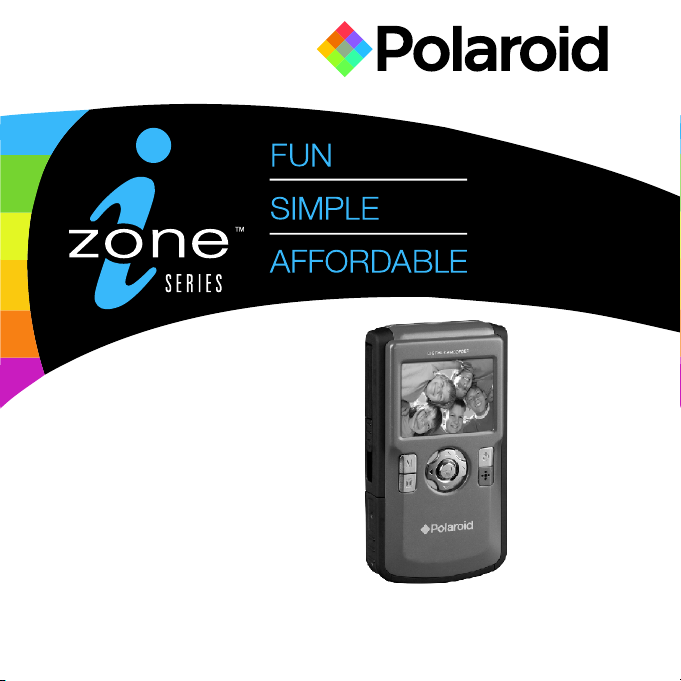
DVF-130
USB DIGITAL
CAMCORDER
U S E R ’ S M A N U A L
Page 2

FCC STATE MENT
Thi s de vic e co mpl ie s wit h Pa rt 15 o f the FCC R ules.
Ope ra tio n is s ubj ec t to th e fo llo wing tw o condi tio ns :
(1) Thi s dev ice may n ot ca us e har mf ul in te rfe re nce .
(2) Thi s dev ice mus t acc ep t any i nt erf er enc e re cei ved, in clu di ng in te rfe re nce t ha t may c ause
und es ire d op era ti on.
Note:
Thi s eq uip me nt ha s be en te st ed an d fo und t o compl y wit h th e lim it s for C la ss B di gi tal d evice s,
pursu ant t o Pa rt 15 o f th e FCC r ul es. T hes e li mit s ar e des igned t o pro vi de re as ona bl e pro te cti on
again st ha rm ful i nt erf er enc e in a r esi denti al in st all at ion . Thi s eq uip me nt ge ne rat es u ses a nd can
radia te ra di o fre qu enc y en erg y an d, if n ot inst all ed a nd us ed i n acc or dan ce w ith t he inst ruc ti ons ,
may cau se ha rm ful i nt erf er enc e to radi o commu nic at ion s. H owe ve r, the re i s no gu arant ee th at
inter fer en ce wi ll n ot oc cu r in a pa rt icu lar ins tal la tio n. I f thi s eq uip me nt do es caus e har mf ul
inter fer en ce to r ad io or t el evi si on re cepti on, w hi ch ca n be d ete rm ine d by t urn ing the e qui pm ent o ff
and on, t he us er i s enc ou rag ed t o try t o corre ct the in ter fe ren ce b y one o r mo re of t he foll owing
measu res :
■ Reori ent o r re loc at e the r ec eiv ing ant enna.
■ Inc re ase t he s epa ra tio n be twe en the eq uipme nt an d re cei ve r.
■ Conne ct th e eq uip me nt in to a n out le t on a ci rcuit d iff erent f rom t ha t to wh ic h the r ec eiv er i s
con ne cte d.
■ Consu lt th e de ale r or a n exp er ien ce d rad io/TV t ech ni cia n fo r hel p.
Use o f sh iel de d cab le i s req ui red t o co mpl y with Cl ass B l im its i n Su bpa rt B o f Par t 15 o f the F CC
rul es .
Do not ma ke an y ch ang es o r mod if ica tions t o the equ ipm en t unl es s oth er wis e sp eci fied in t he
manua l.
If su ch c han ge s or mo di fic at ion s shoul d be made , you c ou ld be r eq uir ed t o sto p op era tion of t he
equip men t.
Notic e:
If st at ic el ec tri ci ty or e le ctr omagn etism c aus es d ata t ra nsf er t o dis conti nue mid way ( fa il) ,
resta rt th e ap pli ca tio n or d isc onnec t and con nec t th e com mu nic at ion c ab le( USB, et c.) Ag ai n.
Polar oid D VF -13 0 US B Dig it al Ca mc ord er User G uid e
www.po lar oi d.c om
EN-1
Page 3
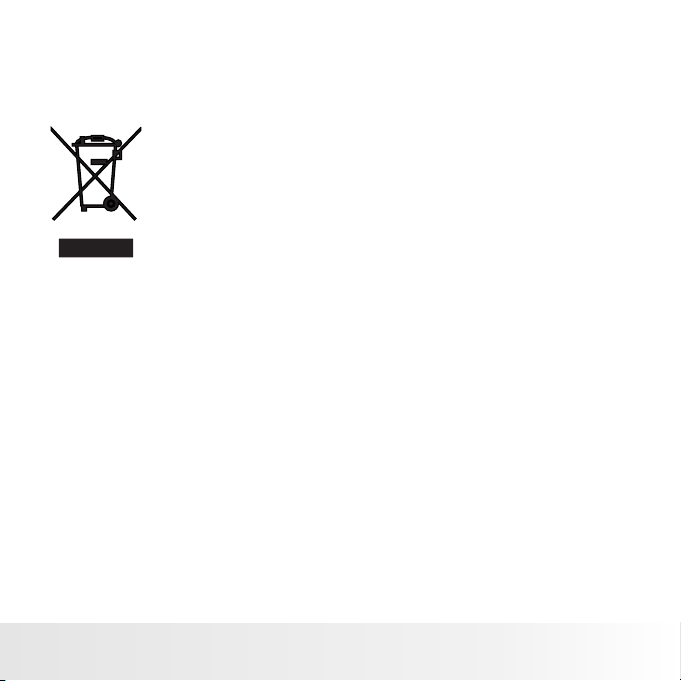
Not ic e
If st at ic el ec tri ci ty or e le ctr omagn eti sm c aus es d ata t ra nsf er t o dis conti nue mid way ( fa il) , re sta rt
the a pp lic at ion o r di sco nn ect a nd c onn ect the c omm un ica ti on ca bl e (US B, e tc. ) Again.
Thi s pr odu ct c ont ai ns el ec tri cal or el ectro nic m at eri al s. Th e pre se nce
of th es e mat er ial s ma y, if no t dis po sed o f pr ope rl y, hav e pot en tia l
adver se ef fects o n the e nv iro nm ent a nd h uma n he alt h. Pres enc e of
thi s la bel o n th e pro du ct me an s it sh ou ld no t be disp ose d of a s uns or ted
waste a nd mu st b e col le cte d se par ately. As a c ons um er, yo u are
respo nsi bl e for e ns uri ng t hat t hi s pro duct is d isp os ed of p ro per ly.
To find out h ow to p ro per ly d isp os e of th is p rod uct, pl eas e go t o
www.po lar oi d.c om a nd cl ic k on "C om pan y" or cal l the c us tom er s erv ic e
numbe r for y ou r cou nt ry li st ed in t he inst ructi on ma nu al.
EN-2
Polar oid D VF -13 0 US B Dig it al Ca mc ord er User G uid e
www.po lar oi d.c om
Page 4
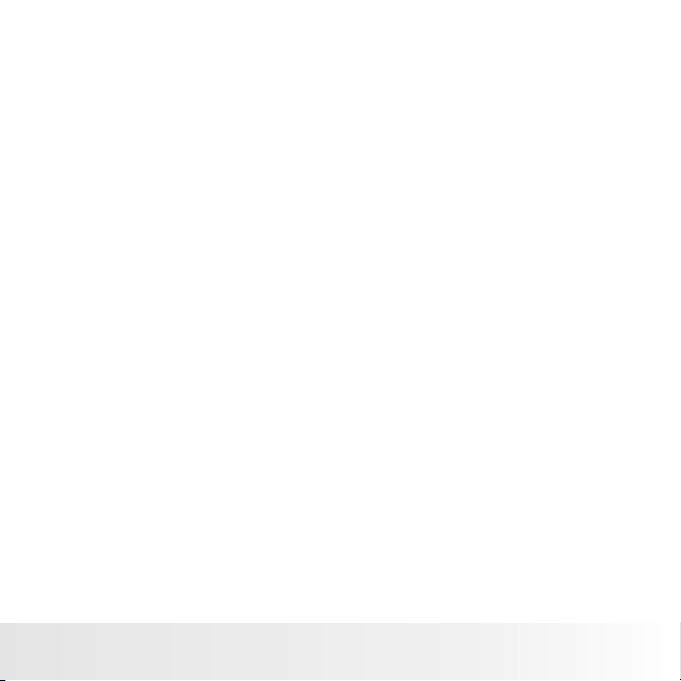
READ THI S FI RS T
Tradem ark I nf orm at ion
® ®
■ Mic rosof t a nd Wi ndows are U .S. reg ister ed trad emark s of Micr osoft C orpor ation .
®
■ Pen tium is a reg ister ed trad emark o f Intel C orpor ation .
■ Mac intos h is a trad emark o f App le Inc.
■ SD™ i s a trade mark.
■ Oth er name s and pro ducts m ay be tra demar ks or reg ister ed trad emark s of thei r respe ctive o wners .
Produ ct In fo rma ti on
■ Pro duct de sign an d speci ficat ions ar e subje ct to cha nge wit hout no tice. T his i nclud es prim ary pro duct
spe cific ation s, soft ware, s oftwa re driv ers, an d user' s manua l. This U ser M anual i s a gener al refe rence
gui de for th e produ ct.
■ The p rod uct and a ccess ories t hat com e with yo ur came ra may be d iffer ent f rom t hose de scrib ed in thi s
man ual. Th is is d ue to the f act tha t diffe ren t ret ailer s often s pecif y sligh tly dif fer ent pro duct in clusi ons and
acc essor ies to su it thei r marke t requi remen ts, cus tomer d emogr aphic s, and ge ograp hical p refer ences .
Pro ducts v ery oft en vary b etwee n retai lers es pecia lly wit h acces sorie s such as b atter ies, ch arger s, memo ry
car ds, cab les, po uches , and lan guage s uppor t. Occa siona lly a ret ailer w ill spe cify a un ique pr oduct c olor,
app earan ce, and i ntern al memo ry capa city. Co nta ct your d ealer f or prec ise pro duct de finit ion and i nclud ed
acc essor ies.
■ The i llu strat ions in t his man ual are f or the pu rpose o f expla natio n and may d iffer f rom t he ac tual de sign of
you r camer a.
■ The m anu factu rer ass umes no l iabil ity for a ny erro rs or dis crepa ncies i n this us er manu al.
Polar oid D VF -13 0 US B Dig it al Ca mc ord er User G uid e
www.po lar oi d.c om
EN-3
Page 5
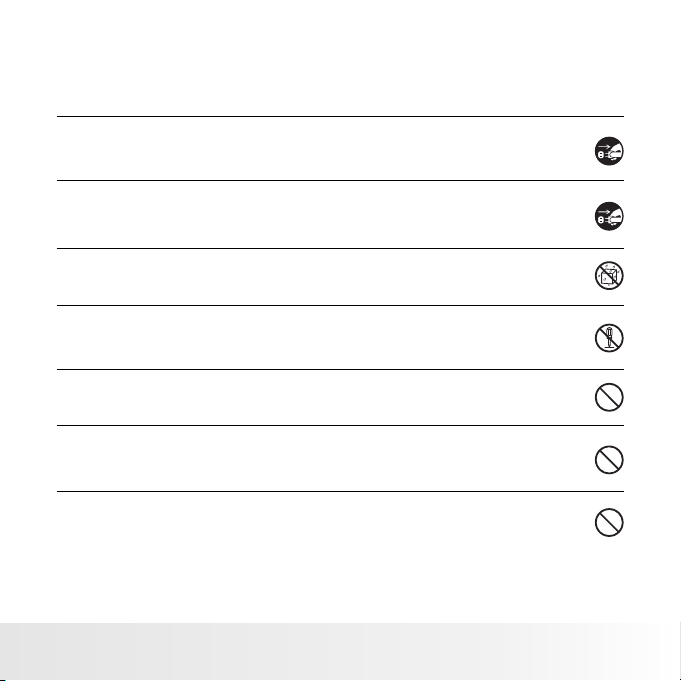
SAFETY INSTRUC TI ON S
Read an d und er sta nd a ll Warni ngs a nd C aut io ns be fo re us in g thi s produ ct. Warn in gs
If fo re ign o bj ect s or w ate r ha ve en tered t he ca me ra, t ur n the p ow er of f an d rem ove the
bat te rie s.
Conti nue d us e may c au se an i nj ury. P lea se c all o ur f rie ndly cu sto me r ser vi ce fo r as sis ta nce .
If th e camer a has bee n dropp ed or its c ase has b een dam aged, t urn the p ower of f and re mov e
the b at ter ie s.
Conti nue d us e may c au se an i nj ury. P lea se c all o ur f rie ndly cu sto me r ser vi ce fo r as sis ta nce .
The re i s no us er s erv ic eab le p art s: DO NOT D ISS AS SEM BL E!
For r ep air, p le ase c al l our f ri end ly c ust omer se rvi ce f or as si sta nc e.
Do no t us e the c am era i n ar eas n ea r wat er.
Take spec ial c ar e dur in g rai n, s now, o n th e bea ch, or ne ar th e sh ore . Ex pos in g the c am era t o
the se c ond it ion s ma y cau se d ama ge t o it.
Do no t pl ace t he c ame ra o n uns ta ble s urfac es.
Thi s ma y cau se t he ca me ra to f al l or ti lt over, c ausin g dam ag e.
Keep th e bat te rie s ou t of th e re ach o f child ren .
Batte rie s sh oul d on ly be r ep lac ed b y an ad ult. Ch ild re n mus t be s upe rv ise d by a n adu lt when
the y ar e rep la cin g th e bat te rie s.
Do no t us e the c am era w hi le yo u ar e wal king, dri vi ng or r id ing a m ot orc yc le.
Thi s ma y cau se p ers on al in ju ry or r es ult i n traff ic ac ciden t.
EN-4
Polar oid D VF -13 0 US B Dig it al Ca mc ord er User G uid e
www.po lar oi d.c om
Page 6
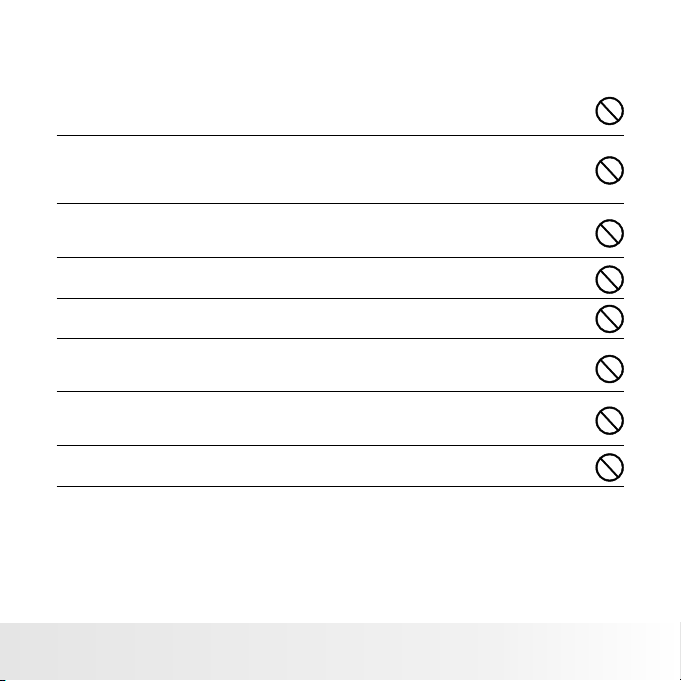
Cautio ns
Loa d th e bat te rie s pa yin g ca ref ul atte nti on t o the p ol ari ty ( +or -) o f the t ermin als .
Loadi ng th e ba tte ri es wi th t hei r po lar ities i nve rt ed ma y ca use p er son al i nju ry, or d am age
to th e su rro un din g ar eas d ue t o the b at ter y ruptu rin g or l eak in g.
Do no t su bje ct t he LC D di spl ay t o imp act.
Thi s ma y dam ag e the g la ss on t he s cre en o r cau se the in ter na l flu id t o lea k. I f the
inter nal f lu id co nt act s yo ur ey es, rin se with f res h wa ter.
If th e fl uid c on tac ts y ou cl ot hin g rinse w ith wat er an d se ek me di cal a tt ent io n imm ediat ely.
A cam era i s a pr eci si on in strum ent . Do n ot dr op , str ik e, or u se e xce ssive f orc e wh en
han dl ing t he c ame ra .
Thi s ma y cau se d ama ge t o the c am era .
Do no t us e the c am era i n hu mid ,s tea my,s mo ky,o r dus ty p lac es .
Thi s ma y cau se f ire o r el ect ri c sho ck.
Do no t re mov e th e bat te rie s im mdi ately a fte r a lo ng pe ri od of c on tin uo us us e.
The b at ter ie s may b ec ome w ar m and p os sib ly caus e per so nal i nj ury.
Do no t wr ap th e ca mer a or p lac e it i n clo th or bla nke ts .
Thi s ma y cau se h eat t o bu ild u p an d def orm the c ase. Us e the c am era i n a
well- ven ti lat ed p lac e.
Do no t le ave t he c ame ra i n pla ce s whe re the te mpe ra tur e ma y ris e si gni fi can tly
suc h as i nsi de a c ar.
Thi s ma y adv er sel y aff ec t the c as e or th e pa rts i ns ide .
Befor e you m ov e the c am era , di sco nnect c ords an d cab le s.
Fai lu re to d o th is ma y da mag e co rds a nd c abl es.
Polar oid D VF -13 0 US B Dig it al Ca mc ord er User G uid e
www.po lar oi d.c om
EN-5
Page 7
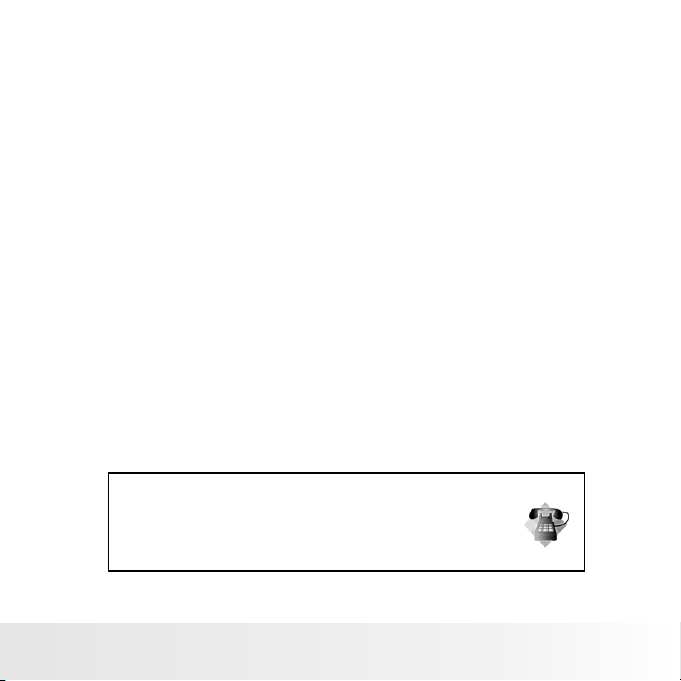
Using Your Batteries
Our l ab ora to ry te st ing h as s how n that ou r digit al ca me ra mo de ls co mp ly wi th i ndu stry st and ar d
batte ry co ns ump ti on le ve ls (C amera & I magin g Pro du cts As so cia ti on co mm onl y known a s CIPA ).
All dig ita l ca mer as a re hi gh d rai n pr odu cts. Fo r the b es t per fo rma nc e and p ro lon ged bat ter y li fe,
we reco mme nd t he us e of h igh c ap aci ty b att eries d esi gn ed fo r su ch ap pl ica ti ons .
Here ar e som e he lpf ul h int s to e xte nd b att ery lif e con si der ab ly by l im iti ng t he fo llowi ng ac ti vit ie s:
■ Revie win g th e pic tu res o n th e LCD S cr een
■ Usi ng t he op ti cal v ie wfi nd er (i f yo ur ca mera ha s one ) to f ram e th e sub je ct wh en t aki ng pict ure s
■
Exc es siv e us e of th e fl ash
■
Remov e bat te rie s fr om yo ur c ame ra when n ot in use .
WARNING !
■
Bat te rie s sh oul d be r epl ac ed by a n ad ult .
■
Use r ec omm en ded o r eq uiv al ent t yp e of ba tteri es on ly.
■
Ins er t the b at ter ie s in th e co rre ct orie ntati on.
■
Remov e exh au ste d ba tte ri es fr om the ca mera im med ia tel y.
■
Do not sh ort t he s upp ly t erm in als .
■
Ple as e dis po se of t he b att er ies p roper ly.
The se i nst ru cti on s sho ul d be re taine d for fut ure r ef ere nc e.
Que stion s?
Cal l our tol l-fre e custo mer ser vice nu mber. Lo ok for th e inser t with th is icon :
Or vi sit www. polar oid.c om.
EN-6
Polar oid D VF -13 0 US B Dig it al Ca mc ord er User G uid e
www.po lar oi d.c om
Page 8

CONTENTS
8 INTR ODU CTION
8 Over vie w
8 Pack age C onten ts
Get ti ng St ar ted
9
9 Inst all ing the b atter ies
9 Inse rti ng a memo ry card
10 Tur ni ng th e Po wer O n/ Off
11 GET TI NG TO K NOW YOU R CAM ERA
11 Fro nt Vi ew
Recor d Mod e
13
13 LC D Di spl ay I con s
Vid eo R eco rding
15
Photo R eco rd ing
16
17 PL AYBA CK M ODE
17 Pl ay ing B ac k Vid eo Cl ip s
18 Pl ay ing B ac k Sti ll I mag es
19 Us in g the Z oo m Fun ct ion
20 ME NU O PTI ON S
20 Vi de o Men u
21 Ph ot o Men u
23 Pl ay bac k Me nu
Setti ng Up Yo ur Ca me ra
24
24 Se tt ing t he F ocu s
25 Ch oo sin g yo ur La ng uag e
25 Fo rm att in g the M em ory C ar d
or In te rna l Me mor y
26 Adjus tin g th e Exp os ure
(EV C om pen sa tio n)
27 Se tu p Men u
Downl oad in g Your F ile s
29
Vie wi ng Ph otoss a nd Vi de os on P C
29
Vie wi ng Ph otos an d Vid eos on a TV
29
30 Co nn ect in g to a Pi ct Bri dg e
Com pl ian t Pr int er
32 TR AN SFE RR ING F IL ES TO
YOU R COMPU TER
32 DE FAU LT SET TINGS
33 SP EC IFI CATION S
34 AP PEN DI X
34 Po ss ibl e Nu mbe r of S hot s
36
Get ti ng He lp
Polar oid D VF -13 0 US B Dig it al Ca mc ord er User G uid e
www.po lar oi d.c om
EN-7
Page 9
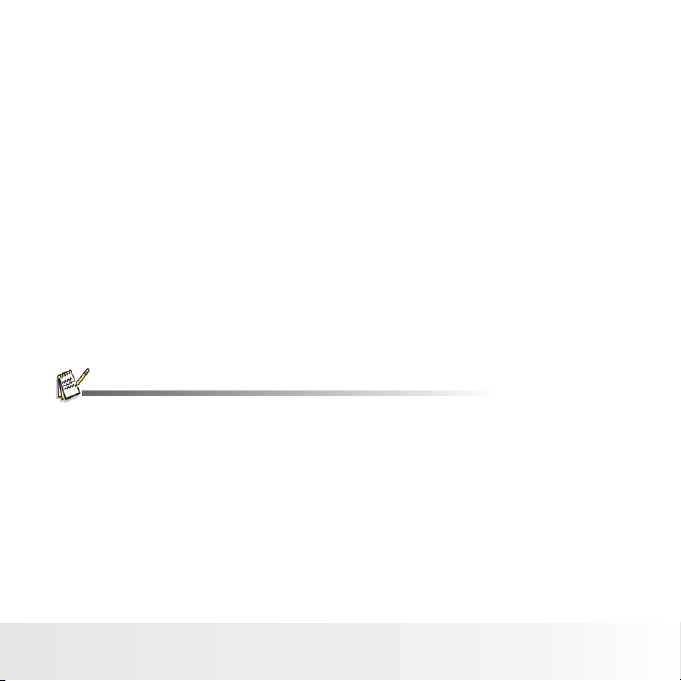
INTRODUCTION
Overvi ew
Congr atu la tio ns o n you r pu rch as e of yo ur new Po lar oi d dig it al vi de o cam er a. Ca pturi ng
high- qua li ty di gi tal i ma ges a nd v ide o is fast a nd ea sy w ith t hi s sta te -of -t he- art sma rt ca me ra.
Equip ped w it h a video a nd st il l
with
excep tio na l cla ri ty an d vi bra nt colo r.
Packag e Co nt en ts
Caref ull y un pac k yo ur ca me ra an d en sur e that yo u hav e th e fol lo win g it ems :
■ Digit al Vi deo Cam era
■ Sof tw are C D- ROM
■ 2AA size b att er ies
Com mo n(O pt ion al ) Access ori es :
■ SD or S DH C mem or y car d (We r ec omm en d the u se o f a Pol ar oid m emory c ard u p to 2 G B for S D
and u p to 8 G B for S DH C)
■ Acce ss ori es a nd co mp one nt s may v ar y by re taile r.
1.3-m ega pi xel s en sor, t hi s cam er a is ca pable o f cap tu rin g image s
EN-8
Polar oid D VF -13 0 US B Dig it al Ca mc ord er User G uid e
www.po lar oi d.c om
Page 10
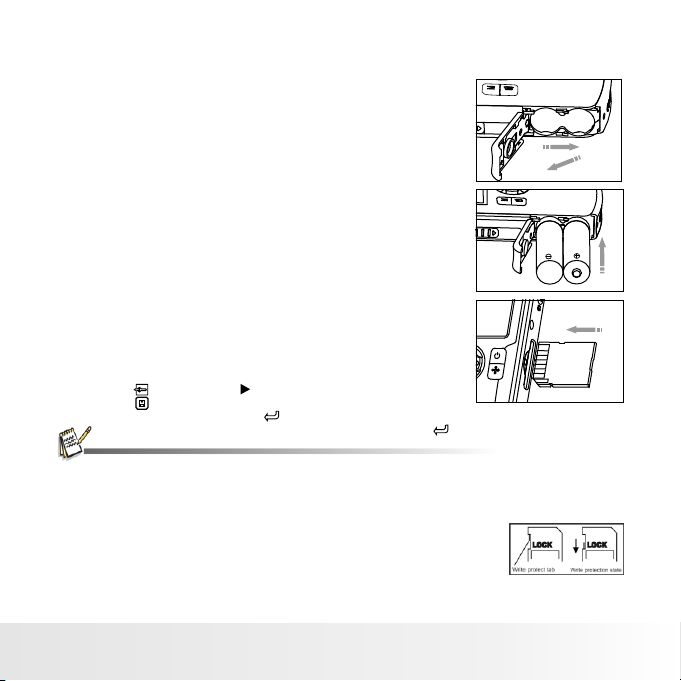
Getting Started
Instal li ng t he b atteries
1. Op en t he ba tt ery d oo r as sh ow n in th e
il lu str at ion .
2. Lo ad t he ba tt eri es w ith c or rec t orien tatio n as
sho wn .
3. Close the b att er y doo r an d mak e su re it i s
loc ke d sec ur ely.
Insert in g a me mo ry card
1. The c ame ra h as 16 MB i nte rnal me mor y,
b ut you c an e xpa nd y our c am era 's m emo ry
by in st all in g a SD /S DHC m emory c ard
(W e recom men d th e use o f a Po lar oi d
SD c ar d up to 2 GB a nd up t o 8G B for a
SD HC ).
2. Be s ur e to fo rm at th e me mor y ca rd wi th this
cam er a bef or e its i ni tia l us age .
■ Pre ss a nd hold t he M b utton .
■ S el ect [ ] m en u wit h the but ton .
■ Sel ec t [ ] wit h th e ▼ but to ns,
and p re ss th e EN TER b ut ton [ ] .
■ [ ] Selec t YES w ith the ▼ b utt on a nd pr es s the E NT ER bu tt on .
■ To prev en t val uable d ata f ro m bei ng a cci de nta ll y era sed fro m an SD /S DHC m em ory c ar d,
you c an s lid e th e wri te p rot ec t tab ( on the si de of the S D/ SD HC m emo ry c ard ) to “ LOC K”.
■ To save , ed it, o r erase d ata o n an S D/S DH C mem or y car d, y ou mu st unlo ck th e ca rd.
■ To prev en t dam aging o f an SD /S DHC m em ory c ar d, be s ur e to tu rn off th e
pow er w hen i ns ert in g or re mo vin g th e SD/ SDHC me mor y ca rd. I f in ser ti ng
or re mo vin g th e SD/ SD HC me mo ry ca rd with t he powe r on, t he c ame ra
wil l au tom at ica ll y tur n off .
■ Be ca re ful n ot t o dro p th e bat te rie s when op ening o r clo si ng th e
bat te ry do or.
Polar oid D VF -13 0 US B Dig it al Ca mc ord er User G uid e
www.po lar oi d.c om
EN-9
Page 11
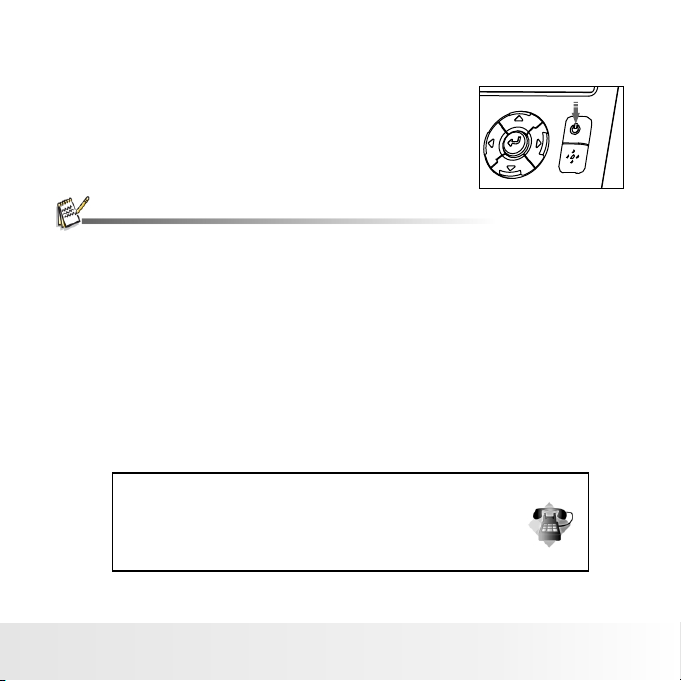
Turning the Power On/ Of f
■ Pre ss ing t he P OWE R bu tto n on ce tu rns the c ame ra o n.
■ To turn t he p owe r off , pr ess t he POWE R but to n aga in .
■ To exte nd b att ery lif e, th e po wer i s tu rne d off a ut oma ti cal ly w hen t he came ra has no t bee n
ope ra ted f or a f ixe d pe rio d of t ime . To resu me , Pre ss t he Po wer but ton t o th e cam er a on ag ai n.
Ref er t o sec ti on in t hi s man ua l tit led “Au to Off” i n the S etup Me nu fo r fu rth er d eta il s.
Que stion s?
Cal l our tol l-fre e custo mer ser vice nu mber. Lo ok for th e inser t with th is icon :
Or vi sit www. polar oid.c om.
EN-10
Polar oid D VF -13 0 US B Dig it al Ca mc ord er User G uid e
www.po lar oi d.c om
Page 12
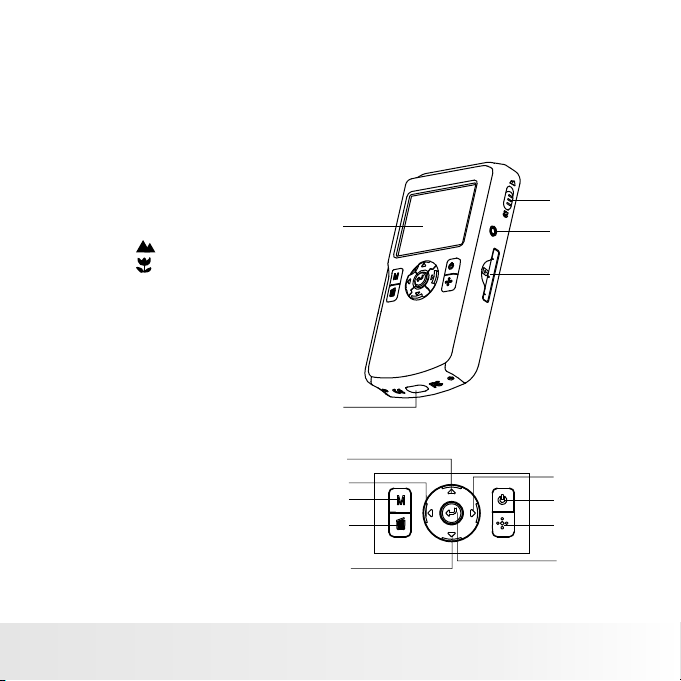
GETTING TO KNOW YO UR CA MERA
Front View
1. LC D Di spl ay
2. Ha nd str ap r eta in er
3. Fo cu s swi tc h
Nor ma l mod e
Mac ro m ode
4. AV por t
5. SD c ar d slo t
6. Mo de b utt on
7. De le te bu tt on
8. UP
9. Le ft
10. Dow n
11. Ri gh t
12. Pow er bu tt on
13. Spe ake r
14. Ent er
1
2
8
9
6
7
3
4
5
11
12
13
10
Polar oid D VF -13 0 US B Dig it al Ca mc ord er User G uid e
www.po lar oi d.c om
14
EN-11
Page 13
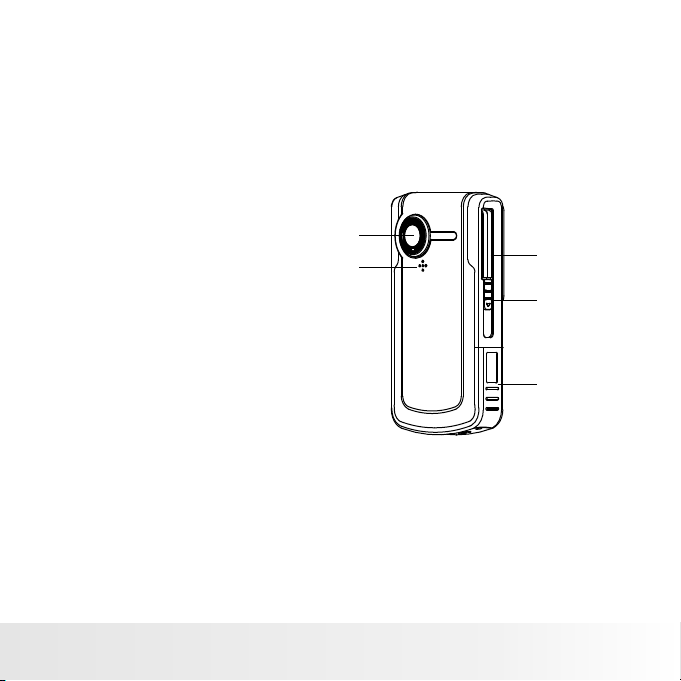
GETTING TO KNOW YO UR CA MERA
Rear View
15. Len s
16. Mic rop ho ne
17. USB i nte rf ace
18. USB r ele as e swi tc h
19. Bat ter y do or
15
16
17
18
19
EN-12
Polar oid D VF -13 0 US B Dig it al Ca mc ord er User G uid e
www.po lar oi d.c om
Page 14

Record Mode
LCD Disp la y Ic on s
1. Batt ery P ow er Le ve l
[ ] Ful l po wer
[ ] Med iu m pow er
[ ] Low p ow er
[ ] No po we r
2. Wh it e Bal an ce
AWB
[ ] Auto
[ ] Sun ny
[ ] Clo ud y
[ ] Flu or esc en t
[ ] Tung st en
3. Qu al ity S et up
[ ] Sup er F ine
[ ] Fin e
[ ] Nor ma l
4. Im ag e siz e re sol ut ion
[VG A ] 640 x 4 80
[1. 3M ] 128 0 x 96 0
[3M ] 20 48x 15 36
5. Re co rdi ng m ode
[ ] Pho to gra ph s mod e
[ ] Vid eos cap ture mo de
[ ] Pla yb ack m od e
6. Fo cu s set ti ng
[ ] Nor ma l
[ ] Mac ro
1 3 4 5
2
3M
6
7
8
+0. 3
9
7. Vi ew c ent er
8. EV S etup
+/- 0.3,+ /-0.7 ,+/-1 .0,+/ -1.3,
+/- 1.7,+ /-2.0 ,0.0
9.
Zoo m
Show zo om va lu e
10. Cou nti ng i ndi ca tor
[00 ] Sho ws th e nu mbe r of p ict ur es le ft i n sti ll
camer a mod e
[00 :0 0] Sh ow s the a mo unt o f ti me le ft in vid eo
mode
[0/ 00 ] Sho ws t he am ou nt of r ec ord in g tim e
take n dur ing rec ord in g
11
10
Polar oid D VF -13 0 US B Dig it al Ca mc ord er User G uid e
www.po lar oi d.c om
EN-13
Page 15
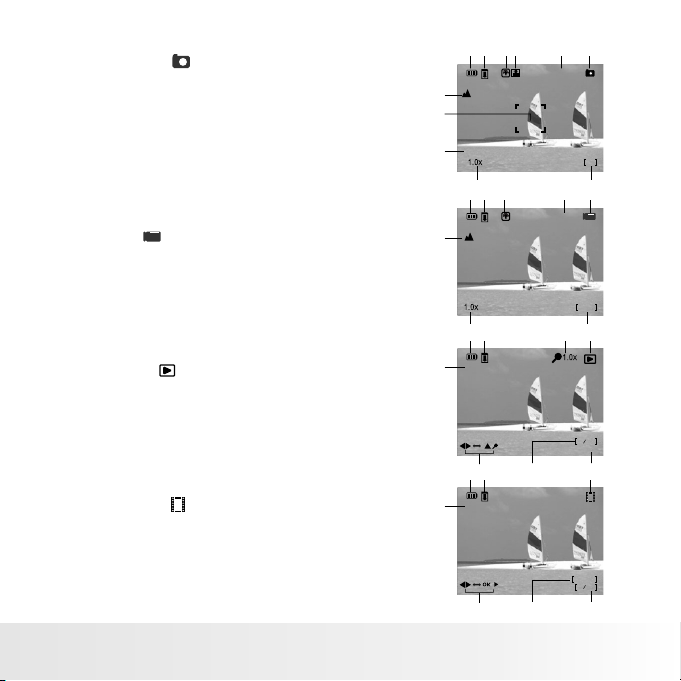
Sti ll I mag e mo de [ ]
1. Ba tt ery l ev el
2. SD c ar d ico n
3. Wh it e Bal an ce
4. Im ag e Com pr ess io n
5. Im ag e Siz e
6. St il l Ima ge m ode
7. Fo cu s set ti ng
8. Fr am ing G ui des
9. EV S et tin g
10. Zoo m val ue
11. Ava ila bl e pic tu res r emain ing
Vid eo s mod e[ ]
1. Ba tt ery l ev el
2. SD c ar d ico n
3. Wh it e bal an ce
4. Vi de o res oluti on
5. Vi de o mod e
6. Fo cu s set ti ng
7. Zo om v alu e
8. Ava il abl e recor din g ti me
Pla yb ack m od e[ ]- -
Pho to gra ph s Pla yb ack
1. Ba tt ery l ev el
2. SD c ar d ico n
3. Zo om v alu e
4. Pl ay bac k mo de
5. St il l Ima ge r eso lu tio n
6. Pl ay bac k in dic at or
7. Qu an tit y of p ict ur es in m em ory
8. Da te / Ti me
Vid eo s Pla yback [ ]--
1. Ba tt ery l ev el
2. SD c ar d ico n
3. Pl ay bac k mo de
4. Vi de os in m emory
5. Vi de o len gth
6. Pl ay bac k in dic at or
7. Vi de o res oluti on
1 3
2
4 5
7
8
+0. 3
9
10 11
2
1 4
3
6
7
1 453
2
640x4 80
: :
6 7 8
1 3
2
640x4 80
7
: :
6 5 4
3M
VGA
00:0 0
0 00
2009/ 04/03 0 8:35 AM
00:0 0
0 00
6
00
5
8
EN-14
Polar oid D VF -13 0 US B Dig it al Ca mc ord er User G uid e
www.po lar oi d.c om
Page 16

Video Recordin g
Thi s mo de al lo ws yo u to r eco rd v ide o cl ips a t a resol uti on o f
VGA (6 40 x 4 80) / Q VG A (320 x 2 40 ) pix el s
1. Pr es s the M b ut ton t o se t the c am era m ode to vi deo m od e [ ].
2. Fr am e you r su bje ct b y vie wi ng it o n the LCD
dis pla y.
3. Pr es s the E NT ER bu tt on [ ].
■ Your reco rdi ng w ill s ta rt. Pres s the
ENT ER b utt on agai n to s top y ou r rec or din g.
■ The r ecord ing tim e dep en ds on t he
sto ra ge si ze a nd th e su bje ct o f the i mage
to be r ec ord ed .
■ If th e wr ite s pe ed of y ou r SD/ SD HC me mory ca rd is not f ast e no ugh f or r eco rd ing v id eo cl ips
in th e cu rre nt ly se le cte d si ze, t he vide o recor din g wi ll st op . In th is c ase , selec t a video s ize
low er t han t he c urr en t one .
■ The m ax imu m recor dab le t ime f or o ne co nt inu ou s vid eo clip i s up to memo ry .
[ ]
VGA
the a va ila bl e
00:0 0
Polar oid D VF -13 0 US B Dig it al Ca mc ord er User G uid e
www.po lar oi d.c om
EN-15
Page 17

Photo Re co rd in g
Thi s mo de al lo ws yo u to r eco rd s til l im age s at diff ere nt reso lut io ns.
1. Pr es s the M b ut ton t o se t the c am era m ode to [ ].
2. Fr am e you r im age .
3. Wh en t aki ng p hot os o f sub je cts t hat are a t least 0 .5m ( 1. 6 fee t)
awa y fr om th e ca mer a, p lac e th e Foc us swit ch in the N orm al m ode .
If yo u wo uld l ik e to ta ke c los e- up ph otos, s lide th e Foc us s wit ch t o
the M ac ro [ ] an d ma ke su re y our s ub jec t is betw een 11 c m to
18 cm ( 4 to 7 i nch es ).
4. Use th e LC D sc ree n fr ame y ou r sub ject th at you wi sh to
pho to gr aph .
5. Pres s th e EN TER b ut ton captu re yo ur i mag e.[ ]
Que stion s?
Cal l our tol l-fre e custo mer ser vice nu mber. Lo ok for th e inser t with th is icon :
Or vi sit www. polar oid.c om.
+0. 3
3M
00
EN-16
Polar oid D VF -13 0 US B Dig it al Ca mc ord er User G uid e
www.po lar oi d.c om
Page 18

PLAYBACK MODE
Playin g Ba ck Vid eo C li ps
You ca n pla y ba ck re co rde d video c lips on t he ca me ra.
1. Pr es s the M b ut ton t o se t the c am era m ode to
video p lay ba ck [ ] mode . The la st i mag e appea rs
on th e sc ree n.
2. S el ect t he d esi re d vid eo clip w ith the / but to ns.
3. Pr es s the E NT ER bu tt on [ ] to s ta rt vi deo pla yba ck .
■ Pre ss ing t he / b utt on s dur in g pla yback
all ow s fas t fo rwa rd p lay / f as t revers e play.
■ To paus e vi deo p layba ck, p re ss th e EN TER
but ton . To resum e playb ack , pr ess t he
ENT ER b utt on [ ] a gai n.
■ Vid eo c lip s canno t be di sp lay ed r ota te d or en la rge d.
■ Qui ck Tim e bas ic p lay er is ava ila bl e fre e of c har ge , com pa tib le with M ac and Wi ndo ws -co mp ute rs
and can b e dow nl oad ed f rom t he Ap ple w eb s ite a t www.ap ple .c om. F or h elp u si ng Qu ic kTim e
Playe r usa ge , ple as e ref er t o the Q uickTi me o n-l in e hel p fo r mor e infor matio n.
640X 480
640X 480
00:0 0
OKOK
00:1 7
OKOK
Polar oid D VF -13 0 US B Dig it al Ca mc ord er User G uid e
www.po lar oi d.c om
EN-17
Page 19

Playin g Ba ck S ti ll Images
You ca n pla y ba ck th e st ill i mages o n the LCD d isp la y.
1. Press t he M bu tt on to s et t he ca me ra mo de t o[ ] .
■ The l ast ima ge appe ars o n th e scr ee n.
2. Th e im age s can be di spl ay ed in r ev ers e or f orw ar d seq uence w ith
th e / bu tto ns .
■ To vi ew th e pr evi ou s ima ge , pre ss t he b utton .
■ To view t he n ext i mage, p res s th e but to n.
3. Pr es s the / b ut ton t o ad jus t th e zoo m . The m ag nif icati on
fa ct or is sh ow n on t he L CD di splay.
4. To vie w di ffe ren t po rti on of the i mag es , Pre ss E NTE R [ ] on ce an d
pre ss t he / / / bu tt on to a dj ust t he view ing are a.
5. Press t he EN TE R but to n [ ] aga in t o ret ur n the n ormal p lay ba ck vi ew o f the l as t ima ge .
■ An [ ] ico n is d isp la yed w it h the v id eo da ta.
■ The m ag nif icati on fa ct ors r an ge fr om 1 x to 8x ( in 8 s tep s: in 1X in cre me nts .) .
EN-18
Polar oid D VF -13 0 US B Dig it al Ca mc ord er User G uid e
www.po lar oi d.c om
Page 20

Using th e Zo om F un ction
Thi s ca mer a is e qui pp ed wi th 8 x dig it al zo om. You can e nla rg e the
subje cts b y pr ess in g the ▲ / ▼ b ut ton . It is a use ful f ea tur e, h owe ve r,
the m or e the i ma ge is m ag nif ie d, th e grain er the im age m ay b eco me .
To captur e a zoo me d ima ge , per fo rm th e fo llo wing st eps :
1. Pr es s the P OW ER bu tt on to t ur n the c amera o n.
2. To ac tivat e the d ig ita l zo om, p re ss th e▲ / ▼bu tto n.
■ The s tatus o f digit al ma gn ifi ca tio n is s how n on t he LC D displ ay.
3. Fr am e you r sc ene a nd p res s th e ENT ER butt on [ ] to c ap tur e
t he i mag e.
■ The d ig ita l magni fic at ion r an ges f ro m 1.0 x to 8 .0x .
■ Ima ge n ois e (g rai n) m ay oc cu r in th e recor ded ima ge wh en u sin g th e dig it al zo om f eat ure.
Polar oid D VF -13 0 US B Dig it al Ca mc ord er User G uid e
www.po lar oi d.c om
EN-19
Page 21

MENU OPTIONS
Video Menu
Thi s me nu is f or t he ba si c cam er a set tings t o be used w hen r ec ord in g vid eo c lip s.
Vide o Setup
Mov ie Size
AWB
Whi te Bala nce
OK
1. Pr es s the M b ut ton t o se t the c am era m ode to [ ].
2. Pres s an d hold th e M butto n to e nter vi de o set up menu ..
3. Se le ct th e de sir ed o pti on i tem w ith the / b utt on s, an d pr ess t he E NTE R bu tto n [ ] .
4. Ch oo se t he d esi re d set ting wi th the / bu tto ns , and p re ss th e EN TER b utton [ ] .
5. To ex it from t he me nu , pre ss t he M bu tt on.
Vid eo R eso lutio n
Thi s se ts th e si ze of t he v ide o cl ip th at will b e captu red .
* [VG A] 6 40 x 48 0
* [QV GA ] 320 x 2 40
Whi te B ala nc e
Thi s se ts th e wh ite b al anc e fo r a var iety of l ighti ng co nd iti on s and p er mit s im age s to be cap tur ed
that ap pro ac h the c on dit io ns th at a re ob serve d in yo ur s cen e.
AWB
* [ ] Auto - U se t his s et tin g fo r mos t sc ene s.
* [ ] Sun ny - U se t his s et ti ng when t he re is ful l su n in your s ce ne .
* [ ] Clo ud y - Use thi s se tt ing i n cl ou dy ov er ca st co nd it io ns.
* [ ] Tungst en - Use th is s ettin gs w he n inc an de sc ent /t un gsten l ig ht s are i n yo ur s cene.
* [ ] Flu or esc en t - Use thi s se tting s wh en f loure sc ent lig ht s ar e in yo ur s ce ne.
EN-20
Polar oid D VF -13 0 US B Dig it al Ca mc ord er User G uid e
www.po lar oi d.c om
Page 22

Photo Me nu
Thi s me nu is f or t he ba si c cam er a set tings t o be used w hen c ap tur in g sti ll i mag es .
Sti ll Setu p
Ima ge Size
Qua lity Se tup
EV Se tup
AWB
Whi te Bala nce
OK
1. Pr es s the M b ut ton t o se t the c am era m ode to ST ILL C AM ERA [ ].
2. Pres s an d hold M bu tt on to e nt er S til l Se tup m en u.
3. Se le ct th e de sir ed o pti on w ith t he / butt ons , an d pre ss t he EN TE R but to n [ ].
4. Ch oo se th e de sir ed s ett in g wit h the / but ton s, a nd pr es s the E NT ER bu tt on[ ] .
5. To exi t fr om th e menu, p res s th e M but to n.
Ima ge S ize
Thi s se ts th e si ze of t he i mag e th at wi ll be cap tured .
* [3m ] 3M ( 204 8 x 15 36 pi xe ls in te rpo la tio n)
* [1. 3m ] 1.3 M (1 280 x 9 60 p ixe ls )
* [VG A] V GA (64 0 x 48 0 pix el s)
Qua li ty Se tu p (Im ag e Com pr ess ion)
Thi s se ts th e qu ali ty ( com pr ess ion) at w hich th e ima ge i s cap tu red .
* [ ] Sup er F ine
* [ ] Fin e
* [ ] Nor ma l
Polar oid D VF -13 0 US B Dig it al Ca mc ord er User G uid e
www.po lar oi d.c om
EN-21
Page 23

EV Se tu p
Refer t o sec ti on in t hi s man ua l tit led “Ad justi ng th e Ex pos ur e (EV C om pen sa tio n)” for f urt he r det ai ls.
Whi te B ala nc e
Thi s se ts th e wh ite b al anc e fo r a var iety of l ighti ng co nd iti on s and p er mit s im age s to be cap tur ed
tha t ap pro ac h the c on dit io ns th at are ob serve d in yo ur s cen e.
AWB
* [ ] Auto - U se t his s et tin g fo r mos t sc ene s.
* [ ] Sun ny - U se t his s et ti ng when t he re is ful l su n in your s ce ne .
* [ ] Clo ud y - Use thi s se tt ing i n cl ou dy ov er ca st co nd it io ns.
* [ ] Tungst en - Use th is s ettin gs w he n inc an de sc ent /t un gsten l ig ht s are i n yo ur s cen e.
* [ ] Flu or esc en t - Use thi s se tting s wh en f loure sc ent lig ht s ar e in yo ur s ce ne.
EN-22
Polar oid D VF -13 0 US B Dig it al Ca mc ord er User G uid e
www.po lar oi d.c om
Page 24

Playba ck M en u
Erasi ng a si ng le vi de o or im ag e / Era sing al l vid eo s or im ag es
1. Pr es s the M b ut ton t o se t the c am era m ode to[ ] / [ ] .
■ The l ast vid eo / imag e wil l be d isp la yed o n th e scr ee n.
2. Se le ct th e vi deo / i ma ge th at y ou wa nt to era se
w it h the / .
3. Pr es s [De le te Fi le ] But to n.
4. Se le ct "D el ete O ne ” [ ] or "D el ete Al l" [ ] then p res s
t he E NTE R bu tto n [ ].
5. S el ect [ N O ] or [ YE S ] wi th th e / bu tto ns ,
a nd p res s th e ENT ER butt on [ ].
■
Onc e an i mag e or v ide o cl ip is d el ete d, it ca nno t be r eco ve red .
■ Del et ing a n vi deo / i ma ge wi ll n ot af fec t se que nt ial v ideo / im age n um ber in g. Fo r ex amp le ,
if yo u de let e vi deo / i ma ge nu mb er 24 0, the ne xt capt ure d vi deo / i ma ge wi ll b e num be red
241 e ve n tho ug h 240 n o lo nge r ex ist s. In oth er word s, an v id eo / im ag e-n um ber i s re tir ed
whe n an v ide o / im age i s de let ed a nd wi ll n ot be r eused o r rea ss ign ed t o ano th er su bs equ ently
cap tu red v id eo / im ag e.
Del ete Fil e
Del ete One
Del ete All
OK
Polar oid D VF -13 0 US B Dig it al Ca mc ord er User G uid e
www.po lar oi d.c om
EN-23
Page 25

Setting Up Your Cam era
Settin g th e Fo cu s
Ima ge s can b e ca ptu re d by sl id ing t he focu s switc h to se t th e foc us m ode s: [ ] m acr o or
[ ] nor ma l mod e. The fo cus r an ge of m ac ro mo de i s 4.3 ” to 7 .0” (11c m to 1 8cm ); norm al mode i s
20” to In fin it y (0. 5m t o Inf in ity ).
1. Pr es s the P OW ER bu tt on to t ur n the c amera o n.
2. Sl id e the f oc us sw it ch to y ou r des ired fo cus set tin g
bas ed o n the s ub jec t di sta nc e.
3. Fr am e you r sc ene a nd p res s th e ENT ER butt on [ ].
War nin g! : You r ima ge (s) w ill be un sharp i f you a re n ot
wit hi n the m ac ro fo cu s ran ge .
The t ab le be lo w wil l he lp yo u ch oos e th e app ropri ate f oc us mo de :
FOC US M ODE DES CRIPT ION
Norma l
Macro
Thi s mo de is s ui tab le f or sc en ery a nd port rait sh oot in g.
Selec t mac ro t o cap tu re cl os e-u p image s. When t he le ns i s set t o it s
wides t pos it ion y ou m ay fo cu s obj ec ts as c lose as 11 cm( 4.3”) .
EN-24
Polar oid D VF -13 0 US B Dig it al Ca mc ord er User G uid e
www.po lar oi d.c om
Page 26

Choosi ng y ou r La nguage
Spe ci fy wh ic h lan gu age t he m enu s and mes sag es a re to b e sh own o n th e LCD d is pla y
1. Pr es s and hol d th e M but to n.
2. Se le ct [ Se tu p Mod e ] me nu wi th t he bu tton.
3. Se le ct [ La ng uag e ] wi th th e bu tto ns , and p re ss th e EN TER
bu tt on [ ].
■ The L an gua ge sett ing s cr een w il l be di sp lay ed .
4. Se le ct th e di spl ay l ang ua ge wi th the ▲ / ▼ butto ns, a nd p res s th e
EN TE R but to n [ ].
■ The s ettin g will be s tor ed .
■ To exit f rom any m enu sel ect io n, pr es s the M b ut ton .
▼
Set up Mode
50 Hz
Lig ht Freq
Lan guage
Sys tem Res et
Scr een Bri ghtne ss
OK
2/3
Format ti ng t he M emory Card or Interna l Me mo ry
Thi s ut ili ty f orm at s the i nt ern al memo ry (o r me mor y ca rd) a nd
erase s all s to red i ma ges a nd d ata .
Press a nd h old the M b ut ton
1.
2. Se le ct [ Se tu p Mod e ] me nu wi th t he bu tton.
3. Se le ct [F or mat M em ory ] wi th th e ▼ butto ns, a nd p res s th e ENT ER
[ ]
bu tt on .
4. Se le ct YE S with th e ▼ but to n and p re ss th e EN TER b ut ton .
Polar oid D VF -13 0 US B Dig it al Ca mc ord er User G uid e
.
[ ]
www.po lar oi d.c om
Set up Mode
For mat Mem ory
Dat e / Time
Aut o Off
OFF
Bee p
For mat Mem ory
For mat Sto rage
NO
YES
Dat e / Time
Aut o Off
OFF
Bee p Setti ngs
OK
OK
1/3
EN-25
Page 27
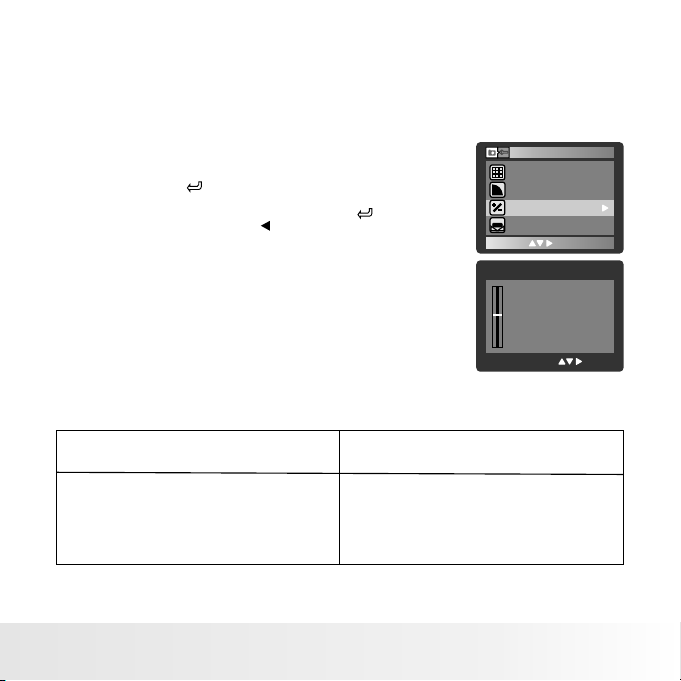
Adjust in g th e Ex posure (EV Compensa ti on )
You ca n man ua lly a dj ust t he expo sure de ter mi ned b y th e dig it al ca me ra. U se this m ode w he n
the p ro per e xp osu re c ann ot b e obt ai ned , for exa mpl e, w hen t he c ont ra st (d iff er enc e be twe en ligh t
and dar k are as i n you r sc ene ) be twe en t he su bject a nd th e ba ckg ro und i s ex tre me ly la rge.
The E V co mpe ns ati on v alu e ca n be se t in the ra nge fro m-2 .0 EV to + 2. 0EV.
1. Pr es s and h ol d the M b ut ton .
■ The [ S till Se tup ] men u is di sp lay ed .
2. Se le ct [ EV S et up ] wi th t he ▼ bu tt on, t hen pre ss
the E NT ER bu tt on [ ].
3. Us e ▲ or ▼ t o set t he r ang e of E V com pe nsa tion va lue fro m
-2. 0E V to +2 .0 EV, th en pr ess the E NTE R bu tto n [ ].
4. To exi t fr om th e menu, p res s th e but to n.
Helpf ul Hi nt s on Ho w to U se EV S et tin gs
+(Pos iti ve ) com pe nsa ti on -(N eg ati ve )co mp ens at ion
Ima ge Size
Qua lity Se tup
EV Se tup
AWB
Whi te Bala nce
Aut o
Sti ll Setu p
OK
EV Se tup
OK
* Pri nt ed ma tt er wi th b lac k te xt on w hite pa per.
* Back li t sce ne .
* Bri gh t sce ne s or st ro ng re fl ect ed ligh t such
as s ki sl opes or b eac h sc ene s.
* Whe n th e sky a cc oun ts f or a la rg e are a on
th e scr een.
EN-26
Polar oid D VF -13 0 US B Dig it al Ca mc ord er User G uid e
www.po lar oi d.c om
* Peopl e ill um ina te d by a sp ot lig ht , in
p ar tic ul ar, ag ainst d ark bac kgr ou nd.
* Pri nt ed ma tt er wi th w hit e te xt on b lack pa per.
* We ak refl ect in g bod ie s suc h as t ree s or d ark
le ave s
Page 28

Setup Me nu
Choos e how y ou w ant y ou r cam er a to wo rk :
Set up Mode
For mat Mem ory
Dat e / Time
Aut o Off
OFF
Bee p
1. Pres s an d hold M bu tt on to e nt er s ett in g menu.
2. Se le ct th e [ Se tup M od e ] wit h th e but ton.
3. Se le ct th e de sir ed o pti on i tem w ith the / b utt on s, an d pr ess t he E NTE R bu tto n [ ] to
en te r its r es pec ti ve me nu.
4. Se le ct th e de sir ed s ett in g wit h the / but ton s, a nd pr es s the E NT ER bu tt on [ ].
5. To exi t fr om th e menu, p res s th e M but to n.
For ma t Mem or y
Refer t o sec ti on in t hi s man ua l tit led “Fo rmatt ing t he M emo ry C ard o r In ter na l Mem ory” fo r fur th er
detai ls.
Date / Ti me
Date an d Time s et tin g.
Aut o Of f
Whe n th e cam er a is no t us ed fo r a sp eci fic per iod of ti me, t he p owe r to t he ca me ra is a ut oma tical ly
tur ne d off . Thi s fe atu re is use ful f or e xte nd ing b at ter y li fe.
* 1 min / 3mi n / Off
Beep
Thi s sets wh ether o r not to mu te the ca mera so und eac h time yo u press t he camera s' bu ttons .
* On / Of f
Lig ht F req
The f uncti on allo ws to cha nge the l ight fr equen cy of env ironm ent to 60 Hz or 50H z.
* [60 Hz] The l igh t frequ ency of e nviro nment i s 60Hz li ke the US .
* [50 Hz] The l igh t frequ ency of e nviro nment i s 50Hz li ke the UK .
1/3
OK
Set up Mode
50 Hz
Lig ht Freq
Lan guage
Sys tem Res et
Scr een Bri ghtne ss
Set up Mode
PAL
TV Ou tput
Vers ion
2/3
OK
3/3
OK
Polar oid D VF -13 0 US B Dig it al Ca mc ord er User G uid e
www.po lar oi d.c om
EN-27
Page 29

Lan gu age
Refer t o sec ti on in t hi s man ua l tit led “Ch oosin g the L an gua ge ” for f ur the r de tai ls.
* Engli sh / T-Chi ne se / S-Ch in ese / Fre nc h/ Deut sc h / Ita li an / Span is h / Portu gu ese /
Japan es e / Fijia n
Syste m Res et
Resto re de fa ult s et tin g.
* NO / YE S
Scree n Bri gh tne ss
* 0.0 / + 1. 0 / +2. 0/ - 1.0 /- 1.0 /- 2.0
TV Ou tp ut
* NTSC / PAL
Que stion s?
Cal l our tol l-fre e custo mer ser vice nu mber. Lo ok for th e inser t with th is icon :
Or vi sit www. polar oid.c om.
EN-28
Polar oid D VF -13 0 US B Dig it al Ca mc ord er User G uid e
www.po lar oi d.c om
Page 30

Downloading You r Files
Viewing Photos and Videos on P C
1. Sl id e the U SB s wit ch .
2. US B in ter fa ce wi ll a uto ma tic ally po p-up.
3. Sl id e the U SB i nto y ou r PC as s ho wn in
the i ll ust ra tio n.
4. Do ubl e cl ick o n th e rem ov abl e di sk an d
loc at e the D CI M fol de r.
■ Mov ie s and p ic tur es c an be f ou nd on
you r co mpu te r at “M y Co mpu te r\
Rem ov abl e Di sk\ DC IM\ 10 0ME DIA.”
In th is f old er, y ou ca n vi ew, de le te,
mov e, o r cop y th e rec or ded v id eos
and p ic tur es y ou wa nt .
5. Up lo adi ng v ide o fi les t o YouTu be. You can a ls o sha re t he re corde d
vide o s on YouTu be we bs ite v ia the bu ilt -i n YouTu be Dire ct ap pl ica ti on
whi ch of fer s yo u an ea sy w ay to u pload y our v id eo cl ip s to You Tube
ins tan tly.
Viewing Photos and Videos on a T V
Conne cti ng t o TV
1. Co nn ect o ne e nd of t he AV cab le t o you r
cam er a’s AV ou t por t.
2. Co nn ect t he o the r en d of th e ca ble s to a
tel ev isi on .
3. Se t vi deo i np ut so ur ce of y ou r TV to t he
“ AV in” op tion.
4. Th e st eps f or view ing s to red p ho tos a nd
vid eo s on a TV a re exac tly t he s ame
as fo r vi ewi ng t hem o n th e LCD .
The c am era w il l not c ap tur e a mo vie r ec ord ing or pi ctu re t aki ng w hen i t is c onn ec ted
to a TV. Th e LC D wil l no t tur n on w hen t he c ame ra is con nec te d to a TV.
displ ay
displ ay
AUDIO
(VIDEO) YE LLOW
RED
WHITE
Polar oid D VF -13 0 US B Dig it al Ca mc ord er User G uid e
www.po lar oi d.c om
EN-29
Page 31

Connec ti ng t o a Pi ctBridge Complian t Pr in te r
Read th is se ct ion i f th e mod el y ou pu rchas ed is i nc lud ed w ith t he P ict Br idg e funct ion s.
If a pr in ter t ha t sup po rts P ic tBr idge is a vaila ble , im age s ca n be pr in ted b y co nne cting t he un it
to th e Pi ctB ri dge -c omp at ibl e print er with out u si ng a co mp ute r.
Con ne cti ng t he ca me ra to t he p rin ter
1.C on nec t th e USB p lu g fro m ca mer a to the US B port on
the p ri nte r.
2. Se le ct [ Pr in ter ] w it h the / b ut ton s, and pr ess t he E NTE R
but to n [ ].
Print ing i ma ges
Whe n th e cam er a is pr op erl y co nne cted to a P ict-B rid ge c omp li ant
print er an d se t to [P ic tbr id ge] , the Pic t-Bri dge m en u is sh ow n on th e
displ ay.
Selec t the i te m you w an t to co nf igu re with t he / b ut ton s,
and pre ss th e EN TER b ut ton .
■ [ Pap er S ize ] : Se le ct th e de sir ed p ape r si ze ac cordi ng to the
pri nter ty pe.
■ [ Qua li ty ] : Se lec t the qua lit y to p rin t sp eci fi c ima ge .
( Dra ft / N orm al / F ine )
■ [ Dat e On
■ [ Qua nt ity
■ [ Pri nt ]
/Of f ] : Selec t On/Of f for p rinti ng th e da te on p ho tos .
] : Sel ec t the q ua nti ty f or pr in tin g the spe cif ic i mag e.
( From 1 t o 9 )
: Aft er a ll se tt ing s ar e con fi gur ed, sel ect t hi s ite m to
s tar t pri nt ing .
USBUSB
OKOK
Pri nt Setu p
Pap er Size
Qua lity
Dat e On/Of f
Qua ntity
OK
Pri nt Setu p
Pri nt
OK
/2
2/2
EN-30
Polar oid D VF -13 0 US B Dig it al Ca mc ord er User G uid e
www.po lar oi d.c om
Page 32

4. Se le ct [ Pr in t ] wit h th e / but to ns, a nd pres s
the E NT ER bu tt on [ ] to s ta rt pr in tin g.
5. Th e pr int ing sta rts .
■ The [ P RINTI NG ] will b e dis pl aye d te mpo ra ril y,
rem in din g yo u tha t th e pri nt ing p roced ure is pr oce ss ing .
The i ma ge pr in tin g ma y be fa il ed if t he p owe r to the ca mer a is c ut of f.
For s er vic e, s upp or t and w ar ran ty info rmati on vi si t www. po lar oi d.c om .
“Po la roi d" a nd “P ol aro id a nd Pi xe l” ar e trade mar ks o f Pol ar oid C or por at ion , Wal tha m, M A, US A.
Pri nt Setu p
Pri nt
OK
Pri nting
2/2
Polar oid D VF -13 0 US B Dig it al Ca mc ord er User G uid e
www.po lar oi d.c om
EN-31
Page 33

TRANSFERRING FILES TO YOUR COMPUTER
Sys te m Req ui rem en t
WIN DO WS
■ Pen ti um II I 80 0 or eq ui val en t
■ Win do ws XP /Vist a
■ 256 MB R AM (5 12 M B rec om men de d)
■ 150 MB a vai la ble h ar d dis k sp ace
■ CD- RO M dri ve
■ Avai la ble U SB port
MACIN TOS H
■ Pow er PC G3 /G 4/G 5
■ OS 9. 0 or l ate r
■ 256 MB R AM (5 12 M B rec om men de d)
■ 128 MB a vai la ble h ar d dis k sp ace
■ CD- RO M dri ve
■ Avai la ble U SB port
DEFAULT SETTINGS
Still Set up
Ima ge S ize
Qua li ty Se tu p
EV Ss tu p
Whi te B ala nc e
Date St amp
EN-32
Vid eo S et up
1280X 960
Fine
Auto
Auto
No stam p
Cal l our tol l-fre e custo mer ser vice nu mber. Lo ok for th e inser t with th is icon :
Polar oid D VF -13 0 US B Dig it al Ca mc ord er User G uid e
Mov ie S ize
Whi te B ala nc e
Or vi sit www. polar oid.c om.
www.po lar oi d.c om
Que stion s?
640x4 80
Auto
Setup Mod e
For ma t Mem or y
Date / Ti me
Auto Of f
Beep
Lig ht F req
Lan gu age
Syste m Res et
Scree n Bri gh tne ss
TV Ou tp ut
NO
Date Fo rma t
3 min
ON
60Hz
Engli sh
NO
0
NTSC
Page 34

SPECIFICATIONS
ITE M
Senso r
Ima ge
resol uti on
Recor din g me dia
File fo rma t Ima ge f orm at : JPE G; v ide o fo rma t: AVI
Lens
Foc us r ang e
Shutt er sp ee d 1 - 1/1 00 0 sec
LCD dis pla y 2.0” fu ll co lo r LTPS -TF T LCD
Exp os ure
compe nsa ti on
Whi te b ala nc e
Int er fac e USB con nec to r
Power
Dimen sio ns
Wei gh t
TV-out
PC inte rf ace US B 1. 1
Desig n and s pe cif ic ati on s are s ubjec t to ch an ge wi th out n ot ice .
DESCR IPT IO N
1.3 Meg a pi xel CMO S se nsor
VG A ( 64 0x4 80 )
DV
QVGA (32 0x 240)
3.0 Meg a pi xels: ( 20 48x15 36 )
1.3 Meg a pi xels: ( 12 80x96 0)
DC
VGA: (6 40 x480)
16MB in ter na l mem or y
Suppo rts S D me mor y ca rd
( ) Up to 2 GB fo r SD an d up t o 8 GB fo r SD HC
F/2.8 f =8 .5mm
Macro : 4.3 ”~ 7.0 ”( 11cm ~ 1 8cm )
Norma l:2 0” ~ i nfi ni ty (0 .5 m ~ inf in ity )
-2.0E V~ +2 .0 EV (i n 0. 3EV i nc rem ents)
Auto, S unny, C lo udy, Tu ngs te n, Fl uo res cent
2 x AA size bat ter ie s (Al ka lin e)
Appro x. 110 x 6 0 x 25 mm (wi tho ut p rot ru din g pa rts )
Appro x. 82 g (w ith ou t bat te rie s and mem ory car d)
NTSC/ PAL
Polar oid D VF -13 0 US B Dig it al Ca mc ord er User G uid e
www.po lar oi d.c om
EN-33
Page 35

APPENDIX
Possib le N um be r of Shots
■ Pos si ble n um ber o f sh ot (s ti ll im age)
The t ab le sh ow s the a pp rox im ate s ho ts th at you ca n cap tu re at e ac h set ti ng ba se d on th e capac ity
of th e in ter na l mem or y and t he S D/S DHC mem ory car d.
SD/ SDHC me mory ca rd capa city
199
401
362
730
443
892
392
790
601
121 0
730
146 9
786
158 2
107 7
216 6
124 0
249 4
SD/ SDHC me mory ca rd capa city
1GB 2GB
11:5 1
14: 06
23: 44
28: 16
1GB 2GB
161 3
805
293 3
146 4
179 0
358 6
317 7
158 6
242 6
486 0
294 7
590 2
317 3
635 6
434 3
869 8
500 1
100 16
47: 33
56: 36
4GB
SDH C
95: 12
113: 19
4GB
SDH C
323 0
587 4
718 0
636 2
973 1
11816
127 26
174 14
200 53
8GB
SDH C
646 0
11748
143 60
127 24
194 62
236 32
254 52
348 28
401 06
8GB
SDH C
190 :30
226 :50
3M
2048 x1536
(FW
inte rpola tion)
1.3 M
1280 x960
(FW
inte rpola tion)
QVG A
640x 480
(FW
inte rpola tion)
Qua litySiz e
Sup er Fine
Fin e
Nor mal
Sup er Fine
Fin e
Nor mal
Sup er Fine
Fin e
Nor mal
64M 12 8M 25 6M 51 2M
98
47
87
179
107
219
94
194
145
297
361
177
389
190
533
261
301
614
■ Pos si ble r ec ord in g tim e / se c (vi deo cli p)
Siz e
64M 128 M 256M 5 12M
VGA
01: 26
640x 480
QVG A
01: 42
320x 240
■ The a bo ve da ta show s the s ta nda rd t est in g res ul ts. T he ac tu al ca pacit y varie s acc or din g to t he
sho ot ing c on dit io ns an d se tti ngs.
■ The m ax imu m recor dab le t ime f or o ne co nt inu ou s vid eo clip i s 00: 59 :59 .
02: 55
03: 28
05: 53
07: 01
EN-34
Polar oid D VF -13 0 US B Dig it al Ca mc ord er User G uid e
www.po lar oi d.c om
Page 36

Trouble sh oo ti ng
Refer t o the s ym pto ms a nd so lu tio ns list ed belo w bef or e sen di ng th e ca mer a fo r rep airs.
If th e pr obl em p ers is ts, c on tac t Polar oid cus tom er s erv ic e.
SYM PT OM C AUSE SOL UT ION S / CO RRE CT IVE ACTI ONS
The p ow er do es
not com e on.
The b at ter ie s or
camer a fee ls
warm.
The s ta rt- up
scr ee n bli nk s
aft er p owe ri ng up .
Eve n if I p res s th e
ENTER b utt on ,
the c am era d oe s
not tak e a pic tu re.
The c am era
canno t foc us o r
image s are f uz zy.
Files c ann ot b e
delet ed.
Canno t dow nl oad
image s.
1. Th e ba tte ries ar e not l oa ded .
2. Th e ba tte ries ar e wea k or
dea d.
Long pe rio ds o f con ti nuo us
use of th e cam er a .
The b at ter ie s hav e re ach ed
the e nd o f the ir u sef ul l ife .
The E NT ER bu tt on is n ot
press ed al l th e way d ow n.
The i nt ern al m emo ry o r
memor y car d do es no t ha ve
any fre e spa ce .
The m em ory c ar d is
write -pr ot ect ed .
The l en s is di rt y.
The d is tan ce t o the s ub jec t is
less th an th e effec tiv e ra nge .
The f il e is pr ot ect ed
The m em ory c ar d is
write -pr ot ect ed
The f re e spa ce o n the h ar d
disk in y our c om put er m ay
be insu ffi cient .
1. Lo ad t he ba tt eri es c orr ec tly.
2. Re pl ace w it h a new s et o f bat te rie s.
Ple as e use o nl y Alka li ne or N i- MH
rec ha rge ab le ba tt eri es .
Repla ce wi th a n ew se t of b att er ies .
Pre ss t he EN TE R but to n all t he w ay do wn.
Ins er t a new m em ory c ar d,o r de let e files .
Remov e the w ri te- pr ote ct ion .
Wip e it c lea n wi th a so ft , dry c lo th or l ens
paper.
Get y ou r sub je ct wi th in th e eff ec tiv e fo cus
range .
Make su re th e le ns se tt ing i s in t he pr oper
posit ion .
Cance l pro te cti on .
Remov e the w ri te- pr ote ct ion .
Check w het he r the h ar d dis k ha s a spa ce for
runni ng Wi nd ows , an d if th e dr ive f or l oad ing
image f ile s ha s a cap ac ity a t le ast t hat of th e
memor y car d in ser te d in th e ca mer a.
Polar oid D VF -13 0 US B Dig it al Ca mc ord er User G uid e
www.po lar oi d.c om
EN-35
Page 37

Getting Help
Pola roid On line Services
Web si te: h ttp:/ /ww w.p ola ro id. co m
Arcs oft sof tware H elp
For Unit ed S ta te s
ArcSo ft HQ S up por t Ce nte r
(Fr em ont , CA 94 538 )
Tel.: 1-5 10- 97 9-5 59 9
FAX: 1-5 10- 44 0-7 97 8
E-mai l: su pp ort @a rcs of tsu pport .com
Web : ht tp: //www. arc so ft. co m/e n/ sup po rt/
For Euro pe
ArcSo ft Eu ro pe su pp ort C en ter
(Ir el and )
Tel.: +35 3-( 0) 61- 70 208 7
FAX: +35 3-( 0) 61- 70 200 1
E-mai l: eu ro sup po rt@ ar cso ft.co m
For Japa n
ArcSo ft Ja pa n sup po rt Ce nt er( Tokyo)
Tel.: +81 -3- 57 95- 13 92
FAX: +81 -3- 57 95- 13 97
E-mai l:s up por t@ arc so ft. jp
Web : ht tp: //www. arc so ft. jp
Visit http://www.arcsoft.com for technical support and frequently asked questions(FAQ’S)
Polar oid " , "P ola ro id an d Pi xel " an d “iZ one” ar e tra de mar ks o f PLR I P Hol di ngs , LL C. Us ed u nde r
licen se.
For lati n America
E-m ai l: la ti nsu pp ort @a rcs oftsu pport .co m
For Chin a
Arc So ft Ch in a Sup po rt Ce nt er
(Hang zho u)
Tel.: +86 -57 1- 882 10 575
E-m ai l:s up por t@ arc so ft. com.c n
Web : ht tp: //www. arc so ft. co m.c n/ new /s upp ort
For Taiwan
Arc So ft Taiw an Supp ort C en ter (Tai wan )
Tel.:+8 86- (0 ) 2-2 50 6-9 35 5
Fax : +8 86- (0 ) 2-2 50 6-8 92 2
E-m ai l:s up por t@ arc so ft. com.t w
Web :w ww.a rcsof t.c om .tw
Page 38

Par t No. :UM DVF13 0RCUS 002
