Page 1
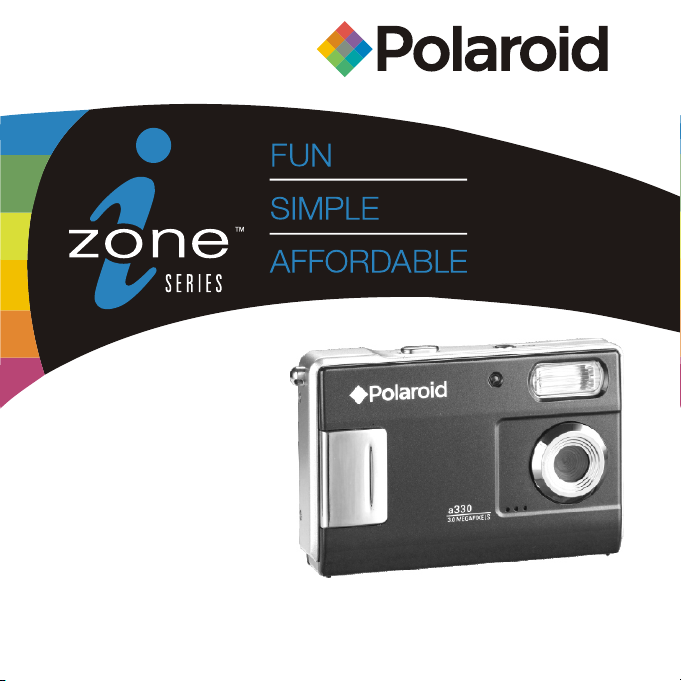
a330
Digital
Camera
U S E R ’ S M A N U A L
Page 2
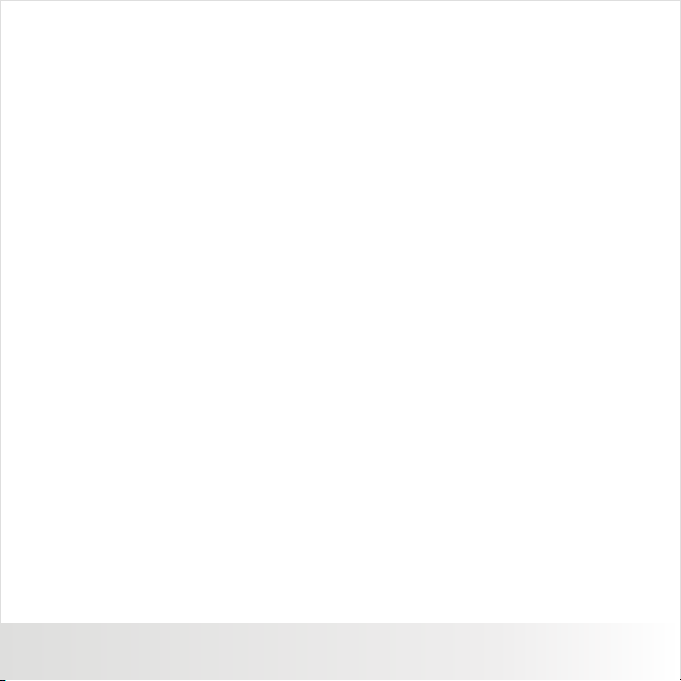
FCC STATEM ENT
Thi s de vi ce c om pl ies wi th P ar t 15 o f th e FC C Ru le s.
Ope ra ti on i s su bj ec t to t he f ol lo wi ng t wo c on di ti on s:
(1) Thi s de vi ce m ay n ot c au se h ar mf ul i nt er fe re nc e.
(2) Thi s de vi ce m us t ac ce pt a ny i nt er fe re nc e re ce iv ed , in cl ud in g in te rf er en ce t ha t ma y ca us e
und es ir ed o pe ra ti on .
Note:
Thi s eq uipment ha s be en t es te d an d fo un d to c om pl y wi th t he l im it s fo r Cl as s B di gi ta l de vi ce s,
pursuant to P ar t 15 o f th e FC C ru le s. T he se l im it s ar e de si gn ed t o pr ov id e re as on ab le p ro te ct io n
against harmful i nter fe re nc e in a r es id en ti al i ns ta ll at io n. T hi s eq ui pm en t ge ne ra te s us es a nd c an
radiate r ad io f re qu en cy e ne rg y an d, i f no t in st al le d an d us ed i n ac co rd an ce w it h th e in st ru ct io ns ,
may cau se h ar mf ul i nt er fe re nc e to r ad io c om mu ni ca ti on s. H ow ev er, t he re i s no g ua ra nt ee t ha t
interfe re nc e wi ll not occ ur i n a pa rt ic ul ar i ns ta ll at io n. I f th is e qu ip me nt d oe s ca us e ha rm fu l in te rf er en ce
to ra di o or tel ev is io n re ce pt io n, w hi ch c an b e de te rm in ed b y tu rn in g th e eq ui pm en t of f an d on , th e us er
is encouraged to tr y to c or re ct t he i nt er fe re nc e by o ne o r mo re o f th e fo ll ow in g me as ur es :
■ Reorient or rel ocate th e re ce iv in g an te nn a.
■ Inc re as e th e se pa ra ti on b et we en t he e qu ip me nt a nd r ec ei ve r.
■ Connect the e qu ipment into an o ut le t on a c ir cu it d if fe re nt f ro m th at t o wh ic h th e re ce iv er i s co nn ec te d.
■ Consult the d ea le r or a n ex pe ri en ce d ra di o/TV t ec hn ic ia n fo r he lp .
Use of sh ie lded cable is required to co mp ly w it h Cl as s B li mi ts i n Su bp ar t B of P ar t 15 o f th e FC C ru le s.
Do not ma ke a ny c ha ng es o r mo di fi ca ti on s to t he e qu ip me nt u nl es s ot he rw is e sp ec if ie d in t he m an ua l.
If su ch c ha ng es o r mo di fi ca ti on s sh ou ld b e ma de , yo u co ul d be
required to s to p op er at io n of t he e qu ip me nt .
Notic e:
If st at ic e le ct ri ci ty o r el ec tr om ag ne ti sm c au se s da ta t ra ns fe r to d is co nt in ue m id wa y (f ai l) ,
resta rt t he a pp li ca ti on o r di sc on ne ct a nd c on ne ct t he c om mu ni ca ti on c ab le (U SB , et c. ) Aga in .
Polaroid a330 Digital Camera User Guide
www.polaroid.com
EN-1
Page 3
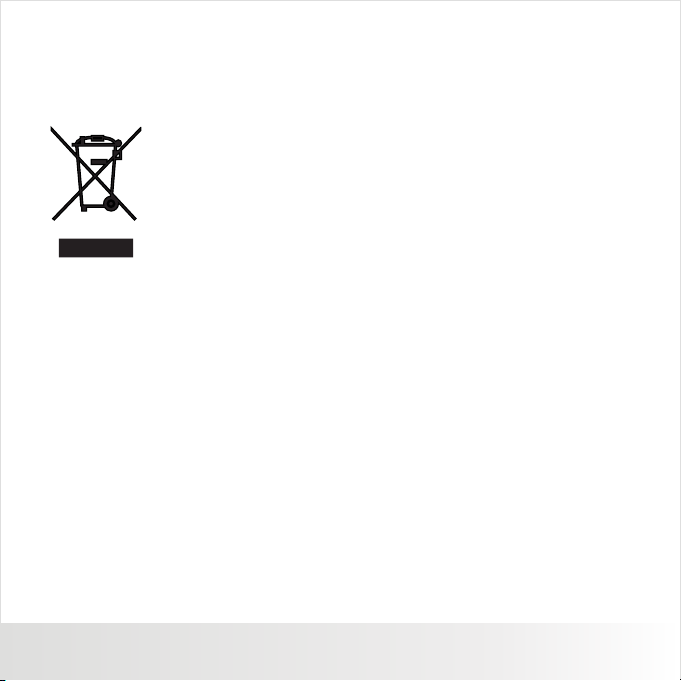
Not ic e
If st at ic e le ct ri ci ty o r el ec tr om ag ne ti sm c au se s da ta t ra ns fe r to d is co nt in ue m id wa y (f ai l) , re st ar t th e
application or di sc on ne ct a nd c on ne ct t he c om mu ni ca ti on c ab le ( US B, e tc .) Ag ai n.
Thi s prod uct co nt ai ns e le ct ri ca l or e le ct ro ni c ma te ri al s. T he p re se nc e
of th es e ma te ri al s ma y, if n ot d is po se d of p ro pe rl y, ha ve p ot en ti al
adverse eff ec ts o n th e en vi ro nm en t an d hu ma n he al th . Pr es en ce o f
thi s la bel on the product mea ns i t sh ou ld n ot b e di sp os ed o f as u ns or te d
waste a nd must be c ol le ct ed s ep ar at el y. As a co ns um er, y ou a re
responsible for ens ur in g th at thi s pr od uc t is d is po se d of p ro pe rl y.
To find out how to properly dispose of th is p ro du ct , pl ea se g o to
www.polaroid.com and click on "Company" or cal l th e cu st om er s er vi ce
number fo r yo ur c ou nt ry l is te d in t he i ns tr uc ti on m an ua l.
EN-2
Polaroid a330 Digital Camera User Guide
www.polaroid.com
Page 4
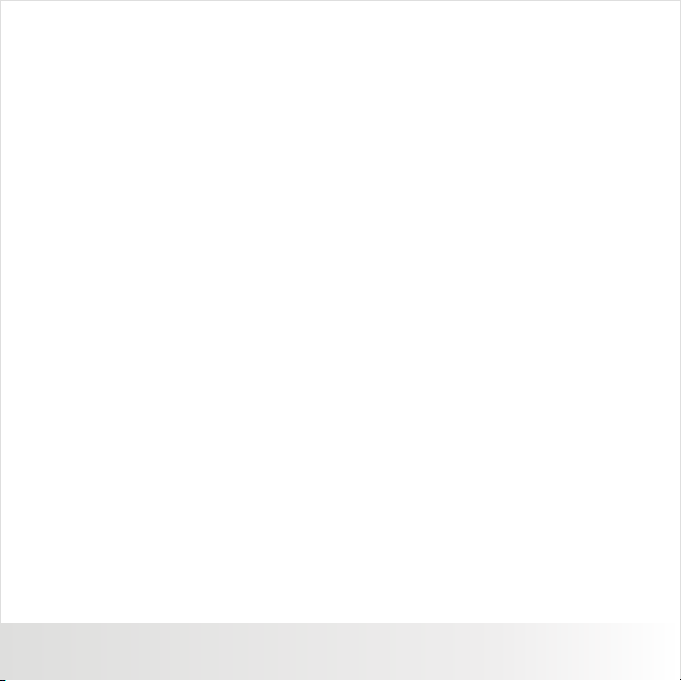
READ THIS F IRS T
Trademark Inform atio n
® ®
■ Mic rosof t a nd W in do ws are U .S. reg ister ed trad emark s of Micr osoft C orpor ation .
®
■ Pen tium is a re giste red tra demar k of Inte l Corpo ratio n.
■ Mac intos h is a trad emark o f App le Inc.
■ SD™ i s a trade mark.
■ Oth er name s and pro ducts m ay be tra demar ks or reg ister ed trad emark s of thei r respe ctive o wners .
Produ ct I nf or ma ti on
■ Pro duct de sign an d speci ficat ions ar e subje ct to cha nge wit hout no tice. T hi s in clu des pri mary pr oduct
spe cific ation s, soft ware, s oftwa re driv ers, an d user' s manua l. This U se r Ma nua l is a gene ral ref erenc e
gui de for th e produ ct.
■ The p ro du ct an d acces sorie s that co me with y our cam era may b e diffe re nt f ro m tho se desc ribed i n this
man ual. Th is i s du e to th e fact th at diff er en t re tai lers of ten spe cify sl ightl y diffe re nt p rod uct inc lusio ns and
acc essor ies to su it thei r marke t requi remen ts, cus tomer d emogr aphic s, and ge ograp hical p refer ences .
Pro ducts v ery oft en vary b etwee n retai lers es pecia lly wit h acces sorie s such as b atter ies, ch arger s, memo ry
car ds, cab les, po uches , and lan guage s uppor t. Occa siona lly a ret ailer w ill spe cify a un ique pr oduct c olor,
app earan ce, and i ntern al memo ry capa city. Co nt ac t you r deale r for pre cise pr oduct d efini tion an d inclu ded
acc essor ies.
■ The i ll us tra tions i n this ma nual ar e for the p urpos e of expl anati on and ma y diffe r fr om t he a ctu al desi gn of
you r camer a.
■ The m an uf act urer as sumes n o liabi lity fo r any err ors or di screp ancie s in this u ser man ual.
Polaroid a330 Digital Camera User Guide
www.polaroid.com
EN-3
Page 5
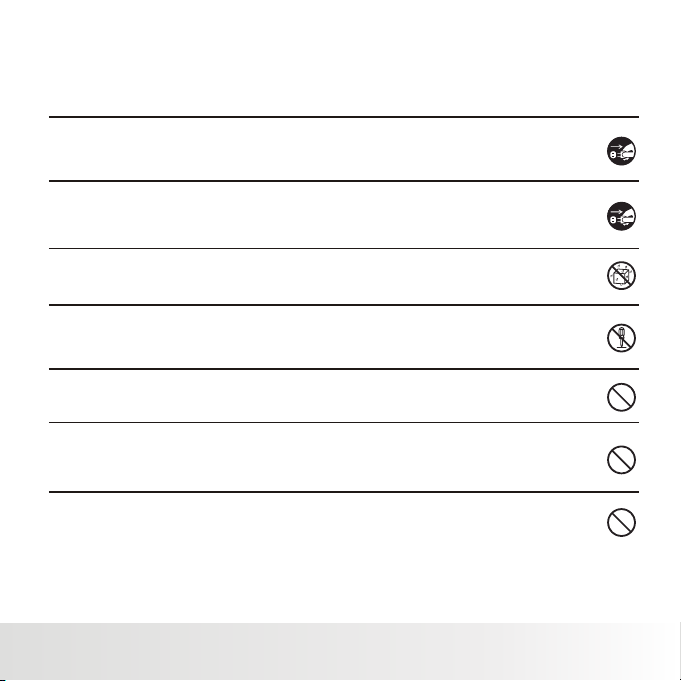
SAFE TY IN STR UCT ION S
Read and understand all War ni ng s an d Ca ut io ns b ef or e us in g th is p ro du ct . War ni ng s
If fo re ig n ob je ct s or w at er h av e en te re d th e ca me ra , tu rn t he p ow er o ff a nd r em ov e th e
bat te ries .
Conti nued use may cau se a n in jury. Ple as e ca ll o ur f ri en dl y cu st om er s er vi ce f or a ss is ta nc e.
If th e camer a has bee n dropp ed or its c ase has b een dam aged, t urn the p ower of f and re mo ve
the b at te ri es .
Conti nued use may cau se a n in jury. Ple as e ca ll o ur f ri en dl y cu st om er s er vi ce f or a ss is ta nc e.
The re i s no u se r se rv ic ea bl e pa rt s: D O NO T DI SS AS SE MB LE !
For r ep air, please call our friendly custo me r se rv ic e fo r as si st an ce .
Do no t us e th e ca me ra i n ar ea s ne ar w at er.
Take special care during rain, snow, on the beach, or near the shore. Ex po si ng t he c am er a to
the se c on di ti on s ma y ca us e da ma ge t o it .
Do no t pl ac e th e ca me ra o n un st ab le s ur fa ce s.
Thi s ma y ca us e th e ca me ra t o fa ll o r ti lt o ve r, ca us in g da ma ge .
Keep th e ba tt er ie s ou t of t he r ea ch o f ch il dr en .
Batte ri es s ho ul d on ly b e re pl ac ed b y an a du lt . Ch il dr en m us t be s up er vi se d by a n ad ul t wh en
the y ar e re pl acing th e ba tt er ie s.
Do no t us e th e ca me ra w hi le y ou a re w al ki ng ,d ri vi ng o r ri di ng a m ot or cy cl e.
Thi s ma y ca us e pe rs on al i nj ury or r es ul t in t ra ff ic a cc id en t.
EN-4
Polaroid a330 Digital Camera User Guide
www.polaroid.com
Page 6
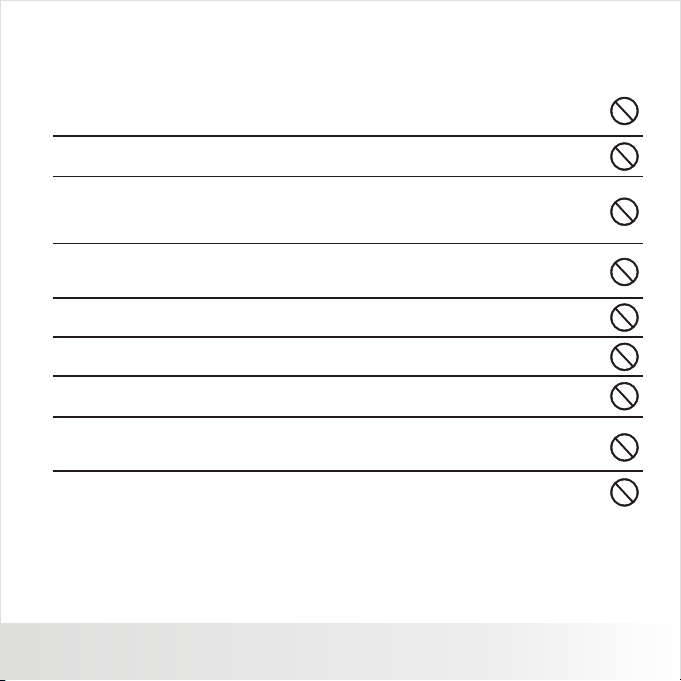
Caut ion s
Loa d th e ba tt er ie s pa yi ng c ar ef ul a tt en ti on t o th e po la ri ty ( +o r- ) of t he t er mi na ls .
Loading the batte ri es w it h th ei r po la ri ti es i nv er te d ma y ca us e pe rs on al i nj ur y, or d am ag e
to th e su rr ou nd in g ar ea s du e to t he b at te ry r up tu ri ng o r le ak in g.
Do no t fi re t he f la sh c lo se t o an yo ne s’ ey es .
Thi s ma y ca us e da ma ge t o th e pe rs on 's e ye si gh t.
Do no t su bj ec t th e LC D di sp la y to i mp ac t.
Thi s ma y da ma ge t he g la ss o n th e sc re en o r ca us e th e in te rn al f lu id t o le ak . If t he
interna l fl ui d co nt ac ts y ou r ey es , ri ns e wi th f re sh w at er.
If th e fl ui d co nt ac ts y ou c lo th in g ri ns e wi th w at er a nd s ee k me di ca l at te nt io n im me di at el y.
A cam er a is a p re ci si on i ns tr um en t. D o no t dr op , st ri ke , or u se e xc es si ve f or ce w he n
han dl in g th e ca me ra .
Thi s ma y ca us e da ma ge t o th e ca me ra .
Do no t us e th e ca me ra i n hu mi d, st ea my, sm ok y,o r du st y pl ac es .
Thi s ma y ca us e fi re o r el ec tr ic s ho ck .
Do no t re mo ve t he b at te ri es i mm di at el y af te r a lo ng p er io d of c on ti nu ou s us e.
The b atte ri es m ay b ec om e wa rm a nd p os si bl y ca us e pe rs on al i nj ury.
Do no t wr ap t he c ar em a or p la ce i t in c lo th o r bl an ke ts .
Thi s ma y ca us e he at t o bu il d up a nd d ef or m th e ca se . Us e th e ca me ra i n a we ll -v en ti la te d pl ac e.
Do no t le av e th e ca re ma i n pl ac es w he re t he t em pe ra tu re m ay r is e si gn if ic an tl y
suc h as i ns id e a ca r.
Thi s ma y ad ve rs el y af fe ct t he c as e or t he p ar ts i ns id e.
Befor e you mo ve t he c ar em a, di sc on ne ct c or ds a nd c ab le s.
Fai lure to do thi s ma y da ma ge c or ds a nd c ab le s.
Polaroid a330 Digital Camera User Guide
www.polaroid.com
EN-5
Page 7
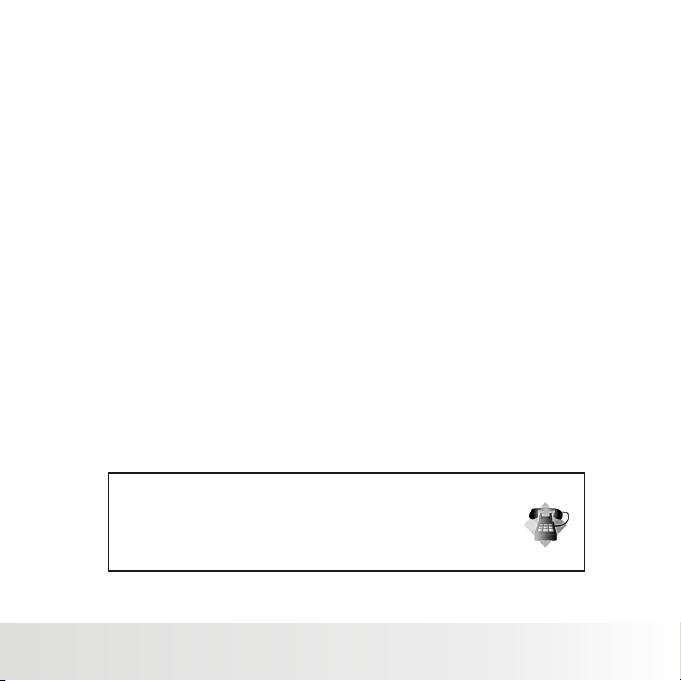
Usin g You r Bat ter ies
Our l ab or at or y te st in g ha s sh ow n th at o ur d ig it al c am er a mo de ls c om pl y wi th i nd us tr y st an da rd b at te ry
consumpti on l ev el s (C am er a & Im ag in g Pr od uc ts As so ci at io n co mm on ly k no wn a s CI PA) . All d ig it al
cameras are h igh drain products. Fo r th e be st p er fo rm an ce a nd p ro lo ng ed b at te ry l if e, w e re co mm en d
the u se o f hi gh c ap ac it y ba tt er ie s de si gn ed f or s uc h ap pl ic at io ns .
Here are so me h elpful hints to ex te nd b at te ry l if e co ns id er ab ly b y li mi ti ng t he f ol lo wi ng a ct iv it ie s:
■ Reviewing the pictu re s on t he L CD S cr ee n
■ Usi ng the o pt ic al v ie wf in de r (i f yo ur c am er a ha s on e) t o fr am e th e su bj ec t wh en t ak in g pi ct ur es
■
Exc es si ve u se o f th e fl as h
■
Remove batt er ie s fr om y ou r ca me ra w he n no t in u se .
WARNING!
■
Bat te ri es s ho ul d be r ep laced by an adult.
■
Use r ec om me nd ed or equivalent typ e of b at te ri es o nl y.
■
Ins er t th e ba tt er ie s in t he c or re ct o ri en ta ti on .
■
Remove exhauste d batt er ie s fr om t he c am er a im me di at el y.
■
Do not sh or t th e su pp ly t er mi na ls .
■
Ple ase dispose of the b at te ri es p ro pe rl y.
The se i nstr uc ti on s sh ou ld b e re ta in ed f or f ut ur e re fe re nc e.
Que stion s?
Cal l our tol l-fre e custo mer ser vice nu mber. Lo ok for th e inser t with th is icon :
Or vi sit www. polar oid.c om.
EN-6
Polaroid a330 Digital Camera User Guide
www.polaroid.com
Page 8
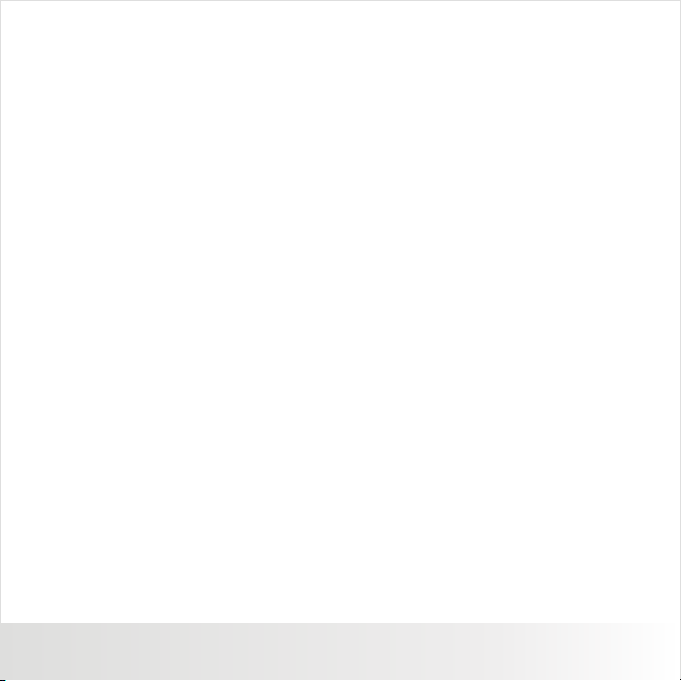
CONTENT S
8 INT RO DU CT IO N
8 Ove rv ie w
8 Pac ka ge C on te nt s
9 GET TI NG T O KN OW Y OU R CA ME RA
9 Fro nt V ie w
10 Re ar V ie w
11 LCD D is pl ay
13 GE TT IN G STA RT ED
13 Pr ep ar at io n
14 Turni ng the P ow er O n/ Of f
14 LE D In di ca to rs
15 Ch oo si ng the L anguage
15 Fo rm at ti ng t he M em or y Ca rd o r
Int er na l Me mo ry
16 CA PT UR E MO DE
16 Ca pt ur in g Im ag es
16 Us in g th e Fl as h
17 Us in g th e Zo om F un ct io n
18 Se tt in g Fo cu s
19 Se tt in g th e Sc en e Mo de
20 Adjusting the E xp os ur e
(EV C om pe nsatio n)
21 VI DE 0 MO DE
21 Re co rd ing Vi de o Cl ip s
22 Pl ay in g Ba ck V id eo C li ps
Polaroid a330 Digital Camera User Guide
www.polaroid.com
23 PL AYB AC K MO DE
23 Pl ay in g Ba ck S ti ll I ma ge s
24 Th um bn ai l Di sp la y
24 Sl id es ho w Display
25 Pr ot ec ti ng I ma ge s
26 Er as in g Im ag es
27 ME NU O PT IO NS
27 Ca pt ur e Me nu
29 Vi de o Me nu
30 Pl ay ba ck M en u
31 Se tu p Me nu
33 TR AN SF ER RI NG F IL ES T O
YOU R CO MP UT ER
33 Do wnloading Your Files
34 ED IT IN G SO FT WAR E IN STA LL ATI ON
35 DE FAULT SE TT IN G
36 SP EC IF IC ATI ON S
37 AP PE ND IX
37 Po ss ib le N um be r of S ho ts
38 Tro ubleshooting
39 Co nn ecti ng t o a Pi ct Br id ge
Compliant Pri nt er
EN-7
Page 9
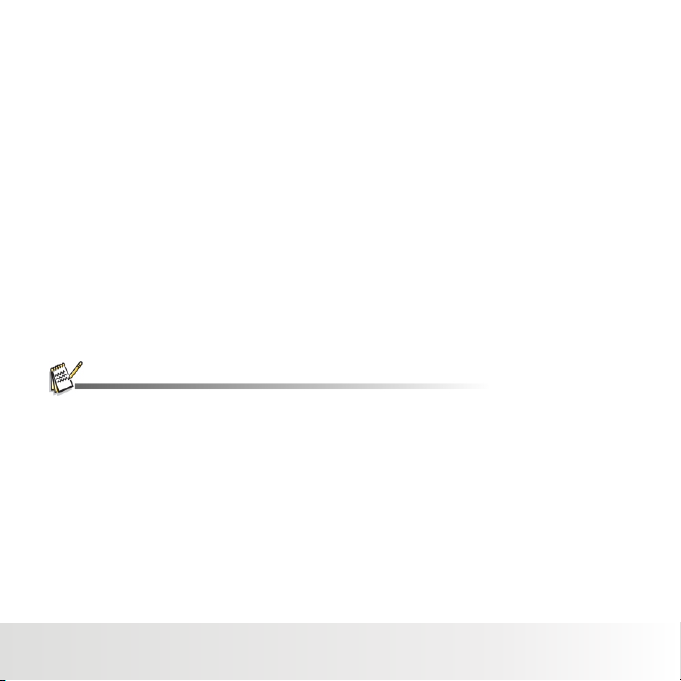
INTRODU CTION
Overvie w
Congratulations on your purchase of your new Polaroid digital camera. Capturing high-quality digital
images is fast an d ea sy w it h th is s ta te -o f- th e- ar t sm ar t ca me ra . Eq ui pp ed w it h a 3. 1- me ga pi xe l se ns or,
this ca me ra i s ca pa bl e of cap tu ri ng i ma ge s wi th a r es ol ut io n of u p to 2 04 8 x 15 36 p ix el s.
Package Cont ent s
Carefully unpack your camer a an d en su re t ha t yo u ha ve t he f ol lo wi ng i te ms :
■ Digital Camera
■ Sof tw ar e CD -R OM
■ USB c ab le
■ 2 x AAA size batt er ie s
Common( Op ti on al ) Ac ce ss or ie s:
■ SD or S DH C me mo ry c ar d (W e re co mm en d th e us e of a P ol ar oi d me mo ry c ar d up t o
2 GB fo r SD a nd u p to 8 G B fo r SD HC )
■ Access or ie s an d co mp on en ts m ay v ar y by r et ai le r.
EN-8
Polaroid a330 Digital Camera User Guide
www.polaroid.com
Page 10
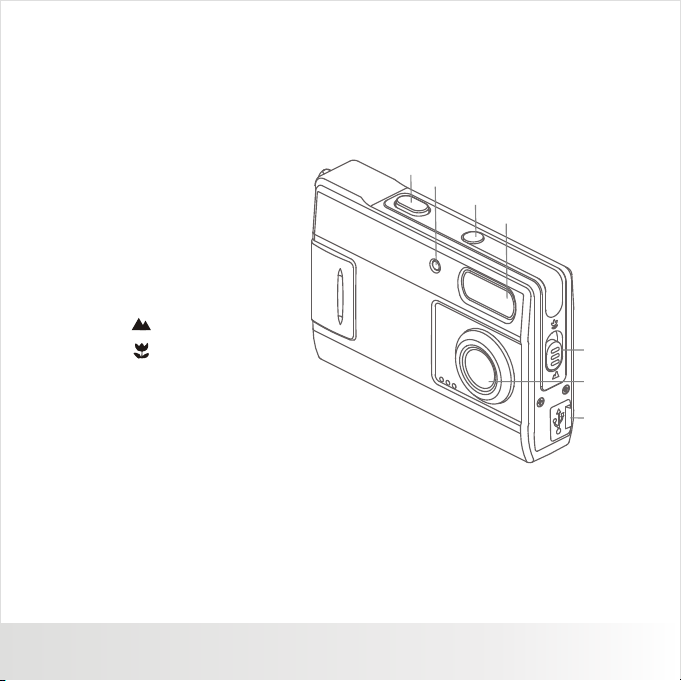
GETTING TO KNOW YOUR CAMERA
Fron t Vie w
1. Sh ut te r /O K
2. Se lf -t im er i nd ic at or
3. Po we r bu tt on
4. Fl as h
5. Fo cu s sw it ch
Nor ma l mo de
Mac ro m od e
6. Taki ng l en s
7. US B in te rf ac e
Polaroid a330 Digital Camera User Guide
www.polaroid.com
1
2
3
4
5
6
7
EN-9
Page 11
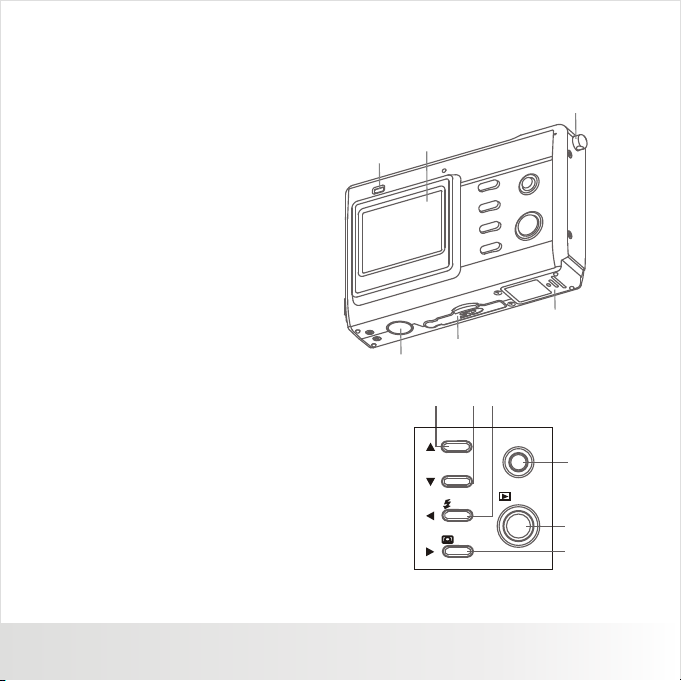
GETTING TO KNOW YOUR CAMERA
Rear View
8. Ma cr o LE D
9. LC D disp lay
10. Han d st ra p re ta in er
11. Ba tt er y do or
12. SD ca rd s lo t
13. Tripod socket
14. Up & zo om i n bu tt on
15. Dow n & zo om o ut b ut to n
16. Lef t & Fl as h
17. Right /Di sp la y Bu tt on
18. Pla yb ac k/ Mo de B ut to n
19. Men u Bu tt on
8
13
10
9
11
12
14 15 16
MEN UMEN U
19
//MMOODDEE
18
17
EN-10
Polaroid a330 Digital Camera User Guide
www.polaroid.com
Page 12
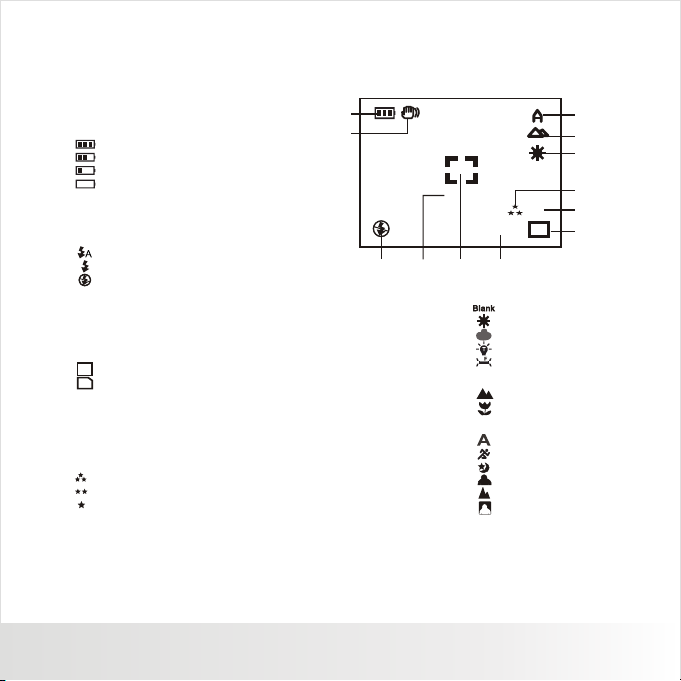
LCD Displ ay Ic ons
1. Batt er y Po we r Le ve l
[ ] Ful l po we r
[ ] Med iu m po we r
[ ] Low p ow er
[ ] No po we r
2. Sh ak e al er t
Alert us er t o ho ld t he c am er a st ea di ly
3. Fl as h mo de
[ ] Auto F la sh
[ ] Alwa ys O n
[ ] Off
4. Zo om i nd ic at or
5. Vi ew c en te r
6.
Pho to o r Vi de o co un te r
7. Me mo ry o r SD ca rd i nd ic at or
[ ] Pic tu re s st or ed i n bu il t- in m em or y
M
[ ] Pic tu re s st or ed i n SD c ar d
SD
8. Im ag e si ze r es ol ut io n
[3M ] 20 48 x 1 53 6
[1. 3M ] 12 80 x 9 60
[VG A ] 640 x 4 80
9. Pi ct ur e qu al it y
[ ] Fin e
[ ] Sta nd ar d
[ ] Eco no my
Polaroid a330 Digital Camera User Guide
1
2
3
www.polaroid.com
4
2.87
000 21
5
6
10. Whi te B al an ce
[ ]Au to
[ ]Da yl ig ht
[ ] Clo ud y
[ ] Tung st en
[ ] Flu or es ce nt
11. Focus se tt in g
[ ] Nor ma l
[ ] Mac ro
12. Mod e in di ca to r
[ ] Auto M od e
[ ] Spo rt s Mo de
[ ] Nig ht S ce ne
[ ] Por tr ai t Mo de
[ ] Lan ds ca pe M od e
[ ] Bac kl ig ht M od e
12
11
10
9
5M
8
M
7
EN-11
Page 13
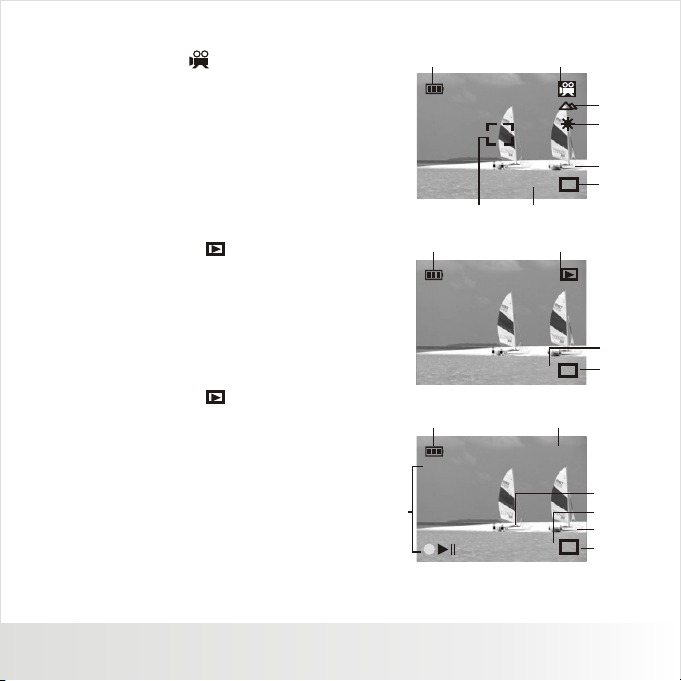
Vid eo m od e [ ]
1. Ba tt er y le ve l
2. Vi de o in di ca to r ic on
3. Fo cu s se tt in g
4. Wh it e Ba la nc e
5. Vi de o re so lu ti on
6. St or ag e me di a
7. Ava il ab le r ec or di ng t im e
8. Ma in f oc us a re a
1 2
00: 02:5600: 02:56
7
8
3
4
VGAVGA
5
6
M
Pla yb ac k mo de [ ]
Sti ll i ma ge playback
1. Ba tt er y le ve l
2. Pl ay ba ck i nd ic at or
3. Fi le n um be r
4. St or ag e me di a
Pla yb ac k mo de [ ]
Vid eo p la yb ac k
1. Ba tt er y le ve l
2. Tota l re co rd ed t im e
3. Tm e re ma in in g
4. Fi le n um be r
5. Vi de o re so lu ti on
6. St or ag e me di a
7. Pl ay ba ck i nd ic at or
EN-12
Polaroid a330 Digital Camera User Guide
www.polaroid.com
1 2
1 2
FW 1xFW 1 x
7
00: 02:5600: 02:56
OKOK
001 0001 0
00: 17:3300: 17:33
000 6000 6
3
4
M
3
4
VGAVGA
5
6
M
Page 14

GETTING S TARTED
Prepara tio n
1. Op en t he b at te ry d oo r as s ho wn i n th e il lu st ra ti on .
2. Lo ad t he b at te ri es i n th e co rr ec t or ie nt at io n as s ho wn .
3. Cl ose th e ba tt er y do or a nd m ak e su re i t is l oc ke d se cu re ly.
4. In se rt a n SD /S DH C me mo ry c ar d (O pt io na l) .
■ The c am er a ha s 16 MB i nt er na l me mo ry, b ut y ou c an u se a n SD /S DH C
mem or y ca rd ( yo u ma y us e up t o a 2 GB f or S D an d up t o an 8 GB f or S DH C)
to ex pa nd t he c am er a' s me mo ry c ap ac it y( We r ec om me nd t he u se o f a
Pol ar oi d SD - n ot i nc lu de d) .
■ Be su re t o fo rm at t he m em or y ca rd w it h th is c am er a be fo re i ts i ni ti al u sa ge .
■ To prev en t va lu ab le d at a fr om b ei ng a cc id en ta ll y er as ed f ro m an S D/ SD HC m em or y ca rd ,
you c an s li de t he w ri te p ro te ct t ab ( on t he s id e of t he S D/ S DH C me mo ry c ar d) t o “L OC K” .
■ To save , ed it , or e ra se d at a on a n SD /S DH C me mo ry c ar d, y ou m us t un lo ck t he c ar d.
■ To prev en t da ma gi ng o f an S D/ SD HC m em or y ca rd , be s ur e to t ur n of f th e
pow er w he n in se rt in g or r em ov in g th e SD /S DH C me mo ry c ar d. I f in se rt in g
or re mo vi ng t he S D/ SD HC m em or y ca rd w it h th e po we r on , th e ca me ra
wil l au to ma ti ca ll y tu rn o ff .
■ Be ca re fu l no t to d ro p th e ba tt er ie s wh en o pe ni ng o r cl os in g th e
bat te ry d oo r.
Polaroid a330 Digital Camera User Guide
www.polaroid.com
EN-13
Page 15

Turni ng th e Pow er On /Off
■ Pre ss in g th e PO WE R bu tt on o nc e tu rn s th e ca me ra o n.
■ To turn t he p ow er o ff , pr es s th e PO WE R bu tt on a ga in .
■ To exte nd b at te ry l if e, t he p ow er i s tu rn ed o ff a ut om at ic al ly w he n th e ca me ra h as n ot b ee n
ope ra te d fo r a fi xe d pe ri od o f ti me . To res um e, t ur n th e po we r on a ga in .
Ref er t o se ct io n in t hi s ma nu al t it le d “A ut o Of f” i n th e Se tu p Me nu f or f ur th er d et ai ls .
LED In dic ato rs
IND IC ATO RS STATE DESCRIPTI ON /A CT IV IT Y
LED indicator
LED indicator
Self- ti me r in di ca to r
Cal l our tol l-fre e custo mer ser vice nu mber. Lo ok for th e inser t with th is icon :
Blinking red
Blinking red
Blinking red
Que stion s?
Or vi sit www. polar oid.c om.
Reading/Wri ti ng f il es
Charging the flash.
The s el f- ti me r fu nc ti on i s ac ti va te d.
EN-14
Polaroid a330 Digital Camera User Guide
www.polaroid.com
Page 16

Choo sin g you r Lan gua ge
Spe ci fy w hi ch l an gu ag e th e me nu s an d me ss ag es a re t o be s ho wn o n th e LC D di sp la y
1. Pr es s th e ME NU b ut to n.
2. Se le ct [ S et up ] m en u wi th t he b ut to n.
3. Se le ct [ L an gu ag e ] wi th t he ▼ b ut to ns , an d pr es s th e SH UT TE R
but to n.
■ The L an gu ag e se tt in g sc re en w il l be d is pl ay ed .
4. Se le ct t he d is pl ay l an gu ag e wi th t he ▲ / ▼b ut to ns , an d pr es s th e
SHU TT ER b ut to n.
■ The s et ti ng w il l be s to re d.
■ To exit f ro m an y me nu s el ec ti on , pr es s th e bu tt on .
Form att ing t he Me mor y Car d or In ter nal M emo ry
Thi s ut il it y fo rm at s th e in te rn al m em or y (o r me mo ry c ar d) a nd
erases all stor ed i ma ge s an d da ta .
1. Pr es s th e ME NU b ut to n.
2. Se le ct [ S et up ] m en u wi th t he b ut to n.
3. Se le ct [ Fo rm at ] wi th t he ▼ b ut to ns , an d pr es s th e SH UT TE R
but to n.
4. Se le ct I nt er na l Me mo ry o r SD c ar d wi th t he ▲ / ▼ b ut to ns ,
and p re ss t he S HU TT ER b ut to n.
5. Se le ct [ O K ] wi th t he ▲ / ▼ b ut to ns , an d pr es s th e SH UT TE R
but to n.
■ To canc el f or ma tt in g, s el ec t [ Ca nc el ] a nd p re ss t he
SHU TT ER b ut to n.
Capture Set up
For mat Nex t Menu
Lan guage En glis h
Aut o Off 3Mi n.
Sys .Rese t Next Me nu
Lig ht Freq . 60Hz
Cancel
Exe cu te
OK
OK
OK
Exit
Captu re S et up
For mat Nex t Menu
Lan guage En glis h
Aut o Off 3Mi n.
Sys .Rese t Next Me nu
Lig ht Freq . 60Hz
Exit
Captu re S et up
For mat Nex t Menu
Lan guage En glis h
Aut o Off 3Mi n.
Sys .Rese t Next Me nu
Lig ht Freq . 60Hz
Exit
Set
Set
Set
Polaroid a330 Digital Camera User Guide
www.polaroid.com
EN-15
Page 17

CAPTURE MODE
/MODE
MENU
Capturi ng Im age s
Your c am er a is e qu ip pe d wi th a 1 .5 " fu ll c ol or LTPS-TFT LC D di sp la y to h el p yo u fr am e yo ur i ma ge s,
playback reco rded images/vi deo clips or adjust me nu s et ti ng s.
1. Pr es s th e PO WE R bu tt on t o tu rn t he p ow er o n.
2. Fr am e yo ur i ma ge o n th e LC D di sp lay so t ha t th e ma in s ub je ct i s wi th in t he
foc us f ra me .
■ Pre ss in g th e ▲ bu tt on z oo ms i n on t he s ub je ct , an d en la rg es t he s ub je ct
on th e LC D di sp la y.
3. Pr es s th e SH UT TE R bu tt on t o ca pt ur e yo ur i ma ge .
Using the F las h
The f la sh i s de si gn ed t o fu nc ti on a ut om at ic al ly w he n li gh ti ng c on di ti on s pe rm it t he u se o f fl as h. T he
camera ha s 3 fl as h mo de s: Of f, Au to , an d Alw ay s On . You ca n ta ke a n im ag e us in g a
desired flash mode to s ui t yo ur c ir cu ms ta nc es . Th e fl as h' s ef fe ct iv e ra ng e is
35.4” ~ 59.1” (0 .9 m~ 1. 5m ) (i n No rm al m od e) . Th e fl as h is d is ab le d if
the cam er a is s et t o Ma cr o mo de .
1. Pr es s th e PO WE R bu tt on t o tu rn t he c ar em a on .
2. Togg leu nt il y ou r de si re d fl as h mo de a pp ea rs o n th e LC D di sp la y.
3. Fr am e yo ur s ce ne a nd p re ss t he S HU TT ER b ut to n to c ap tu re y ou r im ag e.
The t ab le b el ow w il l he lp y ou t o ch oo se t he a pp ro pr ia te f la sh m od e:
FLA SH M OD E DE SC RI PT IO N
Fla sh O ff
Auto
Always On
Use thi s mo de i n an e nvironme nt w he re f la sh u se i s pr oh ib it ed o r wh en s ub je ct
is to o fa r aw ay f or t he f la sh t o be e ff ec ti ve .
The f la sh f ir es a ut om at ic al ly a cc or di ng t o th e su rr ou nd in g br ig ht ne ss o f th e
photo grap hic co nd itio ns .
The f la sh w il l always fir e re ga rd le ss o f th e su rr ou nd in g br ig ht ne ss . Se le ct t hi s mo de
for rec or di ng i ma ge s wi th h ig h co nt ra st ( su bj ec t ba ck li t) a nd h ea vy s ha do ws .
EN-16
Polaroid a330 Digital Camera User Guide
www.polaroid.com
Page 18

Usin g the Z oom F unc tio n
/MODE
MENU
Thi s ca me ra i s eq ui pped with 8x digital zoom. You can enlarge the subjects
by pressi ng the ▲ / ▼ b ut to n. I t is a u se fu l fe at ur e, h ow ev er, t he m or e
the i ma ge i s ma gn ifie d, the g ra in er the i ma ge m ay bec om e. To ca pt ur e a
zoomed image, perform the f ol lo wi ng ste ps :
1. Pr es s th e PO WE R bu tt on t o tu rn t he p ow er o n.
2. To act iv at e th e di gi ta l zo om , pr es s th e▲ / ▼bu tt on .
■ The s ta tu s of d ig it al m ag ni fi ca ti on i s sh ow n on t he L CD d is pl ay.
3. Fr am e yo ur s ce ne a nd p re ss t he S HU TT ER b ut to n to c ap tu re t he i ma ge .
■ The d ig it al m ag ni fi ca ti on r an ge s fr om 1 .0 x to 8 .0 x.
■ Ima ge n oi se ( gr ai n) m ay o cc ur i n th e re co rd ed i ma ge w he n us in g th e di gi ta l zo om f ea tu re .
Polaroid a330 Digital Camera User Guide
www.polaroid.com
EN-17
Page 19

Sett ing t he Fo cus
Ima ge s ca n be c ap tu re d by s li di ng t he f oc us s wi tc h to s et t he f oc us m od es : [ ]
macro o r [ ] no rm al m od e. T he f oc us r an ge o f ma cr o mo de i s 4. 3” t o 7. 0” (11 cm t o 18 cm ); n or ma l
mode is 20” to In fi ni ty ( 0. 5m t o In fi ni ty ).
1. Pr es s th e PO WE R bu tt on t o tu rn t he c am er a on .
2. Sl id e th e fo cu s sw it ch t o yo ur d es ir ed f oc us m od e.
3. Fr am e yo ur s ce ne a nd p re ss t he S HU TT ER b ut to n.
War ni ng ! : Your i ma ge (s ) wi ll b e un sh ar p if y ou a re n ot
within the macro fo cu s ra ng e.
The t ab le below will help you choose the appropriate focus mode:
FOC US M OD E DESCR IP TI ON
Normal
Macro
■ If th e ca me ra i s se t to M ac ro m od e, t he f la sh f un ct io n is d is ab le d.
Thi s mo de i s su it ab le f or s ce ne ry a nd p or tr ai t sh oo ti ng .
Select ma cr o to c ap tu re c lo se -u p im ag es . Wh en t he l en s is z oo me d to i ts
widest po si ti on y ou m ay f oc us o bj ec ts a s cl os e as 11 cm (4 .3 ”) .
EN-18
Polaroid a330 Digital Camera User Guide
www.polaroid.com
Page 20

Sett ing t he Sc ene M ode
You ca n se le ct t he s ce ne m od e ac co rd in g to t he i ma ge y ou r wi sh t o ca pt ur e.
The re a re 6 a vail ab le m od es .
[ ]Aut o: S el ec t th is m od e fo r mo st p ic tu re t ak in g si tu at io ns .
[ ]Spo rt s: S el ec t th is m od e wh en y ou w an t to p ho to gr ap h fa st -m ov in g su bj ec ts .
[ ]Nig ht :: S el ec t th is m od e wh en y ou w an t to c ap tu re d ar k sc en es s uc h as n ig ht v ie ws .
[ ]Por tr ai t: : Se le ct t hi s mo de w he n yo u wa nt t o ca pt ur e an i ma ge t ha t ma ke s
the p er so n st an d ou t ag ai ns t a de fo cu se d (b lu rr ed ) ba ck gr ou nd .
[ ]Lan ds ca pe : Se le ct t hi s mo de t o ca pt ur e an i ma ge w it h in fi ni ty f oc us , ha rd s ha rp ne ss a nd h ig h
sat ur at io n.
[ ] Bac kl ig ht : Se le ct t hi s mo de w he n yo u wa nt t o ca pt ur e im ag es a s th e li gh t co me s fr om b eh in d
the o bj ec t.
Capture Set up
Siz e 3M
Qua lity Fi ne
1.Pr es s th e ME NU b ut to n.
■ The [ C ap tu re ] m en u is d is pl ay ed .
2.S el ec t [ Sc en e Mo de ] w it h th e ▲ / ▼ bu tt on s, th en p re ss
the S HU TT ER b ut to n.
3.Se lect the d es ir ed s ce ne m od e wi th t he ▲ / ▼b ut to ns ,
the n pr es s th e SH UT TE R bu tt on .
4.To exit fr om t he m en u, p re ss t he b ut to n.
Sce ne Mode Au to
EV +0 .0
Whi te Bala nce Auto
Auto
Sport
Night
OK
OK
Exit
Capture Set up
Siz e 3M
Qua lity Fi ne
Sce ne Mode Au to
EV +0 .0
Whi te Bala nce aUTO
Exit
Set
Set
Polaroid a330 Digital Camera User Guide
www.polaroid.com
EN-19
Page 21

Adju sti ng th e Exp osu re (E V Com pen sat ion )
You ca n ma nu al ly a dj us t th e ex po su re d et er mi ne d by t he d ig it al c am er a. U se t hi s mo de w he n
the p ro pe r ex po su re c an no t be o bt ai ned, for e xa mp le , wh en t he c on tr as t (d if fe re nc e be tw ee n li gh t
and dark) between the subject and t he b ac kg ro un d is ext re me ly l ar ge .
The EV co mp en sa ti on v al ue c an b e se t in t he r an ge f ro m- 2. 0E V to + 2. 0E V.
1. Pr es s th e ME NU b ut to n.
■ The [ C ap tu re ] m en u is d is pl ay ed .
2. Se le ct [ E V ] wi th t he ▲ / ▼ b ut to ns , th en p re ss
the S HU TT ER b ut to n.
3. Use ▲ or ▼ t o se t th e ra ng e of E V co mp en sa ti on v al ue f ro m
-2.0E V to + 2. 0E V, th en p re ss t he S HU TT ER b ut to n.
4. To exi t fr om t he m en u, p re ss t he b ut to n.
Helpf ul H in ts o n Ho w to U se E V Se tt in gs
Capture Set up
Siz e 3M
Qua lity Fi ne
Sce ne Mode Au to
EV +0 .0
Whi te Bala nce Auto
Exit
EV
+1/3
+0.0
-1/3
-2/3
-1.0
Exit
OK
OK
Set
Set
+(Pos it iv e) c om pe ns at io n -(N egat iv e) co mp en sa ti on
* Pri nted matte r wi th b la ck
tex t on w hi te p ap er.
* Back li t sc en e.
* Bri ght sc en es o r st ro ng
ref le ct ed l ig ht s uc h as s ki
slo pe s or b ea ch s ce ne s.
* Whe n th e sk y ac co un ts f or
a lar ge a re a on the s cr ee n.
EN-20
* People illuminated by a
spo tl ig ht , in p ar ti cu la r,
aga inst dar k ba ck gr ou nd .
* Pri nted m at te r wi th w hi te
tex t on b la ck p ap er.
* Wea k re fl ec ti ng b od ie s su ch
as tr ee s or d ar k le av es
Polaroid a330 Digital Camera User Guide
www.polaroid.com
Backlig ht c or re ct io n
(+0 .3 EV, fi xe d)
* Whe n th e ba ck gr ou nd
is br ig ht a nd t he
sub je ct i s da rk .
* Whe n su bjects ( pe op le)
hav e a li gh t so ur ce
suc h as t he s un t o th ei r
bac ks .
Page 22

VIDEO MOD E
Recordi ng Vi deo C lip s
Thi s mo de a llows you to r ec or d vi de o cl ip s at a r es ol ut io n of V GA (6 40 x 4 80 ) / QV GA (3 20 x 2 40 ) pi xe ls .
1. Pr es s th e ME NU b ut to n to s et t he c am er a mo de t o [ ].
2. Fr am e th e im ag e.
3. Pr es s th e SH UT TE R bu tt on .
■ The r ec or di ng o f th e vi de o cl ip w il l st ar t.
Pre ss in g th e sh ut te r bu tt on o ne m or e ti me
■
wil l en d th e re co rd in g of t he v id eo c li p.
■ The r ec or di ng t im e de pe nd s on t he
sto ra ge s iz e an d th e su bj ec t of t he i ma ge
to be r ec or de d.
■ Whe n re co rd in g a vi de o cl ip , th e fl as h ca nn ot b e us ed .
■ If th e wr it e sp ee d of y ou r SD /S DH C me mo ry c ar d is n ot f as t en ou gh f or r ec or di ng v id eo c li ps
in th e cu rr en tl y se le ct ed s iz e, t he v id eo r ec or di ng w il l st op . In t hi s ca se , se le ct a v id eo s iz e
low er t ha n th e cu rr en t on e.
■ The m ax im um r ec or da bl e ti me f or o ne c on ti nu ou s vi de o cl ip i s 00 :5 9: 59 .
Polaroid a330 Digital Camera User Guide
Polaroid a330 Digital Camera User Guide
www.polaroid.com
www.polaroid.com
2.8 7
00: 02:5600: 02:56
EN-21
EN-21
VGAVGA
M
Page 23

Play ing B ack V ide o Cli ps
You ca n pl ay b ac k re co rd ed v id eo c li ps o n th e ca me ra .
1. Pr es s th e [ ]b ut to n.
The l as t im ag e ap pe ar s on t he s cr ee n.
2. Se le ct t he d es ir ed v id eo c li p wi th t he / b ut to ns .
3. Pr es s th e SH UT TE R bu tt on t o st ar t vi de o pl ay ba ck .
■ Pre ss t he / b ut to ns d ur in g pl ay ba ck a ll ow s fa st
for wa rd p la y / fa st r ev er se p la y.
■ To stop v id eo p la yb ac k, p re ss t he ▼ b ut to n.
■ To paus e vi de o pl ay ba ck , pr es s th e SH UT TE R bu tt on .
Thi s pa us es v id eo p la yb ac k. To ca nc el p au se ,
pre ss t he S HU TT ER b ut to n ag ai n.
■ Vid eo c li ps c an no t be d is pl ay ed r ot at ed o r en la rg ed .
■ Thi s ca me ra d oe s no t ha ve a b ui lt -i n sp ea ke r so t ha t yo u ca n no t pl ay b ac k so un d wi th t he
camera. The s ou nd r ec or de d wi th v id eo c li ps c an o nl y be p la ye d ba ck o n co mp ut er s.
■ Qui ck Ti me b as ic p la ye r is a va il ab le f re e of c ha rg e, c om pa ti bl e wi th M ac a nd W in do ws -c om pu te rs
and can be downloaded from the Apple web site at www.apple.com. For help using Qu ickT im e
Player usage, please refer to t he Q ui ck Ti me o n- li ne h el p fo r mo re i nf or ma ti on .
Thi s st op s pl ay ba ck a nd r et ur ns t o th e st ar t of t he v id eo c li p.
Que stion s?
Cal l our tol l-fre e custo mer ser vice nu mber. Lo ok for th e inser t with th is icon :
Or vi sit www. polar oid.c om.
FW 1xFW 1 x
OKOK
00: 02:5600: 02:56
00: 17:3300: 17:33
000 6000 6
VGAVGA
M
EN-22
Polaroid a330 Digital Camera User Guide
www.polaroid.com
Page 24

PLAYB ACK MODE
/MODE
MENU
Play ing B ack S til l Ima ges
You ca n pl ay b ac k th e st il l im ag es o n th e LC D di sp la y.
1. Pr es s th e [ ] bu tt on .
■ The l as t im ag e ap pe ar s on t he s cr ee n.
2. Th e im ag es c an b e di sp la ye d in r ev er se o r fo rw ar d se qu en ce w it h
the / b ut to ns .
■ To view t he p re vi ou s im ag e, p re ss t he butto n.
■
To view t he n ex t im ag e, p re ss t he b ut to n.
3. Pr es s th e / bu tt on t o ad ju st t he z oo m ra ti o. T he m ag ni fi ca ti on
fac to r is d is pl ay ed o n th e LC D di sp la y.
4. To vie w di ff er en t po rt io n of t he i ma ge s, P re ss S HU TT ER o nc e an d
pre ss t he / / / b ut to n to a dj us t th e di sp la y ar ea .
5. Pr es s th e SH UT TE R bu tt on a ga in t o re tu rn t he n or ma l pl ay ba ck v ie w of t he l as t im ag e.
■ An [ ] ico n is d is pl ay ed w it h th e vi de o da ta .
■ The m ag ni fi ca ti on f ac to rs r an ge f ro m 1x t o 4x ( wi th in 4 s ta ge s: 1 .0 x, 2 .0 x, 3 .0 x, a nd 4 .0 x) .
Polaroid a330 Digital Camera User Guide
www.polaroid.com
EN-23
Page 25

Thum bna il Di spl ay
Thi s fu nc ti on a ll ows yo u to v ie w 9 th um bn ai l im ag es o n th e LC D di sp lay si mu ltan eously so yo u ma y
search fo r a pa rt ic ul ar i ma ge .
1. Pr es s th e[ ] b ut to n.
■ The l as t re co rd ed i ma ge a pp ea rs o n th e LC D di sp la y.
2. Pr es s th e ME NU b ut to n. S el ec t [t hu mb na il ] wi th t he [ ] bu tt on ,
pre ss t he S HU TT ER b ut to n.
■ Nin e th um bn ai l imag es are d is pl ayed s imul ta ne ou sl y.
■ For r ec or de d vi de o cl ip s, t he v id eo p la yb ac k mo de i co n [ ] wi ll
be di sp la ye d.
3. Us e th e / / / bu tt on t o mo ve t he c ur so r to s el ec t th e
ima ge t o be d is pl ay ed at r eg ul ar s iz e.
4. Pr es s th e SH UT TE R bu tt on t o di sp la y th e se le ct ed i ma ge o n
ful l sc re en .
100 -0004100 -0004
Slid esh ow Di spl ay
The s li desh ow functio n en ab les yo u to p la yb ac k yo ur s ti ll i ma ge s au to ma ti ca ll y in o rd er o ne i ma ge
at a ti me .
1. Pr es s th e [ ] bu tt on .
2. Pr es s th e ME NU b ut to n.
■ The [ P la y ] me nu i s di sp la ye d.
3. Se le ct [ S li de S ho w ] wi th t he / b ut to ns , th en p re ss t he
SHU TT ER b ut to n.
4. Se le ct t he d es ir ed i nt er va l ti me w it h th e / bu tt on s, a nd p re ss
the S HU TT ER b ut to n.
■ The s li de sh ow s ta rt s.
5. To sto p th e sl id e sh ow d ur in g pl ay ba ck , pr es s th e SH UT TE R bu tt on .
■ The i ma ge i s di sp la ye d on s cr ee n wh en y ou p re ss t he
SHU TT ER b ut to n.
■ The Au to O ff f un ct io n do es n ot o pe ra te d ur in g sl id e sh ow.
■ All st il l im ag es i n th e fo ld er a re a ut om at ic al ly p la ye d ba ck .
■ Vid eo f il es a re d is pl ay ed f ir st f ra me i ma ge , an d th ey a re n ot p la ye d ba ck .
Play Se tu p
Del ete Nex t Menu
3 Set.
Cop y To Car d
Sli de Show 3 Sec.
5 Set.
DPOF
10 Set.
Pro tect Nex t Menu
Exit
OK
Set
EN-24
Polaroid a330 Digital Camera User Guide
www.polaroid.com
Page 26

Prot ect ing I mag es
Set the d at a to r ea d- on ly t o pr ev en t im ag es f ro m be in g er as ed b y mi st ak e.
1. Pr es s th e [ ] bu tt on .
2. Se lect the i ma ge i n th e ni ne t hu mb na il t ha t yo u wa nt t o pr ot ec t wi th
the / / / .
3. Pr es s th e ME NU b ut to n.
4. Se lect [ Pro te ct ] w it h th e / bu tt on s, a nd p re ss t he
SHU TT ER b ut to n.
5. Se lect [ Sin ge ] / [ Al l ] / [ Se le ct ] w it h th e / but to ns , an d pr es s
the S HU TT ER b ut to n.
■ [ Sin ge ] : Pr ot ec ts t he s el ec te d im ag e.
■ [ All ]: P ro te ct s al l of t he i ma ge s.
■ [ Sel ec t ]: S el ec t th e im ag e in t he n in e th um bn ai l.
Canc el ing t he P ro tec ti on
To cancel protection fo r on ly one ima ge, di sp la y th e im ag e on w hi ch
you want to r em ov e th e im ag e pr ot ec ti on .
1. Se lect [ Pro te ct ] w it h th e but to ns f ro m th e pl ay ba ck m en u, a nd
press the S HU TT ER b ut to n.
2. Se lect [ Sin gl e ] / [ All ] / [ S el ec t ]w it h th e / bu tt on s, a nd p re ss
the S HU TT ER b ut to n.
3. Se lect [ can ce l ], P re ss t he S HU TT ER b ut to n, t he n pr es s
the b ut to n.
■ For matti ng an SD/ SDHC me mory ca rd or int ernal m emory o verri des pro tecti on, and e rases a ll
ima ges reg ardle ss of the ir prot ected s tatus .
Que stion s?
Cal l our tol l-fre e custo mer ser vice nu mber. Lo ok for th e inser t with th is icon :
Or vi sit www. polar oid.c om.
Del ete Nex t Menu
Cop y To Car d
Sli de Show 3 Sec.
DPOF
Pro tect Nex t Menu
Exit
Exit
Play Se tu p
OK
Pro te ct
Singe
All
Select
OK
Set
Set
Polaroid a330 Digital Camera User Guide
www.polaroid.com
EN-25
Page 27

Erasing I mag es
Eras in g a sin gl e im age / E ra sing al l im age s
1.Pres s th e [ ] bu tt on .
■ The l as t im ag e wi ll b e di sp la ye d on t he s cr ee n.
2.Select the i ma ge i n th e ni ne thu mb nail that yo u wa nt t o er as e
wit h th e / / /
3.Pres s th e SH UT TE R bu tt on , Th e im ag e wi ll b e di sp la ye d on
the s cr ee n.
4.Pres s th e ME NU b ut to n, S el ec t [D el et e] w it h th e / bu tt on s
and p re ss t he S HU TT ER b ut to n.
5.Select [ Sin ge ] o r [ All ] [ Se le ct ] w it h th e / bu tt on s,
and p re ss t he S HU TT ER b ut to n.
■ [ Sin ge ] : Er as es t he p re vi ew ed i ma ge o nl y.
■ [ All ]: S el ec t EX EC UT E an d pr es s th e SH UT TE R bu tt on ,
All im ag es w il l be e ra se d ex ce pt f or t he p ro te ct ed i ma ge s.
■ [ Sel ec t ]: E ra se s th e se le ct ed i ma ge .
6.Select [ OK ] wi th t he / b ut to ns , an d pr es s th e SH UT TE R bu tt on .
■ To not er as e, s el ec t [ Ex it ] , an d pr es s th e SH UT TE R bu tt on .
■ Del et in g an i ma ge w il l no t af fe ct s eq ue nt ia l im ag e nu mb er in g. F or e xa mp le , if y ou d el et e
ima ge n um be r 24 0, t he n ex t ca pt ur ed i ma ge w il l be n um be re d 24 1 ev en t ho ug h 24 0
no lo ng er e xi st s. I n ot he r wo rd s, a n im ag e- nu mb er i s re ti re d wh en a n im ag e is d el et ed
and w il l no t be r eu se d or r ea ss ig ne d to a no th er s ub se qu en tl y ca pt ur ed i ma ge .
Play Se tu p
Del ete Nex t Menu
Cop y To Car d
Sli de Show 3 Sec.
DPOF
Pro tect Nex t Menu
Delete
Singe
All
Select
OK
OK
Exit
Exit
Set
Set
EN-26
Polaroid a330 Digital Camera User Guide
www.polaroid.com
Page 28

MENU OPTI ONS
Capture M enu
Thi s me nu i s fo r th e ba si c ca re ma s et ti ng s to b e us ed w he n ca pt ur in g st il l im ag es .
Captu re S et up
Siz e 3M
Qua lity Fi ne
Sce ne Mode Au to
EV +0 .0
Whi te Bala nce Auto
Set
Exit
1. Pr es s th e MO DE b ut to n to s et t he c am er a mo de t o ST IL L CA ME RA [ ].
2. Pr es s th e ME NU b ut to n.
3. Se le ct t he d es ir ed o pt io n it em w it h th e / bu tt on s, a nd p re ss t he S HU TT ER b ut to n to e nt er i ts
res pe ct iv e me nu .
4. Se le ct t he d es ir ed s et ti ng w it h th e / bu tt on s, a nd p re ss t he S HU TT ER b ut to n.
5. To exi t fr om t he m en u, p re ss t he b ut to n.
Resolut io n
Thi s se ts t he s iz e of t he i ma ge t ha t wi ll b e ca pt ur ed .
* [3m ]3M ( 20 48 x 1 53 6 pixe ls)
* [1. 3m ]1. 3M ( 12 80 x 9 60 p ix el s)
* [VG A] VG A (64 0 x 48 0 pi xe ls )
Qua li ty
Thi s se ts t he q ua li ty ( co mp re ss io n) a t wh ic h th e im ag e is c ap tu re d.
* [ ] Sup er F in e
* [ ] Fin e
* [ ] Nor ma l
Scene
Refer to se ct io n in t hi s ma nu al t it le d “S et ti ng t he S ce ne M od e” f or f ur th er d et ai ls .
OK
Captu re S et up
Siz e 3M
Qua lity Fi ne
Sce ne Mode Au to
EV +0 .0
Whi te Bala nce Auto
Exit
OK
Set
Polaroid a330 Digital Camera User Guide
www.polaroid.com
EN-27
Page 29

Expos ur e
Refer to se ct io n in t hi s ma nu al t it le d “A dj us ti ng t he E xp os ur e (E V Co mp en sa ti on )” f or f ur th er d et ai ls .
Whi te B al an ce
Thi s se ts t he w hi te b al an ce f or a v ar ie ty o f li gh ti ng c on di ti on s an d pe rm it s im ag es t o be c ap tu re d th at
approach the conditions tha t ar e ob se rv ed i n yo ur s ce ne .
* [ ] Aut o - Us e th is s et ti ng s wh en f lo ur es ce nt l ig ht s ar e in y ou r sc en e.
* [ ] Day li gh t - Use t hi s se tt ing w he n th er e is f ull s un i n yo ur s cen e.
* [ ] Clo ud y - Use t hi s se tt ing i n cl ou dy o ve rc a st c on di tio ns .
* [ ] Tung st en - U se t his s et ti ng s whe n in ca nd esc en t/ tu ngs te n li ght s ar e in y ou r sc ene .
* [ ] Flu or es ce nt - U s e th is s et ti ngs w he n fl ou res ce nt l ig h ts a re i n yo ur s cen e.
ISO
Thi s se ts t he s en si ti vi ty f or c ap tu ri ng i ma ge s. W he n th e se ns it iv it y is r ai se d (a nd t he I SO f ig ur e is
increased), photo gr ap hy w il l beco me p ossi ble even in dark locatio ns, bu t th e mo re p ix el at ed ( gr ai ni er )
the i ma ge may appear.
* Auto / 100 / 200
Color
Thi s se ts t he c ol or o f th e im ag e th at w il l be c ap tu re d.
* Sta ndard ( Defa ult ) / Vi vi d / Se pi a / Mo no ch ro me
Satur at io n
Thi s se ts t he s at ur at io n of t he i ma ge t ha t wi ll b e ca pt ur ed .
* Normal ( Defa ul t ) / Hi gh / L ow
Sha rp ne ss
Thi s se ts t he s ha rp ne ss o f th e im ag e th at w il l be c ap tu re d.
* Normal ( Defa ul t ) / Ha rd / S of t
EN-28
Polaroid a330 Digital Camera User Guide
www.polaroid.com
Page 30

Vide o Men u
Thi s me nu i s fo r th e ba si c ca me ra s et ti ng s to b e us ed w he n re co rd in g vi de o cl ip s.
Vid eo O ut pu t Setu p
Siz e VGA
EV +0 .0
Whi te Bala nce Auto
Set
Exit
1. Pr es s th e MO DE b ut to n to s et t he c am er a mo de t o [ ].
2. Pr es s th e ME NU b ut to n.
3. Se le ct t he d es ir ed o pt io n it em w it h th e / bu tt on s, a nd p re ss t he S HU TT ER b ut to n to e nt er i ts
res pe ct iv e me nu .
4. Se le ct t he d es ir ed s et ti ng w it h th e / bu tt on s, a nd p re ss t he S HU TT ER b ut to n.
5. To exi t fr om t he m en u, p re ss t he b ut to n.
Resolut io n
Thi s se ts t he s iz e of t he v id eo c li p th at w il l be c ap tu re d.
* [VG A]6 40 x 4 80
* [QV GA ] 32 0 x 24 0
Expos ur e
Refer to se ct io n in t hi s ma nu al t it le d “A dj us ti ng t he E xp os ur e (E V Co mp en sa ti on )” f or f ur th er d et ai ls .
Whi te B al an ce
Refer to se ct io n in t hi s ma nu al t it le d “W hi te B al an ce ” in C ap tu re M en u fo r fu rt he r de ta il s.
OK
Polaroid a330 Digital Camera User Guide
www.polaroid.com
EN-29
Page 31

Play bac k Men u
In th e [ ] mo de , ch oo se w hi ch s et ti ng s ar e to b e us ed f or p la yb ac k.
Play Se tu p
Del ete Nex t Menu
Cop y To Car d
Sli de Show 3 Sec.
DPOF
Pro tect Ne xt Menu
Set
Exit
1. Pr es s th e [ ] bu tt on .
2. Pr es s th e ME NU b ut to n.
3. Se lect the d es ir ed o pt io n it em w it h th e / bu tt on s, a nd p re ss t he S HU TT ER b ut to n to e nt er i ts
res pe ct iv e me nu .
4. Se lect the d es ir ed s et ti ng w it h th e / bu tt on s, a nd p re ss t he S HU TT ER b ut to n.
5. To exi t fr om t he m en u, p re ss t he b ut to n.
Delete
Refer to se ct io n in t hi s ma nu al t it le d “E ra si ng I ma ge s” f or f ur th er d et ai ls .
Copy to C ar d
Allows you to c op y yo ur f il es f ro m th e ca me ra 's i nt er na l me mo ry t o an S D/ SD HC m em or y ca rd . Of
course, y ou c an o nl y do t hi s if y ou h av e a me mo ry c ar d in st al le d an d so me f il es i n in te rn al m em or y.
* Thi s Im ag e / All I ma ge
Sli de S ho w
Refer to se ct io n in t hi s ma nu al t it le d “S li de sh ow D is pl ay ” fo r fu rt he r de ta il s.
Prote ct
Refer to se ct io n in t hi s ma nu al t it le d “P ro te ct in g Im ag es ” fo r fu rt he r de ta il s.
OK
EN-30
Polaroid a330 Digital Camera User Guide
www.polaroid.com
Page 32

Setup Men u
Choose how you want your camera to work:
Capture Set up
For mat Nex t Menu
Lan guage En glis h
Aut o Off 3Mi n.
Sys .Rese t Next Me nu
Lig ht Freq . 60Hz
Set
Exit
1. Pr es s th e ME NU b ut to n.
2. Se lect the [ S et up ] m en u wi th t he b ut to n.
3. Se lect the d es ir ed o pt io n it em w it h th e / bu tt on s, a nd p re ss t he S HU TT ER
butto n to e nt er i ts r es pe ct iv e me nu .
4. Se lect the d es ir ed s et ti ng w it h th e / bu tt on s, a nd p re ss t he S HU TT ER b ut to n.
5. To exi t fr om t he m en u, p re ss t he b ut to n.
For ma t
Refer to se ct io n in t hi s ma nu al t it le d “F or ma tt in g th e Me mo ry C ar d or I nt er na l Me mo ry ” fo r fu rt he r
details.
Lan gu ag e
Refer to se ct io n in t hi s ma nu al t it le d “C ho os in g th e La ng ua ge ” fo r fu rt he r de ta il s.
Auto Po we r Of f
When th e ca me ra i s no t us ed f or a s pe ci fi c pe ri od o f ti me , th e po we r to t he c am er a is a ut om at ic al ly
turned off. T hi s fe at ur e is u se fu l fo r ex te nd in g ba tt er y li fe .
1 Minute / 3M in utes / 5 Mi nu te s / Of f
OK
Capture Set up
For mat Nex t Menu
Lan guage En glis h
Aut o Off 3Mi n.
Sys .Rese t Next Me nu
Lig ht Freq . 60Hz
Exit
OK
Set
Polaroid a330 Digital Camera User Guide
www.polaroid.com
EN-31
Page 33

Sys.R es et
Resto re d efau lt set ti ng .
* Exe cu te / C an ce l
Fre qu en cy
The f un ct io n al lows to ch an ge t he l ig ht f re qu en cy o f en vi ro nm en t to 6 0H z or 5 0H z.
* [60 Hz]: T he l ig ht f re qu en cy o f en vi ro nm en t is 6 0H z li ke t he U S.
* [50 Hz]: T he l ig ht f re qu en cy o f en vi ro nm en t is 5 0H z li ke t he U K.
Date / Ti me
Date an d Time sett in g.
* YY / MM / D D & DD / M M / YY & MM / D D / YY
Date Stam p
Show th e da te a nd t im e on t he p ic tu re .
* On / Of f
Que stion s?
Cal l our tol l-fre e custo mer ser vice nu mber. Lo ok for th e inser t with th is icon :
Or vi sit www. polar oid.c om.
EN-32
Polaroid a330 Digital Camera User Guide
www.polaroid.com
Page 34

TRANSFE RRING FI LES TO YOUR COMPUTER
Sys te m Re qu ir em en t
WIN DO WS
■ Pen ti um I II 8 00 o r eq ui va le nt
■ Win do ws 200 0/XP /V is ta
■ 256MB RAM ( 51 2 MB r ec om me nd ed )
■ 150MB ava il able hard disk space
■ CD-ROM dr iv e
■ Avai la bl e US B po rt
Down loa din g You r Fil es
1. Co nn ect on e en d of t he U SB c ab le t o an a va il ab le U SB
por t on y ou r co mp ut er.
2. Co nn ect th e ot he r en d of t he U SB c ab le t o th e US B
ter mi na l on t he c am er a.
3. Fr om t he W in do ws d es kt op , do ub le c li ck o n “M y Co mp ut er ”.
4. Lo ok f or a n ew “ re mo va bl e di sk ” ic on .
■ Thi s “r em ov ab le d is k” i s ac tu al ly t he m em or y (o r me mo ry
car d) i n yo ur c am er a.
Typically, th e ca me ra w il l be a ss ig ne d dr iv e le tt er “ e” o r hi gh er.
5. Do ub le click on th e re mo va bl e di sk a nd l oc at e th e DC IM f ol de r.
6. Do ub le click on th e DC IM f ol de r to o pe n it t o fi nd m or e fo ld er s.
■ Your recorded images and video clips will be inside these folders.
7. Co py & P as te o r Dr ag -N -D ro p im ag e an d vi de o fi le s to a f ol de r on y ou r co mp ut er.
Mac Users: Double-click the “ un ti tl ed ” or “ un labeled” disk driv e ic on o n yo ur d eskt op .
IPh ot o ma y au to ma ti ca ll y la un ch .
MACINTO SH
■ Pow erPC G 3/ G4 /G 5
■ OS 9. 0 or l at er
■ 256MB RAM ( 51 2 MB r ec om me nd ed )
■ 128MB ava il able hard disk space
■ CD-ROM dr ive
■ Avai la bl e US B po rt
Polaroid a330 Digital Camera User Guide
www.polaroid.com
EN-33
Page 35

EDITING S OFTWARE I NSTALLATION
ArcSoft M ed ia Im pr es si on ™:
Manages you r me di a fo r yo u, a nd g iv es y ou t on s of f un a nd e xc it in g wa ys t o cr ea te a nd s ha re
projects fe at ur in g yo ur p ho to , vi de o, a nd m us ic f il es . Ed it , en ha nc e an d ad d cr ea ti ve e ff ec ts t o yo ur
photo s.
Create yo ur o wn m ov ie s or p ho to s li de s ho ws , co mp le te w it h so un dt ra ck . Up lo ad y ou r fi le s ea si ly t o
YouTu be ™! O r sh ar e th em t hr ou gh s im pl e em ai l at ta ch me nt s or p op ul ar p ho to p ri nt in g.
■ For W in do ws 2 00 0/ XP /V is ta u se rs , pl ea se m ak e su re t o in st al l an d us e th e so ft wa re i n
“Ad mi ni st ra to r” m od e.
■ The s of tw ar e is n ot s up po rt ed o n th e Ma c.
EN-34
Polaroid a330 Digital Camera User Guide
www.polaroid.com
Page 36

DEFAULT SETTINGS
Resolut io n
Qua li ty
Scene
Expos ur e
Metering
Whi te B al an ce
ISO
Color
Satur atio n
Sha rp ne ss
Que stion s?
Cal l our tol l-fre e custo mer ser vice nu mber. Lo ok for th e inser t with th is icon :
Or vi sit www. polar oid.c om.
Polaroid a330 Digital Camera User Guide
www.polaroid.com
3.1 M
Fine
Auto
+0.0
Cente r
Auto
Auto
Sta nd ar d
Normal
Normal
EN-35
Page 37

SPECIFICATIONS
ITE M
Ima ge sensor
Eff ec ti ve p ix el s
Ima ge resolutio n
Recording media
File fo rm at Ima ge f or ma t: J PE G; v id eo f or ma t: AVI
Lens
Foc us r an ge
Shutter s pe ed 1 - 1/1 00 0 se c
LCD display 1.5 ” fu ll c ol or LT PS -T FT L CD ( 15 3. 6K p ix el s)
Self-ti me r
Exp osure
compensat io n
White b alance
ISO
Inter fa ce USB con ne ct or
Power
Dimensions
Wei gh t
Desig n an d sp ec if ic at io ns a re s ub je ct t o ch an ge w it ho ut n ot ic e.
DESCR IP TI ON
3.0 M eg a pi xe ls CMO S se ns or
3.1 M eg a pi xe ls
Sti ll i ma ge
3M:20 48 x 15 36
1.3 M: 1 28 0 x9 60
VGA : 64 0x 48 0
Vid eo c li p
VGA : 64 0 x 48 0 (2 4 fp s)
QVG A: 3 20 x 2 40 ( 30 f ps )
16MB inte rn al m em or y
Supports SD /S DH C me mo ry c ar d
(2GB fo r SD a nd u p to 8 GB f or S DH C) ( op ti on al )
F-n o.: f 3. 0
Foc us L en gt h: 6 .4 7 mm ( eq ui va le nt t o 39 mm o n a 35 mm c am er a)
Macro : 4. 3” ~7 .0 ”( 11c m ~ 18 cm )
Normal:20 ” ~ in fi ni ty ( 0. 5m ~ i nf in it y)
10 sec delay, 2 se c de la y
-2.0E V~ + 2. 0E V (i n 0. 3E V in cr em en ts )
Auto, D ay li gh t, C lo ud y, Tun gs te n, F lu or es ce nt
Auto, 1 00 , 20 0
2 x AAA size batteries (A lk al ine or Ni-MH r ec ha rg eable batter ies)
Appro x. 9 1 x 60 x 2 7 mm ( wi th ou t pr ot ru di ng p ar ts )
Appro x. 8 2g ( wi th ou t ba tt er ie s an d me mo ry c ar d)
EN-36
Polaroid a330 Digital Camera User Guide
www.polaroid.com
Page 38

APPENDIX
Poss ibl e Num ber o f Sho ts
■ Pos si bl e nu mb er o f sh ot ( st il l im ag e)
The t ab le s ho ws t he a pp ro xi ma te s ho ts t ha t yo u ca n ca pt ur e at e ac h se tt in g ba se d on t he c ap ac it y of
the i nt er na l me mo ry a nd t he S D/ SD HC m em or y ca rd .
Qua litySiz e
3M
2048 x1536
(FW
inte rpola tion)
1.3 M
1280 x960
(FW
inte rpola tion)
QVG A
640x 480
(FW
inte rpola tion)
Sup er Fine
Fin e
Nor mal
Sup er Fine
Fin e
Nor mal
Sup er Fine
Fin e
Nor mal
■ Pos si bl e re co rd in g ti me / s ec ( vi de o cl ip )
Siz e
VGA
640x 480
QVG A
640x 480
■ The a bo ve d at a sh ow s th e st an da rd t es ti ng r es ul ts . Th e ac tu al c ap ac it y va ri es a cc or di ng t o th e
sho ot in g co nd it io ns a nd s et ti ng s.
■ The m ax im um r ec or da bl e ti me f or o ne c on ti nu ou s vi de o cl ip i s 00 :5 9: 59 .
SD/ SDHC me mory ca rd capa city
64M 128 M 256 M 512 M
01: 26
02: 55
01: 42
03: 28
SD/ SDHC me mory ca rd capa city
64M 128 M 2 56M 512 M 1G B
47
98
199
401
805
87
179
362
730
107
219
443
94
194
392
145
297
05: 53
07: 01
601
361
730
389
786
533
107 7
614
124 0
11:5 1
14: 06
177
190
261
301
892
790
121 0
146 9
158 2
216 6
249 4
146 4
179 0
158 6
242 6
294 7
317 3
434 3
500 1
1GB
23: 44
28: 16
2GB
47: 33
56: 36
2GB
161 3
293 3
358 6
317 7
486 0
590 2
635 6
869 8
100 16
4GB
SDH C
323 0
587 4
718 0
636 2
973 1
11816
127 26
174 14
200 53
4GB
SDH C
95: 12
113: 19
Polaroid a330 Digital Camera User Guide
www.polaroid.com
EN-37
Page 39

Troub les hoo tin g
Refer t o th e sy mp to ms a nd s ol ut io ns l is te d be lo w be fo re s en di ng t he c am er a fo r re pa ir s.
If th e pr ob le m pe rs is ts , co nt ac t Po la ro id c us to me r se rv ic e.
SYM PT OM CAUSE SOL UT IO NS / C OR RE CT IV E AC TI ON S
The p ower does
not com e on .
The b atte ri es o r
camera fe el s
warm.
The s ta rt -u p
scr ee n blinks
after p ow ering up.
Eve n if I pre ss t he
shutt er b ut to n,
the cam er a do es
not tak e a pi ct ur e.
The c am er a
cannot fo cu s or
images are fu zz y.
Files can no t be
deleted.
Cannot download
images.
1. Th e ba tt er ie s ar e no t lo ad ed .
2. Th e ba tt er ie s ar e we ak o r
dea d.
Long periods of continuous use
of th e ca me ra o r th e fl as h.
The b atte ri es h av e re ac he d
the end of th ei r us ef ul l if e.
The s hu tt er b ut to n is n ot
pressed all the way down.
The i nter na l me mo ry o r
memory ca rd d os e no t ha ve
any fre e ca pa ci ty.
The f la sh i s ch ar gi ng .
The m em or y ca rd i s
write-protected .
The l ens is dirty.
The d ista nc e to t he s ub je ct i s
less th an t he e ff ec ti ve r an ge .
The f il e is p ro te ct ed
The m em or y ca rd i s
write-protected
The f re e sp ac e on t he h ar d
disk in your co mp uter m ay
be insuff ic ie nt .
1. Lo ad t he b at te ri es c or re ct ly.
2. Re pl ace with a n ew set of ba tt er ie s.
Ple as e us e on ly Al ka li ne or Ni -M H
rec ha rg ea bl e ba tt er ie s.
Replace with a new set of b at te ri es .
Pre ss t he s hu tt er b ut to n al l th e wa y do wn .
Ins er t a ne w me mo ry c ar d, or d el et e fi le s.
Wai t un ti l th e st at us L ED t ur ns o ff.
Remove th e wr ite- pr ot ec ti on .
Wip e cl ean with a soft, d ry c lo th o r le ns p ap er.
Get y ou r su bj ec t wi th in t he e ff ec ti ve f oc us
range.
Make su re t he l en s se tt in g is i n th e pr op er
position.
Cancel protecti on .
Remove the write- pr ot ec ti on .
Check wheth er t he h ar d di sk h as a s pa ce f or
running Windows, and if the d ri ve f or l oa di ng
image fil es has a cap acity at l ea st t ha t of t he
memor y ca rd i ns er te d in t he c am er a.
EN-38
Polaroid a330 Digital Camera User Guide
www.polaroid.com
Page 40

Conn ect ing t o a Pic tBr idg e Com pli ant P rin ter
Read th is s ec ti on i f th e mo de l yo u pu rc ha se d is i nc lu ed w it h th e Pi ct Br ig e fu nc ti on s.
If a pr in te r th at s up po rt s Pi ct Br id ge i s av ai la bl e, i ma ge s ca n be p ri nt ed b y co nn ec ti ng t he d ig it al s ti ll
camera di re ct ly t o th e Pi ct Br id ge -c om pa ti bl e pr in te r wi th ou t us in g a co mp ut er.
Conne ct in g th e ca me ra t o th e pr in te r
1.Connect one end of th e US B ca bl e to y ou r ca me ra .
2. Connect th e ot he r en d of t he U SB c ab le t o th e US B po rt o n
the p ri nt er.
3. Se lect [ Pri nt er ] w it h th e / bu tt on s, a nd p re ss t he S HU TT ER
but to n.
Print in g im ag es
When th e ca me ra i s pr op er ly c on ne ct ed t o a Pi ct -B ri dg e co mp li an t
printer and s et t o [P ic tb ri dg e] , th e Pi ct -B ri dg e me nu i s sh ow n on t he
display.
1. Se lect the i te m yo u wa nt t o co nf ig ur e wi th t he / bu tt on s,
and p re ss t he S HU TT ER b ut to n.
■ [ Ima ge s ]: S el ec t wh et he r yo u wa nt t o pr in t sp ec if ic i ma ge o r
all i ma ge s. You m ay a ls o se le ct p ri nt in g nu mb er f or
spe ci fi c im ag e.
■ [ Siz e ]: S el ec t th e de si re d pa pe r si ze a cc or di ng t o th e pr in te r
typ e.
■ [ Lay ou t ]: S el ec t th e de si re d pr in ti ng l ay ou t ac co rd in g to t he
pri nt er t yp e.
■ [ Pri nt ] : Aft er a ll s et ti ng s ar e co nf ig ur ed , se le ct t hi s it em t o
sta rt p ri nt in g.
2. After y ou s el ec t [ Im ag es ] i n th e pr ev io us s te p, a nd p re ss t he
SHU TT ER b ut to n to e nt er i ts r es pe ct iv e me nu . Se le ct [ S el ec t ],
[ All ] wi th t he / b ut to ns , an d pr es s th e SH UT TE R bu tt on .
■ [ Sel ec t ]: S el ec t to p ri nt o ne s pe ci fi c im ag e.
■ [ All ]: S el ec t to p ri nt a ll i ma ge s.
USB
Dis k Drive Ex ecut e
Pri nter Ex ecute
Exit
Exit
Pictb ri dg e
Ima ge Next Me nu
Siz e Defau lt
Iay out Def ault
Pri nt
Exit
Ima ge s
Sel ect Nex t Menu
All Ne xt Men u
Exit
OK
OK
OK
OK
Set
Set
Set
Set
Polaroid a330 Digital Camera User Guide
www.polaroid.com
EN-39
Page 41

3. If y ou s el ec t [ Se le ct ] i n th e pr ev io us s te p, a nd p re ss
the S HU TT ER b ut to n ,t he l as t im ag e ap pe ar s on t he s cr ee n .
■ Sel ec t th e im ag e th at y ou w an t to p ri nt w it h th e / bu tt on s.
■ Sel ec t th e [ Pr in t Nu m ] (u p to 9 9) w it h th e / bu tt on s.
■ Afte r se le ct in g th e de si re d im ag e an d pr in ti ng n um be r,
pre ss t he S HU TT ER b ut to n to c on fi rm .
■ To exit f ro m th e me nu , pr es s th e bu tt on .
Pictb ri dge
Ima ge Next Me nu
Siz e Defau lt
Iay out Def ault
Pri nt
Exit
OK
Set
4. Se le ct [ P ri nt ] w it h th e / bu tt on s, a nd p re ss
the S HU TT ER b ut to n to s ta rt p ri nt in g.
5. Th e pr in ti ng s ta rt s.
■ The [ P RI NT IN G ] wi ll b e di sp la ye d
tem po rari ly, rem in di ng y ou t ha t th e pr in ti ng
proce dure is fi nish ed.
■ If a pr in t er ro r is d et ec te d, t he
[ PRI NT ER RO R ] wi ll b e di sp la ye d.
The i mage printing may be failed if the p ow er t o th e ca me ra i s cu t of f.
For s er vi ce , su pp or t an d wa rr an ty i nf or ma ti on v is it w ww. po la ro id .c om .
“Po laro id" an d “P ol ar oi d an d Pi xe l” are t ra de ma rk s of P ol ar oi d Co rp or at io n, W al th am , MA , US A.
EN-40
Polaroid a330 Digital Camera User Guide
www.polaroid.com
Select
Pri nt Num 00
Exit
PRI NTING
OK
Set
Page 42

Getting H elp
Polar oid On line S ervi ces
Web si te : ht tp :/ /w ww. po la ro id .c om
Arcso ft sof twar e Help
For Un ite d Sta tes
ArcSo ft H Q Su pp or t Ce nt er
(Fr em on t, C A 945 38 )
Tel.: 1-510-979-5599
FAX: 1-5 10 -4 40 -7 97 8
E-mail: sup po rt @a rc so ft su pp or t. co m
Web : ht tp :/ /w ww. ar cs of t. co m/ en /s up po rt /
For Eu rop e
ArcSo ft E ur op e su pp or t Ce nt er
(Ir el and)
Tel.: +353-(0 )6 1- 70 20 87
FAX: +35 3-(0 )6 1-702001
E-mail: eur os up port@a rc so ft .c om
For Ja pan
ArcSo ft J ap an s up po rt C en te r( Toky o)
Tel.: +81-3 -5 79 5-13 92
FAX: +81 -3 -5 795-1397
E-mail:su pp or t@ ar cs of t. jp
Web : ht tp :/ /w ww. ar cs of t. jp
Visit http://www.arcsoft.com for technical support and frequently asked questions(FAQ’S)
"Polaroid" , "Polaroid and Pixel" and “iZone” are trademarks of PLR IP Ho ldin gs, LL C. Use d unde r lice nse.
For la tin Ame ric a
E-m ai l: lat in su pp or t@ ar cs of ts up po rt .c om
For Ch ina
Arc So ft C hi na S up po rt C en te r
(Hangzhou)
Tel.: +86 -5 71 -88210575
E-m ai l: su pp or t@ ar cs of t. co m. cn
Web : ht tp :/ /w ww. ar cs of t. co m. cn /n ew /s up po rt
For Tai wan
Arc So ft Tai wa n Su pp or t Ce nt er (Tai wa n)
Tel.:+8 86-( 0) 2-2 506-9355
Fax : +8 86 -( 0) 2 -2 50 6- 8922
E-m ai l: su pp or t@ ar cs of t. co m. tw
Web :w ww. ar cs of t. co m. tw
Page 43

Par t No. : UMA 330LC US002
