Page 1
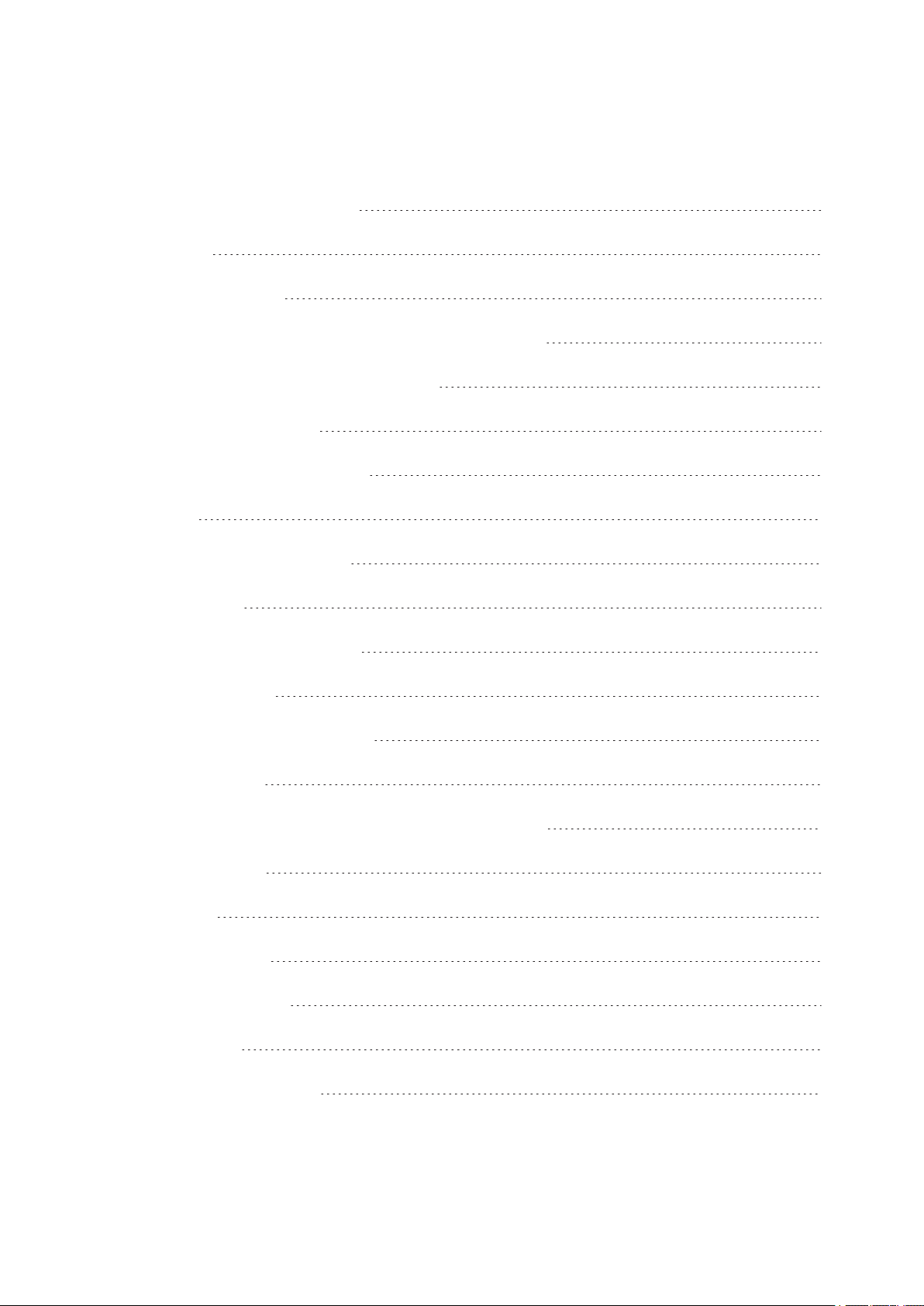
TOC
Polar Balance Scale User Manual 3
Introduction 3
Polar Balance Scale 3
Polar Wrist Unit with Activity Tracking (Loop, V800, M400..) 3
Polar Balance Weight Management Service 4
Polar FlowSync Software 4
Polar Flow app (iOS and Android) 4
Get Started 5
Get to Know Your Balance Scale 5
Unbox the Scale 5
Pair the Scale with your Wrist Unit 6
Measure your Weight 6
Sign into the Polar Flow web service 7
Download Flow app 7
Sync your Weight to the Balance Weight Management Service 7
Weight Management 8
Lose Weight 8
Set Weight Target 8
Adjust Weight Target 8
Maintain Weight 9
Adjust Daily Activity Goal 9
1
Page 2
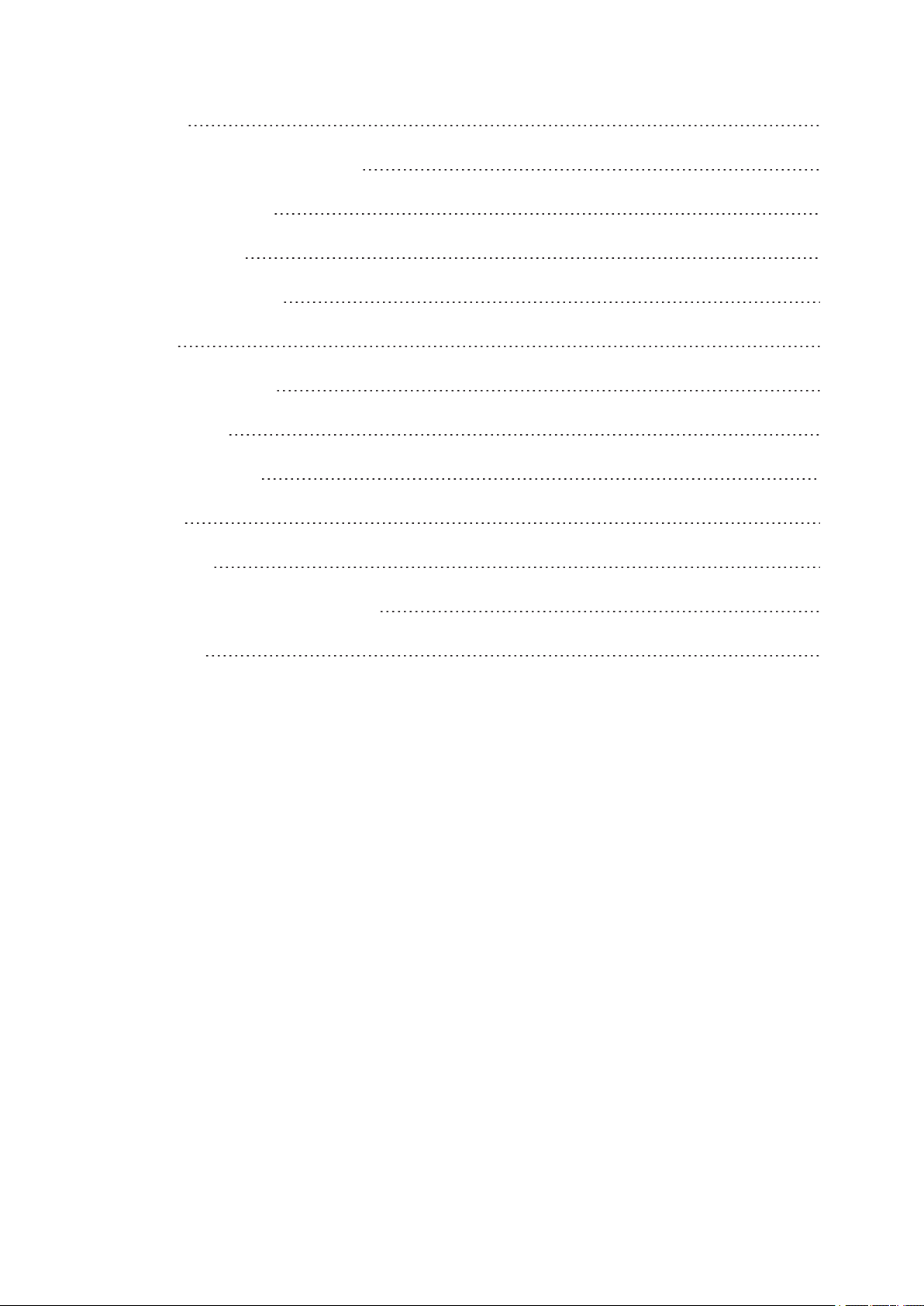
Daily Use 10
Weight Loss/Gain Speedometer 11
Daily Activity Goal 11
Calorie Deficit 11
Weight Trend Graph 11
BMI 11
Important Information 12
Specifications 12
Changing Batteries 12
Service 12
Precautions 12
Limited International Polar Guarantee 14
Disclaimer 15
2
Page 3

POLAR BALANCE SCALE USER MANUAL
INTRODUCTION
Congratulations on your new Polar Balance scale! Together with the Polar Balance weight management
service and a Polar wrist unit with the activity tracking feature, you'll get personalized guidance on how to
maintain or lose weight. The Polar Flow mobile app is also a part of the service functionality.
This user manual helps you get started with your new Polar Balance scale. To check the video tutorials and
the latest version of this user manual, go to support.polar.com/en/support/polar_balance.
POLAR BALANCE SCALE
Weigh yourself by stepping on the Polar Balance scale, and then sync your weight to the web service
wirelessly via Flow app or by plugging your wrist unit into your computer with the USB cable. The multi-user
Polar Balance scale can be paired with up to 7 different Polar wrist units, and it also works as a normal
Bluetooth® Smart scale.
POLAR WRIST UNIT WITH ACTIVITY TRACKING (LOOP, V800, M400..)
Get a personalized activity goal based on your current weight target from the Polar Balance weight
management service to your Polar wrist unit. The wrist unit allows you to instantly see how active you've
been during the day, and how much activity you need to accumulate to reach your daily activity goal.
3
Page 4
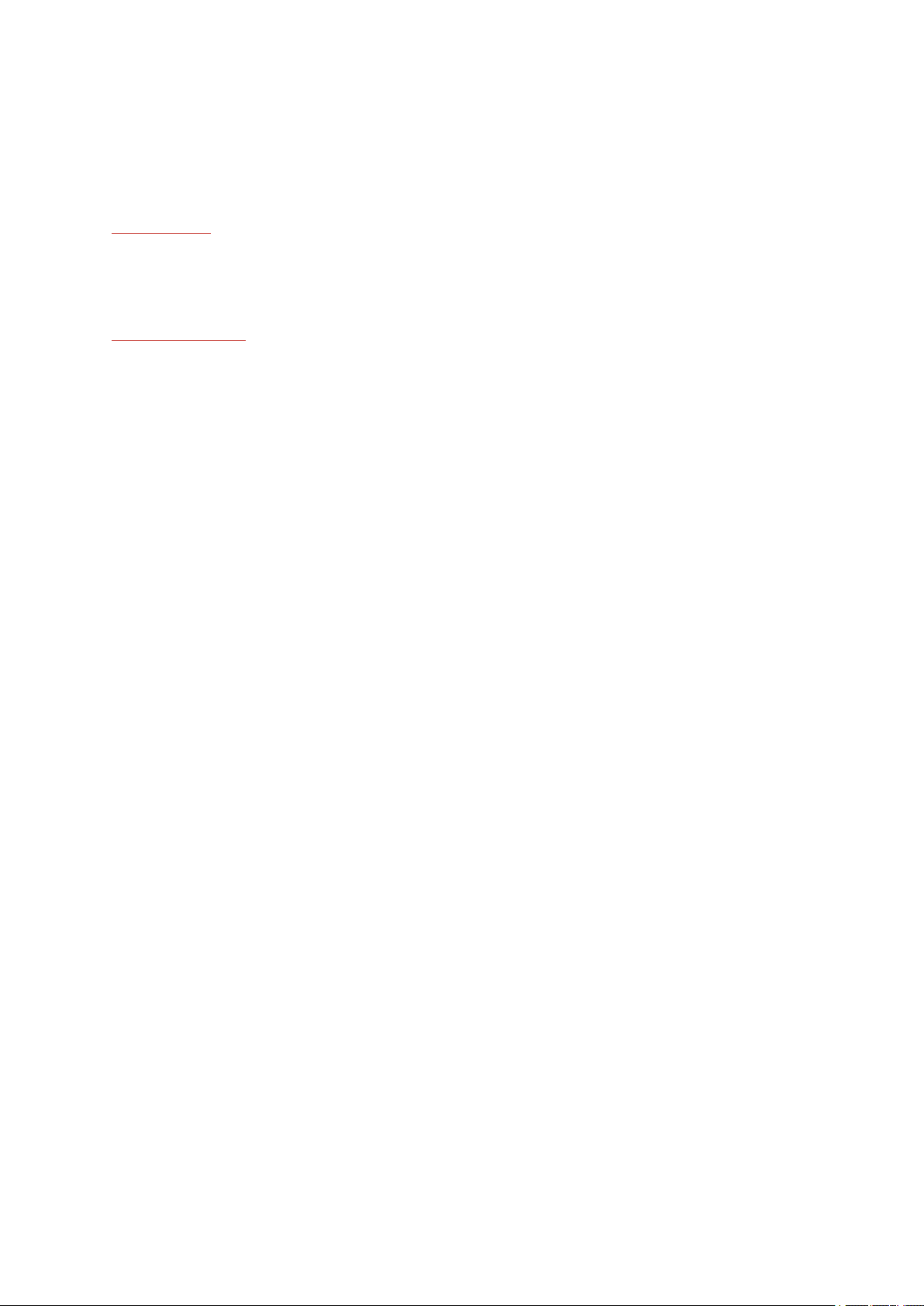
POLAR BALANCE WEIGHT MANAGEMENT SERVICE
Polar Balance is a part of the Polar Flow web service. Set a weight target, and receive a daily activity goal and
advice on how many calories less you need to consume per day to help reach your target. Get guidance to
balance your activity and nutrition as well as follow your weight trend and see your BMI online. Find all this at
polar.com/flow.
POLAR FLOWSYNC SOFTWARE
Polar FlowSync syncs data between your wrist unit and the Polar Flow web service on your computer. Go to
flow.polar.com/start to download and install the FlowSync software.
POLAR FLOW APP (IOS AND ANDROID)
View your activity and progress at a glance on your phone. Flow app syncs your activity and weight wirelessly
to the Polar Balance weight management service. Get it on the App StoreSMor Google PlayTM.
4
Page 5
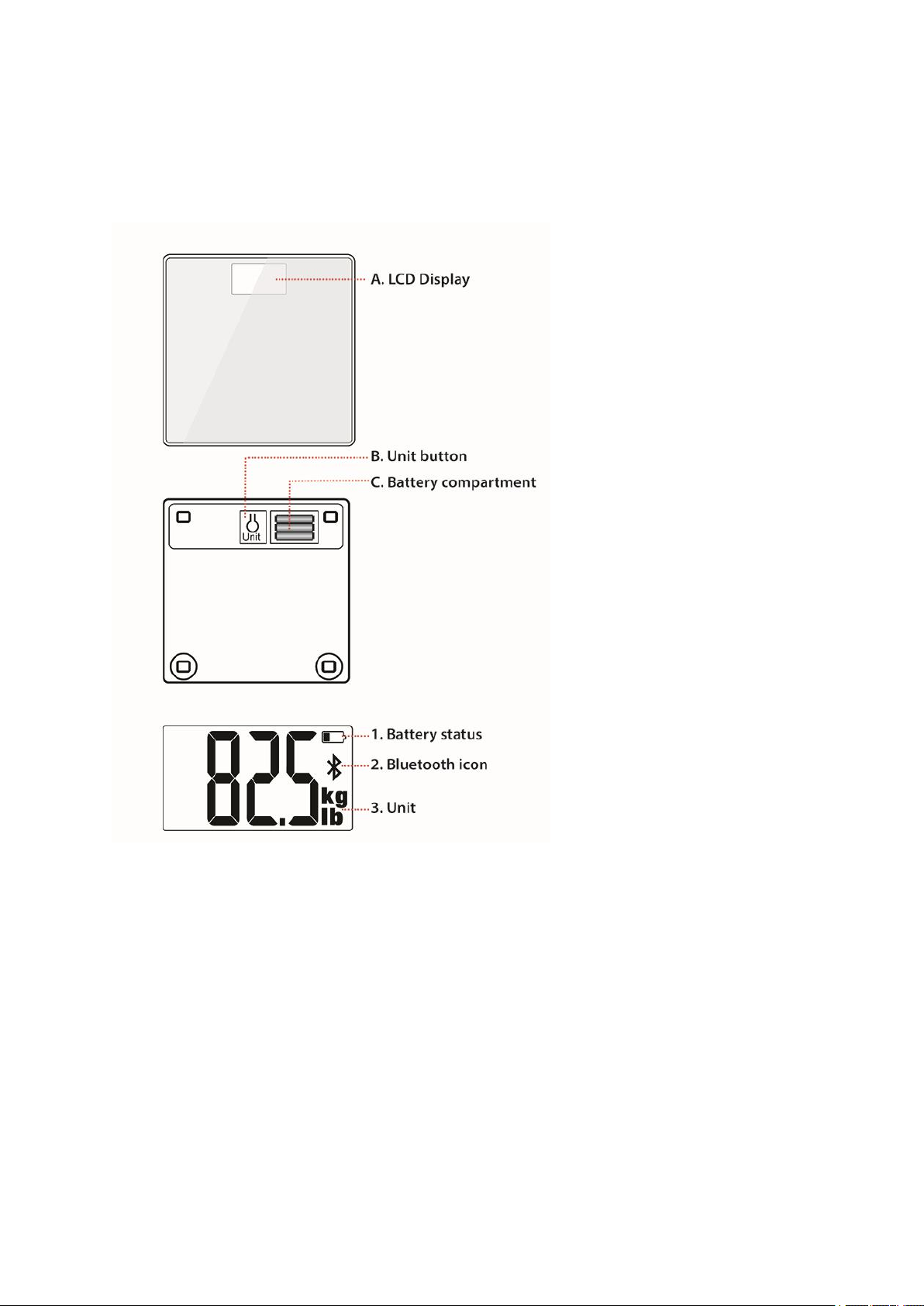
GET STARTED
GET TO KNOW YOUR BALANCE SCALE
UNBOX THE SCALE
1. Open the battery cover and remove the insulation strip.
2. Close the cover.
3. Press the unit button to choose kilograms (kg) or pounds (lb). (The unit in use is shown on the display).
4. Place the scale on the floor.
5
Page 6

Please use the provided batteries. When you need to change them, do not use rechargeable batteries or
mix old and new batteries. Make sure you place the scale on a hard floor as carpet can distort weighing
results.
PAIR THE SCALE WITH YOUR WRIST UNIT
Before pairing the scale with your wrist unit, make sure you’ve done the first time setup for your
wrist unit in the Flow web service. See the user manual of your wrist unit for more information.
1. Step on the scale, the display shows your weight.
2. After a beep sound, the Bluetooth icon starts flashing, which means that the connection is now on. The
scale is now ready to be paired with a Polar wrist unit, such as a training device or an activity tracker.
3. Press the button* on your wrist unit and wait until your wrist unit display indicates the pairing is
complete.
*If your wrist unit has one button (for example Polar Loop), press it until the display turns on and release. If
your wrist unit has five buttons (for example Polar V800 and M400), press and hold the BACK button for 2
seconds and wait. With Polar A360, press and hold the side button for a couple of seconds and wait. When
the scale is found, accept the pairing request.
The scale can be paired with 7 different Polar devices. When the number of paired devices exceeds 7, the
first pairing will be removed and replaced.
Please note that if you do a factory reset on your wrist unit after the initial pairing, the wrist unit must be
paired with the scale again. Also, if you remove or change the batteries of your scale, the wrist unit must be
paired with the scale again.
MEASURE YOUR WEIGHT
1. Step on the scale, and after the beep sound press the button* on your wrist unit.
2. Your weight is updated when the scale display shows OK and your wrist unit display shows your
weight.
*If your wrist unit has one button (for example Polar Loop), press it until the display turns on and release. If
your wrist unit has five buttons (for example Polar V800 and M400), press and hold the BACK button for 2
seconds and wait. With Polar A360, wake up the display by pressing the side button. Then tap the side button,
and wait until your weight is shown on the A360 display. Accept the weight update.
l If ERR is displayed, either the scale is not on a flat and hard enough surface, or the weight on the scale
exceeds the scale’s capacity. Make sure you remain still when on the scale, and that the scale is on a
flat and hard surface.
l If you step off the scale before it reaches a final weight reading, the scale turns off in 5 seconds.
6
Page 7

l The scale is a precise measurement instrument that is most accurate for weighing a stationary object.
To ensure the most accurate readings, always try to stand on the same area on the scale and do not
move.
SIGN INTO THE POLAR FLOW WEB SERVICE
Sign into Polar Flow at www.polar.com/flow with the same Polar account details you created during the firsttime setup for your wrist unit.
DOWNLOAD FLOW APP
1. Download Flow app onto your phone from the App StoreSMor Google PlayTM.
2. Pair your wrist unit with Flow app. For more information see the user manual of your Polar wrist unit.
SYNC YOUR WEIGHT TO THE BALANCE WEIGHT MANAGEMENT SERVICE
After measuring your weight, it's time to update it to the Balance web service. There are two ways to sync
your weight to the service:
l Wirelessly syncing via Flow app on your phone.
l Connecting your Polar wrist unit to your computer with the USB cable.
See the user manual of your Polar wrist unit for detailed instructions on syncing.
7
Page 8

WEIGHT MANAGEMENT
Polar Balance provides you with a personalized prescription on how to lose or maintain weight. It is based on
your personal and physical information, activity background, the amount of weight you wish to lose and the
time you wish to lose it in. There is no need for separate food diaries or calorie intake estimations. When
starting you choose the amount of weight you want to lose, and the time in which you wish to lose it. The
maximum amount of weight you can choose to lose is 10 percent of your body weight. In addition, your weight
target cannot be below normal weight (BMI<18.5).
The difference between the calories you have eaten and burned is estimated from your daily energy
expenditure and weight change. Based on this information you get a daily energy deficit you should follow to
reach your target. 60 percent of your daily energy deficit is achieved by eating less, and 40 percent by
increasing daily activity. In order to reach your weight target you need to meet both requirements.
Polar Balance gives you a daily activity based calorie target, and also it also tells you how many calories less
you should eat per day. In addition, you get suggestions on how to reach your daily activity target through
minutes of light (UP), moderate (WALK), or vigorous (JOG) activity as well as examples of foods that make
up the amount of calories you need to get rid of.
It is important that you weigh yourself and sync your weight to the weight management service every day.
Based on your body weight trend, the activity and nutrition recommendations can be automatically updated for
the first time after four days, and after this they will be updated whenever necessary for you to reach your
target. If your weight has not decreased as planned and reaching your target would become unhealthy, you
will receive a new longer time period to achieve your target.
LOSE WEIGHT
If your goal is to lose weight, start by setting a weight target. In order to lose weight you must fulfill the daily
activity goal as well as the calorie deficit.
SET WEIGHT TARGET
When setting a weight target, the wizard will tell you what the recommended period to lose the amount is. It
will not let you set a time period that is too short.
1. Click Set new weight target.
2. Choose the amount of weight you wish to lose.
3. Choose the time in which you want to lose it.
4. Click Set new weight target.
ADJUST WEIGHT TARGET
If at some point you wish to change your weight target you can do it by choosing Adjust weight target.
8
Page 9

1. Click Adjust weight target.
2. Adjust the amount of weight you wish to lose.
3. Adjust the time in which you want to lose it.
4. Click Set new weight target.
MAINTAIN WEIGHT
You can also use the service without a weight loss target. If your goal is to maintain your current weight, the
recommended calorie deficiency can be fulfilled either through activity or through eating less. You do not need
to fulfill both as you do when trying to lose weight.
ADJUST DAILY ACTIVITY GOAL
When your goal is to maintain your current weight, you can adjust your daily activity goal so that by reaching it
you will get rid of enough calories to stay at your current weight.
1. Click Adjust daily activity goal.
2. Click Set new activity goal.
9
Page 10

DAILY USE
Follow the steps below daily to make sure you get the most of the Polar Balance weight management service
and reach your target.
1. Weigh yourself by stepping on the Polar Balance scale, and update your weight to your Polar wrist unit.
2. Sync your weight and activity from your wrist unit to the Balance service wirelessly via Flow app or by
connecting it to your computer with the cable.
3. You'll get personalized guidance from the web service or from the mobile app for eating and activity.
4. See your adaptive, automatically updated daily activity goal on your wrist unit. Fulfill it every day until
you have reached your weight loss target.
10
Page 11

WEIGHT LOSS/GAIN SPEEDOMETER
The speedometer shows your current weight loss/gain speed, in other words how much weight you will lose or
gain if you keep up your current daily pace. It shows you how many calories you need to get rid of per day to
reach your weight loss target, and examples on how to reach it through activity and by eating less.
DAILY ACTIVITY GOAL
To reach your weight target you need to fulfill your daily activity goal. Remember to sync it to your wrist unit
daily. Your wrist unit shows how much activity you have accumulated for that day, so you can see how active
you still need to be to reach your goal.
CALORIE DEFICIT
To reach your weight target you need to fulfill the calorie deficit (the amount of calories you should shed from
your daily intake).
WEIGHT TREND GRAPH
The weight trend graph allows you to follow your progress. By ticking the box you can choose to view your
weight trend, weight target, weight measurements and calories.
BMI
You can follow how your BMI (body mass index) develops from the graph. It also tells you how much weight
you need to lose to reach the normal range.
11
Page 12

IMPORTANT INFORMATION
SPECIFICATIONS
Battery: 3 x AAA 1.5 V alkaline batteries
Maximum weighing capacity: 180 kg (397.8 lb)
Weight display resolution: 0.1 kg / 0.2 lb
Operating temperature: 0°C to 45°C (32°F to 113°F)
CHANGING BATTERIES
The Polar Balance scale uses three AAA 1.5 V alkaline batteries. Please use the provided batteries. When
you need to change them, do not use rechargeable batteries or mix old and new batteries.
1. Open the battery cover, and remove the old batteries.
2. Place the new batteries into place so that the + (positive) and - (negative) ends are aligned correctly.
3. Close the cover.
For safety reasons, please make sure you use the correct battery type.
SERVICE
During the two-year guarantee/warranty period we recommend that you have service, other than battery
replacement, done by an authorized Polar Service Center only. The warranty does not cover damage or
consequential damage caused by service not authorized by Polar Electro. For contact information and all
Polar Service Center addresses, visit www.polar.com/support and country-specific websites.
PRECAUTIONS
Polar products (training devices, activity trackers and accessories) are designed to indicate the level of
physiological strain and recovery during and after exercise session. The Polar training devices and activity
trackers measure heart rate and/or tell your activity. The Polar training devices with an integrated GPS show
speed, distance and location. With a compatible Polar accessory the Polar training devices show speed and
distance, cadence, location and power output. See www.polar.com/en/products/accessories for a complete
list of compatible accessories. The Polar training devices with a barometric pressure sensor measure altitude
and other variables. No other use is intended or implied. The Polar training device should not be used for
obtaining environmental measurements that require professional or industrial precision.
Minimizing risks when exercising: Exercise may include some risk. Before beginning a regular exercise
program, it is recommended that you answer the following questions concerning your health status. If you
12
Page 13

answer yes to any of these questions, we recommend that you consult a doctor before starting any training
program.
l Have you been physically inactive for the past 5 years?
l Do you have high blood pressure or high blood cholesterol?
l Are you taking any blood pressure or heart medication?
l Do you have a history of breathing problems?
l Do you have symptoms of any disease?
l Are you recovering from a serious illness or medical treatment?
l Do you use a pacemaker or other implanted electronic device?
l Do you smoke?
l Are you pregnant?
In addition to exercise intensity, medications for heart conditions, blood pressure, psychological conditions,
asthma, breathing, etc., as well as some energy drinks, drugs, alcohol, and nicotine may also affect heart
rate. It is important to be sensitive to your body’s responses during exercise. If you feel unexpected pain or
excessive fatigue when exercising, it is recommended that you stop the exercise or continue at a
lighter intensity.
Note! If you are using a pacemaker or other implanted electronic device, you can use Polar products. In theory
interference to pacemaker caused by Polar products should not be possible. In practice no reports exist to
suggest anyone ever having experienced interference. We cannot however issue an official guarantee on our
products’ suitability with all pacemakers or other implanted devices due to the variety of devices available. If
you have any doubts, or if you experience any unusual sensations while using Polar products, please consult
your physician or contact the implanted electronic device manufacturer to determine safety in your case.
If you are allergic to any substance that comes into contact with your skin or if you suspect an allergic reaction
due to using the product, check the listed materials in Technical Specifications. In case of any skin reaction,
stop using the product and consult your physician.
The combined impact of moisture and intense abrasion may cause a black color to come off the heart rate
sensor’s surface, possibly staining light-colored clothes. It may also cause a darker color to come off clothing,
possibly staining lighter-colored training devices. To keep a light-colored training device glowing for years to
come, please make sure the clothing you wear while training does not bleed color. If you use perfume or insect
repellent on your skin, you must ensure that it does not come into contact with the training device or the heart
rate sensor.
If you train in cold conditions (-20 °C to -10 °C / -4 °F to 14 °F) we recommend that you wear the training device
under the sleeve of your jacket, directly on your skin.
Disturbance may occur near electrical devices and WLAN base stations. To avoid erratic reading or
misbehaviors, move away from possible sources of disturbance. For further information, see
www.polar.com/support.
13
Page 14

LIMITED INTERNATIONAL POLAR GUARANTEE
l Polar Electro Oy issues a limited international guarantee for Polar products. For products which have
been sold in the USA or Canada, guarantee is issued by Polar Electro, Inc.
l Polar Electro Oy/Polar Electro Inc. guarantees the original consumer/purchaser of the Polar product
that the product will be free from defects in material or workmanship for two (2) years from the date of
purchase, with the exception of wristbands made of silicone or plastic, which are subject to a
guarantee period of one (1) year from the date of purchase.
l The guarantee does not cover normal wear and tear of the battery, or other normal wear and tear,
damage due to misuse, abuse, accidents or non-compliance with the precautions; improper
maintenance, commercial use, cracked, broken or scratched cases/displays, textile armband or textile
or leather wristband, elastic strap (e.g. heart rate sensor chest strap) and Polar apparel.
l The guarantee does also not cover any damage/s, losses, costs or expenses, direct, indirect or
incidental, consequential or special, arising out of, or related to the product.
l Guarantee does not cover products which have been purchased second hand.
l During the guarantee period, the product will be either repaired or replaced at any authorized Polar
Central Service regardless of the country of purchase.
l Guarantee issued by Polar Electro Oy/Inc. does not affect the consumer’s statutory rights under
applicable national or state laws in force, or the consumer’s rights against the dealer arising from their
sales/purchase contract.
l You should keep the receipt as a proof of purchase!
l Guarantee with respect to any product will be limited to countries where the product has been initially
marketed by Polar Electro Oy/Inc.
Manufactured by Polar Electro Oy, Professorintie 5, 90440 KEMPELE, Finland www.polar.com.
Polar Electro Oy is a ISO 9001:2015 certified company.
© 2020 Polar Electro Oy, 90440 KEMPELE, Finland. All rights reserved. No part of this manual may be used
or reproduced in any form or by any means without prior written permission of Polar Electro Oy.
The names and logos in this user manual or in the package of this product are trademarks of Polar Electro Oy.
The names and logos marked with a ® symbol in this user manual or in the package of this product are
registered trademarks of Polar Electro Oy. Windows is a registered trademark of Microsoft Corporation and
Mac OS is a registered trademark of Apple Inc. The Bluetooth® word mark and logos are registered
trademarks owned by Bluetooth SIG, Inc. and any use of such marks by Polar Electro Oy is under license.
This product is compliant with Directives 2014/53/EU and 2011/65/EU. The relevant Declaration of
Conformity and other regulatory information for each product are available at www.polar.com/en/regulatory_
information.
14
Page 15

This crossed out wheeled bin marking shows that Polar products are electronic devices and are in the
scope of Directive 2012/19/EU of the European Parliament and of the Council on waste electrical and
electronic equipment (WEEE) and batteries and accumulators used in products are in the scope of Directive
2013/56/EC of the European Parliament and of the Council of 6 September 2006 on batteries and
accumulators and waste batteries and accumulators. These products and batteries/accumulators inside Polar
products should thus be disposed of separately in EU countries. Polar encourages you to minimize possible
effects of waste on the environment and human health also outside the European Union by following local
waste disposal regulations and, where possible, utilize separate collection of electronic devices for products,
and battery and accumulator collection for batteries and accumulators.
DISCLAIMER
l The material in this manual is for informational purposes only. The products it describes are subject to
change without prior notice, due to the manufacturer’s continuous development program.
l Polar Electro Inc./Polar Electro Oy makes no representations or warranties with respect to this manual
or with respect to the products described herein.
l Polar Electro Inc./Polar Electro Oy shall not be liable for any damages, losses, costs or expenses,
direct, indirect or incidental, consequential or special, arising out of, or related to the use of this material
or the products described herein.
1.2 EN 1/2021
15
