Page 1

English
Smart Watch User manual
Please read the manual
before use
1. SAFETY WARNING.
1.1 The information in this document can be modified or extended in accordance without any
prior notice.
1.2 The watch should be charged 2 hours minimum before use!
1.3 The original code is 1122; this code will prevent your watch being used by others without
your permission!
1.4 Please change the original code to ensure your personal information is safe.
without the express written permission of Point of view B.V. This manual is not legally binding. All rights reserved.
© Point of View B.V. 2008 http://www.pointofview-online.com
This manual or any portion
may not be reproduced or used in any manner whatsoever
1
Page 2

English
2. PRODUCT DETAILS
1. Front Camera
2. PU watch strap
3. Power button
4. MIC
5. Buckle
6 .USB port
7. Speaker
USB port: Is used for charging the watch and is used for data transfer.
Touch screen: each function (main menu) will be shown and displayed on a capacitive touch
panel.
2.1 Product quick info:
You can slide into the next page, sliding your finger from the right side to
the left side and return to the last page by sliding your finger from the left side to the right side.
Enter into the notice board by sliding your finger from top to bottom and return to the main menu
sliding your finger from bottom to the top. This can be registered as a klick if the dragging
movement is to short!
without the express written permission of Point of view B.V. This manual is not legally binding. All rights reserved.
© Point of View B.V. 2008 http://www.pointofview-online.com
may not be reproduced or used in any manner whatsoever
This manual or any portion
2
Page 3
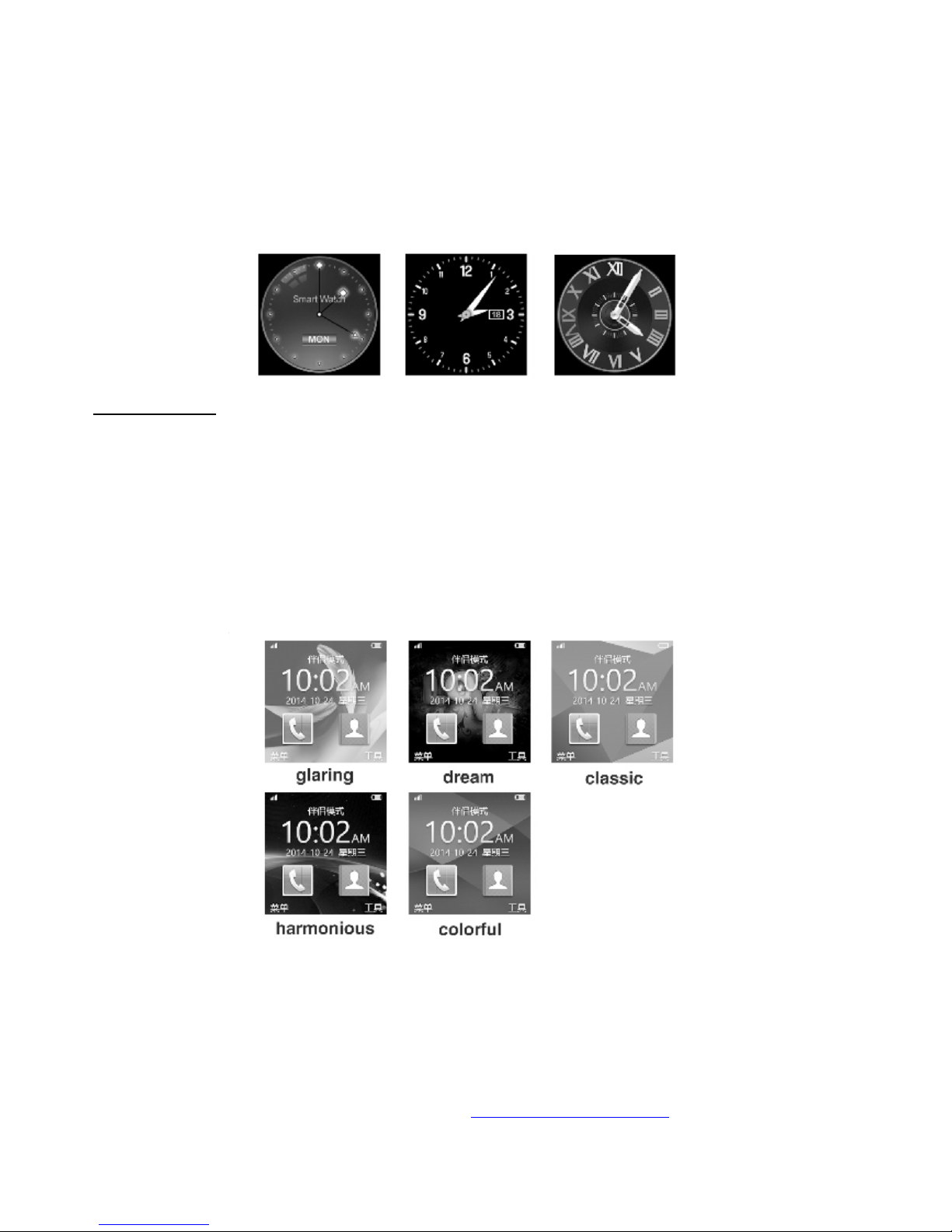
English
2.2 Clock Display:
Setting method:
Method 1: When you press the power button on your watch, you will enter in the unlock screen for
your smart watch. If you press the middle of the screen you can choose 1 of 3 clocks that have
been preset.
Method 2: Power on your smart watch. Unlock your watch and go to phone settings, then search
for standby menu. Here you will see the unlock selection, here you can modify the clock mode.
2.3 Product theme settings:
without the express written permission of Point of view B.V. This manual is not legally binding. All rights reserved.
© Point of View B.V. 2008 http://www.pointofview-online.com
may not be reproduced or used in any manner whatsoever
This manual or any portion
3
Page 4

English
2.4 Setting method:
Scan the QR code (This QR code is also visible as a picture in the smart watch) ,
download the APP that matches your Android smartphone. This application is only used for the
synchronization between the smart watch and your smartphone. This application will not take your
smartphones GPRS information!
If you already have downloaded the related software, please check the version and use the
newest released software in order to ensure all functions can be used normally.
Install the Android application (Android only software) either do this manually or use the sync
assistant to do this for you.
Android application usage (already installed)
This can be different for each smart phone but in general:
Smart phone settings – Accessibility – Bluetooth notification service, this should be enabled at all
times. (In case you get a warning when turning this service on, please choose yes). This service is
needed to share data between your smart watch and smartphone).
The application itself will run on the background.
Click on Bluetooth notifications and choose the notification service, select your personal or system
application, here you can select what notifications should be pushed and synced. For example:
Telephone service is including your SMS, incoming calls, etc...
without the express written permission of Point of view B.V. This manual is not legally binding. All rights reserved.
© Point of View B.V. 2008 http://www.pointofview-online.com
This manual or any portion
may not be reproduced or used in any manner whatsoever
4
Page 5

English
WARNING:
Please don’t shut down the Bluetooth notification service! When closing your software via
background (active processes) this will affect the synchronization between your smartphone and
the smart watch!
3. BLUETOOTH CONNECTION
3.1 Bluetooth connection from smartphone to smart watch.
Phone setting - turn on Bluetooth - search for a new device, pair the two devices when found, It’s
possible both devices need to accept the incoming Bluetooth request.
If you get a notification to share your contacts please confirm this by pressing yes. This is needed
to ensure normal use of applications.
3.2 From smart watch to smartphone.
BT Dialer - search for a new device - find your smart watch, press connect, the rest of the process
is the same as in 3.1
4. BASIC FUNCTIONS
4.1 Message
Synchronization between phone or watch messages.
4.2 Bluetooth
Turns Bluetooth on or off.
4.3 Call history
You can check your phone call records after you have connected with Bluetooth.
Show all the call records including: missed calls, dialed calls & received calls, you can check
the data, time and phone number of the missed call, after you have selected it.
without the express written permission of Point of view B.V. This manual is not legally binding. All rights reserved.
© Point of View B.V. 2008 http://www.pointofview-online.com
may not be reproduced or used in any manner whatsoever
This manual or any portion
5
Page 6

English
4.4 BT dialer
Bluetooth service to pair devices.
4.5 Remote notifications
Whenever there is a SMS, incoming message from QQ and or other application on the
connected phone, the smart watch will alert you.
4.6 Remote camera
You can use the smart watch as a photo shutter. To use this function the camera application
on the smartphone has to be opened first.
4.7 Anti-lost
Smart watch can search for smartphone and the other way around.
4.8 Settings
Set clock display styles, theme settings, etc... Security settings (Change the original safety
code 1122)!
4.9 Pedometer
It can be adopted as a tool to avoid insufficient or excessive calories based on collected
data such as number of steps, distance, speed, time, etc.
If you want to return to the main menu but keep the pedometer active during your
exercises, please press the power button. The pedometer will now continue to collect your
exercise data in the background.
4.10 Sleep monitor
Shows your sleeping quality based on your sleeping time.
4.11 Agenda
You can set a time to get reminded.
4.12 Quick response
It will download sync software updates if released. If there is a stand-alone version of newer
software, our service party will provide you with the new download links.
4.13 smart search
without the express written permission of Point of view B.V. This manual is not legally binding. All rights reserved.
may not be reproduced or used in any manner whatsoever
This manual or any portion
© Point of View B.V. 2008 http://www.pointofview-online.com
6
Page 7

English
Search information about your smart watch
4.14 Alarm
Use as an alarm clock, or to reminder yourself.
4.15 Calendar
Stay up to date with the calendar application.
4.16 Calculator
Use you smart watch as a calculator.
4.17 Profiles
Personalize your smart watch to your likings.
4.18 File manager
Preset application to keep your data managed.
4.19 Audio player
You can play music either from your local storage or use your Bluetooth connection to
stream from your smartphone to your smart watch.
4.20 Theme setting
Here you can adjust the theme settings from the smart watch to your likings.
4.21 Camera
4.22 Video recorder
4.23 Image viewer
4.24 Video player
4.25 Sound recorder
Make sound memo.
without the express written permission of Point of view B.V. This manual is not legally binding. All rights reserved.
© Point of View B.V. 2008 http://www.pointofview-online.com
may not be reproduced or used in any manner whatsoever
This manual or any portion
7
Page 8

English
4.26 Phone QQ
QQ application needs your smartphone connected and a sim card inserted in the smart
watch. This will also give you the ability to surf the internet.
4.27 Browser
Needs your smartphone connected and a sim card inserted in the smart watch.
This will allow you to surf the internet.
4.28 SIM card tool
5. NOTICES
5.1 Full charge before use, the charge time is ± 1-2 hours.
5.2 Use the accessories provided in the box, 3
5.3 Bluetooth will disconnect when it exceeds its distance. After switching on the Anti-lost mode,
the smart search function can’t be used before reconnecting with Bluetooth.
5.4 If your Bluetooth connection disconnects for no reason, please go to your Bluetooth settings,
forget/delete the existing connection. And pair the devices again as explained in 3.3.1.
5.5 It’s possible when streaming music that the names are not always correct. This is because
every Android smartphone works different.
rd
party equipment can damage your device!
without the express written permission of Point of view B.V. This manual is not legally binding. All rights reserved.
© Point of View B.V. 2008 http://www.pointofview-online.com
`
This manual or any portion
may not be reproduced or used in any manner whatsoever
8
Page 9
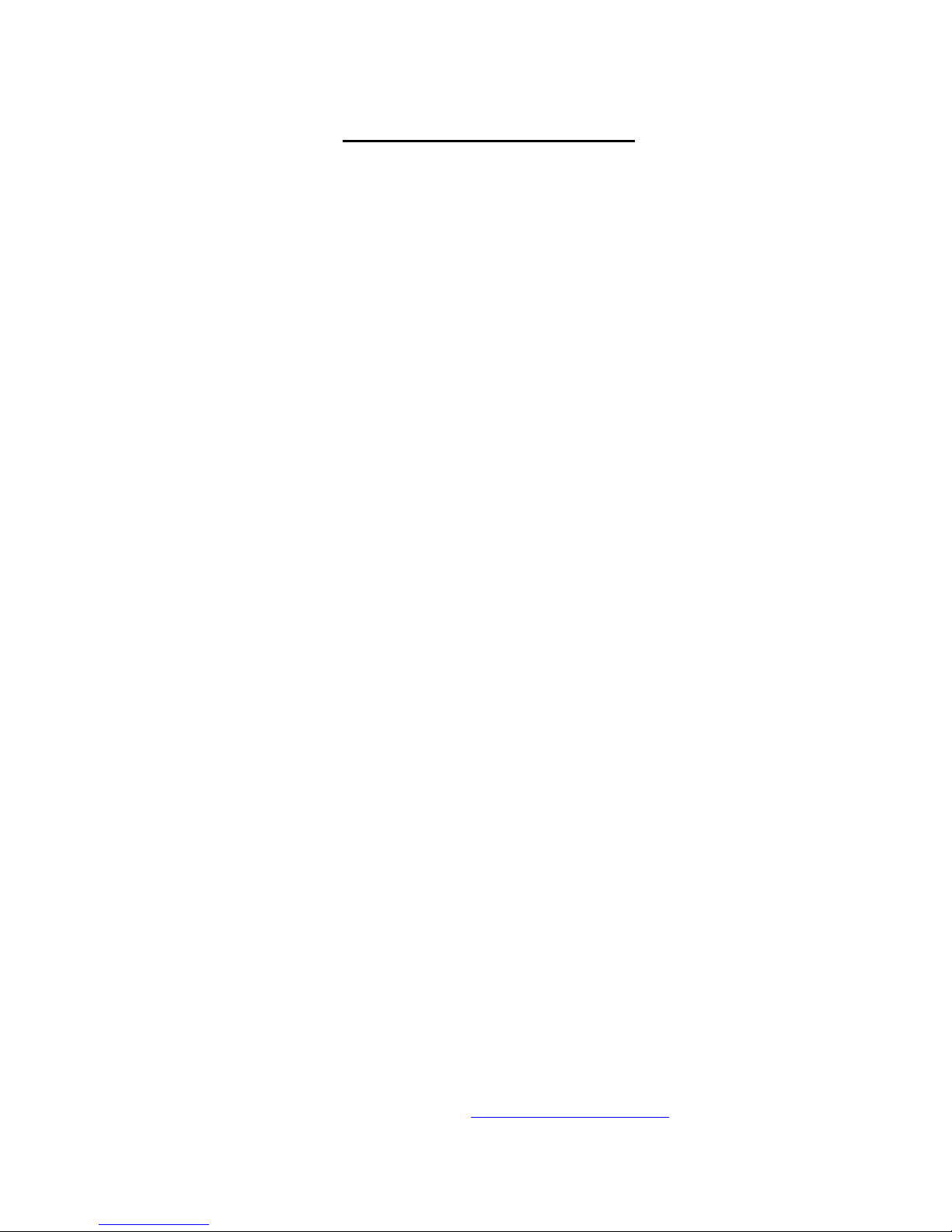
English
6. Common trouble shooting
Please refer below key functions for any problems with the watch. If the problem is still unsolved,
please contact with our technical department.
6.1 Unable to power on / start up.
Press the power button for a minimum of 3 seconds.
Please check if the battery is empty, if so please charge for ± 2 hours.
6.2 shut down automatically?
The smart watch is low on power; please charge for ± 2 hours.
6.3 Using time too short?
Battery is not full, please make sure that its fully charged!
During the use of the smart watch with a SIM card, the battery will get drained a little bit faster
especially if you have a weak phone signal, as the watch will than continuously scan for
signal.
6.4 Unable to charge?
The battery life will be reduced after a few years of usage, please check if the battery works.
Please check if the USB cable is connecting good, if not please try again or make an RMA
request.
6.5 No name recognition on incoming messages/calls.
When making the Bluetooth connection the share contacts has been refused.
Please forget/delete the existing Bluetooth setup and reconfigure using the steps explained in
3.1
6.6 Bad phone call voice quality
Smart watch & smartphone are separated to far from another.
The phone signal on your smartphone is lacking quality. In this case the quality of that call will
be forwarded to the smart watch. In this case try to make the phone call in a different location.
without the express written permission of Point of view B.V. This manual is not legally binding. All rights reserved.
may not be reproduced or used in any manner whatsoever
© Point of View B.V. 2008 http://www.pointofview-online.com
This manual or any portion
9
