POINTFIVE SP430BL User Manual
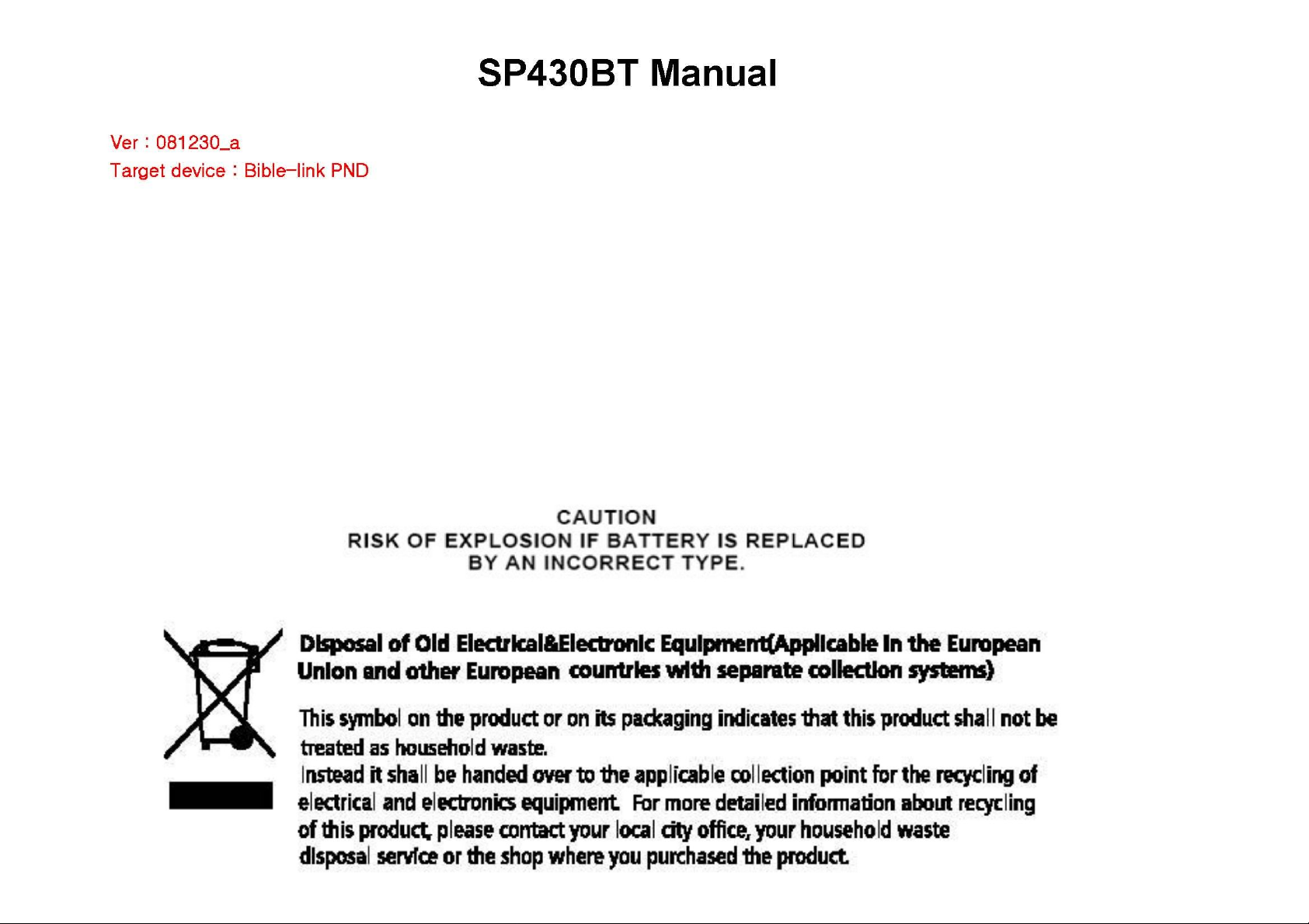

Greetings
Congratulations on your purchase of the model SP430BT made by POINT-FIVE, Inc.
Welcome to the diversified and convenient world of Portable Multimedia Navigation SP430BT.
SP430BT is designed and manufactured to be in compliance with all international and internal quality standards.
They are subject to severe quality tests, including humidity, impact (drops), wear and tear, and vibration tests to name a few.
This User Manual is intended to be a help to facilitate the operation of the diversified and convenient functions of this product.
Any damage or trouble on the product arising from failure to be fully aware of warnings or cautions is excluded from free customer service. Please be
advised that you should read them before using the product.
Thank you.
2

Contents
Greetings ---------------------------------------------- 2
In-car Installation ---------------------------------------------- 5
Safety Precautions ---------------------------------------------- 6
Chapter 1 Before Use
Features ---------------------------------------------- 10
Contents in the packaging
Description of Parts
Description of Buttons
LCD Screen ---------------------------------------------- 14
Battery Charging
Battery Removal/Installation
Connect to TV/External Unit
Basic Operation
---------------------------------------------- 11
---------------------------------------------- 12
---------------------------------------------- 13
---------------------------------------------- 16
---------------------------------------------- 17
---------------------------------------------- 18
---------------------------------------------- 19
3

Chapter 2 Use of Media Player
Media Player Menu ---------------------------------------------- 21
File List
Movie Player
MP3 Player
Image Viewer
Text Viewer
Chapter 3 Utility Function
Utility Menu ---------------------------------------------- 32
Bluetooth ---------------------------------------------- 33
Calculator
GAME/Mad Man
GAME/Black Jack
GAME/Bacteria ---------------------------------------------- 38
Personal Setting
Chapter 4 Troubleshooting
Check the Following Points before Referring to ---------------------------------------------- 42
---------------------------------------------- 22
---------------------------------------------- 23
---------------------------------------------- 26
---------------------------------------------- 28
---------------------------------------------- 30
---------------------------------------------- 34
---------------------------------------------- 35
---------------------------------------------- 36
---------------------------------------------- 39
the Customer Service Center
Product Specification
Refer to the Customer Service Center
Warranty Card ---------------------------------------------- 46
---------------------------------------------- 43
---------------------------------------------- 45
4

In-car Installation
The description on this page illustrates how to install PMP, GPS antenna, stand, power cable in the car.
1. Dust off the area of the windshield. You should mount the stand in a position that will not hinder your vision.
2. Attach the main body to the installed stand.
3. Plug in the adaptor to vehicle DC charger
☞ Caution
♣ The DC 12V adaptor supplied may be used exclusively. General adaptors are not applicable and may cause electrical failure.
♣ Begin installation with your car parked and the engine shut off.
5
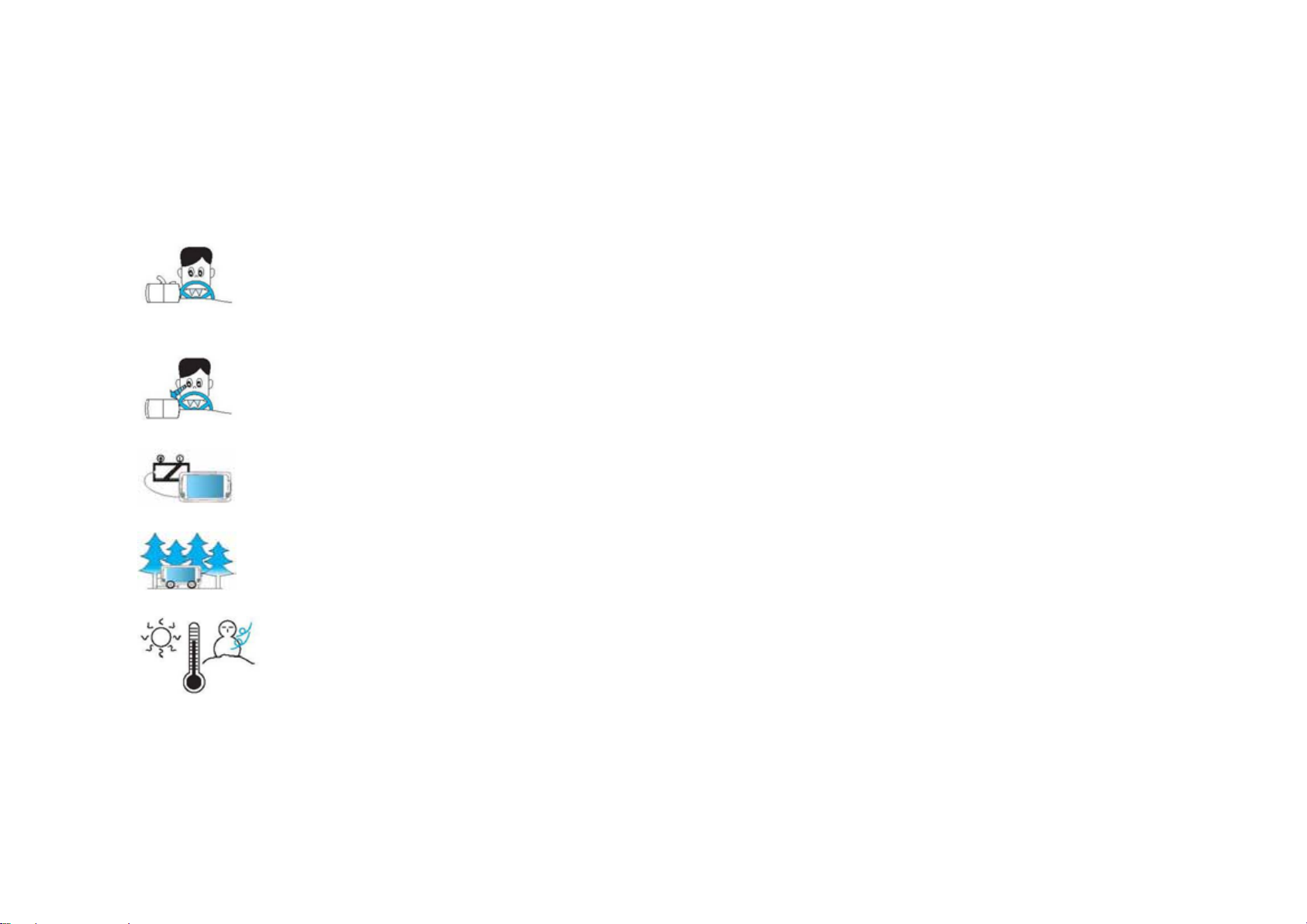
Safety Precautions
The Safety Precautions are to prevent any damage to the GPS device, by using the product properly. Follow the guidelines below.
z Car Use
Operation prohibited while driving
If you operate the product while driving, it may cause a traffic accident due to carelessness in fixing
your eyes on the front. Stop at a safe place for operation.
Continuous watching prohibited
Driver’s continuous gazing at the screen may cause a traffic accident.
The driver should pay attention to driving and road environment once he/she starts driving.
If the product is used for an extended period of time without a running engine,
be advised that your automobile battery may become depleted.
Poor reception due to areas with extensive electrical signals or from areas with interfering landscape will recover
into normal mode once you are out of the blacked out areas.
Extreme seasonal temperature changes may affect the GPS product. Do not store the device in your automobile
when temperatures exceed 120 °F or falls below 40 °F.
6

z Power Supply
For electrical stability, use only AC power adaptors approved for this product.
If an irregular smell emits from the device or adaptor, stop the usage immediately.
Unplug the adaptor and contact the service center.
Do not excessively bend the adaptor cord or allow the head to come under a great deal of pressure.
Firmly insert the adaptor plug so that it will not be loose.
Do not plug too many A/C adaptors in one outlet; it may cause abnormal heating and a fire.
Take hold of the plug and adaptor with a dry hand while handling; otherwise, it may cause an electric shock.
When you are not using the device, unplug it at all time.
On occasion of thunder or lightning, remove the plug.
7
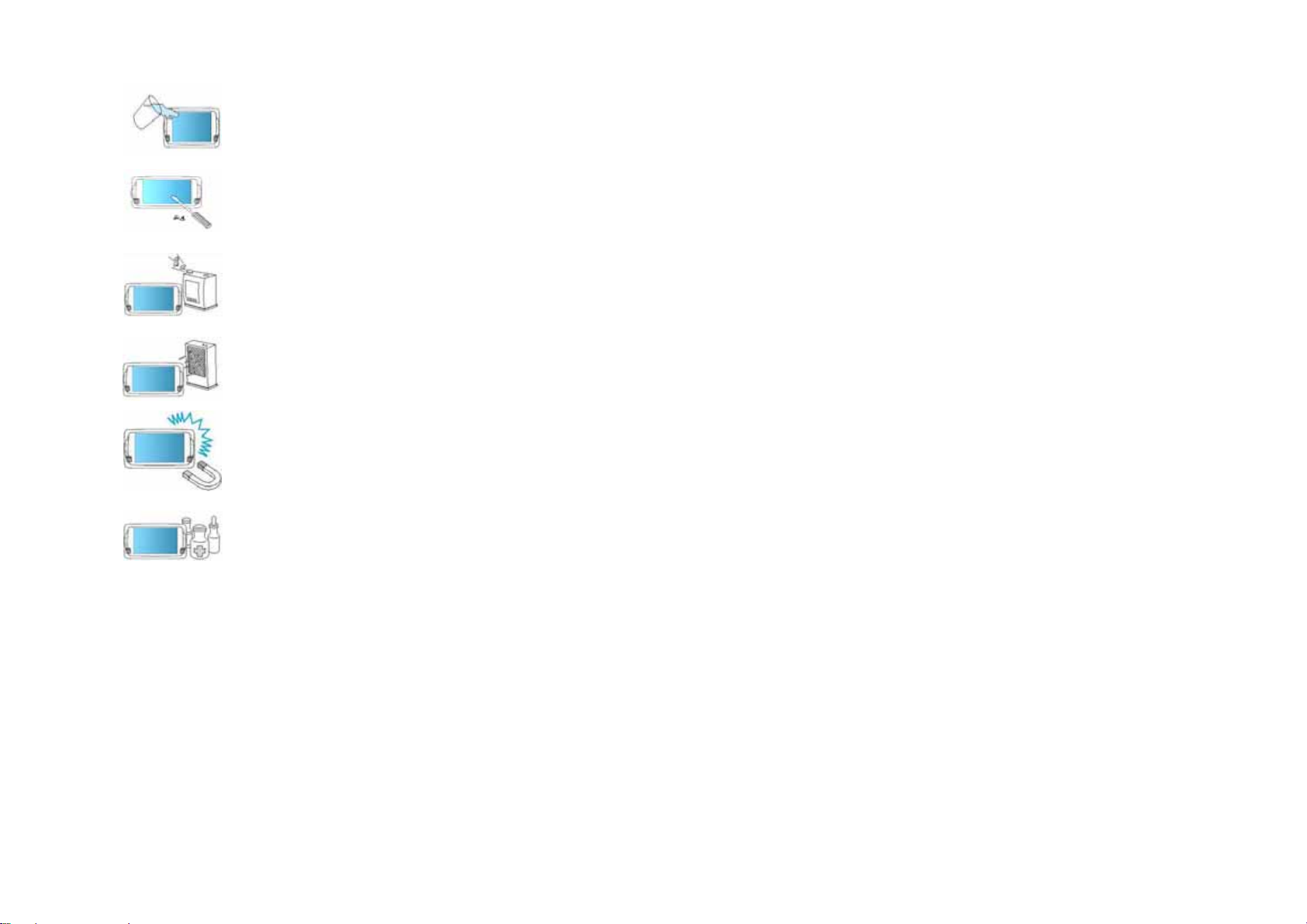
z Use
If foreign substance or liquid permeates through the device, immediately turn off the power supply,
take out the AC adaptor from the outlet, and contact a qualified engineer for inspection.
Do not disassemble, repair, and remodel. It may cause damages and your warranty will be voided.
Do not put this device in a place with much humidity, dust or black dirt.
Do not place the device around a heat source or in an area of extremely high temperatures.
Do not use around any magnetic devices.
The device may be damaged by a magnetic object such as magnet, CRT TV, monitor and speaker, etc.
Do not spray water on the device or wipe the device with chemicals such as benzene, thinner etc.
It may deteriorate the surface or peel the coating.
8
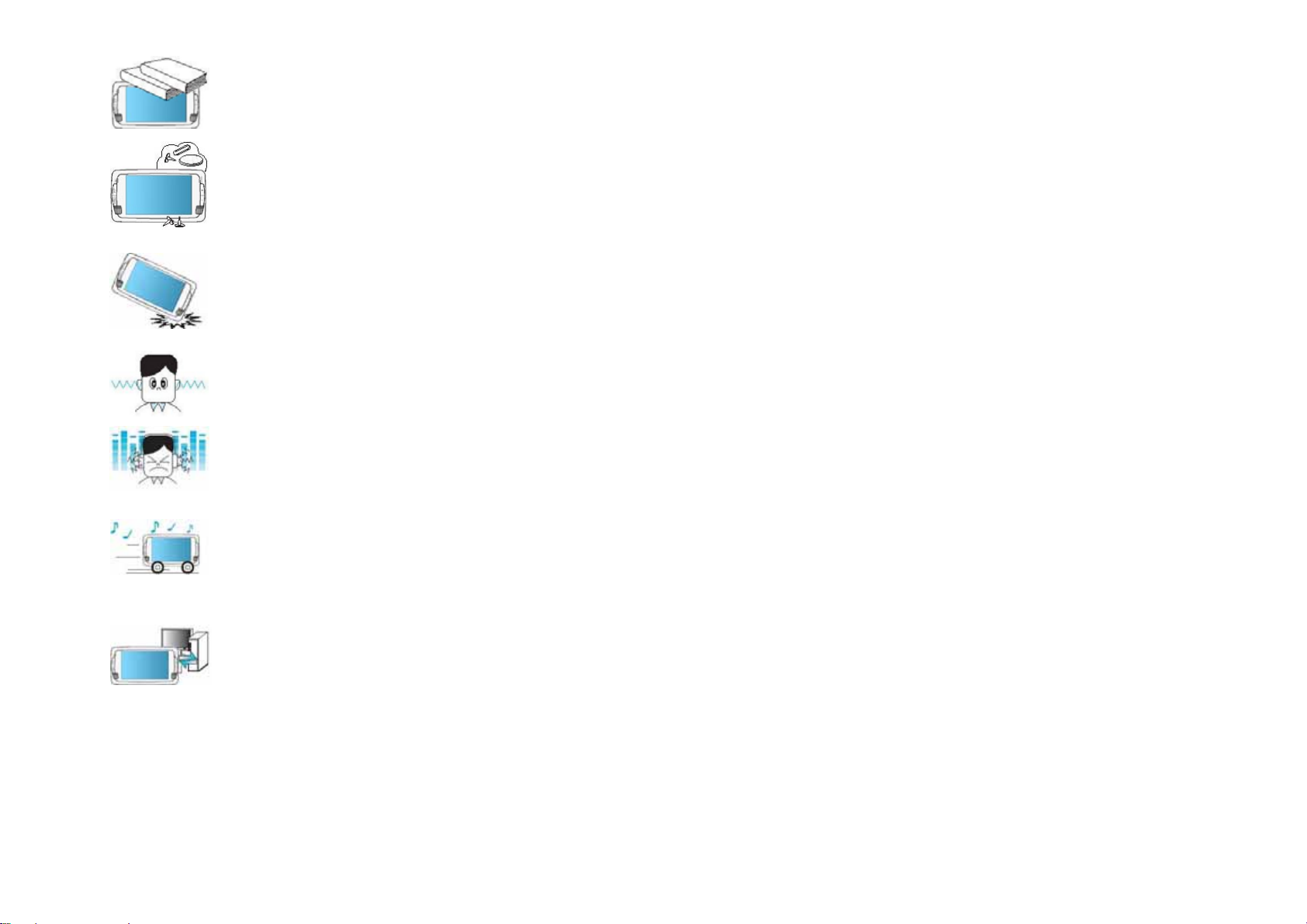
Do not put heavy objects on the device. It may cause damage to the LCD display.
Do not put a metal (coin, hair pin etc.) or a flammable foreign substance in the product or drop them onto the device.
Do not drop the device or allow it to incur heavy impact.
Reduce the volume or power off the device if the sound is uncomfortable (shaking sound).
Do not use earphones or speakers to listen to loud music for a long period of time; otherwise, the hearing may be hurt.
Do not listen to music using earphones when riding a bicycle, motorcycle or driving a vehicle. It is dangerous and it may be against
the law in some regions.
When storing important data, please make a back-up copy. POINT-Five, Inc will not be responsible for any data loss due to
any reason except troubleshooting in the manual.
9

Chapter 1 Before Use
z Features
1. Application Upgrade / Multi-Codec Player
Application Upgrade
Always up-to-date performance - Firmware Upgrade With Multi-Media Player capable of Firmware Upgrade and
always up-to-date performance, you can directly enjoy new and diversified multimedia contents through the addition
of new functions, upgrade and performance improvements.
Multi-Media Player
Image files and high definition moving image files (MPEG4, XviDencoded AVI/ASF) may be played.
(Please refer to Page 49 for the play file specification.)
2. Portable Entertainment
Separable lithium polymer (Li-Polymer) charging battery
The battery is rechargeable even if the product is used by connecting the DC 12V adaptor.
The battery has an extended life, approx.
An extra Li-Polymer battery may be purchased to further extend the usage of the device.
Built-in speaker
With the built-in speaker, you can hear play sound without needing to connect an earphone.
3. Simple and Convenient Interface Design
Most menus can be selected directly by hand or stylus without operation on any button.
10
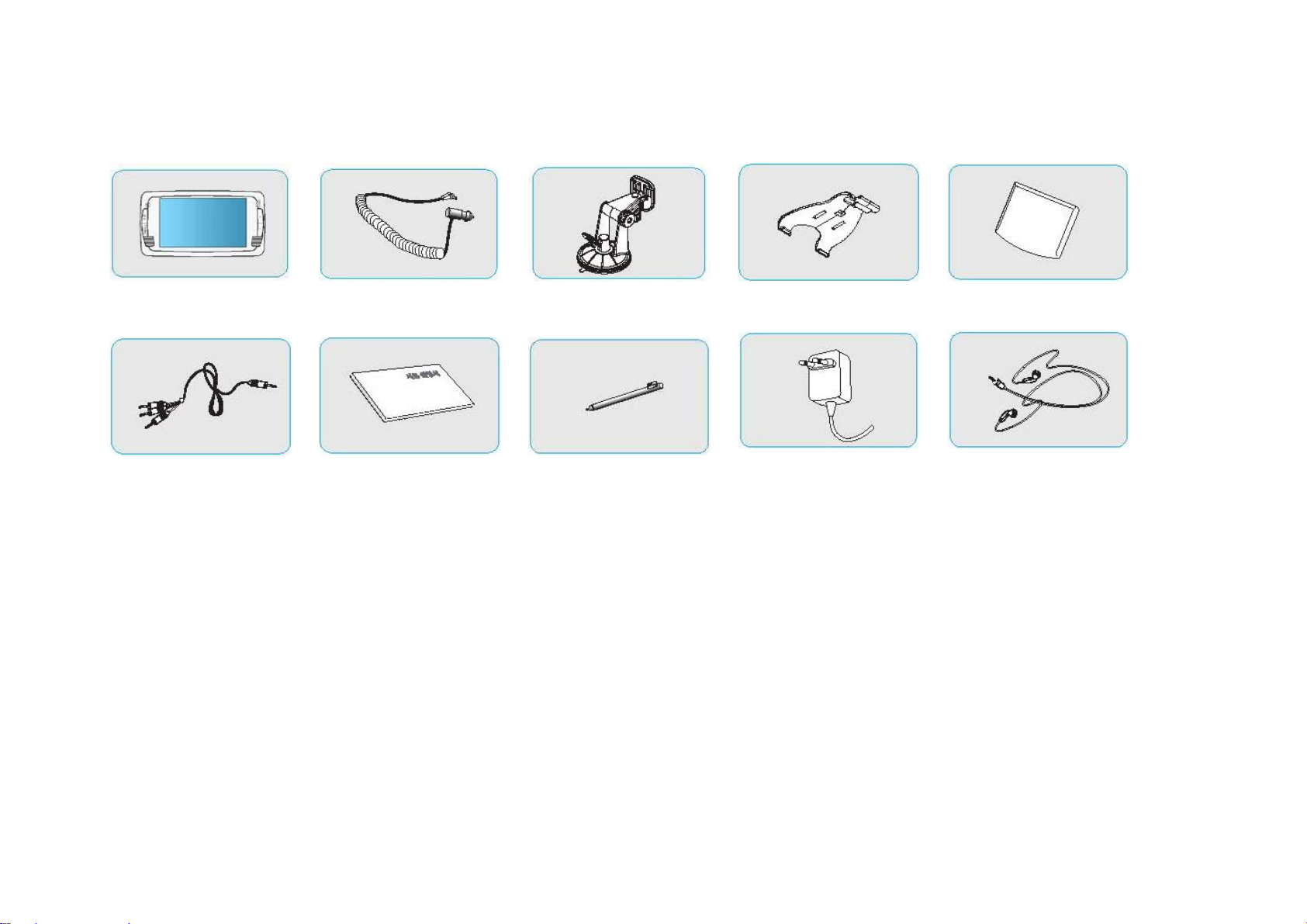
Contents in the Packaging
Undo the packaging, and you can see the contents as below:
The following illustrations are to facilitate your understanding of the description, and they may be different from the actual appearance.
Main Body Car Charger Car Stand Cradle Battery Pack
AV Cable (Option) User Manual Stylus Pen AC Adaptor (Optional) Earphone (Optional)
11
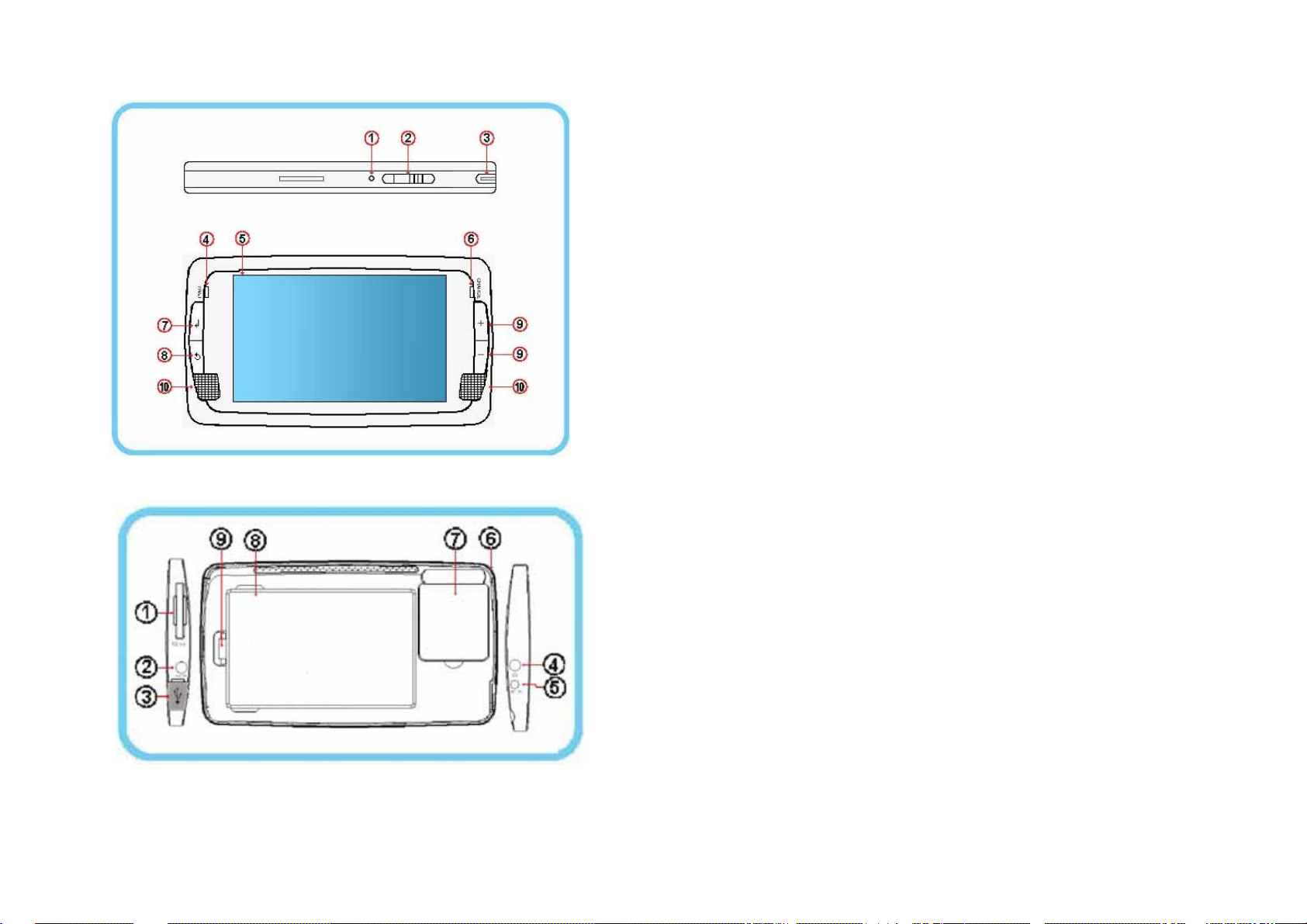
z Description of Parts
Top and Front
Side and Back
① Reset
② Power ON/OFF, HOLD
③ Set Key: Make relevant settings in Movie or Music menu.
④ Power Supply LED
⑤ TFT-LCD: Display screen
⑥ Battery Charging Indication Lamp
⑦ Enter key : Press this key to select the foccused item.
⑧ Return Key : Press this key to return to the menu. (This key is disabled when
Navigation is running)
⑨ +, -: Turn the volume up or down.
⑩ Built-in Speaker: Used to listen to audio without earphone
① SDMMC Inlet: Take in or out the SDMMC.
② AV-OUT/
③ USB Connection Terminal
④ Earphone Connection Terminal
⑤ DC 12V Adaptor Connection Terminal
⑥ Portable String Ring
⑦ GPS Module
⑧ Separable Charging Battery
⑨ Separable Charging Battery Separate/Lock Switch
12
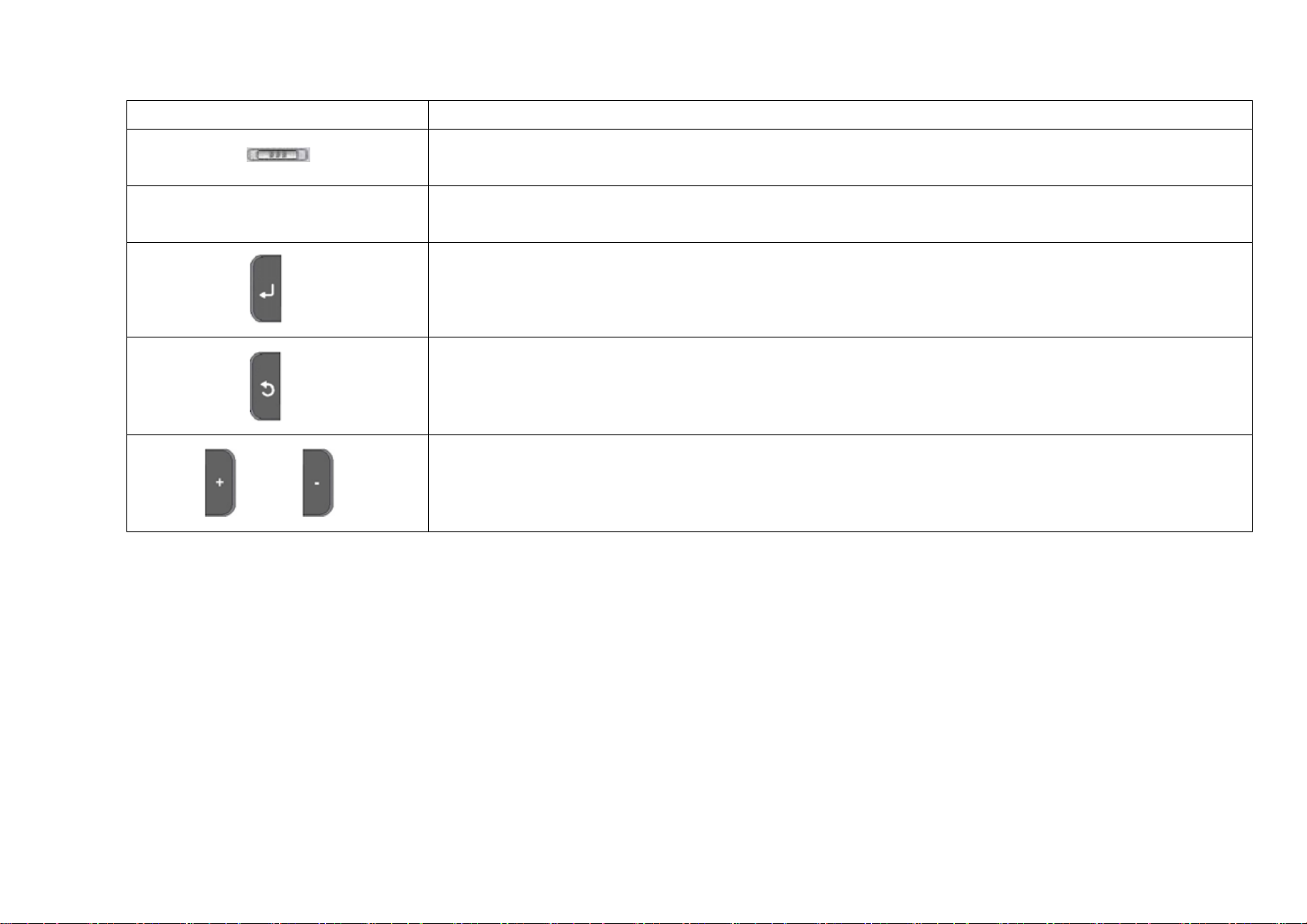
Description of Buttons
Buttons Functions and Use
HOLD Power
▶ Push to the right for 3 seconds to power on/off the device.
▶ Push to the left to lock the interface.
▶ In the case of abnormal operation or freezing of the device, press this button with the tip of the stylus or other
Reset ♦
peaked objects to restart the device.
▶ Select the focused item.
▶ Return to the upper menu
▶ Increase or decrease volume, or make a selection up and down.
13
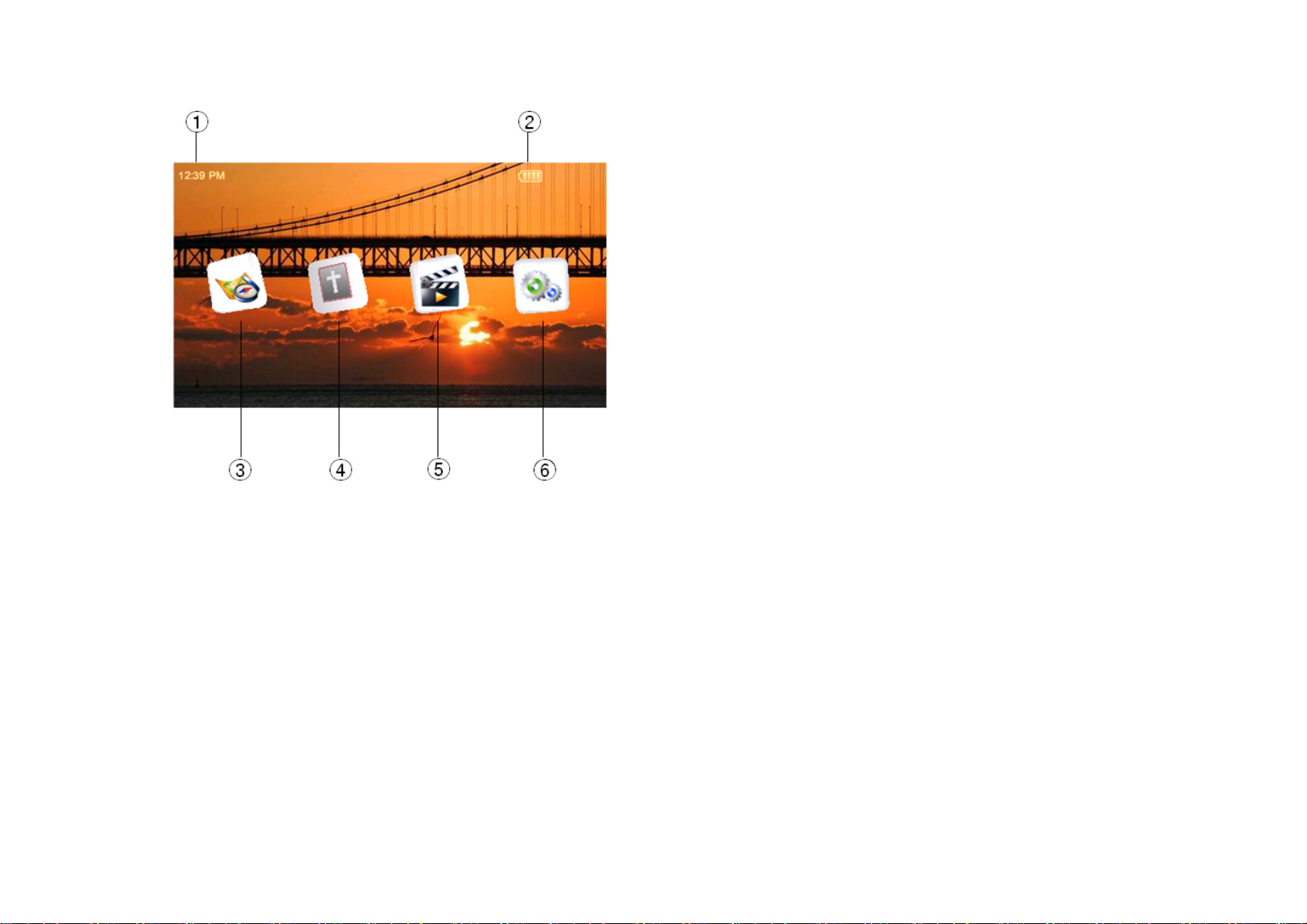
z LCD Screen
Main Menu
① Current Time Display time.
② Battery State: Display the remained battery volume
③ Navigation.
④ BibleLink Player.
⑤ Media Player Functions. (Please refer to Page 21)
⑥ Utility Functions. (Please refer to Page 16)
14
