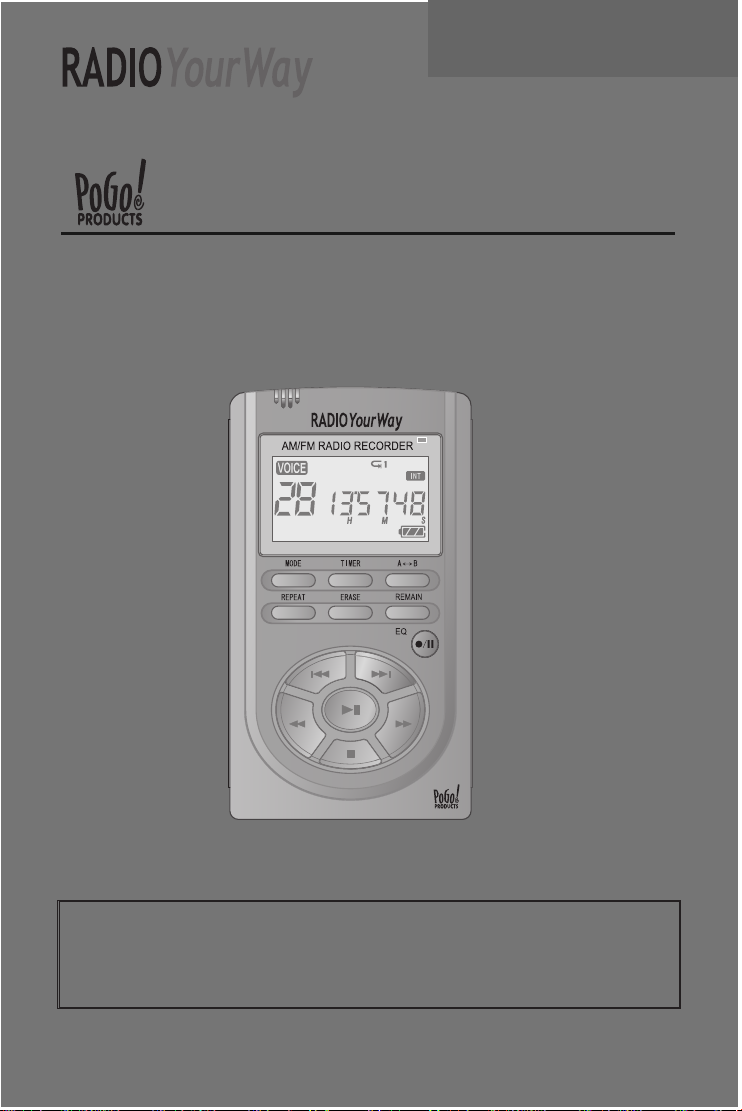
AM/FM Radio Recorder/Voice Recorder/MP3 Player
MODEL: PRY900M2
User’s Manual
Thank you for purchasing RADIO YourWayTM. Please read all the
information in this User manual carefully prior to using RADIO
YourWayTMand keep this guide handy for future reference.
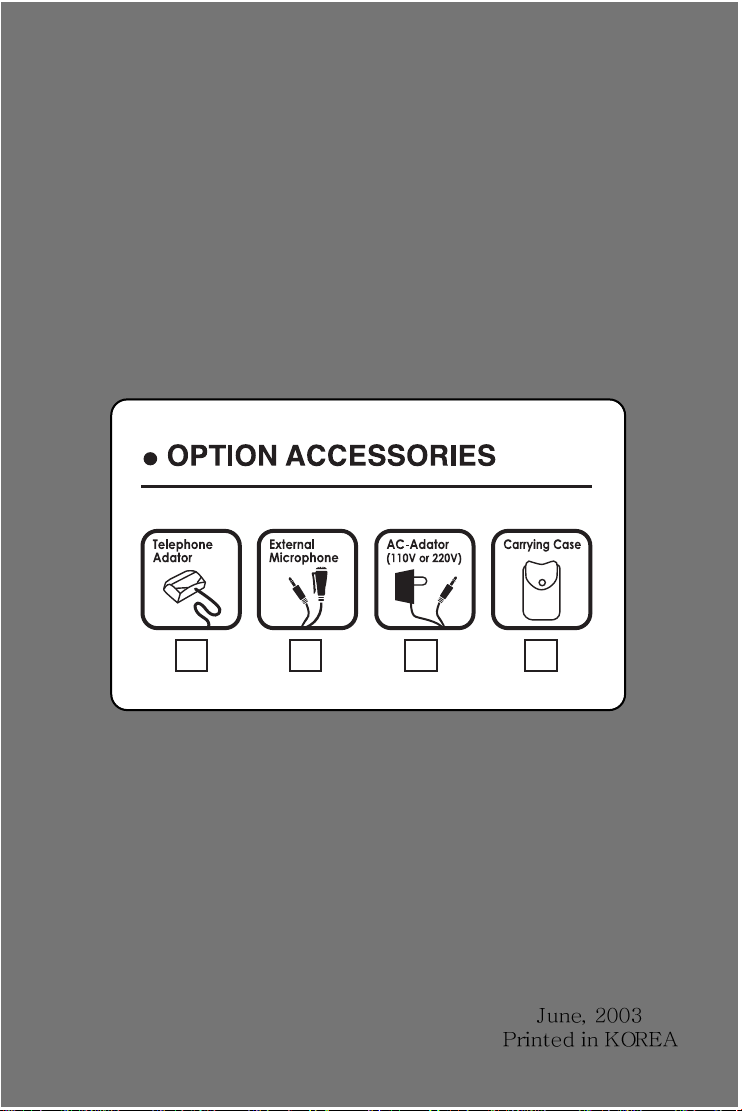
www.pogoproducts.com
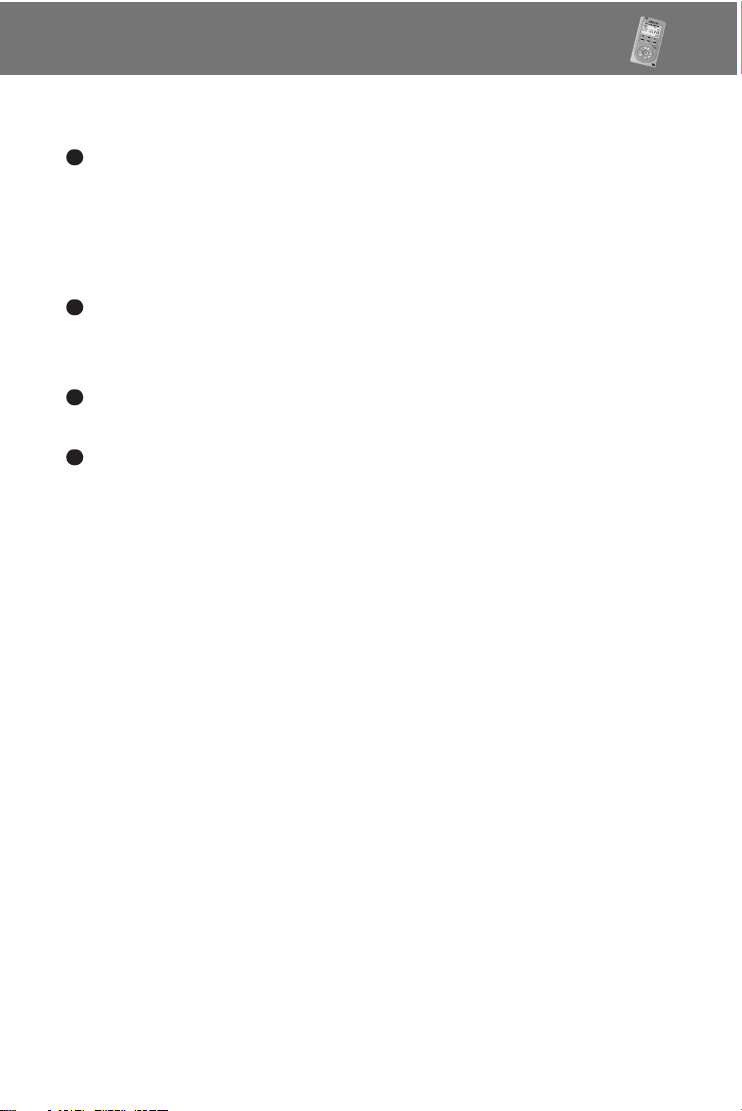
Copyright
All rights regarding the information in this manual are reserved for
PoGo! Products, Inc., No part of this manual may be copied or
distributed or commercially used without the prior written
permission from PoGo! Products, Inc., and any violation of that
may result in severe legal penalties.
MP3 File(s) is/are intended only to be used personally and not for
any commercial use/service and any violation of this clause is
against domestic copyright laws.
Except for personal use, unauthorized copying or distributing of
recorded music is prohibited by law.
(c)2003 PoGo! Products, Inc., - RADIO YourWayTMis a
trademark of PoGo! Products, Inc.,
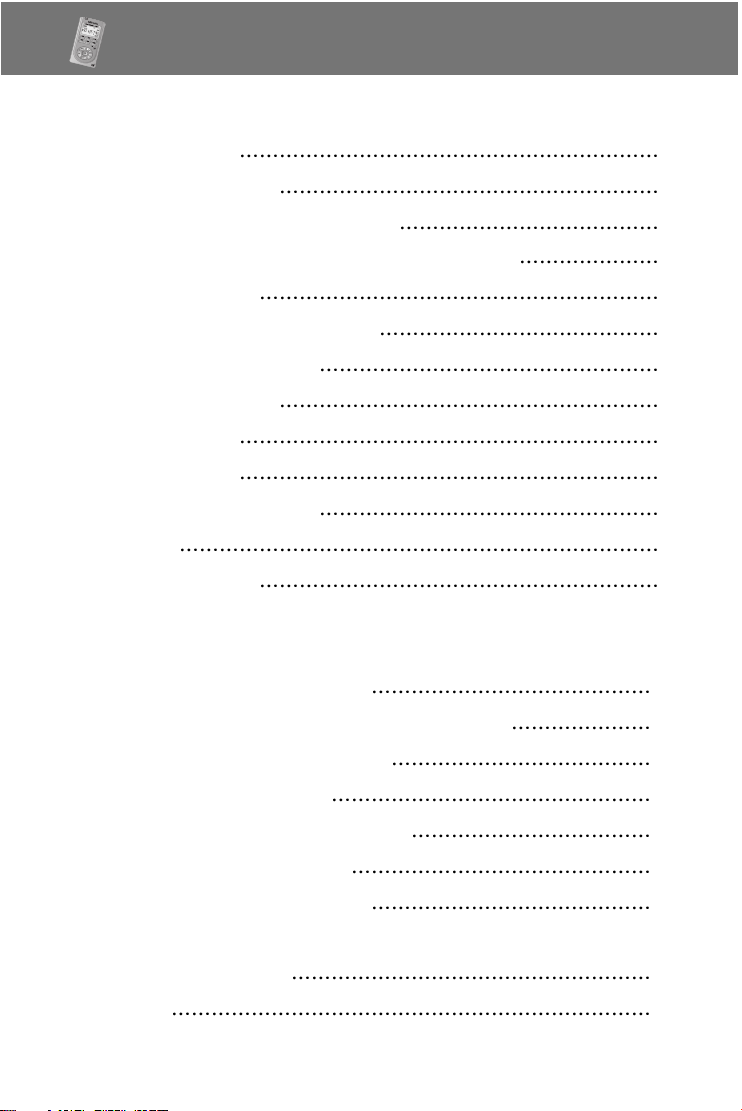
Table of Contents
1. RADIO YourWayTMSeries
1) Precautions 1
2) Player Functions 2
3) Components and LCD Display 4
4) Battery Use and Description of Components 5
5) Basic Functions 7
6) VOICE/AM/FM/MP3 Buttons 8
7) Timer and Recording 10
8) External Memory 12
9) Play Modes 13
10) Erasing Files 15
11) Reserved Recording 16
12) Line In 18
13) AM/FM Radio 19
2. RYW(Radio Your Way)-Explorer
1) What is the RYW-Explorer? 20
2) Quick Software & Drivers Installation Guide 21
3) RYW-Explorer User Interface 25
4) Transmitting MP3 Files 28
5) Transmitting RVF Files to the PC
6) Deleting MP3 & RVF Files
7) Initiating the Flash Memory 31
3. General Specification
4. Warranty
29
30
32
34
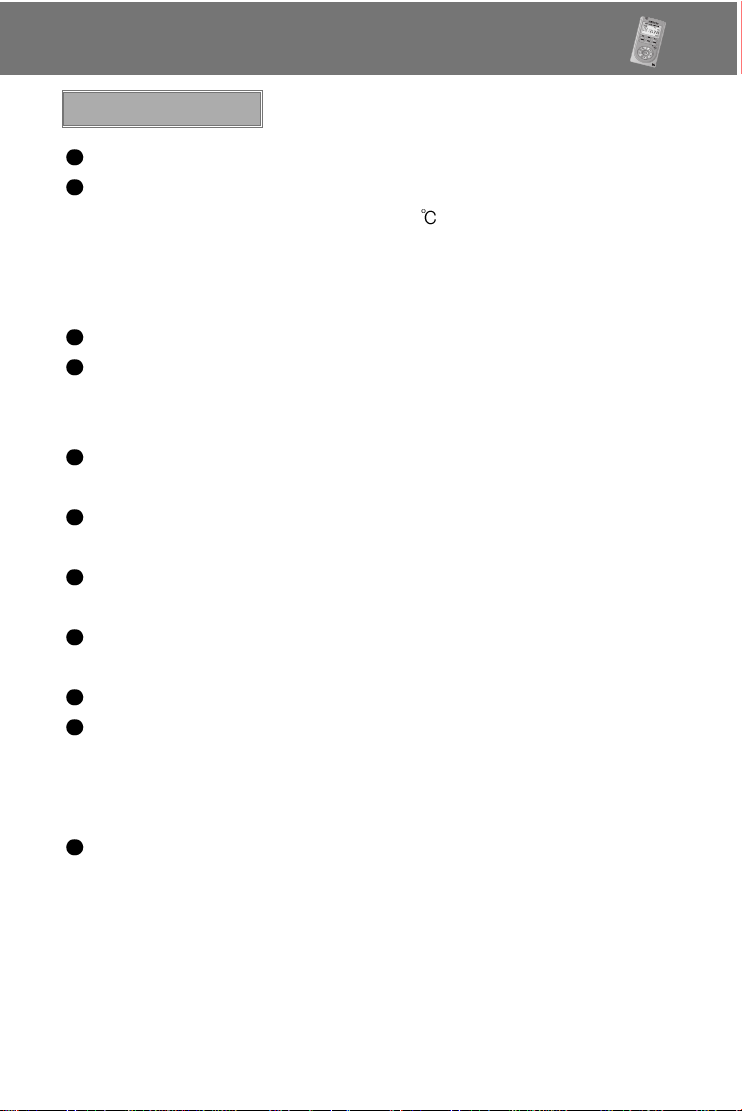
Radio YourWayTMSeries
1) Precautions
Do not drop RADIO YourWayTM, it may cause a malfunction.
Do not leave RADIO YourWayTMin the following areas:
- Place of high temperature (above 60 )
- Exposed to direct sunlight or near heating appliances.
- Inside a car; especially in the summer
- High humidity area like a bathroom
Avoid any impact to the LCD Display
Do not place credit cards, phone cards, bank books or subway
tickets near RADIO YourWayTM. The magnetism of the player
may damage the data stored in the magnetic strip.
We are not responsible for any damage or claims from a third
party resulting from the use of RADIO YourWayTM.
We are not responsible for any loss of files caused by any
reason.
Do not repair, disassemble or make modifications to RADIO
YourWayTM.
Do not use RADIO YourWayTMin any area designated No
Electronic Devices like airports or medical facilities.
Do not operate while driving.
If RADIO YourWayTMis misused by the user, subjected to static
electricity or electrical shock even if just changing the battery, the
files stored in the memory may be lost or corrupted.
Backup all important data!
Only insert a memory card when the unit is off or a malfunction
may occur
1
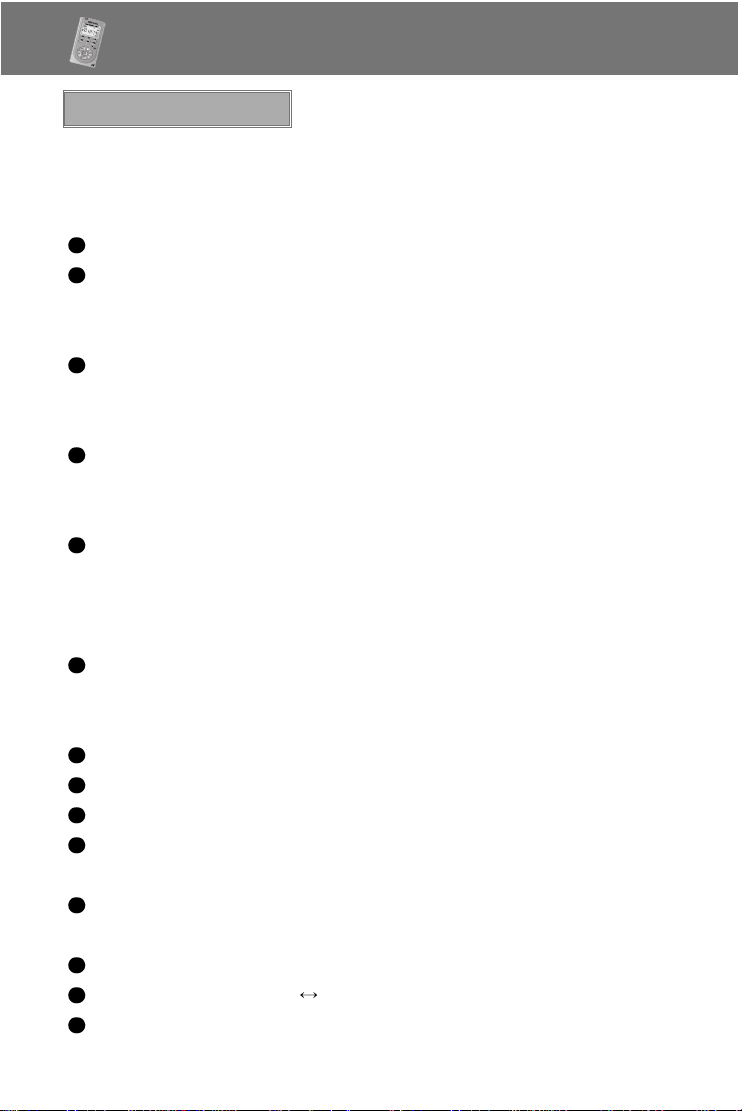
Radio YourWayTMSeries
2) Player Functions
RADIO YourWayTMis manufactured under strict quality control
procedures to ensure the best performance and customer
experience.
Elegant Design and Exterior Finishing
AM/FM/Voice Recording and MP3 WMA PLAYER
RADIO YourWayTMcan record AM/FM/Voice and play MP3
WMA PLAYER files.
External memory
RADIO YourWayTMhas the ability to expand the memory capacity
using SD or MMC memory cards.
Record AM/FM RADIO
With RADIO YourWayTMyou can record live or future AM/FM
broadcasts.
RYW-EXPLORER
With RADIO YourWayTMyou can transmit data between the
device and your PC and even send those files to a friend using
E-mail.
Recording Timer
RADIO YourWayTMcan be programmed to record voice or radio
at a later time with its built in timer.
USB Interface
Displays file/frequency/current time on the wide LCD Screen
Built-in microphone
Lock (HOLD) function to prevent unnecessary battery
consumption caused by an accidental key press.
TIMER recording function to allow voice or radio recording at a
later time/date.
REPEAT PLAY allows a message to be played repeatedly
Section Repeat Play (A B REPEAT PLAY)
Automatic power OFF after 3 minutes of no use.(SLEEP MODE)
2
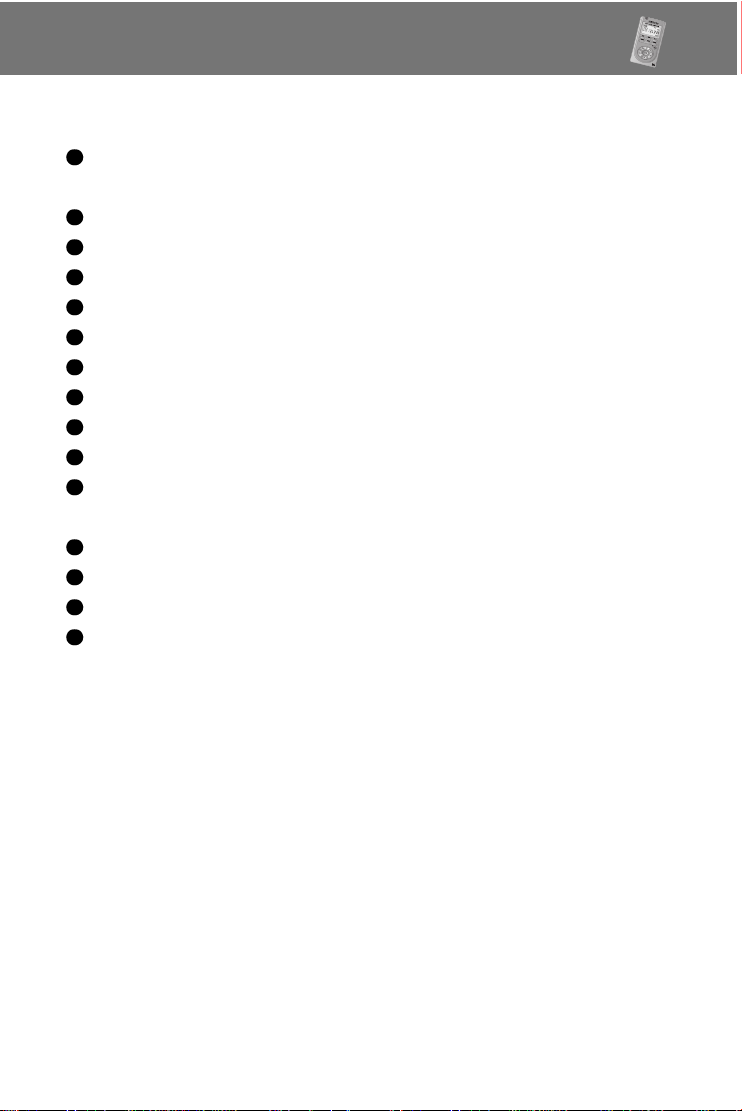
Radio YourWayTMSeries
MONITOR Function allows the user to listen to what is being
recorded using an earphone (MONITOR)
H/D Function may be used as a portable hard disk (32MB)
Volume adjustable 30 levels
EQ equalizer modes (NORMAL,ROCK,LIVE,CLASSIC,POP)
Repeat (NORMAL/SECTION REPEAT/1 TRACK/ALL TRACK)
Download and playback of MP3 Files
Real time or reserved FM RADIO RECORDING function
Real time or reserved AM RADIO RECORDING function
AM/FM PRESET CH function
Setting up to 10 reserved recordings is possible
S-FORWARD and S-REWIND Searching function (10 times/100
times searching)
External memory slot (SD-CARD/MMC)
Built-in high-power speaker
Easy recording from external audio devices
Recover time and settings after replacing the battery (BACK-UP
Function)
3

Radio YourWayTMSeries
3) Components and LCD Display
4
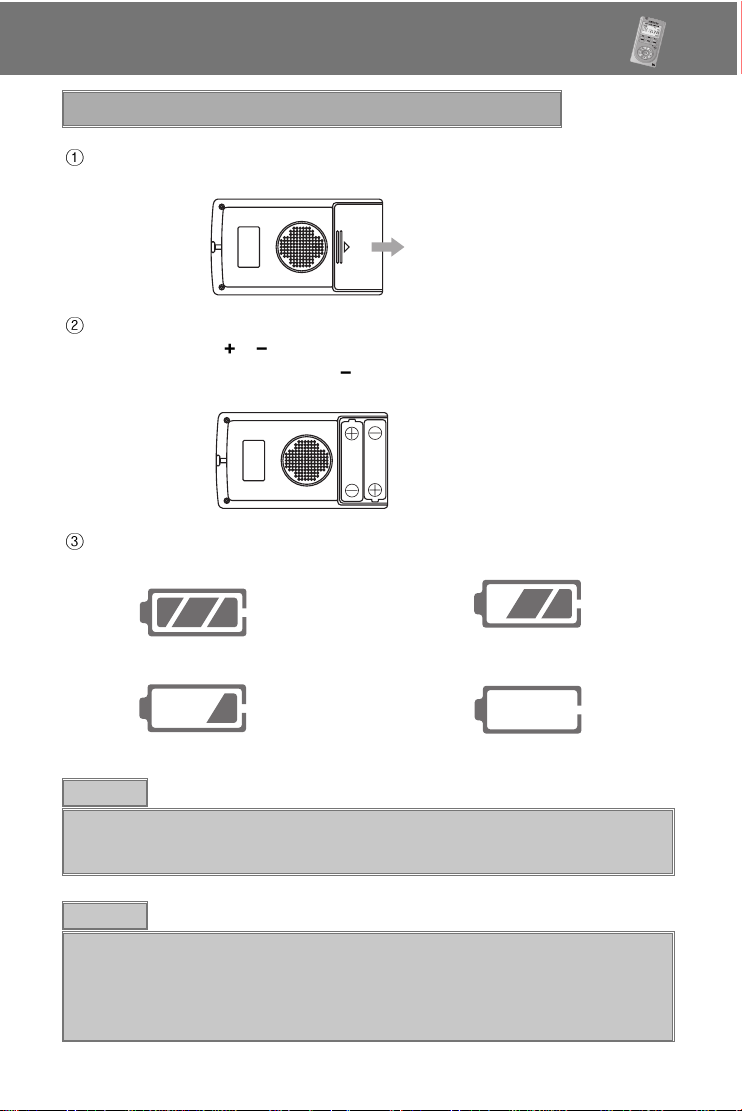
Radio YourWayTMSeries
4) Battery Use and Description of Components
Open the Battery Cover.
Open
Close the cover after inserting two AAA batteries corresponding
to the correct ( ) ( ) polarities.
Battery: (SIZE "AAA" or UM
Check the battery strength by pressing the PLAY/STOP or record
mode button.
4)
Battery strength is strong. Battery is partially run down.
Battery is almost run down. Replace the battery.
Caution
Check the polarities of the batteries if the LCD Display doesn’t turn
ON after inserting new batteries.
Note
If you do not use RADIO YourWayTMfor a long time, the batteries
may be run down naturally.
Take out the batteries if you do not plan on using RADIO
YourWayTMfor a long time.
5
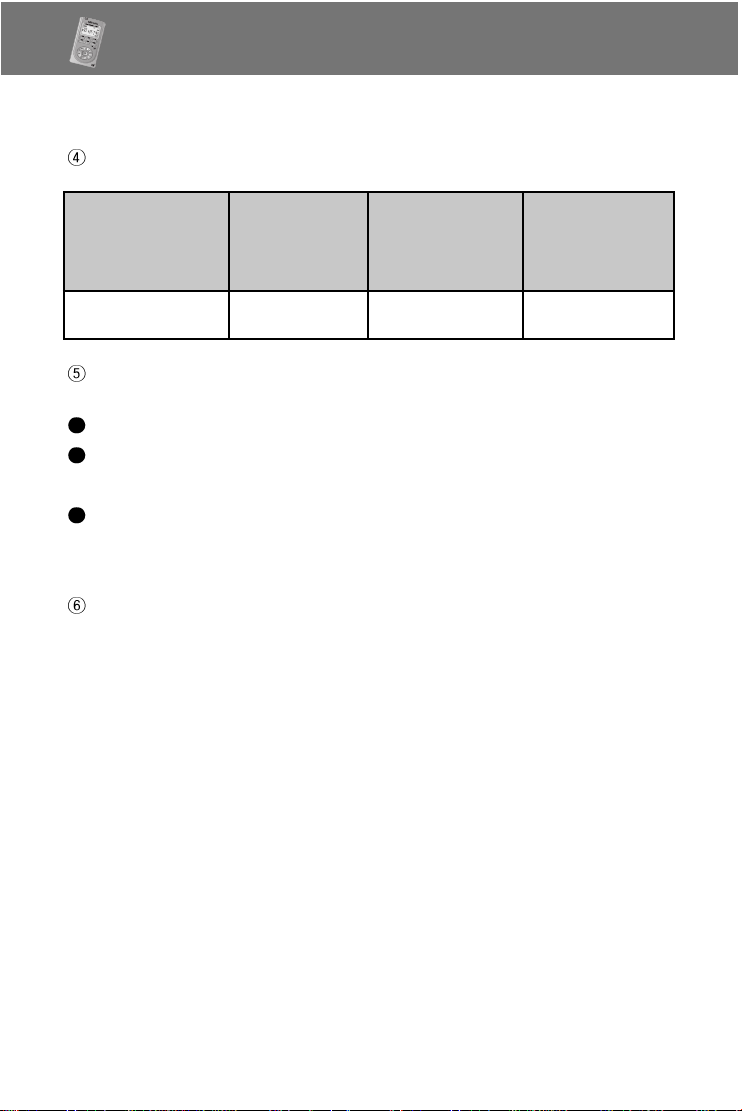
Radio YourWayTMSeries
Battery Life
Battery Type
Alkaline "AAA" LR-03
Caution when Using the Battery
Do not use different types of batteries together.
If you do not use this recorder & player for a long time, take the
batteries out of the body.
When using rechargeable batteries, carefully read the manual of
the battery and charger before using them.
Components
STEREO EARPHONE, INSTALL CD, LINE/IN CABLE, USB CABLE, TWO
AAA BATTERIES, NECK STRAP, EXTERNAL ANTENNA, MANUAL
Recording
Excepting Radio
Approx 13hr Approx 11hr Approx 13hr
Playback via
Speaker
(Volume: Middle)
Playback via
Earphone
6
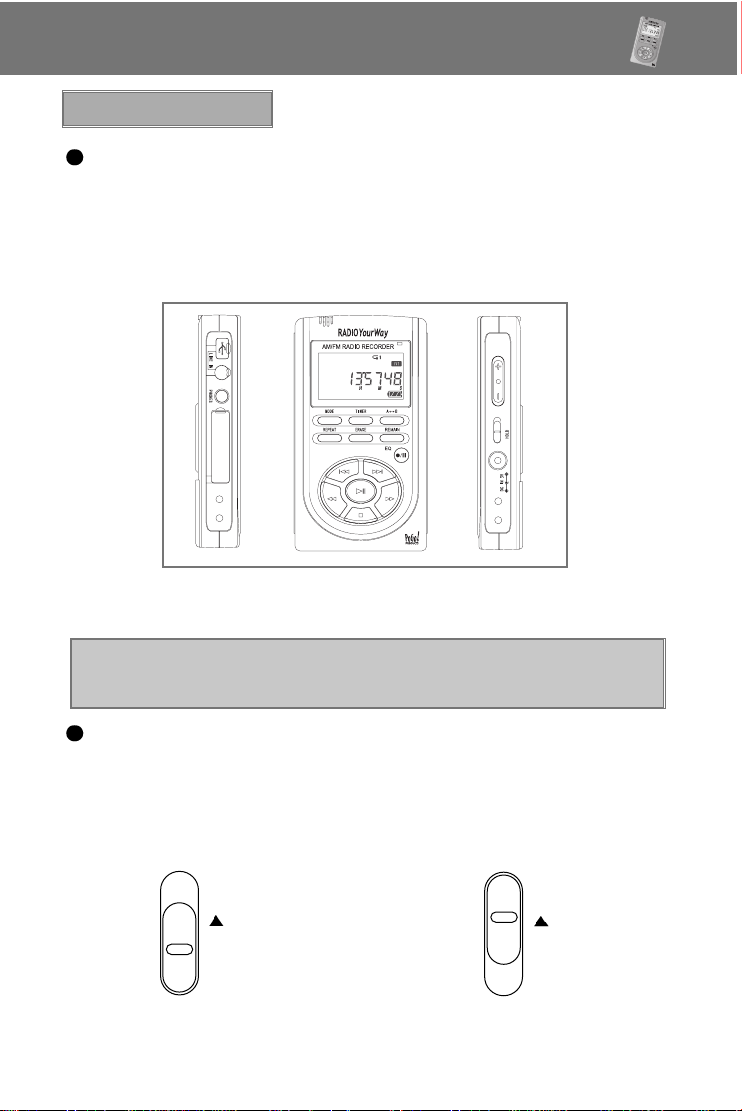
Radio YourWayTMSeries
5) Basic Functions
Turning the Power ON/OFF
To turn the player on, hold the PLAY button for 1-3 seconds.
If no key is pressed for more than 3 minutes, the power is
automatically shut OFF.
To turn the player off, hold the STOP button for 1-3 seconds
If you put in the provided batteries after purchasing RADIO YourWay,
the Power should turn ON and the initial display screen appears
When the power is OFF, you may turn the power ON by pressing
the PLAY Button.
How to Use the HOLD function
When the lock button is in the upper position, the player is in HOLD
and will not operate.
Use this recorder & player only after checking the lock switch is
released from the HOLD position.
HOLD
HOLD OFF HOLD ON
Released Player not operable
HOLD
7

Radio YourWayTMSeries
6) VOICE/AM/FM/MP3 Buttons
VOICE FILE Mode (VOICE)
Upon operating the keys,
pressing and holding (longer than 1 sec).
means a short press and means
Buttons
MODE
TIMER
A-B
REC
REPEAT
ERASE
EQ
REMAIN
VOL
HOLD
Key
Operations
Stopped
Plays the beginning of a file
Moves to the next file
Moves to the previous file
S-FORWARD current file
S-REWIND current file
Stop status
Power OFF
VOICE/AM/FM/MP3
Checks the TIME and sets the
timer for a future recording
Modifies the TIME Setting
Selects from the external/
internal memories
Recording
Change the repeat setting
Deletes the current file
(push erase to confirm
when blinking)
Deletes all files
(push erase to confirm
when blinking)
Checking Remain Time
Changing Bit-rate(32/16Kbps)
Shows remaining record
time in Voice mode
VOLUME(
ON/OFF
)( )
Upon Recording
X
X
X
X
X
Stops recording
Power OFF after
recording
X
X
X
X
Stop recording for
a while
X
X
X
Check Remain
Shows remaining
record
time in Voice mode
VOLUME( )( )
ON/OFF
Playing
Pauses a file
Begins to play the next file
Plays the previous file
If key held down more than 5 seconds,
goes to the beginning of the file
S-FORWARD current file faster
S-REWIND the current file faster
Stops playing
Power OFF
VOICE/AM/FM/MP3
X
X
Repeats the playing section between A-B
X
Change the repeat setting
X
X
X
X
X
VOLUME(
)( )
ON/OFF
8

Radio YourWayTMSeries
AM/FM Radio Mode (RADIO/KEY Operation)
Buttons
TIMER
VOL+
VOL
HOLD
Key Operations
Receiving
PRESET the station
Checks TIME and reserved settings
Sets and modifies TIME
VOLUME +
VOLUME -
ON/OFF
Upon Recording
VOLUME +
VOLUME -
ON/OFF
Note
The earphone plays the role of the antenna in the FM Radio.
If the earphone wire is longer, receiving sensitivity is improved.
MP3 FILE Mode (MP3)
Buttons
MODE
TIMER
A-B
REPEAT
ERASE
EQ
VOL+
VOL
HOLD
Key Operations
Selects from the external/internal memory
ROCK/CLASSIC/NORMAL/POP/LIVE
Upon Stopping
Play the current file
Move to the next file
Moves to the previous file
S-FORWARD current file
S-REWIND current file
Stop
Power OFF
VOICE/AM/FM/MP3
Checks TIME
Modifies TIME Setting
Changes repeat setting
Deletes the current file
Deletes all files
VOLUME +
VOLUME -
ON/OFF
If key held down more than 5 seconds, goes
Repeats playing section between A-B
ROCK/CLASSIC/NORMAL/POP/LIVE
Upon Playing
Pauses the file
Begins to play the next file
Plays the previous file
to the beginning of the file
S-FORWARD current file faster
S-REWIND current file faster
Stops playing file
Power OFF
VOICE/AM/FM/MP3
X
X
Changes repeat setting
X
X
VOLUME +
VOLUME -
ON/OFF
X
X
X
9

Radio YourWayTMSeries
7) Timer and recording
You need to set the current date and time prior to initiating a recording.
Press and hold the TIMER Button while the player is stopped.
When you hold the TIMER Button, the day will be flickering and then if
you press or you can change the day. Push the PLAY Button to
set and now the window displaying the time will also be flickering. If you
press or you can change the hour, press PLAY again to set and
do the same thing to change the minute and press PLAY again to set.
When the time setting is completed, you may return to the initial screen
by pressing the STOP button.
To check the time, press the TIMER button, the current time
(hour/minute/second) will display, and if you want to change the time,
you may change the day/hour/minute by pressing and holding the
TIMER Button.
How to Record
When you are in VOICE/AM/FM Mode, you may record using the
RECORD Button.
Select the mode by pressing the MODE Button.
(When you are in the AM/FM Mode, the frequency currently received is
recorded).
Press and hold the RECORD (REC/STOP) Button for about 1 second
with the internal microphone toward the sound source.
The recording is initiated and a red light indicating recording turns ON.
To stop recording, press the STOP button.
Once recording is initiated, you may not stop recording for the first Five
(5) seconds.
The recording is automatically recorded in the next available slot.
When recording for a long time, replace the battery with a new one.
Check the capacity of the battery prior to recording.
10

Radio YourWayTMSeries
Note
Perform a test recording to avoid any errors while recording.
.
If the battery is completely run down during a recording, the message "low
batteries (BAT)" will display on the screen and the power will be
automatically shut OFF.
Replace the batteries with new set.
.
Monitoring a Recording
You may listen to what is being recorded by connecting an earphone.
Note
- Do not take the batteries out during a recording because it may cause
the recording to be lost or a malfunction
Take out the batteries only when the player is stopped.
- If the corresponding file exceeds the recording capacity or there is not
enough room for a recording, the recording will not be available.
When the memory is FULL, a message "FULL" will display.
- Recording to MP3 or H/D mode is not available (Only playback is
available in MP3).
11

Radio YourWayTMSeries
8) External Memory
A-B Mode Conversion
Display
Inlet
If you press the A-B Button in the stop status after
inserting an external memory card, the display screen
of INT/CARD will be converted and the internal and
external memory mode will be separated.
You may record, play, save from the PC and transfer
files with the external memory.
Inserting and taking out an external memory card must
Note
Only insert a memory card when the unit is off or a malfunction may occur.
The external memory is compatible with an SD/MMC-CARD only.
- If you take out the battery or external memory during a recording or
playback, it may cause a lost file or malfunction. Take out the battery
only when the player is stopped and take out or insert the external
memory only after turning-off the power.
- If the corresponding file exceeds the recording capacity or there is not
enough room for the recording, the recording will not be available. When
the memory is FULL, a message "FULL" will display.
- Recording to MP3 or H/D mode is not available (Only playback is
available in MP3).
- When you insert the external memory card, be careful the insert direction
of external card as below.
- Formatting external card in the PC, it may be slower than formatting in
Radio YouWay for SD Card recognition, Record, Play and Download.
External Memory Card must format with FAT .
be performed only when the player is stopped.
12

Radio YourWayTMSeries
9) Playback mode
Playing a VOICE file
Select the message you want to listen to.
(Select the file you want 01-99 using Button.)
You may play by pressing the PLAY ( ) Button.
Adjust the volume with the DIGITAL VOLUME
button. Listen to music in quiet areas using the
micro speaker.
Use the earphones to avoid interference or in noisy areas.
To stop, press the STOP ( ) Button.
If you want to PAUSE ( ), press the PLAY Button during
playback. PAUSE can be released by pressing the PLAY/STOP
Button.
For the S-FORWARD and S-REWIND function, press the ( )
button. You may stop this function by pressing the PLAY ( )/STOP ( )
Button.
You may select and play the next or previous file during playback
using the Button.
If the battery is completely run down while playing, a message
"BAT" will flicker and automatically disappear after the warning.
Replace the battery with a new one.
Playing MP3 files
Using the MODE Button, select the MP3 Mode.
If there is no music downloaded, the message "NO.IF" displays
on the LCD.
If you download a music file (MP3) via the USB, the file will be
saved in the MP3 Mode and you may play it using the PLAY
Button.
13

Radio YourWayTMSeries
S-FORWARD and S-REWIND
Selectively play the next file or previous file during playback using
Button.
If you press
FORWARD is initiated.
Repeat a Section A B
If you want to repeat playing a specific section, press the A-B
button to select the beginning of that section and then press A-B
again to select the end of that section. The selected section will
continue repeating until you push A-B or PLAY.
Button shortly during playback, S-REWIND/ S-
Repeat playing in the VOICE Mode
Repeat playing in the MP3 Mode
You may set the repeat functions by
pressing the REPEAT Button during
playback.
NOR: Plays and stops all music
NOR(1): Plays and stops only one
music file(1) ALL: Repeats playing
music
ALL: Keeps playing all music in order
This only works with one file at a time.
The section repeat is done the same way for ALL files.
Equalizer Functions
When playing MP3 files, you may play according to genre using
the equalizer functions NORMAL, ROCK, LIVE, CLASSIC and
POP.
You may set the equalizer functions when the player is stopped
using the EQ Button.
At this time, the message "NOR, ROCK, LIVE, CLA and POP"
displays on the LCD.
14

Radio YourWayTMSeries
10) Erasing files
Deleting is only available when the player is stopped.
Deleting a Message One by One
Select the file to delete using the Button.
If you press ERASE, "ERASE" will be flickering on the LCD and
the message to be deleted is displayed for confirmation.
While the message "ERASE" is flickering, press the ERASE
Button again to delete the message.
If the message is deleted, the number displayed on the LCD will
be forwarded to the next file.
While the message "ERASE" is flickering, if you press any
button, the erase function is cancelled.
Note: Once a message is deleted, it is not recoverable.
Deleting all Files
Select the files to delete using the MODE Button.
If you press and hold the ERASE Button for longer than 5
seconds, the "AL.ERASE" will be flickering.
If you press the ERASE Button again at this time, all files will be
deleted.
You may delete the information in the MP3 Mode the same way.
Deleting HD files is only available using the PC-APPLICATION
after connecting your PC with the USB connection.
Note
If you use up (full) the memory by using the hard disk function, No
recording capabilities will be available. Do not turn off the power or
take out an external memory card while deleting files. It may cause
a malfunction.
15

Radio YourWayTMSeries
11) Reserved Recording
To set a reserved (future) recording, the TIME Setting must be set.
If you press the TIMER Button, the time (Hour/Minute/Day) displays.
If the time setting is done, the correct Day/Hour/Minute/Second will
appear on thedisplay screen.
To change it:
1. Press and hold the TIMER Button while the player is stopped.
2. When you hold the TIMER Button, the day will be flickering and If you
press
window displaying the time will also be flickering. If you press or
you can change the hour, press PLAY to set and do the same to change
the minute and press PLAY to set.
Example of Displaying the Time Example of Displaying the
or you can change it. Push the PLAY Button to set and the
Reserved Recording
3. After the time setting is done, if you press the TIMER Button once, the
time displays and if you press the TIMER Button twice, the reserved
recording screen appears. (AM/FM/VOICE mode only)
The minute needle clock indicator and setting channel should be
flickering.
Press to select the file number and then push PLAY.
Now the days of the week will flicker. Use to select the desired
day and press PLAY.
4. After selecting the day set the hour by using and pushing PLAY
(same as before) to select the desired hour (do the same for minutes).
After the minutes are set, the start time will flicker but you will be setting
the ending time now. Set the hour by using and pushing PLAY
(same as before) to select the desired hour (do the same for minutes).
When you finish, you will see the main screen and your unit is ready to
record on the selected day(s) & time(s).
16

Radio YourWayTMSeries
(It will seem like you are changing the start time when setting the ending
time but trust us you are setting the ending time)
A start and ending time setting requires 4 PLAY presses.
<Example- 1 start hour + 1 start minute + 1 ending hour + 1 ending minute = 4>
5. 1) The reserved recording is initiated at every Nth time of every day
2) The reserved recording is initiated at every Nth time on Monday -
Saturday
3) The reserved recording is initiated on a certain day of every week
You select using and confirming is done using .
6. After setting the day, set the hour and minute
7. And then, set the hour and minute ending time.
Once END Setting is done, the TIMER icon
displays and the recording is automatically
initiated at the designated time.
You may set up to 10 reserved recordings for all the sections in
AM/FM/VOICE. It is set the same way described on the last page. A
reserved recording is automatically initiated even when the power is
OFF. (Timer function)
The reserved recording may be canceled by pressing ERASE Key and
modified by resetting on the reserved channel.
The cancellation during set-up is doneby STOP Key .
17

Radio YourWayTMSeries
12) Line in
Connecting an External Microphone
- Plug a pre-amplified microphone in the line in terminal of the
body.
When an external microphone is connected to the line in, the
built-in microphone is not operational.
Connecting to External Devices
You may record from almost any device using the line in and
audio cable.
Connecting to a stereo
When recording from the line in of the voice recorder, connect
the audio cable to the line in of the recorder and to the
headphone jack of the output device.
Line-in/out cable
Note
When connecting to an external device, make the connections
with the power OFF.
Before connecting to any external device, carefully read the
manual of the external device
When recording from an external device, record after connecting
the audio cable to this device and decreasing the volume of the
external device.
To record in the external device, play this device and initiate the
recording in the external device at the same time. (Refer to your
devices user manual)
(This timing may be different depending on each device, so make
a test recording prior to performing an actual recording).
How to Connect to an audio source
18

Radio YourWayTMSeries
13) AM/FM Radio
When listening to the FM Radio, use earphones. They act as the antenna. You
can also plug an antenna in the headphone jack of the player and use the
speaker.
It is very convenient for you to listen to a broadcast using the AUTO SEEK
Function. After selecting the radio mode, if you press and hold
about 1 second, it will stop at an audible broadcast channel. This saves time
in unfamiliar areas. After finding a station, AUTO SEEK will stop.
When using AUTO SEEK to find a station, a precise TUNNING may not be
available, please perform a fine adjustment using the REW or FF KEY.
How to Save a Channel
Convert to AM/FM mode by pressing the MODE Button.
The frequency will display on the LCD. Select the frequency using .
Press the PLAY Button, a file number (01-10) will be flickering on the display
screen. Select a channel (01-10) using the
PLAY to select that channel. The selected channel will be saved. (01-10)
You may save up to ten channels the same way.
Confirming the saved channel
If you press the Button, the saved channel and frequency is displayed.
You may select a channel using the
Button, you will go back to the frequency (FR) selection mode.
Key. In this mode, if you press the
Button and PRESS
for
How to Record a Radio Broadcast
Select the broadcast channel you want to record (same as Radio
Channel Setting)
Record by pressing the RECORD Button. The recording will be saved in
the voice folder and in the empty portion just after the last recorded
message. You may check the file in the voice folder after you have
finished the recording.
Please, refer to 11). Reserved Recording for more info.
19

RYW Explorer
1) RYW-Explorer
RYW-Explorer is a management program for uploading and
downloading files to RADIO YourWayTM.
You can (Download/Upload) MP3, RVF and other data files
The Function of controlling files is the same as in window
Explorer
Plays MP3, WAV, RVF files and playing lists
Inter-conversion function between RVF/WAV
Convenient file transmission
User-friendly interface
System Requirements for RYW-Explorer
Pentium 200MHz or faster
128MB RAM
600MB free hard driver space
SVGA graphics adapter 256 colors or better
Microsoft Windows 98SE/ME/2000/XP( NT not supported)
USB port
CD-ROM Drive
Sound card, Speaker or Headphone
20

RYW Explorer
2) Quick Software & Drivers Installation Guide
Follow these instructions to load the software and drivers for RADIO
YourWay
1. Place the software CD label side up into your computer’s CD-
Note
If the Installation Software screen does not load automatically,
please click the START button in the bottom left corner of your
computer screen and click RUN.
Type D:setup.exe and click ok
(If your PC uses a letter other than "D" substitute that letter)
You should now see the screen below (follow the wizard through)
TM
ROM drive. After a few seconds you should see the software
selection screen.
Once the screen below disappears, you have finished installing the
software.
21

RYW Explorer
Click finish and restart your computer.
2. Plug in RADIO YourWayTMinto your computer’s USB port and
power it on.
Tip> To power on your unit hold play for 2-3 seconds
Your computer now should display "Found new hardware" and
RADIO YourWayTMshould display USB on its LCD.
You should see the Found New Hardware screen below, just
click next
22

RYW Explorer
Click continue anyways (Do not worry this will not HARM your PC
we have tested this software to be compatible with your OS)
If you see the screen below click ok.
When you see the screen below, type or browse toC:\windows\system32\drivers
When you see the screen below, type or browse to C:\windows\inf
and select retry
23

RYW Explorer
When you see the screen below, type or browse to C:\windows\inf
and select retry
When you see the screen below click finish.
Click the Mp3 manager icon on your desktop (with the player
plugged in)
Congratulations your unit is installed and ready to use.
24

3) RYW-Explorer User Interface
Managing
Files
Play
Manager
Memory
Managing
Window
Memory Status Window
(1) MP3, WAV and RVF Playing
RYW Explorer
File
Managing
Window
File
Managing
Window
Memory
Managing
Window
After selecting an MP3, WAV or RVF File to play in the File Managing
Window, if you double click the PLAY Button, playing will begin. At this time,
you may check some information of the selected file like bit rate, sampling
frequency, file size, file name, version of file and total running times of files.
You may adjust the playing volume by moving the position bar of the
’VOLUME’.
You may move the playing position of the song clicking the white position
bar with your mouse.
25

RYW Explorer
(2) Managing MP3 and RVF Files
The file managing part of RYW-Explorer looks very similar to the one of
Windows Explorer.
The hard disk, CD-ROM Driver and folder installed are in the system display
on the window on the left and numbers of files in the folder displayed are on
the window on the right.
All files will display in the window and you may
allow numbers of files (including MP3 Files) to
be displayed on the window. You may use
managing functions such as moving and
copying just like you would with Windows
Explorer. You may separately manage these
RVF files after putting them in a folder using
the file managing feature.
(3) Memory Management
The lower part of RYW-Explorer is used to manage the flash memory and
memory card inserted in RADIO YourWayTM. If RADIO YourWayTMis
properly connected; the window will show the status of the memory and files
stored. MP3 files transmitted will appear on the lower right of the window
and the size of the file and unused space will display as well.
26

RYW Explorer
(4) Descriptions of Buttons
Buttons Functions Details
Refresh
Transmit to RADIO
YourWay
TM
(Download)
Reads and displays the new
memory info on the screen.
After selecting the files to transmit,
if you press this button, the
selected file will be transmitted
(Download) to the memory.
Transmit to the
Computer (Upload)
Used to transmit (Upload) a file
in the memory to the hard disk
in the PC.
Means a memory Card is used
Memory Card
in the External Memory of
RADIO YourWayTM.
Flash Memory
The flash memory of RADIO
YourWayTM.
Copyrighted MP3 Files can not be uploaded.
Buttons Functions Details
Selects MP3
Selects the RECORD
Folder
Selects the HD Folder
Used in MP3 Mode
Used in Voice Record Mode
Only a RVF recorded file,
may be saved/produced
Used in HD Mode
(Removable Hard Drive)
You may divide and use the memories in 3 folders and play each
folder in RADIO YourWayTM.
27

RYW Explorer
4) Transmitting MP3 Files
Way of transmitting MP3 files to RADIO YourWayTMis very simple.
As previously stated, select the file and Click and then click to
start downloading
Select the MP3 files to transmit in the file managing window.
Click button and then click to start downloading.
The selected MP3 File is being transmitted.
28
Transfer to Memory

RYW Explorer
5) Transmitting RVF Files to the PC
Way of transmitting RVF files from RADIO YourWayTMto the PC is
very simple. As previously stated, click in the folder managing
window and then select the RVF files to transmit and click
Click and then select RVF files to upload.
Click to start uploading.
The selected RVF File is then transmitted to the PC.
When transmitting RVF files from the PC to RADIO YourWayTM,
the process after selecting the RVF file is the same as the
one for transmitting MP3 Files.
29

RYW Explorer
6) Deleting MP3 & RVF Files
Deleting MP3 and RVF Files in RADIO YourWayTMis the same as deleting
files in Windows Explorer. You may delete the files by selecting ’DELETE’
after right clicking your mouse.
You may delete MP3 and RVF Files stored in the memory the following way:
Select files to delete and then right click your mouse and select ’DELETE’
RVF files MP3 files
Click OK to delete the file.
After few seconds, the file will be deleted from the memory.
30

RYW Explorer
7) Initializing the Flash Memory
Just like formatting a hard disk, you may initializ (format) the memory used
in RADIO YourWayTM. If you format the flash memory, all data stored in the
memory will be lost.
Select File Flash Memory Format in the menu of RADIO YourWayTM.
If you right click the mouse on any empty space in the flash memory
managing window, you will see this Flash Memory Format command.
This command also can be used to format the internal flash memory.
When a pop-up window prompting you to format appears, click the OK
button and the formatting will be initiated.
31

General Specification
Model PRY900M2
Record Time
Mode
File
VOICE
RECORD/
PLAY
FM
RADIO
(Stereo)
AM
RADIO
FM Record
AM Record
Timer Record
Mic
Record Device
S/N
Distortion
Freq,Response
Output Power
Repeat Play
S/N
Distortion
Freq,Response
Sensitivity
Frequency
Cover Range
Preset Mode
S/N
Distortion
Freq,Response
Sensitivity
Frequency
FM band, Stereo (76MHz-108MHz) (USA 87.5-108)
Built-in Flash Memory(32MB)/EXT(MMC/SD CARD 256)
3% 0.2 (62db input 1kHz , speaker output 50mW : HQ mode )
One messages repeat/Cont. messages repeat / A-B repeat
350Hz
32Mbyte : 135Min/270Min
ADPCM 32Kbps/16Kbps
VOICE : 99 / MP3
530kHz - 1710kHz
Date / Daily / Weekly
Built-in Mic / Line (external Mic)
45db (62db input 1kHz , speaker output 50mW )
400Hz-3.2kHz(-6db)
Max 5mW(stereo earphone 16ohm)
45db at 1mv 98.1MHz
0.8%(max) at 1mv 98.1MHz ?f=22.5kHz
30Hz,3kHz 0.25kHz(150Hz-2.5kHz,60dbuV)
5uV at S/N=26db
76MHz - 108MHz
10 Radio station
35db
3%
150Hz - 1.5kHz at 0db
68dbuV at 1000kHz
32
MP3
Cover Range
Preset Mode
Bit/Rate
S/N
Distortion
Freq,Response
Earphone
EQ
530kHz - 1710kHz
10 Radio station
32Kbps-320Kbps(MPEG 1/2 LAYER 3)
85db up(1kHz input 0db)
0.05 (1kHz input 0db)
0.3%
20Hz-20kHz
Max 5mW(16ohm)
EQ : NORMAL, ROCK, POP, CLASSIC, LIVE

General Specification
MP3
Interface
IN/OUT
JACK
SPEAKER
LCD
(TN)
Power Requirement
Battery
Repeat Play
Communication
PC
Sound Card
Ext Line in
Earphone
DC JACK
Diameter
Max output
Volume
Memory
LED
Messages
Adaptor
Key Function
MP3 PLAY
VOICE PLAY
Life
RADIO PLAY
VOICE REC
Accessory
Size
System
OS
Display
USB
Mode
EQ
Repeat
Clock
RADIO/
NOR/NOR1/1ALL/ALL
USB 1.1
CPU200MHz more than, RAM 64MB more than, 20MB of free space
Windows 98SE, 2000, ME, XP
Sound Blaster 16 compatible
640X480 more than
3.5 plug-in power microphone(mini plug/stereo) IMP less than 3K
3.5 earphone(mini plug/stereo) IMP less than 16
HOLE : 2.75, Dia : 0.65
Mini jack (PC : A TYPE)
28(IMP 8
80mw(volume max)
Digital volume (30 step)
Flash memory (32MB)
Recording display LED(RED)
VOICE/AM/FM/MP3
01-99(INDEX)
NOR ,ROC ,POP ,CLA, LIV
NOR/NOR1/1ALL/ALL
CLOCK,SUN,MON,TUE,WED,THU,FRI,SAT
DC3V/200mA(CE,CUL,T,FCC)
FF/PLAY/STOP/REW/F.SEARCH/R.SEARCH/REC/REPEAT/
MODE/ERASE/EQ/A-B/TIMER/VOL+/VOL-
3V , LR03 , tow alkaline battery(’AAA" size or UM-4 )/NiMH 1.2V x 2
Approx. 13hour during the mp3 play(earphone output: volume middle position)
Approx. 13hour during the voice play(earphone output: volume middle position)
Approx. 11hour during the radio play(earphone output: volume middle position)
Approx. 9hour during the radio play(earphone output: volume middle position)
Connecting cable for external equipment(1) / application CD(1) /
Neck strap(1) / stereo earphone(angle type)(1) / EXT ANT(1) /
AAA battery(2) / USB cable (1) / manual (1)
98.5 X 18 X 55
)
33

Warranty
If any defect or error occurs, stop using the product and contact
the shop you purchased or Pogo! Products, Inc., General
Directory Number: (714) 671-1854
Warranty (Warranty Regulation)
Pogo! Products guarantees a free repair or service for a period of
one year from the original date of purchase only.
If any defect or error occurs during the warranty period, please
contact us.
A dated order/receipt is REQUIRED for all warranty claims.
Ensure the above information is provided and if it not, consult
with the shop you purchased to obtain it.
(Free Repair or Service)
A. This product is manufactured under a strict quality control and
inspection process.
B. If any defect or error occurs under normal operation, in
accordance with the caution or notes in this manual during the
warranty period, you are entitled to a free repair or exchange
from our company.
C. The free repair/service does NOT include shipping charges.
3. Even during the warranty period, you will be charged for the
following defect/damage or error:
1) Without a dated purchase order/receipt.
2) If the original date of purchase is passed the warranty period or
the dated purchase order/receipt is modified in any way.
3) For any defect or damage resulting from misuse, abnormal use,
abnormal condition, improper storage and/or exposure to direct
sunlight or moisture.
4) For any defect or damage resulting from any unauthorized
modification or repair.
5) For any defect or damage resulting from disasters such as fire,
air pollution, earthquake or war.
6) For any defect or damage resulting from a leak of the battery.
7) Consumable such as battery.
4. The warranty is valid only for service in the USA.
34

Warranty
(Caution Upon Shipping or Transporting)
Upon shipping or transporting the product, please be careful about
the following:
1. Enclose the original dated purchase order/receipt with the
product during the warranty period.
2. Avoid damage to the product during shipping/transportation using
proper packing materials.
The customer shall bear the cost of shipping/transportation.
3. Use registered and/or insured mail to prevent a loss.
If any defect occurs during the use of this product, contact the
shop you purchased or Pogo! Products, Inc.,
Replacement, repairs (charge/free) or refunds must be in
accordance with our policy and can be found at:
http://www.pogoproducts.com/support.html
If you have any further questions about this product, please
contact Pogo! Products, Inc.,
PoGo! Products, Inc.,
590 W. Central Ave Suite E
Brea, CA 92821
Phone: 714-671-1854
www.pogoproducts.com
The warranty may be used only in the USA. Please keep your dated
purchase order/receipt safely as it is required for any warranty
service.
35
