Pogo AM/FM Radio Recorder/Voice Recorder/MP3WMA Player, RADIO YourWay LX User Manual

AM/FM Radio Recorder/Voice Recorder/MP3WMA Player
This manual is protected by copyright laws and all rights are reserved. No portion of this manual
may be reproduced in any form or translated into other languages without written permission
from the manufacturer and publisher of this manual. The content of this manual is provided “as
is” and the manufacturer is under NO obligation to notify users of revisions or modifications to
the product or procedures. Every effort has been taken to ensure the accuracy of the information
herein. However, the manufacturer is not responsible for any inaccuracies or omissions that may
affect the units operation. We recommend you read the entire manual to get the most enjoyment
out of Radio YourWay LX.

- 1 -
TABLE OF CONTENTS
I Component and LCD Display
1 SET
2 Accessories
3 LCD Display
II Battery Charging and USE
1 Charge battery using AC Adapter
2 Charging Status
3 Battery Level
4 Playback and Recording Battery Life
III Memory Card
1 Memory Card
2 Maximum Recording Time
3 Precaution
4 Inserting a memory Card
5 Reset
IV Basic Operations
V MAIN MENU STRUCTURE
VI Main Menu
1 SYSTEM
2 PLAY
3 RECORDING
4 DISPLAY
5 SOUND
VII FURTHER OPERATION
1 Playback Speed
2 ERASING FILES
3 AM/FM Radio
4 TIMER-RECORDING
5 Timer-Recording Settings

- 2 -
VIII PC CONNECTION
1 Win XP, 2000 and ME
2 Driver Installation for Win98SE
3 PC Connection Display
4 Safely Removing Hardware from a PC
IX FORMATTING
1 Formatting using a PC
2 Formatting using the unit
X UPGRADING FIRMWARE and FONT
XI DISPLAY MESSAGES
General Specification
Warranty
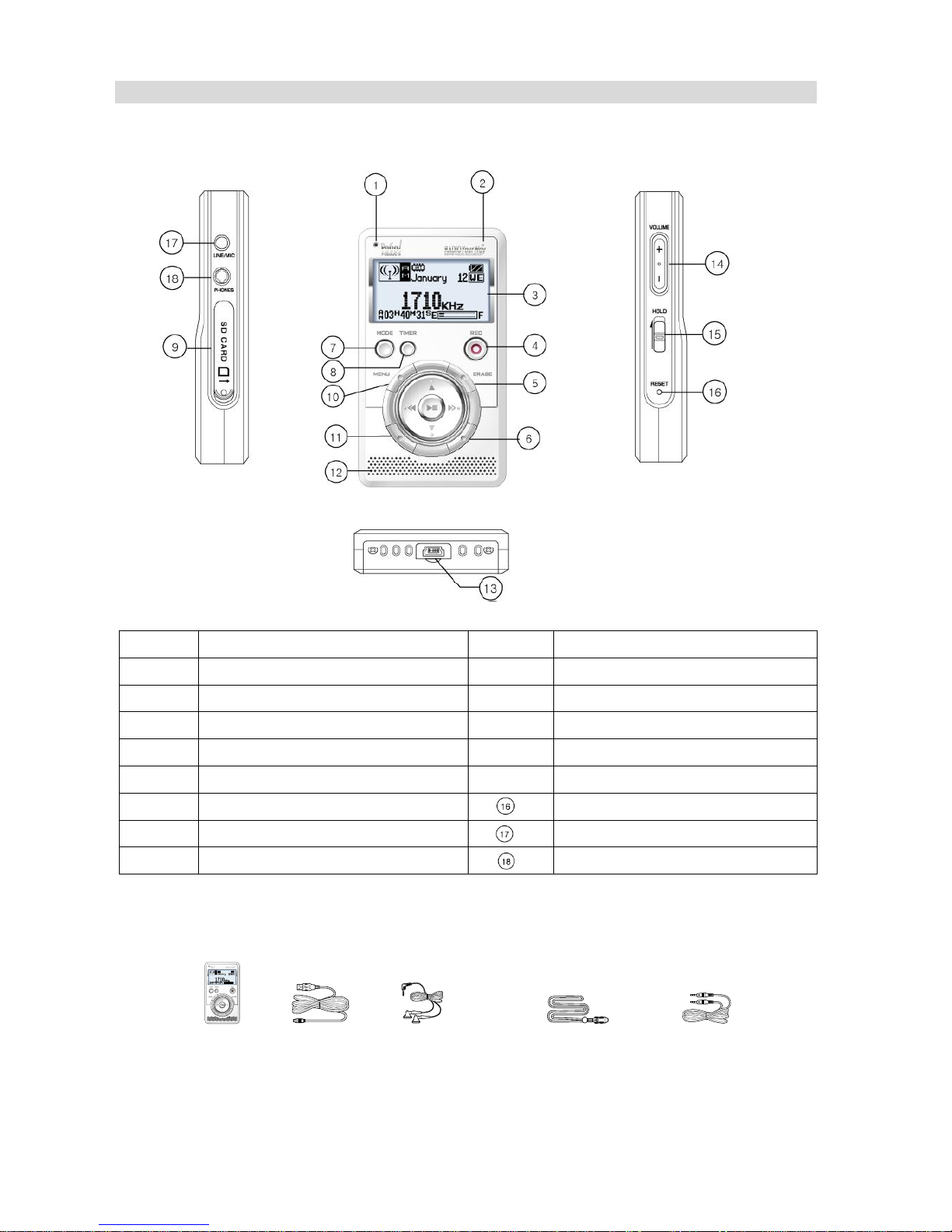
I Component and LCD Display
1 SET
①
Internal Microphone
⑩
MENU
②
LED
⑪
SPEED
③
LCD
⑫
External Speaker
④
REC
⑬
USB/POWER Terminal
⑤
ERASE
⑭
Volume +/-
⑥
A↔B/Repeat
⑮
HOLD
⑦
MODE
RESET
⑧
TIMER
LINE IN
⑨
SD/MMC Card Slot
Earphone Jack
2 Accessory
Set USB Cable Stereo Earphone Neck Strap Audio Cable
- 3 -
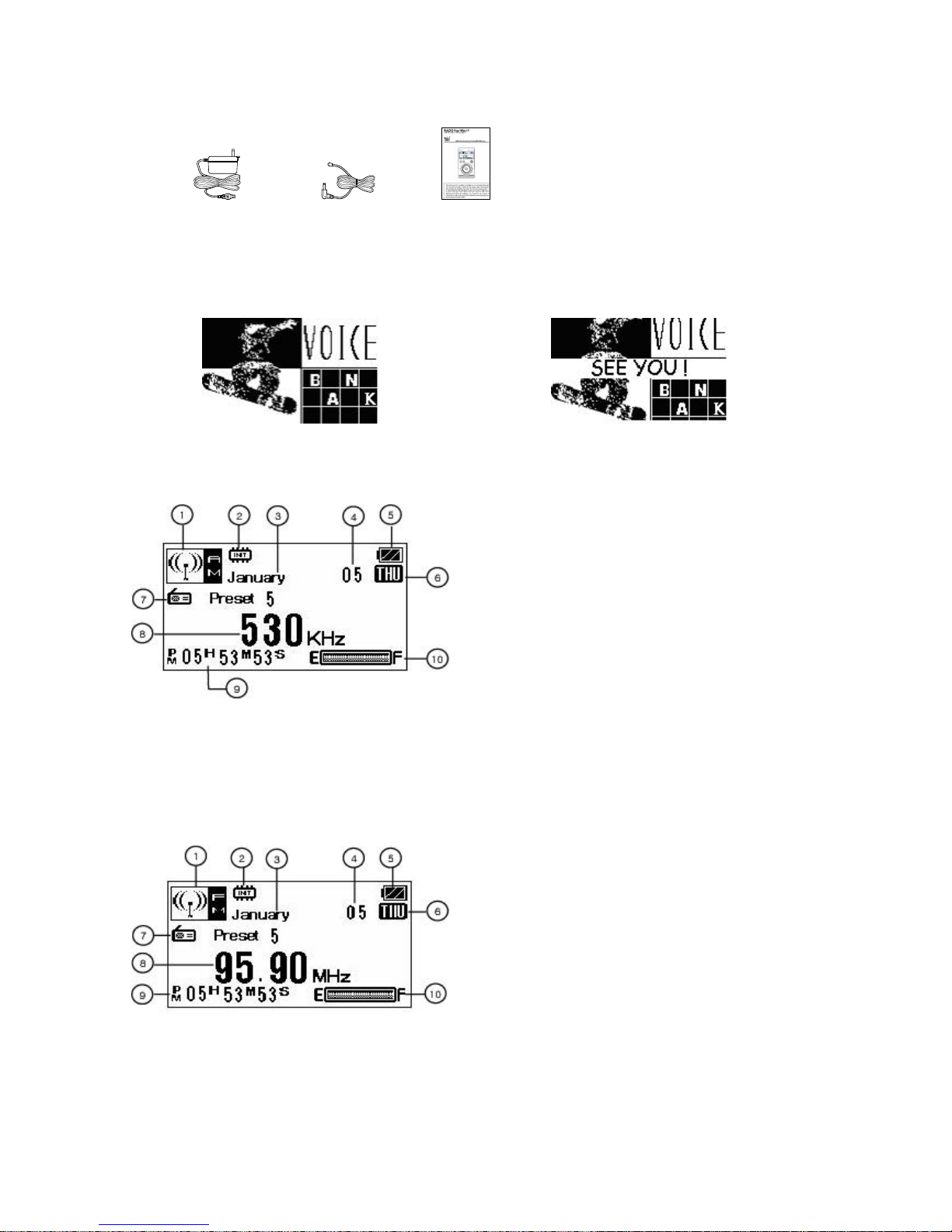
AC Adapter FM Antenna User Guide
3 LCD Display
▣ POWER ON ▣ POWER OFF
▣ AM Display
① : Radio band
② : Memory( Internal/External)
③ : Month(Calendar)
④ : Day(Calendar)
⑤ : Battery Level
⑥ : Date(Calendar)
⑦ : Preset Frequency NO
⑧ : Frequency
⑨ : Present Time
⑩ : Remaining memory status
▣ FM Display
① : Radio band
② : Memory( Internal/External)
③ : Month(Calendar)
④ : Day(Calendar)
⑤ : Battery Level
⑥ : Date(Calendar)
⑦ : Preset Frequency NO
⑧ : Frequency
⑨ : Present Time
⑩ : Remaining memory status
▣ MUSIC Initial Display
- 4 -

① : MUSIC Mode
② : Memory( Internal/External)
③ : Month(Calendar)
④ : Day(Calendar)
⑤ : Battery Level
⑥ : Date(Calendar)
⑦ : Navigation (Music list up)
▣ MUSIC Playback Display
① : Radio band
② : Memory( Internal/External)
③ : Recording bit rate
④ : Sound effect
⑤ : Repeat
⑥ : Battery level
⑦ : Playing music NO/Total music No
⑧ : Playing time
⑨ : Play Status
⑩ : Music Information
⑪ : Present time
⑫ : L/R Sound Level
▣ VOICE Initial Display
① : VOICE Mode
② : Memory( Internal/External)
③ : Month(Calendar)
④ : Day(Calendar)
⑤ : Battery Level
⑥ : Date(Calendar)
⑦ : Navigation
- 5 -
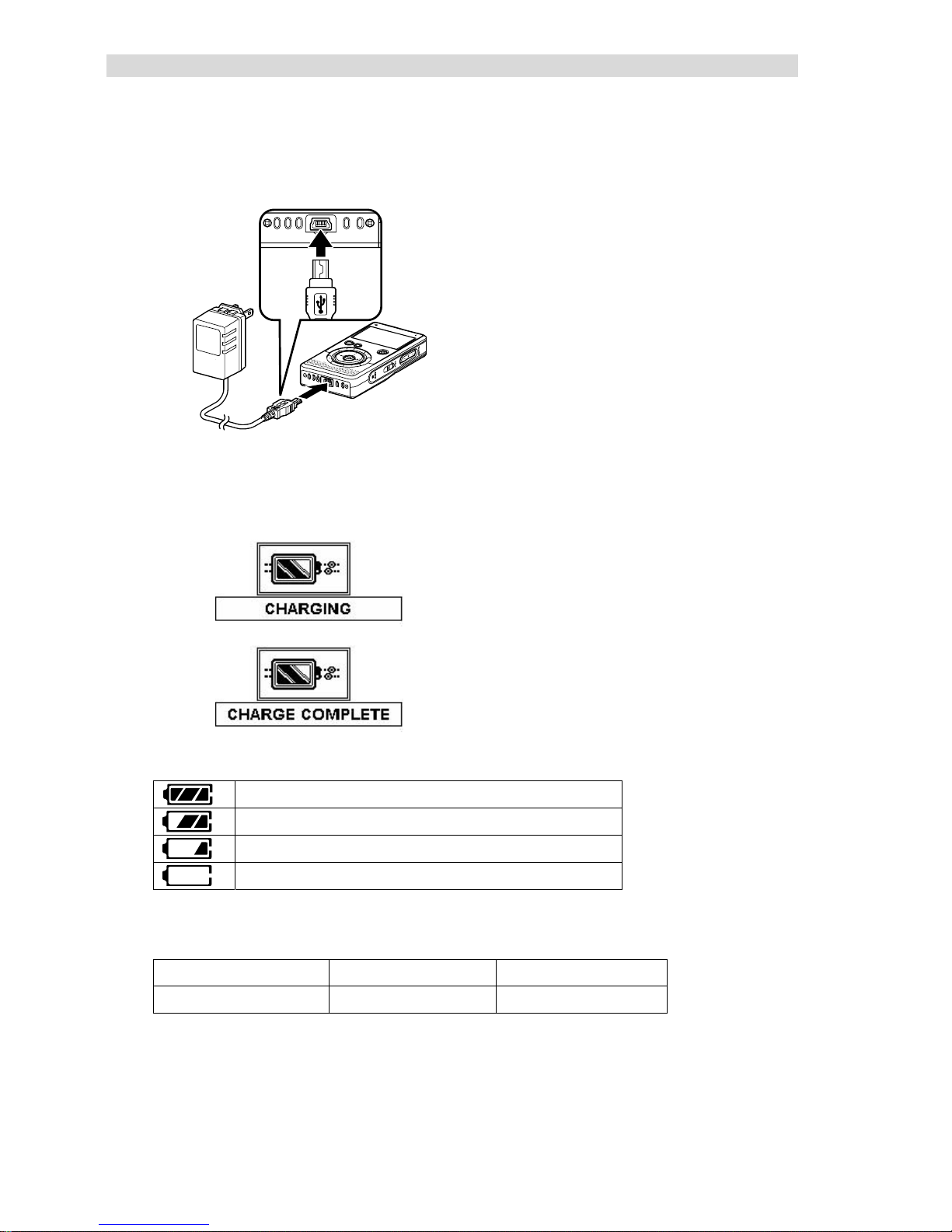
- 6 -
II Battery Charging and USE
1 Charge battery using AC Adapter
- Connect the adaptor jack as shown in
the diagram; taking note of the
correct side.
- The battery can be charged using
the AC adaptor, or by making a USB
connection with a PC or MAC.
- It takes approximately 4hrs to fully
charge the battery using either
method.
☞ The 4hr charge time (for a full
charge) is an estimate only. Actual
time may vary depending on
charging conditions.
2 Charging Status
Charging
Charge Complete
3 Battery Level
Full charge
Some power consumed
Power almost drained, should charge battery
No power, charge battery
4 Playback and Recording Battery Life
BATTERY TYPE File Playback Recording(Voice)
Li-polymer APPROX 15HRS APPROX 10HRS
☞ Actual battery life may vary depending on use.
Before recording for a long period of time, please fully charge the battery.
A Li-polymer battery has its own battery life, if battery consumption has changed drastically,
please replace the battery with a new one from www.pogoproducts.com

- 7 -
III Memory Card
1 Memory Card
1) Memory Card Type: SD/MMC Card
2) Compatible Capacity: 32MB/64MB/128MB/256MB/512MB/1GB
☞ An external memory card is not provided. You can buy one from just about any electronics
store in your area.
2 Maximum Recording Time
128MB: 8.5hrs at 32Kbps
256MB: 17hrs at 32Kbps
512MB: 34hrs at 32Kbps
1GB: 68hrs at 32Kbps
3 Precaution
1) Do not take the memory card out while the unit is playing back or recording a file.
2) When using a new memory card, format the card inside the unit BEFORE using it.
3) If the memory card has been used in any device, (Digital Camera, MP3 Player etc) you
must first format the card using a computer (FAT) and then again in the unit BEFORE
using the card.
4) We do not recommend using a memory card in multiple devices.
4 Inserting a Memory Card
☞ When inserting a memory card in the unit, be careful and insert the card properly as shown in
the diagram (taking note of the correct side up) or y damage the card and/or Ext card
slot.
ou may
5 Reset
If the unit is not operating properly, please reset the unit by pushing the reset
button (found on the right side of the unit) gently with a thin object for 1 second. Please do
not push the reset button using a sharp object.
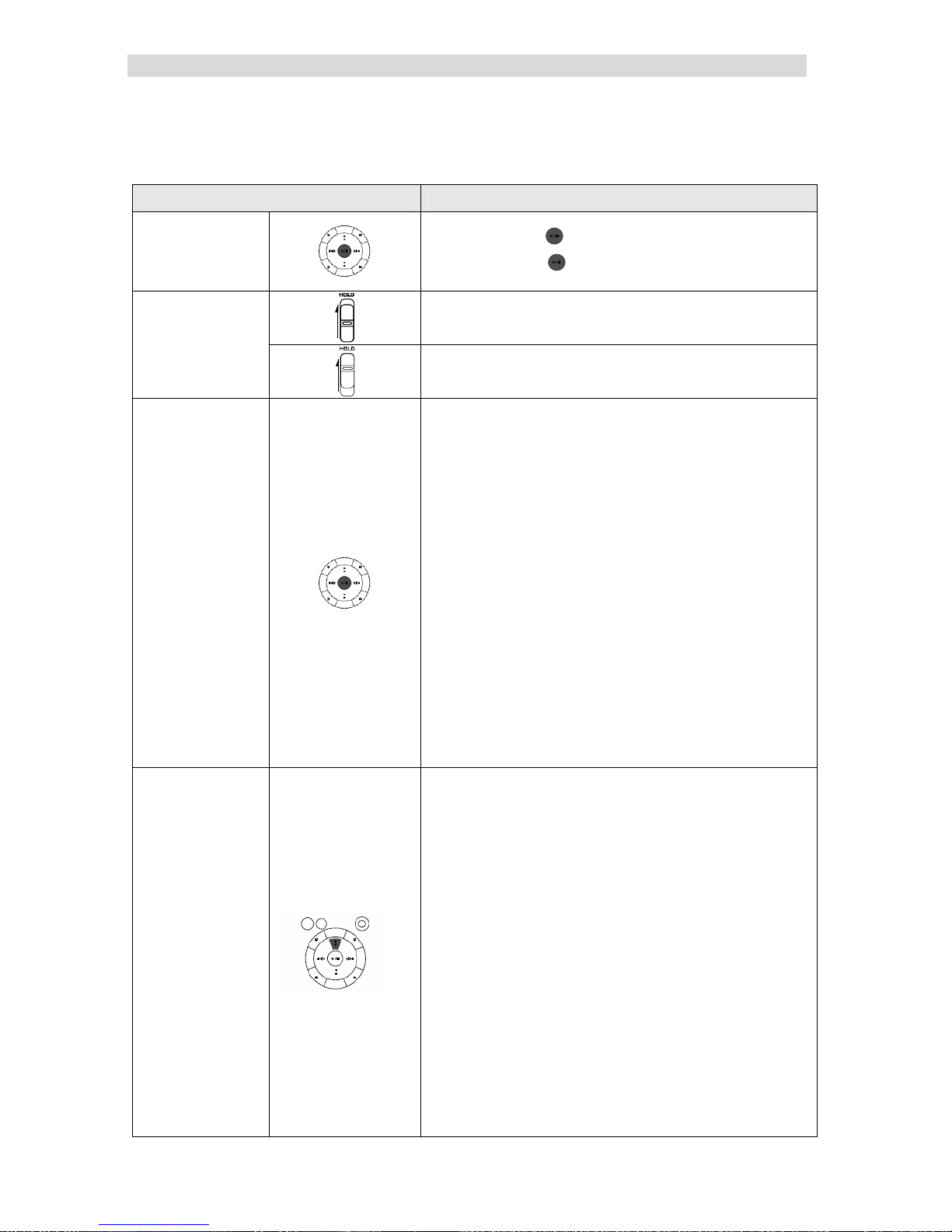
- 8 -
IV Basic Operations
Please study the chart below “━” means holding the specified key for 1second and “━━”
means holding the specified key for 2-3seconds. Please make a note of this.
Key Function
Power On/Off
Power On: Hold
button for 2-3 seconds.
Power Off: Hold
button for 2-3 seconds.
Hold Off.
Hold
Hold On.
Playback and
Stop
Power ON/OFF
━━ : Power On/Off.
MUSIC/VOICE Mode
━: Select/Play back file and stop/Pause a file.
During a recording and paused recording.
━: Stop recording.
Selecting a folder in file display mode.
━: Select Directory/File.
Play style/Main Menu
━: Confirm the menu selection.
Timer-Recorder(Timer Reservation)
━: Save the Timer-Recording.
During a timer recording.
━: Stop the timer recording.
FILE UP
MUSIC/VOICE Mode
① In selecting file
━: Scroll up through available files.
━━: Scroll up through available files faster.
② During Play back
━: Skip to the beginning of the current file.
━━: Scroll through available files.
③ Player Stopped
━: Select a different file/directory or option.
AM/FM Mode
━: Search for a preset station
Play style/Main Menu/ Timer-Recording
━: Move up to another directory/option/item
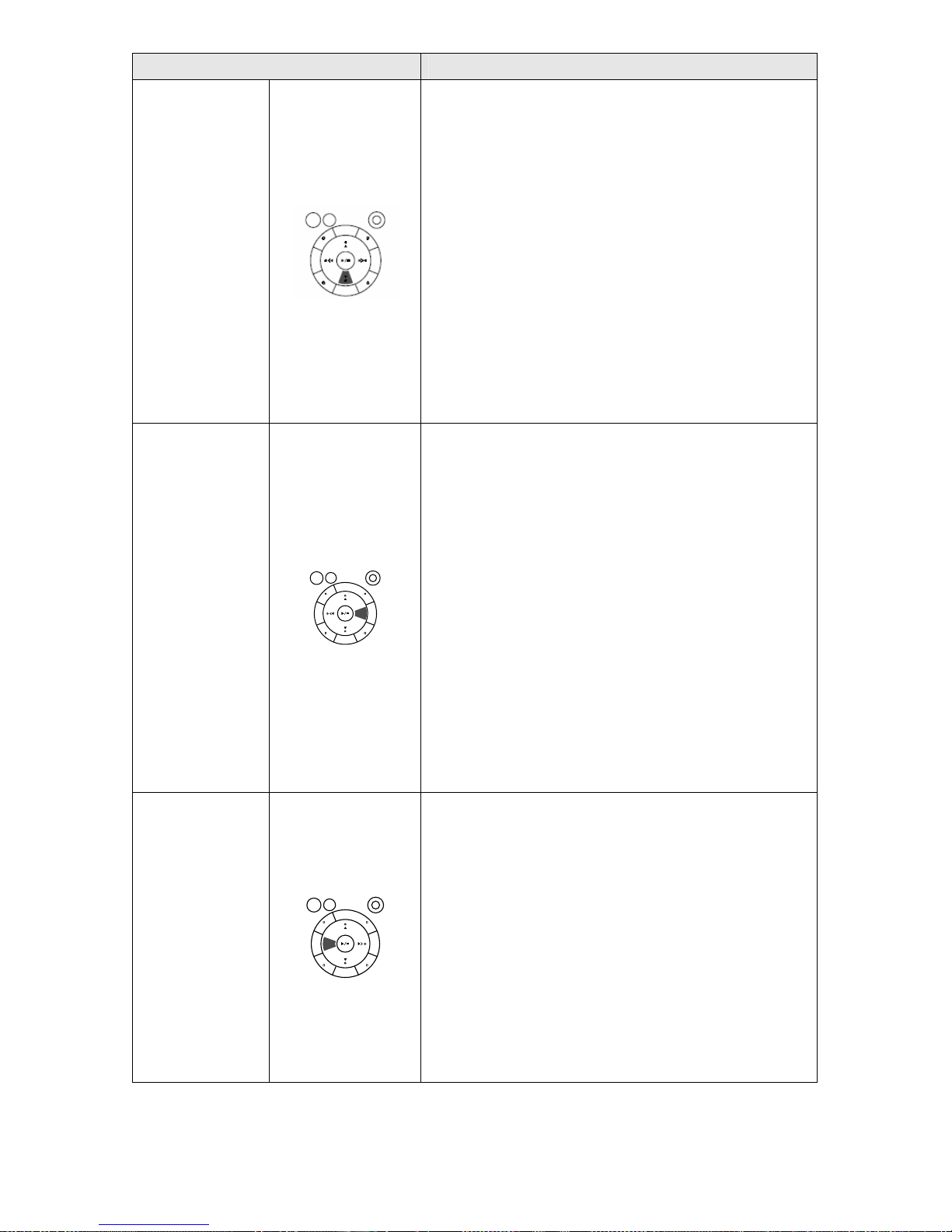
- 9 -
Key Function
FILE DOWN
MUSIC/VOICE Mode
① Selecting a file.
━: Scroll through available files.
━━: Scroll through available files faster.
② During Play back
━: Skip to the beginning of the next file.
━━: Scroll through available files.
③ Player Stopped
━: Return to previous directory.
AM/FM Mode
━: Search for a preset station.
Play style/Main Menu/ Timer-Recording
━: Move up to another directory/option/item.
FF
MUSIC/VOICE Mode
① During Play back
━: 10 Seconds a second fast forward.
━━: 1 minute a second fast forward.
② Player Stopped
━: 10 Seconds a second fast forward.
━━: 1 minute a second fast forward.
③ Selecting Folder in file display mode
━: Return to previous directory.
AM/FM Mode
━: Tuning to Next (higher frequency) Station.
━━: Search through stations.
Play style/Main Menu/ Timer-Recording
━: Move up to another directory/option/item.
REW
MUSIC/VOICE Mode
① During Play back
━: 10 Seconds a second rewind.
━━: 1 minute a second rewind.
② Selecting a Folder in file display mode
━: Return to previous directory.
AM/FM Mode
━: Tuning to previous (lower frequency) Station.
━━: Search through stations.
Play style/Main Menu/ Timer-Recorder(Reservation)
━: Move up to another directory/option/item.
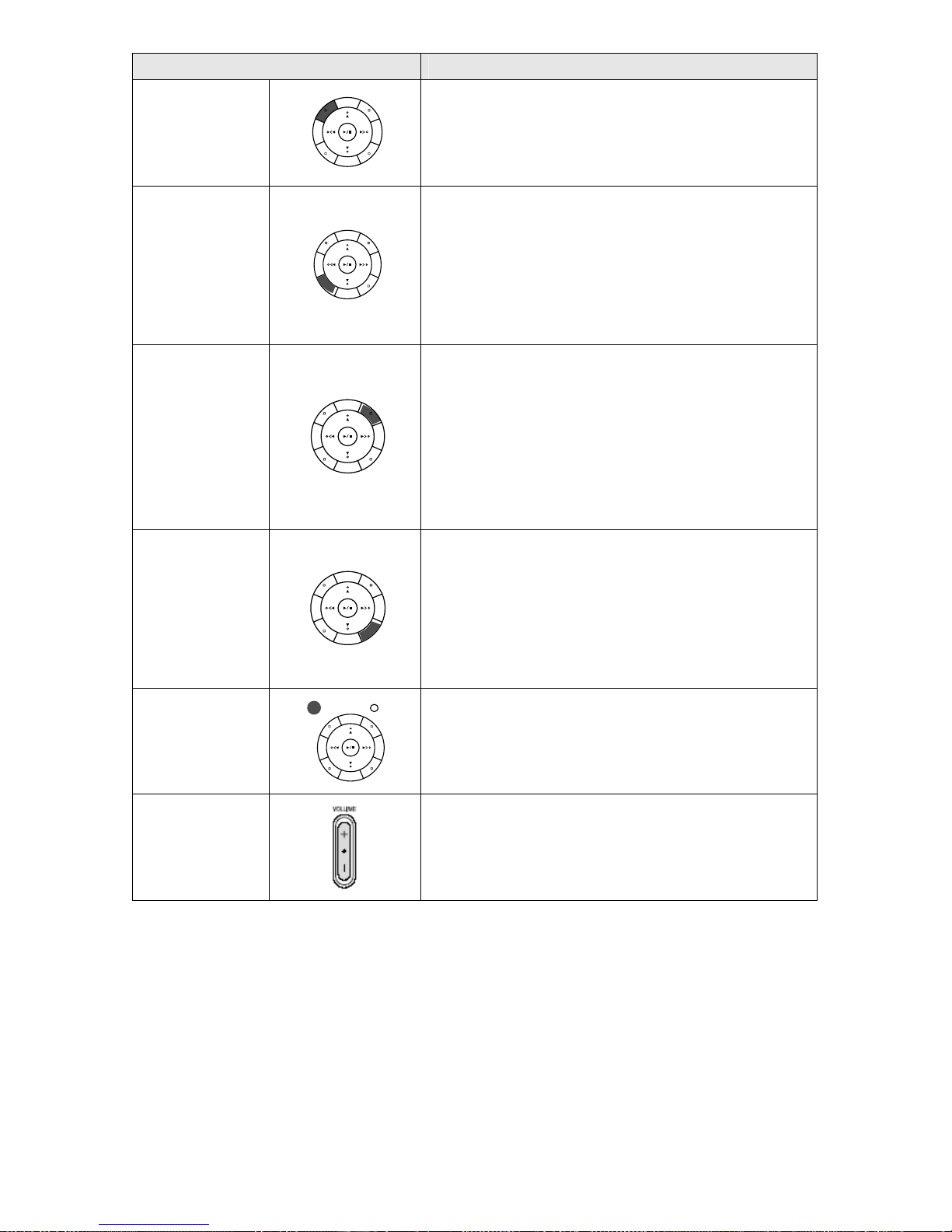
- 10 -
Key Function
MENU
━: Display Main Menu
Setup System/Play/Record/Display/Sound options.
NOTE: Pressing menu in the Display Main Menu will
exit the Display Main Menu.
SPEED
MUSIC/VOICE Mode
① During Playback
━: Change Playback speed.
Each Press will change playback speed as
follows: X1,3spd, X15spd, X05spd, X07spd
☞ Only applicable for MP3 files.
ERASE
MUSIC/VOICE Mode
① Selecting a file
━: Erase the selected file or folder.
Main Menu
━: Escape from the main menu.
Timer Recording
━: Cancel Timer-Recording.
A↔B/Repeat
MUSIC/VOICE Mode
① Player Stopped (Except in Display Main Menu)
━: Select Internal or External Memory.
② During Playback
━: Select “A-B Repeat” or “One touch Repeat”
━━: Change File Repeat Option.
Mode
━: MUSIC,VOICE,AM,FM Mode Selection.
MUSIC/VOICE Mode
━━: Select the play style.
Volume
Volume Up and Down
━:Increase/decrease the Volume.
━━:Increase/decrease the Volume faster.
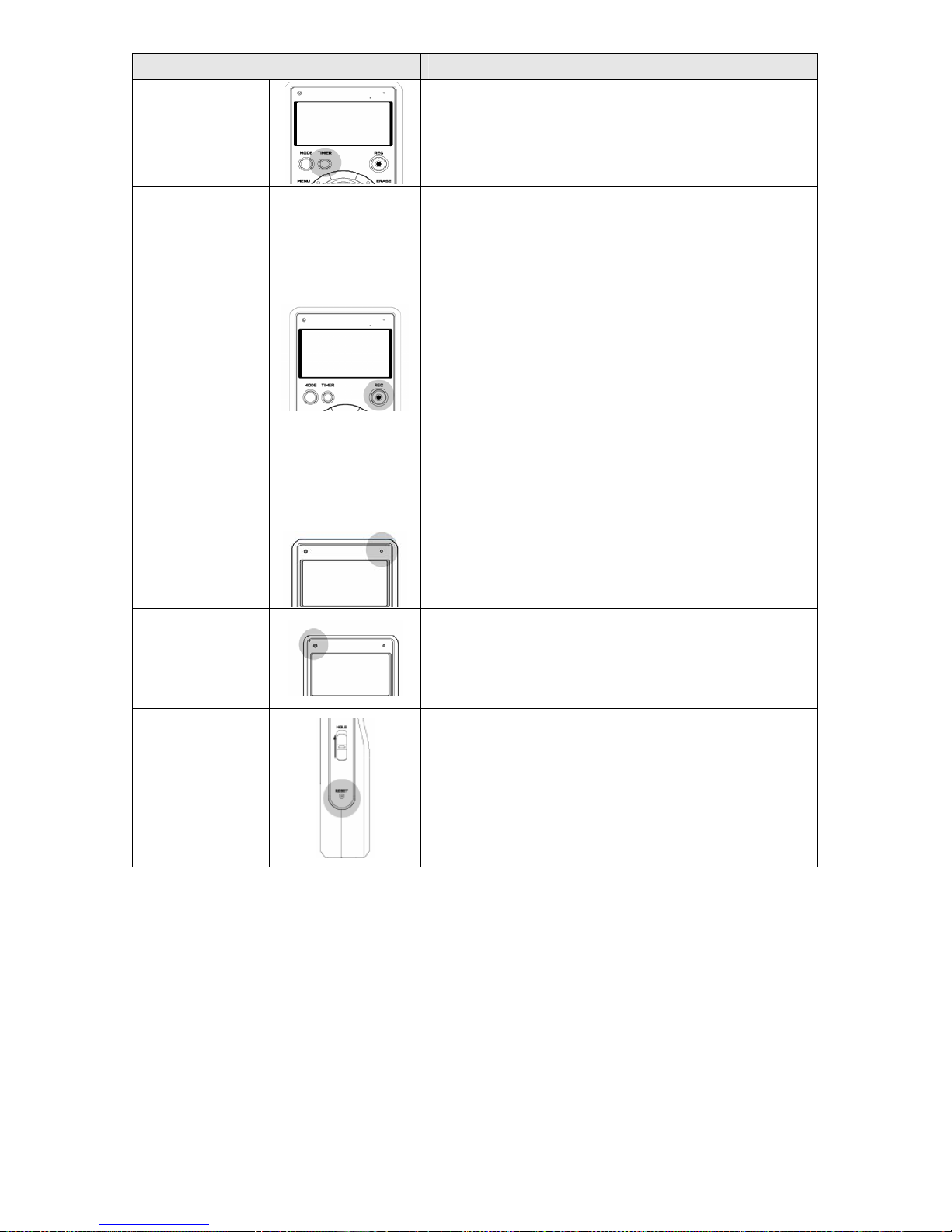
- 11 -
Key Function
TIMER
━: Display scheduled Timer-Recording(s)
☞Displays for 10 seconds
━━: Schedule a Timer-Recording.
REC
MUSIC/VOICE Mode
① In file selection
━:Record thru internal or external Microphone.
AM/FM Mode
━: Record AM/FM Radio.
① Recording
━: Pause recording.
② Paused
━: Restart recording.
③ Timer-Recording
━: Pause Timer-Recording.
④ During a paused Timer-Recording
━: Restart Timer-Recording.
LED LAMP
LED LAMP
During a recording the LED will light up red.
Internal
Microphone
High quality internal microphone used for recording.
RESET
- If the unit hangs up, insert a thin object into the
reset hole and gently push. After the reset, the
unit will operate normally and no settings are lost.
- Do not use a sharp object to reset the unit.
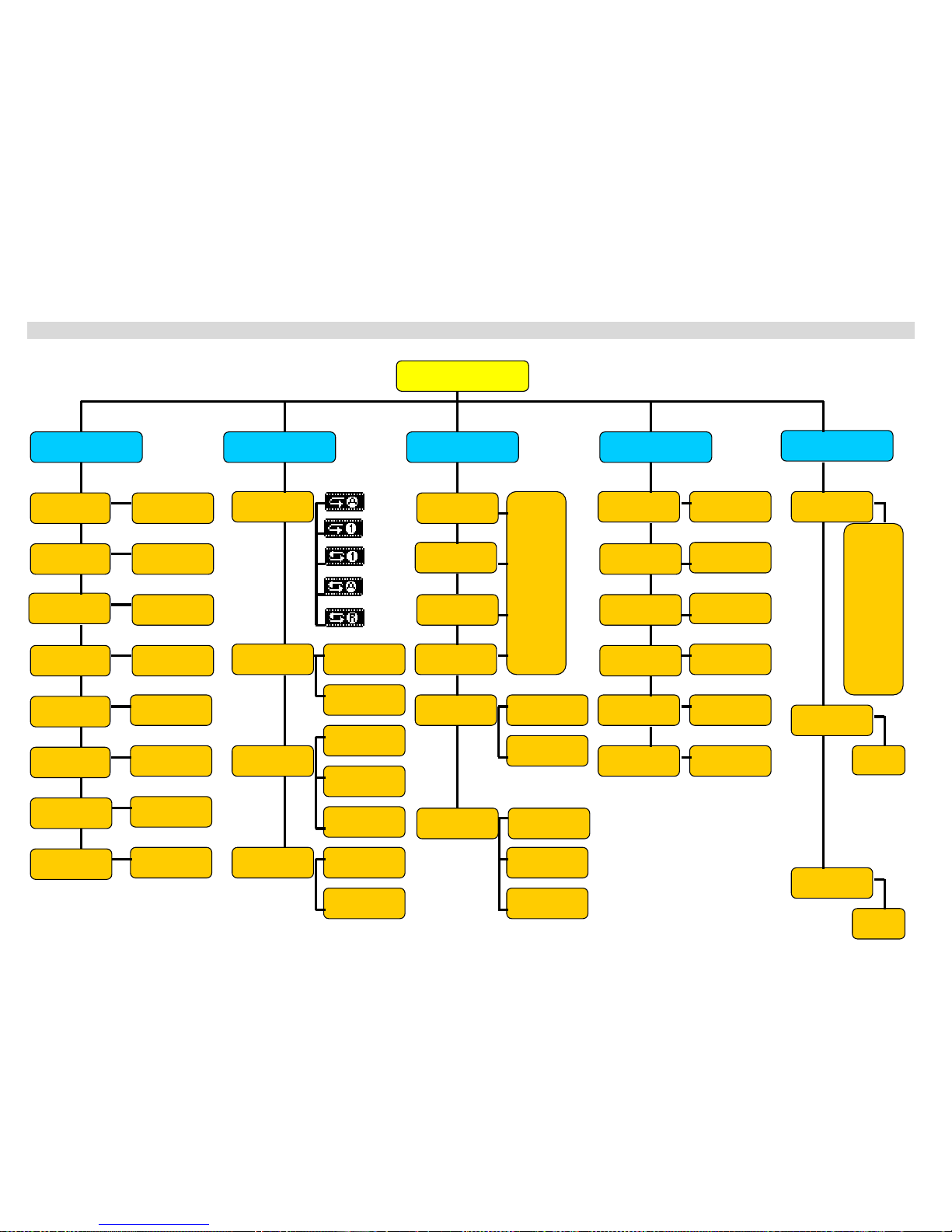
V MAIN MENU STRUCTURE
SYSTEM PLAY RECORD DISPLAY
SOUND
Timer Reset
Calendar
Sleep Time
AutoOff Time
Sys Default
Int Format
Ext Format
System Info
Hr / Min
Y / M / D
Off,15~120mi
Off,1,3,5,min
YES NO
YES NO
YES NO
Total/fr/ver
Repeat
a-b rep set a-b button
One touch
Play style
File list
Normal style
Book mark
Index Play Index set
Index play
AM record
FM record
LIN-IN REC
MIC RECORD
EXT MICSET
32Kbps
64Kbps
96Kbps
128Kbps
192Kbps
256Kbps
External mic
Internal mic
off
once
auto
Back light
Contrast
Scroll Speed
ID3 Tag
Language
Tuner Screen
Off,01~30con
01~10
Slow/n/fast
On/off
English/Korea
On/off
Equalizer
AUTO SYNC
normal
classic
rock
jazz
pop
live
low-cut
hi-cut
3D Effect
Def Volume
On/off
MAIN MENU
10~25
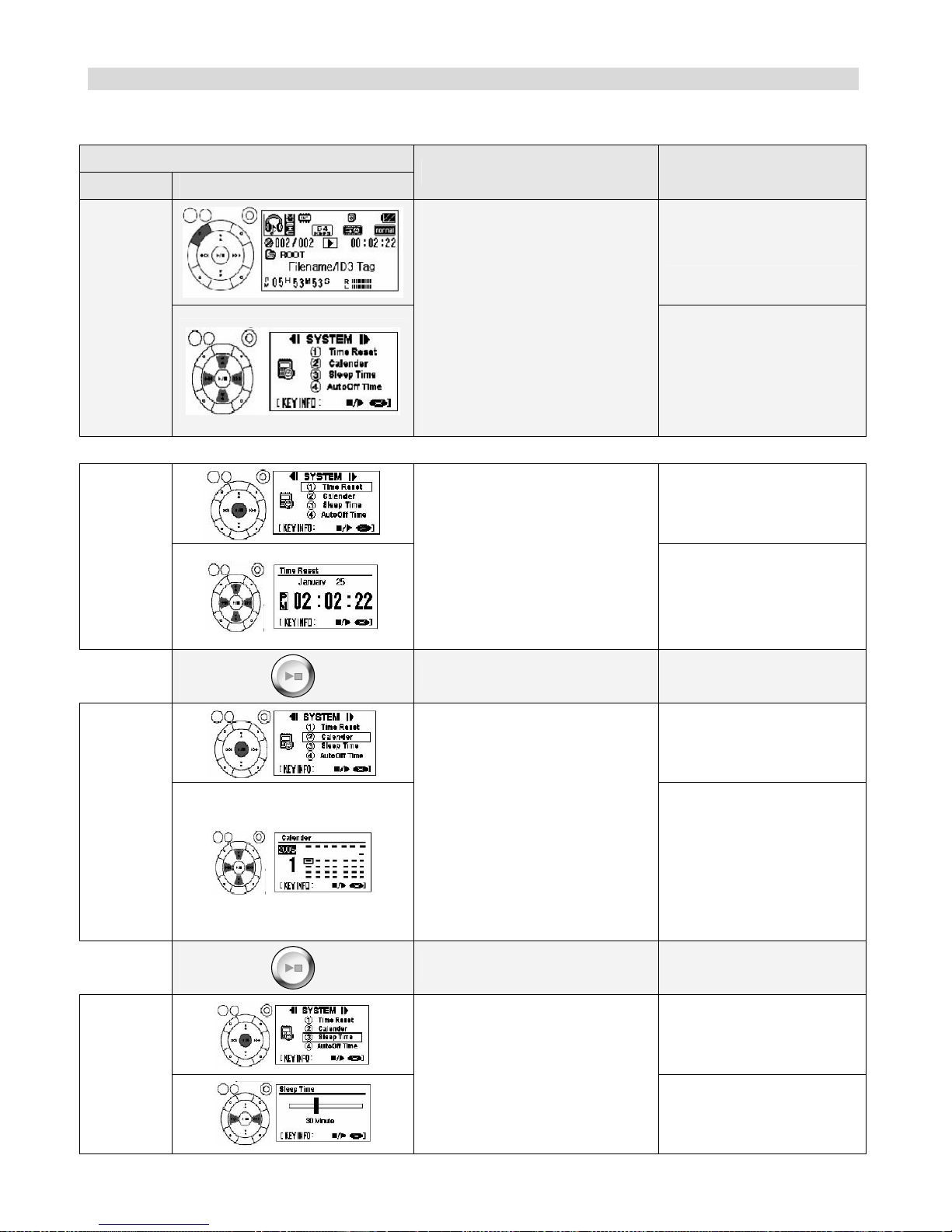
VI Main Menu
1 SYSTEM
Key
MENU Display and Key operation
Function Setting
①Press “MENU”
SYSTEM
Used to Set:
- Timer Reset
- Calendar
- Sleep Time
- Auto off
- Sys Default
- Int Format
- Ext Format
- Sys Information
②Move to desired setting
using ▲▼
③Select “Time Set” and
press ▶/■
TIME SET
Used to set the current time.
④Setting Hour/Minute
- Change time: ▲▼
- Moving between Hr
and Min:〈◀▶〉
Complete Setting
⑤Press ▶/■ to complete
setting and exit.
③Select “Calendar” and
press ▶/■
CALENDAR
Used to Set:
- Present year
- Present month
- Present date
☞ Up to 2099
④Setting
- Use ▲▼ to move
between year, month
and date.
- Use ◀▶ to Change
year, month and date
Complete Setting
⑤Press ▶/■ to complete
setting and exit.
③Select “Sleep Timer” and
press ▶/■
SLEEP
TIMER
Set unit to turn off after a
designated time (15, 30, 45, 60,
75, 90, 105, 120 min)
④Use◀▶to select desired
time.
