Pocketwizard TIME MACHINE User Manual
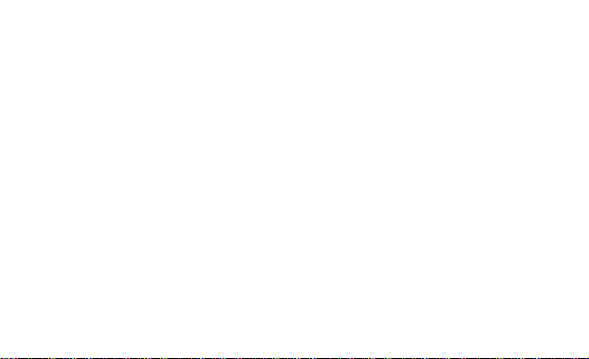
The
Time MachineTM
Users manual

Introducing .... Time Machine
The time machine is several tools for the working professional photographer all in one small package.
With the Time Machine it is easy to create rear curtain sync effects with any camera, add depth of field
using the multipop tool, and record events as they unfold using the time machine as an intervalometer.
Specifications:
• Kit includes: Time Machine, Users Manual, and 2 AA batteries
• Delay from .001-99.99 seconds
• Multiple pops: 2-250 pops with a .0011 to 99.99 second recycle time
• Sync input for attachment to camera, PocketWizard receiver, or button
• Immediate Sustained output for motor drive or daisy chaining multiple Time Machines
• Delayed Pulsed sync output for firing strobes or cameras
PocketWizard ™ recommends the purchase of various sync cords depending on your setup. Refer to current
PocketWizard ™ catalog, www.pocketwizard.com or price list for complete listing of cords and accessories.

Connections & Controls:
DISPLAY LIGHTS: Light dot indicators in three corners of the display indicate the
programming mode. To modify the settings, the appropriate dot must be lit, then use the UP /
DOWN buttons.
SELECT: The Select button toggles through the three programming modes, QTY,
RECYCLE and DELAY. Press the select button briefly to select each mode.
UP / DOWN: After selecting the mode, the UP / DOWN buttons change the values on
the display. Hold either button down until the desired value is reached. The longer the
button is held, the faster the values change. When you reach 9.999 seconds the decimal
place will shift to the right 1 place so times can be set up to 99.99 seconds
DELAYED PULSED OUTPUT: Connect this output to a strobe, camera, or
PocketWizard transmitter. This output fires AFTER the specified delay in DELAY mode, or in
MULTIPLE mode will fire more than once.
IMMEDIATE SUSTAINED OUTPUT: Connect this output to a Camera Motor Drive,
PocketWizard Transmitter or another Time Machine. This output fires IMMEDIATELY after
the Time Machine is fired. START: The start button will trigger the Time Machine just as the
sync input does. Whatever mode and outputs are used, can be tested using the Start Button.
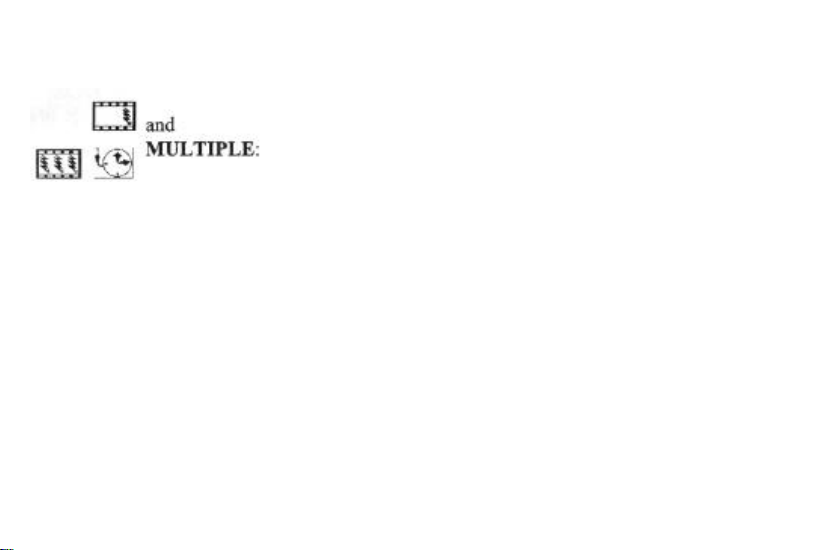
SLIDE SWITCH: The slide switch has three positions: OFF,
DELAY ,
In DELAY mode the select button will toggle between DELAY and RECYCLE displays.
With the DELAY light lit, use the UP and DOWN buttons to select the desired delay. This is
the time between when you trigger the system and when you want the strobes to fire. This can
be used for rear curtain sync effects. Press the SELECT button again to set the RECYCLE
time. This is the delay before the system can be triggered again.
In MULTIPLE mode the select button will toggle through all three modes. QTY sets the
number of times a camera or strobe will be activated. With the QTY light lit, use the UP and
DOWN buttons to select the number of triggers. With the DELAY light lit you can set a delay
before the first trigger occurs. For no delay set the display to 0.000. With the RECYCLE light
lit you can set a recycle time between triggers to allow the strobe to recycle or to set the
interval between frames.
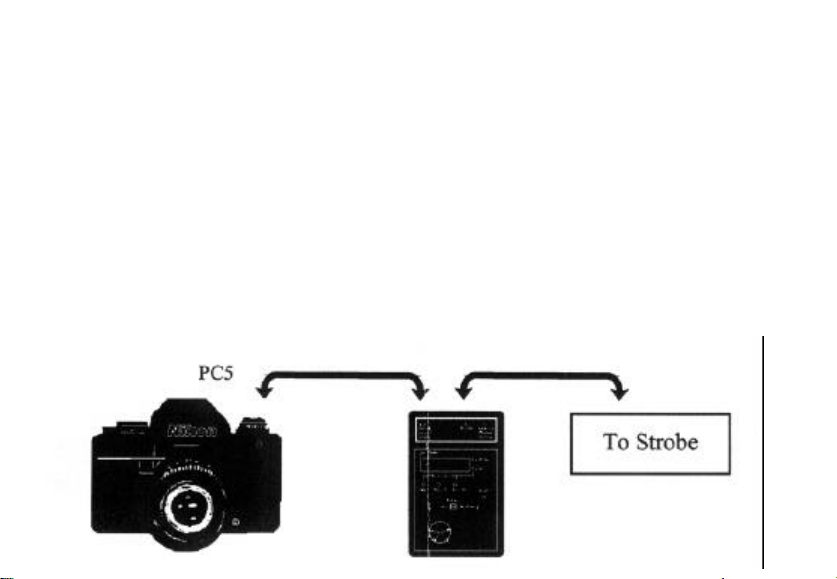
DELAY & REAR CURTAIN SYNC
Set the mode switch to DELAY . Press SELECT until the DELAY light is lit. Use the UP and
MULTIPOP
DOWN buttons to set the desired delay time. Press SELECT to toggle to RECYCLE mode and
set a recycle time if needed. Connect a Strobe to the sync out. (See table for recommended rear
curtain sync times).
Set the mode switch to MULTIPLE Press SELECT to set a strobe RECYCLE time. Press
SELECT to set the quantity of triggers. Press SELECT to set a delay time if desired.
