PNI Corporation V500 User guide
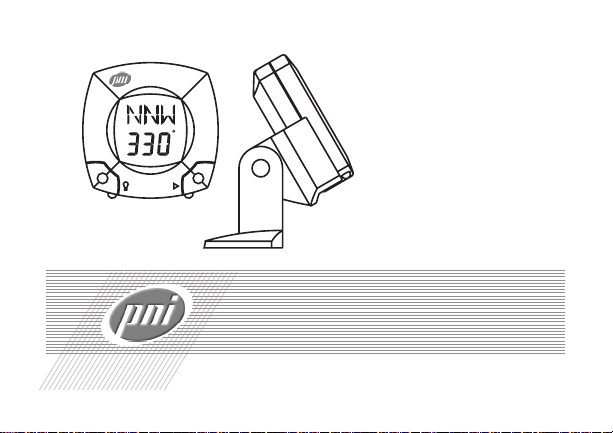
Operation Manual
V500 DIGITALVehicleCompass
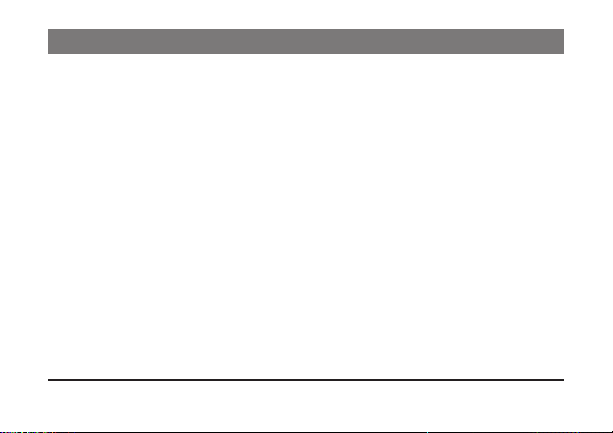
TABLE OF CONTENTS
CONGRATULATIONS.......................................................................... 1
V500 Features ............................................................................ 1-2
DISPLAY AND BUTTONS................................................................. 3-4
STEP I - INSTALLING THE BATTERIES ............................................. 5
STEP 2- MOUNTING THE V500.......................................................... 6
Mounting Guidelines...................................................................... 6
Mounting the V500...................................................................... 6-7
STEP 3 - CALIBRATING THE V500.................................................. 8-9
When to Calibrate.......................................................................... 8
Calibration Guidelines.................................................................... 8
Calibrating the V500 ................................................................... 8-9
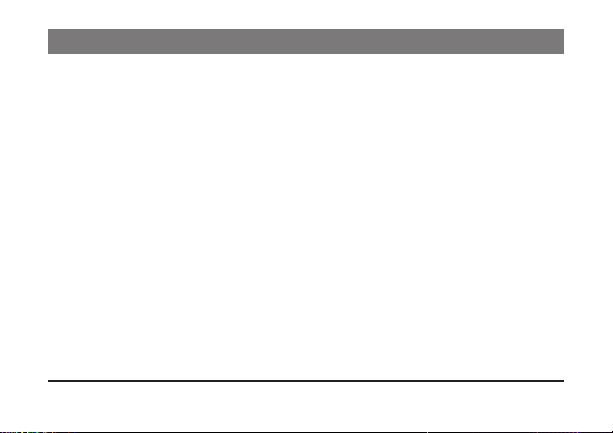
TABLE OF CONTENTS
STEP 4 - SETTING THE CLOCK....................................................... 10
BACKLIGHT INFORMATION AND PROGRAMMING........................ 11
Backlight Auto Shut-off ................................................................ 11
Changing the Auto Shut-off Value................................................ 11
CHANGING THE BATTERIES ......................................................12-13
FREQUENTLY ASKED QUESTIONS ...........................................14-16
SERVICE AND REPLACEMENT.................................................. 17-18
WARRANTY INFORMATION ........................................................ 19-20
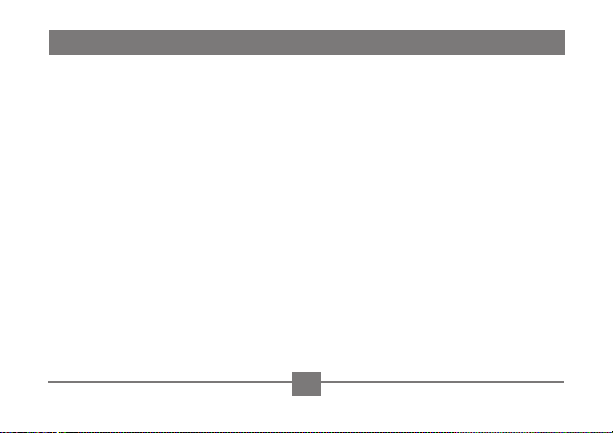
CONGRATULATIONS!
You have acquired one of the most
sophisticated compasses available for
use in a vehicle. The V500 incorporates patented magnetic sensor technology that was developed for the United
States Military to give you the most
accurate electronic compass headings.
The V500 offers advanced features
such as an extra bright backlight display for night driving as well as a
built-in digital clock. The compass
unit can also be easily removed from
its holding bracket to be used outside
the vehicle as a clock or to prevent
theft.
V500 Features:
• Works in Any Vehicle: accurate in
all types of vehicles - cars, trucks,
SUVs, or RVs.
• Removable Compass Unit: compass
easily slides off from its holding
bracket to be used outside the vehicle
as a clock or to prevent theft.
• Adjustable Holding Bracket: easily
mounts to any windshield with heavyduty suction cups (included).
• Easy to Read Display: compass heading is displayed with 16 cardinal
points (N, NNE, NE, etc.) and 5°
numeric digits (345°, 350°, etc.).
1
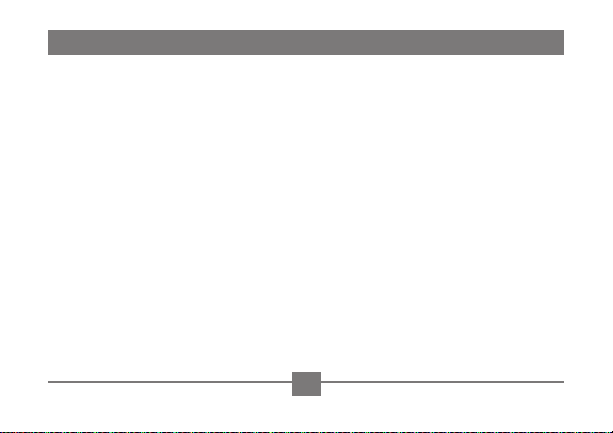
V500 FEATURES
• Electronic Calibration: no manual
adjustments are needed, just press a
button and drive your vehicle in two
circles. Calibration doesn’t have to be
repeated until the batteries are removed
or the compass is mounted elsewhere.
• On-Screen Help: short instructions
appear automatically to make programming and button handling easier (ex.
“Hold to set”, “Distortion”, etc.).
• Bright Backlight: illuminates the LCD
for easy viewing day or night.
• Digital Clock: displays in 12-hour or
24-hour time format.
• “Smart” Auto Shut-Off: turns off automatically to save battery power when
the vehicle is parked and no magnetic
eld change is detected for ten minutes.
• Magnetic Distortion Message: alerts
you when magnetic interference from
outside sources is affecting the accuracy of the compass.
• Low Power Requirements: operates
on 2 “AAA” batteries (included) for
over 200 hours, depending on backlight usage.
• Wide Temperature Range: -14°F to
140°F operating temperature; -40°F to
160°F storage temperature.
• Accuracy of +/- 5° and resolution
of 5°.
2
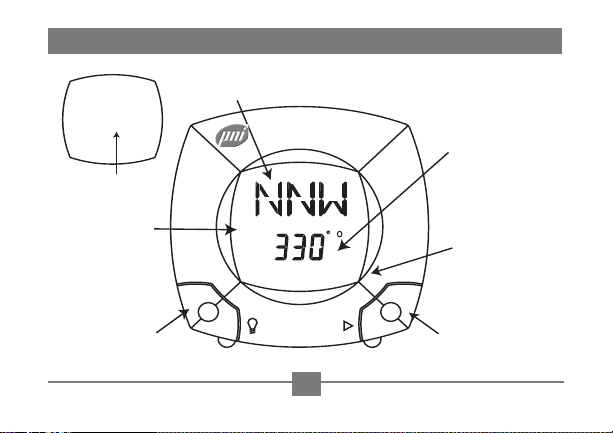
DISPLAY AND BUTTONS
Cardinal Point
Heading
Clock Mode
Display
PM
2:53:37
Numeric
Heading
[1] LCD
DISPLAY
[3] LIGHT
Button
[4] DISTORTION
Message
DISTORTION
[2] ADVANCE
Button
3
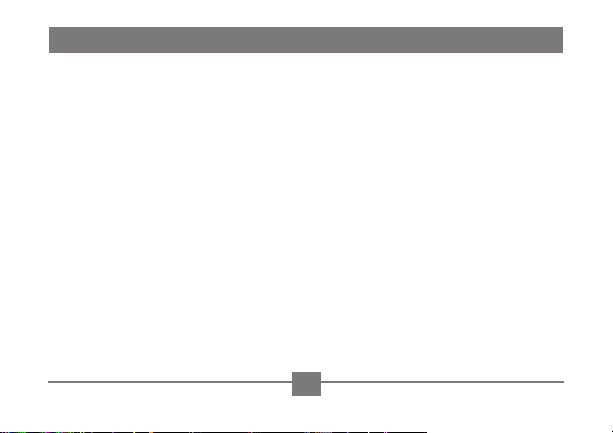
DISPLAY AND BUTTONS
[1] LCD Display:
The V500 has 2 modes:
1. Compass Heading Mode - displayed
in 16 Cardinal Points Headings
(N, NNW, ENE, E, etc.) and in 5°
numeric digits (325°, 350°, etc.) with
a resolution of 5°.
2. Clock Mode - displayed in a 12 or
24-hour format
[2] ADVANCE Button:
Used to turn the unit on, to step through
the various compass modes, to toggle
between various options in programming mode, and to begin and end calibration.
[3] LIGHT Button:
Used to turn the backlight on or off, to
enter backlight programming, and to
select an option or value in programming mode.
[4]
“DISTORTION”
The V500 detects when outside magnetic interference is compromising
compass accuracy by displaying the
word
“DISTORTION”
tortion occurs when there has been a
signicant change in the surrounding
magnetic elds, such as when you are
driving underneath an overpass or over
a bridge.
4
Message:
on the LCD. Dis-
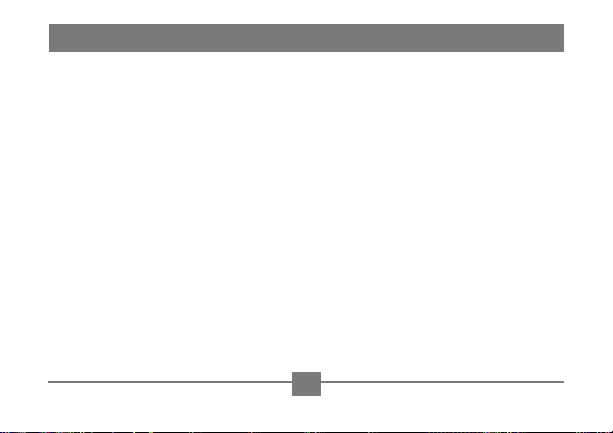
STEP 1 - INSTALLING THE BATTERIES
The V500 uses two “AAA” size batteries
(provided).
Installing the Batteries:
1. Remove the compass from its holding
bracket and place it on a solid surface
with the LCD facing down and the
back of the compass facing up.
2. Slide open the battery cover on the
back of the compass housing.
3. Install the two batteries, noting the
polarity as shown inside the battery
compartment. Replace battery cover.
Once the batteries are inserted, the V500
will go through a self-test pattern until
the clock starts.
Notes:
• If nothing happens, or if the display
becomes “stuck” with characters,
remove the batteries, wait approximately 1 minute, and then reinsert
them. Make sure the batteries are positioned correctly.
• If the batteries are removed or replaced,
you must recalibrate the compass and
set the clock (see pages 8-10).
• The V500 has an auto shut off power.
When you have parked your vehicle
and no magnetic eld change has been
detected for approximately 10 minutes,
the compass automatically times out to
clock mode. To turn the power back
on, press any button.
5
