PMD Electronics INTRA4 User Manual
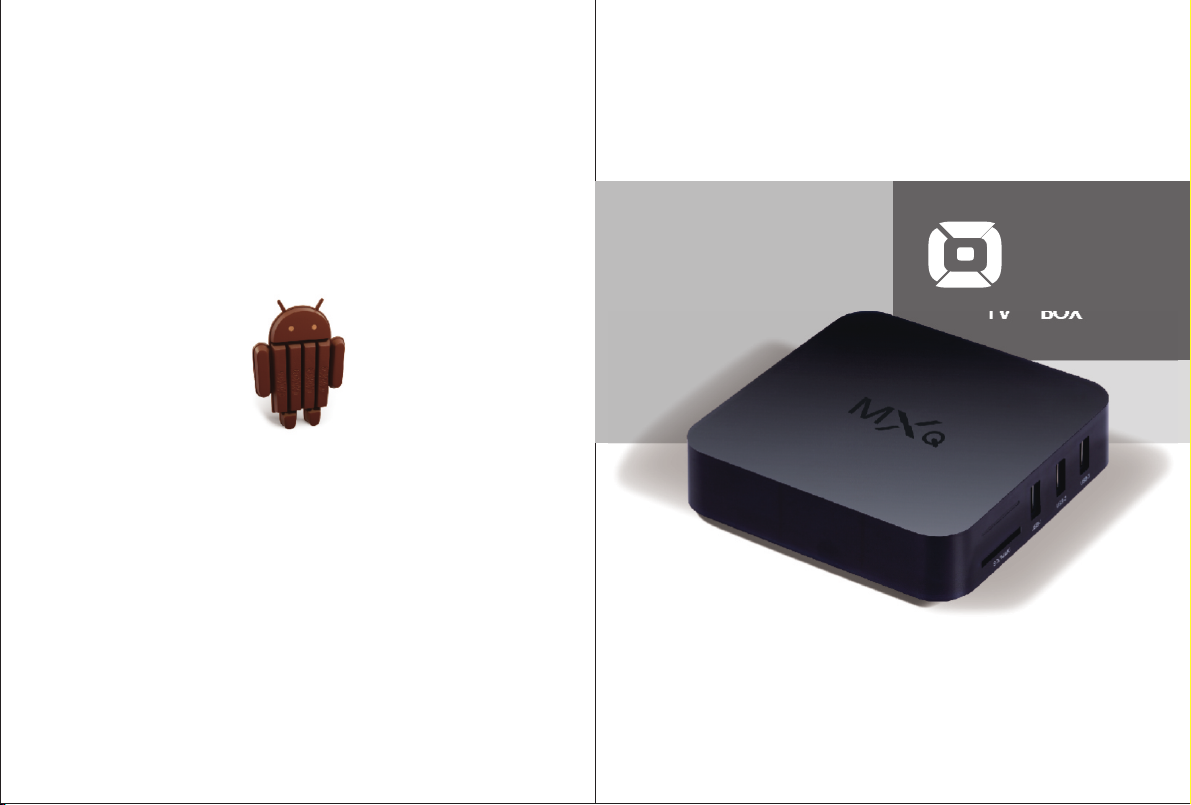
User Manual
Android 4.4
KitKat
MXQ is the new generation of MX OTT TV BOX
H.264
1080P Encoder
4X CPU Cortex-A5
4X GPU Mali-450
TT
TV
BOX
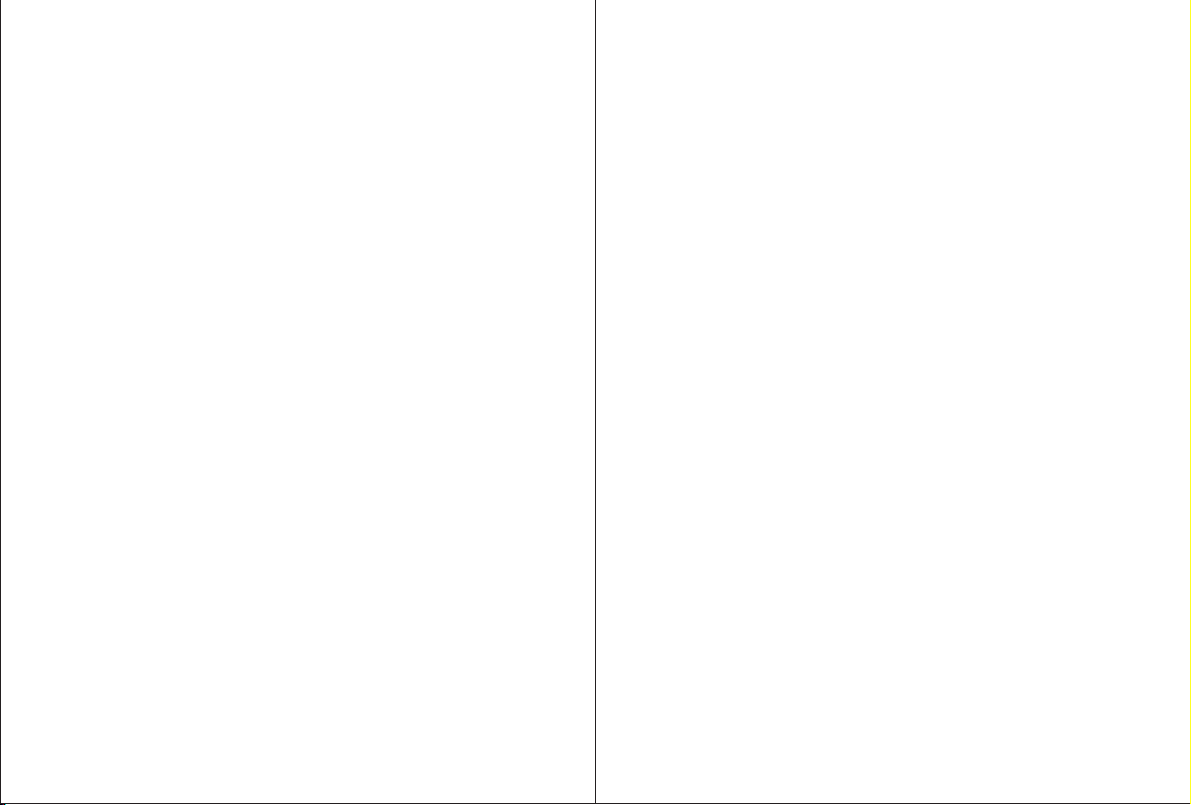
This euipment has been tested and found to comply with the limits for a Class B
digital device, pursuant to part 15 of the FCC Rules. These limits are designed
to provide reasonable protection against harmful interference in a
residential installation. This euipment generates, uses and can radiate
radio freuency energy and, if not installed and used in accordance with the
instructions, may cause harmful interference to radio communications.
However, there is no guarantee that interference will not occur in a particular
installation. If this euipment does cause harmful interference to radio
or television reception, which can be determined by turning the euipment
off and on, the user is encouraged to try to correct the interference by one
or more of the following measures:
o Reorient or relocate the receiving antenna.
o Increase the separation between the euipment and receiver.
o Connect the euipment into an outlet on a circuit different from that
to which the receiver is connected.
o Consult the dealer or an experienced radio/TV technician for help.
Caution: Any changes or modications to this device not explicitly approved
by manufacturer could void your authority to operate this euipment.
This device complies with part 15 of the FCC Rules. Operation is
subject to the following two conditions:
(1) This device may not cause harmful interference, and
(2) this device must accept any interference received, including interference
that may cause undesired operation.
To comply with FCC RF exposure compliance requirements,this grant isapplicable to
only mobile configurations. The antennas used for this transmittermust be installed to
provide a separation distance of at least 20 cm from allpersons and must not be co-located
or operating in conjunction with any otherantenna or transmitter.
Preface
Thanks very much for choosing our TV Box. In order to make it more convenient for you
to use proficiently, we provide you with a user manual. Please read it carefully before
using and properly keep it for reference.
Statements
We have made every effort to provide the most current information about the product.
We do not grant any guarantees as to the contents of the present instruction manual
and disclaim any implied guarantees concerning market value or suitability for specific
purposes.
The information contained here is an instruction intended to enable the correct usage
and maintenance of the receiver.
We reserve the right to introduce amendments, changes or translations of the user
manual without prior notification thereof. For this reason, we recommend you regularly
visit our website in order to obtain the latest information.
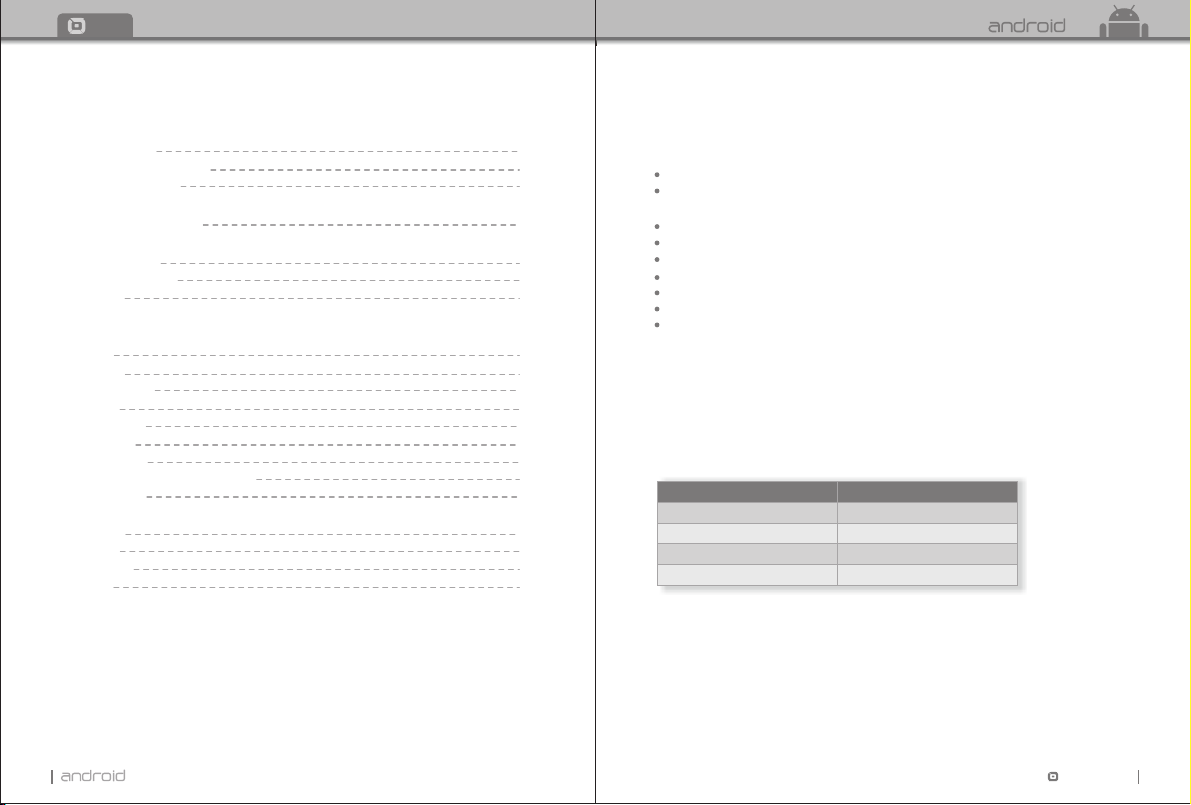
TT TV BOX
Contents
Chapter 1 System Introduction
1. 1 Key Features
1. 2 Environment for System
1. 3 Package Contents
Chapter 2 Remote Controller
2. 1 Introduction of Remote
Chapter 3 System Connection
3. 1 AV Connection
3. 2 HDMI Connection
3. 3 Startup
Chapter 4 Home
Chapter 5 Apps
5.1 PPPoE
5.2 Browser
5.3 Media Centre
5.4 Samba
5.5 File Browser
5.6 Download
5.7 App Installer
5.8 Muti-interaction (Airplay/Miracast)
5.9 OTA update
Chapter 6 Settings
6.1 Network
6.2 Display
6.3 Advanced
6.4 Other
Chapter 7 Upgrade Steps
Chapter 8 Trouble Shotting
Chapter 1 System Introduction
02
02
02
03
04
04
05
06
07
07
08
08
09
09
10
11
12
13
14
14
1. 1 Key Features
Support many kinds of IPTV and OTT TV programmes.
Support FHD H.265, VC-1, H.264, MPEG-2 and many other formats such as MPEG-1,
MPEG-2, MPEG-4, DIVX, REALMEDIA and so on.
Video formats include hevc, avi, mpg, vob, rmvb, mkv, m2ts, ts and so on.
Photo formats include JPEG, BMP and PNG up to 80M pixels.
Audio formats include MP3,WMA,WAV,AC3, AAC and so on.
Support SD/SDHC/MMC cards.
Support four USB 2.0 host connectors with maximum output current of 1.5A/5V.
Support standard RJ45 cable network connection and wireless network connection.
Support infrared remote controller operation.
1. 2 Environment for System
Operation : Temperature limitation: 0--40℃; Humidity limitation: 20--80%.
Storage: Temperature limitation: -20--50℃; Humidity limitation: 10--90%.
1. 3 Package Contents
Accessories Quantity
Power adaptor
Remote control
HDMI cable
User manual
1
1
1
1
TT
01
TV B OX
02
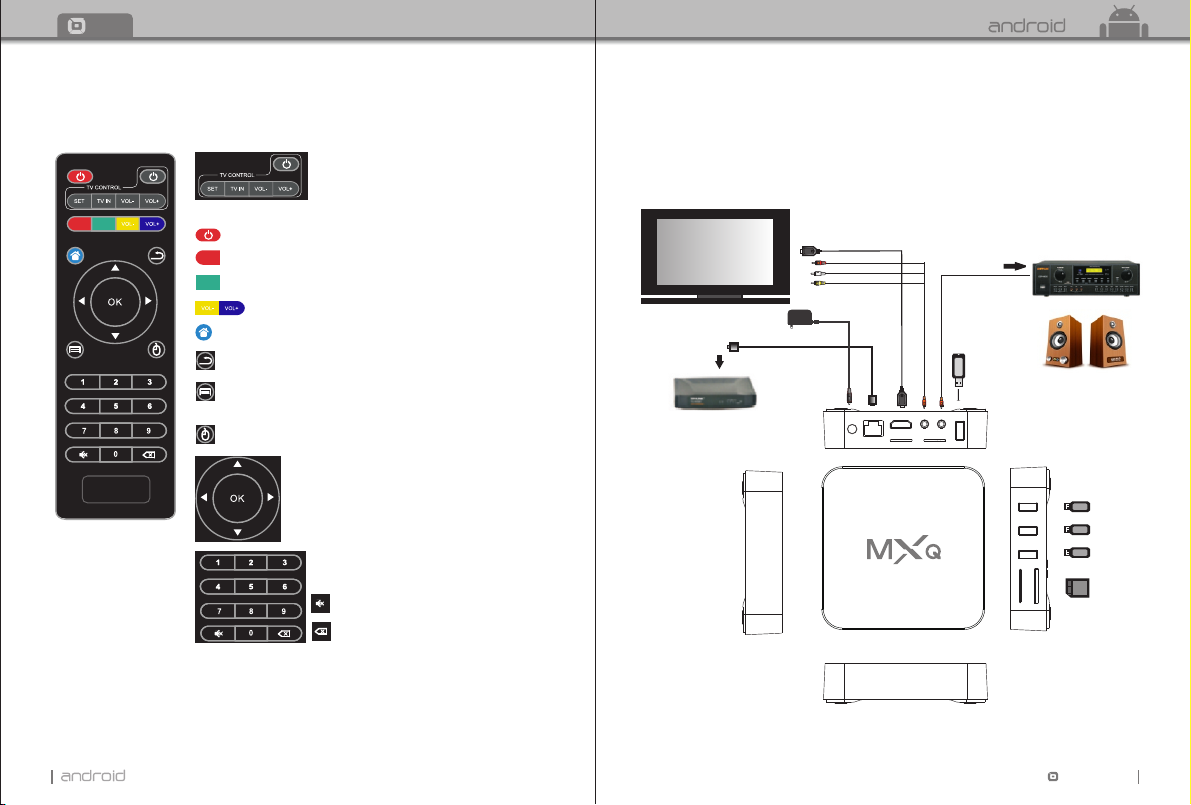
TT TV BOX
Chapter 2 Remote Controller
2. 1 Introduction of Remote
SETUP
APP
TV CONTROL AREA: Press to learn from the TV IR remote to control TV.
POWER: Press to standby.
SETUP
SETUP: Fast key to go to system setup.
APP
APP: Fast key to go to android application.
HOME: Fast key to go back to main menu.
RETURN: Press to return back to previous menu.
MENU: Press to choose function menu of corresponding
Cursor:Press to use the navigation button as cursor.
VOL: Press to increase/decrease the volume.
application in video, music, photo and website.
Navigation:Press to navigate left/right/up/down.
Press OK to confirm your choice.
Number keypad 0-9:Press to input Arabic number.
MUTE:Press to turn down the volume.
Backspace:Press to backspace the input.
Chapter 3 System Connection
3. 1 AV Connection
3. 2 HDMI Connection
Television
Router
Adaptor cable
Network cable
Amplifier
Coaxial cable
HDMI cable
Spdif
AV cable
AV
5V DC
USB-4
SPDIF
HDMI ETHERNET
Home Theater Speaker 5.1 Channel
USB -4
USB-3
USB-1 USB-2
SD/MMC
USB-3
USB-2
USB-1
SD/MMC
TT
03
TV B OX
04
