Plinius CDLAD Mk2 Owners manual
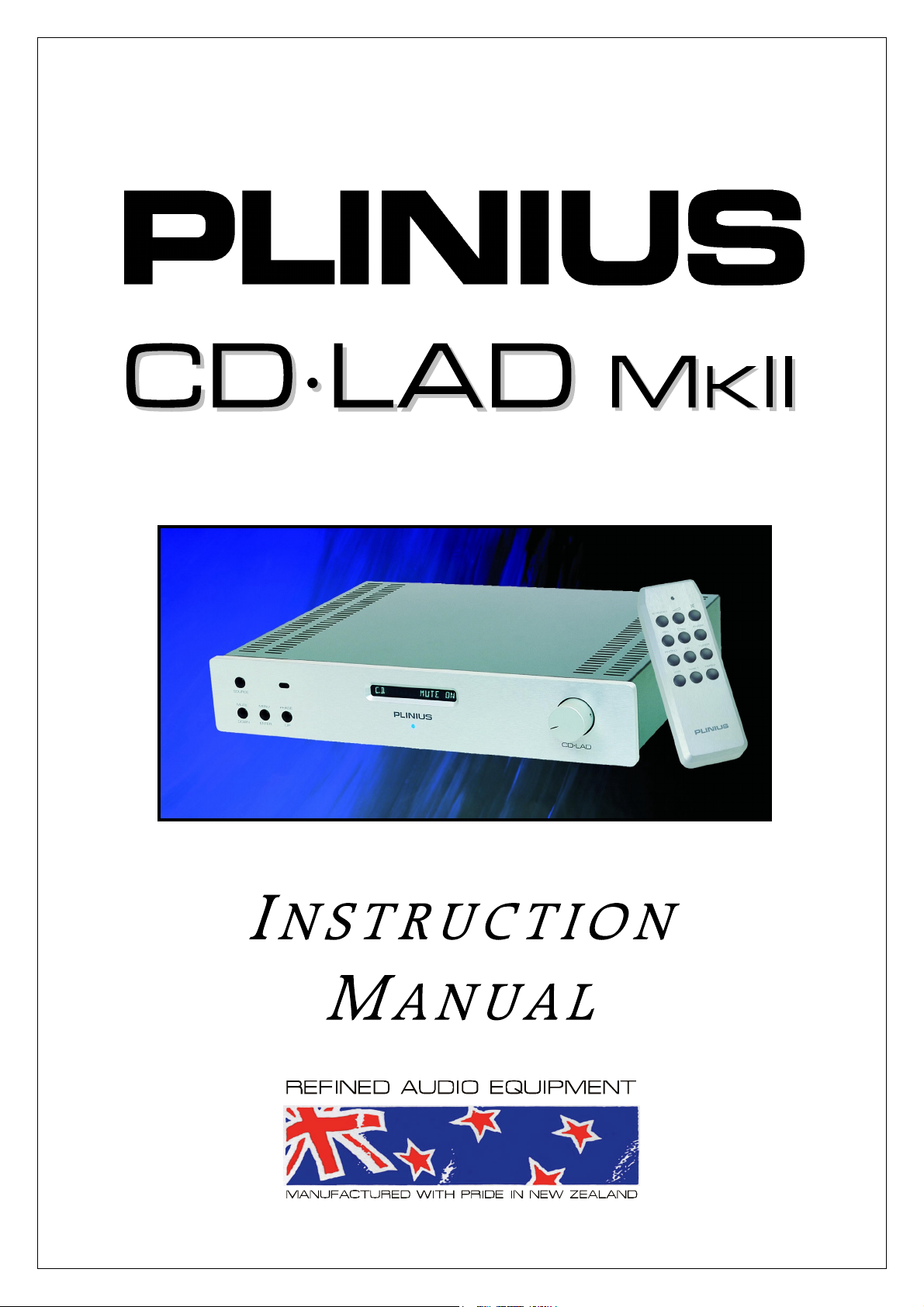
Audio Preamplifier

2
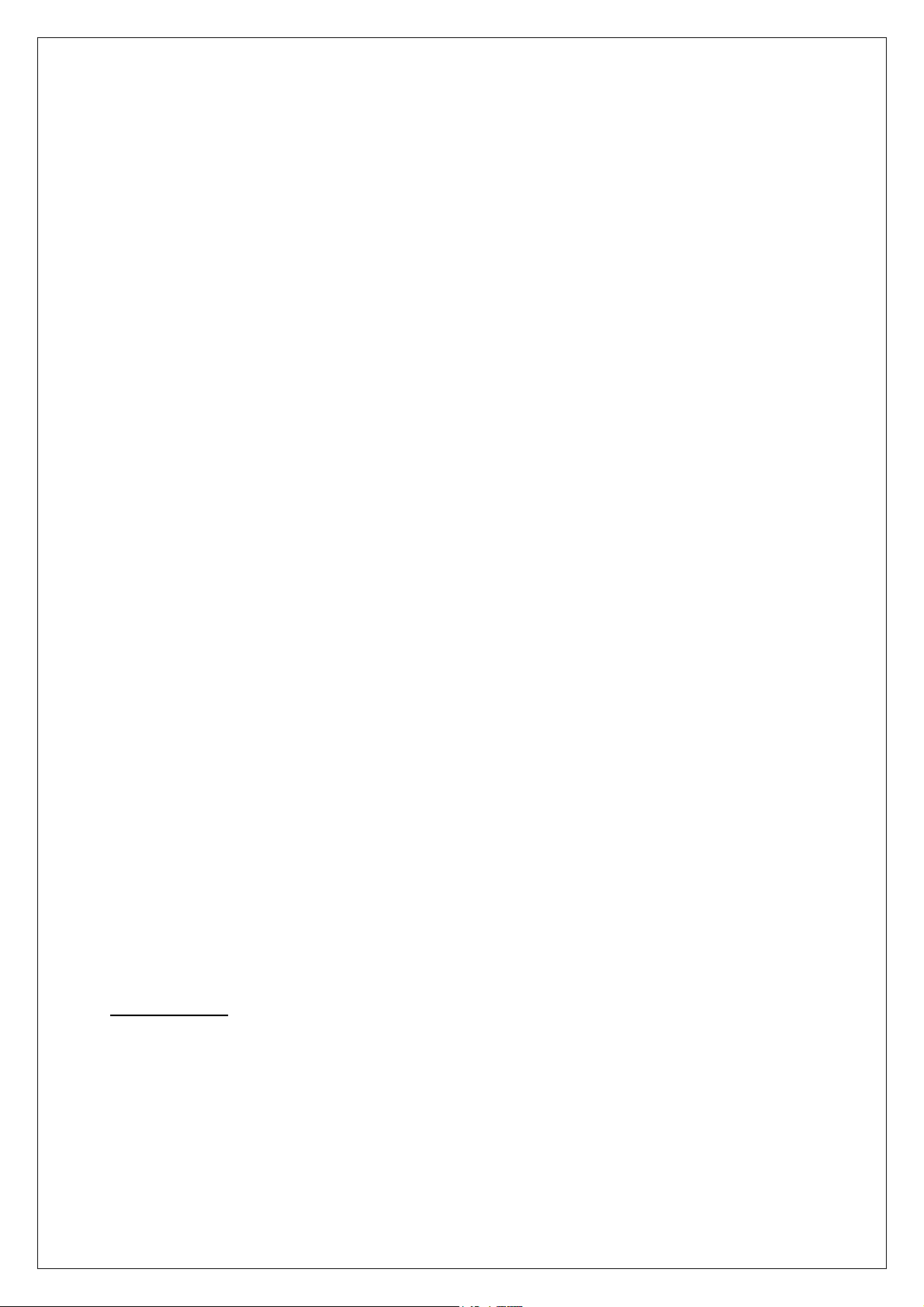
CONGRATULATIONS
CONGRATULATIONS on your decision to become the proud owner of this
CONGRATULATIONSCONGRATULATIONS
Plinius CD⋅LAD Preamplifier.
This manual has been prepared to help you understand the operation of your amplifier, and to provide
information about its design and the variety of ways it may be used.
We have designed and manufactured this preamplifier to reproduce faithfully and accurately, your
favourite music. With a little care and a full understanding of the operating recommendations in this
manual, your Plinius CD⋅LAD Preamplifier will provide years of high-quality, trouble-free performance.
Serial Number: ..................................................................................
Date of Manufacture: ..................................................................................
Final Test Certified By: ..................................................................................
IMPORTANT: PLEASE TAKE THE TIME TO READ THIS MANUAL
THOROUGHLY BEFORE USING YOUR PREAMPLIFIER.
3

Introduction ...................................................................................................................................Page 3
Precautions ...................................................................................................................................Page 5
Preamplifier Features – Front Panel .............................................................................................Page 6
Preamplifier Features – Rear Panel ..............................................................................................Page 7
Preamplifier Features – Remote ...................................................................................................Page 9
Installation and Operation ............................................................................................................Page 11
Input/Output Connection ..............................................................................................................Page 12
Settings Menu Structure ..............................................................................................................Page 14
CD⋅LAD Features .........................................................................................................................Page 17
Specifications .............................................................................................................................Page 18
Index ...........................................................................................................................................Page 19
Contact Details ............................................................................................................................Page 20
4

Please take special note of the following precautions before operating your new preamplifier:
• This preamplifier operates at hazardous voltage levels. We recommend that any work requiring
removal of the lid be referred to a suitably qualified and experienced service technician.
• DO NOT attempt to connect any input of this preamplifier to its own outputs.
• DO NOT earth any output terminal or connect any of these terminals together without following the
instructions in this manual or seeking qualified assistance.
• DO NOT place this preamplifier in any position where liquids or any foreign material may
accidentally enter it.
• DO NOT connect any voltage source, short circuit, earth/ground or appliance (other than suitable
audio power amplifiers) to the preamplifier output terminals.
• DO NOT connect any voltage source, short circuit, earth/ground or appliance (other than suitable
audio source components) to the preamplifier input terminals.
5
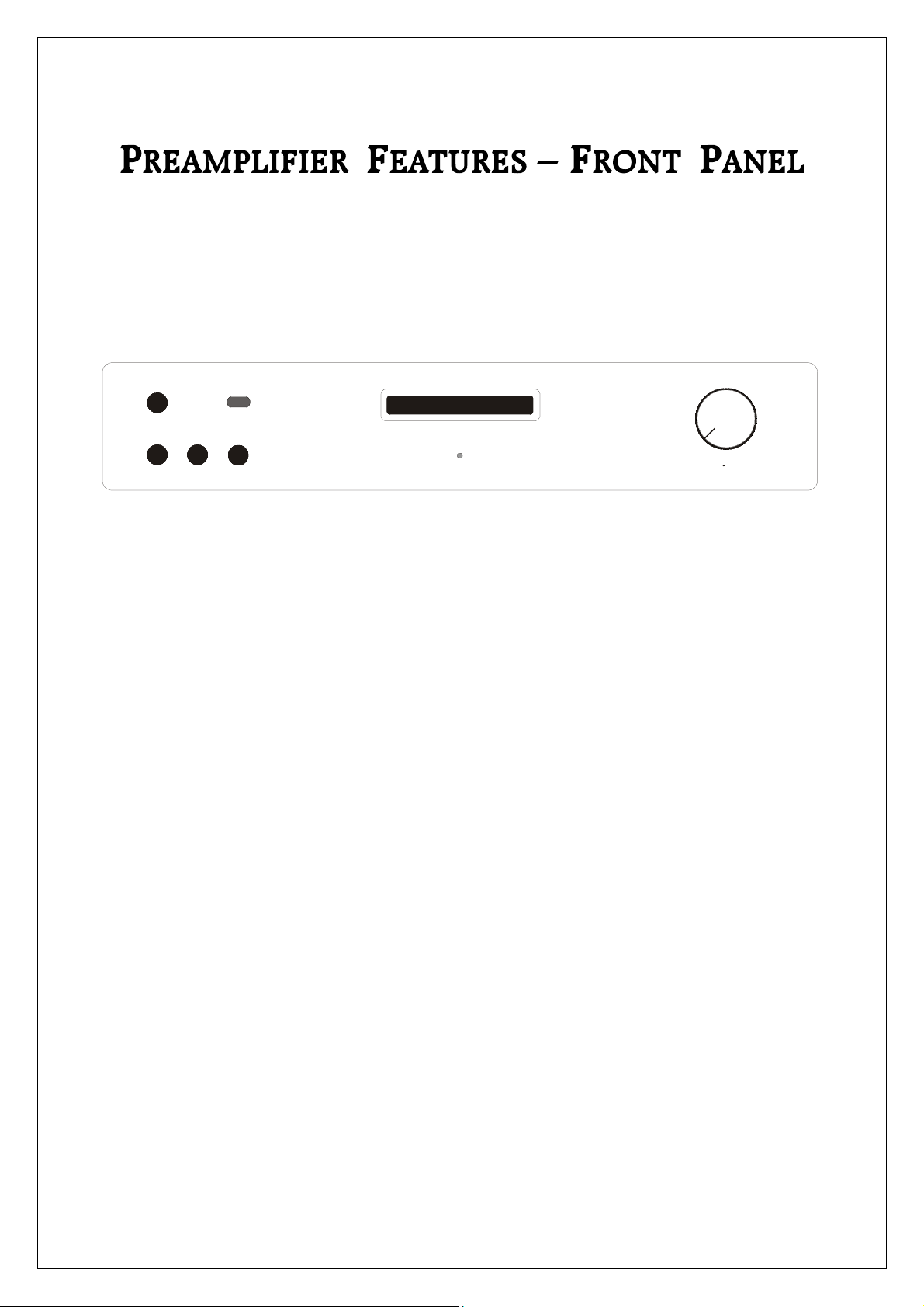
The front of the Plinius CD⋅LAD Preamplifier incorporates all the facilities
you will require on a daily basis.
SOURCE
MUTE
DOWN
PHASE
MENU
UP
ENTER
F
RONT PANEL LAYOUT SHOWING VOLUME KNOB
F
LUORESCENT DISPLAY
PLINIUS
, M
ENU BUTTONS AND DISPLAY
, V
ACUUM
CD L AD
LED
DISPLAY LED
An LED below ‘PLINIUS’ indicates when the preamplifier is in standby mode. This LED also lights to show
whenever the remote control is being used to change the volume level.
FRONT PANEL BUTTONS
These four buttons are used to change source selection, phase, mute, or access the menu system of the
CD⋅LAD (for adjustment of display brightness, CD input mode, balance etc). The functions Down, Enter,
and Up are only active whilst the menu system is enabled (see Settings Menu Structure section later).
VACUUM FLUORESCENT DISPLAY
Whenever a modification is made to the CD⋅LAD settings (via the remote control or the front panel
buttons) these changes will be viewable on the display.
VOLUME CONTROL KNOB
The volume control is an ALPS motorised unit that will accurately convey the selected source signal to the
line stage of the Plinius CD⋅LAD. When using the remote control to alter the volume level, stab the button
to make small adjustments, or hold the button down to continuously adjust the volume.
6
