Plinius CD-101 Owners manual


CONGRATULATIONS on your decision to become the proud owner of this
Plinius CD101 Compact Disc Player.
This manual has been prepared to help you understand the operation of your Compact Disc Player, and to
provide information about its design and how it may be used.
We have designed and manufactured this Compact Disc player to reproduce your favourite music faithfully
and accurately. With a little care and a full understanding of the operating recommendations in this
manual, your Plinius CD101 Compact Disc Player will provide years of high-quality, trouble-free
performance.
Serial Number: ................................................................................
Final Test Certified By: ................................................................................
IMPORTANT: PLEASE TAKE THE TIME TO READ THIS MANUAL
THOROUGHLY BEFORE USING YOUR COMPACT DISC PLAYER.
2
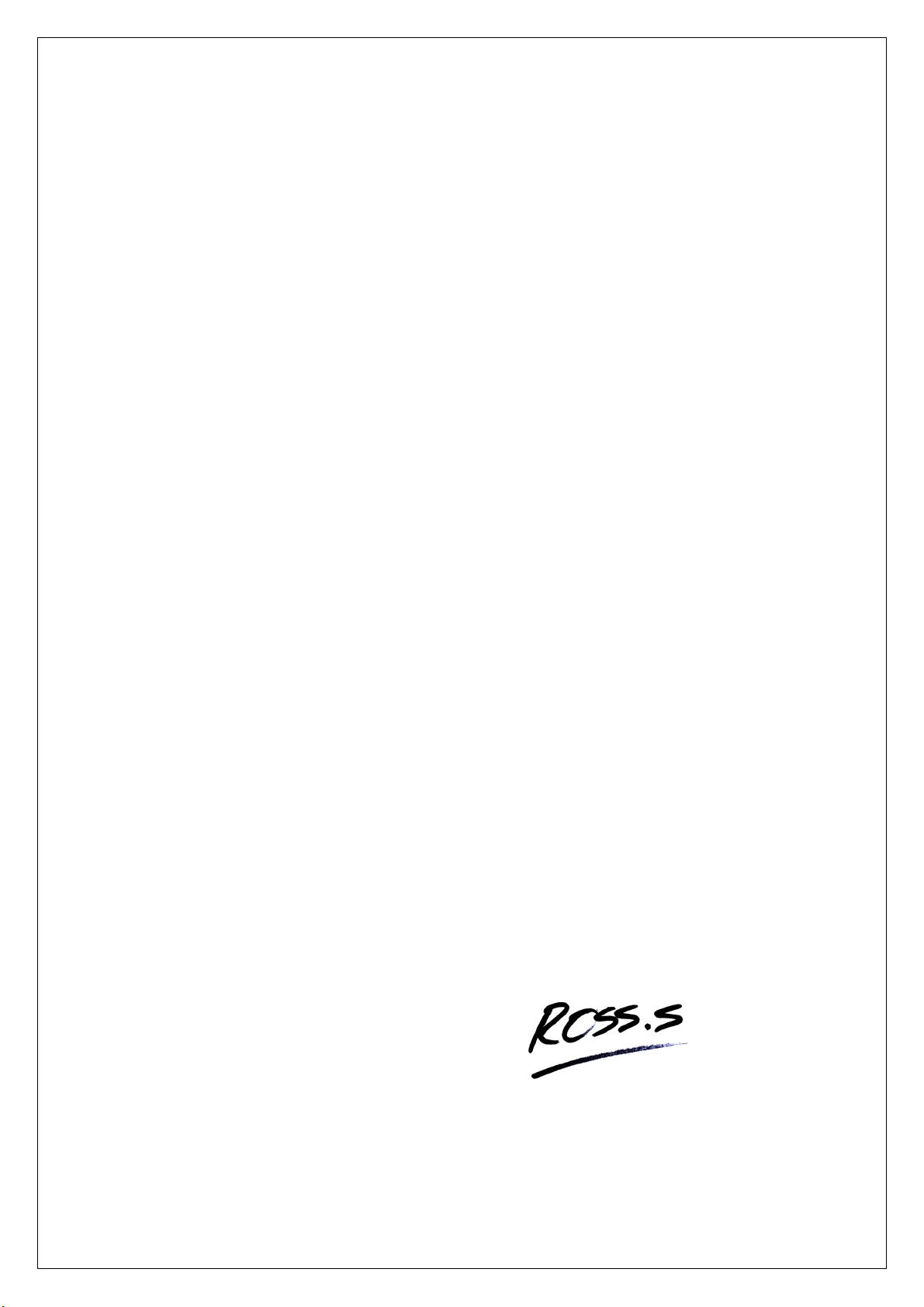
DESIGN PHILOSOPHY
From a distance you can see that the design of the Plinius products is more than an applied styling
exercise to the front panel. We have started from the ground up to produce a casing for our electronics
that is unrivalled in its physical strength and visual simplicity. Wherever possible we have reduced the
number of parts needed and then invested massively in refining and producing the remaining parts to the
highest quality achievable with state of the art computer controlled machines allied with expert craftsman.
Examples of this approach include the hydraulically formed corners on the amplifiers giving much greater
strength and the one piece housing for the remote control unit that eliminates large joints and potential
creaks.
The very process of holding the remote tells you that you are controlling both a powerful and precise
product. It is designed specifically for the act of listening to music, not channel surfing on a television or
changing the room temperature. The distinction is important because we believe that listening to music is
a highly selective and emotional experience that requires a much greater level of concentration and
precision to fully appreciate and enjoy.
As with music that you are not familiar with, truly innovative new designs can take time to understand and
enjoy. How often have you heard music that you were first unsure of, that over repeated listening, has
become a firm favourite. Our designs are fundamentally different to many other companies, and we hope
that you will take the time to explore their unique character and qualities because we have not made them
different simply to be different. We genuinely believe that their visual and tactile qualities do improve the
experience of listening to music and that is our design goal!
Ross Stevens
Design Director.
3

CONTENTS
Introduction ............................................................................................................................... Page 2
Design Philosophy ..................................................................................................................... Page 3
Precautions ................................................................................................................................ Page 5
CD Player Features – Front Panel .............................................................................................. Page 6
CD Player Features – Rear Panel ............................................................................................... Page 8
CD Player Features – Remote Control ...................................................................................... Page 10
Installation and Operation ......................................................................................................... Page 12
Output Connection ................................................................................................................... Page 13
CD101 Features ....................................................................................................................... Page 14
Specifications .......................................................................................................................... Page 15
Index ....................................................................................................................................... Page 16
Contact Details ......................................................................................................................... Page 17
4

PRECAUTIONS
Please take special note of the following precautions before operating your new Compact Disc Player:
• This Compact Disc player operates at hazardous voltage levels. We recommend that any work
requiring removal of the lid be referred to a suitably qualified and experienced service technician.
• DO NOT earth any output terminal or connect any of these terminals together without following the
instructions in this manual or seeking qualified assistance.
• DO NOT place this Compact Disc player in any position where liquids or any foreign material may
accidentally enter it.
• DO NOT connect any voltage source, short circuit, earth/ground or appliance (other than suitable
audio preamplifiers) to the Compact Disc player output terminals.
5
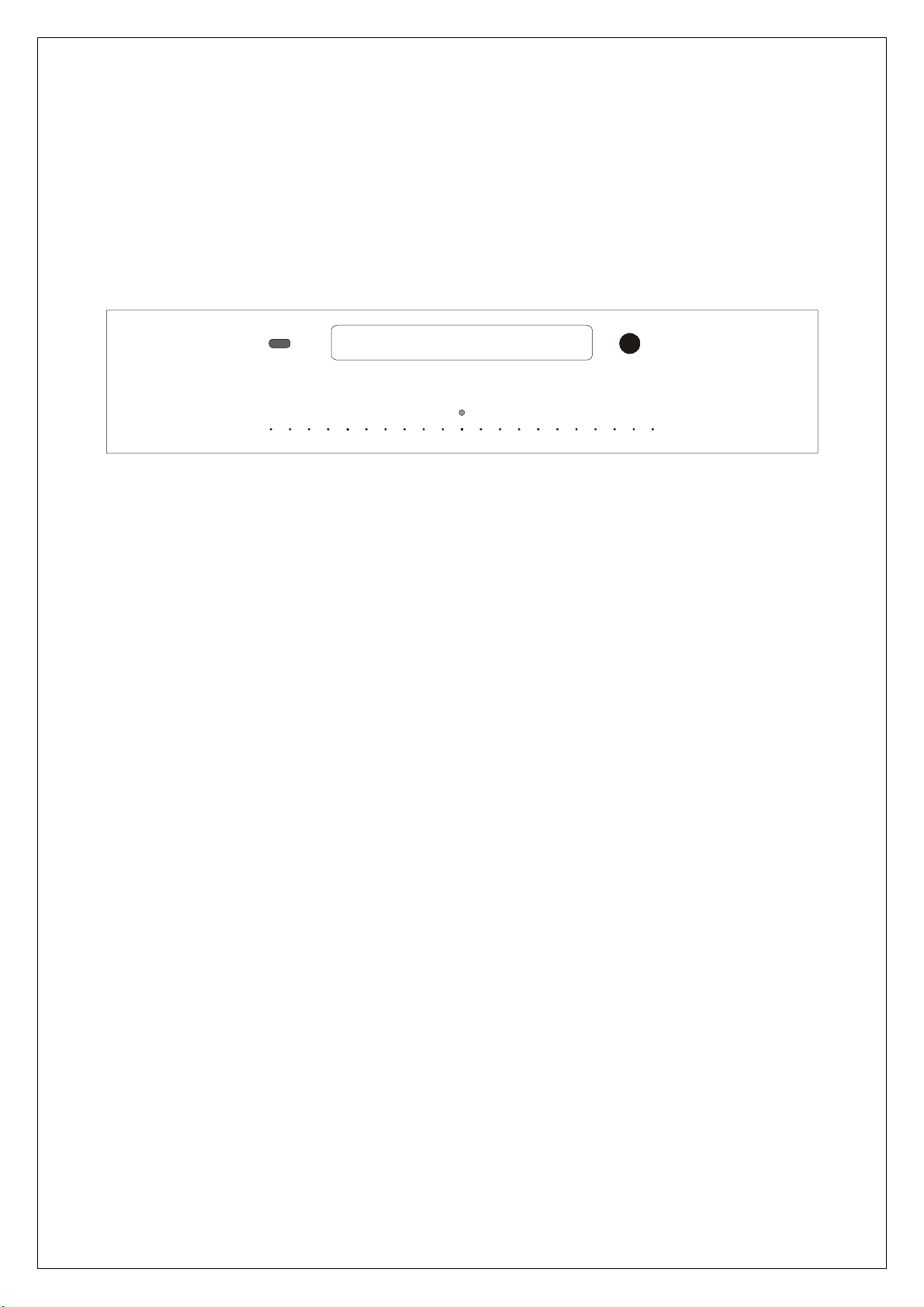
CD PLAYER FEATURES – FRONT PANEL
PLINIUS
Front Panel Layout Showing CD Drawer, Button,
Power And Display LEDs
STOP/EJECT
20+REPE AT 1 5 10 15
POWER LED
A blue LED on the centre front panel indicates that the power is on. When first switched on, the display
LED will vary in brightness until the initialisation sequence is completed, after which the LED remains lit.
COMPACT DISC DRAWER
The CD is inserted in this drawer, which is controlled by the Stop/Eject button.
STOP/EJECT BUTTON
Used to open and close the CD drawer and if a Compact Disc is playing, to stop play.
DISPLAY LEDS
These small white LEDs communicate the Compact Disc track details. When the Compact Disc drawer is
closed the LED labelled 1 will flash showing that the Compact Disc is being read. If no Compact Disc is
found in the CD drawer then all display LEDs will go out. The state of the other LEDs depends on the total
number of tracks on the Compact Disc as described below.
6
