Plinius A-300 User Manual

PLINIUS REFERENCE A-300 1
Contents
Introduction .................................................................................... 2
Unpacking......................................................................................... 3
Placement & Ventilation ................................................................ 3
Care & Maintenance ....................................................................... 4
Precautions ..................................................................................... 5
Front Panel Functions .................................................................... 6
Rear Panel Functions ...................................................................... 8
Installation & Operation ................................................................ 11
Product Features ........................................................................... 15
Loudspeaker Selection ................................................................... 17
Troubleshooting .............................................................................. 18
Specications .................................................................................. 19
Index ................................................................................................. 20
All operational, technical and descriptive material in this publication
is subject to change at any time without notice. For further product
information or queries, please contact your Plinius dealer.
Plinius products are designed and manufactured by
Plinius Audio Limited, New Zealand.

2 PLINIUS REFERENCE A-300
Introduction
Congratulations on your decision to become the proud owner of this Plinius Reference
A-300 power amplier.
This manual has been prepared to help you understand the operation of your amplier, and
to provide information about its design and the variety of ways it may be used.
We have designed and manufactured this amplier to reproduce your favourite music
faithfully and accurately. With a little care and a full understanding of the operating
recommendations in this manual, your Plinius Reference A-300 power amplier will provide
years of high-quality, trouble-free performance.
Please take the time to read this manual thoroughly before using your amplier.
SERIAL NUMBER
FINAL TEST CERTIFIED BY

PLINIUS REFERENCE A-300 3
Unpacking
The Plinius Reference A-300 power amplier is a very heavy amplier and so requires to be
shipped in a custom made crate. To open the crate you must locate and remove the 12 pozi
drive screws around the base of the crate. Once all of the screws have been removed, the
crate will lift o the base and expose the inner carton containing the amplier.
Please take care when opening the carton as the unit sits just below the surface of the
carton. Open the carton from the top and remove the accessories and polystyrene packing
from each end. You may now proceed to lift the unit from the carton. You will require help
with this as the unit is very heavy.
Placement & Ventilation
This Plinius product may operate at a moderately high temperature, especially during
extended listening sessions. With this in mind, we recommend the following guidelines
for placement and ventilation.
• The ideal location is upon a rigid stand, away from direct contact with any
temperature sensitive materials, furniture or deep pile carpets.
• Ventilation through and around the amplier should be kept unimpeded.
• Ensure heat vents (slots in the base and lid) are not covered or restricted in any way.
• Equipment racks should be of an open type with no closed side panels and no closed
front or rear panels.
• Ensure a minimum of 400mm clearance on all sides of your Plinius unit to other
equipment and the shelf above. Ensure the space between the chassis and shelf
below the unit is unobstructed at all times.
• DO NOT place this unit in an enclosed cabinet.
• DO NOT stack other audio components on top of this unit.
• NOTE: This unit has been designed for use in moderate climates only, not for tropical
conditions.
The design of this Plinius product incorporates a very high level of mechanical decoupling
of the input and output. It can however still be inuenced by acoustical feedback in the
operating environment. The use of acoustic cones or a suitably spiked amplier stand or
table may further enhance the performance of this amplier. Consult your Plinius dealer for
further advice if required.

4 PLINIUS REFERENCE A-300
Care & Maintenance
With simple care and maintenance your Plinius product can be kept looking and
operating like new for many years to come.
MAINTAINING THE CONNECTORS
Exposed connectors such as the RCA connectors will be subject to environmental
factors, and over time the surface may degrade. This can be greatly reduced by tting
readily available ‘RCA caps’ to reduce the eects of environmental elements on the
RCA connectors. These RCA caps or RCA shorting caps can also provide sonic benets.
Connector cleaning products are also available to clean the RCA and cable connectors and
frequent checks and cleaning will help maintain a good signal connection.
NOTE: Do not use RCA shorting caps on output connectors or power amplier input
connectors. Use RCA shorting caps on unused preamplier stage input connectors only.
Standard RCA shielding caps can be used on any unused input or output connectors.
MAINTAINING THE SWITCHES
Switches should be maintained by using each various switch setting periodically. Even if a
switch or a switch setting is not used, it is a good idea to toggle small switches and turn
rotary switches though the full range of the switch several times in succession to keep the
contacts active. Performing this simple action will promote longevity of the switch contacts.
SURFACE CLEANING
From time to time you may wish to clean the surface of your Plinius equipment to remove
dust, or any material build up from the atmosphere or on commonly used controls. Your
Plinius product is made up of parts that have a hard anodised or a powder coat nish and
will clean easily without being damaged.
Cleaning should be carried out using a soft cleaning cloth, dry or with either a small amount
of water or a very mild surface cleaner, while observing the following guidelines:
• As a safety precaution, always switch the equipment o prior to cleaning
• Always use a cloth that is soft and clean
• Never use abrasives or polishing compounds anywhere on the unit
• Never apply liquid directly to the surface of the unit
• Use the cloth dry or with mild surface cleaners of either liquid or foaming type
• Apply only small amounts of cleaner to the cloth
• DO NOT rub the surface but wipe clean only. Excessive rubbing may dull powder coat or
wear the screen printed text
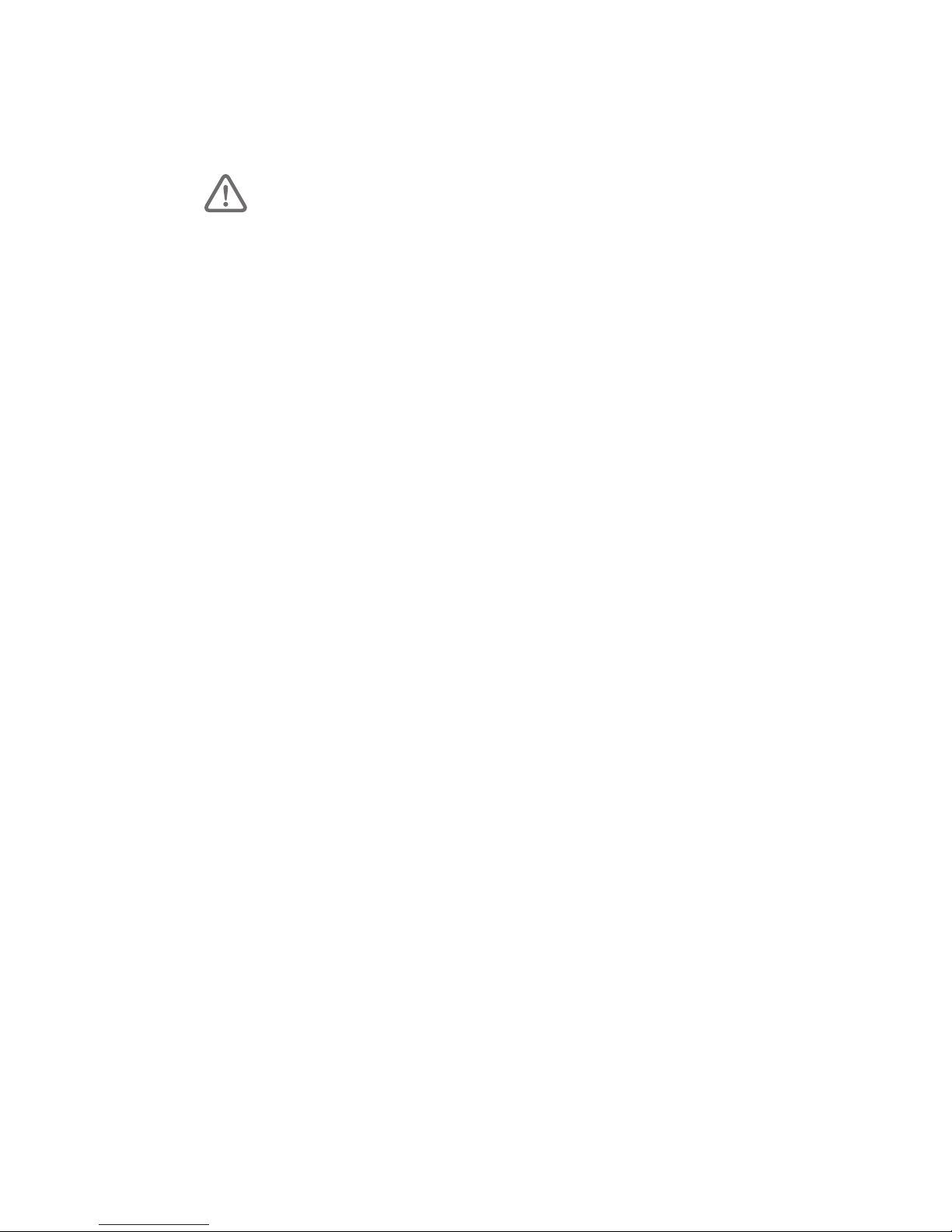
PLINIUS REFERENCE A-300 5
Precautions
PLEASE TAKE SPECIAL NOTE OF THE FOLLOWING PRECAUTIONS
BEFORE OPERATING YOUR NEW AMPLIFIER.
• The Plinius Reference A-300 power amplier can deliver up to 1000 watts into 8 ohms.
This amplier is also capable of a very large peak current delivery.
• The Plinius Reference A-300 power amplier is capable of generating heat that could
have an adverse eect on other electronic equipment, furniture, etc.
• This amplier is of direct-coupled design, and oers no protection from preampliers
that have a high DC component at their outputs.
• This amplier operates at hazardous voltage levels. There are some alterations that
may be made by you, the owner. However, we recommend that any work requiring
removal of the lid be referred to a suitably qualied and experienced service technician.
• DO NOT leave ammable material on the amplier whilst running, as this could pose a
serious re risk.
• DO NOT attempt to connect any input of this amplier to its own outputs.
• DO NOT earth any output terminal or connect any of these terminals together without
following the instructions in this manual or seeking qualied assistance.
• DO NOT place this amplier in any position where liquids, or any foreign material may
accidentally enter it.
• DO NOT connect any voltage source, short circuit, earth/ground or appliance (other
than suitable high delity loudspeakers) to the amplier output terminals.
• DO NOT expose the unit to dripping or splashing.
• DO NOT place objects lled with liquids on the unit, e.g. vases.
• DO NOT place sources of naked ame on the unit, e.g. candles.
Some preampliers, processors, CD players etc, produce large switching pulses when
switched on causing a loud click through the loudspeakers. For this reason, turn on all
other equipment in your system before turning on your Plinius Reference A-300, or ensure
that the amplier is in MUTE. You will not experience this phenomenon with Plinius
preampliers.
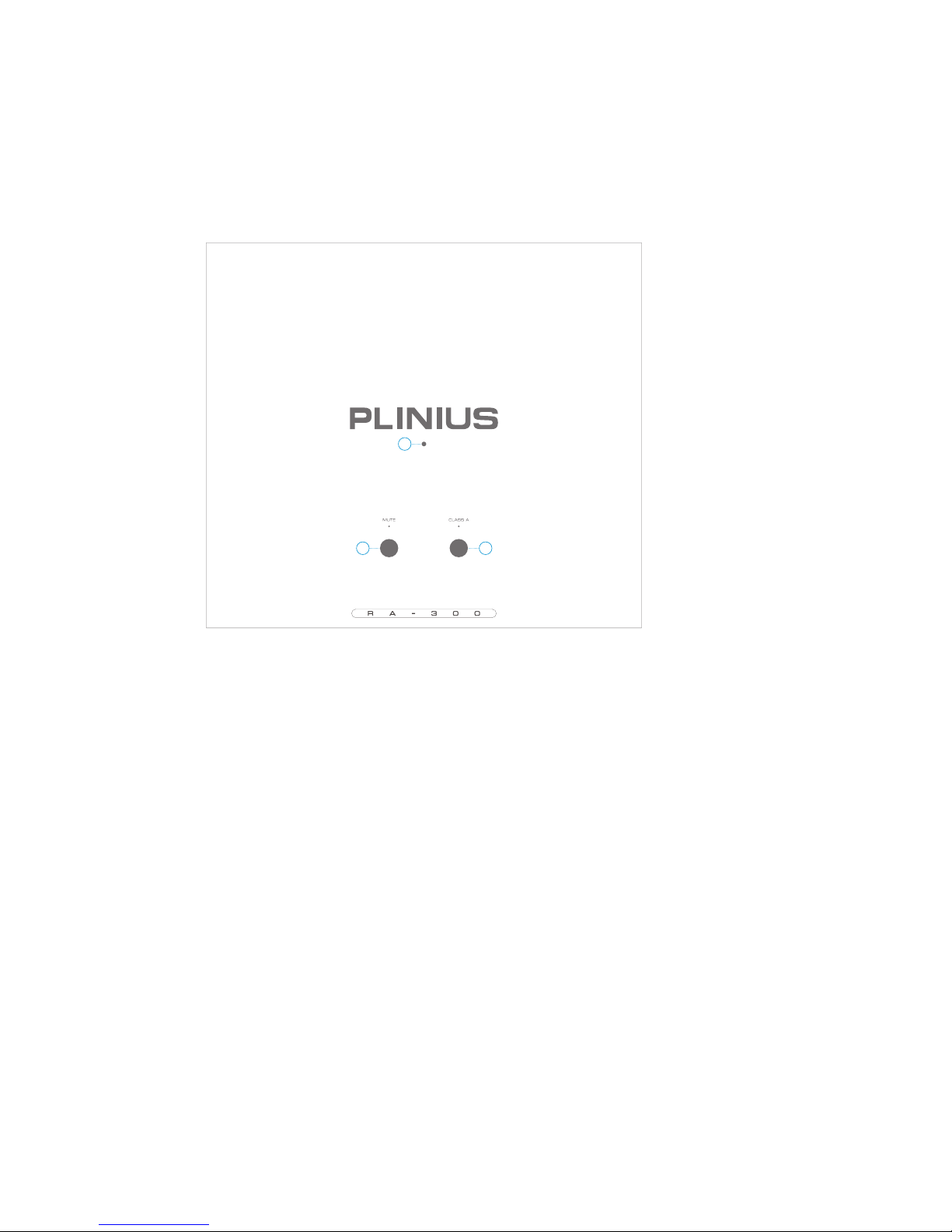
6 PLINIUS REFERENCE A-300
Front Panel Functions
The front of the Plinius Reference A-300 power ampli er incorporates all the facilities
you will require on a daily basis.
1. DISPLAY LED
An LED in the centre of the front panel indicates the power is on. When rst switched on,
the display will vary in brightness until the initialisation sequence is completed, after which
the LED remains lit. When an error condition occurs, the power LED will ash until the error
has cleared.
2. MUTE SWITCH
It is not recommended practice to interfere with the input cables while the ampli er is
switched on and connected to the loudspeakers, so a Mute button is tted to interrupt
the input signal. This allows you to connect and disconnect the input cables without the
necessity of turning the ampli er o , or to mute the signal momentarily when desired.
When the ampli er powers up from start, it will automatically go into Mute and disconnect
the speaker outputs. In this mode the Mute LED is ON. Press the Mute switch to take the
unit out of Mute and begin listening.
3. CLASS A SWITCH
This switch on the right of the panel alters the operating bias of the ampli er. Press once to
activate Class A, and again for Class AB. In Class A the LED is ON. Either mode may be used
for listening, with Class A preferred.
1
2 3
