PlayStation Grand Theft Auto III User Manual


WARNING: READ BEFORE USING YOUR PLAYSTATION®2 COMPUTER ENTERTAINMENT SYSTEM.
A very small percentage of individuals may experience epileptic seizures when exposed to certain light patterns or flashing lights. Exposure to certain patterns or backgrounds on a television screen or while playing video games, including games played on the PlayStation 2 console, may induce an epileptic seizure in these individuals. Certain conditions may induce previously undetected epileptic symptoms even in persons who have no history of prior seizures or epilepsy. If you, or anyone in your family, has an epileptic condition, consult your physician prior to playing. If you experience any of the following symptoms while playing a video game – dizziness, altered vision, eye or muscle twitches, loss of awareness, disorientation, any involuntary movement, or convulsions – IMMEDIATELY discontinue use and consult your physician before resuming play.
WARNING TO OWNERS OF PROJECTION TELEVISIONS:
Do not connect your PlayStation 2 console to a projection TV without first consulting the user manual for your projection TV, unless it is of the LCD type. Otherwise, it may permanently damage your TV screen.
USE OF UNAUTHORIZED PRODUCT:
The use of software or peripherials not authorized by Sony Computer Entertainment America may damage your console and/or invalidate your warranty. Only official or licensed peripherals should be used in the controller ports or memory card slots.
HANDLING YOUR PLAYSTATION 2 FORMAT DISC:
•This disc is intended for use only with PlayStation 2 consoles with the NTSC U/C designation.
•Do not bend it, crush it or submerge it in liquids.
•Do not leave it in direct sunlight or near a radiator or other source of heat.
•Be sure to take an occasional rest break during extended play.
•Keep this compact disc clean. Always hold the disc by the edges and keep it in its protective case when not in use. Clean the disc with a lint-free, soft, dry cloth, wiping in straight lines from center to outer edge. Never use solvents or abrasive cleaners.
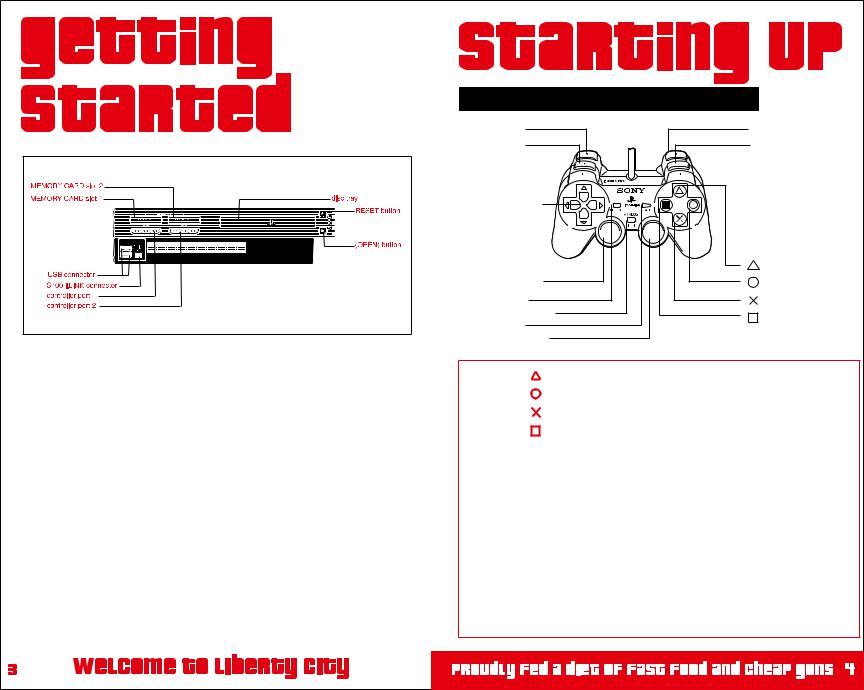
Set up your PlayStation®2 computer entertainment system according to the instructions in its Instruction Manual. Make sure the MAIN POWER switch (located on the back of the console) is turned on. Press the standby/RESET button. When the power indicator lights up, press the open button and the disc tray will open. Place the Grand Theft Auto 3 disc on the disc tray with the label side facing up. Press the open button again and the disc tray will close. Attach game controllers and other peripherals, as appropriate. Follow on-screen instructions and refer to this manual for information on using the software.
DUALSHOCK™2 ANALOG CONTROLLER CONFIGURATIONS
L2 button |
|
R2 button |
L1 button |
|
R1 button |
directional |
|
|
buttons |
|
|
|
|
button |
left analog stick |
|
button |
(L3 button when pushed down) |
|
|
SELECT button |
|
button |
ANALOG mode button |
|
button |
START button |
|
|
|
|
|
right analog stick |
|
|
(R3 button when pushed down) |
|
|
button |
- EXIT / ENTER CARS |
|
button |
- |
SHOOT |
button |
- |
ACCELERATE / SPRINT |
button |
- |
BRAKE / JUMP |
L2 button |
- |
WEAPON SELECT |
L1 button |
- CENTERS CAMERA (on foot) / CHANGE RADIO STATIONS (in car) |
|
R2 button |
- |
WEAPON SELECT |
R1 button |
- TARGET LOCK-ON / HANDBRAKE |
|
directional |
- |
MOVE AROUND |
buttons |
|
|
L3 button |
- |
HORN |
SELECT button |
- |
TOGGLE CAMERA VIEW |
START button |
- |
PAUSE MENU |
R3 button |
- LOOK BEHIND (on foot) / TOGGLE VEHICLE MISSIONS ON or OFF (in car) |
|
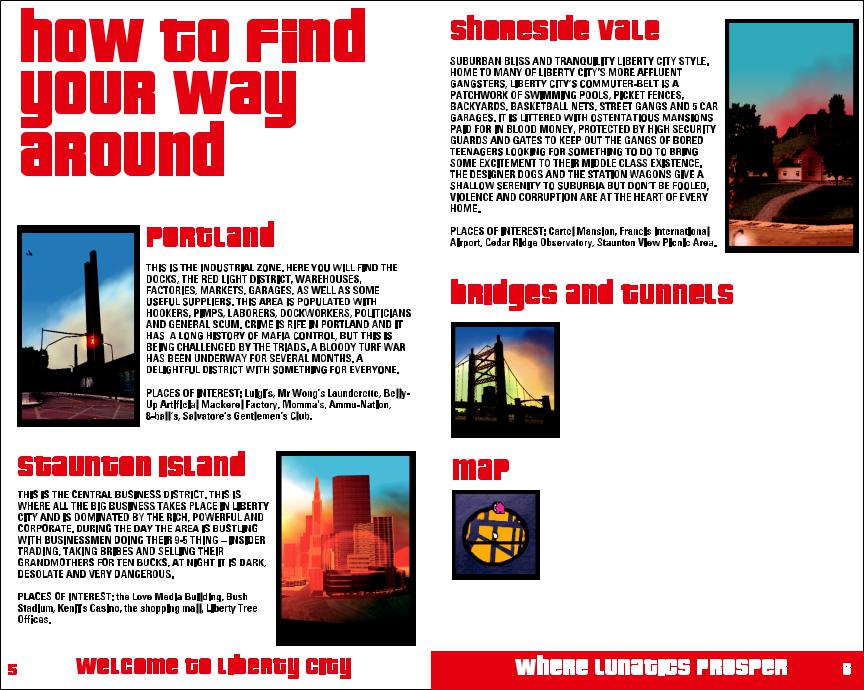
LIBERTY CITY IS MADE UP OF THREE DISTRICTS:
PORTLAND, STAUNTON ISLAND AND SHORESIDE VALE
STAUNTON ISLAND CAN BE REACHED FROM PORTLAND
VIA THE CALLAHAN BRIDGE.
THE PORTER TUNNEL PROJECT IS DELAYED, BUT SHOULD
BE COMPLETED SOON.
YOU’LL FIND A RADAR IN THE BOTTOM LEFT HAND CORNER OF
YOUR SCREEN, THIS WILL SHOW YOU WHERE YOU ARE, AND
WHERE YOU’RE HEADED. THE WHITE DOT IS WHERE YOU ARE, THE
PINK DOT IS WHERE YOU NEED TO BE. IF THE PINK DOT IS AT THE
TOP OF THE RADAR, YOU’RE HEADED IN THE RIGHT DIRECTION.
YOUR CONTACTS WHO HAVE WORK AVAILABLE FOR YOU WILL
APPEAR ON THE MAP AS THEIR FIRST INITIAL. TELEPHONE BOXES
WHERE YOU CAN GET JOBS WILL APPEAR AS PHONE SIGNS.
AFTER ALL, ITS EASY TO FIND SOMETHING TO DO IN LIBERTY CITY.
FOR AN OVERVIEW OF THE WHOLE CITY YOU’LL FIND A HANDY
FOLD OUT MAP INCLUDED OR REFER TO THE CENTER OF THIS
GUIDE.
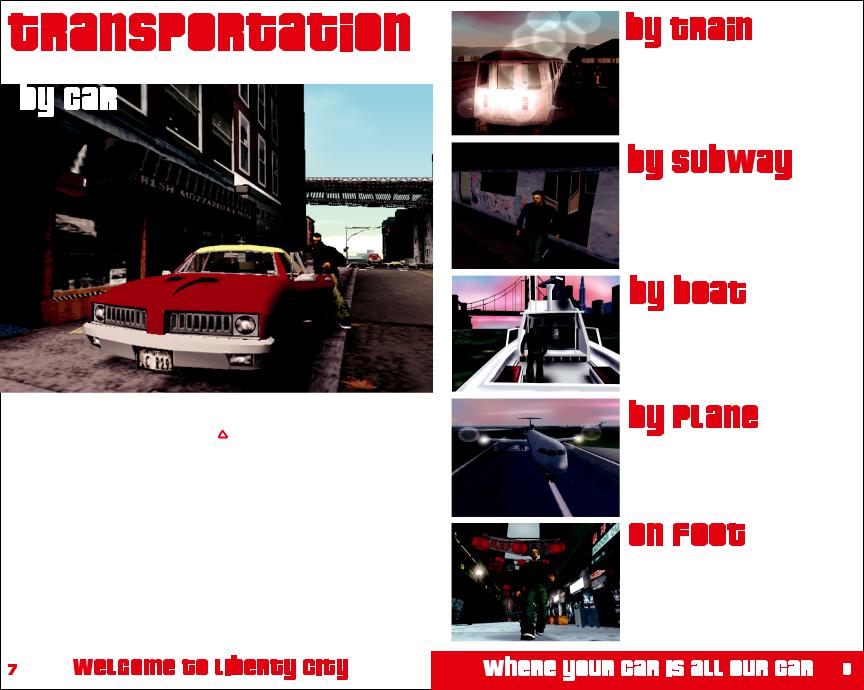
LIBERTY CITY IS FULL OF MANY DIFFERENT KINDS OF CARS AND VEHICLES, ALL OF WHICH ARE YOURS FOR THE TAKING. TO CARJACK ANY PARTICULAR CAR, APPROACH THE CAR AND PRESS button. BE WARNED, WHILE SOME DRIVERS WILL BE SCARED AND HAND OVER THEIR VEHICLE WITHOUT TOO MUCH RESISTANCE, OTHERS MAY NOT BE TOO HAPPY ABOUT IT AND WILL PUT UP A FIGHT. FURTHERMORE YOU AREN’T THE ONLY ONE WHO LIKES TO TRAVEL THIS WAY – YOU CAN BE CARJACKED AT ANY TIME.
YOUR HAND BRAKE IS R1 button. USING HAND BRAKE AND NORMAL BRAKE SIMULTANEOUSLY WILL QUICKLY BRING YOUR VEHICLE TO A STOP.
DIFFERENT VEHICLES TEND TO BE FOUND IN DIFFERENT AREAS; YOU ARE MORE LIKELY TO FIND SUV's OR STATION WAGONS IN SUBURBIA, MORE SPORTS CARS IN THE AFFLUENT COMMERCIAL DISTRICT AND MORE TRUCKS IN THE INDUSTRIAL AREA, SO IF THERE’S SOMETHING IN PARTICULAR YOU ARE AFTER – SHOP AROUND!
LIBERTY CITY TRAIN RUNS ACROSS PORTLAND 24/7 ON A REGULAR SCHEDULE.
STATIONS CAN BE FOUND IN CHINATOWN BY THE WATER, IN PORTLAND VIEW AND IN HEPBURN HEIGHTS.
THE LIBERTY CITY SUBWAY IS A DANGEROUS PLACE. ALWAYS TAKE WEAPONS WITH YOU WHEN TRAVELING ALONE, ESPECIALLY AFTER DARK. THE SUBWAY RUNS 24/7 AND STATIONS ARE LOCATED IN: RED LIGHT DISTRICT, PORTLAND; LIBERTY CAMPUS, STAUNTON ISLAND; BEDFORD POINT, STAUNTON ISLAND; FRANCIS INTERNATIONAL AIRPORT, SHORESIDE VALE.
HEAD DOWN TO THE DOCKS AND SEE IF THERE ARE ANY BOATS LYING AROUND UNSUPERVISED.
FRANCIS INTERNATIONAL AIRPORT IS
LOCATED IN SHORESIDE VALE.
WALK OR RUN AROUND THE CITY – DEPENDING ON WHO’S AFTER YOU. HOLD THE  button DOWN HARDER TO RUN FASTER, BUT BE WARNED, YOU CAN’T SPRINT FAR.
button DOWN HARDER TO RUN FASTER, BUT BE WARNED, YOU CAN’T SPRINT FAR.
