
EVERYWHERE
UD-1402
Manual
*Please read the instructions carefully before using the system and keep the
manual well for future reference

Table of Content
Inside the Box
Precaution
Overview
Connection Options & Priority
Standby Mode
LED Indicator
Wi-Fi Connection
Wi-Fi Connection - Android User
Wi-Fi Connection -iOS User
Wi-Fi Connection -PC User
Wi-Fi Connection -Mac User
Wi-Fi Connection -Reset Wi-Fi Network (Factory Reset)
Bluetooth Connection
3.5mm Audio Line-in
Trouble Shooting

Inside the Box
Carefully unpack the carton and confirm that the following parts are included.
EVERYWHERE Wi-Fi / Bluetooth Speaker
AC adaptor
Manual

Precaution
* Please read these safety instructions carefully to ensure your personal and
property safety.
Do not use this product where contact with moisture, liquids, humidity or rain is possible
to avoid electric shock and operating damage.
Avoid exposing this product to direct sunlight, stove tops or any other heat sources to
prevent operating damage.
Do not cover the ventilation openings to prevent overheating.
Do not drop, disassemble, deform, modify or insert any objects into this product as
operating damage will result.
Do not attempt to repair, modify or disassemble the product yourself. This product does
not contain any user-serviceable components.
Do not clean the product with alcohol, ammonia based cleaners, abrasive cleaners or
wet cloth. Only clean with a soft dry cloth.
Do not place this product on its side, slanted surfaces as well as the edge of high
surfaces, like shelves, during music play to prevent accidental falling.
Do not bring your product in to contact with any sharp objects as this may cause
scratches and operating damage.
Observe all signs and displays that require an electrical device or RF radio product to
be switch off in designated areas.
Turn off your product prior to boarding an aircraft. Do not use the product inside an
aircraft unless allowed by your airline.

FCC Statement
This equipment has been tested and found to comply with the limits for a Class B
digital device, pursuant to Part 15 of the FCC Rules. These limits are designed to
provide reasonable protection against harmful interference in a residential
installation. This equipment generates use and can radiate radio frequency energy
and, if not installed and used in accordance with the instructions, may cause
harmful interference to radio communications. However, there is no guarantee that
interference will not occur in a particular installation. If this equipment does cause
harmful interference to radio or television reception, which can be determined by
turning the equipment off and on, the user is encouraged to try to correct the
interference by one of the following measures:
Reorient or relocate the receiving antenna.
Increase the separation between the equipment and receiver.
Connect the equipment into an outlet on a circuit different from that to
which the receiver is connected.
Consult the dealer or an experienced radio / TV technician for help.

FCC Notice

This device complies with Part 15 of the FCC Rules.
Operation is subject to the following two conditions:
1 This device may not cause harmful interference, and
2 This device must accept any interference recei ved, including interference that
may cause undesired operation.
FCC Caution
Any changes or modifications not expressly approved by the party responsible for
compliance could void the user‘s authority to operate this equipment.
• This device and its antenna(s) must not be co-located or operating in conjunction
with any other antenna or transmitter.
RF Exposure: A distance of 20 cm shall be maintained between the antenna and
users, and the
transmitter may not be co-located with any other transmitter or antenna.

FCC ID:NKTUD-1402, IC ID:9092A-UD1402
To locate the FCC and IC identification numbers, please look on the underside of
the EVERYWHERE.
Model number UD-1402
The crossed-out wheelie bin symbol means that the product must be disposed of
separately in the European Union. These products m ust not be disposed of with
unsorted household waste.

Overview
1. Bluetooth pairing
2. Volume up
3. Volume down
4. NFC sensor
5. LED indicator
6. DC jack
7. 3.5mm audio line-in
8. Ethernet jack(For RF test, Fi xed frequency with PC)
9. Power off / Bluetooth / Wi-Fi
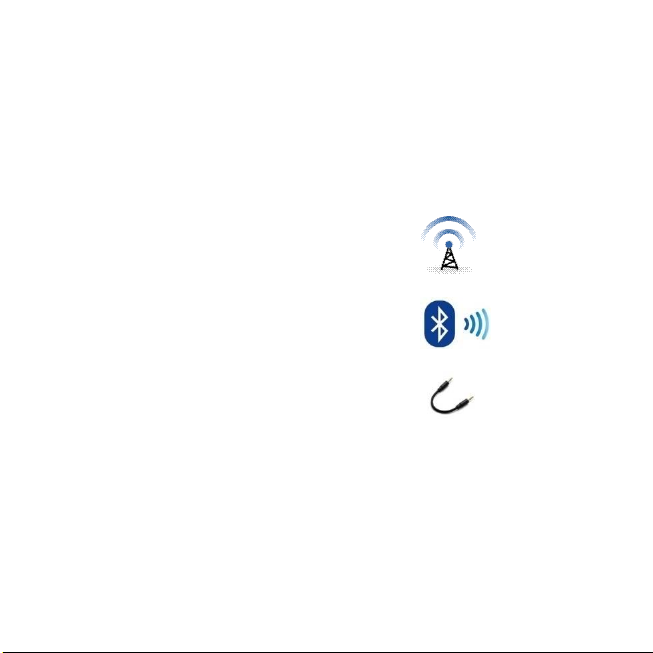
Connection Options
EVERYWHERE UD-1402 provides 3 options for connecting to your music source:
two wireless and 1 wired connections.
A Wi-Fi – Wireless Connection
For setup, see section “Wi-Fi Connection”.
B Bluetooth – Wireless Connection
For setup, see section “Bluetooth Connection”.
C 3.5mm audio line-in – Wired Connection
For setup, see section “3.5mm Audio Line-In”.

Standby Mode
EVERYWHERE will enter standby mode under one of the situation:
No Wi-Fi connection for 20 minutes;
No Bluetooth connection for 20 minutes;
No 3.5mm audio line-in connection for 20 minutes or;
Press and hold “O” button for 5 seconds in any mode.
To resume normal operation, press “O” once.
LED Indicator
LED off Power off
Red Power on
Red (flashing)
Purple
Blue (flashing)
No connections detected
(3.5mm / Bluetooth / Wi-Fi)
Wi-Fi mode + Connected to your device
(During setup Wi-Fi Connection)
Wi-Fi mode + Connecting to your network
(The connection will complete automatically)
Blue Wi-Fi mode + Connected to your W i-Fi network
Green Power on + Bluetooth Connection
Green (flashing) Power on + Bluetooth pairing mode
Amber
Power on + Wired connection
(3.5mm audio line)

Wi-Fi Connection – Android User
Before Setup
Please download iui DESIGN Wi-Fi Audio App for setup the wireless
connection between EVERYWHERE and your W i-Fi network. Through the
app, there is step by step instruction to guide your through the by iui
DESIGN Wi-Fi Audio App. The app is available for free in Google Play :
<<QR Code>>
Please make sure your device is connected to the same Wi-Fi network
where EVERYWHERE will be located. Otherwise, error message will
appear after entering password as the app could not detect
EVERYWHERE in the current Wi-Fi network

Setup
1. Connect EVERYWHERE to power source.
2. Slide the power button to “Wi-Fi” position.
3. Launch the app on your device.
4. Press “+Add Speaker” button to start the setup procedure.
5. Open the Wi-Fi setting page on your device.
6. Turn on the Wi-Fi feature and select “EVERYW HERE” from the list of
available wireless networks*.
7. Go back to the app and select your Wi-Fi network inside the app.
8. Enter password for your Wi-Fi network you chose#. The LED indicator
turns to solid blue.
9. Rename your EVERYWHERE for easy recognition (suggested)
* If the EVERYWHERE could not be found in the list, follow the section
“Reset Wi-Fi Connection” to factory reset the speaker and try again
# In case of incorrect password or fail connection, follow the section “Reset
Wi-Fi Connection” to factory reset the speaker and start the setup procedure
again.

Setup Multiple EVERYWHERE
If you have more than one EVERYW HERE, please follow the same setup
procedures one by one and rename right after setup to avoid unnecessary
confusion.
Add EVERYWHERE to another Wi-Fi network
To add EVERYWHERE to another Wi-Fi network, you need to clear the current
Wi-Fi setting. See section “Reset Wi-Fi Connection” for detail.
Stream Music
For Android user, you can use your device default player and select
EVERYWHERE (maybe renamed) as your audio output device in the music player.
Different players will have different setup, please refer to corresponding user
guides for detail.
* Please make sure your device is connected to the sam e Wi-Fi network as
EVERYWHERE located.

Advanced Setting
Rename Your Speaker
“Rename your speaker” allows easy recognition of which EVERYWHERE you are
playing.
You can rename your speaker by taping on the speaker from the list inside the
app.
Click “Save(image)” to save changes. Or, click “Back(image)” to discard changes.
Multi-Room
“Multi-Room” allows grouping speakers play together from the same music source.

Slide the button to group the speakers. *Up to 7 speakers

Audio Channel
“Audio Channel” setting allows different speakers to play in different audio channel:
left (L) / right (R) / stereo (L+R). Using this function, you can create your own
stereo pairs.
Slide the button to group the speakers
Select which channel you wish to play for the speaker.
Firmware Upgrade
“Firmware Upgrade” allows upgrading the firmware of EVERYWHERE to keep the
best performance. The sign “ ” means there is upgrade available.

Tap on the speaker you wish to upgrade
Press “ ” button.
* Please keep stable network connection during firmware upgrade.
Wi-Fi Connection – iOS User
Before Setup
Please download iui DESIGN Wi-Fi Audio App for setup the
wireless connection between EVERYW HERE and your Wi-Fi
network. Through the app, there is step by step instruction to guide
your through the by iui DESIGN Wi-Fi Audio App. The app is
available for free in App Store:
<<QR Code>>
Please make sure your device is connected to the same Wi-Fi
network where EVERYWHERE will be located. Otherwise, error
message will appear after entering password as the app could not
detect EVERYWHERE in the current Wi-Fi network

Setup
1. To setup wireless connection:
2. Connect EVERYWHERE to power source.
3. Slide the power button to “Wi-Fi” position.
4. Launch the app on your iOS device.
5. Press “+Add Speaker” button to start the setup procedure.
6. Open the Wi-Fi setting page on your device.
7. Turn on the Wi-Fi feature and select “EVERYW HERE” from the list of
available wireless networks*.
8. Go back to the app and select your Wi-Fi network inside the app.
9. Enter password for your Wi-Fi network you chose#. The LED indicator
turns to solid blue.
10. Rename your EVERYWHERE for easy recognition (suggested)
* If the EVERYWHERE could not be found in the list, follow the section 1.5 “Reset
Wi-Fi Connection” to factory reset the speaker.
# In case of incorrect password or fail connection, follow the section 1.5 “Reset
Wi-Fi Connection” to factory reset the speaker and start the setup procedure
again.

Setup Multiple EVERYWHERE
If you have more than one EVERYW HERE, please follow the same setup
procedures one by one and rename right after setup to avoid unnecessary
confusion.
Add EVERYWHERE to another Wi-Fi network
To add EVERYWHERE to another Wi-Fi network, you need to clear the current
Wi-Fi setting. See section “Reset Wi-Fi Connection” for detail.
Stream Music
For iOS user, you can use AirPlay to stream music to EVERYWHERE*.
To stream music via AirPlay:
1. Launch your music player
2. Tap on AirPlay
3. Choose “EVERYWHERE” (maybe renamed)
* Please make sure your device is connected to the sam e Wi-Fi network as
EVERYWHERE located.


Advanced Setting
Rename Your Speaker
“Rename your speaker” allows easy recognition of which EVERYWHERE you are
playing.
You can rename your speaker by taping on the speaker from the list inside the
app.
Click “Save (image)” to save changes. Or, click “Back (image)” to discard changes.
Multi-Room
“Multi-Room” allows grouping speakers play together from the same music source.

Slide the button to group the speakers. *Up to 7 speakers

Audio Channel
“Audio Channel” setting allows different speakers to play in different audio channel:
left (L) / right (R) / stereo (L+R). Using this function, you can create your own
stereo pairs.
Slide the button to group the speakers
Select which channel you wish to play for the speaker.
Firmware Upgrade
“Firmware Upgrade” allows upgrading the firmware of EVERYWHERE to keep the
best performance. The sign “ ” means there is upgrade available.
Tap on the speaker you wish to upgrade

Press “ ” button.
* Please keep stable network connection during firmware upgrade.
Wi-Fi Connection – PC User
Before Setup
If you use Wi-Fi for setup
Please make sure your PC is connected to the same Wi-Fi network where
EVERYWHERE will be located. Otherwise, the connection could not be
foamed because your PC could not detect EVERYWHERE in the current
Wi-Fi network

Setup
1. Connect EVERYWHERE to power source.
2. Slide the power button to “Wi-Fi” position.
3. Connect EVERYWHERE to your PC:
Search and connect “EVERYWHERE” in Wi-Fi setting page*. The
LED indicator will turn to solid purple once the connection is
completed
4. Browse the below link on your device to enter the setup page:
http://192.168.6.1/
5. Select “Connect to Home” > “Wireless” in the setup page.
6. Select your Wi-Fi network and enter password for your Wi-Fi network you
chose.
* If the EVERYWHERE could not be found in the list, follow the section 1.5 “Reset
Wi-Fi Connection” to factory reset the speaker.
# In case of incorrect password or fail connection, follow the section 1.5 “Reset
Wi-Fi Connection” to factory reset the speaker and start the setup procedure
again.

Setup Multiple EVERYWHERE
If you have more than one EVERYW HERE, please follow the same setup
procedures and rename one by one right after setup to avoid unnecessary
confusion. Please download iui DESIGN Wi-Fi Audio App to rename
EVERYWHERE. The app is available for free in Google Play and App Store.
<<QR Code - Android>> <<QR Code- Apple>>
Add EVERYWHERE to another Wi-Fi network
To add EVERYWHERE to another Wi-Fi network, you need to clear the current
Wi-Fi setting. See section “Reset Wi-Fi Connection” for detail.
Stream Music
For PC user, you can use Windows Media Player to stream music to
EVERYWHERE*
To stream music via Windows Media Player:
1. Launch Windows Media Player 11 or above
2. Select “Stream” > Enable “Automatically allow devices to play my media…”

3. Select the song list on Windows Media Player.
4. Right click and choose EVERYWHERE (maybe renamed)
* Please make sure your device is connected to the sam e Wi-Fi network as
EVERYWHERE located.

Advanced Setting
For advance setting, including “Rename Your Speaker”, “Multi-room”, “Audio
Channel” and “Firmware Upgrade”, please download iui DESIGN Wi-Fi Audio
App and see “Advanced Setting” section for corresponding device (Android / iOS).
T The app is available for free in Google Play and App Store.
<<QR code (Android & iOS) >>

Wi-Fi Connection – Mac User
Before Setup
If you use Wi-Fi for setup
Please make sure your Mac is connected to the same Wi-Fi network where
EVERYWHERE will be located. Otherwise, the connection could not be
foamed because your PC could not detect EVERYWHERE in the current
Wi-Fi network
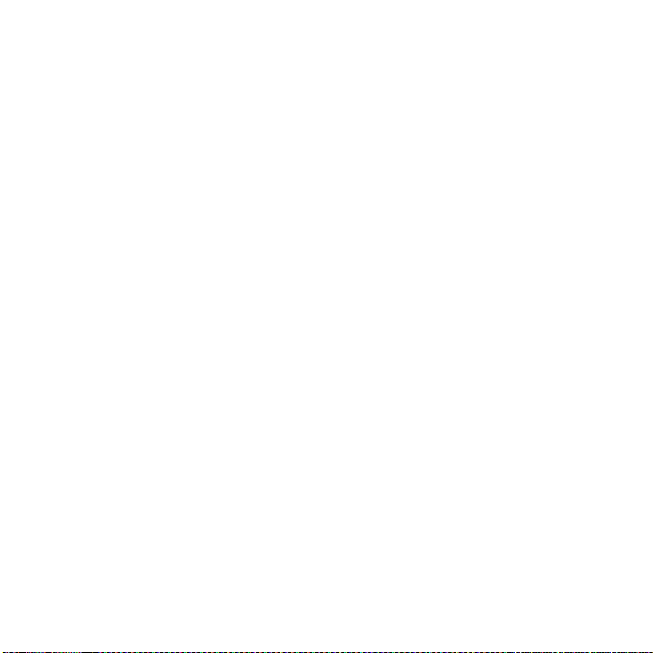
Setup
1. Connect EVERYWHERE to power source.
2. Slide the power button to “Wi-Fi” position.
3. Connect EVERYWHERE to your Mac:
Search and connect “EVERYWHERE” in Wi-Fi setting page*. The
LED indicator will turn to solid purple once the connection is
completed
4. Browse the below link on your device to enter the setup page:
http://192.168.6.1/
5. Select “Connect to Home” > “Wireless” in the setup page.
6. Select your Wi-Fi network and enter password for your Wi-Fi network you
chose.
* If the EVERYWHERE could not be found in the list, follow the section 1.5 “Reset
Wi-Fi Connection” to factory reset the speaker.
# In case of incorrect password or fail connection, follow the section 1.5 “Reset
Wi-Fi Connection” to factory reset the speaker and start the setup procedure
again.
Stream Music

For Mac user, you can use AirPlay to stream music to EVERYWHERE*.
To stream music via AirPlay:
4. Launch your music player
5. Tap on AirPlay
6. Choose “EVERYWHERE” (maybe renamed)
* Please make sure your device is connected to the sam e Wi-Fi network as
EVERYWHERE located.

Advanced Setting
For advance setting, including “Rename Your Speaker”, “Multi-room”, “Audio
Channel” and “Firmware Upgrade”, please download iui DESIGN Wi-Fi Audio
App and see “Advanced Setting” section for corresponding device (Android / iOS).
T The app is available for free in Google Play and App Store.
<<QR code (Android & iOS) >>

Wi-Fi Connection – Reset Wi-Fi Connection
Factory Reset
If you wish to connect EVERYWHERE to another W i-Fi network or you could not
find EVERYWHERE in the list of available wireless networks in Wi-Fi Setting page,
you need to reset the Wi-Fi connection. After restoring the factory setting, the
name of speaker will be set as “EVERYWHERE”.
To reset the Wi-Fi network, follow the below instructions:
1. Connect EVERYWHERE to power source.
2. Slide the power button to “Wi-Fi” or “Bluetooth” position.
3. Press and hold “+” ,”O” and “-“ for 5 seconds. The LED will turn to solid
red.

Bluetooth Connection
By Setting - Bluetooth Connection
1. Connect EVERYWHERE to power source.
2. Slide the power button to “Bluetooth” position.
3. Press and hold “O” to activate Bluetooth pairing mode.
4. Turn on the Bluetooth feature on your device
5. Search “EVERYWHERE” and select.
6. Confirm pairing and the LED indicator turns to solid green.

By NFC - Bluetooth Connection - for NFC enabled device only
1. Connect EVERYWHERE to power source.
2. Slide the power button to “Bluetooth” position.
3. Turn on the NFC feature on your device.
4. Tap on the NFC sensor for pairing.
5. Confirm pairing and the LED indicator turns to solid green.
Stream Music
You can stream music to EVERYWHERE from any music sources on the
connected device via Bluetooth.

3.5mm Audio Line-In Connection
1 Connect EVERYWHERE to power source.
2 Slide the power button to “Bluetooth” or “Wi-Fi” position.
3 Connect EVERYWHERER to your device with a 3.5mm audio line-in cable.
4 The LED indicator will turn to solid amber when the 3.5mm audio line-in
cable is detected.
Stream Music
You can stream music to EVERYWHERE from any music sources on the
connected device via 3.5mm audio line-in.

Trouble Shooting
I cannot find EVERYWHERE in the Wi-FI setting page
Please make sure EVERYWHERE is connected to power source properly
and the power button slide to “Wi-Fi” position. If EVERYWHERE is still not
shown on the Wi-Fi setting page, you can restore EVERYWHERE to
factory setting and try again. See “Reset Wi-Fi Connection “for detail.
I have finished setup EVERYWHER, but I cannot see it in the app.
Please make sure you are connected to the same Wi-Fi network where
EVERYWHERE is connected and the EVERYW HERE is connected to
power and the power button slide to “Wi-Fi” position.

I use the app for setup and I have entered the correct password, but it shows an
error message.
Please make sure your device is connected to the same network where
EVERYWHERE is connected. The app will not show a success message
even if EVERYWHERE is connected with the Wi-Fi network successfully
because the app could not detect there is a vailable speaker in the current
Wi-Fi Network.

© 2014 IUI Audio Inc. (United States) or Platform2 International Limited (other
countries). All rights reserved. The DFY brand, logo and other marks under DFY
are owned and registered by IUI Audio Inc. (United States) or Platform2
International Limited (other countries). The Bluetooth® word mark and logos are
registered trademarks owned by Bluetooth SIG, Inc. Other trademarks and trade
names are registered mark of their respective owners.
Printed in China
