Platform2 PF328 Users manual
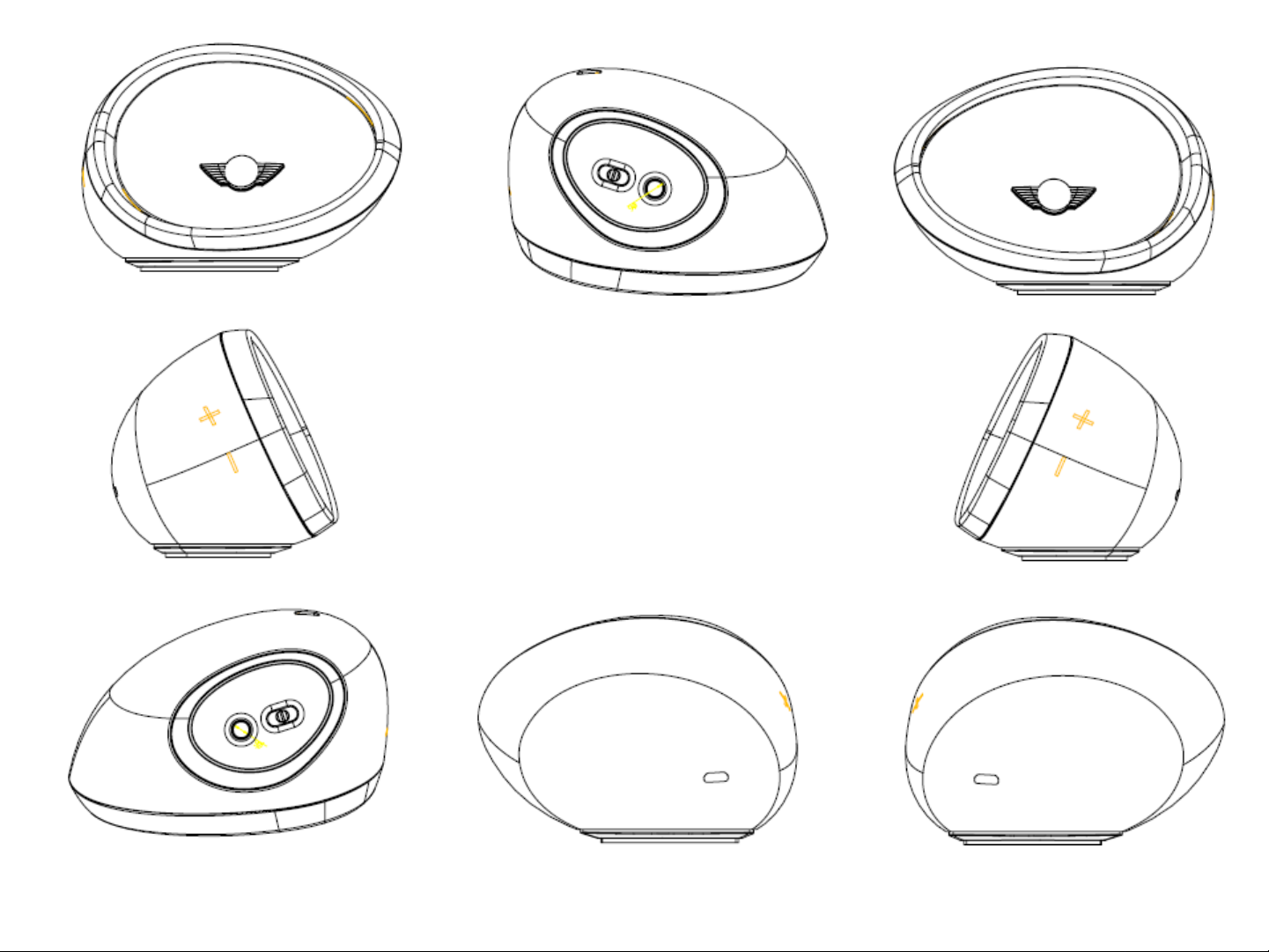
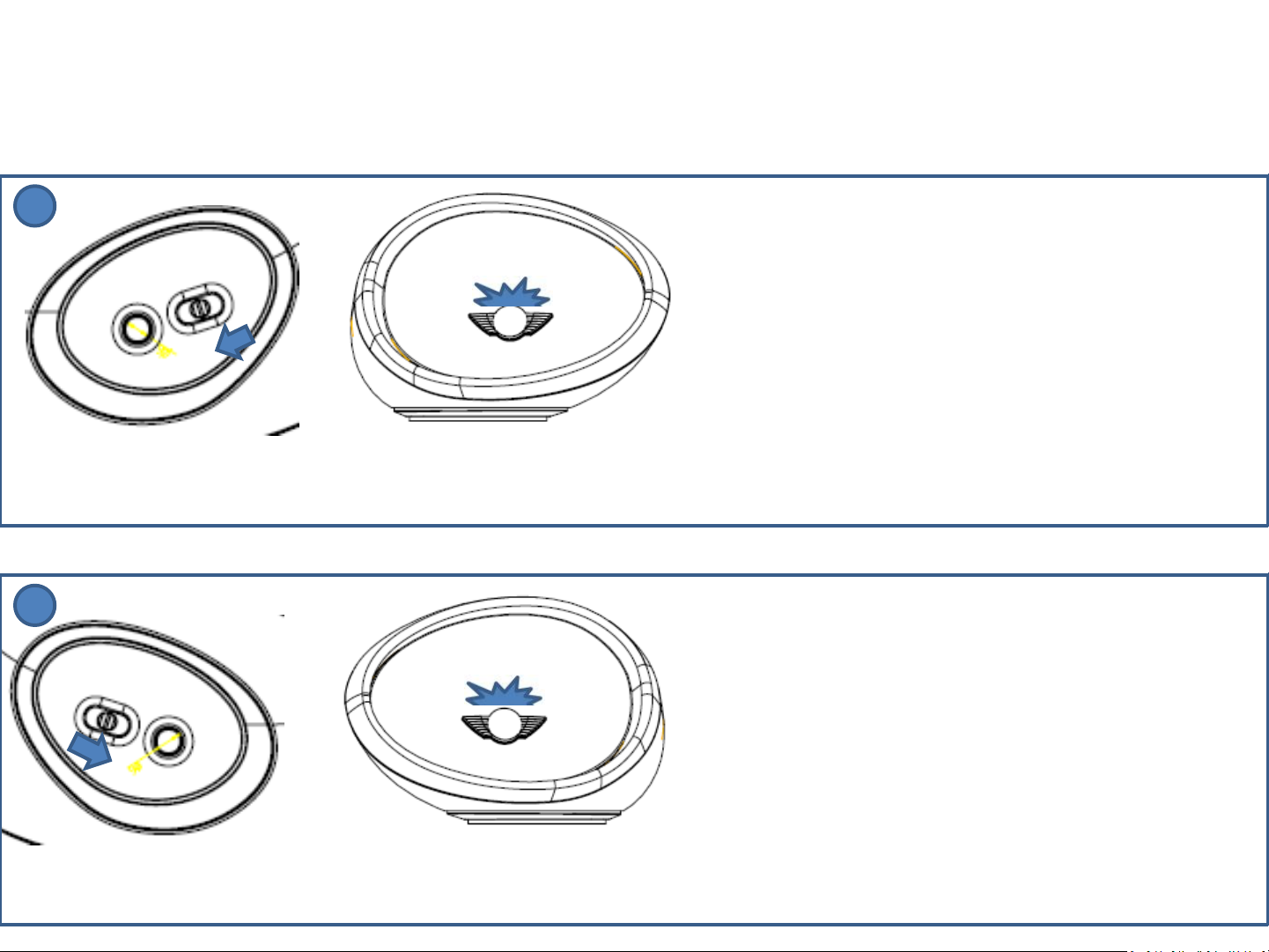
How to turn on and use in a pair …
(1/2)
R
L
1. Slide the switch to the “ON” position
2. Hearing the Opening Sound
3. “Blue” indicator lights up behind the
badge.
4. Speakers will synchronize to each
others within 30s automatically, and
will prompt “Right Channel”
1. Slide the switch to the “ON” position
2. Hearing the Opening Sound
3. “Blue” indicator lights up behind the
badge.
4. Speakers will synchronize to each
others within 30s automatically, and
will prompt “Left Channel”
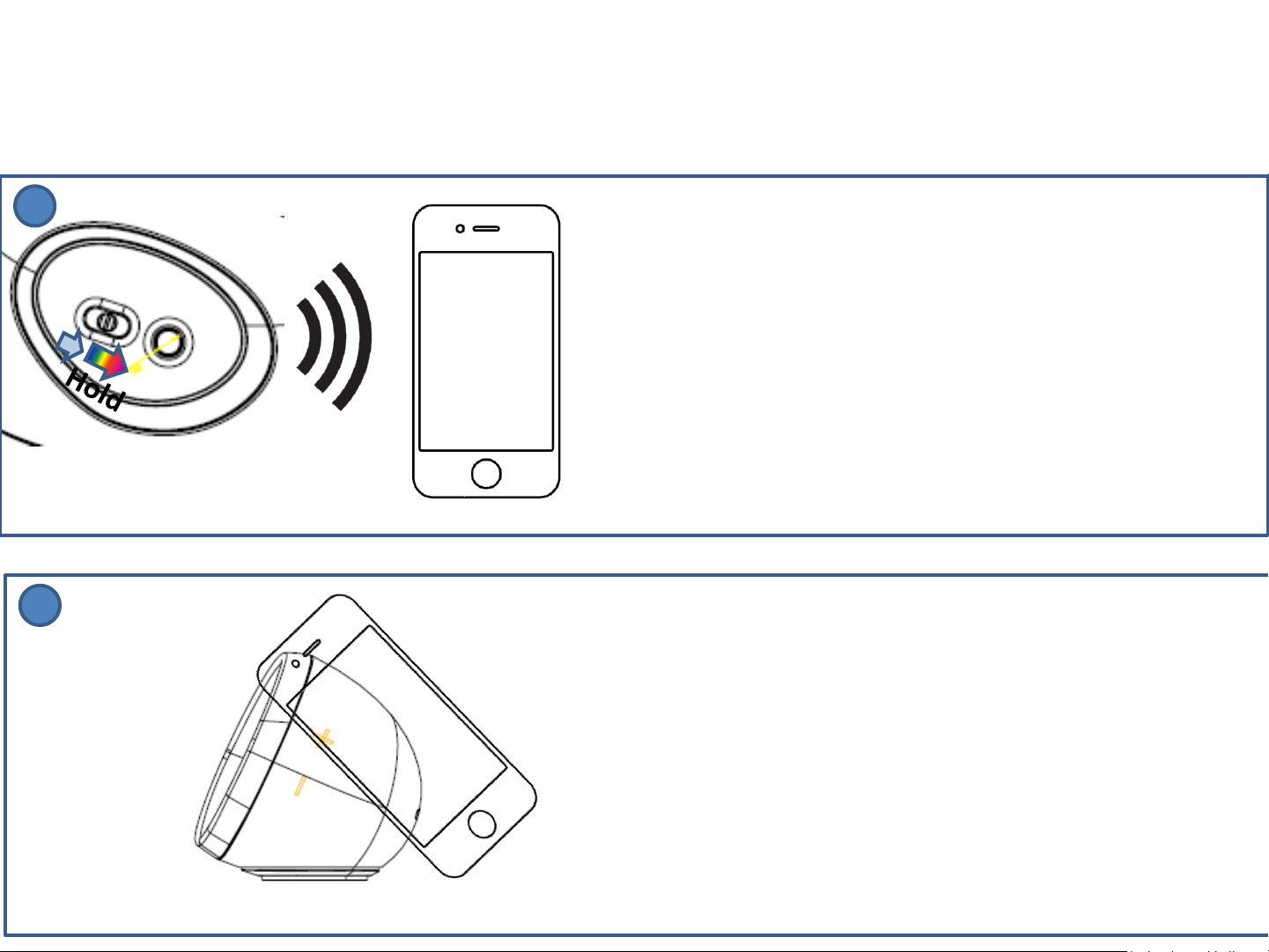
How to turn on and use in a pair …
(2/2)
L
L
Normal Pairing:
5a. Slide and hold the switch to the “Pair”
Position
6a. Hear “Ready to Connect”
7a. Search and Pair “Mirror BoomBox2”
8a. When your device is connected to
the system, will prompt “We are
connected” from Speaker
9a. Play music from your device
NFC Pairing:
5a. Enable the NFC feature on the phone
6a. Tap your device on the Back of the
Mirror BoomBox2 to pair
7a. When your device is connected to
the system, will prompt “We are
connected” from Speaker
8a. Play music from your device
