Plantronics BUA200, WH100B Users Manual
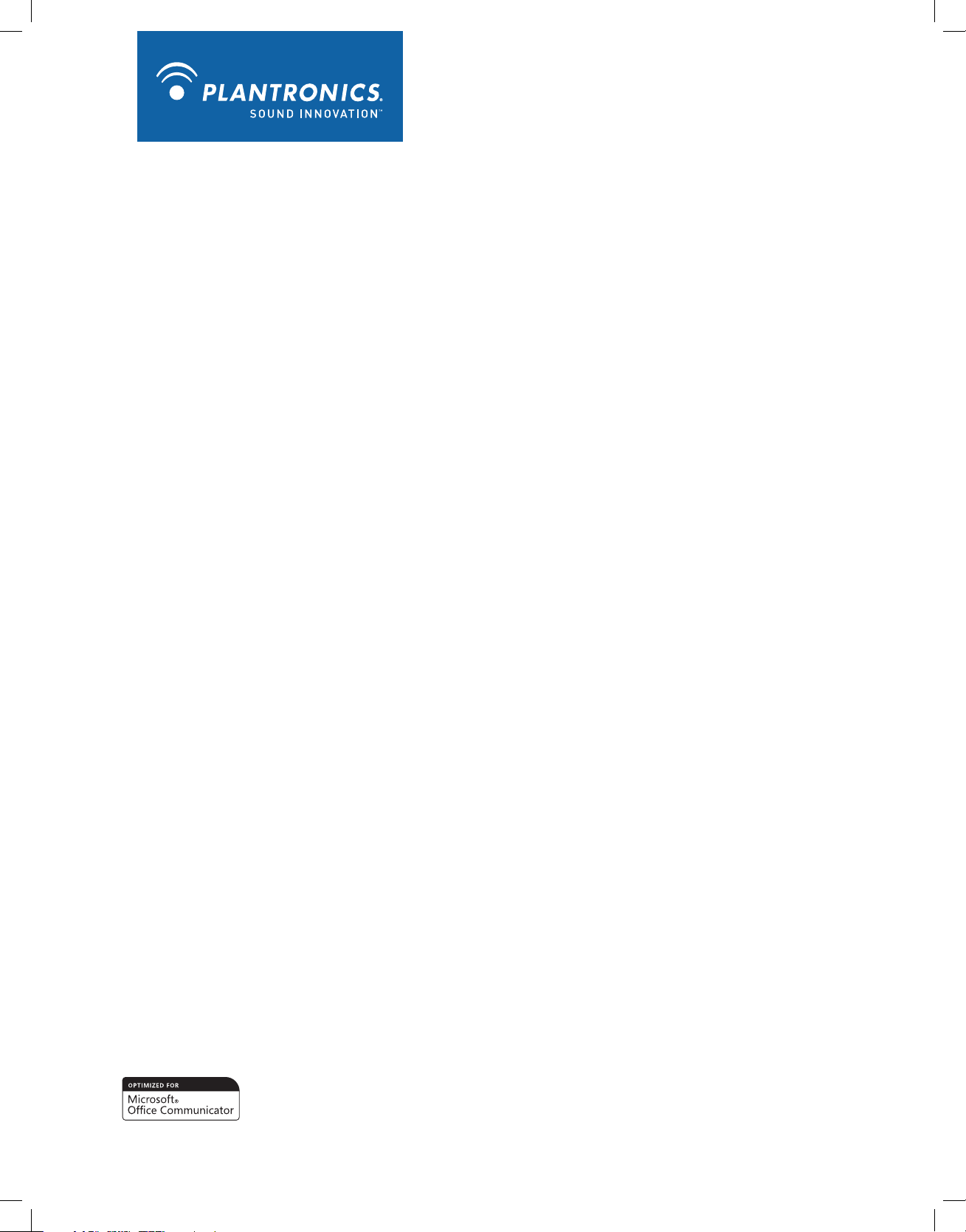
Savi™ Go WO101/B Optimized for
Microsoft Office Communicator 2007
®
Professional Wireless Headset System
User Guide

Plantronics Savi Go WO101/B Optimized for Microsoft Office Communicator 2007 User Guide
Welcome
Congratulations on purchasing your new Plantronics product. This guide contains instructions for
setting up and using your Savi Go professional wireless headset system.

Contents
Plantronics Savi Go WO101/B Optimized for Microsoft Office Communicator 2007 User Guide
1 Package Contents and Features
1.1 USB Adapter ............................................................ 4
1.2 Headset ................................................................... 4
2 Set Up ........................................................................ 6
2.1 Connecting USB Adaptor to PC .............................. 6
2.2 Connecting Power Supply to
Charger Base ................................................................. 6
2.3 Fitting Headset ........................................................ 7
2.4 Docking and Charging Headset ............................... 7
3 Test Call ......................................................................8
3.1 Making a Test Call Using Microsoft
Office Communicator ..................................................... 8
4 Using Your Headset System with
Microsoft Office Communicator ..................................9
Powering Headset On/Off .............................................. 9
Placing, Answering and Ending Calls with
Microsoft Office Communicator .................................... 9
Muting a Headset Call ................................................. 10
USB Adapter Indicator Light ........................................ 10
Headset Indicator Lights and Tones ............................ 10
Out of Range Warning ................................................. 11
Low Battery Warning ................................................... 11
Checking Battery Level ................................................ 11
Turning Headset Indicator Blue Flash On/Off .............. 11
Mute Warning .............................................................. 11
Pairing Headset to USB Adapter ................................. 11
5 Using Your Headset with Your Bluetooth
Mobile Phone .............................................................12
Pairing Your Headset to Your Bluetooth
Mobile Phone ............................................................... 12
Placing, Answering and Ending Calls
with Your Headset and Bluetooth Mobile Phone ......... 12
Troubleshooting and Common Questions ....................13
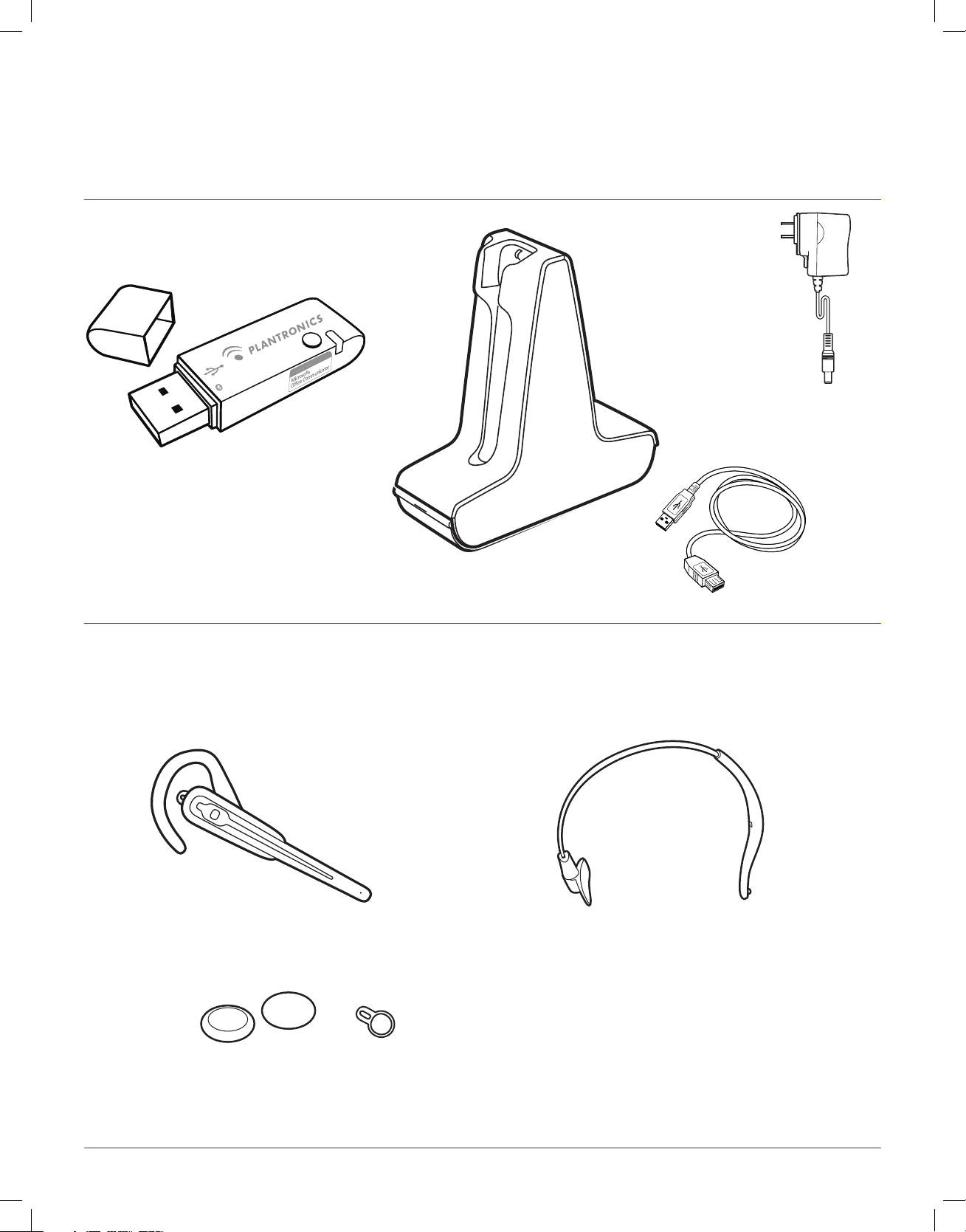
Plantronics Savi Go WH100/B Optimized for Microsoft Office Communicator 2007 User Guide 4
1.2 Savi Go (check model number) Headset
1.1 Savi Go USB Adapter and Charger
USB Adapter
USB Extension
Cable
Base Power Supply
1 Package Contents and Features
Charger Base
Headband
Headset with Pre-Installed Earloop
Extra Ear Tab
Foam Ear Cushions
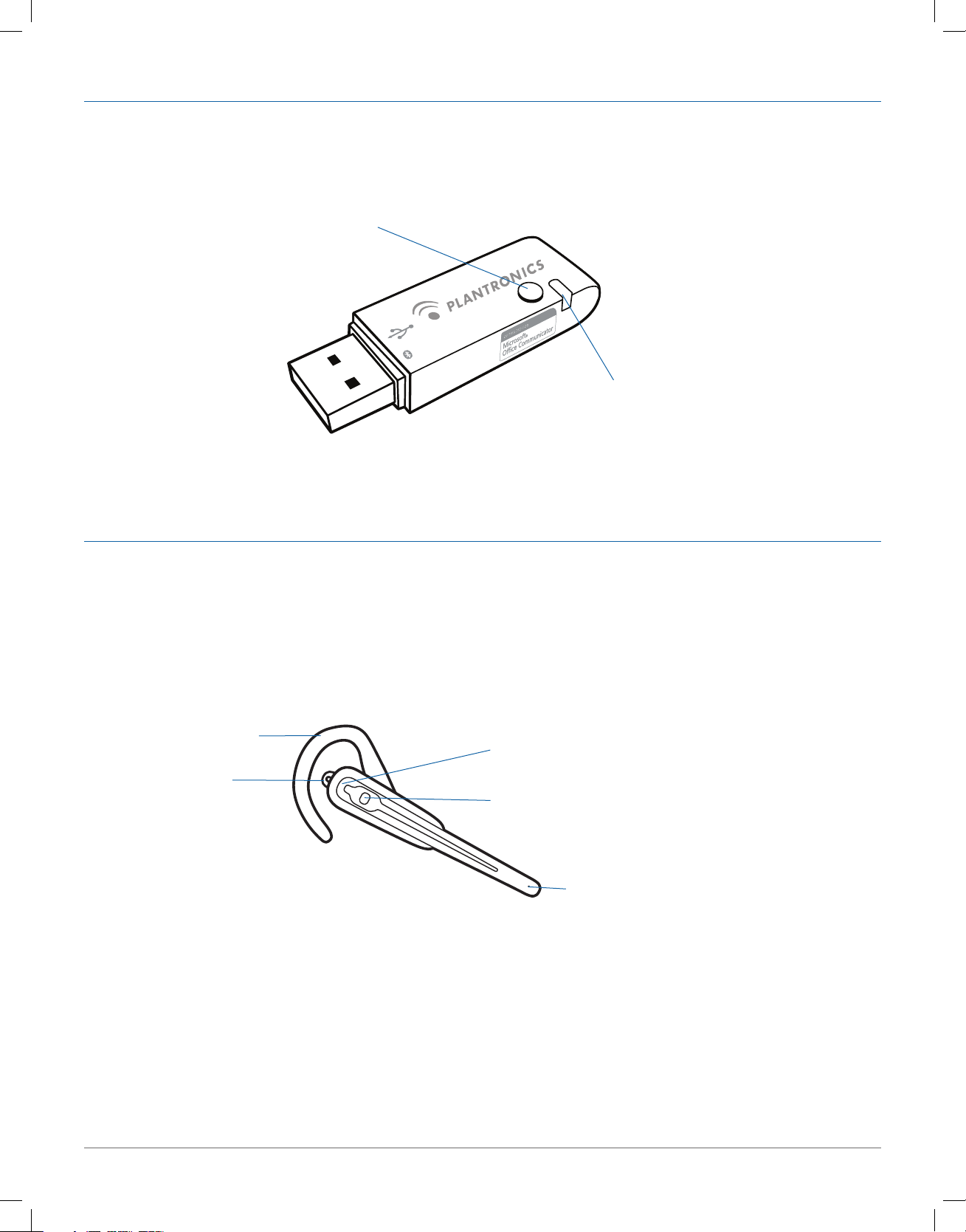
Plantronics Savi Go WH100/B Optimized for Microsoft Office Communicator 2007 User Guide 5
Savi Go USB Adapter Features
Savi Go (check model number) Headset Features
Pairing Button
Indicator Light
Earloop
Indicator Light
Microphone
Call Control Button (also controls volume
and mute functions)
Ear Tab
