Plantronics Voyager Legend CS User Manual

Voyager Legend® CS
Bluetooth Headset System
User Guide

Welcome
Congratulations on purchasing your new Plantronics product. This guide contains instructions
for setting up and using your Voyager Legend CS Wireless Headset System.
Please refer to the separate safety instructions for important product safety information prior
to installation or use of the product.
2
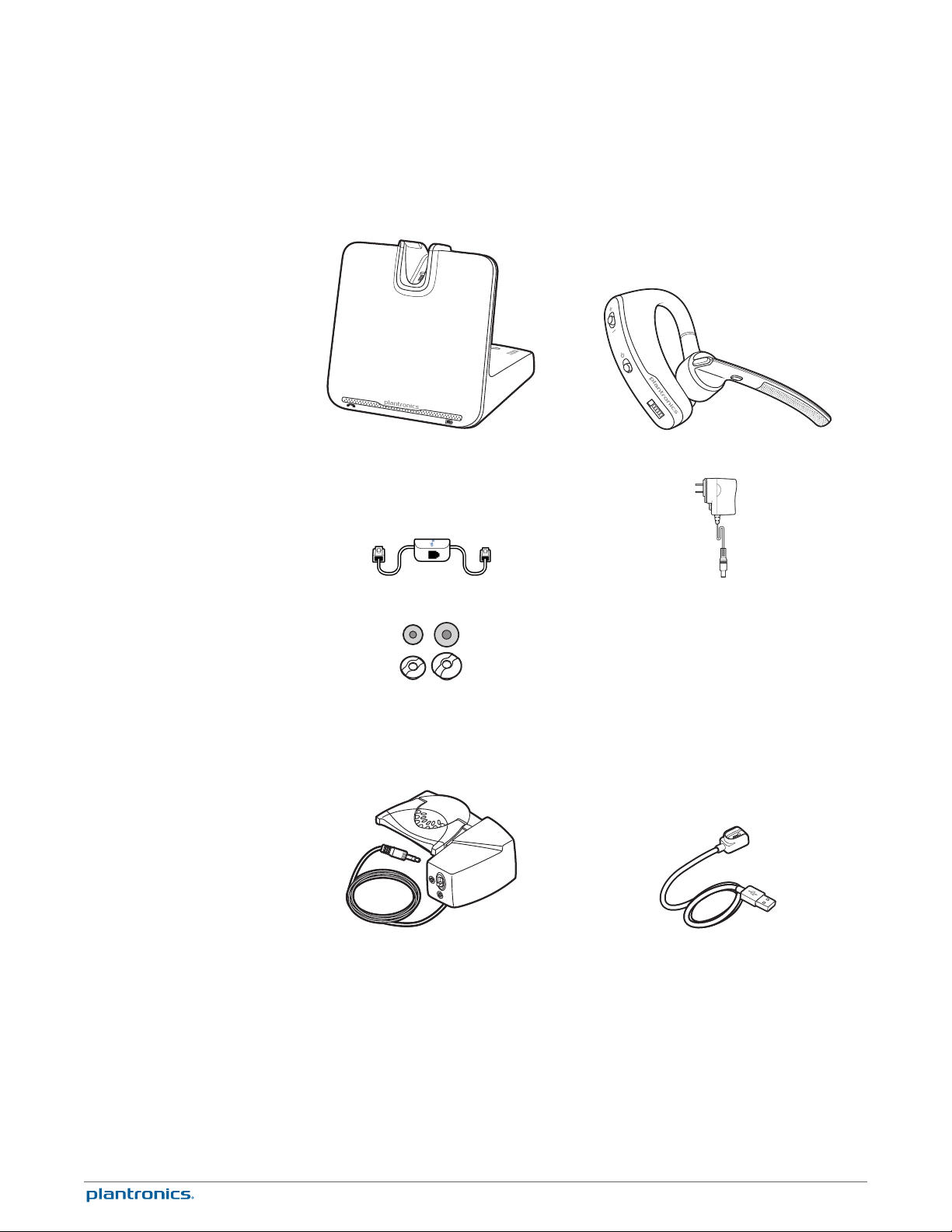
What's in the Box
Base Headset
Telephone interface cable Power supply
Eartips
Some models may also include:
HL10 Lifter
USB Charge cable
3
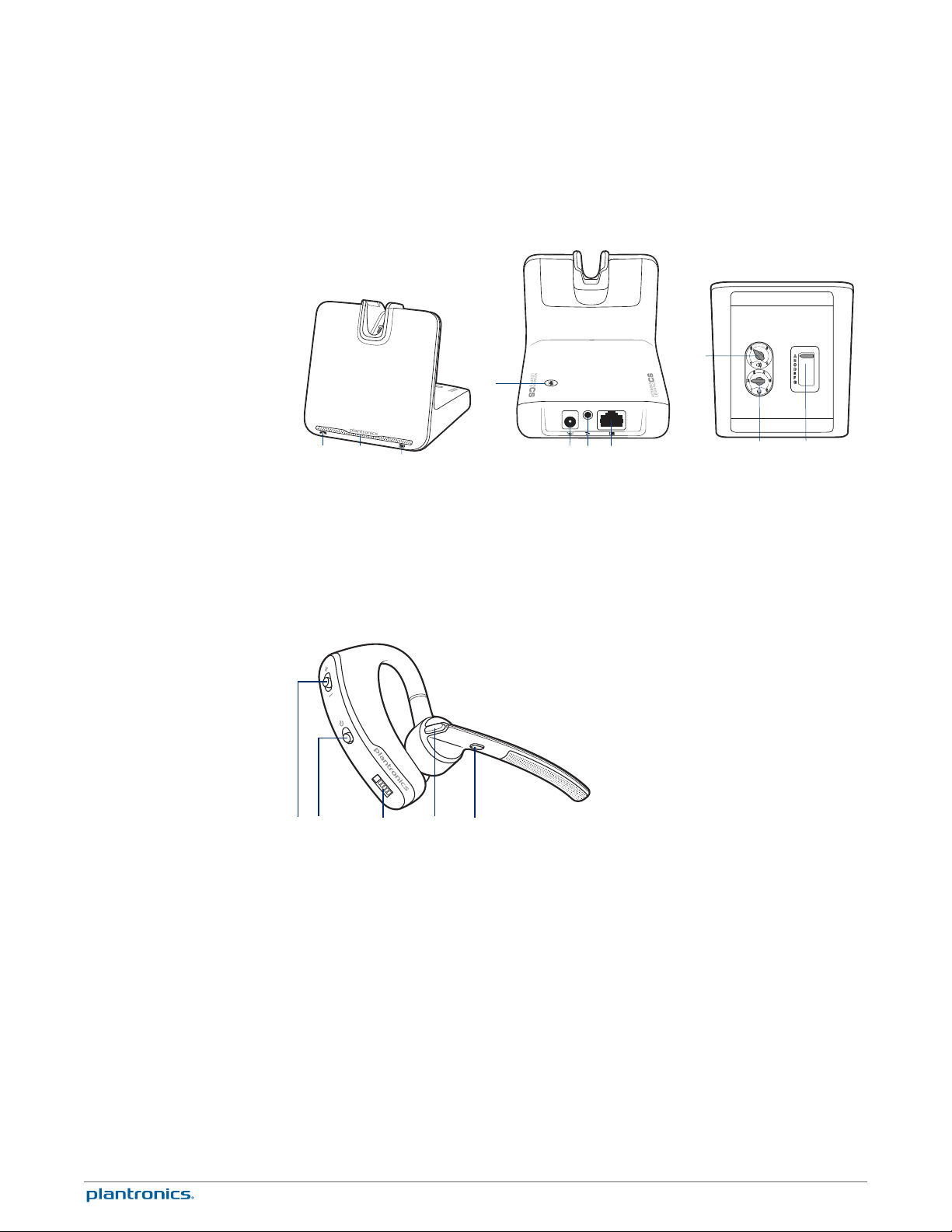
1
2
3
5
7
4
6
109
8
4
1
2
3
5
Base and Headset Basics
Base
Call/mute LED
1
Power on/pairing LED
2
Charging LED
3
Pairing button
4
Power jack
5
*For installation set up
Headset
Volume +/- button
1
Power button
2
Snap fit magnetic charge connection
3
Handset lifter/EHS cable jack
6
Telephone interface cable
7
Listening volume dial*
8
Speaking volume dial*
9
Configuration switch*
10
Call button
4
Mute microphone/voice command button
5
4
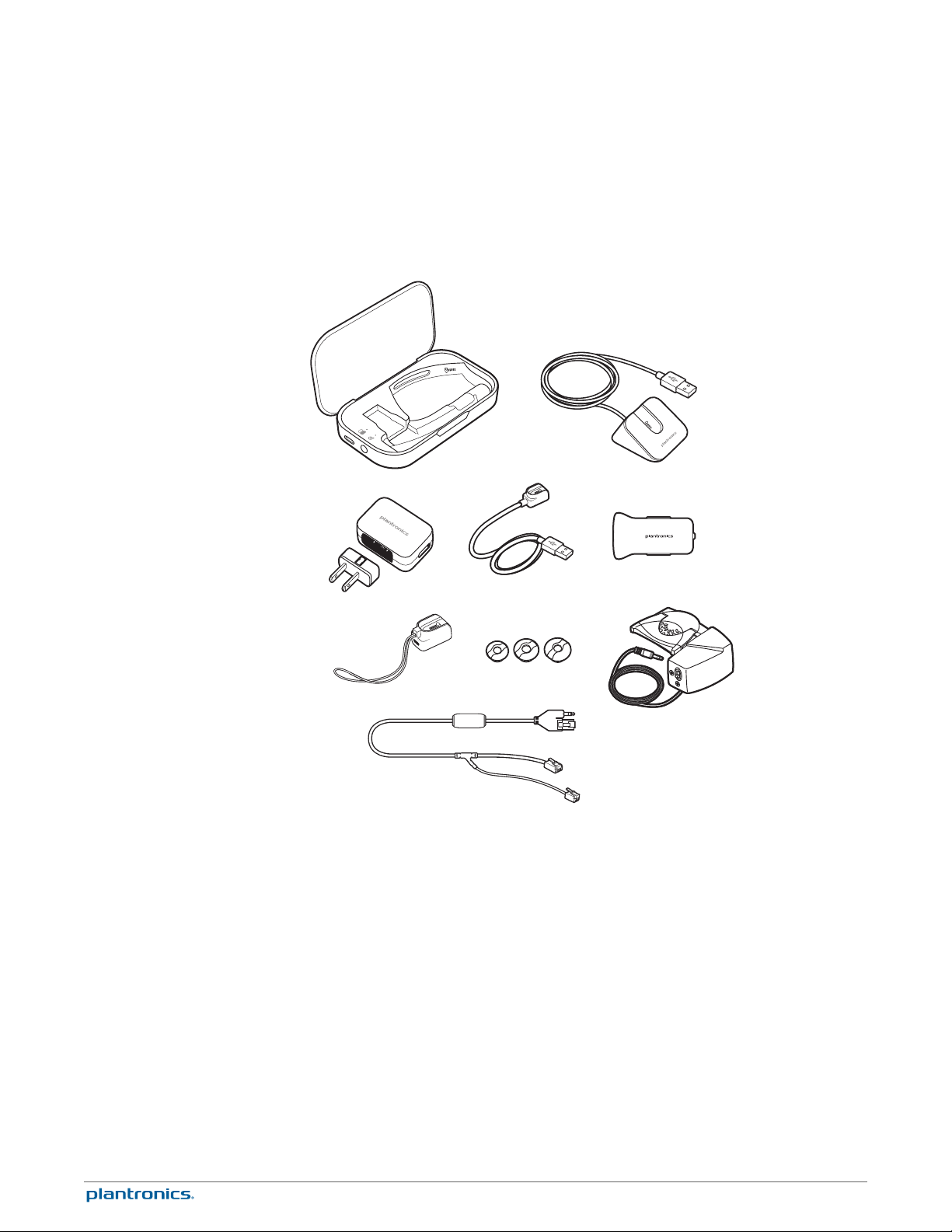
1 2
3 4 5
6 7
8
9
Accessories
Sold separately.
Portable charge case
1
Desktop charge stand
2
AC charger
3
USB charge cable*
4
Car charge adapter
5
Micro USB charge adapter
6
Eartip kit (available in S, M, L)
7
HL10 lifter* Automatically lifts handset and returns it to the cradle. Enables remote call
8
control with your headset.
Electronic hookswitch cable (EHS cable) Electronically and automatically takes your desk
9
phone handset off hook. Enables remote call control with your headset.
*Included with some models.
5
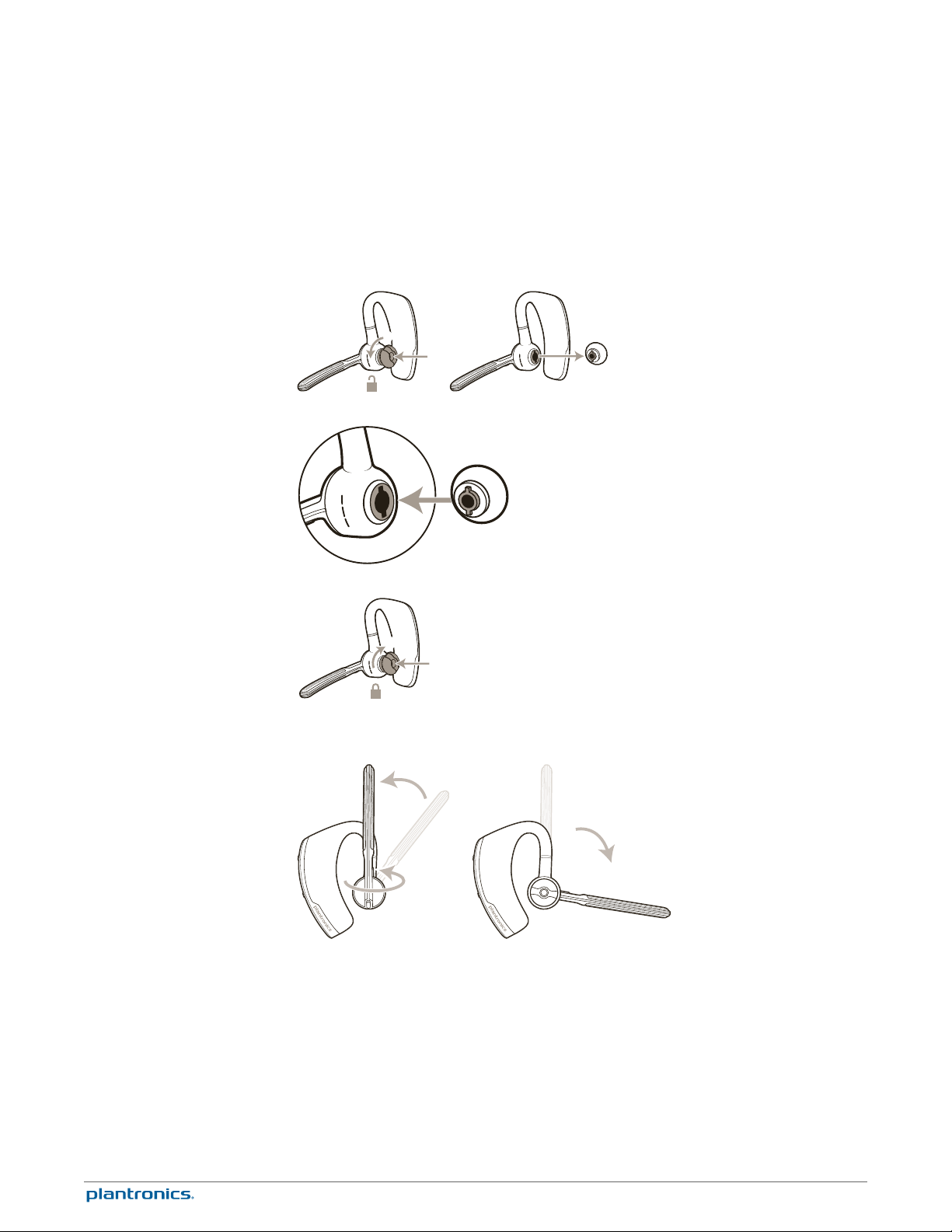
1
2
2
1
2
2
2
1
3
Fit
Change the eartip
Change the eartip for a better fit.
1
Push in eartip and rotate to the left to unlock it.
2
Align new eartip into slot.
3
Rotate it to the right to lock it into place.
Wear on the left or right
To wear the headset on your other ear, rotate the boom upwards then twist it around so the
eartip is on the other side before lowering the boom.
6
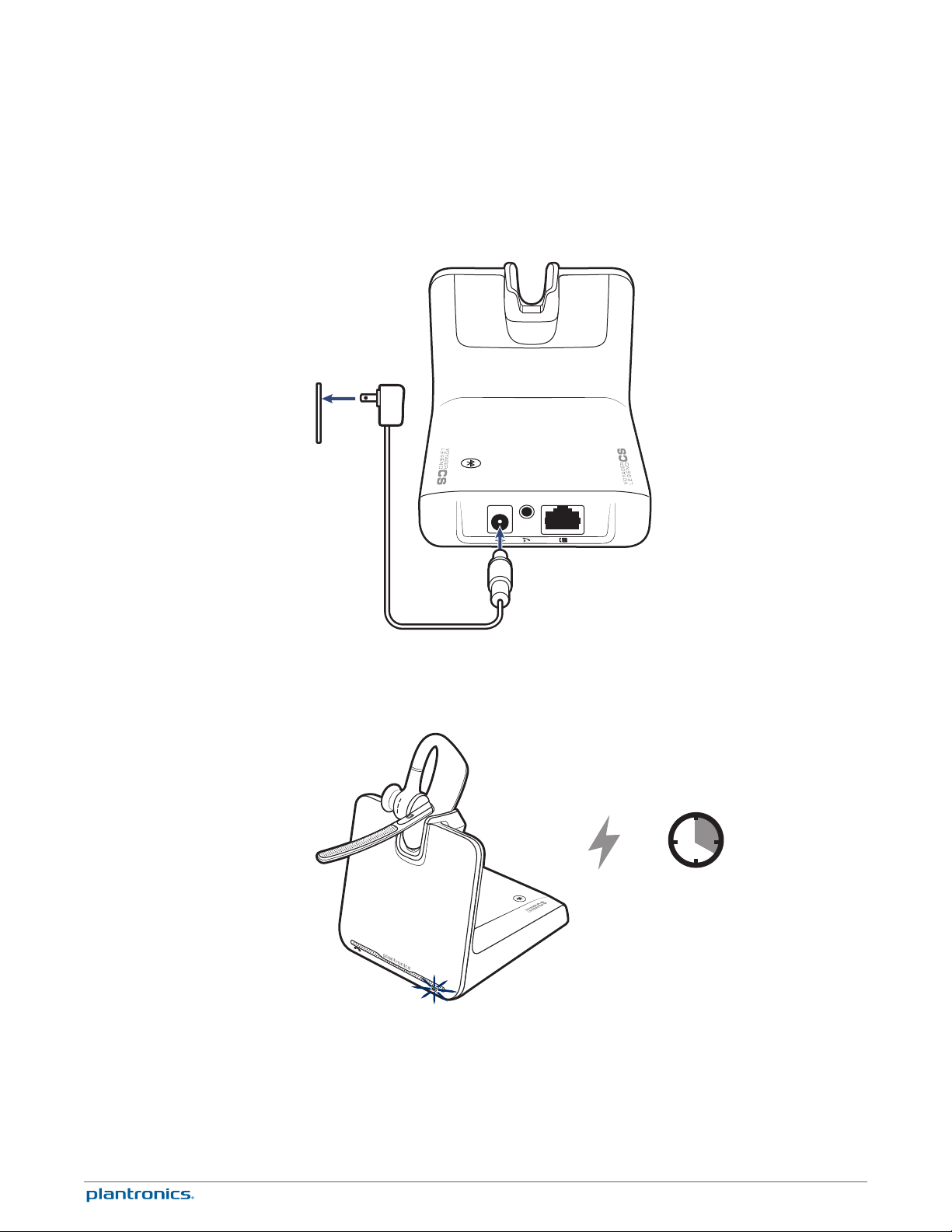
=
20
Connect Your Desk Phone
Connect the power
Charge the headset
Plug one end of the power supply into the power jack on the back of the base and the other end
into a working power outlet. The Power On LED will be solid white.
Place the headset in the charge cradle. The charging LED on the base will flash blue when
charging and turn solid blue when the headset is fully charged. Charge for at least 20 minutes
prior to the first use. A full charge takes 90 minutes.
Connect and configure
your desk phone
There are three setup options for connecting the Voyager Legend CS to your desk phone.
Select one of the following and continue.
• Desk phone (standard)
• Desk phone + HL10 Lifter (sold separately)
• Desk phone + EHS cable (sold separately)
7
