Page 1
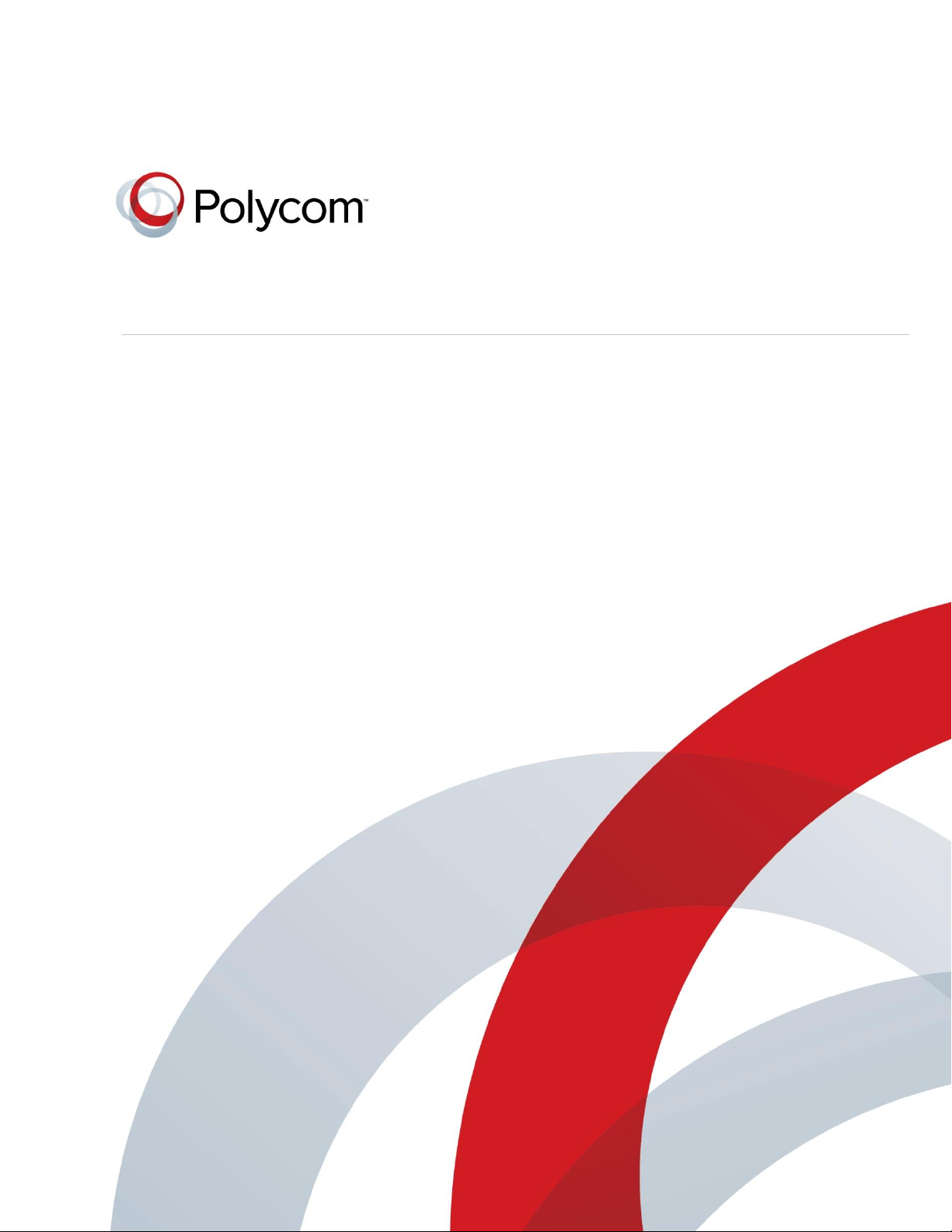
SOLUTION DEPLOYMENT GUIDE
Polycom RealPresence Unified
Communications Solution Deployment
Guide for Maximum Security
Environments
Version 1.0.0 | January 2014 | 3725-00030-003
1
Page 2
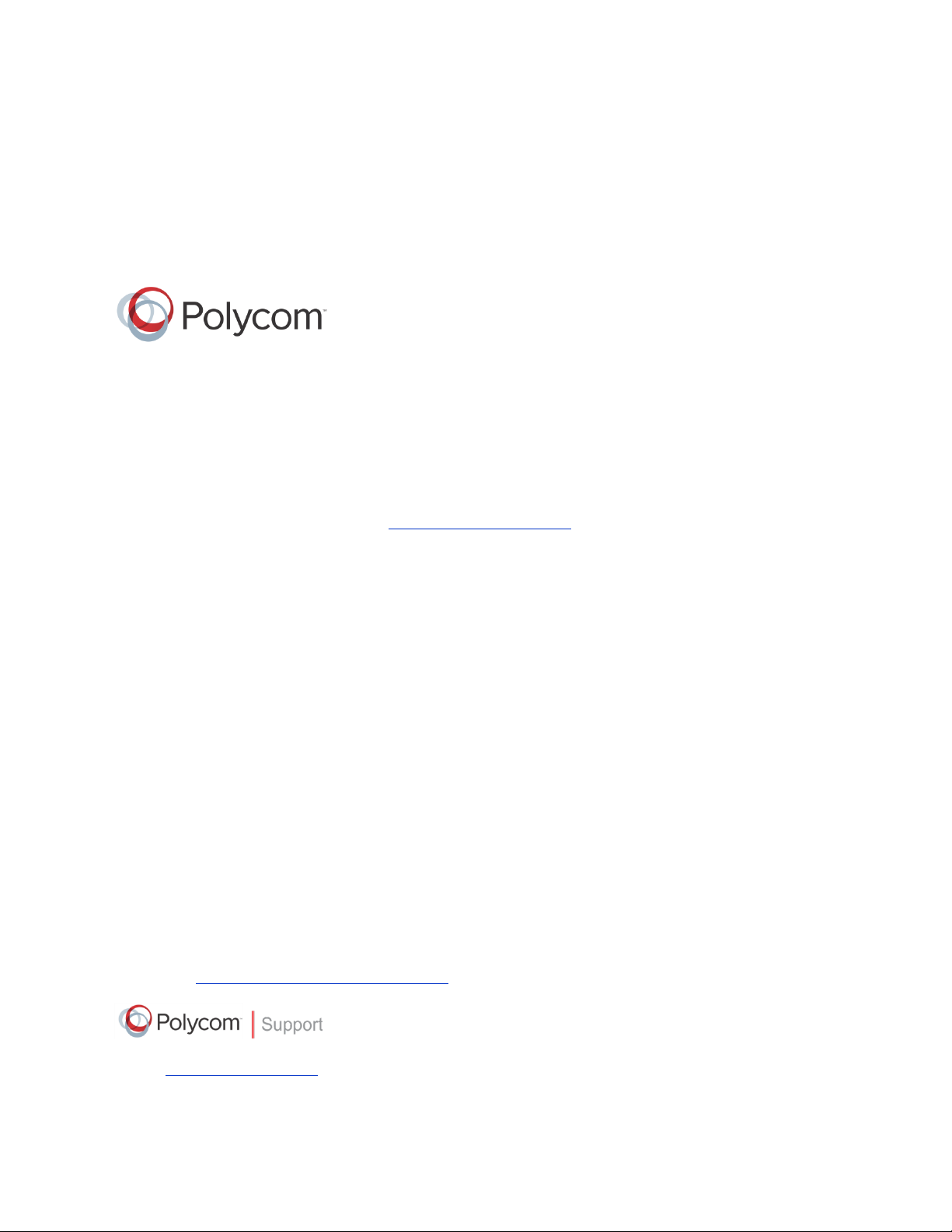
UC Solution Deployment Guide for Maximum Security Environments
Copyright ©20141/8/2014, Polycom, Inc. All rights reserved. No part of this document may be reproduced, translated
into another language or format, or transmitted in any form or by any means, electronic or mechanical, for any
purpose, without the express written permission of Polycom, Inc.
6001 America Center Drive
San Jose, CA 95002
USA
Trademarks
Polycom®, the Polycom logo and the names and marks associated with Polycom products are trademarks and/or
service marks of Polycom, Inc. and are registered and/or common law marks in the United States and various other
countries. All other trademarks are property of their respective owners. No portion hereof may be reproduced or
transmitted in any form or by any means, for any purpose other than the recipient's personal use, without the express
written permission of Polycom.
End User License Agreement
By installing, copying, or otherwise using this product, you acknowledge that you have read, understand and agree to
be bound by the terms and conditions of the End User License Agreement for this product.
Patent Information
The accompanying product may be protected by one or more U.S. and foreign patents and/or pending patent
applications held by Polycom, Inc.
Open Source Software Used in this Product
This product may contain open source software. You may receive the open source software from Polycom up to
three (3) years after the distribution date of the applicable product or software at a charge not greater than the
cost to Polycom of shipping or distributing the software to you. To receive software information, as well as the
open source software code used in this product, contact Polycom by email at OpenSourceVideo@polycom.com.
Disclaimer
While Polycom uses reasonable efforts to include accurate and up-to-date information in this document, Polycom
makes no warranties or representations as to its accuracy. Polycom assumes no liability or responsibility for any
typographical or other errors or omissions in the content of this document.
Limitation of Liability
Polycom and/or its respective suppliers make no representations about the suitability of the information contained in
this document for any purpose. Information is provided “as is” without warranty of any kind and is subject to change
without notice. The entire risk arising out of its use remains with the recipient. In no event shall Polycom and/or its
respective suppliers be liable for any direct, consequential, incidental, special, punitive or other damages whatsoever
(including without limitation, damages for loss of business profits, business interruption, or loss of business
information), even if Polycom has been advised of the possibility of such damages.
Customer Feedback
We are striving to improve our documentation quality and we appreciate your feedback. Email your opinions and
comments to DocumentationFeedback@polycom.com.
Visit the Polycom Support Center for End User License Agreements, software downloads, product documents,
product licenses, troubleshooting tips, service requests, and more.
2
Page 3
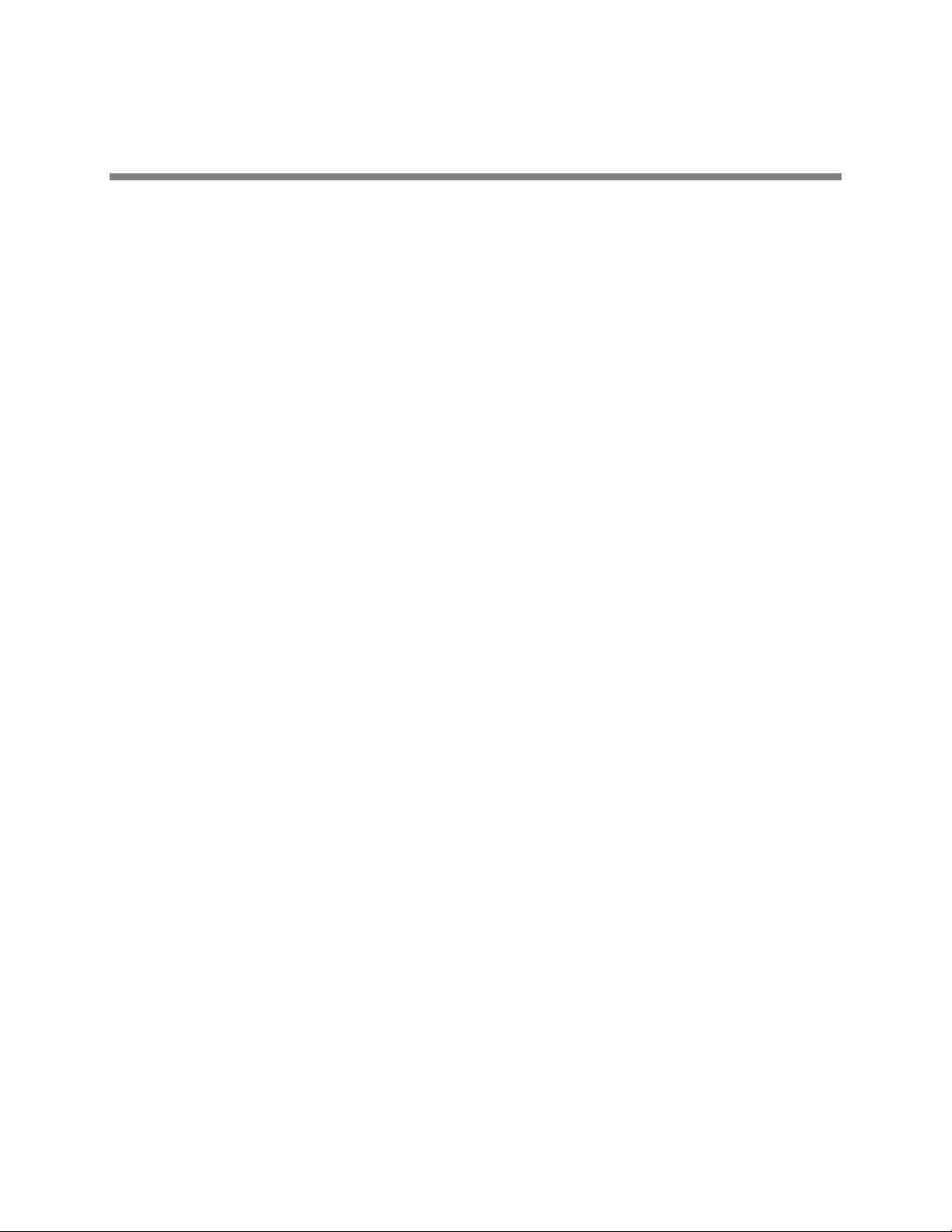
Contents
About This Guide ...................................................................................................... 5
What’s in This Guide? ...................................................................................................................... 5
How to Use This Guide..................................................................................................................... 5
Conventions Used in this Guide ..................................................................................................... 6
Information Elements ....................................................................................................................... 6
Typographic Conventions ................................................................................................................ 7
Getting Started ...................................................................................................... 8 1:
Required Skills .................................................................................................................................. 8
Hardware and Software Dependencies .......................................................................................... 9
Getting Help and Support Resources ............................................................................................. 9
Solution Overview .............................................................................................. 10 2:
Polycom UC Solution Services ..................................................................................................... 10
Conferencing Protocol Services ..................................................................................................... 10
Multipoint Conferencing Service .................................................................................................... 11
Call Protocol Gateway Services ..................................................................................................... 11
Enterprise Directory Services ........................................................................................................ 11
Management Services ................................................................................................................... 11
Local Access Control Services ...................................................................................................... 12
Public Key Infrastructure (PKI) Services ........................................................................................ 12
Media Encryption Services ............................................................................................................ 13
Conference Recording and Playback Services ............................................................................. 13
Network Infrastructure Services ................................................................................................... 13
Domain Name Server (DNS) ......................................................................................................... 13
Network Time Protocol (NTP) Servers ........................................................................................... 14
Public Key Infrastructure Service ................................................................................................... 14
802.1X ............................................................................................................................................ 16
Active Directory Servers................................................................................................................. 16
Administration PCs ......................................................................................................................... 16
Dynamic Host Control Protocol (DHCP) ........................................................................................ 17
Solution Deployment Models ........................................................................................................ 18
Native H.323/H.320 (ISDN/PSTN) Deployment ............................................................................. 18
Native AS-SIP Deployment ............................................................................................................ 20
Native AS-SIP with H.323/H.320 Gateway Deployment ................................................................ 22
Mixed Mode Deployment ............................................................................................................... 24
Solution Setup .................................................................................................... 27 3:
Determine Your Deployment Model .............................................................................................. 27
Gather Network Equipment Address Information ....................................................................... 27
Complete the First Time Setup Worksheet .................................................................................. 27
Configure Network Infrastructure Services ................................................................................. 28
3
Page 4
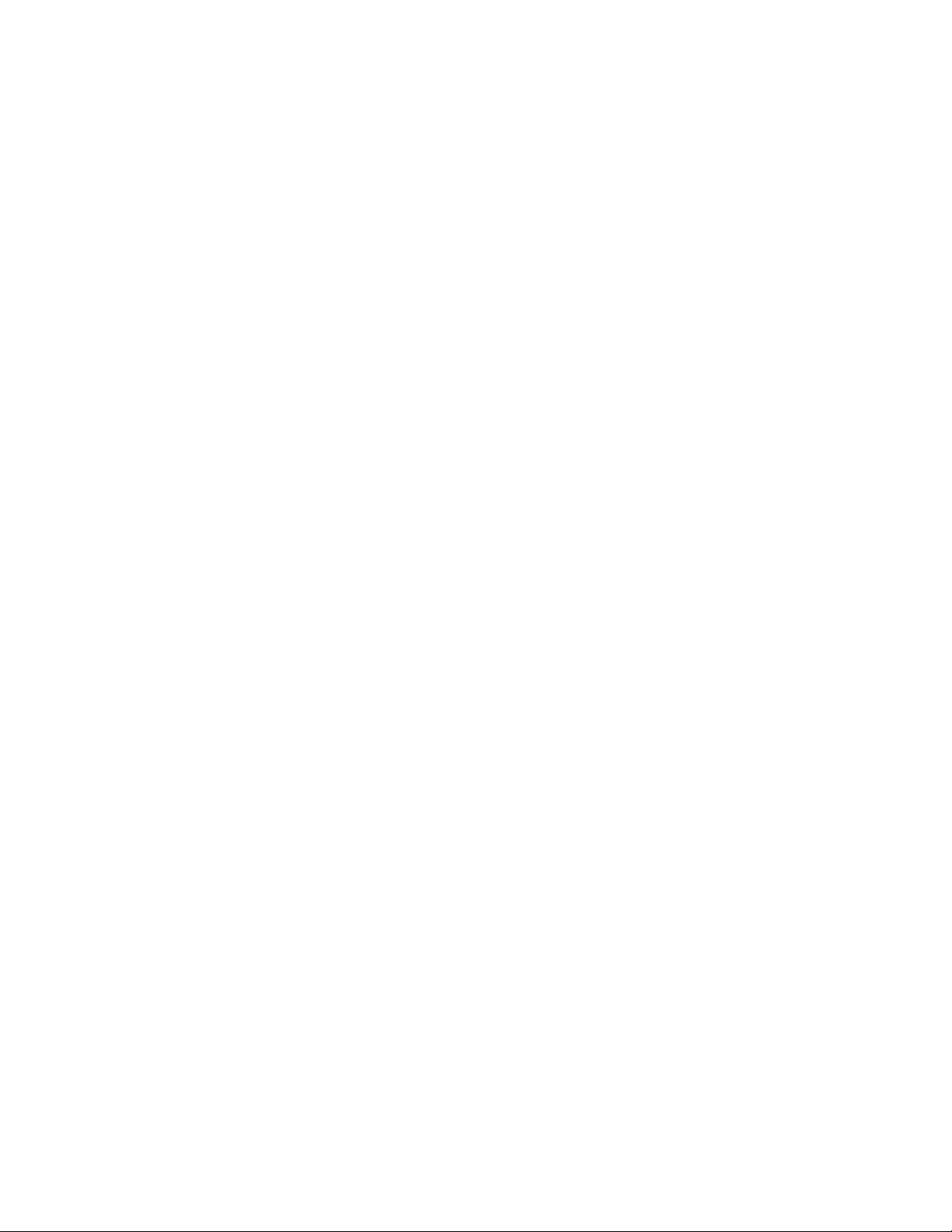
UC Solution Deployment Guide for Maximum Security Environments
Set up DNS Host and Service Records ......................................................................................... 28
Network Time Protocol (NTP) Servers ........................................................................................... 28
Public Key Infrastructure Service ................................................................................................... 29
802.1X ............................................................................................................................................ 29
Active Directory Servers................................................................................................................. 29
Administration PCs ......................................................................................................................... 29
Install Polycom Solution Products ............................................................................................... 29
Standalone Installation ................................................................................................................... 30
Solution Integration ........................................................................................................................ 36
4
Page 5
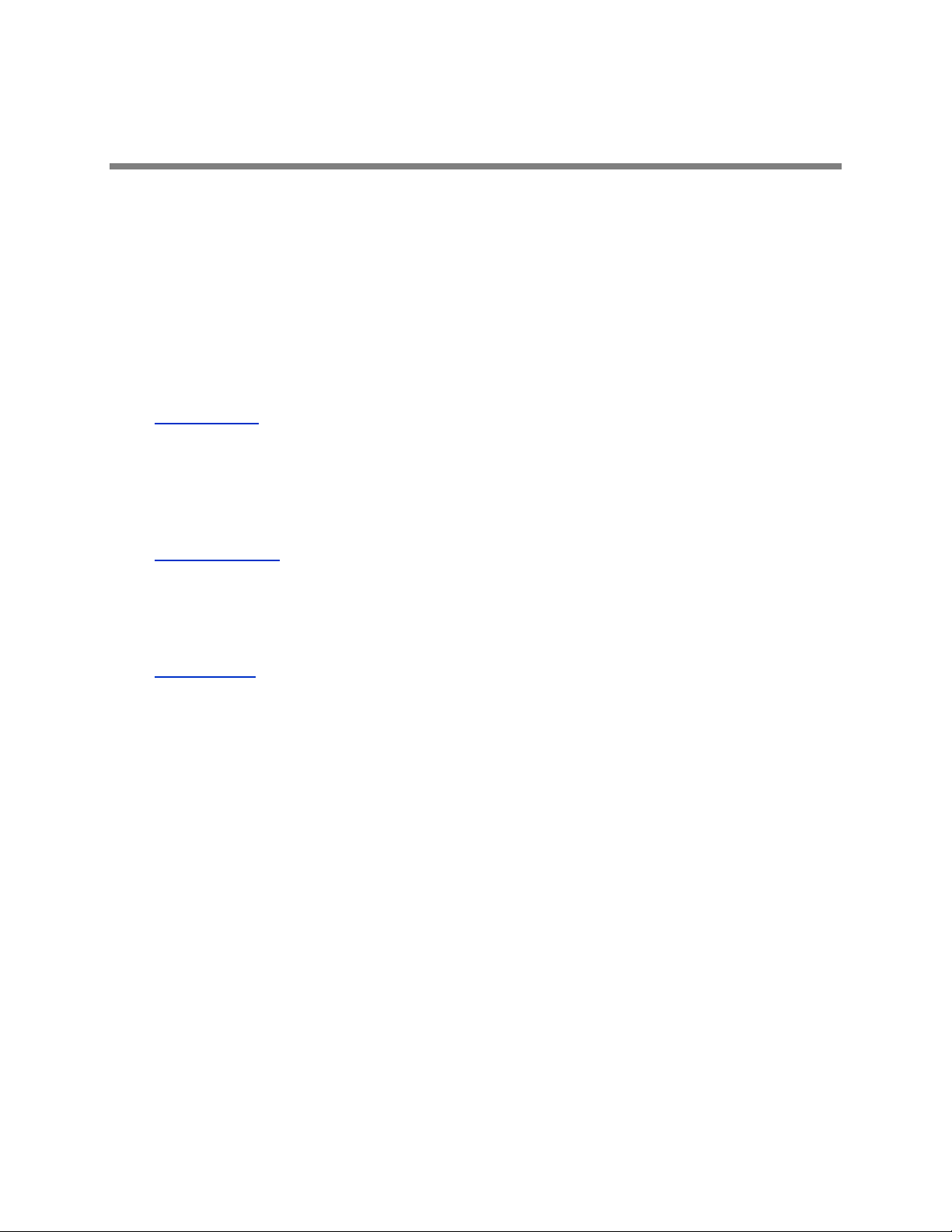
About This Guide
This Solution Deployment Guide describes how to securely deploy the Polycom RealPresence Unified
Communications (UC) solution—specifically the Polycom RealPresence products that enable the solution
and the network infrastructure components on which it is dependent.
What’s in This Guide?
This Solution Deployment Guide uses a number of conventions that help you to understand information
and perform tasks. This chapter describes these conventions and the scope of this document.
In addition to this chapter this Solution Deployment Guide includes the following chapters:
Getting Started
This chapter describes the scope of this document and the skills required to implement a Maximum
Security Environment. This chapter also contains a list of Polycom products that can be deployed in
Maximum Security Environments along with the network infrastructure dependencies within the
solution. It also contains information on getting help from Polycom and its various discussion
forums.
Solution Overview
Describes Polycom’s Unified Communications (UC) solution for Maximum Security Environments
and how it is enabled by an integrated suite of Polycom RealPresence products, solution services
and Network Infrastructure Services. The reference deployment models for the solution are
described.
Solution Setup
In this chapter, you’ll learn how to set up and integrate the Polycom RealPresence UC solution
products, solution services and Network Infrastructure Services relevant to your deployment model.
How to Use This Guide
This document provides a high-level overview of the deployment process for maximum security
environments.
Please refer to the product documentation for the appropriate Polycom product for detailed instructions.
5
Page 6
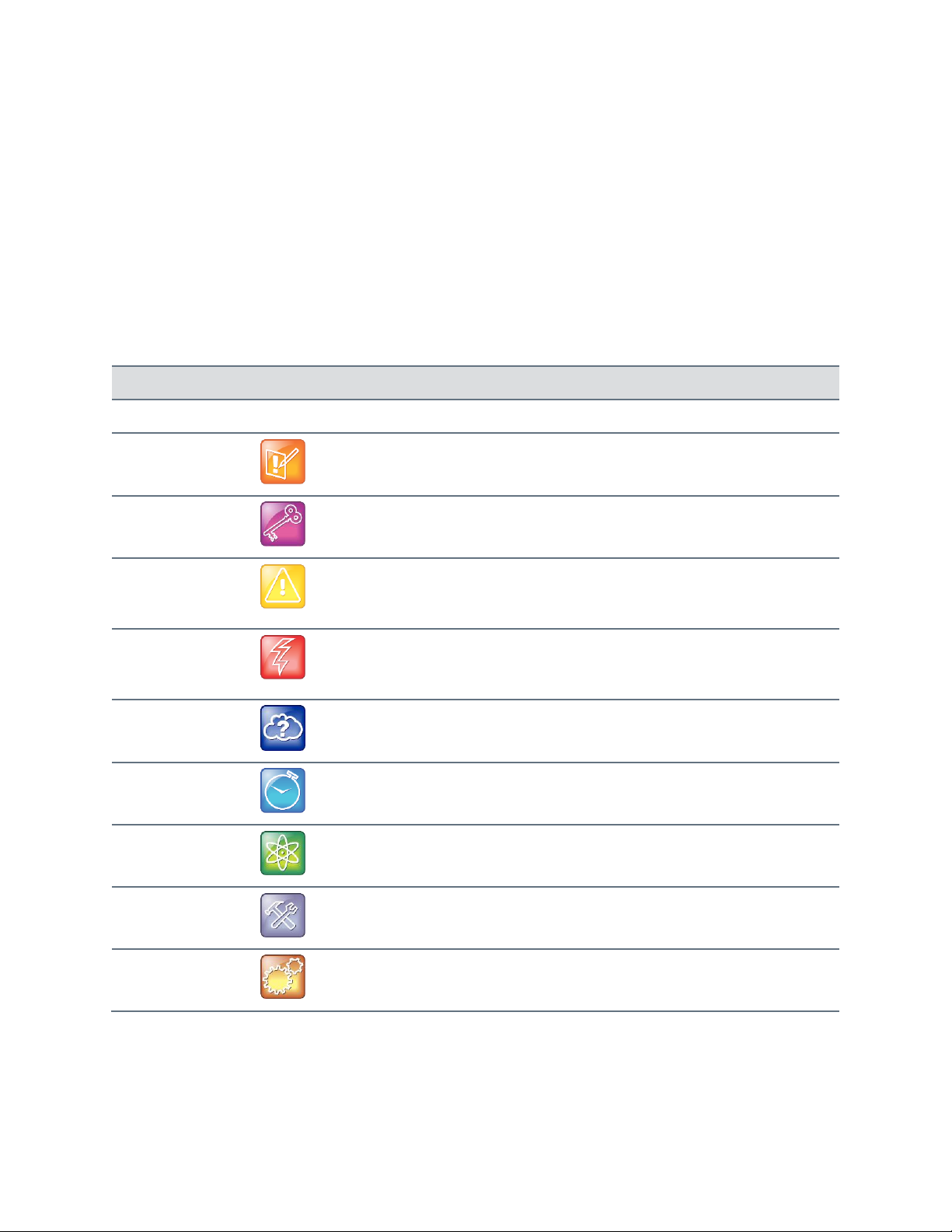
UC Solution Deployment Guide for Maximum Security Environments
Name
Icon
Description
Note
The Note icon highlights information of interest or important information needed
to be successful in accomplishing a procedure or to understand a concept.
Administrator Tip
The Administrator Tip icon highlights techniques, shortcuts, or productivity
related tips.
Caution
The Caution icon highlights information you need to know to avoid a hazard that
could potentially impact device performance, application functionality, or
successful feature configuration.
Warning
The Warning icon highlights an action you must perform (or avoid) to prevent
issues that may cause you to lose information or your configuration setup,
and/or affect phone or network performance.
Web Info
The Web Info icon highlights supplementary information available online such
as documents or downloads on support.polycom.com or other locations.
Timesaver
The Timesaver icon highlights a faster or alternative method for accomplishing
a method or operation.
Power Tip
The Power Tip icon highlights faster, alternative procedures for advanced
administrators already familiar with the techniques being discussed.
Troubleshooting
The Troubleshooting icon highlights information that may help you solve a
relevant problem or to refer you to other relevant troubleshooting resources.
Settings
The Settings icon highlights settings you may need to choose for a specific
behavior, to enable a specific feature, or to access customization options.
Conventions Used in this Guide
This Solution Deployment Guide contains terms, graphical elements, and a few typographic conventions.
Familiarizing yourself with these terms, elements, and conventions will help you successfully perform
tasks.
Information Elements
This guide may include any of the following icons to alert you to important information.
Icons Used in this Guide
6
Page 7
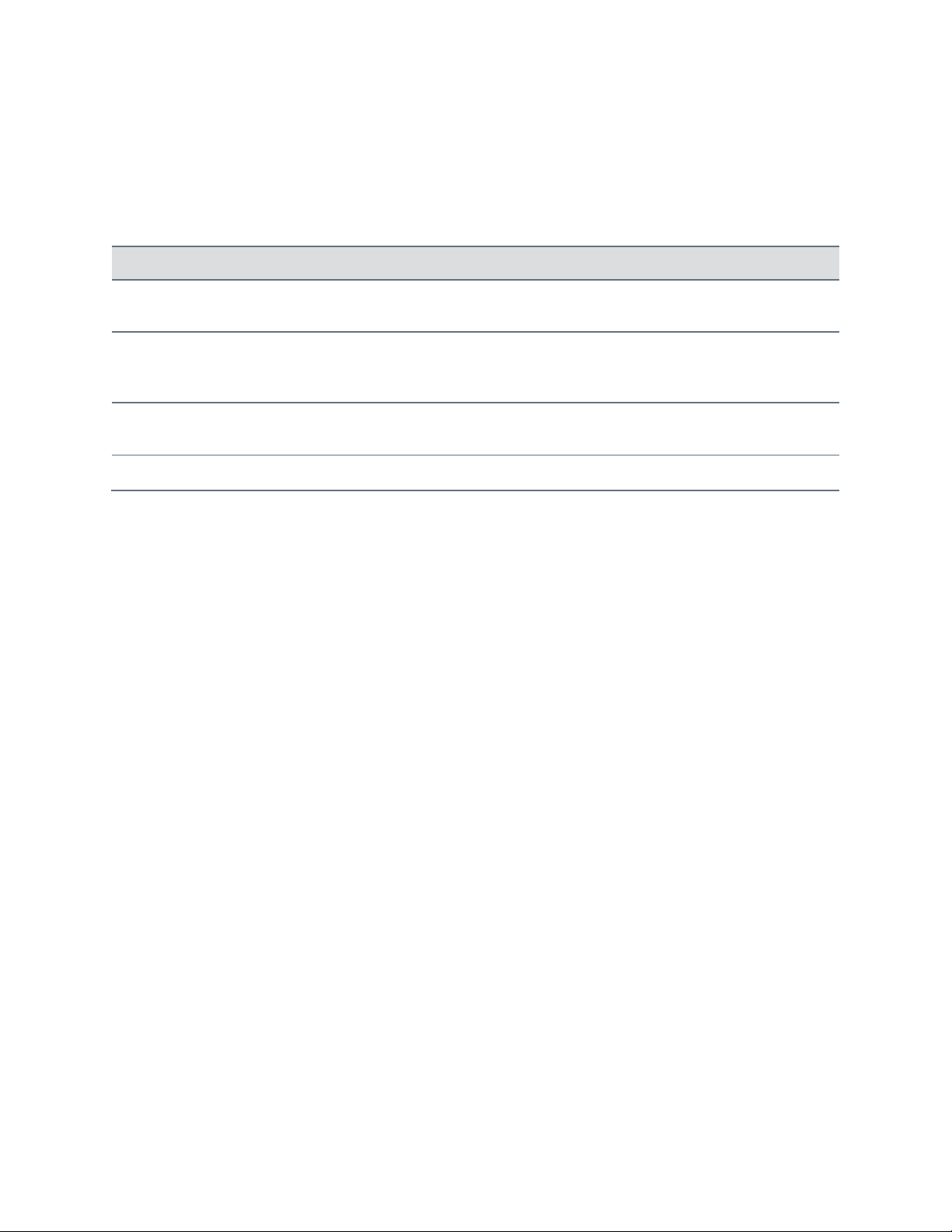
UC Solution Deployment Guide for Maximum Security Environments
Convention
Description
Bold
Highlights interface items such as menus, soft keys, file names, and directories.
Also used to represent menu selections and text entry to the phone.
Italics
Used to emphasize text, to show example values or inputs, and to show titles of
reference documents available from the Polycom Support Web site and other
reference sites.
Blue Text
Used for cross references to other sections within this document and for hyperlinks
to external sites and documents.
Courier
Used for code fragments and parameter names.
Typographic Conventions
A few typographic conventions, listed next, are used in this guide to distinguish types of in-text
information.
Typographic Conventions
7
Page 8
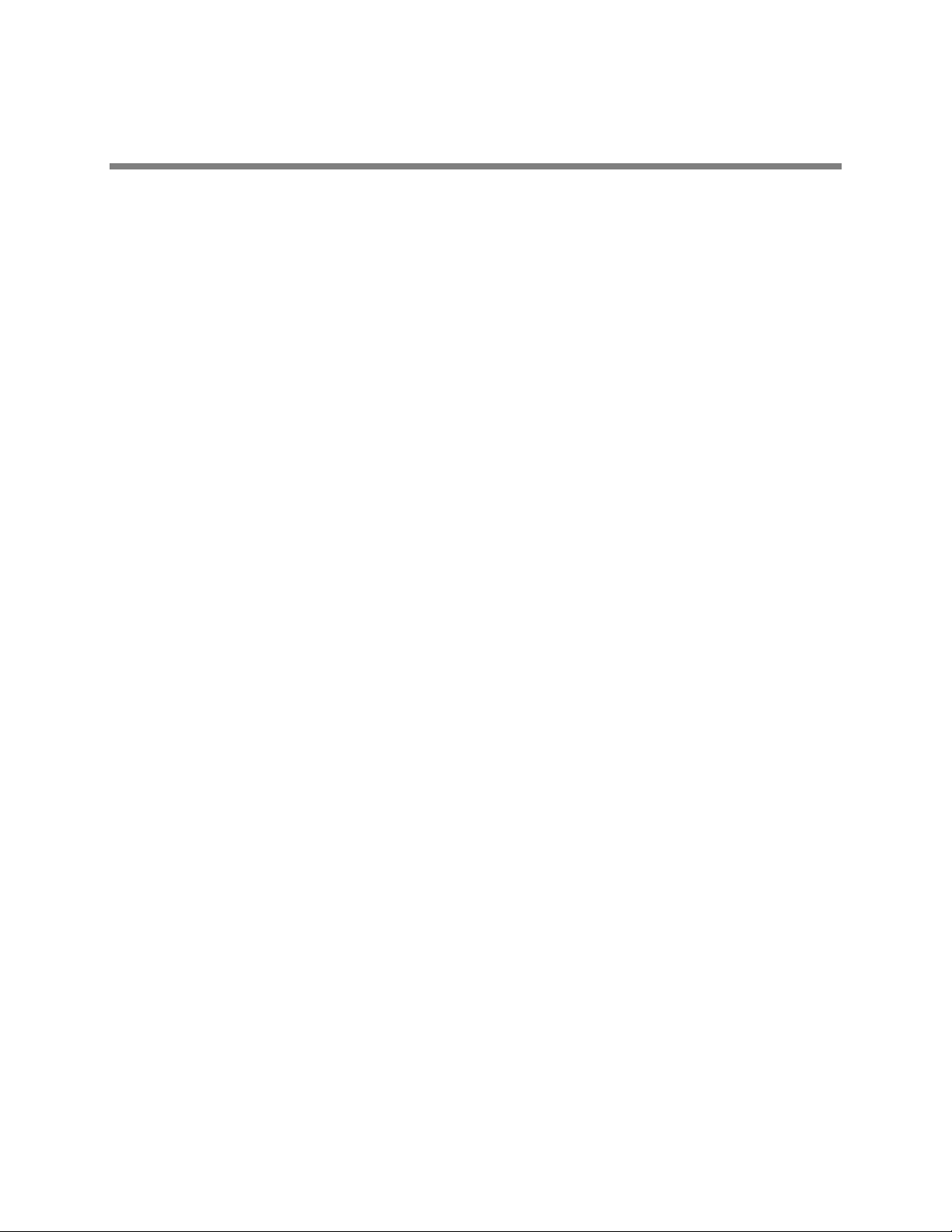
UC Solution Deployment Guide for Maximum Security Environments
Getting Started 1:
The Polycom RealPresence Unified Communications (UC) solution for maximum security environments is
enabled by an integrated suite of Polycom products that, along with a set of required network
infrastructure services, allow you to securely integrate high-quality video and audio conferencing.
Required Skills
Deploying a secure video conferencing solution requires planning and elementary knowledge of video
conferencing and video conferencing administration.
This guide is written for a technical audience. You will be configuring system security, networking, and
security certificates as well as integrating with a time server, directory server, and DNS server.
This guide assumes that you are starting with Polycom products that have not been previously
configured. Also, deploying Polycom unified communications requires knowledge of the following thirdparty products:
A Domain Name Service (DNS) server
A Microsoft Active Directory server
An NTP (Network Time Protocol) server
Public Key Infrastructure Services
X.509 Certificates
A Certificate Authority (CA) server
OCSP (Online Certificate Status Protocol) server
CRLs (Certificate Revocation Lists)
802.1X (if used in your network infrastructure)
A Local Session Controller (if used in the selected configuration)
This document assumes that these infrastructure systems are already deployed and that the
administrators for these applications are available to aid you in deploying the Polycom RealPresence UC
solution.
8
Page 9
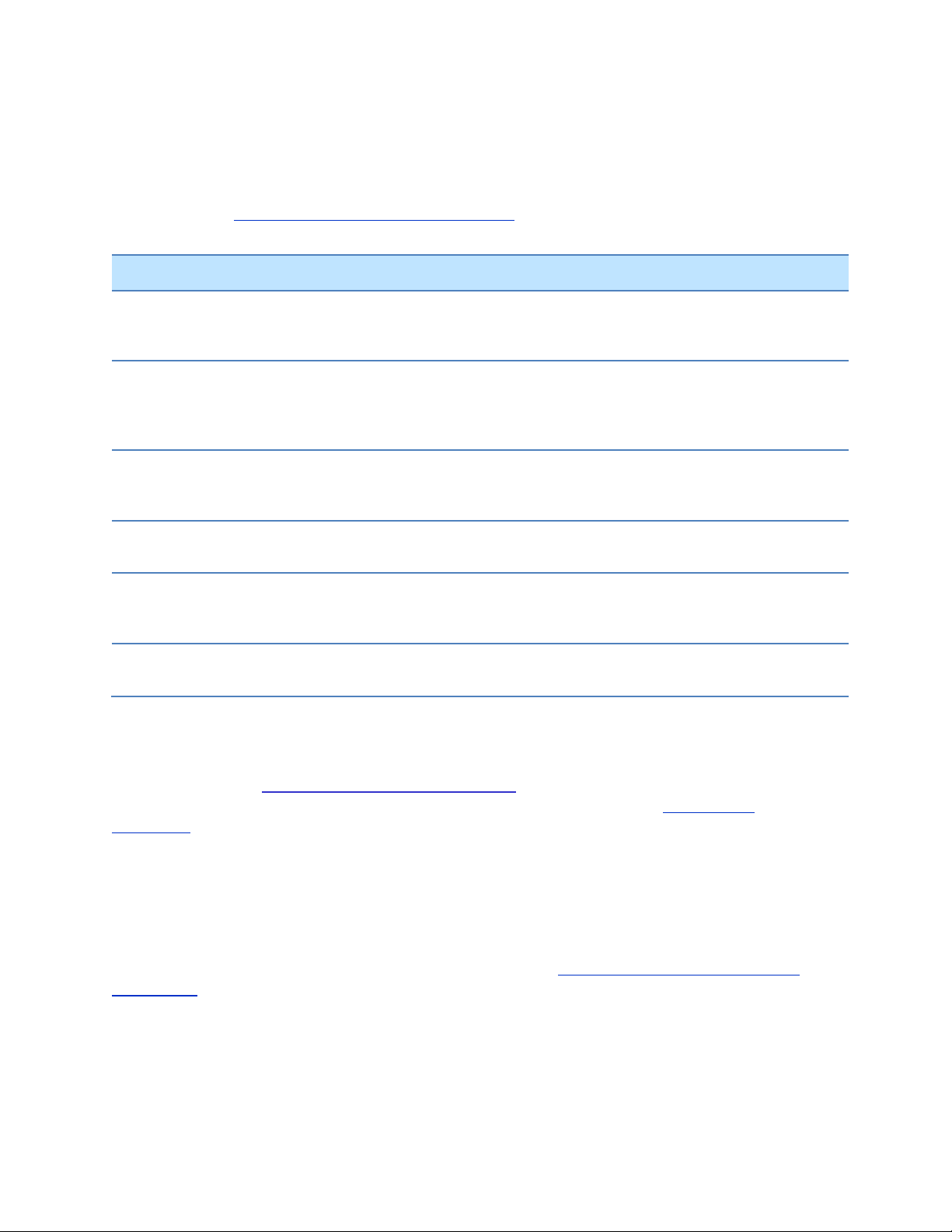
UC Solution Deployment Guide for Maximum Security Environments
Product
Version
Description
Polycom Polycom RealPresence
Collaboration Server (RMX) 1500,
2000 or 4000 systems
V8.1.4J
Provides multipoint conferencing
and call protocol gateway services.
Polycom Distributed Media
Application (DMA) 7000 system
V6.0.1J
Virtualizes multipoint conferencing
resources. Highly recommended for
deployments that include two or
more Polycom RMX systems.
Polycom RealPresence Resource
Manager
7.3
Full featured management and
directory services for the Polycom
UC solution.
Polycom HDX Series Endpoints
V2.7.1_J or later
High-definition video endpoint
systems
Polycom RealPresence Group
Series Endpoints (Group 300, Group
500, and Group 700)
V4.1.0_J
2nd Generation high-definition video
endpoint systems
Polycom RealPresence Recording
and Streaming Server (RSS) 4000
V6.9J or later
Provides conference recording and
playback services
Hardware and Software Dependencies
The Polycom RealPresence UC solution for Maximum Security Environments relies on the following
Polycom products and their respective software versions. For information about all accredited software
versions, see the Government Certification & Accreditation site.
Getting Help and Support Resources
This guide includes a Getting Help and Support Resources section where you can find links to Polycom
product and support sites and partner sites. You can also find information about The Polycom
Community, which provides access to discussion forums you can use to discuss hardware, software, and
partner solution topics with your colleagues. To register with the Polycom Community, you will need to
create a Polycom online account.
The Polycom Community includes access to Polycom support personnel, as well as user-generated
hardware, software, and partner solutions topics. You can view top blog posts and participate in threads
on any number of recent topics.
Polycom also provides Federal market-specific resources on the Polycom Solutions for U.S. Federal
Government web site.
9
Page 10
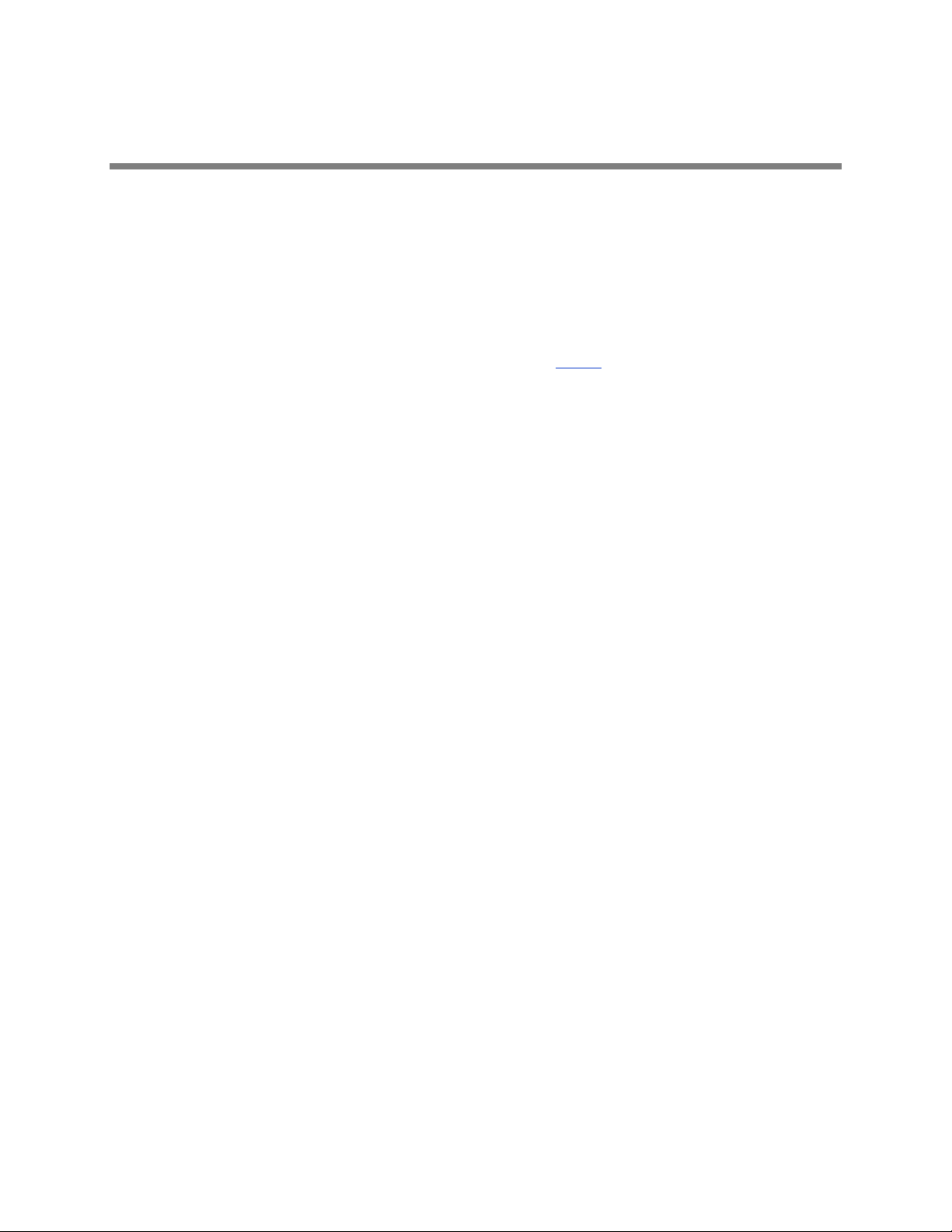
UC Solution Deployment Guide for Maximum Security Environments
Solution Overview 2:
Polycom RealPresence Unified Communications (UC) solution for Maximum Security Environments is
enabled by an integrated suite of Polycom products that, along with some necessary network
infrastructure services, allow you to securely integrate high-quality video and audio conferencing.
This solution, when deployed according to the guidance in this document (and those referenced by it)
meets the U.S. Department of Defense security and interoperability requirements for listing on the US
Department of Defense (DoD) Unified Capabilities (UC) Approve Products List (APL) as maintained by
the Defense Information Systems Agency (DISA) Unified Capabilities Connection Office (UCCO).
For more information about the UC APL process please visit the UCCO website.
This document provides information for security-conscious customers using the listed products necessary
to successfully deploy the solution in a customer environment
Polycom UC Solution Services
The Polycom Unified Communications (UC) solution is based on the Polycom RealPresence platform,
along with supporting products and services within your network infrastructure. Proper deployment relies
on successfully configuring and integrating these various services and platform components to work
together to deliver secure, high quality and reliable UC solutions. The following sections outline the
important services and platform components that make up the solution.
Conferencing Protocol Services
The Polycom UC solution supports the following international and national conferencing protocols. Some
or all of these conferencing protocols may be applicable to your deployment:
Public Switched Telephone Network (PSTN) audio
ITU H.320 (Narrow-band Videoconferencing using switched circuit networks)
ITU H.323 (Packet-based Videoconferencing using IP networks)
Includes H.323 Gatekeeper service which provides H.323 device location and call routing and
control services
IETF SIP (2nd Generation Packet-based Videoconferencing using IP networks)
Includes SIP Proxy and Registrar servers, which provide hop-by-hop call control, routing and
SIP device location services
US DoD AS-SIP (Assured Services SIP)
Includes Session Control services (an AS-SIP term for the combination of AS-SIP
proxy/registrar service along with generic call control functions)
10
Page 11

UC Solution Deployment Guide for Maximum Security Environments
Multipoint Conferencing Service
The Polycom UC solution provides a scalable set of services aimed at allowing multiple sites to connect
and participate in a single videoconference. All multipoint services support connection of participants with
the same or different call protocols, providing maximum interoperation. These services include:
Polycom Group Series multipoint conferencing – useful for small ad-hoc sessions with 4-6
participants.
Polycom RealPresence Collaboration Server (RMX)-based multipoint conferencing – a scalable set
of models allows for a wide range of conference types and services, with support for conference
sizes ranging from a few participants to hundreds.
Polycom RealPresence Distributed Media Application (DMA)-based multipoint conference
management and load balancing – for larger deployments involving multiple RMX conferencing
systems, the Polycom DMA product provides virtualized multipoint conferencing services, load
balancing conferences across the set of RMX conferencing products that it manages.
Call Protocol Gateway Services
The Polycom RealPresence Collaboration Server (RMX) products provide point to point gateway
services, allowing calls between endpoints that use different call protocols. Gateway combinations
include:
PSTN H.320
PSTN H.323
PSTN SIP
PSTN AS-SIP
H.320 H.323
H.320 SIP
H.320 AS-SIP
H.323 SIP
H.323 AS-SIP
Enterprise Directory Services
The Polycom UC solution provides integration with native directory services provided by the Polycom
RealPresence Resource Manager (RPRM), whether directly or in concert with an integrated Microsoft
Active Directory Server, as well as integration to some 3rd party directory servers.
Management Services
The Polycom UC solution includes several management services and capabilities, including:
Polycom RealPresence Resource Manager-based Management Services
Provisioning, monitoring and software maintenance for Polycom RealPresence Group Series
and HDX Series endpoints
11
Page 12
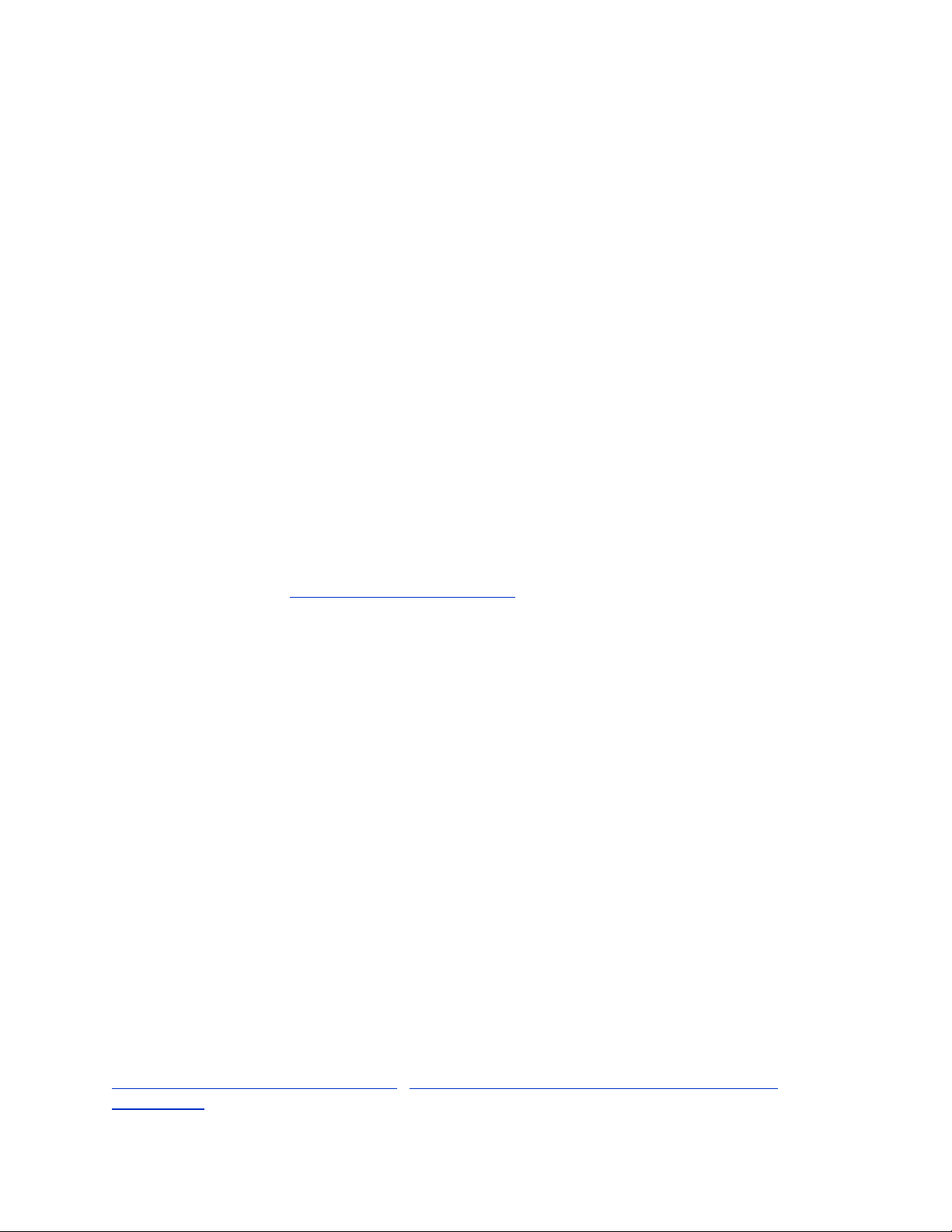
UC Solution Deployment Guide for Maximum Security Environments
Monitoring of Polycom RealPresence Collaboration Server (RMX) products
Monitoring of Polycom RealPresence Distributed Media Application (DMA) products
Monitoring of Polycom RealPresence Recording and Streaming Server (RSS) 4000
Simple Network Management Protocol (SNMP)
Local Access Control Services
Each Polycom RealPresence platform product, as well as most 3rd party solution components, provide
numerous access control mechanisms that govern who can access the system and what they can
perform on the system once given access. These controls include user accounts, password policies, user
account lockouts (which protect against brute force login attempts), idle session timeouts, and security
banner displays.
Public Key Infrastructure (PKI) Services
PKI Service provides for X.509-based identity certificate exchange and validation to provide both secure
and authenticated connections between network devices. Polycom RealPresence UC platform products
as well as other supporting products and components in your network may require the use of PKI
services. Creation and installation of X.509 identity certificates on all communicating products, along with
configuration governing their use on the products is required in order to utilize PKI services. Further PKI
services also require that certain PKI infrastructure components be present in the network infrastructure.
For more information see Public Key Infrastructure Service
PKI service requires the following components within the network:
Certificate Authorities
Certificate Revocation Checking Services
Certificate Authorities and Certificate Revocation Checking Services
Certificate revocation checking services provide a means for checking with the CA to see if a given
identity certificate is still valid or has been revoked by that CA for some reason. There are two methods
of revocation checking supported by the Polycom UC solution:
Online Certificate Status Protocol – this protocol allows a device to contact the CA via a special
service called an OCSP Responder to see if a certificate is valid or not. This method requires the
existence of the OCSP Responder.
Certificate Revocation Lists – this method requires that a device have installed an up-to-date list of
all revoked certificates (called a Certificate Revocation List (CRL)) from each CA. This method
relies only on the existence of the CA in the network.
OCSP (Online Certificate Status Protocol) Responder Configuration sections for a description of these
components).
For more information see:
Certificate Revocation Checking Services / OCSP (Online Certificate Status Protocol) Responder
Configuration
12
Page 13

UC Solution Deployment Guide for Maximum Security Environments
Media Encryption Services
The Polycom UC solution offers fully FIPS 140-2 compliant media encryption to protect your conferences
from unauthorized eavesdropping. Flexibility is provided to allow calls to be encrypted always or
whenever available (offering interoperability with devices not supporting encryption.)
Conference Recording and Playback Services
The Polycom RealPresence Recording and Streaming Server (RSS) 4000 can provide call recording and
playback services directly for a Polycom RealPresence HDX or Group Series endpoint, or in conjunction
with a RealPresence Collaboration Server (RMX), can provide conference recording and playback
services. The following restrictions apply:
Call Recording (Direct with HDX or Group Series endpoints) – supported in H.323 and SIP
conferencing protocols
Conference Recording (in conjunction with RMX) – supported for PSTN, H.320, H.323, SIP and
AS-SIP conferencing protocols
Network Infrastructure Services
The following network infrastructure components are typically required and used to secure the Polycom
RealPresence UC solution.
Domain Name Server (DNS)
Network Time Protocol (NTP) server
Certificate Authority (CA) server
An OCSP (Online Certificate Status Protocol) server
Microsoft Active Directory
Administration PCs
Dynamic Host Control Protocol (DHCP) Server
802.1X
Domain Name Server (DNS)
Domain Name Service (DNS) represents the IP network’s “phone book”- it resolves a system’s name to
its location on the network (i.e., its IP address). While it is possible to deploy the RealPresence UC
Solution without DNS, most deployments utilize it due to the convenience it offers in terms of centralizing
the management over IP address management. All systems that are part of the RealPresence UC
solution, whether IT infrastructure or Polycom devices, can be configured to use DNS services to resolve
Polycom and other IT infrastructure device Host Names on the network. This also includes any PC used
to access Polycom management consoles, such as the RMX Web Client or RMX Manager.
The central component to the DNS service is the DNS server, which is the entity that accepts requests to
resolve a device name to its address from any client of the DNS service. Therefore, to deploy the
RealPresence UC solution using DNS, the following must be true:
At least one DNS server is required in the network infrastructure.
13
Page 14

UC Solution Deployment Guide for Maximum Security Environments
The RealPresence Collaboration Server (RMX) will not use a time source such as a Windows-based,
W32Time service (SNTP) time service. Only full-featured (Stratum 16 or below) NTP Servers are
considered sufficiently reliable for high-accuracy timing environments.
It is important that the RealPresence Resource Manager system and the DMA systems be configured
to use the same NTP server. This ensures that both have the same network time and that scheduled
conferences on each system start at the correct time.
If you set the system to use an external NTP server without first setting the current date and time, the
system time may be wrong until the system’s first synchronization.
Devices must have host names registered with the DNS server(s) in order for the server to be able
to resolve their names. This includes not only the RealPresence UC devices but also all IT
Infrastructure devices (like Active Directory servers, NTP servers, etc.).
In dual stack network configurations that support both IPv4 and IPv6, both IP addresses of the
device must be included in the device’s registration of its host name with the DNS server.
When configuring the addresses of other devices within the IT infrastructure on Polycom devices,
the FQDN of the respective devices should be used (as opposed to specifying a native IP address
or just the host name of the remote device). This takes best advantage of the DNS infrastructure
and makes certain that the DNS server can locate the correct address information within its
database.
Each RealPresence UC product must be separately configured to use DNS services- this is
typically done as part of their “first time setup” procedure.
Network Time Protocol (NTP) Servers
In order to meet maximum security requirements, a secure audio and video conferencing environment
must include at least two NTP servers. Some Polycom devices must use an IP address to connect to their
respective NTP servers. See individual product documentation for details. Security certificates are not
required to connect to NTP servers.
Public Key Infrastructure Service
Public Key Infrastructure (PKI) service provides secure authentication and confidentiality to devices
communicating with each other over the network. It is typically a required service within a maximum
security environment. It requires the following components within the network:
Certificate Authorities
Certificate Revocation Checking Services
Certificate Authorities
Polycom RealPresence platform products secure connections between themselves and remote devices
using a connection protocol called Transport Layer Security (TLS), which is a protocol used to ensure
secure communications on public networks. TLS uses an X.509 certificate purchased from a trusted third
party Certificate Authority or issued by an Internal Certificate Authority to provide the following:
Authentication of the identity of the device or user presenting the certificate
14
Page 15

UC Solution Deployment Guide for Maximum Security Environments
OSCP is the preferred method for obtaining the revocation status of certificates within a Maximum
Security Environment.
Public and private key pairs that are used create encryption keys that are used to encrypt all data
passed on the connection.
Certificate Authority (CA) Server
A certificate authority (CA) server is used to issue and manage security certificates and is an integral part
of a (Public Key Infrastructure) PKI security system. Each Polycom RealPresence UC product is issued
an X.509 identity certificate by a CA server. The CA server is also responsible for maintaining a list of
any certificate that it has issued that has since been revoked for whatever reason. This list is used by the
Certificate Revocation Checking Service.
A given CA may itself have an identity certificate that has been signed by another CA. This creates a
hierarchy of CAs, leading from the signing CA to a “root” CA, whose identity must be inherently trusted
(as there is no higher level CA with which to consult as to the identity of the root CA). This hierarchy of
CAs forms what is called a “chain of trust”, and this chain must be followed all the way from the signing
CA to the root CA in order to completely authenticate a device that has presented an identity certificate.
This makes it necessary for all devices using the PKI service to have access to all CA certificates that
might be part of a chain of trust for a certificate that it has received from a remote device.
Devices using the PKI must have the following:
Installation of an identity certificate (or of separate client and server identity certificates), signed by
an appropriate CA, that identifies the device and is used as proof of that identity when connecting
to other devices on the network.
Installation of the certificate of each CA in the chain of trust of any certificate they might receive
from a remote device, starting with the certificate of the CA that issued the certificate.
For example: RootCA IntermediateCA SubCA RemoteDeviceIdentityCert
Network access to the revocation services of each CA (see the Certificate Revocation Checking
Services section below)
Certificate Revocation Checking Services
Certificate revocation checking services provide a means for checking with the CA to see if a given
identity certificate is still valid or has been revoked by that CA for some reason. There are two methods
of revocation checking supported by the Polycom UC solution:
Online Certificate Status Protocol – this protocol allows a device to contact the CA via a special
service called an OCSP Responder to see if a certificate is valid or not. This method requires the
existence of the OCSP Responder
Certificate Revocation Lists – this method requires that a device have installed an up-to-date list of
all revoked certificates (called a Certificate Revocation List (CRL)) from each CA. This method
relies only on the existence of the CA in the network.
OCSP (Online Certificate Status Protocol) Responder Configuration
15
Page 16

UC Solution Deployment Guide for Maximum Security Environments
If the network into which you’re installing the system requires 802.1X Authentication for servers,
incorrect settings in of LAN Security Settings in the environment can render the system unreachable.
Recovering from this situation requires disconnecting the system from the network and connecting a
laptop directly to the system in order to access it.
When a device submits a certificate in order to connect to a remote device, the remote device can send
an OCSP request to an OCSP Responder to check on the certificate’s revocation status. The responder
sends back a status of “good”, “revoked”, or “unknown.” The remote device denies or allows access
based on the certificate status returned by the responder. OCSP responders eliminate the need to
distribute, install, and update certificate revocation lists (CRLs) across all PKI-enabled hosts, because the
revocation status is maintained and updated centrally on the OCSP responder.
CRL (Certificate Revocation List) Configuration
A CRL is a list of certificates that have been revoked by the CA.
Selection of CRL requires that a CRL must be installed for each CA whose certificate has been installed
on the system. Some Polycom RealPresence UC products support automatic download of these CRLs,
but others do not and so require manual update of them ahead of their expiration. As a result, it is
recommended that OCSP-based revocation checking be used whenever possible.
802.1X
802.1X can be enabled if required by the specific Maximum Security environment in order to require
device authentication with a Remote Access Dial-In User Service (RADIUS) or other type of
authentication server before allowing a device to connect to the network.
When used, 802.1X must be enabled and configured separately for each Network Interface Controller
(NIC) on a given product. It can be configured using the following Authentication methods:
EAP-TLS
PEAPv0
EAP-MD5
MSCHAPv2
Active Directory Servers
Microsoft Active Directory is used both as a user account management, authentication and authorization
system as well as a directory server. It is the only directory service fully supported in the Polycom UC
solution for Maximum Security Environments. All Polycom RealPresence UC products integrate with it to
take advantage of these services. Users use their Active Directory credentials to access and use the
products, and the Active Directory server hosts the base directory of RealPresence Group Series
endpoints (supplemented by the RealPresence Resource Manager’s H.350 extensions for video
conferencing endpoints).
Administration PCs
Polycom RealPresence UC solution products are often administered and managed by using a web-based
management interface accessed via a web browser running on a PC. Each PC used to administer
16
Page 17

UC Solution Deployment Guide for Maximum Security Environments
Care should be taken with the use of DHCP when PKI services are enabled, as in some cases the
identity certificate of a device contains its IP address. With DHCP, the IP address can change and, if
it does, the IP address in the certificate becomes stale and can the cause remote connections to fail.
This can require that the device obtain a new certificate containing its new address.
Polycom UC products needs to meet the security and network requirements of the environment within
which the solution is deployed. For US DoD environments, this includes:
Configuration to comply with the site requirements and configuration standards specified in the
relevant Security Technical Implementation Guides (STIGs) and the NSA Guides the for DOD IA
and IA-enabled devices/systems
Configured to fully use the PKI that is installed.
Polycom RealPresence UC products may place additional requirements on the PC or the web browser
used to manage them. Consult the product-level deployment, operations and/or administration guides for
these requirements.
Dynamic Host Control Protocol (DHCP)
DHCP provides automatic IP address assignment to endpoints, along with automatic assignment of
default gateway address, subnet mask (IPv4) and often DNS domain assignment and DNS server(s)
address. DHCP is not a required service, but is often used as it obviates the need for a network
administrator to manually assign an IP address to each endpoint device on the network.
17
Page 18

UC Solution Deployment Guide for Maximum Security Environments
Solution Deployment Models
There are four basic solution deployment models:
Native H.323/H.320 (ISDN/PSTN)
Native AS-SIP
Native AS-SIP with H.323/H.320 Gateway
Mixed AS-SIP and H.323/H.320
Each of these deployment models use infrastructure components that are part of your IT environment
and the Polycom components that enable the audio and video conferencing solution. The following
sections outline each of the deployment models, including enumeration of the solution services that are
relevant to each. Note that for all of the deployment models, the Network Infrastructure Services are
required.
Native H.323/H.320 (ISDN/PSTN) Deployment
In this deployment model, secure audio and video conferencing systems are used in an environment that
does not use AS-SIP, and includes only H.323 and ISDN/PSTN enabled devices.
18
Page 19

UC Solution Deployment Guide for Maximum Security Environments
Endpoints (Polycom RealPresence HDX or Group Series) connect to each other point to point via either
secured H.320 ISDN connections (HDX-only) or via secured H.323 IP connections.
Calls using the H.323 call protocol are served by the H.323 Gatekeeper component within the
Polycom RealPresence DMA.
Multipoint conferences are provided via secured H.323, H.320 ISDN or PSTN connection to a
Meeting Room running on the Polycom RealPresence RMX either directly or via the Polycom
RealPresence DMA.
Point to point calls between endpoints running different call protocols can connect via the RMX Call
Protocol Gateway services.
The Polycom RealPresence platform components are managed by the RealPresence Resource
Manager.
Conference recording and playback, if required, is provided by the RealPresence Recording and
Streaming Server (RSS) 4000.
Enterprise Directory Service is provided by either the Polycom RealPresence Resource Manager
server or an external directory server.
Required Services
Deployments of this type likely require setup of the following services:
H.323 Conferencing Protocol Service
H.320 ISDN Conferencing Protocol Service
PSTN Conferencing Protocol Service
Multipoint Conferencing Service(s)
Call Protocol Gateway Services
Enterprise Directory Services
Management Services
Local Access Control Services
PKI Services
Media Encryption Service
Conference Recording and Playback Service
Network Infrastructure Services
19
Page 20

UC Solution Deployment Guide for Maximum Security Environments
Native AS-SIP Deployment
This deployment model contains only AS-SIP enabled products.
All Polycom RealPresence UC products are AS-SIP enabled except the following.
Polycom RealPresence HDX Series
Polycom RealPresence Recording and Streaming Server (RSS) 4000
However, if used in conjunction with a Polycom RealPresence RMX conferencing server,
AS-SIP conference record and playback service is supported.
The main components in an AS-SIP Native deployment are:
Local Session Controller (LSC). The LSC contains a SIP proxy and registrar server along with
some additional components to serve as the primary “call server” for the UC video deployment. It
provides the main infrastructure for managing call resources on the network. The Polycom
RealPresence UC solution can be deployed with ANY AS-SIP video compliant LSC to place calls.
See the UC APL for a list of certified LSCs.
Polycom RealPresence Group Series Endpoints place and receive calls using the AS-SIP
Conferencing Protocol Conferencing Service.
Polycom RealPresence Collaboration Servers (RMX) provide Multipoint Conferencing Service
using the AS-SIP Conferencing Protocol Service
Polycom RealPresence DMA provides virtualization of the Multipoint Conferencing Service across
multiple Polycom RealPresence RMX servers using the AS-SIP Conferencing Protocol Service.
Polycom RealPresence Resource Manager provides Management Services for the Polycom
RealPresence Group Series endpoints, RMX conferencing servers and DMA server.
Conference recording and playback, if required, is provided by the RealPresence Recording and
Streaming Server (RSS) 4000 (used in conjunction with the RMX conferencing server).
20
Page 21

UC Solution Deployment Guide for Maximum Security Environments
Enterprise Directory Service is provided by either the Polycom RealPresence Resource Manager
server or an external directory server.
Required Services
Deployments of this type likely require setup of the following services:
AS-SIP Conferencing Protocol Service
Multipoint Conferencing Service(s)
Enterprise Directory Services
Management Services
Local Access Control Services
PKI Services
Media Encryption Service
Conference Recording and Playback Service
Network Infrastructure Services
21
Page 22

UC Solution Deployment Guide for Maximum Security Environments
Native AS-SIP with H.323/H.320 Gateway Deployment
This deployment model is for existing customers who want to preserve a production certified UC APL
H.320/H.323 network while building out a new AS-SIP network (either as a ‘pilot’ or for a new installation),
the Native AS-SIP with H.323/H.320 Gateway deployment may be most appropriate. This deployment
joins the production H.320/H.323 environment to the native AS-SIP environment via either “Meet-Me”
mixed protocol multipoint conferences hosted on a Polycom RealPresence RMX conferencing server or
Call Protocol Gateway Services, again hosted by a Polycom RealPresence RMX conferencing server.
The main distinguishing factor between this deployment and the “Mixed Mode” deployment is that in this
deployment each endpoint runs only a single conferencing protocol service- only the RMX conferencing
server runs multiple conferencing protocol services.
The components of this deployment might include:
H.320/H.323 Environment:
Polycom RealPresence HDX endpoints connect to each other point to point via either secured
H.320 ISDN connections or via secured H.323 IP connections.
Calls using the H.323 call protocol are served by the H.323 Gatekeeper component within the
Polycom RealPresence DMA.
22
Page 23

UC Solution Deployment Guide for Maximum Security Environments
Multipoint conferences are provided via secured H.323, H.320 ISDN or PSTN connection to a
Meeting Room running on the Polycom RealPresence RMX either directly or via the Polycom
RealPresence DMA.
Point to point calls between endpoints running different call protocols can connect via the RMX
Call Protocol Gateway services.
The Polycom RealPresence H.320/H.323 platform components are managed by the
RealPresence CMA server.
Conference recording and playback, if required, is provided by the RealPresence Recording
and Streaming Server (RSS) 4000.
Enterprise Directory Service is provided by the Polycom RealPresence CMA server.
AS-SIP Environment
Polycom RealPresence Group Series endpoints connect to each other point to point via
secured AS-SIP connections via the Local Session Controller (LSC).
Multipoint conferences are provided via secured AS-SIP connection to a Meeting Room running
on the Polycom RealPresence RMX either directly or via the Polycom RealPresence DMA.
The Polycom RealPresence AS-SIP platform components are managed by the RealPresence
Resource Manager server.
Conference recording and playback, if required, is provided by the RealPresence Recording
and Streaming Server (RSS) 4000 (via the RMX conferencing server)
Enterprise Directory Service is provided by either the Polycom RealPresence Resource
Manager server or an external directory server.
Point to Point calls between the H.320/H.323 environment and the AS-SIP environment are
provided by Call Protocol Gateway Services in the RMX conferencing server.
Multipoint conferences involving both H.320/H.323 and AS-SIP endpoints are provided via mixed
protocol conferences hosted by the RMX conferencing server (either directly or via the DMA
server).
Required Services
Deployments of this type likely require setup of the following services:
H.323 Conferencing Protocol Service
H.320 ISDN Conferencing Protocol Service
PSTN Conferencing Protocol Service
AS-SIP Conferencing Protocol Service
Multipoint Conferencing Service(s)
Call Protocol Gateway Services
Enterprise Directory Services
Management Services
Local Access Control Services
PKI Services
Media Encryption Service
23
Page 24

UC Solution Deployment Guide for Maximum Security Environments
Conference Recording and Playback Service
Network Infrastructure Services
Mixed Mode Deployment
The Mixed Mode deployment model allows full interworking between H.320/H.323 environments and ASSIP environments by having the Group Series endpoints run all conferencing protocol services (H.323
and AS-SIP), allowing them to call endpoints in either environment directly without the need for gateway
or multipoint services on the RMX. Interworking with H.320 is still provided by gateway and conferencing
services on the RMX, and both gateway and mixed protocol conferences are still possible on the RMX, so
the Mixed Mode deployment is a super-set of the Native AS-SIP with H.323/H.320 Gateway deployment.
The components of this deployment model might include:
H.320/H.323 Environment:
Endpoints (Polycom RealPresence HDX or Group Series) connect to each other point to point
via either secured H.320 ISDN connections or via secured H.323 IP connections.
Calls using the H.323 call protocol are served by the H.323 Gatekeeper component within the
Polycom RealPresence DMA.
24
Page 25

UC Solution Deployment Guide for Maximum Security Environments
Multipoint conferences are provided via secured H.323, H.320 ISDN or PSTN connection to a
Meeting Room running on the Polycom RealPresence RMX either directly or via the Polycom
RealPresence DMA.
Point to point calls between endpoints running different call protocols can connect via the RMX
Call Protocol Gateway services.
The Polycom RealPresence H.320/H.323 platform components are managed by the
RealPresence Resource Manager server.
Conference recording and playback, if required, is provided by the RealPresence Recording
and Streaming Server (RSS) 4000.
Enterprise Directory Service is provided by the Polycom RealPresence CMA server.
AS-SIP Environment
Polycom RealPresence Group Series endpoints connect to each other point to point via
secured AS-SIP connections via the Local Session Controller (LSC).
Polycom RealPresence Group Series endpoints can also connect to endpoints in the
H.320/H.323 environment via secured H.323 connections via the DMA Gatekeeper.
Multipoint conferences are provided via secured AS-SIP connection to a Meeting Room running
on the Polycom RealPresence RMX either directly or via the Polycom RealPresence DMA.
The Polycom RealPresence AS-SIP platform components are managed by the RealPresence
Resource Manager server.
Conference recording and playback, if required, is provided by the RealPresence Recording
and Streaming Server (RSS) 4000 (via the RMX conferencing server)
Enterprise Directory Service is provided by either the Polycom RealPresence Resource
Manager server or an external directory server.
Multipoint conferences involving both H.320/H.323 and AS-SIP endpoints are provided via mixed
protocol conferences hosted by the RMX conferencing server (either directly or via the DMA
server).
Required Services
Deployments of this type likely require setup of the following services:
H.323 Conferencing Protocol Service
H.320 ISDN Conferencing Protocol Service
PSTN Conferencing Protocol Service
AS-SIP Conferencing Protocol Service
Multipoint Conferencing Service(s)
Call Protocol Gateway Services
Enterprise Directory Services
Management Services
Local Access Control Services
PKI Services
Media Encryption Service
25
Page 26

UC Solution Deployment Guide for Maximum Security Environments
Service/Deployment
Model
Native
H.323/H.320
Native AS-SIP
AS-SIP with
H.323/H.320
Gateway
Mixed Mode
H.323 Conferencing
Protocol Service
H.320 Conferencing
Protocol Service
PSTN Conferencing
Protocol Service
AS-SIP Conferencing
Protocol Service
Multipoint Conferencing
Service
Call Protocol Gateway
Sessions
Enterprise Directory
Services
Management Services
Local Access Control
Services
Public Key Infrastructure
(PKI) Services
Media Encryption
Services
Network Infrastructure
Services
Conference Recording and Playback Service
Network Infrastructure Services
Required Services per Deployment Model Summary
The following table summarizes the required services per solution architecture.
26
Page 27

UC Solution Deployment Guide for Maximum Security Environments
Solution Setup 3:
This guide assumes that you are starting with DMA, Resource Manager, RMX and Group Series systems
that have never been previously configured.
When deploying Polycom RealPresence UC products, it is important to ensure that each product is
properly configured. On some products, many settings cannot be modified once the device has been set
to a level of maximum security. Because of this, Polycom recommends configuring the solution products
in the following order:
Polycom RealPresence Distributed Media Application™ (DMA™) systems
Polycom RealPresence Communications Server™ (RMX™) systems
Polycom RealPresence Resource Manager system
Polycom RealPresence Group Series systems
Determine Your Deployment Model
Examine each of the four documented deployment models in the previous section and choose the one
that most closely matches the model that you intend to deploy. Then, follow the guidance in the following
sections specific to that model to complete the setup of the Polycom RealPresence UC solution for your
chosen deployment model.
Gather Network Equipment Address Information
When installing the various solution components, their default system parameters, must be modified to
match your local network settings and site requirements. It is therefore important to obtain the information
needed to complete the First Time Setup Worksheet from your network administrator before installing the
various solution components for the first time.
For more information see:
RMX 1500/2000/4000 Deployment Guide for Maximum Security Environments - Procedure 2: Gather
Network Equipment and Address Setup Information
Polycom® DMA® 7000 System Deployment Guide for Maximum Security Environments - Collect the
Necessary Materials
Complete the First Time Setup Worksheet
Some of the Polycom RealPresence UC products provide a worksheet that helps you collect the
information you need and make the necessary decisions in order to properly install and configure the
product.
These worksheets, if applicable are found in the product’s own specific Secure Deployment Guide.
Consult the guide for each product you are going to deploy and follow guidance there for any First Time
Setup Worksheet.
27
Page 28

UC Solution Deployment Guide for Maximum Security Environments
For more information see:
RMX 1500/2000/4000 Deployment Guide for Maximum Security Environments - Procedure 2: First Time
Setup Worksheet
RealPresence Resource Manager System Deployment Guide for Maximum Security Environments Complete the First Time Setup Worksheet
Polycom DMA 7000 System Deployment Guide for Maximum Security Environments - Complete the FirstTime Setup Worksheet
Configure Network Infrastructure Services
Set up DNS Host and Service Records
If DNS is going to be used in the deployment, it is necessary to assign and register the host name(s) and
services of each Polycom RealPresence UC product with the DNS server(s) used in the network
infrastructure. Detailed discussion for this is provided in each of the product-specific Operations or
Administration Guides:
For RealPresence Resource Manager
Host name and provisioning service registration is covered in the Add DNS SRV Record for
RealPresence Resource Manager System Services section of the Polycom RealPresence
Resource Manager System Operations Guide.
For DMA
Host name (physical and virtual as well as split-networking guidance) and service registration is
covered in the Add Required DNS Records for the Polycom DMA System section of the
Polycom DMA 7000 System Operations Guide.
For RMX
Host name registration is covered in the Modifying the Management Network section of the
Polycom RealPresence Collaboration Server (RMX) 1500/2000/4000 Administrator’s Guide.
In addition, DNS servers need host name registration for the following:
Active Directory Server
NTP server(s)
CA(s)
OCSP Responder(s)
Local Session Controller (LSC), if deployed
Network Time Protocol (NTP) Servers
Only full-featured (Stratum 16 or below) NTP Servers are considered sufficiently reliable for high-accuracy
timing environments. The RealPresence Collaboration Server will not use a time source such as a
Windows-based, W32Time service (SNTP) time service. A minimum of two NTP servers is recommended
for redundancy. Assuming the NTP servers are already deployed, the only additional requirement here is
to have their FQDNs available in order to configure them on each of the Polycom UC products.
28
Page 29

UC Solution Deployment Guide for Maximum Security Environments
Public Key Infrastructure Service
Assuming the PKI is already set up and in use prior to the Polycom RealPresence UC solution
deployment, the most important task to make sure that all of the CA certificates that are likely to be
needed by the Polycom RealPresence UC products are collected and available so that they can be
installed on the UC products during First Time Setup. In addition, make sure you have the following
information:
if using CRL-based revocation checking, the latest CRLs for each CA
If using OCSP-based revocation checking, the URL of a global OCSP responder (if required)
802.1X
When 802.1X is used, in addition to the possible need for a client identity certificate to be installed on the
Polycom UC product (when EAP-TLS is used), it may be necessary to obtain the username/password
credentials for each product that are required to authenticate with the RADIUS or other authentication
server used in the network.
Active Directory Servers
Make sure that the FQDN of the active directory servers that will be used by the Polycom UC products is
known so that it can be used to configure the UC products during their initial setup.
Administration PCs
Make sure that the PCs used to configure the Polycom UC products are properly configured per site
requirements so that they can successfully be used on the network to access the Polycom UC products.
Install Polycom Solution Products
With the completion of the Network Infrastructure Service configuration, the next step is to unpack
andinstall the Polycom RealPresence UC Solution products as described in the deployment guide of each
product. Solution installation takes place in two stages:
1. Install and configure each product in a standalone configuration. This consists of the following
steps:
a. Complete First Time Setup of the product
b. Complete Additional Configuration of the product
2. Integrate the products to enable solution-level features
a. This consists of connecting the products to each other so that features like H.323, AS-
SIP, bridge virtualization, endpoint provisioning etc. can be used
29
Page 30

UC Solution Deployment Guide for Maximum Security Environments
Standalone Installation
Polycom RealPresence Distributed Media Application™ (DMA™)
First Time Setup
First time configuration of the DMA includes basic configuration of the system as well as selection of the
security mode that will be used. The following services should be configured within the first time setup:
Network Infrastructure Services
LAN Settings including address assignment, NTP server configuration, DNS server
configuration, IPv4 and IPv6 configuration, QoS
Split-Network Configuration and associated routing rules
DMA Clustering
Local Access Control Services
Local account initialization
BIOS Configuration
Follow the detailed guidance in the Polycom DMA 7000 System Deployment Guide for Maximum Security
Environments associated with the software version that will be running on the DMA system, including
instructions for loading that version of software. It is important to follow the instructions in this guide to
ensure that the configuration steps are performed at the right time and in the right order.
Additional Configuration
After completing first time setup on the DMA system, additional configuration is necessary to fully enable
all necessary services on the system. Specific configuration steps include:
Local Access Control Services
Create additional local admin account (and remove default admin account)
Idle Session Timeout configuration
Maximum Security Mode enablement
License installation
Local UI controls
Management Port Whitelist
Local Account Password Policy Settings
Active Directory Services
Integrate with Active Directory
Add AD User Accounts (Admin, Auditor, Provisioner)
Public Key Infrastructure Services
CSR creation, certificate installation, certificate validation configuration, certificate revocation
configuration
Management Services
30
Page 31

UC Solution Deployment Guide for Maximum Security Environments
Logging Configuration
Site Topology Definition
SNMP Configuration
Conferencing Protocol Services
H.323 Gatekeeper (H.323/H.320 Native, Mixed Mode Deployments)
Includes external gatekeeper neighboring (if needed)
Includes Dial Rule configuration
SIP Configuration (Native AS-SIP, Native AS-SIP with H.323/H.320 Gateway, Mixed Mode
Deployments)
o ANAT Configuration
o Conference Template Configuration (AS-SIP Content enablement)
o External SIP Peer Configuration
Includes Shared Outbound Authentication configuration
Also includes establishment of SIP trunk from LSC
Again, follow the detailed guidance in the Polycom DMA 7000 System Deployment Guide for Maximum
Security Environments associated with the software version that will be running on the DMA system. It is
important to follow the instructions in this guide to ensure that the configuration steps are done in the right
order.
Polycom RealPresence Resource Manager™
First Time Setup
First time installation of the Polycom RealPresence Resource Manager starts with its “First Time Setup
Wizard”, which begins after you log in to it via its web interface using the default local administrator
account credentials. The following services are initially configured as part of the First Time Setup Wizard:
Network Infrastructure Services
Location information
LAN Settings including address assignment, DNS server configuration, 802.1X, IPv6
configuration
System Time and NTP server configuration
Local Access Control Services
Maximum Security Mode enablement
Local account initialization
Security Banner initialization
Enterprise Directory Services
Integrates the external Active Directory server with the Enterprise Directory Service
Active Directory Services
Enable use of external Active Directory server for user account management and authentication
Enable the use of the external Active Directory server in the Enterprise Directory Service
31
Page 32

UC Solution Deployment Guide for Maximum Security Environments
Public Key Infrastructure Services
CSR creation, certificate installation, certificate validation configuration, certificate revocation
configuration
Follow the detailed guidance in the Polycom RealPresence Resource Manager System Deployment
Guide for Maximum Security Environments associated with the software version that will be running on
the RealPresence Resource Manager system, including instructions for loading that version of software. It
is important to follow the instructions in this guide in order to be certain that the necessary configuration is
performed at the right time and in the right order.
Additional Configuration
After completing the First Time Setup Wizard, additional configuration is required to get the RealPresence
Resource Manager ready to integrate with the other solution products. The following solution services
are affected:
Public Key Infrastructure Services
Final OCSP Configuration
Require Client Certificates configuration
Local Access Control Services
License installation
Local UI controls
Management Port Whitelist
Idle Session Timeout
Local Account Password Policy Settings
Additional User Account Creation and Role Assignment
Management Services
Logging configuration
Site Topology definition
SNMP configuration
Provisioning service configuration (if desired) /* Move to Integration Section */
o Profile and endpoint group definition
o Machine Account creation and association with endpoint
Enterprise Directory Services (if desired)
Multipoint Conferencing Service /* Move to Integration Section */
DMA Integration
Conferencing Protocol Services /* Move to Integration Section */
H.323 Gatekeeper Integration
To perform these configuration steps, follow guidance in the Polycom RealPresence Resource Manager
System Deployment Guide for Maximum Security Environments document associated with the software
version running on the Group Series system. Additional information can also be found in the Polycom
RealPresence Resource Manager Operations Guide.
32
Page 33

UC Solution Deployment Guide for Maximum Security Environments
Polycom RealPresence Collaboration Server™ (RMX™)
First Time Setup
First time configuration of the RMX is facilitated by a procedure known as the Fast Configuration Wizard,
which is run the first time an administrator logs into the RMX. The Fast Configuration Wizard assists the
user with the basic configuration of the system. Additional configuration is required after running the Fast
Configuration Wizard. The following services have some of their initial and essential parameters
configured by the Fast Configuration Wizard:
Network Infrastructure Services
LAN Settings for IPv4 Management Network
LAN Settings for IPv4 Signaling Network
DNS server configuration for Signaling Network
Local Time and NTP server configuration
Conferencing Protocol Services
H.323 Service Enablement (Native H.323/H.320, Mixed Mode deployments)
SIP Service Enablement (Native AS-SIP, Native AS-SP with H.323/H.320 Gateway, Mixed
Mode deployments)
H.320/ISDN/PSTN Settings
o Configure span and service type for environment
o Configure PRI Settings for environment
o Configure Span Definition for environment
o Configure Dial Numbers
o Enable Spans
System Flag Configuration
Follow the detailed guidance in the Polycom RealPresence Collaboration Server (RMX) 1500/2000/4000
Deployment Guide for Maximum Security Environments associated with the software version that will be
running on the Collaboration Server. It is important to follow the instructions in this guide to ensure that
the configuration includes the desired networking services and also ensuring that the necessary
configurations are performed at the right time and in the correct sequence.
Additional Configuration
After completing the RMX Fast Configuration Wizard, additional configuration is required. The following
solution services require configuration in order to activate them for use:
Network Infrastructure Services
DNS Configuration for Management Network
IPv6 Configuration
Network Separation Configuration
QoS Configuration
Configure 802.1X Authentication
33
Page 34

UC Solution Deployment Guide for Maximum Security Environments
Local Access Control Services
Enable Ultra Secure Mode
Enable Secure Communications
Local account and policy settings
Security Banner Configuration
Management Port Whitelist
Public Key Infrastructure Services
Generate CSR for Management Network and Signaling Network
Install Certificates
Install Trusted Certificates (CA Certificates)
Install CRL files if required (OCSP is preferred)
Configure OCSP and Certificate Validation Options
Conferencing Protocol Services
H.323 Settings (Native H.323/H.320, Mixed Mode deployments)
o Gatekeeper registration
o Alias assignments
SIP/AS-SIP Settings (Native AS-SIP, Native AS-SIP with H.323/H.320 Gateway, Mixed Mode
Deployments)
o SIP/AS-SIP Proxy/Registrar Server Registration
o Authentication configuration
o ANAT configuration
o AS-SIP Precedence Settings
Media Encryption Services
Configure Entry Queues
Configure IVR Services
Configure Conference Profiles
o AS-SIP Content enablement
o Meeting Room Registration for SIP (if needed)
Configure Meeting Rooms
Enable ISDN/PSTN Dial-in where needed
Active Directory Services
Configure Active Directory Service (if desired)
Management Services (if desired)
SNMP Configuration
To perform these configuration steps, follow guidance in the Polycom® RealPresence® Collaboration
Server (RMX) 1500/2000/4000 Deployment Guide for Maximum Security Environments document
associated with the software version running on the RMX system.
34
Page 35

UC Solution Deployment Guide for Maximum Security Environments
Polycom RealPresence Group Series Endpoints
First Time Setup
First time installation on Group Series is handled by a procedure known as the “Setup Wizard”, which is
run the first time a Group Series system is powered on. The following services have some configuration
done within the Setup Wizard:
Network Infrastructure Services
Location information
LAN Settings including address assignment, DNS server configuration, 802.1X, 802.1p/Q, IPv6
configuration
Local Access Control Services
Security Profile configuration, local account initialization
Public Key Infrastructure Services
CSR creation, certificate installation, certificate validation configuration, certificate revocation
configuration
Follow the detailed guidance in the Deployment Guide for Maximum Security Environments: Polycom
RealPresence Group Series associated with the software version that will be running on the Group Series
system, including instructions for loading that version of software. It is important to follow the software
update instructions in this guide in order to be certain that the Setup Wizard gets invoked properly, which
is necessary to guarantee that necessary configuration is performed at the right time and in the right
order.
Additional Configuration
After completing the Group Series Setup Wizard, additional configuration is required. The following
solution services require configuration in order to activate them for use:
Local Access Control Services
Local UI controls
SNMP
Management Port Whitelist
Idle Session Timeout
Local Account Password Policy Settings
Media Encryption Services
Network Infrastructure Services
Time Services (NTP)
Active Directory Service
PC LAN port usage (Real Presence Group Series 700 only)
QoS
Management Services
Logging configuration
35
Page 36

UC Solution Deployment Guide for Maximum Security Environments
Camera Privacy Cover Installation (if desired)
To perform these configuration steps, follow guidance in the Deployment Guide for Maximum Security
Environments: Polycom RealPresence Group Series document associated with the software version
running on the Group Series system.
Solution Integration
Once the Polycom RealPresence Solution products have been installed and configured in a standalone
setting, they can then be integrated with each other in order to enable solution services. Integration is
best done in the following order:
1. Integrate Polycom RSS system(s) with RMX MCUs
2. Integrate RMX MCUs with DMA(s)
3. Integrate DMA(s) with RealPresence Resource Manager
4. Integrate RMX MCUs with RealPresence Resource Manager (if desired)
5. Integrate Group Series Endpoints with RealPresence Resource Manager
a. If RealPresence Resource Manager will not be provisioning the Group Series endpoints,
then Group Series endpoints must be manually integrated with various solution services.
Integrate Polycom RSS system(s) with RMX MCUs
If RSS systems are part of the deployment, they can be integrated with the RMX MCUs at this point in
order to provide automatic conference recording and playback services. Follow the guidance in the
Polycom® RealPresence® Collaboration Server (RMX) 1500/2000/4000 Administrator’s Guide for
Maximum Security Environments.
Integrate RMX MCUs with DMA(s)
In this step, all RMX MCUs are added to the MCU pools of the various DMA systems that are available in
the deployment. DMA Conference Rooms are then created, using the MCU pools. Specific steps
include:
Add Polycom MCUs to the System
Assign MCUs to MCU Pools
Configure MCU Pool Order
Create Conference Rooms
MCU Pool Order Definition
Conference Template Association
Territory Association
Follow guidance in the Add Polycom MCUs to the System section of the Polycom DMA 7000
Deployment Guide for Maximum Security Environments document.
36
Page 37

UC Solution Deployment Guide for Maximum Security Environments
Integrate DMA(s) with RealPresence Resource Manager
In this step, all DMA systems are integrated with RealPresence Resource Manager, enabling monitoring,
scheduling and management functions of the RealPresence Resource Manager. Follow the guidance in
the Managing a DMA System in the Polycom RealPresence Resource Manager System Operations
Guide.
Integrate RMX MCUs with RealPresence Resource Manager
If RealPresence Resource Manager conference scheduling is required and there is no DMA deployed,
then each RMX MCU can be integrated with the Resource Manager to enable conference scheduling and
monitoring functions. Follow the guidance in the Managing MCU Bridges and MCU Device Details
sections of the Polycom RealPresence Resource Manager System Operations Guide.
Integrate Group Series Endpoints
The actions taken in this step depend on whether dynamic management of Group Series endpoints will
be done or not.
Deployment without RealPresence Resource Manager Dynamic Management
For deployments that don’t use the RealPresence Resource Manager to provision the Group Series
endpoints, the following integration configuration is required on each Group Series endpoint:
Conferencing Protocol Services
H.323 Integration (Native H.323/H.320, Mixed Mode deployments)
H.323 Gatekeeper registration and alias assignment
SIP/AS-SIP Integration (Native AS-SIP, Native AS-SIP with H.323/H.320 Gateway, Mixed Mode)
SIP/AS-SIP Proxy/Registrar registration to Local Session Controller (LSC)
AS-SIP configuration
Enterprise Directory Service Integration with Resource Manager (if desired)
Follow the guidance in the Deployment Guide for Maximum Security Environments: Polycom
RealPresence Group Series.
Dynamic Management of Group Series Endpoints
In order to use dynamic management, it is necessary to configure provisioning profiles on the
RealPresence Resource Manager for use with the Group Series endpoints. The profiles must follow the
guidance in both the Deployment Guide for Maximum Security Environments: Polycom RealPresence
Group Series and the Polycom RealPresence Resource Manager System Operations Guide so as to
reproduce the same settings already done as part of standalone configuration. They must also provide
configuration settings to integrate the endpoint with the Resource Manager as detailed in the previous
section (Deployment without RealPresence Resource Manager Dynamic Management).
37
