
Bluetooth Headset / Transmitter Outline
(
Button 1
Button 3
Button 2
Mini USB
Charging Port
Audio Cable
3.5ψmm)
Figure 1. Bluetooth Stereo Headset
Figure 2. Bluetooth Transmitter
Power On / Off
LED indicator
z Status LED
z Power LED
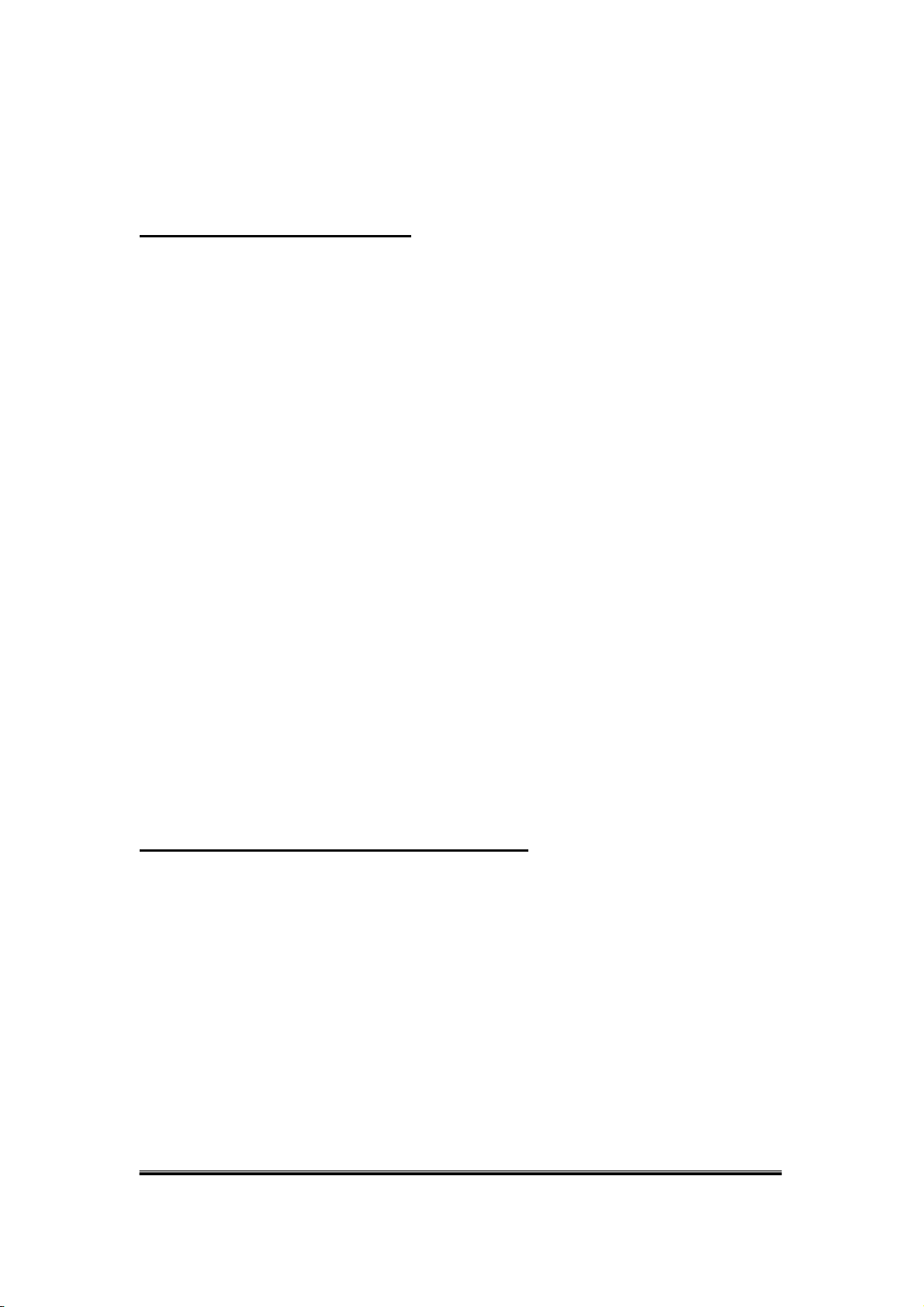
How to Use Bluetooth Headset & Transmitter
Respond to Cell Phone
1. Set Up / Prerequisite
Before you turn on the headset and transmitter (TX), please use the USB
charging cable to charge them.
2. Pair / Connect
(1) Turn on the headset.
(2) Operate the Bluetooth enabled cell phone to search headset.
(3) Enter PIN code “0000” when the pop-up screen is shown on the cell
phone.
(4) Pairing is done while the headset status LED indicator start flashing
slowly.
(5) Add the headset to a list of “Paired Device” in the phone to connect it with
cell phone.
3.Accept / Reject Calls
If you are going to answer the phone call, you need short press button 3 less
than 5 seconds. If you don’t want to answer the call right now, you can reject
the call by long press button 3 more than 5 seconds.
Enjoy the Superior Music Quality
1. Set Up / Prerequisite
(1) Link the TX to the audio source with the audio cable.
(2) Power on TX and the status LED indicator is flashing.
2.Connect TX / Headset
(1) Turn on the headset.
(2) The TX and the headset will be paired automatically after a few seconds.
(3) You can hear music from the headset.
PALM GARDEN ENTERPRISES CORP.
1

Switch Between Music and Phone Calls
1.Set Up / Prerequisite
(1) Repeat the procedure ”Enjoy the Superior Music Quality”, and play music.
(2) Use the cell phone and find the headset on the “Paired Device” list. Then,
operate the cell phone to connect to headset.
2. Make the Switch
(1) When the connection is set up, the music will pause and you can switch to
the cell phone mode automatically. You can start to make an outgoing call
and are able to converse over the phone.
(2) When your conversation is done and you stop using the cell phone, the
streaming of music will resume immediately and automatically.
(3) If someone calls you, the music will pause and you can answer the
phone.
(4) When headset is in the phone mode, the status LED indicator of TX will
be steadily on.
(5) After phone call ends, the music will resume; and the LED indicator of TX
will slowly flash again.
(6) You can repeat this scenario and switch freely between cell phone and
music mode.
Call Transfer
1.Phone Mode
When the link is set up and you use the headset to answer the call, it is in the
phone mode. Then you can long press the button 3 to transfer the call to cell
phone and talk via your cell phone.
In the phone mode, call transfer function can be enabled by long pressing
button 3 more than 5 seconds in or out of conversation.
2.Music Mode
When you are listening the music, you have two ways to use the call transfer
function. First, you can pick up your cell phone directly. Then you can long
press button 3 to transfer the call to the headset. The music will stop and you
PALM GARDEN ENTERPRISES CORP.
2
