Plantronics M90 series User Manual

Plantronics M70™-M90
Series
User Guide
™

Contents
Welcome 3
What's in the box* 4
Select Language 5
Get paired 6
Headset Overview 7
Be safe 7
Take Control 8
Answer or end a call 8
Decline a call 8
Adjust the volume 8
Mute on/Mute off 8
Activate voice dial (phone feature) 8
Know how to reconnect 8
Change language 8
Adjust the fit 10
Charge 11
Save Power 12
Stay connected 13
More Features 14
Use two phones 14
Hear it Whisper 14
Listen to music and more 14
Support 15
2

Welcome
Congratulations on purchasing your new Plantronics product. This guide contains instructions
for setting up and using your Plantronics M70™-M90™ Series.
Please refer to the safety instructions for important product safety information prior to
installation or use of the product.
3
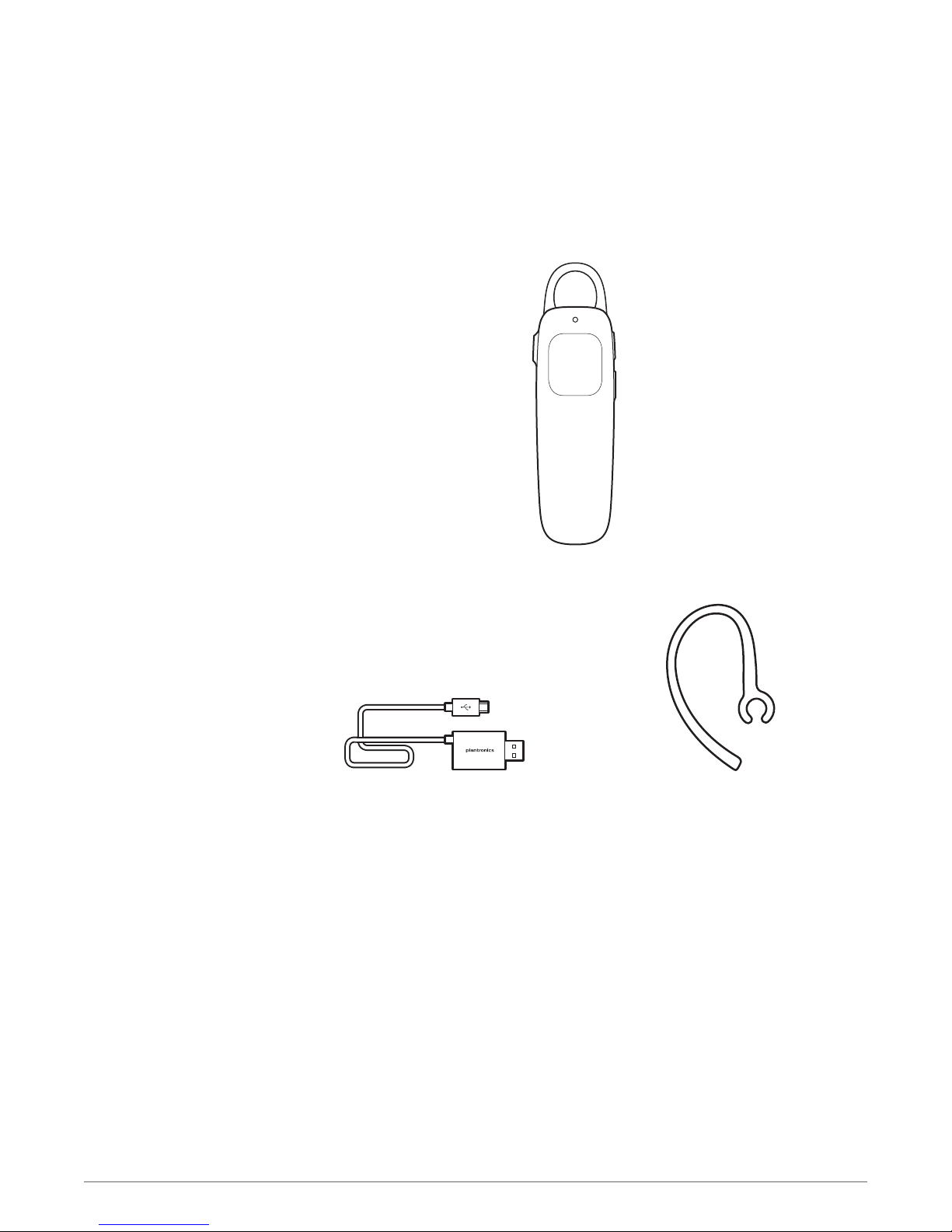
What's in the box*
Headphones
USB charge cable
NOTE *Contents may vary by product.
Optional ear loop
4
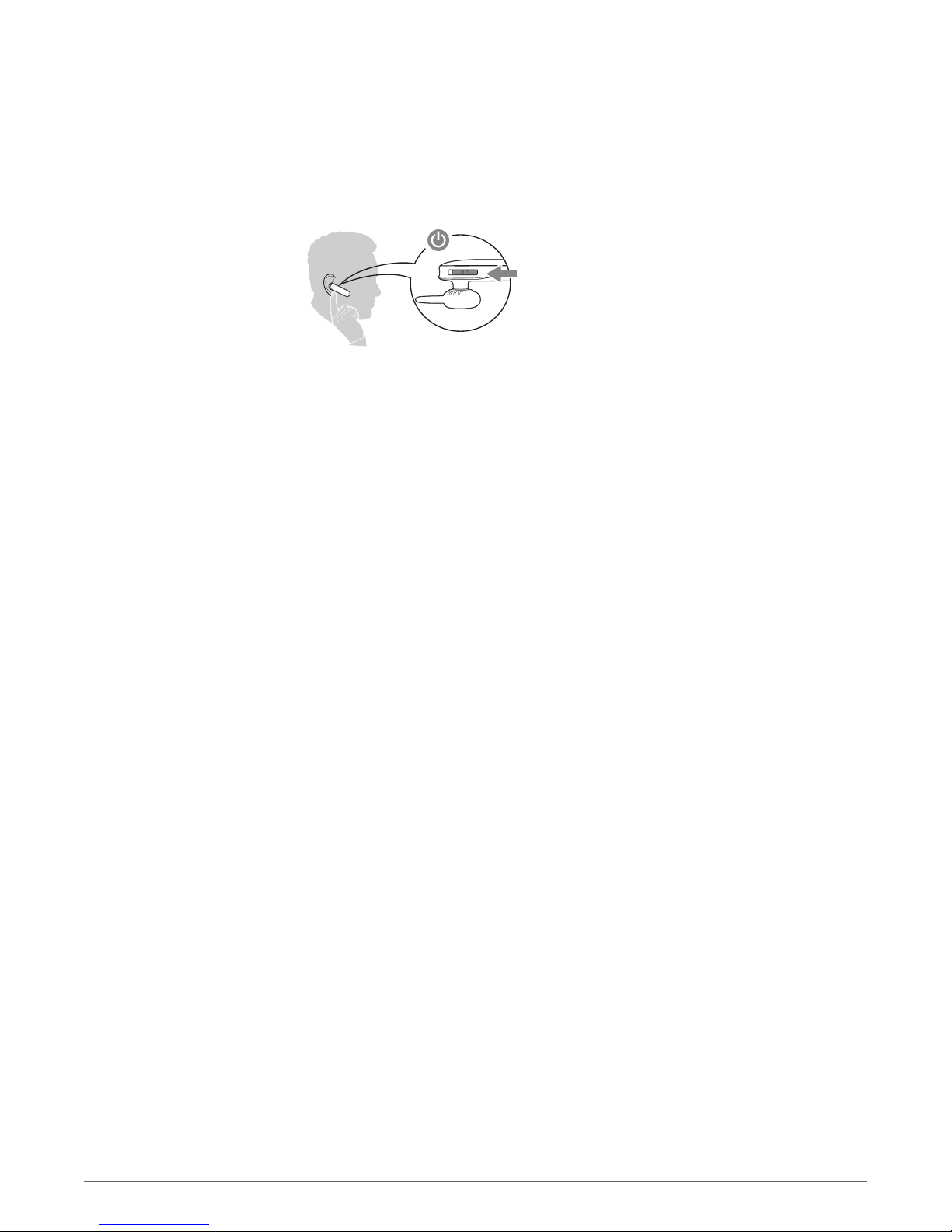
Select Language
Wearing your headset, power it on. The first time you do, you will be prompted to select your
language from a set of three options. When completed, you will hear "pairing;" go to the
"settings" menu on your phone to connect to your headset.
5
