Page 1

VISTATMM22
USER GUIDE
UNIVERSAL MODULAR AMPLIFIER
Page 2
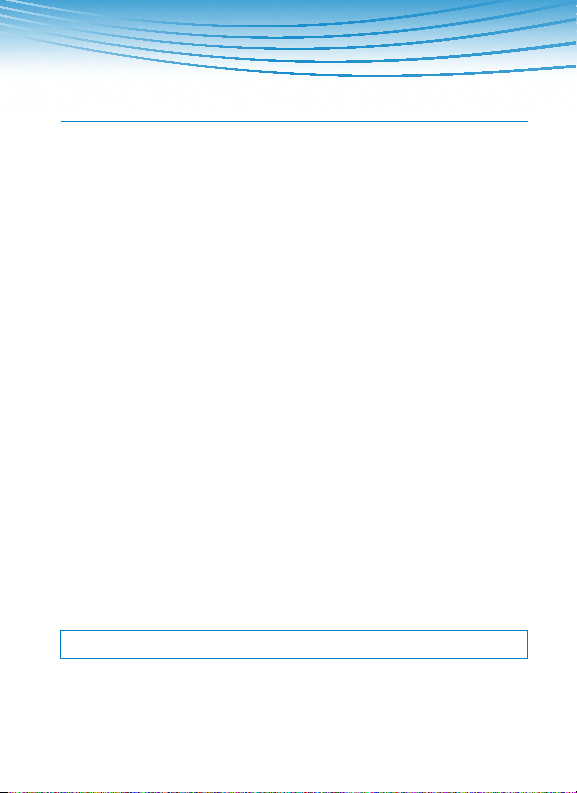
WELCOME
TO THE VISTATM M22 UNIVERSAL MODULAR AMPLIFIER FROM
PLANTRONICS
The Vista M22 Universal Modular Amplifier adapts your
telephone to a Plantronics headset and provides control of the
sound through your headset. The Vista M22 Amplifier has builtin sound conditioning and protection.
The Vista M22 Amplifier is not designed to work with telephones that have the dial pad in the handset or with cordless
telephones.
Features
•
Sound Compression which protects your ears from harsh
noises, such as fax tones
•
Audio compensation which improves listening and speaking
sound
•
Easy switching between handset and headset
•
Listening and speaking volume control and a mute option
•
Echo management for VoIP applications
•
Supports wideband audio
>>PLEASE READ IMPORTANT SAFETY INFORMATION FIRST
®
2
Page 3

CONTENTS
Welcome .........................................................................................2
Important Safety Information - READ FIRST ................................4
Battery Safety ..............................................................................4
AC Adapter Safety .......................................................................5
Components of the Vista M22 ........................................................6
Setting up the Vista M22 ................................................................7
Installing the Batteries ...............................................................7
Attaching the Vista M22 to Your Telephone and Headset ...........7
Configuring the Vista M22 to Your Telephone .............................8
Using the Vista M22 and Your Headset..........................................9
Making and Receiving Calls with Your Headset .........................9
Adjusting the Volume for Calls ................................................10
Muting a Call ............................................................................11
Making and Receiving Calls with the Handset ........................11
Using the Optional AC Power Adapter.........................................12
Warranty and Service ..................................................................13
Regulatory Information ...............................................................14
3
Page 4
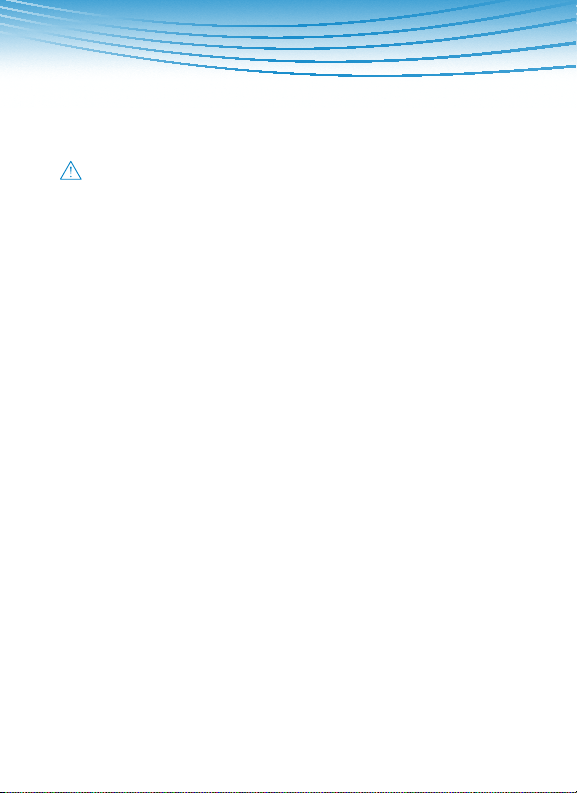
IM P ORTANT SAFET Y
IN F ORMAT I ON
WARNING:
read and follow these instructions.
•
This product is not a toy, never allow children to play with the
product. Small parts may be a choking hazard.
•
Unplug the product from the wall outlet before cleaning.
Clean with damp cloth only.
•
As with all corded products, there is a danger of strangulation
if the cord should become wrapped around your neck.
BatterY WarNINGs
•
Remove batteries when they are discharged and when the
equipment will not be used for an extended period of time.
Dispose of batteries according to local environmental laws.
•
Do not disassemble, heat, crush, deform, or puncture
batteries.
•
Do not attempt to charge non-rechargeable batteries.
•
Keep batteries out of the reach of children.
To reduce the risk of fire or injury to persons,
4
Page 5

aC aDaPter WarNINGs
•
Avoid contact with liquids. Do not locate base unit near water,
for example, near a bathtub or sink, in a wet basement, or
near a swimming pool.
•
This product should be operated only from the type of power
source indicated on the marking label. If you are not sure
of the type of power supply to your home, consult your local
power company.
•
Do not allow anything to rest on the power cord or locate
this product in an area where the power cord is likely to be
damaged by furniture or foot traffic.
•
Do not overload outlets and extension cords as this can result
in the risk of fire or electric shock.
•
Do not attempt to open the AC Adapter, there are potentially
dangerous voltages inside, and there are no serviceable
parts.
•
Avoid using telephone equipment during an electric storm.
There may be a remote risk of electric shock from lightning.
•
If the AC Adapter is used, this product is intended to be
supplied by a Listed Class 2 Direct Plug-In Power Unit,
Plantronics Part No. 26503-01, rated at an input voltage of
120 VAC, 60 Hz and an output voltage of 9 VDC at 800mA.
5
Page 6

COMPONENTS OF THE
Short
Telephone
Cord
Battery
Access
Door
AC Power
Adapter
(not supplied)
Speaking
Volume
Control
Handset
Jack
Plastic
Screwdriver
AC Power
Adapter Jack
Battery
Compartment
Telephone
Compatibility
Switch
Listening Volume
Thumbwheel
Headset/Handset
Button
Quick
Disconnect
TM
Mute Button
BOTTOM/REAR VIEW
TOP/FRONT VIEW
Cover
AA Alkaline
Batteries
VISTA™ M22
6
Page 7

SETTING UP THE VISTA M22
INstaLLING tHe BatterIes
Install the two AA batteries
in the Battery Compartment
matching the + and – symbols
inside the compartment.
Install the Battery Cover by
sliding the cover up into place.
NOTE: You will hear three “beeps” through the headset when the
batteries are low.
attaCHING tHe VIsta M22 tO YOur teLePHONe
aND HeaDset
Unplug the handset from
the telephone and plug
the handset into the
Handset Jack on
the Vista M22.
Connect
the Short
Telephone
Cord to
the handset
jack on the
telephone.
Plug your headset
(not supplied) into
the Quick Disconnect™
cord from the
Vista M22.
7
Page 8

CONFIGurING tHe VIsta M22 tO YOur teLePHONe
While wearing your headset,
lift the handset from
the telephone. If you
do not hear a dial tone,
the Vista M22 must be
configured to be compatible
with your telephone.
1. Press the Headset/
Handset Button down to
show the green indicator.
2. Slide the Plastic
Screwdriver from its
storage location on
the underside of the
Vista M22.
3. Use the Plastic
Screwdriver to slide the
Telephone Compatibility
Switch to the left or right
until you hear a clear
dial tone.
4. Return the Plastic
Screwdriver to its
storage place.
5. Install the Cover by inserting
the cover prongs into the slots
on the Vista M22. Place your
thumbs on the raised bumps.
Press the Cover down and then
push it up into place.
8
Page 9

USING THE VISTA M22 and
YOUR HEADSET
MaKING aND reCeIVING CaLLs WItH YOur HeaDset
Press the Headset/Handset Button (green).
•
To make a call while wearing the headset. Lift the handset
from the telephone. Listen for a dial tone and dial.
•
To receive a call, lift the handset from the telephone and
speak into your headset.
•
To disconnect a call, return the handset to the telephone.
9
Page 10

aDJustING tHe VOLuMe FOr CaLLs
To adjust your listening
volume, rotate the Listening
Volume Thumbwheel from 1
(quietest) to 9 (loudest).
To adjust your speaking
volume, remove the Cover
from the Vista M22.
1. Use the Plastic
Screwdriver to adjust the
Speaking Volume Control.
•
Turn the control
clockwise to make your
voice louder.
•
Turn the control counter-
clockwise to make your
voice softer.
2. Replace the Cover and
Plastic Screwdriver.
10
Page 11

MutING a CaLL
To turn on the mute,
press the Mute Button to
show the green indicator.
To turn off the mute,
press the Mute Button
again.
MaKING aND reCeIVING CaLLs WItH tHe HaNDset
To turn off the headset,
press the Handset/Headset
Button to show the black
indicator.
Use the handset and
telephone to make
your calls.
11
Page 12

usING tHe OPtIONaL aC POWer aDaPter (not supplied)
Using the AC Power Adapter is recommended
for uninterrupted operation.
1. Remove the batteries from
the Battery Compartment.
2. Connect the AC Power
Adapter to the AC Power
Adapter Jack on the
Vista M22.
3. Plug the AC Power
Adapter into
your power
source.
12
Page 13

WARRANTY AND SERVICE
LIMITED WARRANTY for Plantronics Commercial Products
Purchased in the US and Canada
•
This warranty covers defects in materials and workmanship
of Commercial Products manufactured, sold or certified by
Plantronics which were purchased and used in the United
States and Canada.
•
This warranty lasts for two years from the date of purchase
of the Products.
•
This warranty extends to you only if you are the end user with
the original purchase receipt.
•
We will, at our option, repair or replace the Products that
do not conform to the warranty. We may use functionally
equivalent reconditioned/refurbished/remanufactured/preowned or new Products or parts.
•
To obta i n ser vice in t he U. S., conta ct Pl antronics at
(800) 544-4660 ext. 5538 and in Canada call (800) 540-8363.
If you need additional information, please contact our service
centers at the numbers provided.
•
THIS IS PLANTRONICS’ COMPLETE WARRANTY FOR THE
PRODUCTS.
•
This warranty gives you specific legal rights, and you may also
have other rights which vary from state to state or province to
province. Please contact your dealer or our service center for
the full details of our limited warranty, including items not
covered by this limited warranty.
The PLANTRONICS TECHNICAL ASSISTANCE CENTER (TAC)
is ready to assist you! Dial 800 544 4660 ext. 5538 or visit the
support section of our website at www.plantronics.com.
For accessibility information, also call the Technical Assistance
Center.
13
Page 14

FCC REQUIREMENTS
This equipment complies with Part 68 of the FCC rules and
the requirements adopted by ACTA. On the exterior of this
equipment is a label that contains a product identifier in the
format US:AAAEQ##TXXXX. If requested, this information must
be provided to your telephone company.
A plug and jack used to connect this equipment to the premises
wiring and telephone network must comply with the applicable
FCC Part 68 rules and requirements adopted by ACTA. A
compliant telephone cord and modular plug is provided with
this product. It is designed to be connected to a compatible jack
that is also compliant. See installation instructions for details.
The REN is useful to determine the quantity of devices you
may connect to your telephone line. Excessive RENs on a
telephone line may result in the devices not ringing in response
to an incoming call. In most, but not all areas, the sum of the
RENs should not exceed five (5.0). To be certain of the number
of devices you may connect to your line, as determined by
the REN, contact your local telephone company. For product
approved after July 23, 2001, the REN for this product is part of
the product identifier that has the format US:AAAEQ##TXXXX.
The digits represented by ### are the REN without the decimal
point. (For example, 03 represents a REN of 0.3.) For earlier
producers, the REN is separately shown on the label.
If this telephone equipment causes harm to the telephone
network, the telephone company will notify you in advance that
temporary discontinuance of service may be required. But if
advance notice isn’t practical, the telephone company will notify
14
Page 15

the customer as soon as possible. Also, you will be advised of
your right to file a complaint with the FCC if you believe it is
necessary.
The telephone company may make changes in its facilities,
equipment, operations, or procedures that could affect the
proper functioning of your equipment. If they do, you will
be notified in advance in order for you to make necessary
modifications to maintain uninterrupted service.
If trouble is experienced with this unit, for repair or warranty
information, please contact customer service at (800) 544-4660.
If the equipment is causing harm to the network, the telephone
company may request that you disconnect the equipment until
the problem is resolved.
DO NOT DISASSEMBLE THIS EQUIPMENT: it does not contain
any user serviceable components.
We recommend the installation of an AC surge arrester in the
AC outlet to which this equipment is connected. Telephone
companies report that electrical surges, typically lighting
transients, are very destructive to customer terminal equipment
connected to AC power sources.
15
Page 16

www.plantronics.com
345 ENCINAL STREET I SANTA CRUZ, CA 95060 USA I PHONE: 800 544 4660
© 1998-2006 Plantronics, Inc. All rights reserved. Plantronics, the logo design, Sound
Innovation, Quick Disconnect, and Vista are trademarks or registered trademarks of
Plantronics, Inc.
Patents US 5,229,721 and 5,259,780
Printed in USA 74781-01 (10.06)
