Plantronics ML20 Series, M20 Series Get Started
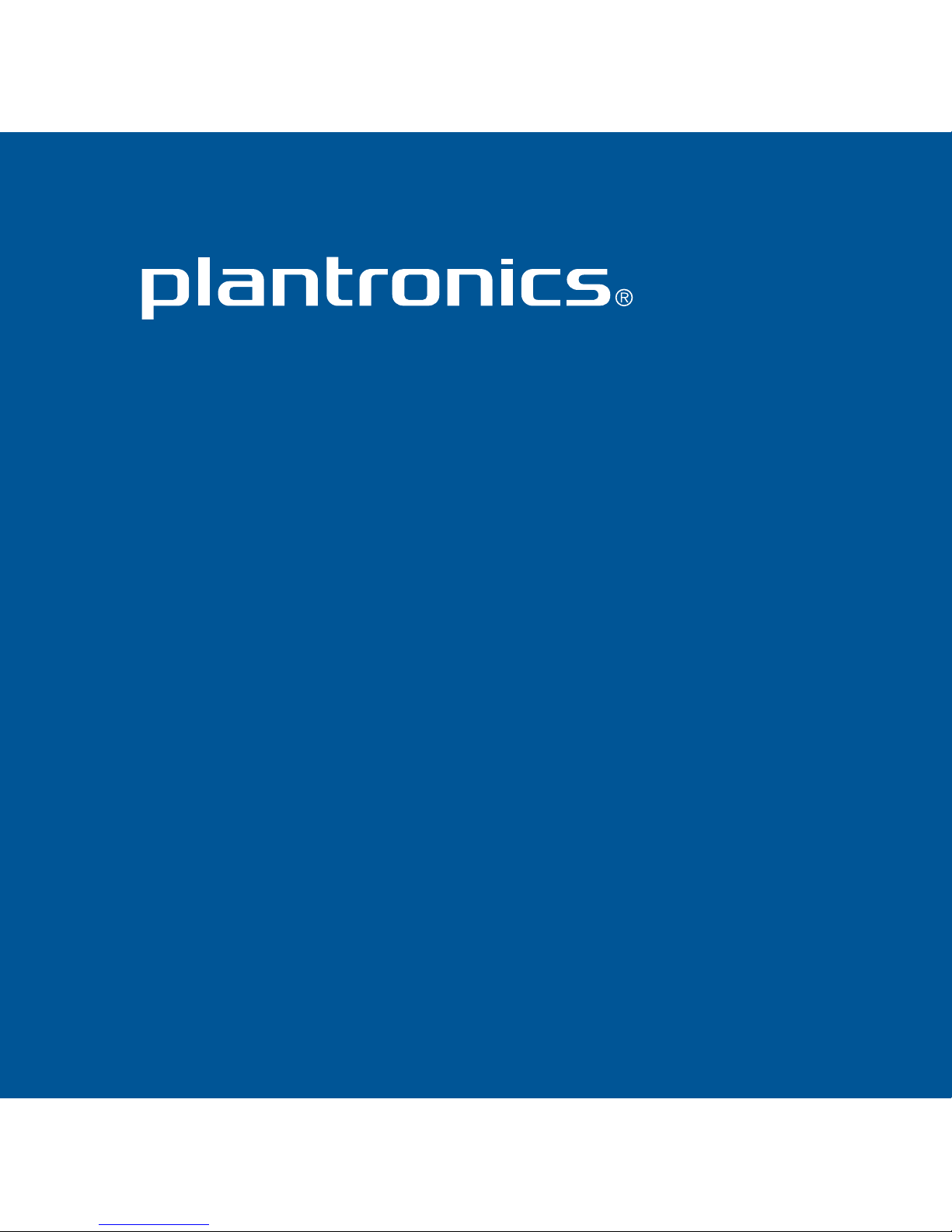
GET STARTED
M20™/ML20™ Series

CALL BUTTON
• Take a call or end it (1 tap)
• Redial (2 taps)
• Initiate phone’s voice-dialing
(2-second press until tone is heard)
• Reconnect lost Bluetooth® connection
(1 tap if the headset doesn’t automatically
reconnect)
• Activate pairing mode after initial set up
(press until red/blue LED flashes)
• Activate or disable multipoint (2-second press
while switching on power)
POWER SWITCH
• On (slide to reveal black)
• Off (slide to reveal red)
Be safe! Please read the safety guide for important safet y, charging,
battery and regulator y information before using your new headset.
TAKE A LOOK
MICRO USB CHARGING PORT
• Charge:
1 hour before first use
2 hours (100% charge)
• Do not use headset while charging
VOLUME BUTTON
• Volume presets (1 tap per level change)
INDICATOR LIGHT (LED)
• Charging (solid red)
• Low battery (3 red flashes at powering on)
• Pairing mode (repeating red/blue flashes)
• Multipoint (2 blue flashes at activation/
1 blue flash when disabled)
NOTE: Your headset may look slightly different than
the illustration, but will still work as described.
