Page 1
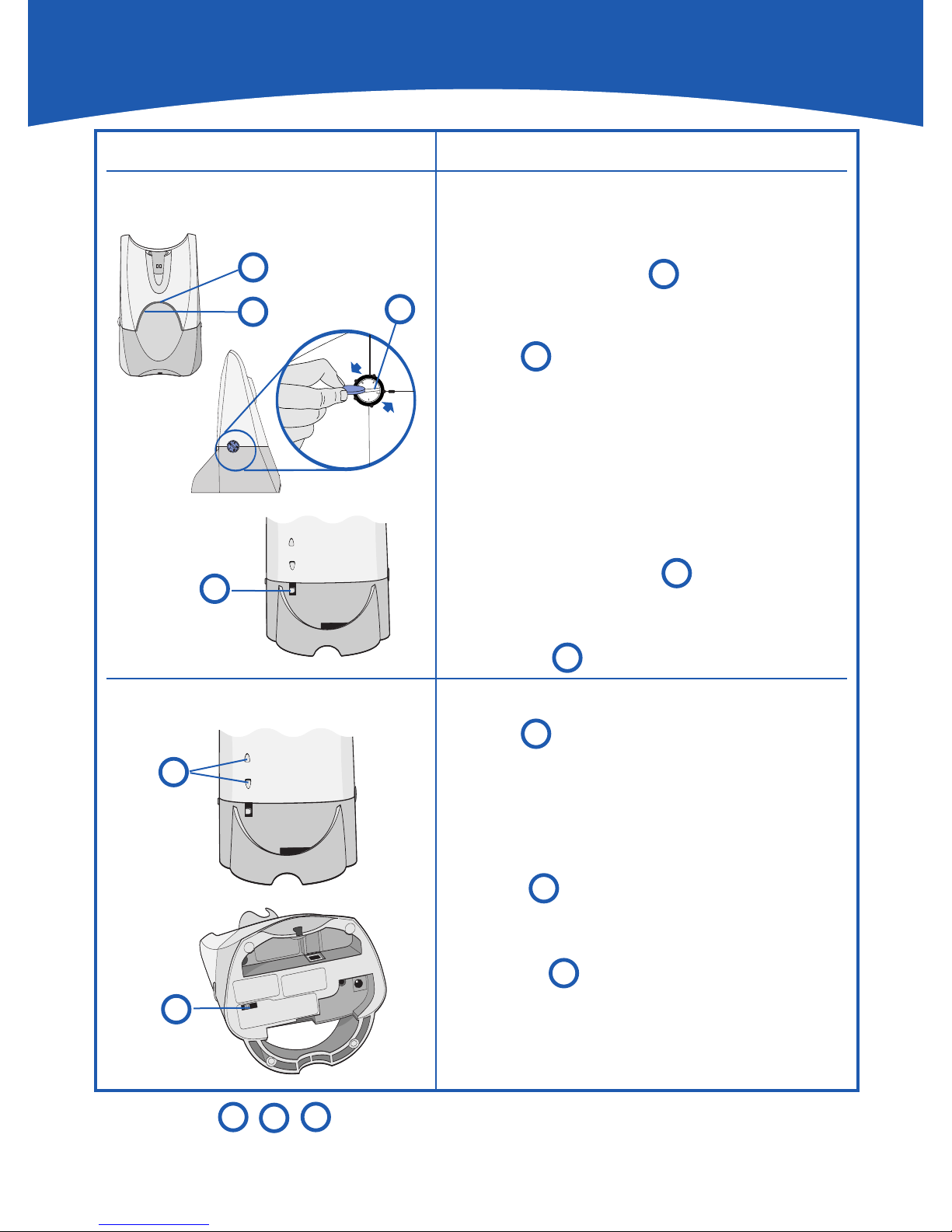
1
TROUBLESHOOTING
SYMPTOM SUGGESTION
I cannot hear caller/dial tone. • Check that all cords and jacks are
connected correctly.
• Check that the base has power
(power indicator * is red) and
the headset battery is fully charged.
• Try other telephone configuration
dial settings on the base unit.
Ensure the selected number is
directly in line with the horizontal
position indicator. See Step 4.4 in
the QSG.
• Ensure you are in headset mode.
Press the talk button to select
correct mode.
The talk indicator light on the
base is on (green).
• Select another listen volume
master setting on the base.
Callers cannot hear me. • Try other telephone configuration
dial settings on the base unit.
Ensure the selected number is
directly in line with the horizontal
position indicator. See Step 4.4 in
the QSG.
• Increase the speak volume fine
tune on the base unit.
If the volume is still too low,
increase the talk volume master
setting on the bottom of the
base unit.
• Check that the mute function is off.
See Step 5.2 in the QSG.
3
4111334114
13
12
12
2
2
* ... refer to Quick Start Guide (QSG) for
details of corresponding numbered features.
1
3
2
Page 2
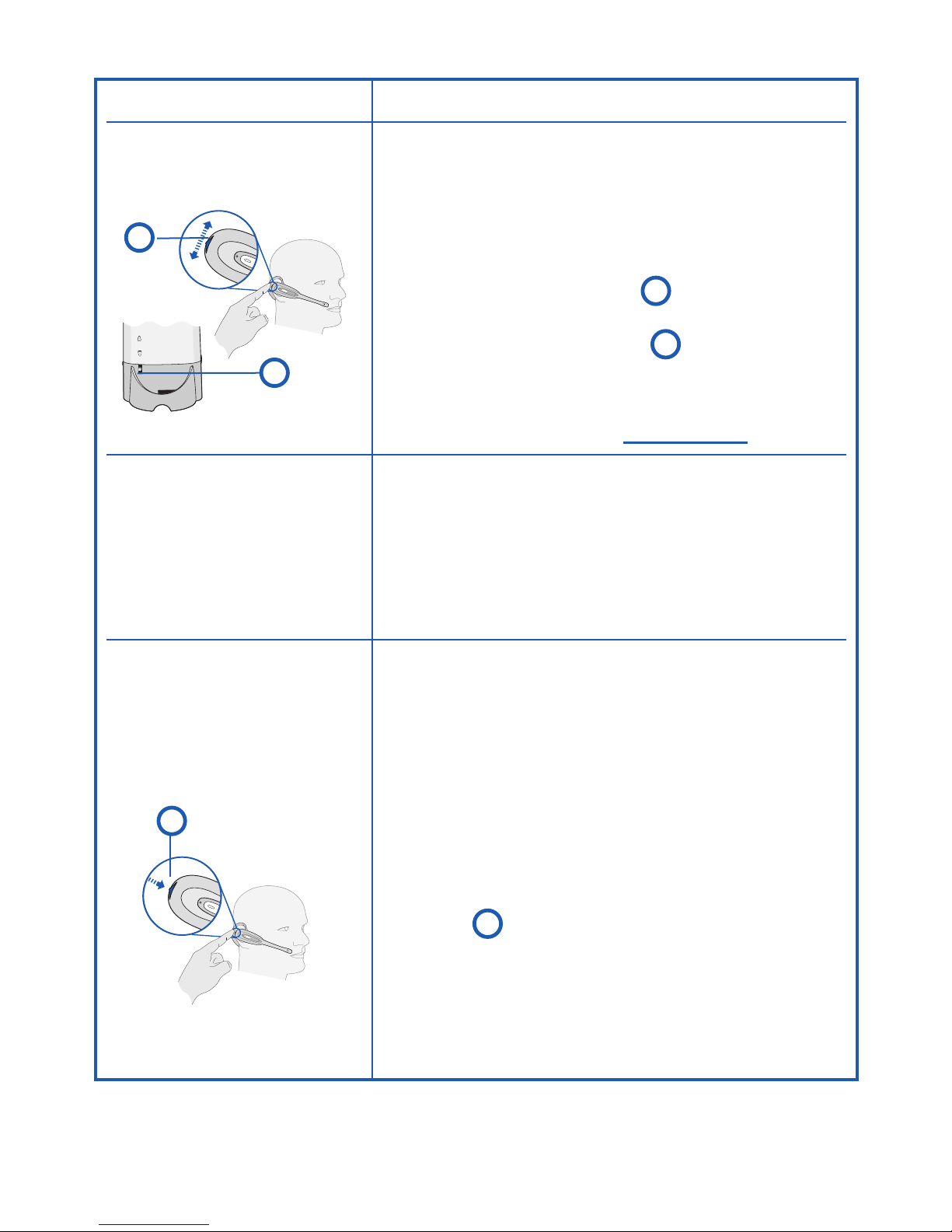
2
SYMPTOM SUGGESTION
Receive sounds distorted. •Move the CS50 base unit further away
from telephone or computer.
•If your telephone has a receive volume
control, lower your telephone volume
until the distortion disappears.
•Lower the listen volume control on
the headset. If the distortion persists, lower
the listen volume master setting on the
back of base. See Step 5.1 and 5.2 in
the QSG.
•Perform system reset.
See page 5.
People I talk to can •Your phone may be sensitive to
hear a buzz in the 900 MHZ. Move the CS50 base
background. further away from your phone.
•If the AC Adapter is plugged into a power
strip, try plugging it into the wall directly.
•Call TAC for a RF filter.
I can hear beeps in the •One beep every 10 seconds is caused by
headset. a low battery warning. Recharge battery
by returning it to the base charge cradle for
one to three hours until charge light stays
lit or quits blinking.
•Two beeps is an out of range warning.
Move closer to the base.
•Three rapid beeps every 15 seconds
indicates your mute is on. Press the mute
control dial once to turn mute off.
•When an optional lifter is connected,
three repetitive beeps indicate a call is
coming into the headset. Press the talk
button on the headset to answer the call.
1511151115
15
Page 3

3
SYMPTOM SUGGESTION
I can hear too much • Lower the speak volume fine tune
echo or sidetone. on the base unit.
• If the volume is still too high, lower
the speak volume master setting.
See Step 5.4 and 5.5. in QSG.
My handset lifter operates • Disable the IntelliStand function
every time I remove or by moving the IntelliStand switch
replace my headset in the to position I (off).
base unit.
Battery talk time performance • Replace battery with a new battery
is significantly degraded even pack. Refer to the diagrams on
after a full recharge. page 6 in the Product Information
Booklet (PIB).
Headset is uncomfortable • Try changing earloop sizes.
when worn in over-the-ear Experiment to find the best fit.
mode.
The call is dropped. • Try to reset the system. see page 5.
(Talk indicator on the headset If this does not work try the
and base will not be re-subscription procedure on page 4.
illuminated.)
I hear static that does not • Try to re-establish a link by pressing
allow me to communicate. the headset talk button. If that does
not work, try resetting the base unit.
See Step 4 of System Reset on page
5. Last, try the whole System Reset
procedure on page 5.
13
12
10
Page 4

4
SUBSCRIPTION
The headset and base unit are supplied
subscribed to each other. However, if
you wish to use a replacement headset
with the base unit then the units must be
re-subscribed as follows:
1. Return the headset to the headset
charge cradle.
2. Press and hold both the talk volume
fine tune buttons on the base unit for
a minimum of 5 seconds. The power
indicator will then flash (red).
3. Press and hold the headset mute control
button for a minimum of 5 seconds. The
talk indicator light on the headset will
then illuminate (green).
Successful re-subscription is indicated
when the power indicator is fully
illuminated and the talk indicator light
is off.
4. To complete the process, reset the base
unit by disconnecting the AC power
adapter from the AC power adapter
jack for 5 seconds, then reconnect.
5. If re-subscription fails within
2 minutes the headset will return
to the un-subscribed state. Try the
re-subscription process again or call
Technical Support (page 5).
17
3
2.
3.
24
7
17
3
Page 5

5
MAINTENANCE
1. Unplug the unit from the telephone and the AC adapter
from the power source before cleaning.
2. Clean the equipment with a damp (not wet) cloth.
3. Do not use solvents or other cleaning agents.
SYSTEM RESET
To recover from some fault conditions (refer to the
Troubleshooting Section) you may need to perform a
system reset.
To perform the system reset follow this procedure:
1. Press both the talk button and the mute control
button on the headset for 5 seconds.
2. When the talk indicator light on the headset blinks,
release both buttons.
3. Press the talk button again.
4. Next reset the base unit by disconnecting the AC power
adapter from the AC power adapter jack for
5 seconds, then reconnect.
The system reset operation is complete.
7
24
17
15
14
The Plantronics Technical Assistance Center (TAC)
is ready to assist you! Dial (800) 544-4660 x5538
Sunday 5P.M. through Friday, 5P.M. Pacific Time or visit
the Support section of our website at
www.plantronics.com.
Contact TAC for accessibility information.
(04-04)
