Plantronics BB Users Manual
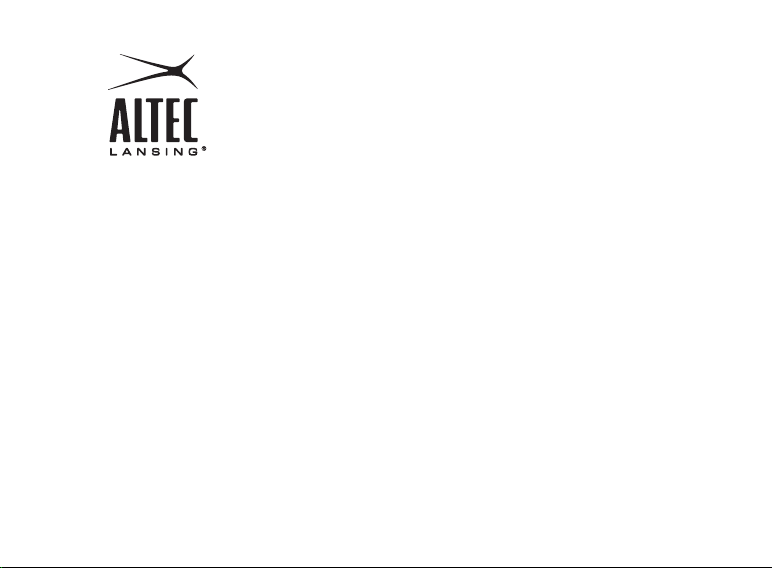
Altec Lansing BackBeat™ 903/906
Getting Started
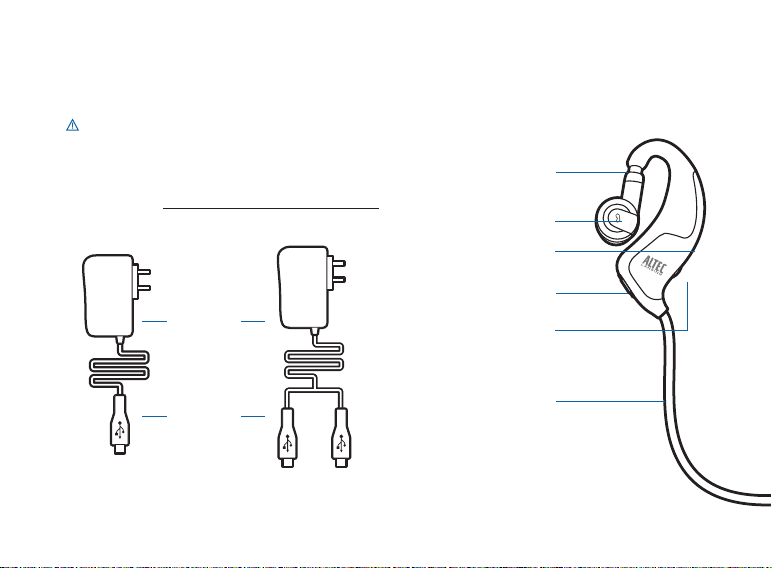
2
Package Contents and Features
Please refer to the separate For Your Safety guide
for important product safety information prior to use
of the product.
For a detailed User Guide, including troubleshooting
tips, please visit www.alteclansing.com/backbeat9xx.
AC Charger
Micro-USB
Connector(s)
[BackBeat 903] [BackBeat 906]
Left Earpiece—Phone Controls
Telescoping/
Swivel Fit Adjustment
Call Control Button
(Answer/End)
LED Indicator
Charging Jack
Power/Pairing Button
Stereo Cable
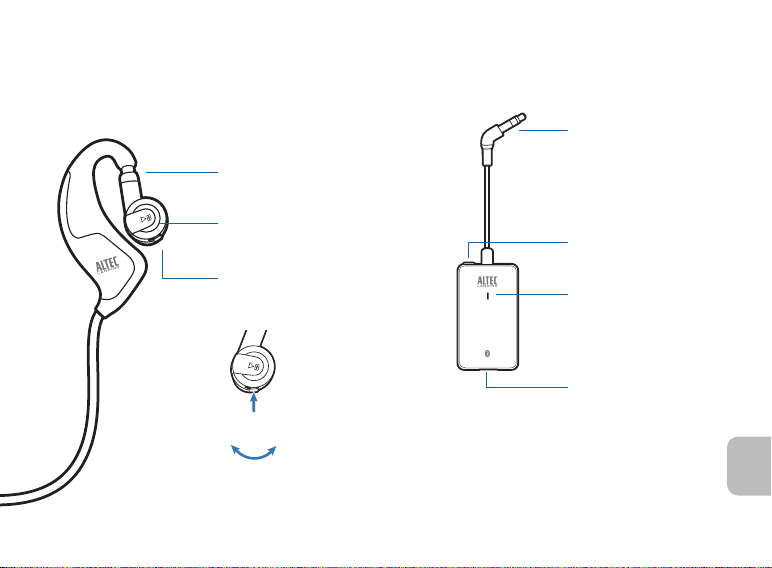
3
EN
Package Contents and Features
Right Earpiece—Music Controls
Telescoping/
Swivel Fit Adjustment
Play/Pause/
Bass Boost
OpenMic™ Button
Volume/Tracking/
Mute Button
Mute
Volume Down/
Track Back
Volume Up/
Track Fwd
Right Eartip
Bluetooth Adapter
[included with
BackBeat 906 only]
3.5mm connector
(for headphone jack)
Power/Pairing Button
LED Indicator
Charging Jack
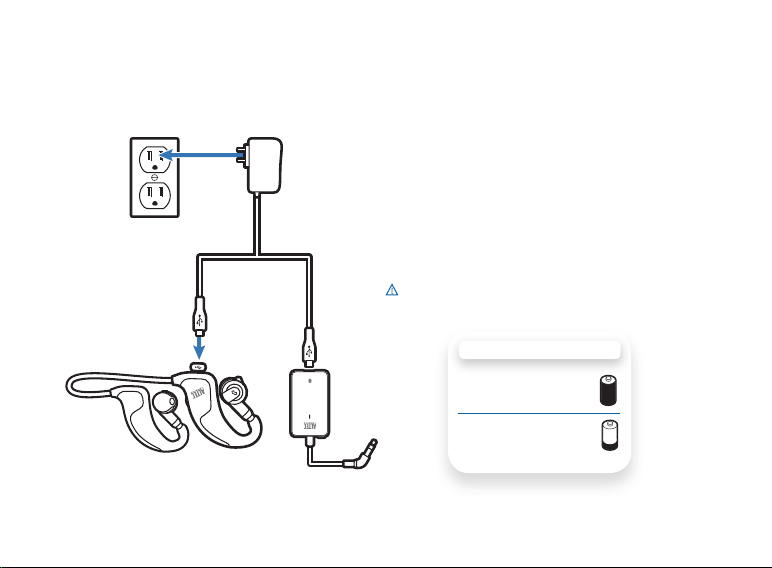
4
Charging Your Headphones or Bluetooth Adapter
1
1 Plug the AC charger into a power outlet.
2 Connect the charger cable to the
headphones or Bluetooth adapter.
3 Charge each for at least 1 hour before first
time use, or 3 hours to fully charge.
The LED indicator glows red while charging.
2 2
[BackBeat 906 shown]
WARNING Do not use your headphones or
Bluetooth adapter while they are connected to the
charger.
CHARGING TIME
3 hours ...................
Full charge
1 hour .....................
Minimum charge
before first use
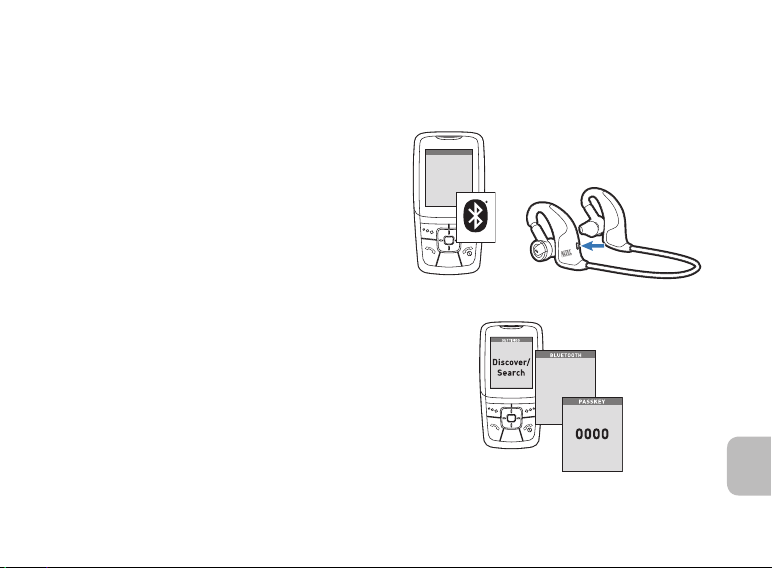
5
EN
1 Turn on your phone’s or device’s Bluetooth
9xxBackBeat
SETTINGS
SETTINGS
Time and Date
Phone Settings
Bluetooth
Sound Settings
Network Services
Security
Reset Settings
feature.
2 With the headphones off, press and hold the
Power/Pairing button until the LED indicator
flashes blue and red.
3 Use the phone or device menu to search
for the Bluetooth headphones and select
9xxBackBeat.
See your phone’s or device’s user guide for more
information.
4 If prompted, enter 0000 for the PIN code/
passkey.
Pairing is successful when the LED indicator
flashes blue.
®
1
2
3
4
