Plantronics APU-72 Quick Start Manual
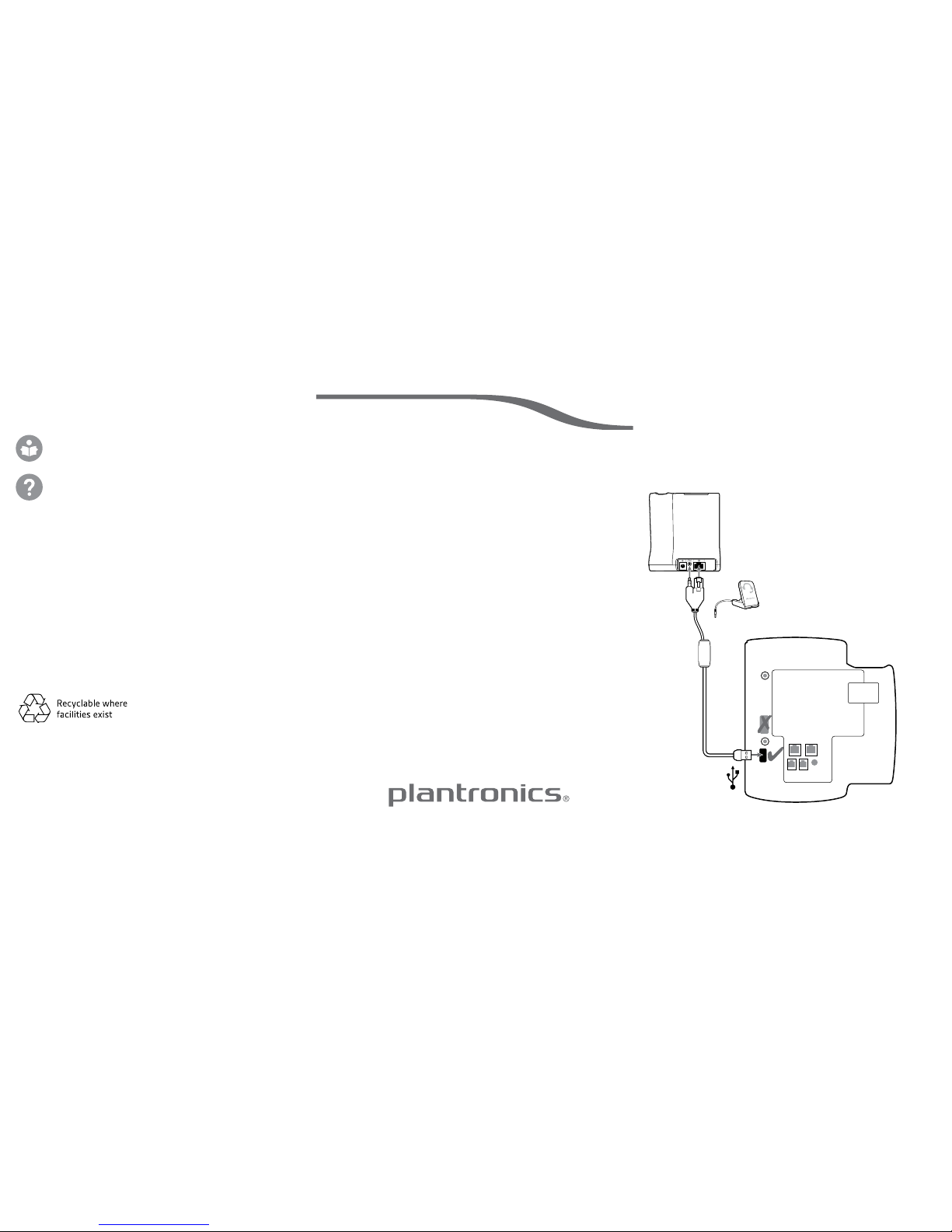
EHS ADAPTER
APU-72
QUICK START GUIDE
Plantronics, Inc.
345 Encinal Street
Santa Cruz, CA 95060
United States
Plantronics BV
South Point Building C
Scorpius 140
2132 LR Hoofddorp
Netherlands
©2015 Plantronics, Inc. Plantronics and Savi are trademarks of
Plantronics, Inc. registered in the US and other countries, and CS500
and MDA200 are trademarks of Plantronics, Inc. Avaya is a trademark
of Avaya Inc. registered in the US and other countries. Cisco is a
registered trademark of Cisco Systems, Inc. and/or its affiliates in the
US and certain other countries. All other trademarks are the property
of their respective owners.
203145-01 Rev D 10.15
plantronics.com/support
plantronics.com/documentation
Avaya-Nortel
Supported Phones
1120E, 1140E, 1150E, 1165E
Important: Nortel phone requires volume adjustment for best
headset audio. While in a call using a headset, press the volume
adjust buttons on the phone to mid-range.
optional
(#80287-01)
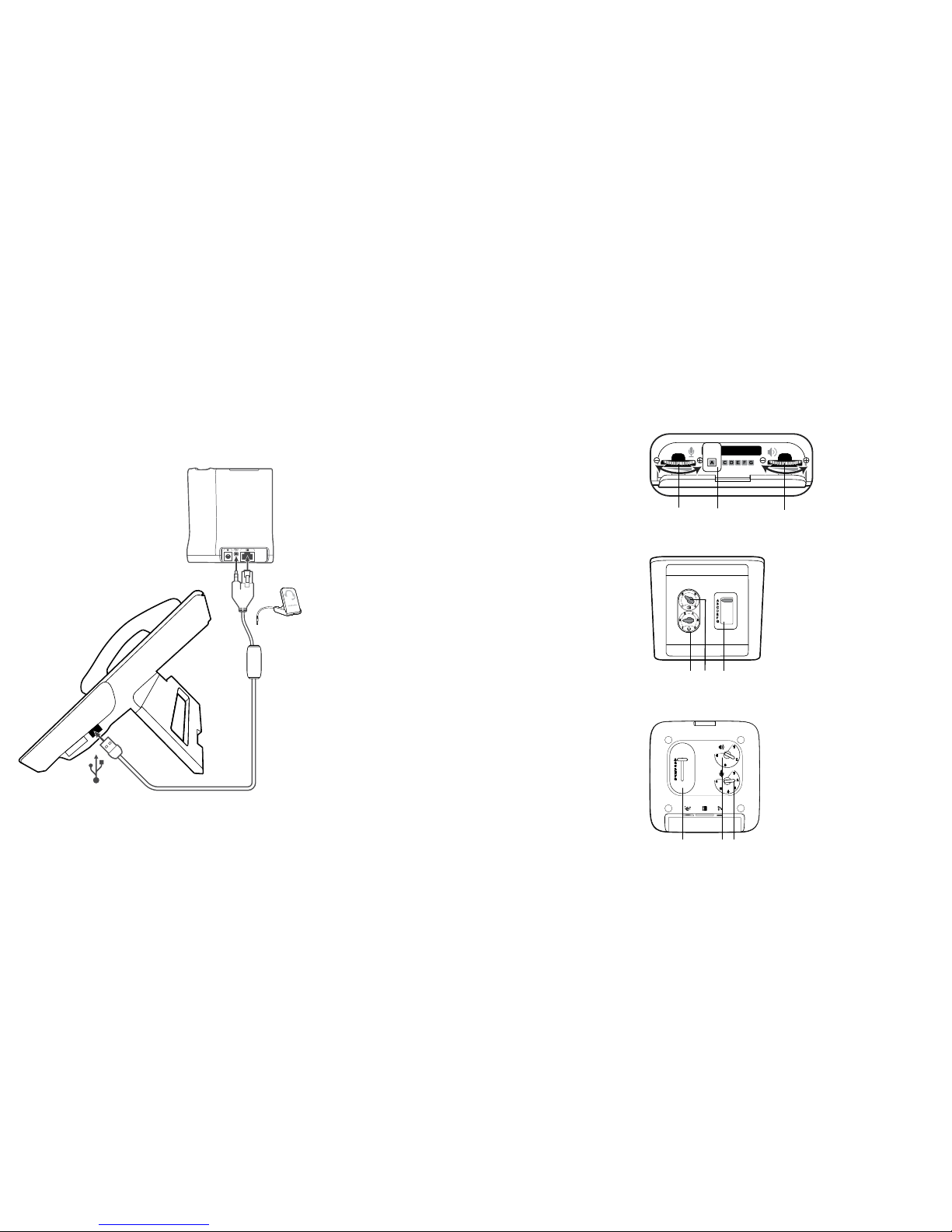
Cisco
Supported Phones
8851, 8961, 9951, 9971,
DX70, DX80 DX650
Settings
Savi 700
3
A
3
CS500/CS500-XD
A3
3
MDA200
3A 3
Innovphone
Supported Phones
IP222 & IP223
Snom
Supported Phones
720 & 760
Samsung
Supported Phones
SMT-i5343
Note: Connect the APU-72 cable to the USB port on the
phone. APU-72 is not designed for use with the PC. (see
APU -75)
Important: The settings shown are a suggestion
only, the actual setting should be set for optimal
audio for the phone and headset accordingly.
optional
(#80287-01)
