Page 1
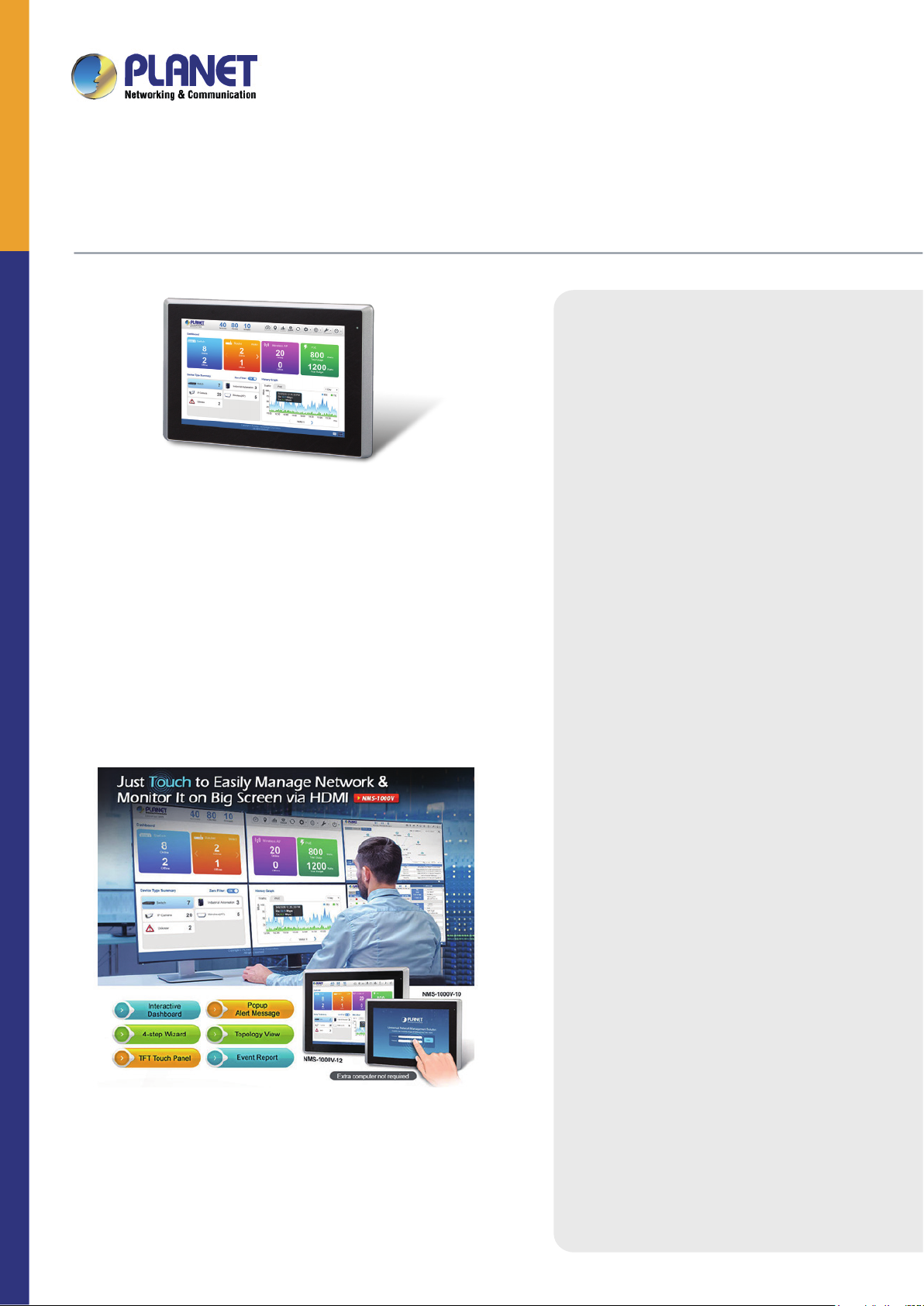
NMS-1000V
Universal Network Management Controller with LCD
Touch Screen (10”/12”)
Industrial-grade Physical Hardware
• 2x10/100/1000BASE-T Gigabit Ethernet RJ45 ports
• 2xUSB 3.0 ports for conguration backup and restoration
• 1xaudio line out (reserve)
• 1xHDMI interface
• 2xDB-9 COM1,COM2 (reserve)
• 1x3-pin DC power input terminal
Universal Network Management Controller with LCD Touch Screen
PLANET's NMS-1000V Network Management controller can directly monitor
all kinds of deployed network devices without having to use an extra computer.
However, the deployed devices, such as managed switches, media converters,
routers, smart APs, VoIP phones, IP cameras, etc., have to be compliant with the
SNMP Protocol, ONVIF Protocol and PLANET Smart Discovery utility. It thus
enables the administrator to centrally manage a network of up to 1024 nodes
from a central office, greatly boosting network and power management efficiency.
Through the intuitive touch panel, any network exception messages can be
displayed in real time to greatly improve the work efciency of network management
personnel. With its user authentication management, the NMS-1000V enhances
data transmission security in the modern factory automation systems.
Watch Over Network within Minutes
The domain information web page presents a managed devices list and topology
view, providing the at-a-glance and efcient summary of your management network.
It lets you have a valuable information on the current wired and wireless network
statuses via data-driven graphical charts. The topology viewer and event reports
enable you to visualize the system usage and node status in real time so as to
address whatever issue they may have.
• 1x2-pin connector for power on/off button (reserve)
• VESA (100 x 100) panel mount
Network Devices Management
• Dashboard: Providing the at-a-glance view of system,
device summary, trafc, PoE network status
• Setup Wizard: Easy to use step-by-step guidance
• Node Discovery: To detect PLANET managed devices
available and allow AP grouping to accelerate AP
management
• Topology Viewer: A topology of network devices compliant
with SNMP, ONVIF, Smart Discovery and LLTD Protocol
• Event Reports: The status of a network can be reported
via network alarm, system log
• Alarm System: Popup alerts and email alerts for the
administrator via the SMTP server
• Batch Provisioning: Enabling multiple APs to be
congured and upgraded at one time by using the
designated prol.
• Coverage Heat Map: Real-time signal coverage of APs
on the user-dened oor map to optimize Wi-Fi eld
deployment
• CustomizedProle: Allowing the creation and
maintenance of multiple wireless proles
• Auto Provision: Multi-AP provisioning with one click
• Cluster Management: Simplifying high-density AP
management
• Zone Plan: Optimizing AP deployment with actual signal
coverage
1
Page 2

User-friendly Setup Wizard
The NMS-1000V enhances user experience by providing more user-friendly wizard
and obvious step-by-step guidance on each related function. Just like an app, it
reduces training time and allows even non-technical users to be able to set up
management network system within minutes.
Wizard Setup
Password
Configuration
User Name
Password
Retype Password
Step 1
Password Security
IP
Configuration
Mode
Static IP
IP Address
DHCP
Subnet Mask
Step 2
System IP
Configuration
Region
Configuration
Region
ETSI
RO Community
FCC
RW Community
Step 3
SNMP Preference
Setting
Device
Device TypeNum.
1
Router
2
Switch
3
Step 4
Device Discovery
NMS-1000V
• Authentication: Built-in RADIUS server seamlessly
integrated into the enterprise network
• User Control: Allowing on-demand account creation and
user-dened access policy
• Scalability: Free system upgrade and AP rmware bulk
upgrade capability
• Maximum Scalability: 50 oor maps, 1024 nodes, 128
AP groups, 128 SSID proles, 1024 managed APs, 20,000
clients, 20,000 RADIUS user accounts, 50 RADIUS user
groups and 1024 RADIUS clients.
Network Management Characteristics
• Built-in DHCP Server
• Built-in RADIUS Server
• SSL secure access
• Web-based GUI management interface
• SNMP v1, v2c, and v3 management
• Supports PLANET DDNS/Easy DDNS
Interactive Dashboard Shows Network Statuses in an Instant
The NMS-1000V’s interactive dashboard includes local site network router, switch, access point statistics and WAN Trafc/PoE history graph. The administrator
can quickly overview the device statuses as to whether or not they are online or ofine. Through alert pop message window he can also nd out system event
on the touch panel, thus immediately knowing where the disconnection issue comes from.
2
Page 3

NMS-1000V
Real-time Centralized Monitoring with Pop-up Alerts and E-mail Alarm Function
As the NMS-1000V can come out with a topology view of the network of the deployed powered devices, it enables to detect which device is online (Green) or
ofine (Red). The real-time centralized monitoring of these devices can help the administrator know what the current statuses of these devices are. Pop-up alerts
shown on the touch panel tell where the problems are. The e-mail alarm function is designed to send an email alert to the administrator via the SMTP server
where syslog information can be found once an abnormality is detected. This can prompt the administrator to quickly x the identied problem in the network.
Optimizing Wi-Fi Deployment with Floor Maps
With the oor maps, devices can be located according to the eld deployment, thus saving your time and cost of on-site support and monitoring. The current
statuses of devices are shown in real time and the heat map is able to show the wireless signal coverage and strength to help the administrator ne-tune the
overlapping of the adjacent devices anytime to optimize the wireless network performance.
HDMI Screen Synchronization Projection and Remote Login
The NMS-1000V supports HDMI interface that can easily connect to another bigger size screen, so that user can easily monitor the network more clearly.
You can also use your other PC, laptop or tablet to monitor managed nodes on a DHCP-enabled network via Web browser, thus enabling you to manage the
network anytime, anywhere.
3
Page 4

NMS-1000V
Applications
Economical Central Network Management Solution for SMBs
PLANET NMS-1000V helps service providers and IT managers control all PLANET network devices at the same time and enables administrator to effectively
manage a local network of up to 1024 managed nodes simultaneously without having to purchase any license and hardware-based controller, and pay an
expensive annual subscription fee.
The administrator can automatically discover and configure device profiles, batch provisioning/firmware upgrade, and built-in SAPC (Smart AP Control)
that customize Wi-Fi planning against floor maps, and monitor all managed APs through a single Web-based interface. It allows operating across different
platforms through virtualization software, which helps SMBs save costs on the need to congure the wireless APs one by one if done manually.
Internet
Local Management System
IoT Gateway
Local Network System
Meter SensorI/O Controller IP Camera
Edge Client
N
Pad
Industrial Router
AP
N
NMS-1000V
SwitchPoE Switch
NAS
505
505
511
511
LaptopMobile Phone
VoIP
Desktop
Computer
4
Page 5

[Remarks]
Router: Log in to the router’s Web user interface and enable the SNMP function.
Switch: Log in to the switch’s Web user interface and enable the SNMP and LLDP function.
AP: Log in to the AP’s Web user interface to congurethe APto “ManagedAP”. In support of SNMP AP,
enable the SNMP function.
IP Cam: The ONVIF function is enabled by default.
NMS-1000V
Specications
Product
Form Factor Panel Mount, VESA 100 x 100
Hardware Specications
I/O Interface
Storage 2.5" 32G SATA3 HDD
Touch LCD Size 12 .1” TF T- LCD 10 .1” TF T-L CD
Tou ch Type
Display Resolution 1024 x 768 1280 x 800
Display Luminance(cd/m²) 500 350
Display Viewangle(H°/V°) 160(H)/140(V) 160(H)/160(V)
Display Contrast 700 :1 80 0:1
Display Backlight lifetime(hrs) 30,000 hrs 40,000 hrs
Light Transmission (%)
Dimensions (W x D x H) 12”: 319 x 51.7 x 245 mm 10”: 285 x 49 x 189 mm
Weight 12”: 2.9 kg 10”: 2 kg
Enclosure Aluminum Die-casting Chassis
Power Requirements
Environment & Certication
IP rating IP66 Compliant Front Bezel
Temperature
NMS-1000V-12 NMS-1000V-10
2 10/100/1000BASE-T Gigabit Ethernet RJ45 ports
2 USB 3.0 ports (They cannot be used at the same time.)
1 Audio Line Out (reserve)
1 HDMI interface
2 DB-9 COM1,COM2 (reser ve)
1 3-pin DC power input terminal
1 2-pin connector for power on/off button (reserve)
Resistive Touch Window
Projected Capacitive Touch
Resistive Touch Window: over 80%
Projected Capacitive Touch: over 90%
DC IN 9~36V
60W adapter 12V 5A with terminal block
AC 100~240V, 2.0A, 6 0~50Hz.
Operating: 0 ~ 50 degrees C
Storage: -30 ~ 70 degrees C
5
Page 6

Humidity 10 ~ 90% relative humidity (non-condensing)
MTBF (Hours) 100,000
Network Management
Number of Managed Devices 1,024
Number of R ADIUS Client Devices 1,024
Number of RADIUS User Accounts 20,000
Auto Discovery Supports PLANET devices
Dashboard Providing the at-a- glance view of system, device summary, trafc, PoE network status
Device List Allows creation and maintenance of device proles
Topology View Provides visual topology view of connected PL ANET devices
Status Monitoring Real-time online/ofine devices
Event and Syslog Report Real-time system event and syslog server supported
Event Alarm Dene Allows event alarm item option
SMTP Alarm E-mail alert to the administrator via the SMTP server
Popup Alert Message Window Touch screen exclusive alert message window
SSID/RF Prole Allows creation and maintenance of multiple wireless proles
Cluster Management Allows A P grouping for bulk provisioning and batch upgrading
Bulk AP Provisioning Supports bulk AP provisioning with user-dened proles
Bulk AP Firmware Upgrade Suppor ts bulk AP rmware upgrade
Coverage Heat Map Enables real signal coverage of managed AP reecting on the uploaded zone maps
Graphical Statistics Real-time and historical visibility of wireless trafc ow
Backup/Restoration Provides system and prole backup/restoration
SSIDs-to-VLANs Mapping Allows to congure SSIDs-to-VLANs mapping in supported APs
RADIUS Authentication RADIUS server is integrated for client authentication in a large -scale enterprise network
User Account Management Supports on- demand account creation per user-dened access policy
Network Services
DDNS Supports PLANET DDNS/Easy DDNS
Network
Maintenance
Standards Conformance
Regulatory Compliance CE, FCC
Standards Compliance
DHCP Built-in DHCP Ser ver for auto IP assignment to APs
Management Console; Telnet; SSL; Web browser (Chrome is recommended); SNMP v1, v2c, v3
Discovery Supports SN MP, ONVIF and PLA NET Smar t Discover y
Backup System backup and restore to local or USB HDD
Reboot Provides system reboot manually or automatically per power schedule
Diagnostic Provides IPv4/IPv6 ping and trace route
IEEE 802.3 10BASE-T
IEEE 802.3u 100BASE-TX
IEEE 802.3ab Gigabit 1000BASE-T
NMS-1000V
Ordering Information
NM S-10 00 V-10
NM S-10 00 V-12
PLANET Technology Corporation
11F., No.96, Minquan Rd., Xindian Dist., New Taipei City 231,
Taiwan (R.O.C.)
Tel: 886-2-2219-9518 Fax: 886-2-2219-9528
Email: sales@planet.com.tw www.planet.com.tw
Universal Network Management Controller with 10” LCD Touch Screen
Universal Network Management Controller with 12” LCD Touch Screen
NMS-1000V
PLANET reserves the right to change specications without prior notice. All brand names and trademarks are property of
their respective owners. Copyright © 2020 PLANET Technology Corp. All rights reserved.
6
