Page 1

1-Bay SATA NAS Server
NAS-7100
Quick Installation Guide
Version:1.0
Page 2

Table of Contents
System ........................................................................................................... 4
Package Contents .................................................................................. 4
System Requirements ............................................................................ 4
Front Panel ........................................................................................... 4
Rear Panel ............................................................................................ 4
HDD Install/Remove
HDD Install ........................................................................................... 5
HDD Remove ........................................................................................ 5
System Installation
Boot up ................................................................................................ 6
Shutdown ............................................................................................. 6
Removing a USB device ......................................................................... 6
Conguration ................................................................................................... 7
Quick Setup with the NAS Wizard ........................................................... 7
Using Your NAS-7100
To Use the NAS storage ........................................................................11
Mapping a Network Drive ......................................................................11
Using the Web Interface ........................................................................11
To connect to the NAS with your Web Browser........................................11
Other Conguration.........................................................................................12
......................................................................................... 5
.......................................................................................... 6
......................................................................................11
Page 3

Thank you for purchasing PLANET 1-Bay SATA NAS Server, NAS-7100. In this
installation guide, it illustrates the simply installation for user to install a HDD and
install NAS-7100 to Windows system. For more information, please also refer to
the User’s manual in our CD-ROM.
Page 4
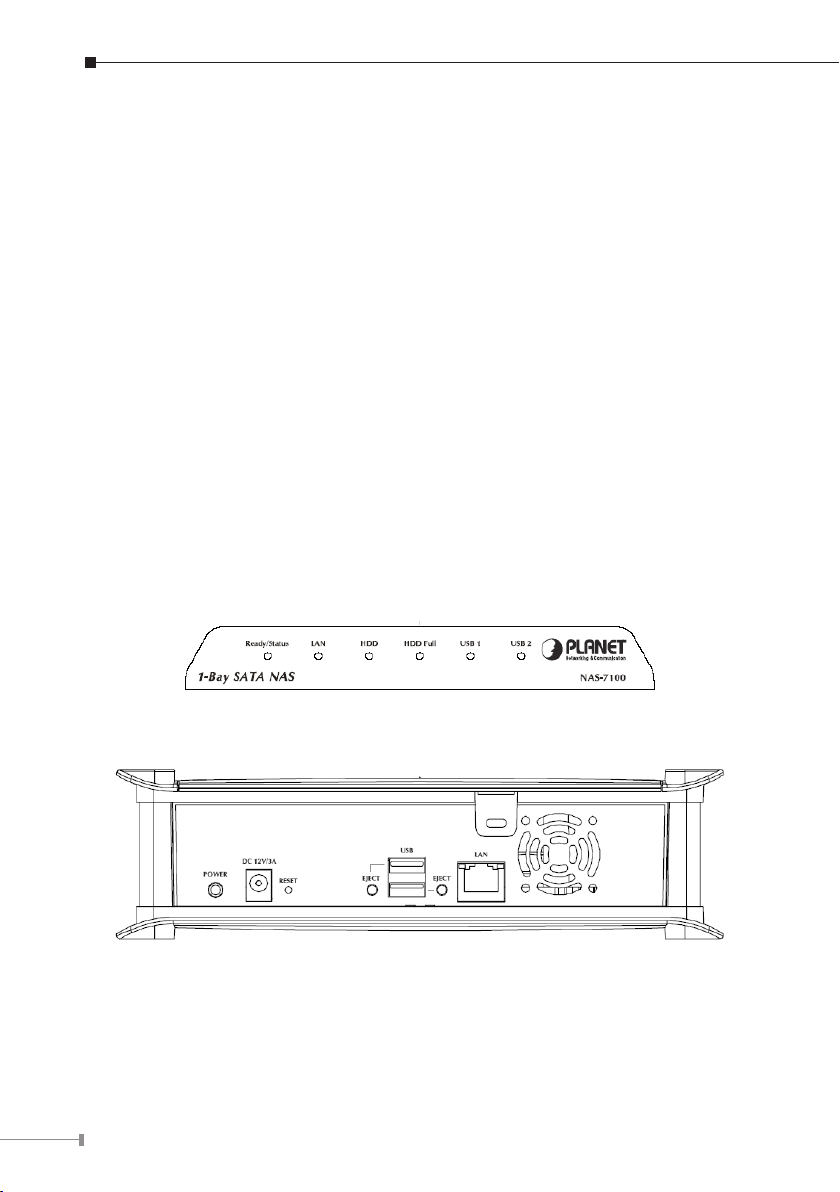
System
Package Contents
The following items should be included in the NAS65 packaging.
If any of these items are damaged or missing, please contact your dealer for
replacements.
• NAS-7100
• Quick Installation Guide
• Setup CD
• Ethernet Cable
• Power Adapter with Power Core
System Requirements
• Windows 95, 98, ME, NT 4.0, 2000/2003, XP or Vista.
• Ethernet Network employing 10BaseT, 100BaseTX or 1000BaseT.
• TCP/IP protocol.
Front Panel
Rear Panel
4
Page 5

HDD Install/Remove
The NAS-7100 supports one 3.5-inch Serial-ATA (SATA) hard drive. NAS-7100 does
not support low prole or half high hard drive.
HDD Install
1. Make sure the NAS-7100 is powered off
2. Open top cover of NAS-7100
3. Make sure your hard drive is SATA interface and make sure you back up all preexisting data before use it on NAS-7100
4. Pull up the HDD tray then slide and push the HDD into the tray, make sure con
nector well connecting
5. Push down the HDD tray
6. Put the top cover of NAS-7100 back to nish HDD install
HDD Remove
1. Make sure the NAS-7100 is power off
2. Open top cover of NAS-7100
3. Pull up the HDD tray,
4. Pull out the HDD till SATA connector release then the HDD can slide out of HDD
tray
-
5
Page 6

System Installation
Note
Boot up
1. Connect the network cable to LAN port on the rear of NAS-7100. Connect the
others end to your hub or switch.
2. Connect the supplied power adapter to a power outlet and plug the power cord
into NAS-7100’s power input on the rear panel.
3. Power on.
Locate the NAS-7100’s power switch on the NAS-7100 real panel. Press it once
to power on the NAS
4. The NAS-7100 self-test.
The NAS-7100 will run a brief self-test. During the self-test, all of NAS-7100’s
LED will be illuminated or ashing.
5. Booting up.
When the self-test is complete, boot up will start. The Ready LED will blink con
tinuously, and the LAN LED will blink occasionally. Boot up should take approximately 1-3 minutes.
6. Boot up completed.
When the Ready LED stops blinking, and remains on, boot up is complete. If the
Status (Orange) LED stays on, or if the NAS-7100 repeatedly beeps, there is
a hardware problem. Consult the Troubleshooting section of the User Guide for
possible solutions.
Shutdown
To shutdown the NAS-7100, press the power switch to start the shutdown
sequence. Wait for all LEDs to turn off.
-
Removing a USB device
1. Press the USB eject button (for USB 1 or 2) on the rear panel.
2. Wait for the "USB" LED turn off.
3. Remove the USB device.
You can also use the Windows utility installed from the CD-ROM:
1. Select “Safely Remove USB Device"
2. Select the desired NAS and USB device, and click the "Eject" button.
3. Wait for the message telling you it is safe to remove the USB device.
If the USB device is not removed, it will not be re-connected. You
must remove and re-insert the USB device to have it re-connected.
6
Page 7

Conguration
• This procedure only needs to be done ONCE, by the NAS-7100’s Administrator.
• Other LAN users should follow the advice given in using your NAS described in
the following section.
Quick Setup with the NAS Wizard
1. Please insert User’s Manual and Utility CD into the CD-ROM drive to initiate the
autorun program. Once completed a menu screen will appear.
2. Click on “Initial Utility” hyper link to initiate the installation. If the autorun pro
gram is not process in your PC, you can click the “Start” button and choose
“Run”. (Suppose “E” is your CD-ROM drive). When the dialog box appears, enter
“E:\Utility\Setup.exe” and press enter key. You will see the dialog box as below.
Please click the “Setup” button.
-
3. After click, you will see the screen as below. The utility will auto search your
network and nd out your NAS-7100.
7
Page 8

A list of all the NAS-7100s on your network will show on the left side. The right
side displays details of the currently selected NAS-7100.
If the desired NAS-7100 is not listed, check the following:
• The NAS-7100 has nished the start up and boot process.
• Your PC and the NAS-7100 are on the same IP segment.
• Click “Refresh” button to search again.
Otherwise, select the desired NAS-7100, and click the "Next" button.
4. The following screen will then be displayed. You can set the IP settings in this
screen. Please click “Next” after the congured.
Obtain an IP address
automatically (DHCP
Select this only if your LAN has a DHCP Server.
Client)
Fixed IP Address
8
This option is recommended. You need to enter the
following data.
• IP address - The utility will suggest a unused IP
address within the address range used on your
LAN. If you wish, you can change this, but you
must ensure the address is unused.
• Network Mask - This must match the value used
by PCs on your LAN.
• Gateway - This must match the value used by PCs
on your LAN.
Page 9

5. You can congure the time settings in this screen. Please click “Next” after the
congured.
Server Name
Workgroup Name
Time Zone
Local Date/Time
6. Please check the congured settings of this screen, if all the congure are cor
rect. Please click “Save” button.
The Default Name is shown. You may change this if
you wish.
Normally, this name should match the Workgroup
name used by PCs on your LAN.
Select your time zone from the list.
Enter the local date (mm/dd/yyyy format) and time.
-
9
Page 10

7. After click "Save", you will see the dialog box to prompt you again. Please click
“OK” to save or click “Cancel to check the settings.
8. If you would like to install “Flash-Map” to helps you to mapping NAS-7100 now,
please click “Yes” and refer to the manual in our bundled CD disk, otherwise,
please click “No” to nish the conguration, then close the initial utility.
10
Page 11

Using Your NAS-7100
To Use the NAS storage
1. Open Network Neighborhood (or My Network Places).
2. Locate the NAS-7100. If it is not listed, double-click Entire Network. Then dou
ble-click the Workgroup that the NAS-7100 is in. (By default, the NAS-7100 is in
Workgroup.)
3. Double click on the NAS-7100 icon. You will then see a list of shares (shared
folders). You can read and write les to these shares, unless the NAS-7100 administrator has blocked access.
4. To create a shortcut to an NAS-7100 folder, drag its icon to the desktop, and ac
cept Windows offer to create a shortcut.
Mapping a Network Drive
1. Right-click on the desired share.
2. On the pop-up menu, select "Map Network Drive...".
3. Select a drive letter for this folder, check the Reconnect at Logon checkbox, then
click “OK”.
4. This drive will now be available in Windows Explorer, and from the File- Open or
File-Save As dialog in all Windows applications.
Using the Web Interface
The Web interface of the NAS-7100 has three major functions:
• Users may change their password to match their Windows Logon.
• Server management can be performed. Default ID is “admin” and default password is empty
• Download manager.
-
-
To connect to the NAS with your Web Browser
1. In your Browser's Address or Location bar, enter "HTTP://" and the NAS-7100
Server’s IP Address. (To connect via the Internet, additional setup is required.
See the User Manual for details.)
2. To browse the les and folders on the NAS-7100, click Disk (Public data) or Flash
(Public Data) on the main screen.
3. To view or download a le, click on its name. To download any le, right-click its
name and choose “Save target as...”
11
Page 12

Other Conguration
If you want to set more detail settings of NAS-7100, please refer to our manual
and congure with your Web Browser. If you have any difculty on resolving the
problem while installing or using NAS-7100, please feel free to contact PLANET for
support.
12
