Page 1

54Mbps Wireless Access Point w/bridge, inter-building
WAP-4030A
User’s Manual
Page 2

2
Copyright
Copyright 2004 by PLANET Technology Corp. All rights reserved. No part of this publication may
be reproduced, transmitted, transcribed, stored in a retrieval system, or translated into any language or
computer language, in any form or by any means, electronic, mechanical, magnetic, optic al, chem ical,
manual or otherwise, without the prior written permission of PLANET.
PLANET makes no representations or warranties, either expressed or implied, with respect to the
contents hereof and specifically disclaims any warranties, merchantability or fitness for any particular
purpose. Any software described in this manual is sold or licensed "as is". Shou ld the programs prov e
defective following their purchase, the buyer (and not PLANET, its distributor, or its dealer) assumes
the entire cost of all necessary servicing, repair, and any incidental or consequential damages resulting
from any defect in the software. Further, PLANET reserves the right to revise this publication and to
make changes from time to time in the contents hereof without obligation to notify any person of such
revision or changes.
All brand and product names mentioned in this manual are trademarks and/or registered trademarks of
their respective holders.
Federal Communication Commission Interference Statement
This equipment has been tested and found to comply with the limits for a Class B digital device,
pursuant to Part 15 of FCC Rules. These limits are designed to provide reasonable protection against
harmful interference in a residential installation. This equipment generates, uses, and can radiate radio
frequency energy and, if not installed and used in accordance with the instructions, may cause harmful
interference to radio communications. However, there is no guarantee that interference will not occur in
a particular installation. If this equipment does cause harmful interference to radio or television
reception, which can be determined by turning the equipment off and on, the user is enc oura ged to tr y
to correct the interference by one or more of the following measures:
1. Reorient or relocate the receiving antenna.
2. Increase the separation between the equipment and receiver.
3. Connect the equipment into an outlet on a circuit different from that to which the receiver is
connected.
4. Consult the dealer or an experienced radio technician for help.
FCC Caution
To assure continued compliance. (example-use only shielded interface cables when connecting to
computer or peripheral devices). Any changes or modifications not expressly approved by the party
responsible for compliance could void the user’s authority to operate the equipment.
This device complies with Part 15 of the FCC Rules. Operation is subject to the Following two
conditions: ( 1 ) This device may not cause harmful interference, and ( 2 ) this Device must accept any
Page 3

3
interference received, including interference that may cause undesired operation.
Federal Communication Commission (FCC) Radiation Exposure
Statement
This equipment complies with FCC radiation exposure set forth for an uncontrolled environment. In
order to avoid the possibility of exceeding the FCC radio frequency exposure limits, human proximity to
the antenna shall not be less than 20 cm (8 inches) during normal operation.
R&TTE Compliance Statement
This equipment complies with all the requirements of DIRECTIVE 1999/5/CE OF THE EUROPEAN
PARLIAMENT AND THE COUNCIL OF 9 March 1999 on radio equipment and telecommunication
terminal Equipment and the mutual recognition of their conformity (R&TTE)
The R&TTE Directive repeals and replaces in the directive 98/13/EEC (Telecommunications Terminal
Equipment and Satellite Earth Station Equipment) As of April 8,2000.
Safety
This equipment is designed with the utmost care for the safety of those who install and use it. However,
special attention must be paid to the dangers of electric shock and static electricity when working with
electrical equipment. All guidelines of this and of the computer manufacture must therefore be allowed
at all times to ensure the safe use of the equipment.
EU Countries Not Intended for Use
The ETSI version of this device is intended for home and office use in Austria Belgium, Denmark,
Finland, France (with Frequency channel restrictions). Germany, Greece, Ireland, Italy,
Luxembourg .The Netherlands, Portugal, Spain, Sweden and United Kingdom.
The ETSI version of this device is also authorized for use in EFTA member states Iceland,
Liechtenstein, Norway and Switzerland.
Potential restrictive use
France: Only channels 10,11,12 and 13
Revision
User’s Manual for PLANET Wireless Access Point
Model: WAP-4030A
Rev: 1.0 (November, 2004)
Part No. EM-WAP4030A
Page 4

4
TABLE OF CONTENTS
Chapter 1 Introduction ..................................................................................5
1.1 Package Contents.................................................................................................... 5
1.2 System Requirements.............................................................................................. 5
1.3 Features................................................................................................................... 5
1.4 Specification............................................................................................................. 6
1.5 Wireless Performance.............................................................................................. 7
Chapter 2 Hardware Installation...................................................................8
2.1 Hardware Connection .............................................................................................. 8
Chapter 3 Configuring the Wireless AP.......................................................9
3.1 Operating Mode........................................................................................................ 9
3.1.1 Client Mode................................................................................................................10
3.1.2 Access Point Mode.....................................................................................................12
3.1.3 Repeater Mode...........................................................................................................17
3.1.4 Point-to-Point Mode....................................................................................................18
3.1.5 Point-to-Multipoint Mode.............................................................................................20
3.2 Status..................................................................................................................... 21
3.3 Admin..................................................................................................................... 22
3.4 LAN ........................................................................................................................ 23
3.5 WEP....................................................................................................................... 24
3.6 WPA-PSK............................................................................................................... 25
Chapter 4 Troubleshooting.........................................................................26
Page 5
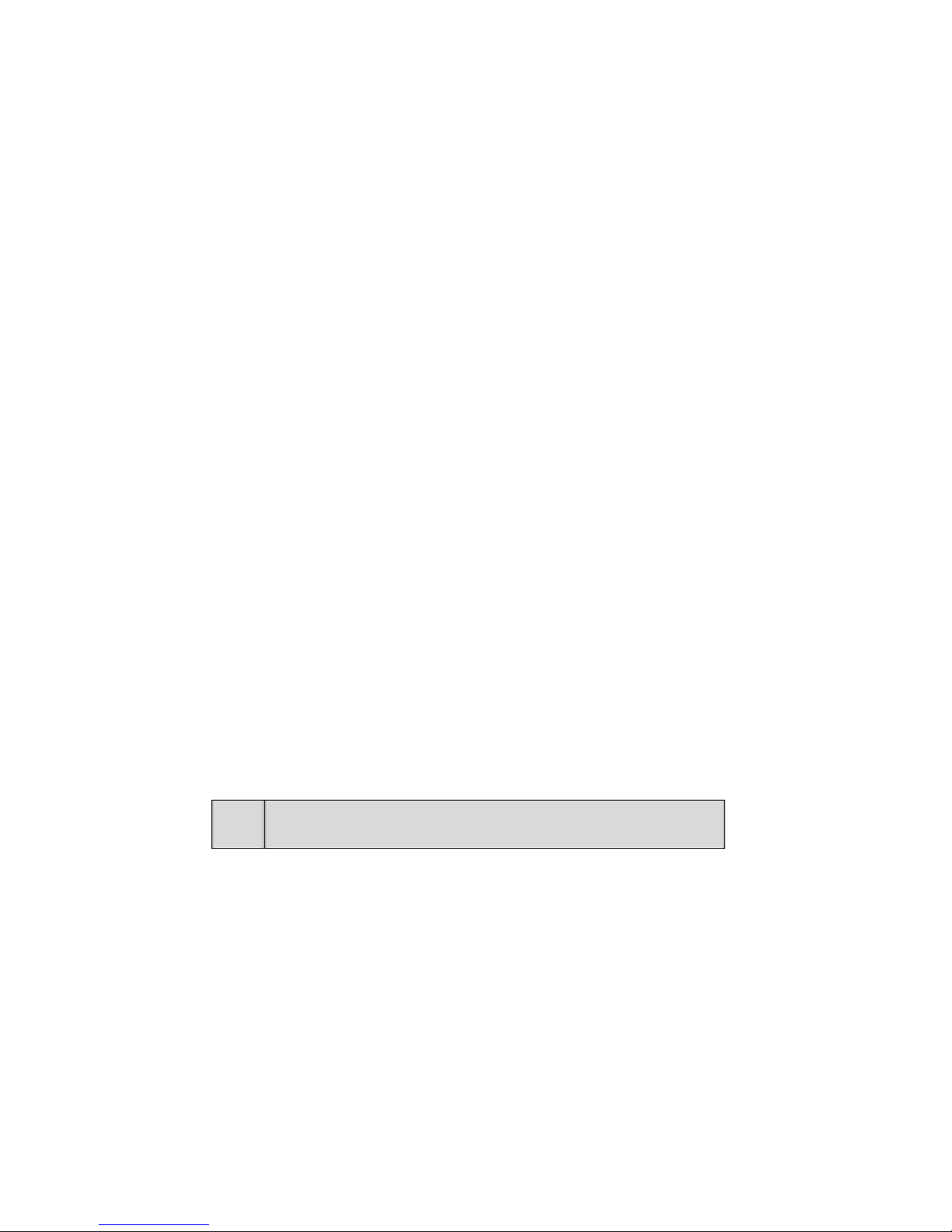
Chapter 1 Introduction
Thank you for purchasing WAP-4030A. The WAP-4030A supports both IEEE 802.11b and IEEE 802.11g
standards. You can use it to connect an existing WLAN, or to build up a new wireless LAN. Except for
essential AP mode, WAP-4030A also provides Repeater, Bridge, and Client modes to accommodate all
kinds of network topology. High data rate (up to 54Mbps) support allows faster communication between
LAN and WLAN. Maximize network efficiency while minimizing your network investment and
maintenance costs.
The WAP-4030A provides the most security functions such as 64/128-bit WEP (Wired Equivalent Privacy)
Encryption, WPA-PSK and MAC address filter to consolidate the wireless network security. There is no
chance for the unauthorized wireless stations to access your wireless network.
With the user-friendly management interface and versatile features, WAP-4030A is the best choice to
integrate your wireless and wired network seamlessly.
1.1 Package Contents
Make sure that you have the following items:
• 1 x WAP-4030A
• 1 x Power Adapter
• 1 x User’s Manual CD
• 1 x Quick Installation Guide
• 1 x External Antenna
Note:
If any of the above items are missing, contact your supplier as soon as
possible.
1.2 System Requirements
Before installation, please check the following requirements with your equipment.
• Pentium Based (or above) IBM-Compatible PC System
• CD-ROM drive
• Windows 98/Me/NT/2000/XP/Server2003 Operating System with TCP/IP protocol
1.3 Features
Compliant with the IEEE 802.11g/802.11b (DSSS) 2.4GHz specification
High data rate up to 54Mbps, Auto rate fallback
Seamlessly integrate wireless and wired Ethernet LAN networks
Page 6

6
Provide WPA-PSK, 64/128-bit WEP Encryption and MAC Filter to protect the wireless data
transmissions
Support Wireless AP / Client / Repeater and Bridge mode
Support MAC Address Filter
Support DHCP client for auto IP address assignment
Provide a reverse-polarity SMA connector for external antenna connection
Auto Fall-Back Data Rate for Long-Distance communication and noisy environment
Web-based configuration
1.4 Specification
Standard IEEE 802.11g / 802.11b
Frequency Band 2.400~2.4835GHz
Transfer Rate 802.11g: 54/48/36/24/18/12/9/6Mbps
802.11b: 11/5.5/2/1Mbps
Modulation OFDM, CCK, DQPSK and DBPSK
Sensitivity IEEE802.11b:
-92dBm @ 1Mbps
-89dBm @ 2Mbps
-87dBm @ 5.5Mbps
-82dBm @ 11Mbps
IEEE802.11g
-91dBm @ 6Mbps
-90dBm @ 9Mbps
-87dBm @ 12Mbps
-82dBm @ 18Mbps
-82dBm @ 24Mbps
-78dBm @ 36Mbps
-71dBm @ 48Mbps
-71dBm @ 54Mbps
Channel
FCC: 11 Channels (US, Canada)
ETSI: 13 Channels (Europe)
ELEC: 14 Channels (Japan)
Radio Technology Direct Sequence Spread Spectrum (DSSS)
Antenna Detachable dipole antenna
Transmit Power
16±2dBm (Typical)
LAN Interface 1-port RJ-45 UTP
Cabling Category 5/5e or above, 4-pair
Page 7

7
LED Indicators 3; PWR, WLAN, LAN
Power 12V DC, 1A
Temperature
0 ~ 55°C (Operating)
Humidity 10 ~ 90%, non-condensing (Operating)
Dimension 169 x 87 x 30 (mm)
Weight 155g
Emission FCC Class B, CE-mark
1.5 Wireless Performance
The following information will help you utilizing the wireless performance and operating coverage of
WAP-4030A.
1. Site selection
To avoid interferences, please locate WAP-4030A and wireless client away from transformers,
microwave ovens, heavy-duty motors, fluorescent lights and other industrial equipments. Keep th e
number of walls or ceilings between AP and clients as few as possible. Otherwise the signal strength
may be seriously reduced. Place WAP-4030A in a open space or add additional WAP-4030A as
needed to improve the coverage.
2. Environmental factors
The wireless network is easily affected by many environment factors. Every environment is unique
with different obstacles, construction materials, weather, etc. It is hard to determine the exact
operation rage of WAP-4030A in a specific location without testing.
3. Antenna adjustment
The bundle antenna of WAP-4030A is adjustable. Firstly install the antenna pointing straight up, then
smoothly adjust it if the radio signal strength is poor. But the signal reception is definitely weak in
some certain areas, such as location right down the antenna.
Moreover, the original antenna of WAP-4030A can be replaced with other external antennas to
extend the coverage. Please check the specification of the antenna you want to use, and make sure
it can be used on WAP-4030A.
4. WLAN Type
If WAP-4030A is installed in an 802.11b and 802.11g mixed WLAN, its performance will reduced
significantly. Because every 802.11g OFDM packet needs to be preceded by an RTS-CTS or CTS
packet exchange that can be recognized by legacy 802.11b devices. This additional overhead
lowers the speed. If there are no 802.11b devices connected, or if connections to all 802.11b devices
are denied so that WAP-4030A can operate in 11g-only mode, then its data rate should actually
54Mbps.
Page 8

8
Chapter 2 Hardware Installation
Before you proceed with the installation, it is necessary that you have enough information about the
WAP-4030A.
2.1 Hardware Connection
12V DC
LAN
RESET ANT
+
1. Locate an optimum location for the WAP-4030A. The best place for your WAP-4030A is
usually at the center of your wireless network, with line of sight to all of your mobile stations.
2. Assemble the antenna to WAP-4030A. Try to place them to a position that can best cover your
wireless network. The antenna’s position will enhance the receiving sensitivity.
3. Connect RJ-45 cable to WAP-4030A. Connect this WAP-4030A to your LAN switch/hub or a
single PC.
4. Plug in power adapter and connect to power source. After power on, WAP-4030A will start to
work.
Note: ONLY use the power adapter supplied with the WAP-4030A. Otherwise, the product may be
damaged.
If you want to reset your WAP-4030A to default settings, press the Reset button 5 second.
Then release the button and wait for 10 seconds for rebooting.
Page 9

9
Chapter 3 Configuring the Wireless AP
Web configuration provides a user-friendly graphical user interface (web pages) to manage your
WAP-4030A. An AP with an assigned IP address (e.g. http://192.168.0.1) will allow you to monitor and
configure (via web browser e.g., MS Internet Explorer or Netscape).
1. Open your web browser.
2. Enter WAP-4030A IP address (default IP address is http://192.168.0.1) into the address field of the
web browser. Please also make sure your PC’s IP address is in the same IP range with WAP-4030A.
3. A User name and Password dialog box will appear. Please enter your User name and Password here.
Default User name and Password is “admin”. Click “OK”.
4. Then you will see the WAP-4030A configuration screen in the web page as the picture in section 3.1.
3.1 Operating Mode
In this screen, you can see all the operating modes of WAP-4030A. In Default, WAP-4030A is work
with Access Point mode. Please select the operating mode you want and press “Setup” button. T hen
you can configure WAP-4030A to the operating mode. If the mode configuration had be done in before,
you can select the operating mode and press “Apply” button without configure again.
Page 10

1
0
3.1.1 Client Mode
In this screen, you can configure WAP-4030A as a wireless client. It is used to let a network device with
only wired Ethernet function to have wireless LAN communication capability. It provides both Ad-Hoc and
Infrastructure modes for the “Client Mode”. With “Ad-Hoc mode”, it can let your network device join a
wireless LAN with peer-to-peer communication. With “Infrastructure mode”, it can let your network device
join a wireless LAN through an access point.
Page 11

11
Parameter
Description
Station Mode
802.11b: It allows to select the transmit rate up to 11Mbps.
Mixed: It allows to select the transmit rate up to 54Mbps.
MAC Cloning Mode
Disabled: It will use it’s own MAC address to access the wireless LAN.
Enabled: It will use PC’s MAC address to access the wireless LAN.
SSID The SSID (up to 32 printable ASCII characters) is the unique name
identified in a WLAN. The ID prevents the unintentional merging of two
co-located WLANs. Please make sure that the SSID of all stations in the
same WLAN network are the same. The default SSID is “default”.
Site Survey Click “Site Survey” button, then a “Wireless Site Survey Table” will pop up
like below. It will list all the available access points near by. You can select
one access point in the table and it will join wireless LAN through this
access point.
Operation Mode
AD-Hoc: It can let your network device join a wireless LAN with
peer-to-peer communication.
Page 12

1
2
Infrastructure: It can let your network device join a wireless LAN
through an access point.
Channel Select the appropriate channel from the list provided to correspond with
your network settings. Channels differ from country to country.
Channel 1-11 (North America)
Channel 1-14 (Japan)
Channel 1-13 (Europe)
Security
Disable: Disable the security function.
WEP: It is an authentication algorithm, which protects authorized
Wireless LAN users against eavesdropping. The Authentication type and
WEP key of wireless stations must be the same with the Access Point. It
supports 64/128-bit WEP Encryption function. With this function, your data
will be transmitted over the wireless network securely. You may refer to
section 3.5 to know the detail settings of it.
WPA: You can use a pre-shared key to authenticate wireless stations and
encrypt data during communication. You may refer to section 3.6 to know
the settings of it.
Preamble Type Preamble type defines the length of preamble block in the frames during
the wireless communication.
Short: It is suitable for high traffic wireless network
Long: It can provide more reliable communication
Transmit Rate When you enable the station mode selection to “802.11b” and it allows you
to select the speed of 1-11Mbps. When you enable the station mode
selection to “802.11g” and it allows you to select the speed of 1-54Mbps.
Click “Apply” button at the bottom of the screen to save the above configurations. You can now configure
other advance sections or start using WAP-4030A.
3.1.2 Access Point Mode
“AP Mode” provides pure access point function. The simplest way to build up a wireless LAN is to use
“AP Mode”.
Page 13

13
Parameter Description
Mode
802.11b mode: It allows to select the transmit rate up to 11Mbps
802.11g mode: It allows to select the transmit rate up to 54Mbps
Mixed mode: It provides best performance for 11g transmission when you enable
the AP mode selection to “Mixed mode”.
SSID The SSID (up to 32 printable ASCII characters) is the unique name identified in a
WLAN. The ID prevents the unintentional merging of two co-located WLANs.
Please make sure that the SSID of all stations in the same WLAN network are the
same. The default SSID is “default”.
Broadcast SSID It will respond to Broadcast SSID requests. If you enable this function, every
wireless station located within the coverage of this access point can discover this
access point easily. If you are building a public wireless network, enabling this
feature is recommended. Disabling "Broadcast ESSID " can provide better security.
Channel Select the appropriate channel from the list provided to correspond with your
network settings.
Security
Disable: Disable the security function.
WEP: An authentication algorithm that can protect authorized Wireless LAN users
against eavesdropping. The Authentication type and WEP key of wireless stations
must be the same with the Access Point. It supports 64/128-bit WEP Encryption
function. With this function, your data will be transmitted over the wireless network
Page 14

14
securely. You may refer to section 3.5 to know the detail settings of it.
WPA: You can use a pre-shared key to authenticate wireless stations and encrypt
data during communication. You may refer to section 3.6 to know the settings of it.
Advance setting It provides more powerful features for you to configuring.
Access Filter This Access Point allows you to provide a Filter List of MAC addresses that are
allowed associating with this AP.
Please click “Apply” button to save the above configurations.
3.1.2.1 Advance setting
Parameter Description
Beacon Interval The period of time that this access point broadcast a beacon. Beacon is used to
synchronize the wireless network.
RTS Threshold When the packet size is smaller the RTS threshold, the access point will not use the
RTS/CTS mechanism to send this packet.
DTIM Period This is the interval of the Delivery Traffic Indication Message (DTIM). A DTIM field is a
countdown field informing stations of the next window for listening to broadcast and
multicast messages. When the Access Point has buffered broadcast or multicast
messages for associated stations, it sends the next DTIM with a DTIM Interval value.
Stations for the Access Point hear the beacons and awaken to receive the broadcast
Page 15

15
and multicast messages.
Protection Mode It provides best performance for 11g transmission when you enable it.
Transmit Rate When you enable the station mode selection to “802.11b” and it allows you to select
the speed of 1-11Mbps. When you enable t he station mode selection to “802.11g”
and it allows you to select the speed of 1-54Mbps.
Preamble Type Preamble type defines the length of preamble block in the frames during the wireless
communication.
Auto: It will auto switch to the more suitable method.
Short: It is suitable for high traffic wireless network
Long: It can provide more reliable communication.
Please click “Apply” button to save the above configurations.
Page 16

16
3.1.2.2 Access Filter
This Access Point allows you to provide a Filter List of MAC addresses that are allowed/denied
associating with this AP.
Parameter
Description
MAC Filtering You can enable or disable the MAC Filtering function.
Filter Mode If you select “Only deny PCs with MAC listed below to access this device”, then all the
PCs in the list will be denied to access and all other PCs will be allowed to access. If
you select “Only allow PCs with MAC listed below to access this device”, then all PCs
in the list will be allowed to access but all other PCs will be denied to access.
Filter List Enter the MAC address of PC that will be managed by the MAC Filtering rule.
Please click “Apply” button to save the above configurations.
Page 17

17
3.1.3 Repeater Mode
In this mode, WAP-4030A can be a repeater between Access Point and wireless clients, that can extend
the connect distance of your Access Point. When it works in this mode, it will also work as an access
point. By the way, wireless clients can not connect to Access Point via two repeaters. Connect via one
repeater will have 50% performance down. Via two repeaters, the connection will become very unstable.
Parameter Description
Parent MAC Address You have to enter the MAC addresses of other access points that join the
bridging work.
Child MAC Address You have to enter the MAC addresses of other access points that join the
bridging work.
Mode
802.11b mode: It allows to select the transmit rate up to 11Mbps
802.11g mode: It allows to select the transmit rate up to 54Mbps
Mixed mode: It provides best performance for 11g transmission when you
enable the AP mode selection to “Mixed mode”.
Broadcast SSID It will respond to Broadcast SSID requests. If you enable this function, every
wireless station located within the coverage of this access point can discover this
access point easily. If you are building a public wireless network, enabling this
feature is recommended. Disabling "Response to Broadcast ESSID requests"
can provide better security.
Channel Select the appropriate channel from the list provided to correspond with your
network settings.
Page 18

18
Security
Disable: Disable the security function.
WEP: WEP is an authentication algorithm, which protects authorized Wireless
LAN users against eavesdropping. The Authentication type and WEP key of
wireless stations must be the same with the Access Point. This Access Point
supports 64/128-bit WEP Encryption function. With this function, your data will be
transmitted over the wireless network securely. Please refer to section 3.5 to
configure.
WPA: You can use a pre-shared key to authenticate wireless stations and
encrypt data during communication. When you enabled WPA mode, you can not
use WEP encryption. Please refer to section 3.6 to configure.
Advance setting It provides more powerful features for you to configuring. Please refer to section
3.1.2.1.
Access Filter This Access Point allows you to provide a Filter List of MAC addresses that are
allowed associating with this AP. Please refer to 3.1.2.2.
Please click “Apply” button to save the above configurations.
3.1.4 Point-to-Point Mode
This function provides to bridge for 2 wired Ethernet networks to connect to each other by wireless. You
can use two WAP-4030s in “P2P mode” to connect two wired Ethernet networks together.
Parameter Description
Page 19

19
AP MAC Address You have to enter the MAC addresses of another WAP-4030A that it will connect to.
Mode
802.11b mode: It allows to select the transmit rate up to 11Mbps
802.11g mode: It allows to select the transmit rate up to 54Mbps
Mixed mode: It provides best performance for 11g transmission when you enable
the AP mode selection to “Mixed mode”.
Channel Please select the same channel on both WAP-4030A.
Security
Disable: Disable the security function.
WEP: WEP is an authentication algorithm, which protects authorized Wireless LAN
users against eavesdropping. The Authentication type and WEP key of wireless
stations must be the same with the Access Point. This Access Point supports
64/128-bit WEP Encryption function. With this function, your data will be transmitted
over the wireless network securely. Please refer to section 3.5 to configure.
Advance setting It provides more powerful features for you to configuring. Please refer to section
3.1.4.1.
Please click “Apply” button to save the above configurations.
3.1.4.1 Advance Setting
Parameter Description
RTS Threshold When the packet size is smaller the RTS threshold, the access point will not use the
RTS/CTS mechanism to send this packet.
Page 20

20
DTIM Period This is the interval of the Delivery Traffic Indication Message (DTIM). A DTIM field
is a countdown field informing stations of the next window for listening to broadcast
and multicast messages. When the Access Point has buffered broadcast or
multicast messages for associated stations, it sends the next DTIM with a DTIM
Interval value. Stations for the Access Point hear the beacons and awaken to
receive the broadcast and multicast messages.
Protection Mode It provides best performance for 11g transmission when you enable it.
Transmit Rate When you enable the standard mode to “802.11b” and it allows you to select the
speed of 1-11Mbps. When you enable the standard mode to “802.11g” and it allows
you to select the speed of 1-54Mbps. In default, it will set to “Auto”.
Preamble Type Preamble type defines the length of preamble block in the frames during the
wireless communication.
Auto: It will auto switch to the more suitable method.
Short: It is suitable for high traffic wireless network.
Long: It can provide more reliable communication.
Please click “Apply” button to save the above configurations.
3.1.5 Point-to-Multipoint Mode
This function provides to bridge more than 2 wired Ethernet networks together by wireless connection.
You can use more than two WAP-4030A with “P2MP mode” to connect those wired Ethernet networks
together.
Page 21

21
Parameter Description
AP MAC Address If you want to bridge more than two wired Ethernet networks together with wireless
connection, you have to enter the MAC addresses of otherWAP-4030As that with
join the bridging work into the fields.
Mode
802.11b mode: It allows to select the transmit rate up to 11Mbps
802.11g mode: It allows to select the transmit rate up to 54Mbps
Mixed mode: It provides best performance for 11g transmission when you enable
the AP mode selection to “Mixed mode”.
Channel Select the appropriate channel from the list provided to correspond with your
network settings.
Security
Disable: Disable the security function.
WEP: WEP is an authentication algorithm, which protects authorized Wireless LAN
users against eavesdropping. When this function enable, please make sure you
have set all the WAP-4030As to the same WEP key. You may refer to section 3.5 to
set the WEP key.
Advance setting It provides more powerful features for you to configuring. Please refer to section
3.1.4.1 to configure.
Please click “Apply” button to save the above configurations.
3.2 Status
In this option, you can see the WAP-4030A current settings.
Page 22

22
When it is work in AP mode, you can press the “Station List” button to know which client is connected to
this AP like below.
3.3 Admin
You can upgrade WAP-4030A with latest firmware and assign a new password in this screen.
Parameter Description
FW Version It shows the current firmware version.
FW Upgrade This tool allows you to upgrade WAP-4030A firmware. Before upgrade, you will
need to download the firmware file from internet to your local hard disk, and
enter that file name and path in the appropriate field on this page. You can also
use the “Browse” button to find out the firmware in your PC. Please restart
WAP-4030A after upgrade process is complete.
New Password Enter the password (up to 32-digit alphanumeric string) you want to login to the
Access Point. Note that the password is case-sensitive.
Reconfirm Password Reconfirm the password that you have enter above. .
Please click “Apply” save the above configurations.
Page 23

23
3.4 LAN
You can assign a new device name and IP Address in this option.
Parameter Description
Device Name It shows current device name.
Automatic IP If there is a DHCP Server in your LAN, you can select this option to let this
WAP-4030A get an IP address from the DHCP Server. Before work with Automatic
IP, please press “Important” button and check the content inside.
Fixed IP
Specify IP: Designate the Access Point’s IP Address. This IP Address should be
unique in your network. The default IP Address is 192.168.0.1.
Subnet Mask: Specify a Subnet Mask for your LAN segment.
Gateway: Specify the default gateway IP of this Access Point.
Please click “Apply” button to save the above configurations.
Page 24

24
3.5 WEP
Parameter Description
WEP Length
WEP-64: input 10-digit Hex values or 5-digit ASCII character as the
encryption keys.
WEP-128: input 26-digit Hex values or 13-digit ASCII characters as the
encryption keys.
Mode
You may select to select ASCII Characters (alphanumeric format) or
Hexadecimal Digits (in the “A-F”, “a-f” and “0-9” range) to be the WEP Key.
For example:
HEX: 12345abcde
ASCII: guest
Passphrase Enter passphrase and click “Generate”, then the access point will
automatically generate WEP keys by the passphrase for you.
Key 1 - Key 4 The WEP keys are used to encrypt data transmitted in the wireless network.
Default TX Key Select the WEP key used to encrypt data transmitted in the wireless
network.
Please click “Apply” to save the above configurations.
Page 25

25
3.6 WPA-PSK
Parameter Description
Authentication Type The Pre-shared key is used to authenticate and encrypt data transmitted in the
wireless network.
Passphrase To entry at least 8 character pass phrase as the pre-shared keys.
Please click “Apply” to save the above configurations.
Page 26

2
6
Chapter 4 Troubleshooting
This chapter provides answer to problems usually encountered d uring the installation and operation of
the Wireless Network Access Point. Read the description below to solve your problems.
Q. Can I run an application from a remote computer over the wireless network?
A. This will depend on whether or not the application is designed to be used over a network. Consult the
application’s user guide to determine if it supports operation over a network.
Q. Can, I play games with other members of the cordless network?
A. Yes, as long as the game supports multiple plays over a LAN (local area network). Refer to the game’s
user guide for more information.
Q. What is the IEEE 802.11g standard?
A. The IEEE 802.11g Wireless LAN standards subcommittee, which is formulating a standard for the
industry. The objective is to enable wireless LAN hardware from different manufactures to
communicate.
Q. What IEEE 802.11 features are supported?
A. The product supports the following IEEE 802.11 functions:
• CSMA/CA plus Acknowledge protocol
• Multi-Channel Roaming
• Automatic Rate Selection
• RTS/CTS feature
• Fragmentation
• Power Management
Q. What is Infrastructure?
A. An integrated wireless and wired LAN is called an Infrastructure configuration. Infrastructure is
applicable to enterprise scale for wireless access to central database, or wireless application for mobile
workers.
Q. What is Roaming?
A. Roaming is the ability of a portable computer user to communicate continuously while moving freely
throughout an area greater than that covered by a single Wireless Network Access Point. Before using
the roaming function, the workstation must make sure that it is the same channel number with the
Wireless Network Access Point of dedicated coverage area.
