Page 1
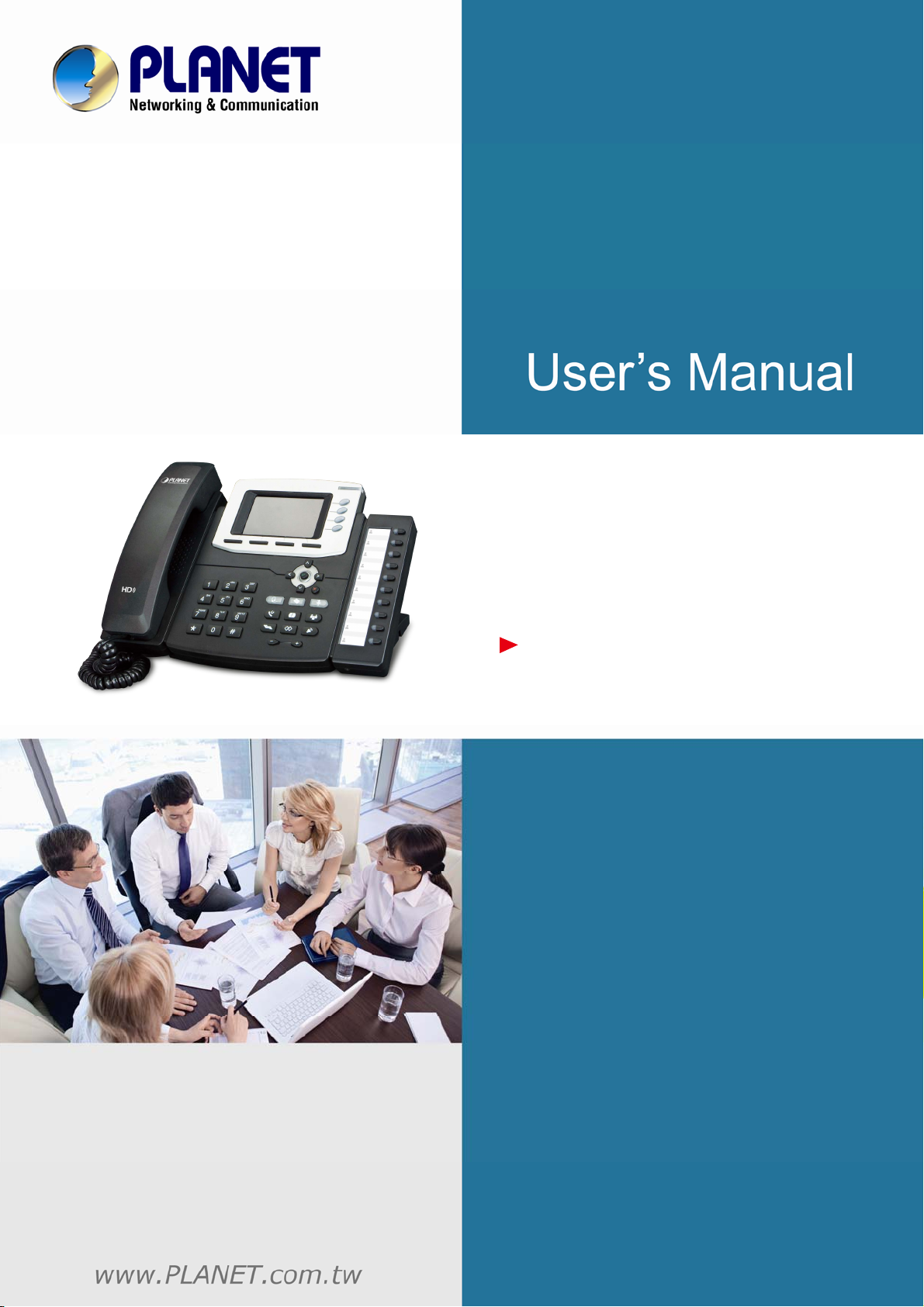
Gigabit Color LCD HD
PoE IP Phone (4-Line)
VIP-6040PT
Page 2

Gigabit Color LCD HD PoE IP Phone (4-Line)
VIP-6040PT
Copyright
Copyright (C) 2014 PLANET Technology Corp. All rights reserved.
The products and programs described in this User’s Manual are licensed products of PLANET
Technology, This User’s Manual contains proprietary information protected by copyright, and
this User’s Manual and all accompanying hardware, software, and documentation are
copyrighted.
No part of this User’s Manual may be copied, photocopied, reproduced, translated, or reduced
to any electronic medium or machine-readable form by any means by electronic or
mechanical including photocopying, recording, or information storage and retrieval systems,
for any purpose other than the purchaser's personal use, and without the prior written
permission of PLANET Technology.
Disclaimer
PLANET Technology does not warrant that the hardware will work properly in all environments
and applications, and makes no warranty and representation, either implied or expressed,
with respect to the quality, performance, merchantability, or fitness for a particular purpose.
PLANET has made every effort to ensure that this User’s Manual is accurate; PLANET
disclaims liability for any inaccuracies or omissions that may have occurred.
Information in this User’s Manual is subject to change without notice and does not represent
a commitment on the part of PLANET. PLANET assumes no responsibility for any inaccuracies
that may be contained in this User’s Manual. PLANET makes no commitment to update or
keep current the information in this User’s Manual, and reserves the right to make
improvements to this User’s Manual and/or to the products described in this User’s Manual, at
any time without notice.
If user finds information in this manual that is incorrect, misleading, or incomplete, we would
appreciate user comments and suggestions.
CE mark Warning
As this is a class B device, in a domestic environment, this product may cause radio
interference, in which case the user may be required to take adequate measures.
Energy Saving Note of the Device
This power required device does not support standby mode operation. For energy saving,
- 2 -
Page 3
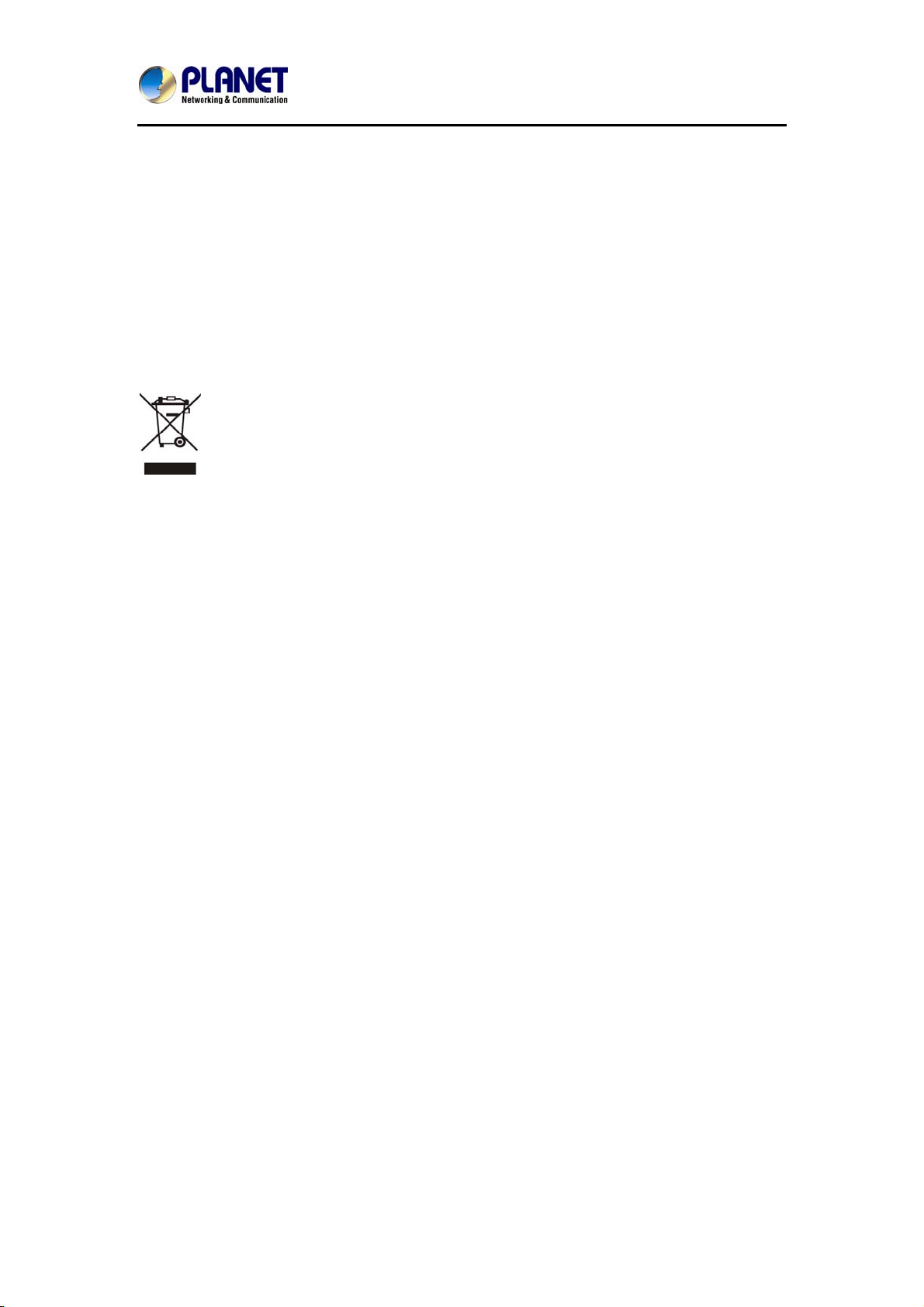
Gigabit Color LCD HD PoE IP Phone (4-Line)
VIP-6040PT
please remove the DC-plug or push the hardware Power Switch to OFF position to disconnect
the device from the power circuit.
Without removing the DC-plug or switching off the device, the device will still consume power
from the power circuit. In view of Saving the Energy and reducing the unnecessary power
consumption, it is strongly suggested to switch off or remove the DC-plug from the device if
this device is not intended to be active.
WEEE Warning
To avoid the potential effects on the environment and human health as a result of
the presence of hazardous substances in electrical and electronic equipment, end
users of electrical and electronic equipment should understand the meaning of the
crossed-out wheeled bin symbol. Do not dispose of WEEE as unsorted municipal
waste and have to collect such WEEE separately.
Trademarks
The PLANET logo is a trademark of PLANET Technology. This documentation may refer to
numerous hardware and software products by their trade names. In most, if not all cases,
their respective companies claim these designations as trademarks or registered trademarks.
Revision
User’s Manual of PLANET SIP PoE IP Phone
Model: VIP-6040PT
Rev: 1.0 (2014, July)
Part No. EM-VIP-6040PT_v1.0
- 3 -
Page 4

Gigabit Color LCD HD PoE IP Phone (4-Line)
VIP-6040PT
Table of Contents
1 INTRODUCTION......................................................................................................................7
1.1 FEATURES .............................................................................................................................. 11
1.2 APPLICATION ......................................................................................................................... 13
1.3 PRODUCT SPECIFICATIONS .................................................................................................. 13
1.4 PHYSICAL SPECIFICATIONS AND PACKAGING...................................................................... 16
1.5 KEYPAD ..................................................................................................................................16
1.6 DEFAULT SETTING................................................................................................................. 22
1.7 ICON PREVIEW ...................................................................................................................... 22
2 INITIAL CONNECTION AND LOGIN...........................................................................25
3 INITIALIZATION..................................................................................................................28
3.1 POWER ON THE VIP-6040PT.............................................................................................28
3.2 STATUS ..................................................................................................................................29
3.3 REGISTRATION ......................................................................................................................30
3.4 IDLE SCREEN......................................................................................................................... 32
3.5 LED INSTRUCTION ............................................................................................................... 33
3.5.1 Power Indicator LED .............................................................................................. 33
3.5.2 Line LED:(Line or Memory Key set as Line)..................................................33
3.5.3 BLF or BLF List Key LED : (Line/Memory Key set as BLF).......................33
3.5.4 Shared Line Key LED : (Line/Memory Key set as Shared Line) ............ 34
3.5.5 Other Key LEDs........................................................................................................ 34
3.6 CALL TRANSFER INFO KEY INSTRUCTION ...........................................................................34
3.7 USER INTERFACE ..................................................................................................................36
4 BASIC SETTING CONFIGURATION.............................................................................38
4.1 WEB LOGIN ........................................................................................................................... 38
4.2 ADMINISTRATOR PASSWORD ...............................................................................................39
4.3 BASIC NETWORK SETTING................................................................................................... 40
4.3.1 WAN Port .................................................................................................................... 40
4.3.2 PC Port ........................................................................................................................42
4.4 DISPLAY MODE......................................................................................................................43
4.5 LANGUAGE ............................................................................................................................. 44
4.6 TIME AND DATE .................................................................................................................... 46
4.7 RING TONE............................................................................................................................49
4.8 FONT SIZE............................................................................................................................. 52
4.9 VOLUME ................................................................................................................................. 54
4.10 WALLPAPER ....................................................................................................................... 55
4.11 SCREEN SAVER .................................................................................................................56
5 LED STATUS SETTING .......................................................................................................59
5.1 BACKLIGHT ............................................................................................................................59
- 4 -
Page 5

Gigabit Color LCD HD PoE IP Phone (4-Line)
VIP-6040PT
5.2 CONTACT MANAGEMENT....................................................................................................... 59
5.3 DIRECTORY............................................................................................................................59
5.4 REMOTE PHONEBOOK ........................................................................................................... 65
5.5 CALL HISTORY....................................................................................................................... 65
5.6 LDAP PHONEBOOK............................................................................................................... 67
5.7 BROADSOFT PHONEBOOK .................................................................................................... 69
5.8 CALL LOG...............................................................................................................................70
6 OTHER FEATURE SETTINGS...........................................................................................71
6.1 DIAL PLAN ............................................................................................................................. 71
6.2 EMERGENCY CALL ................................................................................................................. 72
6.3 LED STATUS SETTING.......................................................................................................... 73
6.4 ACTION URL ......................................................................................................................... 73
6.5 SOFTKEY LAYOUT..................................................................................................................74
6.6 PROGRAMMABLE KEY ............................................................................................................ 75
6.7 EXT. KEY ................................................................................................................................76
7 BASIC CALL FEATURES.....................................................................................................77
7.1 PLACE A CALL........................................................................................................................ 77
7.2 END A CALL ...........................................................................................................................77
7.3 REDIAL A CALL......................................................................................................................78
7.4 RECEIVE A CALL.................................................................................................................... 78
7.5 INCOMING CALL SHOW MODE.............................................................................................79
7.6 AUTO ANSWER ...................................................................................................................... 79
7.7 CALL HOLD ............................................................................................................................80
7.8 CALL TRANSFER .................................................................................................................... 81
7.9 CALL CONFERENCE ............................................................................................................... 82
7.10 CALL FORWARD.................................................................................................................83
7.11 CALL RETURN....................................................................................................................87
7.12 HIDE CALLER ID............................................................................................................... 88
7.13 REJECT ANONYMOUS ........................................................................................................ 88
7.14 CALL MUTE........................................................................................................................90
7.15 DND..................................................................................................................................91
7.16 KEY AS SEND .................................................................................................................... 91
7.17 NO KEY ENTRY TIMEOUT .................................................................................................92
7.18 KEYPAD LOCK.................................................................................................................... 93
7.19 HOT LINE........................................................................................................................... 94
8 FUNCTION KEY FEATURES SETTINGS......................................................................96
8.1 LINE ....................................................................................................................................... 96
8.2 SPEED DIAL........................................................................................................................... 96
8.3 BLF........................................................................................................................................97
8.4 BLF LIST ............................................................................................................................... 99
8.5 VOICE MESSAGE ................................................................................................................. 100
- 5 -
Page 6

Gigabit Color LCD HD PoE IP Phone (4-Line)
VIP-6040PT
8.6 DIRECT PICKUP ...................................................................................................................101
8.7 GROUP PICKUP.................................................................................................................... 102
8.8 CALL PARK........................................................................................................................... 103
8.9 INTERCOM............................................................................................................................ 104
8.10 DTMF .............................................................................................................................. 105
8.11 PREFIX ............................................................................................................................. 106
8.12 LOCAL GROUP ................................................................................................................. 107
8.13 XML GROUP.................................................................................................................... 108
8.14 LDAP............................................................................................................................... 108
8.15 XML BROWSER............................................................................................................... 109
8.16 BROADSOFT GROUP ....................................................................................................... 110
8.17 CONFERENCE................................................................................................................... 110
8.18 FORWARD ........................................................................................................................ 111
8.19 TRANSFER........................................................................................................................ 111
8.20 HOLD ............................................................................................................................... 112
8.21 GROUP LISTENING..........................................................................................................112
8.22 DND................................................................................................................................ 113
8.23 REDIAL............................................................................................................................. 113
8.24 SMS ................................................................................................................................ 11 4
8.24.1 Send SMS ............................................................................................................ 114
8.24.2 Set SMS Memory Key...................................................................................... 114
8.25 RECORD........................................................................................................................... 115
8.26 URL RECORD.................................................................................................................. 115
8.27 PAGING............................................................................................................................ 116
8.28 SHARED LINE .................................................................................................................. 116
8.29 PUBLIC HOLD .................................................................................................................. 117
8.30 PRIVATE HOLD ................................................................................................................ 11 8
9 UPGRADE................................................................................................................................119
9.1 FACTORY RESET .................................................................................................................. 11 9
9.2 PCAP FEATURE..................................................................................................................... 119
9.3 SYSTEM LOG .......................................................................................................................120
9.4 UPGRADE ............................................................................................................................. 120
9.5 CONFIGURATION FILE.........................................................................................................122
10 APPENDIX.......................................................................................................................... 123
10.1 FREQUENTLY ASKED QUESTIONS LIST .........................................................................123
- 6 -
Page 7

Gigabit Color LCD HD PoE IP Phone (4-Line)
VIP-6040PT
1 Introduction
Cost-effective, High-performance PoE VoI P Phone
To build high-performance VoIP communications at a low cost, PLANET has launched
a new member of its IP Phone family, the VIP-6040PT enterprise-class 4-Line PoE IP
Phone. It complies with IEEE 802.3af PoE interface for flexible deployment. The
VIP-6040PT makes it simple for the enterprise featuring voice and data system or
expanding voice system to new locations. It helps the company to save money on
long-distance calls; for example, the remote workers can dial in through a Unified
VoIP Communication System just like an extension call but no long-distance call
charge would occur. The VIP-6040PT also allows call to be transferred to anyone at
any location within the voice system, which enables the enterprise to communicate
more effectively and is helpful to streamline business processes.
- 7 -
Page 8

Gigabit Color LCD HD PoE IP Phone (4-Line)
VIP-6040PT
Color Screen
The VIP-6040PT is an innovative enterprise-level Color IP Phone, through which
user can use photo caller ID function (upload photo of an extension user) to easily
identify the user. Its sleep mode can auto-switch the photo the user wants , making
the communication between the users colorful.
High-quality HD VoIP Voice
The VIP-6040PT delivers HD voice where both hardware and software HD functions
(G.722. HD Codec, HD speaker) are supported, and its HD handset is the
next-generation of voice quality for telephony audio, making the quality of voice
better than that (toll quality) of the standard digital telephony and even close to that
of a room conversation. HD voice is transmitted in the audio frequency range of
50Hz to 7kHz or higher over telephone lines,
resulting in higher quality voice and
clearer communication.
- 8 -
