Page 1
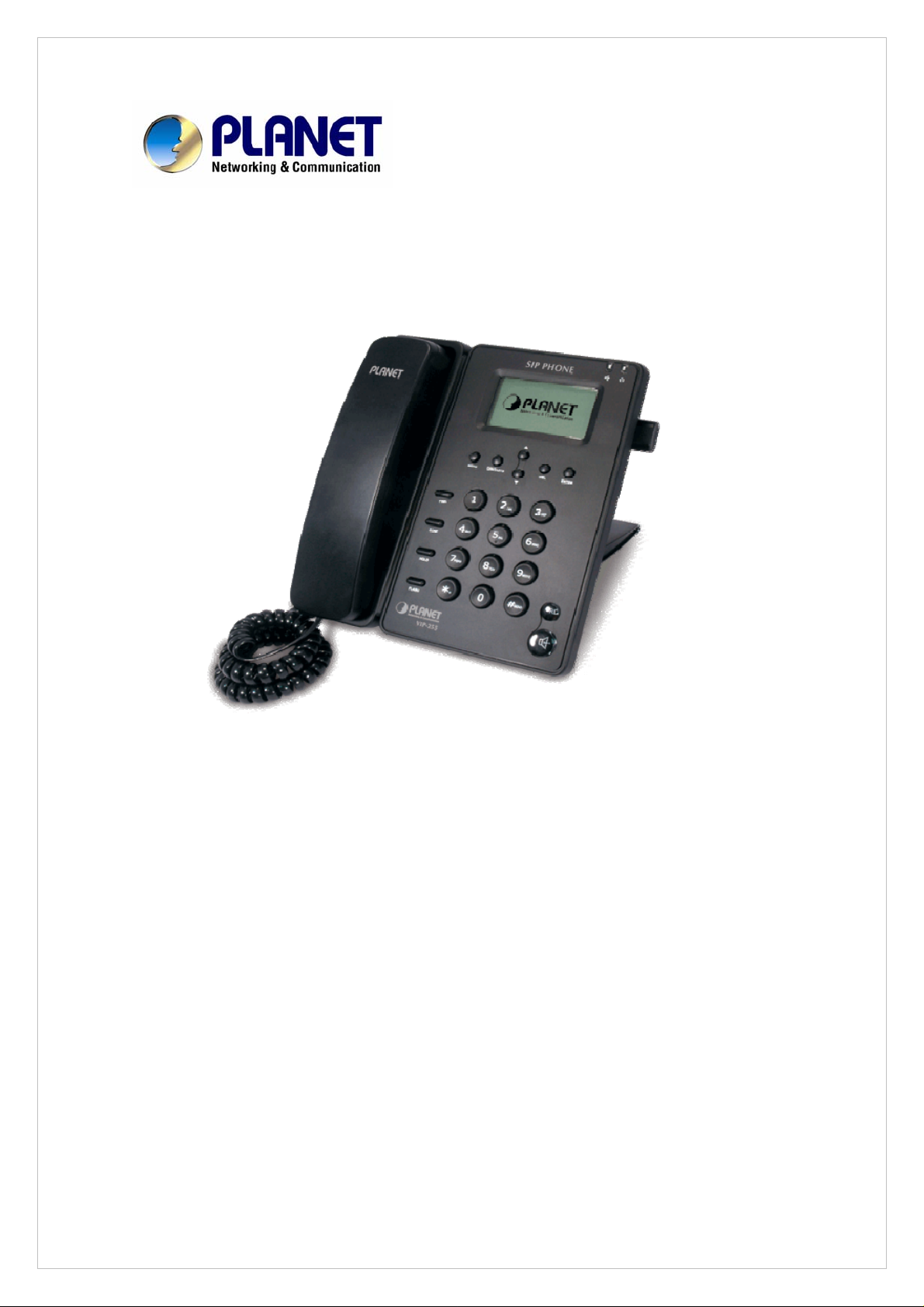
SIP PoE IP Phone
VIP-255PT
User’s manual
Version 1.0
1
Page 2
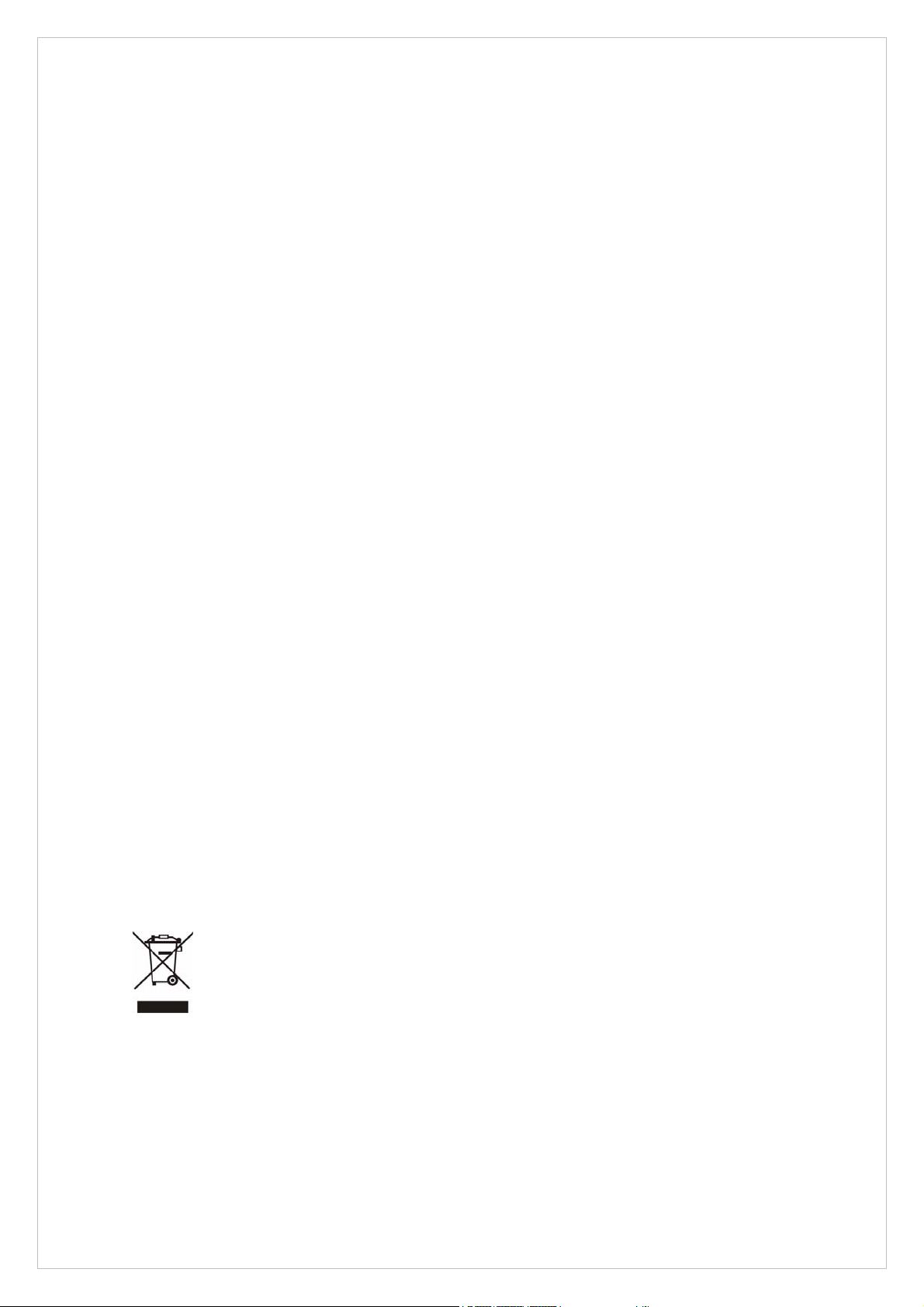
Copyright
Copyright (C) 2008 PLANET Technology Corp. All rights reserved.
The products and programs described in this User’s Manual are licensed products of PLANET Technology, This
User’s Manual contains proprietary information protected by copyright, and this User’s Manual and all
accompanying hardware, software, and documentation are copyrighted.
No part of this User’s Manual may be copied, photocopied, reproduced, translated, or reduced to any electronic
medium or machine-readable form by any means by electronic or mechanical. Including photocopying, recording,
or information storage and retrieval systems, for any purpose other than the purchaser's personal use, and without
the prior express written permission of PLANET Technology.
Disclaimer
PLANET Technology does not warrant that the hardware will work properly in all environments and applications,
and makes no warranty and representation, either implied or expressed, with respect to the quality, performance,
merchantability, or fitness for a particular purpose.
PLANET has made every effort to ensure that this User’s Manual is accurate; PLANET disclaims liability for any
inaccuracies or omissions that may have occurred.
Information in this User’s Manual is subject to change without notice and does not represent a commitment on the
part of PLANET. PLANET assumes no responsibility for any inaccuracies that may be contained in this User’s
Manual. PLANET makes no commitment to update or keep current the information in this User’s Manual, and
reserves the right to make improvements to this User’s Manual and/or to the products described in this User’s
Manual, at any time without notice.
If you find information in this manual that is incorrect, misleading, or incomplete, we would appreciate your
comments and suggestions.
CE mark Warning
The is a class B device, In a domestic environment, this product may cause radio interference, in which case the
user may be required to take adequate measures.
WEEE Warning
To avoid the potential effects on the environment and human health as a result of the presence of
hazardous substances in electrical and electronic equipment, end users of electrical and electronic
equipment should understand the meaning of the crossed-out wheeled bin symbol. Do not dispose of
WEEE as unsorted municipal waste and have to collect such WEEE separately.
Trademarks
The PLANET logo is a trademark of PLANET Technology. This documentation may refer to numerous hardware
and software products by their trade names. In most, if not all cases, their respective companies claim these
designations as trademarks or registered trademarks.
2
Page 3
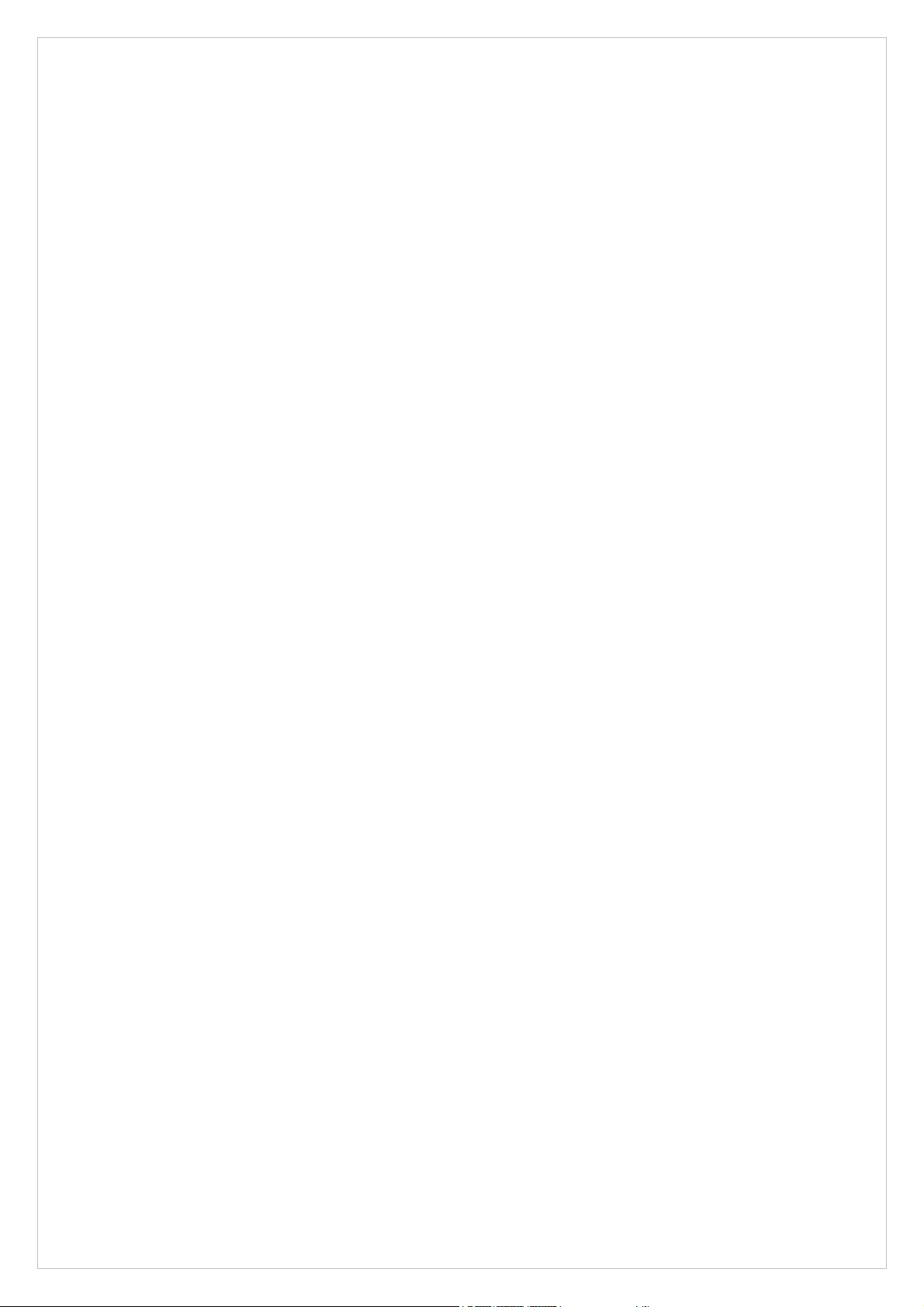
Revision
User’s Manual for PLANET SIP PoE IP Phone:
Model: VIP-255PT
Rev: 1.0 (2008, June)
Part No. EM-VIP255PTV1.0
3
Page 4
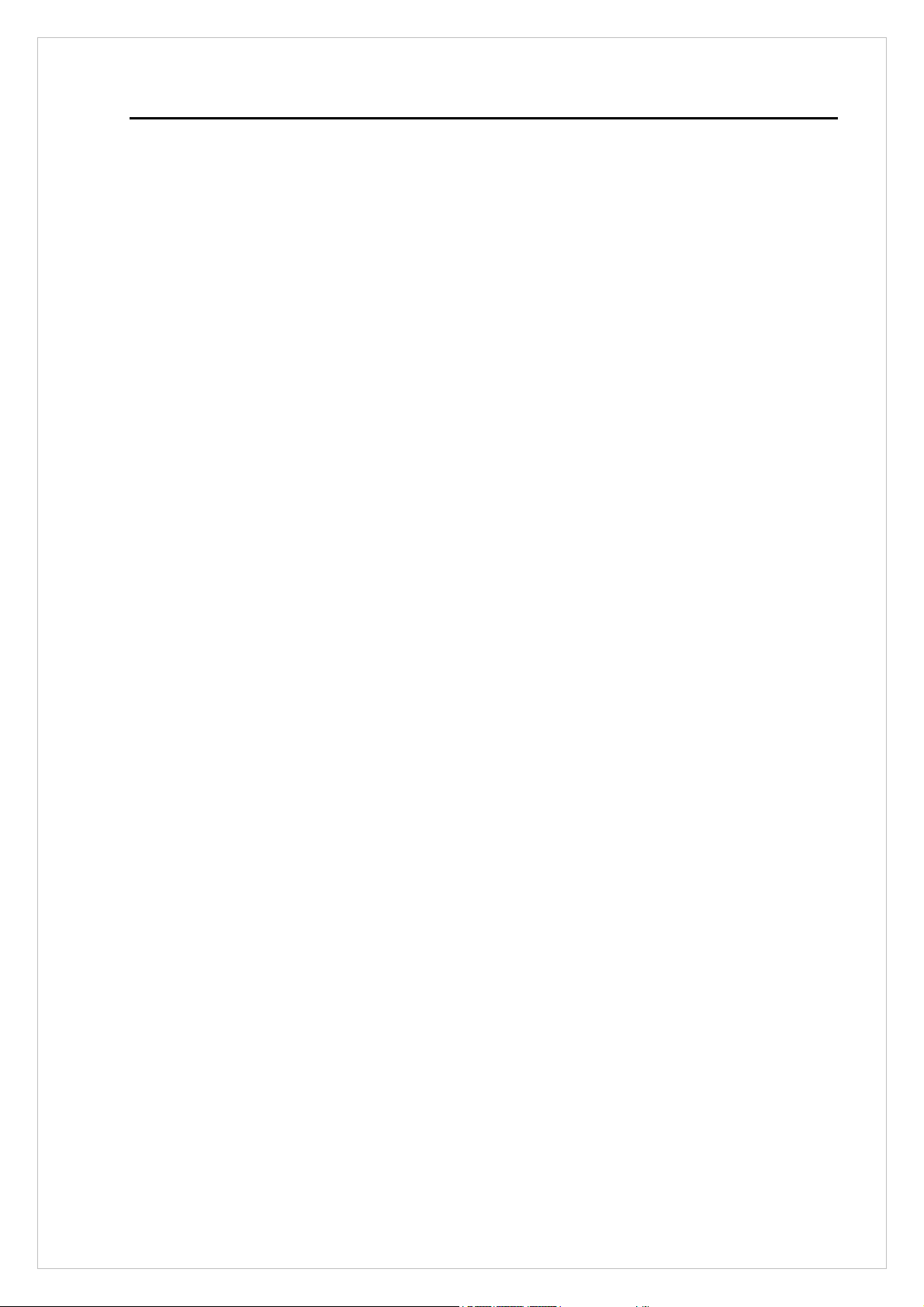
TABLE OF CONTENTS
Chapter 1................................................................................................ 6
Introduction............................................................................................ 6
Overview............................................................................................................................6
Package Content...............................................................................................................7
Physical Details.................................................................................................................7
Rear V iew...................................................................................................................7
Front View and Keypad function................................................................................8
Icon on the LCD.......................................................................................................10
Chapter 2 Preparations & Installation.................................................11
Physical Installation .......................................................................................................11
Administration Interface ...............................................................................................13
Web configuration access.........................................................................................13
Chapter 3 Network Service Configurations....................................... 14
Configuring and monitoring your IP Phone from web browser................................14
Manipulation of IP Phone via web browser .............................................................14
Network configuration via web configuration interface...........................................15
VLAN configuration.................................................................................................17
Chapter 4 VoIP IP Phone Configurations........................................... 18
Baisc Function Configurations......................................................................................18
Account Settings.......................................................................................................18
Registrer Server........................................................................................................19
Voice Settings...........................................................................................................19
Advanced Settings....................................................................................................20
Phone Preference Settings..............................................................................................22
Phone Function Settings...........................................................................................23
Dial Plan Settings.....................................................................................................24
Edit SMS ..................................................................................................................25
Contact Settings..............................................................................................................25
Speed Dial settings...................................................................................................26
Firmware Upgrade.........................................................................................................27
Advanced settings.....................................................................................................27
Security Settings .............................................................................................................28
Appendix A V oice communications...............................................................................29
Case 1: Voice communication via SIP proxy server SIP-50.....................................29
Case 2: Call Forward Feature Example....................................................................30
Appendix B The method of operation guide................................................................32
Call Transfer.............................................................................................................32
3-Way Conference....................................................................................................32
4
Page 5
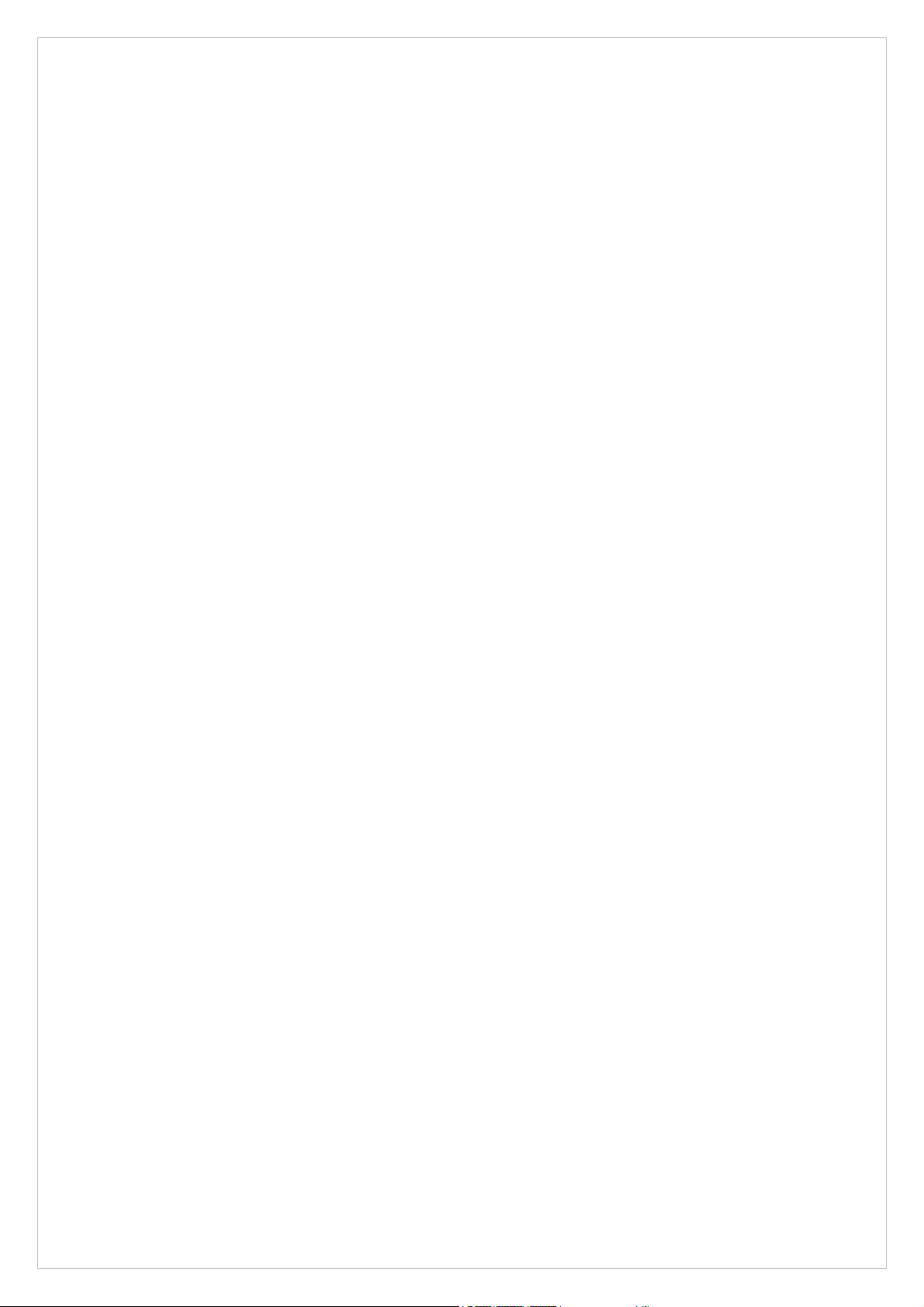
Call Waiting..............................................................................................................32
Do Not Disturb .........................................................................................................32
Mute the Call............................................................................................................32
Appendix C Frequently Asked Questions List.............................................................33
Appendix D VIP-255PT Specifications.........................................................................35
5
Page 6
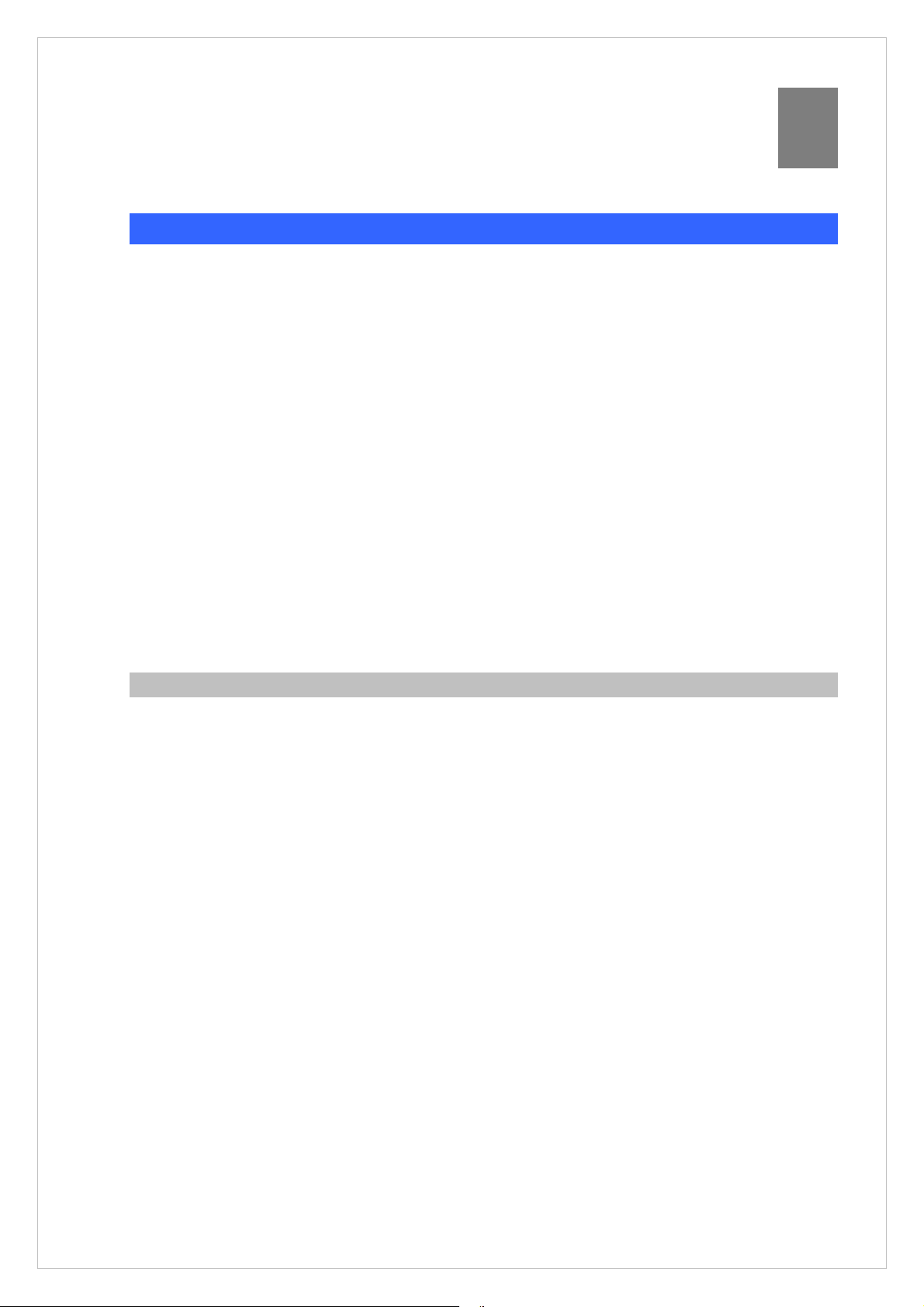
Chapter 1
1
Introduction
Overview
Meeting the next-generation Internet telephony service demands, the PLANET VIP-255PT is an ideal
solution for office / home use as well as installation for Internet Telephony Service Provider (ITSP).
VIP-255PT is a SIP IP phone with 802.3af Power over Ethernet (PoE) LAN interface supported. The
built-in Graphic LCD of the VIP-255PT is with blue backlight and support multi-language on both LCD
and webpage. The VIP-255PT is the delivery platform for IP voice services that brings benefits from the
VoIP technologies in your daily life. The ITSP can diagnose and configure the phone remotely and thus
reduce the cost of service.
The VIP-255PT has additional rich features including support of Media push, SMS, online
advertisement, news and voice mail and etc., which would increase ARPU for service providers. It also
features self-contained, service-integrated, intelligent phone functions, and powerful voice processing.
The VIP-255PT can effortlessly deliver toll voice quality equivalent to the regular SIP Protocol
connections by utilizing cutting-edge Quality of Service, echo cancellation, comfort noise generation
(CNG) and voice compensation technology. Meanwhile, the dual Ethernet interfaces on the IP Phone
allow users to install in an existing network location without interfering with desktop PC network
connections.
Product Features
• SIP 2.0 and 802.3af PoE
• Multi–Language Function
• Online Advertisement, and SMS Function
• GIPS voice engine embedded to generate stable and clear voice quality
• Voice Codec: G.711, G.729AB, G.726, iLBC or G.723.1
• Supports VAD, CNG, AEC, AGC and Volume adjustment.
• Large graphic LCD with blue backlight supports
• Call hold, call waiting, call forward, call transfer, 3-way conference, auto answer and Hotline
settings
• Supports Caller ID/Name display and DND
• Supports phone book, speed dial, call list, dial plan, volume adjustment and rings selection
• Supports NAT transverse: STUN mode
• IP Assignment: Static IP/ DHCP/PPPoE
• Supports in-band DTMF and out-of band RFC2833 DTMF
6
Page 7
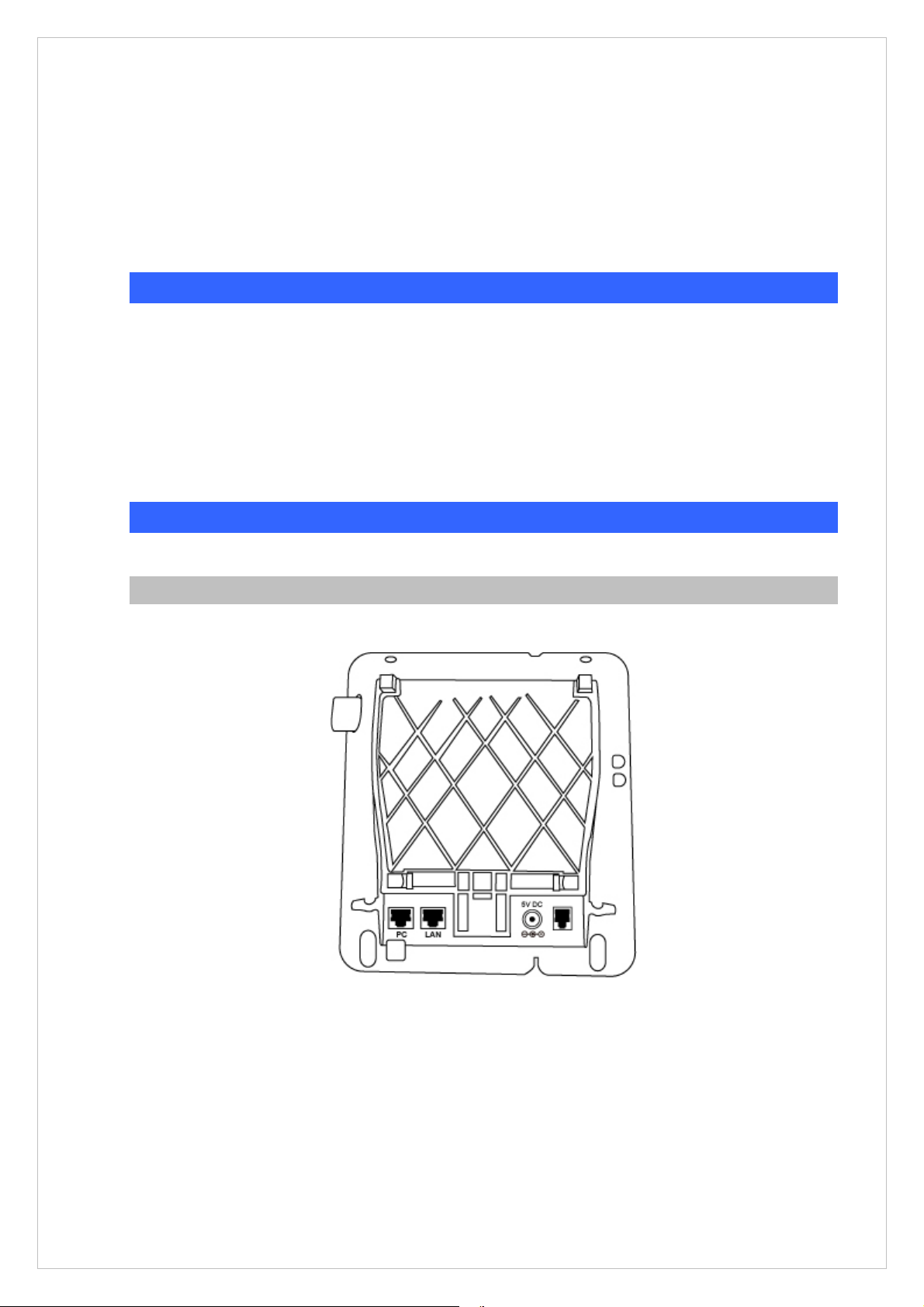
• Supports Proxy mode and peer-to-peer SIP link mode
• Supports standard encryption and authentication (MD5 and MD5-sess)
• The phone can be configured via keypad, web browser or remote.
• Firmware can be upgraded through HTTP, FTP or TFTP.
Package Content
The contents of your product should contain the following items:
SIP PoE IP Phone Unit
Power adapter
Quick Installation Guide
User’s manual CD
Physical Details
The following figure illustrates the front/rear panel of IP Phone.
Rear View
Figure 1. Rear Panel
7
Page 8
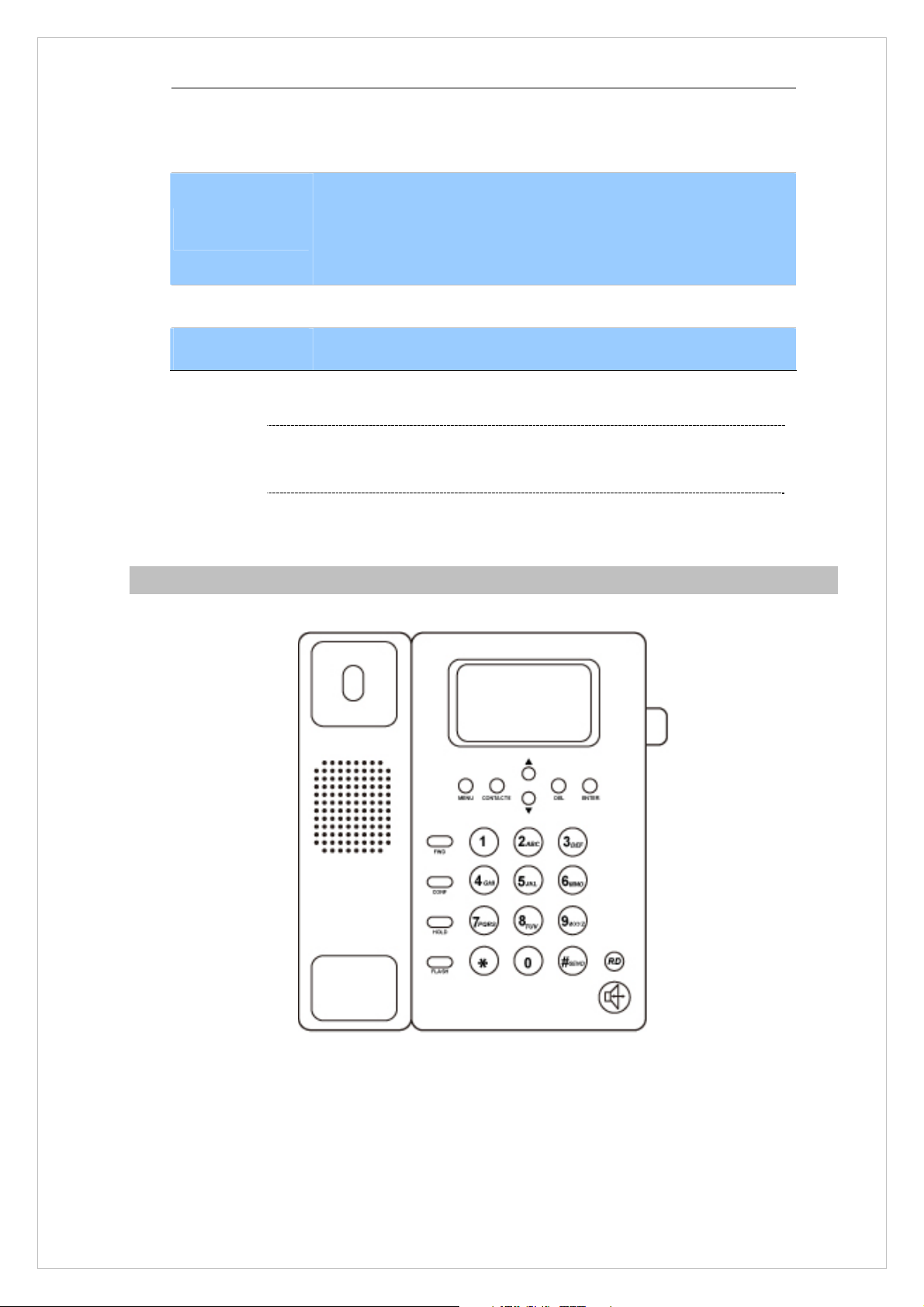
PC
RJ-45 connector, to maintain the existing network structure,
connected directly to the PC through straight CAT-5 cable
RJ-45 connector, for Internet access, connected directly to
LAN
DC 5V
Handset
Switch/Hub through straight CAT-5 cable.
The LAN interface also can be connected with 802.3af PoE switch or
converter for power supply.
5V DC Power input outlet
RJ-11 connector, connected directly to the Handset.
For VIP-255PT, either PoE or AC adapter can be deployed at
LNote
one time
Front View and Keypad function
Figure 2. Ffront Panel
8
Page 9
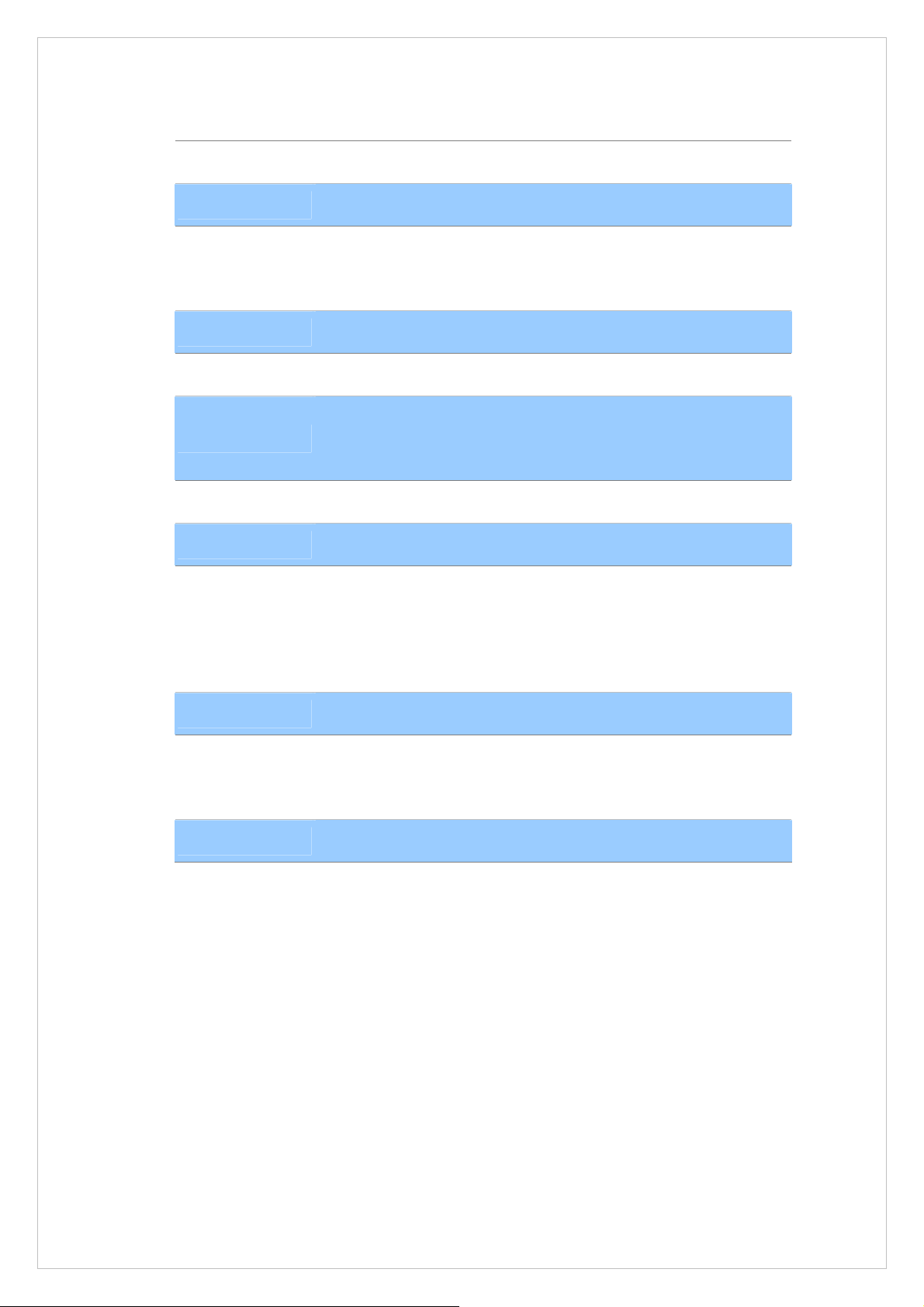
Keypad Description
LCD Display
MENU
▲ ▼
ENTER
CONTACTS
FLASH
CONF
FWD
Menu and all status shall be displayed for users.
To bring out the menu selection while IP Phone is in idle state.
This is Up ▲ / Down ▼ key and volume setting when off-hook off.
Show the calls history when on-hook.
To be used as confirm configuration or enter sub-menu.
Enter the phone book selection.
To transfer an active call (incoming call answered or outgoing call
accepted) to another devices.
Press this button can make conference function.
To carry out forward function.
Press to delete digits when at configuration mode or input phone
DEL
RD
Handfree
Hold
numbers.
Press to mute sounds when at talk mode.
Press to dial the last dialed number when the IP Phone is off-hooked.
To switch between the usage of the handset and the speaker
devices.
To hold the conversation.
9
Page 10
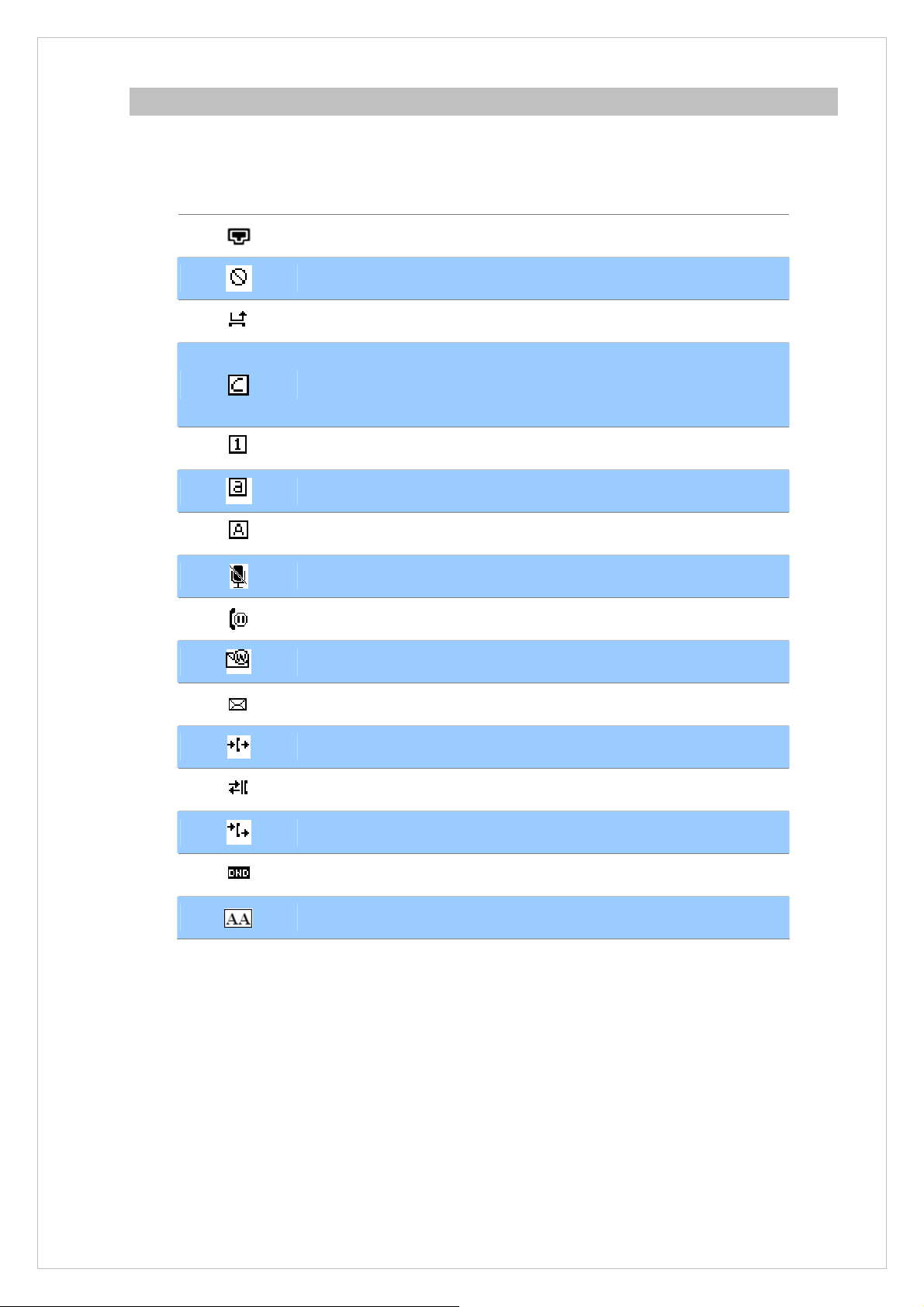
Icon on the LCD
When the phone is in different mode, the LCD display shows different icons.
Graphic Icon Description
Network status icon: Flash in the case of Ethernet linking failure.
Register status icon: fail to register to the server
Missed calls
All kinds of characters input mode icon, press Contacts key to select
input method
Digital input
Small letter input
Capital letter input
Mute microphone
Call held
Voice mail
SMS
Always call forward
Busy Call Forward
No-answer Forward
DND (Don’t disturb)
Auto Answer
10
Page 11
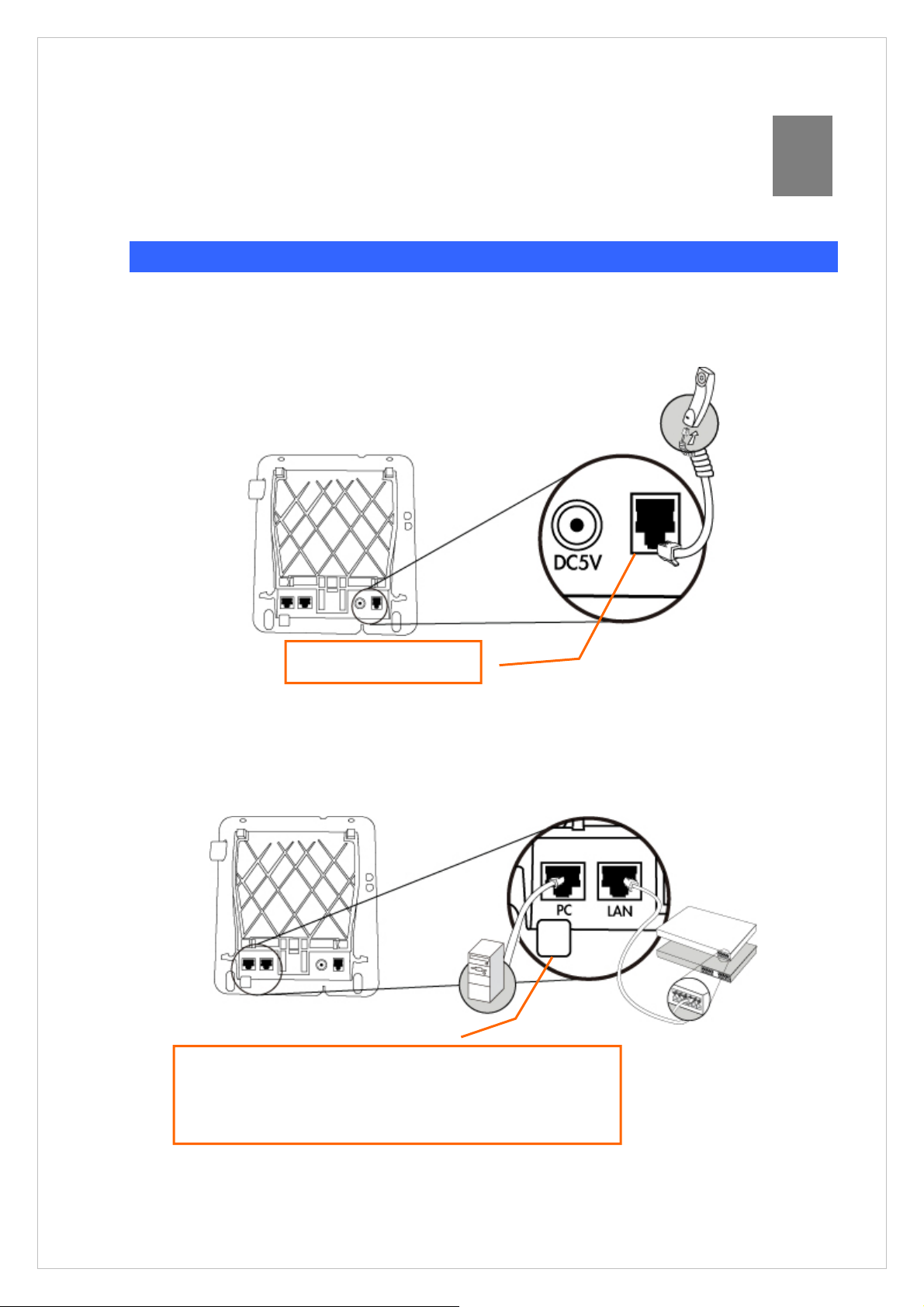
Chapter 2
Preparations & Installation
Physical Installation
VIP-255PT: 802.3af PoE SIP IP Phone (2 x RJ-45, 1 x PoE for LAN interface)
Step 1: Connecting Handset
2
Step 2: Connecting Power AC Power and Network
Plug the Ethernet cable into the back of the base station.
Plug the other end of the Ethernet cable into your already
prepared network connection.
Handset
Figure 3 handset installation
Figure 4 LAN/PC port installations
11
Page 12

Power Adapter (5V DC)
NOTE: Use only the power adapter shipped with the
unit to ensure correct functionality.
Figure 5 power adapter installations
Step 3: Adjust the stand angle.
Press and hold the button of right side to change the
stand mount angle.
Figure 6 stand angle adjustment
12
Page 13

Administration Interface
The IP Phone provides GUI (Web based, Graphical User Interface) for machine management and
administration. Key pad administration also available for simple configuration.
Web configuration access
To start IP Phone web configuration, you must have one of these web browsers installed on computer
for management
• Microsoft Internet Explorer 6.0.0 or higher with Java support
Default IP address of IP Phone is 192.168.0.1. You may now open your web browser, and insert
http://192.168.0.1 in the address bar of your web browser to logon IP Phone web configuration page.
IP Phone will prompt for logon username/password, please enter: root / null (no password) to continue
machine administration.
ÍNote
In order to connect machine for administration, please
locate your PC in the same network segment (192.168.0.x)
of IP Phone. If you’re not familiar with TCP/IP, please refer
to related chapter on user’s manual CD or consult your
network administrator for proper network configurations.
13
Page 14

Chapter 3
3
Network Service Configurations
Configuring and monitoring your IP Phone from web browser
The IP Phone integrates a web-based graphical user interface that can cover most configurations
and machine status monitoring. Via standard, web browser, you can configure and check machine
status from anywhere around the world.
Manipulation of IP Phone via web browser
Log on IP Phone via web browser
After TCP/IP configurations on your PC, you may now open your web browser, and input
http://192.168.0.1
IP Phone will prompt for logon username/password: root / null (without pass word)
to logon IP Phone web configuration page.
Figure 7. Login prompt page
When users login the web page, us
ompany…etc in this main page.
c
ers can see the IP Phone system information like firmware version,
14
Page 15

Figure 8 main page
Network configuration via web configuration interface
Execute your web browser, and insert the IP address (default: 192.168.0.1) of VIP-255PT in the
address bar. After logging on machine with username/password (default: root / no password), browse
to “Network” --> “LAN Settings” configuration menu:
Figure 9. LAN port setting page
15
Page 16

LAN Parameter Description
IP address LAN IP address of IP Phone
Default: 192.168.0.1
Subnet Mask LAN mask of
Default: 255.255.255.0
Default Gateway Gateway of
IP Phone
IP Phone
Default: 192.168.0.254
After confirming the modification you’ve done, please click on the Confirm button to apply settings and
the machine will be reboot to make the settings effective.
Connection T ype Data required.
Obtain an IP Address Automatically
Use the Following IP Address
Behind xDSL Modem (PPPoE)
The ISP will assign IP Address, and related information.
In most circumstances, it is no need to configure the
DHCP settings.
The ISP will assign PPPoE username / password for
Internet access,
PC Port Parameter Description
Figure 10. PC port setting page
16
Page 17

Field Type Description
Bridge
Router
If you select the Bridge mode, then the two fast enternet port will be
transparent.
If you select the Router mode, the SIP phone will work as a router.
After confirming the modification you’ve done, Please click on the Confirm button to apply settings and
the machine will be reboot to make the settings effective.
L Hint
Please consult your ISP personnel to obtain proper PPPoE/IP
address related information, and input carefully.
If Internet connection cannot be established, please check
the physical connection or contact the ISP service staff
for support information.
VLAN configuration
This page defines the VLAN setting in this page. This function needs to co-operate with network
devices which have VLAN function.
Field Type Description
VID
USRPRIORITY
CFI
Dispose VLAN ID is add a Tag header after realize enable the VLAN function. The
realized voice packets transfer at the same VLAN. The prerequisite is it must the
same as VLAN of upper switch. The value range are 2~4094.
To setup the user priority
To indicate the Canonical Format.
• If Enable, it means the header label include RIF field, and the NCIF flag valus
of RIF will to decide the MAC address is Canonical Format or Non-Canonical
Format in frame information.
• If Disable, it means the header label does not include RIF field, and the MAC
address is Canonical Format in frame information.
Figure 11. VLAN setting page
17
Page 18

Chapter 4
4
VoIP IP Phone Configurations
Baisc Function Configurations
Account Settings
In account information user need to input the account and the related informations in this page, please
refer to your ISP provider.
Figure 12. Account setting page
First of all, user need to input the following fields
Field Description
Display Name
User Name
Register Name
Register Password
You can see the register status field. If the item shows “Registered”, indicated the IP Phone is
registered to the ISP, user can make a phone call direcly.
User may get account information from your service provider. Press Confirm button to save the settings.
you can input the name you want to display
you need to input the User Name get from your ISP
you need to input the Register Name get from your ISP
you need to input the Register Password get from your ISP.
18
Page 19

Registrer Server
In server information you need to input the register server and the related informations in this page, the
same please refer to your ISP provider.
Figure 13. Register server setting page
Field Description
SIP Server
Enable Outbound Proxy
Server
Outbound Proxy Server
NAT Traversal
you need to input the SIP Server get from your ISP
If your ISP does not provide the information, please
disable this item.
you need to input the Outbound Proxy get from your ISP.
The NAT Tranversal is Enable/Disable the STUN Server
function in this parts that can help your VoIP phone
working properly behind NAT. Change this settings please
following your ISP provider.
Press Confirm button to save the settings.
Wait a moment for registering to the server, then return to Account page to check the register status. If it
displays “Registered”, you can make calls now.
Voice Settings
This page defines the Codec priority, DTMF type, and VAD/CNG/Echo canceller function in this page.
User need to follow the ISP suggestion to setup these items. When finished the setting, please click the
Confirm button.
19
Page 20

Figure 14. Voice setting page
Field Description
Codec Priorities
DTMF Payload Type
DTMF Payload
There are 4 types of codec. User could select the priority
of these codecs or set it to disabled, but at least you must
select one type.
Sets the payload type for DTMF.
RTP payload for DTMF.
Advanced Settings
This page defines the advanced of account settings includes STUN server IP address, SIP/RTP port,
SIP/Voice QoS setting and etc. Please click the confirm button to make effective when finished the
setting.
20
Page 21

Figure 15. SIP advanced setting page
Field Description
UDP Keep-alive Message
UDP Keep-alive Interval
Login Expire
Local SIP Port
Local RTP Port
RPort
STUN Server
SIP Session Timer T1/T2
To deliver the packets on a regular time schedule to keep
NAT port could open continued.
To setup the schedule time for delivering the packets
This parameter allows user to specify the time frequency
that unit refreshes its registration with the specified
registrar.
To defines the SIP port number, please follow your ISP
To defines the RTP port number, please follow your ISP
The parameter allows SIP phone to tell the proxy to only
send responses back to a particular address and port.
SIP Extension to notify SIP server that the unit is behind
the NAT/Firewall.
Allow you to trun on a timer to check if a SIP session is
still active or should be terminated.
Voice/SIP QoS:
Enable the QoS feature configure the QoS ID values
21
Page 22

Phone Preference Settings
This page defines the IP phone preference as language, ring type, advertisement, etc. Please click the
confirm button to make effective when finished the setting.
Figure 16. Phone preference setting page
Field
Language
Ring Ty pe
Advertisement
Time Zone
Primary/Secondary Server
Update Interval
Auto Answer
Daylight Saving Time
Dial Tone Delay
Description
To defines the LCD display and webUI language of IP
phone.
To defines the ring style.
Enable/Disable the LCD advertisement.
To defines base on your location to set the Time Zone.
To the Primary and Secondary NTP server IP address.
To define how long need to synchronize again.
Enable/Disable Auto-answer incoming calls arrive.
Enable/Disable the daylight saving time function.
To define the Dial Tone Delay time.
Inter Digit Time
Flash Hook Timer
To define the inter digit time.
To defince the time for user press the Hook to represent
the Flash require.
22
Page 23

Phone Function Settings
This page defines call forward, call waiting, voicemail number, hotline, programmable keys assign and
etc. Please click the confirm button to make effective when finished the setting.
Field
All forward
Busy forward
No answer forward
Figure 17. Phone function setting page
Description
All incoming call will forward to the number you chosen. You can
input the name and the phone number in URL field. If you select
this function, then all the incoming call will direct forward to the
speed dial number you choose.
If you are on the phone, the new incoming call will forward to the
number you choosed. You can input the name and the phone
number in URL field.
If you can not answer the phone, the incoming call will forward
to the number you chosen. You can input the name and the
phone number in URL field. Also you have to set the Time Out
time for system to start to forward the call to the number you
V oice Mail Number
Call Waiting
choosed.
Dial this number to access voice mail system, you cold get this
number form you ISP
If you disable this function, the secord incoming call will be
23
Page 24

declined when you are on the call.
Hotline
Programmable keys
When you pick up the handset, your IP phone will dial the
hotline number out automatically.
These four keys can be configured as programmable keys. To
use this function, you must first choose the radio box in front of
the blank and input the assigned number in the blank. If you
enable this function, the assigned number will be dialed out
once you press this key, but the primal function will be lost at the
same time.
Dial Plan Settings
Users could edit some dial plan by themselves. There are two kinds of rules, Replace Rule and Dial
Now Rule.
Figure 18. Replace Rule page
Figure 19. Dial now page
24
Page 25

Replace Rule:
To define a rule to dial out with 'Replace' instead of 'Prefix'.
Dial Now:
The numbers could be dialed out immediately as long as it meet the rule user-defined.
For example:
● If you set prefix as 36 to replace 003136, when you press 36, it will be replaced by 003136.
● If you set prefix as 001 to replace 002, when you press 001, it will be replaced by 002.
● If you set dial now rule as xxxxxxxx, when you press 8 numbers such as 12345678, it will be dialed
out immediately.
● If you set dial now rule as xxxx89, when you press 123489, 234589 etc., it will be dialed out
immediately.
Edit SMS
Users could edit Short Messages send to other SIP phone through the SMS service.
Figure 20. SMS edit page
Contact Settings
Users could add/del/edit/search the contact list in this page; these numbers will also show on the
contact list of LCD menu, that max up to 220 entries of contact.
Figure 21. Contact list page
25
Page 26

Field Description
Page
Index
Name
SIP / Individual / Business Phone
If you need to add a phone number into the contact list, you need to input the name, and the SIP phone
number. When you finished a new contact list, just click the “Add” button.
If you want to delete a phone number, you can select the phone number you want to delete then click
“Del” button.
If you need to edit a phone number, you can clieck the contact information in the table, then it will be
displayed in the entry box, and then you could modify it and click the button “Modify” to submit.
If you want to delete all phone numbers, you can click the grid in the title and then click the “Del” button.
When you want to backup whole contact list, you could click the “Export” button and create a name
which you want to store.
The default is Page 1. It can select Page1 ~ Page 22 to
look round Contact-List records.
The record number from 1 ~ 10, it can set up 220 records
in total.
The name of contact records, it only can input numerals.
Fill in the outgoing number (Line Number) or IP address.
When you want to restore contact list, you could click the “Browse” button and select the contact (file in
CVS format) you want to import, then click the “Import” button.
Speed Dial settings
In Speed Dial settings page you can add/delete Speed Dial number. You can input maximum 4 entries
in this list. You can setup the Speed Dial number. If you want to use Speed Dial you just dial the speed
dial number (from 0~99) and follow the “#” key.
If you need to add a phone number into the Speed Dial list, you need to input the Prefix and the
Replace number. When you finished a new phone list, just click the “Add” button.
If you want to delete a phone number, you can select the phone number you want to delete then click
“Del” button.
If you want to delete all phone numbers, you can click the grid in the title and then click the “Del” button.
Figure 22. Speed-dial list page
26
Page 27

Firmware Upgrade
This upgrade function page, you can run Rest settings to factory default, Reboot machine and Upgrade
new firmware via HTTP in here.
Figure 23. Firmware information page
Click the “Browse” button in the right side of the File Location or you can type the correct path and the
filename in File Location blank.
Select the correct file you want to download to the IP Phone then click the “Upgrade” button.
Advanced settings
This page defines the Auto Provision and Remote Maintenace servers setting, it’s provide server’s IP
address or domain name automatically when IP phone starts
Figure 24. Auto provision setting page
27
Page 28

Field Description
Check New config The device will according to the below ways to check.the
new configuration.
- Power On (+ Scheduling):
The machine will check the new firmware when
power on and following the scheduling date and
time.
- Scheduling:
The machine will follow the scheduling date and
time to check the new firmware.
Scheduling (Data) The machine will check the new configuration between
the time range by random.
Autoprovision Now Recheck new configuration immediately.
Auto Upgrade when Power On When you set yes, it will auto update the firmware when
power on. The default is enabled.
Auto Provision Server Auto Provision Server’s IP address or Domain name
provided by ISP.
Remote Maintenance Server Remote Maintenance Server’s IP address or Domain
name provided by ISP.
Security Settings
Advanced user could change the login username and the password in this page. This “Enable Change
Account” parameter defines whether enable user to change the registered account.
Figure 25. Security setting page
28
Page 29

Appendix A Voice communications
There are several ways to make calls to desired destination in IP Phone. In this section, we’ll lead you
step by step to establish your first voice communication via keypad and web browsers operations.
Case 1: Voice communication via SIP proxy server SIP-50
VIP-255PT-A
Number: 100 Number: 200
LAN IP Address
(192.168.0.1)
Figure 26.. Installation example with SIP-50
Machine configuration on the VIP-255PT:
STEP 1:
Log in SIP-50 and create two testing accounts/password: 100 / 123 (for VIP-255PT-A), and
200 / 123 (for VIP-255PT-B) for the voice calls.
STEP 2:
Please log in VIP-255PT-A via web browser, browse to the Account setting menu and. In
VIP-255PT-B
LAN IP Address
(192.168.0.2)
SIP-50
WAN IP Address
(192.168.0.50)
STEP 3:
the setting page, please insert the account/password information obtained from your service
provider (in this sample, we’re using PLANET SIP-50 as the SIP Proxy server for SIP
account, call authentications), and then the sample configuration screen is shown below:
Figure 27. Web page of VIP-255PT
Then browse to the Server setting menu and. In the setting page, please insert the SIP-50
IP address information obtained from your service provider
29
Page 30

STEP 4:
STEP 5:
Figure 28. Web page of VIP-255PT
Repeat the same configuration steps on VIP-255PT-B, and check the machine registration
status, make sure the registrations are completed.
To verify the VoIP communication, please pick up the telephone. Dial the destination number
to make call between SIP clients. For example, VIP-255PT-A (with number 100) with keypad
number 200 to VIP-255PT-B, or reversely makes calls from SIP client (VIP-255PT-B) to the
number 100 (VIP-255PT-A).
Case 2: Call Forward Feature Example
In the following samples, we’ll introduce the Call Forward Feature applications.
In this example, there are three VIP-255PT register to IPX-300 and VIP-255PT_A had set Call Forward
function to VIP-255PT_B. (The detail registration settings of IPX-300 and VIP-255PT please refer to the
instruction of Case 3)
VIP-255PT_A
Figure 29. Installation example with IPX-300
VIP-255PT_B VIP-255PT_C
30
Page 31

Machine configuration on the VIP-255PT:
STEP 1:
Please log in VIP-255PT_A via web browser, browse to the Phone Function setting menu.
In the setting page, please enable the Always Forward function and fill in the Number of
VIP-255PT_B, then the sample configuration screen is shown below:
Figure 30. Web page of VIP-255PT
STEP 2:
After set up completed, it will show the always forward icon on the LCD screen.
Test the scenario:
VIP-255PT_C pick up the telephone and dial the number 1001(VIP-255PT_A), because VIP-255PT_A
had set up All Forward function to the number 2002(VIP-255PT_B), so the number
2002(VIP-255PT_B) will ring up then it pick up the telephone and communication with the number
3003(VIP-255PT_C).
31
Page 32

Appendix B The method of operation guide
In this section, we’ll introduce the features method of operation, and lead you step by step to establish
these features.
Call Transfer
A. Blind Transfer
1. B call to A and they are in the process of conversation.
2. A carry the transfer function out (Press “FLASH” button) to hold the conversation with B.
3. A will be hear the dial tone then input the number of C (Follow by the “#” key).
4. A will be hear the ring back tone then hung up the handset
5. C will ring up
6. C picks up the handset and conversation with B.
B. Blind Transfer
1. B call to A and they are in the process of conversation.
2. A carry the transfer function out (Press “FLASH” button) to hold the conversation with B,
3. A will be hear the dial tone then input the number of C (Follow by the “#” key).
4. C will ring up.
5. C picks up the handset and conversation with A.
6. A hang up and C conversation with B.
3-Way Conference
1. A and B are in the process of conversation.
2. A want to invite C to join their conversation.
3. A press “CONF” button to hold the conversation with B, and input the number of C (Follow by
the “#” key).
4. C will be ring and entry into the 3-Way conference after C pick up the handset.
Call Waiting
1. A and B are in the process of conversation.
2. C call to A and A will hear the prompt sounds.
3. A press “Hold” button to hold the conversation with B, and switch to conversation with C.
4. User could also utilize the “
▲” and “▼” keys to switch the communication.
Do Not Disturb
All incoming calls will be rejected.
1. Press Hold key to start this function.
2. Press Hold key or hang up to cancel this function.
Mute the Call
During a call, press Del key to mute your microphone. To cancel the Mute function, press the Del key
again.
32
Page 33

Appendix C Frequently Asked Questions List
A
Q : I can not register to the server?
A : 1. Check the IP address. If you set your L
server is on.
2. Check your gateway.
3. Check your DNS server.
4. Make sure your account information is the same as you have got from your ISP.
5. Check whether the SIP server is on.
6. Check the SIP register port, the default value is 5060.
Q : I can’t get the IP address?
A : 1.Make sure you have plugged the Ethernet cable into the LAN port.
2. Make sure that the DHCP server is on, and there are available IP addresses in the server.
3. Try to set your WAN port to static IP client mode.
Q : During a call, I can not hear any voice?
A : 1.Make sure Your handset is tightly connected with the phone.
2. Check whether you have muted the conversation or not.
3. Consult the outbound server details with your ISP.
N port in DHCP mode, please make sure that your DHCP
Q : Have DTMF problem?
A : 1.Check which kind of DTMF you are using, and whether it is compatible with the server
2.Consult the payload value with your ISP
Q : How to change the time?
A : Select the time zone on the webpage.
Note: You can’t change the time manually because that our phone will automatically get the time from
the SNTP server.
Q : How to answer the incoming calls during a call?
A : If a call comes in when you are in a conversation, press the HOLD button to answer the incoming
call.
Q : How to refuse incoming calls during a call?
A : You can turn off the function of call waiting, and then our phone will refuse all the incoming calls
when you are in a conversation.
Q : How to send SMS?
A : You could edit the SMS in the MENU-> Messages->Text Messages.
Note: Make sure that the SIP server you have registered supports SMS function.
33
Page 34

Q : How to update the firmware?
A
A : 1. Update the firmware on the webpage Upgrade-> Select and Upgrade Firmware.
2. Select the correct file you want to download to the IP Phone then click the “Upgrade” button.
Q : How to auto provision?
A : Consult the auto provision server address with your ISP.
Q : How to adjust volume?
: During a call, press ▼/▲ key to adjust the volume of earpiece or speaker.
Q : How to select ring?
A : 1.There are four kinds of ring styles to choose.
2. To adjust the ring volume, please press ▼/▲ key on the phone.
34
Page 35

Appendix D VIP-255PT Specifications
Product SIP PoE IP Phone
Model VIP-255PT
Hardware
LAN 1 x 10/100Mbps RJ-45 port
Power Over Ethernet 802.3af compliant
PC 1 x 10/100Mbps RJ-45 port
LCD display 132 x 64 dot matrix graphic LCD
Speaker Full duplex hands free speaker phone
Protocols and Standard
Standard SIP 2.0 (RFC3261), MD5 for SIP authentication (RFC2069/ RFC 2617), SIP
outbound proxy, SIP NAT Traversal Support STUN (RFC3489)
Voice codec G.711: 64k bit/s (PCM)
G.723.1: 6.3k / 5.3k bit/s
G.726: 16k / 24k / 32k / 40k bit/s (ADPCM)
G.729A: 8k bit/s (CS-ACELP)
G.729B: adds VAD & CNG to G.729
Voice Standard Voice activity detection (VAD)
Comfort noise generation (CNG)
Acoustic echo canceller (AEC)
G.165: Line echo canceller (LEC)
Jitter Buffer
Supplementary services Caller ID
3-way conference
Immediate (unconditional) call forwarding
Busy call forwarding
No answer calls forwarding
Call Hold/Waiting/Transferring
Call history Record incoming call
Outgoing call
Missed (not accepted) call history
Protocols SIP v1 (RFC2543), v2(RFC3261), TCP/IP, UDP/RTP/RTCP, HTTP, ICMP, ARP,
RARP, DNS, DHCP, SNTP, PPPoE
Network and Configuration
Access Mode Static IP, PPPoE, DHCP
Management Web, LCD menu keypad, auto-provision by TFTP/FTP/HTTP
Dimension (W x D x H) 184 mm x 200 mm x 48 mm
Operating Environment 0~50 degree C, 0~90% humidity
Power Requirement 5V DC, 1A
EMC/EMI CE, FCC Class B
35
