Planet VIP-1000 Series, VIP-1000T, VIP-1000PT Quick Installation Manual
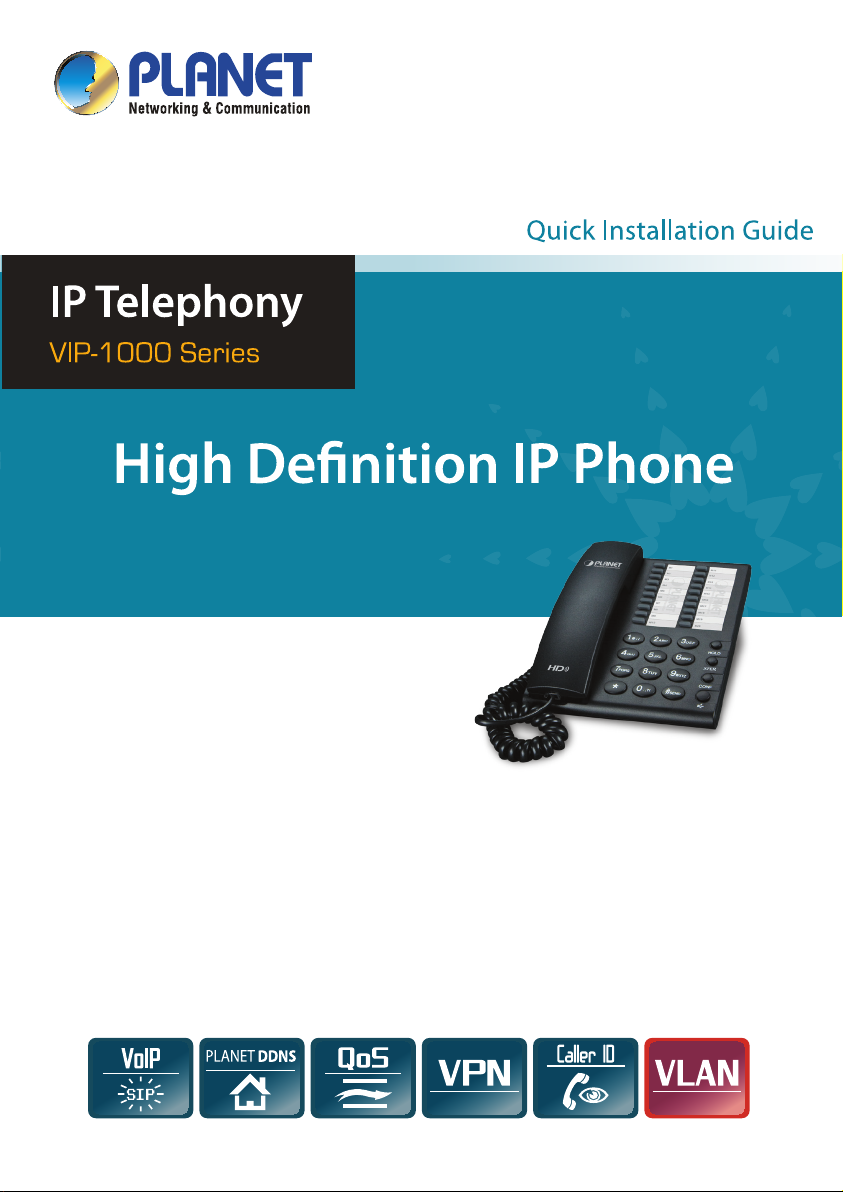
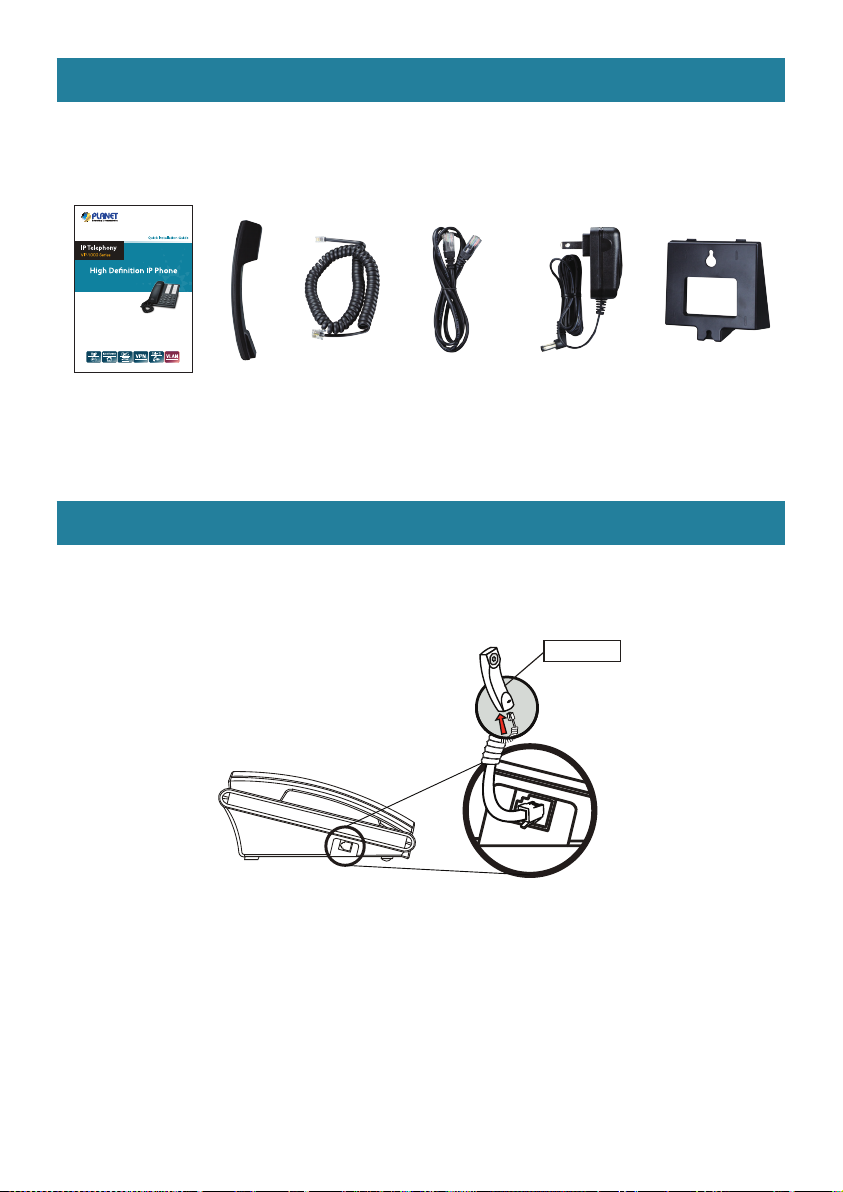
1. Package Contents
The package should contain the following items plus the VIP-1000PT/T. If any item is
missing or damaged, please contact the seller immediately.
Quick Installation
Guide
Handset
Handset
Cord
RJ45 Cable
Power Adapter
(VIP-1000T only)
Stand
2. Hardware Installation
Step 1. Handset Connection
Insert one end of the Handset Cord into Handset and the other end into Handset Jack.
Handset
- 1 - - 2 -
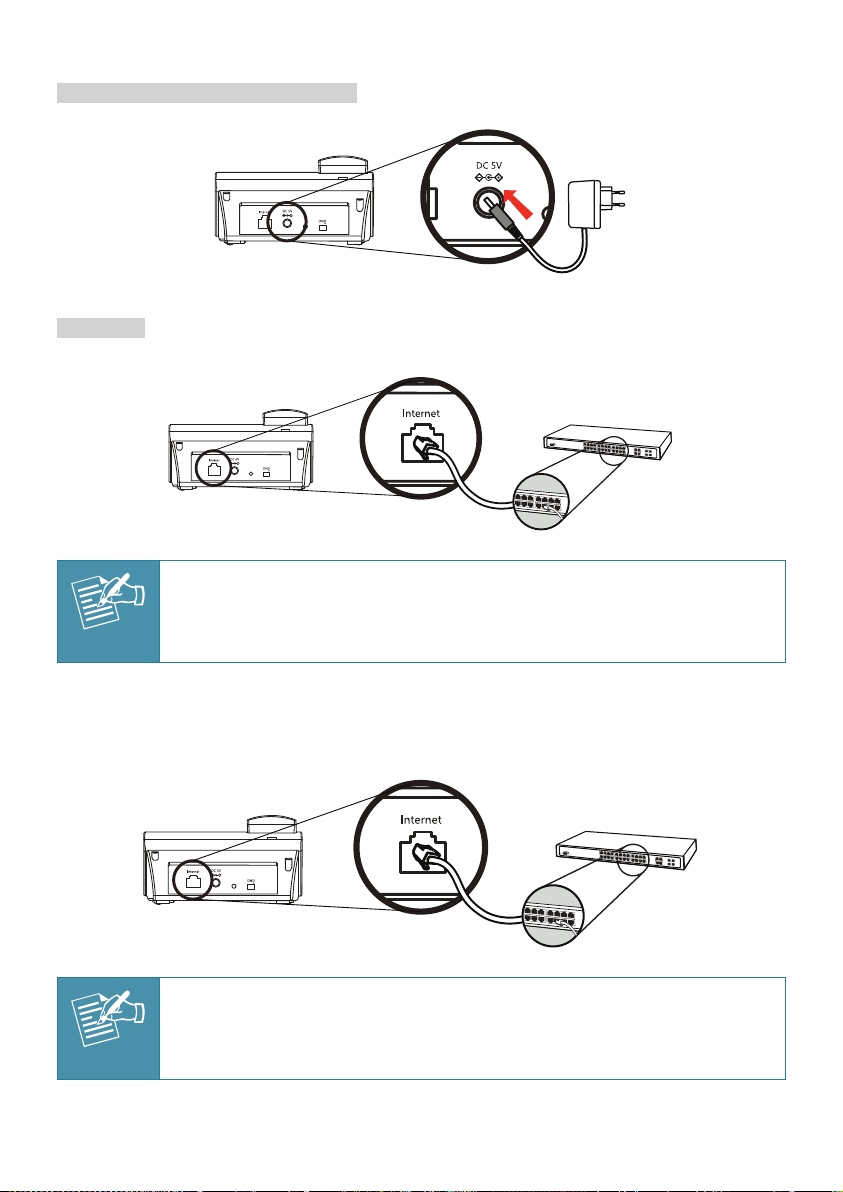
Step 2a. Connecting Power Adapter and Network
Power Adapter (VIP-1000T only)
Network
Use only the DC 5V 1A power to ensure correct functionality.
Note
Switch
Step 2b. Connecting Power via PoE Interface and Network
The VIP-1000PT can be congured without external power if connected to an IEEE802.3af/
at PSE device such as 802.3af/at PoE injector/hub or 802.3af/at PoE switch.
PoE Switch
Only the VIP-1000PT supports 802.3af/at power injection; use of any nonstandard PoE injector could damage the device.
Note
