Page 1

Copyright
Copyright (C) 2005 PLANET Technology Corp. All rights
reserved.
The products and programs described in this User’s
Manual are licensed products of PLANET Technology,
This User’s Manual contains proprietary information
protected by copyright, and this User’s Manual and all
accompanying hardware, software, and documentation
are copyrighted.
No part of this User’s Manual may be copied, photocopied, reproduced, translated, or reduced to any electronic medium or machine-readable form by any means
by electronic or mechanical. Including photocopying,
recording, or information storage and retrieval systems,
for any purpose other than the purchaser’s personal
use, and without the prior express written permission of
PLANET Technology.
Disclaimer
PLANET Technology does not warrant that the hardware
will work properly in all environments and applications,
and makes no warranty and representation, either
implied or expressed, with respect to the quality, performance, merchantability, or tness for a particular
purpose.
PLANET has made every effort to ensure that this User’s
Manual is accurate; PLANET disclaims liability for any
inaccuracies or omissions that may have occurred.
Information in this User’s Manual is subject to change
without notice and does not represent a commitment on
the part of PLANET. PLANET assumes no responsibility
for any inaccuracies that may be contained in this User’s
Manual. PLANET makes no commitment to update or
keep current the information in this User’s Manual, and
reserves the right to make improvements to this User’s
Manual and/or to the products described in this User’s
Manual, at any time without notice.
If you nd information in this manual that is incorrect,
misleading, or incomplete, we would appreciate your
comments and suggestions.
Page 2

CE mark Warning
The is a class B device, In a domestic environment, this
product may cause radio interference, in which case the
user may be required to take adequate measures.
Trademarks
The PLANET logo is a trademark of PLANET Technology.
This documentation may refer to numerous hardware
and software products by their trade names. In most, if
not all cases, these designations are claimed as trademarks or registered trademarks by their respective
companies.
Revision
User’s Manual for PLANET Power over Ethernet
Adapter:
Model: POE-150/POE-150S
Part No. 2010-000037-002 / EM-POE150v3
Page 3

Table of Contents
Chapter 1 Introduction 1
Chapter 2 Package Contents 2
Chapter 3 Features & Specifications 3
Chatper 4 Hardware Installation 7
4.1 Prior Installation 7
4.2 POE-150, the Injector installation 8
4.3 POE-150S, the Splitter installation 8
4.4 Connect with 802.3af devices 10
Appendix A RJ-45 pin assignment and cable system 12
A.1 Pin assignment 12
A.2 Cable system 13
Appendix B Troubleshooting 14
Page 4
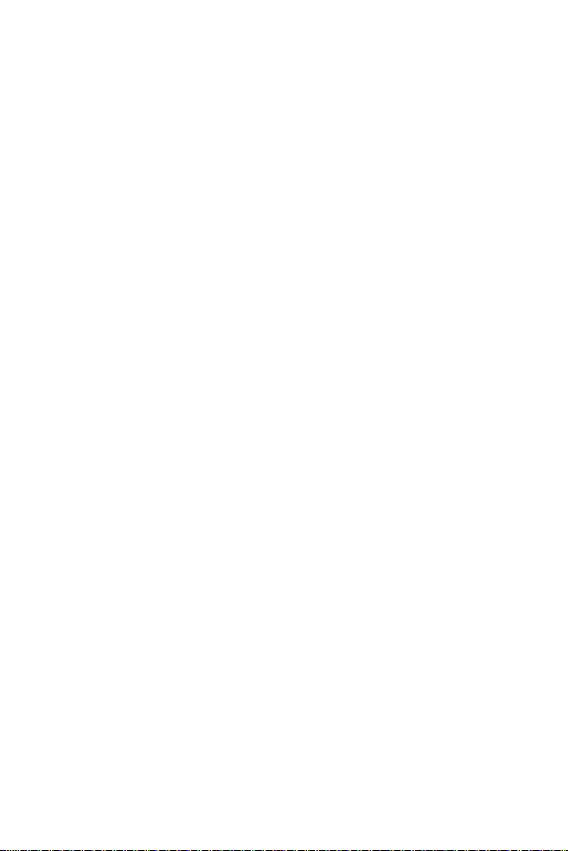
This page is intentionally left blank
Page 5
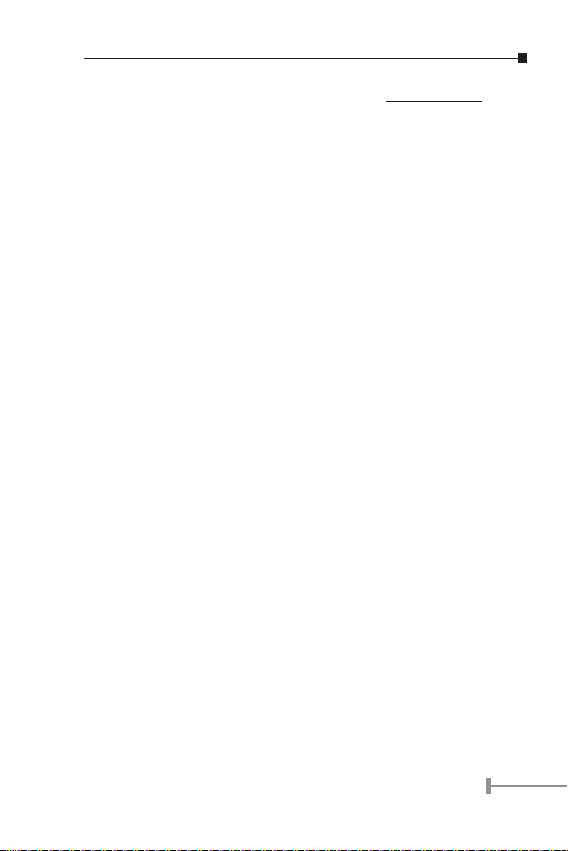
1
Chapter 1
Introduction
Thank you for purchasing our POE-150/ 150S, IEEE802.3af
Power over Ethernet Adapter. This user’s manual is to provide
the installation and usage of this adapter for network installers
and users.
The POE-150 and POE-150S is an IEEE802.3af Power over
Ethernet devices that provide 48V DC over Ethernet cables.
The POE-150 / 150S product includes are an Injector and a splitter.
An injector inserts DC Voltage into the CAT 5 cable allowing the
cable between the Injector and Splitter to transfer data and power
simultaneously. The maximum distance between the Injector and
Splitter is 100 meters.
With POE-150 installed, it is combines the Ethernet digital data
with power over the twisted pair cables as an injector. And POE150S, the splitter, shall separate the digital data and the power
into two outputs.
With IEEE802.3af Power over Ethernet devices installed, the
system administrator only have to use a single RJ-45 Ethernet
cable to carries both power and date to each devices. Besides, to
connect through POE-150/ 150S, you could also have following
benet that, cost saving, ease for networking planning and higher
reliability. What’s more, upon any IEEE802.3af installed, the POE150 or POE-150S all can make the connection while migrating
or splitting the power and the Ethernet digital packets, such as
connecting the POE-150 to an 802.3af complied devices, AP or IP
phone; connecting the POE-150S to the 802.3af complied injector
or switches.
Providing three kind of DC output, the POE-150S shall provide DC
current at 2 A, 1.3A and 1A from model POE-150S-5V, 150S-9V
and 150S-12V.
Page 6

2
3
Chapter 2
Package Contents
Your Power over Ethernet package shall contains one of the
following contents:
® POE-150 – the power Injector
Power over Ethernet Injector x 1
Power Adapter x 1
User’s Manual x 1
Reminder Paster x 1
® POE-150S – the power Splitter
Power over Ethernet Splitter x 1
DC plug cable x 2
15cm UTP Straight Network Cable x 1
User’s Manual x 1
Please consult your local dealer if any of the part is missed.
Page 7
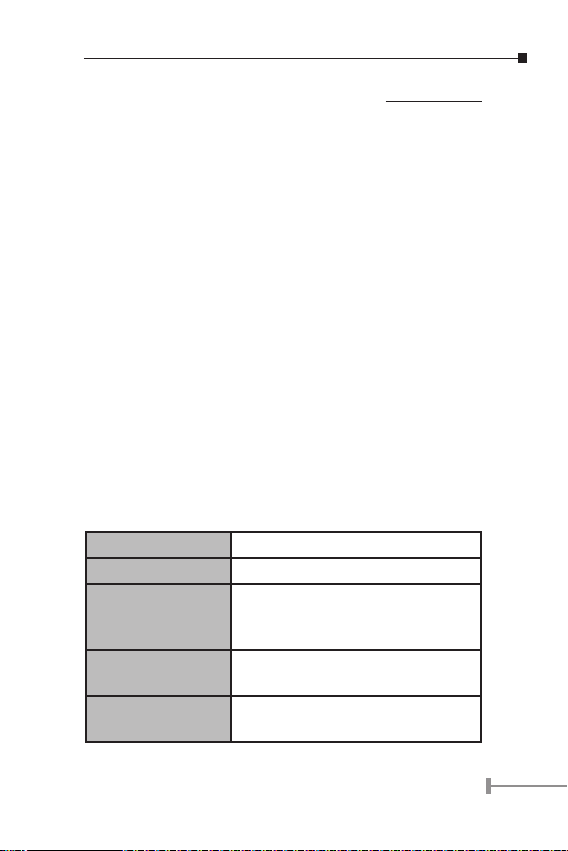
3
Chapter 3
Features & Specifications
(1) Features
• Provide low-voltage DC power over existing Category 5
cabling to a device with an Ethernet port
• Comply with IEEE802.3af, Power over Ethernet,
IEEE802.3/802.3u 10/100Base-TX
• Distance up to 100 meters
• LED indicators for power input indication
• Protect devices from possible damages due to power-
surges
• Three different output models (5V, 9V, 12V) to fit various
devices
• Work with EIA568, category 5, 4-pair cable for 10Base-T
or 100Base-TX.
(2) Technical Specication
Product Power over Ethernet Injector
Model POE-150
Standard IEEE802.3, IEEE802.3u,
10/100Base-TX
IEEE802.3af
Ethernet connector 2 x RJ-45
(1 for Data in, 1 for Data+DC out)
Ethernet data rate 10/100Mbps
(vary on Ethernet device attached)
Page 8

4
5
Input voltage 48VDC, 0.4A
Number of devices
that can be
powered
1
Ethernet data cable TIA/EIA-568, Category 5/5e cable
LED Indicator 1 x power
1 x POE ready / in-use
Dimensions
(L x W x H)
93 x 69 x 25 mm
Emission FCC class B, CE-mark
Product Power over Ethernet Splitter
Model POE-150S
Standard IEEE802.3, IEEE802.3u,
10/100Base-TX
IEEE802.3af
Ethernet connector 2 x RJ-45
(1 for Data + DC in, 1 for Data out)
Ethernet data rate 10/100Mbps
(vary on Ethernet device attached)
Output voltage /
current
POE-150S-5V: 5VDC, 2A max.
POE-150S-9V: 9VDC, 1.3A max
POE-150S-12V: 12VDC, 1A max.
Number of devices
that can be
powered
1
Ethernet data
cable
TIA/EIA-568, Category 5/5e cable
LED indicator 1 x POE ready/ in-use
Page 9

5
Dimensions
(L x W x H)
93 x 69 x 25 mm
Emission FCC class B, CE-mark
(3) Product Outlook
Figure 1: POE-150
Page 10

6
7
Figure 2: POE-150S
Page 11

7
Chapter 4
Hardware Installation
4.1 Prior Installation
Before your installation, it is recommended to check your network
environment. If there is problem for you to install a networked
device where it is very difcult to nd a power socket for your
AC-DC Adapter, POE-150 and POE-150S should provide you a
way to provide DC power for this Ethernet Device conveniently
and easily.
The POE-150 comes with an AC-DC adapter with 48VDC output
and injects this DC power into the un-used pin of the twisted pair
cable (pair 4, 5 and pair 7, 8).
NOTE:
1. Power over Ethernet (POE-150 and POE-
150S) will only work under Category 5
UTP/STP cable with 4-pair. Please refer to
appendix A for more.
2. Gigabit Ethernet device cannot be used to
work with POE-150 and POE-150S since
1000Base-T will use the 4-pair for data
transmission (refer to appendix A). Co-
work with POE-150/150S, the speed will
change to 100Mbps follow the port’s auto-
negotiation.
The POE-150S separates the power out and will provide three
kind of power output by different model,, i.e. 5VDC/2A (model:
POE-150S-5V), 9VDC/ 1.3A (model: POE-150S-9V) and 12VDC/
1A (model:POE-150S-12V).
Page 12

8
9
G
Hint
1. Please check the power requirement of
the device that is going to get the power
from POE-150S. If the power require-
ment is higher than POE-150/150S can
supply, current overload will shutdown
the POE-150S itself. Those will shut-
down your device as well.
POE-150 and POE-150S can be installed in pair. However, the
use of third-party device is allowed if the device complied with
802.3af.
4.2 POE-150, the Injector installation
1. Connect a standard network cable from Hub/Switch to
“Ethernet” port of POE-150.
2. Connect the long cable that will be used to connect to
the remote device to the port “Ethernet + DC”.
3. In the other end of the cable, place the paster to the RJ-
45 cable as the figure below.
4. Connect the AC adapter to “48V DC” of POE-150. The
power LED will be steady on.
Figure 3: Warning paster location
4.3 POE-150S, the Splitter installation
1. Connect a standard network cable from “Ethernet+DC”
of POE-150 to “Ethernet+DC” of POE-150S. The POE
Page 13

9
LED of POE-150S / POE-150 will start to flash continu-
ously.
Figure 5: Connection to POE-150S
NOTE:
Supporting IEE802.3af, POE-150 will not
inject power to the cable if you are not con-
necting to an 802.3af device.
Warning:
POE-150S only accepts IEEE802.3af power
supply equipment, any other in-line power
device not comply to 802.3af sending power
through UTP wire to POE-150S may cause
the POE-150S malfunction.
2. Connect the UTP cable in the package from “Ethernet” of
POE-150S to the RJ-45 port of remote device.
3. Connect proper DC plug from “DC OUT” of POE-150S to
remote device.
Caution:
Please ensure the output voltage is correct
before applying power to remote device.
4. Power on the remote device and the LED indicator on
POE-150S will remain on.
Page 14

10
11
Figure 6: Connection architecture over POE-150/150S
4.4 Connect with 802.3af devices
The above two sections describe the connection of using POE150 and POE-150S as a pair. However, due to the capability of
IEEE802.3af, POE-150 can directly connect with any IEEE802.3af
end-nodes like Wireless Access Point, VoIP phones, Internet
Camera where support 802.3af In-line power Ethernet port.
Please nd the gure below for the connection.
Figure 7: Connection to 802.3af device
Once POE-150 detects is the existence of an IEEE802.3af device,
the LED indicator will be steady ON to shows it is providing
power.
G
Hint
If the connected device is not fully comply
ing with IEEE802.3af, say, a proprietary in-
line power device, the LED indicator of POE-
150 will not be steady on.
The POE-150S can also provide the alternative way to make the
Page 15

11
non-802.3af devices connecting to an IEEE802.3af in-line power
device like Power over Ethernet Switch. The gure is as below.
Figure 8: Connection to 802.3af in-line power switch
G
Hint
Comply with IEEE802.3af, POE-150S also
can co-work with IEEE802.3af end-span
switch that feeding power over pin 1, 2,
and 3, 6.
Page 16

12
13
Appendix A
RJ-45 pin assignment and cable system
A.1 Pin assignment
The following table and diagram show the standard RJ-45
receptacle/ connector and their pin assignments:
RJ-45 Connector pin assignment
Contact
MDI
Media Dependant
Interface
MDI-X
Media Dependant
Interface -Cross
1 TX + (transmit) Rx + (receive)
2 TX - (transmit) Rx - (receive)
3 Rx + (receive) TX + (transmit)
4, 5 DC current*
6 Rx - (receive) TX - (transmit)
7, 8 Ground
Remark:
Gigabit Ethernet is not allowed to use POE-
150 since pair 4,5 and pair 7, 8 wires are all
being used. Only 10Base-T and 100Base-TX
can apply with POE-150.
Page 17

13
A.2 Cable system
The standard cable, RJ-45 pin assignment
The standard RJ-45 receptacle/connector
There are 8 wires on a standard UTP/STP cable and each wire is
color-coded. The following shows the pin allocation and color of
straight cable and crossover cable connection:
Figure A-1: Straight-Through and Crossover Cable
Please make sure your connected cable is with same pin
assignment and color as above picture before deploying the cables
into your network.
Page 18

14
15
Appendix B
Troubleshooting
1. The device connected to POE-150S cannot be powered.
Answer:
a. Please check the POE-150S if it is connected with an
IEEE 802.3af complied in-line device like POE-150, and
check if the POE LED indicator at POE-150S is steady
blink once attached to the 802.3af in-line power device.
Then connect the DC plug cable to the device you would
like to power on.
b. Please check the cable type of the connection from one
end to the other end. The cable should be an 8-wire UTP,
Category 5 or above, EIA568 cable within 100 meters. A
cable with only 4-wire, short loop or over 100 meters, all
will effect the power supply.
c. Please check the power requirement of the device you
would like to power and check the label of the POE-150S
if it meets the requirement. There are three models of
POE-150S for different power output, DC 5V, DC 9V and
DC 12V.
d. Please check the specification of the powered device. If
the device is over the specification of POE-150S, the LED
indicator of POE-150S will blink instead of steady green.
The maximum currents that POE-150S can supply are:
2A (5V DC), 1.3A (9V DC) and 1A (12V DC).
Page 19

15
2. Can device only work at 100Mbps when it is connected to
Gigabit Ethernet device?
Answer:
POE-150/150S will use 4-wire for data transmission (pair 1,
2, pair 3, 6) and 4-wire for power supply (pair 4, 5, pair 7,
8), thus Gigabit Ethernet device connect to POE-150/150S
will not send data over the power wire and the transmit
speed shall change to 100Mbps.
Page 20

16
This page is intentionally left blank
Page 21

Page 22

Part No.:2010-000037-002
