Page 1

PLANET Fiber Transceiver
MFB-Series/MGB-Series/MTB-Series
User’s Manual
Page 2

Trademarks
Copyright © PLANET Technology Corp. 2018
Contents are subject to revision without prior notice.
PLANET is a registered trademark of PLANET Technology Corp. All other trademarks belong to their
respective owners.
Disclaimer
PLANET Technology does not warrant that the hardware will work properly in all environments and
applications, and makes no warranty and representation, either implied or expressed, with respect to the
quality, performance, merchantability, or tness for a particular purpose.
PLANET has made every eort to ensure that this User ’s Manual is accurate; PLANET disclaims liability
for any inaccuracies or omissions that may have occurred.
Information in this User’s Manual is subject to change without notice and does not represent a
commitment on the part of PLANET. PLANET assumes no responsibility for any inaccu-racies that
may be contained in this User’s Manual. PLANET makes no commitment to update or keep current the
information in this User’s Manual, and reserves the right to make improvements to this User’s Manual
- 2 -
Page 3

and/or to the products de-scribed in this User’s Manual, at any time without notice.
If you nd information in this manual that is incorrect, misleading, or incomplete, we would appreciate
your comments and sugges-tions.
FCC NOTICE (Class B)
This device complies with Part 15 of the FCC Rules. Operation is subject to the following two conditions:
(1) this device may not cause harmful interference, and (2) this device must accept any interference
received, including interference that may cause un-desired operation.
CE Mark Warning
Operation of this equipment in a residential environment could cause radio interference.
- 3 -
Page 4
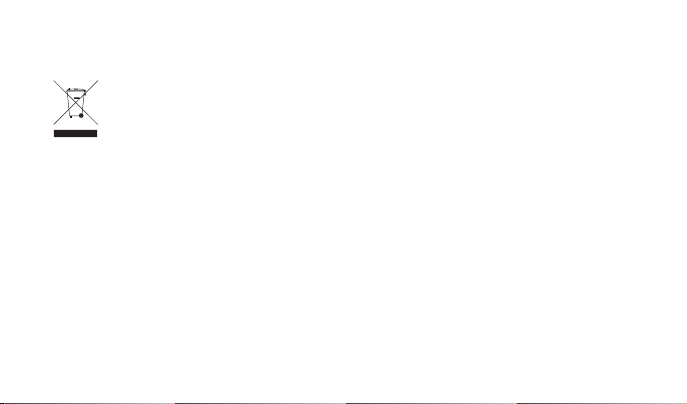
WEEE Warning
To avoid the potential eects on the environment and human health as a result of the
presence of hazardous substances in electrical and electronic equipment, end users of
electrical and electronic equipment should understand the meaning of the crossed-out
wheeled bin symbol. Do not dispose of WEEE as unsorted municipal waste and have to
collect such WEEE separately.
Revision
User's Manual of PLANET SFP/SFP+ Mini-GBIC Transceiver
For Models: MFB-SERIES/MGB-SERIES/MTB-SERIES
Rev: 1.97 (October, 2018)
Part No: 2010-AG0220-0A3
- 4 -
Page 5
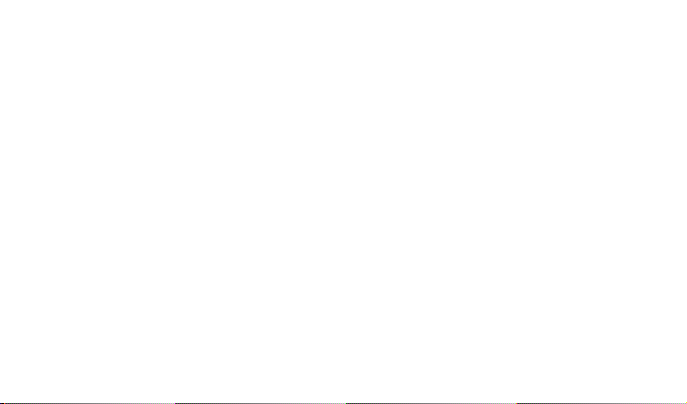
Table of Contents
1. Overview ....................................................................................................................................................6
2. Checklist ..................................................................................................................................................... 7
3. Introduction and Model List ....................................................................................................................... 8
3-1 The MFB-Series Mini-GBIC Transceiver Module List .......................................................................8
3-2 The MGB-Series Mini-GBIC Transceiver Module List ....................................................................12
3-3 The MTB-Series Mini-GBIC Transceiver Module List .....................................................................17
4. Installation and Removal of Transceiver Module ...................................................................................20
4-1 Installing the SFP/SFP+ Mini-GBIC Transceiver Module ...............................................................20
4-2 Removing the SFP/SFP+ Transceiver Module ...............................................................................21
4-3 Connecting the UTP Cable ..............................................................................................................21
Appendix A .....................................................................................................................................................23
A.1 Fiber Optic Cable Connection Parameters ......................................................................................23
Safety Notice .................................................................................................................................................24
- 5 -
Page 6

1. Overview
Thank you for purchasing PLANET SFP/SFP+ Mini-GBIC Transceiver which includes the Ethernet
module of the MFB, MGB and MTB families.
The MFB family’s Fast Ethernet SFP module can be installed into PLANET Switch products with
100BASE-FX SFP interface. The distance can be extended from 2km (multi-mode, LC) to up to 120km
(sin-gle-mode, LC).
The MGB family’s Gigabit Ethernet SFP module can be installed into PLANET Switch products with
1000BASE-SX/LX SFP interface. The dis-tance can be extended from 100m (TP) and 2km (multi-mode,
LC) to up to 120km (single-mode, LC).
The MTB family’s 10G Ethernet SFP+ module can be installed into PLAN-ET products with 10G SFP+
interface. The SFP+ transceivers can be ex-tended from a distance of 300m (multi-mode, LC) to up to
60km (sin-gle-mode, LC). The deployment distance of 10G can be extended to 30 meters.
- 6 -
Page 7

2. Checklist
Your SFP/SFP+ Package should contain the following items:
z The SFP/SFP+ Transceiver Module x 1
z The User’s Manual x 1
If any item is missing or damaged, please consult the dealer from whom you purchased your SFP/SFP+
Mini-GBIC Ethernet transceiver module.
- 7 -
Page 8
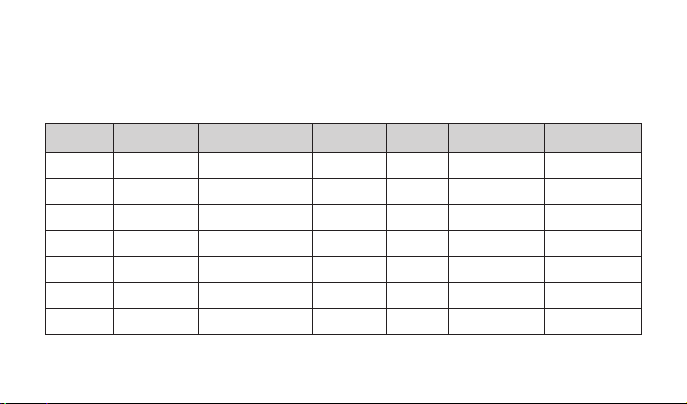
3. Introduction and Model List
3-1 The MFB-Series Mini-GBIC Transceiver Module List
Fast Ethernet Transceiver (100BASE-X SFP)
Model Speed (Mbps) Connector Interface Fiber Mode Distance Wavelength (nm) Operating Temp.
MFB-FX 100 LC Multi-Mode 2km 1310nm 0 ~ 60ºC
MFB-F20 100 LC Single Mode 20km 1310nm 0 ~ 60ºC
MFB-F40 100 LC Single Mode 40km 1310nm 0 ~ 60ºC
MFB-F60 100 LC Single Mode 60km 1310nm 0 ~ 60ºC
MFB-F120 100 LC Single Mode 120km 1550nm 0 ~ 60ºC
MFB-TFX 100 LC Multi-Mode 2km 1310nm -40 ~ 75ºC
MFB-TF20 100 LC Single Mode 20km 1310nm -40 ~ 75ºC
- 8 -
Page 9

Fast Ethernet Transceiver (100BASE-BX, Single Fiber Bi-directional SFP)
Model DDM
(Mbps)
Connector
Interface
Fiber Mode Distance
Wavelength
(TX)
Wavelength
(RX)
Operating
Temp.
Speed
MFB-FA20 -- 100 WDM (LC) Single Mode 20km 1310nm 1550nm 0 ~ 60ºC
MFB-FB20 -- 100 WDM (LC) Single Mode 20km 1550nm 1310nm 0 ~ 60ºC
MFB-TFA20 -- 100 WDM (LC) Single Mode 20km 1310nm 1550nm -40~75ºC
MFB-TFB20 -- 100 WDM (LC) Single Mode 20km 1550nm 1310nm -40~75ºC
MFB-TFA40 -- 100 WDM (LC) Single Mode 40km 1310nm 1550nm -40~75ºC
MFB-TFB40 -- 100 WDM (LC) Single Mode 40km 1550nm 1310nm -40~75ºC
MFB-TSA YES 100 WDM (LC) Multi-Mode 2km 1310nm 1550nm -40~75ºC
MFB-TSB YES 100 WDM (LC) Multi-Mode 2km 1550nm 1310nm -40~75ºC
- 9 -
Page 10

1. When shorter single mode fiber cables are used, you might need to insert an in-line
optical attenuator in the link to avoid overloading the receiver. Follow the I-TUT G652
document for the same fiber cable length.
2. The attenuation coefficient mentioned in the following chapters is for reference only.
Wavelength region Typical link value
Attenuation coecient
1260nm-1360nm 0.5 dB/km
1530nm-1565nm 0.4 dB/km
- 10 -
Page 11

Physical
Fiber Cable Length “n” km
10 < n < 20 2 dB 4-6 dB 8-10 dB 25-27 dB
20 < n < 40 -- 2-4 dB 6-8 dB 23-25 dB
40 < n < 60 -- -- 2-4 dB 18-20 dB
Physical
Fiber Cable Length “n” km
0.22 < n < 2 1 dB -- -- --
10 < n < 20 -- -- 2 dB 4-6 dB
20 < n < 40 -- -- -- 2-4 dB
40 < n < 60 -- -- -- --
SFP Model
SFP Model
MFB-TSA
MFB-TSB
MFB-F20
MFB-TF20
MFB-TFA10
MFB-TFB10
- 11 -
MFB-F40 MFB-F60 MFB-F120
MFB-FA20 / MFB-FB20
MFB-TFA20 / MFB-TFB20
MFB-TFA40
MFB-TFB40
Page 12

3-2 The MGB-Series Mini-GBIC Transceiver Module List
Gigabit Ethernet Transceiver (1000BASE-X SFP)
Model DDM
MGB-GT -- 1000 Copper -- 100m -- 0 ~ 60ºC
MGB-SX(V2) YES 1000 LC Multi Mode 550m 850nm 0 ~ 60ºC
MGB-SX2(V2) YES 1000 LC Multi Mode 2km 1310nm 0 ~ 60ºC
MGB-LX(V2) YES 1000 LC Single Mode 20km 1310nm 0 ~ 60ºC
MGB-L40 YES 1000 LC Single Mode 40km 1310nm 0 ~ 60ºC
MGB-L80 YES 1000 LC Single Mode 80km 1550nm 0 ~ 60ºC
MGB-L120(V2) YES 1000 LC Single Mode 120km 1550nm 0 ~ 60ºC
Speed
(Mbps)
Connector
Interface
Fiber Mode Distance
- 12 -
Wavelength
(nm)
Operating
Temp.
Page 13

MGB-TSX YES 1000 LC Multi Mode 550m 850nm -40 ~ 75ºC
MGB-TSX2 YES 1000 LC Multi Mode 2km 1310nm -40 ~ 75ºC
MGB-TLX(V2) YES 1000 LC Single Mode 20km 1310nm -40 ~ 75ºC
MGB-TL40 YES 1000 LC Single Mode 40km 1310nm -40 ~ 75ºC
MGB-TL80 YES 1000 LC Single Mode 80km 1550nm -40 ~ 75ºC
Gigabit Ethernet Transceiver (1000BASE-BX, Single Fiber Bi-directional SFP)
Speed
Model DDM
MGB-LA10(V2)
MGB-LB10(V2)
Connector
(Mbps)
Interface
1000 WDM (LC) Single Mode 10km 1310nm 1550nm 0 ~ 60ºC
YES
1000 WDM (LC) Single Mode 10km 1550nm 1310nm 0 ~ 60ºC
Fiber Mode Distance
- 13 -
Wavelength
(TX)
Wavelength
(RX)
Operating
Temp.
Page 14

MGB-LA20(V2)
MGB-LB20(V2)
MGB-LA40(V2)
MGB-LB40(V2)
MGB-LA80
MGB-LB80
MGB-TLA10(V2)
MGB-TLB10(V2)
MGB-TLA20
MGB-TLB20
1000 WDM (LC) Single Mode 20km 1310nm 1550nm 0 ~ 60ºC
YES
1000 WDM (LC) Single Mode 20km 1550nm 1310nm 0 ~ 60ºC
1000 WDM (LC) Single Mode 40km 1310nm 1550nm 0 ~ 60ºC
YES
1000 WDM (LC) Single Mode 40km 1550nm 1310nm 0 ~ 60ºC
1000 WDM (LC) Single Mode 80km 1490nm 1550nm 0 ~ 60ºC
YES
1000 WDM (LC) Single Mode 80km 1550nm 1490nm 0 ~ 60ºC
1000 WDM (LC) Single Mode 10km 1310nm 1550nm -40 ~ 75ºC
YES
1000 WDM (LC) Single Mode 10km 1550nm 1310nm -40 ~ 75ºC
1000 WDM (LC) Single Mode 20km 1310nm 1550nm -40 ~ 75ºC
YES
1000 WDM (LC) Single Mode 20km 1550nm 1310nm -40 ~ 75ºC
- 14 -
Page 15

MGB-TLA40
MGB-TLB40
MGB-TLA80
MGB-TLB80
1000 WDM (LC) Single Mode 40km 1310nm 1550nm -40 ~ 75ºC
YES
1000 WDM (LC) Single Mode 40km 1550nm 1310nm -40 ~ 75ºC
1000 WDM (LC) Single Mode 80km 1490nm 1550nm -40 ~ 75ºC
YES
1000 WDM (LC) Single Mode 80km 1550nm 1490nm -40 ~ 75ºC
Physical
Fiber Cable Length “n” km
10 < n < 20 -- 5-7 dB 13-15 dB 25-27 dB
20 < n < 40 -- 3-5 dB 10-12 dB 23-25 dB
40 < n < 60 -- -- 5-7 dB 18-20 dB
SFP Model
MGB-LX MGB-L40 MGB-L80 MGB-L120
- 15 -
Page 16

Physical
Fiber Cable Length “n” km
SFP Model
MGB-TLX MGB-TL40 MGB-TL80
10 < n < 20 -- 5-7 dB 13-15 dB
20 < n < 40 -- 3-5 dB 10-12 dB
60 < n < 80 -- -- 5-7 dB
SFP Model
Physical Fiber
Cable Length “n” km
MGB-LA10
MGB-LB10
MGB-TLA10
MGB-TLB10
MGB-LA20
MGB-LB20
MGB-TLA20
MGB-TLB20
MGB-LA40
MGB-LB40
MGB-TLA40
MGB-TLB40
MGB-LA60
MGB-LB60
MGB-TLA60
MGB-TLB60
10 < n < 20 -- 2 dB 4-6 dB 8-10 dB 13-15 dB
20 < n < 40 -- -- 2-4 dB 6-8 dB 10-12 dB
40 < n < 60 -- -- -- 2-4 dB 5-7 dB
60 < n < 80 -- -- -- 2-4 dB
- 16 -
MGB-LA80
MGB-LB80
MGB-TLA80
MGB-TLB80
Page 17

3-3 The MTB-Series Mini-GBIC Transceiver Module List
10Gbps SFP+ (10G Ethernet/10GBASE)
Speed
Model DDM
MTB-RJ -- 10G Copper -- 30m -- 0 ~ 70ºC
MTB-SR YES 10G LC Multi-Mode Up to 300m 850nm 0 ~ 60ºC
MTB-LR YES 10G LC Single Mode 10km 1310nm 0 ~ 60ºC
MTB-TSR YES 10G LC Multi-Mode Up to 300m 850nm -40 ~ 75ºC
MTB-TLR YES 10G LC Single Mode 10km 1310nm -40 ~ 75ºC
(Mbps)
Connector
Interface
Fiber Mode Distance Wavelength (nm)
- 17 -
Operating
Temp.
Page 18

10Gigabit Ethernet Transceiver (10GBASE-BX, Single Fiber Bi-directional SFP)
Speed
Model DDM
MTB-LA20
MTB-LB20
MTB-LA40
MTB-LB40
MTB-LA60
MTB-LB60
Connector
(Mbps)
Interface
10G WDM (LC) Single Mode 20km 1270nm 1330nm 0 ~ 60ºC
YES
10G WDM (LC) Single Mode 20km 1330nm 1270nm 0 ~ 60ºC
10G WDM (LC) Single Mode 40km 1270nm 1330nm 0 ~ 60ºC
YES
10G WDM (LC) Single Mode 40km 1330nm 1270nm 0 ~ 60ºC
10G WDM (LC) Single Mode 60km 1270nm 1330nm 0 ~ 60ºC
YES
10G WDM (LC) Single Mode 60km 1330nm 1270nm 0 ~ 60ºC
Fiber Mode Distance
- 18 -
Wavelength
(TX)
Wavelength
(RX)
Operating
Temp.
Page 19

Physical
Fiber Cable Length “n” km
10 < n < 20 2 dB 4-6 dB 8-10 dB
20 < n < 40 -- 2-4 dB 6-8 dB
40 < n < 60 -- -- 2-4 dB
SFP Model
MTB-LA20
MTB-LB20
- 19 -
MTB-LA40
MTB-LB40
MTB-LA60
MTB-LB60
Page 20

4. Installation and Removal of Transceiver Module
4-1 Installing the SFP/SFP+ Mini-GBIC Transceiver Module
Please follow these steps to install the SFP/SFP+ Mini-GBIC module:
1. Power on the Switch and place the Switch on a
at surface. Install the new SFP/SFP+ Mini-GBIC
module by inserting it into the slot and slid-ing it
in until it stops (See Figure 1). Press it rmly until
you hear the module snap into place. Never force,
twist or bend the SFP/SFP+ Mini-GBIC module. The
SFP/SFP+ Mini-GBIC module slides in smoothly and
the Switch will automatically detect the new module.
Figure 1: Inserting the SFP/SFP+ Mini-GBIC Module
2. After the TP/Fiber connection is made successfully, check the LEDs to verify that if there is a link and
a proper connection at the port.
Please refer to the user’s manual for more about the Switch or mod-ule’s management.
- 20 -
SFP/SFP+
Copper
SFP/SFP+
Page 21

4-2 Removing the SFP/SFP+ Transceiver Module
1. Make sure there is no network activity by consulting or
checking with the network administrator.
2. Remove the Fiber Optic Cable gently (See Figure 2).
3. Turn the handle of the SFP/SFP+ Transceiver module to the
hori-zontal level.
4. Pull out the SFP/SFP+ Transceiver module gently through
the han-dle.
Figure 2: Removing the SFP/SFP+ Mini-GBIC Module
Never pull out the SFP/SFP+ Transceiver module without pulling the handle or the push
bolts on the module. Directly pulling out the SFP/SFP+ Transceiver module would damage
Warning
the SFP/SFP+ Transceiver module of the device.
- 21 -
SFP/SFP+
Copper
SFP/SFP+
Page 22

4-3 Connecting the UTP Cable
The 1/2.5/5/10GBASE-T port uses RJ45 socket -- similar to phone jack -- for connection of unshielded
twisted-pair cable (UTP). The 802.3ab/802.3bz/802.3ae Ethernet standard requires Category 5 UTP for
100Mbps 100BASE-TX. 1/2.5/5/10GBASE-T uses Cat5e/6/7 UTP (see table below). Maximum distance
is 100 meters (328 feet).
Standard Transfer Speed Cable Requirement 100M
10GBASE-T 10000Mbit/s Cat 6A/7
5GBASE-T 5000Mbit/s Cat 6/6A/7
2.5GBASE-T 2500Mbit/s Cat 5e/6/6A/7
1000BASE-T 1000Mbit/s Cat 5e/6/6A/7
Be sure the connected network devices support MDI/MDI-X. If it does not support, then
Note
use the crossover Category 5e cable.
- 22 -
Page 23

Appendix A
A.1 Fiber Optic Cable Connection Parameters
The wiring details are shown below:
Fiber Optic Patch Cables:
Standard Fiber Type Cable Specications
100BASE-FX Multi-mode 50/125μm or 62.5/125μm
100BASE-FX Single mode 9/125μm
100BASE-BX Multi-mode 50/125μm
1000BASE-SX Multi-mode 50/125μm or 62.5/125μm
1000BASE-LX Single mode 9/125μm
1000BASE-BX Single mode 9/125μm
10GBASE-SR Multi-mode 50/125μm or 62.5/125μm
10GBASE-LR Single mode 9/125μm
10GBASE-BX Single mode 9/125μm
- 23 -
Page 24

Safety Notice
Fiber-optic SFP modules are equipped with a Class 1 laser, which emits invisible radiation. Read the
following safety warning carefully.
Class 1 Laser Product
Note
Warning
Warning
Complies with FDA Regulation 21 CFR 1040.10 and 1040.11
Class 1 radiation is present when the device or system is powered up.
Only trained and qualified personnel should be allowed to install or replace these modules.
- 24 -
