Page 1

Print Server
User’s Manual
Page 2

Page ii
Copyright (C) 2002 PLANET Technology Corp. All rights reserved.
The products and programs described in this User’s Manual are licensed products of PLANET
Technology, This User’s Manual contains proprietary information protected by copyright, and this User’s
Manual and all accompanying hardware, software, and documentation are copyrighted.
No part of this User’s Manual may be copied, photocopied, reproduced, translated, or reduced to any
electronic medium or machine-readable form by any means by electronic or mechanical. Including
photocopying, recording, or information storage and retrieval systems, for any purpose other than the
purchaser's personal use, and without the prior express written permission of PLANET Technology.
Disclaimer
PLANET Technology does not warrant that the hardware will work properly in all environments and
applications, and makes no warranty and representation, either implied or expressed, with respect to the
quality, performance, merchantability, or fitness for a particular purpose.
PLANET has made every effort to ensure that this User’s Manual is accurate; PLANET disclaims liability
for any inaccuracies or omissions that may have occurred.
Information in this User’s Manual is subject to change without notice and does not represent a
commitment on the part of PLANET. PLANET assumes no responsibility for any inaccuracies that may
be contained in this User’s Manual. PLANET makes no commitment to update or keep current the
information in this User’s Manual, and reserves the right to make improvements to this User’s Manual
and/or to the products described in this User’s Manual, at any time without notice.
If you find information in this manual that is incorrect, misleading, or incomplete, we would appreciate
your comments and suggestions.
CE mark Warning
There are class A and class B device, In a domestic environment, this product may cause radio
interference, in which case the user may be required to take adequate measures.
Trademarks
The PLANET logo is a trademark of PLANET Technology. This documentation may refer to numerous
hardware and software products by their trade names. In most, if not all cases, these designations are
claimed as trademarks or registered trademarks by their respective companies.
Revision
User’s Manual for PLANET Print Server
Model: PS-5P-S, PS-5P-M, FPS-5P-S, FPS-5P-M, FPS-1UW, FPS-1PW
Rev: 1.0 (Jan. 2002)
Part No. EM-PSV4:
Page 3
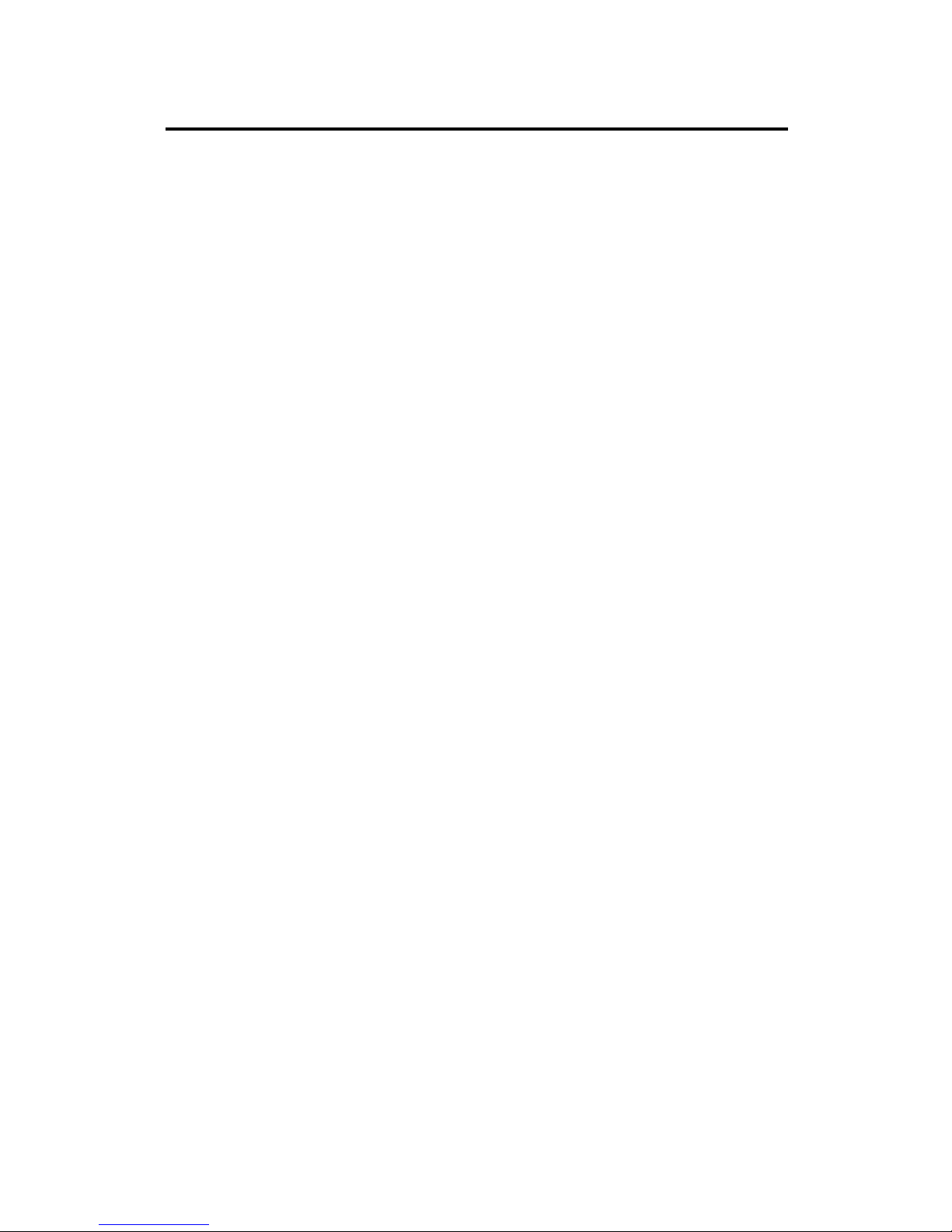
Table of Contents
Chapter 1 Introduction 1
Features........................................................................................................................................1
Safety Instructions.....................................................................................................................2
Package Contents.......................................................................................................................3
Models .........................................................................................................................................3
LED Indicators...........................................................................................................................8
DIP Switch Table.......................................................................................................................9
Diagnostic Push Button............................................................................................................9
Chapter 2 LAN Installation 10
Procedure...................................................................................................................................10
Chapter 3 Print Server Configuration 12
Overview................................................................................................................................. 12
Alternatives to the Windows Wizard ................................................................................. 12
Advanced Configuration and Management....................................................................... 13
Chapter 4 Client PC Configuration 14
Overview................................................................................................................................. 14
Wireless Settings for client PCs .......................................................................................... 14
Printing Methods.................................................................................................................... 15
Windows Peer-to-peer Print Driver .................................................................................... 17
Windows SMB Printing........................................................................................................ 22
Windows with Server-based Print Queues ........................................................................ 24
Windows using NDPS .......................................................................................................... 25
Macintosh (AppleTalk)......................................................................................................... 26
Chapter 5 BiAdmin Management Utility 29
Requirements .......................................................................................................................... 2229
Installation............................................................................................................................... 29
Operation ................................................................................................................................. 30
Chapter 6 Web Interface Setup 36
Overview................................................................................................................................. 36
Preparation ............................................................................................................................. 36
Connecting to the Print Server............................................................................................ 37
Configuration Screens.......................................................................................................... 37
Chapter 7 Special Features 47
Overview................................................................................................................................. 47
Internet Printing Protocol (IPP)........................................................................................... 47
Page 4

Page ii
Internet Mail Printing .............................................................................................................. 52
Printing through the Internet................................................................................................ .. 57
SNMP....................................................................................................................................... .... 57
Wireless Configuration ......................................................................................................... ..............58
Chapter 8 Troubleshooting 62
Overview...................................................................................................................................60
Hardware & LAN Problems ..................................................................................................61
AppleTalk (Macintosh).......................................................................................................... .........62
Novell NetWare ....................................................................................................................... ....64
Windows Printing Problems ................................................................................................. ........65
Appendix A Specifications 70
General Specifications ............................................................................................................ 70
Protocol Support .................................................................................................................... ....... 73
Feature Support ...................................................................................................................... .. 73
Regulatory Approvals ........................................................................................................... . 74
Appendix B Network Server Configuration 75
Windows NT Server .............................................................................................................. 76
Windows 2000 and XP Server...............................................................................................77
Novell NetWare ..................................................................................................................... 77
Unix Systems ............................................................................................................................82
Page 5
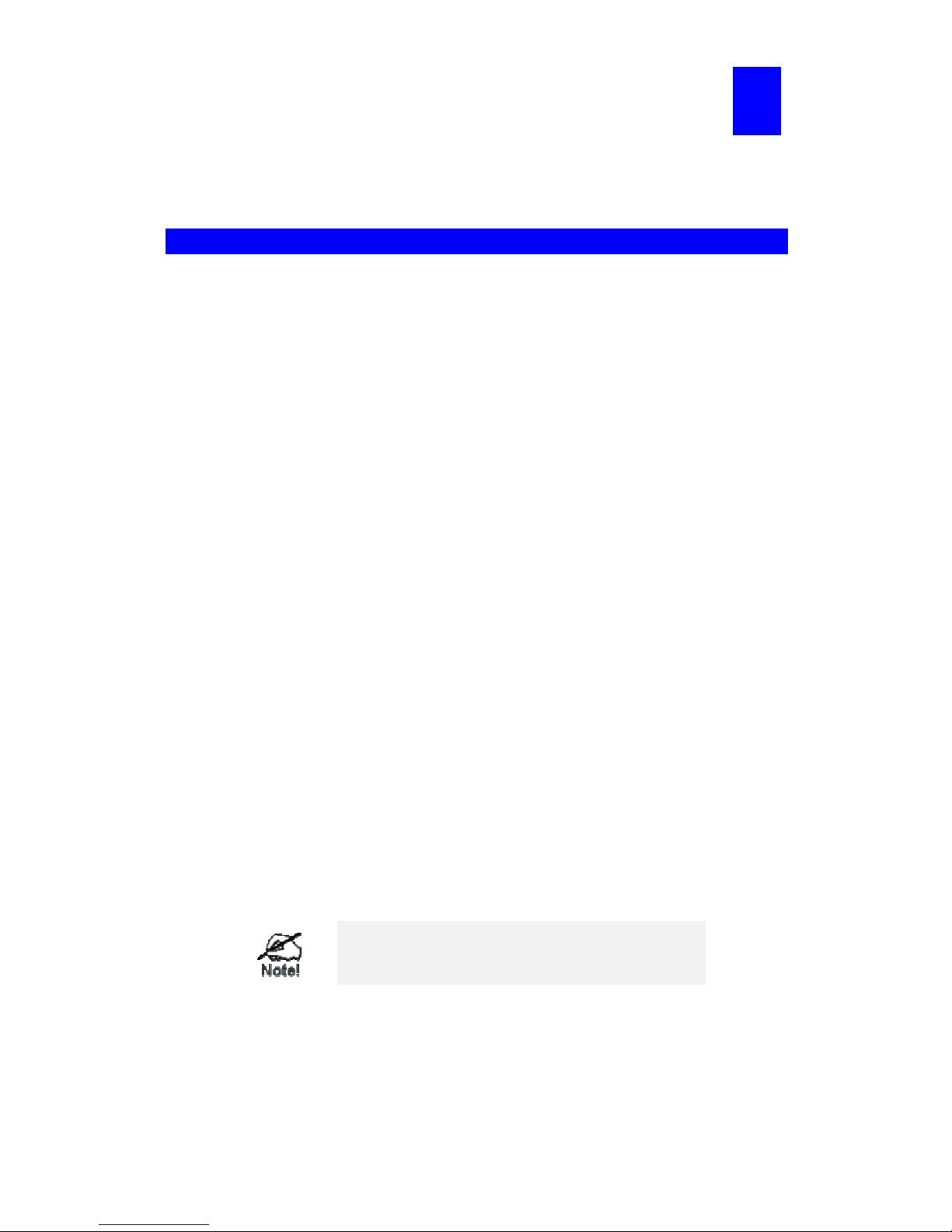
Page 1
Chapter 1
Introduction
This chapter provides an overview of your Print Server's features.
Features
Congratulations on the purchase of your new Print Server. This device was designed to provide
a simple and efficient network printing solution. It is packed with features, including:
Ø Versatility. The Print Server supports up to five protocols: NetWare, TCP/IP, SMB
(Service Messa ge Block), AppleTalk (EtherTalk), and NetBEUI. It features one or two
Ethernet interface ports and operating system support includes Unix, Novell, and
Microsoft Windows.
Ø Easy Installation. The Print Server makes adding printers or plotters to your network
simple. Depending on your model, it will support 10BaseT only, 10Base2 and 10BaseT, or
10BaseT and 100BaseT. The auto-sensing feature on the LAN interface means that there is
no need to set jumpers or perform software configuration to select the network interface
used.
Ø Easy Setup. A number of utility programs are supplied to simplify setup. For Windows
95/98/NT/2000/XP users, the BiAdmin program makes it easy to configure the Print
Server for a variety of network and server configurations.
Ø Web-based Interface. On 100BaseT models, the Web-based interface provides an easy
method of configuration in TCP/IP networks.
Ø Compact Size. This allows the Print Server to be used even where space is limited.
Ø Remote Management Tools. A variety of software tools are provided. In most
environments, both the Print Server and attached bi -directional printers can be configured
remotely.
Ø SNMP Support. The Print Server can act as a SNMP agent, with it own MIB. This
allows TCP/IP users to monitor, configure and troubleshoot the Print Server using their
existing SNMP management tools.
Ø JetAdmin Support. 100BaseT models support the HP JetAdmin program. If you are
already using JetAdmin, you can also use this program to manage your Print Server.
Ø Internet Printing Protocol (IPP) Support. Some Print Server models (FPS-1UW and
FPS-1PW) can act as IPP (Internet Printing Protocol) Server, allowing clients, suppliers,
colleagues and others to print to your printer from anywhere on the Internet. Windows IPP
Client software is also supplied.
See the "Protocol Support" and "Feature Support"
tables in Appendix A for details of which models
support the different features.
1
Page 6

Page 2
Safety Instructions
For your own safety, and to protect your Print Server, please observe the following safety
advice.
1. Unplug this device from its power source before cleaning. Use only a slightly dampened
cloth for cleaning. Do not use liquid or aerosol cleaners.
2. Avoid using this product near water. Exposure to water poses an electric-shock hazard.
3. Do not place the Print Server on an unstable surface. The device may fall causing serious
damage to the device.
4. This device should only be used with the power supply type specified on the marking label.
If you are not sure of type of your local power supply, consult your dealer or the local
power company.
5. Do not pinch, crimp or otherwise damage the power cord. If exposed to foot traffic,
ensures that the cable is properly shielded and does not pose a tripping hazard.
6. If using an extension cord, makes sure the total ampere rating of the products using the
cord does not exceed the extension cord's ampere rating.
7. Do not attempt to service this device, as opening or removing casing may expose you to
dangerous voltage points or other risks. Refer all servicing to qualified service personnel.
8. The Print Server should be serviced by qualified service personnel under the following
conditions:
• The power cord is damaged or frayed.
• Liquid has been spilled onto the product.
• The product has been exposed to rain or water.
• The product does not operate normally in accordance with the operating instructions.
• The device has been dropped or the casing has been damaged.
Page 7
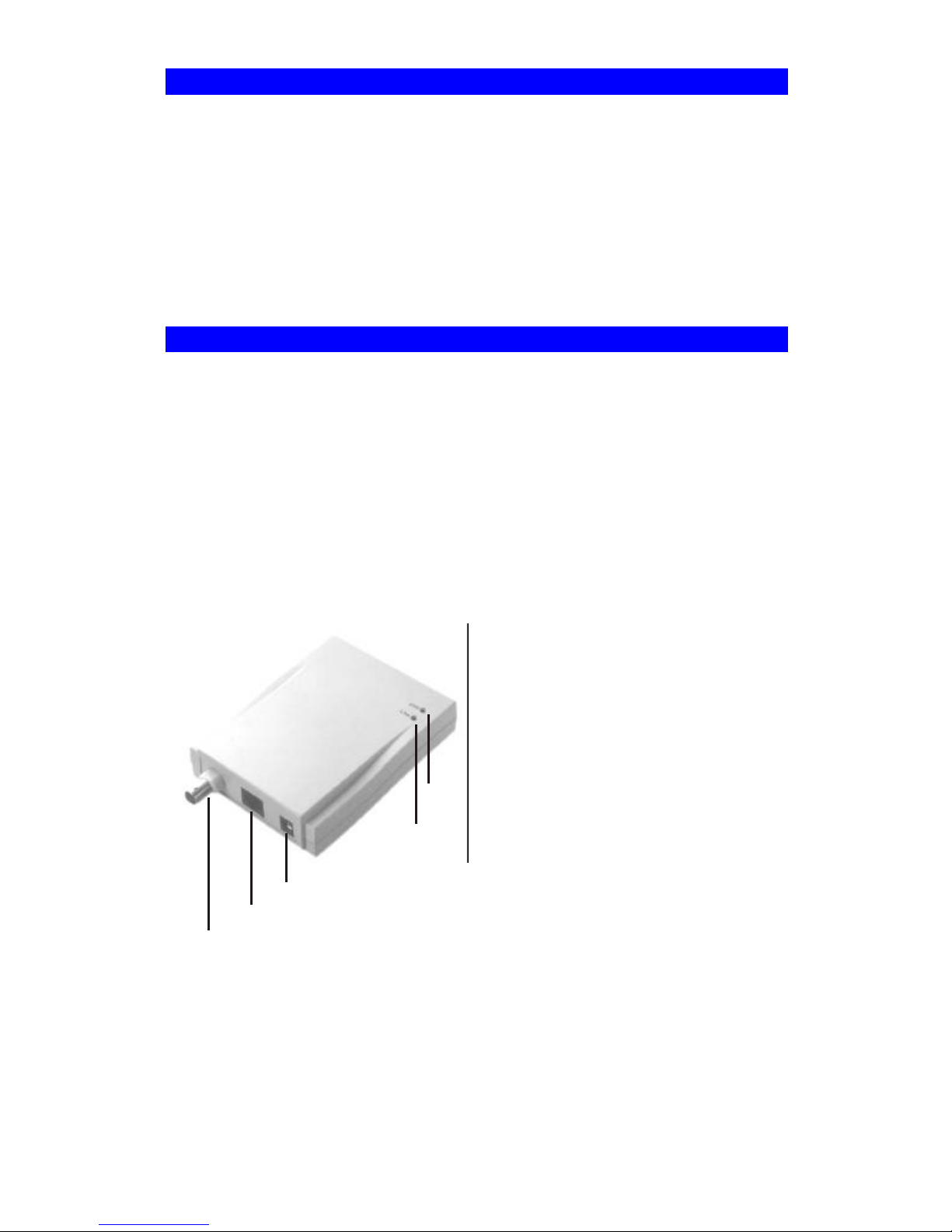
Page 3
Package Contents
You should find the following items packaged with your Print Server. If any items are missing,
contact your dealer immediately.
• The Print Server
• Power Adapter
• One CD-ROM containing all support programs and this manual
• Quick Install Guide
• Wireless Accessory PCMCIA Card (for FPS-1PW and FPS-1UW only and is purchased
separately)
Models
This manual covers the following Print Server models. Details of the LEDs and DIP Switches
are in this Chapter. Further details of each model are contained in Appendix A - Specifications.
PS-5P-S
41 Parallel Ports
410BaseT
410Base2
P
a
r
a
l
l
e
l
P
o
r
t
Red Error LED
Green Link LED
9V Power
10BaseT Connector
10Base2 (BNC) Connector
Page 8

Page 4
PS-5P-M
42 Parallel Ports
41 Serial Port
410BaseT
410Base2
Serial
Port
Parallel
Port 2
Parallel
Port 1
Reset Button
10Base2 (BNC) Connector
Power
(9V)
10BaseT LED
10BaseT Connector
Red Error LED
Green Status LED
FPS-5P-S Fast Print Server
41 Parallel Port
410/100BaseT
P
a
r
a
l
l
e
l
P
o
r
t
Red Error LED
Green Status LED
12V Power
10/100BaseT Connector
10/100BaseT Link LED
DIP Switches
Page 9

Page 5
FPS-5P-M Fast Print Server
43 Parallel Ports
410/100BaseT
Parallel
Port 3
Parallel
Port 2
Parallel
Port 1
Red Error LED
Green Status LED
12V Power
10/100BaseT Connector
10/100BaseT LED
DIP Switches
Reset Button
Page 10
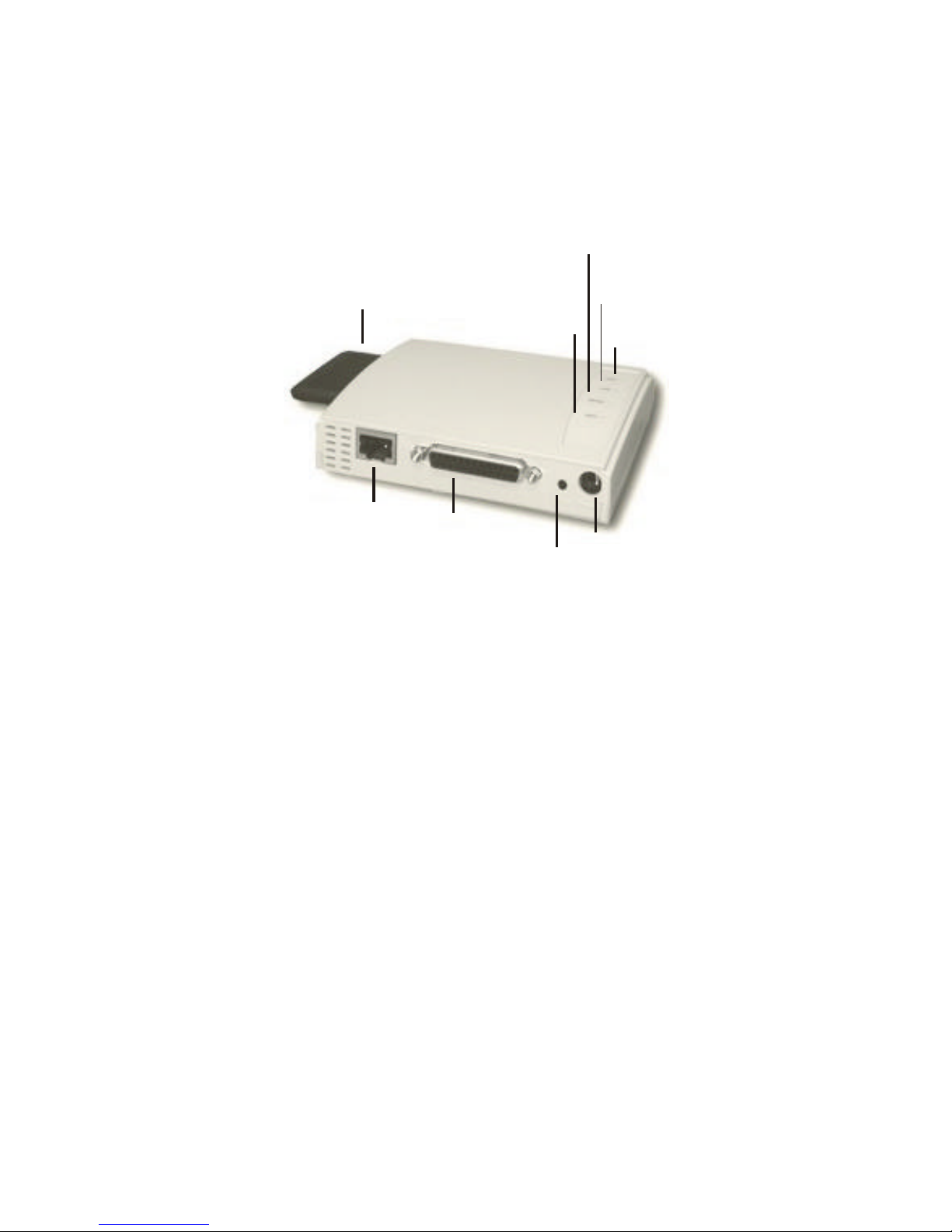
Page 6
FPS-1PW Print Server
41 Parallel Printer Port
4IEEE 802.11b Wireless Station (Optional)
410/100BaseT
10/100
BaseT
Port
Parallel
Port
Diagnostic
Button
12V
Power
PCMCIA
Wireless
Card
LAN
LED
WLAN
LED
ACT
LED
Error
LED
Page 11

Page 7
FPS-1UW Print Server
41 USB Printer Port
4IEEE 802.11b Wireless Station (Optional)
410/100BaseT
USB
Port
10/100
BaseT
Port
Diagnostic
PCMCIA
Wireless
Card
12V Power
Error
LED
ACT
LED
LAN
LED
WLAN
LED
Page 12
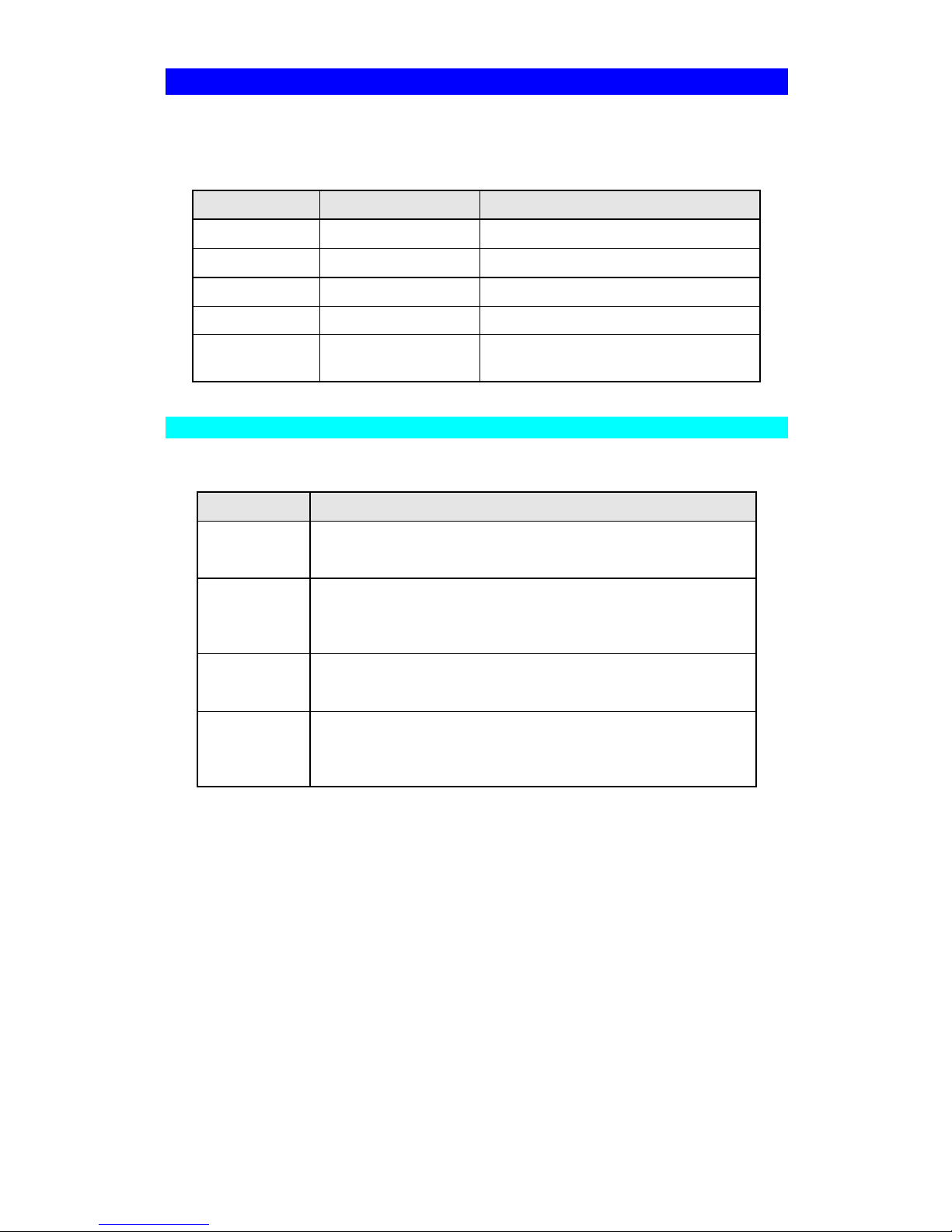
Page 8
LED Indicators
FPS-5P-x and PS-5P-x have two LED indicators on the top. The Status/Error LED is orange or
red. The Power/Link indicator LED is green. The LED indicator modes are described in the
following table.
Green LED Red/Orange LED Status Description
Off Off No power.
On On Hardware error.
Flashing Flashing Firmware upgrade in progress.
On Off Normal operation - idle.
Flashing Off Normal operation - transmitting or
receiving packets from the network.
LEDs - FPS-1PW and FPS-1UW
The FPS-1PW and FPS-1UW have 2 additional LED indicators as follows:
LED Description
LAN Off - Idle
Flashing - Transmitting or receiving data through the LAN.
WLAN Off - Idle
Flashing - Transmitting or receiving data through the Wireless
LAN.
ACT Off - Printserver is not power on
Flashing - Printserver is working
ERR Off – Printer is working fine
Flashing - No printer connected to the USB port (For FPS-1UW
only)
Page 13

Page 9
DIP Switch Table
Some models are fitted with DIP switches.
• The default position for all switches is UP.
• Normally, there is no need to change the settings of the DIP switches.
• The purpose of these switches is described in the following tables. Any other possible
settings are reserved, and should not be used.
Print Servers (FPS-5P-M, FPS-5P-S)
SW1 SW2 SW3 Description
UP - - Auto select LAN connection (Default)
Switches 2 and 3 have no effect
Down Down Down 10BaseT - Half Duplex
Down Down UP 10BaseT - Full Duplex
Down UP Down 100BaseT - Half Duplex
Down UP UP 100BaseT - Full Duplex
Diagnostic Push Button
Print Server models FPS-1PW and FPS-1UW are fitted with a Diagnostic Push Button. The
button is recessed; a pin or paper clip can be used to press it. This button has 2 functions:
• Restore the factory default settings
• Print a test page containing all current settings.
To restore the factory default settings:
1. Turn the Print Server OFF.
2. Press and hold the diagnostic button. While pressing the button, switch the Print Server
ON.
3. If you continue pressing the button for 10 seconds, a diagnostic page will be printed,
showing the new (default) settings.
To generate a Diagnostic print out
1. Ensure that both the Print Server and the printer attached to port 1 are ON.
2. Press the diagnostic button, and hold it in for 2 seconds.
3. The test page, containing the current settings, will be printed.
Note:
PostScript printers are unable to print this page. If you have a PostScript printer on Port 1,
the test page will not be printed.
Page 14
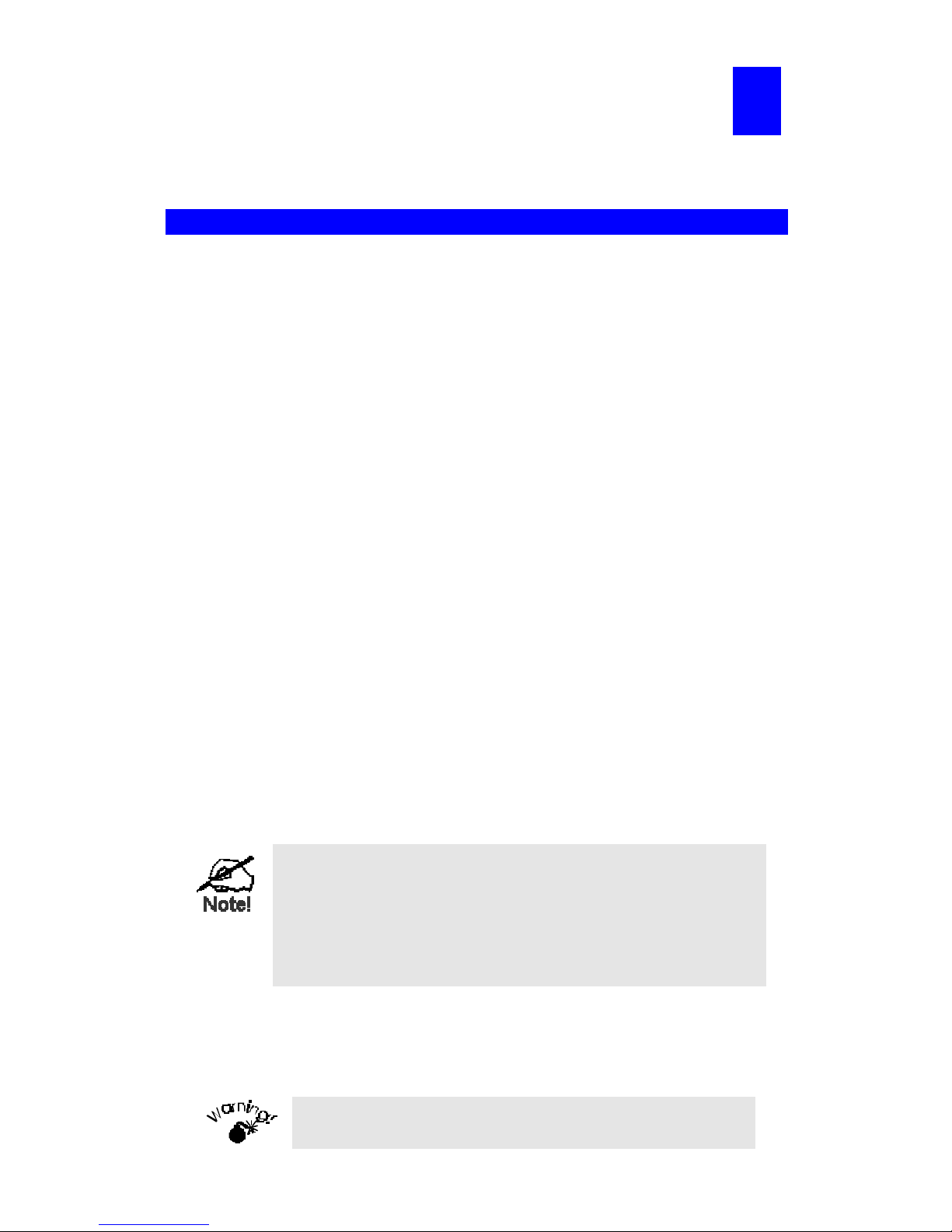
Page 10
Chapter 2
LAN Installation
This chapter describes how to install the Print Server in your Local Area Network.
Procedure
1. Preparation
• Ensure the power is OFF. Do not connect the Print Server while power is ON.
• (For the FPS-1PW and FPS-1UW only) The PCMCIA wireless accessory card must be
inserted into the PCMCIA slot to have the wireless function.
With the LEDs on the PCMCIA card facing UP, insert the card into the PCMCIA slot until
it encounters some resistance. Push firmly and it will click into position.
• Find the Default Server Name for your Print Server.
The Default Server Name is shown on a sticker on the base of the device. It consists of 8
letters and/or di gits as SCxxxxxx. This name also represents its MAC address. For
example, SC123456 shows its MAC address as 00-c0-02-12-34-56. Record this name; it
may be needed during configuration.
2. Connect the Printer or Printers
Connect the printer or plotter to the Print Server's printer port(s), as appropriate:
• USB Ports - Use the USB cable supplied with your printer to connect the printer to the
Print Server's USB port
• Parallel Ports - Use standard Parallel port cables to connect the printer to the parallel port
on the Print Server. Parallel printer cables should be less than 3 meters long.
• Serial Port - Use a standard Serial port cable to connect the printer to the serial port on the
Print Server.
3. Connect the Network Cable
• Connect the network cable to the proper connector on the Print Server. The Print Server
will automatically recognize whichever connector is used.
• Note that if your Print Server has both BNC and UTP (10BaseT or 10/100BaseT)
connectors, only ONE (1) connection can be used.
On the FPS-1PW and FPS-1UW, connecting the LAN cable will
disable the Wireless interface, because the default "Infrastructure
mode" wireless setting can NOT be used with the LAN interface.
To use both the LAN and Wireless interfaces, the Wireless mode
must be set to "Ad-hoc".
After configuration, the LAN interface can be disconnected if not
required.
4. Power Up
Plug in the power adapter cable and power up. Start-up will take only a few seconds.
Use only the Power Supply unit provided with the device. Power
Supply units for different models are not interchangeable.
2
Page 15

LAN Installation
Page 11
5. Check the LEDs
For FPS-5P-x and PS-5P-x
• The Red Error LED should flash, then turn Off. When the Red LED goes off and the
Green LED remains lit or flashes, the Print Server is ready.
• For models with USB ports, the Red Error LED will remain flashing if the Print Server
can't connect to the printer.
• If your model supports 10BaseT and 100BaseT, check the 10/100BaseT link LED or
LEDs next to the LAN connection. If the auto negotiation Fail, the LED (or both LEDs, if
there are 2) will be Off. In this case, set the DIP switches to suit your LAN, as described in
the DIP Switch Table in Chapter 1.
For FPS-1PW and FPS-1UW
• After plug power adapter to printserver, ACT LED will start flashing.
• If printserver has connect to hub or switch, LAN LED will be on. If the auto negotiation
Fail, the LED will be Off.
• If you have installed Wireless Accessory Card in your printserver, WLAN LED will be on.
• When printserver has attached to your wireless LAN the LED that on Wireless Accessory
Card will keep on, otherwise, it will flash.
• If you don’t connect printer to printserver yet, ERR LED will be on.
Page 16
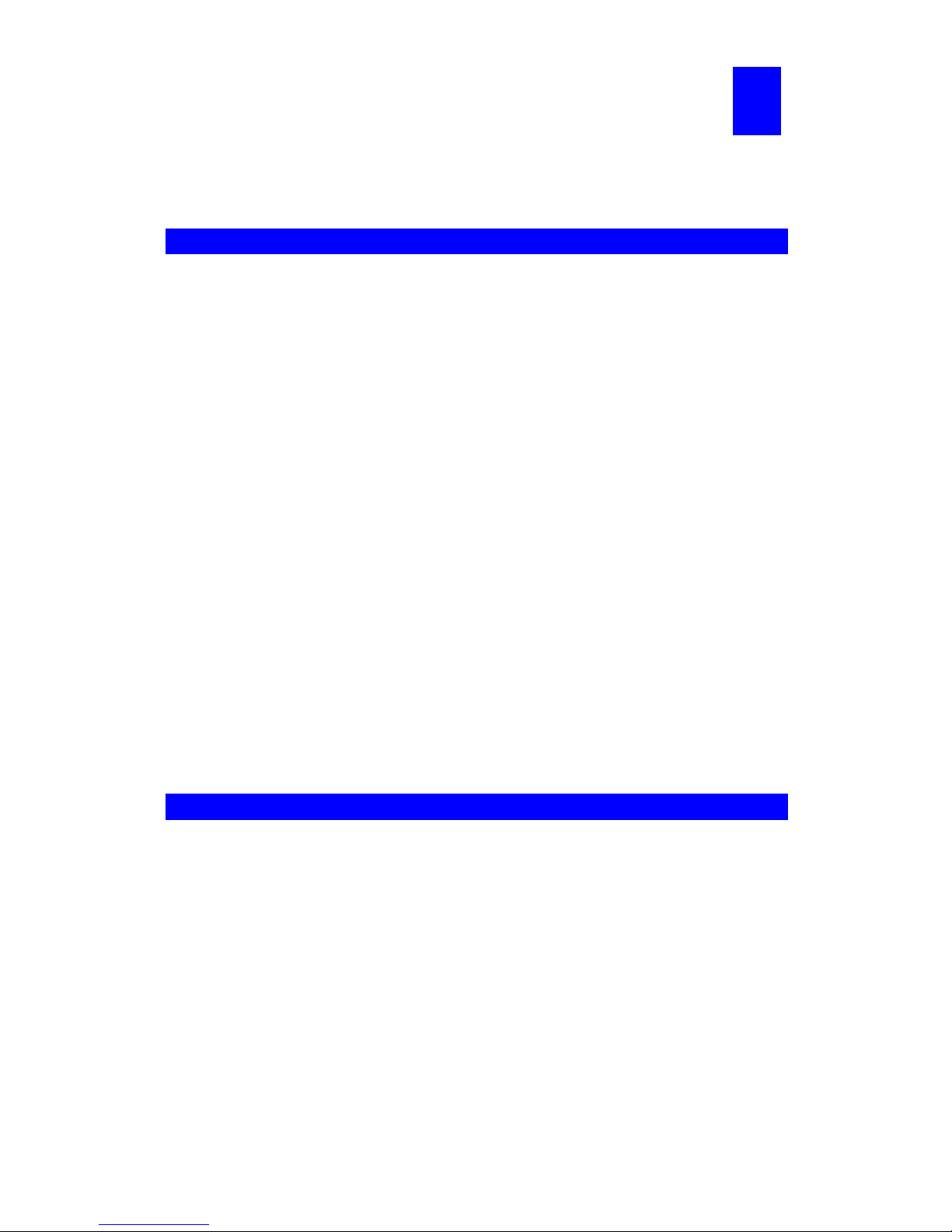
Page 12
Chapter 3
Print Server Configuration
This chapter provides an overview of the configuration process.
Overview
The Print Server is designed to support many different platforms, and the configuration
required would depend upon the environment in which it is installed.
• When you first time install your printserver to your LAN. We will suggest you install
utility “Bi-Admin” to conf igure your PrintServer in Windows. It can provide an advance
and complete configuration for your printserver. See Chapter 5 for details on using
BiAdmin.
• If you have installed NetBEUI protocol in your network, you don’t need to configure the
printserver. Y ou can select NetBEUI protocol in Peer-To-Peer driver installation to let
your PC attach to the PrintServer to print, through NetBEUI protocol.
• PCs wishing to use the printer attached to the Print Server always require configuration.
See Chapter 4- Client Configuration for details.
• If using a NetWare Server (V3, 4, or 5 in "compatibility" mode) :
• For configuration and management, the BiAdmin program (detailed in Chapter 5 -
BiAdmin Management Utility) is recommended.
• If using NDPS, refer to Appendix B - Network Server Configuration.
• If you wish to use a queue-based printing system using Windows NT Server/Windows
2000/XP, the Network Server must be configured as detailed in Appendix B - Network
Server Configuration. However, it is not necessary to use a Network Server -based queue;
client PCs can print directly to the Print Server by installing the Peer-to-peer Print Driver
in Driver/PTP20 folder on the CD-ROM.
• AppleTalk is also supported, and normally no configuration of the Print Server is required.
See the Macintosh section of Chapter 4 for details of client configuration.
Other configure method for Print Server
If you do not have a Windows 32 platform available, use one of the following methods to
configure the Print Server.
Web Browser Only available on 100BaseT models. See Chapter 6 - Web Interface
Setup for details.
FTP Using this method, the configuration file is downloaded from the Print
Server, edited, then sent back. No software needs to be installed.
See the UNIX manual for details. The Unix manual is on the CD-ROM,
in the Manual\Unix folder
Note: FPS-1PW & FPS-1UW does not support FTP to download the
configuration file.
3
Page 17

Page 13
WPConfig This program requires Windows 3.1, and the IPX/SPX protocol.
This program is on the CD-ROM, in the Utilities\WPConfig
folder. Instructions for using the program are in a sub-folder of the
Manual folder on the CD-ROM.
PSConfig Menu-based DOS program, intended only to configure the Print Server
for use with NetWare V2, 3 and 4.
This program is on the CD-ROM, in the Utilities\DOS folder.
Instructions for using the program are in a sub-folder of the Manual
folder on the CD-ROM.
Quickset Command-line DOS program, intended only to configure the Print
Server for use with NetWare V2, 3 and 4. This program also has a
limited ability to configure the NetWare Server itself.
This program is on the CD-ROM, in the Utilities\DOS folder.
Instructions for using the program are in a sub-folder of the Manual
folder on the CD-ROM.
Page 18
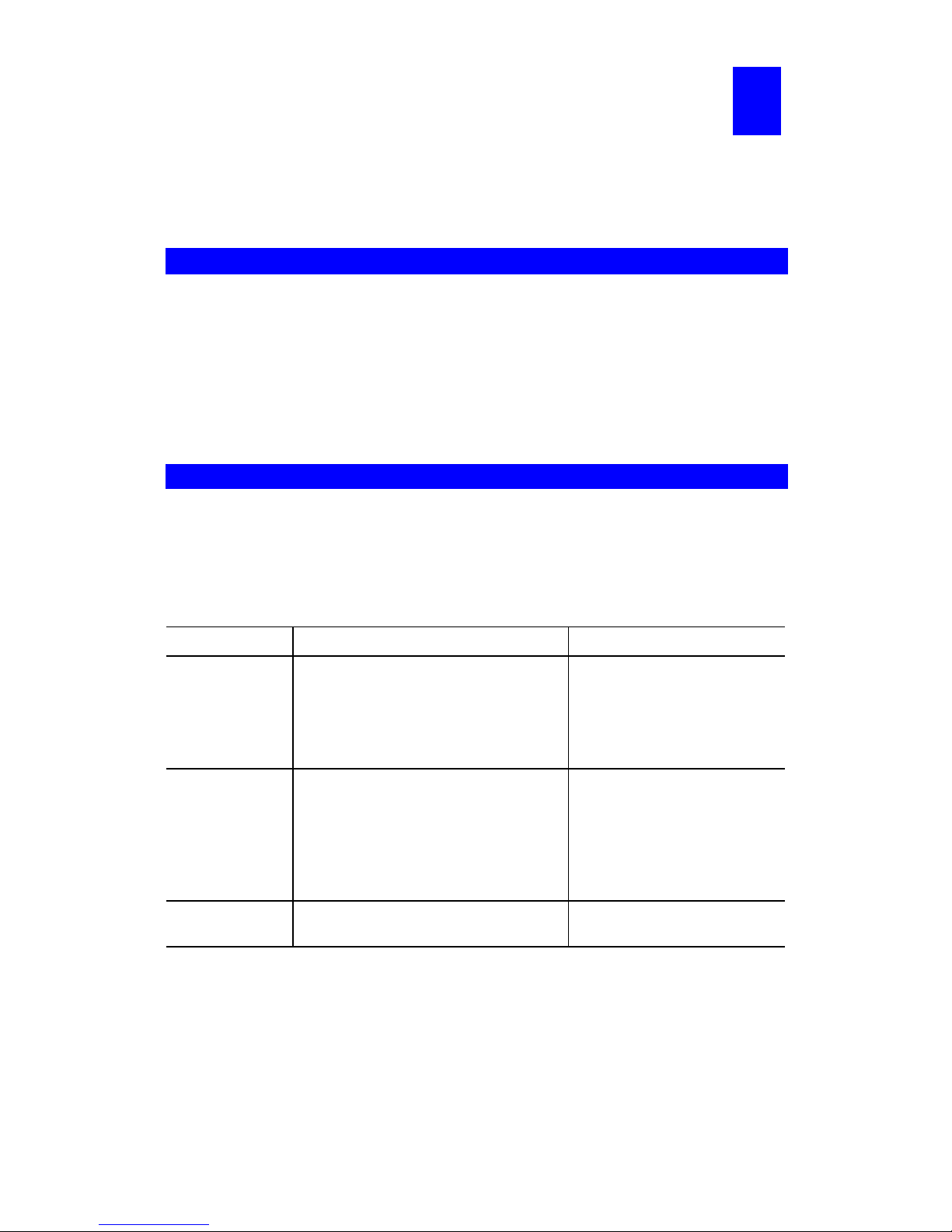
Page 14
Chapter 4
Client PC Configuration
The chapter details the client configuration required on LAN clients to use the printer
or printers attached to the Print Server.
Overview
Before performing client configuration, the following conditions must be met:
• Print Server must be installed on your LAN
• Print Server m ust be configured (refer to Chapter 3).
• Both the Print Server and the attached printer must be powered ON.
• If the client PC uses a Wireless connection to communicate with the Print Server, the PC's
wireless settings must be correct, as described below.
Wireless Settings for client PCs
The FPS-1PW and FPS-1UW incorporate Wireless Stations for IEEE 802.11b devices. This
section is only relevant to users of the FPS-1PW and FPS-1UW.
To print to the FPS-1PW and FPS-1UW, Wireless stations must ensure that the following
Wireless Settings are correct.
Ad-hoc Mode Infrastructure Mode
SSID Must match the other Wireless stations,
(FPS-1PW or FPS-1UW) unless the
SSID is null or "any".
If its SSID is null or "any", a Wireless
station can join any Ad-hoc group.
Must match the Access Point.
Channel Should match the other Wireless
stations (FPS-1PW or FPS-1UW).
However, when joining an existing ad-
hoc group, a Wireless station must use
the Channel in use, rather than its own
Channel.
Access Point sets the Channel
used.
Wireless stations
automatically locate the
correct channel.
WEP Settings Must match the other Wireless stations.
(FPS-1PW or FPS-1UW)
Must match the Access Point.
To change these settings on your PC, use the software provided with your Wireless card.
If your PC's wireless settings are not correct, you will not be able to print to the FPS-1PW or
FPS-1UW via a Wireless connection.
4
Page 19

Page 15
Printing Methods
The Print Server supports a number of printing methods:
• Peer-to-Peer Print Driver is installed by running setup.exe in the CD-ROM
Driver/PTP20 folder. The print jobs are stored (queued) on your PC, and sent to the
Print Server when it is available.
• Server-based Print Queue means that all print jobs are stored (queued) on the Network
Server (e.g. NetWare, Windows NT/2000/XP) and then sent to the Print Server. This
allows the Network Administrator to modify the Print Queue. For example, an important
job can be moved to the head of the queue.
• Windows SMB printing is a Microsoft standard for using a "Network Printer". No
additional software needs to be installed on your Windows PC, and printing from MS DOS programs is supported. However, because the Print Server cannot store files, large
print jobs may cause problems.
• AppleTalk is also supported, and normally no configuration of the Print Server is required.
See the Macintosh section of this chapter for details of client configuration.
Which printing method should I use?
• If using Windows 95, 98, ME, NT, 2000 or XP, the easiest method is to install the Peer-to-
peer Print Driver on the CD-ROM.
• If using Windows, and you need to print from MS -DOS programs, or you don't wish to
install additional software, use SMB.
However, SMB is not suitable for large, complex documents, so if you need this as well as
MS-DOS printing, you should install BOTH the Peer-to-peer Print Driver and SMB
printing. MS -DOS programs can use the SMB printer, Windows programs should use the
Peer-to-peer Print Driver.
• If your LAN has Network Servers (e.g. Windows NT, Windows 2000 Server, Windows
XP Server, NetWare) use the method advised by your Network Administrator. The Print
Server can print via a queue located on a Network server, if desired.
• Unix users - refer to the Unix Manual on the CD-ROM, in the Manual/Unix directory.
• Macintosh users - refer to the Macintosh section of this chapter.
Checking your Network Protocols (Windows)
Your PC must have EITHER the TCP/IP or NetBEUI protocols installed.
• If using the Peer-to-peer Print Driver, the installation program will check this for you.
• If using Windows SMB Printing, you must check manually, as described below.
(This is for Windows 95 only. All later versions of Windows have TCP/IP installed by
default.)
1. Select the Settings - Control Panel - Network option on the Start Menu. You should see a
screen like the one following:
Page 20
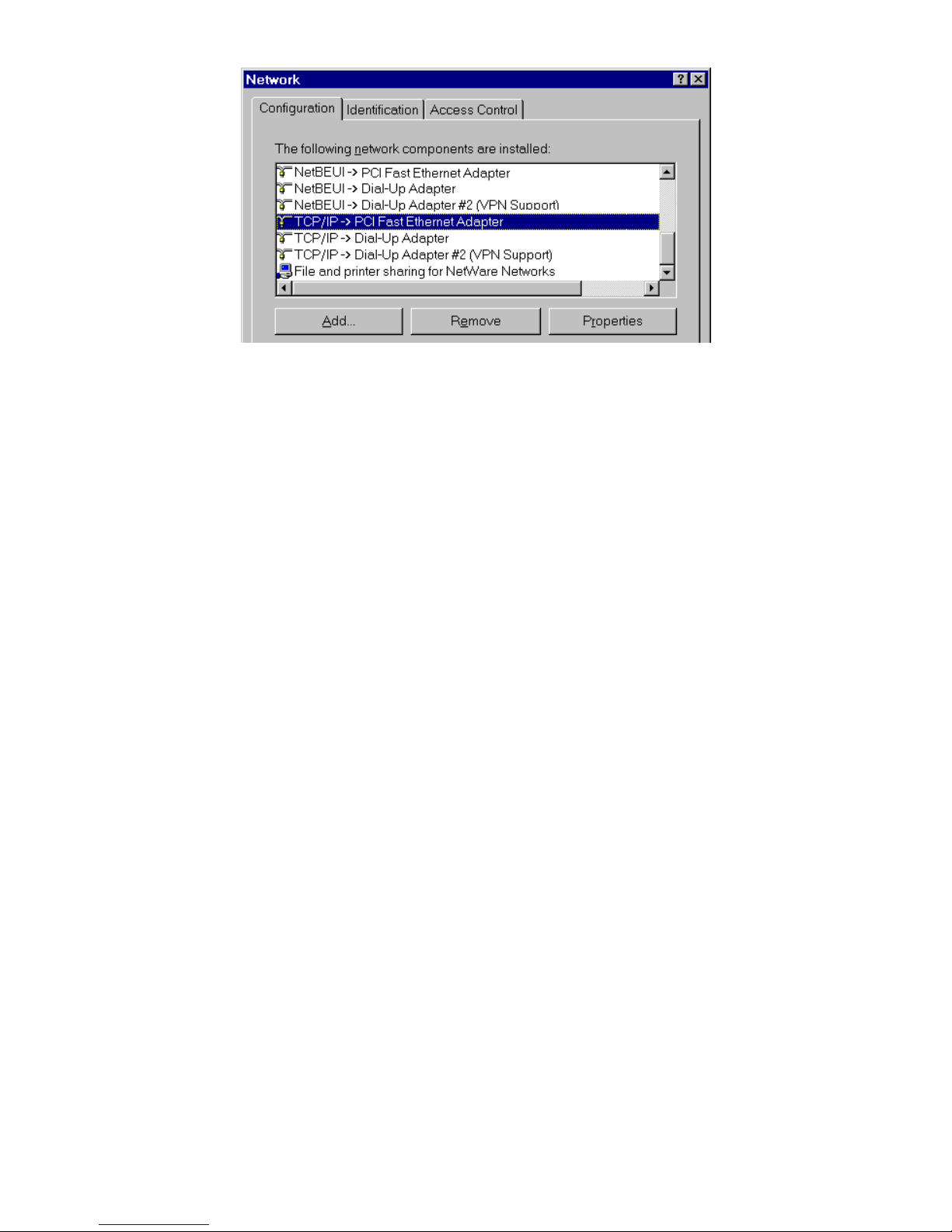
Page 16
Figure 1: Network Configuration
• The top line in the list (NetBEUI -> PCI Fast Ethernet Adapter) indicates that the
NetBEUI protocol is installed on this PC. Your PC will show the name of the your
Network card rather than "PCI Fast Ethernet Adapter".
• The highlighted line (TCP/IP -> PCI Fast Ethernet Adapter) indicates that TCP/IP is
installed. Your PC will show the name of the your Network card rather than "PCI Fast
Ethernet Adapter".
2. If neither line is present:
• Install the NetBEUI protocol by selecting Add - Protocol - Microsoft - NetBEUI - OK.
You may be prompted for your Windows CD-ROM.
• If required, you can also install TCP/IP. However, depending on your LAN
environment, TCP/IP may require further configuration.
3. If either protocol is already installed, proceed with installation.
Page 21

Page 17
Windows Peer-to-peer Print Driver
With this printing method, print jobs are stored (queued) on your PC, and then sent to the Print
Server when it is available.
Install Peer-To-Peer Print Driver
Before performing the following procedure, the Print Server must be installed on your LAN,
and configured as described in Chapter 3. Both the Print Server and the attached printer should
be powered ON.
1. Insert the supplied CD-ROM into your drive. Please run SETUP.EXE in Driver/PTP20
folder on CD-ROM by clicking on Start , Run, and enter D:\Driver\PTP20\Setup.exe
(where D is the letter of your CD-ROM drive) . Click OK.
2. Follow the prompts to complete the installation. (Refer to the Windows section of Chapter
8 - Troubleshooting if there is a problem with the installation.)
3. The Print Driver Setup will then run.
4. When prompt for printing redirector, please select the desired protocol to install and click
Next.
5. If select “TCP/IP protocol ”, the Select Components window appears. If your computer is
the network administrator ’s computer and you like to configure the print server’s IP
address through easily to use SetBox utility, check “Install SetBox program (System
Administrator only). Otherwise, select the default, Install Print Server Driver. Click Next.
Page 22
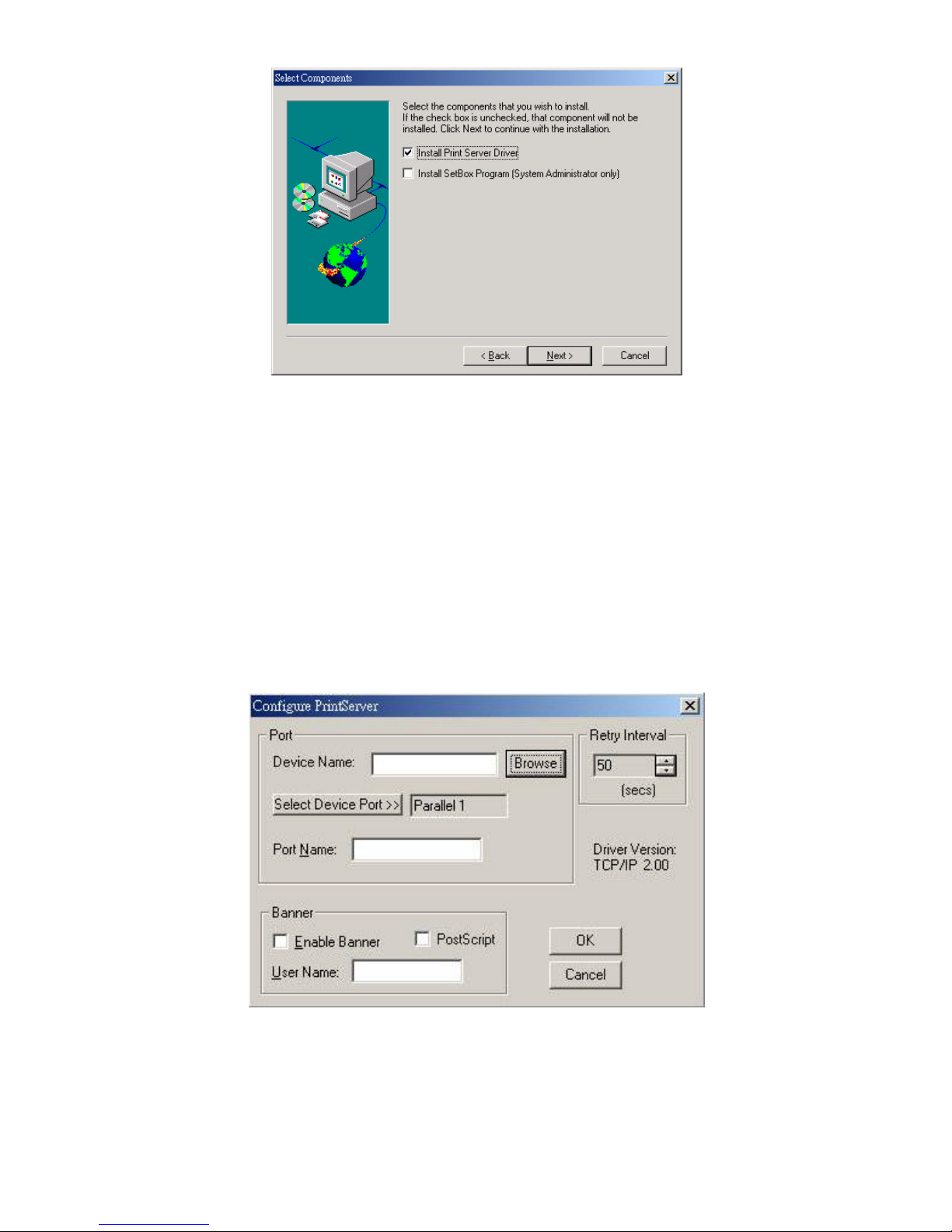
Page 18
6. Accept the default Program Folder. Click Next. The Setup windows will appear as the
files are copied to your computer.
7. The installation will be stopped in 95% for a few seconds and a screen like the following
will be displayed.
• Click Browse. The Configure screen will search all the Print Server in your LAN.
• Select the Print Server you want to use in the Print Server list .
Note: You can find the print server’s default name in the back panel as SCxxxxxx. It also
represents the print server’s MAC address. For example, SC123456 shows its MAC address:
00-c0-02-12-34-56.
• If you are using 3 ports Print Server, you can click “Select Device Port” to select the
port which your printer connect to.
• Press “OK” to finish the installation.
Note: If the “Configure PrintServer ” screen is not displayed, Press “Alt” + “Tab” to show
it.
Figure 2: Printer Port Setup (Peer-to-peer Print Driver)
Page 23
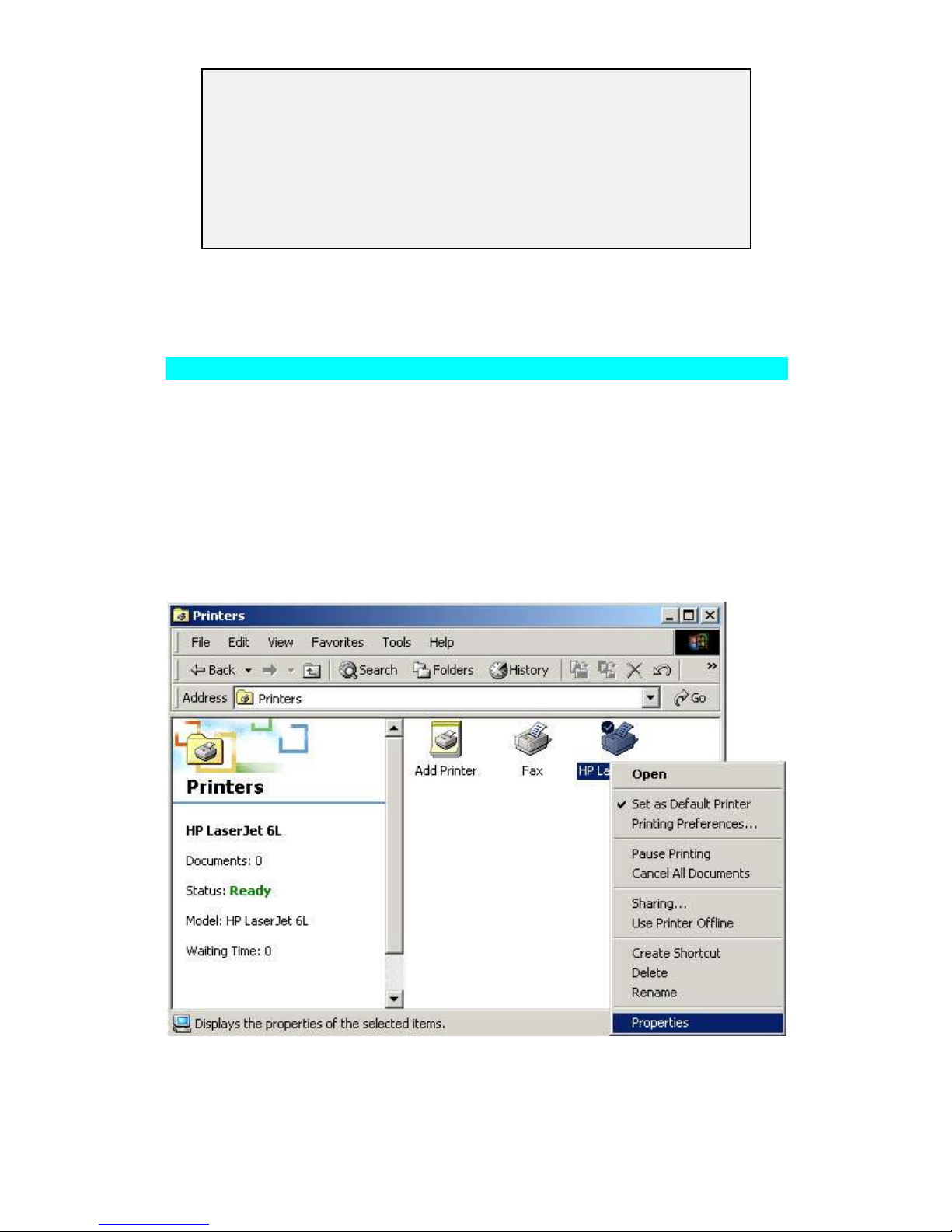
Page 19
If your Print Server is not listed:
• Check that both the Print Server and the printer are properly connected, and
powered on.
• Check that the Print Server has been configured.
• If using TCP/IP, try installing the NetBEUI protocol. See the earlier section
Checking your Network Protocols for details. Then uninstall and re-install
the Peer-to-peer Print Driver.
8. Now you can find the new printer port when you want to change the printer to other printer
port and select the new port to work.
Configure the Printer port
After installing the Peer to Peer Print Driver , install the Windows printer driver for each
printer(s) attached to the PrintServer.
1. Click on Start => Settings => Printers.
2. If no printer s are installed, install the printer driver(s) per the directions from the printer’s
manufacturer, as if the printer is a “local” printer attached directly to the PC.
3. After the printer driver has been installed, click on Start => Settings => Printers. Locate
the printer you want to attach to the PrintServer, which appears as an icon in the Printers
folder, and right-click on it.
4. Click on Properties.
5. When the Properties window appears,
w For Windows 95, 98 and Millennium, choose the Details tab. Click on the Add
Port button.
w For Windows NT, 2000 and XP, click on Ports and then Add Port.
Page 24

Page 20
6. When the Add Port window appears,
w For Windows 95, 98 and Millennium, select Other and then PrintServer under the
listed ports to add. Click OK.
w For Windows NT, 2000 and XP, select PrintServer and click on New Port.
7. The Configure PrintServer window appears, shown below.
Page 25
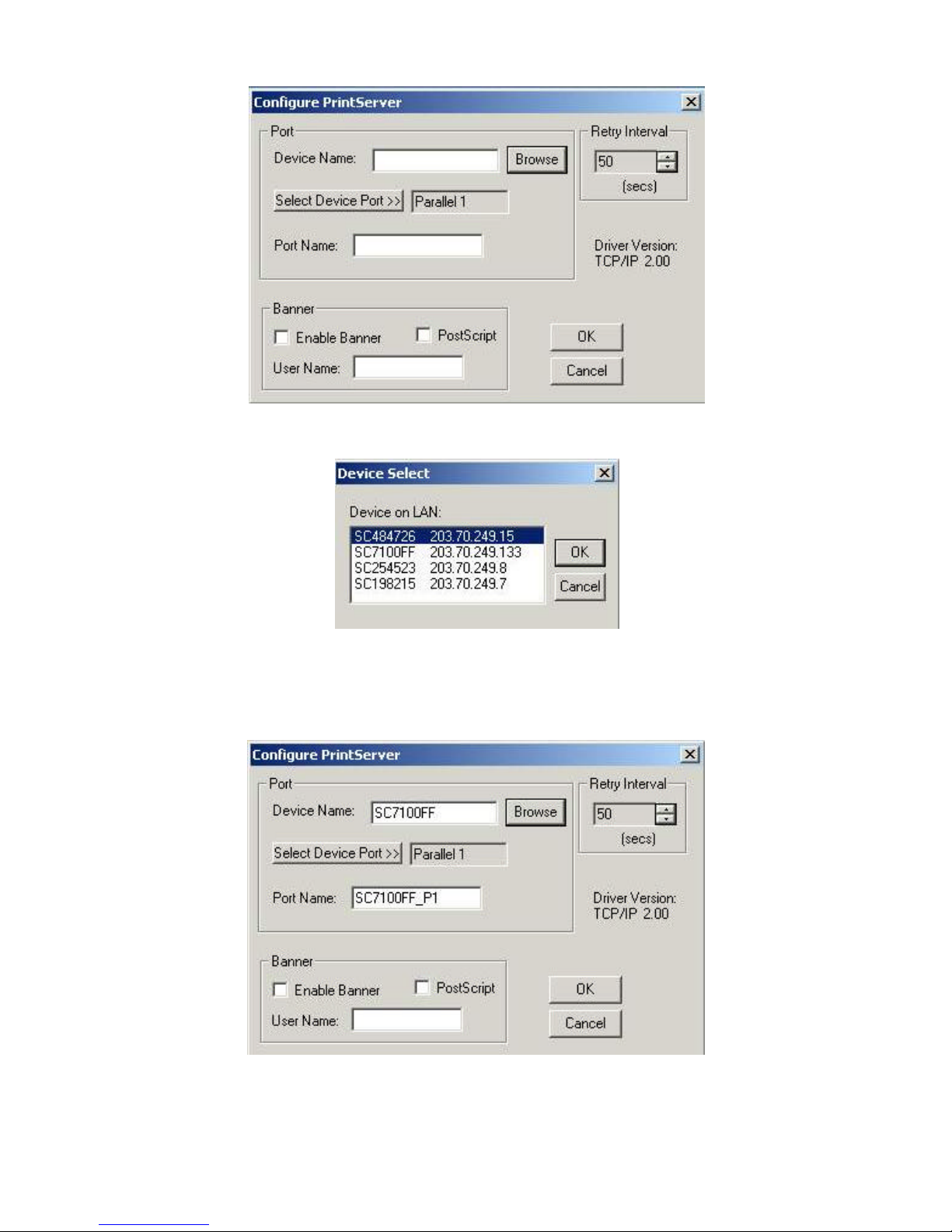
Page 21
8. Click on Browse and choose from the list that appears.
It may take a few seconds for the list to appear. If you have multiple PrintServers on your
network, be sure to pick the correct name and click OK.
9. Click on the Select Device Port button.
10. If you are using PrintServer with more than one port, choose the PrintServer port
connected to the newly installed printer.
Page 26
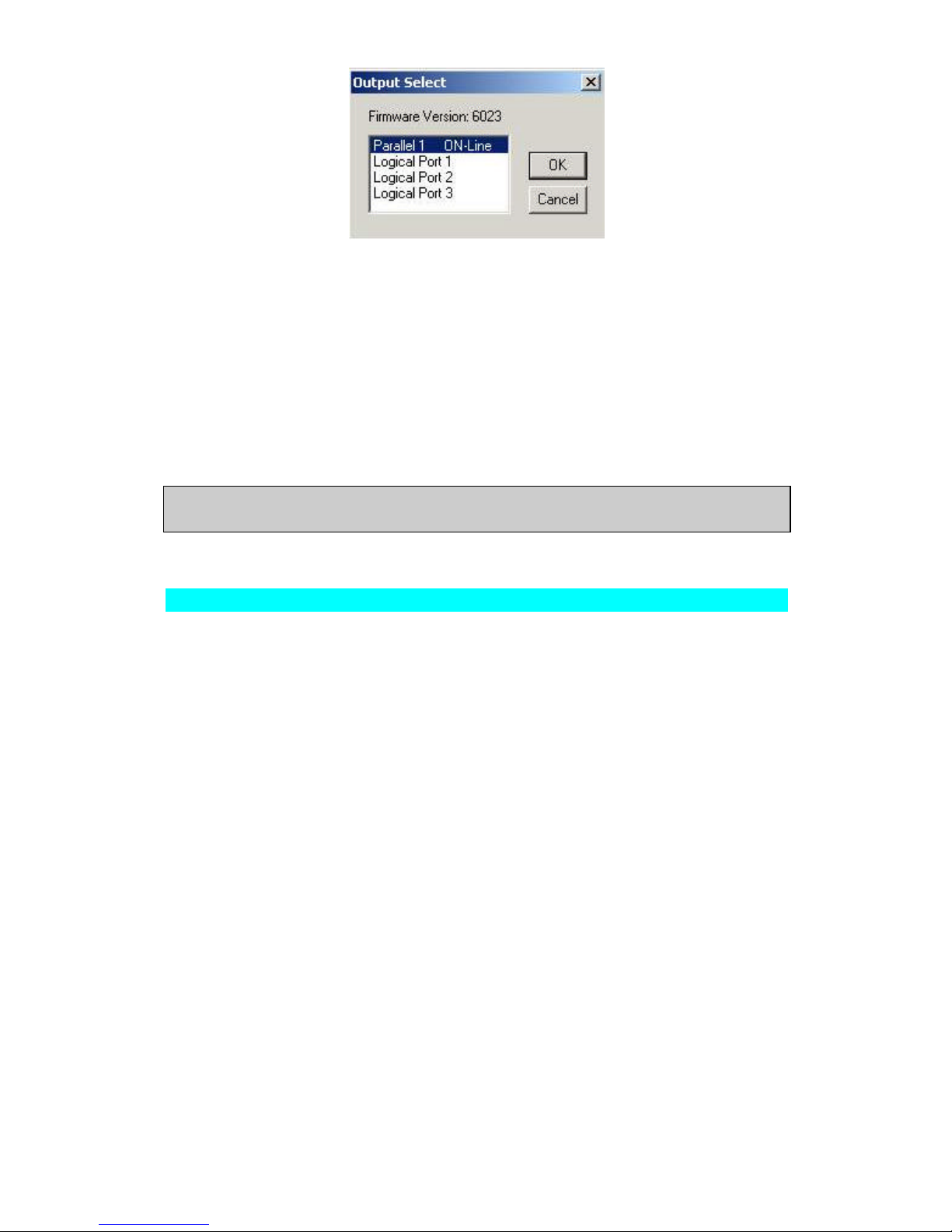
Page 22
11. In the Configure PrintServer window, set the Retry interval, which determines how
many seconds, Windows waits before attempting to send a print job again if the PrintServer
was busy.
12. If you want each print job to be identified with the user’s name, enable the banner. If you
need postscript printing for the banner, select the PostScript option. Be sure to enter the
workgroup or username you want to appear on the banner.
13. When you finish, click OK. When the Printer Properties window reappears, click Appl y,
then select the General tab. Click on Print Test Page. If the page prints, click OK in the
Properties window and close all opened windows. Your PrintServer installation is now
complete, and you can print as you do normally.
Note: For 3 Port PrintServer, you must add a port each time you add a printer to your
PrintServer and each time you add an addi tional PrintServer to your network
Manage the Printing
Management
• Print jobs can be managed like any Windows printer. Open the Printers folder (Start -
Settings - Printers) and double-click any printer to see the current print jobs.
• If the printer attached to the Print Server is changed, just run this program again, and select
the correct printer.
• To delete a port created by this setup program, use the Windows Delete Port facility:
• Right-click any printer in the Printers folder, and select Properties.
• Locate the Delete Port button. This button is on the Details or Ports tab, depending on
your version or Windows.
• If the Print Server's IP Address is changed, and you can no longer print, delete the port
(see procedure above) and re-install it.
Port Options
The options for the Peer-to-peer Print Driver are accessed via the Port Settings button.
Use Start - Settings - Printers to open the Printers folder, then right-click the Printer, and select
Properties. The Port Settings button is on the Details or Ports tab, depending on your version
of Windows.
An example screen is shown below:
Page 27
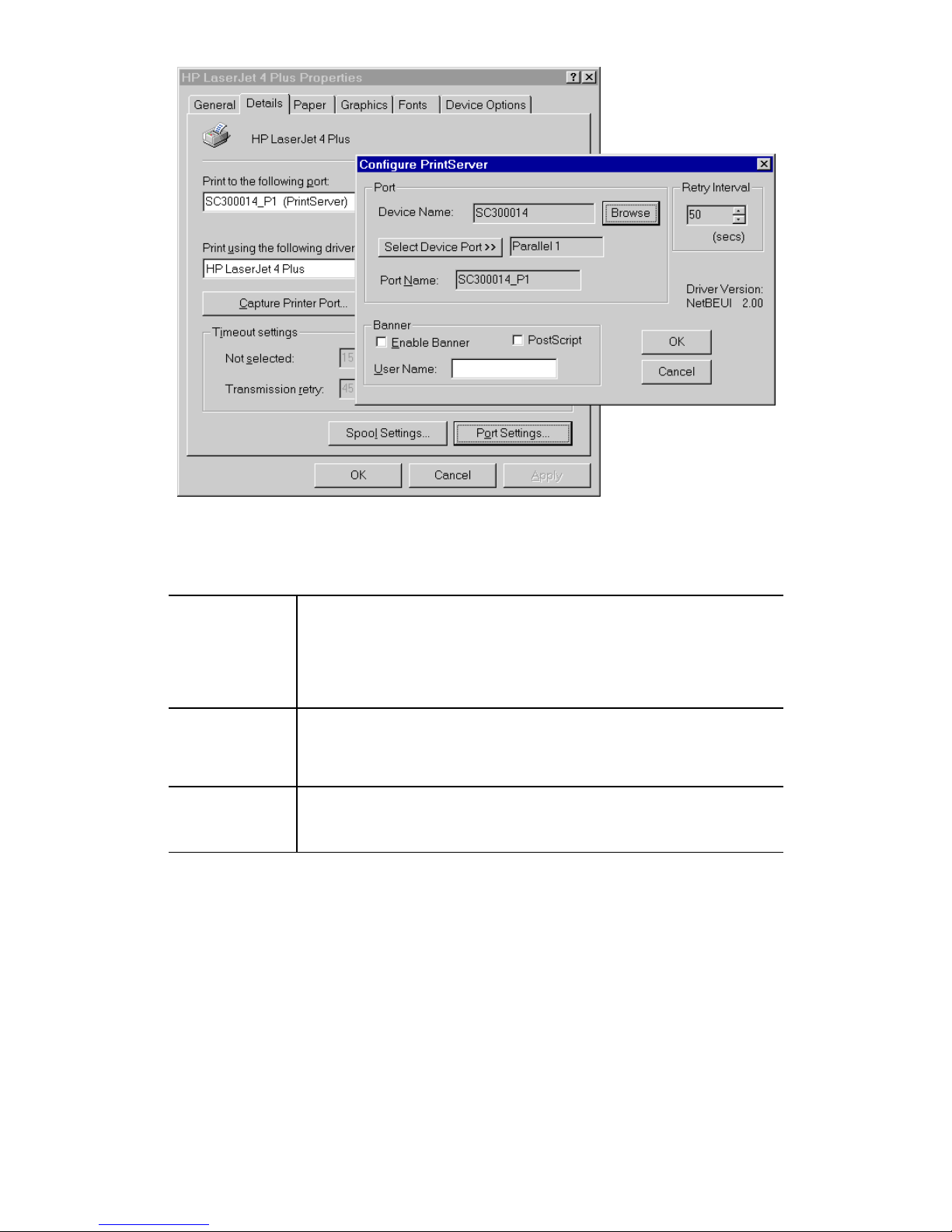
Page 23
Figure 3: Port Settings (Peer-to-peer Driver)
Items shown on this screen are as follows:
Port If desired, click Browse to select a different Print Server. If the selected
device has multiple ports, the Select Device Port button can be used to
select the port.
The Port Name can not be changed after installation. This name is
shown in the Printer's Properties.
Banner Check this option to print a banner page before each print job.
• If using a PostScript Printer, check the PostScript box.
• The User Name will be printed on the banner page.
Retry Interval Sets how often Windows will poll the Print Server to establish a
connection when the printer is busy. Increase this value if you get too
many warning messages.
Page 28

Page 24
Windows SMB Printing
This method requires no additional software to be installed, but the NetBEUI or TCP/IP
protocol must be installed on your PC. Use the following procedure to install the Print Server's
printer as a Windows SMB network printer:
1. Double-click the Network Neighborhood (or My Network Places) icon on the desktop.
2. On the View menu, select Details.
3. Locate the desired Print Server, as shown below:
• If it is the same Workgroup as your PC, it will be listed on screen.
• If it is in a different workgroup, double-click Entire Network, then double-click the
appropriate Workgroup to open it.
Figure 4: Network Neighborhood
Note: If you can not find the print server, right-click “Network Neighborhood” or
“My Networks Places” icon and select “Search for Computer ”. Input the Print
Server’s name for searching. You can find the print server’s default name in the back panel
as SCxxxxxx.
4. Double-click the Print Server icon to view a Printer icon for each printer port. The
"Comment" field may indicate what type of printer is connected to the port.
5. To install a printer, right-click the desired printer icon, and choose "Install", as shown
below. This will start the Add Printer wizard.
Figure 5: Install SMB Printer
6. Follow the prompts to complete the installation.
• For information about the question "Do you print from MS -DOS programs?", see
Printing from MS-DOS Programs below.
Page 29

Page 25
• Select the Printer Manufacturer and Model to match the printer connected to this port
on the Print Server, and complete the Wizard.
7. This printer will now appear in your Printers folder (Start - Settings - Printers) and can be
used like any other printer. However, SMB printing is not suitable for large complex print
jobs - you should use the Peer-to-peer Print Driver instead.
Printing from MS-DOS Programs
Windows can redirect print data from a parallel port on your PC (e.g. LPT1) to a network
printer. This redirection is called "Capture Printer Port", and is useful for MS -DOS programs.
The MS -DOS program is configured to use LPT1 (parallel port 1 on the PC), but Windows
"captures" the print data and sends it to the network printer.
Capture settings can be set by:
• Saying "Yes" to the prompt "Do you print from MS-DOS programs?" when installing a
Network Printer.
• Or, using the Capture Printer Port menu option shown in Figure 5 above.
This will result in a dialog like the following, where you can select the port on the PC to be
captured. Normally, this will be LPT1 (parallel port 1 on the PC).
Figure 6: Capture Printer Port
The File menu in the Printers folder also has options for Capture Printer Port and End
Capture.
Windows with Server-based Print Queues
1. Open your Printers folder, and start the Add Printer Wizard.
2. When prompted, select Network Printer.
3. When prompted for Network Path or Queue Name, click the Browse button, and locate the
Server and Printer (or Print Queue) which your Network Administrator advised you to use.
4. Click OK, then Next.
5. Select the correct printer Manufacturer and Model, as advised by your Network
Administrator, and click Next.
6. Follow the prompts to complete the Wizard.
The new printer will be listed with any other installed printers, any may be selected when
printing from any Windows application.
Page 30

Page 26
Windows using NDPS
Before using NetWare NDPS (NetWare Distributed Printing Service), one or more NDPS
Printer Agents must be created on the NetWare Server. See Appendix B for details of this
procedure.
Also, on your workstation, ensure that:
• Novell IntranetWare Client v2.2 (or later) is installed on your PC.
• You have access to the Novell Printer Manager utility (e.g. Nwpmw32.exe).
Procedure
1. Start the Novell Printer Manager utility.
2. Select Printer - New from the menu, then click Add.
3. Select the required printer and click Install, then Close.
Figure 7: NDPS Manager - Client
4. The printer (e.g. SerPrinter in the example above) appears in the main Printer Manager
window in the Name list, and is available for print jobs. Printer drivers are automatically
downloaded from the server as required.
5. The printer will appear in your Windows printer list, and may be used from by any
Windows application.
Page 31

Page 27
Macintosh (AppleTa lk)
The Print Server supports AppleTalk (EtherTalk), PAP, ATP, NBP, ZIP and DDP protocols,
enabling Macintosh computers on the network to view and use the Print Server as a regular
AppleTalk printer.
Normally, no configuration is required. For advanced users, the PSTool program has been
provided specifically for the Macintosh environment.
Software Requirements
System 7.x OS or newer.
AppleTalk Setup
1. Click the apple icon and choose Control Panel.
2. Click Network.
3. Ensure that EtherTalk is selected under AppleTalk Connection.
4. Click Chooser. The Chooser panel will open.
5. Click on either the LaserWriter 8 icon (recommended) or the LaserWriter 7 icon.
LaserWriter 8 makes use of the fonts installed in the printer itself, so the printing response
time is quicker. Lase rWriter 7 uses the fonts installed in the computer, which increases
network traffic and takes more printing time.
6. Select a Print Server from the printer list by clicking on the appropriate name. The Print
Servers name is recorded on a label on the bottom of the Print Server as "Server Name".
This name consists of 8 digits and/or numbers.
7. Click on the Close box.
Configuration is now complete.
Printing
Printing with the Print Server installed in an AppleTalk network is identical to normal printing.
Just select File - Print and choose the desired printer.
Advanced Setup and Management
In a mixed Windows PC/Macintosh envi ronment, you can use BiAdmin to configure the Print
Server. See Chapter 5 for details on installing and using BiAdmin.
On the Mac, you can use SimpleText to edit the Print Server's CONFIG file and the supplied
PSTool program to send it to the Print Server. The procedure is as follows:
1. Copy the following files from the Utility/Apple folder on the CD-ROM to an
appropriate folder on your hard disk.
PSTool
CONFIG.xxx
Select the appropriate CONFIG file for your model as follows:
config.1p Single parallel port models
confiig2p Dual parallel port models
config.2p1s Two parallel ports, 1 serial port model
config.3p Models with 3 parallel ports
Page 32

Page 28
2. Use Chooser to select the desired Print Server.
3. Double click the CONFIG file, and edit it. The appropriate values for each line are
described in the following section. The file should look like the example below, but may
vary depending on your model.
Begin CMD
0001 Device Name: xxxxxxxx
3000 Apple Zone: *
3001 Printer Type (P1): LaserWriter
3002 Printer Type (P2) LaserWriter
3003 Printer Type (SP): LaserWriter
3004 Printer Type (P3) LaserWriter
3101 AP_PCOMM1: No
3102 AP_PCOMM2: No
3103 AP_PCOMM3: No
3104 AP_PCOMM4: No
Serial Port Configuration
0030 Baud Rate: 9600
0031 Stop Bits: 1
0032 Parity: None
0033 Data Bits: 8
0034 Handshake: HARDWARE
9002
Do NOT modify the following lines:
beginCMD
9002:
4. Save the file.
5. Double click the icon for PSTool.
6. Click the Printer submenu and choose Download Postscript File. A panel will appear with
a list of files.
7. Click the CONFIG file. Then click Download.
AppleTalk Settings
When editing the CONFIG file, only the parameter should be changed. The parameter is the
last part of the line, after the colon (:). Ensure that you use only valid parameters.
0001 Device Name The Device Name will initially be the Default Server Name. The
Default Server Name is shown on a sticker on the base of the device.
The Device Name can be changed, but the new name MUST NOT
exceed 19 characters in length.
3000 Apple Zone The default value "*" allows all AppleTalk zones to access the Print
Server's printers. To restrict access to a particular zone, enter the zone
name here
Printer Type These are text fields, used to describe the printer driver used for each
port. P1, P2, P3 refer to the parallel ports, while SP refers to the
Serial Port The name can be up to 19 characters long.
AP_PCOMMn
Values for n
1 = parallel port 1
These settings determine whether the port uses ASCII or Binary
Communication Protocol. Enter NO for ASCII or YES for Binary.
• Binary communication is twice as fast as ASCII.
• ASCII communication is more reliable.
Page 33

Page 29
2 = parallel port 2
3 = serial port
4 = parallel port 3
• The computer, Print Server and printer MUST all be configured
to use the SAME protocol. Check your printer manual for details
of printer configuration, and use the Print menu to configure
your computer, so that they use the same settings as the Print
Server.
Page 34

Page 30
Chapter 5
BiAdmin Management Utility
This chapter describes the installation and operation of the BiAdmin Configuration &
Management program.
Requirements
This program requires:
• Windows 95, Windows 98 or ME
• Windows NT 3.51, Windows NT 4.0, Windows 2000 or XP
Additional Recommendations:
• Screen resolution of 800 * 600 or greater.
• If using Novell NetWare, installation of Novel l's Client 32 for Windows is strongly
recommended. This will greatly enhance the ability to BiAdmin to work with NetWare
servers.
Installation
Use the supplied CD-ROM. This CD-ROM will usually auto-run. If auto-run is disabled on
your PC, run the SETUP program in Utility/BiAdmin folder.
5
Page 35

Page 31
Operation
• Start the program by using the icon created by the setup program.
• When run, the program searches the network for all active Print Servers, then lists them on
screen, as shown by the example screen below.
Main Screen
Figure 8: BiAdmin Main Screen
Groups
On the left side of the screen is a column for Groups. Each Print Server may be placed in a
group, using the Configuration-System Configuration-Groups menu option.
• If a group is selected, only Print Servers in that group will be listed on the right side of the
screen.
• By default, all Print Servers will appear in the [ROOT] group.
• A Print Server can only be a member of one (1) group, and will always be a member of a
group.
• Use the Configuration-System Configuration-Groups menu option to select a group for the
current Print Server.
• To create a new Group and add the current Print Server to it, just enter a group name in the
dialog. (See example screen below)
Page 36

Page 32
Figure 9: System Configuration - Groups
Device List
On the right side of the screen is a list of all Print Servers found on the network. For each
device, the following data is shown:
• Default Name. The Default Server Name is shown on a sticker on the base of the device.
• Device Name. If you have not changed the name, this will be the same as the Default
Server Name.
• Printer Port . The number and type of ports is shown in the right column.
If the desired Print Server is not listed, try the following:
• Check that the device is installed and ON, then Refresh the list.
• Use the InitDevice - Find menu option to search for the Print Server. You need to know
the Default Name of the Print Server. The Default Server Name is shown on a sticker on
the base of the device.
• If the Print Server is on another LAN segment, use the InitDevice - Attach Remote menu
option to locate and display the Print Server.
• For networks using ONLY TCP/IP, Print Servers without an IP Address will not appear.
Use the InitDevice - Set IP Address menu option to assign an IP Address, then Refresh the
list. You need to know the Default Name of the unlisted device in order to assign an IP
Address. The Default Server Name is shown on a sticker on the base of the device.
Status Icons
Once a Print Server has been selected, the Icons become active.
The icons provide status information as well as access to the
selected Print Server settings. If an icon is grayed out, that option
or protocol is unavailable.
Page 37

Page 33
Device Information
Menu equivalent: Status - Backup/Restore Device Information
All of the settings for the current device are displayed in a read-only scrollable list
in the left panel.
You can use the "Save to File" and "Restore to Device" buttons on this screen to
save a copy of the selected device's CONFIG file to your PC, or restore a
previously saved file to the selected Print Server.
Port Status
Menu equivalent: Status - Port Status
After selecting this icon, a Detail button will be available to show more
information about the printer.
Configuration Icons
The following icons are available. Refer to the on-line help for details of the data on each
screen.
NetWare
Menu equivalent: Configuration - NetWare
BiAdmin supports configuration of both the Print Server and Novell NetWare
servers.
• You need to be logged into the NetWare server(s) with ADMIN rights.
• The screens you will see, and the operations which can be performed, depend
on whether or not you have Novell NetWare Client 32 installed.
• If Novell NetWare Client 32 is installed on your PC, BiAdmin allows
you to configure both the Print Server and the NetWare server from
within BiAdmin.
• If this Novell NetWare Client 32 is NOT installed, you can configure
only the Print Server itself, not the NetWare server.
• The NetWare Manual (in the Manual \NetWare folder on the CD-ROM)
contains detailed information on using BiAdmin with NetWare Servers.
TCP/IP Configuration
Menu equivalent: Configuration - TCP/IP
Selecting this icon will allow configuration for TCP/IP. Some models may have
checkboxes for DHCP, Bootp, and Rarp. Some models may also display the setup
data for the proprietary "Internet Printing" feature (printing via E -Mail).
AppleTalk Configuration
Menu equivalent: Configuration - AppleTalk
Generally, no Print Server configuration is required in or der to use AppleTalk.
Page 38

Page 34
NetBEUI Configuration
Menu equivalent: Configuration - NetBEUI
SNMP Configuration
Menu equivalent: Configuration - SNMP
Configuration is only required if using Simple Network Management Protocol.
See Chapter 7 for details.
Wireless Configuration
This Icon will be active if the selected device has the capability to serve as a
Wireless Station for your LAN. See Wireless Configuration in Chapter 7 -
Special Features for details.
Logical Port Configuration
Menu equivalent: Configuration - Logical Port
Logical port (printers) can be used in the NetWare and Unix environments.
Other Icons
Upgrade
Menu Equivalent: InitDevice - Upgrade
This option allows you to upgrade the firmware for the selected Print Server.
Before using this option, you need to obtain the .BIN file for the firmware
upgrade, and copy it to the same directory as BiAdmin.
Refresh
Menu Equivalent: None
Select this icon to update the Print Server device listing after changing the name
or IP Address.
Exit
Menu Equivalent: Help - Exit
Exit the BiAdmin program. This does not save any changes you have made; you
must Save to Device on each screen.
Menu Options
Status Menu
Device Info Same as Device button.
Display all the configuration and status information about the selected
Print Server. The data is presented in a scrolling, read-only window.
Port Same as Port Status buttons.
Page 39

Page 35
InitDevice Menu
Attach Remote This is used to connect to a Print Server device on another LAN
segment. If your LAN does not have a Router, ignore this option.
Connected
Protocol
This option allows you to designate which LAN protocol will be used
for communication between the selected device and this application.
You should select ONE protocol only.
Find Use this option to use the IPX/SPX protocol to locate a Print Server on
the LAN. Simply enter the Default Name of the Print Server you wish
to locate. The Default Server Name is shown on a sticker on the base of
the device.
Reset Device This will cause the device to reboot. This should be done after making
any configuration changes, or if the device stops responding after some
problems.
Restore Factory
Default
This will restore ALL device values to their factory defaults. To restore
only the current screen, use the Set to Default button on the screen.
Set IP Address For TCP/IP networks only:
• If a Print Server does not appear on the main screen, use this
option to set a Device IP Address, Gateway IP Address, and
Network Mask to the Print Server.
• This should only be necessary if your LAN is using ONLY the
TCP/IP protocol. In other cases, BiAdmin will use IPX/SPX to
locate the Print Server even if it doesn't have a valid IP Address.
• To locate the Print Server, enter the Default Name. The Default
Server Name is shown on a sticker on the base of the device.
• Enter the required IP Address, Network Mask, and Gateway IP
Address.
• After saving the data to the device, refresh the listing. The Print
Server should then appear in the device list on the main screen.
Upgrade Upgrade the firmware in a Print Server. See Upgrade Icon for details.
Page 40

Page 36
Configuration Menu
The System option allows you to:
• Change the name of the selected Print Server.
• Change the "Group" for the selected Print Server.
• Set the Network Protocols used the selected Print Server. (Any protocols not used on your
LAN may be disabled. This may improve performance.)
The Configuration Menu also contains selections for each of the following. These have the
same effect as the corresponding Icon:
• NetWare
• TCP/IP
• AppleTalk
• NetBEUI
• Logical Port
• SNMP
• Wireless
Diagnostics menu
Print Test Page Use this option to print a test sheet from the selected Print Server
port. The test print out will include status information.
Control Menu
Abort Mail Print Job This menu option refers to print jobs that have been received
through the proprietary "Internet Printing" feature (printing via E Mail). This menu option can be used to terminate a print job that is
not printing correctly.
Some models support the IPP (Internet Printing Protocol) standard.
The "Abort Mail Print Job" menu option does NOT cancel IPP print
jobs.
Page 41

Page 37
Chapter 6
Web Interface Setup
This chapter explains how to use your Web Browser to configure the 100BaseT Print
Server models
Overview
100BaseT Print Server models incorporate the HTTP server. This allows you to connect to the
Print Server and configure it using your Web Browser. Most browsers should work, provided
they support tables and forms.
Note: FPS-5P-S/FPS-5P-M and FPS-1PW/FPS -1UW web interface are just a little bit different.
Because they have support some different functions that others without. FPS-5P-S/FPS5P-M
has support IPX/SPX protocol, FPS-1PW/FPS-UW have support Wireless interface and IPP.
Preparation
Because it supports dynamic IP Address allocation using DHCP, BOOTP, or RARP, the Print
Server ships with an IP Address of 0.0.0.0. This is NOT a valid IP Address.
Therefore, you must do ONE of the following:
• Check your DHCP server (if you have one), and determine the IP Address allocated to the
Print Server.
• Use the Diagnostic Button (if fitted) to print a to print a report which includes the current
IP address. (Press the Diagnostic Button, and hold it for 2 seconds.)
• Use the BiAdmin or another Print Server utility to allocate a valid IP Address to the Print
Server.
• Add an entry to the arp table to associate the hardware address of the Print Server with
the desired IP address, as follows:
arp -s IP_Address 00:c0:02:xx:xx:xx (Unix)
arp -s IP_Address 00-c0-02-xx-xx-xx (Windows)
Where:
IP_Address is the IP Address you wish to assign to the Print Server.
00:c0:02:xx:xx:xx is the hardware address of the Print Server.
Example (Unix):
arp -s 192.168.0.21 00:c0:02:12:34:56
Example (Windows):
arp -s 192.168.0.21 00−c0−02−12−34−56
Note: The hardware address of the Print Server is shown on a sticker on the base of the device.
6
Page 42

Page 38
Connecting to the Print Server
1. Start your Web Browser.
2. In the Address box, enter HTTP:// followed by the IP Address of the Print Server.
e.g.
http://192.168.0.21
3. You will then be prompted for the password. If no password has been set, just press ENTER.
4. Use the menu bar on the top of the screen to move about. Remember to save each screen
before changing to a different screen.
Configuration Screens
AppleTalk
Figure 10: AppleTalk Screen
AppleTalk zone This determines which Apple systems can gain access to this printer.
Printer Object
Type
These are text fields, used to describe the printer driver used for
each port. The Print Server is designed to work with LaserWriter (or
100% compatible) printers.
Communication
Protocol
Sets whether the port uses ASCII or Binary Communication
Protocol.. The default is Binary.
Page 43

Page 39
NetBEUI
Figure 11: NetBEUI Screen
Domain Name Enter the designated work group to be serviced by the Print Server.
This field is not case sensitive, so names with different case will be
considered to be the same name.
Response Time Set how fast jobs are sent to the printer. The default value of zero
(0) delay should be increased only if your printer cannot cope with
no delays.
Abort Print Job
if Error
YES terminates a print job if a printing error occurs. NO (default)
will try to continue but may cause print errors. If print errors occur,
try setting this value to YES.
Page 44

Page 40
NetWare
The NetWare screen will not be available for FPS-1PW and FPS-1UW.
Figure 12: NetWare Screen
General
NetWare Mode Select Print Server or Remote Printer, as appropriate. The default
is Print Server.
Frame Type Select the frame types used by your network. (Ethernet 802.2,
Ethernet 802.3, Ethernet SNAP, and Ethernet II) By default, all
frame types are enabled.
Remote Printer Mode
Novell Printer
Server for P1
NetWare print server to service the Print Server's parallel port 1.
Novell Printer
Server for P2
NetWare print server to service the Print Server's parallel port 2
(P2), if fitted.
Print Server Mode
NDS Tree Name
(NDN mode only)
The File Server's NDS tree name. (root name)
Print Server
NDS Context
(NDS Mode only)
Path to the NDS Context. This does not include the Context itself,
and each OU should be separated by a period.
e.g. department, company
Master File Server
(Bindery Mode only)
Name of the Print Server's master file server.
Page 45

Page 41
NetWare Password The password on the NetWare Server. The Print Server device
needs this password to connect to the NetWare server.
Job Notification The options are:
• Job notification at only the workstation where the print job
originated.
• Job notification at all workstations that you have logged into.
Polling Queue
Interval
Defines how often the Print Server will poll the queues to be
serviced.
SNMP (Simple Network Management Protocol)
Figure 13: SNMP Screen
SysContact Text Field - Name of the contact person.
SysLocation Text Field - Location of the contact person.
Management Stations
Station No.
Select the Management station (1..4), and click the Get Data button to
update the display for the selected item.
IP Address Enter the IP Address of the management station, which has the SNMP
program installed.
Community This is a text field. Enter the name of the community.
Access Select the desired level of access.
Page 46

Page 42
Trap Receivers
Receiver No.
Select the Trap Receiver number (1..4), and click the Get Data button
to update the display for the selected item.
IP Address Enter the IP Address of the Trap Receiver, which will be sent the
Trap message.
Community This is a text field. Enter the name of the community.
Enable Check to enable; select the severity level.
Note: Currently, all traps are level 1.
TCP/IP
Figure 14: TCP/IP Screen
IP Address IP Address assigned to this device. If using dynamic IP Addresses
(DHCP, BOOTP, rarp), this should be left at 0.0.0.0.
Subnet Mask
(Network Mask)
If the Router (Gateway) Address is 0.0.0.0, the Subnet Mask should
also be left at 0.0.0.0. If you have a router, enter the Subnet mask for
the segment to which the Print Server is attached.
Gateway
Address
If your network segment has a router or gateways, enter its IP
Address here. Otherwise, leave the address as 0.0.0.0.
Connection
Delay before
reconnection
attempts
Sets how long the Print Server should wait before retrying a TCP/IP
connection which is lost. Allowable values are from 0 to 255 seconds,
with 2 as the default.
Number of
reconnection
attempts
Set how many attempts at reconnection will be made. After that, the
TCP/IP session will be terminated.
Allowable values are from 0 to 255, with 254 as the default.
Page 47
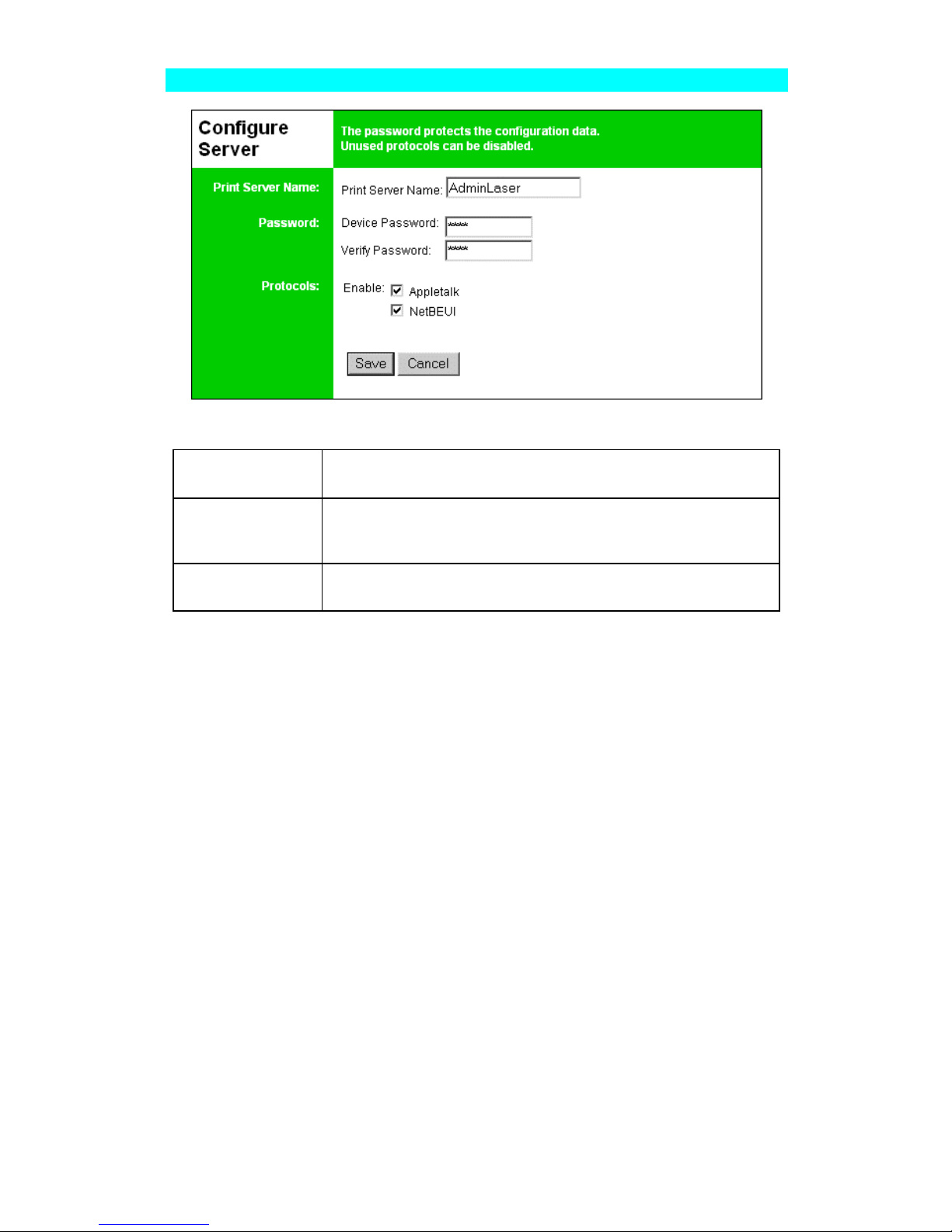
Page 43
Configure Server
Figure 15: Configure Server Screen
Print Server Name Change the default name if you wish. The new name must not
contain any spaces or blanks.
Password
Enter the device password, and again in the Verify field. Once a
password is entered, it is required in order to gain access and
change the configuration.
Enable Protocols Non-TCP/IP protocols may be disabled if they are not required on
your LAN.
Page 48

Page 44
Wireless Configuration
On the FPS-1PW and FPS-1UW, this Wireless screen will be available, if you have used
Wireless Accessory Card.
The settings on this screen must match the other Wireless stations in order for communication
to occur.
Figure 16: Wireless Screen
Page 49

Page 45
Configuration
Regulatory
Domain
It is illegal to use this device in any location outside of the regulatory
domain.
Station name This is the same as the Device (Host) Name on the WAN screen. On
your PC, some Wireless status screens may display this name as the
Access Point in use.
SSID
(ESSID)
To communicate, all Wireless stations MUST use the same
SSID/ESSID.
The default value is null.
Note! The SSID is case sensitive.
Channel No. The default Channel for the USA and Canada is 3.
Select the value you wish to use on your Wireless LAN. If you
experience lost connections and/or slow data tr ansfers you may need to
experiment with different channels to see which is the best.
Network Type Select the correct value for your Wireless LAN.
• 802.11 Ad -hoc mode is used when there is no Wireless Access
Point, and each Wireless station communicates directly with other
Wireless stations. This is the current standard.
• Ad -hoc mode is used when there is no Wireless Access Point, and
each Wireless station communicates directly with other Wireless
stations. This is the older standard.
• Infrastructure mode is used when each Wireless station connects to
the Wireless Access point. This also provides access to the wired
LAN.
Link Info
Button
Click this button will open the sub screen.
WEP Data Privacy
Off If OFF (default), data is NOT encrypted before being transmitted.
64 Bit
Encryption
If selected, data is encrypted, using the default key, before being
transmitted.
The receiving station must be set to 64 Bit Encryption, and have the
same Key value in the same position in its key table. Otherwise, it will
not be able to decrypt the data.
Default Key
Select the key you wish to be the default. Transmitted data is ALWAYS
encrypted using the Default Key; the other Keys are for decryption only.
Key Table:
This table is used when Encrypting and Decrypting data. Al l stations,
including this Access Point, always transmit data encrypted using their
default key. The key number (1, 2, 3, 4) is also transmitted. The
receiving station will use the key number (1, 2, 3, 4) to determine which
key value to use for decryption. If the key value does not match the
transmitting station, decryption will fail.
The easiest way to ensure there are no problems is to have every Station,
including the Access Point, use the same key table (all entries identical).
Then, it does not matter which key is used as the default key.
Page 50

Page 46
128 Bit
Encryption
If selected, data is encrypted using the key before being transmitted. The
receiving station must be set to use 128 Bit Encryption, and have the
same Key value. Otherwise, it will not be able to decrypt the data.
Key
Enter the key value you wish to use. Other stations must have the same
key
WEP
Authentication
Options are "Open System" or "Shared Key".
Some Wireless cards do not support both methods. Check your Wireless
card's documentation to determine the correct value.
Ensure that all Wireless stations use the same setting as the Access Point.
Page 51

Page 47
Other Screens
Server Status
This screen shows server system data and the current settings for all of the other screens. It is
read-only; no data can be input on this screen.
Printer Ports
This screen displays the current status of each port. For each port, the following data is listed:
• Connected Printer- the model name of the printer connected to the port, if the printer
name is known. (If the printer is not bi -directional, this information is unavailable.)
• Status - the current status of the printer (On-line, Off-line, Out of paper)
• Printing Information - this will show either Idle or Printing.
Serial Port Configuration
If fitted, the Serial Port Screen can be accessed by clicking the Configuration button on the
Printer Ports Screen.
If the default values do not work, check your serial printer to determine what settings should be
used.
Logical Printers
Logical Printers (ports) can be used under Unix or NetWare. For each Logical Printer, the
following fields are available:
Logical Printer
(Port)
Select the Logical Printer Port you wish to configure. (L1 to L3 or
L1 to L8, depending on your model)
Click the Get Data button to update the display with the current data
for the selected logical printer.
Port Select the Printer Port which the Logical printer will use.
Pre-string The printer control string (in hex ) to be sent to the printer before
each print job. This string cannot exceed 15 characters.
Post Strin g The printer control string (in hex) to be sent to the printer after each
print job. This string cannot exceed 15 characters.
Convert LF to
CR+LF
If checked, LF (line feed) characters are changed to CR+LF (carriage
return + line feed).
Page 52

Page 48
Chapter 7
Special Features
This chapter covers the special features of the Print Server.
Overview
The Print Server has four (4) special features:
• Some Print Servers support IPP (Internet Printing Protocol).
• All model support the proprietary Internet Mail Printing syst em.
• SNMP (Simple Network Management Protocol) is supported by all models.
• Wireless Station (Optional) - supported by FPS-1PW and FPS-1UW only.
Internet Printing Protocol (IPP)
IPP (Internet Printing Protocol) is a new standards-based system to allow remote printing from
a PC to any accessible printer. Normally, the printer will be attached to a computer or other
device which functions as an IPP Server.
For client PCs, it is necessary to install a compatible IPP Client program. The Client must also
know the IP Address or URL or the IPP Server.
IPP support is NOT available on models PS-5P-S, PS-5P-M,
FPS-5P-S and FPS-5P-M.
Do NOT attempt to use IPP on these models.
IPP Server Configuration
The Print Server contains the necessary firmware to act as an IPP Server. No additional
configuration is necessary. However, the following requirements must be met.
• The Print Server must have a valid IP Address. For printing via the Internet, the Print
Server's IP Address must be external (allocated by your ISP), rather than an IP Address on
your local LAN.
• Any Router, Gateway or Firewall linking your LAN to the Internet must NOT block the
IPP protocol.
• You must advise clients of the correct URL or IP Address of the IPP Server. To use a URL
rather than an IP Address, you need to register the domain name for the URL.
• Unless clients are using Windows 2000 or XP, you must provide your clients with the
supplied IPP Client software. If it is not convenient to provide the CD-ROM, supply the
IPP_CLIENT.EXE file, located in the IPP folder.
7
Page 53

Page 49
IPP Client Setup - Windows 95/98/ME/NT 4.0
The IPP Client Software can be installed on any of the following systems:
• Window 95/98/ME
• Windows NT 4.0
Installing using IPPCLIENT.EXE
1. Please run IPPCLIENT.EXE in Driver/IPP folder on CD-ROM by clicking on Start,
Run, and enter D:\Driver\IPP\ippclient.exe (where D is the letter of your CD-ROM
drive). Click OK.
2. The IPP Setup program will then run.
3. Follow the prompts to complete the installation.
IPP Client Configuration (Windows 95/98/ME/NT 4.0)
1. Run the "Add IPP Port" program entry created by the installation. A screen like the
following will be displayed.
Figure 17: IPP Port
2. If Internet access from your location is via a Proxy Server, check Access IPP Server via
Proxy Server, and enter details of your Proxy Server. (This will be the same as your
Browser configuration.)
3. Enter the IP Address or URL of the IPP Server.
4. Click Select Device Port to view the available ports on the IPP Server, and select the
appropriate port. A connection to the IPP Server will be established at this time.
5. Click Save to create the IPP port on your system. You will see a message confirming that
the port has been created, then the following dialog:
Page 54

Page 50
Figure 18: Select Printer for IPP Port
6. Either select an existing printer to use the new port, and click OK.
OR
Click the Add New Printer button to create a new printer to use the IPP port. This will start
the Add Printer wizard. Follow the prompts to complete the process. Ensure that the new
printer uses the IPP port.
Installation is now complete.
• To create additional IPP Ports, repeat the entire procedure.
• The Proxy Server and other options are set individually for each IPP Port.
Changing the IPP Port Settings
After the IPP port is created, you can reach the screen shown in Figure 17: IPP Port using the
Windows Port Settings button:
1. Open the Printers folder (Start - Settings - Printers)
2. Right-click the IPP Printer, and select Properties.
3. Locate and click the Port Settings button (Details or Port tab, depending on your version
of Windows).
There are 2 settings - Retry Interval and Retry Count - which can be adjusted if you have
problems connecting to the IPP Server.
• Retry Interval sets the time interval (in seconds) between connection attempts. Increase
this number if you have a poor connection, or the remote server is very busy.
• Retry Count sets how many connection attempts will be made. Increase this number if
you have a poor connection, or the remote server is very busy.
Page 55

Page 51
IPP Client Setup - Windows 2000 and XP
Windows 2000 and XP has its own IPP Client, and there is no need to install the supplied IPP
Client Software. To use Windows 2000/XP's IPP Client with the Print Server, follow this
procedure:
1. Start the Add Printer wizard.
2. Select Network Printer, and click "Next" to see the Locate your Printer screen, as shown
below.
Figure 19: Windows 2000 - Locate your Printer
3. Select Connect to a printer on the Internet or on your Intranet, and enter the URL of the
IPP Server as follows, where IP_Address represents the IP Address of the IPP Server,
and 631 is the port number.
Parallel Port 1
Ip_Address:631/ipp/P1
Parallel Port 2 (if exists)
Ip_Address:631/ipp/P2
Parallel Port 3 (if exists)
Ip_Address:631/ipp/P3
These entries are case sensitive. They must be
entered as shown, with "ipp" in lower case, and
P1, P2 and P3 in UPPER case.
4. If the connection can be established, and the printer on that port is on-line, the following
dialog will be displayed.
Page 56

Page 52
Figure 20: Windows 2000: No printer driver
5. Click "OK", and then select the printer manufacturer and model to match the printer
connected to the port on the IPP Server.
6. Click "Next", and complete the Wizard.
The IPP printer is now ready for use.
Using IPP Printers
The IPP Printer can be selected and used like any other Windows printer. If the IPP Server is
not on your network, your Internet connection needs to be active.
If you wish to check the availability of the remote IPP Server, you can use the Query IPP
Printer program installed with Add IPP Port.
An IPP Server may be unavailable for any of the following reasons:
• It is powered off.
• A printer problem has caused the IPP Server to cease responding, and a restart (reboot) is
required.
• The Server's IP Address has changed.
• The Internet connection for the IPP Server is down.
• Network congestion causes the connection attempt to time out.
If using the supplied IPP Client software, there are 2 settings - Retry Interval and Retry Count -
which can be adjusted if you have problems connecting to the IPP Server.
See the previous section Changing the IPP Port Settings for details.
Page 57

Page 53
Internet Mail Printing
The Internet Mail Printing System allows users to print data to your printer across the Internet.
Users send the Internet Print Server an E -Mail, with the print job normally sent as an
attachment to the E -Mail. The Print Server will retrieve the E-Mail and print it.
System Requirements
Mail Server
• Accessibility. The Mail Server must be accessible by the intended clients or users.
Normally, this means a permanent connection to the Internet.
• Protocols. The Mail Server must support the POP3 and SMTP protocols. The Internet
Printing System uses these protocols and the most common E -Mail formatting standards:
• MIME (Multipurpose Internet Mail Extensions)
• Base64 Encoding (for mail attachments)
Internet Print Server
• TCIP/IP Protocol. The LAN must use the TCP/IP protocol.
• Mail Server Access. The Print Server must be able to access the Mail Server using a
single IP address.
• Mail Account. The Print Server must have a Mail Account. Users print by sending an E -
Mail to this mail account.
User (Client) Requirements
• Internet Connection. Either through a LAN, or dial -up.
• E-Mail address. This is used to notify the user that their print job has been done, or if
there any problems.
• Printer Driver. Users must have a printer driver which matches the printer connected to
the remote Internet Print Server.
• Print Capture Software. To print more than plain text, users require InterNet Printing
Port software to capture the print job and convert it into an E -Mail attachment.
The Internet Printing Port software is available for the following operating systems:
• Microsoft Windows 95
• Microsoft Windows NT 3.51 or later.
Page 58

Page 54
Internet Mail Printing Configuration
The Print Server must be configured with the data in the following table.
The supplied BiAdmin utility program, or the Web interface (on 100BaseT models) can be
used to set the following entries on the TCP/IP screen.
Mail Server IP Address The IP Address of the E -Mail Server used by the Print
Server.
Mail Account The name of the E -Mail Account used by the Print Server.
Mail Account Password Enter the password for the above Mail Account here.
Check Mail Interval Sets how often to check for mail. Values range from 0 to
65,535 minutes, with 0 meaning a continuous connection
and 1 as the default.
Print Banner If YES (default), a banner page is printed to identify the
owner of the print job.
Redirect Mail Account Jobs which can not be printed will be sent to this account. If
blank, unprintable jobs will be discarded.
Default Printer Number Printer number for all Internet print jobs. Only one port can
be selected. Users on the LAN can also use this port.
Print every E -Mail If ON, then all E-Mail received is printed. Otherwise, only
E-Mail from the InterNet Printing Port will be printed.
Activate Response Mail If YES, all print jobs receive an E -Mail response. If NO,
only users who set this option in their InterNet Printing Port
software receive an E -Mail.
Printer Model ID String This text field identifies the printer used for Internet
printing. This value is sent to remote users upon request.
Page 59

Page 55
User Software
The software provided for remote users (Inter Net Printing Port) should be installed by
everyone intending to use Internet printing. Otherwise, remote users can print correctly only if:
• They send an E -Mail directly to the Print Server Mail Account, using their normal E-Mail
application.
• The E -Mail contains plain text only.
• The Internet Print Server is configured with Print every E-Mail ON.
Installation of the InterNet Printing Port software will create a new printer port. After attaching
the correct printer to this port, users can pr int to the Internet Printer using any Windows
application.
Installation - User Software
1. Run the InterNet Printing Port installation program SETUP.EXE
2. Default values for the installation are:
• Directory - C:\Program Files\Internet_Printer
• Start Menu folder - InterNet Printing Port Driver
3. You will then see the Configure Port screen, as shown in the following screenshot.
Figure 21 InterNet Printer Port
4. The following data must be provided.
Port Name Enter a descriptive name (e.g. "WAN") for the new
printer port.
Page 60
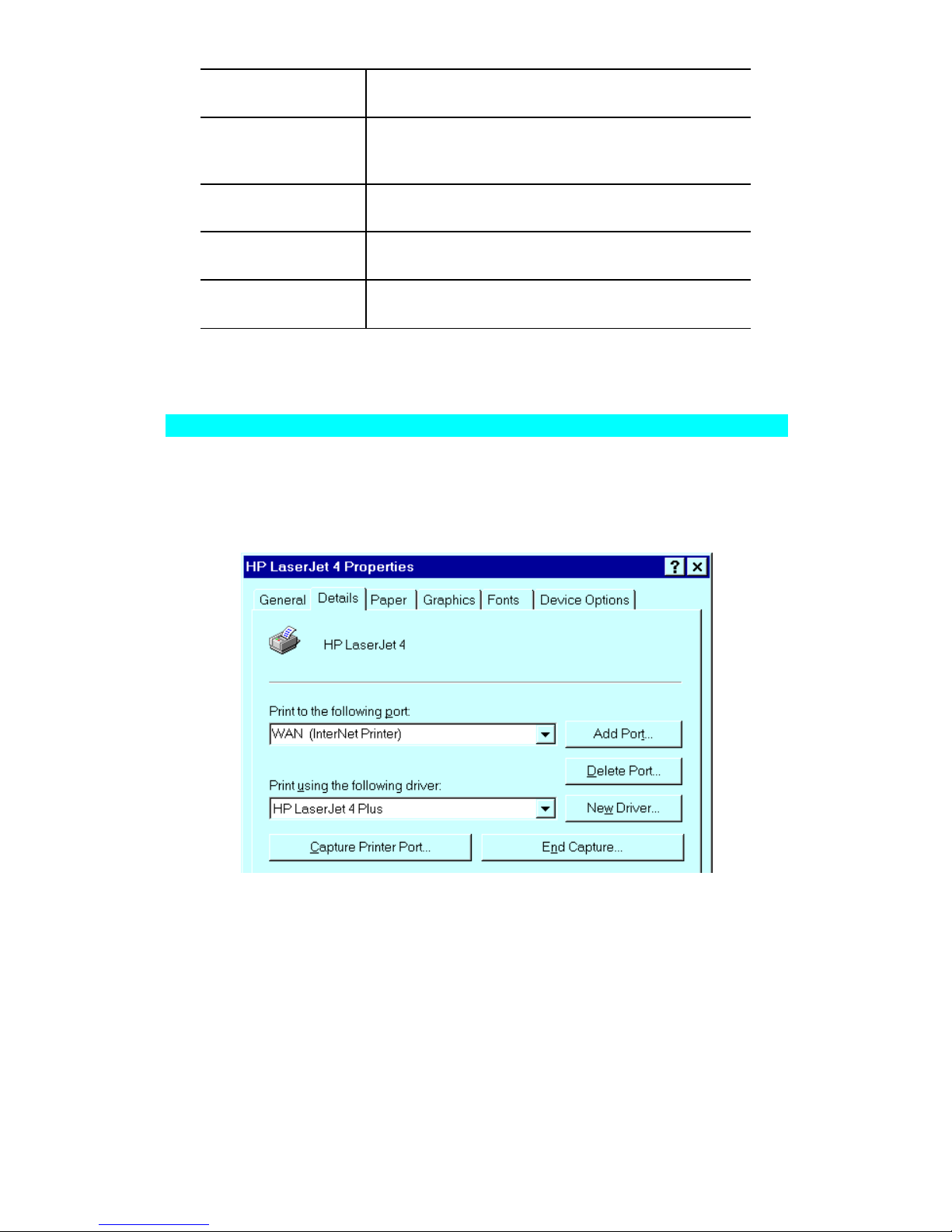
Page 56
Remote Printer
E-mail Address
The E -Mail address for the Internet printer. Your print
jobs will be sent to this E -Mail address.
Mail Server Name
or IP Address
This is the name or IP Address of your Mail Server. If
you are on a LAN, ask the LAN Administrator. If using
a dial -up connection, use the data provided by your ISP.
Your Internet
E-mail Address
The normal address that people use to send you E -mail.
Retry Interval
(Seconds)
If unable to connect to the E -Mail server, retry after this
time period (1 to 255 seconds, 30 is usually OK).
Reply Notification
Mail
Check to receive an E -Mail when your print job has
been processed.
5. On completion, a new printer port will have been created.
Using the new Port
The Windows Control Panel is used to connect the correct printer to the InterNet Printing Port.
In Windows 95/NT, the procedure is:
1. Select the Printer which matches the remote printer, then choose Properties, as shown in
the example below.
Figure 22 InterNet Printer Properties
2. Select the new port - WAN (InterNet Printer) in the example - as the port for this printer.
• If you do not have the correct printer driver, or you wish to create another printer
using an existing driver, use the Windows Add Printer facility.
• Using the Windows Port Settings or Configure Port facility will reveal the same
Configure Port screen shown in Figure 21 InterNet Printer Port on page 55.
• If you wish to print to multiple Internet Printers, use the Windows Add Port facility to
add a new InterNet Printer port. Ensure that the correct data is entered in each port,
and that each port has a unique name.
Page 61
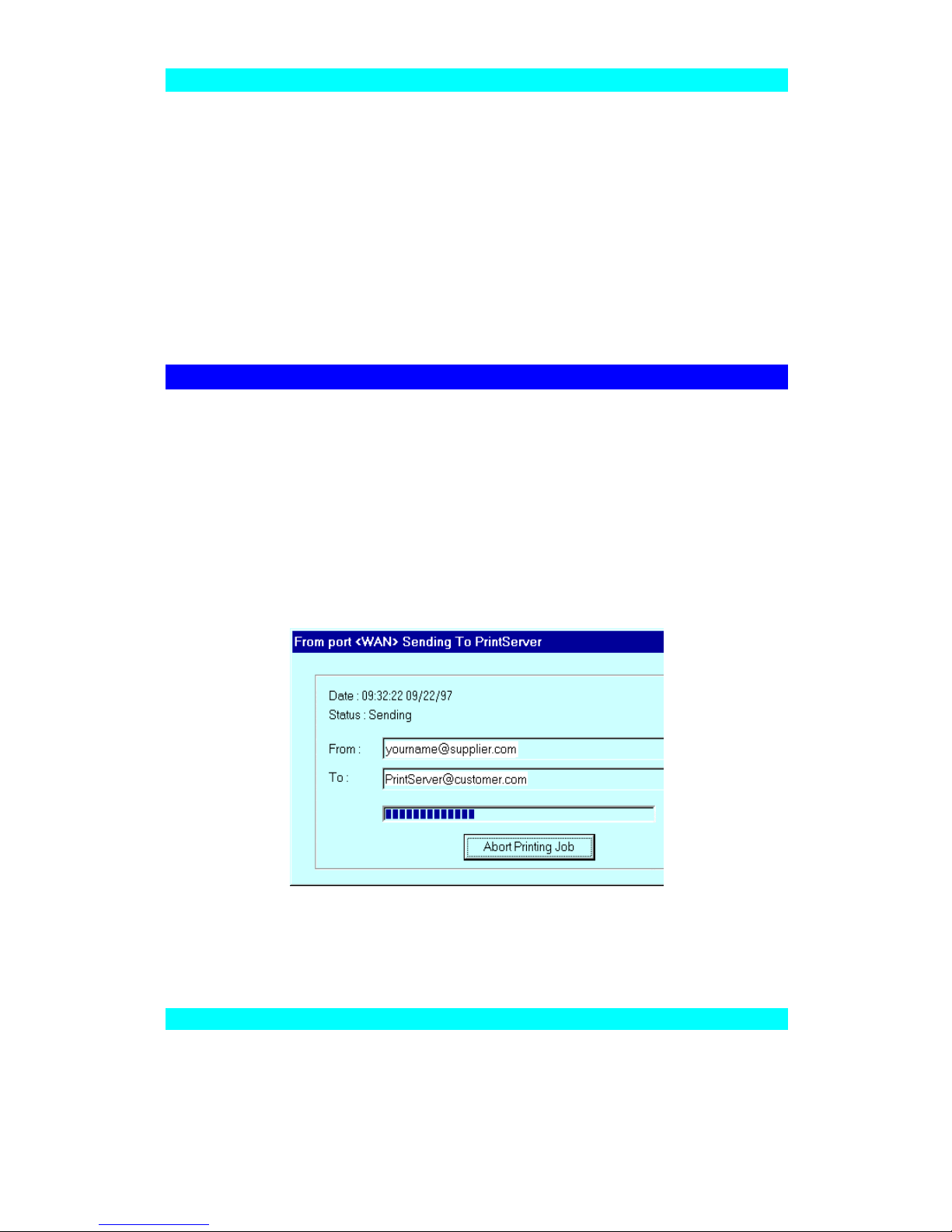
Page 57
Checking the Printer Driver
To make sure that the correct printer driver for the remote printer is installed on your system,
you can use the InterNet Printing Port to send an E -Mail to the Internet Printer. The procedure
is as follows:
1. Connect your default printer to the InterNet Printing Port.
2. Check that "Reply Notification Mail" in the InterNet Printing Port is ON.
3. From Notepad or another text editor, print a short message (e.g. "This is a test print") to
the Internet Printer.
You will receive a reply E -Mail containing the "Printer ID" which will identify the printer
attached to the Print Server. If this does not match the printer driver you are using, install the
correct printer driver.
Printing through the Internet
1. Create or open the document you wish to print.
2. Select the Printer connected to the InterNet Printing Port.
3. If you do not have a permanent Internet connection, establish a connection now. (Note:
The InterNet Printing Port will NOT establish a dial -up connection, but it will send the EMail the next time you are connected.)
4. Print the document.
5. The InterNet Printing Port will generate an E -Mail and send it to the remote printer. The
document will be encoded and sent as an attachment to the E -Mail. You will see a progress
screen similar to the example below:
Figure 23 InterNet Printing Progress
6. Close the Internet connection if you opened it in Step 3.
7. If the "Notify after print job" option is set, you will receive an E -Mail when your job is
printed.
Canceling a Print Job
Users cannot cancel a Print Job once it has been sent, but Print Jobs can be canceled at the Print
Server. In BiAdmin, the Control - Abort Mail Print Job menu option can be used to cancel a
print job which has already started printing.
Page 62

Page 58
SNMP
The Print Server supports SNMP (Simple Network Management Protocol). This allows
network supervisors to monitor and control the Print Server using network management
platforms such as HP OpenView, IBM SystemView, etc.
The appropriate MIB file must be imported into your SNMP management program using the
Import-Compile command. Check your management program for details on this procedure.
The MIB files are provided in the Mib folder on the CD-ROM, as follows:
Mib1p.mib Single port models.
Mib2p.mib Models with 2 parallel ports
Mib2p1s.mib Two parallel ports, 1 serial port model.
Mib3p.mib Models with 3 parallel ports
Configuring the Print Server for SNMP
Before using a SNMP Management station to manage the Print Server, the following settings
should be assigned to it, in addition to the IP Address, Gateway Address, and Subnet Mask.
SNMP Settings
SysContact Text Field - Name of the contact person.
SysLocation Text Field - Location of the contact person.
Management Station
IP Address(s)
Up to 4 Management Stations can be entered.
Trap Receiving
IP Ad dress(s)
Up to 4 Trap Receiving Stations can be entered.
Management Station Settings
For each Management Station, the following fields are available:
Access Permission Options are:
Read Only
Read/Write
Not Accessible
Community String Leaving this blank will disable management by this station.
Trap Receiving Station Settings
For each Trap Receiving Station, the following fields are available:
Community String Leaving this blank will disable management by this station.
Trap Enable Use this option to Enabl e/Disable Trap Receiving by this
station.
Trap Severity In this version, all traps are level 1.
Page 63

Page 59
Wireless Configuration
Models FPS-1PW & FPS-1UW
The FPS-1PW and FPS-1UW are Wireless stations, NOT access points. Like all other Wireless
stations, they have 3 modes:
• 802.11 Ad Hoc mode - no Access Point is used, Wireless stations communicate directly
with each other. This is the current standard.
• Ad Hoc mode - no Access Point is used, Wireless stations communicate directly with each
other. This is the older standard.
Of the two (2) Ad-hoc modes, "802.11 Ad Hoc" mode is
recommended. If your Wireless LAN Card doesn't provide "802.11
Ad Hoc" mode, try "Ad Hoc" mode on the PC and "802.11 Ad
Hoc" on the FPS-1PW/1UW. If this fails, select "Ad-hoc" mode on
the Print Server.
• Infrastructure (Default) - all Wireless stations connect to the Access Point. This allows
connection to both other Wireless stations and the wired LAN.
The FPS-1PW and FPS-1UW do NOT allow both a LAN
connection and "Infrastructure" mode.
In "Infrastructure" mode, connecting a LAN cable will disable the
Wireless interface.
To use the LAN interface, "Ad-hoc" mode must be used.
Required configuration
Ad-hoc Mode Infrastructure Mode
SSID Must match the other Wireless stations,
unless the SSID is null or "any".
If its SSID is null or "any", a Wireless
station can join any Ad-hoc group.
But since the FPS-1PW and FPS-1UW
are fixed devices (rather than roaming),
their SSID should not be null or "any".
It's recommended to assign value to
SSID for FPS-1PW and FPS-1UW.
Must match the Access Point.
Channel Should match the other Wireless
stations.
However, when joining an existing ad-
hoc group, a Wireless station must use
the Channel in use, rather than its own
Channel.
For a device like the FPS-1PW or FPS1UW in a fixed location, it is best to set
them to the Channel providing the least
interference and best performance.
Access Point sets the Channel
used.
Wireless stations
automatically locate the
correct channel.
WEP Settings Must match the other Wireless stations. Must match the Access Point.
Page 64

Page 60
Two (2) methods are available to perform the required configuration:
• BiAdmin management utility program - see below for details.
• Web-based setup - see Chapter 6 for details.
BiAdmin Wireless Screen
Installation and use of the BiAdmin Windows utility is described in Chapter 5.
Clicking the Wireless icon, or selecting Configuration - Wireless on the menu, will display the
following screen.
Figure 24: Wireless Screen
Regulatory
Domain
It is illegal to use this device in any location outside of the regulatory
domain.
Station Name The name used to identify this Wireless station.
SSID
• If using an ESS (Extended Service Set, with multiple access
points) this ID is called an ESSID (Extended Service Set
Identifier).
• To communicate, all Wireless stations MUST use the same
SSID/ESSID. Change this value, or change the other Wireless
stations, to ensure each Wireless station has the same value.
• The default value is "null", so the Wi reless station can join any
Ad-hoc group.
Note! The SSID is case sensitive.
Page 65

Page 61
Channel No To communicate in "802.11 Ad-hoc" or "Ad hoc" mode, all Wireless
stations MUST use the same Channel number.
• If using "802.11 Ad-hoc" or "Ad-hoc" mode, select the value you
wish to use on your Wireless LAN.
• If using "Infrastructure" mode, the Channel is selected
automatically, to match the Channel used by the Access Point.
• If you experience interference (shown by lost connections and/or
slow data transfers) you may need to experiment with different
channels to see which is the best.
Network Type Select the correct value for your Wireless LAN.
• 802.11 Ad -hoc mode is used when there is no Wireless Access
Point, and each Wireless station communicates directly with other
Wireless stations. This is the current standard.
• Ad -hoc mode is used when there is no Wireless Access Point, and
each Wireless station communicates directly with other Wireless
stations. This is the older standard.
• Infrastructure mode is used when each Wireless station connects
to the Wireless Access point. This also provides access to the
wired LAN.
Encryption
WEP Disabled/
Enabled
If Disabled (default), data is NOT encrypted before being transmitted.
If Enabled, you must provide either the 64 Bit key table or the 128 Bit
keys, as described below. The key is used to encrypt the data before
transmission.
64 Bit
• If selected, data is encrypted, using the default key, before being
transmitted. The receiving station must be set to 64 Bit
Encryption, and have the same Key value in the same position in
its key table. Otherwise, it will not be able to decrypt the data.
• Default Key - select the key you wish to be the default.
Transmitted data is ALWAYS encrypted using the Default Key;
the other Keys are for decryption only.
Key Table:
This table is used when Encrypting and Decrypting data. All stations,
including this Access Point, always transmit data encrypted using their
default key. The key number (1, 2, 3, 4) is also transmitted. The
receiving station will use the key number (1, 2, 3, 4) to determine
which key value to use for decryption. If the key value does not match
the transmitting station, decryption will fail.
The easiest way to ensure there are no problems is to have every
Station, including the Access Point, use the same key table (all entries
identical). Then, it does not matter which key is used as the default
key.
128 Bit If selected, data is encrypted using the key before being transmitted.
The receiving station must be set to use 128 Bit Encryption, and have
the same Key value. Otherwise, it will not be able to decrypt the data.
WEP
Authentication
Options are "Open System" or "Shared Key".
Some Wireless cards and Access Points do not support both methods.
Check your documentation to determine the correct value to use.
Page 66

Page 62
Wireless Link Info Screen
After clicking the "Link Info" button on the Wireless Screen, a screen like the example below
will be shown.
Figure 25:Link Info Screen
State This indicates which access point is currently in use.
Current Channel The current channel which has been used.
Current TX Rate The current transmitting speed.
Throughput (Tx) This will show how much data has been transmitted per second.
Throughput (Rx) This will show how much data has been received per second.
Link Quality This indicates the quality of the Wireless connection
Signal Strength This indicates the strength of the Wireless signal being received.
The "Link Quality" and "Signal Strength" data is not
available if using "Ad-hoc" or "802.11 Ad-hoc" mode.
Page 67

Page 63
Chapter 8
Troubleshooting
This chapter describes some problem situations, which may arise, and the solutions to
them.
Overview
If you encounter printing difficulties, please refer to the appropriate section.
If, after following the advice in these documents, the Print Server still does not function
properly, please contact your dealer for further advice.
Hardware & LAN Problems
Problem No. 1 All the Print Server's LEDs are off.
Solution No. 1 Check the power supply or power connection.
Problem No. 2 Print Server's status light continuously stays lit.
Solution No. 2 Reset Print Server by unplugging the power supply and plugging it back
in.
Problem No. 3 Print Server's status light and power light stay on continuously and
do not turn off.
Solution No. 3 Reset the Print Server by unplugging the power supply or by pushing the
reset push button, if fitted.
Problem No. 4 The Print Server unit can not be found on the LAN, so configuration
is not possible.
Solution No. 4 If using 10/100BaseT:
• Check the Hub. The link LED for the port to which the Print Server
is connected should be ON. If it is Off, there is a problem in the
network cable.
• On the Print Server, check the LED(s) next to the connector. If the
LED is not ON (or neither LED is On, if there are 2), the network
connection is not working.
Check the Ethernet cable and connectors. If they seem OK, set the
DIP Switches of the Print Server to match your LAN environment.
If using TCP/IP:
• Ensure that there are no routers between the Print Server and the PC
used for configuration.
• Ensure that the PC used for configuration has the TCP/IP network
protocol installed. Test its network connection by seeing if you can
locate other LAN devices from the PC. (e.g. Use Network
Neighborhood and try to browser the network.)
Problem No. 5 I am using DHCP, and getting an IP Address conflict involving the
Print Server.
8
Page 68

Page 64
Solution No. 5 If the Print Server is left on, but the DHCP server is turned off, then the
Print Server will retain its IP Address without the DHCP Server being
aware of it. Simply reset the Print Server so it will obtain a new IP
Address.
This problem would also arise if you assigned static IP Address, which is
within the range used by the DHCP server. If so, use another address
which is NOT within the range used by the DHCP server.
AppleTalk (Macintosh)
Problem No. 1 Why do I get an incorrect printout?
Solution No. 1 Some possible reasons are:
• You may have chosen Binary encoding to print the file. Try to use
ASCII encodi ng.
• Some of the fonts, which are in your print file may not be
supported by the printer. Try selecting LaserWriter 7 instead of
LaserWriter 8.
Problem No. 2 Can't find the Print Server's name in the Chooser.
Solution No. 2 Try the following:
1. Make sure that AppleTalk is on (the button next to Active is
highlighted in the Chooser).
2. Make sure the printer has been on and in the READY state for a
few minutes.
3. Make sure the printer has not been renamed since its last
appearance in the Chooser.
4. If the printer resides on a network with multiple zones, make sure
the correct zone is selected from the AppleTalk Zones box in the
Chooser.
Problem No. 3 My document didn't print to the right printer.
Solution No. 3 Check the following:
• Another Print Server with the sam e name may have received your
print job. Use the PSTOOL to reconfigure your Print Server name
and ensure all Print Servers have unique names.
• Make sure your application output encode is set to ASCII. If not,
change it to ASCII.
Problem No. 4 My file doesn 't print with the correct fonts.
Solution No. 4 Try changing your printer driver to LaserWriter 7.
Problem No. 5 My EPS file doesn't print with the correct fonts.
Solution No. 5 This is a problem that occurs in some application programs. Try
downloading the fonts contained in the EPS file before printing the
saved EPS file.
Page 69

Page 65
Problem No. 6 I can't select the "Remaining from:" item in the print dialog box.
Solution No. 6 If you have selected the Layout value, "2 Up", or "4 Up", you cannot
access the Remaining from item. Choose other selections.
Problem No. 7 A cover page prints either on the first or the last page of the
document.
Solution No. 7 Select one of these solutions:
• Turn the cover page feature off.
• Insert extra page breaks in your document to avoid the cover page
printing on the first or last page of your document.
• Install the Apple LaserWriter 7 driver. You are having trouble
printing with the Apple LaserWriter 8 driver.
Problem No. 8 Why do I have trouble printing with the LaserWriter 8?
Solution No. 8 Your application software may not be compatible with the LaserWriter
8 driver or your system may not meet the requirements of the
LaserWriter 8 driver. Use the Apple LaserWriter 7 driver instead.
Problem No. 9 The colors on my printed output do not match the colors on my
computer screen.
Solution No. 9 When the printer receives a color file, it tries to match the printed
output color to the screen color. Sometimes the printer cannot match up
the colors as closely as wanted. To alleviate this problem, perform the
following steps:
• Choose "Calibrated Color/Grayscale" in the Print pop-up menu in
the Print Options dialog box. The printer will make adjustments
to match the colors.
• Check your monitor to make sure all settings (for example,
brightnes s) are adjusted correctly.
Problem No. 10 When I send a print job, I get a PostScript Command error or no
print out.
Solution No. 10 Check the communication protocols. The computer, Print Server and
printer must all be configured to the same communicatio n
protocol.(either Binary or ASCII).
To configure your system:
1. Choose which protocol you are going to use. You should check
your printer; it may not give you a choice.
2. Set your printer to the correct protocol.
3. Use the computer's Print submenu to configure your computer to
use the protocol you have chosen.
4. Configure the Print Server to use the same protocol as the printer
and computer.
Page 70

Page 66
Novell NetWare
Problem No. 1 My Print Server cannot print the jobs sent to the print queue.
Solution No. 1 Try the following:
1. Check if the printer attached to the Print Server is on-line.
2. Check if your Print Server is logged into the file server (See
Problem 2 below.).
3. Check the current status of the queues used by the Print Server, and
ensure the queues are active.
4. Check if the NetWare printer number is correct.
0 = parallel port 1 of the Print Server.
1 = parallel port 2 of the Print Server.
2 = serial port or parallel port 3.
5. Check to see if the Print Server is a static queue server to the queue.
Locate the Print Server Object, and check the Queues Serviced by
Printer. Ensure that the correct queues are on the list.
6. The total number of queues to be serviced may be over the limit of
56. If so, reduce the number of queues.
Problem No. 2 My Print Server is configured as a Novell Print Server, and cannot
log in to a File Server.
Solution No. 2 The following steps may solve this problem:
1. Check the Novell file server's name. If it is over 20 characters long,
rename it using no more than 20 characters.
2. Check that the Print Server's configuration data, especially the
password, is correct.
3. Check the NetWare server. If using Bindery mode, check the master
file server to see if the login status of the Print Server is Ready. If it
is not, check the error message and perform the requi red corrective
action.
4. If the Print Server is servicing more than one file server, check to
see that all required file servers are in the list of "File Servers To Be
Serviced". If not, insert the required file server name to the list.
Page 71

Page 67
Windows Printing Problems
Problem No. 1 When I tried to install the Printing software for Peer-to-Peer
printing, I received an error message and the installation was
aborted..
Solution No. 1 This may be caused by an existing installation of the printer port
software. Befor e attempting another installation:
• Remove the existing installation
• Restart your PC
To remove an existing printer port installation:
1. Open Start - Settings - Control Panel - Add/Remove Programs
2. Look for an entry with a name like "Shared Port", "Shared Printer
Port", "Print Server Driver" or " Print Server Port".
3. Select this item, click "Add/Remove", and confirm the deletion.
Problem No. 2 On Windows 95, I installed the Print Port Driver for Peer-to-Peer
Printing, but when I selected a port on a Print Server and clicked
"Add", the printer was not installed.
Solution No. 2 Try installing the Printer using the standard Windows tools, as follows:
1. Start the Add Printer Wizard.
2. Select Network Printer when prompted "How is the printer attached
to your Computer?", and click Next.
3. When prompted for the Network Path or Queue, enter a dummy
value such as shown below. (Do NOT select Yes for "Do you print
for MS -DOS programs?")
4. The printer wizard will display a message stating that "The Network
Printer is off-line". This is OK. Continue the Add Printer Wizard
until finished.
5. Go to the Printers folder (Control Panel-Printers). The printer icon
will be grayed out indicating the printer is not ready.
6. Right-click the Printer, and select Properties. Then select the Details
tab, as shown below.
Page 72

Page 68
7. Click the Add Port button. On the resulting screen, select Other,
then Printer Server, as the port to add, as shown below.
8. Click OK to see the Print Port Configuration screen, as shown
below.
Page 73

Page 69
9. Click the Browse Device button, sel ect the desired Print Server, and
click OK.
10. Click OK to return to the Printers folders, and right-click on the
Printer. Ensure that the Work off-line option is NOT checked.
The Printer should no longer be grayed out, and is ready for use.
Problem No. 3 I connected and configured a WPS (Windows Printing System)
printer as described, but I can't get the print job to print.
Solution No. 3 Printer drivers for WPS printers poll the printer before sending print
data. Since the printer is networked, the printer is not found and no data
is sent. The solution is to add your printer as a network printer as
described in Solution 1 above.
Note: The screens shown in Solution 1 are from Windows 95. Other
versions of Windows may look slightly different, but the process is
identical. If using Window NT, 2000 or XP, do NOT enable Sharing for
the printer.
Problem No. 4 When printing from some software applications such as Power
Point, it takes a long time and the print out is incorrect.
Solution No. 4 The problem is due to the printer, which is being configured to Start
printing after the first page is spooled . To change this setting:
• Go to Control Panel - Printers and click on your printer.
• Then select File - Properties - Details.
• When the Details screen appears, click the Spool Settings button.
• When the Spool Settings dialogue box appears, choose Start
Page 74

Page 70
printing after last page is spooled and click OK.
Problem No. 5 A printing device connected to the Print Server port cannot print or
prints garbage.
Solution No. 5 Check the following:
• Cable connection between Print Server and printer.
• Serial port configuration, if a serial device.
• Printer driver in the application program or Windows matches the
printer.
Problem No. 6
The Configuration button on the Printer Status screen in BiAdmin is
grayed out, even though my printer is bi-directional.
Solution No. 6 The button is unavailable if the printer is busy. You must wait until the
printer is idle.
Page 75

Page 71
Appendix A
Specifications
General Specifications
PS-5P-S
Power Consumpti on 5w max.
External Power Adapter 9VDC
LEDs 3
Parallel Port 1 Centronic female DB-25
connector
Ethernet Connector 10Base2,
10BaseT
FCC / CE Class A
PS-5P-M
Power Consumption 5w max.
External Power Adapter 9VDC
LEDs 3
Parallel Port 2 Centronic female DB-25
connector
Serial Port 1 RS-232 male DB-9 connector
Ethernet Connector 10Base2,
10BaseT
FCC / CE Class A
FPS-5P-S
Power Consumption 5w max.
External Power Adapter 12V DC
LEDs 3
Parallel Port 1 Centronic female DB-25
connector
Ethernet Connector 10/100BaseT
FCC / CE Class B
FPS-5P-M
Power Consumption 5w max.
External Power Adapter 12V DC
LEDs 3
Parallel Port Three Centronic female DB-25
connectors
Ethernet Connector 10/100BaseT
FCC / CE Class B
A
Page 76

Page 72
FPS-1PW
Power Consumption 3w max.
External Power Adapter 12V DC
LEDs 4
Parallel Port 1 Centronic female DB-25
connector
Ethernet Connector 10/100BaseT
FCC / CE Class B
FPS-1UW
Power Consumption 3w max.
External Power Adapter 12V DC
LEDs 4
USB Port (1.1) 1
Ethernet Connector 10/100BaseT
FCC / CE Class B
Environmental Specifications (all Models)
Operating Temperature 0 ~ 40°C
Storage Temperature -10 ~ 70°C
Shipping Temperature -40 ~ 70°C
Operating Humidity 10 ~ 80%
Storage Humidity 5 ~ 90%
Shipping Humidity 5 ~ 100%
Page 77
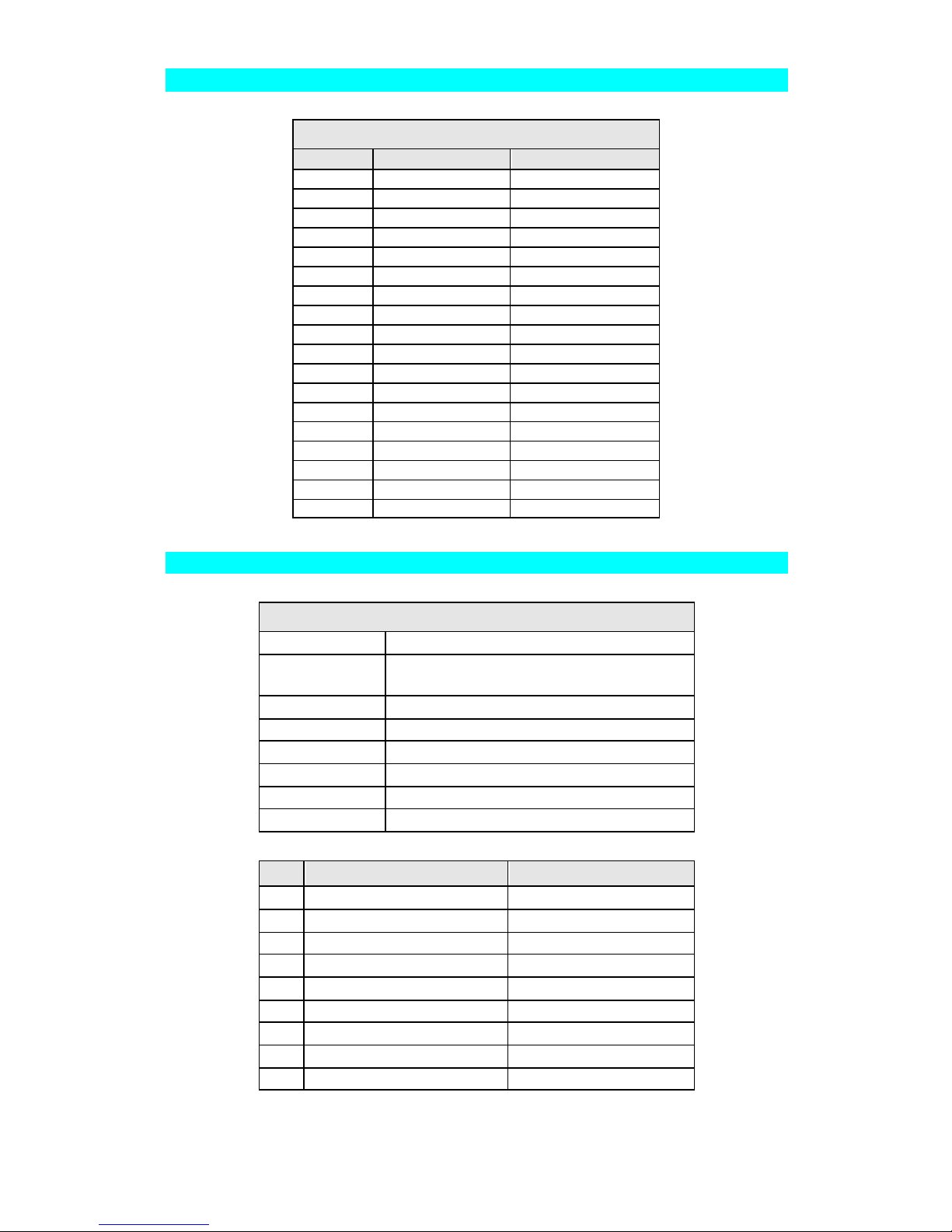
Page 73
Parallel Port Pin Assignments
Other Models
Pin Signal Name Direction
1 - Strobe To printer
2 +Data 0 To printer
3 +Data 1 To printer
4 +Data 2 To printer
5 +Data 3 To printer
6 +Data 4 To printer
7 +Data 5 To printer
8 +Data 6 To printer
9 +Data 7 To printer
10 - ACK To Server
11 + Busy To Server
12 + Paper End To Server
13 + Select To Server
14 - Auto Feed To printer
15 - Error To Server
16 - Init To printer
17 - Select In To printer
18-25 GND Ground
Serial Port (PS-5P-M)
Serial Port Specifications
Interface RS-232
Baud Rate (bps) 1200, 2400, 4800, 9600
19200, 38400, (default)
Protocol Hardware, XON/XOFF, None, Both
Parity Even/Odd/None
Data Bits 7 or 8
Stop Bits 1 or 2
Connector Male DB-9
Cable < 15 meters
Pin Purpose Direction
1 Carrier Detect (CD) To server
2 Receive (Rx) To server
3 Transmit (Tx) To printer
4 Data Terminal Ready To printer
5 Signal Ground (GND) None
6 Data Set Ready (DSR) To server
7 Request to Send (RTS) To printer
8 Clear to Send (CTS) To server
9 Ring Indicator (RI) To server
Page 78

Page 74
Protocol Support
Model TCP/IP NetBEUI NetWare AppleTalk FTP/Telnet
PS-5P-S
PS-5P-M
FPS-5P-S
FPS-5P-M
FPS-1PW
FPS-1UW
Feature Support
Model HTTP
Setup
E-mail
Printing
IPP JetAdmin SNMP
PS-5P-S
PS-5P-M
FPS-5P-S
FPS-5P-M
FPS-1PW
FPS-1UW
Models FPS-1PW and FPS-1UW can also act as IEEE 802.11b Wireless Stations when you
have used Wireless Accessory Card.
Page 79

Page 75
Regulatory Approvals
PS-5P-S, PS-5P-M
FCC Statement
This equipment generates, uses, and can radiate radio frequency energy. It has been tested
and found to comply with the limits for a Class A digital device, pursuant to Part 15 of the FCC
rules. These limits are designed to provide reasonable protection against harmful interference
in a commercial environment.
Operation is subject to the following two conditions:
• This device may not cause harmful interference.
• This device must accept any interference received, including interference that may cause
undesired operation.
CE Marking Warning
This is a Class A product. In a domestic environment this product may cause radio
interference in which case the user may be required to take adequate measures.
FPS-5P-S, FPS-5P-M, FPS-1PW, FPS-1UW
FCC Statement
This equipment generates, uses, and can radiate radio frequency energy. It has been tested
and found to comply with the limits for a Class B digital device, pursuant to Part 15 of the FCC
rules. These limits are designed to provide reasonable protection against harmful interference
in a domestic environment.
Operation is subject to the following two conditions:
• This device may not cause harmful interference.
• This device must accept any interference received, including interference that may cause
undesired operation.
CE Marking Warning
This is a Class B product. In a domestic environment this product may cause radio
interference in which case the user may be required to take adequate measures.
Page 80

Page 76
Appendix B
Network Server Configuration
Windows NT Server
Preparing for TCP/IP Printing
If using Windows NT 3.51 or Windows NT 4.0, Microsoft TCP/IP Printing Support must be
installed.
• If it is already installed, proceed to Adding a TCP/IP Remote Printer.
• Otherwise, the procedure to install TCP/IP printing support is as follows.
Windows NT 3.51
1. Start the Network option in Control Panel. When the Network Settings dialog box appears,
click the Add Software button to display the Add Network Software dialog box.
2. Select TCP/IP Protocol And Related Components in the Network Software list box, and
then click the Continue button.
3. In the Windows NT TCP/IP Installation Options dialog box, check the TCP/IP Network
Printing Support option.
4. Click the OK button. Windows NT Setup will display a message asking for the full path to
the Windows NT distribution files. Provide the appropriate location and click the Continue
button. All necessary files will be copied to your hard disk.
5. If you did not check the Enable Automatic DHCP Configuration option in the Windows
NT TCP/IP Installation Options dialog box, you must complete all the required TCP/IP
configuration procedures manually.
6. After you finish configuring TCP/IP, the Network Settings dialog box will reappear, click
the Close button and then restart your computer for the changes to take effect.
Windows NT 4.0
1. Go to Start-Settings-Control Panel-Network.
2. Click the Service option and ensure that Microsoft TCP/IP Printing is enabled. If it is not
enabled, select the Add option and enable it as usual.
3. If you added services in step 2, reboot the computer for the changes to take affect.
B
Page 81

Page 77
Adding a TCP/IP Remote Printer
Windows 3.51
1. From the Printer menu in Print Manager, select Create Printer.
2. In the resulting dialog box, enter data as follows:
Printer Name Enter a name (up to 32 characters). This name appears in the title
bar of the printer window.
Driver Select the appropriate driver for the attached printer.
Description Enter a printer description for other network users to reference.
Print To Select Other.
3. A Print Destinations dialog box will appear after selecting Other. In the Available Print
Monitor list, select LPR Port, then OK.
4. An Add LPR compatible printer window will appear. Enter data in the fields as follows:
Name Or Address Of Host
Providing LPD
Enter the IP address of the Print Server.
Name Of Printer On That
Machine
Enter the appropriate logical printer number. (e.g.
L1)
5. When the Create Printer dialog box reappears, check the Share This Printer On The
Network option.
6. The resource name shown in the Share Name box can be changed if you wish. In the
Location box, you can enter information concerning the printer location. Network users
will see this information when browsing to find this printer.
7. Complete any other configuration information in the Create Printer dialog box, save and
exit.
Client PCs can now be configured as described in Chapter 4 - Client Configuration.
Windows NT 4.0
1. Go to Start-Settings-Printer and invoke the Add Printer wizard.
2. When prompted with This printer will be managed by, select My Computer and click
Next.
3. Select Add Port…, then select LPR Port and click New Port.
4. In the Name of Address of server providing lpd: Dialog box, enter the Print Server's IP
address.
5. In the Name of printer or print queue on that server dialog box, enter the appropriate
logical printer number (L1..L3, or L1..L8, depending on the model) as previously
configured on the Print Server.
6. Click OK. When returned to the Printer Ports window, simply select Close and then install
your printer driver as usual.
7. When prompted whether or not the printer will be shared, select the Sharing radio button.
8. In the Shared dialog box, enter the shared printer name. (The shared name is how other
users will see this printer.) Click OK to save and exit.
Client PCs can now be configured as described in Chapter 4 - Client Configuration.
Page 82

Page 78
Windows 2000 and XP Server
1. Start the Add Printer Wizard, select Network Printer, then click Next to browse for the
Print Server.
2. Locate and double-click the Print Server, select the desired port, and click Next.
The following message will be displayed:
Figure 26: Windows 2000 Message
3. Click "OK", and select the correct Manufacturer and Model for this printer.
4. Follow the prompts to complete the installation.
5. In the Printers folder, right-click the new printer, and select Sharing.
• Select "Shared As:" and enter an appropriate name for this printer. Users will see this
name when browsing for the printer during installation.
• If desired, click "Additional Drivers" and install printer drivers for other versions of
Windows, such as Windows 98. This will assist use rs during the installation process.
6. Click OK to close this Window. Configuration is now complete.
Client PCs can now be configured as described in Chapter 4 - Client Configuration.
Novell NetWare
The Print Server fully supports both Bindery and NDS Novell systems.
With either Bindery or NDS, two (2) NetWare operating modes are possible - Print Server and
Remote Printer. Print Server mode is recommended.
Novell Distributed Printing Services (NDPS) under NetWare 5 is also supported.
Configuration Methods (Bi ndery or NDS)
The following configuration methods are available. In each case, you must be logged into the
required NetWare Server with ADMIN rights.
Also, if using Windows, Novell's Client32 should be installed on your PC. Without Client32,
only limited configuration changes can be made on the NetWare Server.
Setup Wizard
Using the Setup Wizard is recommended. This allows configuration of the Print Server in
NetWare Print Server Mode, which is the recommended system.
Page 83

Page 79
BiAdmin
For more control and flexibility, or to use NetWare Remote Printer Mode, you can use the
supplied BiAdmin management utility. Provided you have Novell's Client 32 installed,
BiAdmin will allow you to configure the NetWare Server as well as the Print Server.
• BiAdmin is installed by run the Setup.exe in Utility/Biadmin folder in the CD-ROM.
• See Chapter 5 for general information on using BiAdmin.
• The NetWare Manual (in the Manual \NetWare folder on the CD-ROM) contains detailed
information on using BiAdmin with NetWare Servers.
Other Methods
If you are unable to use Windows-based programs for configuration, the following methods are
available to configure the Print Server:
WPConfig This program requires Windows 3.1, and the IPX/SPX protocol.
PSConfig Menu-based DOS program, intended only to configure the Print Server
for use with NetWare V2, 3 and 4.
Quickset Command-line DOC program, intended only to configure the Print
Server for use with NetWare V2, 3 and 4. This program also has a
limited ability to configure the NetWare Server itself.
• These programs are provided on the CD-ROM, in the Utility folder.
• WPConfig has a SETUP program; the other programs need only to be copied to the
desired folder on your PC.
• The documentation for these programs is provided in sub−folders of the Manual folder on
the CD-ROM.
• PSConfig and WPConfig do NOT configure your NetWare Server. It is necessary to use
PCONSOLE to create the necessary print object and queues, and ensure the appropriate
users have access rights to the print queues.
Configuration Data
The Print Server requires the following "General" data, and the data for the mode (Print Server
or Remote Printer) you are using.
General
Device Name The device name (Default Server Name) is shown on a sticker on
the base of the device. Change this if you wish. The new name
MUST NOT exceed 19 characters, nor contain any spaces.
Device Password Default is NULL (no password).
NetWare Mode Print Server or Remote Printer.
Frame Type Select the frame types used by your network. (Ethernet 802.2,
Ethernet 802.3, Ethernet SNAP, and Ethernet II) By default, all
frame types are enabled.
Novell Remote Printer Mode
Novell Printer Server
for P1
NetWare print server to service the Print Server's parallel port 1.
Novell Printer Server
for P2, P3 & SP
NetWare print server to service the Print Server's parallel port 2
(P2), parallel port 3 (P3), or Serial port (SP), if these port exist.
Page 84

Page 80
(if exist)
Novell Print Server Mode
NDS Tree Name Not applicable.
(NetWare NDS mode only)
Print Server
NDS Context
Not applicable.
(NetWare NDS mode only)
Master File Server
(Bindery mode only)
Name of the Print Server's master file server.
Polling Queue
Interval
Defines how often the Print Server will poll the queues to be
serviced.
Job Notification by
Connection ID
Set to Y es to receive a job notification at only the workstation
where the print job originated, No to receive a job notification at
all workstations that you have logged on.
NetWare Password The password on the NetWare Server. The Print Server device
needs this password to connect to the NetWare Server.
Setup for NDPS (NetWare 5)
Overview
• The Print Server must be configured as a valid device on your TCP/IP network.
• To use NDPS (Novell Distributed Printing Services), the Novell server must be running
Novell NetWare 5, and the PCs (clients) must be running IntranetWare Client V2.2. or
later.
The following procedure is designed to enable Public Access Printing under NDPS. Public
Access Printing allows anybody on the network to access the printer.
Creating an NDPS Manager Object
If an NDPS Manager Object already exists, skip this procedure and proceed to Creating an
NDPS Printer Agent.
1. Login to NetWare 5.0 Server as Admin and start the NetWare Administrator program
Nwadmn32.exe.
2. Select the container on NetWare Administrator where you want the NDPS Manager object
to reside. (e.g. TeSupp)
3. Select Create - Object from the menu bar to view the New Object dialog.
4. Select NDPS Manager as the object to create. The Create NDPS Manager Object window
shown below will appear.
Page 85
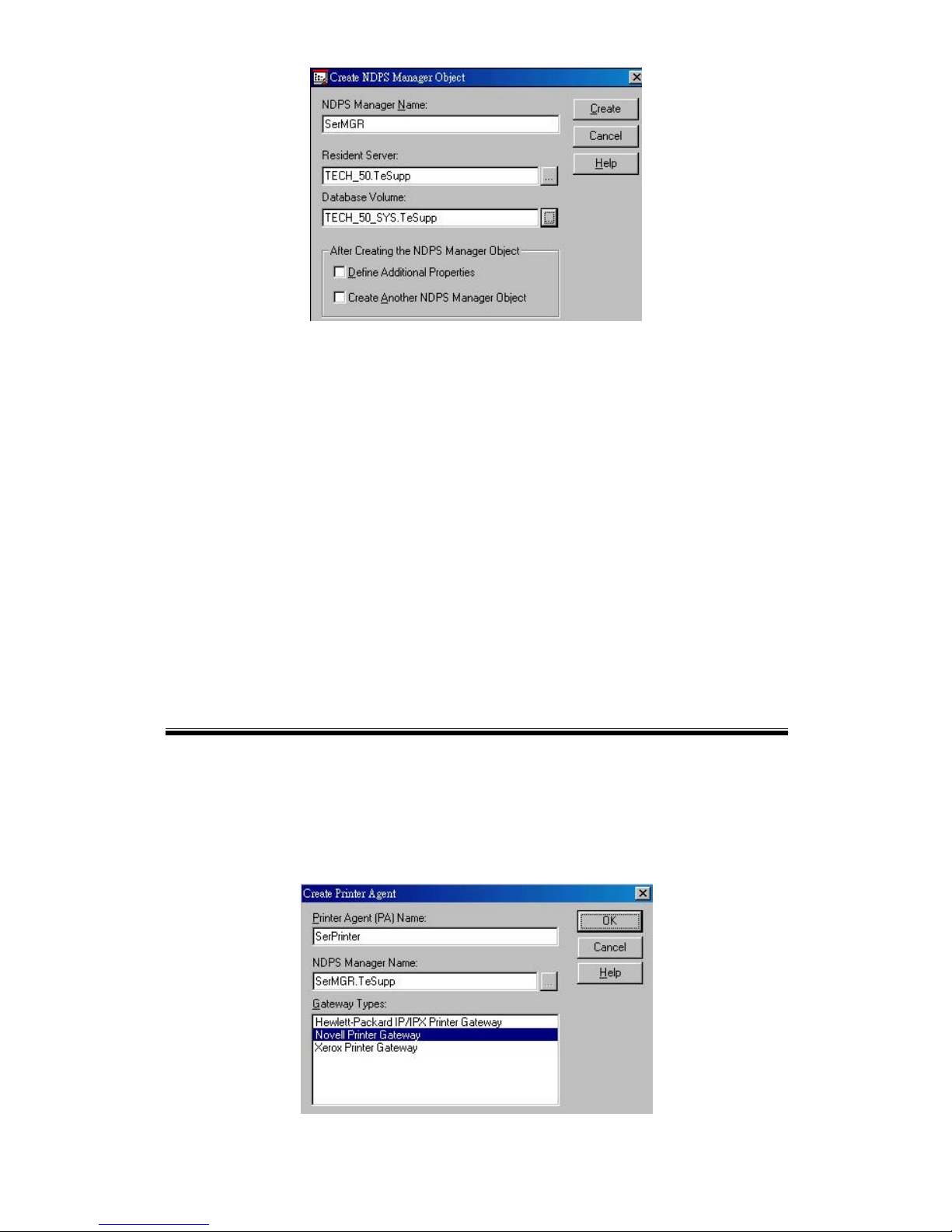
Page 81
Figure 27: Create NDPS Manager Object
5. Type a name in the NDPS Manager Name.(e.g. SerMGR in Figure 1 above)
6. Browse the Resident Server and select where you want the NDPS Manager object to be
assigned. (e.g. TECH_50.TeSupp in figure 1 above)
7. Browse the Database Volume and select where you want the NDPS Manager database to
be assigned. (e.g. TECH_50_SYS.TeSupp in figure 1 above)
8. Click Create. The new NDPS Manager will appear in the main browser window.
• To start the NDPS Manager in future, enter the following command at the console:
LOAD NDPSM
then select the NDPS Manager object.
• To start the NDPS Manager whenever you bring up the server, add a command like
the following to your server 's AUTOEXEC.NCF file:
LOAD NDPSM SerMGR.TeSupp
The last item is the name of the NDPS Manager object you wish to load.
9. After creating an NDPS Manager, you can create NDPS printers by using NetWare
Administrator, as explained below.
Creating an NDPS Printer Agent
To create Public Access Printers using the NDPS Manager Object in NetWare Administrator ,
follow this procedure:
1. Start the NDPS Manager object you will be using to control the Printer Agent.
2. At the Identification page, click the Printer Agent List.
3. Click New to see the Create Printer Agent window, as shown below.
Figure 28: Create Printer Agent
Page 86

Page 82
4. Enter the desired name for the Printer Agent (PA) Name.
5. Normally, the NDPS Manager will be the NDPS Manger object you are using.
6. Select Novell Printer Gateway in the Gateway Type. (see figure2 above)
7. Click OK and then select the available printer.
8. Select Remote (LPR on IP) in the Connection Type.
9. Click Next to see the following Configure Port Handler screen.
Figure 29 Configure Port Handler
10. In the Host address IP field, enter the IP Address previously assigned to the Print Server
device.
11. In the Printer Name field, enter the Logical Port name on the Print Server. (e.g.: L1)
Note: For Print Servers with one parallel port, the logical ports are named L1, L2 and L3.
For devices with three parallel ports, the logical ports are named L1 to L8.
12. Click Finish, then select appropriate drivers for Windows 3.1, Windows 95/98 and
Windows NT 4.
13. The new Printer Agent will now appear in the Printer Agent List window .
Repeat this procedure for any other ports on the Print Server, or for any other logical printers
you wish to use.
Client PCs can now be configured as described in Chapter 4 - Client Configuration.
Page 87

Page 83
Unix Systems
Your Print Server can be configured using FTP, and it supports the following Unix printing
methods:
• LPD
• FTP
• Direct Socket Interface
• PSfilter (proprietary printing method)
For full details on using Unix systems with your Print Server, refer to the Unix manual in the
/Manual/Unix directory on the CD-ROM.
