Page 1

Palm-Top
5/8-Port Ethernet Hub
EH-501
EH-801
Version 2.0
Page 2

Trademarks
Copyright 1997 PLANET Technology Corp.
Contents subject to revision without prior notice.
PLANET is a registered trademark of PLANET
Technology Corporation. All other trademarks belong to
their respective companies or owners.
FCC Warning
This device has been tested and found to comply with the
limits for a Class B digital device, pursuant to Part 15 of
the FCC Rules. These limits are designed to provide
reasonable protection against harmful interference when
the equipment is operated in a commercial environment.
This equipment generates, uses, and can radiate radio
frequency energy and, if not installed and used in
accordance with the Instruction manual, may cause
harmful interference to radio communications. Operation
of this equipment in a residential area is likely to cause
harmful interference in which case the user will be
required to correct the interference at his own expense.
Page 3
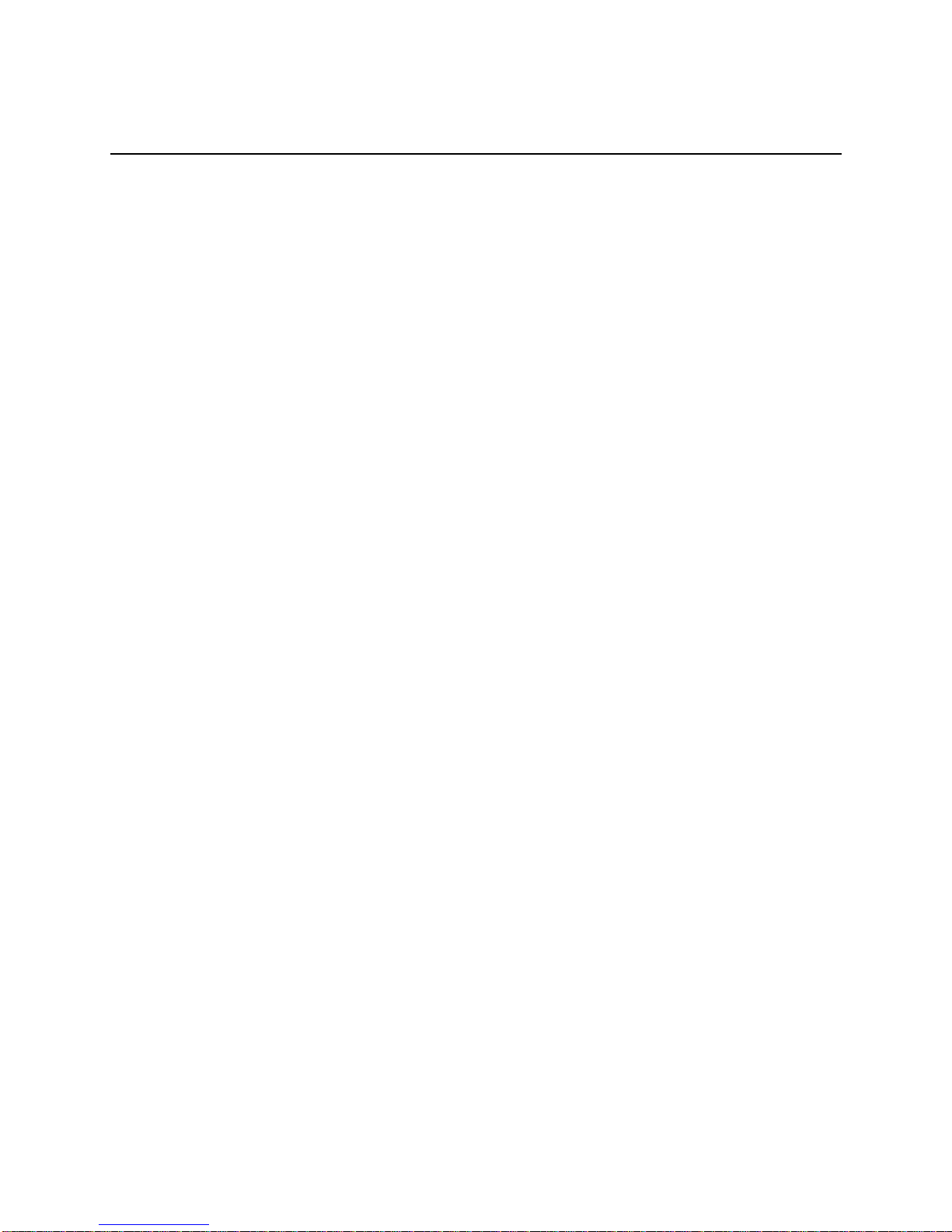
Table of Contents
TABLE OF CONTENTS ...............................................1
CHAPTER 1 UNPACKING INFORMATION..............2
CHAPTER 2 GENERAL DESCRIPTION....................3
THE COVER PANEL OF EH-501/EH-801..........................3
THE REAR PANEL OF EH-501/EH-801 ............................4
PRODUCT CHARACTERISTICS..........................................5
IEEE 802.3...............................................................5
CHAPTER 3 INSTALLATION.....................................7
GETTING READY TO INSTALL THE EH-501/EH-801.........7
INSTALLING THE HUB.....................................................7
LINKING ETHERNET NODES TO THE HUB.........................8
INTERCONNECTING THE HUBS THROUGH STP PORTS......9
CONNECTION THROUGH THE BNC PORT.........................9
CHAPTER 4 TROUBLESHOOTING.........................11
CHAPTER 5 PRODUCT SPECIFICATION ..............13
Page 4
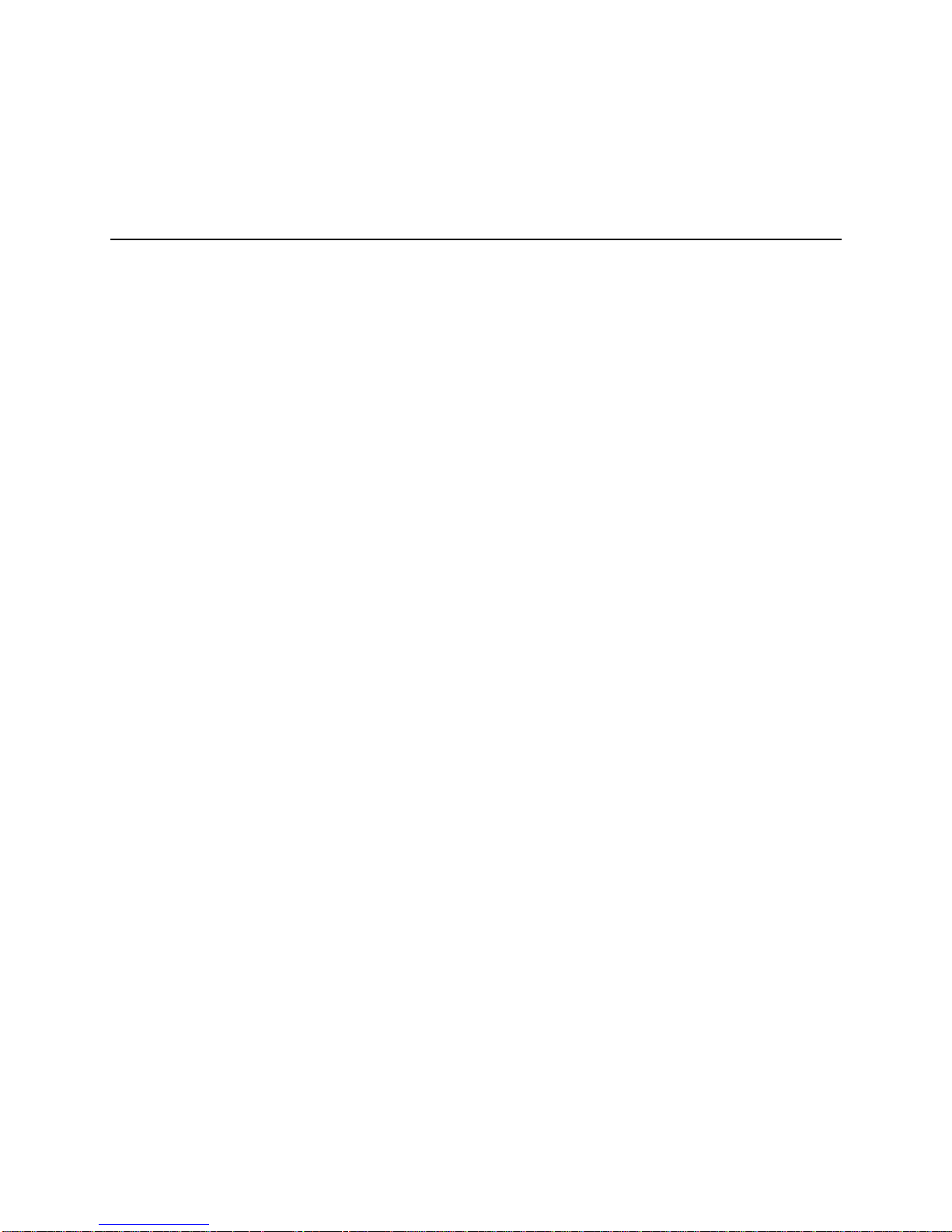
CHAPTER 1 UNPACKING
INFORMATION
Thank you for purchase PLANET EH-501/EH-801 5/8-port
Ethernet Palm-Top Hub. Before your installation, please read the
following for more detail about your installation.
EH-501/EH-801 is shipped in a box that contains the following
accessories. Please contact with your authorized dealer if any
thing is missed.
♦ One EH-501/EH-801 Hub
♦ This User’s Manual
♦ AC Adapter (7.5VDC)
♦ Screws (for wall mounting)
Page 5
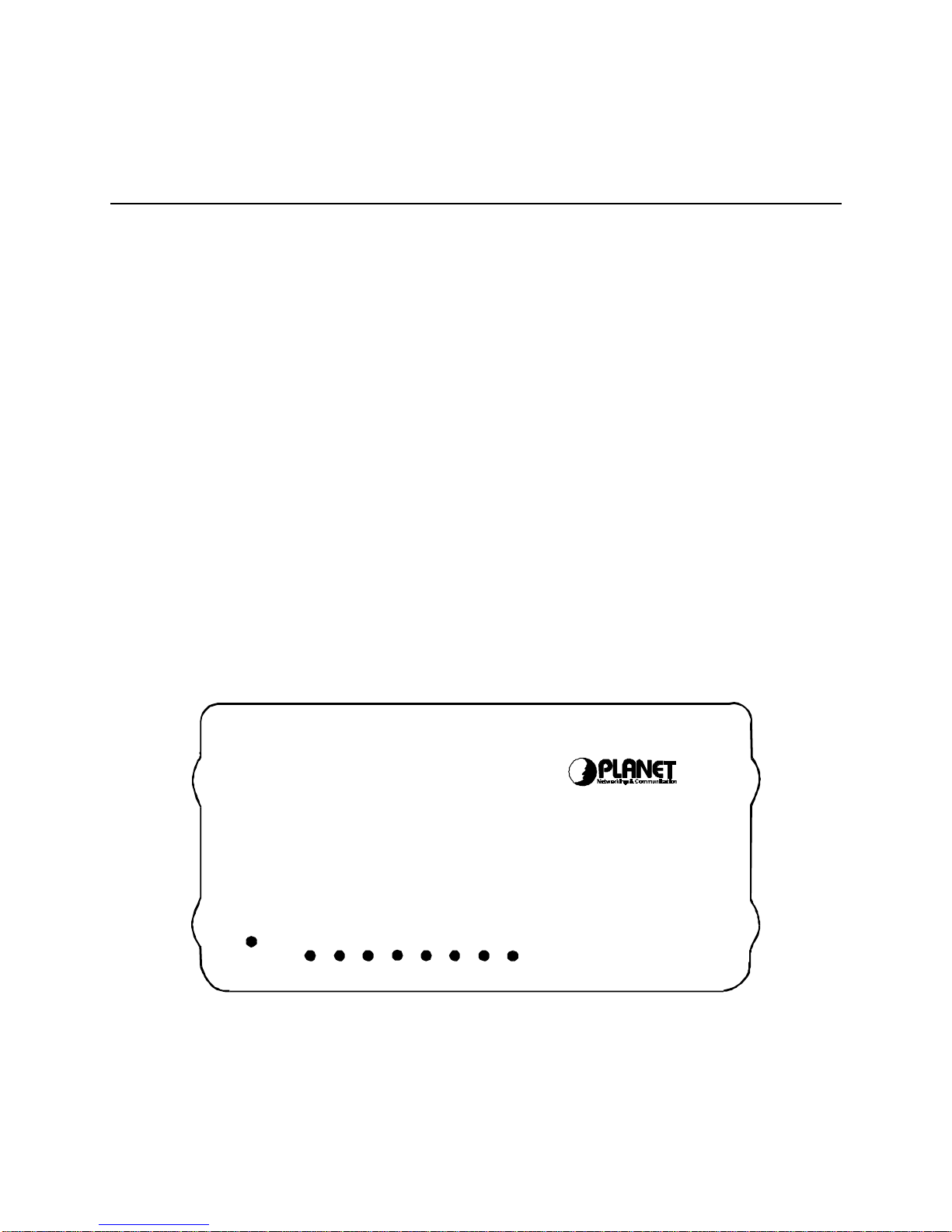
CHAPTER 2 GENERAL
DESCRIPTION
The EH-501/EH-801 hub is a standard Ethernet concentrator that
re-times and re-transmits the signal to each network station on
the LAN. Each Hub has six/nine modular RJ-45 STP ports for
attaching network devices (file server, bridge, and workstations)
or additional concentrators.
The Cover Panel of EH-501/EH-801
On the cover panel of this Hub, there are Power, Collision
LED(EH-501) and ports' Active LED indicators. For each RJ-45
STP port, there are one LED indicators - LINK and Receiving
LED. These LEDs help in diagnosing line troubles and indicate
the status of data transmission.
Pwr 1 2 3 4 5 6 7 8/UpLink
Link/Activity
EH-801
8-Port Workgroup Hub
Figure 2-1Cover panel of EH-801
Page 6

Link/Activity
EH-501
5-Port Workgroup Hub
Figure 2-2 Cover Panel of EH-501
The cover panel LEDs indicating the status as below:
LEDs Status Description
Power
Steady Green
Indicate Power ON ok
Collision Blink Red
Indicate collision detected in any
port
Link/Activity
Steady/Blink
Green
Lit as UTP port connected
Blinks as data receiving
The Rear Panel of EH-501/EH-801
As shown in Figure 2-2:
Figure 2-2 Rear Panel of EH-501/EH-801
Page 7

5/8 RJ-45 STP ports to connect with PC node, one RJ-45
STP port for easy hub-to-hub connection, one BNC Port
(EH-801) and one power port.
Product Characteristics
Each workstation connects to the EH-501/EH-801 hub in a
star configuration, which means each workstation connects
only to the central concentrator.
To attach a workstation to the concentrator, you can use
your own STP/UTP cable or the existing STP/UTP cable
installed in the building that is wired through the
telephone punch-down block to wire directly from the
workstation to the EH-501/EH-801 Hub.
The network cable that runs from the EH-501/EH-801 Hub
to the network station is called a cable segment. The
maximum number of cable segments between any two
stations is Five (5 segments) . The maximum distance for a
cable segment is 328 feet (100 meters).
The IEEE 802.3 standard-compliant EH-501/EH-801 Hub
supports both 10Base-2 (EH-801) and 10Base-T Ethernet
environments. The following table compares the two:
IEEE 802.3
Type 10BASE-2 10BASE-T
Topology Bus Star
Page 8

Maximum nodes per cable
segment
30 1
Cable types RG-58,
RG-58/A,
RG-58/U,
RG-58A/U
Shielded/
Unshielded
TwistedPairs, AWG
22, 24, 26
Maximum length of a
cable segment
606 feet
( 185 m)
328 feet
(100 m )
Maximum repeater sets 4
Page 9

CHAPTER 3 INSTALLATION
Getting Ready to Install the EH-501/EH-801
Before installing the EH-501/EH-801 Hub, you should determine
the installation location.
♦ Make sure that the cable distance between the concentrator
and the host device is not longer than 328 feet (10Base-T), or
606 feet(10Base-2) including all connection cables.
♦ Check if you are using a external AC power adapter, 7.5 V DC
output, 400~700mA required.
Warning:
Please make sure you are using a power adapter of the right
type; otherwise, the warranty will be invalidated.
♦ Make sure there is enough room to service the Hub and to
make cable connections to the rear panel.
♦ Avoid direct sunlight, heat vents and warm air exhaust from
other equipment.
Installing the Hub
You can place the Hub on a desk or mount it on the wall.
The wall-mounting design provides space-saving and flexibility
in cable routing and expansion. Fix the two screws on the wall,
Page 10

as Figure 3-1. Hook up the two front rubber pads on the Hub
bottom to the crews.
Figure 3-1 Mounting the hub on the wall
Follow the steps below to attach the power adapter to the Hub:
1.Insert the jack end of the power adapter into the power port of
EH-501/EH-801.
2.Insert the plug end of the power adapter into a grounded power
outlet.
Now, the Power LED indicator on the cover panel of the Hub
should be lit. If this LED is still off, check the cable connection,
or refer to Chapter 4, "Troubleshooting".
If you want to power off the Hub, unplug the power adapter from
the grounded power outlet.
Linking Ethernet Nodes to the Hub
You can connect a workstation or file server to the EH-501/EH801 through the STP port.
1.Insert one end of the STP/UTP cable to any STP port of the
Hub.
Page 11

2.Insert the other end of the STP/UTP cable to the STPport of a
file server or workstation.
Interconnecting the Hubs through STP Ports
1.Insert one end of the straight cable into the any port of the first
Hub.
2.Insert the other end of the straight cable into one of the
"Uplink" ports of the second hub.
3.Repeat Steps 1 and 2 to interconnect the other Hubs.
Figure 3-2Interconnecting the Hub through straight cable
3) The limitation in cascading is no more than 5 hubs can be
daisy- chained.
Connection through the BNC Port
For EH-801, users can also connect the network devices
through the BNC port, please refer to the following for
the install steps.
Page 12

1. Connect a T-connector to the BNC port of the Hub and
one to the BNC port of the workstation or file server.
2. Connect one end of a thin coaxial cable to the Tconnector on the BNC port of the Hub.
3.Connect the other end of the thin coaxial cable to the Tconnector on the BNC port of the workstation or file
server.
Note: Please make sure both ends of the RG-58 BNC
cable are terminated with a 50 ohm terminator.
Page 13

CHAPTER 4 TROUBLESHOOTING
SYMPTOM: The power LED is not lit.
SOLUTION: If the power LED is not lit after the power adapter
is plugged into the concentrator and the power
outlet, there may be a power fault.
1.First verify if there is power at the power outlet
by plugging in a device which is known to
operate.
2.If there is no problem, try to use another power
adapter available to verify the status of the
original power adapter.
3.If a volt meter is available, measure the voltage
on the nylon connector which is plugged into the
concentrator.
4.If a volt meter is not available and the second
power adapter does not fix the problem, contact
the authorized dealer from whom you purchased
your concentrator for assistance.
SYMPTOM: The Link LED is not lit.
SOLUTION: The Link LED is not on after a workstation is
connected to the STP/UTP port of the concentrator.
1.Verify if the workstation and the concentrator are
powered up.
2.Verify if the network cable has been attached to
the workstation.
Page 14

3.Verify if the network cable from the Hub to
workstation is straight-through and is not crossovered.
4.Verify if the wires to the phone jack pins are
connected correctly and the connections are not
faulty.
SYMPTON: When port auto-partitioned out.
SOLUTION:
1.Use another Ethernet adapter to verify if the
original Ethernet adapter malfunctions.
2.Connect the twisted-pair cable to another
concentrator to verify if the twisted-pair cable can
work well.
Page 15

CHAPTER 5 PRODUCT
SPECIFICATION
Ports 5/8-port STP, 1-port Uplink, 1-port
BNC(EH-801)
Standard Compliance IEEE802.3, Ethernet 10Base-T
10Base-2 (EH-801)
Transmission Rate 10Mbps baseband
Power Adapter 7.5 VDC, 400~700 mA
Physical Dimensions 130 x 90 x 30 mm (EH-501)
200 x 100 x 30 mm (EH-801)
(WxDxH)
Net Weight 0.13 KG (EH-501)
0.33 KG (EH-801)
Operating Temperature 0 ~ 45 degree (Centigrade)
Storage Temperature -40 ~ 70 degree (Centigrade)
Operating Humidity 10% ~ 80% (non-condensing)
Storage Humidity 5% ~ 90%
Page 16

EM501801V2
