Page 1
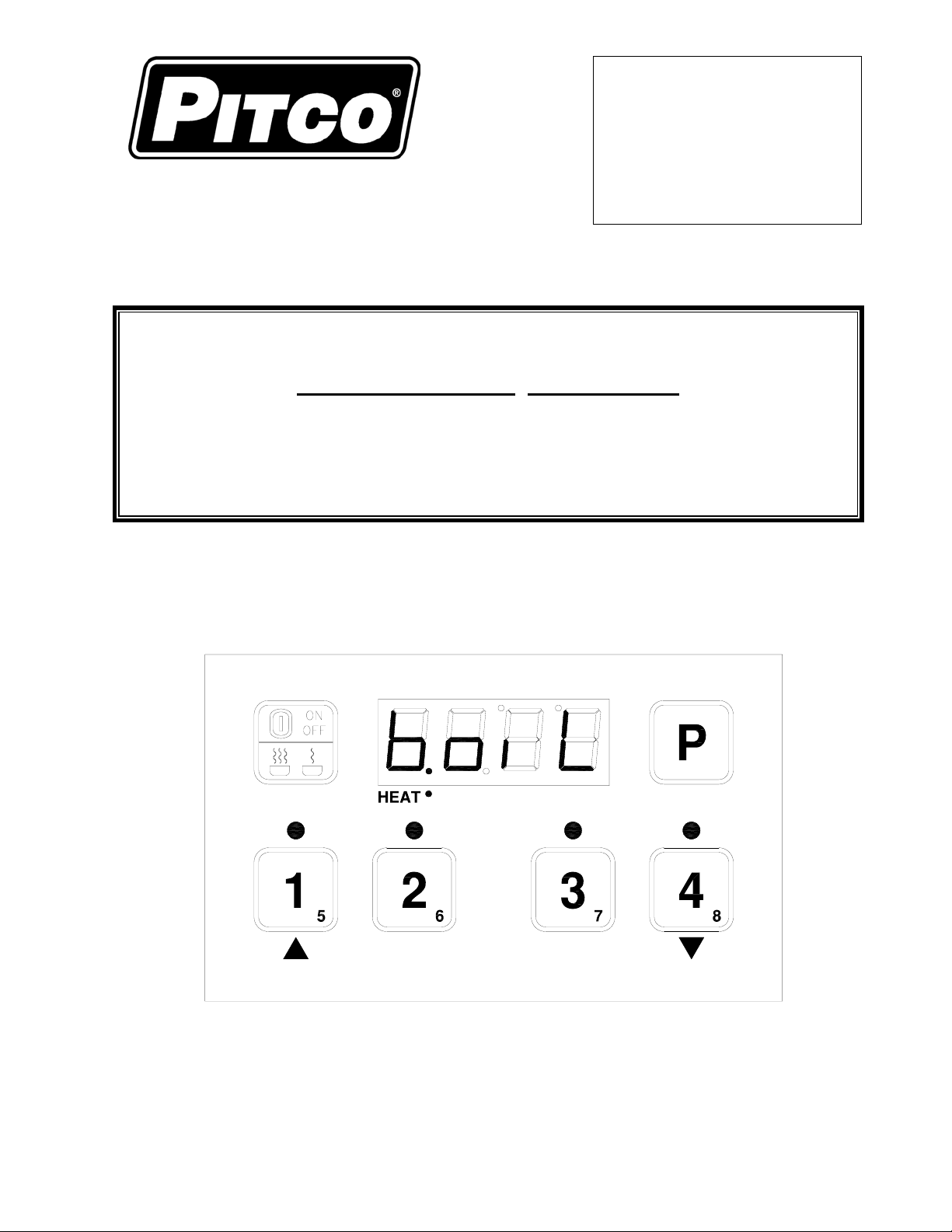
•
IMPORTANT FOR FUTURE REFERENCE
IMPORTANT FOR FUTURE REFERENCE
Please complete this information and retain this manual
Please complete this information and retain this manual
for the life of the equipment:
for the life of the equipment:
Model #: __________________________
Model #: __________________________
Serial #: __________________________
Serial #: __________________________
Date Purchased: ___________________
Date Purchased: ___________________
Operations Manual
Covering
Compact Pasta Control
Pitco p/n 60143701
L20-269 Rev 0
11/04
Page 2

Pitco Compact Pasta Control
60143701
Table of Contents
Keypad and Display Functions:.......................................................................................................... 3
Operation:............................................................................................................................................. 3
2.1 To Turn Control ON:..............................................................................................................................................3
2.2 To Turn Control OFF:............................................................................................................................................3
2.3 To Start a Cook: .....................................................................................................................................................3
2.4 To Cancel a Cook:..................................................................................................................................................3
2.5 To Change from Boil to Simmer, or, Simmer to Boil:...........................................................................................3
Programming: ...................................................................................................................................... 4
3.1 To Unlock...............................................................................................................................................................4
3.2 To Change Simmer Temperature ...........................................................................................................................4
3.3 To Change Timers 1-4: ..........................................................................................................................................4
3.4 To Change Timers 5-8: ..........................................................................................................................................4
4 Other Displays:-............................................................................................................................. 5
4.1 Low Vat Temperature: ...........................................................................................................................................5
4.2 Drain Valve Open: .................................................................................................................................................5
4.3 Equipment Fault Displays......................................................................................................................................5
L20-269 Rev 0
Pg. 2 of 5
Page 3

1 Keypad and Display Functions:
Pitco Compact Pasta Control
60143701
2 Operation:
2.1 To Turn Control ON:
When power is applied to the appliance, display will show [OFF]. Press the [ON/OFF] key. Display
will show one of three possible displays depending on the water temperature; [bOIL], [Sim], or [__°F].
2.2 To Turn Control OFF:
With display showing [bOIL], [Sim], or [__°F], press and hold the [ON/OFF] key. Display will show
[OFF].
2.3 To Start a Cook:
Press a timer key (1-4) to start a cook timer in this group.
To activate a timer in the 5-8 group, press the [P] key first, then a timer key.
Multiple timers may run together, but only one timer for a key. The shortest time
running will display in minutes and seconds format [MM:SS] with a flashing cook
indicator.
2.4 To Cancel a Cook:
Press and hold the timer key until the cook indicator light above the key is off.
2.5 To Change from Boil to Simmer, or, Simmer to Boil:
With display showing [bOIL], or [Sim], momentarily press the
[ON/OFF] key . Display will change to the alternate setting.
L20-269 Rev 0
Pg. 3 of 5
Page 4

Pitco Compact Pasta Control
60143701
3 Programming:
To enter the programming menu, press the [P] key for 3 seconds. Display will show one of two possible
displays; [Pr--] for Program entry or [Loc] for locked entry.
3.1 To Unlock
If control is displaying [Pr--] skip this step. While display
is showing [Loc], press the Down arrow key once followed
by the Up arrow key. Display will show [Pr--]. Control is
now unlocked ready for programming.
3.2 To Change Simmer Temperature
With display showing [PR--]. Press the [P] key, display will show [tEnP]. Press the
down arrow key to display the current simmer temperature setting as [xxxF], or
[xxxC]. To change this setting, use the Up and Down arrow keys to adjust temperature. Press the [P] key to
save value. Display will show [tEnP]. Continue to the next step.
3.3 To Change Timers 1-4:
3.3.1 With display showing [tEnP], press the [P] key once. Display will show
[1234] to indicate that timers 1 through 4 may be selected.
3.3.2 Press the timer key needing adjustment. The indictor above that key will
illuminate, and the display will show the current timer setting for this key
in minutes and seconds format [MM:ss].
3.3.3 Use the Up and Down arrow keys to adjust timer setting, then press the [P] key to save value for this
key.
3.3.4 Display returns to [1234]. Repeat from step 3.3.2 for other timer keys in this group.
3.3.5 When all keys in this group are set, press the [P] key to continue.
3.4 To Change Timers 5-8:
3.4.1 Display will show [5678] to indicate that timers 5 through 8 may be
selected.
3.4.2 Press the timer key needing adjustment. The indictor above that key will
illuminate, and the display will show the current timer setting for this key
in minutes and seconds format [MM:ss].
3.4.3 Use the Up and Down arrow keys to adjust timer setting, then press the [P] key to save value for this key.
3.4.4 Display returns to [5678]. Repeat from step 3.4.2 for other timer keys in this group.
3.4.5 When all keys in this group are set, press the [P] key to exit programming to normal operations.
L20-269 Rev 0
Pg. 4 of 5
Page 5

Pitco Compact Pasta Control
4 Other Displays:-
4.1 Low Vat Temperature:
When tank temperature is below 150°F (65°C), the display will show as
blanks. This is normal for cold start-ups. Heat Demand indicator is
located between the first and second digits of display.
4.2 Drain Valve Open:
When drain valve is detected open, normal
operations are suspended. The display will show
Drain-Turn-Off message until reset. To reset,
CLOSE the drain valve, turn the control OFF, then
ON. Note: some applications do not use the drain
valve input.
4.3 Equipment Fault Displays
This control will detect faulty probe conditions. If temperature probe faults are detected, display
will show one of two possible conditions. All other functions are disabled. To reset, turn control
OFF, then ON.
60143701
L20-269 Rev 0
Pg. 5 of 5
