Page 1
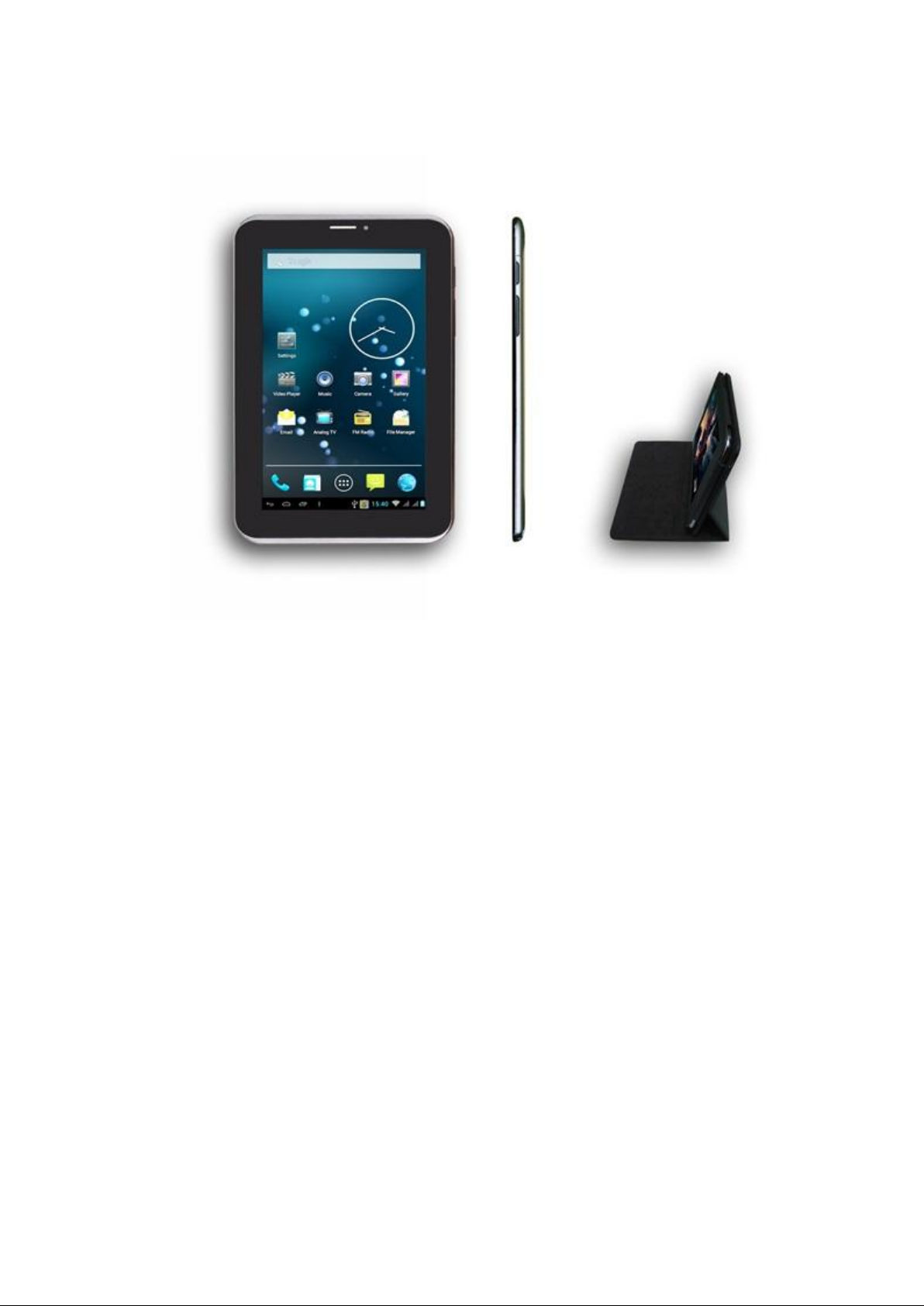
User Manual
Tablet i75
All rights reserved. www.karbonn-mobiles.com
Page 2
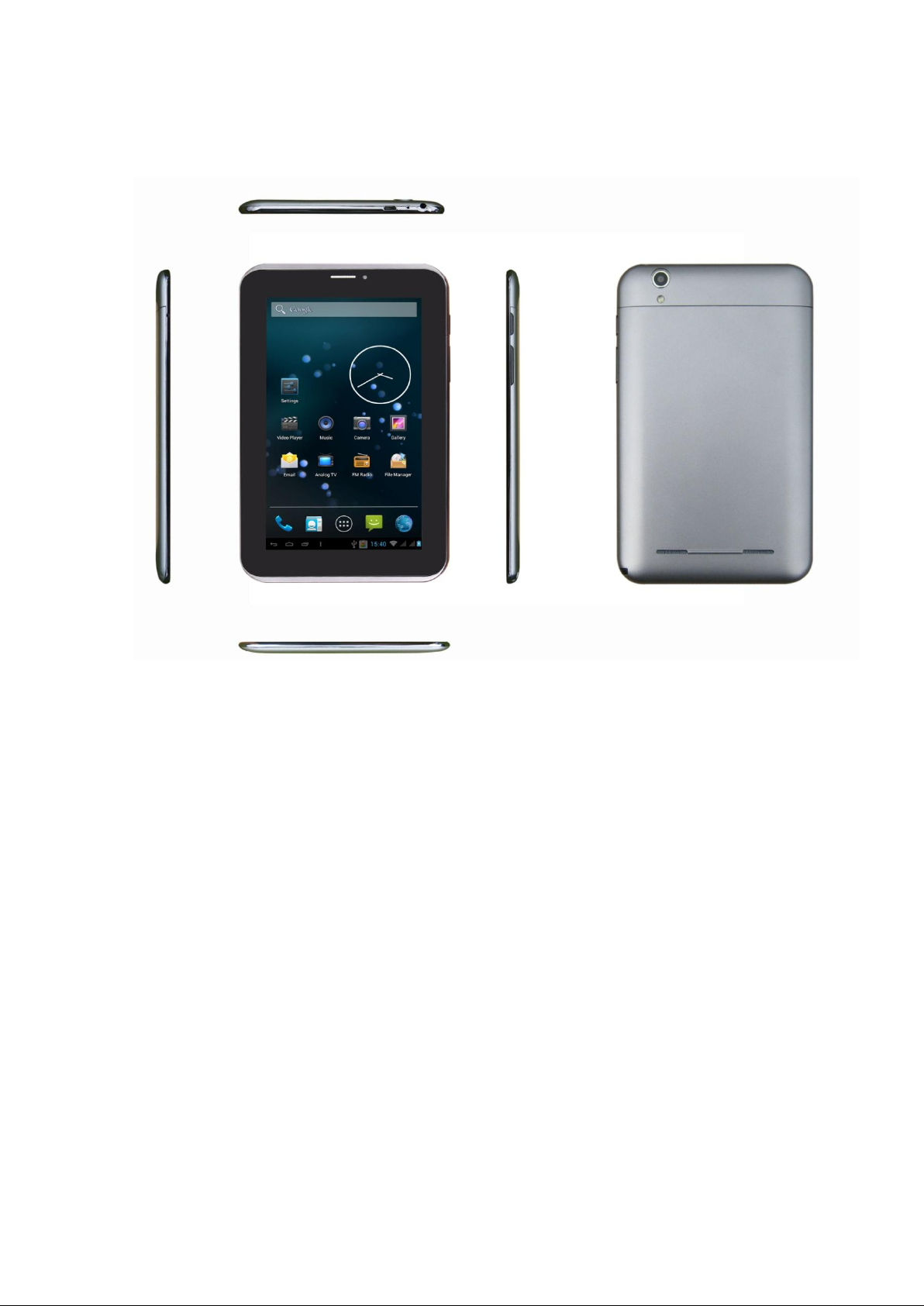
Device overview
The set includes:
i75 x1
USB PC Cable x1
USB OTG x1
Power adapter x 1
Headphone
Documentation
Accessories: Leather Case with built-in 4000mAh battery, Bluetooth keyboard, HDMI cable
All rights reserved. www.karbonn-mobiles.com
Page 3
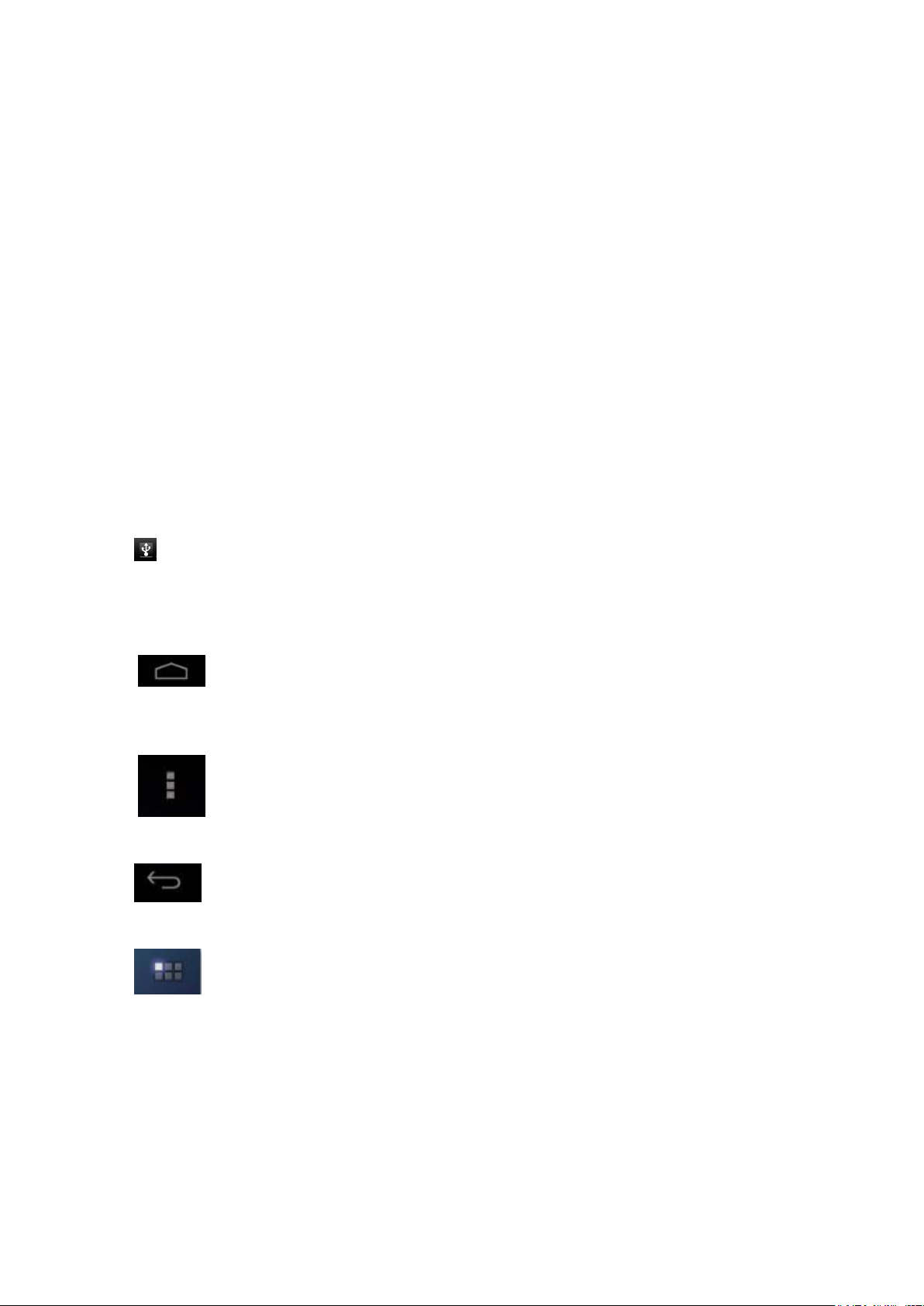
Turning on the device:
Please, before you turn on the device, charge it for 5-8 hours using the charger that came with the i75.
Hold the ON / OFF button for 3-5 seconds to turn on / off the device. Short press the ON / OFF to switch to standby
mode or to return the device to work.
Reset: Hold for 7-10 seconds to reset the tablet
Menu button: to open the menu.
Home Button: To return to the main page
Block Screen:
To unlock the screen, press the "Lock" and drag the lock to the right.
Connecting to a Computer:
i75 is equipped with high-speed USB connection. When connecting the device to the computer on the status bar icon
. Pull down the status date and select «USB Connection" to activate memory USB. When the device is used to
transfer data, you do not have access to the Micro SD / TF card via i75.
User Panel:
“Home” Button:
To return to the main screen.
“Menu” Button:
To open the menu.
“Back” Button:
To return to the previous menu / previous page.
“Programm Menu” Button:
To display the programs and applications.
All rights reserved. www.karbonn-mobiles.com
Page 4

System Settings:
Click on the icon "Settings" to access the menu of system settings.
Wireless Networks:
Click on "Wireless connections"
Wireless LAN (WLAN): Click on the => to turn on the WLAN.
All rights reserved. www.karbonn-mobiles.com
Page 5
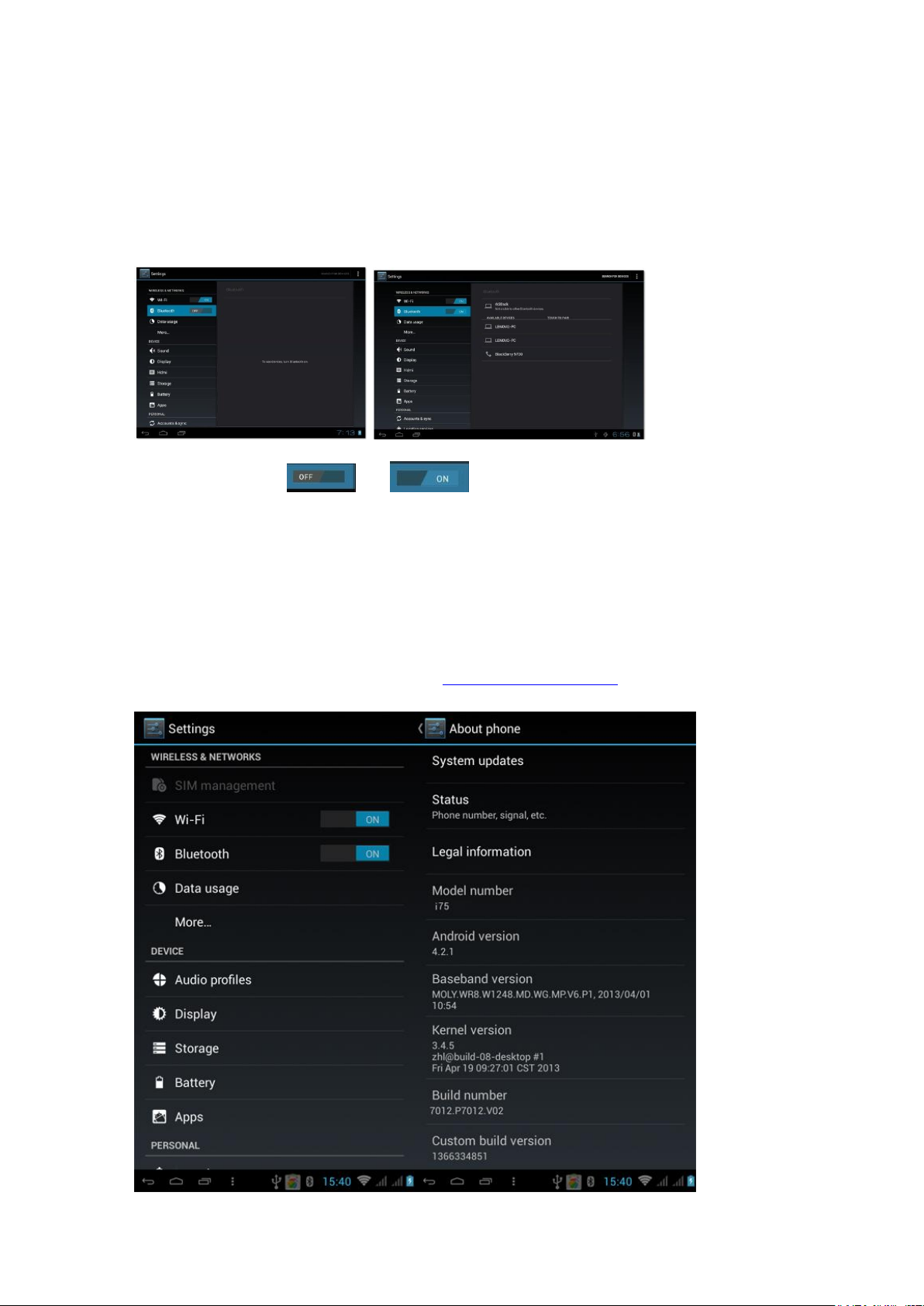
The device will automatically search for available wireless networks.
WLAN settings: select your network here.
If necessary, you will be prompted to enter the password for your network.
Bluetooth Settings
Enter the ‘Bluetooth’ section.
Bluetooth: Click on the => to turn on the Bluetooth function.
The device will automatically searche for other Bluetooth devices, such as a wireless Bluetooth keyboard.
Matching Bluetooth Options: Select a Bluetooth device.
The device may prompt for password pair, which is displayed on the screen
We thank you for purchasing i75. If you have any problems with the operation of the device, we are ready to provide
you with necessary technical support. Contact us: info@karbonn-mobiles.com.
All rights reserved. www.karbonn-mobiles.com
Page 6

Features
Dimensions thickness: 9,9mm
width: 198mm
height: 124mm
weight: 0.335 kg
cover: plastic housing with enhanced framework
Processor Quad Core 1.2G CPU X 4, MTK8389, 28nm,
RAM 1 GB DDR3
Capacity 8GB Flash memory, Micro SD slot support up to 32GB
slot for microSD and TF cards (up to 32GB)
Display 7-inch (diagonal) LED-backlit glossy widescreen Multi-Touch display
1024-by-600-pixel resolution
Support for display of multiple languages and characters simultaneously
Wi-Fi connection 802.11 b/g/n
Bluetooth Built in Bluetooth 2.1
3G Built in 3G (HSPA/WCDMA/EDGE/GPRS)
TV Built in Analog TV
FM Built in FM radio
Audio jack headphone jack 3.5 mm
Input and output 3G Sim Slot x 2
Micro USB port
Micro SD slot
3.5-mm stereo headphone jack
Built-in speaker x 2
Microphone
Additional built-in microphone
features 2x1W dual stereo speakers
stereo sound
Location Built in GPS
Google Map for position
Operation system Android 4.2
Camera front-facing camera (0,3Mp)
rear camera (5,0Mp)
Audio/Video playback Frequency response: 20Hz to 20,000Hz
Audio formats supported MP3, WMA, WAV, OGG, FLAC, AAC,
8-48 KHz.
Video formats supported AVI, 3GP/MP4, FLV, MKV, MOV,
Support up to 1080p HD Pixels video play back
Mail attachment support
Viewable document types .jpg, .tiff, .gif (images); .doc and docx(Microsoft Word); .htm and .html (web
pages); .pdf (Preview and Adobe Acrobat); .ppt and .pptx (Microsoft
PowerPoint); .xls and .xlsx (Microsoft Excel)
Languages Language support for English, French, German, Japanese, Italian, Spanish,
Russian, Chinese.....
Keyboard support for English (U.S.), English (UK), (QWERTY), Chinese (Handwriting and Pinyin)
Support third party language input app
Battery 3000mah (Optional: 7000mah with Power Plus Case)
rechargeable lithium-polymer battery
Up to 5 hours (Optional: 7 hours with Power Plus Case)
of watching video, surfing the web on Wi-Fi, or listening to music
Charging via DC charger, or via PC USB port with USB Cable
Software Google Android market, Gmail,Books,Office app,PDF, Email,games etc.
All rights reserved. www.karbonn-mobiles.com
Page 7
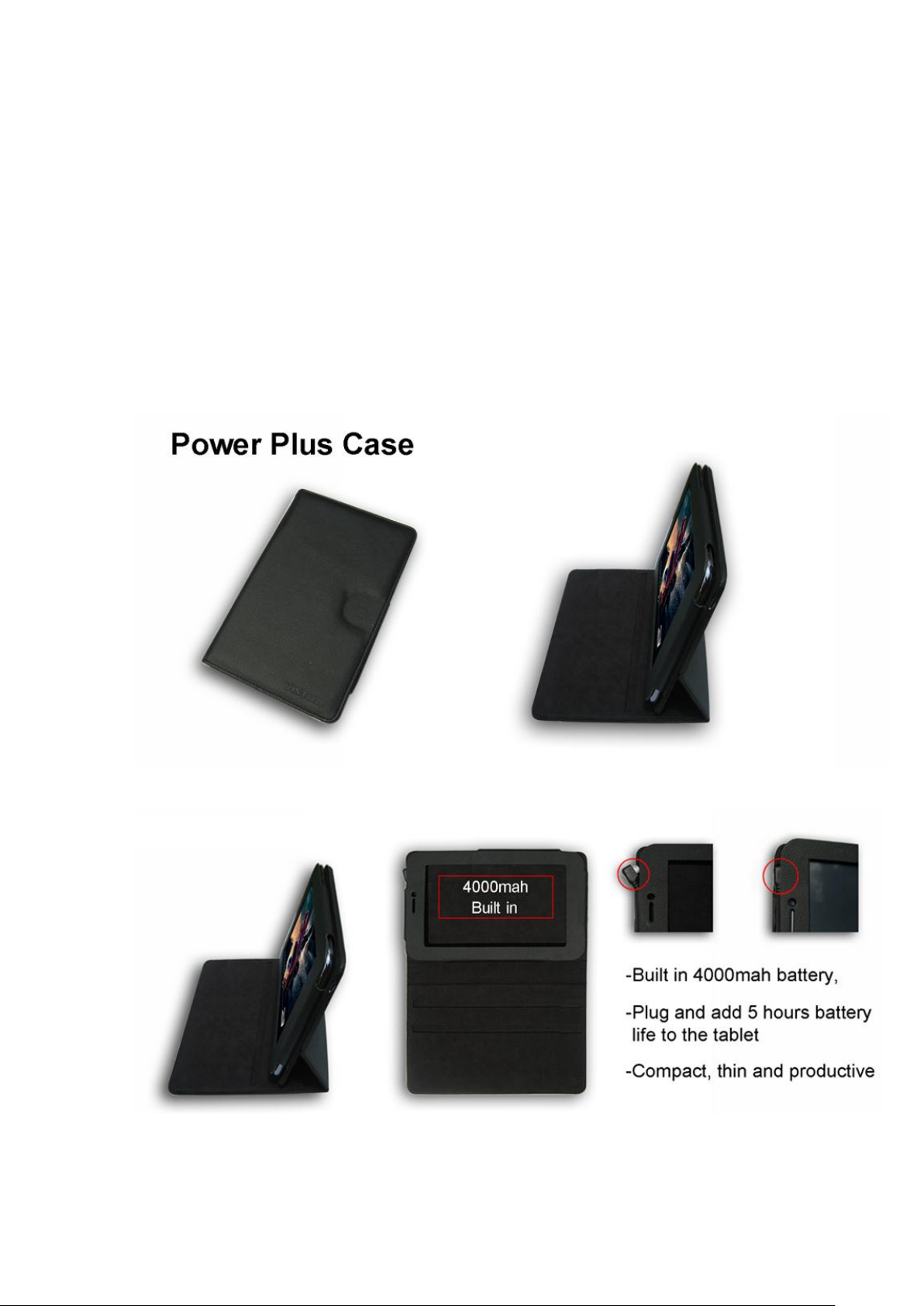
Environmental requirements
Operating temperature: 32°to 95°F (0°to 35°C)
Nonoperating temperature: -4°to 113°F (-20°to 45°C)
Relative humidity: 5% to 95% noncondensing
Maximum operating altitude: 10,000 feet (3000 m)
i75 Accessories (Optional)
Power Plus Case
The leather case is designed for i75, it is just perfect match for the i75, provides protection and a comfortable view
angle for daily use.
Power Plus Case is a power bank module built in the leather case, it is very thin you even can not see it is "existing"
inside the leather case. The capacity of the Power Plus is 4000mah, it simply add 5 hours battery life to the i75,
make the i75 a 7 hours battery for real fun.
All rights reserved. www.karbonn-mobiles.com
Page 8

Bluetooth Keypad
If you want fast type with i75, the Bluetooth Keypad will help you a lot, it is a full QWERTY keyboard connect to
i75 with bluetooth wirelessly. Charge with PC USB, one single charge just take half-hour, and give you 1
month usage. The connection is very simple, first time just input the key for match, next connection is done
automatically by press any key of the Keypad.
Remark
①: Based on the raw material tolerance the actual total weight could change within the tolerance.
②: The battery life could be different based on the specific usage and condition
All rights reserved. www.karbonn-mobiles.com
