Pioneer SL50i User Manual

Code NCode No.: 2143F.: 2143F
Name: 06 ELITE REFame: 06 ELITE REF. GUIDE (PUSA). GUIDE (PUSA)
2500 CCI 09-06 P2500 CCI 09-06 Printed in Jrinted in Japanapan
Printed on Rrinted on Recyecycled Pcled Paperaper.
Code NCode No.: 2143F.: 2143F
Name: 06 ELITE REFame: 06 ELITE REF. GUIDE (PUSA). GUIDE (PUSA)
2500 CCI 09-06 P2500 CCI 09-06 Printed in Jrinted in Japanapan
Printed on Rrinted on Recyecycled Pcled Paperaper.
Code No.: 2143F
Name: 06 ELITE REF. GUIDE (PUSA)
2500 CCI 09-06 Printed in Japan
Printed on Recycled Paper.
PIONEER ELECTRIONEER ELECTRONICS (USA) INC.ONICS (USA) INC.
P.O. Bo.O. Box 1540, Long Bx 1540, Long Beach, California 90810each, California 90810
TO CO CONTONTACT US:CT US:
For Dor Dealer Realer Referrals or Peferrals or Product Ioduct Information 1 (800) Pnformation 1 (800) PIONEERIONEER
For Sor Serervice Companies or Cvice Companies or Customer Sustomer Serervice vice 1 (800) 421-14041 (800) 421-1404
Our customer serur customer service rvice reprepresentativesentatives do not haves do not have accesse access
to information rto information regaregarding dealer crding dealer credit or sales information.edit or sales information.
PPIONEER ELECTRIONEER ELECTRONICS (USA) INC.ONICS (USA) INC.
PP.O. Bo.O. Box 1540, Long Bx 1540, Long Beach, California 90810each, California 90810
TTO CO CONTONTAACT US:CT US:
FFor Dor Dealer Realer Referrals or Peferrals or Prroduct Ioduct Information 1 (800) Pnformation 1 (800) PIONEERIONEER
FFor Sor Serervice Companies or Cvice Companies or Customer Sustomer Serervice vice 1 (800) 421-14041 (800) 421-1404
OOur customer serur customer service rvice reprepresentativesentatives do not haves do not have accesse access
to information rto information regaregarding dealer crding dealer credit or sales information.edit or sales information.
PIONEER ELECTRONICS (USA) INC.
P. O. Box 1540, Long Beach, California 90810
TO CONTACT US:
For Dealer Referrals or Product Information 1 (800) PIONEER
For Service Companies or Customer Service 1 (800) 421-1404
Our customer service representatives do not have access
to information regarding dealer credit or sales information.
2006/2007
ELITE AUDIO/VIDEO COMPONENTS PRODUCT REFERENCE GUIDE
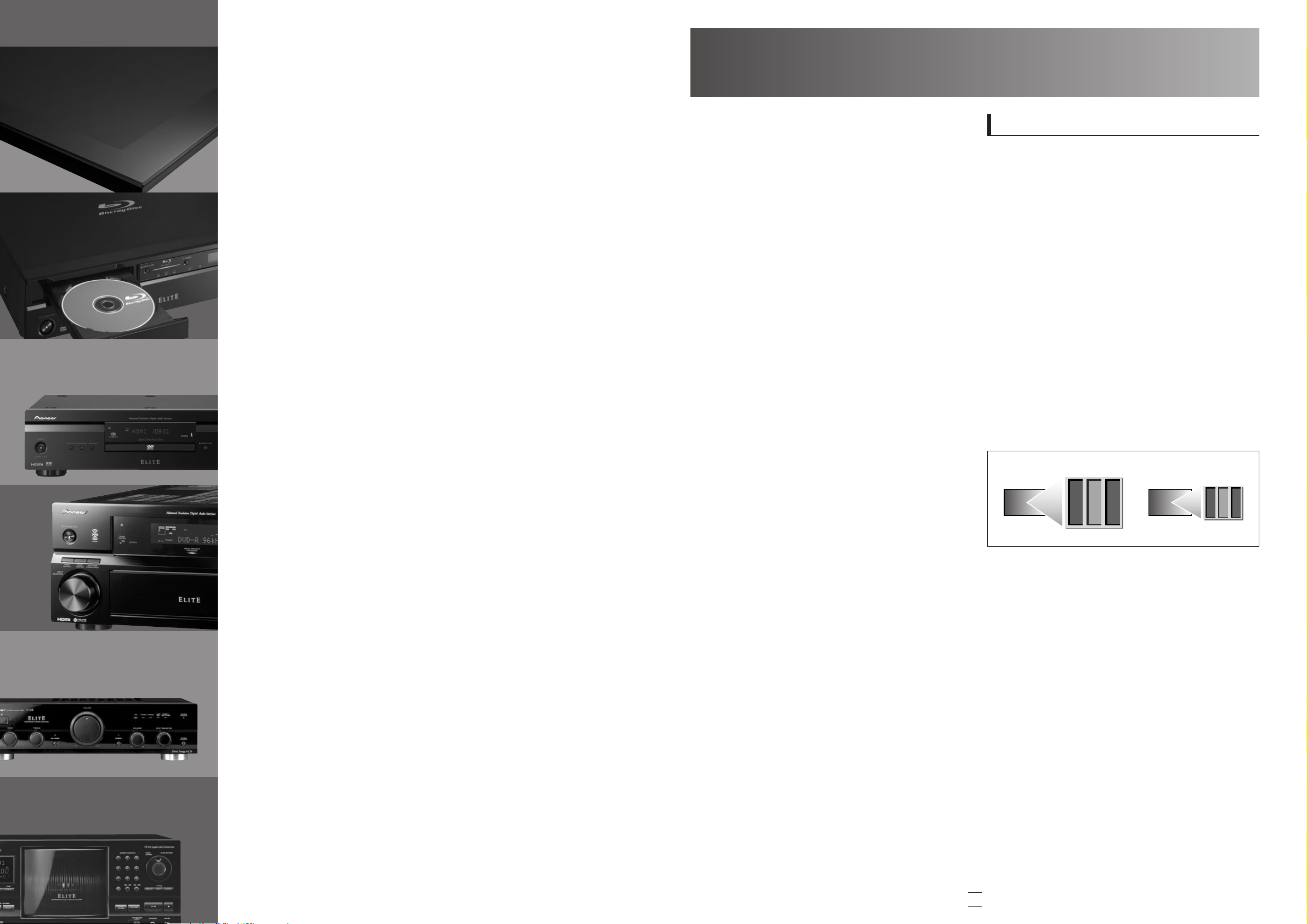
TABLE OF CONTENTS
PureVision
Plasma Display Panels 3
2006/2007
ELITE AUDIO/VIDEO COMPONENTS
PUREVISION PLASMA DISPLAY PANELS
Elite Plasma Display Panels: Technological Highlights
for 2006/2007
1080p Home Theater from Pioneer
Blu-ray Disc Player 18
DVD Players 22
A/V Receivers 30
Power Amplifiers 46
File-Type CD Player 48
PRODUCT REFERENCE GUIDE
True to their name, Pioneer Elite components are designed for a very select
group of users — those who settle for nothing less than the best in audio
and video. The state-of-the-art performance and specifications of the high-
end products are the results of uncompromising standards of engineering
and manufacturing, painstaking selection of parts and devices, and careful
testing of each and every component. Pioneer Elite is the single brand solu-
tion for the discriminating home theater enthusiasts.
This year, Pioneer has introduced a comprehensive range of com-
ponents for creating a 1080p home theater system — the first time in the
world that this has been done under a single brand. The latest lineup of
Elite plasma display panels (PDPs) includes the PRO-FHD1, a 50-inch PDP
with 1920 x 1080p resolution. The higher resolution and larger number of
pixels are due to Pioneer's superior panel driving and display panel tech-
nologies. These ensure higher light emission efficiency, higher contrast and
brightness, and a wider color space. These technologies are also applied to
the other latest PDPs. In addition, Pioneer has introduced its first Blu-ray
Disc player, the BDP-HD1. Blu-ray is a next-generation optical disc format
expected to replace DVD. Featuring a much larger capacity than DVD,
Blu-ray allows far higher picture and sound quality. Enjoy Blu-ray movies
displayed on the PRO-FHD1 with 1080p resolution — and all the smooth
touch of the original 24fps film. You can combine the PRO-FHD1 and
BDP-HD1 via one of the latest Elite A/V receivers. These can receive and
send 1080p signals via HDMI terminals, while delivering superb sound.
The new Elite components also feature an even closer link with
PCs. The PDPs and the Blu-ray Disc player come with Home Media Gallery,
which allows LAN connection with PCs for playing stored video, photo, and
music files while sitting in your living room.
In this Product Reference Guide to the Pioneer Elite Series, you'll
find details about these and other technologies incorporated in the Elite
products. We hope you will find this guide useful.
1080p Home Theater From Pioneer
• 1080p Home Theater from Pioneer
Pioneer Innovations in Panel-Driving Technologies
• New PureDrive™II
• ACE IV
• Intelligent Color Management
• Intelligent Active DRE
Display Panel Technologies
• Deep Encased Cell Structure With Crystal Emissive
Layer and New Materials
• First Surface PRO Color Filter — A New Elite-Exclusive
Panel Technology
• TV Guide On Screen™System
Features for Higher-Level Entertainment
• Home Media Gallery
• ISF Certified Calibration Configuration (C3)
• ATSC Digital Broadcast Compatibility
• DCR (Digital Cable Ready) Tuner
• HDMI Input
• SR+ Terminal (A/V Receiver Control)
Advanced Technologies for a Wide Array of Benefits
• Block Noise Reduction
• "PURE" Mode for AV Selection
• 10-bit 3D Digital Y/C Separation Circuit
• Natural Re-Size
• Digital Chroma Decoder
• Digital Noise Reduction Circuit/MPEG Noise Reduction
Circuit
• Dynamic HD Converter
• Natural Enhancer
• Digital CTI
• Color Management
• Selectable Screen Sizes
• Multi-Window Display
• Closed Caption Compatibility
• Surround Modes — SRS, TruBass, and FOCUS
• Subwoofer Output
• Speaker Systems
(Advanced Continuous Emission Technology IV)
PRO-FHD1 — A 50-Inch 1080p Elite Plasma Display
Panel From Pioneer
Pioneer is now offering the PRO-FHD1, the world's first
50-inch Plasma Display Panel (PDP) to deliver up to 1080p
resolution with 2 073 600 (1920 x 1080) pixels.
Compared to conventional technologies, this resolution
requires a larger number of pixels and half-sized cells. However,
simply shrinking the cells creates several problems. Smaller cells
lower the light emission efficiency, which makes the overall
picture darker. Shrinking also causes gas discharge timing to be
delayed, and increases the possibility that individual cells will
misfire.
Pioneer's advanced technologies overcome these
problems, allowing the PRO-FHD1 to deliver sharp, bright,
accurate images at 1080p resolution. Light emission efficiency
has been improved by the Deep Encased Structure with the
Crystal Emissive Layer, plus new red and blue phosphors. These
also improve contrast and brightness while maintaining low
energy consumption. In addition, T-shaped electrodes prevent
cells from misfiring.
Pixel Size Reduced by 53 Percent!
1280x768 1920x1080
• Conventional Plasma Monitor • PRO-FHD1
High Resolution With Real-Theater Quality
In addition to 1080p resolution, the Pioneer 1080p home
theater delivers movie content with the natural feel of films.
24fps — The Key Figure for Real-Film Quality
In movie theaters, most films show 24 serial images (frames) per
second. This 24fps rate is maintained through the entire moviemaking process, from shooting and filming to recording on
Blu-ray (or DVD) discs.
Converting 24fps to 60fps
Most players change 24fps movie sources to fit the NTSC
standard of 60fps, by alternating between repeating frames
twice and three times (2-3 pull down). Because some frames are
repeated more than others, movies lose their natural feel. Even
when the player uses 24fps signals, the display panel or TV
converts them to 60fps.
3
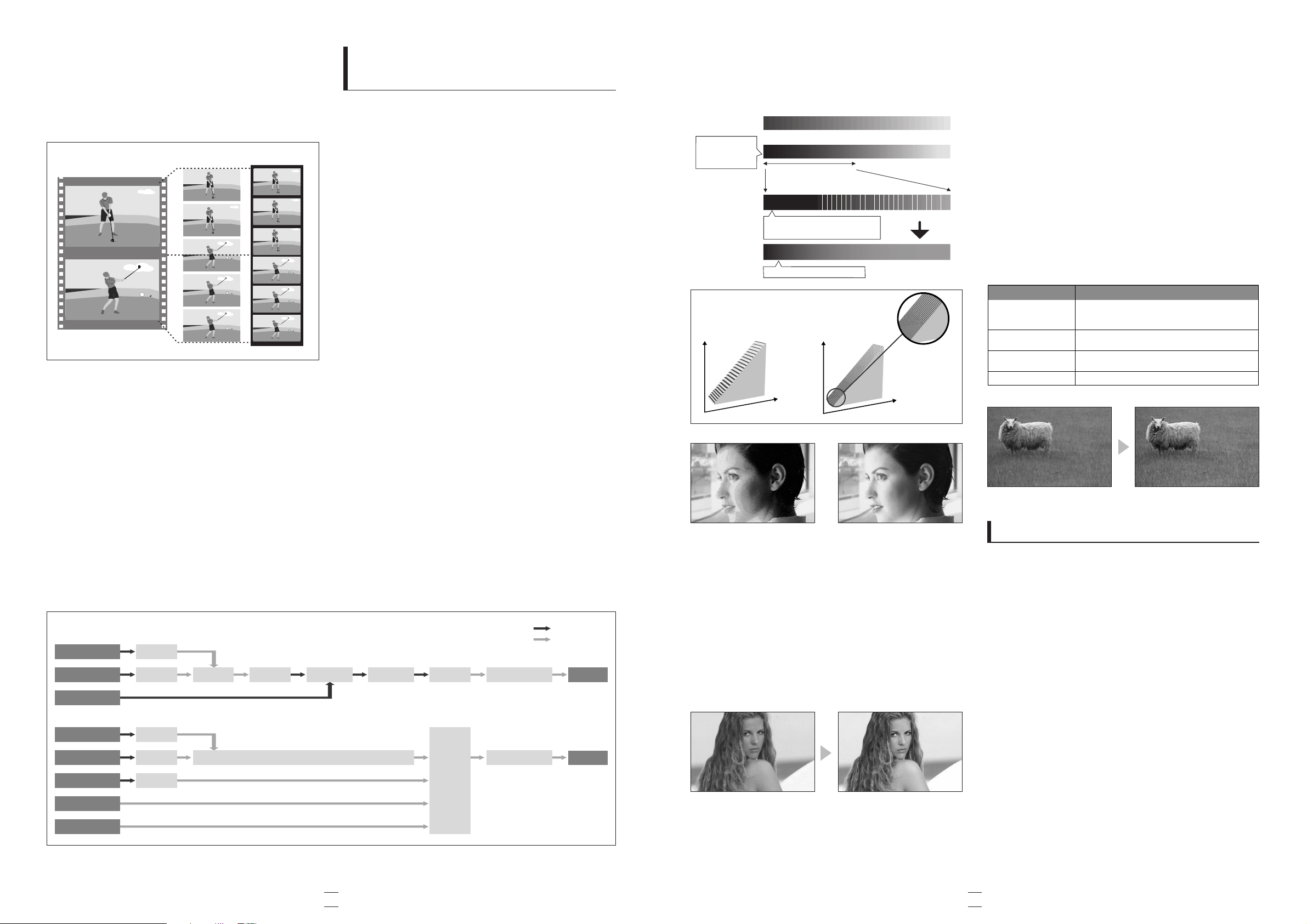
Conventional Plasma Display Panel
Pioneer Elite Plasma Display's New PureDrive ™ II
Analog Signal
Digital Signal
Terrestrial
Broadcast
Video
Component
A/D
A/D
Y/C D/A
Chroma
Decoder
RGB
Decoder
A/D
Digital Video
Processing
PDP
Terrestrial
Broadcast
Digital TV
Broadcast
Video
Component
HDMI
PDP
A/D
Digital
Selector
A/D 3D Y/C Chroma Decoder
A/D
Digital Video
Processing
Conceptual Diagram of Video Signal Processing
24fps x 3 = 72fps: Pioneer's Advanced Solution
Much Smoother
Gradation than
Previous Models
Much Finer Details for Dark Colors
Previous Models
Elite PDPs
When a scene has only dark areas,
ACE IV concentrates on gradation in the
low-brightness ranges.
Brightness
Level
Input Level
Brightness
Level
Input Level
Further accuracy of
gradation reproduction
in the low
brightness range
Parameter Function
Dynamic Contrast Emphasizes the contrast between dark and bright images,
so that (for example) sunlight falling through trees looks
brighter and edges of human faces become more distinct.
Black Level Emphasizes dark areas for greater distinction from
bright areas.
Automatic Contrast LimiterAutomatically compensates to create the optimum
contrast characteristics.
Gamma Control Controls gradation characteristics.
The PRO-FHD1 does not change 24fps to 60fps, thanks to
Pioneer-exclusive Advanced PureCinema with 3-3 Pull Down.
This function creates three full copies of each frame, for 72
progressive frames per second. This balance between frames lets
you enjoy real-theater quality while sitting in your living room!
Film PureCinema Advanced
PureCinema
Pioneer Innovations in
Panel-Driving Technologies
New PureDrive™II — Fully-Digitalized Video Signal
Processing for Even Higher Picture Quality
With conventional plasma display panels (PDP), input signals are
converted back and forth between analog and digital before being
sent to the display panels. This tends to cause noise, degrading
the quality of displayed pictures. As a leading manufacturer of
PDPs, Pioneer developed PureDrive™technology, featuring alldigital video signal processing. The latest Elite PDPs come with
its latest version — New PureDrive™II.
The New
ensure a wide range of picture-quality benefits, including lower
noise, finer gradation, and more natural color reproduction.
(See the figure below.)
ACE IV
PureDrive™II features custom chipsets which
3. Elimination of False Contours
It is a Pioneer-exclusive benefit that eliminates sharp edges
where there should be smooth gradation.
ACE IV
Intelligent Active DRE
(PRO-1540HD/PRO-1140HD/PRO-940HD)
The New PureDrive™II also provides Active DRE (Dynamic
Range Expander). This offers wider picture control options
than the previous version (which only offers High, Mid, Low,
and Off).
The latest Pioneer Elite PDPs come with an even more
advanced version of Active DRE — Intelligent Active DRE.
This technology constantly detects variations in picture
information, including low-brightness signals, and scattered
peak and bottom luminance levels (like a lawn reflecting
sunlight). The Intelligent Active DRE automatically optimizes
the parameter settings for the displayed picture. For example,
when a scene has a large shaded area, the gamma setting is
automatically adjusted for finer gradations.
Intelligent Active Dynamic Range Expander
Frame arrangement perfectly synchronized with the original film
Create a 1080p Home Theater System with Pioneer
Elite Components
For the first time in the world, a comprehensive range of
components for creating a 1080p home theater system is now
available — thanks to Pioneer.
Use HDMI connection to combine the PRO-FDH1
with the BDP-HD1 Elite Blu-ray Disc Player and Elite A/V
receiver. The Pioneer Elite A/V receiver transmits lossless, alldigital audio and video signals from Blu-ray Discs. You get
high-quality multi-channel audio, plus enhanced images that
feature vivid colors, blacker black, finer details, and superb
contrast.
New PureDrive™II
ACE IV (Advanced Continuous Emission Technology IV) —
newly built into the latest Elite PDPs — is one of the biggest
benefits of The New PureDrive™II. This technology delivers
the following advantages:
1. Smoother Gradation
The new technology allows even smoother gradation —
with
more steps than the previous version — letting you reproduce
even more colors.
2. Finer Details in Low Brightness Ranges
ACE IV automatically analyzes the overall picture to optimize
gradation and brightness levels. When a scene has only dark
areas, such as night views and low-lit rooms, ACE IV detects
this and concentrates on gradation in the low-brightness ranges,
to reproduce details much finer than usual for dark colors.
Noiseless Pictures without False Contours
Conventional Plasma Display Panel
False contours lower the picture quality
Pioneer's Elite Plasma Display Panel
Smooth, natural image without false
contours
Intelligent Color Management
(PRO-1540HD/PRO-1140HD/PRO-940HD)
The new Pioneer Elite PDPs come with Intelligent Color
Management. This analyzes the color information of pictures,
and automatically optimizes four color elements — red, green,
blue, and skin — without losing the natural color balance of the
whole picture. Gardens will have more vibrant greens, people
will have more natural skin color, and much more.
Intelligent Color Management
Intelligent Active DRE
OFF
ON
Higher contrast and finer gradations
Display Panel Technologies
PDP Technology
The PDP screen is actually two panels of glass with nearly a
million pixels sandwiched between them. The pixels consist of
tiny cells that hold gas, with electrodes on the top and bottom.
Electrical discharges cause the gas to emit ultraviolet light that
excites red, green and blue phosphors, which in turn radiate
visible light to produce bold, color images.
Black Stripe Coating for Vivid Images
The additional black stripes help reduce the amount of external
light reflected off the screen surface, which greatly improves
contrast. Viewers can enjoy sharp, vivid pictures, even under bright
ambient lighting, with no washed-out colors or poor contrast.
ON
More natural skin color
OFF
4 5
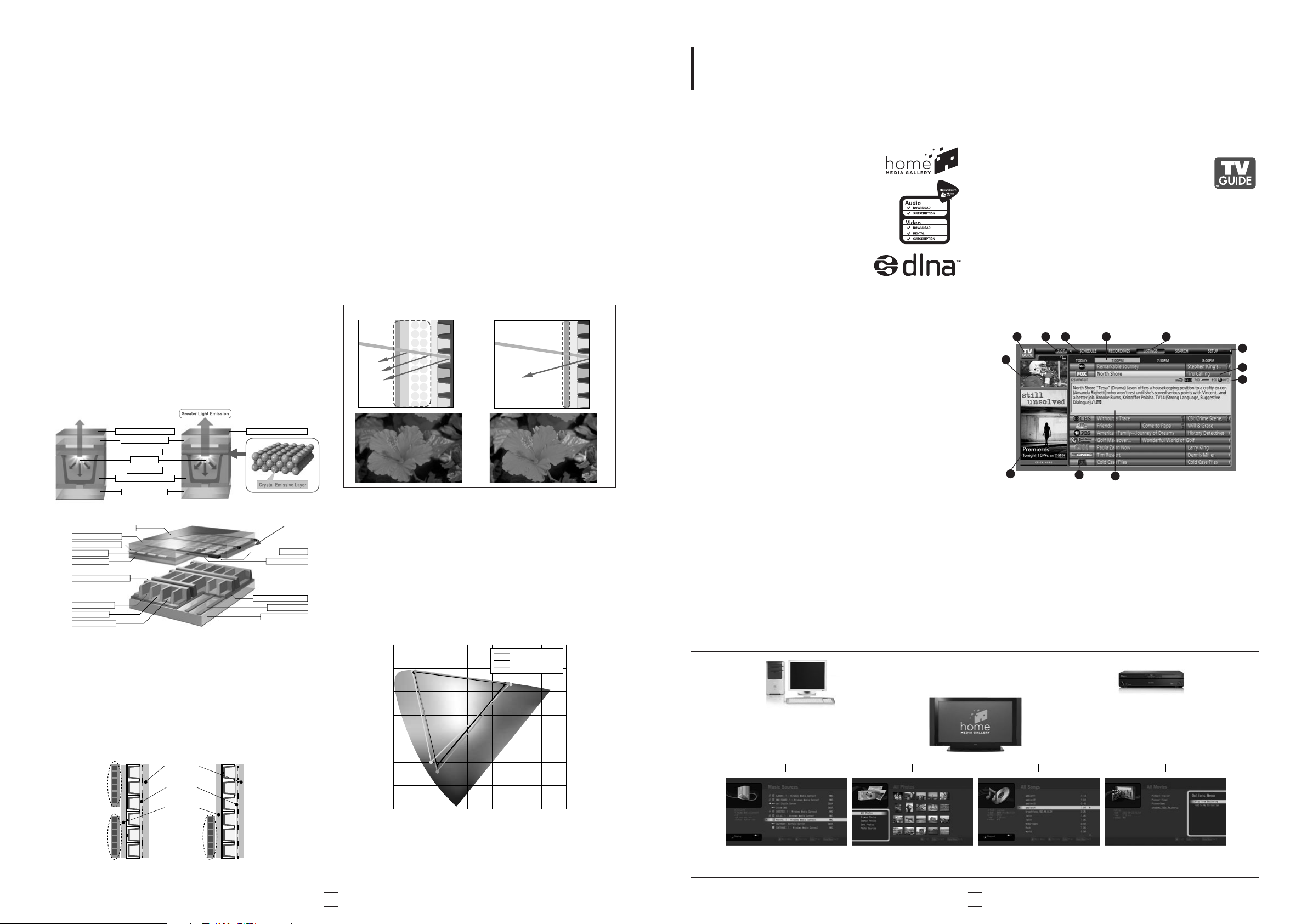
User-Friendly GUI for Easy Navigation
Through Your Files
Windows
®
XP PC
Elite Blu-ray Disc Player
BDP-HD1
Still Photo Files (with Thumbnails)
* The GUI screen design is subject to modifications without notice.
Music Files Video Files
Deep Encased Cell Structure With Crystal Emissive
Deep Encased Structure with Crystal Emissive Layer
New Cell Structure
Previous Cell Structure
First Surface Pure Color Filter
Deep Encased Cell Structure
Rear Glass Substrate
First Surface PRO Color Filter
Front Glass Substrate
Protective Layer
Deep Encased Cell Structure
New Red Phosphor
Address Protective Layer
Black Stripe
Auxiliary Electrode
Rear Glass Substrate
Address Electrode
Green Phosphor
New Blue Phosphor
Dielectric Layer
Transparent Electrode
Front Glass Substrate
Protective Layer
Discharge
Ultraviolet Rays
First Surface PRO Color Filter
Dual Drive Single Drive
Front Plate
Dielectric
Rear Plate
Conventional Glass Filter
Air
Glass
PDP
Light
Reflection
First Surface PRO Color Filter
PDP
Light
Reflection
Color Space Comparison
Pioneer Elite PDPs*
PRO-FHD1
NTSC Standard
*PRO-1540HD, PRO-1140HD, and PRO-940HD
Layer and New Materials
The new Elite Plasma Display Panels have higher brightness and
blacker black for increased realism, while also consuming less power.
The Crystal Emissive Layer (part of the Deep Encased
Cell Structure) is a layer of crystal with an especially wellaligned structure. It is applied to the surface of the front glass
substrate. The following display panel technologies also
improve light emission efficiency, in synergy with the video
signal processing of New PureDrive II:
New Dielectric Layer
A new material for the dielectric layer ensures 20% higher light
emission efficiency over previous models, for brighter pictures
with lower voltage.
New Red and Blue Phosphors
The new Elite PDPs also boast new red and blue phosphors.
The new red phosphors allow a variety of red shades to be
faithfully reproduced, which is difficult to achieve with
conventional PDPs, LCD TVs, etc. The new blue phosphors
improve the realism of blue shades, and are more durable than
conventional materials.
First Surface PRO Color Filter —
A New Elite-Exclusive Panel Technology
The latest Elite PDPs feature the new First Surface PRO Color
filter — an Elite-exclusive feature. This is an upgraded version
of the Pioneer-developed First Surface Pure Color Filter. It
allows superior contrast to be maintained even in bright
environments. This is due to a layer of film affixed to the glass
panel covering the plasma cells. Unlike conventional glass
filters, this panel technology eliminates the space between the
film and the glass. This allows ambient light reflection to be
reduced, improving the contrast ratio in bright environments by
20%.
The First Surface PRO Color Filter uses a new special
film, which better balances the colors of passing light with
15% lower transmittance compared to the previous filter. This
further improves the contrast ratio in bright environments —
by 20% compared to the previous filter.
Wider Color Space — Surpassing the NTSC Color
Standard
The combination of the above panel technologies allows the
new Elite PDPs to faithfully reproduce all red, green, and blue
colors over a wider color space, which surpasses the NTSC color
standard by 7% with the PRO-FHD1, and by 9% with the
PRO-1540HD, PRO-1140HD, and PRO-940HD.
Features for Higher-Level
Entertainment
Home Media Gallery With DLNA Certification and
Windows Media Connect Compatibility
Digital devices for home use are
increasingly popular, and people are
consuming and creating digital content at
a much higher rate than ever. Not only has
the variety of content increased, but also
the variety of audio and video formats.
Pioneer's Home Media Gallery function
brings all of this into your living room.
This Elite-exclusive function lets you play
digital videos, digital still photos, and
compressed music files stored in your PC — or multiple PCs —
even when the PC is located in another room. Connect a new
Pioneer Elite PDP to your home network, and the unit
automatically seeks out (for example) your WMV or MPEG2
videos, JPEG still photos, and MP3 or WMA music files, and
plays them via your audio-visual system. Extremely easy
operation is ensured by an intuitive on-screen GUI, easy-to-read
displays, and user-friendly remote control. Home Media
Gallery even allows playback of content from your PC with up
to 1920 x 1080p resolution.
In addition, the Home Media Gallery is designed to
DLNA (Digital Living Network Alliance) guidelines. This
means the Elite PDPs can play networked music, videos, and
photo files from other DLNA 1.0-compliant devices, regardless
of the brand.
Microsoft Windows Media Connect is a new technology
that lets you deliver music, photos, and video stored on a PC to
devices in your living room or other places. Download this
freeware and enjoy access to all your PC archives at your
fingertips.
The Elite PDPs also allow playback of Microsoft
PlaysForSure-protected content from a wide range of popular
online movie and music service providers. Just look for the
PlaysForSure logo.
*A previously existing or new home network, Microsoft Windows XP, and Microsoft
Media Connect Software (free for licensed users of Microsoft Windows operating system
through Windows updates) are required for all home network and Home Media Gallery
features.
**The PlaysForSure logo, Windows Media, and the Windows logo are trademarks or registered trademarks of Microsoft Corporation in the United States and/or other countries.
*** DRM (Digital Rights Management)-protected files on the server are not playable on the
PDPs and show up in the Home Media Gallery with a lock icon next to them.
TV Guide On Screen™System
The new Elite PDPs are compatible with the TV
Guide On Screen™— a free, interactive on-screen
TV program guide that you can easily browse with
the remote control. It shows you a list of programs broadcast
now, or in the coming week, by channel or category. The
system provides a wide range of convenient features, including:
(1) User-Friendly GUI
The system guides you through programs with user-friendly
GUI. Easy-to-understand icons and a broad array of displayed
information make it simple to use.
Screen Components for TV Guide On Screen
1
2 3 4 5
9
10
1. TV GUIDE logo
2. Clock — Shows the current time.
3. Time slot — Time is divided into 30-minute slots and arranged
horizontally.
4. Time tub — Indicates the currently selected time slot.
5. Current service label — Indicates the currently selected service.
6. Service bar — Gives access to various services of the program guide.
7. Title — Shows the TV program title.
8.
Info bar — Various icons for getting information or the status of an item.
9. Video window — Lets you continue watching the current program
while using the program guide.
10. Panel ads and panel menu entry — Space for show/product advertising
and the panel menu.
11. Channel logo
12. Info box — Shows brief information about a selected program.
11
12
™
6
7
8
Energy-Saving Technologies for the "Single Drive" Display
These energy-saving display panel technologies allow the use of a
"single panel drive" while conventional panels use "dual drive". In
addition to lower power consumption, the new Elite PDPs also
conserve material — another environmentally-friendly solution
from Pioneer.
6
Home Media Gallery
7
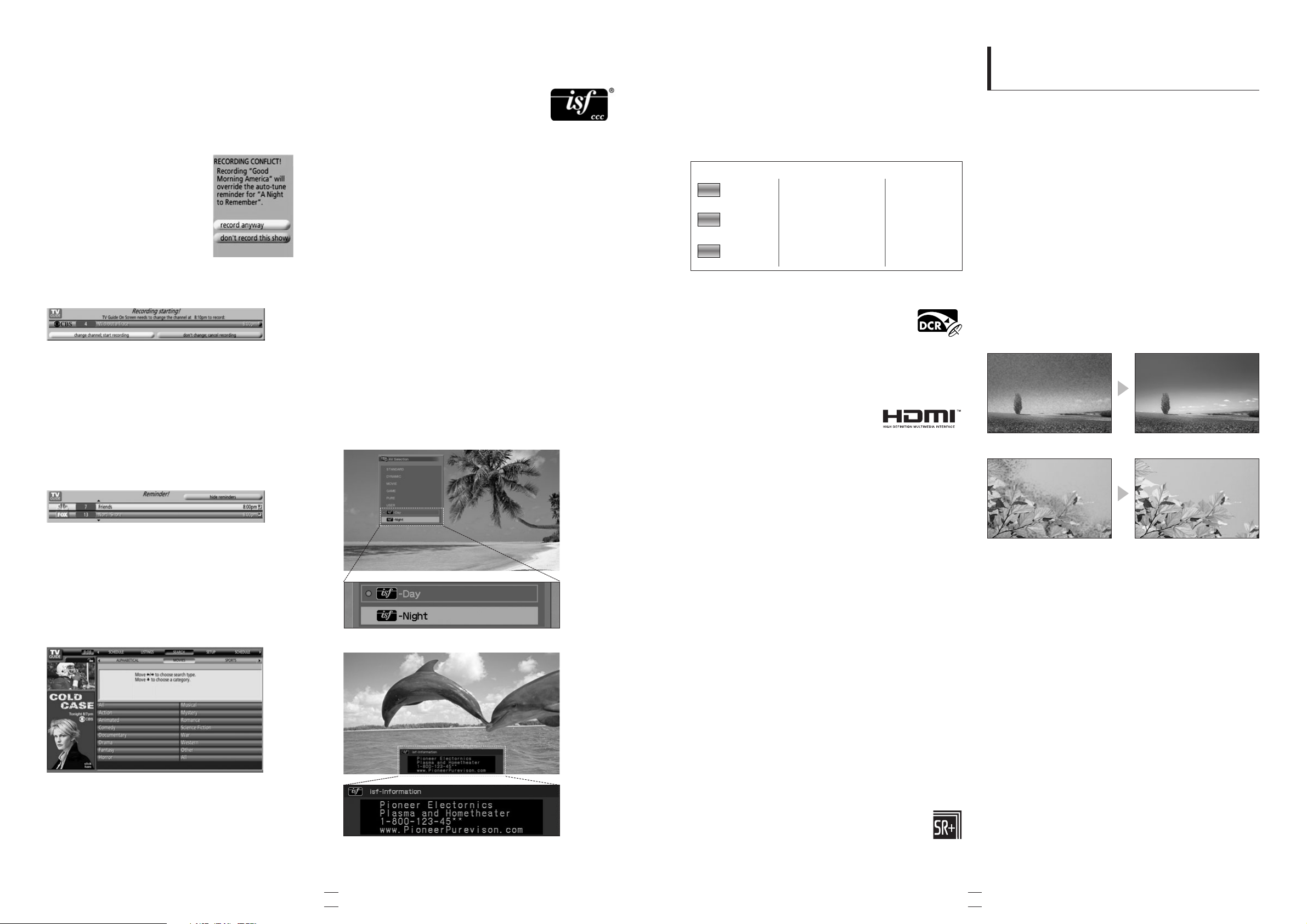
BEST
GOOD
O.K.
Resolution at a Glance
HD: HIGH-
DEFINITION
720p (progressive) or
1080i (interlaced) minimum
Digital Transmission
480p (progressive) or 480i (interlaced)
Digital Transmission
480i (interlaced)
Analog Transmission
About 5x better than
conventional TV
About 2x better than
conventional TV
Standard for past 60 years
ED: Enhanced-
Definition TV
SD: Standard TV
Conventional TV
(2) Easy Recording Operations
Just choose a program from the list and press the REC button
on the remote control — the program will automatically be
recorded to a
selected recorder. You can set recording frequency
to, for example, "Once" or "Weekly" (every week at the same
time). You can also set whether to start/end recording on time or
up to 120 minutes before/after
the scheduled time.
TV Guide
On-Screen Alert (when scheduling
overlaps for two programs)
On Screen™alerts you when the
time for a scheduled recording
overlaps with another you set
previously. An alert is also
displayed when recording is about
to start, giving you the option of
cancelling the recording, even
when the TV Guide On Screen
™
system is turned off.
On-Screen Alert (when a scheduled recording is about to start)
To cancel the recording and stay on the current channel, select "don't change; cancel
Use the cursor to select
"record anyway" or
"don't record this show".
recording".
(3) Program Reminders
If you set a program reminder, the PDP alerts you when the
program is about to be aired on another channel. Reminders can be
set for individual episodes or every time a program airs. The "auto
tune" function automatically changes the current channel to show
you the program. This function also provides an on-screen alert
when the chosen program overlaps another that you previously
selected for auto tuning or scheduled recording.
Program Reminder Alert
(4) Program Search Functions
Program search is possible by category, such as Movies, Sports,
or Children, or by keyword(s). Alphabetical search is also
available, showing you all the programs whose titles start with a
certain letter. When search results are displayed, scheduling a
recording is as easy as pressing the REC button on the remote
control. These functions are also available for HDTV programs.
Category Search Screen
*In the United States, TV GUIDE and other related marks are registered marks of
Gemstar-TV Guide International, Inc. and/or one of its affiliates.
In Canada, TV GUIDE is a registered mark of Transcontinental, Inc. and is used
under license by Gemstar-TV Guide International, Inc.
**TV Guide On Screen
cable box, and digital cable services as well as over-the-air broadcast. It does not
provide listings for satellite services.
™
interactive program guide provides listings for cable-ready,
ISF Certified Calibration Configuration (C3)
(PRO-1540HD/PRO-1140HD/PRO-940HD)
ISF C3is an Elite-exclusive feature that enables
the PDP to be optimized for the specific room
where it is placed. As an optional service
available through Elite dealers, a specially-trained ISF
professional can inspect the conditions of the viewing room and
calibrate contrast, tint, sharpness, color levels, and other
parameters to best fit the environment. Room layout and size,
ambient light (for both day and night viewing), and other
conditions that affect picture quality are measured and factored
in. The result is unparalleled picture accuracy.
Once the ISF C3calibrations are made, ISF becomes an
additional preset mode for AV Selection, allowing you to revert
back to the TV's original settings or make fine tuning adjustments.
You can toggle the ISF mode back and forth whenever you want.
The new Elite PDPs come with the latest generation of
this technology, which allows detailed Gamma control
independently for RGB (red, green, and blue) with nine
different options to choose from. The units also permit
calibration via RS-232C interface, and make ISF
information more legible, with 4-line 24-character display in
both capital and small letters.
In addition, contact numbers and other information
about dealers can be displayed on the screen as "ISF
Information" (see the figure below). This makes it easier for
users to request optional paid services.
ISF icons are displayed as preset modes for AV Selection
Contact number and URL for receiving ISF services can be displayed
3
C
ATSC Digital Broadcast Compatibility
The new Elite PDPs come with a built-in ATSC (Advanced
Television Systems Committee) compatible tuner. In addition to
regular TV (NTSC), the units show three types of ATSC digital
broadcasts — Standard-Definition, Enhanced-Definition, and
High-Definition — with a Pioneer technology that up-converts
video signals for the highest-possible picture quality.
DCR (Digital Cable Ready) Tuner
The new Elite PDPs feature a built-in unidirectional
digital cable tuner, which provides easy "plug and
play" of basic cable channels without an external
*Requires use of a CableCARD™.
cable box.
HDMI™Input
HDMI (High Definition Multimedia
Interface) is an uncompressed, all-digital
interface for both audio and video signals —
the first industry-supported interface of its kind. With a singlecable connection, it allows transmission of a huge amount of
high-quality data — such as uncompressed HDTV signals — to
be input at speeds up to 5GBps. In addition, the latest Elite
PDPs are compatible with 10-bit signals, for faithful
reproduction of delicate signal details. This lets you combine
the PDPs with an DV-79AVi Elite DVD player, for example,
to enjoy superb picture quality.
Another benefit of HDMI is its simplicity. It provides a
straight digital path from point A to point B without affecting
the signal in any way. Additionally, it doesn't perform
unnecessary compression and re-compression steps, so the signal
remains in a pure, digital state. This lossless process maintains a
higher level of image quality than other connection systems.
HDMI provides plug and play capability and
accommodates all of the current ATSC digital television
formats. It also supports up to eight channels of audio. And
despite its huge bandwidth power and ability to accommodate
both audio and video, the plug itself is much smaller than a
DVI plug.
The latest Elite PDPs come with two HDMI inputs.
You can keep the PDP connected with both a Blu-ray Disc
player and an STB, for example.
SR+ Terminal for A/V Receiver Control
Connect the Elite PDP to a Pioneer A/V receiver* via
SR+ terminal, and the display automatically selects the
receiver's signal source. This permits on-screen control
of the receiver's sound level, surround mode, and other functions.
*Pioneer A/V receivers with a SR+ terminal only
Advanced Technologies for a
Wide Array of Benefits
Block Noise Reduction
Block noise is caused by insufficient image compression. Instead
of a smooth image, objects appear to be made of squares
(blocks) — especially with fast-moving objects like waves. Block
Noise Reduction helps minimize this problem.
Digital Noise Reduction Circuit and MPEG Noise
Reduction Circuit
Special high-luminance cyclic Digital Noise Reduction circuitry
reduces random digital noise, including color noise and
inconsistency (especially seen in dark image areas) that arise in
the signal reproduction process of terrestrial broadcasts, DVDs,
and others. The Elite PDPs also come equipped with MPEG
Digital Noise Reduction, which cuts "mosquito noise" caused
by MPEG video compression used in DVD.
Digital Noise Reduction
OFF ON
MPEG Noise Reduction
OFF ON
"PURE" Mode for AV Selection
The Elite PDPs feature the "PURE" mode for AV Selection.
This mode delivers pictures without any enhancement
(Gamma, Color, Tint, Sharpness, etc), minimizing the artifacts
of extra video processing.
10-bit 3D Digital Y/C Separation Circuit
NTSC (analog) video images consist of two signals, luminance
(Y) signals for brightness information and chrominance (C)
signals which contain color information. When analog video is
played back, the Y and C signals must be kept separate or they
will interfere with each other, which results in annoying video
noise such as "cross color", or rainbow patterns in picture areas
with fine detail, and "dot crawl" — distracting, visible dots
moving along the edges of images. To combat these, Pioneer
has developed the 10-bit 3D Digital Y/C Separation Circuit
exclusively for use in plasma display panels. Powered by New
PureDrive II, the circuit effectively keeps Y and C signals
separate, reducing the annoying noise and improving the
rendering of contoured objects and integrity of images.
8
9
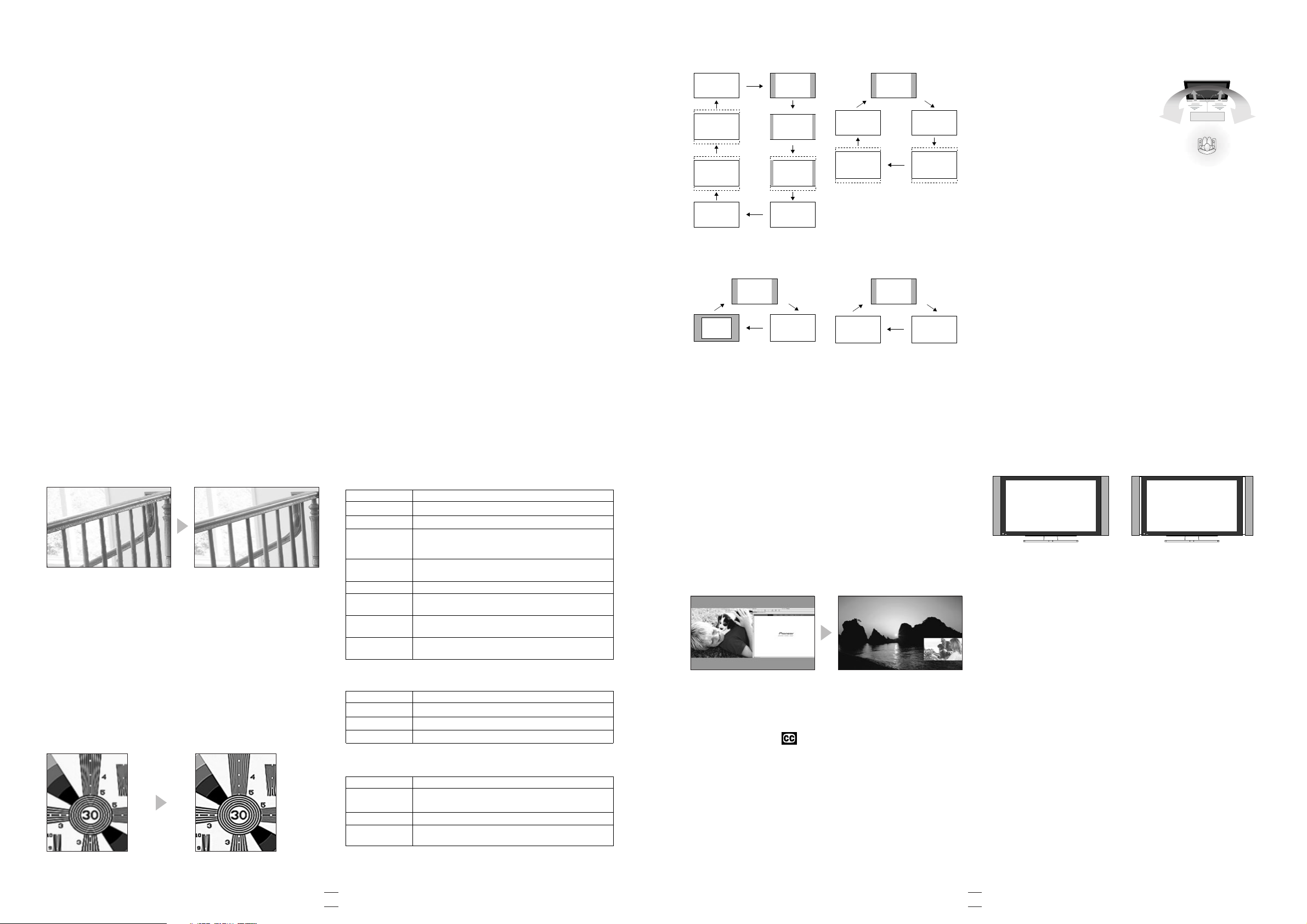
Natural Re-Size
Many plasma display panels allow the user to select a screen
mode best suited to the material being viewed — for example,
when watching a regular 4:3 TV show on a 16:9 widescreen
monitor, the image can be stretched to fill the entire screen.
But with conventional plasma displays, that stretching process
causes problems such as blocky, fuzzy, or over-stretched images.
The Pioneer Elite plasma display panels have an exclusive
Natural Re-Size function that re-shapes the picture and allows it
to maintain a natural appearance without adding the artifacts
that deteriorate picture quality.
Digital Chroma Decoder
Color noise is another form of analog video interference —
noticeable speckled imperfections seen within solid colors on
your screen. The new Elite plasma display panels feature a 10bit Digital Chroma Decoder to reduce noise and provide better
frequency response, for pure, clean colors.
Dynamic HD Converter for Sharper Images
Interlaced signals of terrestrial broadcasts and DVD and PC
video sources are up-converted into progressive signals for
optimal viewing on the PRO-1140HD (1280 x 768-dot highresolution) and the PRO-940HD (1024 x 768-dot highresolution). With the number of on-screen detection points
significantly increased to 84, HD converter offers sharper, more
natural images free of jagged edges and distortion seen on
displays with conventional converters.
Dynamic HD Converter
Conventional PDP
Pioneer Elite PDP with Dynamic HD Converter
Natural Enhancer
Conventional contour image correction technologies effectively
sharpen contours, but also affect picture qualities, causing
annoying noises such as jagged edges. The Natural Enhancer
takes contour image correction to the next level. On any
source, analog or digital, the Natural Enhancer cleans up the
jagged edges and wavy "moiré" patterns, and enhances the
contrast at the edges of images to reproduce clean, detailed
pictures.
Natural Enhancer
Conventional Plasma Display Panel
Pioneer Elite Plasma Display Panel
Digital CTI
Conventional plasma display panels have difficulty accurately
rendering a colored image laid over another — a man in a dark
blue jacket standing in front of a red wall, for example. The
usual result is a dithered pattern and a muddy combination of
colors where the two images intersect. With the Pioneer Elite
PDPs, however, Digital Color Transient Improvement (CTI)
smooths out edges of colored images so that they are more
distinct, offering true color fidelity and color resolution.
Selectable Screen Sizes
Whether you are watching conventional TV broadcast, widescreen DVDs, or wide-screen movies, the Pioneer Elite PDPs
have five (eight for PRO-FHD1) selectable screen modes that
can handle any format. You can watch conventional broadcasts
in traditional 4:3 mode, or fill in the entire screen with ZOOM
or WIDE mode. When viewing DVDs and Digital TV, use the
FULL mode to perfectly match these wide screen (16:9) images
to your screen. When watching widescreen movies, you can use
CINEMA mode.
The PRO-FHD1 additionally features a new "DOT by
DOT" mode, which delivers high-resolution pictures with dotby-dot precision from 1920 x 1080 pixel sources. The unit also
comes with variations of CINEMA mode (CINEMA 14:9) and
FULL mode (FULL 14:9), respectively.
All the Elite PDPs also come with a PC mode, which
provides three selectable screen sizes for non-XGA signals. The
PRO-1540HD and PRO-1140HD come with a PC mode for
XGA signals, too.
AV Mode
Item Description
4:3 For 4:3 "standard" pictures. A side mask appears on each side.
FULL 14:9*
CINEMA 14:9* For 14:9 letterbox pictures. A thin side mask appears on
WIDE In this mode the picture is progressively stretched
FULL For 16:9 squeeze pictures.
ZOOM For 16:9 letterbox pictures. Bars may appear on the top and
CINEMA For 14:9 letterbox pictures. Bars may appear on the top and
Dot by Dot* Matches input signal with same number of screen pixels.
*Available with the PRO-FHD1 only
PC Mode for Non-XGA Signals
Item Description
4:3 Fills the screen without altering the input signal aspect ratio.
FULL Full 16:9 screen display.
Dot by Dot Matches input signal with same number of screen pixels.
PC Mode for XGA Signals
(1024 x 768 input with PRO-1540HD and PRO-1140HD)
Item Description
4:3 Matches input signal to the same number of screen pixels.
FULL1 Full 16:9 screen display. Optimized for 1024 x 768 display.
FULL2 For wide signal display. Use when displaying 1360 x 768
For 14:9 squeeze pictures. A thin side mask appears on each side.
each side, and you may also see bars on the top and
bottom with some programs.
toward each side of the screen.
bottom with some programs.
bottom on some programs.
Enabled only when input source comes with 1920 x 1080 pixels.
Optimized for 1024 x 768 display.
signal resolution.
AV Mode (PRO-FHD1)
Dot by Dot
CINEMA
ZOOM CINEMA 14:9
FULL WIDE
PC Mode for Non-XGA Signals
4:3 4:3
FULL 14:9
FULLDot by Dot
(PRO-1540HD/PRO-1140HD/PRO-940HD)
(1024 x 768 input at PRO-1540HD/PRO-1140HD)
AV Mode
WIDE FULL
CINEMA ZOOM
PC Mode for XGA Signals
4:34:3
FULL1FULL2
Multi-Window Display
Multi-Window Display of the Pioneer Elite PDPs takes dualmaterial viewing to new levels, letting you display a
combination of NTSC, HDTV, and PC screens either as twin
images (50/50 split screen) or as picture-in-picture, which
allows you to position the subscreen upper left/right or lower
left/right. The units also permit "picture-out-picture" display,
which shows the small subscreen on the right side of the main
screen. Watch pro football on TV, for example, right alongside
fantasy football on your PC.
The Elite PDPs can even display a freeze frame of a
broadcast. Just press the FREEZE button at the scene you want,
and the screen is split to display a still image of the scene on the
right, while continuing the broadcast on the left.
Multi-Window Display
2-screen (with PC)
Picture-in-picture
Closed Caption Compatibility
The Closed Caption works with television programs and home
videos displaying the logo for closed captions. Closed
captions allow the hearing-impaired to enjoy TV and videos on
the PDPs through the use of subtitles displayed on screen.
The units also offer the
"On If Mute" on the closed captions setup screen, and subtitles
will automatically appear on the screen whenever the sound is
muted. You can conveniently follow a program's story, for
example, while talking on the phone.
The units deliver closed captioning from digital TV
"On If Mute" function. Choose
Three Surround Modes — SRS, TruBass, and FOCUS
To expand your sound options, the
Elite PDPs feature three surround
modes: SRS, for dynamic 3-D surround
FOCUS shifts
throughout an expansive listening area;
TruBass for surprisingly big, natural
the sound field
SRS gives dynamic
3-D surround sound
bass sound; and FOCUS, which
enhances the surround effect and shifts
the sound field upward. The units also
permit simultaneous activation of TruBass and SRS.
* SRS, TruBass and FOCUS are trademarks of SRS Labs. INC.
Subwoofer Output
The Elite PDPs comes with a subwoofer output terminal. This
lets you enjoy deeper bass with easy connection.
Speaker Systems
The optional speaker system — PDP-S50 for 50" panels —
match the slim designs of the display panels, while still
delivering superior sound. The speakers can be installed in two
different ways:
Flush: The speakers are fixed flat against the sides of the
display panel.
Air: The speakers are mounted slightly separate from the
sides of the display panel, delivering a wider sound field.
An optional speaker system for 60" panels — PDP-S51* — is
also available.
* This speaker system permits Flush installation only.
Flush Air
programs, too.
1110
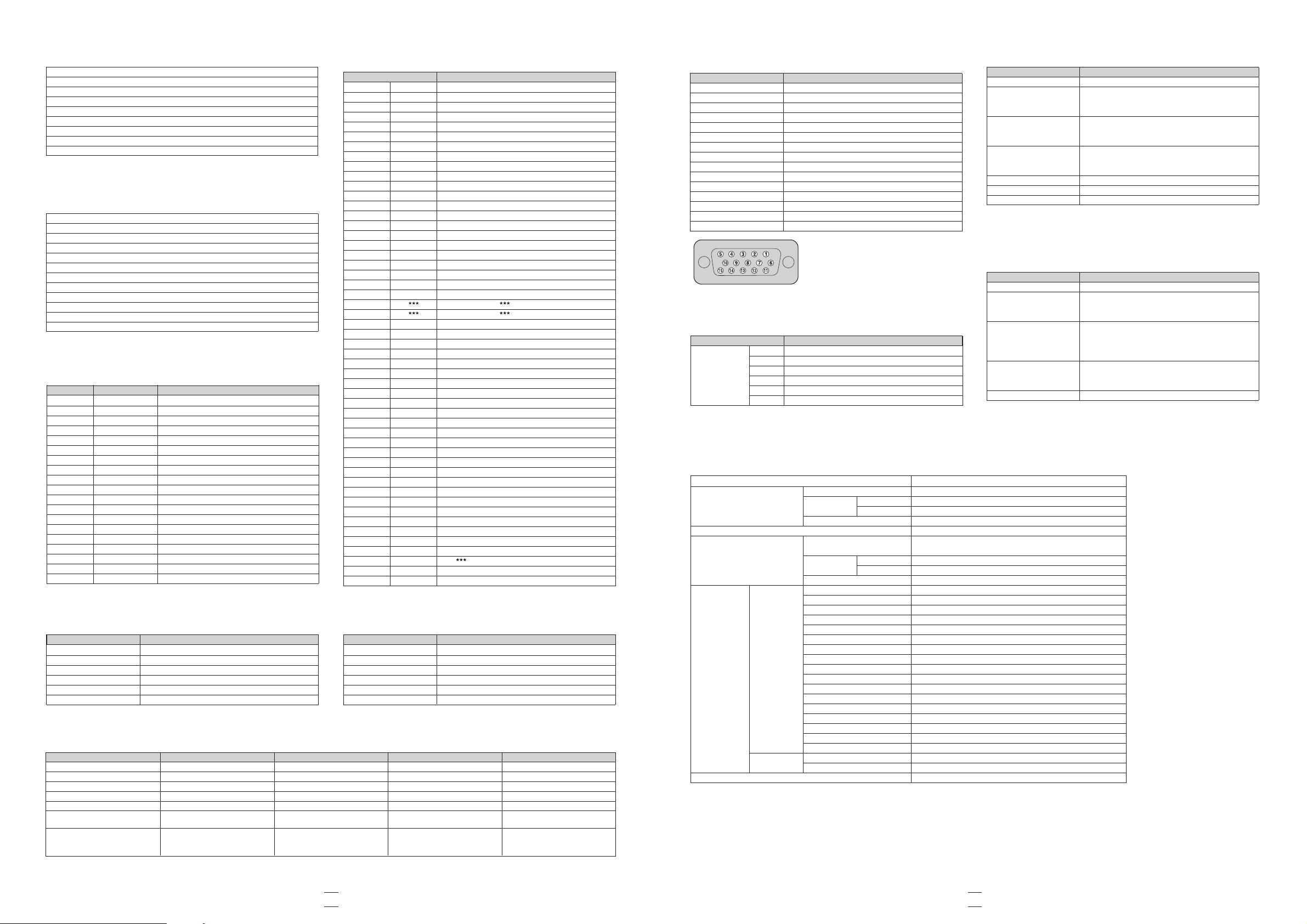
■ Accessories (PRO-FHD1)
Power cord (6.6 ft. / 2 m) x 1
Remote control unit x 1
AA (R6) batteries x 2
Cleaning cloth x 1
Speed clamps x 2
Bead bands x 2
BNC/Pin conversion adapter x 3
Warranty x 1
Operating instructions x 1
Note: Design and specifications are subject to change for improvements without notice.
■ Accessories
(PRO-1540HD/PRO-1140HD/PRO-940HD)
Power cord (6.6 ft. / 2 m) x 1
G-LINK cable (9.8 ft. / 3 m) x 1
Remote control unit x 1
AA (R6) batteries x 2
Cleaning cloth x 1
Speed clamps x 3
Bead bands x 3
Ferrite core x 1
Hexagonal wrench x 1 (PRO-940HD only)
Terminal position sheet* x 1 (PRO-1540HD only)
Warranty x 1
Operating instructions x 1
* For use when mounting the PDP on the wall.
Note: Design and specifications are subject to change for improvements without notice.
■ RS-232C Command List (PRO-FHD1)
Command Command Name Function
PON POWER ON Power ON
POF POWER OFF Power OFF
INP INPUT Switch between Inputs
SSI SUB INPUT Switch between Subscreen Inputs
VOL VOLUME Adjust the Volume
AMT AUDIO MUTE Set Audio Mute
SZM SCREEN SIZE Switch between Screen Sizes
AVS AV SELECTION Switch between AV Selection Modes
MST MULTI SCREEN Switch between Multi-Screen Modes
OSD OSD OSD Display ON/OFF
FCS FOCUS Surround Mode: FOCUS
SRS SRS SURROUND Surround Mode: SRS SURROUND
TBS TRU-BASS Surround Mode: TruBass
PUC PURE CINEMA Select PureCinema
CTP COLOR TEMP Set Color Temperature
DNR DNR Set Digital Noise Reduction
MNR MPEG NR Set MPEG Noise Reduction
GMM GAMMA Set Gamma
IID ISF INFO Display ISF Information
■ RS-232C Supplementary Command List
(PRO-FHD1)
Command Function
UP1, 5 Increase Adjustment Value by 1, 5
UP0 Increase Adjustment Value by 10
UPF Select the Maximum Adjustment Value
DW1, 5 Reduce Adjustment Value by 1, 5
DW0 Reduce Adjustment Value by 10
DWF Select the Minimum Adjustment Value
■ RS-232C Command List
(PRO-1540HD/PRO-1140HD/PRO-940HD)
Command Function
AMT S00 AUDIO Mute OFF
AMT S01 AUDIO Mute ON
AVS S01 AV Selection : STANDARD
AVS S02 AV Selection : DYNAMIC
AVS S03 AV Selection : MOVIE
AVS S04 AV Selection : GAME
AVS S06 AV Selection : PURE
AVS S07 AV Selection : USER
AVS S08 AV Selection : ISF-DAY
AVS S09 AV Selection : ISF NIGHT
CHN FWD/REV Switch Preset Channel
FCS S00 FOCUS OFF
FCS S01 FOCUS ON
FWD Preset ch (1 step forward)
GDI Get Command for Status
INP S01 INPUT1 (Main Screen)
INP S02 INPUT2 (Main Screen)
INP S03 INPUT3 (Main Screen)
INP S04 INPUT4 (Main Screen)
INP S05 INPUT5 (Main Screen), HDMI
INP S06 INPUT6 (Main Screen), HDMI
INP S07 INPUT7 (Main Screen), PC
INA INPUT Antenna A ch
INB INPUT Antenna B ch (Analog Terrestrial Broadcast)
MST S00 Single-Window Display
MST S01 Multi-Window : 2-screen(Main Screen Size : Normal)
MST S02 Picture-in-Picture (Lower Right)
MST S03 Picture-in-Picture (Upper Right)
MST S04 Picture-in-Picture (Upper Left)
MST S05 Picture-in-Picture (Lower Left)
MST S06 Multi-Window : 2-screen(Main Screen Size : Medium)
MST S07 Multi-Window : 2-screen(Main Screen Size : Large)
MST S08 SWAP (Replace Subscreen for Picture-in-Picture)
OSD S00 OSD Display OFF
OSD S01 OSD Display ON
POF Power OFF
PON Power ON
REV Preset ch (1 step backward)
SRS S00 SRS OFF
SRS S01 SRS ON
SZM S00 Screen Size : Dot by Dot/PARTIAL
SZM S01 Screen Size : 4:3
SZM S02 Screen Size : FULL/FULL1080i
SZM S03 Screen Size : ZOOM
SZM S04 Screen Size : CINEMA
SZM S05 Screen Size : WIDE
TBS S00 TRUBASS OFF
TBS S01 TRUBASS ON
VOL Vol
VMT S00 VIDEO Mute OFF
VMT S01 VIDEO Mute ON
(Analog/Digital Terrestrial Broadcast)
■ RS-232C Supplementary Command List
(PRO-1540HD/PRO-1140HD/PRO-940HD)
Command Function
UP1,5 Increase Adjustment Value by 1,5
UP0 Increase Adjustment Value by 10
UPF Select the Maximum Adjustment Value
DW1,5 Reduce Adjustment Value by 1,5
DW0 Reduce Adjustment Value by 10
DWF Select the Minimum Adjustment Value
■ Specifications (Display Panels)
Light Emission Panel 50-inch plasma display panel 60-inch plasma display panel 50-inch plasma display panel 42-inch plasma display panel
Number of Pixels 1920 x 1080 1365 x 768 1365 x 768 1024 x 768
Power Supply 120 V AC, 60 Hz 120 V AC, 60 Hz 120 V AC, 60 Hz 120 V AC, 60 Hz
Standby Power Consumption 0.3 W 30 W 26 W 26 W
Power Consumption 420 W 460 W 355 W 312 W
External Dimensions (W x H x D) 50-15/32" x 29-9/16" x 3-7/8" 57-7/8" x 34-21/32" x 4-21/32" 48-3/16" x 28-1/4" x 4-1/2" 40-15/16" x 26-3/4" x 4-1/2"
Weight 87 lbs. 12 oz. 113.6 lbs. 75.7 lbs. Main unit: 64.4 lbs. (29.2 kg)
PRO-FHD1 PRO-1540HD PRO-1140HD PRO-940HD
(1282 x 750.5 x 98 mm) (1470 x 880 x 118 mm) (1224 x 717 x 115 mm) (1040 x 679 x 115 mm)
(39.8 kg) (51.5 kg) (34.3 kg) Stand (incl. bolts): 5.5 lbs. (2.5 kg)
Total: 69.9 lbs. (31.7 kg)
■
Signal Assignment of PC Input (15-pin Mini D-sub Connector )
(PRO-1540HD/PRO-1140HD/PRO-940HD)
Pin No. Signal
1R
2G
3B
4Not connected
5Not connected
6GND (ground)
7GND (ground)
8GND (ground)
9 +5V
10 GND (ground)
11 Not connected
12 SDA
13 HD
14 VD
15 SCL
■ PC Signal Compatibility Table (PRO-FHD1)
Resolution Frequency
720 x 400 70 Hz
640 x 480 60 Hz
800 x 600 60 Hz
1024 x 768 60 Hz
1280 x 720 60 Hz
1280 x 768 60 Hz
1280 x 1024 60 Hz
Note: INPUT 1 (DVI) also supports 1280 x 1024 at 75 Hz, and 1920 x 1080 at 60 Hz signals.
■ PC Signal Compatibility Table
(PRO-1540HD/PRO-1140HD/PRO-940HD)
Front View
■ Color System and Terminals (PRO-FHD1)
Color System PAL/SECAM/NTSC 3.58/NTSC 4.43/PAL 60
Terminals INPUT 1 DVI (DVI-D)
*Supports HDMI 1.1 and HDCP 1.1.
HDCP (High-bandwidth Digital Content Protection) is a technology used to protect copyrighted digital
content that use Digital Visual Interface (DVI).
INPUT 2 HDMI*
INPUT 3 HDMI*
INPUT 4 BNC (Component Video or Analog RGB)
INPUT 5 S-Video
INPUT 6 Video
Resolution Frequency
720 x 400 70 Hz
640 x 480 60 Hz
800 x 600 56 Hz
1024 x 768 60 Hz
1360 x 768 60 Hz
■ Built-in Media Receiver
(PRO-1540HD/PRO-1140HD/PRO-940HD)
Reception System (Digital) ATSC Digital TV System
Reception System (Analog) American TV standard NTSC system
Terminals Rear ANTENNA/CABLE A IN 75 ohms UNBAL, F type for DTV/VHF/UHF/CATV in
Side INPUT 4 Component Video input, Video input, Audio input
OSD English/French/Spanish
*Supports HDMI 1.1 and HDCP 1.1.
HDCP (High-bandwidth Digital Content Protection) is a technology used to protect copyrighted digital content that use Digital Visual Interface (DVI).
** Supports USB 1.1 and USB 2.0.
Circuit Type 8VSB/64QAM/256QAM/QPSK demodulation
Tuner VHF/UHF VHF 2ch to 13ch, UHF 14ch to 69ch
CATV Ch. 2 to 135
Audio Format Dolby Digital
Circuit Type Video signal detection PLL full synchronous detection, PLL digital
synthesizer system
Tuner VHF/UHF VHF Ch. 2 to 13, UHF Ch. 14 to 69
CATV ANTENNA/CABLE A IN: Ch. 1 to 135 Cable: Ch. 1 to 125
Audio Multiplex BTSC system
ANTENNA B 75 ohms UNBAL, F type for VHF/UHF/CATV in loop out
INPUT 1 S-Video input, Video input, Audio input
INPUT 2 Component Video input, S-Video input, Video input, Audio input
INPUT 3 Component Video input, Audio input
PC Analog RGB input, Audio input
INPUT 5 HDMI input*, Audio input
INPUT 6 HDMI input*, Audio input
MONITOR OUT Video output, Audio output
Digital Audio Output Optical
G-LINK 1
ETHERNET 1
CONTROL IN 1
CONTROL OUT 1
SPEAKER (except PRO-940HD) 8 ohms to 16 ohms
SUBWOOFER OUTPUT Variable
CableCARD Point of Deployment
USB USB input**
72 Hz
75 Hz
72 Hz
75 Hz
70 Hz
75 Hz
72 Hz
75 Hz
60 Hz
72 Hz
75 Hz
70 Hz
75 Hz
1312
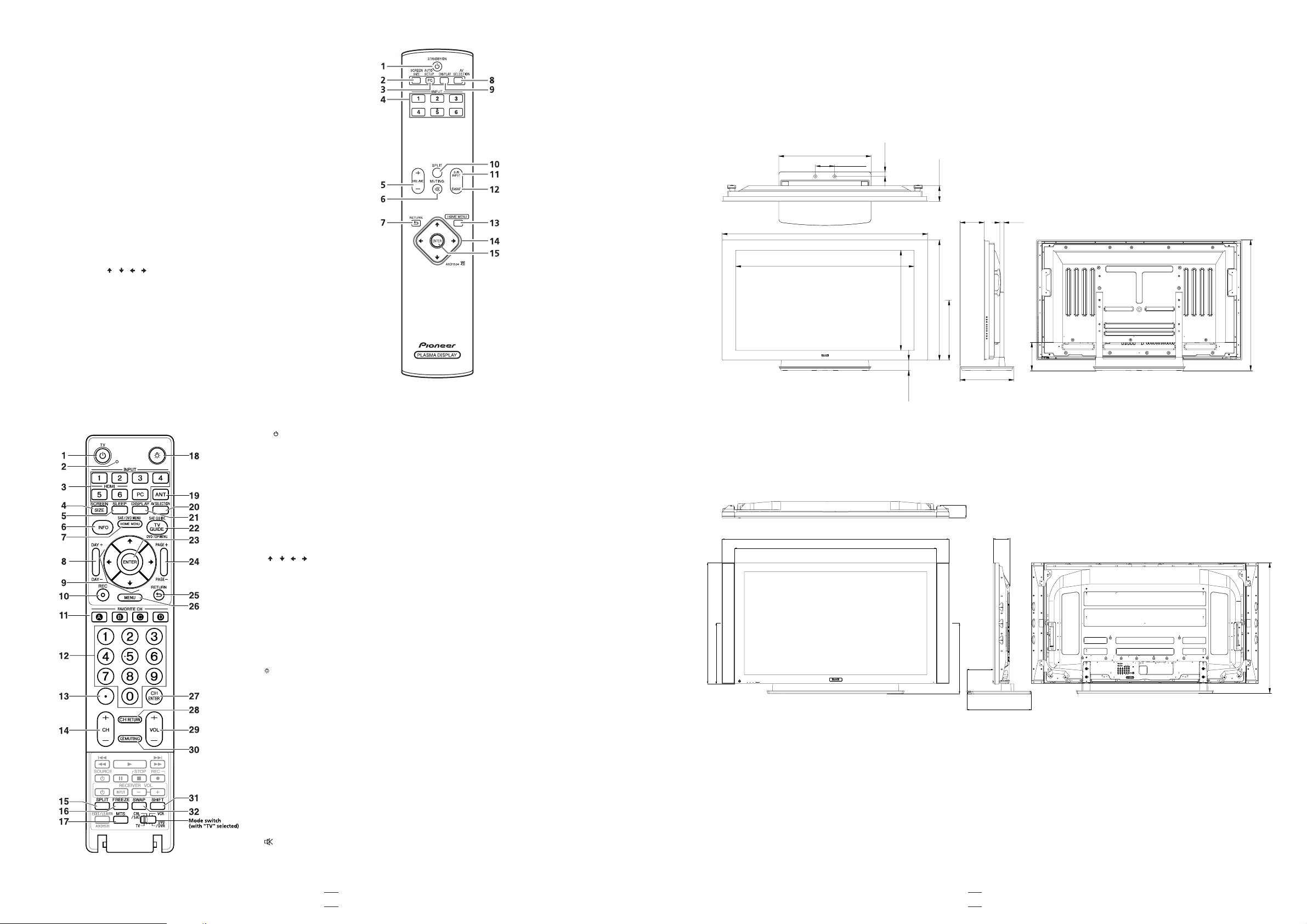
■ Functions of the Remote Control Buttons
1 STANDBY/ON: Press to put the unit in operation or standby mode.
2 SCREEN SIZE: Press to select a screen size.
3 PC AUTO SET UP: When using PC signal input, press this button and the unit automatically
sets the "Position", "Clock" and "Phase" to optimum values.
4 INPUT 1 to 6: Press to select the input.
5 VOLU ME (+ / – ): For adjusting the volume.
6 MUTING: Press this to mute the sound.
7 RETURN: Restores the previous menu screen
8 AV SELECTION: Use this to select the AV function.
9 DISPLAY: Press this to view the unit's current input and setup mode.
10 SPLIT: Press this to switch to multi-screen display.
11 SUB INPUT: During multi-screen display, use this button to change inputs to subscreens.
12 SWAP: During multi-screen display, use this button to switch between main screen and
subscreen.
13 HOME MENU: Press this button to open and close the on-screen menu.
14 ADJUST ( / / / ): Use this to navigate menu screens and to adjust various settings
on the unit.
15 ENTER: Press this to adjust or enter various settings on the unit.
PRO-FHD1
PRO-1540HD/PRO-1140HD/PRO-940HD
1 TV : Turns ON the Plasma Display Panel or places it in Standby.
2 Transmission confirmation LED
3 INPUT : Selects an input source for the Plasma Display Panel. (INPUT 1, INPUT 2, INPUT 3,
INPUT 4, INPUT 5, INPUT 6 and PC)
4 SCREEN SIZE: Selects the screen size.
5 SLEEP: Sets the sleep timer.
6 INFO: Displays a channel banner when a TV program is being watched.
(When the TV Guide
On Screen™ system is in operation, information about the currently highlighted channel
appears on screen (when available).)
7 HOME MENU: Displays the Home Menu screen
8 DAY + / – : Jumps to the next or previous day of program listings in the TV Guide On Screen™
Listing service.
9 ( / / / ): Selects a desired item on the menu screen.
10 REC: Triggers recording to a connected VCR when using the TV Guide On Screen™ System.
11 FAVORITE CH (A, B, C, D): Selects any of the four preset channels.
While watching, toggle
the set channels by pressing A, B, C and D.
12 0 – 9: Selects the channel.
13 . (dot ): Enters a dot.
When entering the number of a sub-channel.
14 CH + / – : Selects the channel.
15 SPLIT: Switches the screen mode: 2-screen, picture-in-picture, single-screen.
16 FREEZE: Freezes a frame from a moving image.
Press again to cancel the function.
17 MTS: Selects MTS/SAP or language depending on the program being watched.
18 : Lights up all buttons.
Lights turn off if no operations are performed within 5 seconds. This is
used for remote control use in a dark room.
19 ANT: Selects the antenna (A, B).
20 AV SELECTION: Selects audio and video settings. (AV mode: STANDARD, DYNAMIC, MOVIE,
GAME, PURE, USER. PC mode: STANDARD, USER)
21 DISPLAY: Displays the channel information.
22 TV GUIDE: Displays the TV Guide On Screen™ system.
23 ENTER: Executes a command.
24 PAGE + / – : (for the TV Guide On Screen™ system):
Scrolls the program listing screen
vertically.
25 RETURN: Returns to the previous menu screen.
26 MENU: Displays a panel menu in the TV Guide On Screen™ system.
27 CH ENTER: Executes a channel number.
28 CH RETURN: Returns to the previous channel.
This button is disabled while the TV Guide On
Screen™ system is displayed.
29 VOL + / –: Sets the volume.
30 MUTING: Mutes the sound.
31 SHIFT: Moves the small screen to a different location when in the picture-in-picture mode.
32 SWAP: Switches between the two screens when in the 2-screen or picture-in-picture mode.
The following functions are available when the Mode is set to "TV".
18-1/2 (470)
7-9/16
(192.5)
4-5/8
(118.1)
3-5/8
(91.7)
20-3/16 (513.2)
65-1/16 (1652)
57-7/8 (1470)
17-5/16 (440)
34-5/8 (880)
37-1/2 (953.2)
13-3/16 (335)
2-9/16 (65)
14-3/4 (374.5)
29-9/16 (750.5)
24-5/8 (625)
43-13/16 (1112.6)
50-1/2 (1282)
1 (25)
5-7/8
(149.5)
22-11/16 (576)
1-1/8 (29)
3-7/8 (98)
4-3/4 (120)
6-15/16
(176.9)
32-1/8 (815.5)
Unit: inch (mm)
■ DIMENSIONS
PRO-FHD1
PRO-1540HD
1514
