Page 1
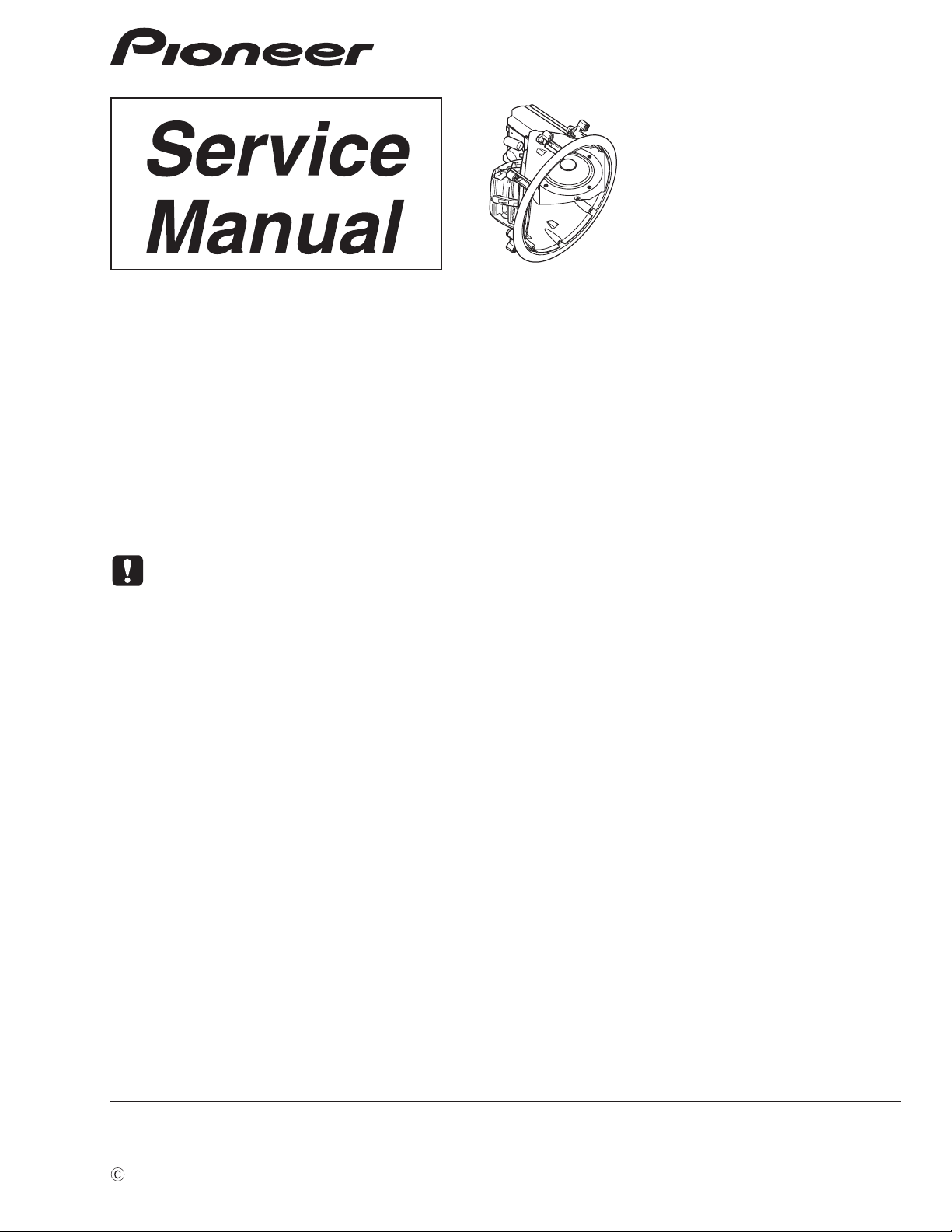
IN-CEILING SPEAKER
ORDER NO.
RRV4040
S-IC691A
S-IC691A
This service manual is intended for qualified service technicians; it is not meant for the casual
do-it-yourselfer. Qualified technicians have the necessary test equipment and tools, and have been
trained to properly and safely repair complex products such as those covered by this manual.
Improperly performed repairs can adversely affect the safety and reliability of the product and may
void the warranty. If you are not qualified to perform the repair of this product properly and safely,
you should not risk trying to do so and refer the repair to a qualified service technician.
WARNING
This product contains certain electrical parts contain chemicals which are known to the State of California to cause cancer,
birth defects or other reproductive harm.
Health & Safety Code Section 25249.6 - Proposition 65
/XTWWL5
PIONEER CORPORATION 1-1, Shin-ogura, Saiwai-ku, Kawasaki-shi, Kanagawa 212-0031, Japan
PIONEER ELECTRONICS (USA) INC. P.O. Box 1760, Long Beach, CA 90801-1760, U.S.A.
PIONEER EUROPE NV Haven 1087, Keetberglaan 1, 9120 Melsele, Belgium
PIONEER ELECTRONICS ASIACENTRE PTE. LTD. 253 Alexandra Road, #04-01, Singapore 159936
PIONEER CORPORATION 2010
T-ZZZ FEB. 2010 Printerd in Japan
Page 2
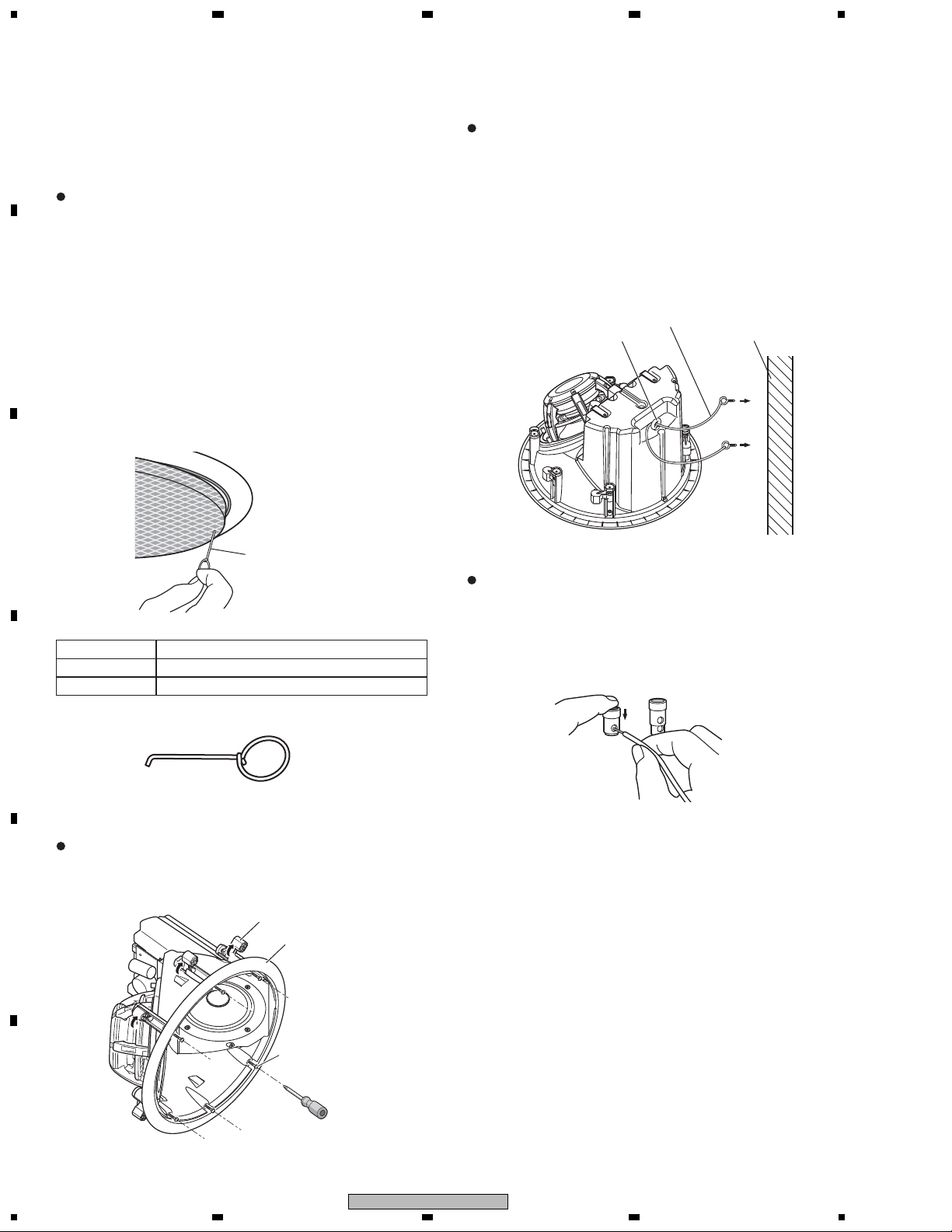
1
23
1. REASSEMBLY AND DISASSEMBLY PRECAUTIONS
1.1 REMOVAL FROM THE CEILING
A
Note : Be sure to carefully remove the speaker with two
people, as the speaker may fall.
The speaker weighs 4.7 kg.
To remove the speaker from the ceiling, remove the grill
first.
(The grill is press-fit into the frame, with pieces of butyl
tape used together.)
To remove the grill, hook the special tool for removing the
grill to the holes located at the periphery of the grill, pull
the tool down so that the grill is displaced from the frame,
B
then remove the grill.
Ensure that the entire periphery of the grill is pulled
down evenly with the same force. If you pull only a
certain location forcibly, the grill may be deformed.
If butyl tape trails down from the frame, detach it from
the frame, crumple it into a ball, and attach it to the
place with a marking inside the raised part of the grill.
While one person is holding the speaker, loosen the 6
screws that secure the speaker to the ceiling until the
fixation claws fall inwards.
If a screw is completely removed, it can be returned to its
original position.
If the fixation claws get stuck and do not fall inwards,
waggle the speaker as if turning it, by holding its frame,
then remove it from the ceiling.
As the speaker is retained to a beam, etc. with a safety
belt, remove it.
Safety belt (not supplied)
Eye bolt
4
Stud/beam
C
Grille removal tool
Be sure to note the combination of colors of the speaker
cables and input terminals so that the cables can be
connected to the proper terminals during reattachment.
Disconnect the speaker cables from the input terminals.
Item Grille removal tool
Model No. GGP1135
(For removal, while pushing the button of an input
terminal, pull out the speaker cable.)
Purpose To remove the grille out
D
Grille removal tool
Be sure to note the location of the Pioneer logo for
confirmation of the orientation of the speaker for later
reattachment.
E
Rotating clamp
Speaker frame
Screw
F
2
1234
S-IC691A
Page 3
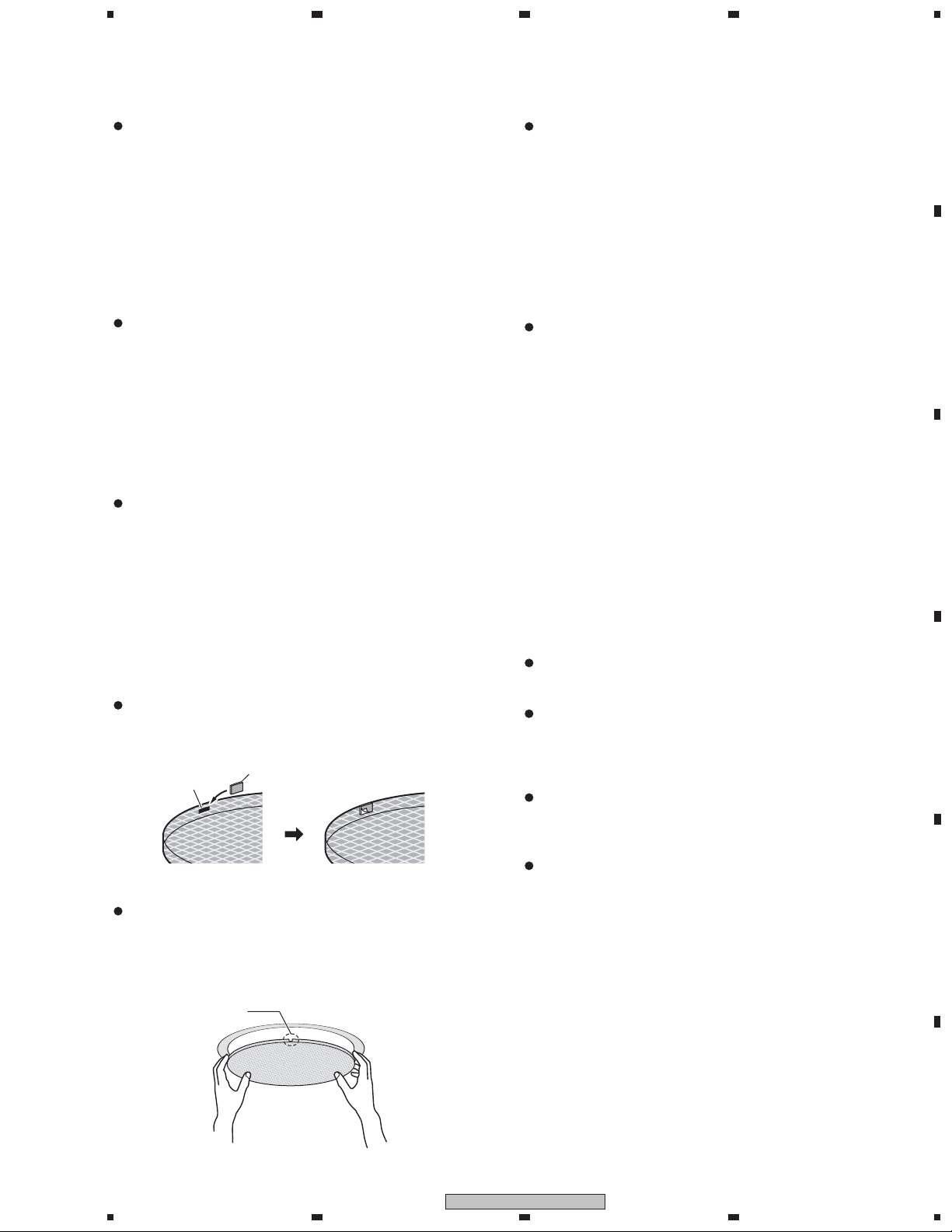
5
76
8
1.2 REATTACHMENT TO THE CEILING 1.3 REPLACEMENT OF PARTS
Reattach the safety belt as it originally was attached.
Connect the speaker cables to the speaker.
Be sure to reconnect the cables as they were originally
connected, paying attention to the combination of
colors of the cables and the input terminals.
After connection, lightly pull the cables to ensure that
they are securely connected.
Make sure that the wires of a cable do not protrude
from the terminal and come into contact with other
wires.
At this stage, check that sound is properly output.
With the fixation claws fallen inwards, insert the speaker
into the ceiling, then lightly tighten the 6 screws for
fixation claws.
Lightly pull down the speaker to ensure that the 6 fixation
claws have been raised outwards to secure the speaker
to the ceiling.
Adjust the speaker position so that the Pioneer logo is
located as it originally was.
Tighten the 6 screws.
When using an electric screwdriver, gradually increase
the torque setting from the minimum value until a
value with which a screw starts rotating is reached,
then tighten the screw.
Tolerable maximum torque: 1.0 N·m
Make sure that no screw is loose and that there is no
gap between the ceiling and the frame.
The LPF Network Assy with a fastener and packing
attached is attached to the frame with two screws.
To remove the LPF Network Assy, disconnect the cables
of the HPF Network Assy then remove the two screws
that secure the LPF Network Assy to the frame.
To replace the LPF Network Assy, first remove the
screws and nuts that secure the fastener.
Then attach a new LPF Network Assy, using the
removed screws and nuts, then reinforce the screws and
nuts with rubber-based adhesive.
Adhere the packing to the PCB board.
The HPF Network Assy is attached to the inside of the
CST chamber with two screws (CST subframe, fastener,
and frame secured together).
To remove the HPF Network Assy, first remove the CST
speaker (midrange/tweeter), CST subframe, and acoustic
absorbents, then remove the LPF Network Assy from the
frame.
Then disconnect the cables from the LPF Network Assy,
remove the model label, then pull out the cables toward
the inside.
To replace the HPF Network Assy, first remove the
screws and nuts that secure the fastener.
Then attach a new HPF Network Assy, using the
removed screws and nuts, then reinforce the screws and
nuts with rubber-based adhesive.
Adhere the packing to the PCB board and cables.
When reassembling the HPF Network Assy, reinforce the
sealing packing for cables and the frame with rubberbased adhesive.
A
B
C
If a new grill is to be attached, attach 6 pieces of butyl
tape, as shown in the figure below, then remove the
paper liner.
Butyl tape
Mark
Insert the grill into the frame, with the cutout in the raised
part of the back of the grill facing the centerline of the
speakers.
Be sure to push the periphery of the grill until it stops. If
you push on the center of the grill, it may be deformed.
Cutout
The CST speaker (midrange/tweeter) is attached with 4
screws from the outside.
The CST subframe is attached with 2 screws from the
inside and 5 screws from the outside.
As three types of screws are used, be careful when
reassembling.
The Level Control Assy is attached to the CST subframe.
To remove the Assy, remove the CST speaker and CST
subframe first.
The Woofer is attached with 6 screws from the outside.
To remove it, first remove the CST speaker. If it is difficult
to remove the cables connected to the Woofer, remove
the LPF Network Assy first, then remove the cables
connected to the Woofer.
When reattaching the Woofer, place the Woofer so that
the terminal board faces the inside.
D
E
F
S-IC691A
5
6
7
8
3
Page 4

1
23
2. EXPLODED VIEWS AND PARTS LIST
4
A
2.1 PACKING
B
C
NOTES:
Parts marked by "NSP" are generally unavailable because they are not in our Master Spare Parts List.
The mark found on some component parts indicates the importance of the safety factor of the part.
Therefore, when replacing, be sure to use parts of identical designation.
PACKING Parts List
Mark No. Description Part No.
D
E
F
1 Carton Spacer SHB1190
NSP 2 1..Accessories Set SME3936
2-1 2..Polyethylene Bag S2 SHL1295
2-2 2..Operating Instruction SRD1403
(En/Frca/Ja)
3 Grille Assy SMG1914
4 Polyethylene Bag S4 (for Grille) SHL1452
5 Top Protector SHA2627
NSP 6 1..Accessories Set SME3898
(for Butyl Tape)
6-1 2..Butyl Tape SEH1134
6-2 2..Polyethylene Bag SHL1246
NSP 7 1..Accessories Set SME3858
(for Grille Removal Tool)
7-1 2..Polyethylene Bag SHL1246
7-2 2..Grille Removal Tool GGP1135
8 Install Template SRK1038
9 Protection Sheet SHB1201
10 Paint Mask SHC1874
NSP 11 Speaker System • • • • •
12 Bottom Protector SHA2623
13 Polyethylene Bag Sx SHL1481
14 Packing Case SHG2862
NSP 15 Label Serial SRW1112
NSP 16 Caution Card SRN1018
4
1234
S-IC691A
Page 5

5
2.2 CS ASSY
67
8
A
B
1600WB
Rubber-based adhesive
C
D
E
F
1600WB
Rubber-based adhesive
S-IC691A
5
6
7
8
5
Page 6

1
A
CS Assy Parts List
Mark No. Description Part No. Mark No. Description Part No.
NSP 1 Fastener (LPF NW) (for LPF) SNA1516
2 Fastener (HPF NW) (for HPF) SNA1517
NSP
NSP 3 Fastener (HPF NW) (for HPF) SNA1518
NSP 4 Sub Baffl e SNK3084
5 Install Nail SNK3039
23
NSP 31 Felt SED1208
NSP 32 Felt SED1212
NSP 33 Label Serial SRW1117
34 Speaker (WF) W16FU90-52D
35 Speaker (CST) W13NR40-51DX
4
NSP 6 Nail Stopper SNK3040
NSP 7 Frame SNK3043
NSP 8 Switch Cover SNK3041
NSP 9 Sub Frame SNK3045
10 Packing SEC2256
B
11 Gasket (for LPF) SEC2237
12 Gasket (for HPF) SEC2238
13 Gasket (for CST) FREC-105
14 Network Assy (LPF) SWN1807
15 Network Assy (HPF) SWN1800
NSP 16 Model Label SAN4087
NSP 17 Gasket (for Fastener-LPF) SEC2227
NSP 18 Gasket (for SW Cover) SEC2225
NSP 19 Gasket(Sub Frame-Frame) SEC2032
NSP 20 Gasket (for Fastener-HPF) SEC2228
NSP 21 Packing (Sub Baffl e-Frame) SEC2243
C
NSP 22 Packing (Sub Baffl e-Frame) SEC2244
23 Packing (for LPF) SEC2257
24 Packing (for LPF) SEC2258
NSP 25 Packing (Sub Baffl e-Frame) SEC2217
NSP 26 Packing (Sub Baffl e-Frame) SEC2218
NSP 27 Packing (Sub Baffl e-Frame) SEC2245
NSP 28 Felt SED1205
NSP 29 Felt SED1206
NSP 30 Felt SED1207
36 Screw (Fastener (LPF) - Frame) BPZ40P100FTB
(Sub Baffl e - Level Control Assy)
(Sub Baffl e - Frame)
(Sub Frame - Frame)
37 Screw (for HPF - Fastener) BMZ40P120FTB
38 Screw (for Sub Baffl e - BPZ40P160FTB
Fastener (HPF) - Frame)
39 Screw (for Sub Baffl e - Frame) BPZ40P200FTB
40 Screw (for Install) SBA1293
41 Hexagon Socket Screw (Speaker) SBA1301
NSP 42 Fung Nut M6 SBN1075
43 Nut (for HPF & LPF) NB40FTB
44 Washer (for HPF & LPF) WS40FTB
45 Back Cover (for WF) SHC1880
NSP 46 Paper Tube 22 SMR1413
NSP 47 Acoustic Absorbent SMT1385
NSP 48 Acoustic Absorbent SMT1389
NSP 49 Acoustic Absorbent SMT1390
NSP 50 Acoustic Absorbent SMV2267
NSP 51 Acoustic Absorbent SMV2269
52 Screw (for LPF - Fastener) SBA1309
53 Eye Bolt M6 SBA1300
54 Washer WC40FTB
55 Level Control Assy SWL1003
56 Cushion SEP1382
NSP 57 Felt SED1209
D
E
F
6
1234
S-IC691A
Page 7

5
67
3. SCHEMATIC DIAGRAM
8
Network Assy (SWN1800)
A
B
C
C5
27
R1 L2
1.0
0.68 mH
INPUT
F/250 V/150 V
2.7
F/250 V/150 V
0.56
P.SW:
P.SW has extreme positive resistance-temperature characteristics.
If an abnormal current flows to P.SW due to an excessive input or
unusual signal, P.SW heats up and the resistance rapidly increases.
With this function, the speakers are protected from excessive input
or unusual signal. The resistance value increases even when using
a soldering iron for repairing, so allow it to cool before using.
F/100 VW 68 F/100 VW
L4
C1
L3
C6
8.2
L1
0.4 mH
0.62 mH
0.56 F /250 V/150 V
C2
C4
C7
0.022 mH
27
F/100 VW
C3
F/250 V/150 V
D
Mid OUT
E
Tw OUT
F
S-IC691A
5
6
7
8
7
Page 8

1
23
4
Network Assy (SWN1807)
A
B
POLY
SWITCH
INPUT
C
L1 L2
3.3 mH 0.82 mH
120 F /100 WV
270
C1
F/100 WV
30 mH
C2
L3
WOOFER
OUT
HPF
OUT
P.SW:
P.SW has extreme positive resistance-temperature characteristics.
If an abnormal current flows to P.SW due to an excessive input or
unusual signal, P.SW heats up and the resistance rapidly
increases. With this function, the speakers are protected from
excessive input or unusual signal. The resistance value increases
D
even when using a soldering iron for repairing, so allow it to cool
before using.
E
F
8
1234
S-IC691A
